jacking FORD F-150 2020 Owners Manual
[x] Cancel search | Manufacturer: FORD, Model Year: 2020, Model line: F-150, Model: FORD F-150 2020Pages: 625, PDF Size: 7.98 MB
Page 89 of 625
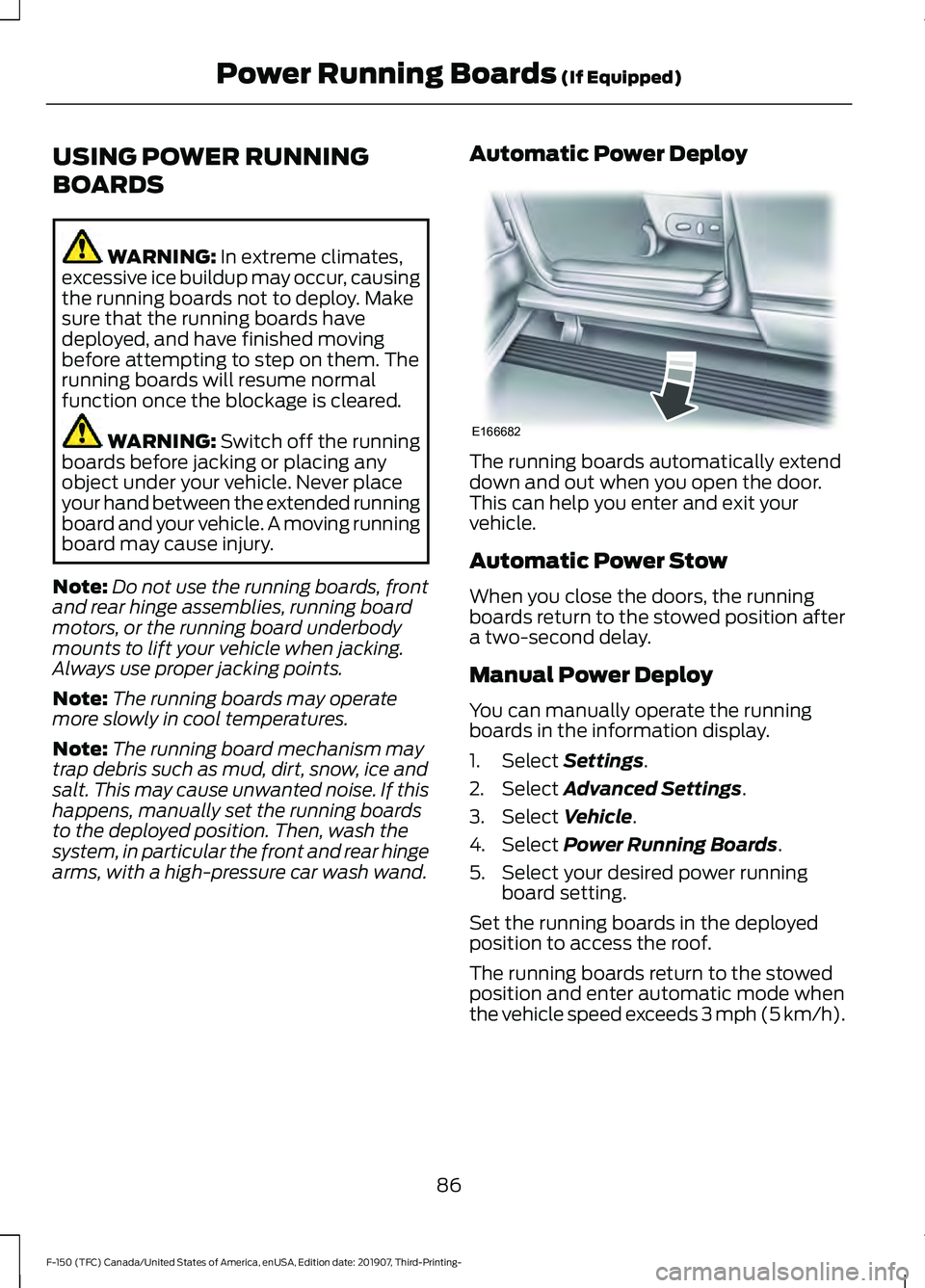
USING POWER RUNNING
BOARDS
WARNING: In extreme climates,
excessive ice buildup may occur, causing
the running boards not to deploy. Make
sure that the running boards have
deployed, and have finished moving
before attempting to step on them. The
running boards will resume normal
function once the blockage is cleared. WARNING:
Switch off the running
boards before jacking or placing any
object under your vehicle. Never place
your hand between the extended running
board and your vehicle. A moving running
board may cause injury.
Note: Do not use the running boards, front
and rear hinge assemblies, running board
motors, or the running board underbody
mounts to lift your vehicle when jacking.
Always use proper jacking points.
Note: The running boards may operate
more slowly in cool temperatures.
Note: The running board mechanism may
trap debris such as mud, dirt, snow, ice and
salt. This may cause unwanted noise. If this
happens, manually set the running boards
to the deployed position. Then, wash the
system, in particular the front and rear hinge
arms, with a high-pressure car wash wand. Automatic Power Deploy The running boards automatically extend
down and out when you open the door.
This can help you enter and exit your
vehicle.
Automatic Power Stow
When you close the doors, the running
boards return to the stowed position after
a two-second delay.
Manual Power Deploy
You can manually operate the running
boards in the information display.
1. Select
Settings.
2. Select
Advanced Settings.
3. Select
Vehicle.
4. Select
Power Running Boards.
5. Select your desired power running board setting.
Set the running boards in the deployed
position to access the roof.
The running boards return to the stowed
position and enter automatic mode when
the vehicle speed exceeds 3 mph (5 km/h).
86
F-150 (TFC) Canada/United States of America, enUSA, Edition date: 201907, Third-Printing- Power Running Boards
(If Equipped)E166682
Page 289 of 625
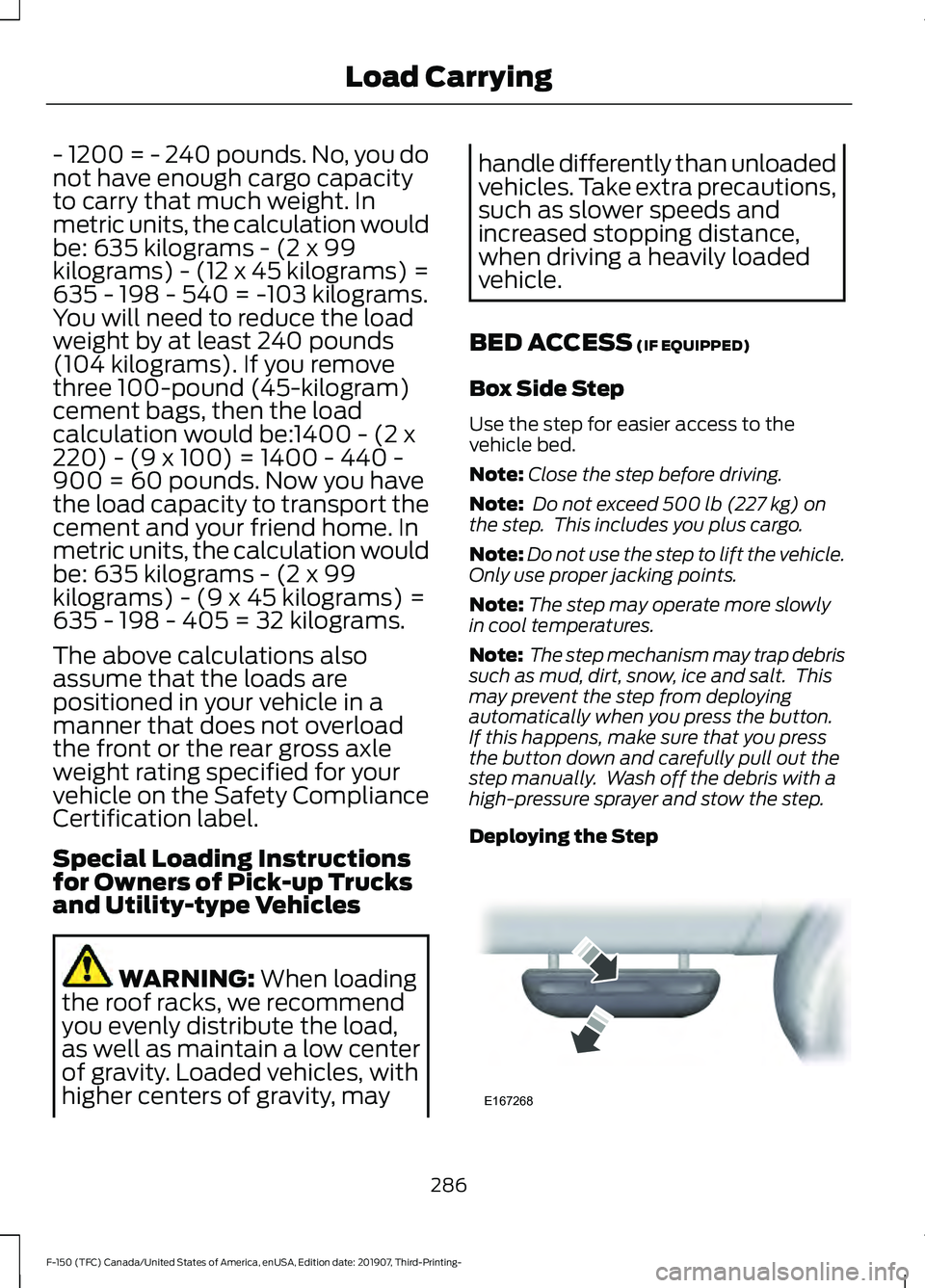
- 1200 = - 240 pounds. No, you do
not have enough cargo capacity
to carry that much weight. In
metric units, the calculation would
be: 635 kilograms - (2 x 99
kilograms) - (12 x 45 kilograms) =
635 - 198 - 540 = -103 kilograms.
You will need to reduce the load
weight by at least 240 pounds
(104 kilograms). If you remove
three 100-pound (45-kilogram)
cement bags, then the load
calculation would be:1400 - (2 x
220) - (9 x 100) = 1400 - 440 -
900 = 60 pounds. Now you have
the load capacity to transport the
cement and your friend home. In
metric units, the calculation would
be: 635 kilograms - (2 x 99
kilograms) - (9 x 45 kilograms) =
635 - 198 - 405 = 32 kilograms.
The above calculations also
assume that the loads are
positioned in your vehicle in a
manner that does not overload
the front or the rear gross axle
weight rating specified for your
vehicle on the Safety Compliance
Certification label.
Special Loading Instructions
for Owners of Pick-up Trucks
and Utility-type Vehicles
WARNING: When loading
the roof racks, we recommend
you evenly distribute the load,
as well as maintain a low center
of gravity. Loaded vehicles, with
higher centers of gravity, may handle differently than unloaded
vehicles. Take extra precautions,
such as slower speeds and
increased stopping distance,
when driving a heavily loaded
vehicle.
BED ACCESS
(IF EQUIPPED)
Box Side Step
Use the step for easier access to the
vehicle bed.
Note: Close the step before driving.
Note: Do not exceed
500 lb (227 kg) on
the step. This includes you plus cargo.
Note: Do not use the step to lift the vehicle.
Only use proper jacking points.
Note: The step may operate more slowly
in cool temperatures.
Note: The step mechanism may trap debris
such as mud, dirt, snow, ice and salt. This
may prevent the step from deploying
automatically when you press the button.
If this happens, make sure that you press
the button down and carefully pull out the
step manually. Wash off the debris with a
high-pressure sprayer and stow the step.
Deploying the Step 286
F-150 (TFC) Canada/United States of America, enUSA, Edition date: 201907, Third-Printing- Load CarryingE167268
Page 419 of 625
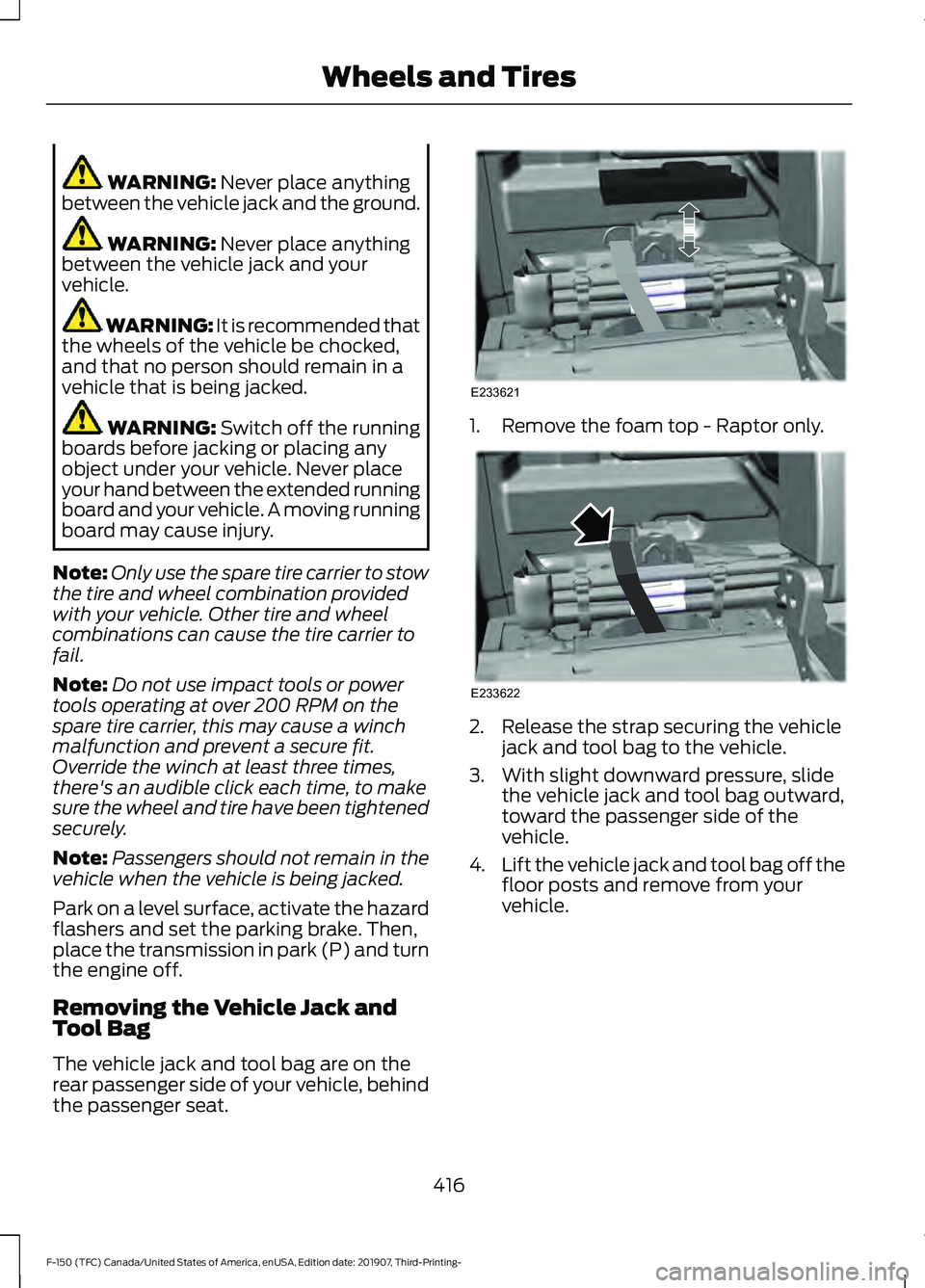
WARNING: Never place anything
between the vehicle jack and the ground. WARNING:
Never place anything
between the vehicle jack and your
vehicle. WARNING: It is recommended that
the wheels of the vehicle be chocked,
and that no person should remain in a
vehicle that is being jacked. WARNING:
Switch off the running
boards before jacking or placing any
object under your vehicle. Never place
your hand between the extended running
board and your vehicle. A moving running
board may cause injury.
Note: Only use the spare tire carrier to stow
the tire and wheel combination provided
with your vehicle. Other tire and wheel
combinations can cause the tire carrier to
fail.
Note: Do not use impact tools or power
tools operating at over 200 RPM on the
spare tire carrier, this may cause a winch
malfunction and prevent a secure fit.
Override the winch at least three times,
there's an audible click each time, to make
sure the wheel and tire have been tightened
securely.
Note: Passengers should not remain in the
vehicle when the vehicle is being jacked.
Park on a level surface, activate the hazard
flashers and set the parking brake. Then,
place the transmission in park (P) and turn
the engine off.
Removing the Vehicle Jack and
Tool Bag
The vehicle jack and tool bag are on the
rear passenger side of your vehicle, behind
the passenger seat. 1. Remove the foam top - Raptor only.
2. Release the strap securing the vehicle
jack and tool bag to the vehicle.
3. With slight downward pressure, slide the vehicle jack and tool bag outward,
toward the passenger side of the
vehicle.
4. Lift the vehicle jack and tool bag off the
floor posts and remove from your
vehicle.
416
F-150 (TFC) Canada/United States of America, enUSA, Edition date: 201907, Third-Printing- Wheels and TiresE233621 E233622
Page 421 of 625
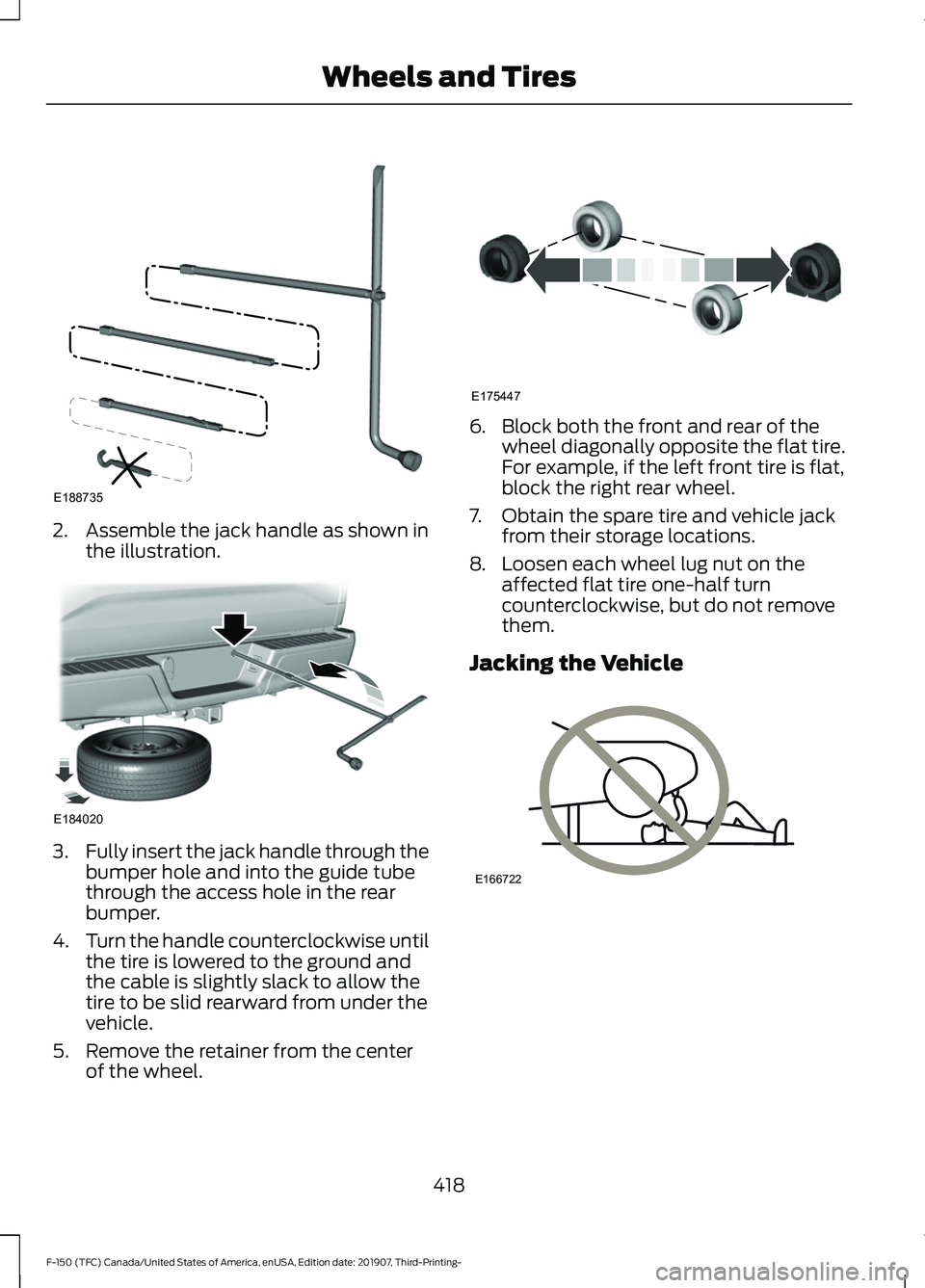
2. Assemble the jack handle as shown in
the illustration. 3.
Fully insert the jack handle through the
bumper hole and into the guide tube
through the access hole in the rear
bumper.
4. Turn the handle counterclockwise until
the tire is lowered to the ground and
the cable is slightly slack to allow the
tire to be slid rearward from under the
vehicle.
5. Remove the retainer from the center of the wheel. 6. Block both the front and rear of the
wheel diagonally opposite the flat tire.
For example, if the left front tire is flat,
block the right rear wheel.
7. Obtain the spare tire and vehicle jack from their storage locations.
8. Loosen each wheel lug nut on the affected flat tire one-half turn
counterclockwise, but do not remove
them.
Jacking the Vehicle 418
F-150 (TFC) Canada/United States of America, enUSA, Edition date: 201907, Third-Printing- Wheels and TiresE188735 E184020 E175447 E166722
Page 422 of 625
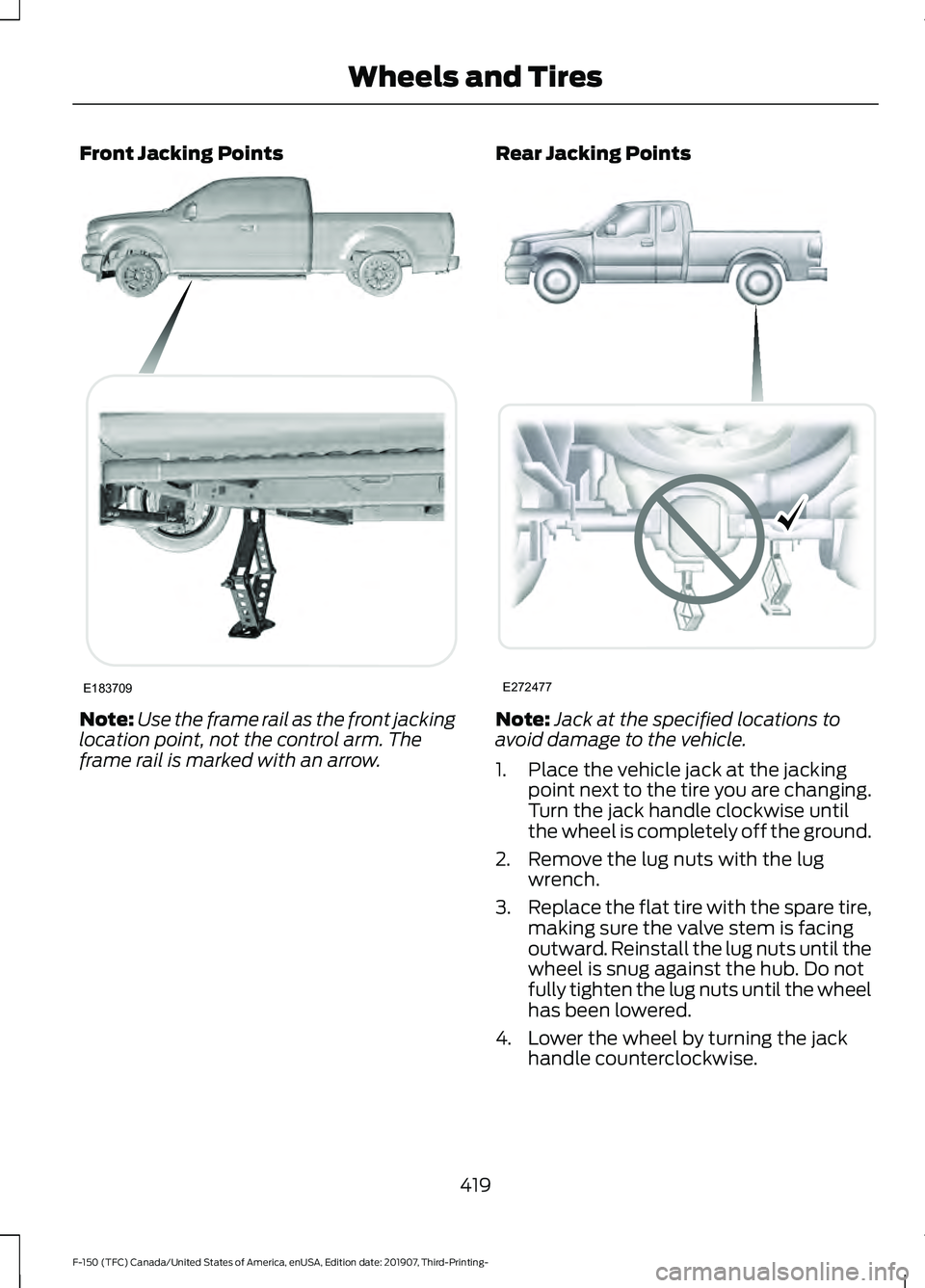
Front Jacking Points
Note:
Use the frame rail as the front jacking
location point, not the control arm. The
frame rail is marked with an arrow. Rear Jacking Points
Note:
Jack at the specified locations to
avoid damage to the vehicle.
1. Place the vehicle jack at the jacking point next to the tire you are changing.
Turn the jack handle clockwise until
the wheel is completely off the ground.
2. Remove the lug nuts with the lug wrench.
3. Replace the flat tire with the spare tire,
making sure the valve stem is facing
outward. Reinstall the lug nuts until the
wheel is snug against the hub. Do not
fully tighten the lug nuts until the wheel
has been lowered.
4. Lower the wheel by turning the jack handle counterclockwise.
419
F-150 (TFC) Canada/United States of America, enUSA, Edition date: 201907, Third-Printing- Wheels and TiresE183709 E272477
Page 613 of 625
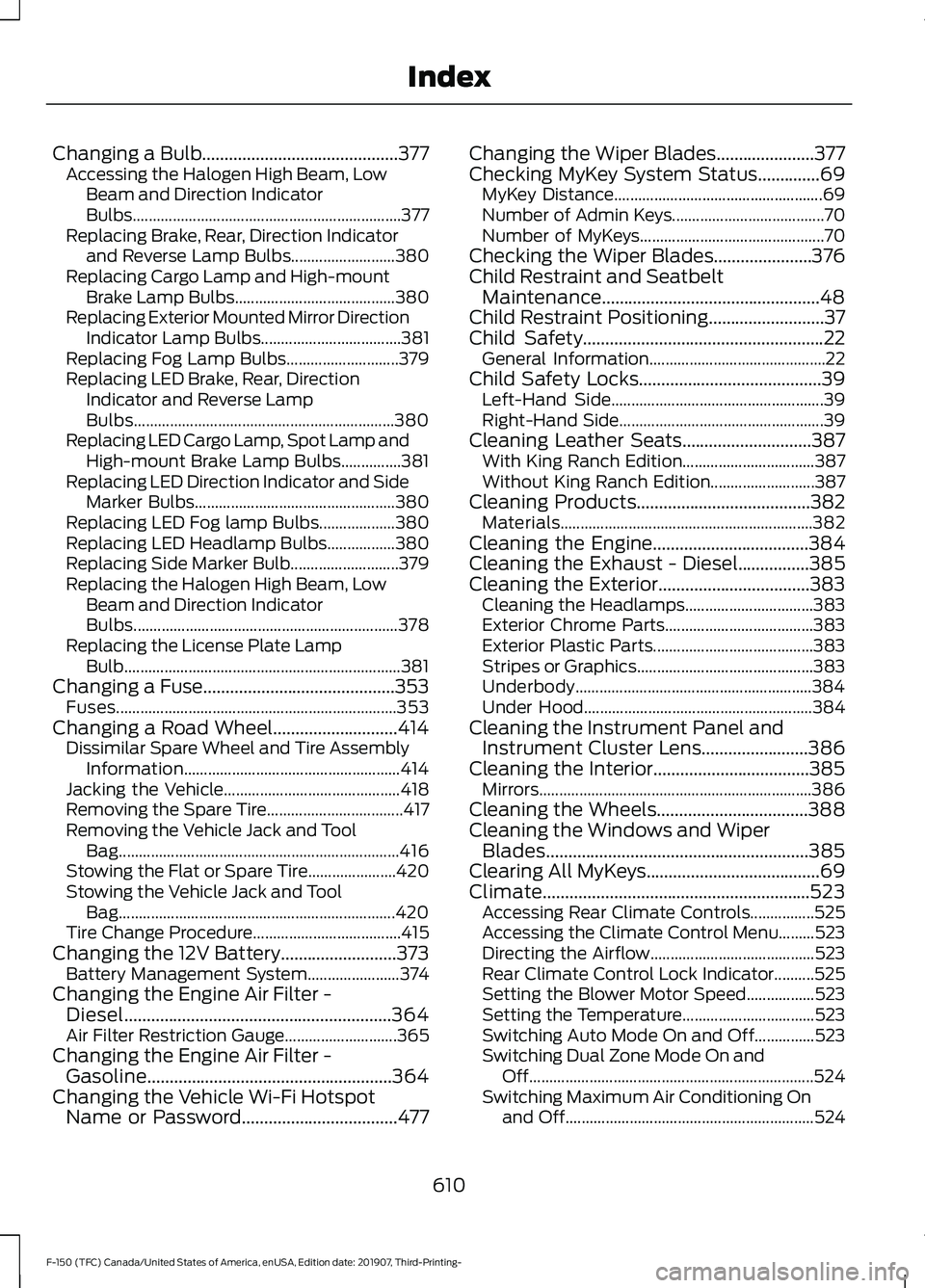
Changing a Bulb............................................377
Accessing the Halogen High Beam, Low
Beam and Direction Indicator
Bulbs................................................................... 377
Replacing Brake, Rear, Direction Indicator and Reverse Lamp Bulbs.......................... 380
Replacing Cargo Lamp and High-mount Brake Lamp Bulbs........................................ 380
Replacing Exterior Mounted Mirror Direction Indicator Lamp Bulbs................................... 381
Replacing Fog Lamp Bulbs............................ 379
Replacing LED Brake, Rear, Direction Indicator and Reverse Lamp
Bulbs................................................................. 380
Replacing LED Cargo Lamp, Spot Lamp and High-mount Brake Lamp Bulbs...............381
Replacing LED Direction Indicator and Side Marker Bulbs.................................................. 380
Replacing LED Fog lamp Bulbs................... 380
Replacing LED Headlamp Bulbs.................380
Replacing Side Marker Bulb........................... 379
Replacing the Halogen High Beam, Low Beam and Direction Indicator
Bulbs.................................................................. 378
Replacing the License Plate Lamp Bulb..................................................................... 381
Changing a Fuse...........................................353 Fuses...................................................................... 353
Changing a Road Wheel............................414
Dissimilar Spare Wheel and Tire Assembly
Information...................................................... 414
Jacking the Vehicle............................................ 418
Removing the Spare Tire.................................. 417
Removing the Vehicle Jack and Tool Bag...................................................................... 416
Stowing the Flat or Spare Tire...................... 420
Stowing the Vehicle Jack and Tool Bag..................................................................... 420
Tire Change Procedure..................................... 415
Changing the 12V Battery..........................373 Battery Management System....................... 374
Changing the Engine Air Filter - Diesel............................................................364
Air Filter Restriction Gauge............................ 365
Changing the Engine Air Filter - Gasoline
.......................................................364
Changing the Vehicle Wi-Fi Hotspot Name or Password...................................477 Changing the Wiper Blades......................377
Checking MyKey System Status..............69
MyKey Distance.................................................... 69
Number of Admin Keys...................................... 70
Number of MyKeys.............................................. 70
Checking the Wiper Blades......................376
Child Restraint and Seatbelt Maintenance.................................................48
Child Restraint Positioning..........................37
Child Safety
......................................................22
General Information............................................ 22
Child Safety Locks
.........................................39
Left-Hand Side..................................................... 39
Right-Hand Side................................................... 39
Cleaning Leather Seats.............................387 With King Ranch Edition................................. 387
Without King Ranch Edition.......................... 387
Cleaning Products
.......................................382
Materials............................................................... 382
Cleaning the Engine
...................................384
Cleaning the Exhaust - Diesel................385
Cleaning the Exterior..................................383 Cleaning the Headlamps................................ 383
Exterior Chrome Parts..................................... 383
Exterior Plastic Parts........................................ 383
Stripes or Graphics............................................ 383
Underbody........................................................... 384
Under Hood......................................................... 384
Cleaning the Instrument Panel and Instrument Cluster Lens........................386
Cleaning the Interior...................................385 Mirrors.................................................................... 386
Cleaning the Wheels..................................388
Cleaning the Windows and Wiper Blades...........................................................385
Clearing All MyKeys.......................................69
Climate............................................................523 Accessing Rear Climate Controls................525
Accessing the Climate Control Menu.........523
Directing the Airflow......................................... 523
Rear Climate Control Lock Indicator..........525
Setting the Blower Motor Speed.................523
Setting the Temperature................................. 523
Switching Auto Mode On and Off...............523
Switching Dual Zone Mode On and Off....................................................................... 524
Switching Maximum Air Conditioning On and Off.............................................................. 524
610
F-150 (TFC) Canada/United States of America, enUSA, Edition date: 201907, Third-Printing- Index