dimensions FORD F-150 2021 Owners Manual
[x] Cancel search | Manufacturer: FORD, Model Year: 2021, Model line: F-150, Model: FORD F-150 2021Pages: 796, PDF Size: 13.89 MB
Page 17 of 796
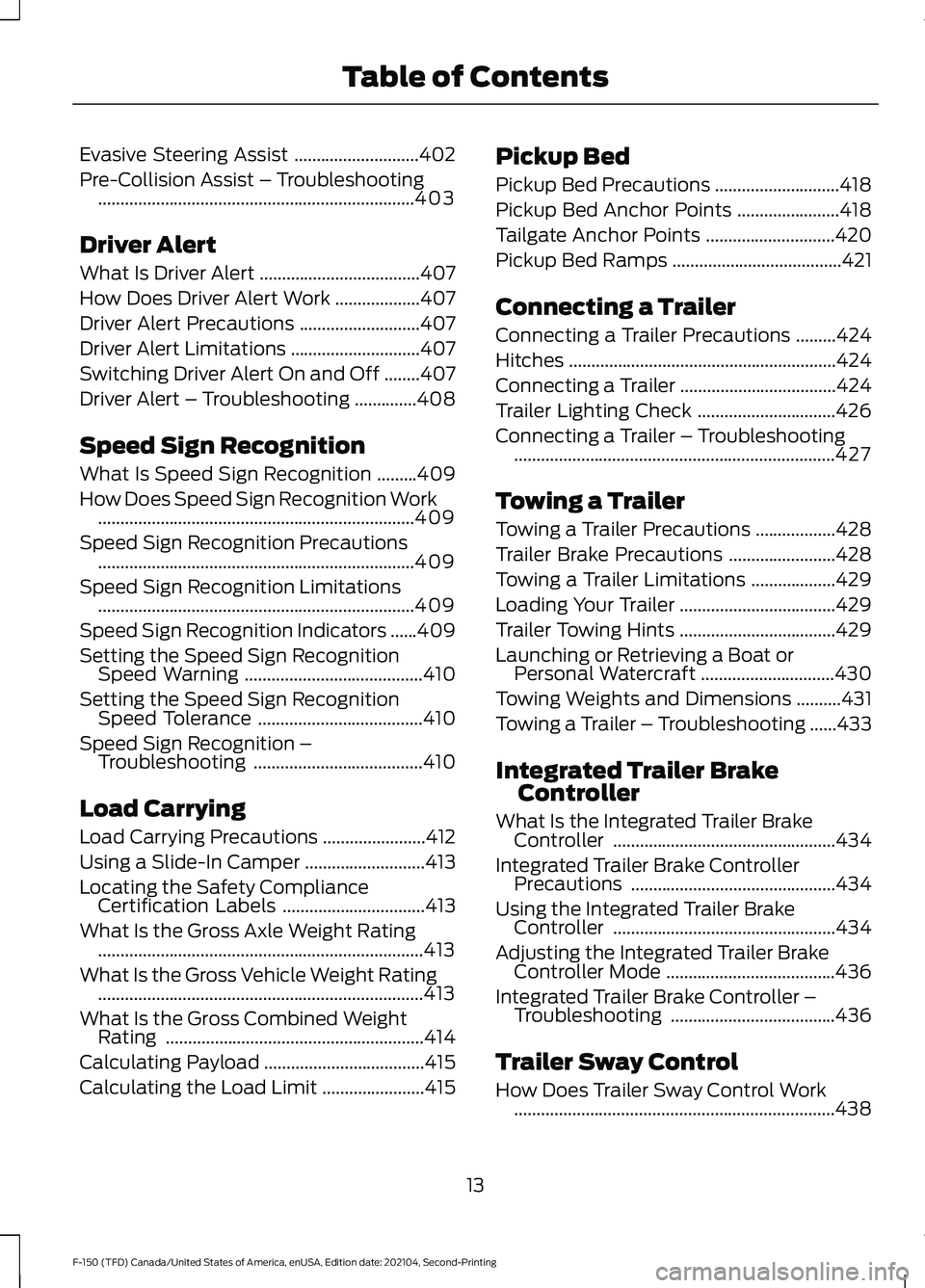
Evasive Steering Assist
............................402
Pre-Collision Assist – Troubleshooting .......................................................................
403
Driver Alert
What Is Driver Alert ....................................
407
How Does Driver Alert Work ...................
407
Driver Alert Precautions ...........................
407
Driver Alert Limitations .............................
407
Switching Driver Alert On and Off ........
407
Driver Alert – Troubleshooting ..............
408
Speed Sign Recognition
What Is Speed Sign Recognition .........
409
How Does Speed Sign Recognition Work .......................................................................
409
Speed Sign Recognition Precautions .......................................................................
409
Speed Sign Recognition Limitations .......................................................................
409
Speed Sign Recognition Indicators ......
409
Setting the Speed Sign Recognition Speed Warning ........................................
410
Setting the Speed Sign Recognition Speed Tolerance .....................................
410
Speed Sign Recognition – Troubleshooting ......................................
410
Load Carrying
Load Carrying Precautions .......................
412
Using a Slide-In Camper ...........................
413
Locating the Safety Compliance Certification Labels ................................
413
What Is the Gross Axle Weight Rating ........................................................................\
.
413
What Is the Gross Vehicle Weight Rating ........................................................................\
.
413
What Is the Gross Combined Weight Rating ..........................................................
414
Calculating Payload ....................................
415
Calculating the Load Limit .......................
415Pickup Bed
Pickup Bed Precautions
............................
418
Pickup Bed Anchor Points .......................
418
Tailgate Anchor Points .............................
420
Pickup Bed Ramps ......................................
421
Connecting a Trailer
Connecting a Trailer Precautions .........
424
Hitches ............................................................
424
Connecting a Trailer ...................................
424
Trailer Lighting Check ...............................
426
Connecting a Trailer – Troubleshooting ........................................................................\
427
Towing a Trailer
Towing a Trailer Precautions ..................
428
Trailer Brake Precautions ........................
428
Towing a Trailer Limitations ...................
429
Loading Your Trailer ...................................
429
Trailer Towing Hints ...................................
429
Launching or Retrieving a Boat or Personal Watercraft ..............................
430
Towing Weights and Dimensions ..........
431
Towing a Trailer – Troubleshooting ......
433
Integrated Trailer Brake Controller
What Is the Integrated Trailer Brake Controller ..................................................
434
Integrated Trailer Brake Controller Precautions ..............................................
434
Using the Integrated Trailer Brake Controller ..................................................
434
Adjusting the Integrated Trailer Brake Controller Mode ......................................
436
Integrated Trailer Brake Controller – Troubleshooting .....................................
436
Trailer Sway Control
How Does Trailer Sway Control Work ........................................................................\
438
13
F-150 (TFD) Canada/United States of America, enUSA, Edition date: 202104, Second-Printing Table of Contents
Page 85 of 796
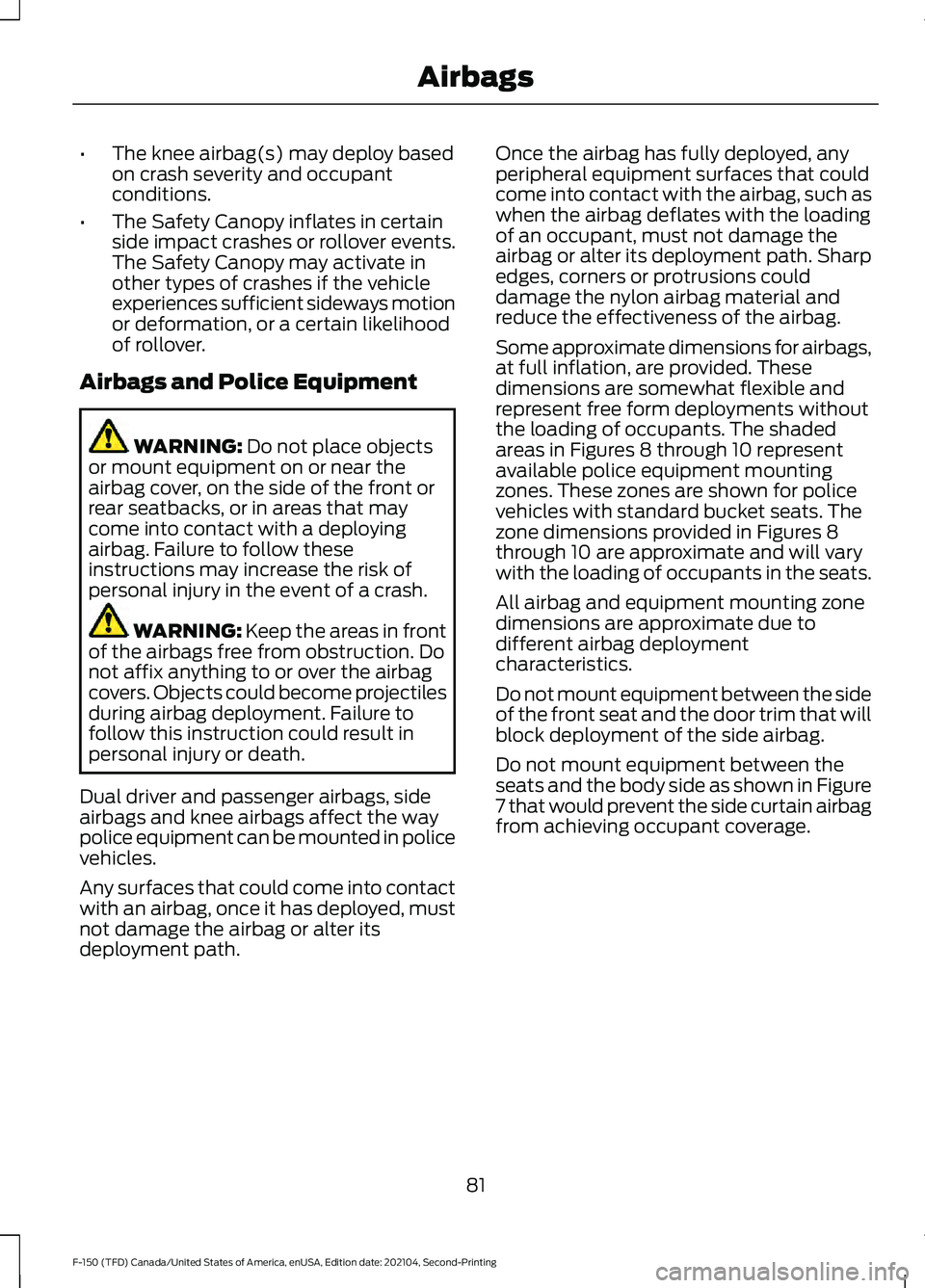
•
The knee airbag(s) may deploy based
on crash severity and occupant
conditions.
• The Safety Canopy inflates in certain
side impact crashes or rollover events.
The Safety Canopy may activate in
other types of crashes if the vehicle
experiences sufficient sideways motion
or deformation, or a certain likelihood
of rollover.
Airbags and Police Equipment WARNING: Do not place objects
or mount equipment on or near the
airbag cover, on the side of the front or
rear seatbacks, or in areas that may
come into contact with a deploying
airbag. Failure to follow these
instructions may increase the risk of
personal injury in the event of a crash. WARNING:
Keep the areas in front
of the airbags free from obstruction. Do
not affix anything to or over the airbag
covers. Objects could become projectiles
during airbag deployment. Failure to
follow this instruction could result in
personal injury or death.
Dual driver and passenger airbags, side
airbags and knee airbags affect the way
police equipment can be mounted in police
vehicles.
Any surfaces that could come into contact
with an airbag, once it has deployed, must
not damage the airbag or alter its
deployment path. Once the airbag has fully deployed, any
peripheral equipment surfaces that could
come into contact with the airbag, such as
when the airbag deflates with the loading
of an occupant, must not damage the
airbag or alter its deployment path. Sharp
edges, corners or protrusions could
damage the nylon airbag material and
reduce the effectiveness of the airbag.
Some approximate dimensions for airbags,
at full inflation, are provided. These
dimensions are somewhat flexible and
represent free form deployments without
the loading of occupants. The shaded
areas in Figures 8 through 10 represent
available police equipment mounting
zones. These zones are shown for police
vehicles with standard bucket seats. The
zone dimensions provided in Figures 8
through 10 are approximate and will vary
with the loading of occupants in the seats.
All airbag and equipment mounting zone
dimensions are approximate due to
different airbag deployment
characteristics.
Do not mount equipment between the side
of the front seat and the door trim that will
block deployment of the side airbag.
Do not mount equipment between the
seats and the body side as shown in Figure
7 that would prevent the side curtain airbag
from achieving occupant coverage.
81
F-150 (TFD) Canada/United States of America, enUSA, Edition date: 202104, Second-Printing Airbags
Page 86 of 796
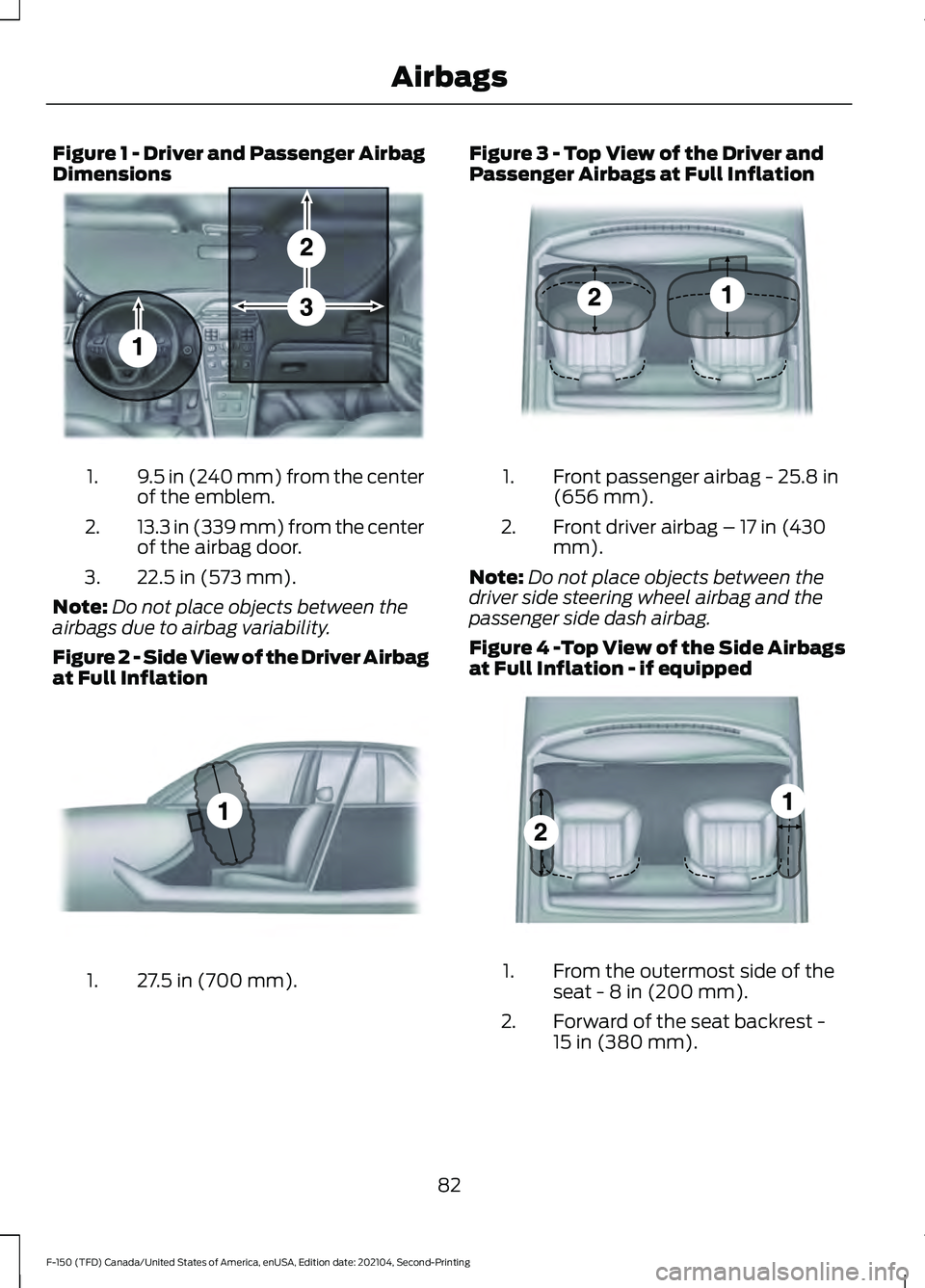
Figure 1 - Driver and Passenger Airbag
Dimensions
9.5 in (240 mm) from the center
of the emblem.
1.
13.3 in (339 mm) from the center
of the airbag door.
2.
22.5 in (573 mm).
3.
Note: Do not place objects between the
airbags due to airbag variability.
Figure 2 - Side View of the Driver Airbag
at Full Inflation 27.5 in (700 mm).
1. Figure 3 - Top View of the Driver and
Passenger Airbags at Full Inflation
Front passenger airbag - 25.8 in
(656 mm).
1.
Front driver airbag – 17 in (430
mm).
2.
Note: Do not place objects between the
driver side steering wheel airbag and the
passenger side dash airbag.
Figure 4 -Top View of the Side Airbags
at Full Inflation - if equipped From the outermost side of the
seat - 8 in (200 mm).
1.
Forward of the seat backrest -
15 in (380 mm).
2.
82
F-150 (TFD) Canada/United States of America, enUSA, Edition date: 202104, Second-Printing AirbagsE201575 E201576 E201577 E201578
Page 428 of 796
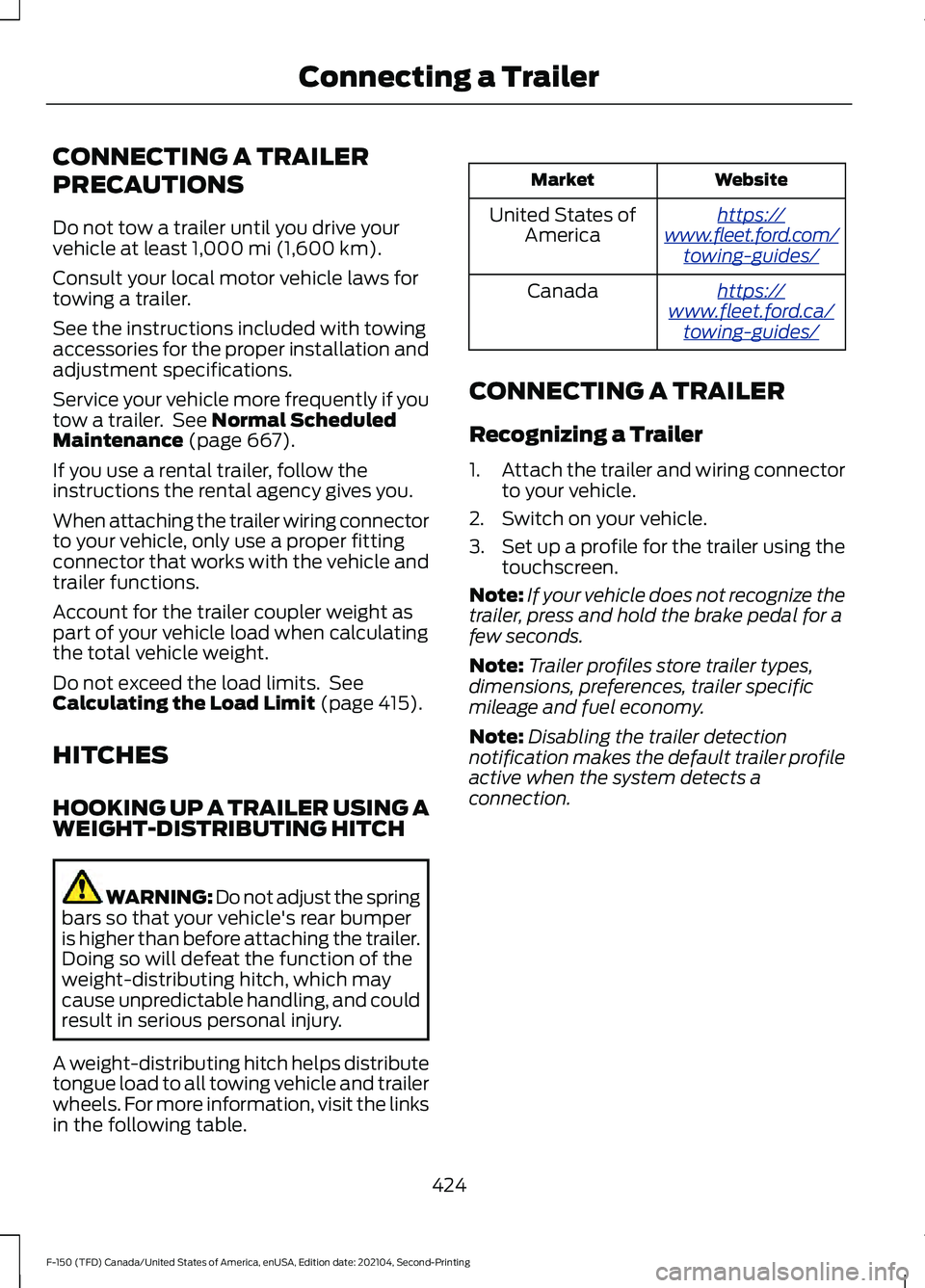
CONNECTING A TRAILER
PRECAUTIONS
Do not tow a trailer until you drive your
vehicle at least 1,000 mi (1,600 km).
Consult your local motor vehicle laws for
towing a trailer.
See the instructions included with towing
accessories for the proper installation and
adjustment specifications.
Service your vehicle more frequently if you
tow a trailer. See
Normal Scheduled
Maintenance (page 667).
If you use a rental trailer, follow the
instructions the rental agency gives you.
When attaching the trailer wiring connector
to your vehicle, only use a proper fitting
connector that works with the vehicle and
trailer functions.
Account for the trailer coupler weight as
part of your vehicle load when calculating
the total vehicle weight.
Do not exceed the load limits. See
Calculating the Load Limit
(page 415).
HITCHES
HOOKING UP A TRAILER USING A
WEIGHT-DISTRIBUTING HITCH WARNING: Do not adjust the spring
bars so that your vehicle's rear bumper
is higher than before attaching the trailer.
Doing so will defeat the function of the
weight-distributing hitch, which may
cause unpredictable handling, and could
result in serious personal injury.
A weight-distributing hitch helps distribute
tongue load to all towing vehicle and trailer
wheels. For more information, visit the links
in the following table. Website
Market
ht tp s:/ /
www .fl e e t.f or d . c om/
t o wing-g uide s/United States of
America
ht tp s:/ /
www .fl e e t.f or d . c a/
t o wing-g uide s/Canada
CONNECTING A TRAILER
Recognizing a Trailer
1. Attach the trailer and wiring connector
to your vehicle.
2. Switch on your vehicle.
3. Set up a profile for the trailer using the
touchscreen.
Note: If your vehicle does not recognize the
trailer, press and hold the brake pedal for a
few seconds.
Note: Trailer profiles store trailer types,
dimensions, preferences, trailer specific
mileage and fuel economy.
Note: Disabling the trailer detection
notification makes the default trailer profile
active when the system detects a
connection.
424
F-150 (TFD) Canada/United States of America, enUSA, Edition date: 202104, Second-Printing Connecting a Trailer
Page 435 of 796
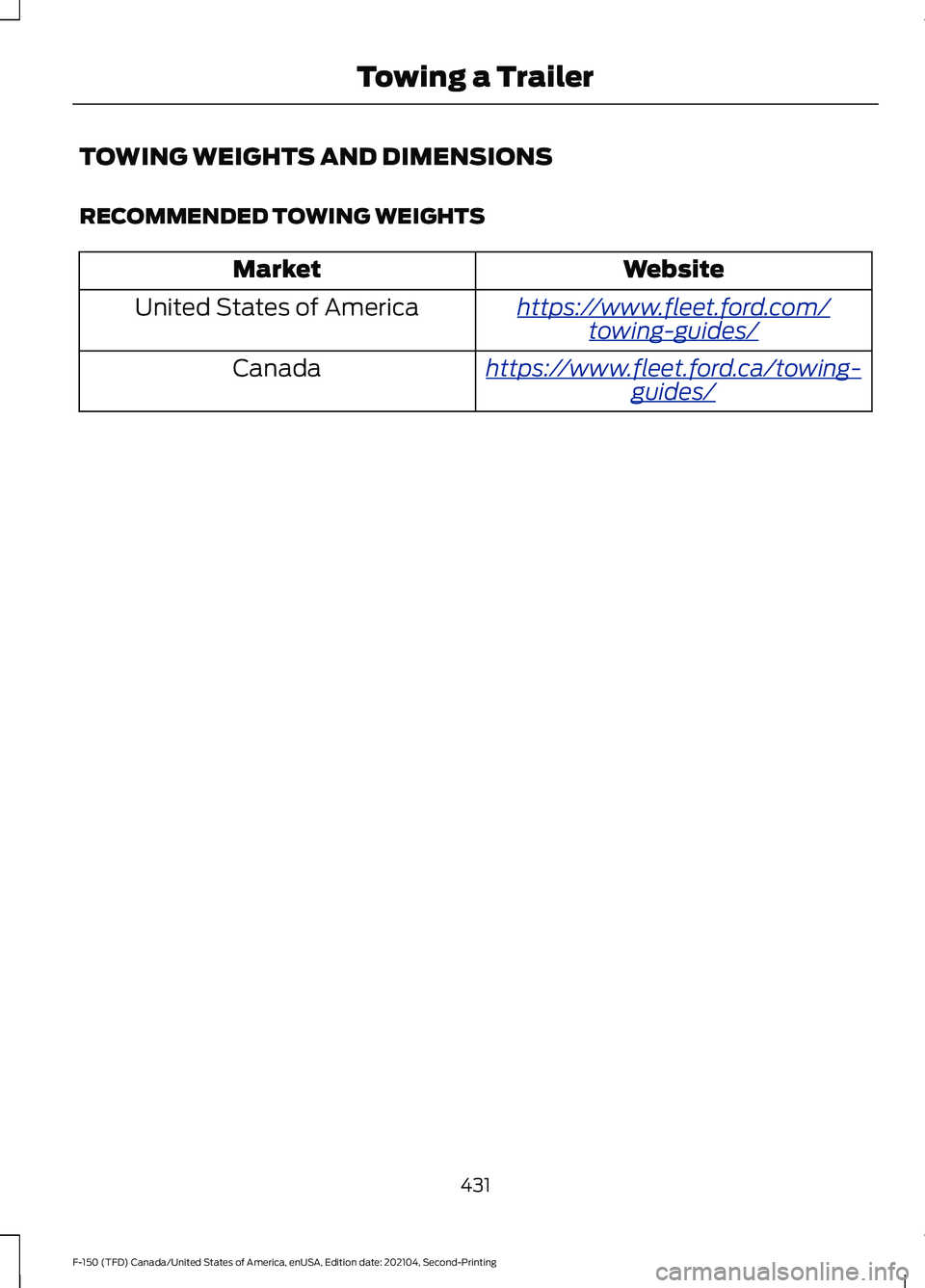
TOWING WEIGHTS AND DIMENSIONS
RECOMMENDED TOWING WEIGHTS
Website
Market
ht tp s:/ / www .fl e e t.f or d . c om/
t o wing-g uide s/United States of America
ht tp s:/ / www .fl e e t.f or d . c a/ t o wing-
g uide s/Canada
431
F-150 (TFD) Canada/United States of America, enUSA, Edition date: 202104, Second-Printing Towing a Trailer
Page 461 of 796
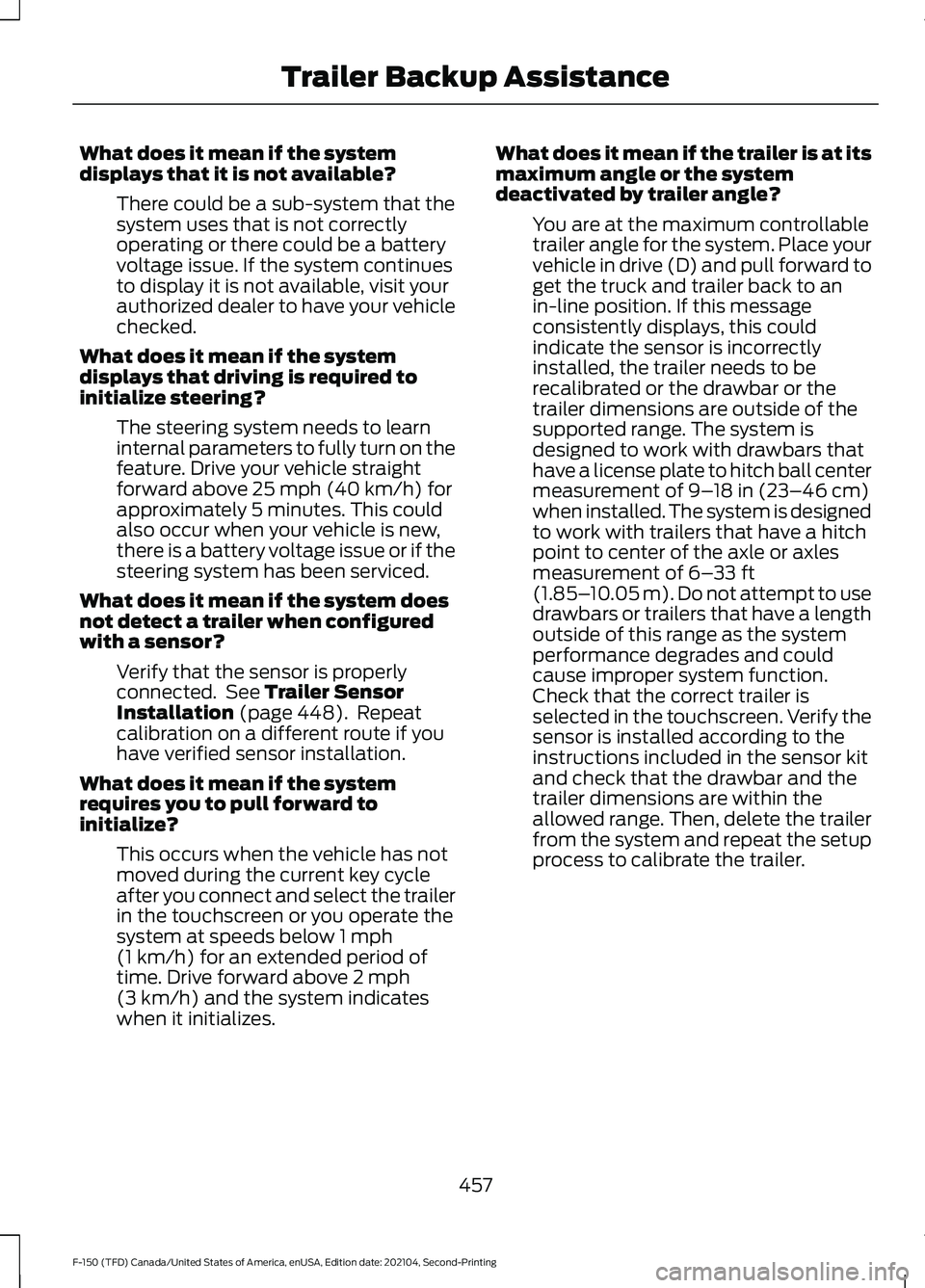
What does it mean if the system
displays that it is not available?
There could be a sub-system that the
system uses that is not correctly
operating or there could be a battery
voltage issue. If the system continues
to display it is not available, visit your
authorized dealer to have your vehicle
checked.
What does it mean if the system
displays that driving is required to
initialize steering? The steering system needs to learn
internal parameters to fully turn on the
feature. Drive your vehicle straight
forward above 25 mph (40 km/h) for
approximately 5 minutes. This could
also occur when your vehicle is new,
there is a battery voltage issue or if the
steering system has been serviced.
What does it mean if the system does
not detect a trailer when configured
with a sensor? Verify that the sensor is properly
connected. See
Trailer Sensor
Installation (page 448). Repeat
calibration on a different route if you
have verified sensor installation.
What does it mean if the system
requires you to pull forward to
initialize? This occurs when the vehicle has not
moved during the current key cycle
after you connect and select the trailer
in the touchscreen or you operate the
system at speeds below
1 mph
(1 km/h) for an extended period of
time. Drive forward above 2 mph
(3 km/h) and the system indicates
when it initializes. What does it mean if the trailer is at its
maximum angle or the system
deactivated by trailer angle?
You are at the maximum controllable
trailer angle for the system. Place your
vehicle in drive (D) and pull forward to
get the truck and trailer back to an
in-line position. If this message
consistently displays, this could
indicate the sensor is incorrectly
installed, the trailer needs to be
recalibrated or the drawbar or the
trailer dimensions are outside of the
supported range. The system is
designed to work with drawbars that
have a license plate to hitch ball center
measurement of
9–18 in (23–46 cm)
when installed. The system is designed
to work with trailers that have a hitch
point to center of the axle or axles
measurement of
6– 33 ft
(1.85– 10.05 m). Do not attempt to use
drawbars or trailers that have a length
outside of this range as the system
performance degrades and could
cause improper system function.
Check that the correct trailer is
selected in the touchscreen. Verify the
sensor is installed according to the
instructions included in the sensor kit
and check that the drawbar and the
trailer dimensions are within the
allowed range. Then, delete the trailer
from the system and repeat the setup
process to calibrate the trailer.
457
F-150 (TFD) Canada/United States of America, enUSA, Edition date: 202104, Second-Printing Trailer Backup Assistance
Page 472 of 796
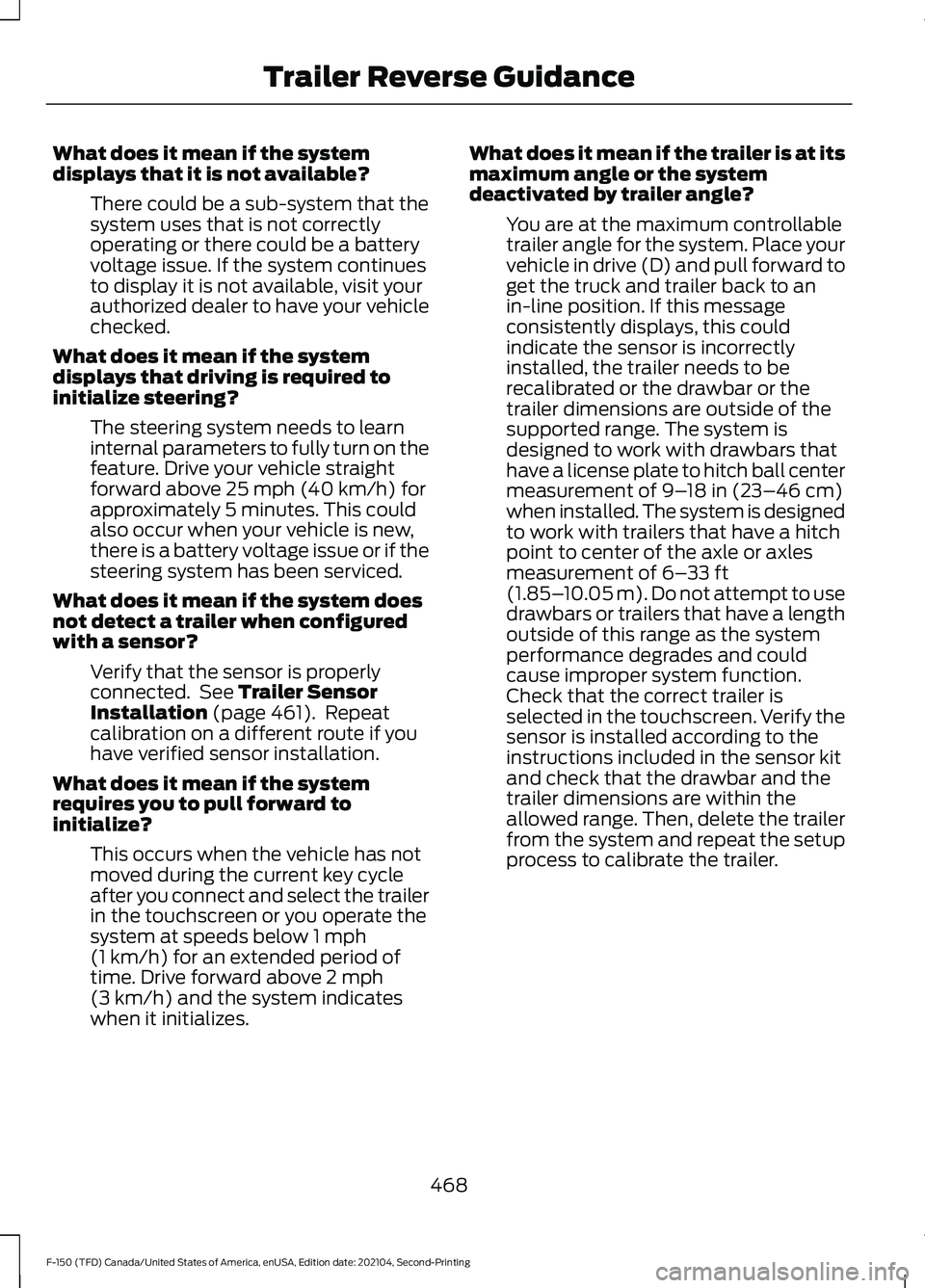
What does it mean if the system
displays that it is not available?
There could be a sub-system that the
system uses that is not correctly
operating or there could be a battery
voltage issue. If the system continues
to display it is not available, visit your
authorized dealer to have your vehicle
checked.
What does it mean if the system
displays that driving is required to
initialize steering? The steering system needs to learn
internal parameters to fully turn on the
feature. Drive your vehicle straight
forward above 25 mph (40 km/h) for
approximately 5 minutes. This could
also occur when your vehicle is new,
there is a battery voltage issue or if the
steering system has been serviced.
What does it mean if the system does
not detect a trailer when configured
with a sensor? Verify that the sensor is properly
connected. See
Trailer Sensor
Installation (page 461). Repeat
calibration on a different route if you
have verified sensor installation.
What does it mean if the system
requires you to pull forward to
initialize? This occurs when the vehicle has not
moved during the current key cycle
after you connect and select the trailer
in the touchscreen or you operate the
system at speeds below
1 mph
(1 km/h) for an extended period of
time. Drive forward above 2 mph
(3 km/h) and the system indicates
when it initializes. What does it mean if the trailer is at its
maximum angle or the system
deactivated by trailer angle?
You are at the maximum controllable
trailer angle for the system. Place your
vehicle in drive (D) and pull forward to
get the truck and trailer back to an
in-line position. If this message
consistently displays, this could
indicate the sensor is incorrectly
installed, the trailer needs to be
recalibrated or the drawbar or the
trailer dimensions are outside of the
supported range. The system is
designed to work with drawbars that
have a license plate to hitch ball center
measurement of
9–18 in (23–46 cm)
when installed. The system is designed
to work with trailers that have a hitch
point to center of the axle or axles
measurement of
6– 33 ft
(1.85– 10.05 m). Do not attempt to use
drawbars or trailers that have a length
outside of this range as the system
performance degrades and could
cause improper system function.
Check that the correct trailer is
selected in the touchscreen. Verify the
sensor is installed according to the
instructions included in the sensor kit
and check that the drawbar and the
trailer dimensions are within the
allowed range. Then, delete the trailer
from the system and repeat the setup
process to calibrate the trailer.
468
F-150 (TFD) Canada/United States of America, enUSA, Edition date: 202104, Second-Printing Trailer Reverse Guidance
Page 474 of 796
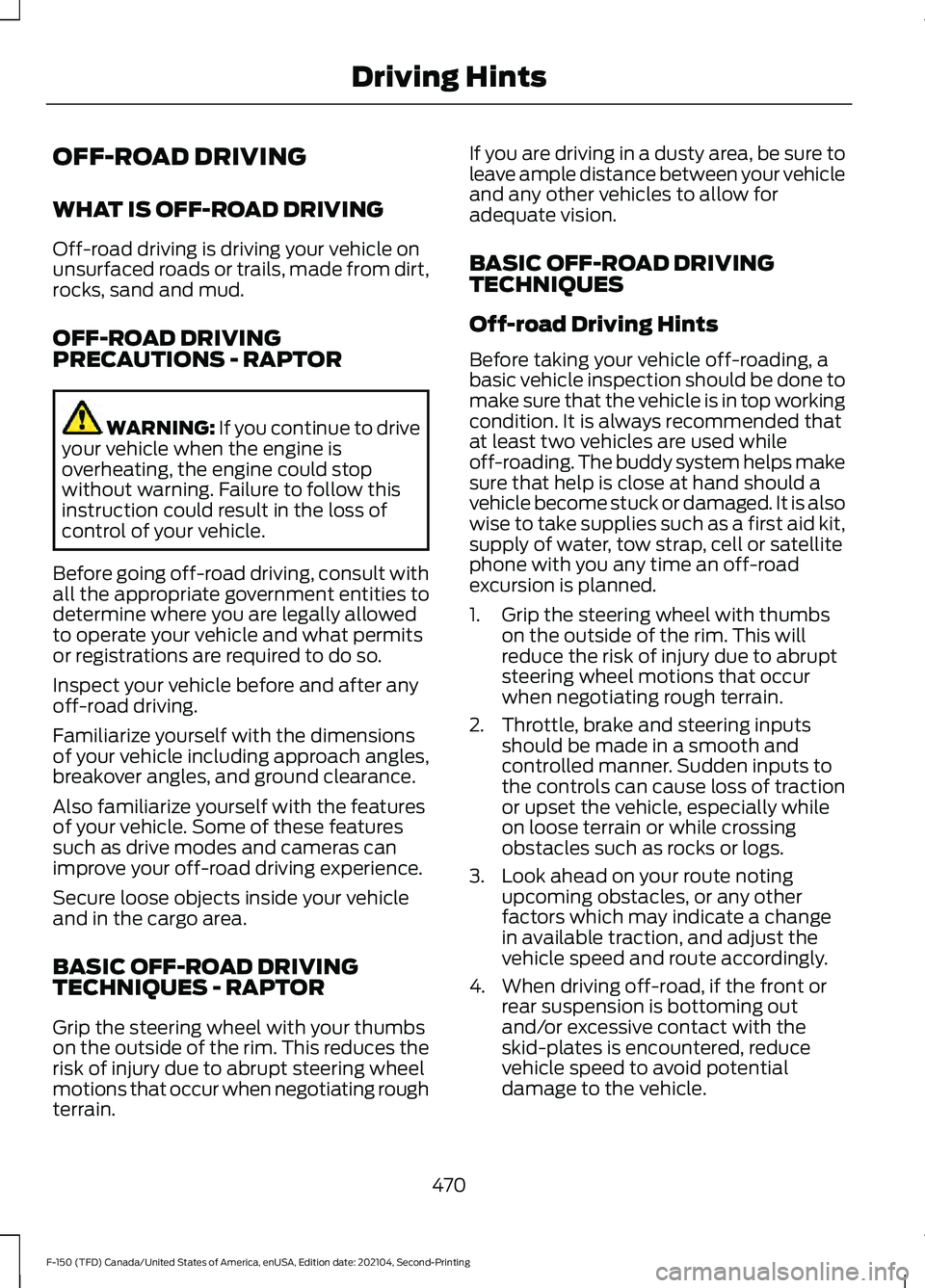
OFF-ROAD DRIVING
WHAT IS OFF-ROAD DRIVING
Off-road driving is driving your vehicle on
unsurfaced roads or trails, made from dirt,
rocks, sand and mud.
OFF-ROAD DRIVING
PRECAUTIONS - RAPTOR
WARNING: If you continue to drive
your vehicle when the engine is
overheating, the engine could stop
without warning. Failure to follow this
instruction could result in the loss of
control of your vehicle.
Before going off-road driving, consult with
all the appropriate government entities to
determine where you are legally allowed
to operate your vehicle and what permits
or registrations are required to do so.
Inspect your vehicle before and after any
off-road driving.
Familiarize yourself with the dimensions
of your vehicle including approach angles,
breakover angles, and ground clearance.
Also familiarize yourself with the features
of your vehicle. Some of these features
such as drive modes and cameras can
improve your off-road driving experience.
Secure loose objects inside your vehicle
and in the cargo area.
BASIC OFF-ROAD DRIVING
TECHNIQUES - RAPTOR
Grip the steering wheel with your thumbs
on the outside of the rim. This reduces the
risk of injury due to abrupt steering wheel
motions that occur when negotiating rough
terrain. If you are driving in a dusty area, be sure to
leave ample distance between your vehicle
and any other vehicles to allow for
adequate vision.
BASIC OFF-ROAD DRIVING
TECHNIQUES
Off-road Driving Hints
Before taking your vehicle off-roading, a
basic vehicle inspection should be done to
make sure that the vehicle is in top working
condition. It is always recommended that
at least two vehicles are used while
off-roading. The buddy system helps make
sure that help is close at hand should a
vehicle become stuck or damaged. It is also
wise to take supplies such as a first aid kit,
supply of water, tow strap, cell or satellite
phone with you any time an off-road
excursion is planned.
1. Grip the steering wheel with thumbs
on the outside of the rim. This will
reduce the risk of injury due to abrupt
steering wheel motions that occur
when negotiating rough terrain.
2. Throttle, brake and steering inputs should be made in a smooth and
controlled manner. Sudden inputs to
the controls can cause loss of traction
or upset the vehicle, especially while
on loose terrain or while crossing
obstacles such as rocks or logs.
3. Look ahead on your route noting upcoming obstacles, or any other
factors which may indicate a change
in available traction, and adjust the
vehicle speed and route accordingly.
4. When driving off-road, if the front or rear suspension is bottoming out
and/or excessive contact with the
skid-plates is encountered, reduce
vehicle speed to avoid potential
damage to the vehicle.
470
F-150 (TFD) Canada/United States of America, enUSA, Edition date: 202104, Second-Printing Driving Hints
Page 659 of 796
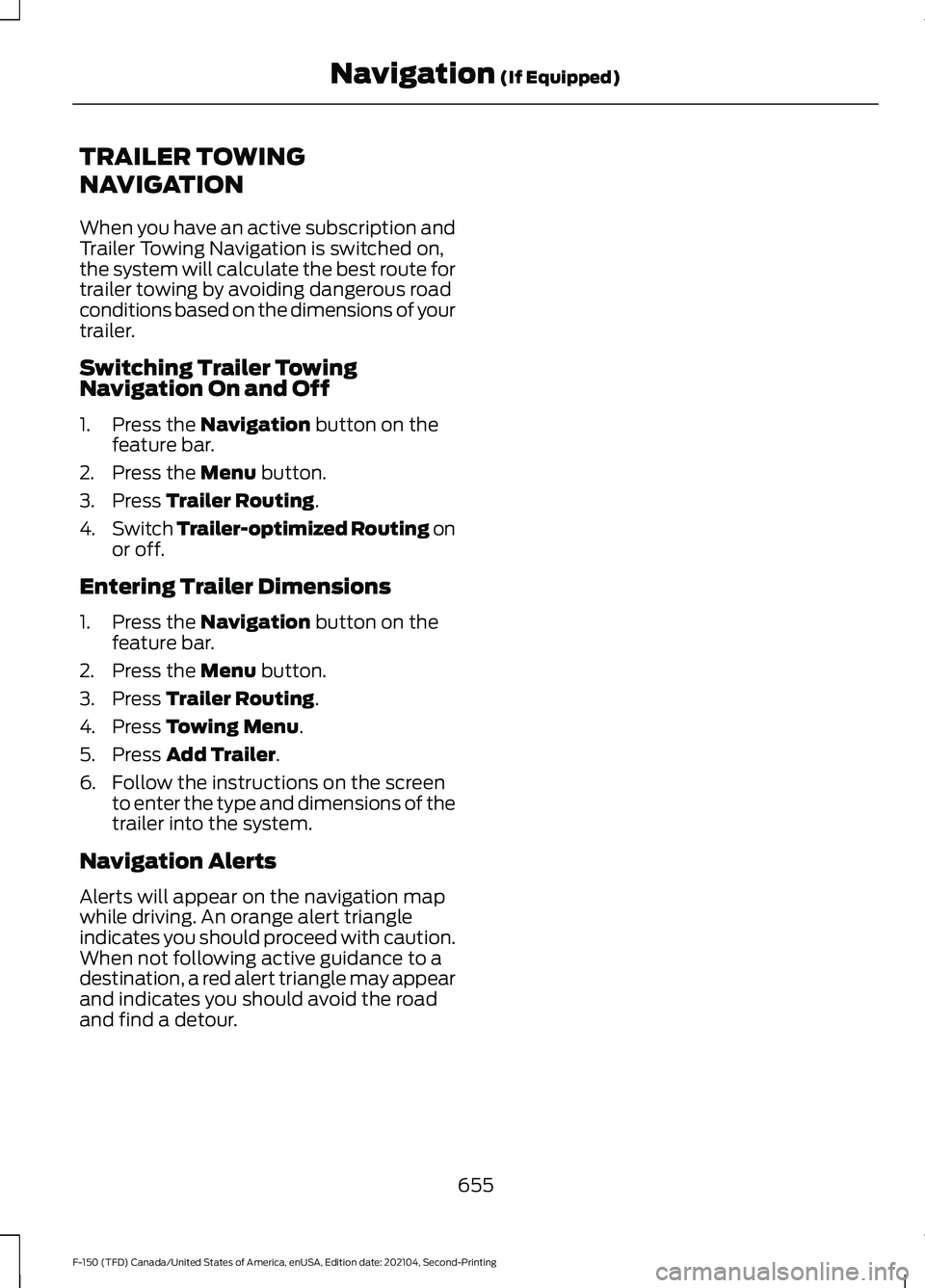
TRAILER TOWING
NAVIGATION
When you have an active subscription and
Trailer Towing Navigation is switched on,
the system will calculate the best route for
trailer towing by avoiding dangerous road
conditions based on the dimensions of your
trailer.
Switching Trailer Towing
Navigation On and Off
1. Press the Navigation button on the
feature bar.
2. Press the
Menu button.
3. Press
Trailer Routing.
4. Switch
Trailer-optimized Routing on
or off.
Entering Trailer Dimensions
1. Press the
Navigation button on the
feature bar.
2. Press the
Menu button.
3. Press
Trailer Routing.
4. Press
Towing Menu.
5. Press
Add Trailer.
6. Follow the instructions on the screen to enter the type and dimensions of the
trailer into the system.
Navigation Alerts
Alerts will appear on the navigation map
while driving. An orange alert triangle
indicates you should proceed with caution.
When not following active guidance to a
destination, a red alert triangle may appear
and indicates you should avoid the road
and find a detour.
655
F-150 (TFD) Canada/United States of America, enUSA, Edition date: 202104, Second-Printing Navigation
(If Equipped)
Page 793 of 796
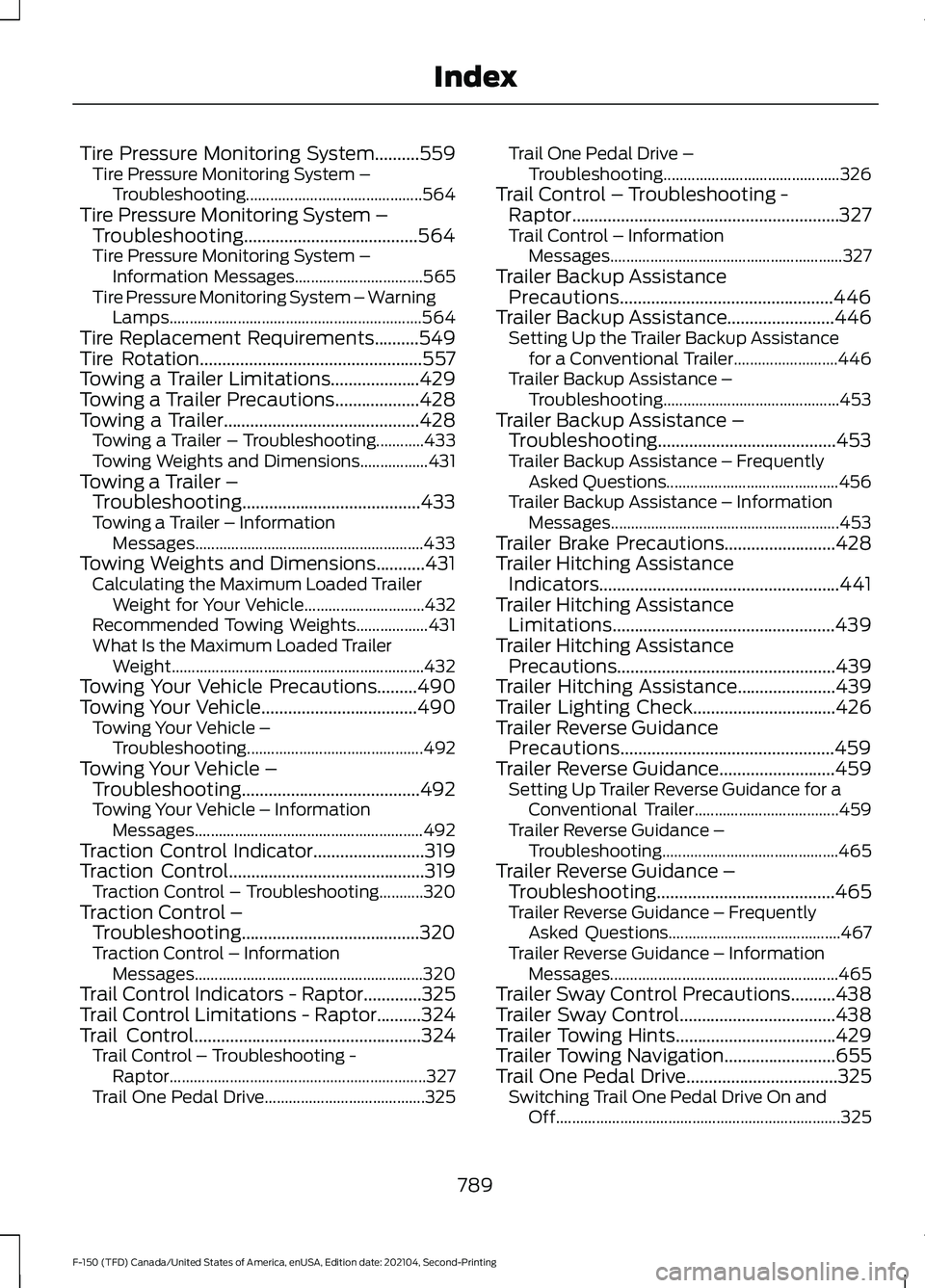
Tire Pressure Monitoring System..........559
Tire Pressure Monitoring System –
Troubleshooting............................................ 564
Tire Pressure Monitoring System – Troubleshooting.......................................564
Tire Pressure Monitoring System – Information Messages................................ 565
Tire Pressure Monitoring System – Warning Lamps............................................................... 564
Tire Replacement Requirements..........549
Tire Rotation..................................................557
Towing a Trailer Limitations....................429
Towing a Trailer Precautions...................428
Towing a Trailer............................................428 Towing a Trailer – Troubleshooting............433
Towing Weights and Dimensions.................431
Towing a Trailer – Troubleshooting........................................433
Towing a Trailer – Information Messages......................................................... 433
Towing Weights and Dimensions...........431 Calculating the Maximum Loaded Trailer
Weight for Your Vehicle.............................. 432
Recommended Towing Weights..................431
What Is the Maximum Loaded Trailer Weight............................................................... 432
Towing Your Vehicle Precautions.........490
Towing Your Vehicle...................................490 Towing Your Vehicle –
Troubleshooting............................................ 492
Towing Your Vehicle – Troubleshooting........................................492
Towing Your Vehicle – Information Messages......................................................... 492
Traction Control Indicator.........................319
Traction Control
............................................319
Traction Control – Troubleshooting...........320
Traction Control – Troubleshooting........................................320
Traction Control – Information Messages......................................................... 320
Trail Control Indicators - Raptor.............325
Trail Control Limitations - Raptor..........324
Trail Control...................................................324 Trail Control – Troubleshooting -
Raptor................................................................ 327
Trail One Pedal Drive........................................ 325Trail One Pedal Drive –
Troubleshooting............................................ 326
Trail Control – Troubleshooting - Raptor............................................................327
Trail Control – Information Messages.......................................................... 327
Trailer Backup Assistance Precautions................................................446
Trailer Backup Assistance........................446 Setting Up the Trailer Backup Assistance
for a Conventional Trailer.......................... 446
Trailer Backup Assistance – Troubleshooting............................................ 453
Trailer Backup Assistance – Troubleshooting........................................453
Trailer Backup Assistance – Frequently Asked Questions........................................... 456
Trailer Backup Assistance – Information Messages......................................................... 453
Trailer Brake Precautions
.........................428
Trailer Hitching Assistance Indicators......................................................441
Trailer Hitching Assistance Limitations
..................................................439
Trailer Hitching Assistance Precautions.................................................439
Trailer Hitching Assistance......................439
Trailer Lighting Check................................426
Trailer Reverse Guidance Precautions................................................459
Trailer Reverse Guidance..........................459 Setting Up Trailer Reverse Guidance for a
Conventional Trailer.................................... 459
Trailer Reverse Guidance – Troubleshooting............................................ 465
Trailer Reverse Guidance – Troubleshooting........................................465
Trailer Reverse Guidance – Frequently Asked Questions........................................... 467
Trailer Reverse Guidance – Information Messages......................................................... 465
Trailer Sway Control Precautions..........438
Trailer Sway Control...................................438
Trailer Towing Hints....................................429
Trailer Towing Navigation
.........................655
Trail One Pedal Drive..................................325 Switching Trail One Pedal Drive On and
Off....................................................................... 325
789
F-150 (TFD) Canada/United States of America, enUSA, Edition date: 202104, Second-Printing Index