fuel cap FORD F-150 2021 Owners Manual
[x] Cancel search | Manufacturer: FORD, Model Year: 2021, Model line: F-150, Model: FORD F-150 2021Pages: 796, PDF Size: 13.89 MB
Page 12 of 796
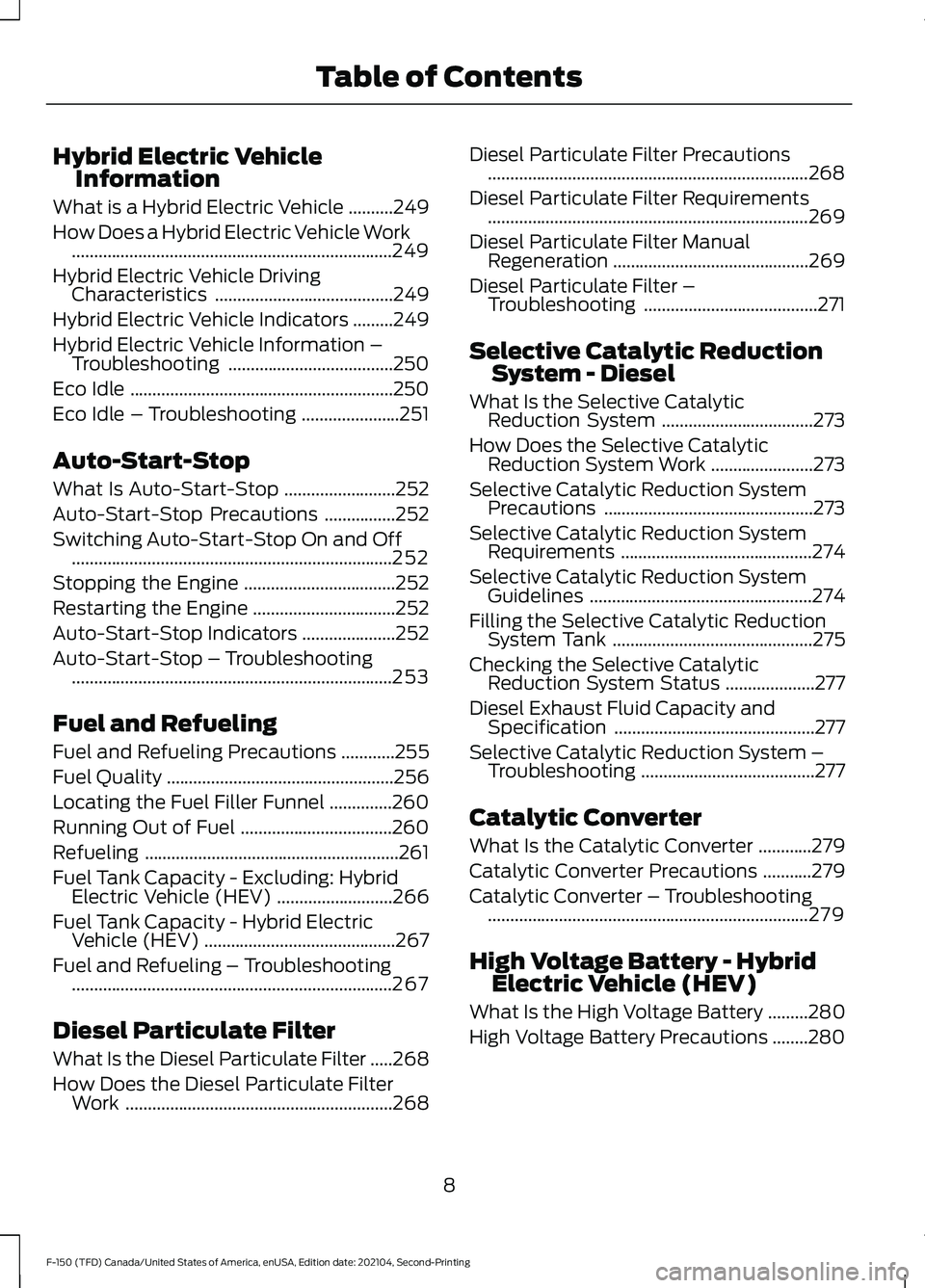
Hybrid Electric Vehicle
Information
What is a Hybrid Electric Vehicle ..........249
How Does a Hybrid Electric Vehicle Work ........................................................................\
249
Hybrid Electric Vehicle Driving Characteristics ........................................
249
Hybrid Electric Vehicle Indicators .........
249
Hybrid Electric Vehicle Information – Troubleshooting .....................................
250
Eco Idle ...........................................................
250
Eco Idle – Troubleshooting ......................
251
Auto-Start-Stop
What Is Auto-Start-Stop .........................
252
Auto-Start-Stop Precautions ................
252
Switching Auto-Start-Stop On and Off ........................................................................\
252
Stopping the Engine ..................................
252
Restarting the Engine ................................
252
Auto-Start-Stop Indicators .....................
252
Auto-Start-Stop – Troubleshooting ........................................................................\
253
Fuel and Refueling
Fuel and Refueling Precautions ............
255
Fuel Quality ...................................................
256
Locating the Fuel Filler Funnel ..............
260
Running Out of Fuel ..................................
260
Refueling .........................................................
261
Fuel Tank Capacity - Excluding: Hybrid Electric Vehicle (HEV) ..........................
266
Fuel Tank Capacity - Hybrid Electric Vehicle (HEV) ...........................................
267
Fuel and Refueling – Troubleshooting ........................................................................\
267
Diesel Particulate Filter
What Is the Diesel Particulate Filter .....
268
How Does the Diesel Particulate Filter Work ............................................................
268 Diesel Particulate Filter Precautions
........................................................................\
268
Diesel Particulate Filter Requirements ........................................................................\
269
Diesel Particulate Filter Manual Regeneration ............................................
269
Diesel Particulate Filter – Troubleshooting .......................................
271
Selective Catalytic Reduction System - Diesel
What Is the Selective Catalytic Reduction System ..................................
273
How Does the Selective Catalytic Reduction System Work .......................
273
Selective Catalytic Reduction System Precautions ...............................................
273
Selective Catalytic Reduction System Requirements ...........................................
274
Selective Catalytic Reduction System Guidelines ..................................................
274
Filling the Selective Catalytic Reduction System Tank .............................................
275
Checking the Selective Catalytic Reduction System Status ....................
277
Diesel Exhaust Fluid Capacity and Specification .............................................
277
Selective Catalytic Reduction System – Troubleshooting .......................................
277
Catalytic Converter
What Is the Catalytic Converter ............
279
Catalytic Converter Precautions ...........
279
Catalytic Converter – Troubleshooting ........................................................................\
279
High Voltage Battery - Hybrid Electric Vehicle (HEV)
What Is the High Voltage Battery .........
280
High Voltage Battery Precautions ........
280
8
F-150 (TFD) Canada/United States of America, enUSA, Edition date: 202104, Second-Printing Table of Contents
Page 21 of 796
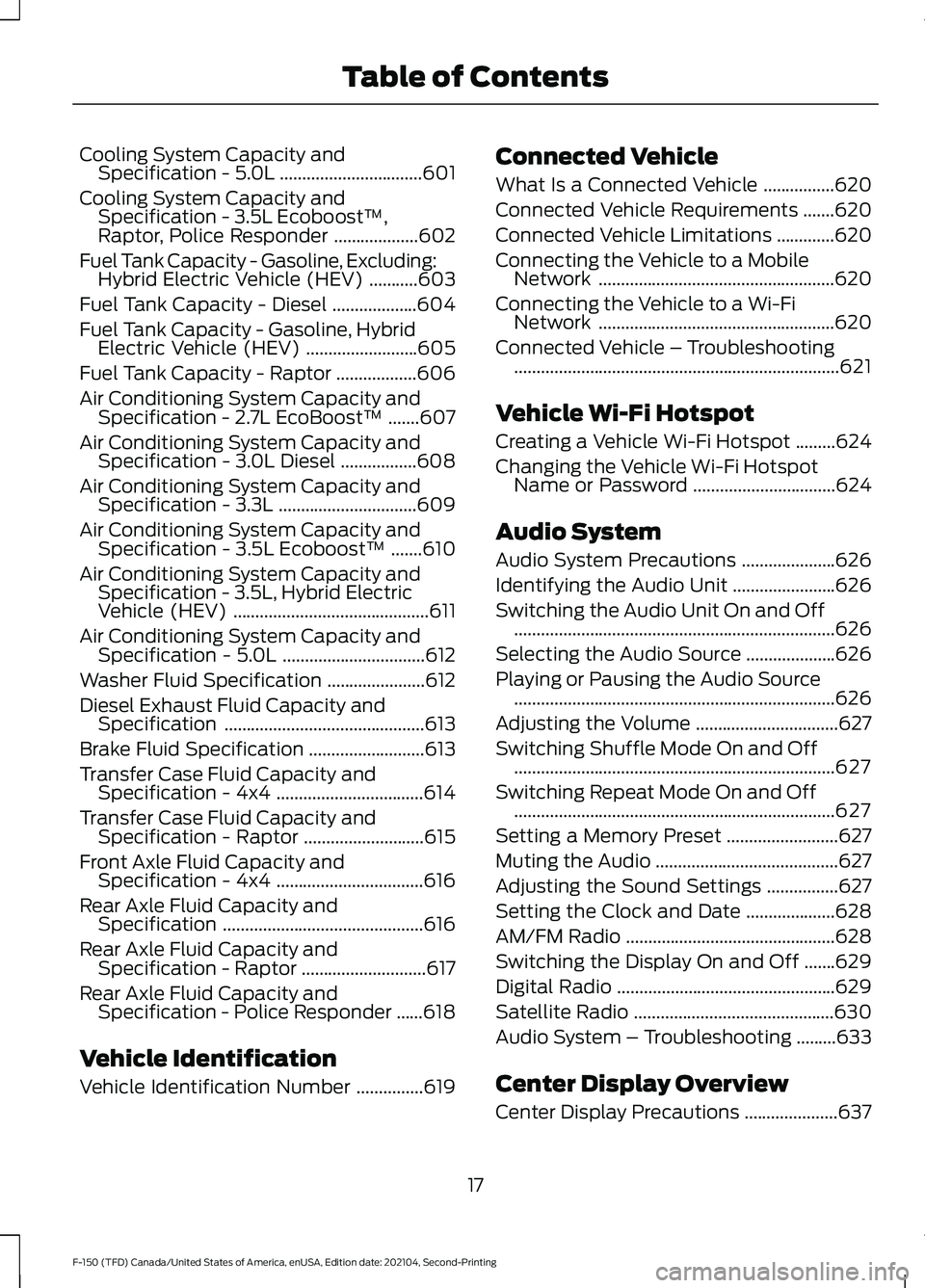
Cooling System Capacity and
Specification - 5.0L ................................601
Cooling System Capacity and Specification - 3.5L Ecoboost™,
Raptor, Police Responder ...................
602
Fuel Tank Capacity - Gasoline, Excluding: Hybrid Electric Vehicle (HEV) ...........
603
Fuel Tank Capacity - Diesel ...................
604
Fuel Tank Capacity - Gasoline, Hybrid Electric Vehicle (HEV) .........................
605
Fuel Tank Capacity - Raptor ..................
606
Air Conditioning System Capacity and Specification - 2.7L EcoBoost™ .......
607
Air Conditioning System Capacity and Specification - 3.0L Diesel .................
608
Air Conditioning System Capacity and Specification - 3.3L ...............................
609
Air Conditioning System Capacity and Specification - 3.5L Ecoboost™ .......
610
Air Conditioning System Capacity and Specification - 3.5L, Hybrid Electric
Vehicle (HEV) ............................................
611
Air Conditioning System Capacity and Specification - 5.0L ................................
612
Washer Fluid Specification ......................
612
Diesel Exhaust Fluid Capacity and Specification .............................................
613
Brake Fluid Specification ..........................
613
Transfer Case Fluid Capacity and Specification - 4x4 .................................
614
Transfer Case Fluid Capacity and Specification - Raptor ...........................
615
Front Axle Fluid Capacity and Specification - 4x4 .................................
616
Rear Axle Fluid Capacity and Specification .............................................
616
Rear Axle Fluid Capacity and Specification - Raptor ............................
617
Rear Axle Fluid Capacity and Specification - Police Responder ......
618
Vehicle Identification
Vehicle Identification Number ...............
619Connected Vehicle
What Is a Connected Vehicle
................
620
Connected Vehicle Requirements .......
620
Connected Vehicle Limitations .............
620
Connecting the Vehicle to a Mobile Network .....................................................
620
Connecting the Vehicle to a Wi-Fi Network .....................................................
620
Connected Vehicle – Troubleshooting ........................................................................\
.
621
Vehicle Wi-Fi Hotspot
Creating a Vehicle Wi-Fi Hotspot .........
624
Changing the Vehicle Wi-Fi Hotspot Name or Password ................................
624
Audio System
Audio System Precautions .....................
626
Identifying the Audio Unit .......................
626
Switching the Audio Unit On and Off ........................................................................\
626
Selecting the Audio Source ....................
626
Playing or Pausing the Audio Source ........................................................................\
626
Adjusting the Volume ................................
627
Switching Shuffle Mode On and Off ........................................................................\
627
Switching Repeat Mode On and Off ........................................................................\
627
Setting a Memory Preset .........................
627
Muting the Audio .........................................
627
Adjusting the Sound Settings ................
627
Setting the Clock and Date ....................
628
AM/FM Radio ...............................................
628
Switching the Display On and Off .......
629
Digital Radio .................................................
629
Satellite Radio .............................................
630
Audio System – Troubleshooting .........
633
Center Display Overview
Center Display Precautions .....................
637
17
F-150 (TFD) Canada/United States of America, enUSA, Edition date: 202104, Second-Printing Table of Contents
Page 30 of 796
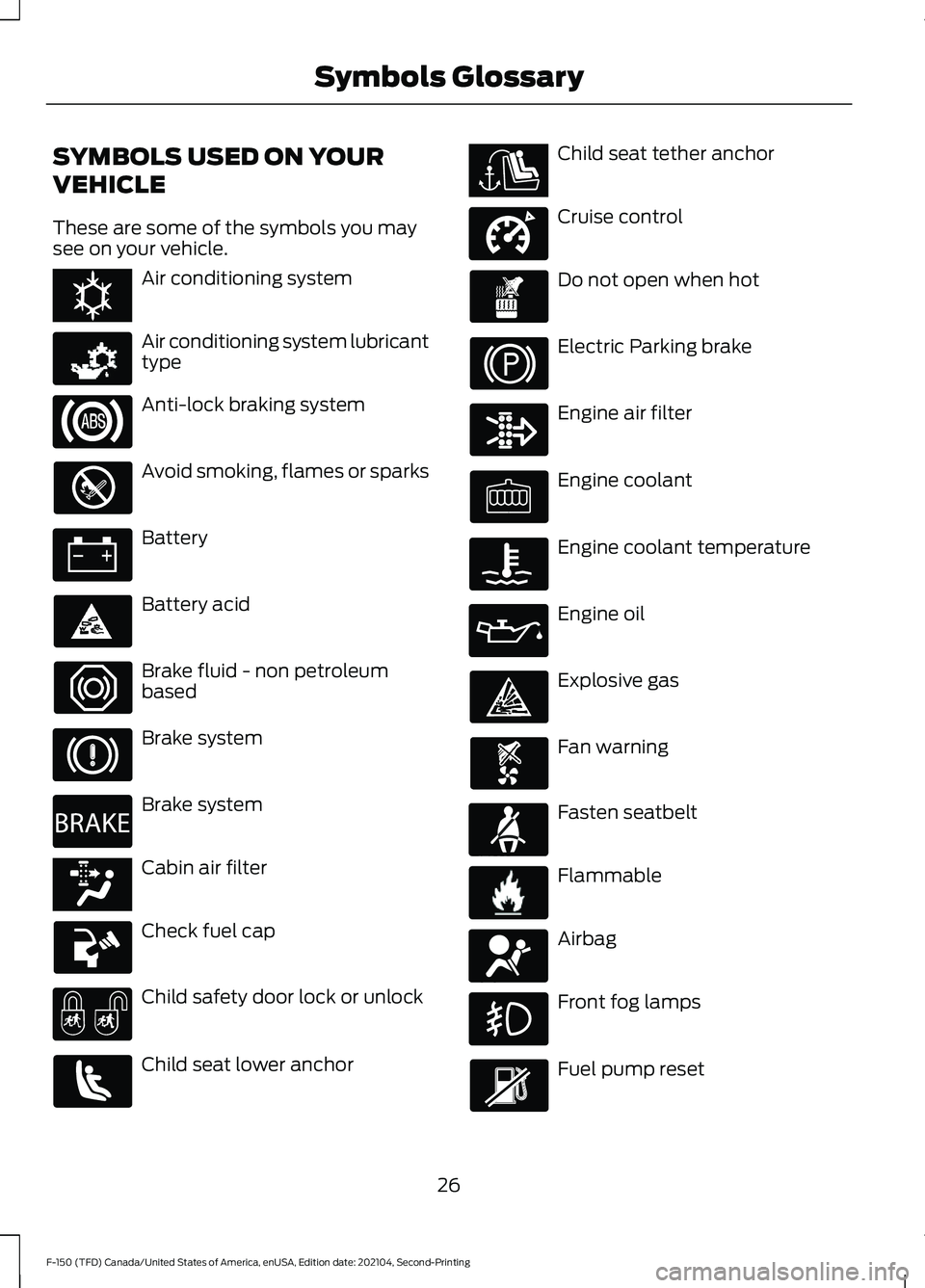
SYMBOLS USED ON YOUR
VEHICLE
These are some of the symbols you may
see on your vehicle.
Air conditioning system
Air conditioning system lubricant
type
Anti-lock braking system
Avoid smoking, flames or sparks
Battery
Battery acid
Brake fluid - non petroleum
based
Brake system
Brake system
Cabin air filter
Check fuel cap
Child safety door lock or unlock
Child seat lower anchor Child seat tether anchor
Cruise control
Do not open when hot
Electric Parking brake
Engine air filter
Engine coolant
Engine coolant temperature
Engine oil
Explosive gas
Fan warning
Fasten seatbelt
Flammable
Airbag
Front fog lamps
Fuel pump reset
26
F-150 (TFD) Canada/United States of America, enUSA, Edition date: 202104, Second-Printing Symbols GlossaryE162384 E231157 E270480 E139223 E141128 E332905 E71880 E231160 E67017
Page 36 of 796
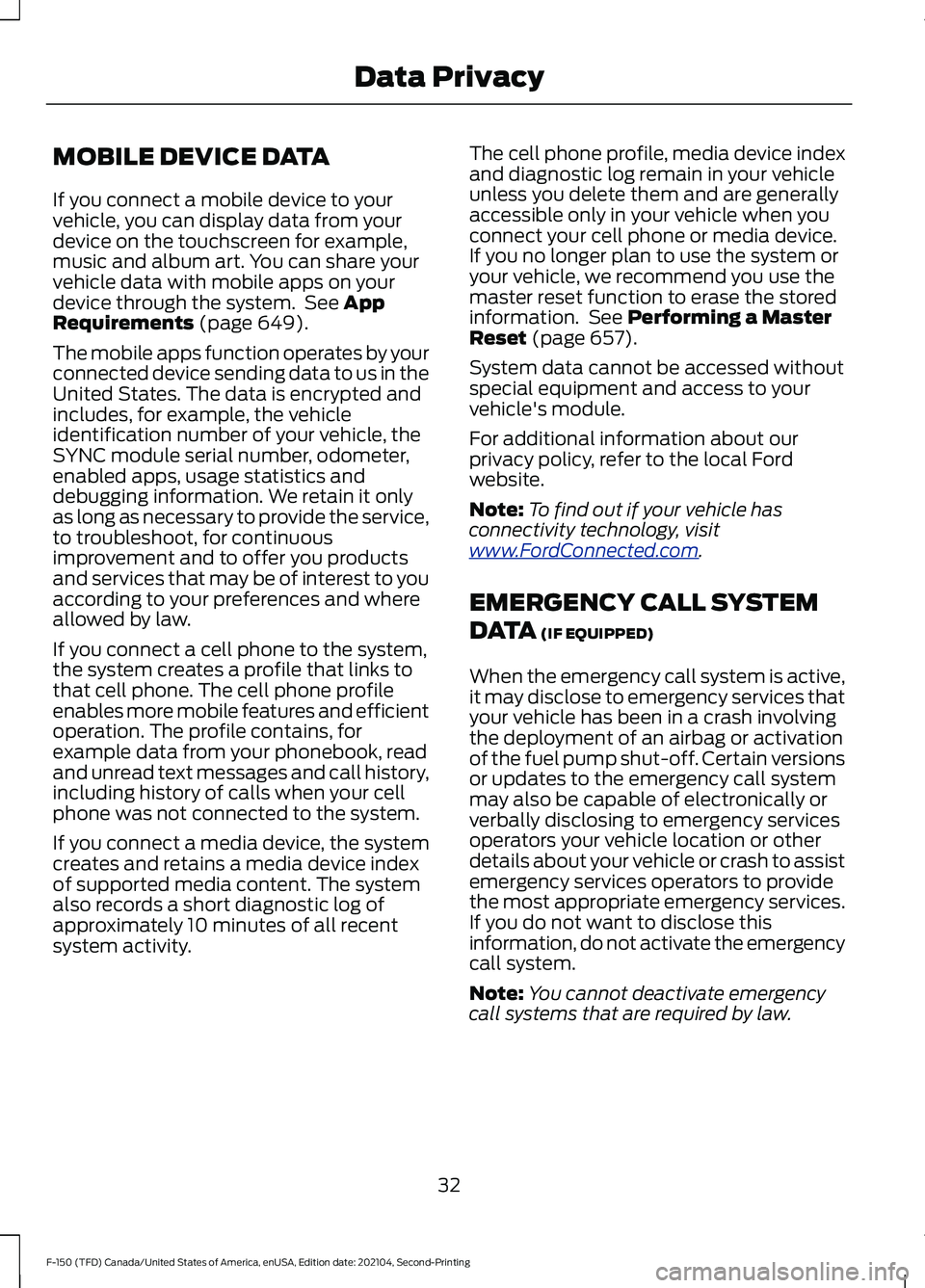
MOBILE DEVICE DATA
If you connect a mobile device to your
vehicle, you can display data from your
device on the touchscreen for example,
music and album art. You can share your
vehicle data with mobile apps on your
device through the system. See App
Requirements (page 649).
The mobile apps function operates by your
connected device sending data to us in the
United States. The data is encrypted and
includes, for example, the vehicle
identification number of your vehicle, the
SYNC module serial number, odometer,
enabled apps, usage statistics and
debugging information. We retain it only
as long as necessary to provide the service,
to troubleshoot, for continuous
improvement and to offer you products
and services that may be of interest to you
according to your preferences and where
allowed by law.
If you connect a cell phone to the system,
the system creates a profile that links to
that cell phone. The cell phone profile
enables more mobile features and efficient
operation. The profile contains, for
example data from your phonebook, read
and unread text messages and call history,
including history of calls when your cell
phone was not connected to the system.
If you connect a media device, the system
creates and retains a media device index
of supported media content. The system
also records a short diagnostic log of
approximately 10 minutes of all recent
system activity. The cell phone profile, media device index
and diagnostic log remain in your vehicle
unless you delete them and are generally
accessible only in your vehicle when you
connect your cell phone or media device.
If you no longer plan to use the system or
your vehicle, we recommend you use the
master reset function to erase the stored
information. See Performing a Master
Reset (page 657).
System data cannot be accessed without
special equipment and access to your
vehicle's module.
For additional information about our
privacy policy, refer to the local Ford
website.
Note: To find out if your vehicle has
connectivity technology, visit
www .For dC onne c t e d . c om .
EMERGENCY CALL SYSTEM
DATA
(IF EQUIPPED)
When the emergency call system is active,
it may disclose to emergency services that
your vehicle has been in a crash involving
the deployment of an airbag or activation
of the fuel pump shut-off. Certain versions
or updates to the emergency call system
may also be capable of electronically or
verbally disclosing to emergency services
operators your vehicle location or other
details about your vehicle or crash to assist
emergency services operators to provide
the most appropriate emergency services.
If you do not want to disclose this
information, do not activate the emergency
call system.
Note: You cannot deactivate emergency
call systems that are required by law.
32
F-150 (TFD) Canada/United States of America, enUSA, Edition date: 202104, Second-Printing Data Privacy
Page 91 of 796
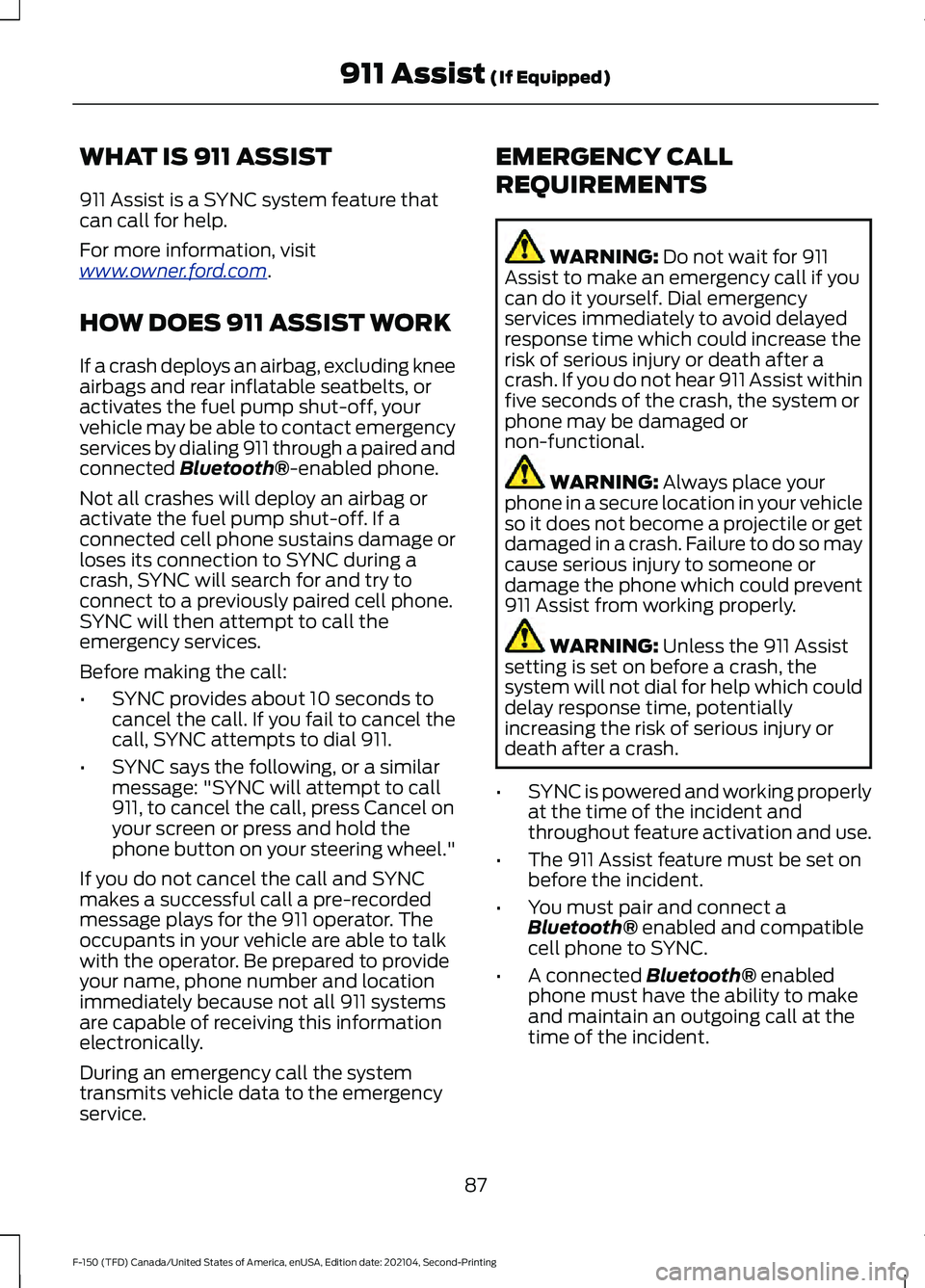
WHAT IS 911 ASSIST
911 Assist is a SYNC system feature that
can call for help.
For more information, visit
www
. o wner .f or d . c om .
HOW DOES 911 ASSIST WORK
If a crash deploys an airbag, excluding knee
airbags and rear inflatable seatbelts, or
activates the fuel pump shut-off, your
vehicle may be able to contact emergency
services by dialing 911 through a paired and
connected Bluetooth®-enabled phone.
Not all crashes will deploy an airbag or
activate the fuel pump shut-off. If a
connected cell phone sustains damage or
loses its connection to SYNC during a
crash, SYNC will search for and try to
connect to a previously paired cell phone.
SYNC will then attempt to call the
emergency services.
Before making the call:
• SYNC provides about 10 seconds to
cancel the call. If you fail to cancel the
call, SYNC attempts to dial 911.
• SYNC says the following, or a similar
message: "SYNC will attempt to call
911, to cancel the call, press Cancel on
your screen or press and hold the
phone button on your steering wheel."
If you do not cancel the call and SYNC
makes a successful call a pre-recorded
message plays for the 911 operator. The
occupants in your vehicle are able to talk
with the operator. Be prepared to provide
your name, phone number and location
immediately because not all 911 systems
are capable of receiving this information
electronically.
During an emergency call the system
transmits vehicle data to the emergency
service. EMERGENCY CALL
REQUIREMENTS WARNING:
Do not wait for 911
Assist to make an emergency call if you
can do it yourself. Dial emergency
services immediately to avoid delayed
response time which could increase the
risk of serious injury or death after a
crash. If you do not hear 911 Assist within
five seconds of the crash, the system or
phone may be damaged or
non-functional. WARNING:
Always place your
phone in a secure location in your vehicle
so it does not become a projectile or get
damaged in a crash. Failure to do so may
cause serious injury to someone or
damage the phone which could prevent
911 Assist from working properly. WARNING:
Unless the 911 Assist
setting is set on before a crash, the
system will not dial for help which could
delay response time, potentially
increasing the risk of serious injury or
death after a crash.
• SYNC is powered and working properly
at the time of the incident and
throughout feature activation and use.
• The 911 Assist feature must be set on
before the incident.
• You must pair and connect a
Bluetooth®
enabled and compatible
cell phone to SYNC.
• A connected
Bluetooth® enabled
phone must have the ability to make
and maintain an outgoing call at the
time of the incident.
87
F-150 (TFD) Canada/United States of America, enUSA, Edition date: 202104, Second-Printing 911 Assist
(If Equipped)
Page 253 of 796
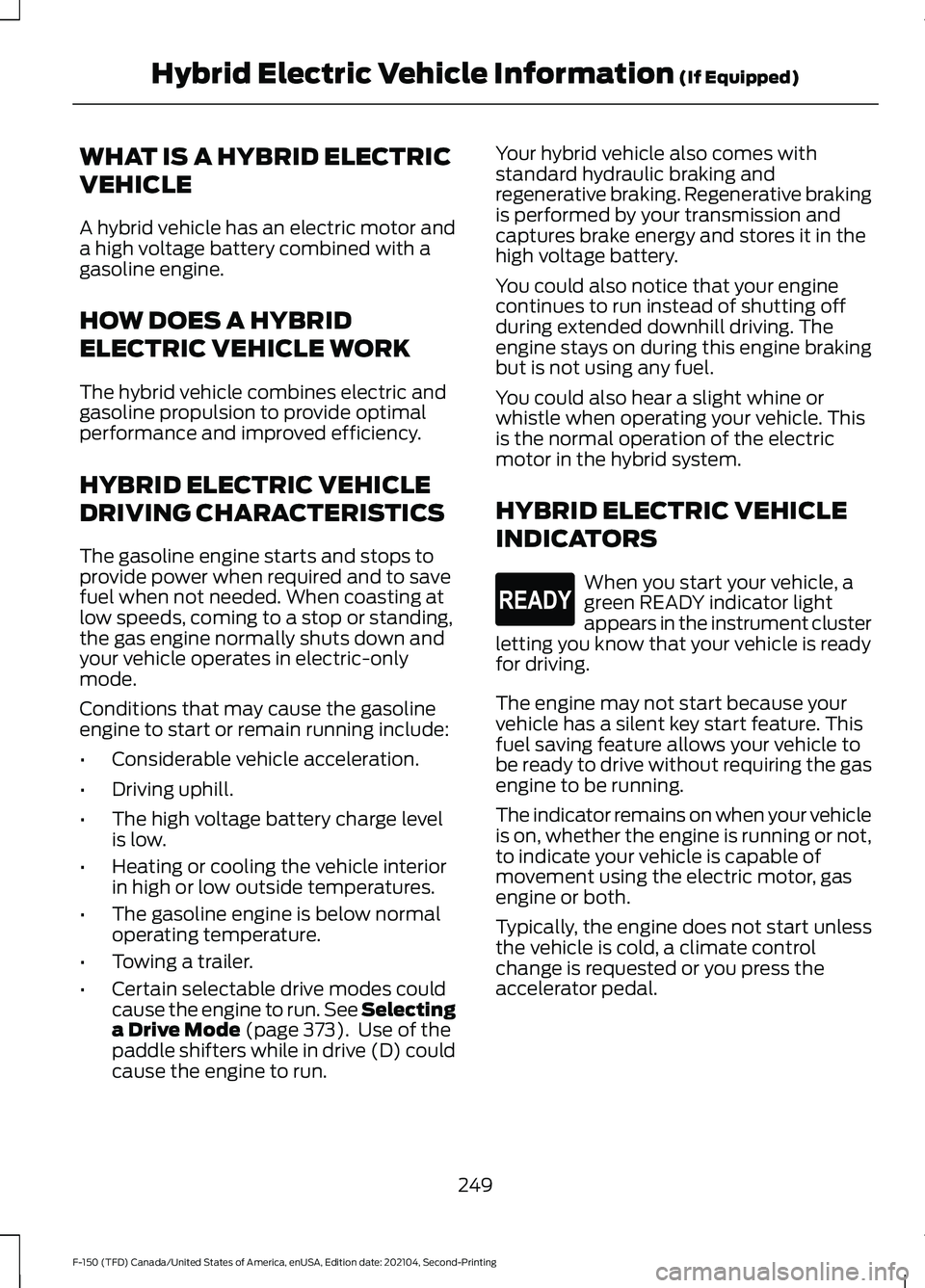
WHAT IS A HYBRID ELECTRIC
VEHICLE
A hybrid vehicle has an electric motor and
a high voltage battery combined with a
gasoline engine.
HOW DOES A HYBRID
ELECTRIC VEHICLE WORK
The hybrid vehicle combines electric and
gasoline propulsion to provide optimal
performance and improved efficiency.
HYBRID ELECTRIC VEHICLE
DRIVING CHARACTERISTICS
The gasoline engine starts and stops to
provide power when required and to save
fuel when not needed. When coasting at
low speeds, coming to a stop or standing,
the gas engine normally shuts down and
your vehicle operates in electric-only
mode.
Conditions that may cause the gasoline
engine to start or remain running include:
•
Considerable vehicle acceleration.
• Driving uphill.
• The high voltage battery charge level
is low.
• Heating or cooling the vehicle interior
in high or low outside temperatures.
• The gasoline engine is below normal
operating temperature.
• Towing a trailer.
• Certain selectable drive modes could
cause the engine to run. See Selecting
a Drive Mode (page 373). Use of the
paddle shifters while in drive (D) could
cause the engine to run. Your hybrid vehicle also comes with
standard hydraulic braking and
regenerative braking. Regenerative braking
is performed by your transmission and
captures brake energy and stores it in the
high voltage battery.
You could also notice that your engine
continues to run instead of shutting off
during extended downhill driving. The
engine stays on during this engine braking
but is not using any fuel.
You could also hear a slight whine or
whistle when operating your vehicle. This
is the normal operation of the electric
motor in the hybrid system.
HYBRID ELECTRIC VEHICLE
INDICATORS
When you start your vehicle, a
green READY indicator light
appears in the instrument cluster
letting you know that your vehicle is ready
for driving.
The engine may not start because your
vehicle has a silent key start feature. This
fuel saving feature allows your vehicle to
be ready to drive without requiring the gas
engine to be running.
The indicator remains on when your vehicle
is on, whether the engine is running or not,
to indicate your vehicle is capable of
movement using the electric motor, gas
engine or both.
Typically, the engine does not start unless
the vehicle is cold, a climate control
change is requested or you press the
accelerator pedal.
249
F-150 (TFD) Canada/United States of America, enUSA, Edition date: 202104, Second-Printing Hybrid Electric Vehicle Information
(If Equipped)E293827
Page 260 of 796

FUEL QUALITY
SELECTING THE CORRECT FUEL -
FLEX FUEL – ETHANOL
Flex fuel vehicles have one of the following
identifiers:
•
Yellow fuel filler cap.
• Yellow bezel around the fuel filler inlet.
• Yellow fuel filler housing.
• Yellow E85 label on the fuel tank filler
door. Your vehicle operates on regular unleaded
gasoline with a minimum pump (R+M)/2
octane rating of 87 or regular unleaded
gasoline blended with a maximum of 85%
ethanol (E85).
Some fuel stations, particularly those in
high altitude areas, offer fuels posted as
regular unleaded gasoline with an octane
rating below 87. The use of these fuels
could result in engine damage that will not
be covered by the vehicle Warranty.
For best overall vehicle and engine
performance, premium fuel with an octane
rating of 91 or higher is recommended. The
performance gained by using premium fuel
is most noticeable in hot weather as well
as other conditions, for example when
towing a trailer. See Towing a Trailer
(page 428). Do not be concerned if the engine
sometimes knocks lightly. However, if the
engine knocks heavily while using fuel with
the recommended octane rating, contact
an authorized dealer to prevent any engine
damage.
We recommend Top Tier detergent
gasolines, where available to help minimize
engine deposits and maintain optimal
vehicle and engine performance.
For additional information, visit
www
.t op tier g a s. c om .
Note: Use of any fuel for which the vehicle
was not designed can impair the emission
control system, cause loss of vehicle
performance, and cause damage to the
engine which may not be covered by the
vehicle Warranty.
Do not use:
• Diesel fuel.
• Fuels containing kerosene or paraffin.
• Fuels containing more than 85%
ethanol or E100 fuel.
• Fuels containing methanol.
• Fuels containing metallic-based
additives, including manganese-based
compounds.
• Fuels containing the octane booster
additive, methylcyclopentadienyl
manganese tricarbonyl (MMT).
• Leaded fuel, using leaded fuel is
prohibited by law.
The use of fuels with metallic compounds
such as methylcyclopentadienyl
manganese tricarbonyl, which is a
manganese-based fuel additive, will impair
engine performance and affect the
emission control system.
256
F-150 (TFD) Canada/United States of America, enUSA, Edition date: 202104, Second-Printing Fuel and RefuelingE161513
Page 265 of 796
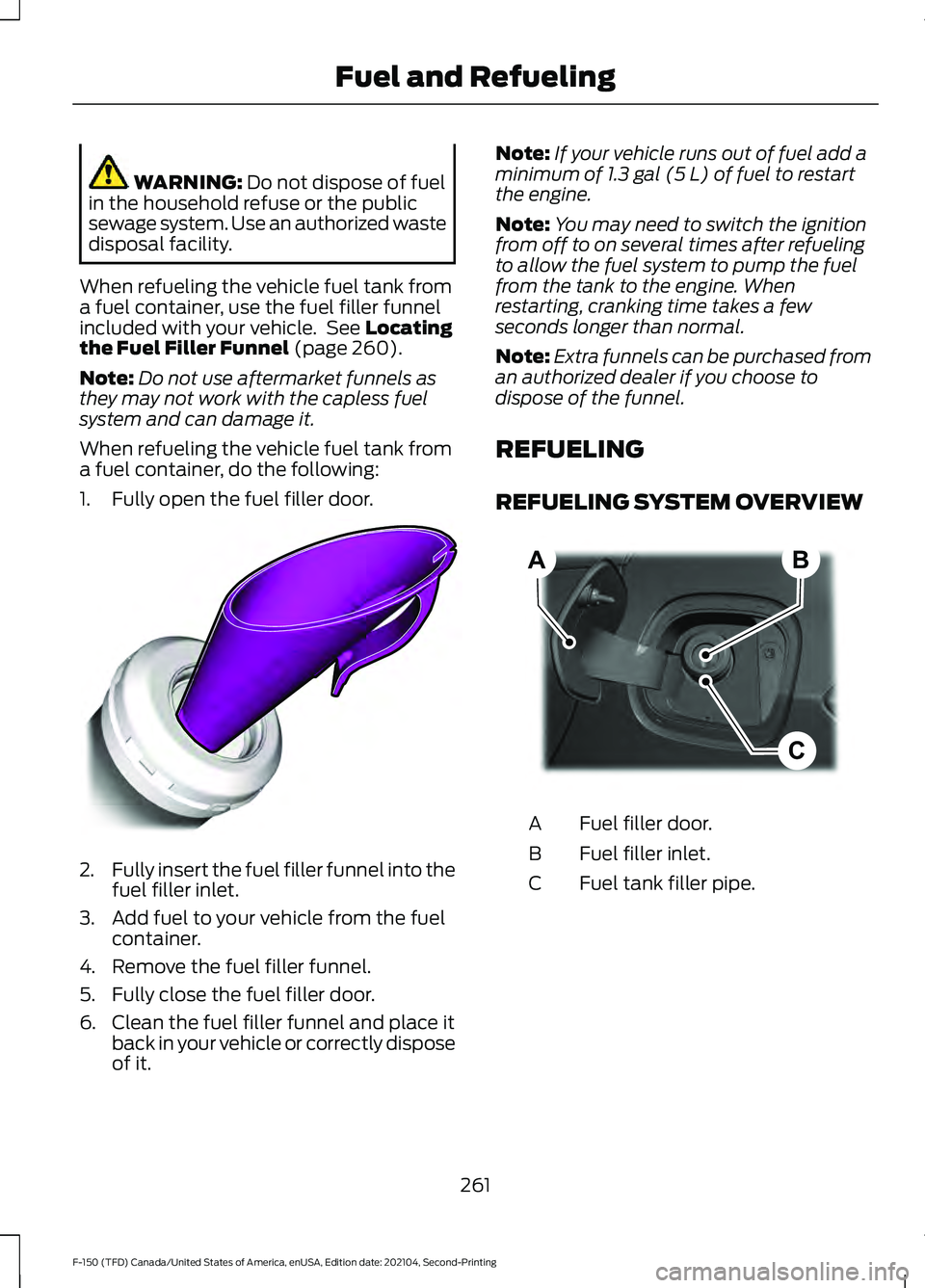
WARNING: Do not dispose of fuel
in the household refuse or the public
sewage system. Use an authorized waste
disposal facility.
When refueling the vehicle fuel tank from
a fuel container, use the fuel filler funnel
included with your vehicle. See
Locating
the Fuel Filler Funnel (page 260).
Note: Do not use aftermarket funnels as
they may not work with the capless fuel
system and can damage it.
When refueling the vehicle fuel tank from
a fuel container, do the following:
1. Fully open the fuel filler door. 2.
Fully insert the fuel filler funnel into the
fuel filler inlet.
3. Add fuel to your vehicle from the fuel container.
4. Remove the fuel filler funnel.
5. Fully close the fuel filler door.
6. Clean the fuel filler funnel and place it back in your vehicle or correctly dispose
of it. Note:
If your vehicle runs out of fuel add a
minimum of
1.3 gal (5 L) of fuel to restart
the engine.
Note: You may need to switch the ignition
from off to on several times after refueling
to allow the fuel system to pump the fuel
from the tank to the engine. When
restarting, cranking time takes a few
seconds longer than normal.
Note: Extra funnels can be purchased from
an authorized dealer if you choose to
dispose of the funnel.
REFUELING
REFUELING SYSTEM OVERVIEW Fuel filler door.
A
Fuel filler inlet.
B
Fuel tank filler pipe.
C
261
F-150 (TFD) Canada/United States of America, enUSA, Edition date: 202104, Second-Printing Fuel and RefuelingE157452 B
C
A E267248
Page 269 of 796
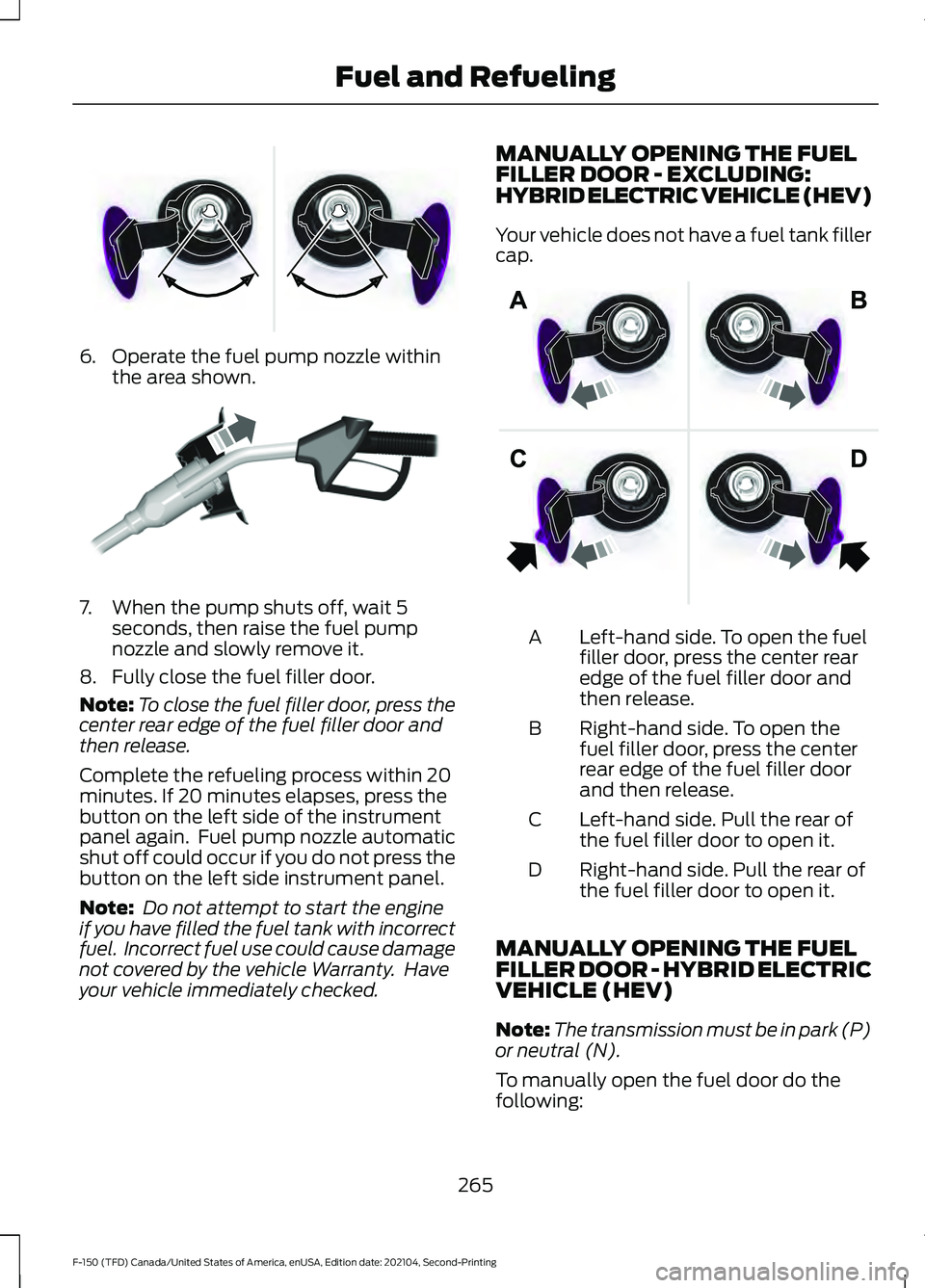
6. Operate the fuel pump nozzle within
the area shown. 7. When the pump shuts off, wait 5
seconds, then raise the fuel pump
nozzle and slowly remove it.
8. Fully close the fuel filler door.
Note: To close the fuel filler door, press the
center rear edge of the fuel filler door and
then release.
Complete the refueling process within 20
minutes. If 20 minutes elapses, press the
button on the left side of the instrument
panel again. Fuel pump nozzle automatic
shut off could occur if you do not press the
button on the left side instrument panel.
Note: Do not attempt to start the engine
if you have filled the fuel tank with incorrect
fuel. Incorrect fuel use could cause damage
not covered by the vehicle Warranty. Have
your vehicle immediately checked. MANUALLY OPENING THE FUEL
FILLER DOOR - EXCLUDING:
HYBRID ELECTRIC VEHICLE (HEV)
Your vehicle does not have a fuel tank filler
cap.
Left-hand side. To open the fuel
filler door, press the center rear
edge of the fuel filler door and
then release.
A
Right-hand side. To open the
fuel filler door, press the center
rear edge of the fuel filler door
and then release.
B
Left-hand side. Pull the rear of
the fuel filler door to open it.
C
Right-hand side. Pull the rear of
the fuel filler door to open it.
D
MANUALLY OPENING THE FUEL
FILLER DOOR - HYBRID ELECTRIC
VEHICLE (HEV)
Note: The transmission must be in park (P)
or neutral (N).
To manually open the fuel door do the
following:
265
F-150 (TFD) Canada/United States of America, enUSA, Edition date: 202104, Second-Printing Fuel and RefuelingE358906 E119081 E206911
Page 270 of 796
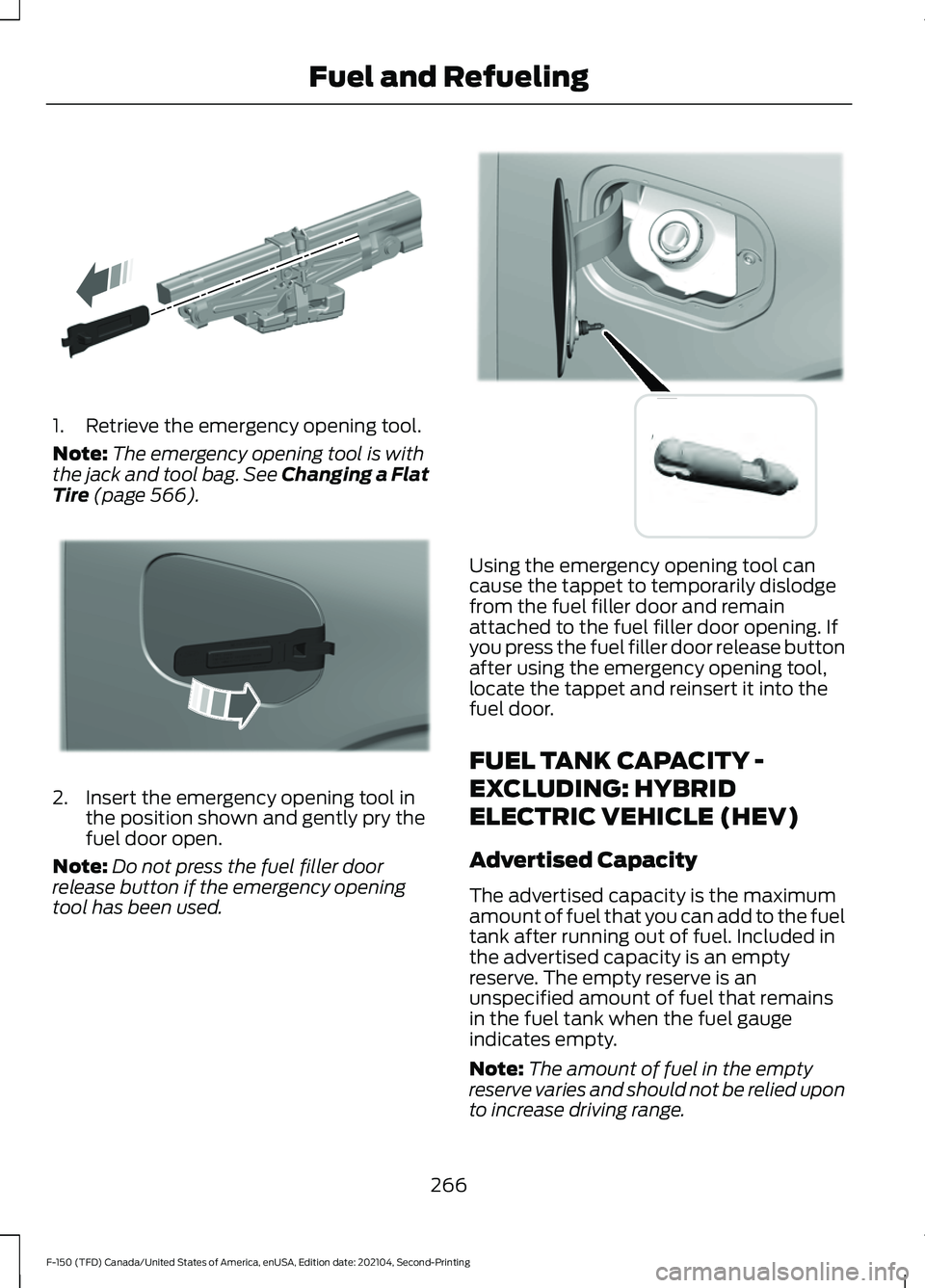
1. Retrieve the emergency opening tool.
Note:
The emergency opening tool is with
the jack and tool bag. See Changing a Flat
Tire (page 566). 2. Insert the emergency opening tool in
the position shown and gently pry the
fuel door open.
Note: Do not press the fuel filler door
release button if the emergency opening
tool has been used. Using the emergency opening tool can
cause the tappet to temporarily dislodge
from the fuel filler door and remain
attached to the fuel filler door opening. If
you press the fuel filler door release button
after using the emergency opening tool,
locate the tappet and reinsert it into the
fuel door.
FUEL TANK CAPACITY -
EXCLUDING: HYBRID
ELECTRIC VEHICLE (HEV)
Advertised Capacity
The advertised capacity is the maximum
amount of fuel that you can add to the fuel
tank after running out of fuel. Included in
the advertised capacity is an empty
reserve. The empty reserve is an
unspecified amount of fuel that remains
in the fuel tank when the fuel gauge
indicates empty.
Note:
The amount of fuel in the empty
reserve varies and should not be relied upon
to increase driving range.
266
F-150 (TFD) Canada/United States of America, enUSA, Edition date: 202104, Second-Printing Fuel and RefuelingE333731 E333736 E333737