reset FORD F-150 2021 Owners Manual
[x] Cancel search | Manufacturer: FORD, Model Year: 2021, Model line: F-150, Model: FORD F-150 2021Pages: 796, PDF Size: 13.89 MB
Page 7 of 796
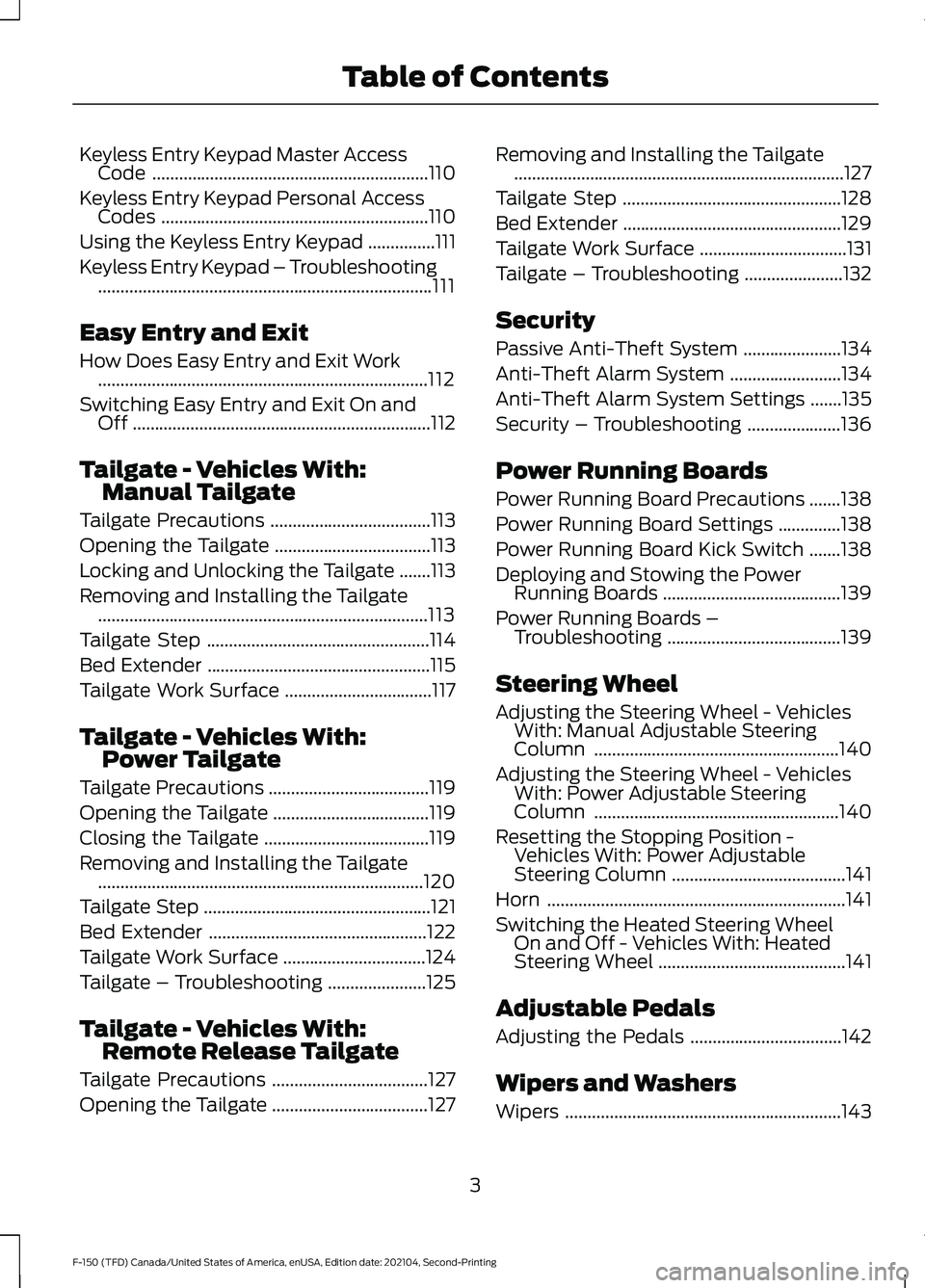
Keyless Entry Keypad Master Access
Code ..............................................................110
Keyless Entry Keypad Personal Access Codes ............................................................
110
Using the Keyless Entry Keypad ...............
111
Keyless Entry Keypad – Troubleshooting ........................................................................\
...
111
Easy Entry and Exit
How Does Easy Entry and Exit Work ........................................................................\
..
112
Switching Easy Entry and Exit On and Off ...................................................................
112
Tailgate - Vehicles With: Manual Tailgate
Tailgate Precautions ....................................
113
Opening the Tailgate ...................................
113
Locking and Unlocking the Tailgate .......
113
Removing and Installing the Tailgate ........................................................................\
..
113
Tailgate Step ..................................................
114
Bed Extender ..................................................
115
Tailgate Work Surface .................................
117
Tailgate - Vehicles With: Power Tailgate
Tailgate Precautions ....................................
119
Opening the Tailgate ...................................
119
Closing the Tailgate .....................................
119
Removing and Installing the Tailgate ........................................................................\
.
120
Tailgate Step ...................................................
121
Bed Extender .................................................
122
Tailgate Work Surface ................................
124
Tailgate – Troubleshooting ......................
125
Tailgate - Vehicles With: Remote Release Tailgate
Tailgate Precautions ...................................
127
Opening the Tailgate ...................................
127Removing and Installing the Tailgate
........................................................................\
..
127
Tailgate Step .................................................
128
Bed Extender .................................................
129
Tailgate Work Surface .................................
131
Tailgate – Troubleshooting ......................
132
Security
Passive Anti-Theft System ......................
134
Anti-Theft Alarm System .........................
134
Anti-Theft Alarm System Settings .......
135
Security – Troubleshooting .....................
136
Power Running Boards
Power Running Board Precautions .......
138
Power Running Board Settings ..............
138
Power Running Board Kick Switch .......
138
Deploying and Stowing the Power Running Boards ........................................
139
Power Running Boards – Troubleshooting .......................................
139
Steering Wheel
Adjusting the Steering Wheel - Vehicles With: Manual Adjustable Steering
Column .......................................................
140
Adjusting the Steering Wheel - Vehicles With: Power Adjustable Steering
Column .......................................................
140
Resetting the Stopping Position - Vehicles With: Power Adjustable
Steering Column .......................................
141
Horn ...................................................................
141
Switching the Heated Steering Wheel On and Off - Vehicles With: Heated
Steering Wheel ..........................................
141
Adjustable Pedals
Adjusting the Pedals ..................................
142
Wipers and Washers
Wipers ..............................................................
143
3
F-150 (TFD) Canada/United States of America, enUSA, Edition date: 202104, Second-Printing Table of Contents
Page 10 of 796
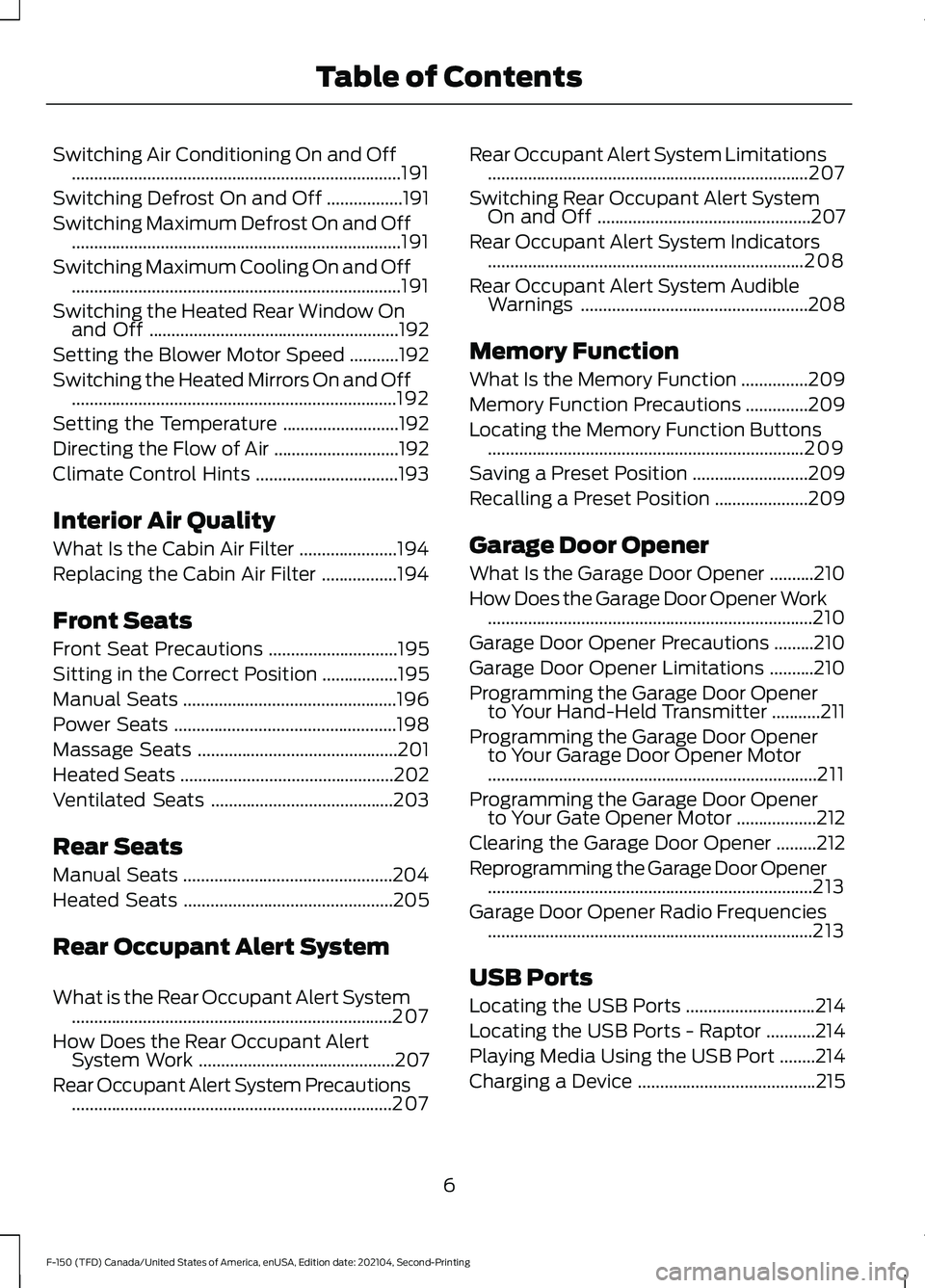
Switching Air Conditioning On and Off
........................................................................\
..191
Switching Defrost On and Off .................
191
Switching Maximum Defrost On and Off ........................................................................\
..
191
Switching Maximum Cooling On and Off ........................................................................\
..
191
Switching the Heated Rear Window On and Off ........................................................
192
Setting the Blower Motor Speed ...........
192
Switching the Heated Mirrors On and Off ........................................................................\
.
192
Setting the Temperature ..........................
192
Directing the Flow of Air ............................
192
Climate Control Hints ................................
193
Interior Air Quality
What Is the Cabin Air Filter ......................
194
Replacing the Cabin Air Filter .................
194
Front Seats
Front Seat Precautions .............................
195
Sitting in the Correct Position .................
195
Manual Seats ................................................
196
Power Seats ..................................................
198
Massage Seats .............................................
201
Heated Seats ................................................
202
Ventilated Seats .........................................
203
Rear Seats
Manual Seats ...............................................
204
Heated Seats ...............................................
205
Rear Occupant Alert System
What is the Rear Occupant Alert System ........................................................................\
207
How Does the Rear Occupant Alert System Work ............................................
207
Rear Occupant Alert System Precautions ........................................................................\
207 Rear Occupant Alert System Limitations
........................................................................\
207
Switching Rear Occupant Alert System On and Off ................................................
207
Rear Occupant Alert System Indicators .......................................................................
208
Rear Occupant Alert System Audible Warnings ...................................................
208
Memory Function
What Is the Memory Function ...............
209
Memory Function Precautions ..............
209
Locating the Memory Function Buttons .......................................................................
209
Saving a Preset Position ..........................
209
Recalling a Preset Position .....................
209
Garage Door Opener
What Is the Garage Door Opener ..........
210
How Does the Garage Door Opener Work ........................................................................\
.
210
Garage Door Opener Precautions .........
210
Garage Door Opener Limitations ..........
210
Programming the Garage Door Opener to Your Hand-Held Transmitter ...........
211
Programming the Garage Door Opener to Your Garage Door Opener Motor
........................................................................\
..
211
Programming the Garage Door Opener to Your Gate Opener Motor ..................
212
Clearing the Garage Door Opener .........
212
Reprogramming the Garage Door Opener ........................................................................\
.
213
Garage Door Opener Radio Frequencies ........................................................................\
.
213
USB Ports
Locating the USB Ports .............................
214
Locating the USB Ports - Raptor ...........
214
Playing Media Using the USB Port ........
214
Charging a Device ........................................
215
6
F-150 (TFD) Canada/United States of America, enUSA, Edition date: 202104, Second-Printing Table of Contents
Page 11 of 796
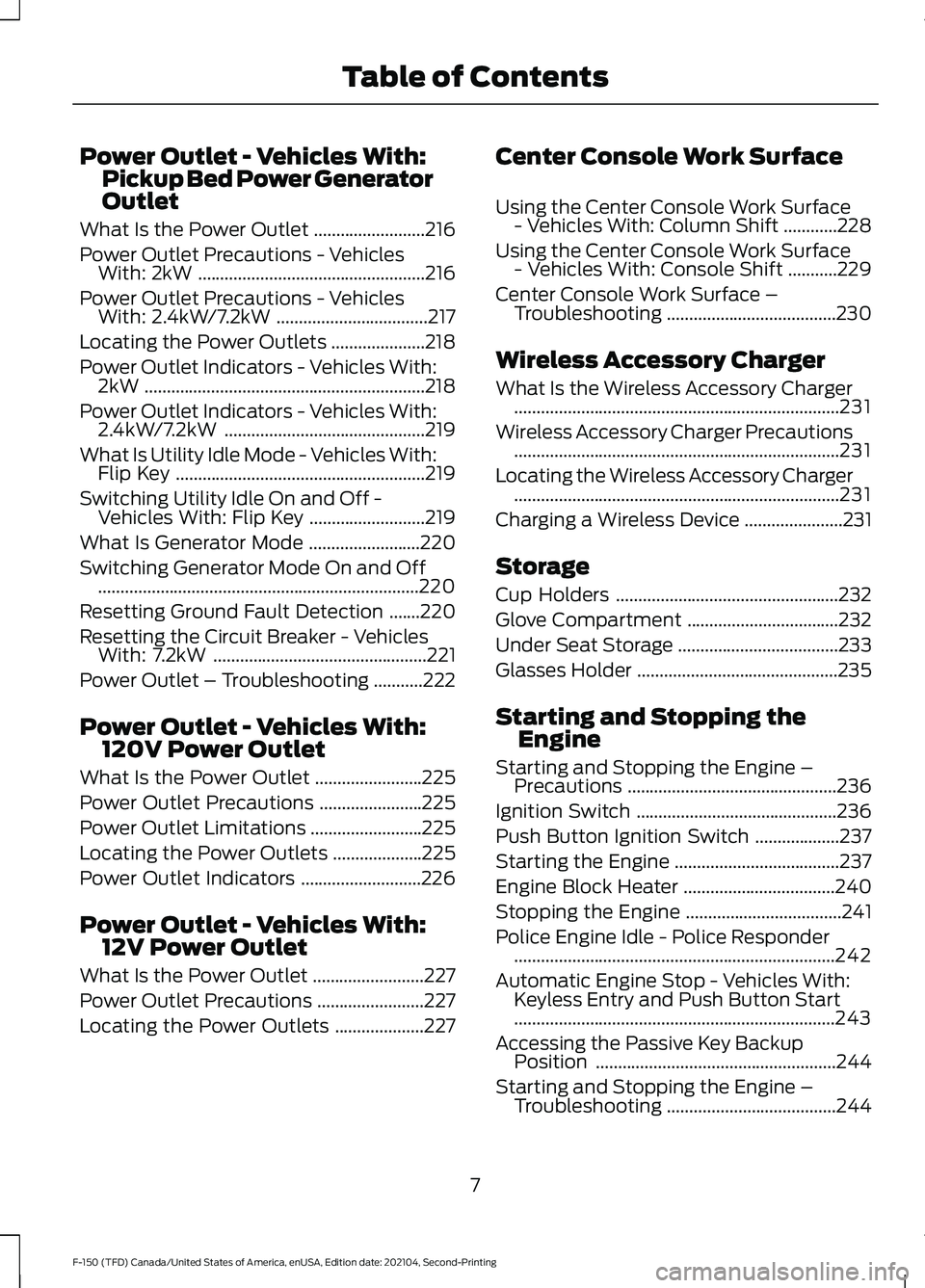
Power Outlet - Vehicles With:
Pickup Bed Power Generator
Outlet
What Is the Power Outlet .........................216
Power Outlet Precautions - Vehicles With: 2kW ...................................................
216
Power Outlet Precautions - Vehicles With: 2.4kW/7.2kW ..................................
217
Locating the Power Outlets .....................
218
Power Outlet Indicators - Vehicles With: 2kW ...............................................................
218
Power Outlet Indicators - Vehicles With: 2.4kW/7.2kW .............................................
219
What Is Utility Idle Mode - Vehicles With: Flip Key ........................................................
219
Switching Utility Idle On and Off - Vehicles With: Flip Key ..........................
219
What Is Generator Mode .........................
220
Switching Generator Mode On and Off ........................................................................\
220
Resetting Ground Fault Detection .......
220
Resetting the Circuit Breaker - Vehicles With: 7.2kW ................................................
221
Power Outlet – Troubleshooting ...........
222
Power Outlet - Vehicles With: 120V Power Outlet
What Is the Power Outlet ........................
225
Power Outlet Precautions .......................
225
Power Outlet Limitations .........................
225
Locating the Power Outlets ....................
225
Power Outlet Indicators ...........................
226
Power Outlet - Vehicles With: 12V Power Outlet
What Is the Power Outlet .........................
227
Power Outlet Precautions ........................
227
Locating the Power Outlets ....................
227Center Console Work Surface
Using the Center Console Work Surface
- Vehicles With: Column Shift ............
228
Using the Center Console Work Surface - Vehicles With: Console Shift ...........
229
Center Console Work Surface – Troubleshooting ......................................
230
Wireless Accessory Charger
What Is the Wireless Accessory Charger ........................................................................\
.
231
Wireless Accessory Charger Precautions ........................................................................\
.
231
Locating the Wireless Accessory Charger ........................................................................\
.
231
Charging a Wireless Device ......................
231
Storage
Cup Holders ..................................................
232
Glove Compartment ..................................
232
Under Seat Storage ....................................
233
Glasses Holder .............................................
235
Starting and Stopping the Engine
Starting and Stopping the Engine – Precautions ...............................................
236
Ignition Switch .............................................
236
Push Button Ignition Switch ...................
237
Starting the Engine .....................................
237
Engine Block Heater ..................................
240
Stopping the Engine ...................................
241
Police Engine Idle - Police Responder ........................................................................\
242
Automatic Engine Stop - Vehicles With: Keyless Entry and Push Button Start
........................................................................\
243
Accessing the Passive Key Backup Position ......................................................
244
Starting and Stopping the Engine – Troubleshooting ......................................
244
7
F-150 (TFD) Canada/United States of America, enUSA, Edition date: 202104, Second-Printing Table of Contents
Page 20 of 796
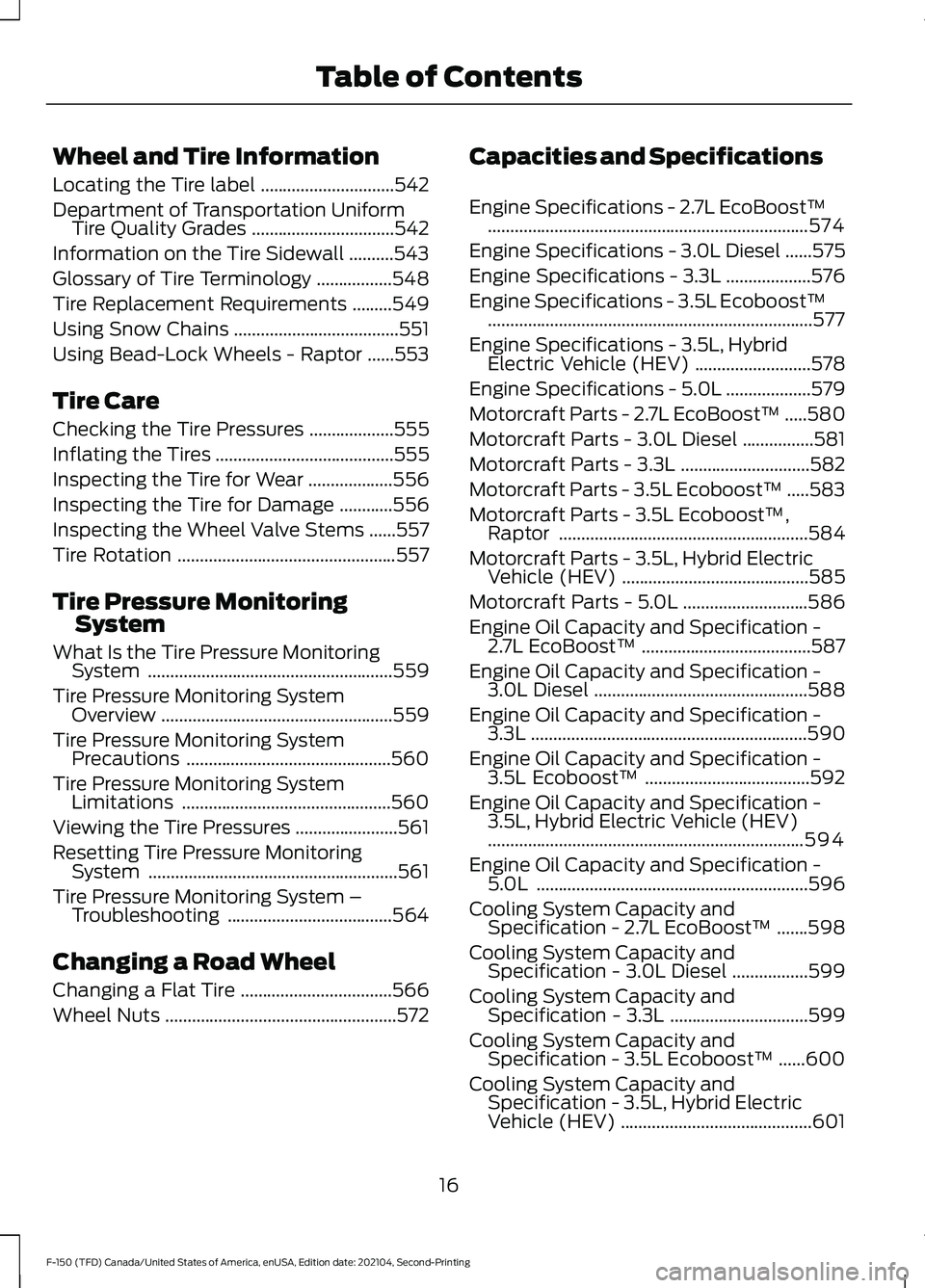
Wheel and Tire Information
Locating the Tire label
..............................542
Department of Transportation Uniform Tire Quality Grades ................................
542
Information on the Tire Sidewall ..........
543
Glossary of Tire Terminology .................
548
Tire Replacement Requirements .........
549
Using Snow Chains .....................................
551
Using Bead-Lock Wheels - Raptor ......
553
Tire Care
Checking the Tire Pressures ...................
555
Inflating the Tires ........................................
555
Inspecting the Tire for Wear ...................
556
Inspecting the Tire for Damage ............
556
Inspecting the Wheel Valve Stems ......
557
Tire Rotation .................................................
557
Tire Pressure Monitoring System
What Is the Tire Pressure Monitoring System .......................................................
559
Tire Pressure Monitoring System Overview ....................................................
559
Tire Pressure Monitoring System Precautions ..............................................
560
Tire Pressure Monitoring System Limitations ...............................................
560
Viewing the Tire Pressures .......................
561
Resetting Tire Pressure Monitoring System ........................................................
561
Tire Pressure Monitoring System – Troubleshooting .....................................
564
Changing a Road Wheel
Changing a Flat Tire ..................................
566
Wheel Nuts ....................................................
572Capacities and Specifications
Engine Specifications - 2.7L EcoBoost™
........................................................................\
574
Engine Specifications - 3.0L Diesel ......
575
Engine Specifications - 3.3L ...................
576
Engine Specifications - 3.5L Ecoboost™ ........................................................................\
.
577
Engine Specifications - 3.5L, Hybrid Electric Vehicle (HEV) ..........................
578
Engine Specifications - 5.0L ...................
579
Motorcraft Parts - 2.7L EcoBoost™ .....
580
Motorcraft Parts - 3.0L Diesel ................
581
Motorcraft Parts - 3.3L .............................
582
Motorcraft Parts - 3.5L Ecoboost™ .....
583
Motorcraft Parts - 3.5L Ecoboost™, Raptor ........................................................
584
Motorcraft Parts - 3.5L, Hybrid Electric Vehicle (HEV) ..........................................
585
Motorcraft Parts - 5.0L ............................
586
Engine Oil Capacity and Specification - 2.7L EcoBoost™ ......................................
587
Engine Oil Capacity and Specification - 3.0L Diesel ................................................
588
Engine Oil Capacity and Specification - 3.3L ..............................................................
590
Engine Oil Capacity and Specification - 3.5L Ecoboost™ .....................................
592
Engine Oil Capacity and Specification - 3.5L, Hybrid Electric Vehicle (HEV)
.......................................................................
594
Engine Oil Capacity and Specification - 5.0L .............................................................
596
Cooling System Capacity and Specification - 2.7L EcoBoost™ .......
598
Cooling System Capacity and Specification - 3.0L Diesel .................
599
Cooling System Capacity and Specification - 3.3L ...............................
599
Cooling System Capacity and Specification - 3.5L Ecoboost™ ......
600
Cooling System Capacity and Specification - 3.5L, Hybrid Electric
Vehicle (HEV) ...........................................
601
16
F-150 (TFD) Canada/United States of America, enUSA, Edition date: 202104, Second-Printing Table of Contents
Page 21 of 796
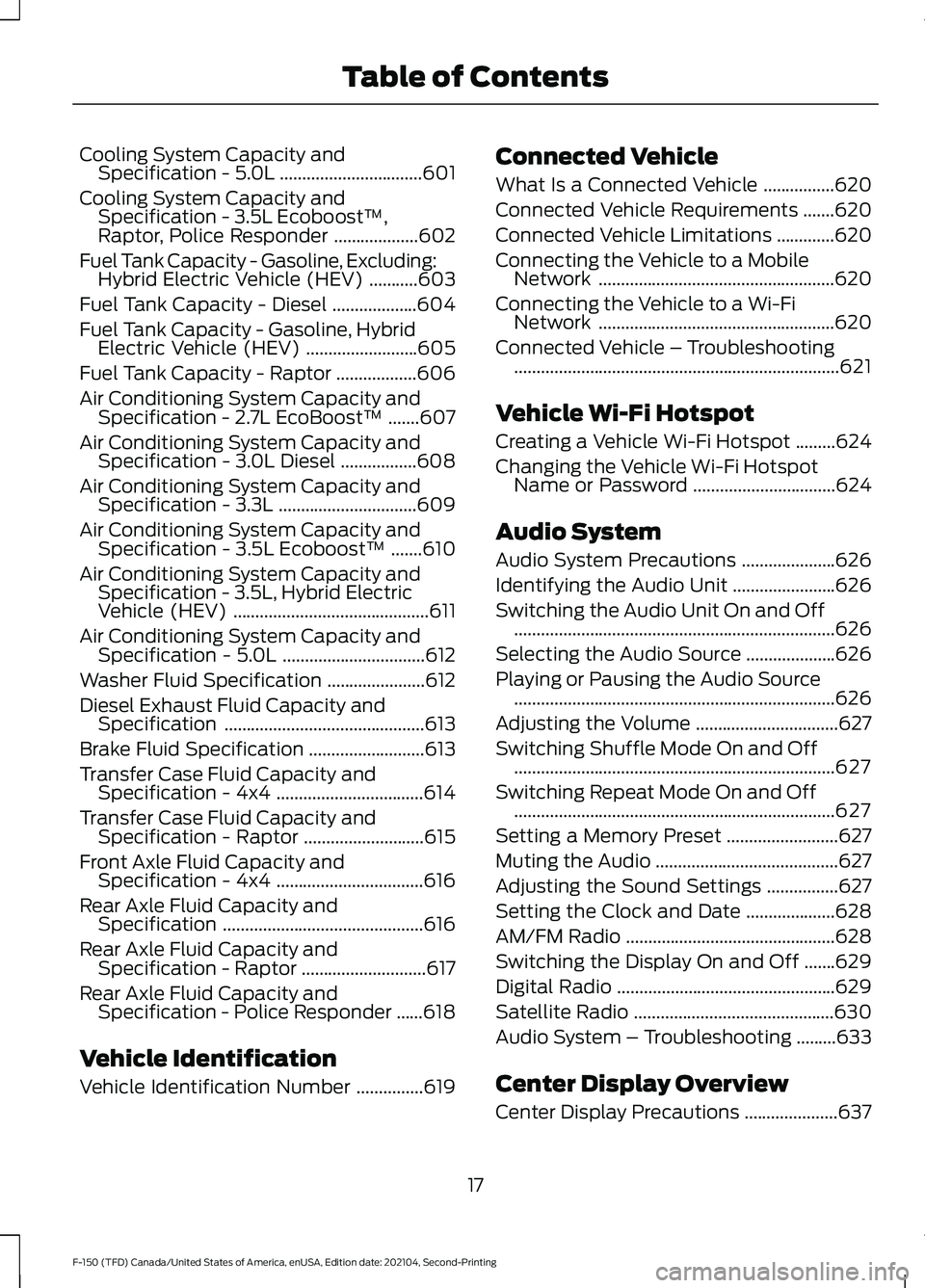
Cooling System Capacity and
Specification - 5.0L ................................601
Cooling System Capacity and Specification - 3.5L Ecoboost™,
Raptor, Police Responder ...................
602
Fuel Tank Capacity - Gasoline, Excluding: Hybrid Electric Vehicle (HEV) ...........
603
Fuel Tank Capacity - Diesel ...................
604
Fuel Tank Capacity - Gasoline, Hybrid Electric Vehicle (HEV) .........................
605
Fuel Tank Capacity - Raptor ..................
606
Air Conditioning System Capacity and Specification - 2.7L EcoBoost™ .......
607
Air Conditioning System Capacity and Specification - 3.0L Diesel .................
608
Air Conditioning System Capacity and Specification - 3.3L ...............................
609
Air Conditioning System Capacity and Specification - 3.5L Ecoboost™ .......
610
Air Conditioning System Capacity and Specification - 3.5L, Hybrid Electric
Vehicle (HEV) ............................................
611
Air Conditioning System Capacity and Specification - 5.0L ................................
612
Washer Fluid Specification ......................
612
Diesel Exhaust Fluid Capacity and Specification .............................................
613
Brake Fluid Specification ..........................
613
Transfer Case Fluid Capacity and Specification - 4x4 .................................
614
Transfer Case Fluid Capacity and Specification - Raptor ...........................
615
Front Axle Fluid Capacity and Specification - 4x4 .................................
616
Rear Axle Fluid Capacity and Specification .............................................
616
Rear Axle Fluid Capacity and Specification - Raptor ............................
617
Rear Axle Fluid Capacity and Specification - Police Responder ......
618
Vehicle Identification
Vehicle Identification Number ...............
619Connected Vehicle
What Is a Connected Vehicle
................
620
Connected Vehicle Requirements .......
620
Connected Vehicle Limitations .............
620
Connecting the Vehicle to a Mobile Network .....................................................
620
Connecting the Vehicle to a Wi-Fi Network .....................................................
620
Connected Vehicle – Troubleshooting ........................................................................\
.
621
Vehicle Wi-Fi Hotspot
Creating a Vehicle Wi-Fi Hotspot .........
624
Changing the Vehicle Wi-Fi Hotspot Name or Password ................................
624
Audio System
Audio System Precautions .....................
626
Identifying the Audio Unit .......................
626
Switching the Audio Unit On and Off ........................................................................\
626
Selecting the Audio Source ....................
626
Playing or Pausing the Audio Source ........................................................................\
626
Adjusting the Volume ................................
627
Switching Shuffle Mode On and Off ........................................................................\
627
Switching Repeat Mode On and Off ........................................................................\
627
Setting a Memory Preset .........................
627
Muting the Audio .........................................
627
Adjusting the Sound Settings ................
627
Setting the Clock and Date ....................
628
AM/FM Radio ...............................................
628
Switching the Display On and Off .......
629
Digital Radio .................................................
629
Satellite Radio .............................................
630
Audio System – Troubleshooting .........
633
Center Display Overview
Center Display Precautions .....................
637
17
F-150 (TFD) Canada/United States of America, enUSA, Edition date: 202104, Second-Printing Table of Contents
Page 22 of 796
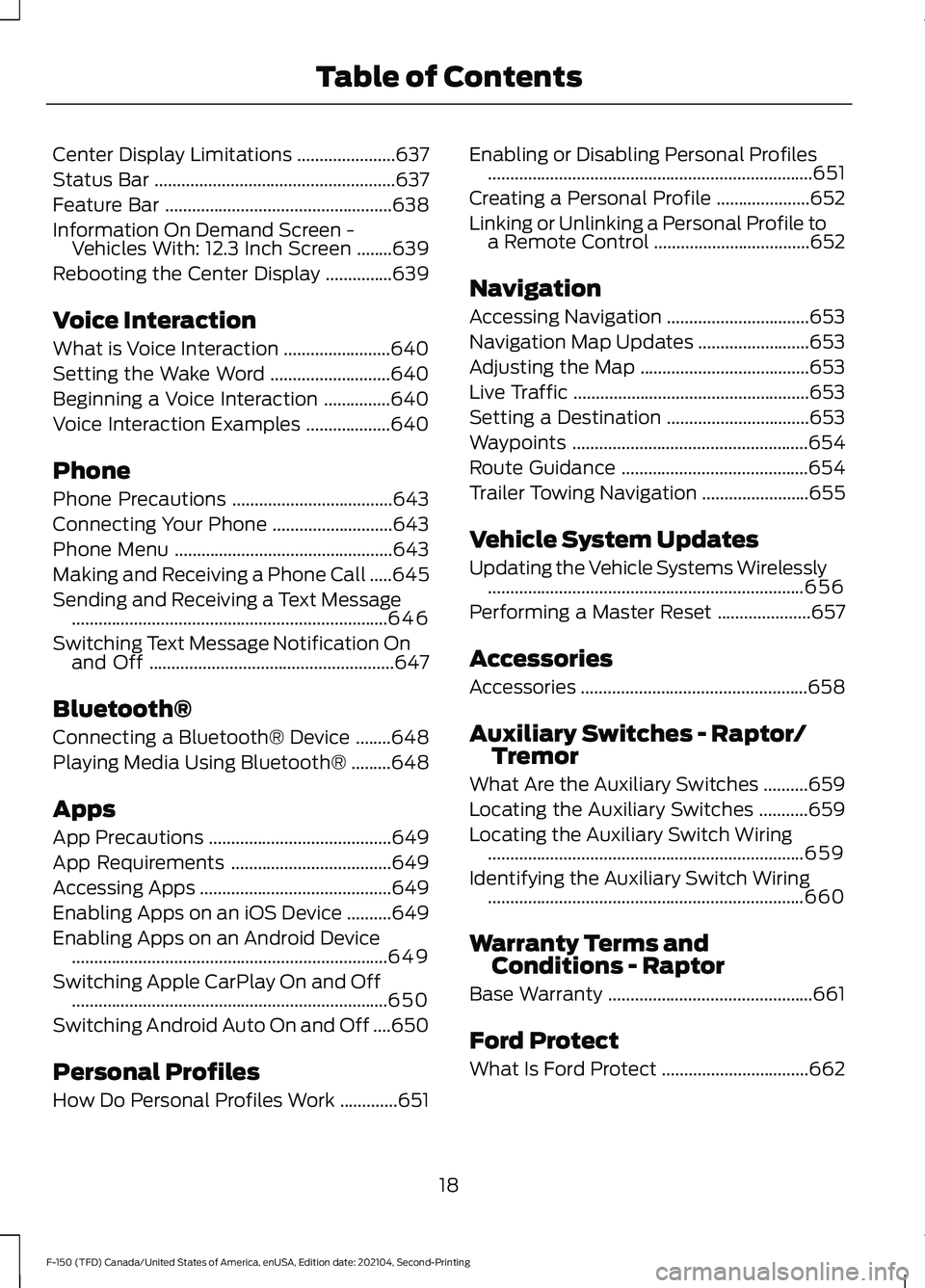
Center Display Limitations
......................637
Status Bar ......................................................
637
Feature Bar ...................................................
638
Information On Demand Screen - Vehicles With: 12.3 Inch Screen ........
639
Rebooting the Center Display ...............
639
Voice Interaction
What is Voice Interaction ........................
640
Setting the Wake Word ...........................
640
Beginning a Voice Interaction ...............
640
Voice Interaction Examples ...................
640
Phone
Phone Precautions ....................................
643
Connecting Your Phone ...........................
643
Phone Menu .................................................
643
Making and Receiving a Phone Call .....
645
Sending and Receiving a Text Message .......................................................................
646
Switching Text Message Notification On and Off .......................................................
647
Bluetooth®
Connecting a Bluetooth® Device ........
648
Playing Media Using Bluetooth® .........
648
Apps
App Precautions .........................................
649
App Requirements ....................................
649
Accessing Apps ...........................................
649
Enabling Apps on an iOS Device ..........
649
Enabling Apps on an Android Device .......................................................................
649
Switching Apple CarPlay On and Off .......................................................................
650
Switching Android Auto On and Off ....
650
Personal Profiles
How Do Personal Profiles Work .............
651Enabling or Disabling Personal Profiles
........................................................................\
.
651
Creating a Personal Profile .....................
652
Linking or Unlinking a Personal Profile to a Remote Control ...................................
652
Navigation
Accessing Navigation ................................
653
Navigation Map Updates .........................
653
Adjusting the Map ......................................
653
Live Traffic .....................................................
653
Setting a Destination ................................
653
Waypoints .....................................................
654
Route Guidance ..........................................
654
Trailer Towing Navigation ........................
655
Vehicle System Updates
Updating the Vehicle Systems Wirelessly .......................................................................
656
Performing a Master Reset .....................
657
Accessories
Accessories ...................................................
658
Auxiliary Switches - Raptor/ Tremor
What Are the Auxiliary Switches ..........
659
Locating the Auxiliary Switches ...........
659
Locating the Auxiliary Switch Wiring .......................................................................
659
Identifying the Auxiliary Switch Wiring .......................................................................
660
Warranty Terms and Conditions - Raptor
Base Warranty ..............................................
661
Ford Protect
What Is Ford Protect .................................
662
18
F-150 (TFD) Canada/United States of America, enUSA, Edition date: 202104, Second-Printing Table of Contents
Page 30 of 796
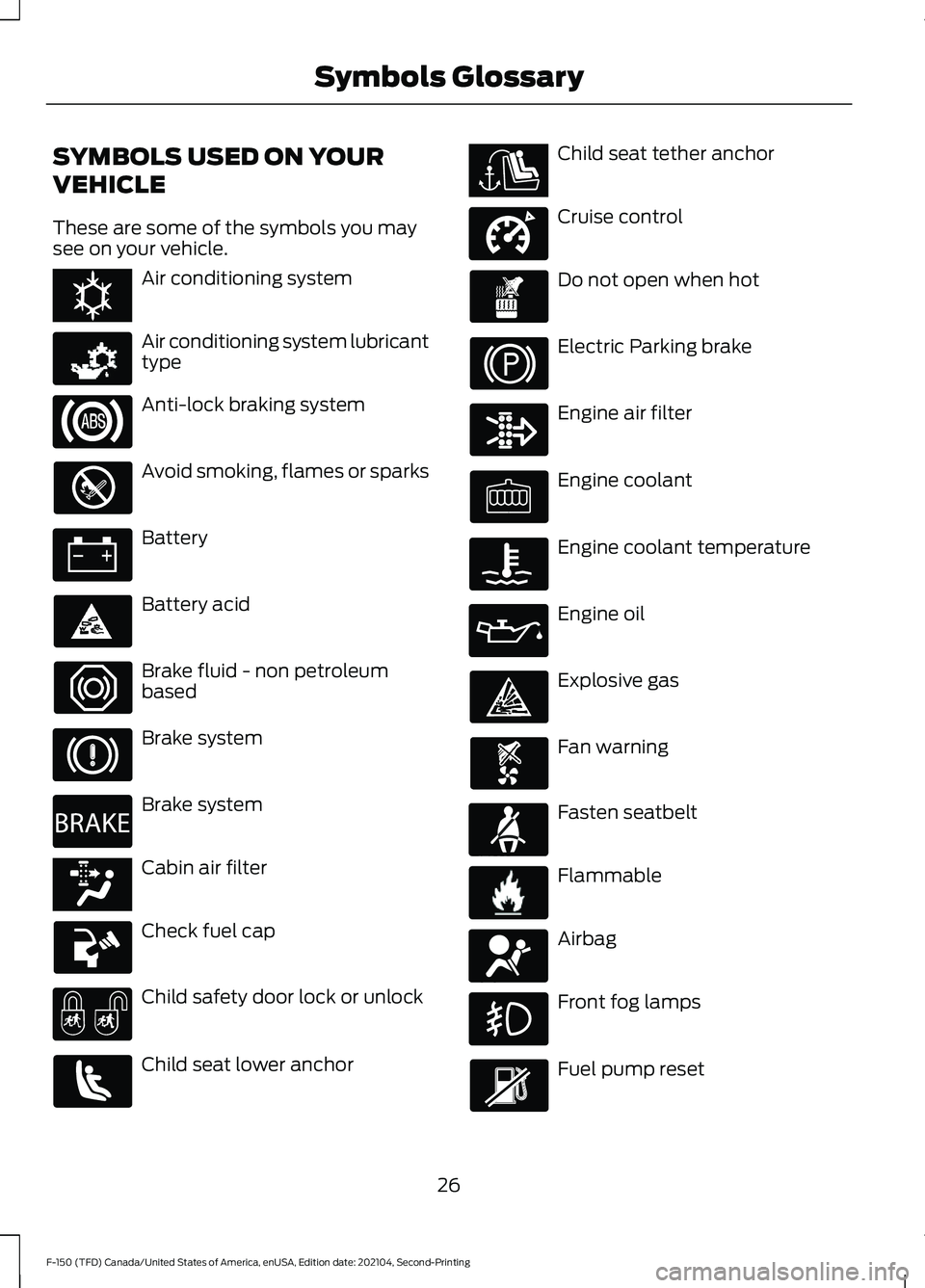
SYMBOLS USED ON YOUR
VEHICLE
These are some of the symbols you may
see on your vehicle.
Air conditioning system
Air conditioning system lubricant
type
Anti-lock braking system
Avoid smoking, flames or sparks
Battery
Battery acid
Brake fluid - non petroleum
based
Brake system
Brake system
Cabin air filter
Check fuel cap
Child safety door lock or unlock
Child seat lower anchor Child seat tether anchor
Cruise control
Do not open when hot
Electric Parking brake
Engine air filter
Engine coolant
Engine coolant temperature
Engine oil
Explosive gas
Fan warning
Fasten seatbelt
Flammable
Airbag
Front fog lamps
Fuel pump reset
26
F-150 (TFD) Canada/United States of America, enUSA, Edition date: 202104, Second-Printing Symbols GlossaryE162384 E231157 E270480 E139223 E141128 E332905 E71880 E231160 E67017
Page 33 of 796
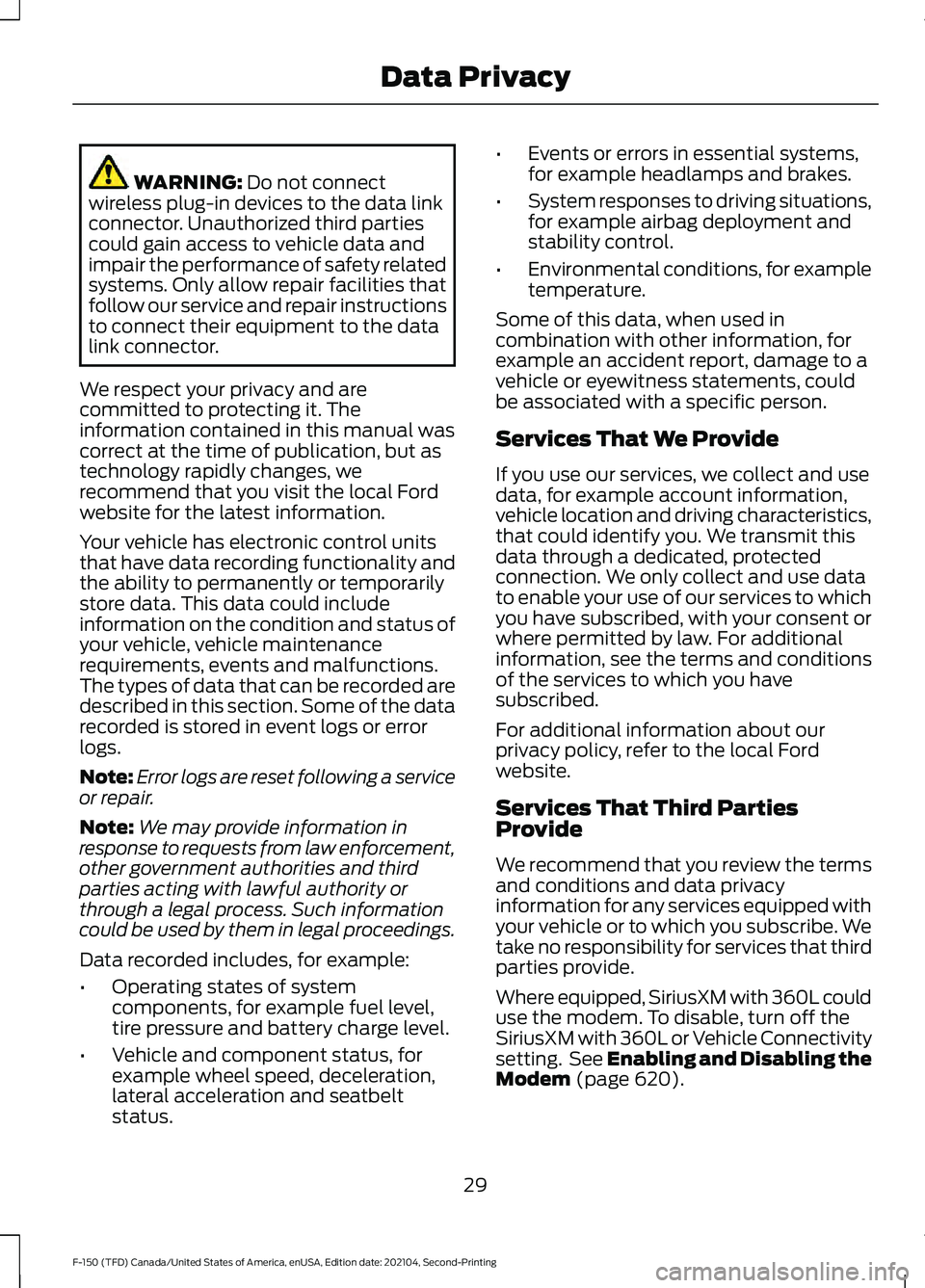
WARNING: Do not connect
wireless plug-in devices to the data link
connector. Unauthorized third parties
could gain access to vehicle data and
impair the performance of safety related
systems. Only allow repair facilities that
follow our service and repair instructions
to connect their equipment to the data
link connector.
We respect your privacy and are
committed to protecting it. The
information contained in this manual was
correct at the time of publication, but as
technology rapidly changes, we
recommend that you visit the local Ford
website for the latest information.
Your vehicle has electronic control units
that have data recording functionality and
the ability to permanently or temporarily
store data. This data could include
information on the condition and status of
your vehicle, vehicle maintenance
requirements, events and malfunctions.
The types of data that can be recorded are
described in this section. Some of the data
recorded is stored in event logs or error
logs.
Note: Error logs are reset following a service
or repair.
Note: We may provide information in
response to requests from law enforcement,
other government authorities and third
parties acting with lawful authority or
through a legal process. Such information
could be used by them in legal proceedings.
Data recorded includes, for example:
• Operating states of system
components, for example fuel level,
tire pressure and battery charge level.
• Vehicle and component status, for
example wheel speed, deceleration,
lateral acceleration and seatbelt
status. •
Events or errors in essential systems,
for example headlamps and brakes.
• System responses to driving situations,
for example airbag deployment and
stability control.
• Environmental conditions, for example
temperature.
Some of this data, when used in
combination with other information, for
example an accident report, damage to a
vehicle or eyewitness statements, could
be associated with a specific person.
Services That We Provide
If you use our services, we collect and use
data, for example account information,
vehicle location and driving characteristics,
that could identify you. We transmit this
data through a dedicated, protected
connection. We only collect and use data
to enable your use of our services to which
you have subscribed, with your consent or
where permitted by law. For additional
information, see the terms and conditions
of the services to which you have
subscribed.
For additional information about our
privacy policy, refer to the local Ford
website.
Services That Third Parties
Provide
We recommend that you review the terms
and conditions and data privacy
information for any services equipped with
your vehicle or to which you subscribe. We
take no responsibility for services that third
parties provide.
Where equipped, SiriusXM with 360L could
use the modem. To disable, turn off the
SiriusXM with 360L or Vehicle Connectivity
setting. See Enabling and Disabling the
Modem
(page 620).
29
F-150 (TFD) Canada/United States of America, enUSA, Edition date: 202104, Second-Printing Data Privacy
Page 35 of 796
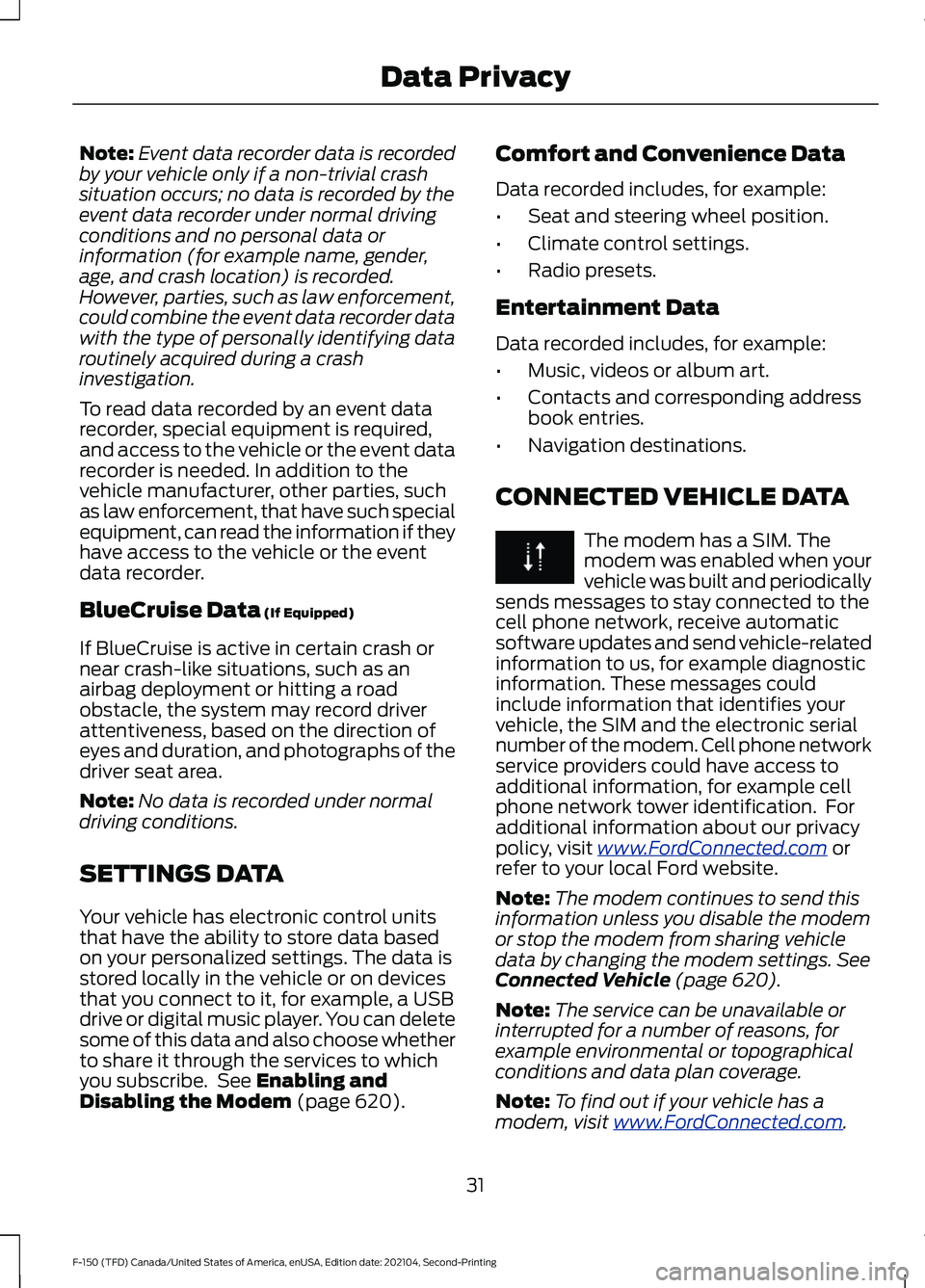
Note:
Event data recorder data is recorded
by your vehicle only if a non-trivial crash
situation occurs; no data is recorded by the
event data recorder under normal driving
conditions and no personal data or
information (for example name, gender,
age, and crash location) is recorded.
However, parties, such as law enforcement,
could combine the event data recorder data
with the type of personally identifying data
routinely acquired during a crash
investigation.
To read data recorded by an event data
recorder, special equipment is required,
and access to the vehicle or the event data
recorder is needed. In addition to the
vehicle manufacturer, other parties, such
as law enforcement, that have such special
equipment, can read the information if they
have access to the vehicle or the event
data recorder.
BlueCruise Data (If Equipped)
If BlueCruise is active in certain crash or
near crash-like situations, such as an
airbag deployment or hitting a road
obstacle, the system may record driver
attentiveness, based on the direction of
eyes and duration, and photographs of the
driver seat area.
Note: No data is recorded under normal
driving conditions.
SETTINGS DATA
Your vehicle has electronic control units
that have the ability to store data based
on your personalized settings. The data is
stored locally in the vehicle or on devices
that you connect to it, for example, a USB
drive or digital music player. You can delete
some of this data and also choose whether
to share it through the services to which
you subscribe. See
Enabling and
Disabling the Modem (page 620). Comfort and Convenience Data
Data recorded includes, for example:
•
Seat and steering wheel position.
• Climate control settings.
• Radio presets.
Entertainment Data
Data recorded includes, for example:
• Music, videos or album art.
• Contacts and corresponding address
book entries.
• Navigation destinations.
CONNECTED VEHICLE DATA The modem has a SIM. The
modem was enabled when your
vehicle was built and periodically
sends messages to stay connected to the
cell phone network, receive automatic
software updates and send vehicle-related
information to us, for example diagnostic
information. These messages could
include information that identifies your
vehicle, the SIM and the electronic serial
number of the modem. Cell phone network
service providers could have access to
additional information, for example cell
phone network tower identification. For
additional information about our privacy
policy, visit
www .For dC onne c t e d . c om or
refer to your local Ford website.
Note: The modem continues to send this
information unless you disable the modem
or stop the modem from sharing vehicle
data by changing the modem settings.
See
Connected Vehicle (page 620).
Note: The service can be unavailable or
interrupted for a number of reasons, for
example environmental or topographical
conditions and data plan coverage.
Note: To find out if your vehicle has a
modem, visit
www .For dC onne c t e d . c om .
31
F-150 (TFD) Canada/United States of America, enUSA, Edition date: 202104, Second-Printing Data Privacy
Page 36 of 796
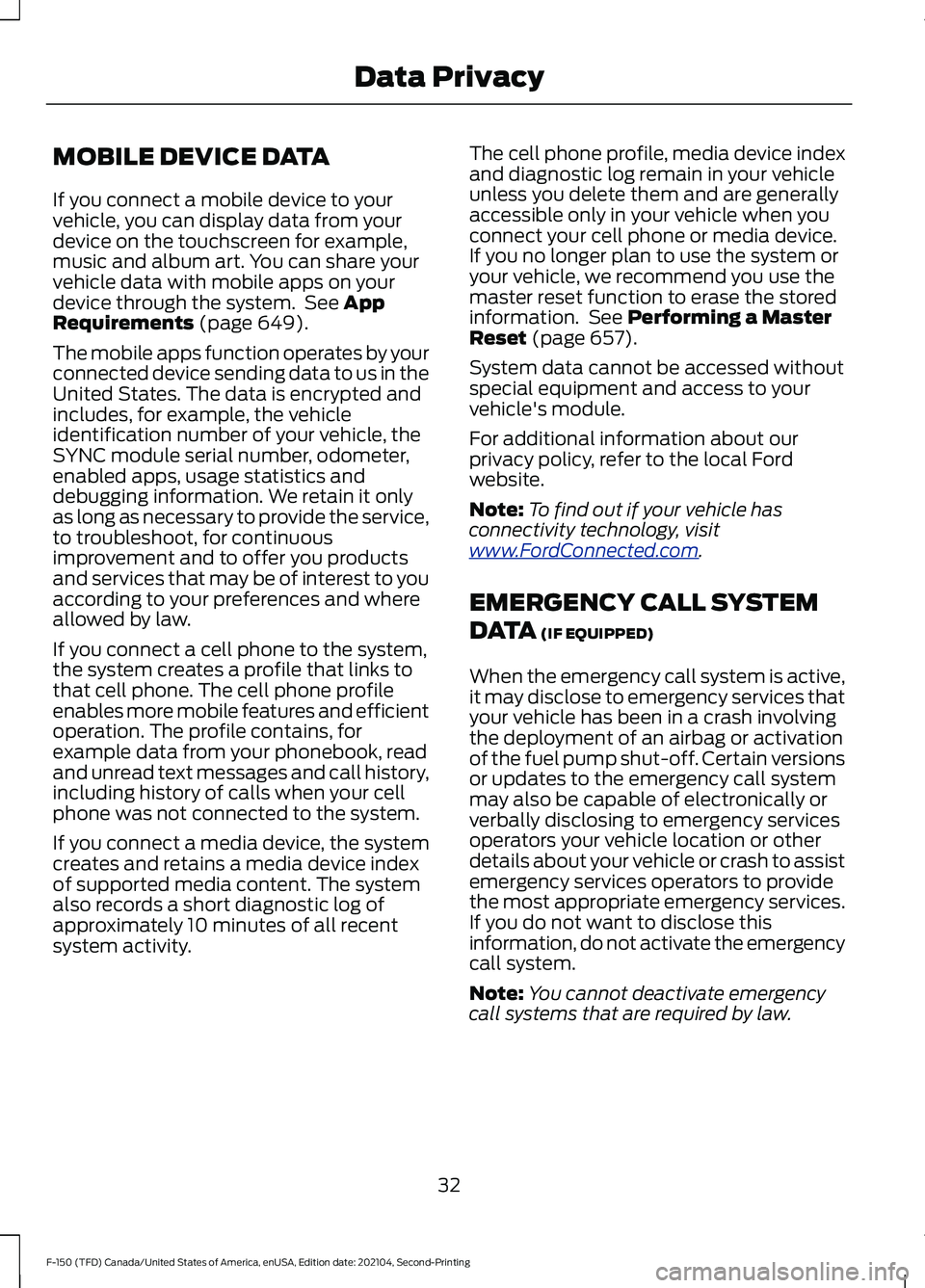
MOBILE DEVICE DATA
If you connect a mobile device to your
vehicle, you can display data from your
device on the touchscreen for example,
music and album art. You can share your
vehicle data with mobile apps on your
device through the system. See App
Requirements (page 649).
The mobile apps function operates by your
connected device sending data to us in the
United States. The data is encrypted and
includes, for example, the vehicle
identification number of your vehicle, the
SYNC module serial number, odometer,
enabled apps, usage statistics and
debugging information. We retain it only
as long as necessary to provide the service,
to troubleshoot, for continuous
improvement and to offer you products
and services that may be of interest to you
according to your preferences and where
allowed by law.
If you connect a cell phone to the system,
the system creates a profile that links to
that cell phone. The cell phone profile
enables more mobile features and efficient
operation. The profile contains, for
example data from your phonebook, read
and unread text messages and call history,
including history of calls when your cell
phone was not connected to the system.
If you connect a media device, the system
creates and retains a media device index
of supported media content. The system
also records a short diagnostic log of
approximately 10 minutes of all recent
system activity. The cell phone profile, media device index
and diagnostic log remain in your vehicle
unless you delete them and are generally
accessible only in your vehicle when you
connect your cell phone or media device.
If you no longer plan to use the system or
your vehicle, we recommend you use the
master reset function to erase the stored
information. See Performing a Master
Reset (page 657).
System data cannot be accessed without
special equipment and access to your
vehicle's module.
For additional information about our
privacy policy, refer to the local Ford
website.
Note: To find out if your vehicle has
connectivity technology, visit
www .For dC onne c t e d . c om .
EMERGENCY CALL SYSTEM
DATA
(IF EQUIPPED)
When the emergency call system is active,
it may disclose to emergency services that
your vehicle has been in a crash involving
the deployment of an airbag or activation
of the fuel pump shut-off. Certain versions
or updates to the emergency call system
may also be capable of electronically or
verbally disclosing to emergency services
operators your vehicle location or other
details about your vehicle or crash to assist
emergency services operators to provide
the most appropriate emergency services.
If you do not want to disclose this
information, do not activate the emergency
call system.
Note: You cannot deactivate emergency
call systems that are required by law.
32
F-150 (TFD) Canada/United States of America, enUSA, Edition date: 202104, Second-Printing Data Privacy