service indicator FORD F-150 2022 User Guide
[x] Cancel search | Manufacturer: FORD, Model Year: 2022, Model line: F-150, Model: FORD F-150 2022Pages: 750, PDF Size: 12.96 MB
Page 316 of 750
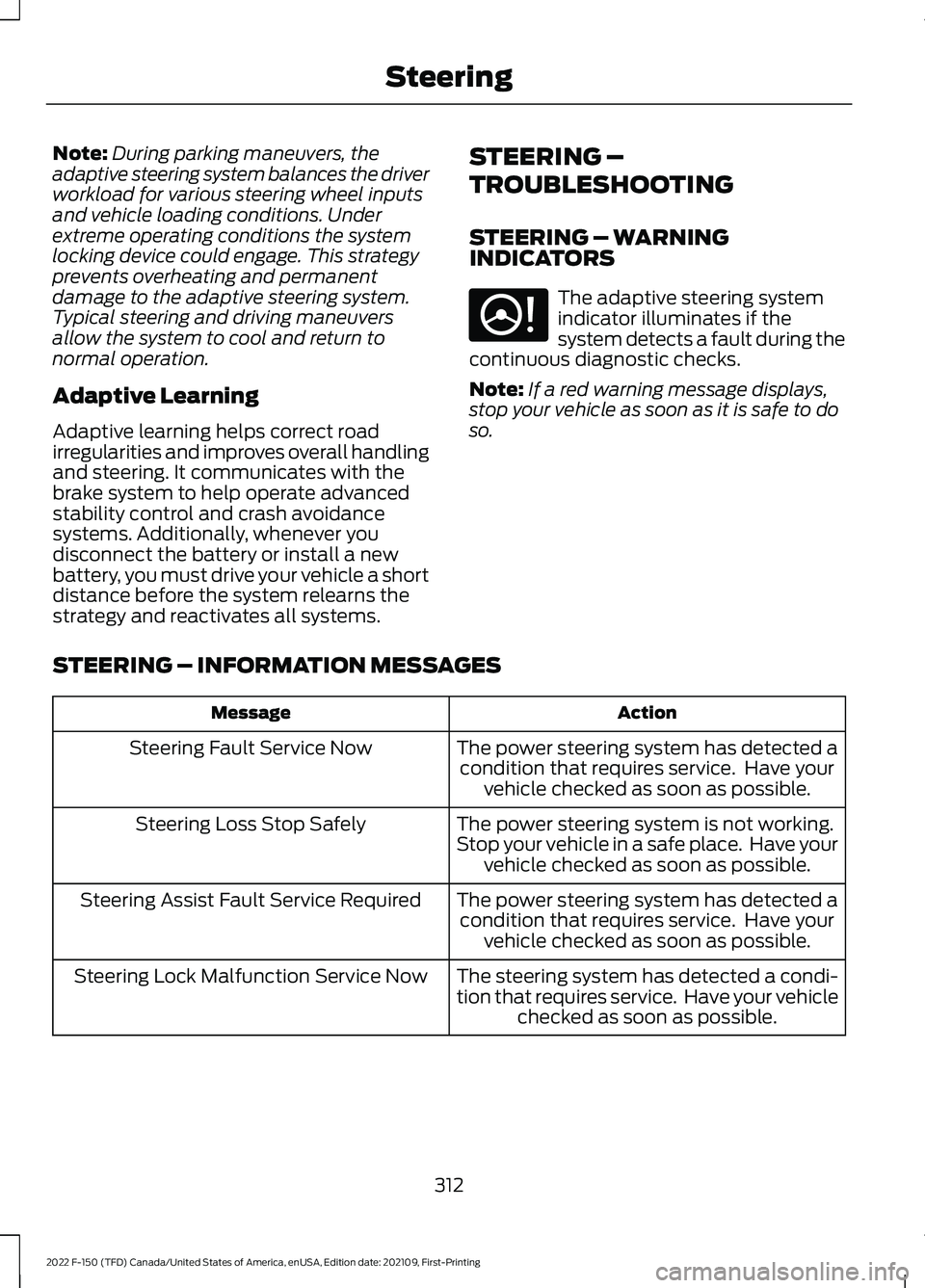
Note:
During parking maneuvers, the
adaptive steering system balances the driver
workload for various steering wheel inputs
and vehicle loading conditions. Under
extreme operating conditions the system
locking device could engage. This strategy
prevents overheating and permanent
damage to the adaptive steering system.
Typical steering and driving maneuvers
allow the system to cool and return to
normal operation.
Adaptive Learning
Adaptive learning helps correct road
irregularities and improves overall handling
and steering. It communicates with the
brake system to help operate advanced
stability control and crash avoidance
systems. Additionally, whenever you
disconnect the battery or install a new
battery, you must drive your vehicle a short
distance before the system relearns the
strategy and reactivates all systems. STEERING –
TROUBLESHOOTING
STEERING – WARNING
INDICATORS The adaptive steering system
indicator illuminates if the
system detects a fault during the
continuous diagnostic checks.
Note: If a red warning message displays,
stop your vehicle as soon as it is safe to do
so.
STEERING – INFORMATION MESSAGES Action
Message
The power steering system has detected acondition that requires service. Have your vehicle checked as soon as possible.
Steering Fault Service Now
The power steering system is not working.
Stop your vehicle in a safe place. Have your vehicle checked as soon as possible.
Steering Loss Stop Safely
The power steering system has detected acondition that requires service. Have your vehicle checked as soon as possible.
Steering Assist Fault Service Required
The steering system has detected a condi-
tion that requires service. Have your vehiclechecked as soon as possible.
Steering Lock Malfunction Service Now
312
2022 F-150 (TFD) Canada/United States of America, enUSA, Edition date: 202109, First-Printing SteeringE223375
Page 321 of 750
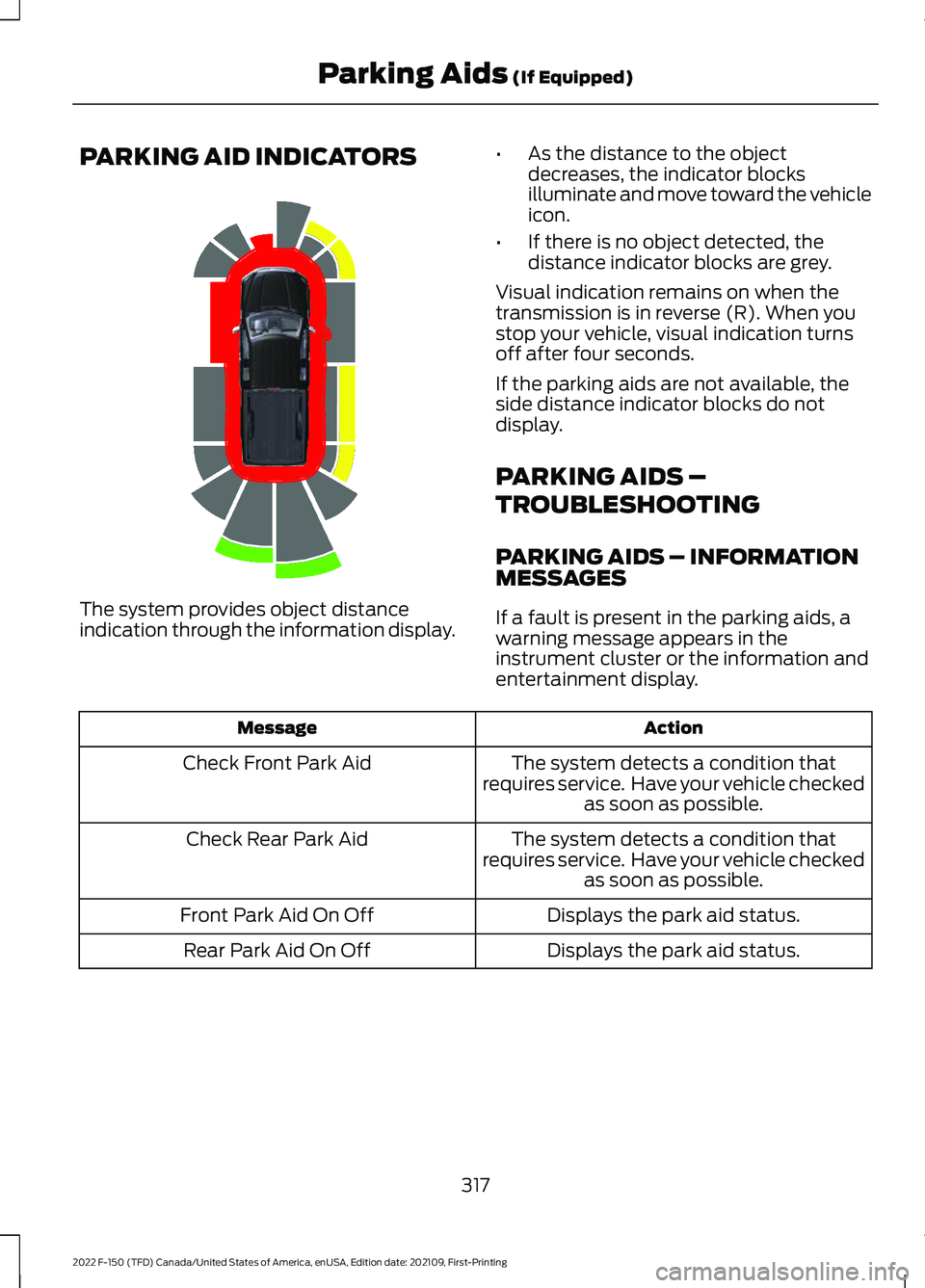
PARKING AID INDICATORS
The system provides object distance
indication through the information display.
•
As the distance to the object
decreases, the indicator blocks
illuminate and move toward the vehicle
icon.
• If there is no object detected, the
distance indicator blocks are grey.
Visual indication remains on when the
transmission is in reverse (R). When you
stop your vehicle, visual indication turns
off after four seconds.
If the parking aids are not available, the
side distance indicator blocks do not
display.
PARKING AIDS –
TROUBLESHOOTING
PARKING AIDS – INFORMATION
MESSAGES
If a fault is present in the parking aids, a
warning message appears in the
instrument cluster or the information and
entertainment display. Action
Message
The system detects a condition that
requires service. Have your vehicle checked as soon as possible.
Check Front Park Aid
The system detects a condition that
requires service. Have your vehicle checked as soon as possible.
Check Rear Park Aid
Displays the park aid status.
Front Park Aid On Off
Displays the park aid status.
Rear Park Aid On Off
317
2022 F-150 (TFD) Canada/United States of America, enUSA, Edition date: 202109, First-Printing Parking Aids (If Equipped)E310320
Page 543 of 750
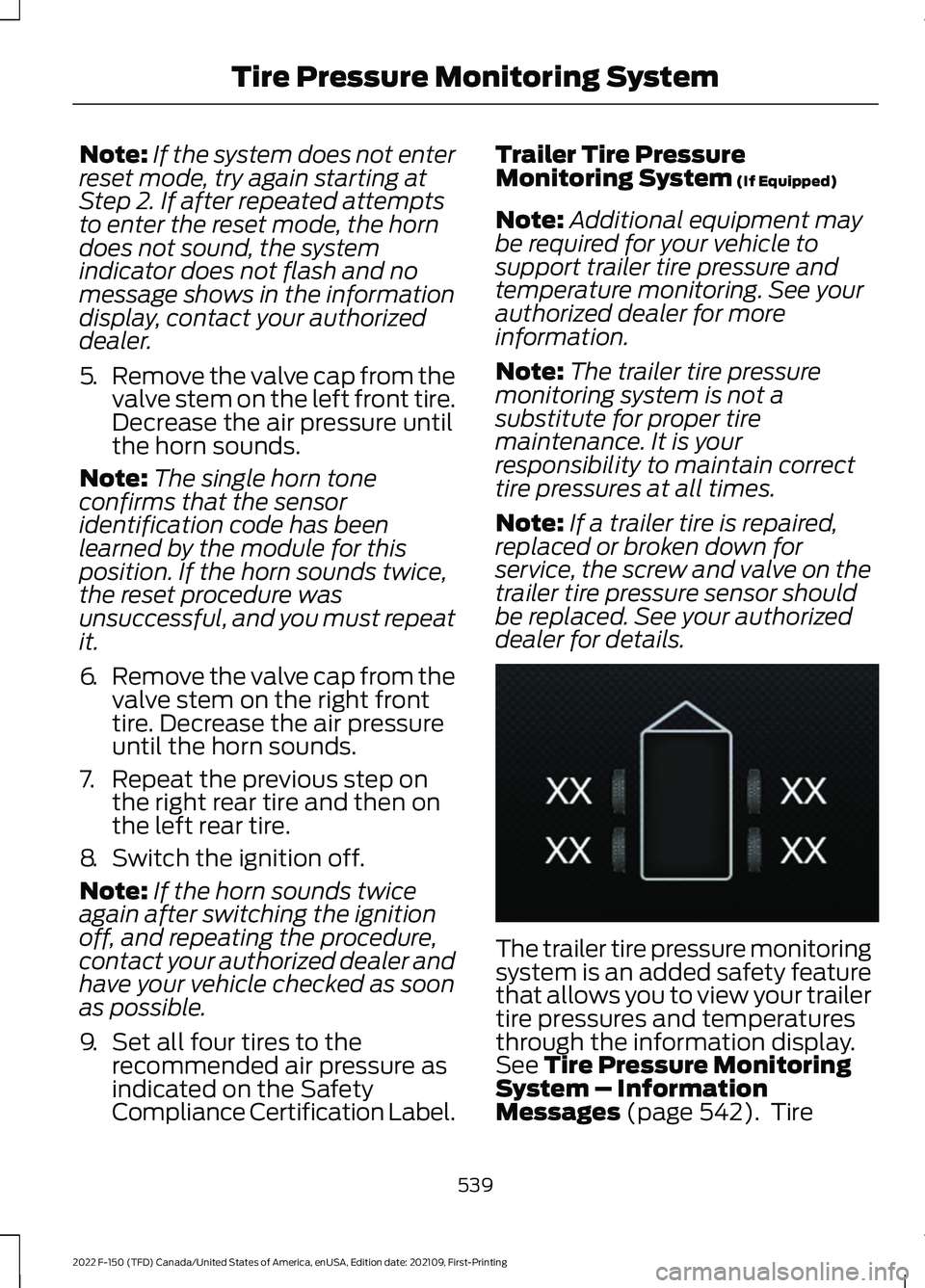
Note:
If the system does not enter
reset mode, try again starting at
Step 2. If after repeated attempts
to enter the reset mode, the horn
does not sound, the system
indicator does not flash and no
message shows in the information
display, contact your authorized
dealer.
5. Remove the valve cap from the
valve stem on the left front tire.
Decrease the air pressure until
the horn sounds.
Note: The single horn tone
confirms that the sensor
identification code has been
learned by the module for this
position. If the horn sounds twice,
the reset procedure was
unsuccessful, and you must repeat
it.
6. Remove the valve cap from the
valve stem on the right front
tire. Decrease the air pressure
until the horn sounds.
7. Repeat the previous step on the right rear tire and then on
the left rear tire.
8. Switch the ignition off.
Note: If the horn sounds twice
again after switching the ignition
off, and repeating the procedure,
contact your authorized dealer and
have your vehicle checked as soon
as possible.
9. Set all four tires to the
recommended air pressure as
indicated on the Safety
Compliance Certification Label. Trailer Tire Pressure
Monitoring System (If Equipped)
Note: Additional equipment may
be required for your vehicle to
support trailer tire pressure and
temperature monitoring. See your
authorized dealer for more
information.
Note: The trailer tire pressure
monitoring system is not a
substitute for proper tire
maintenance. It is your
responsibility to maintain correct
tire pressures at all times.
Note: If a trailer tire is repaired,
replaced or broken down for
service, the screw and valve on the
trailer tire pressure sensor should
be replaced. See your authorized
dealer for details. The trailer tire pressure monitoring
system is an added safety feature
that allows you to view your trailer
tire pressures and temperatures
through the information display.
See
Tire Pressure Monitoring
System – Information
Messages
(page 542). Tire
539
2022 F-150 (TFD) Canada/United States of America, enUSA, Edition date: 202109, First-Printing Tire Pressure Monitoring SystemE235807
Page 547 of 750
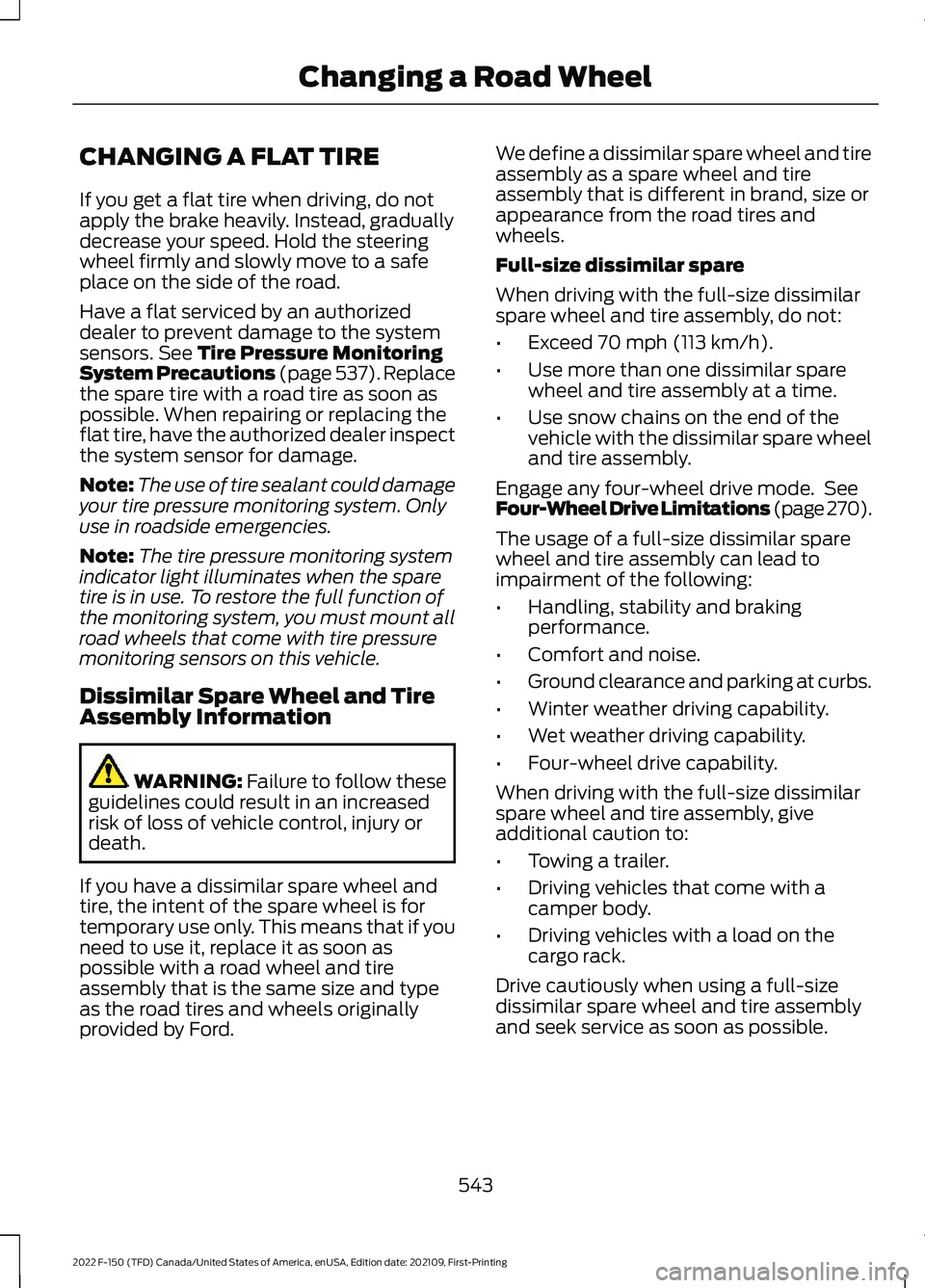
CHANGING A FLAT TIRE
If you get a flat tire when driving, do not
apply the brake heavily. Instead, gradually
decrease your speed. Hold the steering
wheel firmly and slowly move to a safe
place on the side of the road.
Have a flat serviced by an authorized
dealer to prevent damage to the system
sensors. See Tire Pressure Monitoring
System Precautions (page 537). Replace
the spare tire with a road tire as soon as
possible. When repairing or replacing the
flat tire, have the authorized dealer inspect
the system sensor for damage.
Note: The use of tire sealant could damage
your tire pressure monitoring system. Only
use in roadside emergencies.
Note: The tire pressure monitoring system
indicator light illuminates when the spare
tire is in use. To restore the full function of
the monitoring system, you must mount all
road wheels that come with tire pressure
monitoring sensors on this vehicle.
Dissimilar Spare Wheel and Tire
Assembly Information WARNING:
Failure to follow these
guidelines could result in an increased
risk of loss of vehicle control, injury or
death.
If you have a dissimilar spare wheel and
tire, the intent of the spare wheel is for
temporary use only. This means that if you
need to use it, replace it as soon as
possible with a road wheel and tire
assembly that is the same size and type
as the road tires and wheels originally
provided by Ford. We define a dissimilar spare wheel and tire
assembly as a spare wheel and tire
assembly that is different in brand, size or
appearance from the road tires and
wheels.
Full-size dissimilar spare
When driving with the full-size dissimilar
spare wheel and tire assembly, do not:
•
Exceed
70 mph (113 km/h).
• Use more than one dissimilar spare
wheel and tire assembly at a time.
• Use snow chains on the end of the
vehicle with the dissimilar spare wheel
and tire assembly.
Engage any four-wheel drive mode. See
Four-Wheel Drive Limitations (page 270).
The usage of a full-size dissimilar spare
wheel and tire assembly can lead to
impairment of the following:
• Handling, stability and braking
performance.
• Comfort and noise.
• Ground clearance and parking at curbs.
• Winter weather driving capability.
• Wet weather driving capability.
• Four-wheel drive capability.
When driving with the full-size dissimilar
spare wheel and tire assembly, give
additional caution to:
• Towing a trailer.
• Driving vehicles that come with a
camper body.
• Driving vehicles with a load on the
cargo rack.
Drive cautiously when using a full-size
dissimilar spare wheel and tire assembly
and seek service as soon as possible.
543
2022 F-150 (TFD) Canada/United States of America, enUSA, Edition date: 202109, First-Printing Changing a Road Wheel
Page 553 of 750
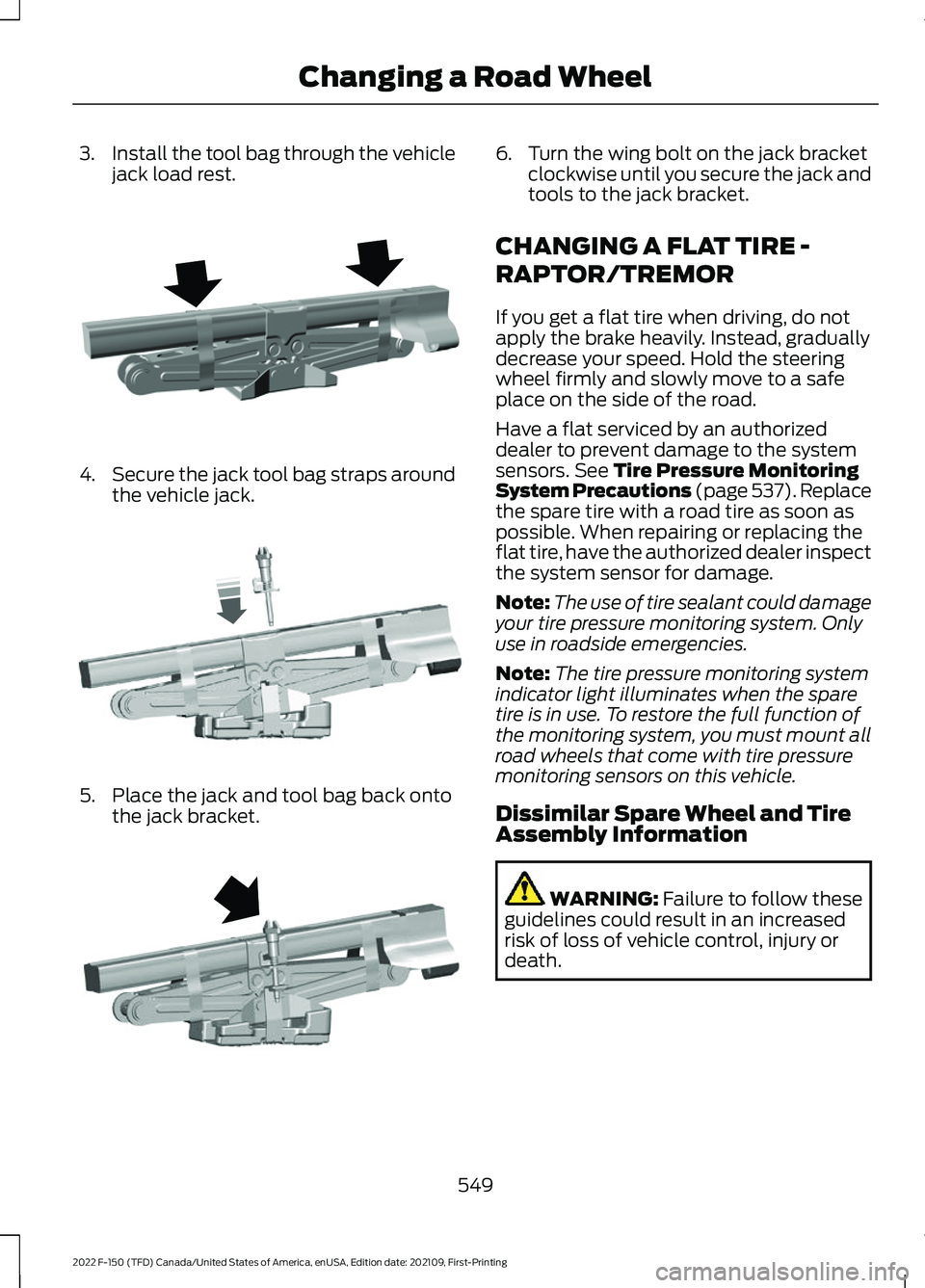
3.
Install the tool bag through the vehicle
jack load rest. 4.
Secure the jack tool bag straps around
the vehicle jack. 5. Place the jack and tool bag back onto
the jack bracket. 6. Turn the wing bolt on the jack bracket
clockwise until you secure the jack and
tools to the jack bracket.
CHANGING A FLAT TIRE -
RAPTOR/TREMOR
If you get a flat tire when driving, do not
apply the brake heavily. Instead, gradually
decrease your speed. Hold the steering
wheel firmly and slowly move to a safe
place on the side of the road.
Have a flat serviced by an authorized
dealer to prevent damage to the system
sensors. See Tire Pressure Monitoring
System Precautions (page 537). Replace
the spare tire with a road tire as soon as
possible. When repairing or replacing the
flat tire, have the authorized dealer inspect
the system sensor for damage.
Note: The use of tire sealant could damage
your tire pressure monitoring system. Only
use in roadside emergencies.
Note: The tire pressure monitoring system
indicator light illuminates when the spare
tire is in use. To restore the full function of
the monitoring system, you must mount all
road wheels that come with tire pressure
monitoring sensors on this vehicle.
Dissimilar Spare Wheel and Tire
Assembly Information WARNING:
Failure to follow these
guidelines could result in an increased
risk of loss of vehicle control, injury or
death.
549
2022 F-150 (TFD) Canada/United States of America, enUSA, Edition date: 202109, First-Printing Changing a Road WheelE323386 E327654 E323384
Page 740 of 750
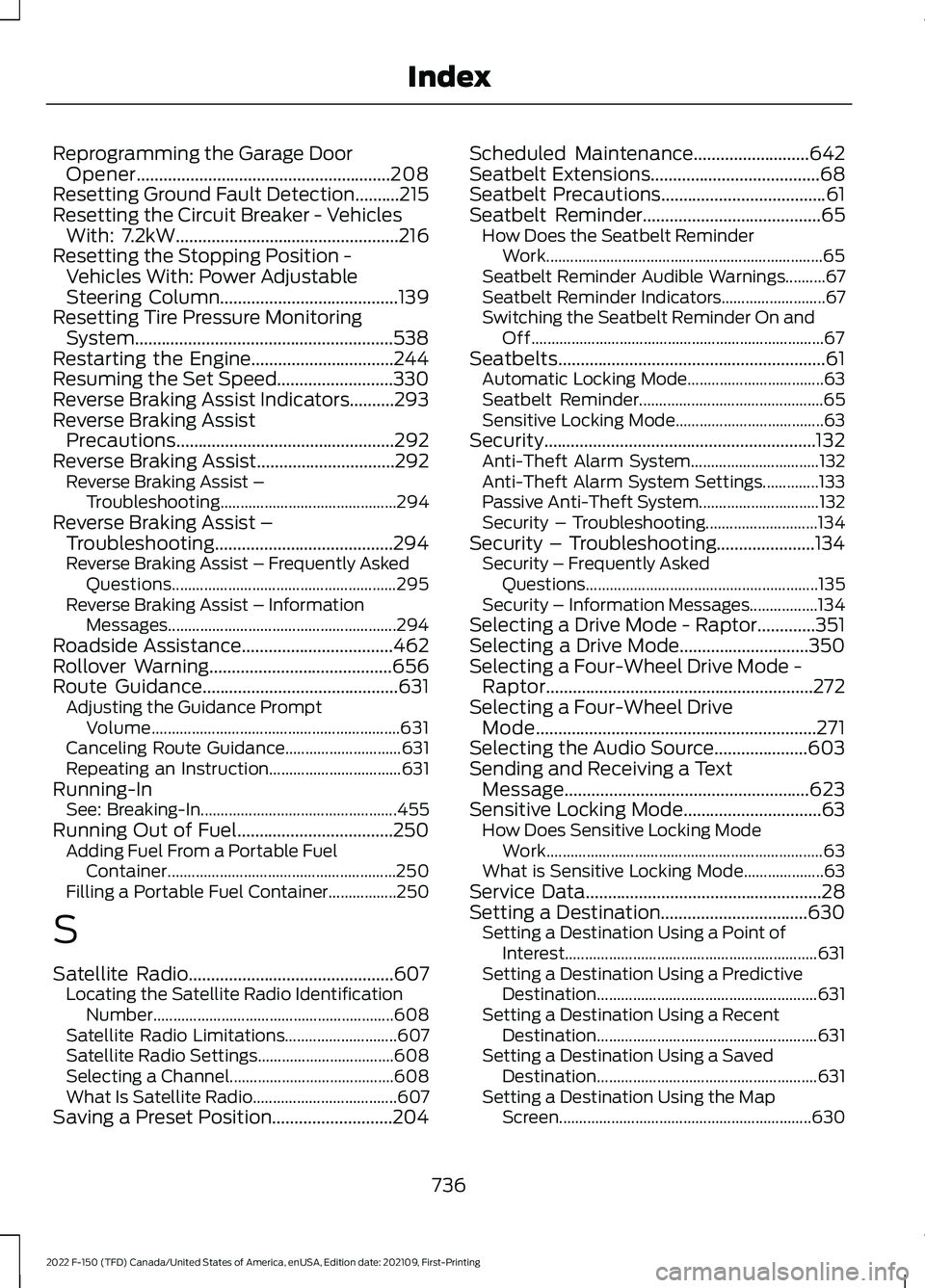
Reprogramming the Garage Door
Opener.........................................................208
Resetting Ground Fault Detection..........215
Resetting the Circuit Breaker - Vehicles With: 7.2kW..................................................216
Resetting the Stopping Position - Vehicles With: Power Adjustable
Steering Column........................................139
Resetting Tire Pressure Monitoring System
..........................................................538
Restarting the Engine................................244
Resuming the Set Speed..........................330
Reverse Braking Assist Indicators..........293
Reverse Braking Assist Precautions.................................................292
Reverse Braking Assist...............................292 Reverse Braking Assist –
Troubleshooting............................................ 294
Reverse Braking Assist – Troubleshooting........................................294
Reverse Braking Assist – Frequently Asked Questions........................................................ 295
Reverse Braking Assist – Information Messages......................................................... 294
Roadside Assistance..................................462
Rollover Warning
.........................................656
Route Guidance............................................631
Adjusting the Guidance Prompt
Volume.............................................................. 631
Canceling Route Guidance............................. 631
Repeating an Instruction................................. 631
Running-In See: Breaking-In................................................. 455
Running Out of Fuel
...................................250
Adding Fuel From a Portable Fuel
Container......................................................... 250
Filling a Portable Fuel Container.................250
S
Satellite Radio
..............................................607
Locating the Satellite Radio Identification
Number............................................................ 608
Satellite Radio Limitations............................ 607
Satellite Radio Settings.................................. 608
Selecting a Channel......................................... 608
What Is Satellite Radio.................................... 607
Saving a Preset Position
...........................204 Scheduled Maintenance
..........................642
Seatbelt Extensions......................................68
Seatbelt Precautions
.....................................61
Seatbelt Reminder........................................65
How Does the Seatbelt Reminder
Work..................................................................... 65
Seatbelt Reminder Audible Warnings..........67
Seatbelt Reminder Indicators.......................... 67
Switching the Seatbelt Reminder On and Off........................................................................\
. 67
Seatbelts............................................................61 Automatic Locking Mode.................................. 63
Seatbelt Reminder.............................................. 65
Sensitive Locking Mode..................................... 63
Security.............................................................132 Anti-Theft Alarm System................................ 132
Anti-Theft Alarm System Settings..............133
Passive Anti-Theft System.............................. 132
Security – Troubleshooting............................ 134
Security – Troubleshooting......................134 Security – Frequently Asked
Questions.......................................................... 135
Security – Information Messages.................134
Selecting a Drive Mode - Raptor.............351
Selecting a Drive Mode.............................350
Selecting a Four-Wheel Drive Mode - Raptor............................................................272
Selecting a Four-Wheel Drive Mode
...............................................................271
Selecting the Audio Source.....................603
Sending and Receiving a Text Message
.......................................................623
Sensitive Locking Mode...............................63 How Does Sensitive Locking Mode
Work..................................................................... 63
What is Sensitive Locking Mode.................... 63
Service Data
.....................................................28
Setting a Destination.................................630 Setting a Destination Using a Point of
Interest............................................................... 631
Setting a Destination Using a Predictive Destination....................................................... 631
Setting a Destination Using a Recent Destination....................................................... 631
Setting a Destination Using a Saved Destination....................................................... 631
Setting a Destination Using the Map Screen............................................................... 630
736
2022 F-150 (TFD) Canada/United States of America, enUSA, Edition date: 202109, First-Printing Index