storage FORD F-150 2022 User Guide
[x] Cancel search | Manufacturer: FORD, Model Year: 2022, Model line: F-150, Model: FORD F-150 2022Pages: 750, PDF Size: 12.96 MB
Page 402 of 750
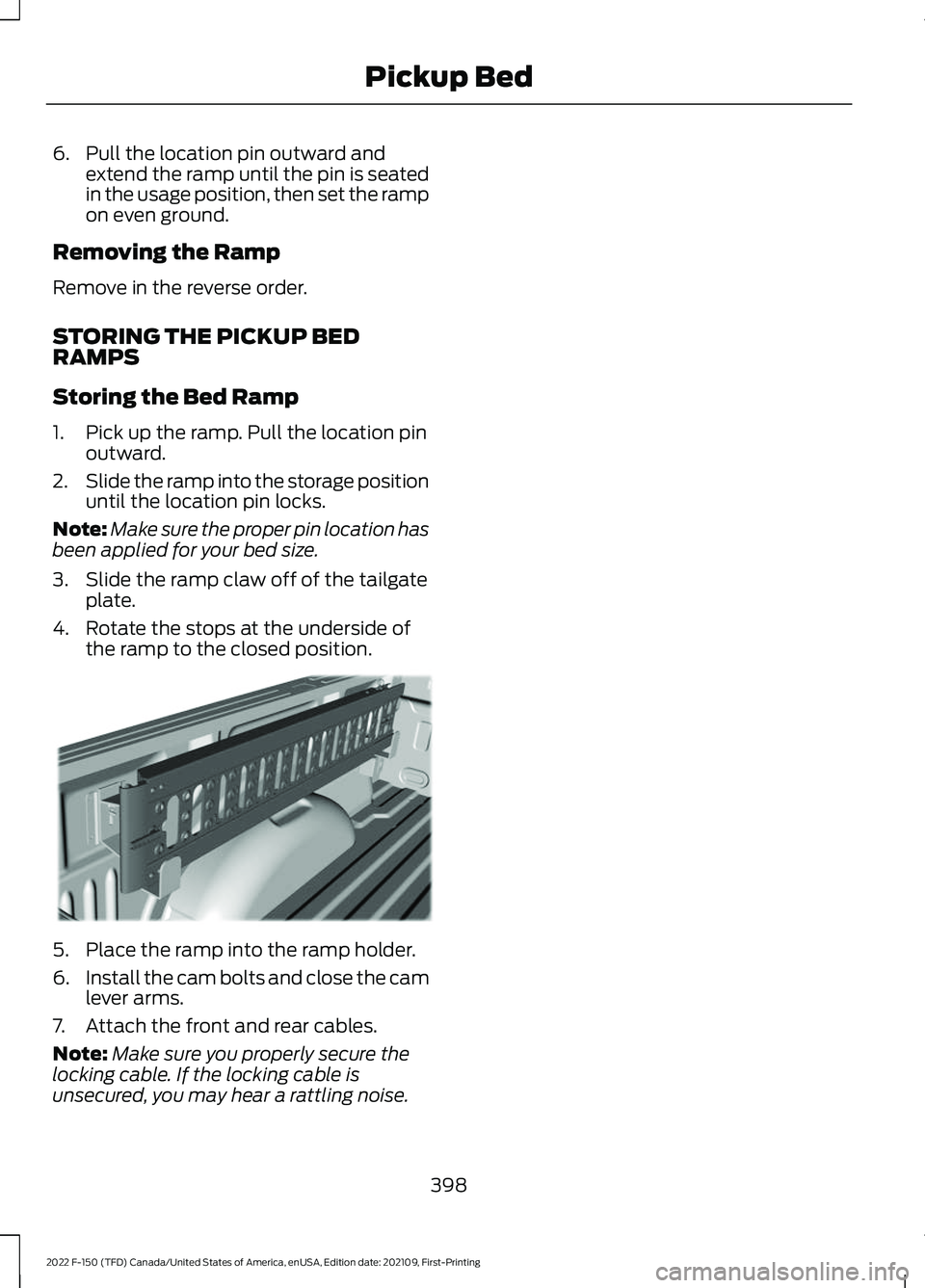
6. Pull the location pin outward and
extend the ramp until the pin is seated
in the usage position, then set the ramp
on even ground.
Removing the Ramp
Remove in the reverse order.
STORING THE PICKUP BED
RAMPS
Storing the Bed Ramp
1. Pick up the ramp. Pull the location pin outward.
2. Slide the ramp into the storage position
until the location pin locks.
Note: Make sure the proper pin location has
been applied for your bed size.
3. Slide the ramp claw off of the tailgate plate.
4. Rotate the stops at the underside of the ramp to the closed position. 5. Place the ramp into the ramp holder.
6.
Install the cam bolts and close the cam
lever arms.
7. Attach the front and rear cables.
Note: Make sure you properly secure the
locking cable. If the locking cable is
unsecured, you may hear a rattling noise.
398
2022 F-150 (TFD) Canada/United States of America, enUSA, Edition date: 202109, First-Printing Pickup BedE194391
Page 521 of 750
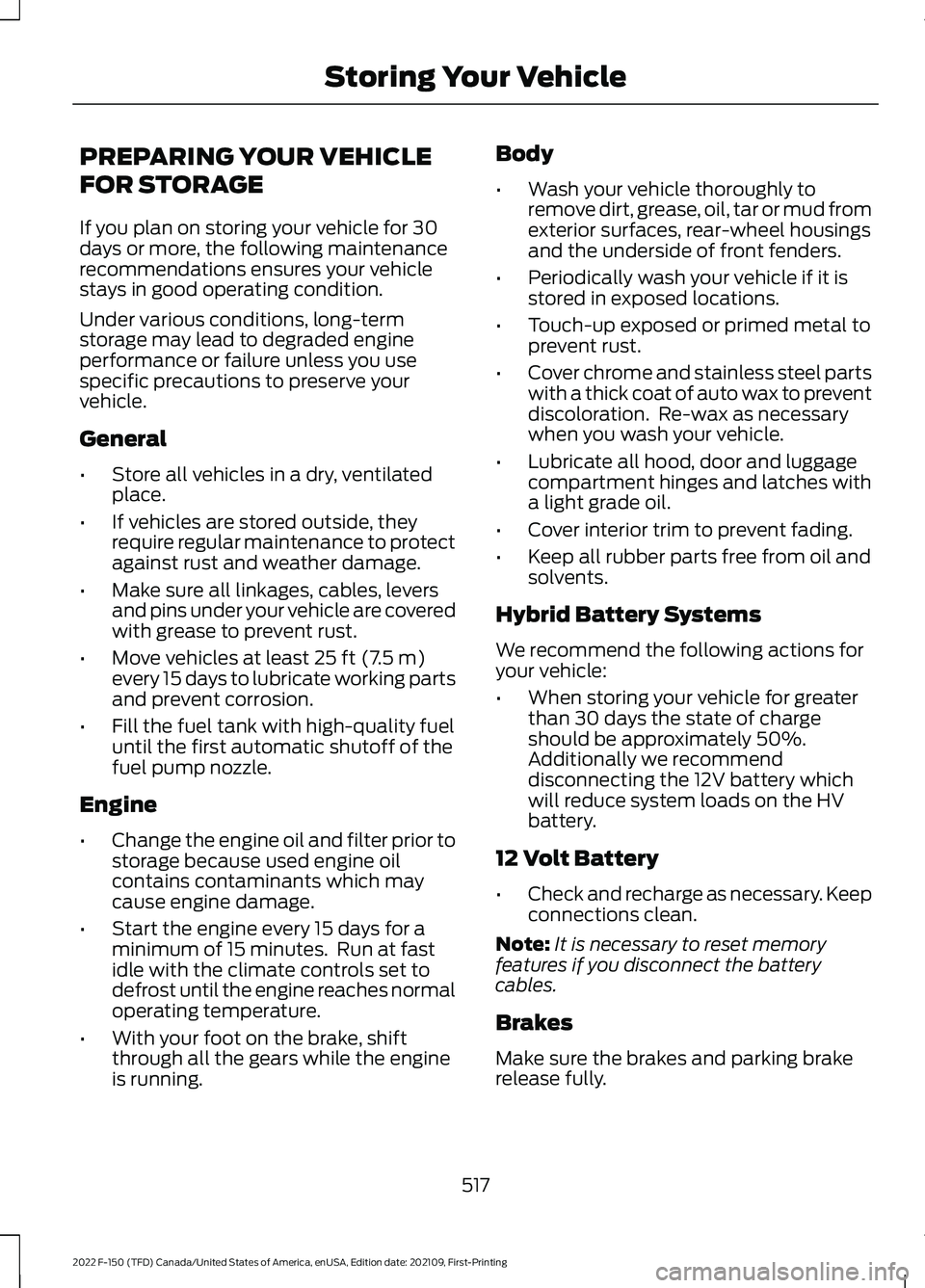
PREPARING YOUR VEHICLE
FOR STORAGE
If you plan on storing your vehicle for 30
days or more, the following maintenance
recommendations ensures your vehicle
stays in good operating condition.
Under various conditions, long-term
storage may lead to degraded engine
performance or failure unless you use
specific precautions to preserve your
vehicle.
General
•
Store all vehicles in a dry, ventilated
place.
• If vehicles are stored outside, they
require regular maintenance to protect
against rust and weather damage.
• Make sure all linkages, cables, levers
and pins under your vehicle are covered
with grease to prevent rust.
• Move vehicles at least 25 ft (7.5 m)
every 15 days to lubricate working parts
and prevent corrosion.
• Fill the fuel tank with high-quality fuel
until the first automatic shutoff of the
fuel pump nozzle.
Engine
• Change the engine oil and filter prior to
storage because used engine oil
contains contaminants which may
cause engine damage.
• Start the engine every 15 days for a
minimum of 15 minutes. Run at fast
idle with the climate controls set to
defrost until the engine reaches normal
operating temperature.
• With your foot on the brake, shift
through all the gears while the engine
is running. Body
•
Wash your vehicle thoroughly to
remove dirt, grease, oil, tar or mud from
exterior surfaces, rear-wheel housings
and the underside of front fenders.
• Periodically wash your vehicle if it is
stored in exposed locations.
• Touch-up exposed or primed metal to
prevent rust.
• Cover chrome and stainless steel parts
with a thick coat of auto wax to prevent
discoloration. Re-wax as necessary
when you wash your vehicle.
• Lubricate all hood, door and luggage
compartment hinges and latches with
a light grade oil.
• Cover interior trim to prevent fading.
• Keep all rubber parts free from oil and
solvents.
Hybrid Battery Systems
We recommend the following actions for
your vehicle:
• When storing your vehicle for greater
than 30 days the state of charge
should be approximately 50%.
Additionally we recommend
disconnecting the 12V battery which
will reduce system loads on the HV
battery.
12 Volt Battery
• Check and recharge as necessary. Keep
connections clean.
Note: It is necessary to reset memory
features if you disconnect the battery
cables.
Brakes
Make sure the brakes and parking brake
release fully.
517
2022 F-150 (TFD) Canada/United States of America, enUSA, Edition date: 202109, First-Printing Storing Your Vehicle
Page 522 of 750
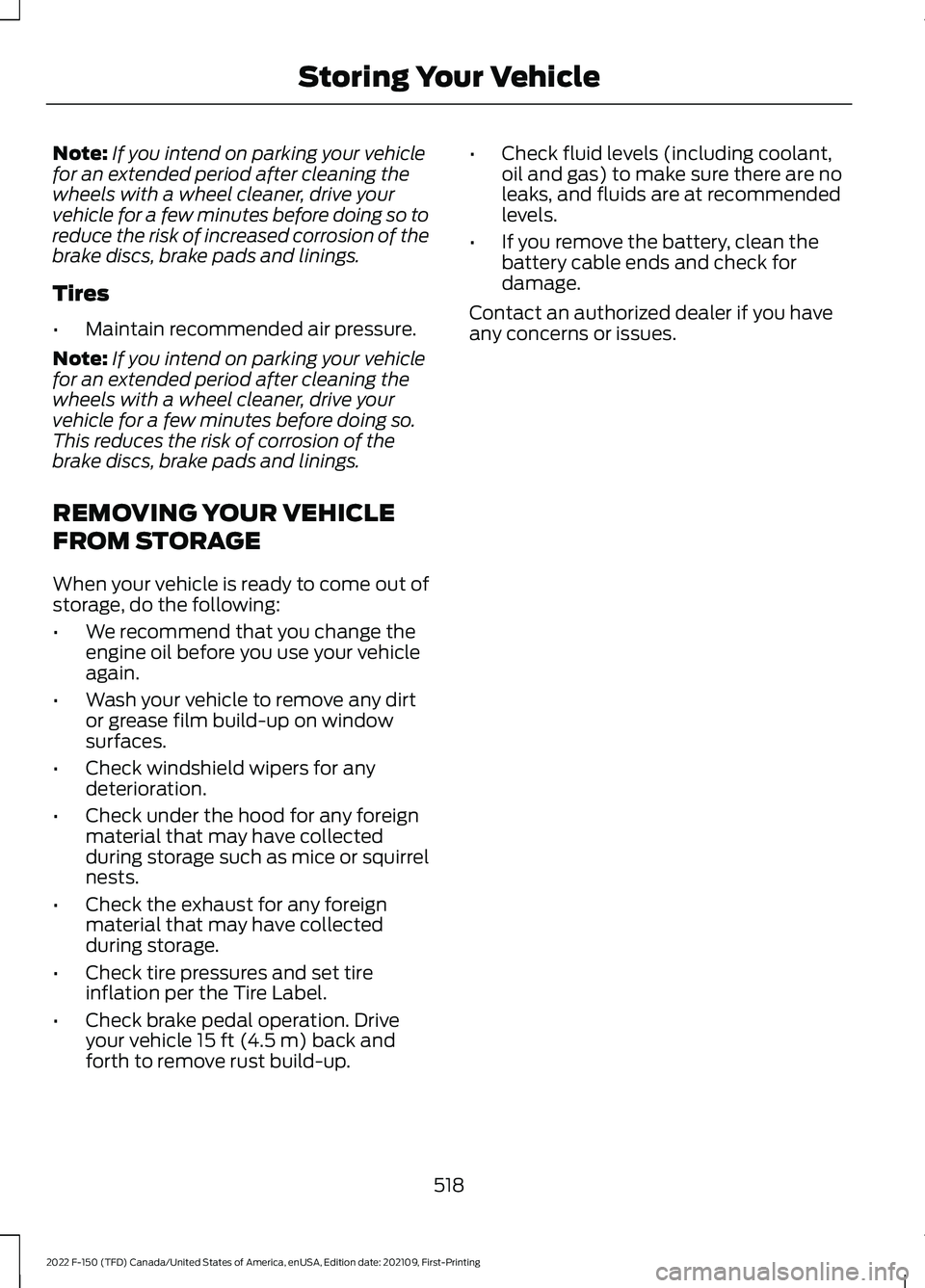
Note:
If you intend on parking your vehicle
for an extended period after cleaning the
wheels with a wheel cleaner, drive your
vehicle for a few minutes before doing so to
reduce the risk of increased corrosion of the
brake discs, brake pads and linings.
Tires
• Maintain recommended air pressure.
Note: If you intend on parking your vehicle
for an extended period after cleaning the
wheels with a wheel cleaner, drive your
vehicle for a few minutes before doing so.
This reduces the risk of corrosion of the
brake discs, brake pads and linings.
REMOVING YOUR VEHICLE
FROM STORAGE
When your vehicle is ready to come out of
storage, do the following:
• We recommend that you change the
engine oil before you use your vehicle
again.
• Wash your vehicle to remove any dirt
or grease film build-up on window
surfaces.
• Check windshield wipers for any
deterioration.
• Check under the hood for any foreign
material that may have collected
during storage such as mice or squirrel
nests.
• Check the exhaust for any foreign
material that may have collected
during storage.
• Check tire pressures and set tire
inflation per the Tire Label.
• Check brake pedal operation. Drive
your vehicle 15 ft (4.5 m) back and
forth to remove rust build-up. •
Check fluid levels (including coolant,
oil and gas) to make sure there are no
leaks, and fluids are at recommended
levels.
• If you remove the battery, clean the
battery cable ends and check for
damage.
Contact an authorized dealer if you have
any concerns or issues.
518
2022 F-150 (TFD) Canada/United States of America, enUSA, Edition date: 202109, First-Printing Storing Your Vehicle
Page 530 of 750
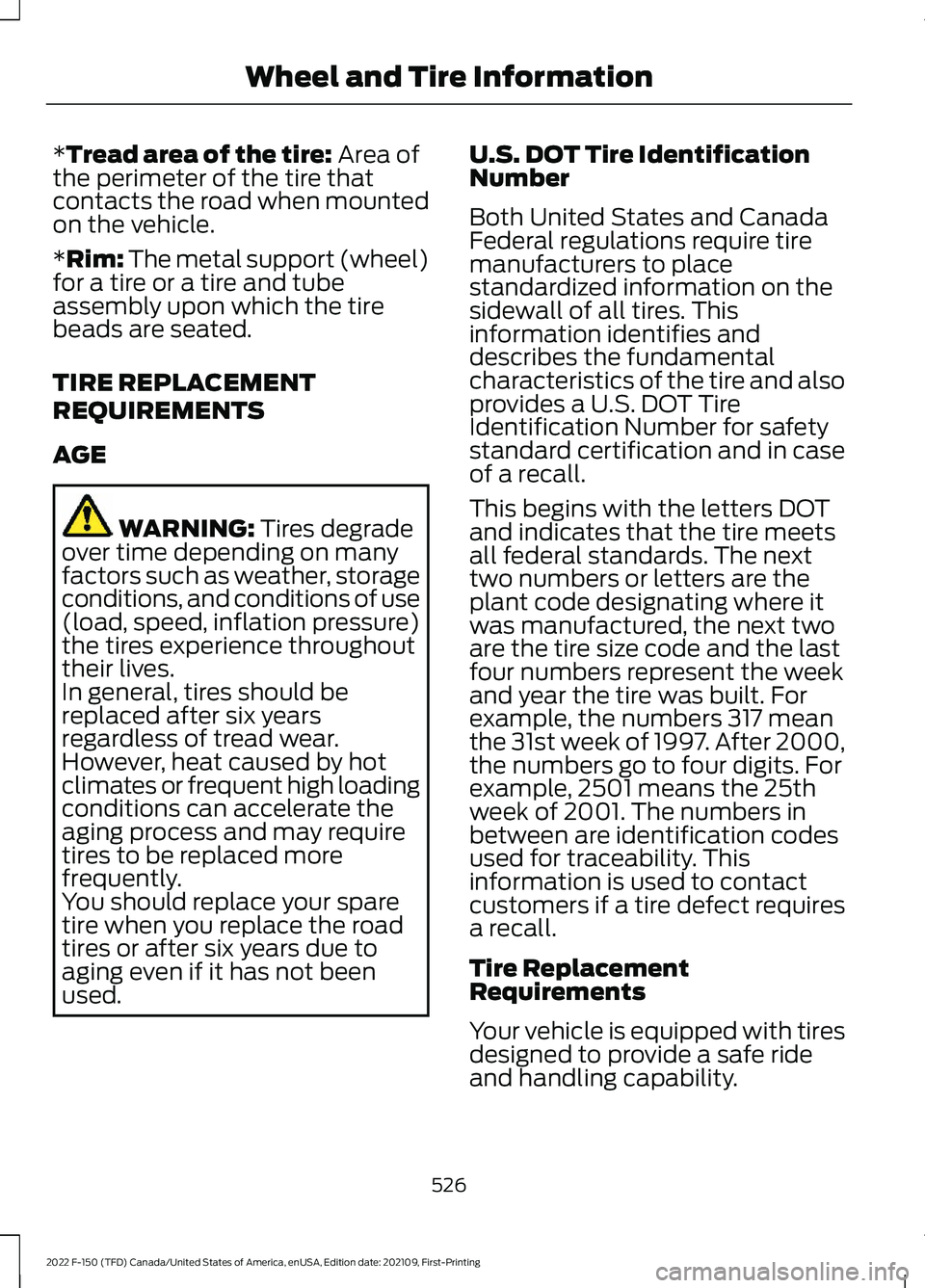
*Tread area of the tire: Area of
the perimeter of the tire that
contacts the road when mounted
on the vehicle.
*Rim: The metal support (wheel)
for a tire or a tire and tube
assembly upon which the tire
beads are seated.
TIRE REPLACEMENT
REQUIREMENTS
AGE WARNING:
Tires degrade
over time depending on many
factors such as weather, storage
conditions, and conditions of use
(load, speed, inflation pressure)
the tires experience throughout
their lives.
In general, tires should be
replaced after six years
regardless of tread wear.
However, heat caused by hot
climates or frequent high loading
conditions can accelerate the
aging process and may require
tires to be replaced more
frequently.
You should replace your spare
tire when you replace the road
tires or after six years due to
aging even if it has not been
used. U.S. DOT Tire Identification
Number
Both United States and Canada
Federal regulations require tire
manufacturers to place
standardized information on the
sidewall of all tires. This
information identifies and
describes the fundamental
characteristics of the tire and also
provides a U.S. DOT Tire
Identification Number for safety
standard certification and in case
of a recall.
This begins with the letters DOT
and indicates that the tire meets
all federal standards. The next
two numbers or letters are the
plant code designating where it
was manufactured, the next two
are the tire size code and the last
four numbers represent the week
and year the tire was built. For
example, the numbers 317 mean
the 31st week of 1997. After 2000,
the numbers go to four digits. For
example, 2501 means the 25th
week of 2001. The numbers in
between are identification codes
used for traceability. This
information is used to contact
customers if a tire defect requires
a recall.
Tire Replacement
Requirements
Your vehicle is equipped with tires
designed to provide a safe ride
and handling capability.
526
2022 F-150 (TFD) Canada/United States of America, enUSA, Edition date: 202109, First-Printing Wheel and Tire Information
Page 550 of 750
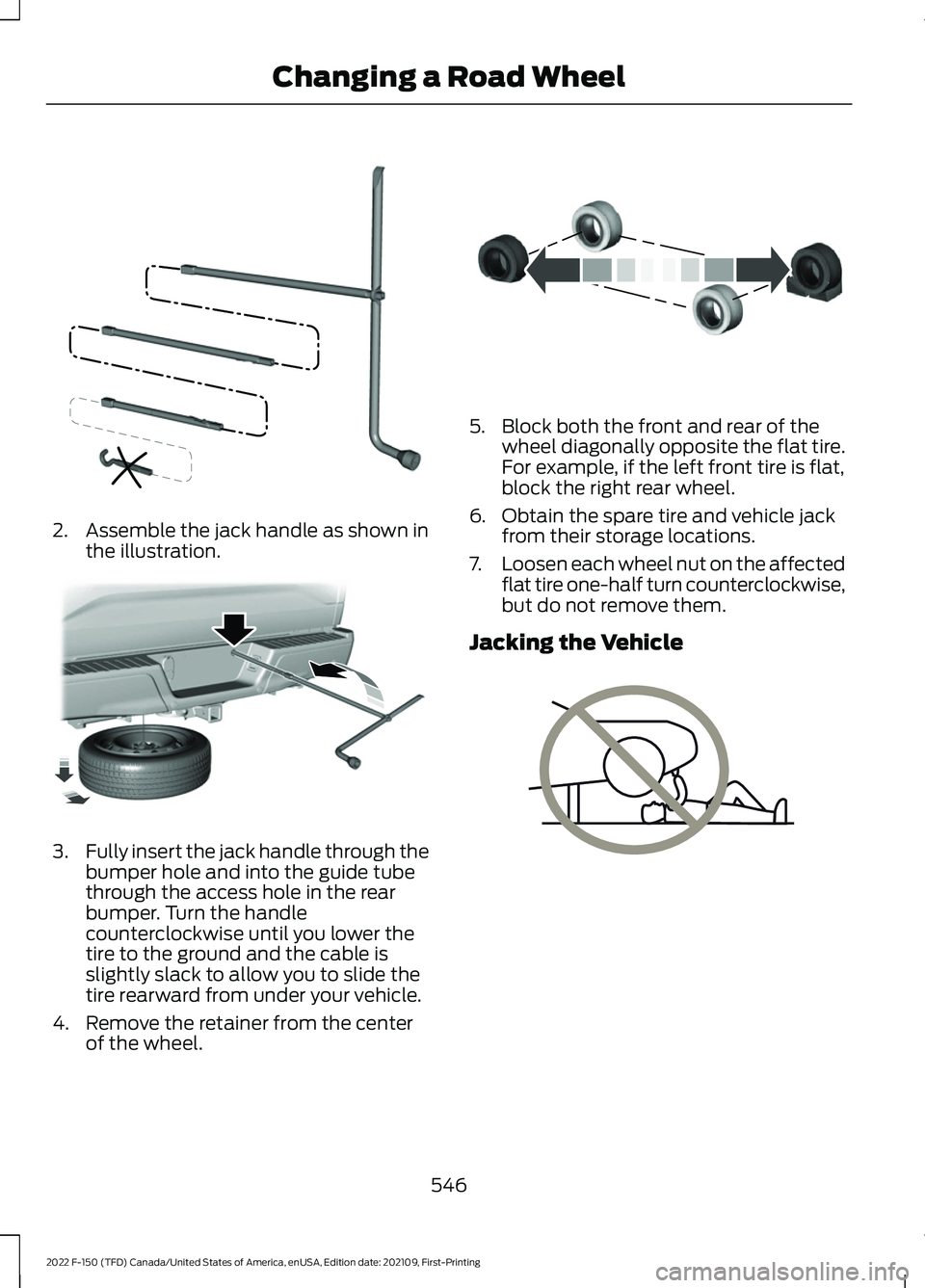
2. Assemble the jack handle as shown in
the illustration. 3.
Fully insert the jack handle through the
bumper hole and into the guide tube
through the access hole in the rear
bumper. Turn the handle
counterclockwise until you lower the
tire to the ground and the cable is
slightly slack to allow you to slide the
tire rearward from under your vehicle.
4. Remove the retainer from the center of the wheel. 5. Block both the front and rear of the
wheel diagonally opposite the flat tire.
For example, if the left front tire is flat,
block the right rear wheel.
6. Obtain the spare tire and vehicle jack from their storage locations.
7. Loosen each wheel nut on the affected
flat tire one-half turn counterclockwise,
but do not remove them.
Jacking the Vehicle 546
2022 F-150 (TFD) Canada/United States of America, enUSA, Edition date: 202109, First-Printing Changing a Road WheelE188735 E184020 E175447 E166722
Page 557 of 750
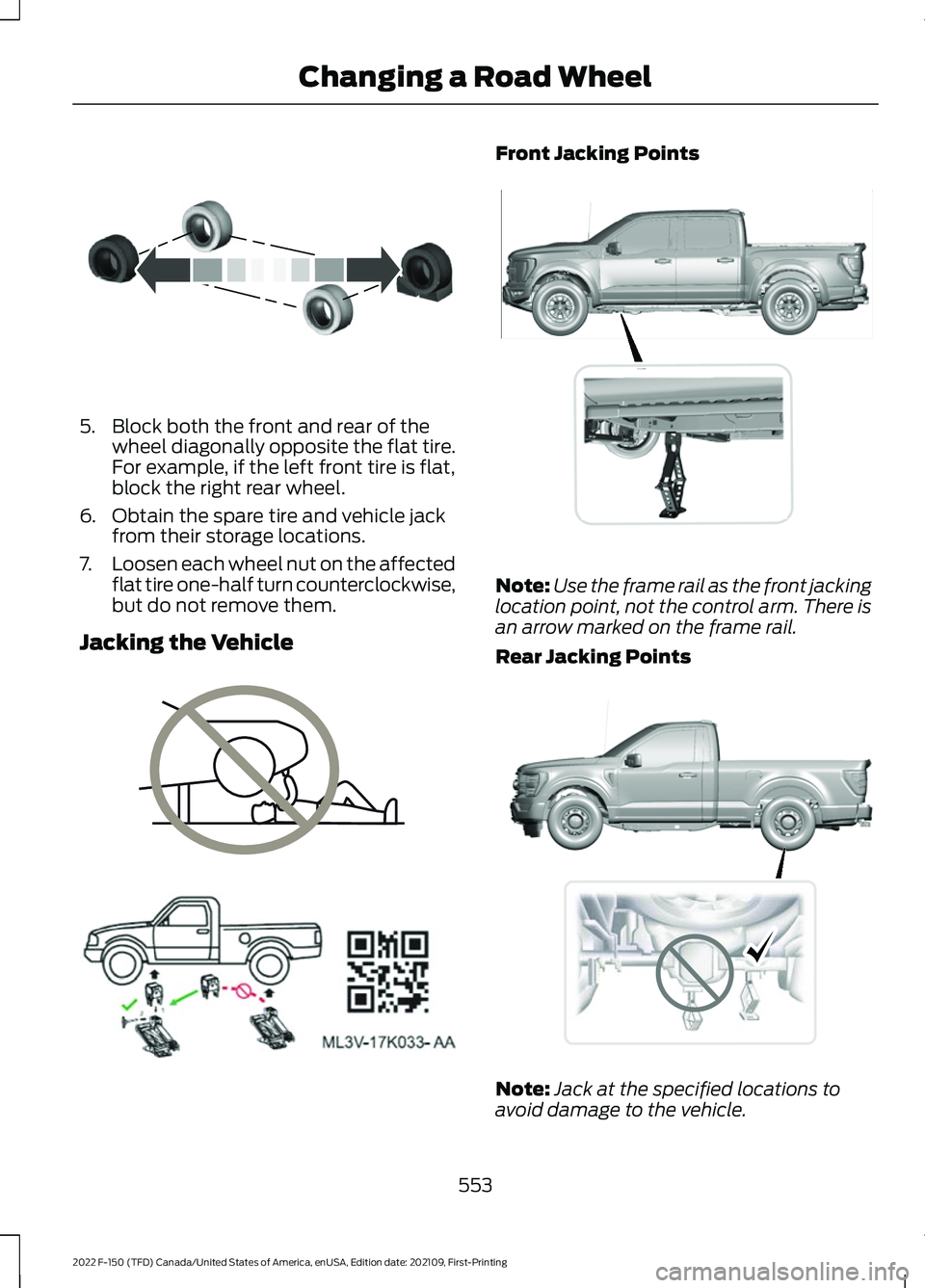
5. Block both the front and rear of the
wheel diagonally opposite the flat tire.
For example, if the left front tire is flat,
block the right rear wheel.
6. Obtain the spare tire and vehicle jack from their storage locations.
7. Loosen each wheel nut on the affected
flat tire one-half turn counterclockwise,
but do not remove them.
Jacking the Vehicle Front Jacking Points
Note:
Use the frame rail as the front jacking
location point, not the control arm. There is
an arrow marked on the frame rail.
Rear Jacking Points Note:
Jack at the specified locations to
avoid damage to the vehicle.
553
2022 F-150 (TFD) Canada/United States of America, enUSA, Edition date: 202109, First-Printing Changing a Road WheelE175447 E166722 E363810 E363124 E323397
Page 708 of 750
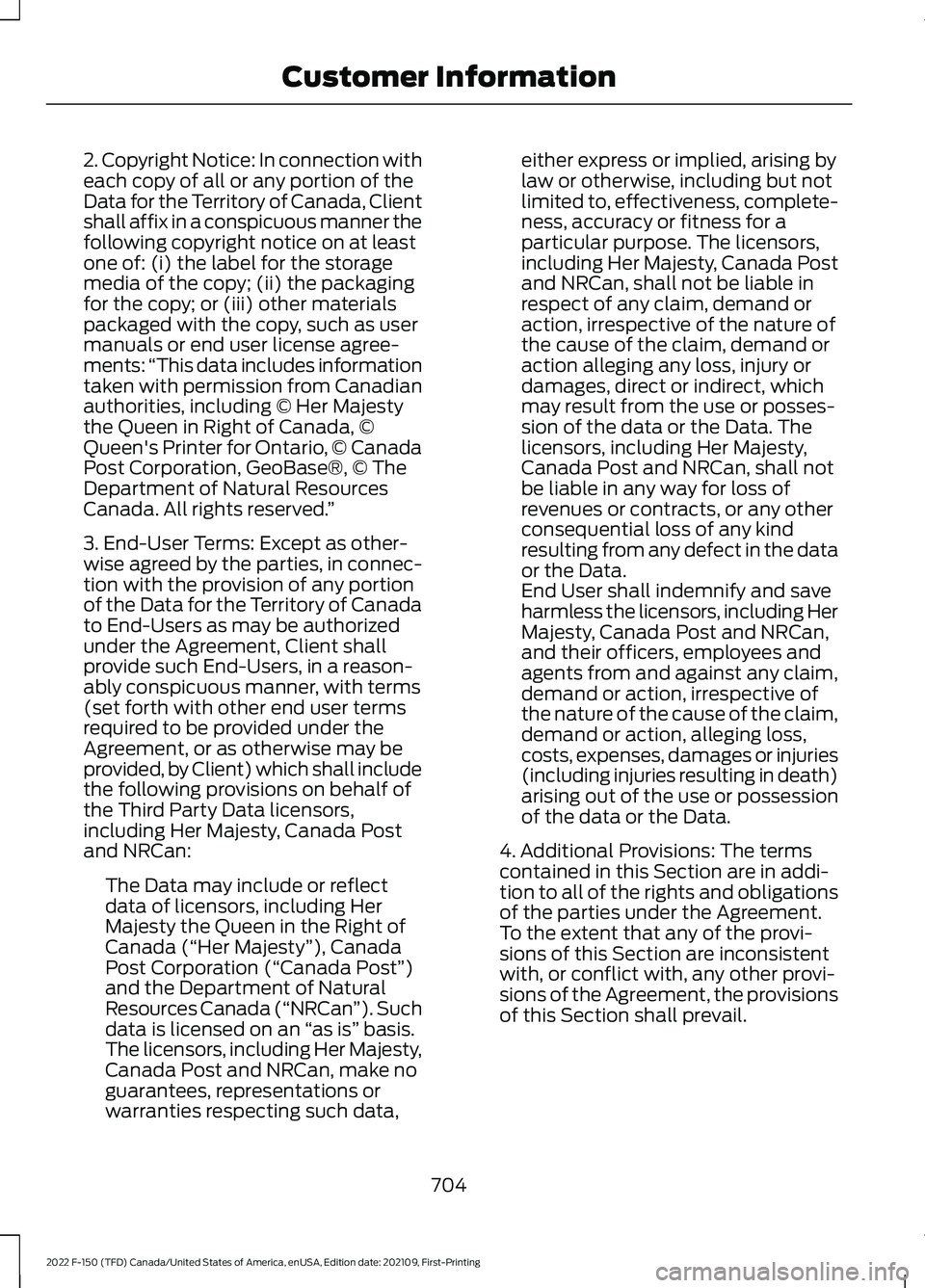
2. Copyright Notice: In connection with
each copy of all or any portion of the
Data for the Territory of Canada, Client
shall affix in a conspicuous manner the
following copyright notice on at least
one of: (i) the label for the storage
media of the copy; (ii) the packaging
for the copy; or (iii) other materials
packaged with the copy, such as user
manuals or end user license agree-
ments:
“This data includes information
taken with permission from Canadian
authorities, including © Her Majesty
the Queen in Right of Canada, ©
Queen's Printer for Ontario, © Canada
Post Corporation, GeoBase®, © The
Department of Natural Resources
Canada. All rights reserved. ”
3. End-User Terms: Except as other-
wise agreed by the parties, in connec-
tion with the provision of any portion
of the Data for the Territory of Canada
to End-Users as may be authorized
under the Agreement, Client shall
provide such End-Users, in a reason-
ably conspicuous manner, with terms
(set forth with other end user terms
required to be provided under the
Agreement, or as otherwise may be
provided, by Client) which shall include
the following provisions on behalf of
the Third Party Data licensors,
including Her Majesty, Canada Post
and NRCan: The Data may include or reflect
data of licensors, including Her
Majesty the Queen in the Right of
Canada (“Her Majesty ”), Canada
Post Corporation (“Canada Post”)
and the Department of Natural
Resources Canada (“NRCan ”). Such
data is licensed on an “as is” basis.
The licensors, including Her Majesty,
Canada Post and NRCan, make no
guarantees, representations or
warranties respecting such data, either express or implied, arising by
law or otherwise, including but not
limited to, effectiveness, complete-
ness, accuracy or fitness for a
particular purpose. The licensors,
including Her Majesty, Canada Post
and NRCan, shall not be liable in
respect of any claim, demand or
action, irrespective of the nature of
the cause of the claim, demand or
action alleging any loss, injury or
damages, direct or indirect, which
may result from the use or posses-
sion of the data or the Data. The
licensors, including Her Majesty,
Canada Post and NRCan, shall not
be liable in any way for loss of
revenues or contracts, or any other
consequential loss of any kind
resulting from any defect in the data
or the Data.
End User shall indemnify and save
harmless the licensors, including Her
Majesty, Canada Post and NRCan,
and their officers, employees and
agents from and against any claim,
demand or action, irrespective of
the nature of the cause of the claim,
demand or action, alleging loss,
costs, expenses, damages or injuries
(including injuries resulting in death)
arising out of the use or possession
of the data or the Data.
4. Additional Provisions: The terms
contained in this Section are in addi-
tion to all of the rights and obligations
of the parties under the Agreement.
To the extent that any of the provi-
sions of this Section are inconsistent
with, or conflict with, any other provi-
sions of the Agreement, the provisions
of this Section shall prevail.
704
2022 F-150 (TFD) Canada/United States of America, enUSA, Edition date: 202109, First-Printing Customer Information
Page 738 of 750
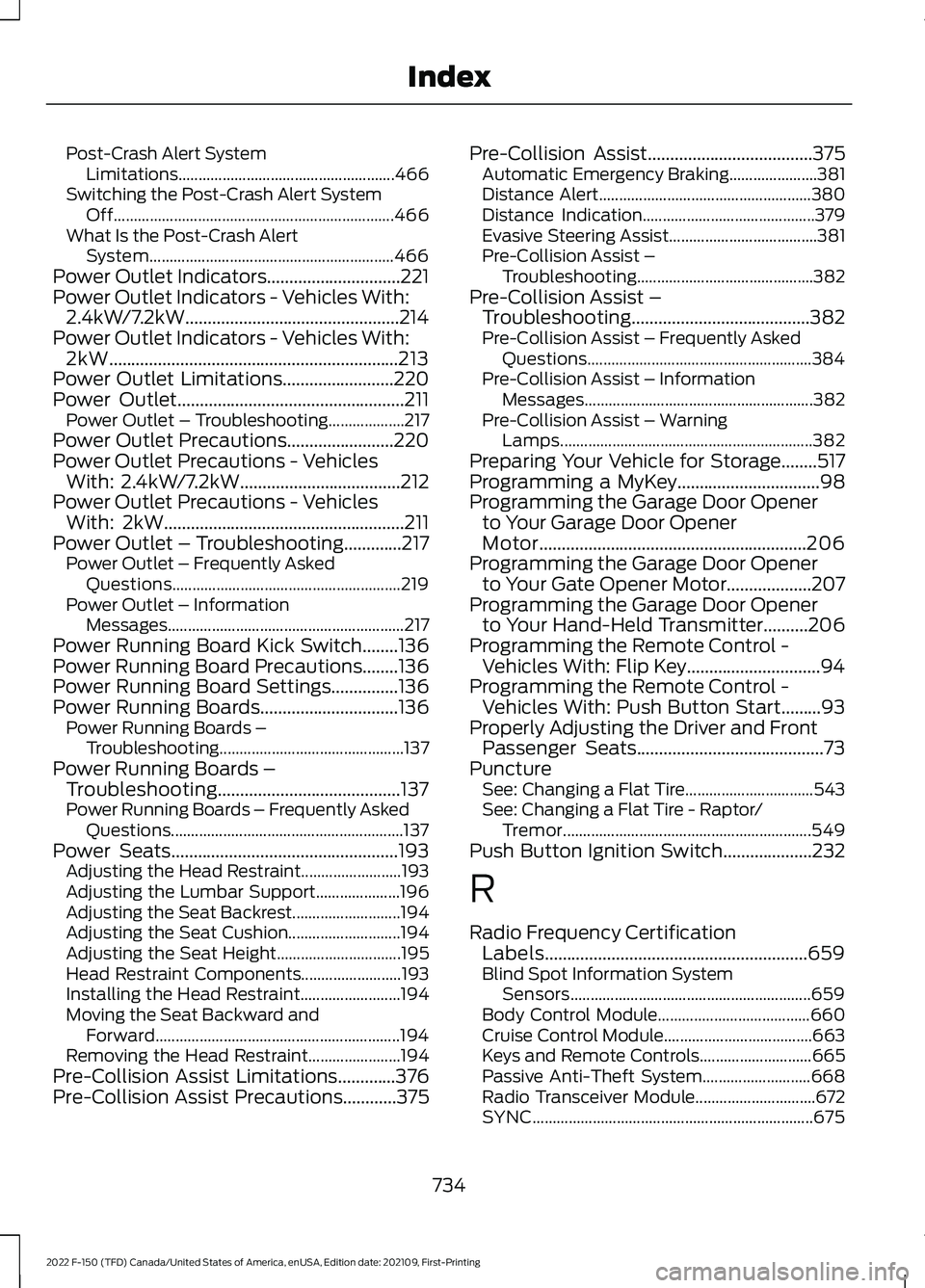
Post-Crash Alert System
Limitations...................................................... 466
Switching the Post-Crash Alert System Off...................................................................... 466
What Is the Post-Crash Alert System............................................................. 466
Power Outlet Indicators..............................221
Power Outlet Indicators - Vehicles With: 2.4kW/7.2kW................................................214
Power Outlet Indicators - Vehicles With: 2kW.................................................................213
Power Outlet Limitations.........................220
Power Outlet...................................................211
Power Outlet – Troubleshooting................... 217
Power Outlet Precautions
........................220
Power Outlet Precautions - Vehicles With: 2.4kW/7.2kW
....................................212
Power Outlet Precautions - Vehicles With: 2kW......................................................211
Power Outlet – Troubleshooting
.............217
Power Outlet – Frequently Asked
Questions......................................................... 219
Power Outlet – Information Messages........................................................... 217
Power Running Board Kick Switch
........136
Power Running Board Precautions........136
Power Running Board Settings
...............136
Power Running Boards...............................136 Power Running Boards –
Troubleshooting.............................................. 137
Power Running Boards – Troubleshooting.........................................137
Power Running Boards – Frequently Asked Questions.......................................................... 137
Power Seats
...................................................193
Adjusting the Head Restraint......................... 193
Adjusting the Lumbar Support..................... 196
Adjusting the Seat Backrest........................... 194
Adjusting the Seat Cushion............................ 194
Adjusting the Seat Height............................... 195
Head Restraint Components......................... 193
Installing the Head Restraint......................... 194
Moving the Seat Backward and Forward............................................................. 194
Removing the Head Restraint....................... 194
Pre-Collision Assist Limitations.............376
Pre-Collision Assist Precautions
............375 Pre-Collision Assist
.....................................375
Automatic Emergency Braking...................... 381
Distance Alert..................................................... 380
Distance Indication........................................... 379
Evasive Steering Assist..................................... 381
Pre-Collision Assist – Troubleshooting............................................ 382
Pre-Collision Assist – Troubleshooting
........................................382
Pre-Collision Assist – Frequently Asked
Questions........................................................ 384
Pre-Collision Assist – Information Messages......................................................... 382
Pre-Collision Assist – Warning Lamps............................................................... 382
Preparing Your Vehicle for Storage........517
Programming a MyKey
................................98
Programming the Garage Door Opener to Your Garage Door Opener
Motor
............................................................206
Programming the Garage Door Opener to Your Gate Opener Motor...................207
Programming the Garage Door Opener to Your Hand-Held Transmitter..........206
Programming the Remote Control - Vehicles With: Flip Key..............................94
Programming the Remote Control - Vehicles With: Push Button Start.........93
Properly Adjusting the Driver and Front Passenger Seats..........................................73
Puncture See: Changing a Flat Tire................................ 543
See: Changing a Flat Tire - Raptor/ Tremor.............................................................. 549
Push Button Ignition Switch
....................232
R
Radio Frequency Certification Labels...........................................................659
Blind Spot Information System Sensors............................................................ 659
Body Control Module...................................... 660
Cruise Control Module..................................... 663
Keys and Remote Controls............................ 665
Passive Anti-Theft System........................... 668
Radio Transceiver Module.............................. 672
SYNC...................................................................... 675
734
2022 F-150 (TFD) Canada/United States of America, enUSA, Edition date: 202109, First-Printing Index
Page 739 of 750
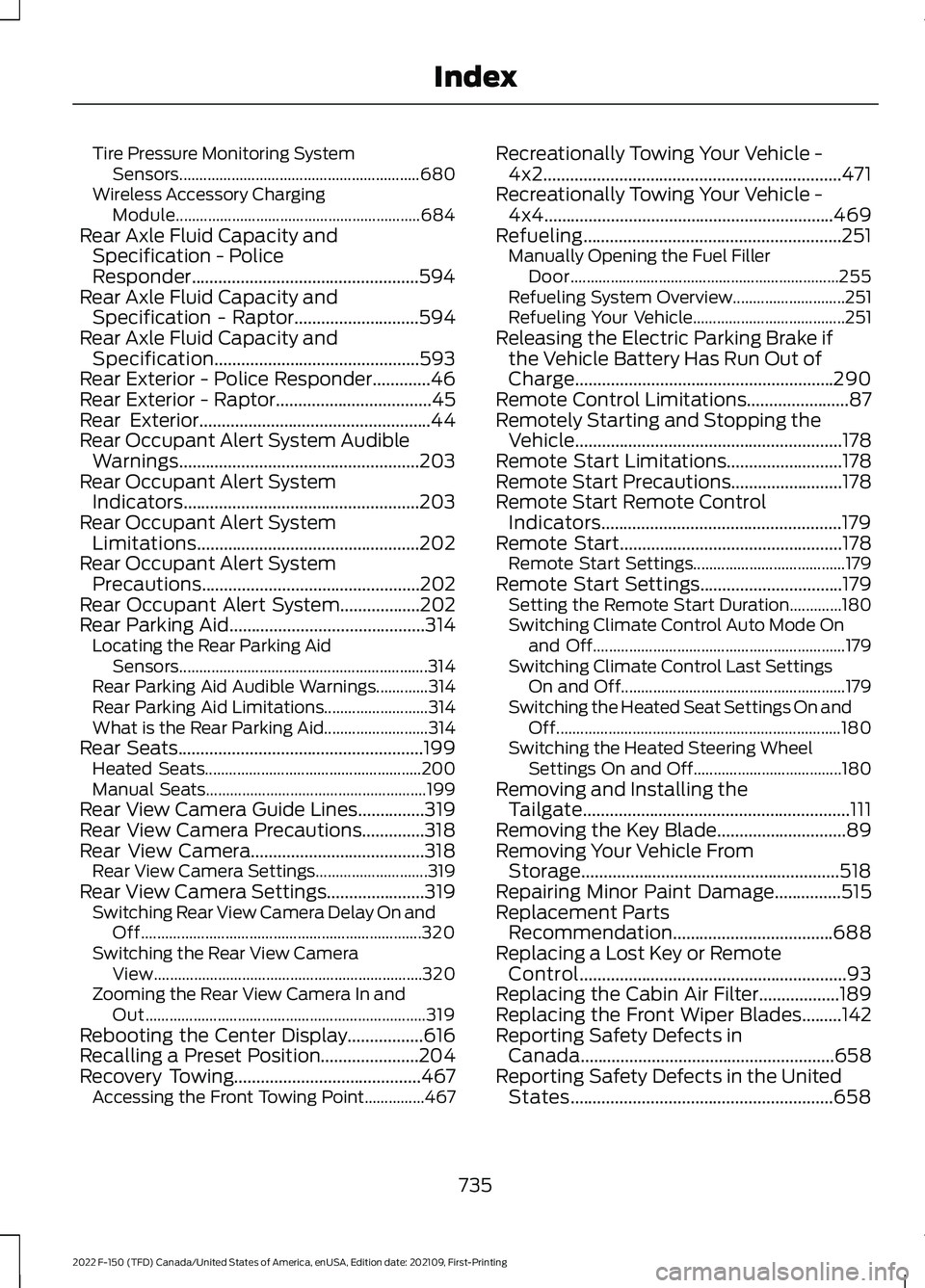
Tire Pressure Monitoring System
Sensors............................................................ 680
Wireless Accessory Charging Module............................................................. 684
Rear Axle Fluid Capacity and Specification - Police
Responder...................................................594
Rear Axle Fluid Capacity and Specification - Raptor............................594
Rear Axle Fluid Capacity and Specification..............................................593
Rear Exterior - Police Responder
.............46
Rear Exterior - Raptor...................................45
Rear Exterior....................................................44
Rear Occupant Alert System Audible Warnings......................................................203
Rear Occupant Alert System Indicators.....................................................203
Rear Occupant Alert System Limitations..................................................202
Rear Occupant Alert System Precautions.................................................202
Rear Occupant Alert System..................202
Rear Parking Aid............................................314 Locating the Rear Parking Aid
Sensors.............................................................. 314
Rear Parking Aid Audible Warnings.............314
Rear Parking Aid Limitations.......................... 314
What is the Rear Parking Aid.......................... 314
Rear Seats
.......................................................199
Heated Seats...................................................... 200
Manual Seats....................................................... 199
Rear View Camera Guide Lines...............319
Rear View Camera Precautions..............318
Rear View Camera.......................................318 Rear View Camera Settings............................ 319
Rear View Camera Settings......................319 Switching Rear View Camera Delay On and
Off...................................................................... 320
Switching the Rear View Camera View................................................................... 320
Zooming the Rear View Camera In and Out...................................................................... 319
Rebooting the Center Display
.................616
Recalling a Preset Position......................204
Recovery Towing
..........................................467
Accessing the Front Towing Point...............467 Recreationally Towing Your Vehicle -
4x2...................................................................471
Recreationally Towing Your Vehicle - 4x4.................................................................469
Refueling..........................................................251 Manually Opening the Fuel Filler
Door................................................................... 255
Refueling System Overview............................ 251
Refueling Your Vehicle...................................... 251
Releasing the Electric Parking Brake if the Vehicle Battery Has Run Out of
Charge..........................................................290
Remote Control Limitations
.......................87
Remotely Starting and Stopping the Vehicle
............................................................178
Remote Start Limitations..........................178
Remote Start Precautions
.........................178
Remote Start Remote Control Indicators......................................................179
Remote Start
..................................................178
Remote Start Settings...................................... 179
Remote Start Settings................................179 Setting the Remote Start Duration.............180
Switching Climate Control Auto Mode On
and Off............................................................... 179
Switching Climate Control Last Settings On and Off........................................................ 179
Switching the Heated Seat Settings On and Off....................................................................... 180
Switching the Heated Steering Wheel Settings On and Off..................................... 180
Removing and Installing the Tailgate............................................................111
Removing the Key Blade.............................89
Removing Your Vehicle From Storage..........................................................518
Repairing Minor Paint Damage...............515
Replacement Parts Recommendation....................................688
Replacing a Lost Key or Remote Control............................................................93
Replacing the Cabin Air Filter..................189
Replacing the Front Wiper Blades
.........142
Reporting Safety Defects in Canada.........................................................658
Reporting Safety Defects in the United States...........................................................658
735
2022 F-150 (TFD) Canada/United States of America, enUSA, Edition date: 202109, First-Printing Index
Page 742 of 750
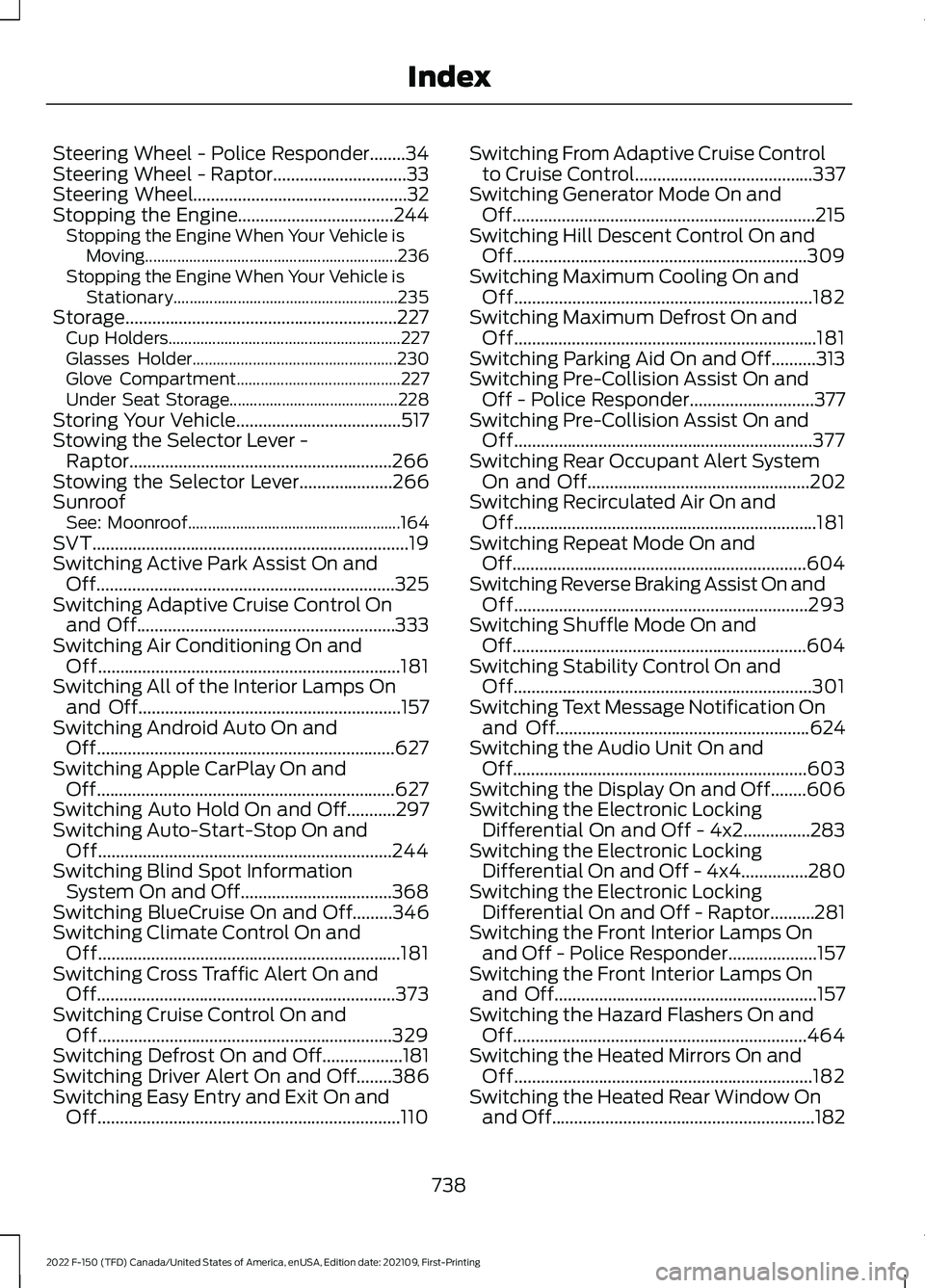
Steering Wheel - Police Responder........34
Steering Wheel - Raptor..............................33
Steering Wheel................................................32
Stopping the Engine...................................244 Stopping the Engine When Your Vehicle is
Moving............................................................... 236
Stopping the Engine When Your Vehicle is Stationary........................................................ 235
Storage.............................................................227 Cup Holders.......................................................... 227
Glasses Holder................................................... 230
Glove Compartment......................................... 227
Under Seat Storage.......................................... 228
Storing Your Vehicle.....................................517
Stowing the Selector Lever - Raptor...........................................................266
Stowing the Selector Lever
.....................266
Sunroof See: Moonroof..................................................... 164
SVT.......................................................................19
Switching Active Park Assist On and Off...................................................................325
Switching Adaptive Cruise Control On and Off..........................................................333
Switching Air Conditioning On and Off....................................................................181
Switching All of the Interior Lamps On and Off
...........................................................157
Switching Android Auto On and Off...................................................................627
Switching Apple CarPlay On and Off...................................................................627
Switching Auto Hold On and Off...........297
Switching Auto-Start-Stop On and Off..................................................................244
Switching Blind Spot Information System On and Off..................................368
Switching BlueCruise On and Off.........346
Switching Climate Control On and Off....................................................................181
Switching Cross Traffic Alert On and Off...................................................................373
Switching Cruise Control On and Off..................................................................329
Switching Defrost On and Off..................181
Switching Driver Alert On and Off........386
Switching Easy Entry and Exit On and Off....................................................................110 Switching From Adaptive Cruise Control
to Cruise Control........................................337
Switching Generator Mode On and Off....................................................................215
Switching Hill Descent Control On and Off
..................................................................309
Switching Maximum Cooling On and Off...................................................................182
Switching Maximum Defrost On and Off....................................................................181
Switching Parking Aid On and Off..........313
Switching Pre-Collision Assist On and Off - Police Responder
............................377
Switching Pre-Collision Assist On and Off...................................................................377
Switching Rear Occupant Alert System On and Off..................................................202
Switching Recirculated Air On and Off....................................................................181
Switching Repeat Mode On and Off..................................................................604
Switching Reverse Braking Assist On and Off..................................................................293
Switching Shuffle Mode On and Off..................................................................604
Switching Stability Control On and Off...................................................................301
Switching Text Message Notification On and Off
.........................................................624
Switching the Audio Unit On and Off
..................................................................603
Switching the Display On and Off........606
Switching the Electronic Locking Differential On and Off - 4x2...............283
Switching the Electronic Locking Differential On and Off - 4x4
...............280
Switching the Electronic Locking Differential On and Off - Raptor..........281
Switching the Front Interior Lamps On and Off - Police Responder....................157
Switching the Front Interior Lamps On and Off
...........................................................157
Switching the Hazard Flashers On and Off..................................................................464
Switching the Heated Mirrors On and Off...................................................................182
Switching the Heated Rear Window On and Off
...........................................................182
738
2022 F-150 (TFD) Canada/United States of America, enUSA, Edition date: 202109, First-Printing Index