CAMERA FORD F-150 2022 Owners Manual
[x] Cancel search | Manufacturer: FORD, Model Year: 2022, Model line: F-150, Model: FORD F-150 2022Pages: 750, PDF Size: 12.96 MB
Page 14 of 750
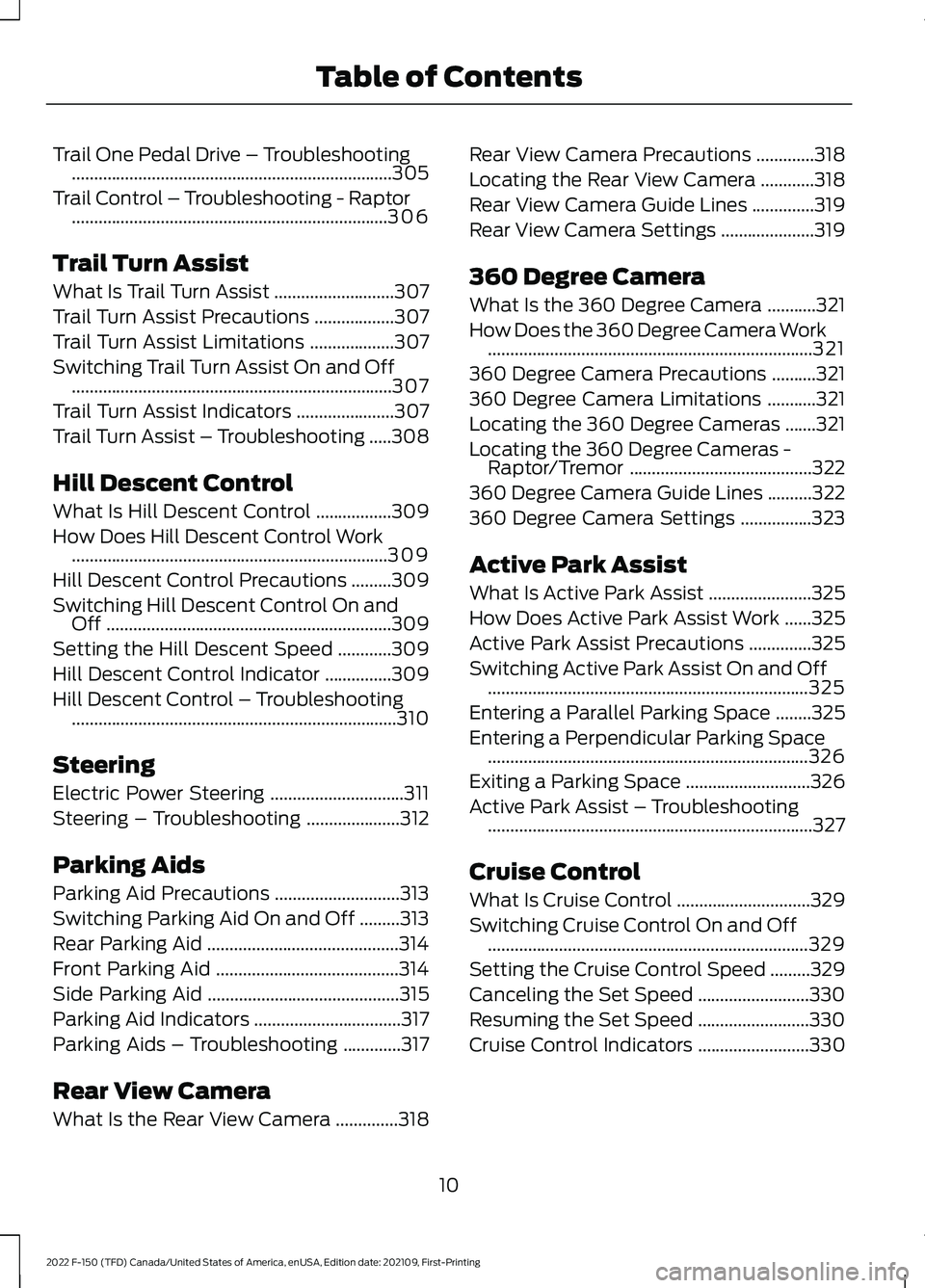
Trail One Pedal Drive – Troubleshooting
........................................................................\
305
Trail Control – Troubleshooting - Raptor .......................................................................
306
Trail Turn Assist
What Is Trail Turn Assist ...........................
307
Trail Turn Assist Precautions ..................
307
Trail Turn Assist Limitations ...................
307
Switching Trail Turn Assist On and Off ........................................................................\
307
Trail Turn Assist Indicators ......................
307
Trail Turn Assist – Troubleshooting .....
308
Hill Descent Control
What Is Hill Descent Control .................
309
How Does Hill Descent Control Work .......................................................................
309
Hill Descent Control Precautions .........
309
Switching Hill Descent Control On and Off ................................................................
309
Setting the Hill Descent Speed ............
309
Hill Descent Control Indicator ...............
309
Hill Descent Control – Troubleshooting ........................................................................\
.
310
Steering
Electric Power Steering ..............................
311
Steering – Troubleshooting .....................
312
Parking Aids
Parking Aid Precautions ............................
313
Switching Parking Aid On and Off .........
313
Rear Parking Aid ...........................................
314
Front Parking Aid .........................................
314
Side Parking Aid ...........................................
315
Parking Aid Indicators .................................
317
Parking Aids – Troubleshooting .............
317
Rear View Camera
What Is the Rear View Camera ..............
318Rear View Camera Precautions
.............
318
Locating the Rear View Camera ............
318
Rear View Camera Guide Lines ..............
319
Rear View Camera Settings .....................
319
360 Degree Camera
What Is the 360 Degree Camera ...........
321
How Does the 360 Degree Camera Work ........................................................................\
.
321
360 Degree Camera Precautions ..........
321
360 Degree Camera Limitations ...........
321
Locating the 360 Degree Cameras .......
321
Locating the 360 Degree Cameras - Raptor/Tremor .........................................
322
360 Degree Camera Guide Lines ..........
322
360 Degree Camera Settings ................
323
Active Park Assist
What Is Active Park Assist .......................
325
How Does Active Park Assist Work ......
325
Active Park Assist Precautions ..............
325
Switching Active Park Assist On and Off ........................................................................\
325
Entering a Parallel Parking Space ........
325
Entering a Perpendicular Parking Space ........................................................................\
326
Exiting a Parking Space ............................
326
Active Park Assist – Troubleshooting ........................................................................\
.
327
Cruise Control
What Is Cruise Control ..............................
329
Switching Cruise Control On and Off ........................................................................\
329
Setting the Cruise Control Speed .........
329
Canceling the Set Speed .........................
330
Resuming the Set Speed .........................
330
Cruise Control Indicators .........................
330
10
2022 F-150 (TFD) Canada/United States of America, enUSA, Edition date: 202109, First-Printing Table of Contents
Page 39 of 750
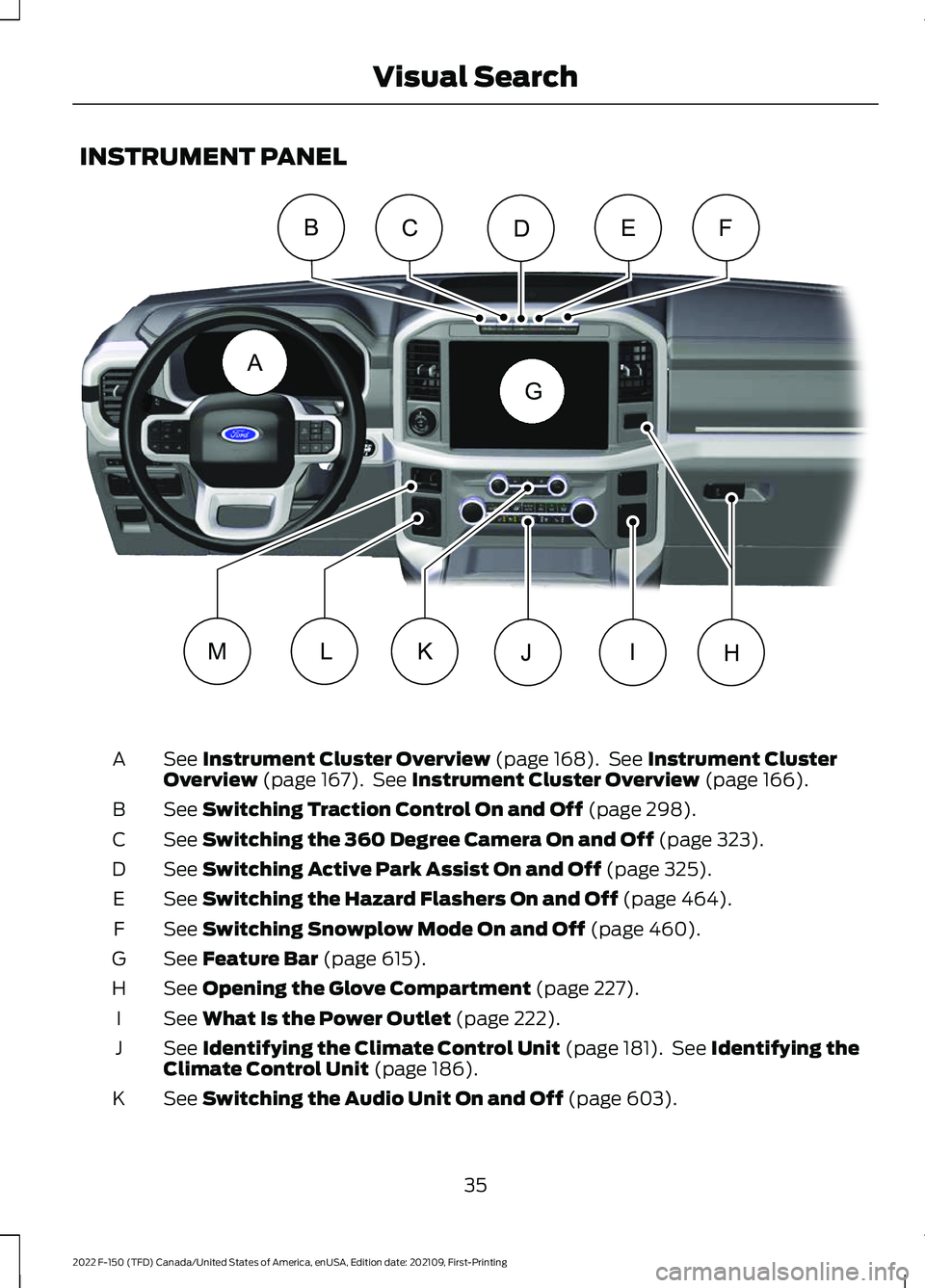
INSTRUMENT PANEL
See Instrument Cluster Overview (page 168). See Instrument Cluster
Overview (page 167). See Instrument Cluster Overview (page 166).
A
See
Switching Traction Control On and Off (page 298).
B
See
Switching the 360 Degree Camera On and Off (page 323).
C
See
Switching Active Park Assist On and Off (page 325).
D
See
Switching the Hazard Flashers On and Off (page 464).
E
See
Switching Snowplow Mode On and Off (page 460).
F
See
Feature Bar (page 615).
G
See
Opening the Glove Compartment (page 227).
H
See
What Is the Power Outlet (page 222).
I
See
Identifying the Climate Control Unit (page 181). See Identifying the
Climate Control Unit (page 186).
J
See
Switching the Audio Unit On and Off (page 603).
K
35
2022 F-150 (TFD) Canada/United States of America, enUSA, Edition date: 202109, First-Printing Visual SearchA
BCEFD
G
IJKLMHE328453
Page 41 of 750
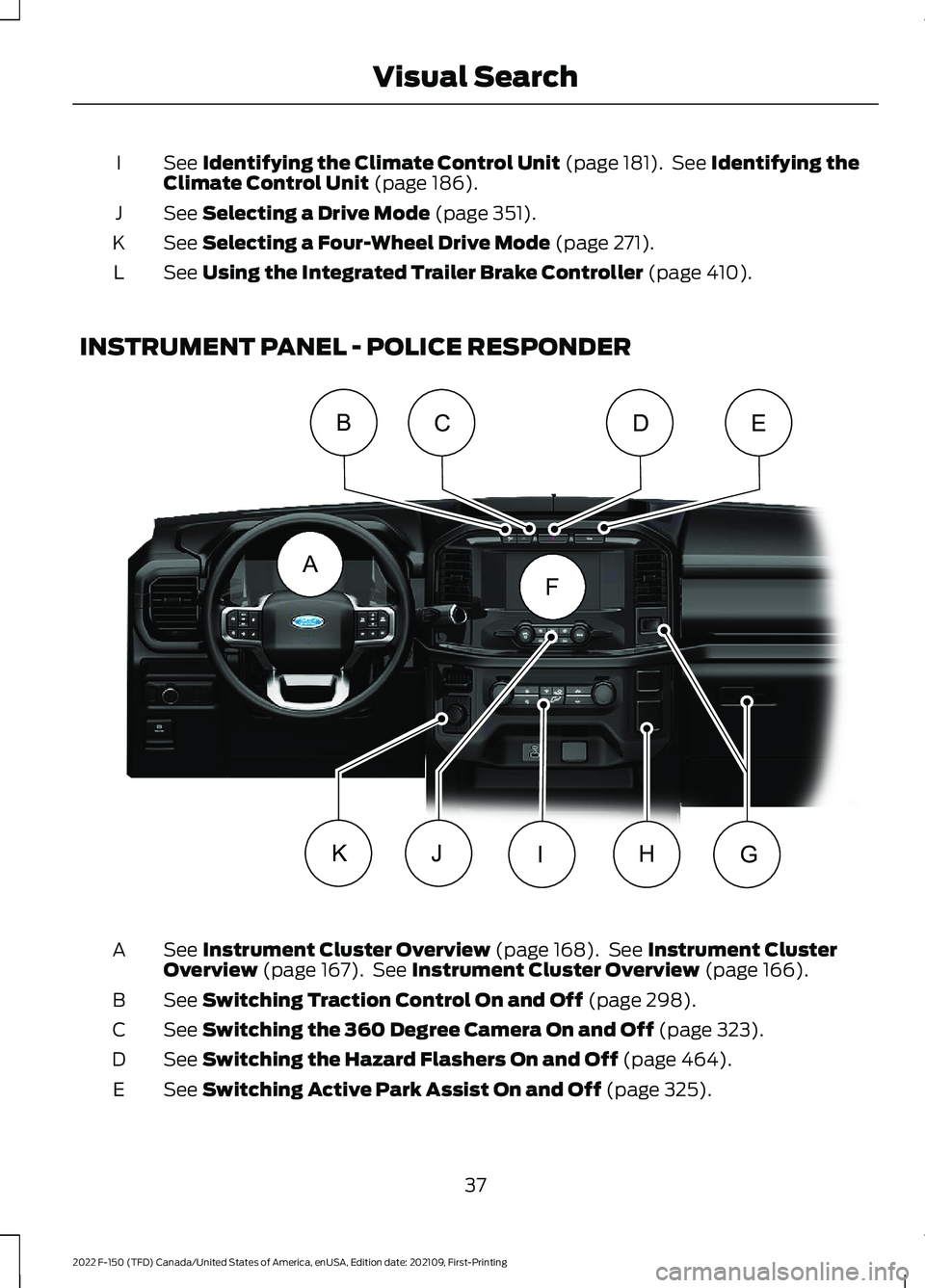
See Identifying the Climate Control Unit (page 181). See Identifying the
Climate Control Unit (page 186).
I
See
Selecting a Drive Mode (page 351).
J
See
Selecting a Four-Wheel Drive Mode (page 271).
K
See
Using the Integrated Trailer Brake Controller (page 410).
L
INSTRUMENT PANEL - POLICE RESPONDER See
Instrument Cluster Overview (page 168). See Instrument Cluster
Overview (page 167). See Instrument Cluster Overview (page 166).
A
See
Switching Traction Control On and Off (page 298).
B
See
Switching the 360 Degree Camera On and Off (page 323).
C
See
Switching the Hazard Flashers On and Off (page 464).
D
See
Switching Active Park Assist On and Off (page 325).
E
37
2022 F-150 (TFD) Canada/United States of America, enUSA, Edition date: 202109, First-Printing Visual SearchA
BCDE
F
HIJKGE343531
Page 45 of 750
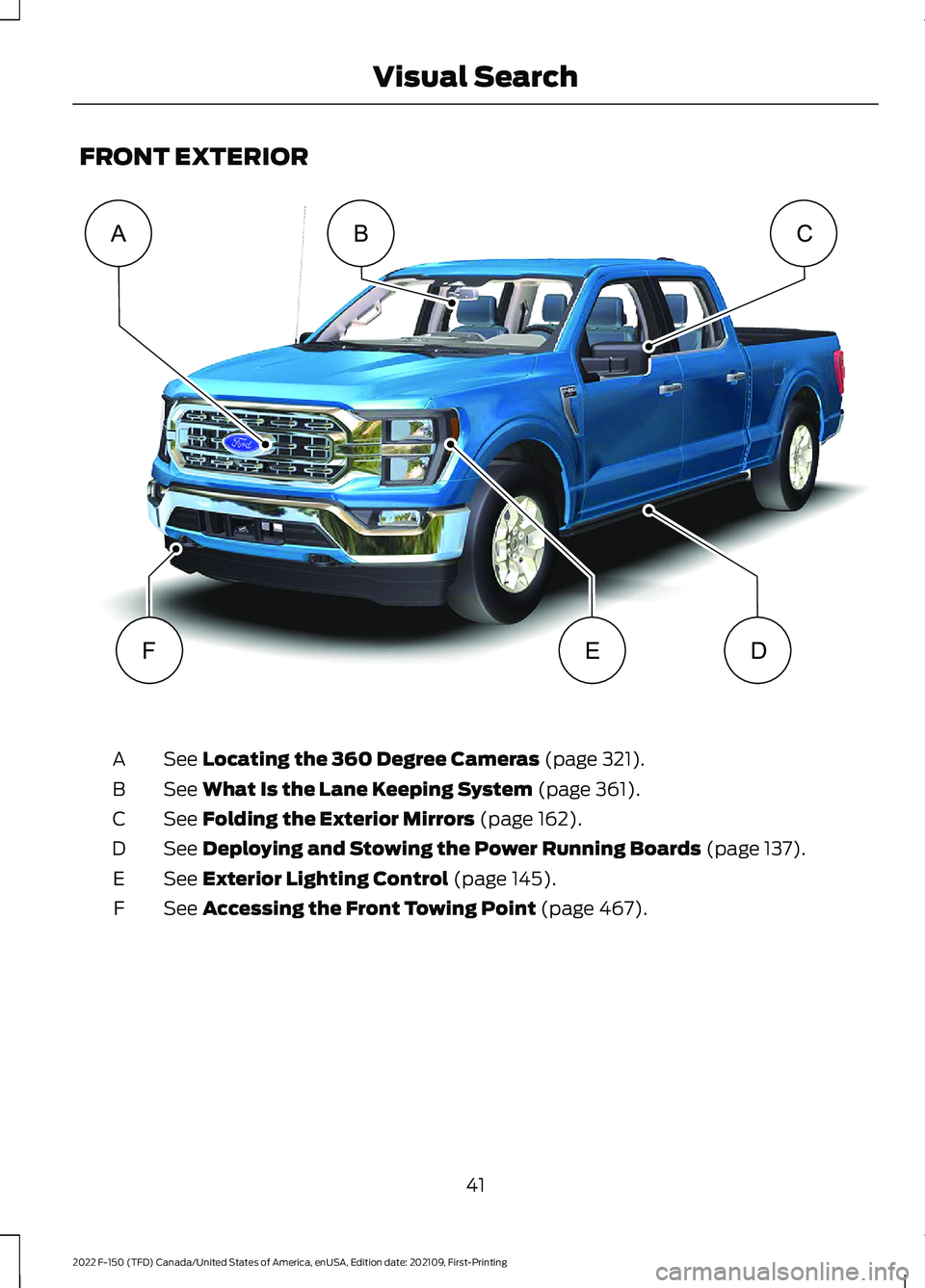
FRONT EXTERIOR
See Locating the 360 Degree Cameras (page 321).
A
See
What Is the Lane Keeping System (page 361).
B
See
Folding the Exterior Mirrors (page 162).
C
See
Deploying and Stowing the Power Running Boards (page 137).
D
See
Exterior Lighting Control (page 145).
E
See
Accessing the Front Towing Point (page 467).
F
41
2022 F-150 (TFD) Canada/United States of America, enUSA, Edition date: 202109, First-Printing Visual SearchABC
DEFE320690
Page 46 of 750
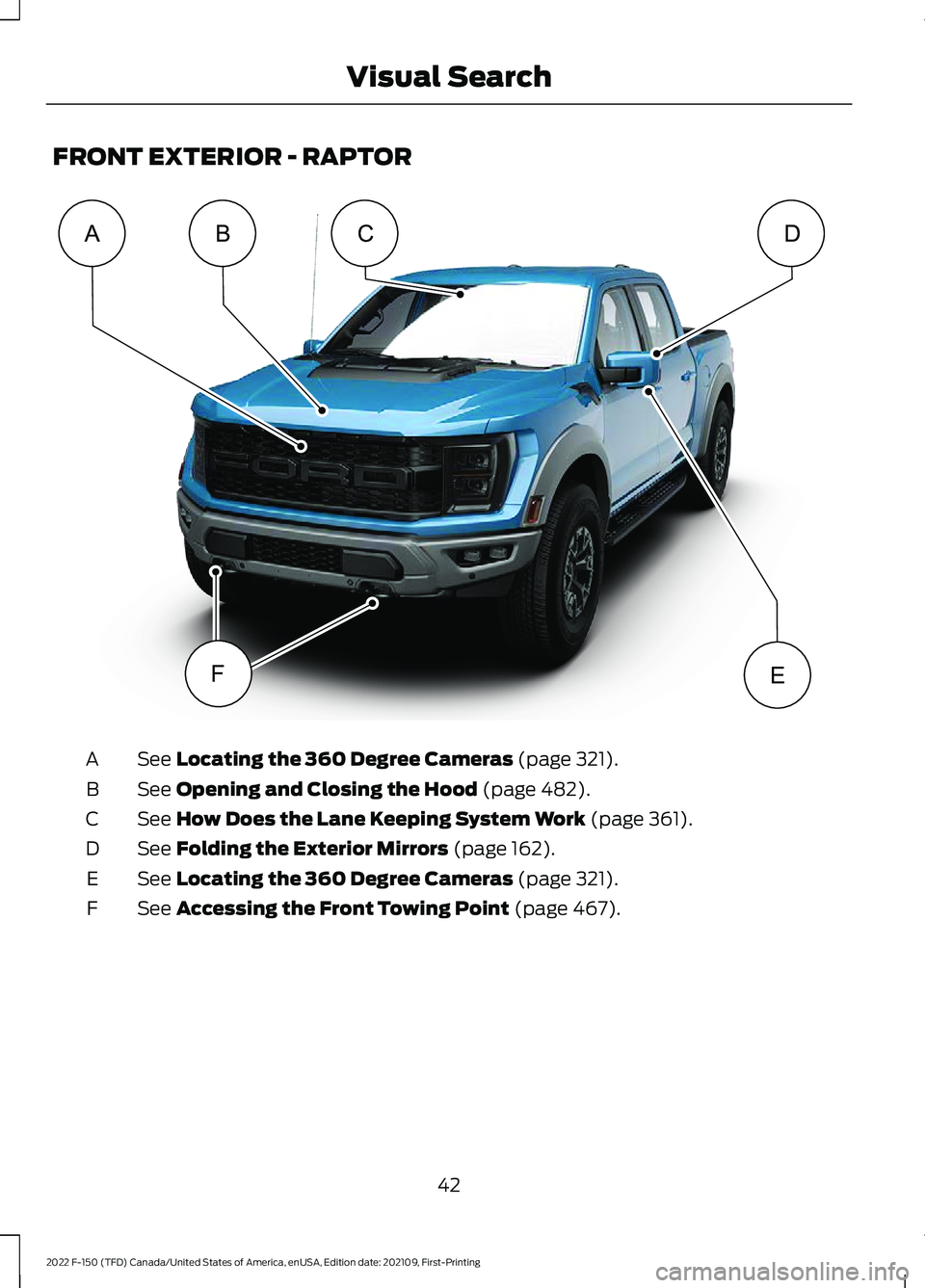
FRONT EXTERIOR - RAPTOR
See Locating the 360 Degree Cameras (page 321).
A
See
Opening and Closing the Hood (page 482).
B
See
How Does the Lane Keeping System Work (page 361).
C
See
Folding the Exterior Mirrors (page 162).
D
See
Locating the 360 Degree Cameras (page 321).
E
See
Accessing the Front Towing Point (page 467).
F
42
2022 F-150 (TFD) Canada/United States of America, enUSA, Edition date: 202109, First-Printing Visual SearchACBD
FEE343520
Page 47 of 750
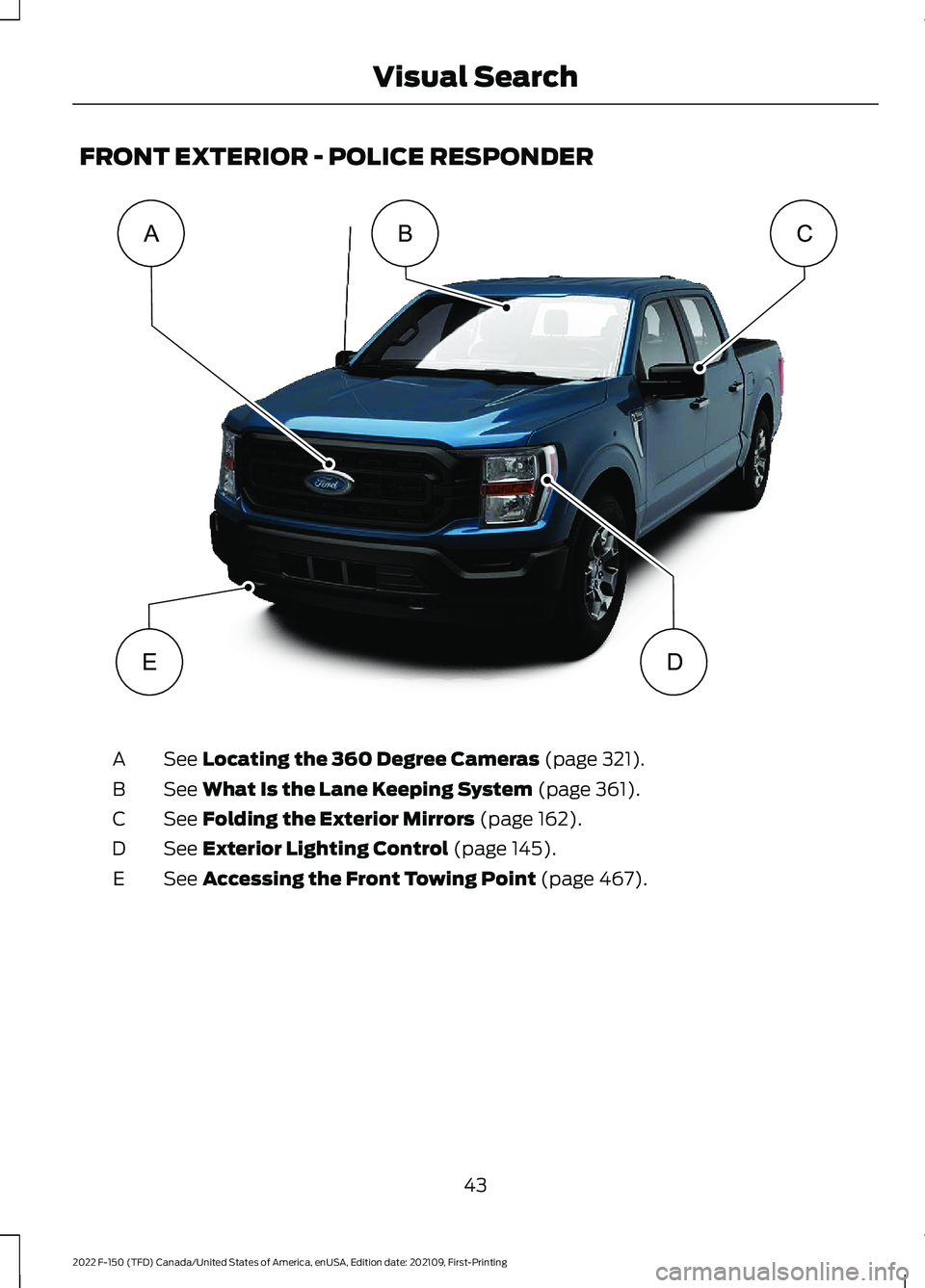
FRONT EXTERIOR - POLICE RESPONDER
See Locating the 360 Degree Cameras (page 321).
A
See
What Is the Lane Keeping System (page 361).
B
See
Folding the Exterior Mirrors (page 162).
C
See
Exterior Lighting Control (page 145).
D
See
Accessing the Front Towing Point (page 467).
E
43
2022 F-150 (TFD) Canada/United States of America, enUSA, Edition date: 202109, First-Printing Visual SearchABC
DEE343533
Page 48 of 750
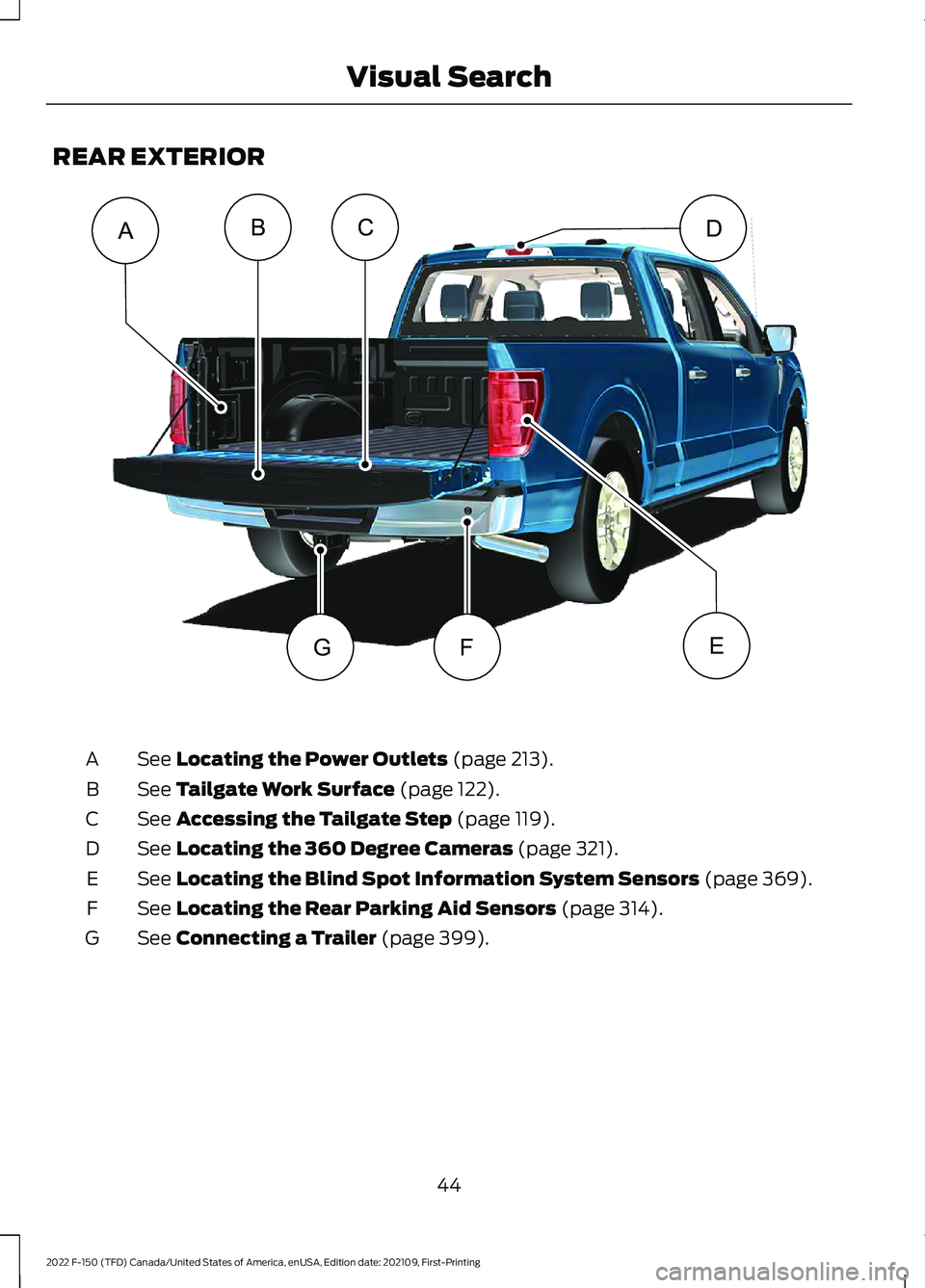
REAR EXTERIOR
See Locating the Power Outlets (page 213).
A
See
Tailgate Work Surface (page 122).
B
See
Accessing the Tailgate Step (page 119).
C
See
Locating the 360 Degree Cameras (page 321).
D
See
Locating the Blind Spot Information System Sensors (page 369).
E
See
Locating the Rear Parking Aid Sensors (page 314).
F
See
Connecting a Trailer (page 399).
G
44
2022 F-150 (TFD) Canada/United States of America, enUSA, Edition date: 202109, First-Printing Visual SearchABCD
EFGE320171
Page 49 of 750
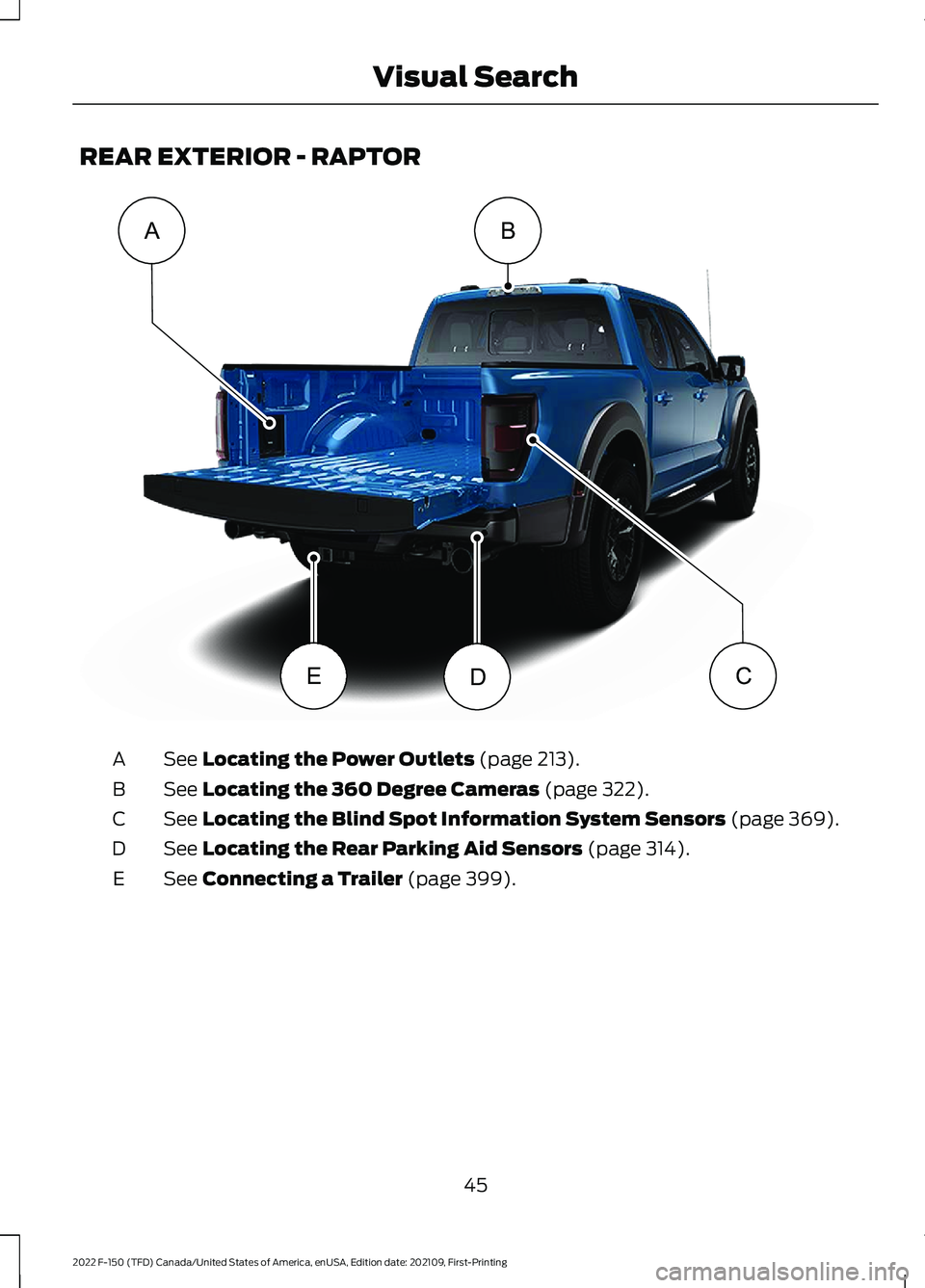
REAR EXTERIOR - RAPTOR
See Locating the Power Outlets (page 213).
A
See
Locating the 360 Degree Cameras (page 322).
B
See
Locating the Blind Spot Information System Sensors (page 369).
C
See
Locating the Rear Parking Aid Sensors (page 314).
D
See
Connecting a Trailer (page 399).
E
45
2022 F-150 (TFD) Canada/United States of America, enUSA, Edition date: 202109, First-Printing Visual SearchA
CDE
BE343521
Page 50 of 750
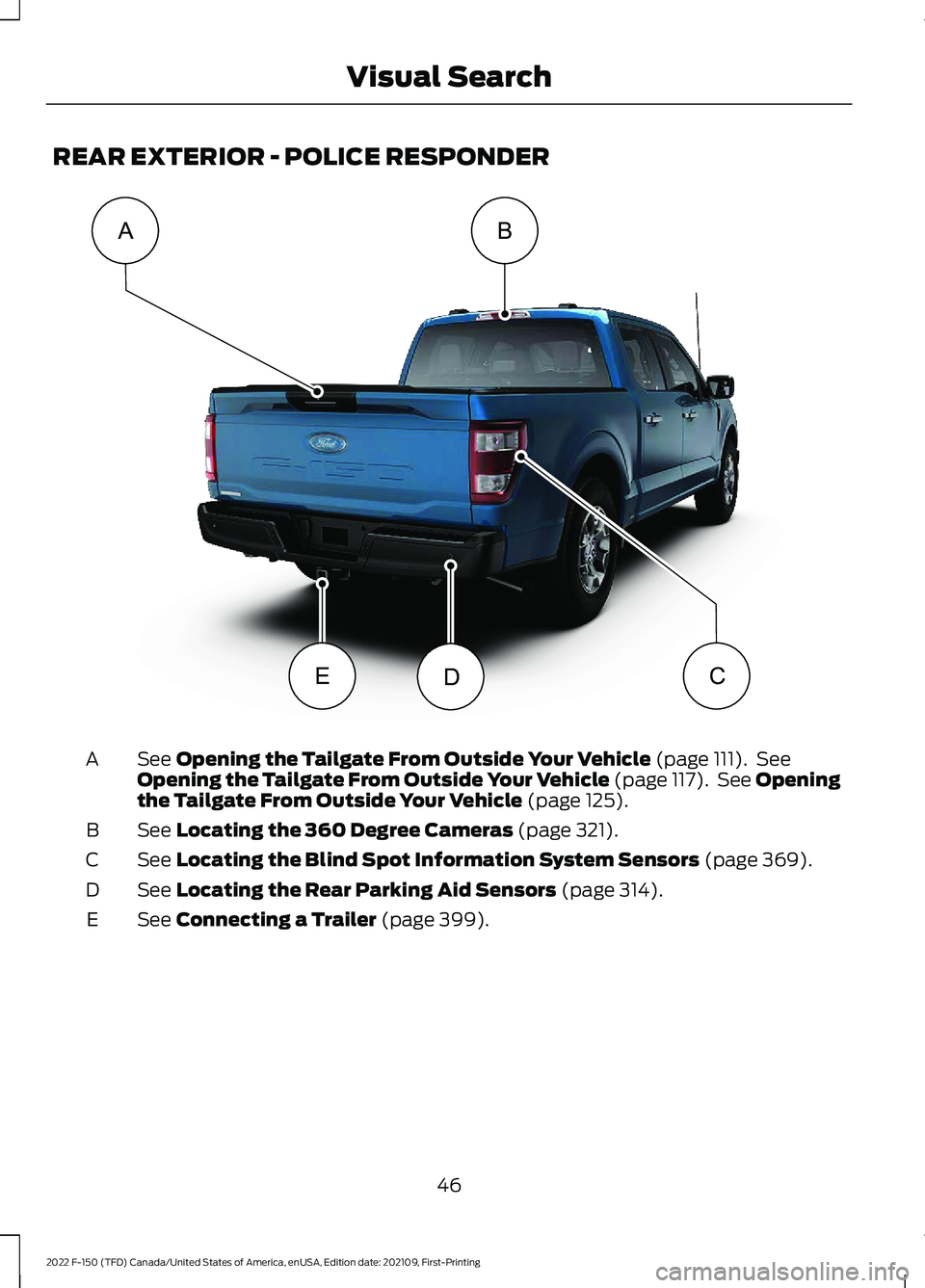
REAR EXTERIOR - POLICE RESPONDER
See Opening the Tailgate From Outside Your Vehicle (page 111). See
Opening the Tailgate From Outside Your Vehicle (page 117). See Opening
the Tailgate From Outside Your Vehicle
(page 125).
A
See
Locating the 360 Degree Cameras (page 321).
B
See
Locating the Blind Spot Information System Sensors (page 369).
C
See
Locating the Rear Parking Aid Sensors (page 314).
D
See
Connecting a Trailer (page 399).
E
46
2022 F-150 (TFD) Canada/United States of America, enUSA, Edition date: 202109, First-Printing Visual SearchA
CDE
BE343534
Page 154 of 750
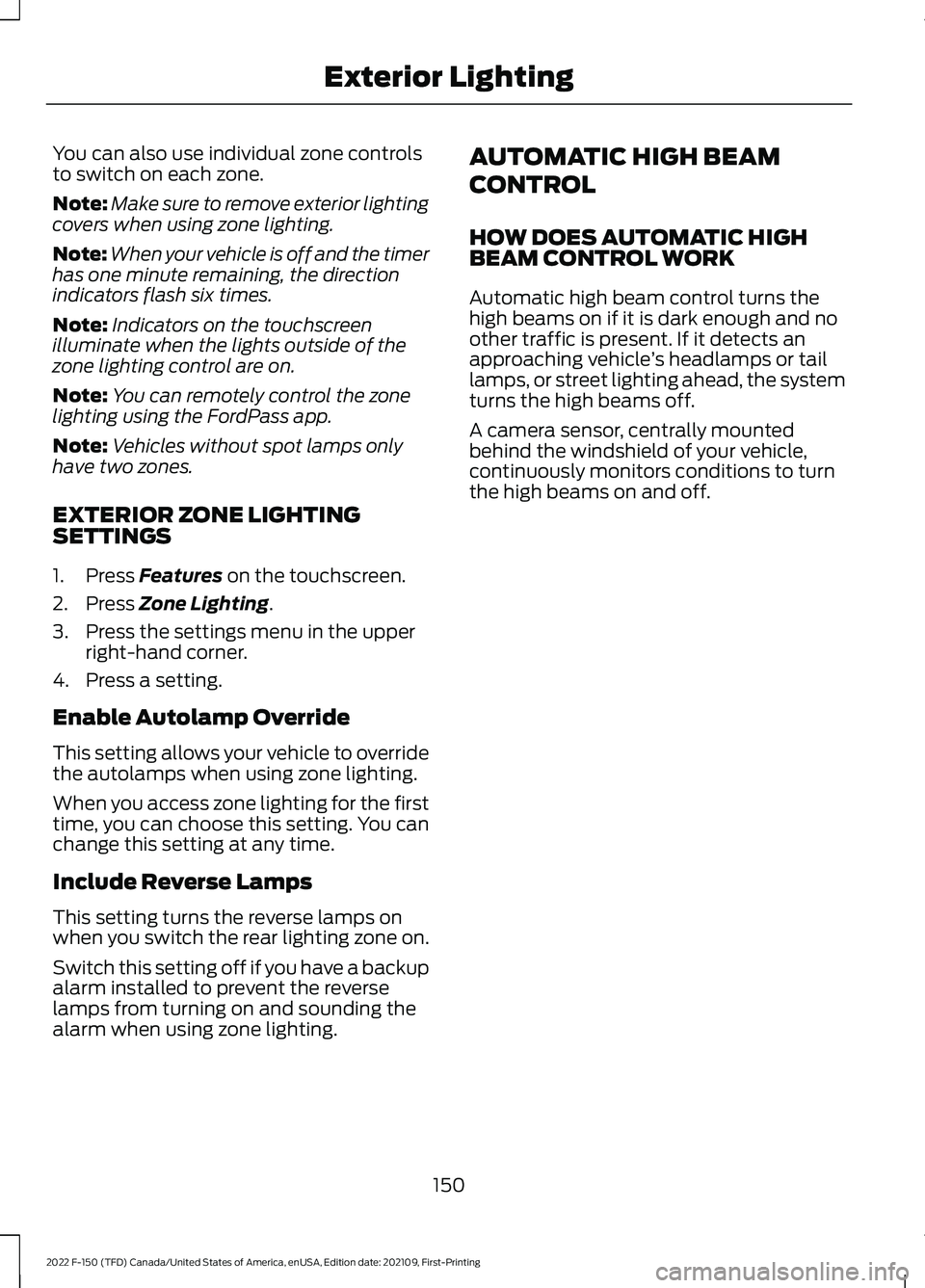
You can also use individual zone controls
to switch on each zone.
Note:
Make sure to remove exterior lighting
covers when using zone lighting.
Note: When your vehicle is off and the timer
has one minute remaining, the direction
indicators flash six times.
Note: Indicators on the touchscreen
illuminate when the lights outside of the
zone lighting control are on.
Note: You can remotely control the zone
lighting using the FordPass app.
Note: Vehicles without spot lamps only
have two zones.
EXTERIOR ZONE LIGHTING
SETTINGS
1. Press Features on the touchscreen.
2. Press
Zone Lighting.
3. Press the settings menu in the upper right-hand corner.
4. Press a setting.
Enable Autolamp Override
This setting allows your vehicle to override
the autolamps when using zone lighting.
When you access zone lighting for the first
time, you can choose this setting. You can
change this setting at any time.
Include Reverse Lamps
This setting turns the reverse lamps on
when you switch the rear lighting zone on.
Switch this setting off if you have a backup
alarm installed to prevent the reverse
lamps from turning on and sounding the
alarm when using zone lighting. AUTOMATIC HIGH BEAM
CONTROL
HOW DOES AUTOMATIC HIGH
BEAM CONTROL WORK
Automatic high beam control turns the
high beams on if it is dark enough and no
other traffic is present. If it detects an
approaching vehicle
’s headlamps or tail
lamps, or street lighting ahead, the system
turns the high beams off.
A camera sensor, centrally mounted
behind the windshield of your vehicle,
continuously monitors conditions to turn
the high beams on and off.
150
2022 F-150 (TFD) Canada/United States of America, enUSA, Edition date: 202109, First-Printing Exterior Lighting