Memory preset button FORD F-150 2022 Owners Manual
[x] Cancel search | Manufacturer: FORD, Model Year: 2022, Model line: F-150, Model: FORD F-150 2022Pages: 750, PDF Size: 12.96 MB
Page 10 of 750
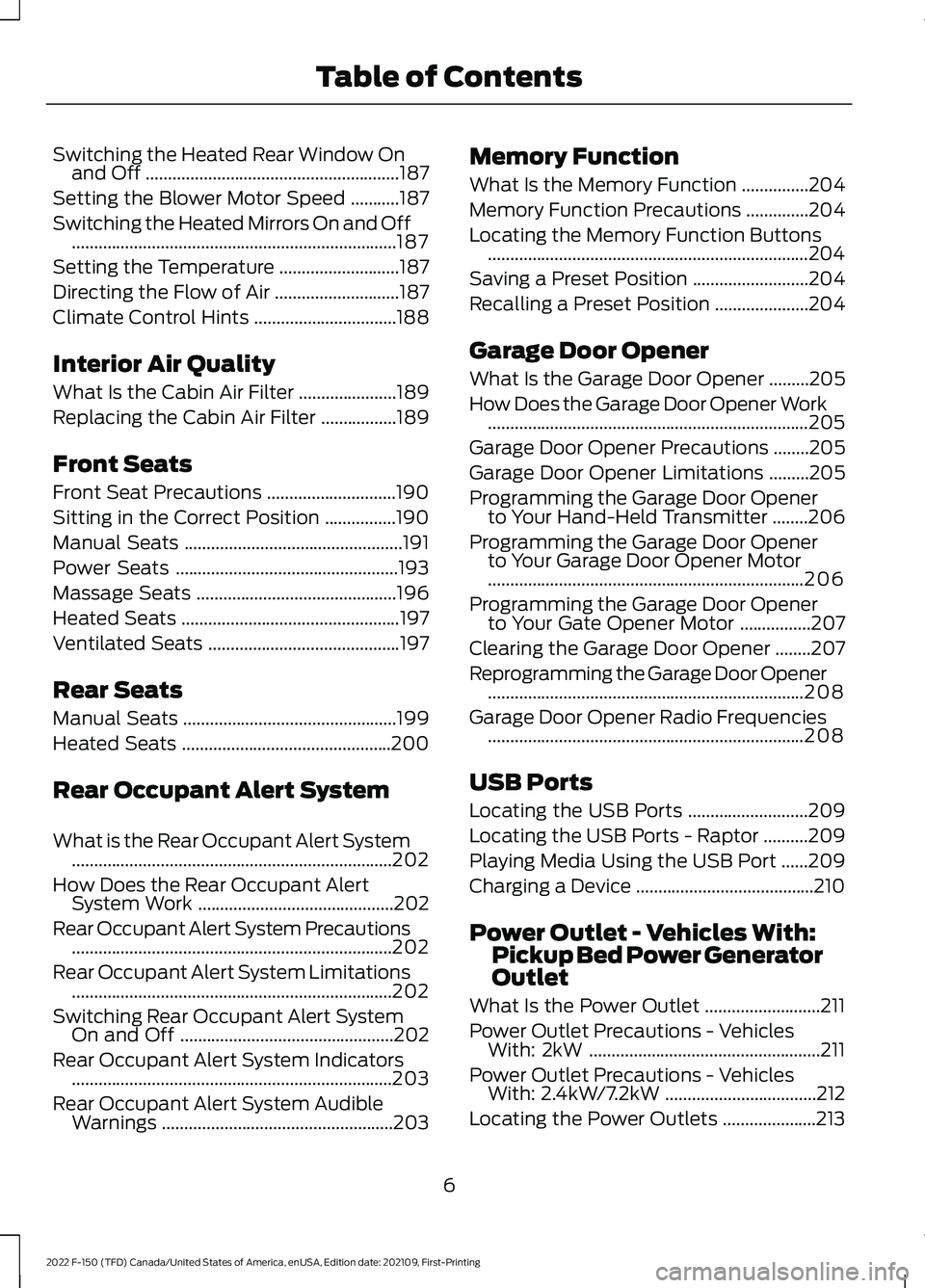
Switching the Heated Rear Window On
and Off .........................................................187
Setting the Blower Motor Speed ...........
187
Switching the Heated Mirrors On and Off ........................................................................\
.
187
Setting the Temperature ...........................
187
Directing the Flow of Air ............................
187
Climate Control Hints ................................
188
Interior Air Quality
What Is the Cabin Air Filter ......................
189
Replacing the Cabin Air Filter .................
189
Front Seats
Front Seat Precautions .............................
190
Sitting in the Correct Position ................
190
Manual Seats .................................................
191
Power Seats ..................................................
193
Massage Seats .............................................
196
Heated Seats .................................................
197
Ventilated Seats ...........................................
197
Rear Seats
Manual Seats ................................................
199
Heated Seats ...............................................
200
Rear Occupant Alert System
What is the Rear Occupant Alert System ........................................................................\
202
How Does the Rear Occupant Alert System Work ............................................
202
Rear Occupant Alert System Precautions ........................................................................\
202
Rear Occupant Alert System Limitations ........................................................................\
202
Switching Rear Occupant Alert System On and Off ................................................
202
Rear Occupant Alert System Indicators ........................................................................\
203
Rear Occupant Alert System Audible Warnings ....................................................
203Memory Function
What Is the Memory Function
...............
204
Memory Function Precautions ..............
204
Locating the Memory Function Buttons ........................................................................\
204
Saving a Preset Position ..........................
204
Recalling a Preset Position .....................
204
Garage Door Opener
What Is the Garage Door Opener .........
205
How Does the Garage Door Opener Work ........................................................................\
205
Garage Door Opener Precautions ........
205
Garage Door Opener Limitations .........
205
Programming the Garage Door Opener to Your Hand-Held Transmitter ........
206
Programming the Garage Door Opener to Your Garage Door Opener Motor
.......................................................................
206
Programming the Garage Door Opener to Your Gate Opener Motor ................
207
Clearing the Garage Door Opener ........
207
Reprogramming the Garage Door Opener .......................................................................
208
Garage Door Opener Radio Frequencies .......................................................................
208
USB Ports
Locating the USB Ports ...........................
209
Locating the USB Ports - Raptor ..........
209
Playing Media Using the USB Port ......
209
Charging a Device ........................................
210
Power Outlet - Vehicles With: Pickup Bed Power Generator
Outlet
What Is the Power Outlet ..........................
211
Power Outlet Precautions - Vehicles With: 2kW ....................................................
211
Power Outlet Precautions - Vehicles With: 2.4kW/7.2kW ..................................
212
Locating the Power Outlets .....................
213
6
2022 F-150 (TFD) Canada/United States of America, enUSA, Edition date: 202109, First-Printing Table of Contents
Page 208 of 750
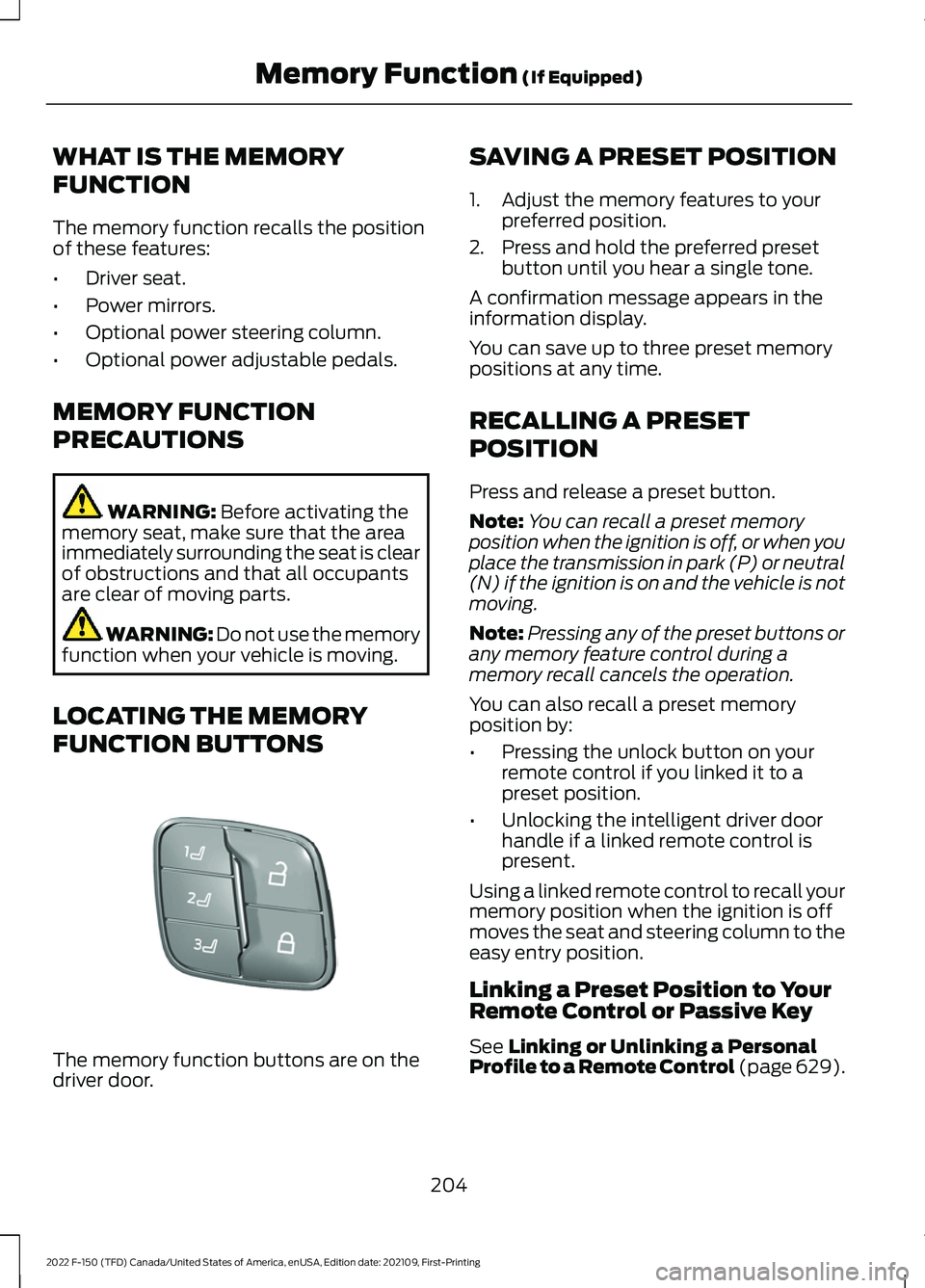
WHAT IS THE MEMORY
FUNCTION
The memory function recalls the position
of these features:
•
Driver seat.
• Power mirrors.
• Optional power steering column.
• Optional power adjustable pedals.
MEMORY FUNCTION
PRECAUTIONS WARNING: Before activating the
memory seat, make sure that the area
immediately surrounding the seat is clear
of obstructions and that all occupants
are clear of moving parts. WARNING:
Do not use the memory
function when your vehicle is moving.
LOCATING THE MEMORY
FUNCTION BUTTONS The memory function buttons are on the
driver door. SAVING A PRESET POSITION
1. Adjust the memory features to your
preferred position.
2. Press and hold the preferred preset button until you hear a single tone.
A confirmation message appears in the
information display.
You can save up to three preset memory
positions at any time.
RECALLING A PRESET
POSITION
Press and release a preset button.
Note: You can recall a preset memory
position when the ignition is off, or when you
place the transmission in park (P) or neutral
(N) if the ignition is on and the vehicle is not
moving.
Note: Pressing any of the preset buttons or
any memory feature control during a
memory recall cancels the operation.
You can also recall a preset memory
position by:
• Pressing the unlock button on your
remote control if you linked it to a
preset position.
• Unlocking the intelligent driver door
handle if a linked remote control is
present.
Using a linked remote control to recall your
memory position when the ignition is off
moves the seat and steering column to the
easy entry position.
Linking a Preset Position to Your
Remote Control or Passive Key
See
Linking or Unlinking a Personal
Profile to a Remote Control (page 629).
204
2022 F-150 (TFD) Canada/United States of America, enUSA, Edition date: 202109, First-Printing Memory Function
(If Equipped)E332006
Page 608 of 750
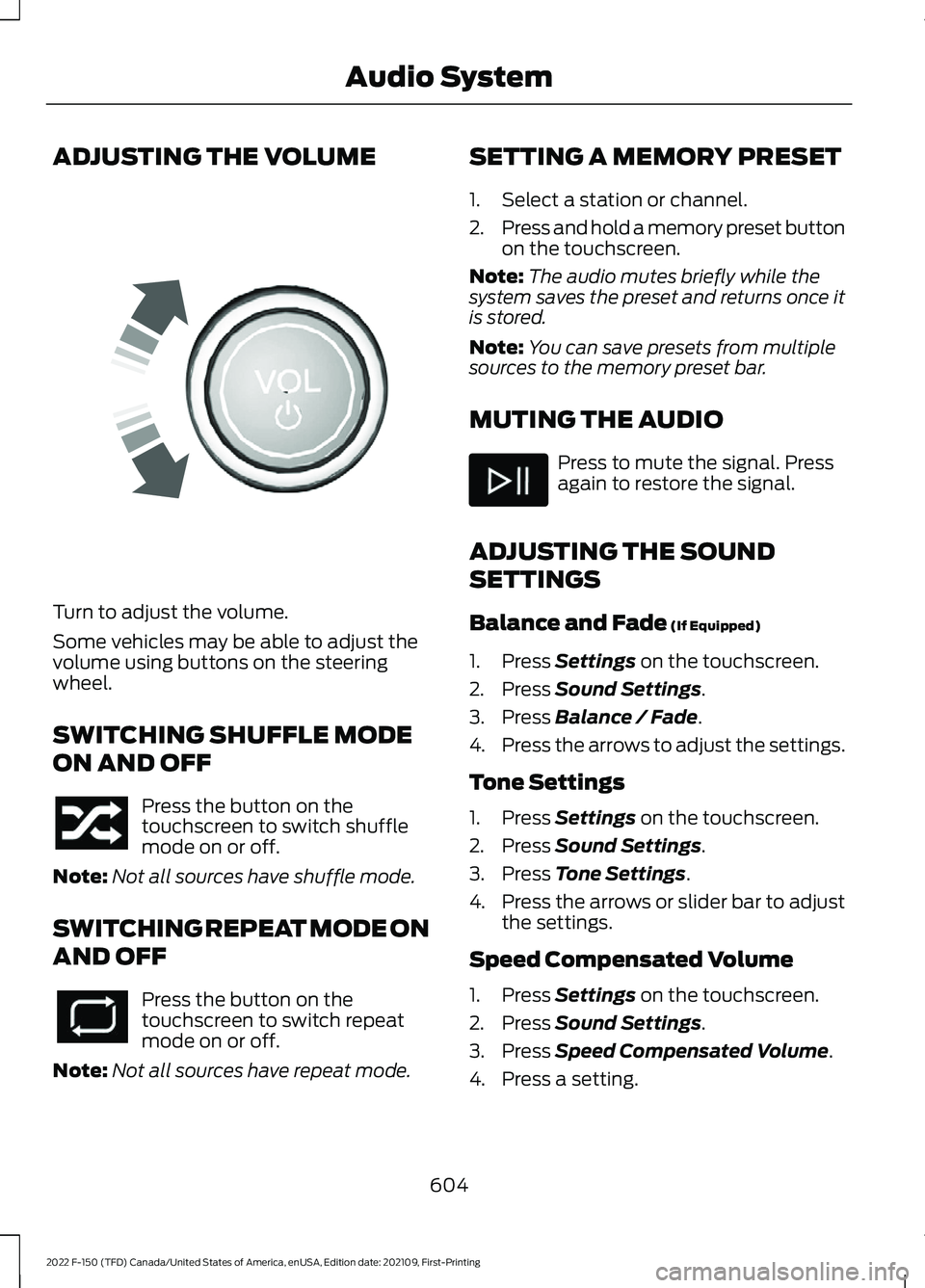
ADJUSTING THE VOLUME
Turn to adjust the volume.
Some vehicles may be able to adjust the
volume using buttons on the steering
wheel.
SWITCHING SHUFFLE MODE
ON AND OFF
Press the button on the
touchscreen to switch shuffle
mode on or off.
Note: Not all sources have shuffle mode.
SWITCHING REPEAT MODE ON
AND OFF Press the button on the
touchscreen to switch repeat
mode on or off.
Note: Not all sources have repeat mode. SETTING A MEMORY PRESET
1. Select a station or channel.
2.
Press and hold a memory preset button
on the touchscreen.
Note: The audio mutes briefly while the
system saves the preset and returns once it
is stored.
Note: You can save presets from multiple
sources to the memory preset bar.
MUTING THE AUDIO Press to mute the signal. Press
again to restore the signal.
ADJUSTING THE SOUND
SETTINGS
Balance and Fade (If Equipped)
1. Press
Settings on the touchscreen.
2. Press
Sound Settings.
3. Press
Balance / Fade.
4. Press the arrows to adjust the settings.
Tone Settings
1. Press
Settings on the touchscreen.
2. Press
Sound Settings.
3. Press
Tone Settings.
4. Press the arrows or slider bar to adjust
the settings.
Speed Compensated Volume
1. Press
Settings on the touchscreen.
2. Press
Sound Settings.
3. Press
Speed Compensated Volume.
4. Press a setting.
604
2022 F-150 (TFD) Canada/United States of America, enUSA, Edition date: 202109, First-Printing Audio SystemE248939
Page 632 of 750
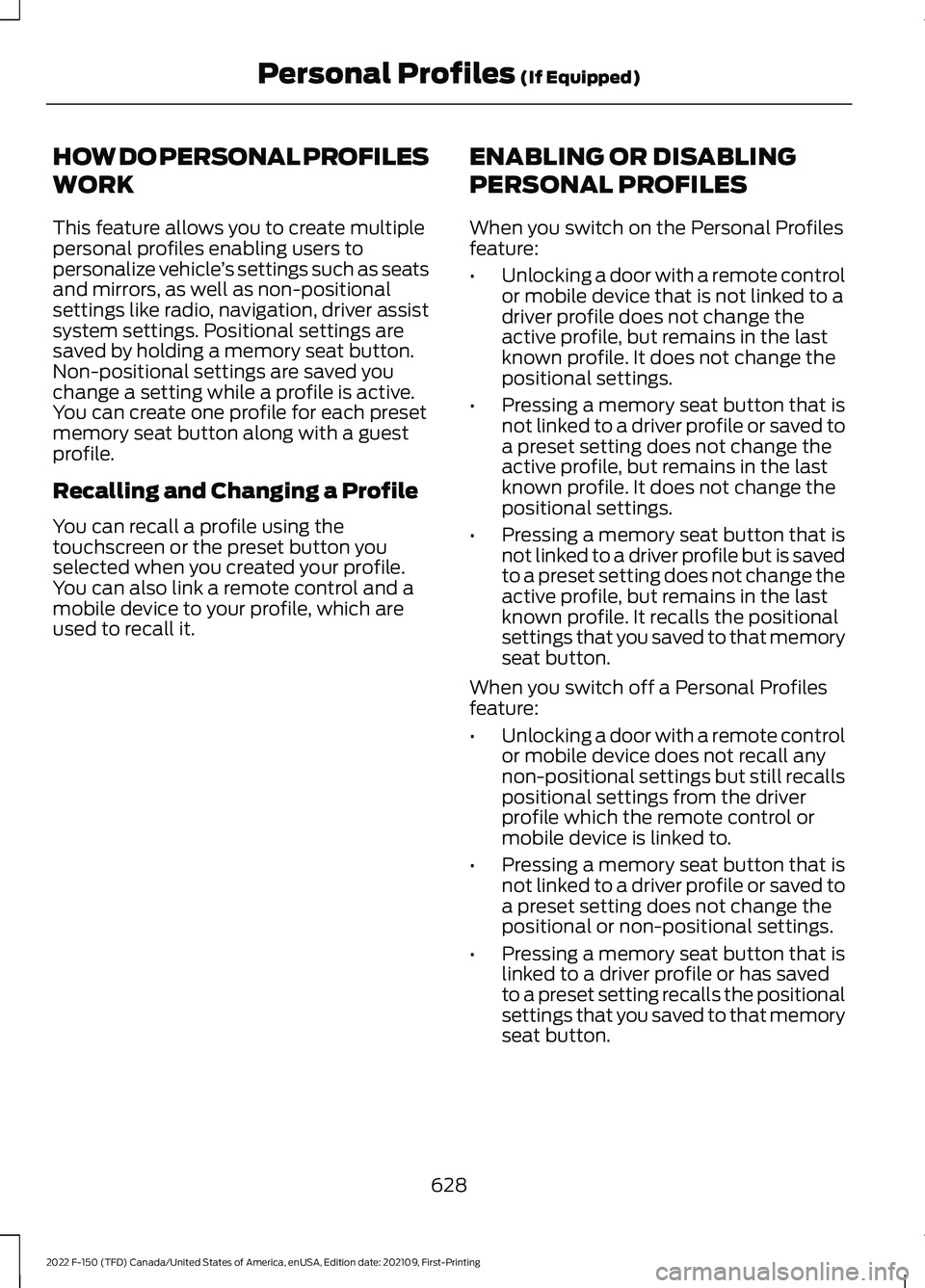
HOW DO PERSONAL PROFILES
WORK
This feature allows you to create multiple
personal profiles enabling users to
personalize vehicle
’s settings such as seats
and mirrors, as well as non-positional
settings like radio, navigation, driver assist
system settings. Positional settings are
saved by holding a memory seat button.
Non-positional settings are saved you
change a setting while a profile is active.
You can create one profile for each preset
memory seat button along with a guest
profile.
Recalling and Changing a Profile
You can recall a profile using the
touchscreen or the preset button you
selected when you created your profile.
You can also link a remote control and a
mobile device to your profile, which are
used to recall it. ENABLING OR DISABLING
PERSONAL PROFILES
When you switch on the Personal Profiles
feature:
•
Unlocking a door with a remote control
or mobile device that is not linked to a
driver profile does not change the
active profile, but remains in the last
known profile. It does not change the
positional settings.
• Pressing a memory seat button that is
not linked to a driver profile or saved to
a preset setting does not change the
active profile, but remains in the last
known profile. It does not change the
positional settings.
• Pressing a memory seat button that is
not linked to a driver profile but is saved
to a preset setting does not change the
active profile, but remains in the last
known profile. It recalls the positional
settings that you saved to that memory
seat button.
When you switch off a Personal Profiles
feature:
• Unlocking a door with a remote control
or mobile device does not recall any
non-positional settings but still recalls
positional settings from the driver
profile which the remote control or
mobile device is linked to.
• Pressing a memory seat button that is
not linked to a driver profile or saved to
a preset setting does not change the
positional or non-positional settings.
• Pressing a memory seat button that is
linked to a driver profile or has saved
to a preset setting recalls the positional
settings that you saved to that memory
seat button.
628
2022 F-150 (TFD) Canada/United States of America, enUSA, Edition date: 202109, First-Printing Personal Profiles (If Equipped)
Page 633 of 750
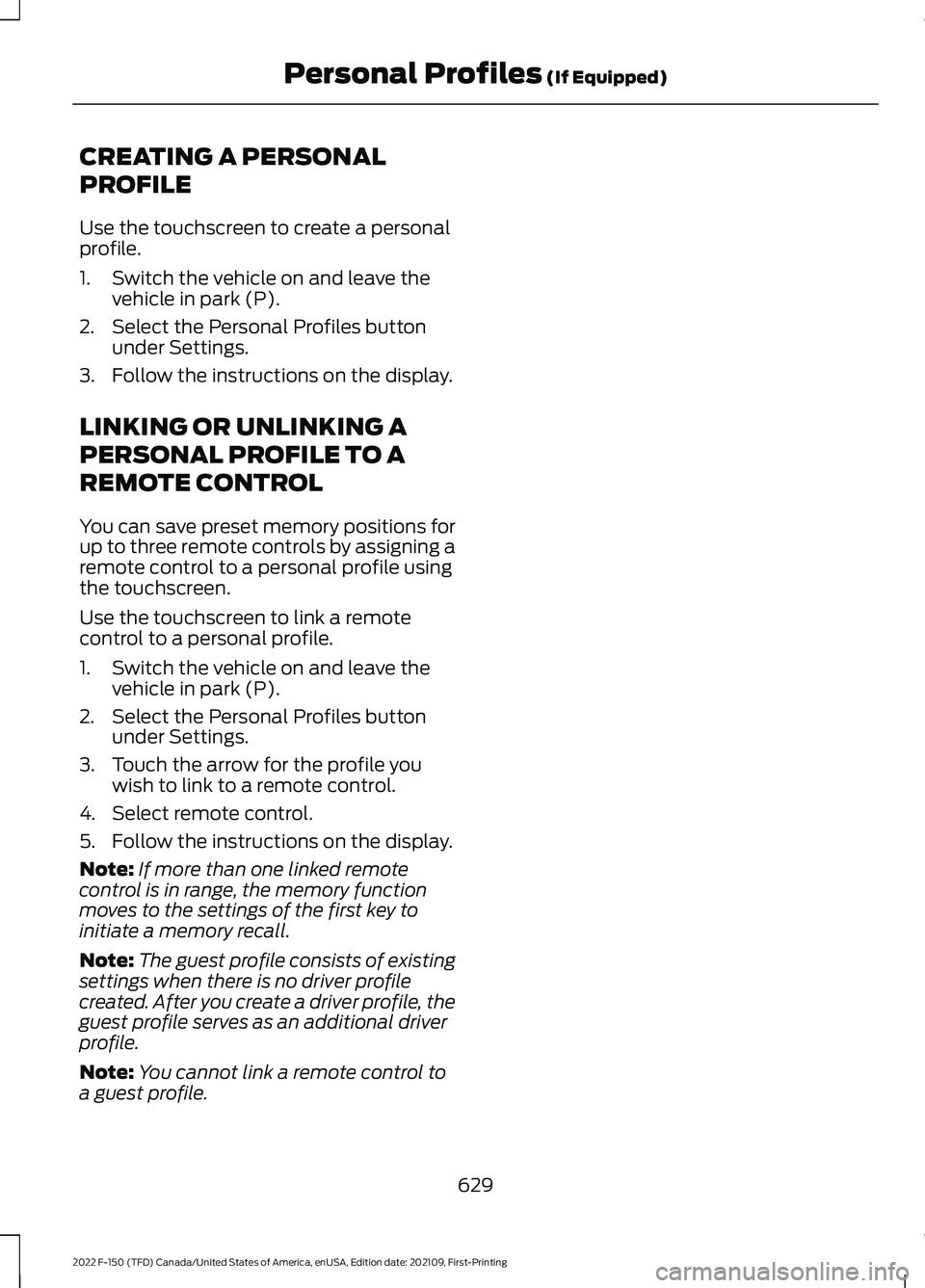
CREATING A PERSONAL
PROFILE
Use the touchscreen to create a personal
profile.
1. Switch the vehicle on and leave the
vehicle in park (P).
2. Select the Personal Profiles button under Settings.
3. Follow the instructions on the display.
LINKING OR UNLINKING A
PERSONAL PROFILE TO A
REMOTE CONTROL
You can save preset memory positions for
up to three remote controls by assigning a
remote control to a personal profile using
the touchscreen.
Use the touchscreen to link a remote
control to a personal profile.
1. Switch the vehicle on and leave the vehicle in park (P).
2. Select the Personal Profiles button under Settings.
3. Touch the arrow for the profile you wish to link to a remote control.
4. Select remote control.
5. Follow the instructions on the display.
Note: If more than one linked remote
control is in range, the memory function
moves to the settings of the first key to
initiate a memory recall.
Note: The guest profile consists of existing
settings when there is no driver profile
created. After you create a driver profile, the
guest profile serves as an additional driver
profile.
Note: You cannot link a remote control to
a guest profile.
629
2022 F-150 (TFD) Canada/United States of America, enUSA, Edition date: 202109, First-Printing Personal Profiles (If Equipped)
Page 741 of 750
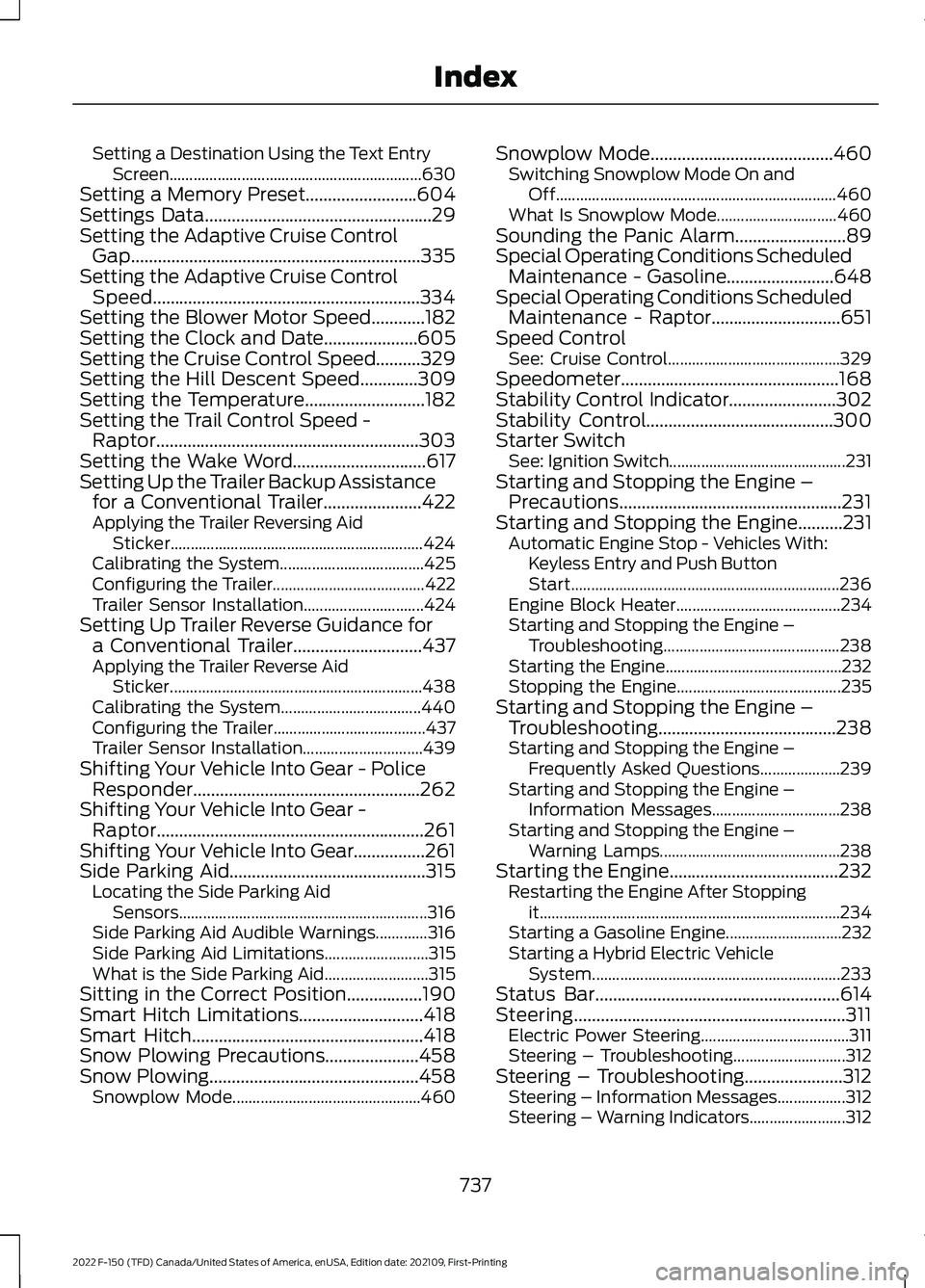
Setting a Destination Using the Text Entry
Screen............................................................... 630
Setting a Memory Preset.........................604
Settings Data...................................................29
Setting the Adaptive Cruise Control Gap.................................................................335
Setting the Adaptive Cruise Control Speed............................................................334
Setting the Blower Motor Speed............182
Setting the Clock and Date.....................605
Setting the Cruise Control Speed
..........329
Setting the Hill Descent Speed.............309
Setting the Temperature
...........................182
Setting the Trail Control Speed - Raptor...........................................................303
Setting the Wake Word..............................617
Setting Up the Trailer Backup Assistance for a Conventional Trailer......................422
Applying the Trailer Reversing Aid Sticker............................................................... 424
Calibrating the System.................................... 425
Configuring the Trailer...................................... 422
Trailer Sensor Installation.............................. 424
Setting Up Trailer Reverse Guidance for a Conventional Trailer.............................437
Applying the Trailer Reverse Aid Sticker............................................................... 438
Calibrating the System................................... 440
Configuring the Trailer...................................... 437
Trailer Sensor Installation.............................. 439
Shifting Your Vehicle Into Gear - Police Responder...................................................262
Shifting Your Vehicle Into Gear - Raptor
............................................................261
Shifting Your Vehicle Into Gear................261
Side Parking Aid
............................................315
Locating the Side Parking Aid
Sensors.............................................................. 316
Side Parking Aid Audible Warnings.............316
Side Parking Aid Limitations.......................... 315
What is the Side Parking Aid.......................... 315
Sitting in the Correct Position.................190
Smart Hitch Limitations............................418
Smart Hitch....................................................418
Snow Plowing Precautions.....................458
Snow Plowing...............................................458 Snowplow Mode............................................... 460Snowplow Mode
.........................................460
Switching Snowplow Mode On and
Off...................................................................... 460
What Is Snowplow Mode.............................. 460
Sounding the Panic Alarm
.........................89
Special Operating Conditions Scheduled Maintenance - Gasoline........................648
Special Operating Conditions Scheduled Maintenance - Raptor.............................651
Speed Control See: Cruise Control........................................... 329
Speedometer.................................................168
Stability Control Indicator........................302
Stability Control..........................................300
Starter Switch See: Ignition Switch............................................ 231
Starting and Stopping the Engine – Precautions..................................................231
Starting and Stopping the Engine..........231 Automatic Engine Stop - Vehicles With:
Keyless Entry and Push Button
Start................................................................... 236
Engine Block Heater......................................... 234
Starting and Stopping the Engine – Troubleshooting............................................ 238
Starting the Engine............................................ 232
Stopping the Engine......................................... 235
Starting and Stopping the Engine – Troubleshooting
........................................238
Starting and Stopping the Engine –
Frequently Asked Questions.................... 239
Starting and Stopping the Engine – Information Messages................................ 238
Starting and Stopping the Engine – Warning Lamps............................................. 238
Starting the Engine......................................232 Restarting the Engine After Stopping
it........................................................................\
... 234
Starting a Gasoline Engine............................. 232
Starting a Hybrid Electric Vehicle System.............................................................. 233
Status Bar
.......................................................614
Steering.............................................................311 Electric Power Steering..................................... 311
Steering – Troubleshooting............................ 312
Steering – Troubleshooting......................312 Steering – Information Messages.................312
Steering – Warning Indicators........................ 312
737
2022 F-150 (TFD) Canada/United States of America, enUSA, Edition date: 202109, First-Printing Index