USB port FORD F-150 2022 Owners Manual
[x] Cancel search | Manufacturer: FORD, Model Year: 2022, Model line: F-150, Model: FORD F-150 2022Pages: 750, PDF Size: 12.96 MB
Page 10 of 750
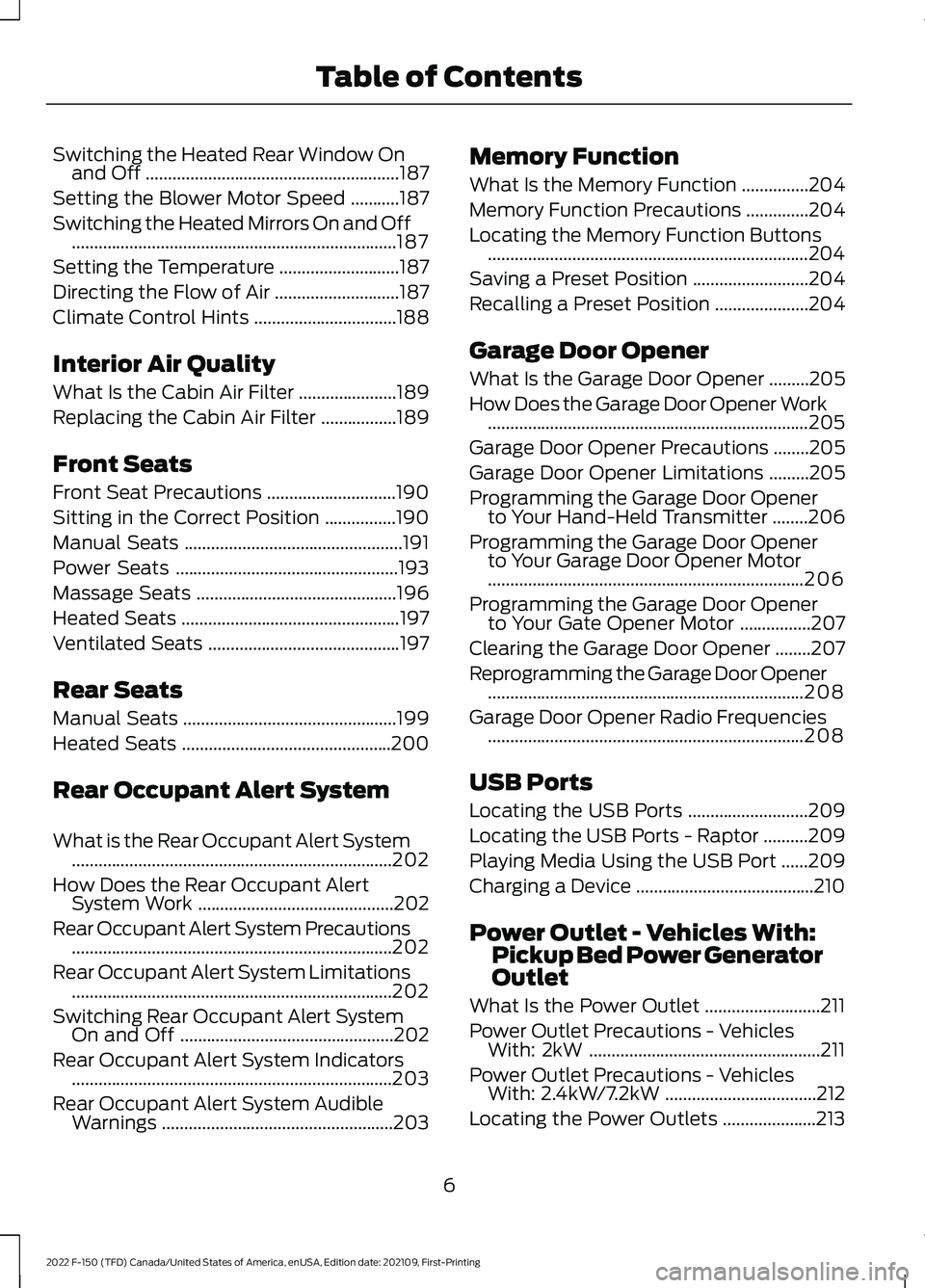
Switching the Heated Rear Window On
and Off .........................................................187
Setting the Blower Motor Speed ...........
187
Switching the Heated Mirrors On and Off ........................................................................\
.
187
Setting the Temperature ...........................
187
Directing the Flow of Air ............................
187
Climate Control Hints ................................
188
Interior Air Quality
What Is the Cabin Air Filter ......................
189
Replacing the Cabin Air Filter .................
189
Front Seats
Front Seat Precautions .............................
190
Sitting in the Correct Position ................
190
Manual Seats .................................................
191
Power Seats ..................................................
193
Massage Seats .............................................
196
Heated Seats .................................................
197
Ventilated Seats ...........................................
197
Rear Seats
Manual Seats ................................................
199
Heated Seats ...............................................
200
Rear Occupant Alert System
What is the Rear Occupant Alert System ........................................................................\
202
How Does the Rear Occupant Alert System Work ............................................
202
Rear Occupant Alert System Precautions ........................................................................\
202
Rear Occupant Alert System Limitations ........................................................................\
202
Switching Rear Occupant Alert System On and Off ................................................
202
Rear Occupant Alert System Indicators ........................................................................\
203
Rear Occupant Alert System Audible Warnings ....................................................
203Memory Function
What Is the Memory Function
...............
204
Memory Function Precautions ..............
204
Locating the Memory Function Buttons ........................................................................\
204
Saving a Preset Position ..........................
204
Recalling a Preset Position .....................
204
Garage Door Opener
What Is the Garage Door Opener .........
205
How Does the Garage Door Opener Work ........................................................................\
205
Garage Door Opener Precautions ........
205
Garage Door Opener Limitations .........
205
Programming the Garage Door Opener to Your Hand-Held Transmitter ........
206
Programming the Garage Door Opener to Your Garage Door Opener Motor
.......................................................................
206
Programming the Garage Door Opener to Your Gate Opener Motor ................
207
Clearing the Garage Door Opener ........
207
Reprogramming the Garage Door Opener .......................................................................
208
Garage Door Opener Radio Frequencies .......................................................................
208
USB Ports
Locating the USB Ports ...........................
209
Locating the USB Ports - Raptor ..........
209
Playing Media Using the USB Port ......
209
Charging a Device ........................................
210
Power Outlet - Vehicles With: Pickup Bed Power Generator
Outlet
What Is the Power Outlet ..........................
211
Power Outlet Precautions - Vehicles With: 2kW ....................................................
211
Power Outlet Precautions - Vehicles With: 2.4kW/7.2kW ..................................
212
Locating the Power Outlets .....................
213
6
2022 F-150 (TFD) Canada/United States of America, enUSA, Edition date: 202109, First-Printing Table of Contents
Page 213 of 750
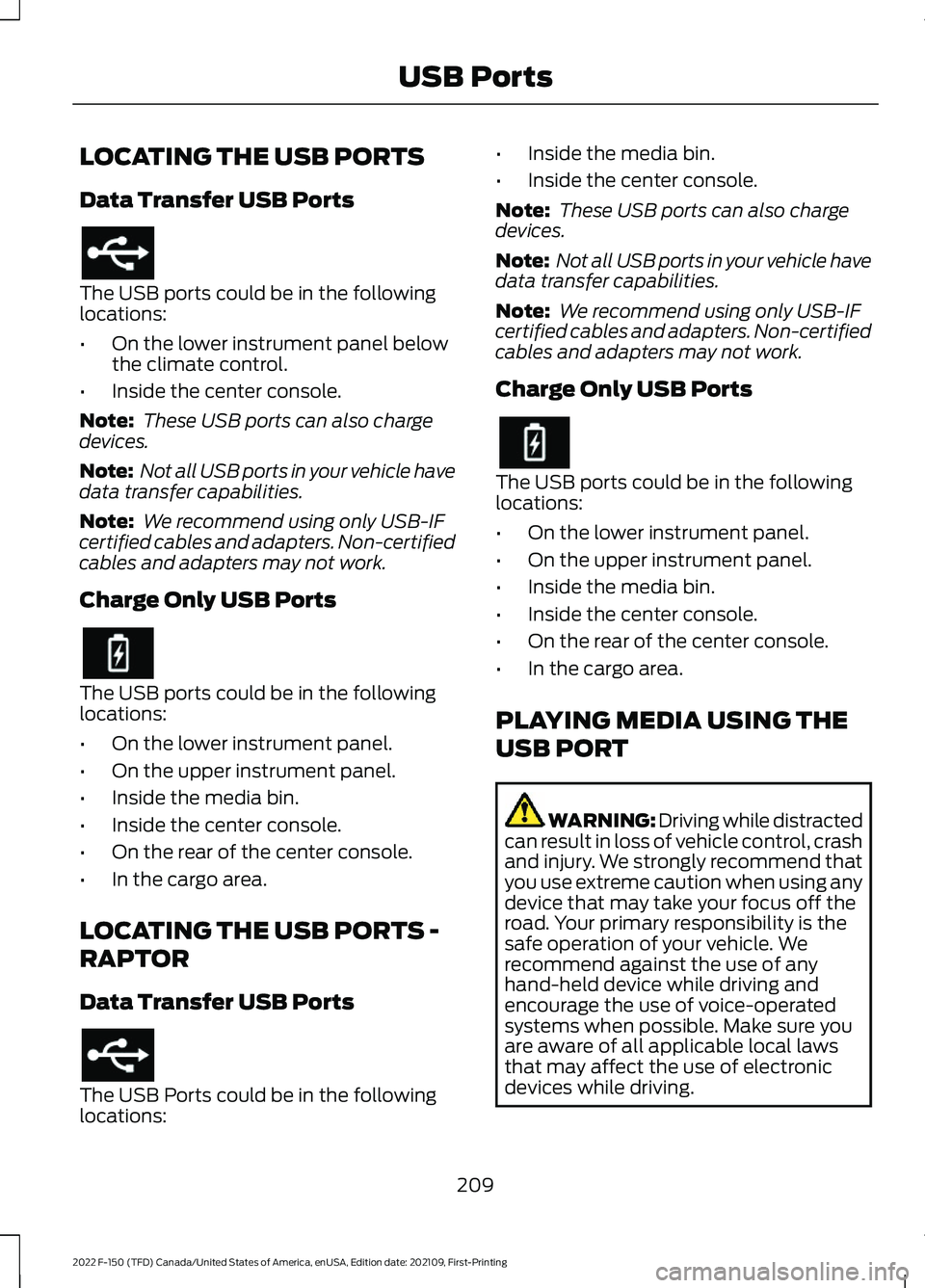
LOCATING THE USB PORTS
Data Transfer USB Ports
The USB ports could be in the following
locations:
•
On the lower instrument panel below
the climate control.
• Inside the center console.
Note: These USB ports can also charge
devices.
Note: Not all USB ports in your vehicle have
data transfer capabilities.
Note: We recommend using only USB-IF
certified cables and adapters. Non-certified
cables and adapters may not work.
Charge Only USB Ports The USB ports could be in the following
locations:
•
On the lower instrument panel.
• On the upper instrument panel.
• Inside the media bin.
• Inside the center console.
• On the rear of the center console.
• In the cargo area.
LOCATING THE USB PORTS -
RAPTOR
Data Transfer USB Ports The USB Ports could be in the following
locations: •
Inside the media bin.
• Inside the center console.
Note: These USB ports can also charge
devices.
Note: Not all USB ports in your vehicle have
data transfer capabilities.
Note: We recommend using only USB-IF
certified cables and adapters. Non-certified
cables and adapters may not work.
Charge Only USB Ports The USB ports could be in the following
locations:
•
On the lower instrument panel.
• On the upper instrument panel.
• Inside the media bin.
• Inside the center console.
• On the rear of the center console.
• In the cargo area.
PLAYING MEDIA USING THE
USB PORT WARNING: Driving while distracted
can result in loss of vehicle control, crash
and injury. We strongly recommend that
you use extreme caution when using any
device that may take your focus off the
road. Your primary responsibility is the
safe operation of your vehicle. We
recommend against the use of any
hand-held device while driving and
encourage the use of voice-operated
systems when possible. Make sure you
are aware of all applicable local laws
that may affect the use of electronic
devices while driving.
209
2022 F-150 (TFD) Canada/United States of America, enUSA, Edition date: 202109, First-Printing USB Ports
Page 214 of 750

Connect your device to the USB port.
Press the audio button on the
feature bar.
Select Sources. Select the USB option.
Press the button to play a track.
Press the button again to pause
the track.
Press the button to skip to the
next track.
Press and hold the button to fast
forward through the track. Press the button once to return
to the beginning of a track.
Repeatedly press the button to
return to previous tracks.
Press and hold the button to fast rewind.
CHARGING A DEVICE
Connect your device to the USB port.
Data Transfer USB Ports You can charge your device through the
data transfer USB port when SYNC is on.
Charge Only USB Ports
You can charge your device through the
charge only USB port when the vehicle is
in accessory mode or when the vehicle is
running.
210
2022 F-150 (TFD) Canada/United States of America, enUSA, Edition date: 202109, First-Printing USB PortsE100027
Page 631 of 750
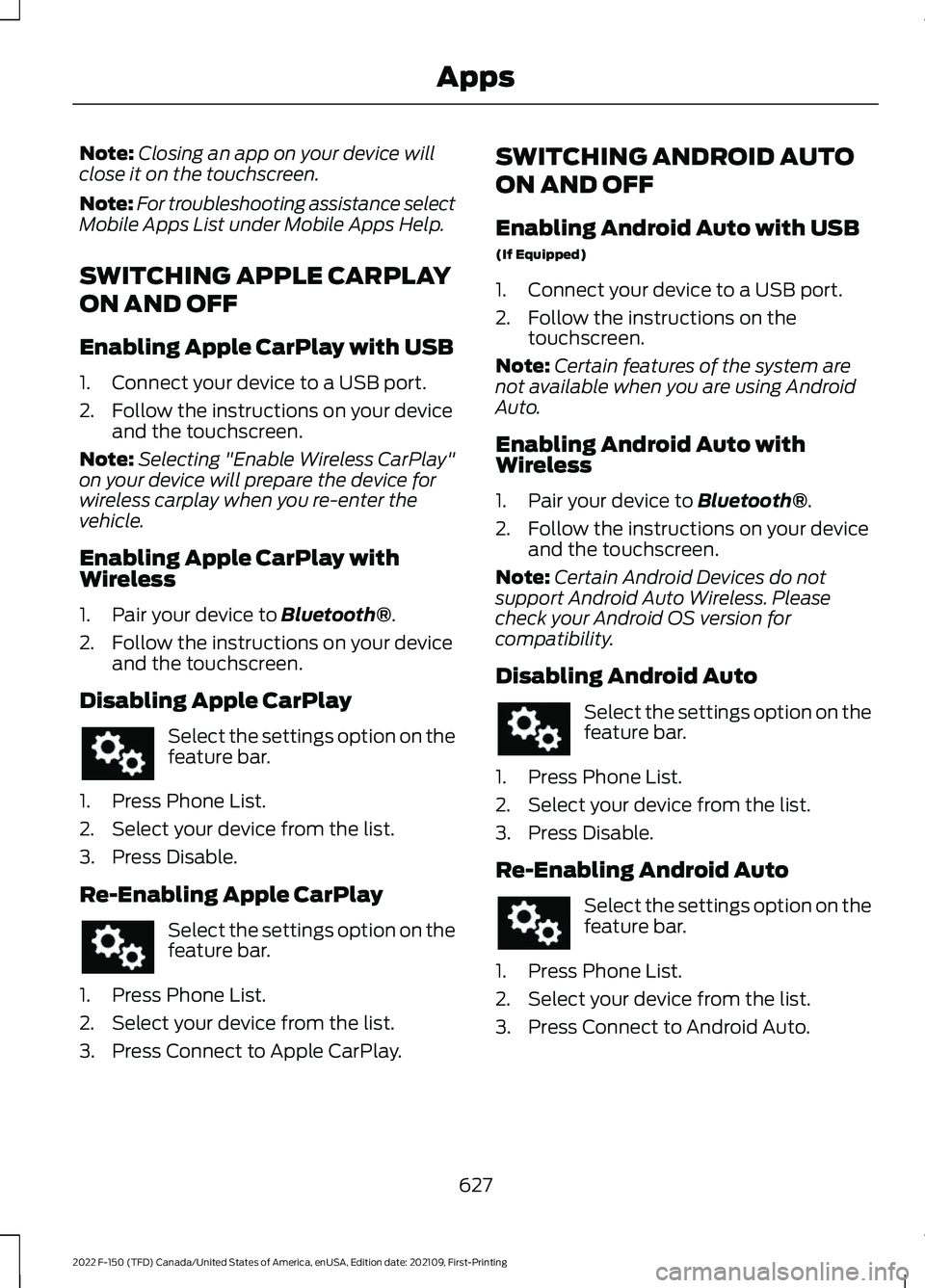
Note:
Closing an app on your device will
close it on the touchscreen.
Note: For troubleshooting assistance select
Mobile Apps List under Mobile Apps Help.
SWITCHING APPLE CARPLAY
ON AND OFF
Enabling Apple CarPlay with USB
1. Connect your device to a USB port.
2. Follow the instructions on your device and the touchscreen.
Note: Selecting "Enable Wireless CarPlay"
on your device will prepare the device for
wireless carplay when you re-enter the
vehicle.
Enabling Apple CarPlay with
Wireless
1. Pair your device to Bluetooth®.
2. Follow the instructions on your device and the touchscreen.
Disabling Apple CarPlay Select the settings option on the
feature bar.
1. Press Phone List.
2. Select your device from the list.
3. Press Disable.
Re-Enabling Apple CarPlay Select the settings option on the
feature bar.
1. Press Phone List.
2. Select your device from the list.
3. Press Connect to Apple CarPlay. SWITCHING ANDROID AUTO
ON AND OFF
Enabling Android Auto with USB
(If Equipped)
1. Connect your device to a USB port.
2. Follow the instructions on the
touchscreen.
Note: Certain features of the system are
not available when you are using Android
Auto.
Enabling Android Auto with
Wireless
1. Pair your device to
Bluetooth®.
2. Follow the instructions on your device and the touchscreen.
Note: Certain Android Devices do not
support Android Auto Wireless. Please
check your Android OS version for
compatibility.
Disabling Android Auto Select the settings option on the
feature bar.
1. Press Phone List.
2. Select your device from the list.
3. Press Disable.
Re-Enabling Android Auto Select the settings option on the
feature bar.
1. Press Phone List.
2. Select your device from the list.
3. Press Connect to Android Auto.
627
2022 F-150 (TFD) Canada/United States of America, enUSA, Edition date: 202109, First-Printing Apps
Page 634 of 750
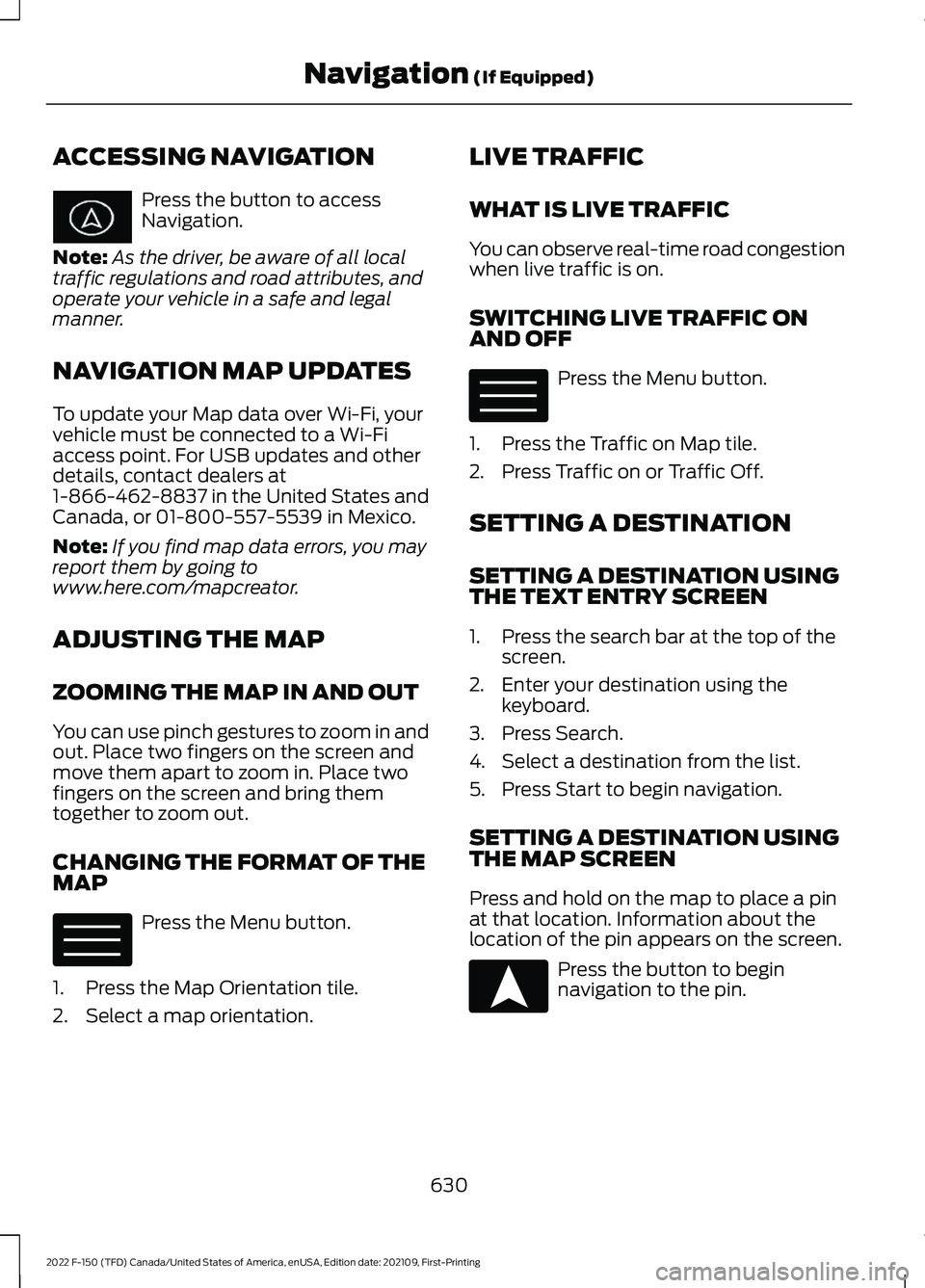
ACCESSING NAVIGATION
Press the button to access
Navigation.
Note: As the driver, be aware of all local
traffic regulations and road attributes, and
operate your vehicle in a safe and legal
manner.
NAVIGATION MAP UPDATES
To update your Map data over Wi-Fi, your
vehicle must be connected to a Wi-Fi
access point. For USB updates and other
details, contact dealers at
1-866-462-8837 in the United States and
Canada, or 01-800-557-5539 in Mexico.
Note: If you find map data errors, you may
report them by going to
www.here.com/mapcreator.
ADJUSTING THE MAP
ZOOMING THE MAP IN AND OUT
You can use pinch gestures to zoom in and
out. Place two fingers on the screen and
move them apart to zoom in. Place two
fingers on the screen and bring them
together to zoom out.
CHANGING THE FORMAT OF THE
MAP Press the Menu button.
1. Press the Map Orientation tile.
2. Select a map orientation. LIVE TRAFFIC
WHAT IS LIVE TRAFFIC
You can observe real-time road congestion
when live traffic is on.
SWITCHING LIVE TRAFFIC ON
AND OFF
Press the Menu button.
1. Press the Traffic on Map tile.
2. Press Traffic on or Traffic Off.
SETTING A DESTINATION
SETTING A DESTINATION USING
THE TEXT ENTRY SCREEN
1. Press the search bar at the top of the screen.
2. Enter your destination using the keyboard.
3. Press Search.
4. Select a destination from the list.
5. Press Start to begin navigation.
SETTING A DESTINATION USING
THE MAP SCREEN
Press and hold on the map to place a pin
at that location. Information about the
location of the pin appears on the screen. Press the button to begin
navigation to the pin.
630
2022 F-150 (TFD) Canada/United States of America, enUSA, Edition date: 202109, First-Printing Navigation (If Equipped) E328845 E328845 E328844
Page 735 of 750
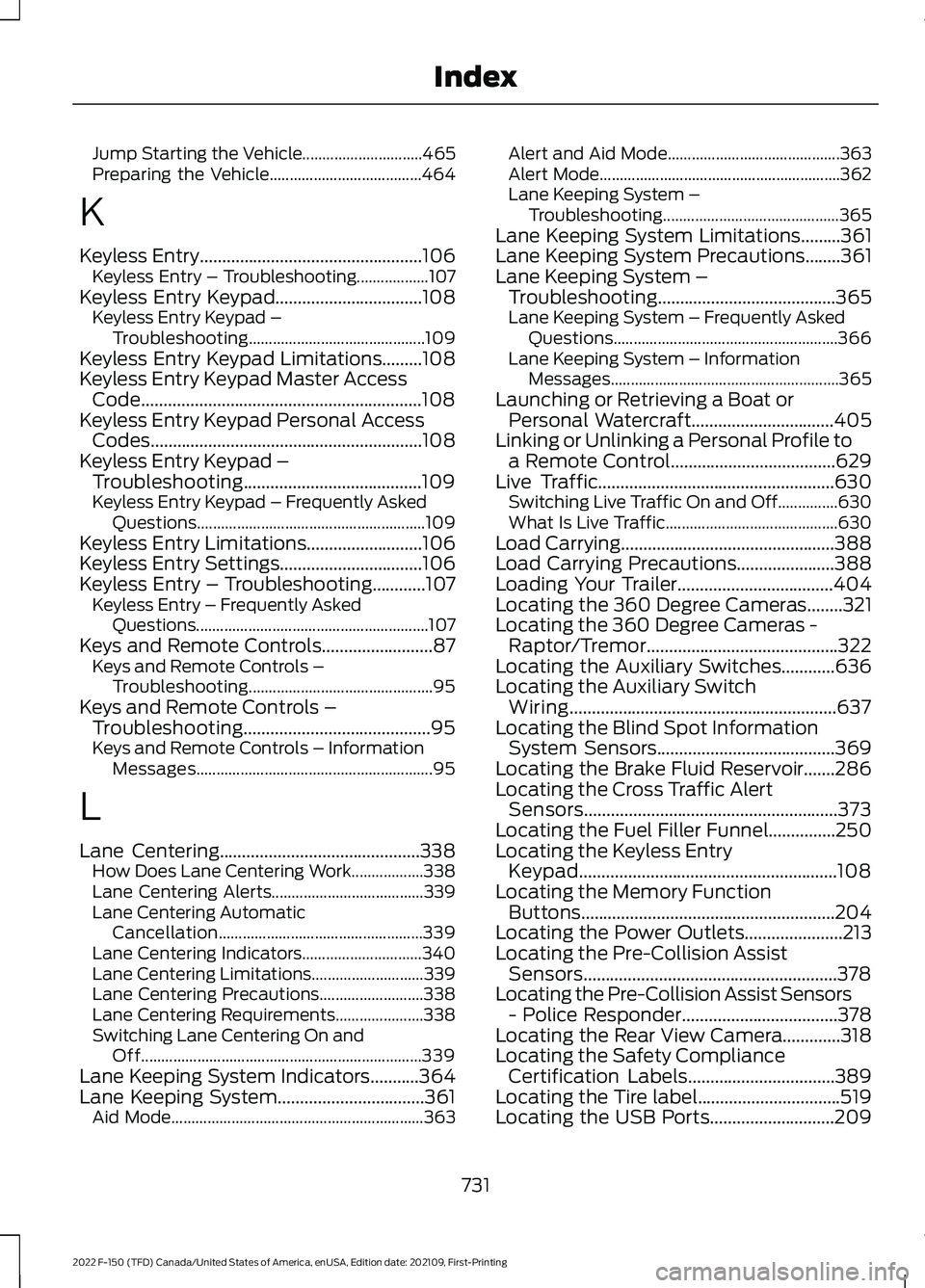
Jump Starting the Vehicle..............................
465
Preparing the Vehicle...................................... 464
K
Keyless Entry..................................................106 Keyless Entry – Troubleshooting.................. 107
Keyless Entry Keypad.................................108
Keyless Entry Keypad –
Troubleshooting............................................ 109
Keyless Entry Keypad Limitations.........108
Keyless Entry Keypad Master Access Code
...............................................................108
Keyless Entry Keypad Personal Access Codes.............................................................108
Keyless Entry Keypad – Troubleshooting........................................109
Keyless Entry Keypad – Frequently Asked Questions......................................................... 109
Keyless Entry Limitations..........................106
Keyless Entry Settings
................................106
Keyless Entry – Troubleshooting............107 Keyless Entry – Frequently Asked
Questions.......................................................... 107
Keys and Remote Controls.........................87 Keys and Remote Controls –
Troubleshooting.............................................. 95
Keys and Remote Controls – Troubleshooting..........................................95
Keys and Remote Controls – Information Messages........................................................... 95
L
Lane Centering
.............................................338
How Does Lane Centering Work.................. 338
Lane Centering Alerts...................................... 339
Lane Centering Automatic Cancellation................................................... 339
Lane Centering Indicators.............................. 340
Lane Centering Limitations............................ 339
Lane Centering Precautions.......................... 338
Lane Centering Requirements...................... 338
Switching Lane Centering On and Off...................................................................... 339
Lane Keeping System Indicators
...........364
Lane Keeping System.................................361 Aid Mode............................................................... 363Alert and Aid Mode...........................................
363
Alert Mode............................................................ 362
Lane Keeping System – Troubleshooting............................................ 365
Lane Keeping System Limitations
.........361
Lane Keeping System Precautions........361
Lane Keeping System – Troubleshooting........................................365
Lane Keeping System – Frequently Asked Questions........................................................ 366
Lane Keeping System – Information Messages......................................................... 365
Launching or Retrieving a Boat or Personal Watercraft................................405
Linking or Unlinking a Personal Profile to a Remote Control
.....................................629
Live Traffic.....................................................630
Switching Live Traffic On and Off...............630
What Is Live Traffic........................................... 630
Load Carrying
................................................388
Load Carrying Precautions......................388
Loading Your Trailer...................................404
Locating the 360 Degree Cameras........321
Locating the 360 Degree Cameras - Raptor/Tremor...........................................322
Locating the Auxiliary Switches
............636
Locating the Auxiliary Switch Wiring............................................................637
Locating the Blind Spot Information System Sensors
........................................369
Locating the Brake Fluid Reservoir.......286
Locating the Cross Traffic Alert Sensors.........................................................373
Locating the Fuel Filler Funnel...............250
Locating the Keyless Entry Keypad..........................................................108
Locating the Memory Function Buttons.........................................................204
Locating the Power Outlets......................213
Locating the Pre-Collision Assist Sensors.........................................................378
Locating the Pre-Collision Assist Sensors - Police Responder...................................378
Locating the Rear View Camera.............318
Locating the Safety Compliance Certification Labels
.................................389
Locating the Tire label................................519
Locating the USB Ports............................209
731
2022 F-150 (TFD) Canada/United States of America, enUSA, Edition date: 202109, First-Printing Index
Page 736 of 750
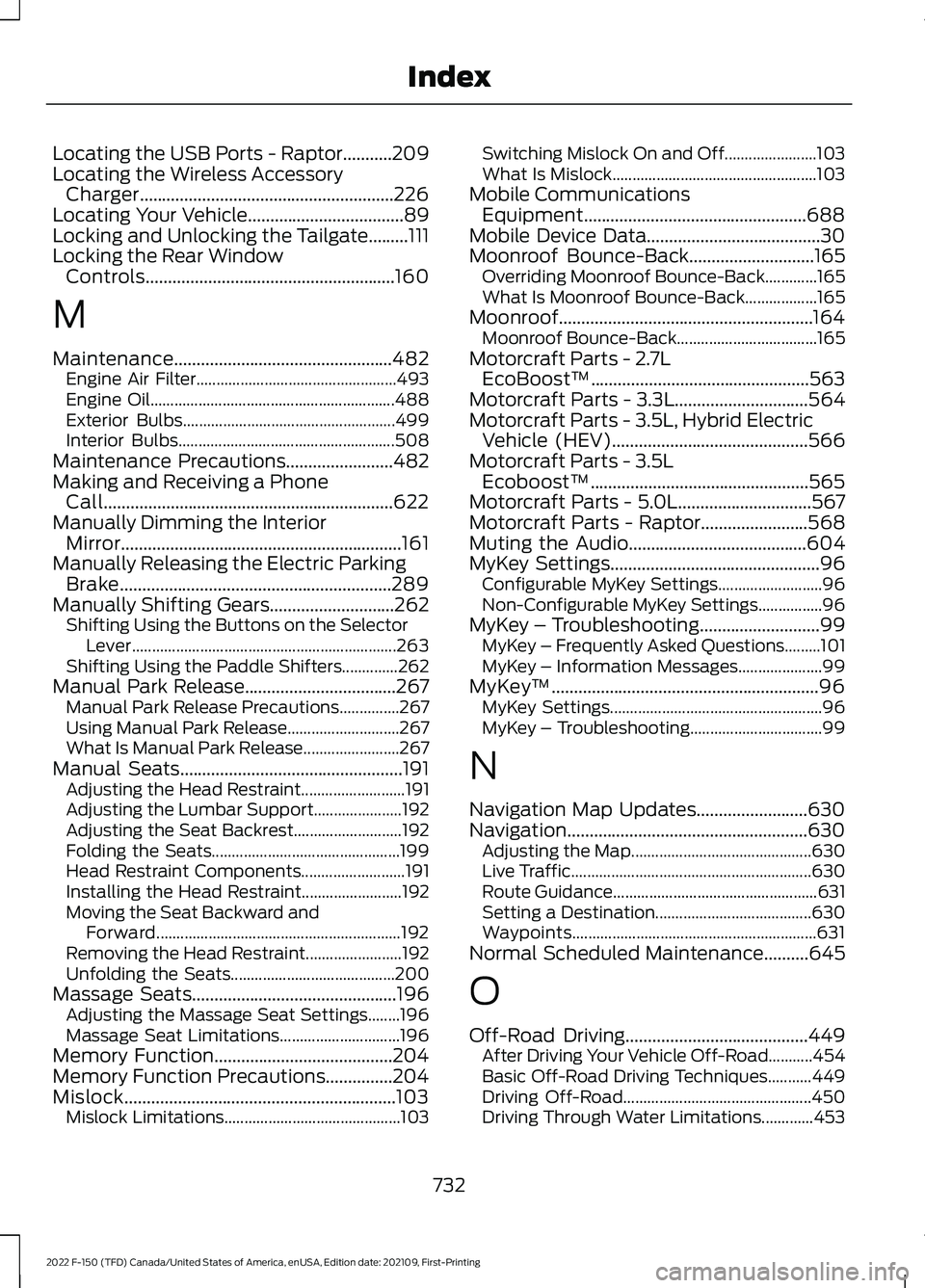
Locating the USB Ports - Raptor...........209
Locating the Wireless Accessory
Charger.........................................................226
Locating Your Vehicle...................................89
Locking and Unlocking the Tailgate.........111
Locking the Rear Window Controls........................................................160
M
Maintenance.................................................482
Engine Air Filter.................................................. 493
Engine Oil............................................................. 488
Exterior Bulbs..................................................... 499
Interior Bulbs...................................................... 508
Maintenance Precautions
........................482
Making and Receiving a Phone Call.................................................................622
Manually Dimming the Interior Mirror
...............................................................161
Manually Releasing the Electric Parking Brake.............................................................289
Manually Shifting Gears............................262 Shifting Using the Buttons on the Selector
Lever.................................................................. 263
Shifting Using the Paddle Shifters..............262
Manual Park Release
..................................267
Manual Park Release Precautions...............267
Using Manual Park Release............................ 267
What Is Manual Park Release........................ 267
Manual Seats..................................................191 Adjusting the Head Restraint.......................... 191
Adjusting the Lumbar Support...................... 192
Adjusting the Seat Backrest........................... 192
Folding the Seats............................................... 199
Head Restraint Components.......................... 191
Installing the Head Restraint......................... 192
Moving the Seat Backward and Forward............................................................. 192
Removing the Head Restraint........................ 192
Unfolding the Seats......................................... 200
Massage Seats..............................................196 Adjusting the Massage Seat Settings........196
Massage Seat Limitations.............................. 196
Memory Function
........................................204
Memory Function Precautions...............204
Mislock.............................................................103 Mislock Limitations............................................ 103Switching Mislock On and Off.......................
103
What Is Mislock................................................... 103
Mobile Communications Equipment
..................................................688
Mobile Device Data.......................................30
Moonroof Bounce-Back
............................165
Overriding Moonroof Bounce-Back.............165
What Is Moonroof Bounce-Back.................. 165
Moonroof.........................................................164 Moonroof Bounce-Back................................... 165
Motorcraft Parts - 2.7L EcoBoost™.................................................563
Motorcraft Parts - 3.3L
..............................564
Motorcraft Parts - 3.5L, Hybrid Electric Vehicle (HEV)
............................................566
Motorcraft Parts - 3.5L Ecoboost™.................................................565
Motorcraft Parts - 5.0L
..............................567
Motorcraft Parts - Raptor........................568
Muting the Audio........................................604
MyKey Settings...............................................96
Configurable MyKey Settings.......................... 96
Non-Configurable MyKey Settings................96
MyKey – Troubleshooting
...........................99
MyKey – Frequently Asked Questions.........101
MyKey – Information Messages..................... 99
MyKey ™
............................................................96
MyKey Settings..................................................... 96
MyKey – Troubleshooting................................. 99
N
Navigation Map Updates.........................630
Navigation......................................................630 Adjusting the Map............................................. 630
Live Traffic............................................................ 630
Route Guidance................................................... 631
Setting a Destination....................................... 630
Waypoints............................................................. 631
Normal Scheduled Maintenance..........645
O
Off-Road Driving.........................................449 After Driving Your Vehicle Off-Road...........454
Basic Off-Road Driving Techniques...........449
Driving Off-Road............................................... 450
Driving Through Water Limitations.............453
732
2022 F-150 (TFD) Canada/United States of America, enUSA, Edition date: 202109, First-Printing Index
Page 737 of 750
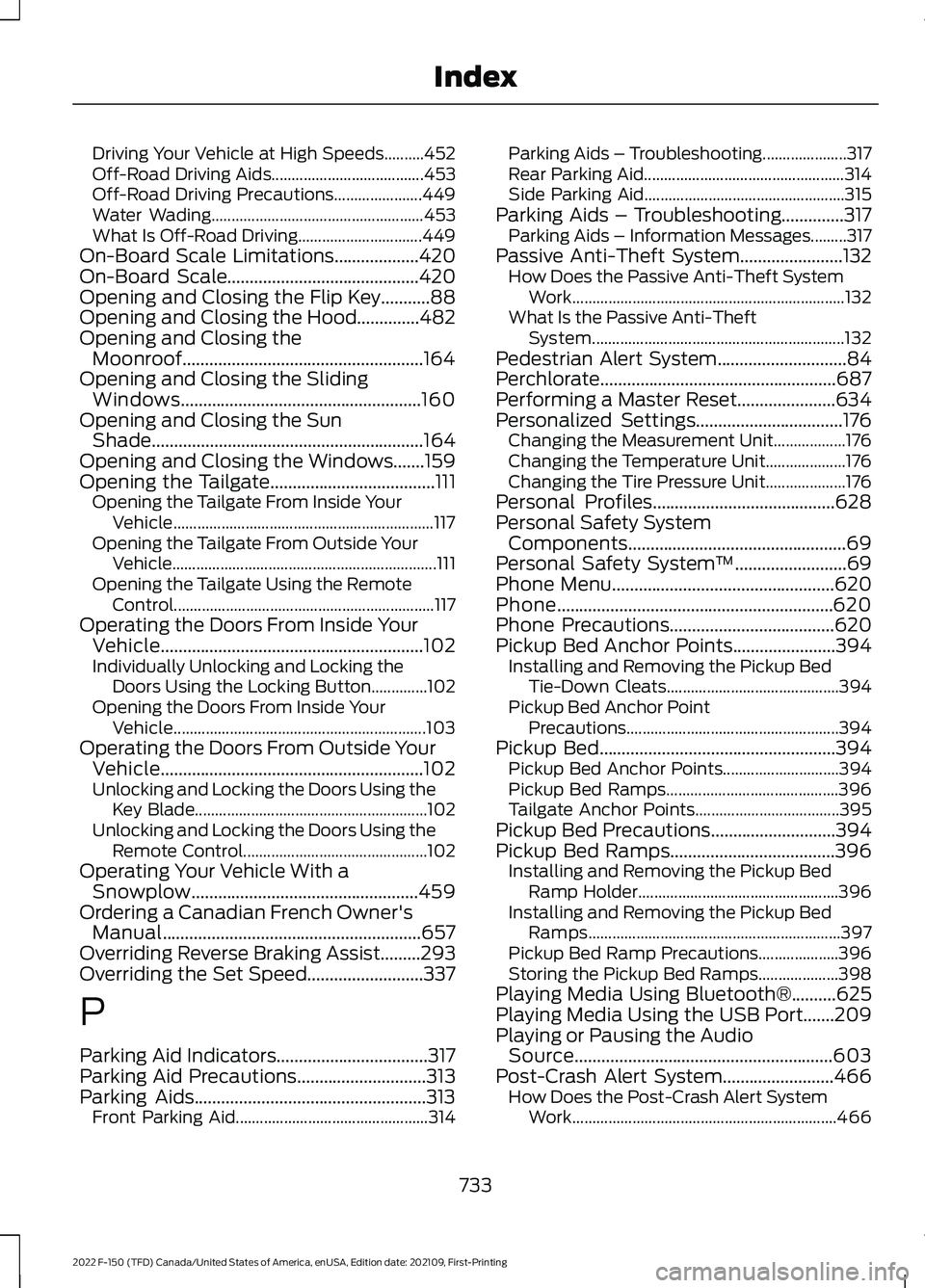
Driving Your Vehicle at High Speeds..........452
Off-Road Driving Aids......................................
453
Off-Road Driving Precautions...................... 449
Water Wading..................................................... 453
What Is Off-Road Driving............................... 449
On-Board Scale Limitations...................420
On-Board Scale...........................................420
Opening and Closing the Flip Key...........88
Opening and Closing the Hood..............482
Opening and Closing the Moonroof......................................................164
Opening and Closing the Sliding Windows......................................................160
Opening and Closing the Sun Shade.............................................................164
Opening and Closing the Windows.......159
Opening the Tailgate.....................................111
Opening the Tailgate From Inside Your
Vehicle................................................................. 117
Opening the Tailgate From Outside Your Vehicle.................................................................. 111
Opening the Tailgate Using the Remote Control................................................................. 117
Operating the Doors From Inside Your Vehicle...........................................................102
Individually Unlocking and Locking the Doors Using the Locking Button..............102
Opening the Doors From Inside Your Vehicle............................................................... 103
Operating the Doors From Outside Your Vehicle...........................................................102
Unlocking and Locking the Doors Using the Key Blade.......................................................... 102
Unlocking and Locking the Doors Using the Remote Control.............................................. 102
Operating Your Vehicle With a Snowplow
...................................................459
Ordering a Canadian French Owner's Manual..........................................................657
Overriding Reverse Braking Assist
.........293
Overriding the Set Speed..........................337
P
Parking Aid Indicators..................................317
Parking Aid Precautions
.............................313
Parking Aids....................................................313 Front Parking Aid................................................ 314Parking Aids – Troubleshooting.....................
317
Rear Parking Aid.................................................. 314
Side Parking Aid.................................................. 315
Parking Aids – Troubleshooting
..............317
Parking Aids – Information Messages.........317
Passive Anti-Theft System.......................132 How Does the Passive Anti-Theft System
Work.................................................................... 132
What Is the Passive Anti-Theft System............................................................... 132
Pedestrian Alert System.............................84
Perchlorate.....................................................687
Performing a Master Reset......................634
Personalized Settings
.................................176
Changing the Measurement Unit.................. 176
Changing the Temperature Unit.................... 176
Changing the Tire Pressure Unit.................... 176
Personal Profiles.........................................628
Personal Safety System Components.................................................69
Personal Safety System ™
.........................69
Phone Menu..................................................620
Phone..............................................................620
Phone Precautions
.....................................620
Pickup Bed Anchor Points.......................394 Installing and Removing the Pickup Bed
Tie-Down Cleats........................................... 394
Pickup Bed Anchor Point Precautions..................................................... 394
Pickup Bed
.....................................................394
Pickup Bed Anchor Points............................. 394
Pickup Bed Ramps........................................... 396
Tailgate Anchor Points.................................... 395
Pickup Bed Precautions
............................394
Pickup Bed Ramps.....................................396 Installing and Removing the Pickup Bed
Ramp Holder.................................................. 396
Installing and Removing the Pickup Bed Ramps............................................................... 397
Pickup Bed Ramp Precautions.................... 396
Storing the Pickup Bed Ramps.................... 398
Playing Media Using Bluetooth®..........625
Playing Media Using the USB Port.......209
Playing or Pausing the Audio Source..........................................................603
Post-Crash Alert System
.........................466
How Does the Post-Crash Alert System
Work.................................................................. 466
733
2022 F-150 (TFD) Canada/United States of America, enUSA, Edition date: 202109, First-Printing Index
Page 745 of 750
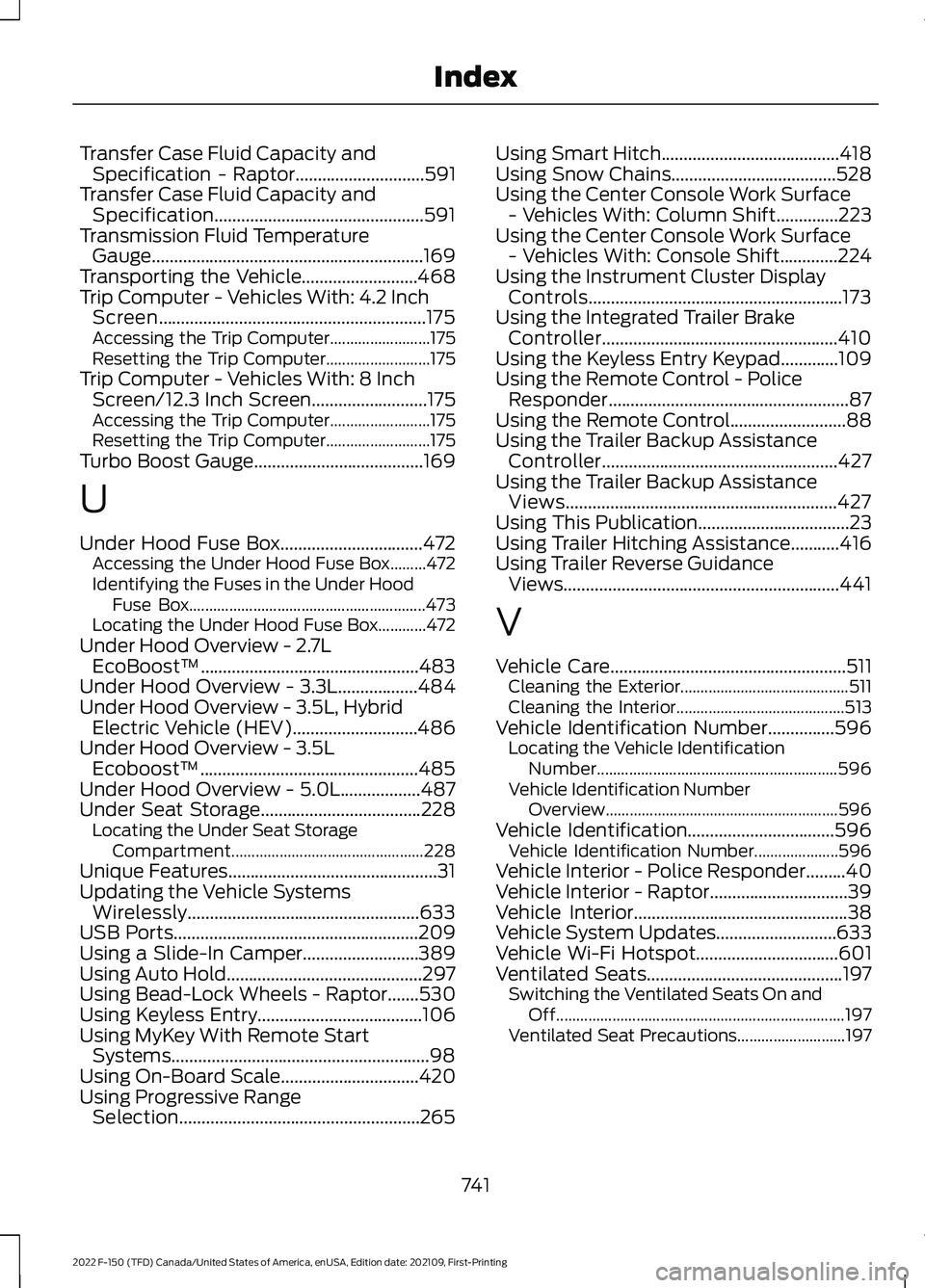
Transfer Case Fluid Capacity and
Specification - Raptor.............................591
Transfer Case Fluid Capacity and Specification...............................................591
Transmission Fluid Temperature Gauge .............................................................
169
Transporting the Vehicle..........................468
Trip Computer - Vehicles With: 4.2 Inch Screen
............................................................175
Accessing the Trip Computer......................... 175
Resetting the Trip Computer.......................... 175
Trip Computer - Vehicles With: 8 Inch Screen/12.3 Inch Screen..........................175
Accessing the Trip Computer......................... 175
Resetting the Trip Computer.......................... 175
Turbo Boost Gauge......................................169
U
Under Hood Fuse Box
................................472
Accessing the Under Hood Fuse Box.........472
Identifying the Fuses in the Under Hood
Fuse Box........................................................... 473
Locating the Under Hood Fuse Box............472
Under Hood Overview - 2.7L EcoBoost™.................................................483
Under Hood Overview - 3.3L..................484
Under Hood Overview - 3.5L, Hybrid Electric Vehicle (HEV)............................486
Under Hood Overview - 3.5L Ecoboost™.................................................485
Under Hood Overview - 5.0L..................487
Under Seat Storage
....................................228
Locating the Under Seat Storage
Compartment................................................ 228
Unique Features...............................................31
Updating the Vehicle Systems Wirelessly....................................................633
USB Ports
.......................................................209
Using a Slide-In Camper..........................389
Using Auto Hold
............................................297
Using Bead-Lock Wheels - Raptor.......530
Using Keyless Entry.....................................106
Using MyKey With Remote Start Systems..........................................................98
Using On-Board Scale...............................420
Using Progressive Range Selection......................................................265 Using Smart Hitch........................................418
Using Snow Chains.....................................528
Using the Center Console Work Surface
- Vehicles With: Column Shift..............223
Using the Center Console Work Surface - Vehicles With: Console Shift
.............224
Using the Instrument Cluster Display Controls.........................................................173
Using the Integrated Trailer Brake Controller.....................................................410
Using the Keyless Entry Keypad.............109
Using the Remote Control - Police Responder......................................................87
Using the Remote Control..........................88
Using the Trailer Backup Assistance Controller.....................................................427
Using the Trailer Backup Assistance Views.............................................................427
Using This Publication..................................23
Using Trailer Hitching Assistance...........416
Using Trailer Reverse Guidance Views..............................................................441
V
Vehicle Care
.....................................................511
Cleaning the Exterior.......................................... 511
Cleaning the Interior.......................................... 513
Vehicle Identification Number
...............596
Locating the Vehicle Identification
Number............................................................ 596
Vehicle Identification Number Overview.......................................................... 596
Vehicle Identification.................................596 Vehicle Identification Number..................... 596
Vehicle Interior - Police Responder.........40
Vehicle Interior - Raptor
...............................39
Vehicle Interior................................................38
Vehicle System Updates...........................633
Vehicle Wi-Fi Hotspot................................601
Ventilated Seats
............................................197
Switching the Ventilated Seats On and
Off........................................................................\
197
Ventilated Seat Precautions........................... 197
741
2022 F-150 (TFD) Canada/United States of America, enUSA, Edition date: 202109, First-Printing Index