clock setting FORD F-150 2022 Owners Manual
[x] Cancel search | Manufacturer: FORD, Model Year: 2022, Model line: F-150, Model: FORD F-150 2022Pages: 750, PDF Size: 12.96 MB
Page 20 of 750
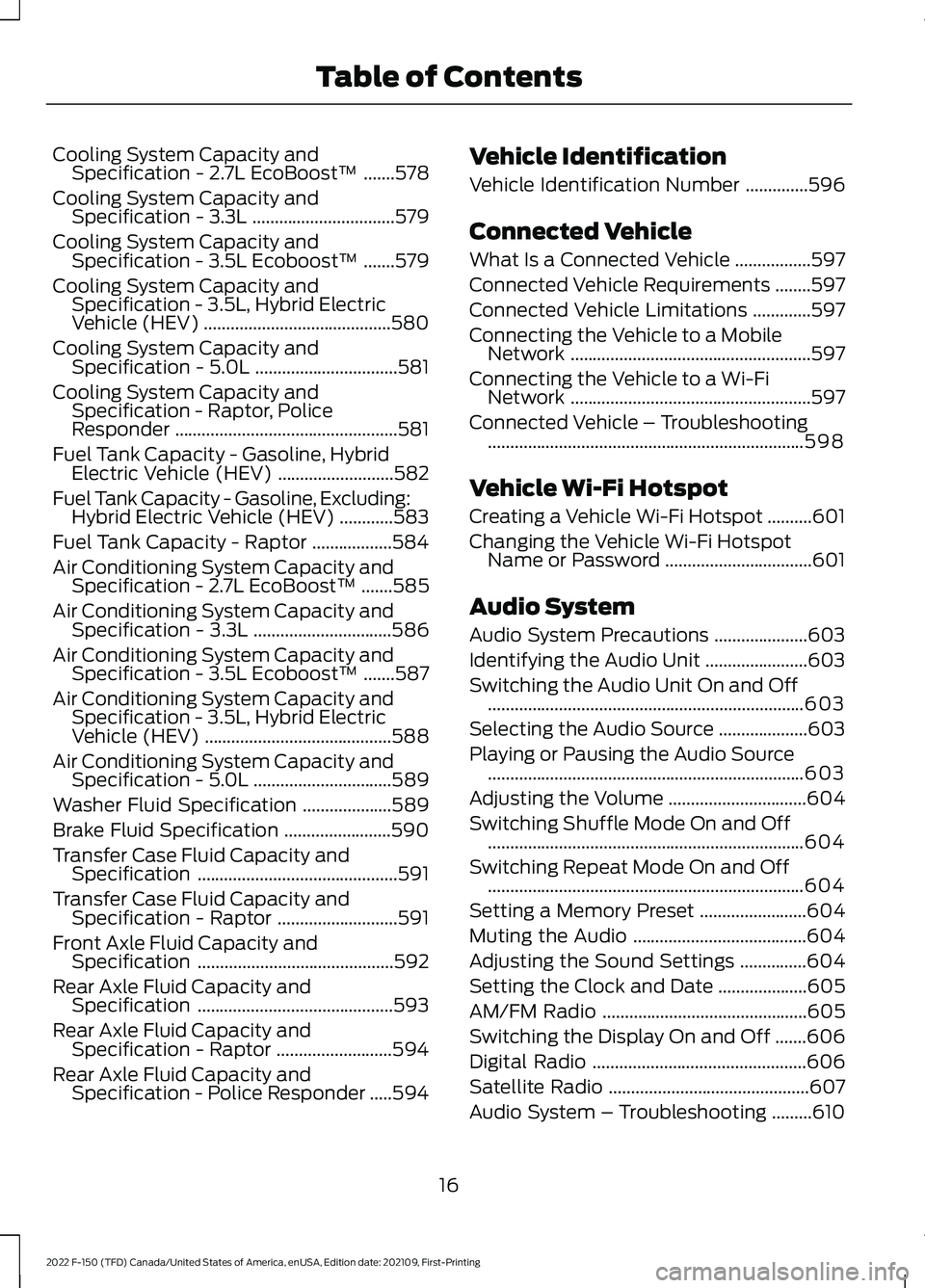
Cooling System Capacity and
Specification - 2.7L EcoBoost™ .......578
Cooling System Capacity and Specification - 3.3L ................................
579
Cooling System Capacity and Specification - 3.5L Ecoboost™ .......
579
Cooling System Capacity and Specification - 3.5L, Hybrid Electric
Vehicle (HEV) ..........................................
580
Cooling System Capacity and Specification - 5.0L ................................
581
Cooling System Capacity and Specification - Raptor, Police
Responder ..................................................
581
Fuel Tank Capacity - Gasoline, Hybrid Electric Vehicle (HEV) ..........................
582
Fuel Tank Capacity - Gasoline, Excluding: Hybrid Electric Vehicle (HEV) ............
583
Fuel Tank Capacity - Raptor ..................
584
Air Conditioning System Capacity and Specification - 2.7L EcoBoost™ .......
585
Air Conditioning System Capacity and Specification - 3.3L ...............................
586
Air Conditioning System Capacity and Specification - 3.5L Ecoboost™ .......
587
Air Conditioning System Capacity and Specification - 3.5L, Hybrid Electric
Vehicle (HEV) ..........................................
588
Air Conditioning System Capacity and Specification - 5.0L ...............................
589
Washer Fluid Specification ....................
589
Brake Fluid Specification ........................
590
Transfer Case Fluid Capacity and Specification .............................................
591
Transfer Case Fluid Capacity and Specification - Raptor ...........................
591
Front Axle Fluid Capacity and Specification ............................................
592
Rear Axle Fluid Capacity and Specification ............................................
593
Rear Axle Fluid Capacity and Specification - Raptor ..........................
594
Rear Axle Fluid Capacity and Specification - Police Responder .....
594Vehicle Identification
Vehicle Identification Number
..............
596
Connected Vehicle
What Is a Connected Vehicle .................
597
Connected Vehicle Requirements ........
597
Connected Vehicle Limitations .............
597
Connecting the Vehicle to a Mobile Network ......................................................
597
Connecting the Vehicle to a Wi-Fi Network ......................................................
597
Connected Vehicle – Troubleshooting .......................................................................
598
Vehicle Wi-Fi Hotspot
Creating a Vehicle Wi-Fi Hotspot ..........
601
Changing the Vehicle Wi-Fi Hotspot Name or Password .................................
601
Audio System
Audio System Precautions .....................
603
Identifying the Audio Unit .......................
603
Switching the Audio Unit On and Off .......................................................................
603
Selecting the Audio Source ....................
603
Playing or Pausing the Audio Source .......................................................................
603
Adjusting the Volume ...............................
604
Switching Shuffle Mode On and Off .......................................................................
604
Switching Repeat Mode On and Off .......................................................................
604
Setting a Memory Preset ........................
604
Muting the Audio .......................................
604
Adjusting the Sound Settings ...............
604
Setting the Clock and Date ....................
605
AM/FM Radio ..............................................
605
Switching the Display On and Off .......
606
Digital Radio ................................................
606
Satellite Radio .............................................
607
Audio System – Troubleshooting .........
610
16
2022 F-150 (TFD) Canada/United States of America, enUSA, Edition date: 202109, First-Printing Table of Contents
Page 190 of 750
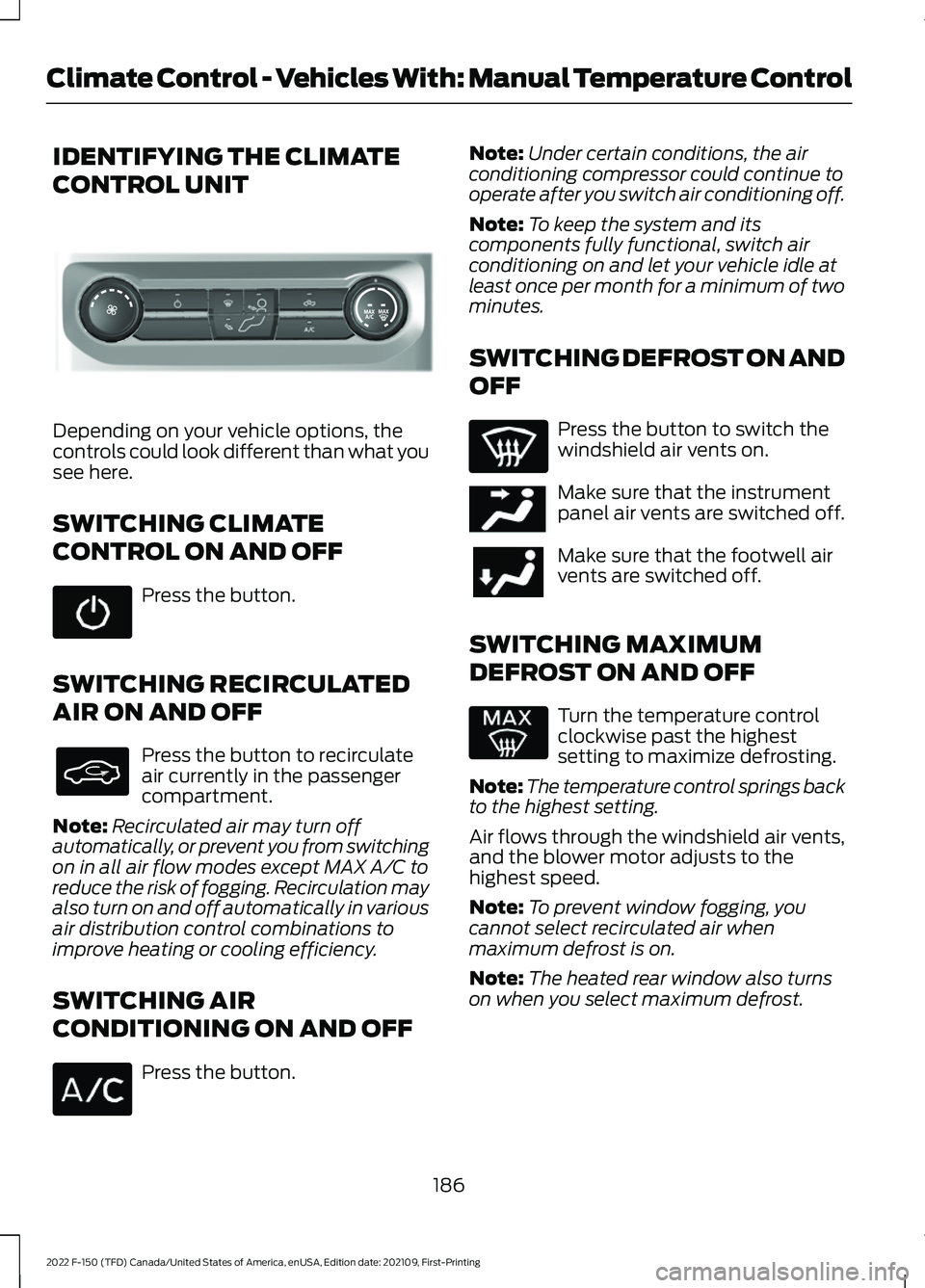
IDENTIFYING THE CLIMATE
CONTROL UNIT
Depending on your vehicle options, the
controls could look different than what you
see here.
SWITCHING CLIMATE
CONTROL ON AND OFF
Press the button.
SWITCHING RECIRCULATED
AIR ON AND OFF Press the button to recirculate
air currently in the passenger
compartment.
Note: Recirculated air may turn off
automatically, or prevent you from switching
on in all air flow modes except MAX A/C to
reduce the risk of fogging. Recirculation may
also turn on and off automatically in various
air distribution control combinations to
improve heating or cooling efficiency.
SWITCHING AIR
CONDITIONING ON AND OFF Press the button. Note:
Under certain conditions, the air
conditioning compressor could continue to
operate after you switch air conditioning off.
Note: To keep the system and its
components fully functional, switch air
conditioning on and let your vehicle idle at
least once per month for a minimum of two
minutes.
SWITCHING DEFROST ON AND
OFF Press the button to switch the
windshield air vents on.
Make sure that the instrument
panel air vents are switched off.
Make sure that the footwell air
vents are switched off.
SWITCHING MAXIMUM
DEFROST ON AND OFF Turn the temperature control
clockwise past the highest
setting to maximize defrosting.
Note: The temperature control springs back
to the highest setting.
Air flows through the windshield air vents,
and the blower motor adjusts to the
highest speed.
Note: To prevent window fogging, you
cannot select recirculated air when
maximum defrost is on.
Note: The heated rear window also turns
on when you select maximum defrost.
186
2022 F-150 (TFD) Canada/United States of America, enUSA, Edition date: 202109, First-Printing Climate Control - Vehicles With: Manual Temperature ControlE308141 E244097
Page 191 of 750
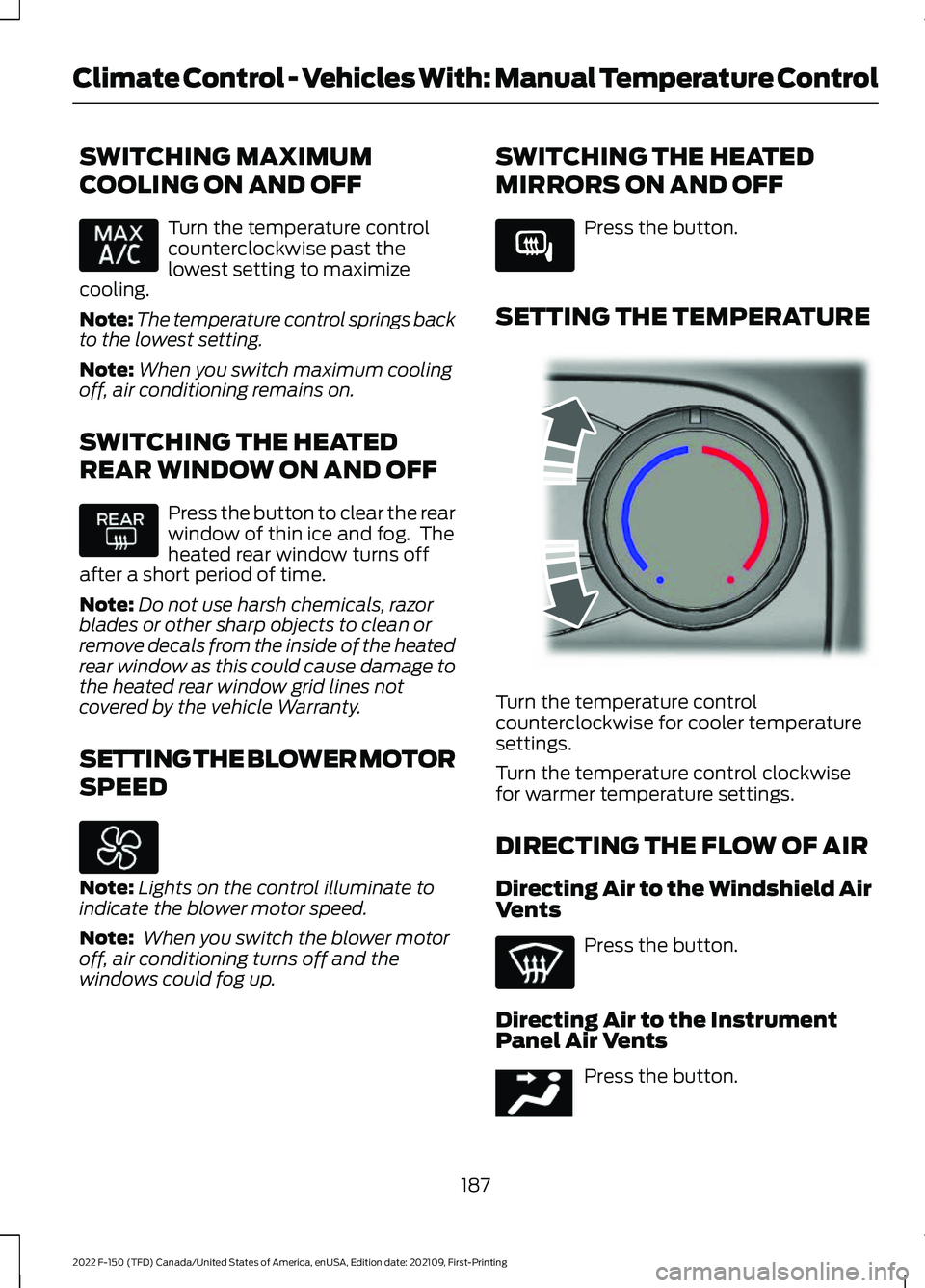
SWITCHING MAXIMUM
COOLING ON AND OFF
Turn the temperature control
counterclockwise past the
lowest setting to maximize
cooling.
Note: The temperature control springs back
to the lowest setting.
Note: When you switch maximum cooling
off, air conditioning remains on.
SWITCHING THE HEATED
REAR WINDOW ON AND OFF Press the button to clear the rear
window of thin ice and fog. The
heated rear window turns off
after a short period of time.
Note: Do not use harsh chemicals, razor
blades or other sharp objects to clean or
remove decals from the inside of the heated
rear window as this could cause damage to
the heated rear window grid lines not
covered by the vehicle Warranty.
SETTING THE BLOWER MOTOR
SPEED Note:
Lights on the control illuminate to
indicate the blower motor speed.
Note: When you switch the blower motor
off, air conditioning turns off and the
windows could fog up. SWITCHING THE HEATED
MIRRORS ON AND OFF Press the button.
SETTING THE TEMPERATURE Turn the temperature control
counterclockwise for cooler temperature
settings.
Turn the temperature control clockwise
for warmer temperature settings.
DIRECTING THE FLOW OF AIR
Directing Air to the Windshield Air
Vents
Press the button.
Directing Air to the Instrument
Panel Air Vents Press the button.
187
2022 F-150 (TFD) Canada/United States of America, enUSA, Edition date: 202109, First-Printing Climate Control - Vehicles With: Manual Temperature Control E266189 E244106 E244097
Page 492 of 750
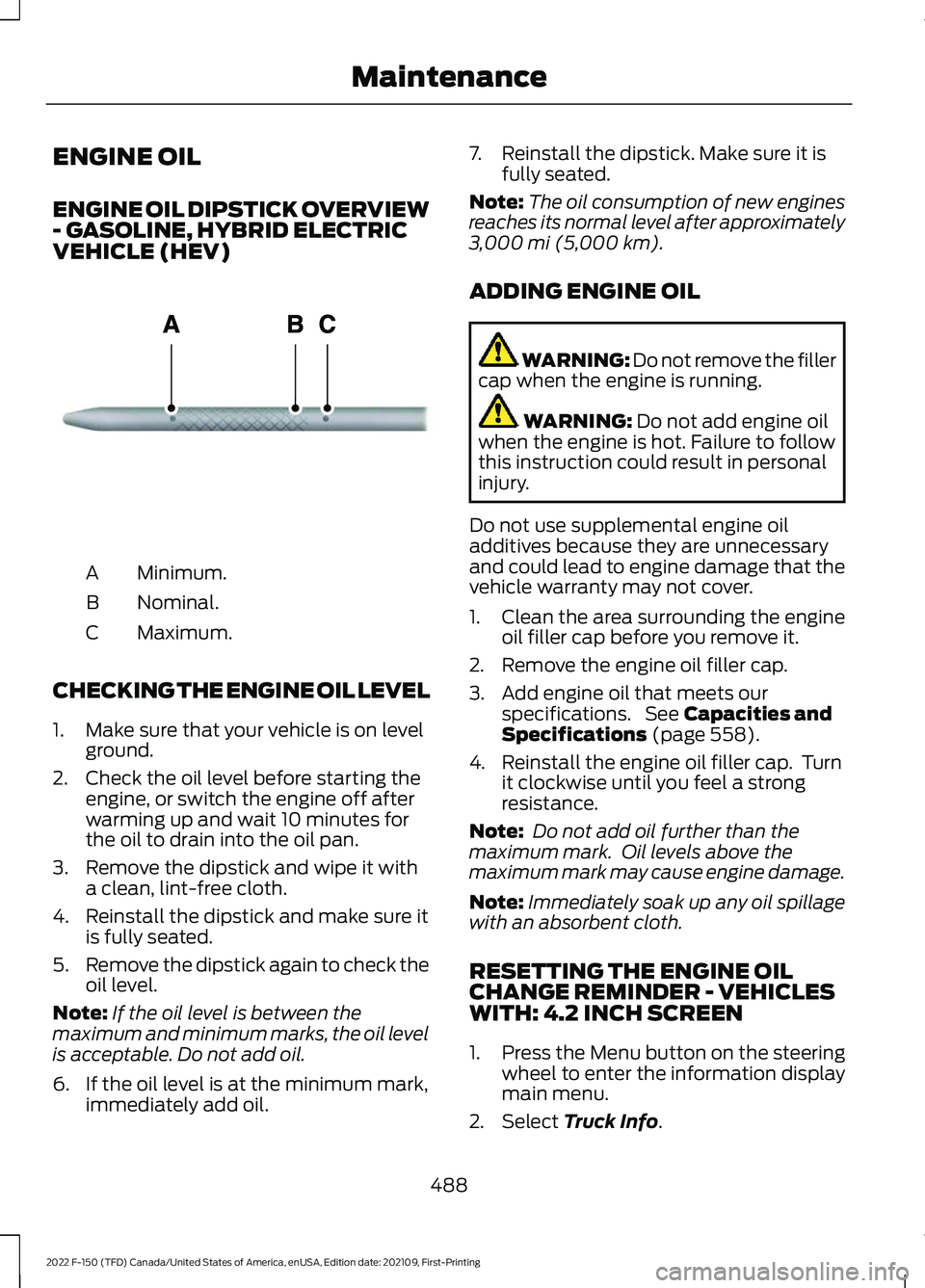
ENGINE OIL
ENGINE OIL DIPSTICK OVERVIEW
- GASOLINE, HYBRID ELECTRIC
VEHICLE (HEV)
Minimum.
A
Nominal.
B
Maximum.
C
CHECKING THE ENGINE OIL LEVEL
1. Make sure that your vehicle is on level ground.
2. Check the oil level before starting the engine, or switch the engine off after
warming up and wait 10 minutes for
the oil to drain into the oil pan.
3. Remove the dipstick and wipe it with a clean, lint-free cloth.
4. Reinstall the dipstick and make sure it is fully seated.
5. Remove the dipstick again to check the
oil level.
Note: If the oil level is between the
maximum and minimum marks, the oil level
is acceptable. Do not add oil.
6. If the oil level is at the minimum mark, immediately add oil. 7. Reinstall the dipstick. Make sure it is
fully seated.
Note: The oil consumption of new engines
reaches its normal level after approximately
3,000 mi (5,000 km).
ADDING ENGINE OIL WARNING: Do not remove the filler
cap when the engine is running. WARNING:
Do not add engine oil
when the engine is hot. Failure to follow
this instruction could result in personal
injury.
Do not use supplemental engine oil
additives because they are unnecessary
and could lead to engine damage that the
vehicle warranty may not cover.
1. Clean the area surrounding the engine oil filler cap before you remove it.
2. Remove the engine oil filler cap.
3. Add engine oil that meets our specifications. See
Capacities and
Specifications (page 558).
4. Reinstall the engine oil filler cap. Turn it clockwise until you feel a strong
resistance.
Note: Do not add oil further than the
maximum mark. Oil levels above the
maximum mark may cause engine damage.
Note: Immediately soak up any oil spillage
with an absorbent cloth.
RESETTING THE ENGINE OIL
CHANGE REMINDER - VEHICLES
WITH: 4.2 INCH SCREEN
1. Press the Menu button on the steering
wheel to enter the information display
main menu.
2. Select
Truck Info.
488
2022 F-150 (TFD) Canada/United States of America, enUSA, Edition date: 202109, First-Printing MaintenanceE270482
Page 500 of 750
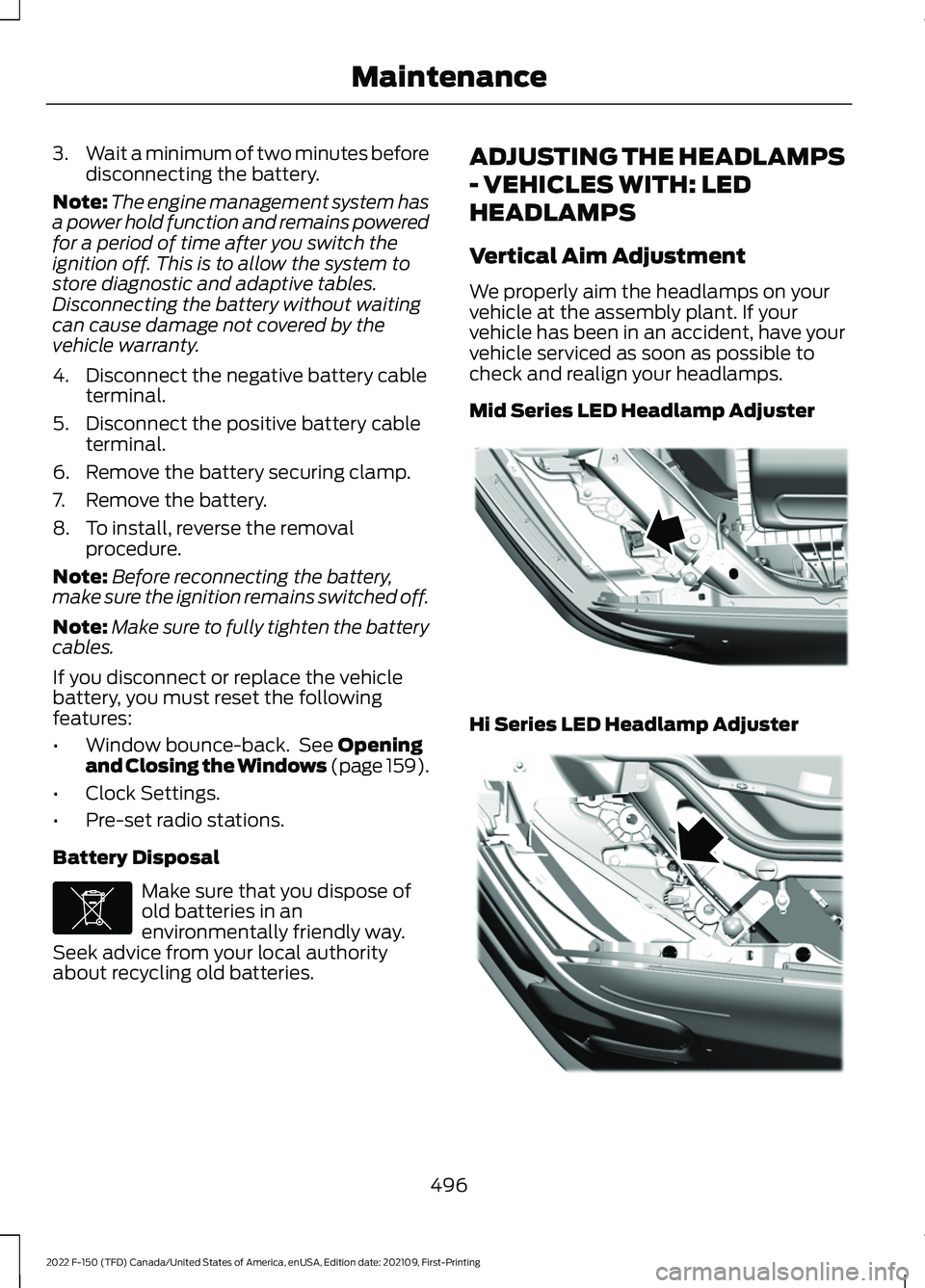
3.
Wait a minimum of two minutes before
disconnecting the battery.
Note: The engine management system has
a power hold function and remains powered
for a period of time after you switch the
ignition off. This is to allow the system to
store diagnostic and adaptive tables.
Disconnecting the battery without waiting
can cause damage not covered by the
vehicle warranty.
4. Disconnect the negative battery cable terminal.
5. Disconnect the positive battery cable terminal.
6. Remove the battery securing clamp.
7. Remove the battery.
8. To install, reverse the removal procedure.
Note: Before reconnecting the battery,
make sure the ignition remains switched off.
Note: Make sure to fully tighten the battery
cables.
If you disconnect or replace the vehicle
battery, you must reset the following
features:
• Window bounce-back. See Opening
and Closing the Windows (page 159).
• Clock Settings.
• Pre-set radio stations.
Battery Disposal Make sure that you dispose of
old batteries in an
environmentally friendly way.
Seek advice from your local authority
about recycling old batteries. ADJUSTING THE HEADLAMPS
- VEHICLES WITH: LED
HEADLAMPS
Vertical Aim Adjustment
We properly aim the headlamps on your
vehicle at the assembly plant. If your
vehicle has been in an accident, have your
vehicle serviced as soon as possible to
check and realign your headlamps.
Mid Series LED Headlamp Adjuster
Hi Series LED Headlamp Adjuster
496
2022 F-150 (TFD) Canada/United States of America, enUSA, Edition date: 202109, First-Printing MaintenanceE107998 E358907 E359273
Page 609 of 750
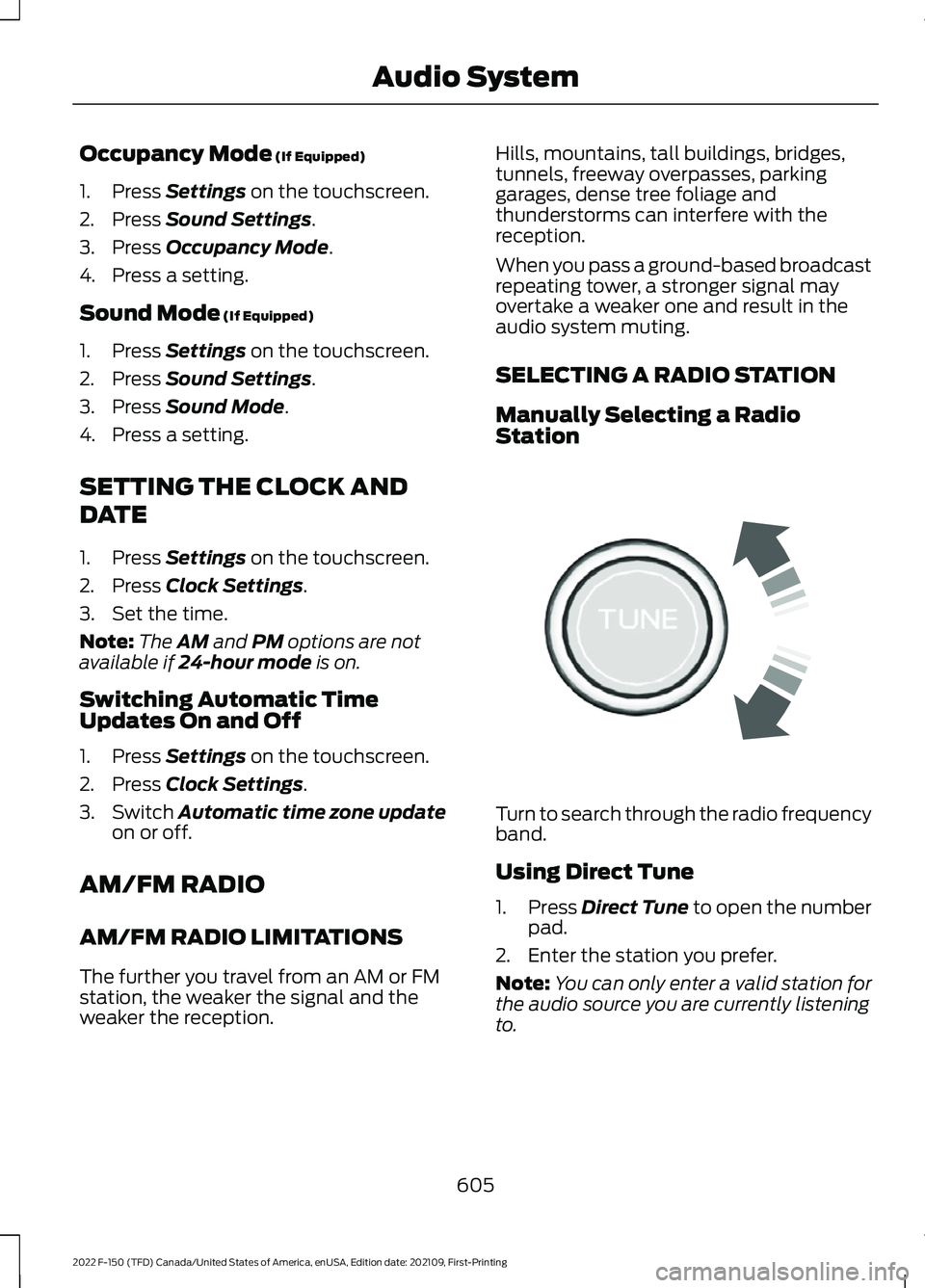
Occupancy Mode (If Equipped)
1. Press
Settings on the touchscreen.
2. Press
Sound Settings.
3. Press
Occupancy Mode.
4. Press a setting.
Sound Mode
(If Equipped)
1. Press
Settings on the touchscreen.
2. Press
Sound Settings.
3. Press
Sound Mode.
4. Press a setting.
SETTING THE CLOCK AND
DATE
1. Press
Settings on the touchscreen.
2. Press
Clock Settings.
3. Set the time.
Note: The
AM and PM options are not
available if 24-hour mode is on.
Switching Automatic Time
Updates On and Off
1. Press
Settings on the touchscreen.
2. Press
Clock Settings.
3. Switch
Automatic time zone update
on or off.
AM/FM RADIO
AM/FM RADIO LIMITATIONS
The further you travel from an AM or FM
station, the weaker the signal and the
weaker the reception. Hills, mountains, tall buildings, bridges,
tunnels, freeway overpasses, parking
garages, dense tree foliage and
thunderstorms can interfere with the
reception.
When you pass a ground-based broadcast
repeating tower, a stronger signal may
overtake a weaker one and result in the
audio system muting.
SELECTING A RADIO STATION
Manually Selecting a Radio
Station
Turn to search through the radio frequency
band.
Using Direct Tune
1.
Press
Direct Tune to open the number
pad.
2. Enter the station you prefer.
Note: You can only enter a valid station for
the audio source you are currently listening
to.
605
2022 F-150 (TFD) Canada/United States of America, enUSA, Edition date: 202109, First-Printing Audio SystemE270235
Page 741 of 750
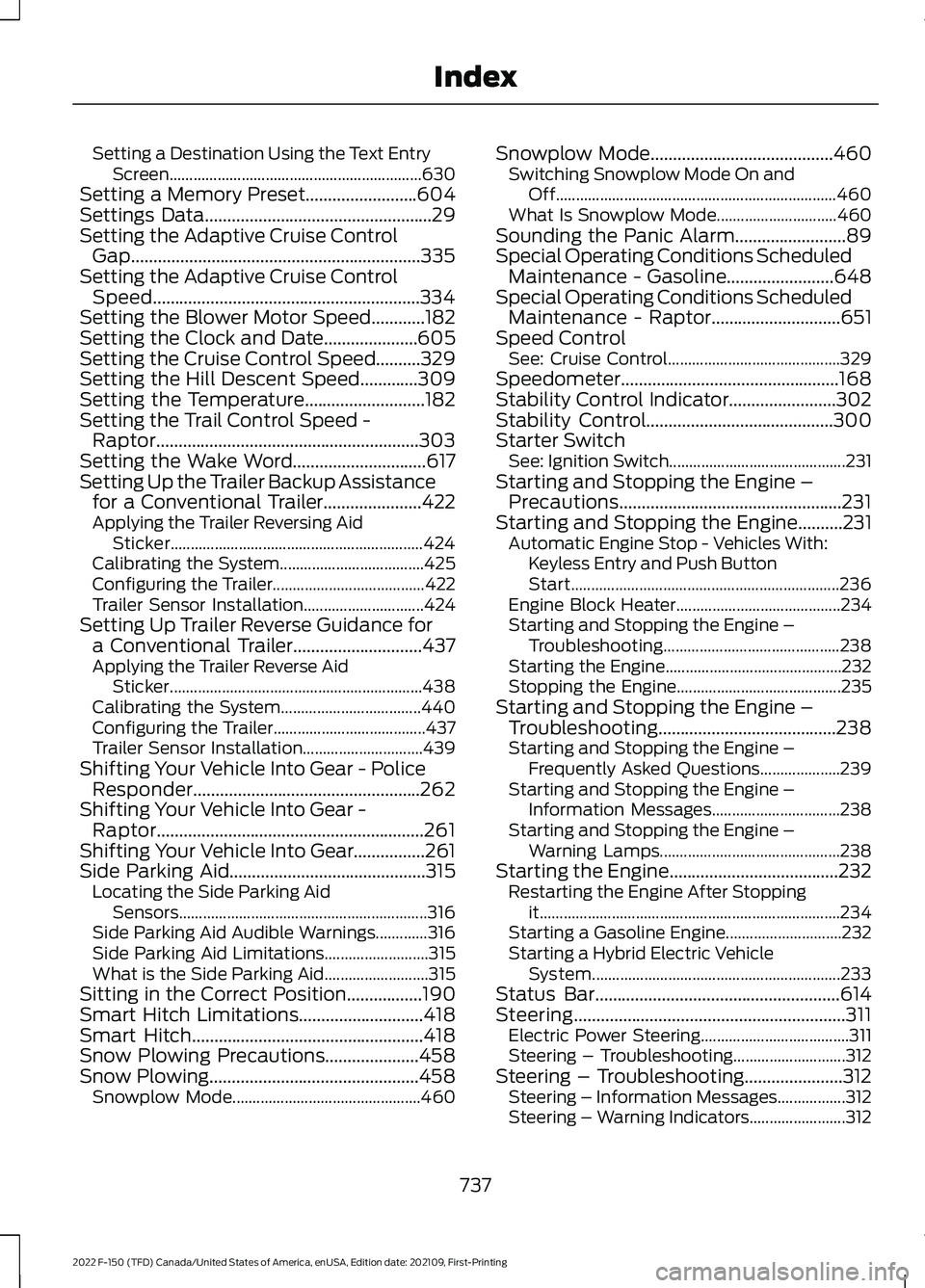
Setting a Destination Using the Text Entry
Screen............................................................... 630
Setting a Memory Preset.........................604
Settings Data...................................................29
Setting the Adaptive Cruise Control Gap.................................................................335
Setting the Adaptive Cruise Control Speed............................................................334
Setting the Blower Motor Speed............182
Setting the Clock and Date.....................605
Setting the Cruise Control Speed
..........329
Setting the Hill Descent Speed.............309
Setting the Temperature
...........................182
Setting the Trail Control Speed - Raptor...........................................................303
Setting the Wake Word..............................617
Setting Up the Trailer Backup Assistance for a Conventional Trailer......................422
Applying the Trailer Reversing Aid Sticker............................................................... 424
Calibrating the System.................................... 425
Configuring the Trailer...................................... 422
Trailer Sensor Installation.............................. 424
Setting Up Trailer Reverse Guidance for a Conventional Trailer.............................437
Applying the Trailer Reverse Aid Sticker............................................................... 438
Calibrating the System................................... 440
Configuring the Trailer...................................... 437
Trailer Sensor Installation.............................. 439
Shifting Your Vehicle Into Gear - Police Responder...................................................262
Shifting Your Vehicle Into Gear - Raptor
............................................................261
Shifting Your Vehicle Into Gear................261
Side Parking Aid
............................................315
Locating the Side Parking Aid
Sensors.............................................................. 316
Side Parking Aid Audible Warnings.............316
Side Parking Aid Limitations.......................... 315
What is the Side Parking Aid.......................... 315
Sitting in the Correct Position.................190
Smart Hitch Limitations............................418
Smart Hitch....................................................418
Snow Plowing Precautions.....................458
Snow Plowing...............................................458 Snowplow Mode............................................... 460Snowplow Mode
.........................................460
Switching Snowplow Mode On and
Off...................................................................... 460
What Is Snowplow Mode.............................. 460
Sounding the Panic Alarm
.........................89
Special Operating Conditions Scheduled Maintenance - Gasoline........................648
Special Operating Conditions Scheduled Maintenance - Raptor.............................651
Speed Control See: Cruise Control........................................... 329
Speedometer.................................................168
Stability Control Indicator........................302
Stability Control..........................................300
Starter Switch See: Ignition Switch............................................ 231
Starting and Stopping the Engine – Precautions..................................................231
Starting and Stopping the Engine..........231 Automatic Engine Stop - Vehicles With:
Keyless Entry and Push Button
Start................................................................... 236
Engine Block Heater......................................... 234
Starting and Stopping the Engine – Troubleshooting............................................ 238
Starting the Engine............................................ 232
Stopping the Engine......................................... 235
Starting and Stopping the Engine – Troubleshooting
........................................238
Starting and Stopping the Engine –
Frequently Asked Questions.................... 239
Starting and Stopping the Engine – Information Messages................................ 238
Starting and Stopping the Engine – Warning Lamps............................................. 238
Starting the Engine......................................232 Restarting the Engine After Stopping
it........................................................................\
... 234
Starting a Gasoline Engine............................. 232
Starting a Hybrid Electric Vehicle System.............................................................. 233
Status Bar
.......................................................614
Steering.............................................................311 Electric Power Steering..................................... 311
Steering – Troubleshooting............................ 312
Steering – Troubleshooting......................312 Steering – Information Messages.................312
Steering – Warning Indicators........................ 312
737
2022 F-150 (TFD) Canada/United States of America, enUSA, Edition date: 202109, First-Printing Index