high beam FORD F-150 2022 Owners Manual
[x] Cancel search | Manufacturer: FORD, Model Year: 2022, Model line: F-150, Model: FORD F-150 2022Pages: 750, PDF Size: 12.96 MB
Page 8 of 750
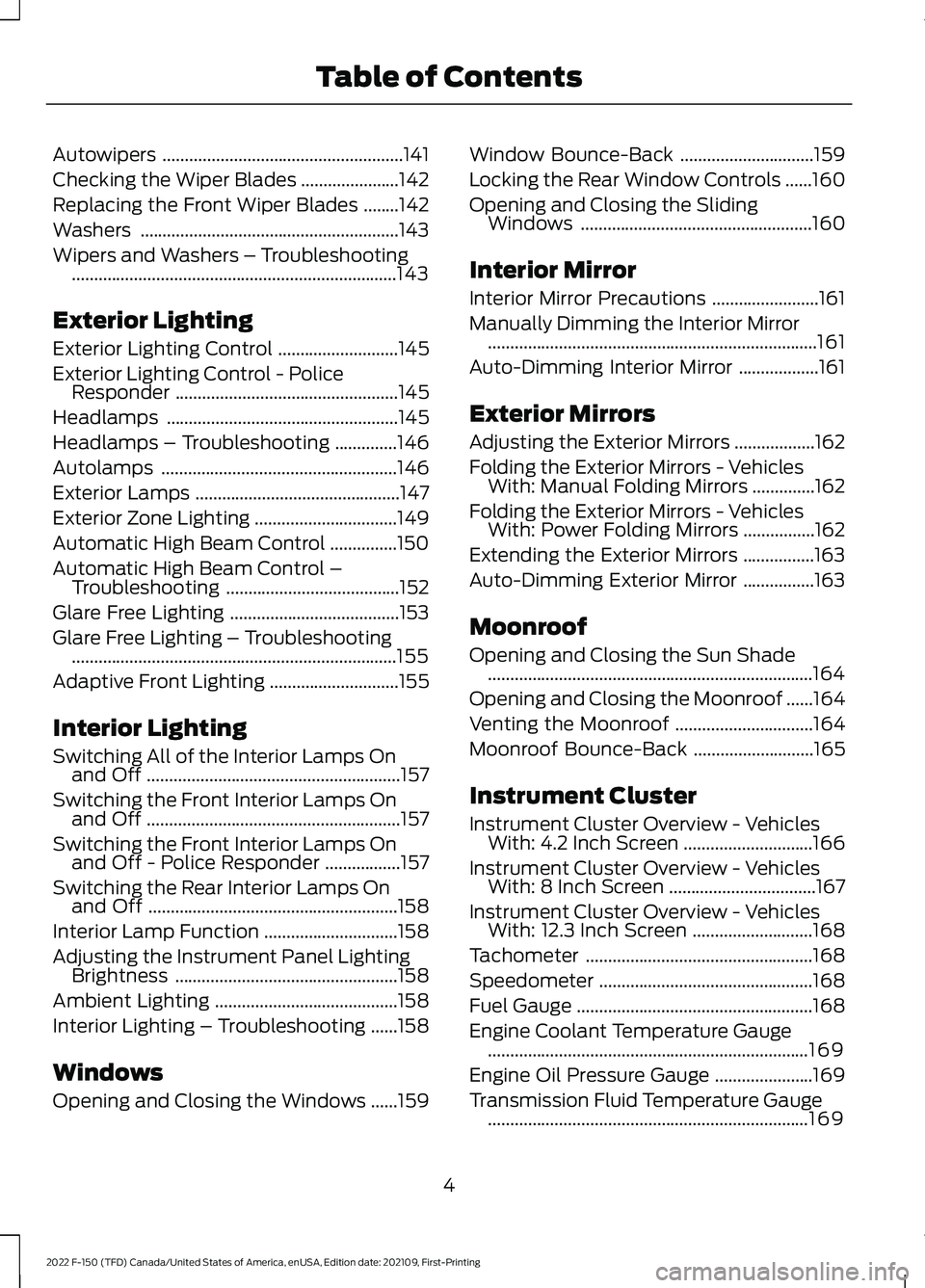
Autowipers
......................................................141
Checking the Wiper Blades ......................
142
Replacing the Front Wiper Blades ........
142
Washers ..........................................................
143
Wipers and Washers – Troubleshooting ........................................................................\
.
143
Exterior Lighting
Exterior Lighting Control ...........................
145
Exterior Lighting Control - Police Responder ..................................................
145
Headlamps ....................................................
145
Headlamps – Troubleshooting ..............
146
Autolamps .....................................................
146
Exterior Lamps ..............................................
147
Exterior Zone Lighting ................................
149
Automatic High Beam Control ...............
150
Automatic High Beam Control – Troubleshooting .......................................
152
Glare Free Lighting ......................................
153
Glare Free Lighting – Troubleshooting ........................................................................\
.
155
Adaptive Front Lighting .............................
155
Interior Lighting
Switching All of the Interior Lamps On and Off .........................................................
157
Switching the Front Interior Lamps On and Off .........................................................
157
Switching the Front Interior Lamps On and Off - Police Responder .................
157
Switching the Rear Interior Lamps On and Off ........................................................
158
Interior Lamp Function ..............................
158
Adjusting the Instrument Panel Lighting Brightness ..................................................
158
Ambient Lighting .........................................
158
Interior Lighting – Troubleshooting ......
158
Windows
Opening and Closing the Windows ......
159Window Bounce-Back
..............................
159
Locking the Rear Window Controls ......
160
Opening and Closing the Sliding Windows ....................................................
160
Interior Mirror
Interior Mirror Precautions ........................
161
Manually Dimming the Interior Mirror ........................................................................\
..
161
Auto-Dimming Interior Mirror ..................
161
Exterior Mirrors
Adjusting the Exterior Mirrors ..................
162
Folding the Exterior Mirrors - Vehicles With: Manual Folding Mirrors ..............
162
Folding the Exterior Mirrors - Vehicles With: Power Folding Mirrors ................
162
Extending the Exterior Mirrors ................
163
Auto-Dimming Exterior Mirror ................
163
Moonroof
Opening and Closing the Sun Shade ........................................................................\
.
164
Opening and Closing the Moonroof ......
164
Venting the Moonroof ...............................
164
Moonroof Bounce-Back ...........................
165
Instrument Cluster
Instrument Cluster Overview - Vehicles With: 4.2 Inch Screen .............................
166
Instrument Cluster Overview - Vehicles With: 8 Inch Screen .................................
167
Instrument Cluster Overview - Vehicles With: 12.3 Inch Screen ...........................
168
Tachometer ...................................................
168
Speedometer ................................................
168
Fuel Gauge .....................................................
168
Engine Coolant Temperature Gauge ........................................................................\
169
Engine Oil Pressure Gauge ......................
169
Transmission Fluid Temperature Gauge ........................................................................\
169
4
2022 F-150 (TFD) Canada/United States of America, enUSA, Edition date: 202109, First-Printing Table of Contents
Page 149 of 750
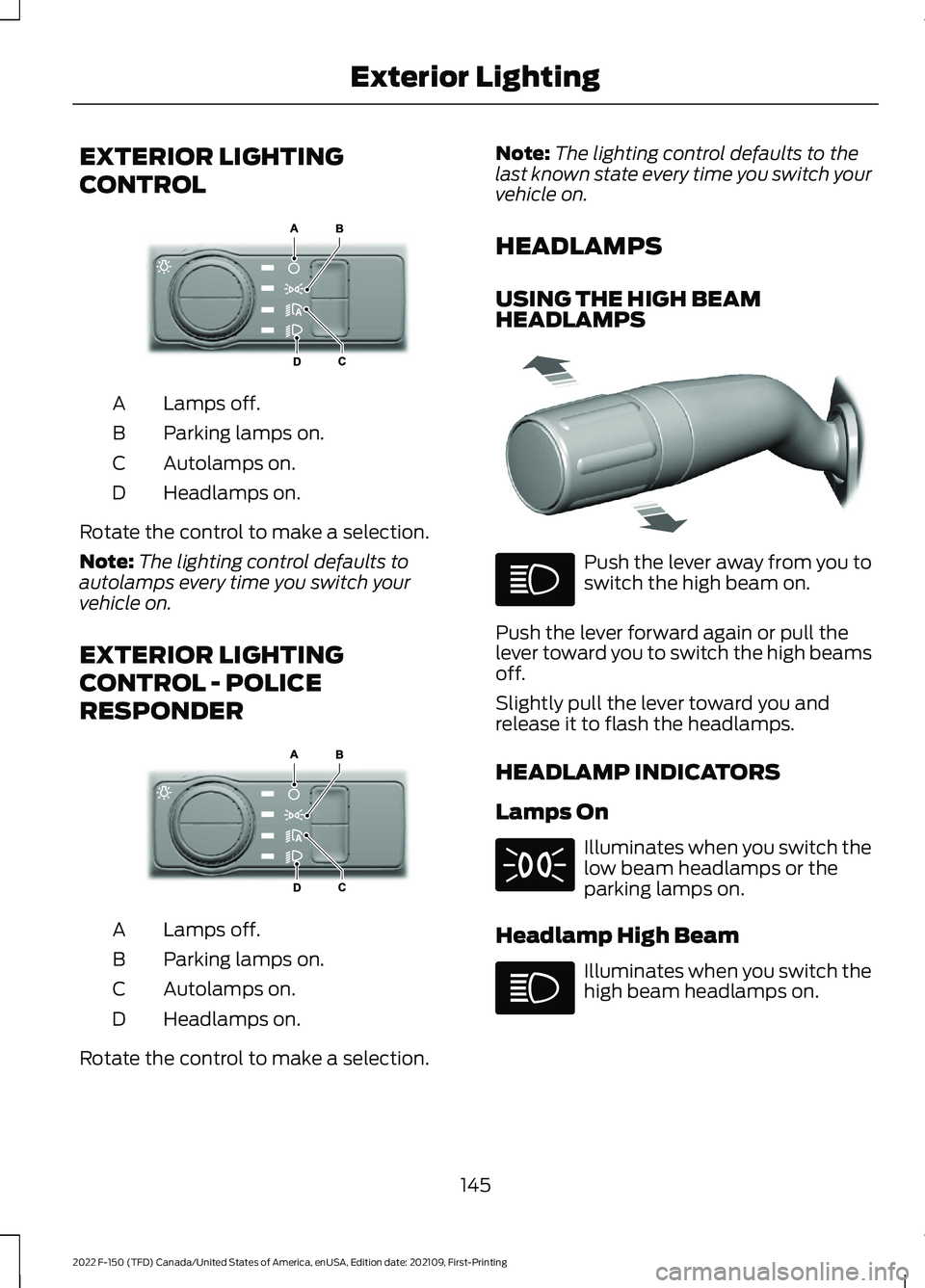
EXTERIOR LIGHTING
CONTROL
Lamps off.
A
Parking lamps on.
B
Autolamps on.
C
Headlamps on.
D
Rotate the control to make a selection.
Note: The lighting control defaults to
autolamps every time you switch your
vehicle on.
EXTERIOR LIGHTING
CONTROL - POLICE
RESPONDER Lamps off.
A
Parking lamps on.
B
Autolamps on.
C
Headlamps on.
D
Rotate the control to make a selection. Note:
The lighting control defaults to the
last known state every time you switch your
vehicle on.
HEADLAMPS
USING THE HIGH BEAM
HEADLAMPS Push the lever away from you to
switch the high beam on.
Push the lever forward again or pull the
lever toward you to switch the high beams
off.
Slightly pull the lever toward you and
release it to flash the headlamps.
HEADLAMP INDICATORS
Lamps On Illuminates when you switch the
low beam headlamps or the
parking lamps on.
Headlamp High Beam Illuminates when you switch the
high beam headlamps on.
145
2022 F-150 (TFD) Canada/United States of America, enUSA, Edition date: 202109, First-Printing Exterior LightingE327629 E327629 E327570
Page 154 of 750
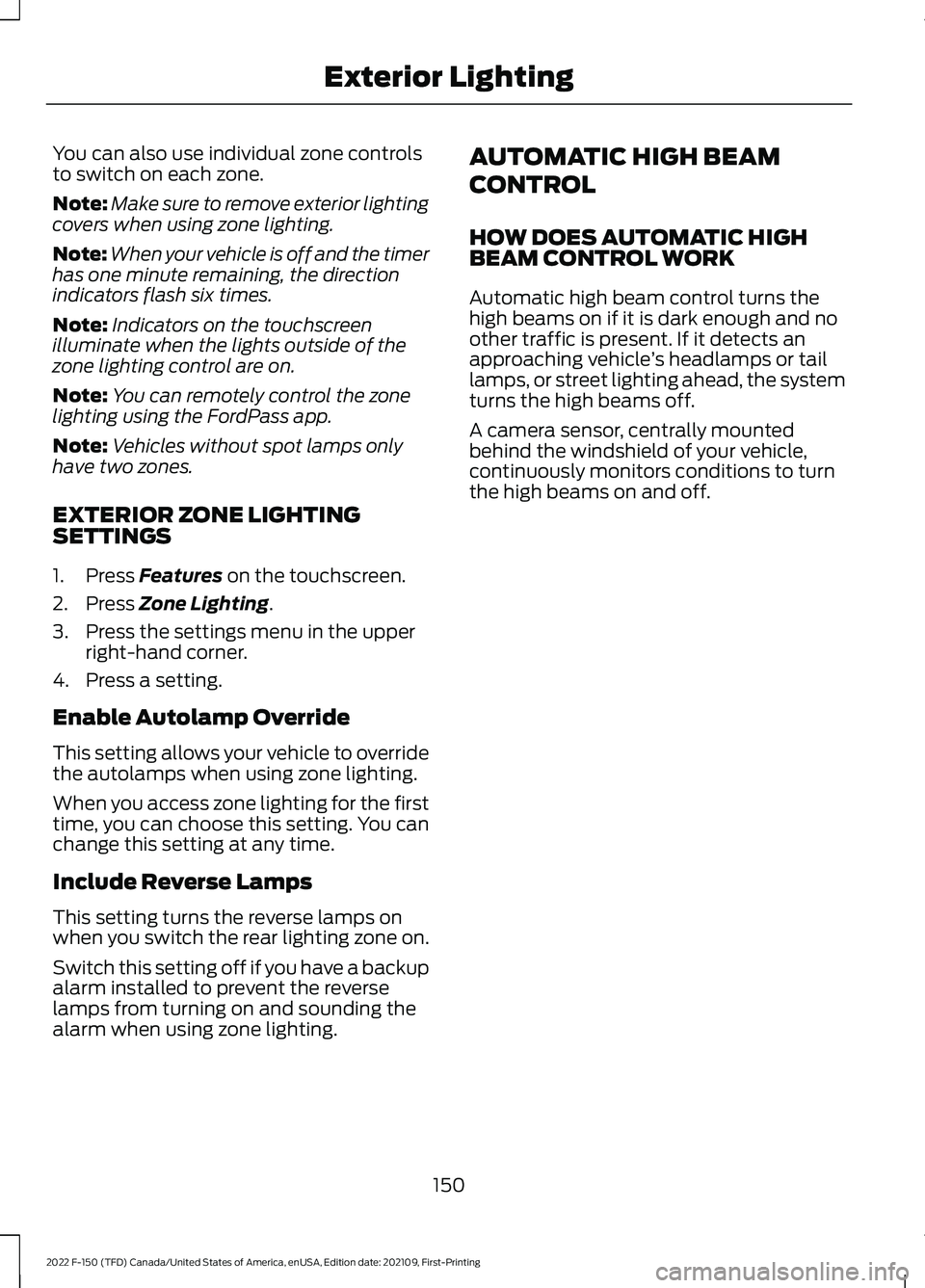
You can also use individual zone controls
to switch on each zone.
Note:
Make sure to remove exterior lighting
covers when using zone lighting.
Note: When your vehicle is off and the timer
has one minute remaining, the direction
indicators flash six times.
Note: Indicators on the touchscreen
illuminate when the lights outside of the
zone lighting control are on.
Note: You can remotely control the zone
lighting using the FordPass app.
Note: Vehicles without spot lamps only
have two zones.
EXTERIOR ZONE LIGHTING
SETTINGS
1. Press Features on the touchscreen.
2. Press
Zone Lighting.
3. Press the settings menu in the upper right-hand corner.
4. Press a setting.
Enable Autolamp Override
This setting allows your vehicle to override
the autolamps when using zone lighting.
When you access zone lighting for the first
time, you can choose this setting. You can
change this setting at any time.
Include Reverse Lamps
This setting turns the reverse lamps on
when you switch the rear lighting zone on.
Switch this setting off if you have a backup
alarm installed to prevent the reverse
lamps from turning on and sounding the
alarm when using zone lighting. AUTOMATIC HIGH BEAM
CONTROL
HOW DOES AUTOMATIC HIGH
BEAM CONTROL WORK
Automatic high beam control turns the
high beams on if it is dark enough and no
other traffic is present. If it detects an
approaching vehicle
’s headlamps or tail
lamps, or street lighting ahead, the system
turns the high beams off.
A camera sensor, centrally mounted
behind the windshield of your vehicle,
continuously monitors conditions to turn
the high beams on and off.
150
2022 F-150 (TFD) Canada/United States of America, enUSA, Edition date: 202109, First-Printing Exterior Lighting
Page 155 of 750
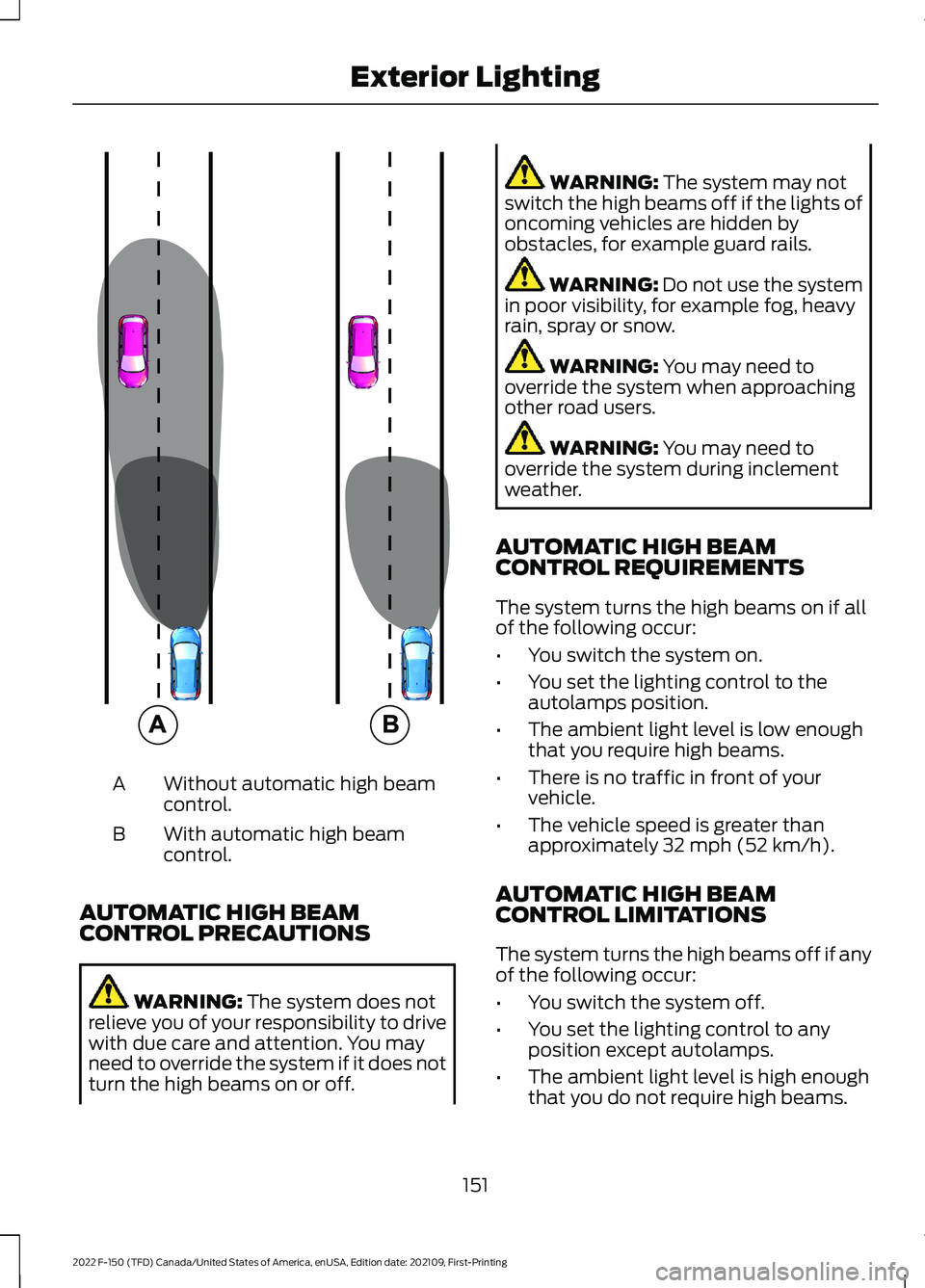
Without automatic high beam
control.
A
With automatic high beam
control.
B
AUTOMATIC HIGH BEAM
CONTROL PRECAUTIONS WARNING: The system does not
relieve you of your responsibility to drive
with due care and attention. You may
need to override the system if it does not
turn the high beams on or off. WARNING:
The system may not
switch the high beams off if the lights of
oncoming vehicles are hidden by
obstacles, for example guard rails. WARNING:
Do not use the system
in poor visibility, for example fog, heavy
rain, spray or snow. WARNING:
You may need to
override the system when approaching
other road users. WARNING:
You may need to
override the system during inclement
weather.
AUTOMATIC HIGH BEAM
CONTROL REQUIREMENTS
The system turns the high beams on if all
of the following occur:
• You switch the system on.
• You set the lighting control to the
autolamps position.
• The ambient light level is low enough
that you require high beams.
• There is no traffic in front of your
vehicle.
• The vehicle speed is greater than
approximately
32 mph (52 km/h).
AUTOMATIC HIGH BEAM
CONTROL LIMITATIONS
The system turns the high beams off if any
of the following occur:
• You switch the system off.
• You set the lighting control to any
position except autolamps.
• The ambient light level is high enough
that you do not require high beams.
151
2022 F-150 (TFD) Canada/United States of America, enUSA, Edition date: 202109, First-Printing Exterior Lighting E327596
Page 156 of 750
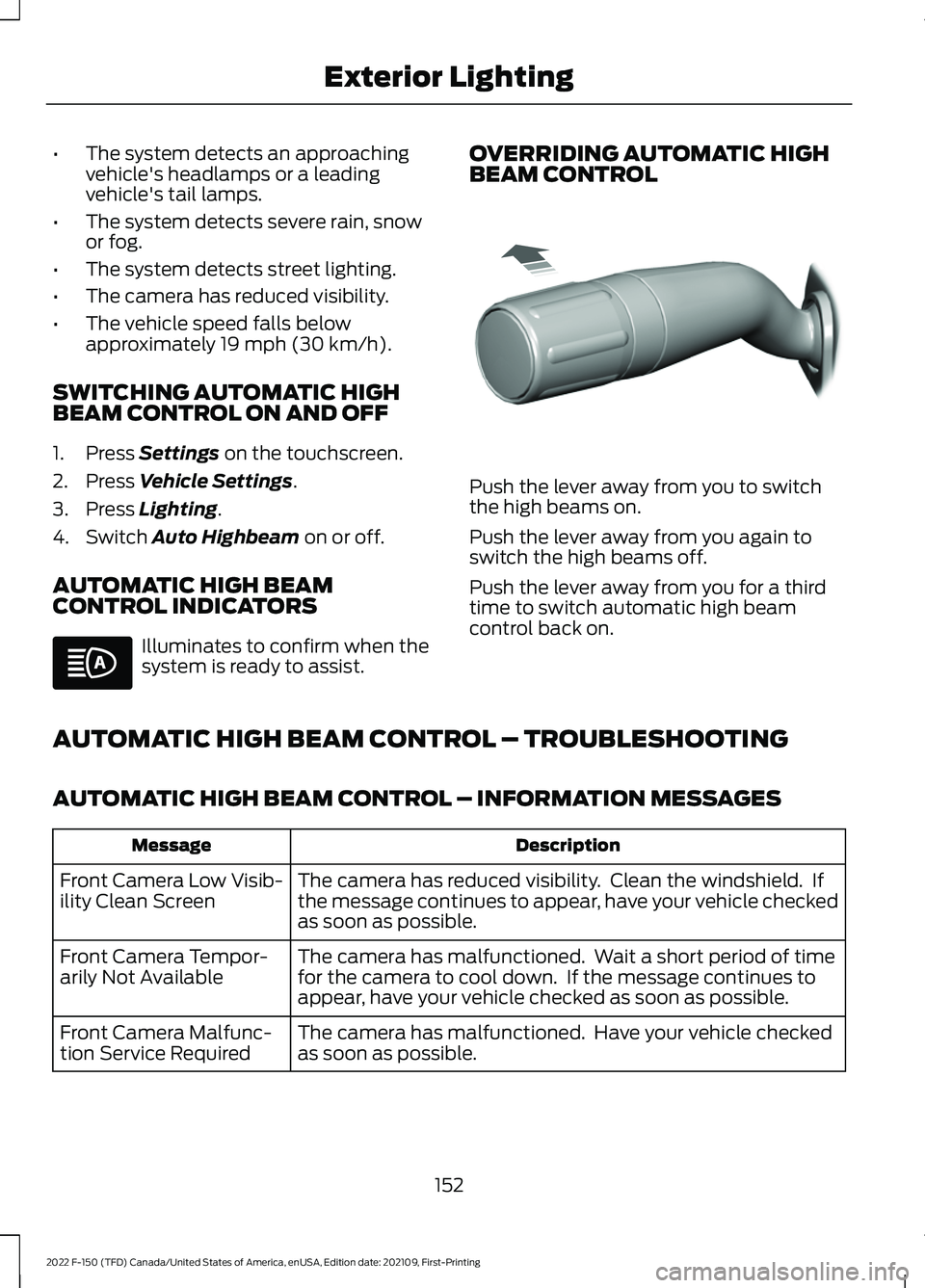
•
The system detects an approaching
vehicle's headlamps or a leading
vehicle's tail lamps.
• The system detects severe rain, snow
or fog.
• The system detects street lighting.
• The camera has reduced visibility.
• The vehicle speed falls below
approximately 19 mph (30 km/h).
SWITCHING AUTOMATIC HIGH
BEAM CONTROL ON AND OFF
1. Press
Settings on the touchscreen.
2. Press
Vehicle Settings.
3. Press
Lighting.
4. Switch
Auto Highbeam on or off.
AUTOMATIC HIGH BEAM
CONTROL INDICATORS Illuminates to confirm when the
system is ready to assist.
OVERRIDING AUTOMATIC HIGH
BEAM CONTROL Push the lever away from you to switch
the high beams on.
Push the lever away from you again to
switch the high beams off.
Push the lever away from you for a third
time to switch automatic high beam
control back on.
AUTOMATIC HIGH BEAM CONTROL – TROUBLESHOOTING
AUTOMATIC HIGH BEAM CONTROL – INFORMATION MESSAGES Description
Message
The camera has reduced visibility. Clean the windshield. If
the message continues to appear, have your vehicle checked
as soon as possible.
Front Camera Low Visib-
ility Clean Screen
The camera has malfunctioned. Wait a short period of time
for the camera to cool down. If the message continues to
appear, have your vehicle checked as soon as possible.
Front Camera Tempor-
arily Not Available
The camera has malfunctioned. Have your vehicle checked
as soon as possible.
Front Camera Malfunc-
tion Service Required
152
2022 F-150 (TFD) Canada/United States of America, enUSA, Edition date: 202109, First-Printing Exterior Lighting E308790
Page 158 of 750
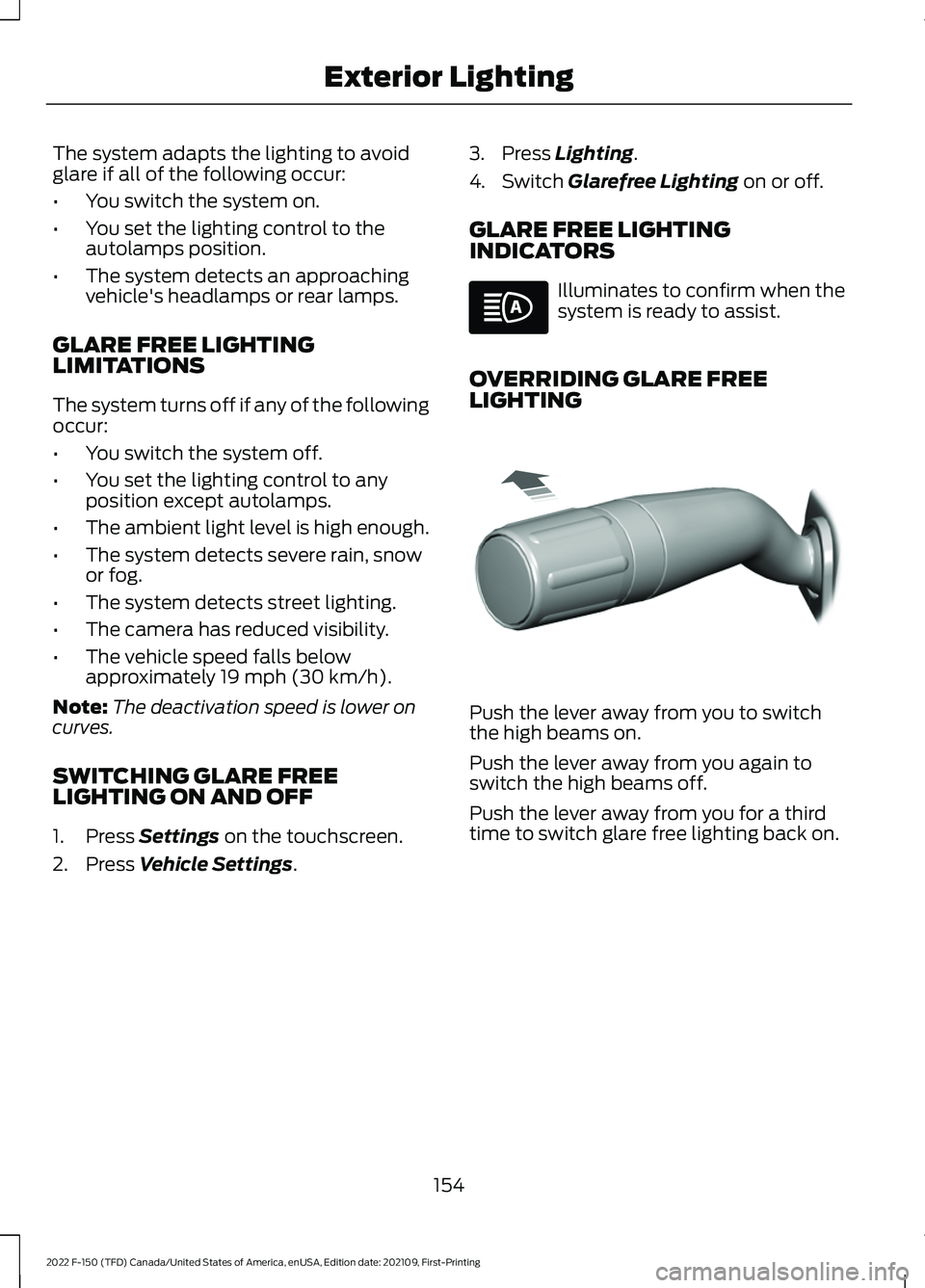
The system adapts the lighting to avoid
glare if all of the following occur:
•
You switch the system on.
• You set the lighting control to the
autolamps position.
• The system detects an approaching
vehicle's headlamps or rear lamps.
GLARE FREE LIGHTING
LIMITATIONS
The system turns off if any of the following
occur:
• You switch the system off.
• You set the lighting control to any
position except autolamps.
• The ambient light level is high enough.
• The system detects severe rain, snow
or fog.
• The system detects street lighting.
• The camera has reduced visibility.
• The vehicle speed falls below
approximately 19 mph (30 km/h).
Note: The deactivation speed is lower on
curves.
SWITCHING GLARE FREE
LIGHTING ON AND OFF
1. Press
Settings on the touchscreen.
2. Press
Vehicle Settings. 3. Press
Lighting.
4. Switch
Glarefree Lighting on or off.
GLARE FREE LIGHTING
INDICATORS Illuminates to confirm when the
system is ready to assist.
OVERRIDING GLARE FREE
LIGHTING Push the lever away from you to switch
the high beams on.
Push the lever away from you again to
switch the high beams off.
Push the lever away from you for a third
time to switch glare free lighting back on.
154
2022 F-150 (TFD) Canada/United States of America, enUSA, Edition date: 202109, First-Printing Exterior Lighting E308790
Page 175 of 750
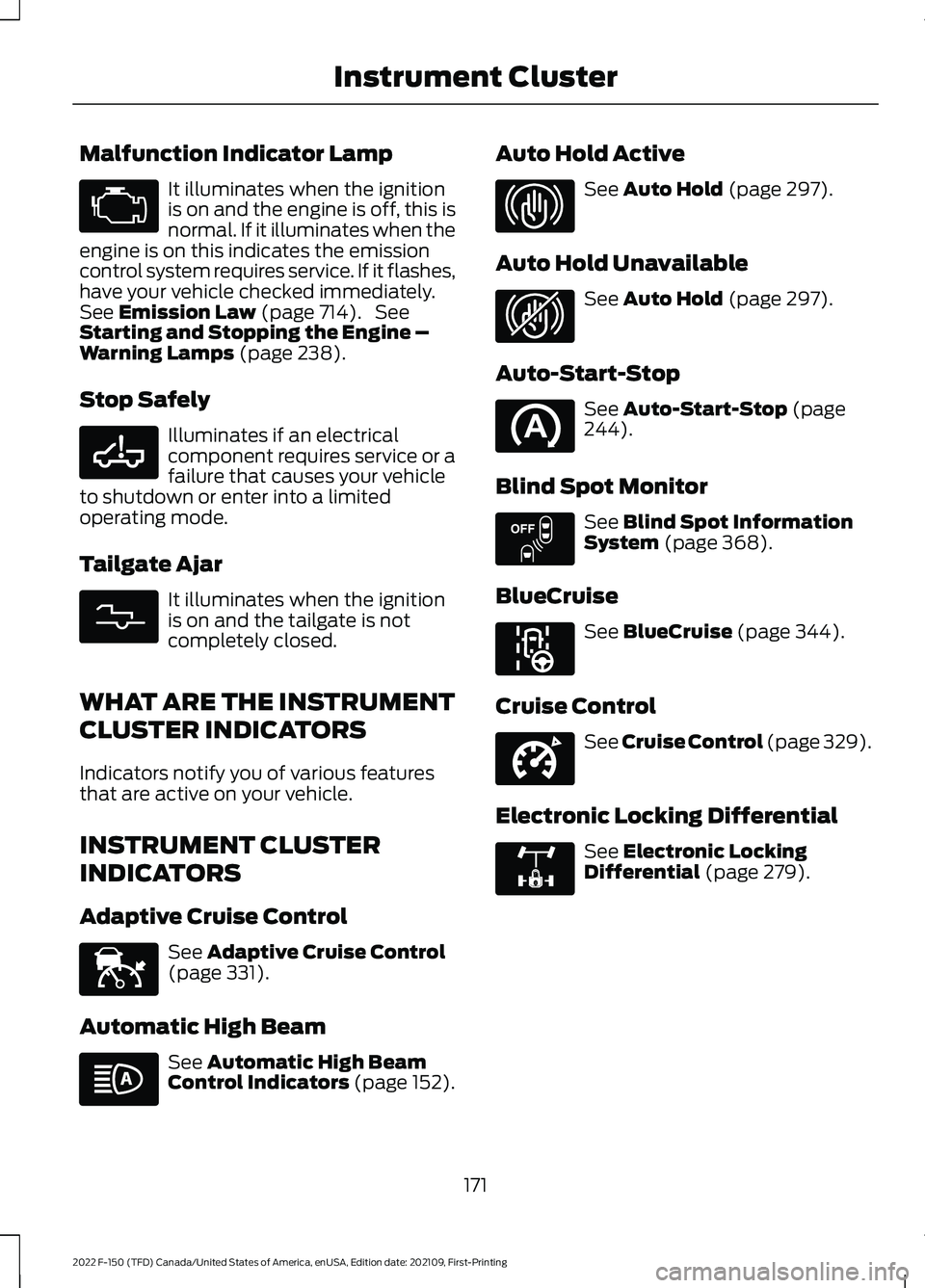
Malfunction Indicator Lamp
It illuminates when the ignition
is on and the engine is off, this is
normal. If it illuminates when the
engine is on this indicates the emission
control system requires service. If it flashes,
have your vehicle checked immediately.
See Emission Law (page 714). See
Starting and Stopping the Engine –
Warning Lamps
(page 238).
Stop Safely Illuminates if an electrical
component requires service or a
failure that causes your vehicle
to shutdown or enter into a limited
operating mode.
Tailgate Ajar It illuminates when the ignition
is on and the tailgate is not
completely closed.
WHAT ARE THE INSTRUMENT
CLUSTER INDICATORS
Indicators notify you of various features
that are active on your vehicle.
INSTRUMENT CLUSTER
INDICATORS
Adaptive Cruise Control See
Adaptive Cruise Control
(page 331).
Automatic High Beam See
Automatic High Beam
Control Indicators (page 152). Auto Hold Active See
Auto Hold (page 297).
Auto Hold Unavailable See
Auto Hold (page 297).
Auto-Start-Stop See
Auto-Start-Stop (page
244).
Blind Spot Monitor See
Blind Spot Information
System (page 368).
BlueCruise See
BlueCruise (page 344).
Cruise Control See
Cruise Control (page 329).
Electronic Locking Differential See
Electronic Locking
Differential (page 279).
171
2022 F-150 (TFD) Canada/United States of America, enUSA, Edition date: 202109, First-Printing Instrument Cluster E332963 E311338 E144524 E323448 E323449 E151262 E297977 E332905 E325779
Page 176 of 750
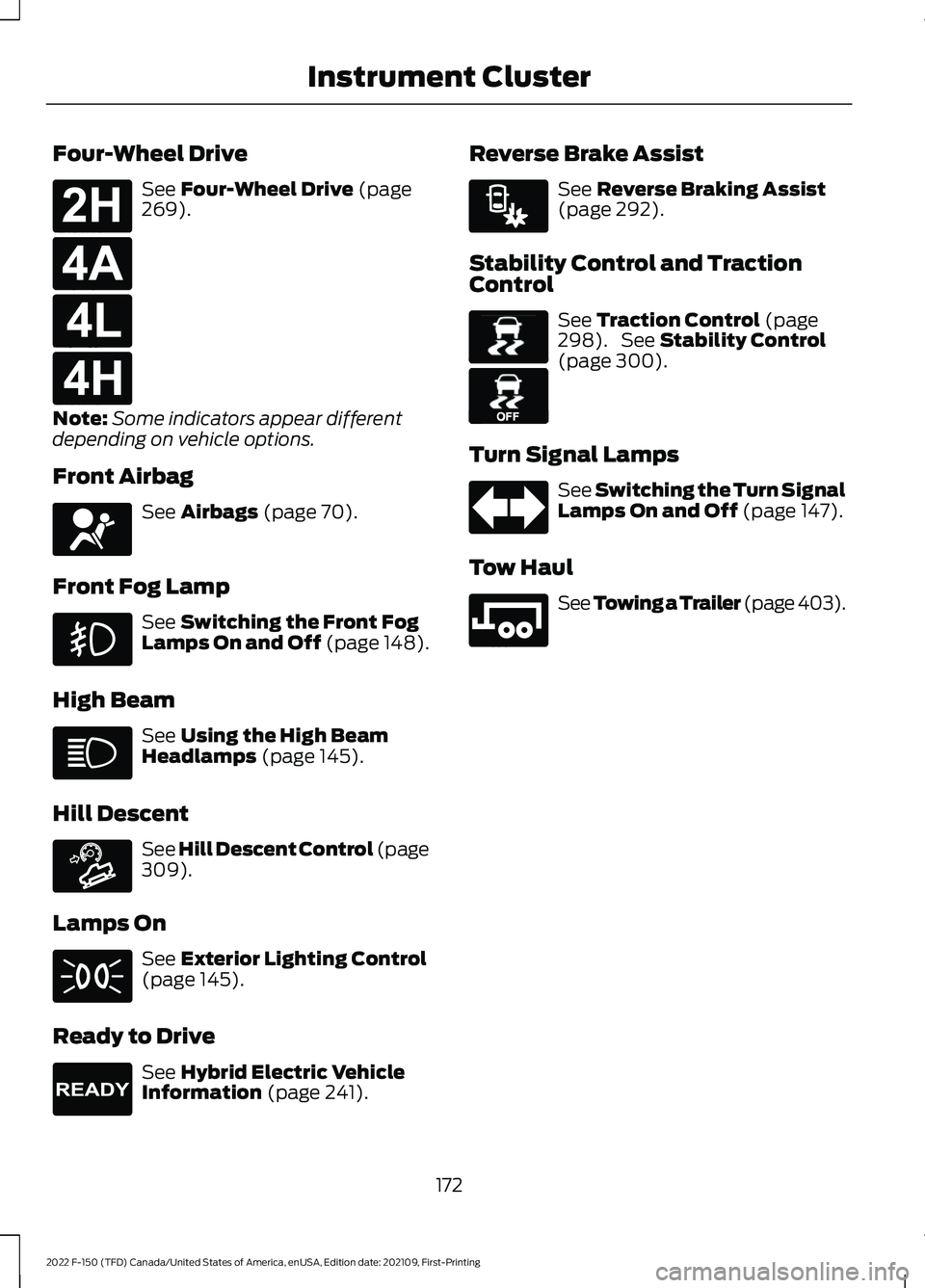
Four-Wheel Drive
See Four-Wheel Drive (page
269).
Note: Some indicators appear different
depending on vehicle options.
Front Airbag See
Airbags (page 70).
Front Fog Lamp See
Switching the Front Fog
Lamps On and Off (page 148).
High Beam See
Using the High Beam
Headlamps (page 145).
Hill Descent See Hill Descent Control
(page
309).
Lamps On See
Exterior Lighting Control
(page 145).
Ready to Drive See
Hybrid Electric Vehicle
Information (page 241). Reverse Brake Assist See
Reverse Braking Assist
(page 292).
Stability Control and Traction
Control See
Traction Control (page
298). See Stability Control
(page 300).
Turn Signal Lamps See Switching the Turn Signal
Lamps On and Off
(page 147).
Tow Haul See Towing a Trailer (page
403).
172
2022 F-150 (TFD) Canada/United States of America, enUSA, Edition date: 202109, First-Printing Instrument ClusterE181778 E181781 E181780 E181779 E67017 E163171 E224090 E293490 E138639 E130458 E246592
Page 499 of 750
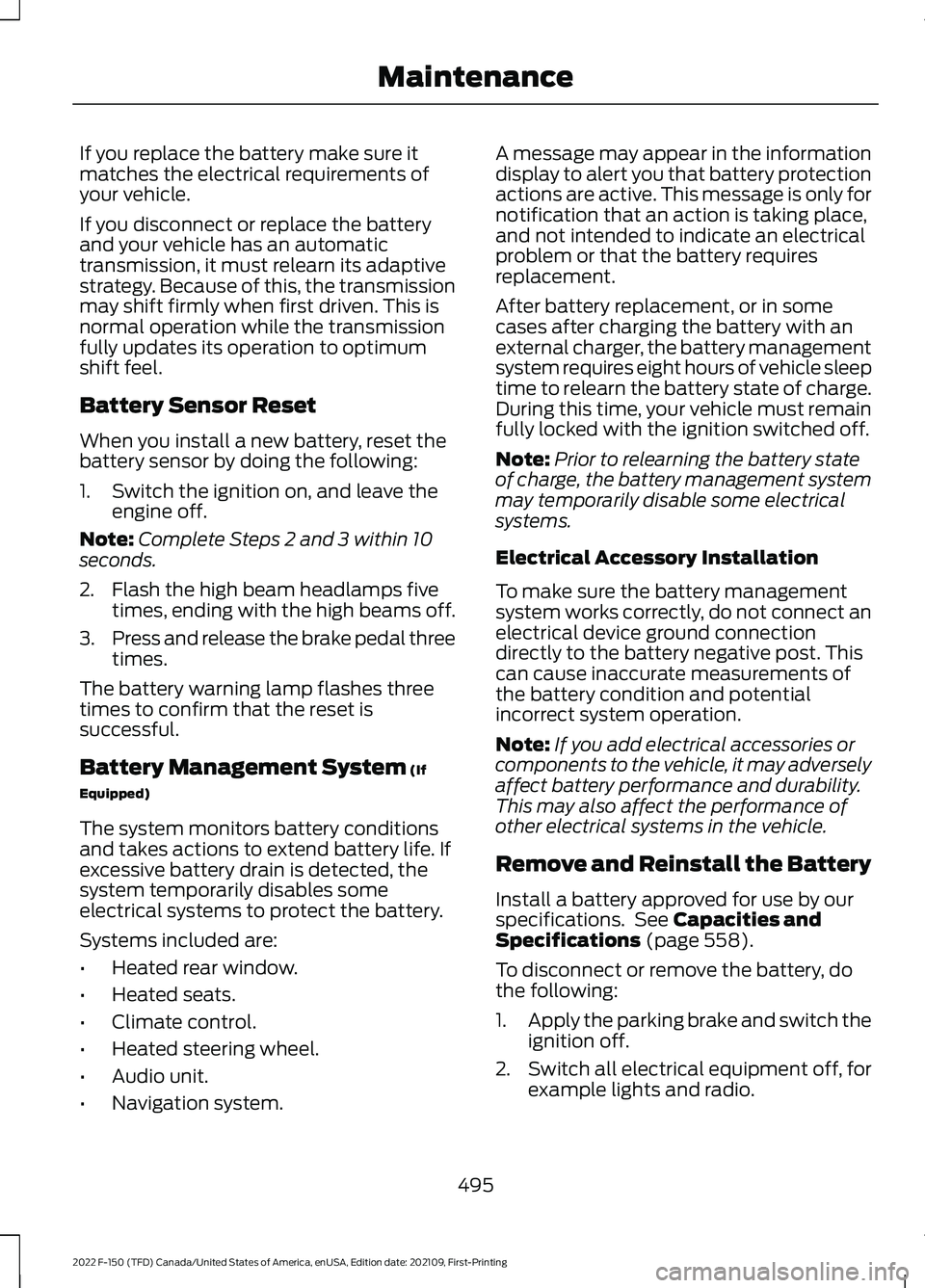
If you replace the battery make sure it
matches the electrical requirements of
your vehicle.
If you disconnect or replace the battery
and your vehicle has an automatic
transmission, it must relearn its adaptive
strategy. Because of this, the transmission
may shift firmly when first driven. This is
normal operation while the transmission
fully updates its operation to optimum
shift feel.
Battery Sensor Reset
When you install a new battery, reset the
battery sensor by doing the following:
1. Switch the ignition on, and leave the
engine off.
Note: Complete Steps 2 and 3 within 10
seconds.
2. Flash the high beam headlamps five times, ending with the high beams off.
3. Press and release the brake pedal three
times.
The battery warning lamp flashes three
times to confirm that the reset is
successful.
Battery Management System (If
Equipped)
The system monitors battery conditions
and takes actions to extend battery life. If
excessive battery drain is detected, the
system temporarily disables some
electrical systems to protect the battery.
Systems included are:
• Heated rear window.
• Heated seats.
• Climate control.
• Heated steering wheel.
• Audio unit.
• Navigation system. A message may appear in the information
display to alert you that battery protection
actions are active. This message is only for
notification that an action is taking place,
and not intended to indicate an electrical
problem or that the battery requires
replacement.
After battery replacement, or in some
cases after charging the battery with an
external charger, the battery management
system requires eight hours of vehicle sleep
time to relearn the battery state of charge.
During this time, your vehicle must remain
fully locked with the ignition switched off.
Note:
Prior to relearning the battery state
of charge, the battery management system
may temporarily disable some electrical
systems.
Electrical Accessory Installation
To make sure the battery management
system works correctly, do not connect an
electrical device ground connection
directly to the battery negative post. This
can cause inaccurate measurements of
the battery condition and potential
incorrect system operation.
Note: If you add electrical accessories or
components to the vehicle, it may adversely
affect battery performance and durability.
This may also affect the performance of
other electrical systems in the vehicle.
Remove and Reinstall the Battery
Install a battery approved for use by our
specifications. See
Capacities and
Specifications (page 558).
To disconnect or remove the battery, do
the following:
1. Apply the parking brake and switch the
ignition off.
2. Switch all electrical equipment off, for
example lights and radio.
495
2022 F-150 (TFD) Canada/United States of America, enUSA, Edition date: 202109, First-Printing Maintenance
Page 503 of 750
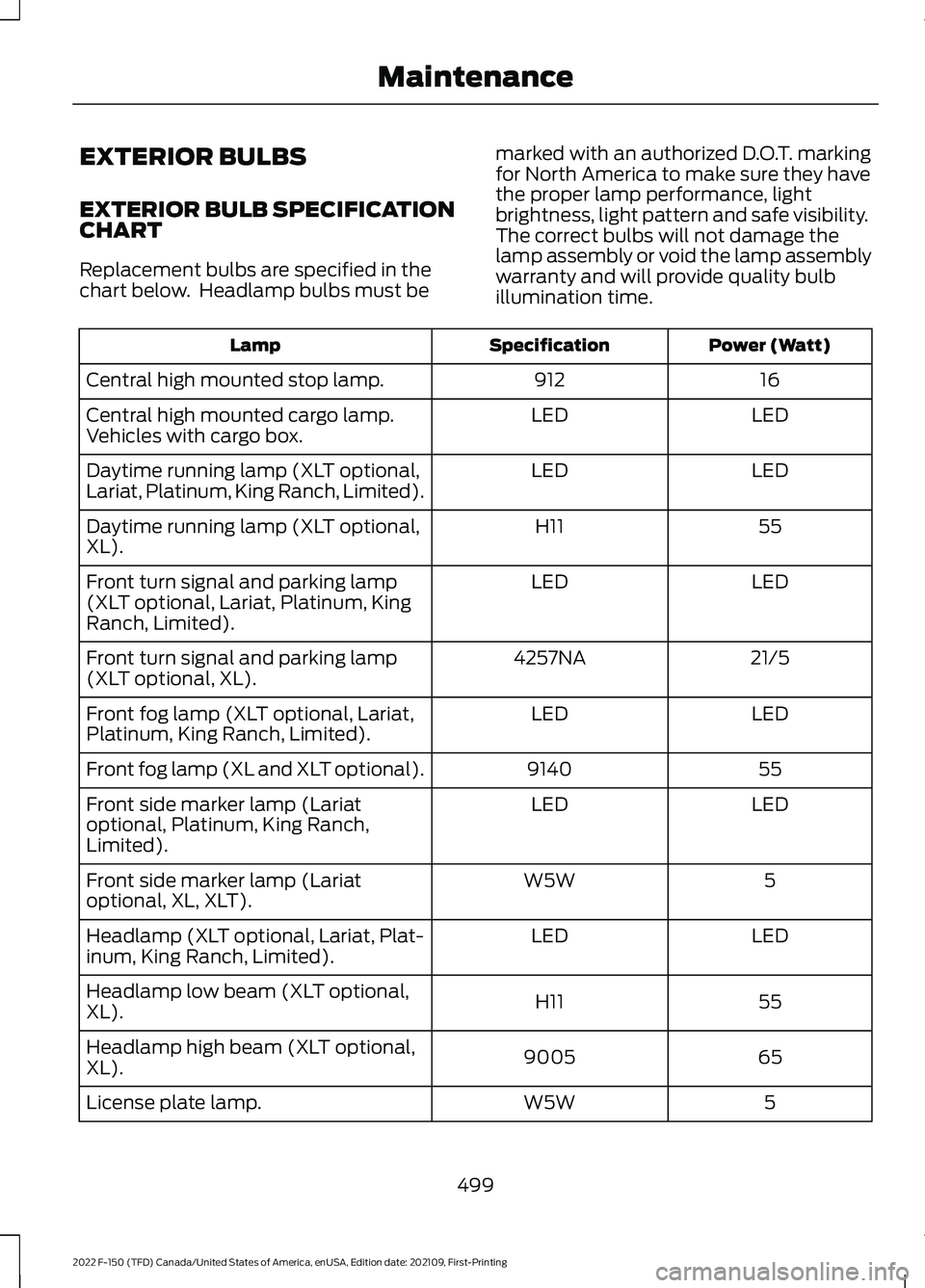
EXTERIOR BULBS
EXTERIOR BULB SPECIFICATION
CHART
Replacement bulbs are specified in the
chart below. Headlamp bulbs must be
marked with an authorized D.O.T. marking
for North America to make sure they have
the proper lamp performance, light
brightness, light pattern and safe visibility.
The correct bulbs will not damage the
lamp assembly or void the lamp assembly
warranty and will provide quality bulb
illumination time. Power (Watt)
Specification
Lamp
16
912
Central high mounted stop lamp.
LED
LED
Central high mounted cargo lamp.
Vehicles with cargo box.
LED
LED
Daytime running lamp (XLT optional,
Lariat, Platinum, King Ranch, Limited).
55
H11
Daytime running lamp (XLT optional,
XL).
LED
LED
Front turn signal and parking lamp
(XLT optional, Lariat, Platinum, King
Ranch, Limited).
21/5
4257NA
Front turn signal and parking lamp
(XLT optional, XL).
LED
LED
Front fog lamp (XLT optional, Lariat,
Platinum, King Ranch, Limited).
55
9140
Front fog lamp (XL and XLT optional).
LED
LED
Front side marker lamp (Lariat
optional, Platinum, King Ranch,
Limited).
5
W5W
Front side marker lamp (Lariat
optional, XL, XLT).
LED
LED
Headlamp (XLT optional, Lariat, Plat-
inum, King Ranch, Limited).
55
H11
Headlamp low beam (XLT optional,
XL).
65
9005
Headlamp high beam (XLT optional,
XL).
5
W5W
License plate lamp.
499
2022 F-150 (TFD) Canada/United States of America, enUSA, Edition date: 202109, First-Printing Maintenance