sensor FORD F-250 2018 Repair Manual
[x] Cancel search | Manufacturer: FORD, Model Year: 2018, Model line: F-250, Model: FORD F-250 2018Pages: 660, PDF Size: 11.64 MB
Page 658 of 660
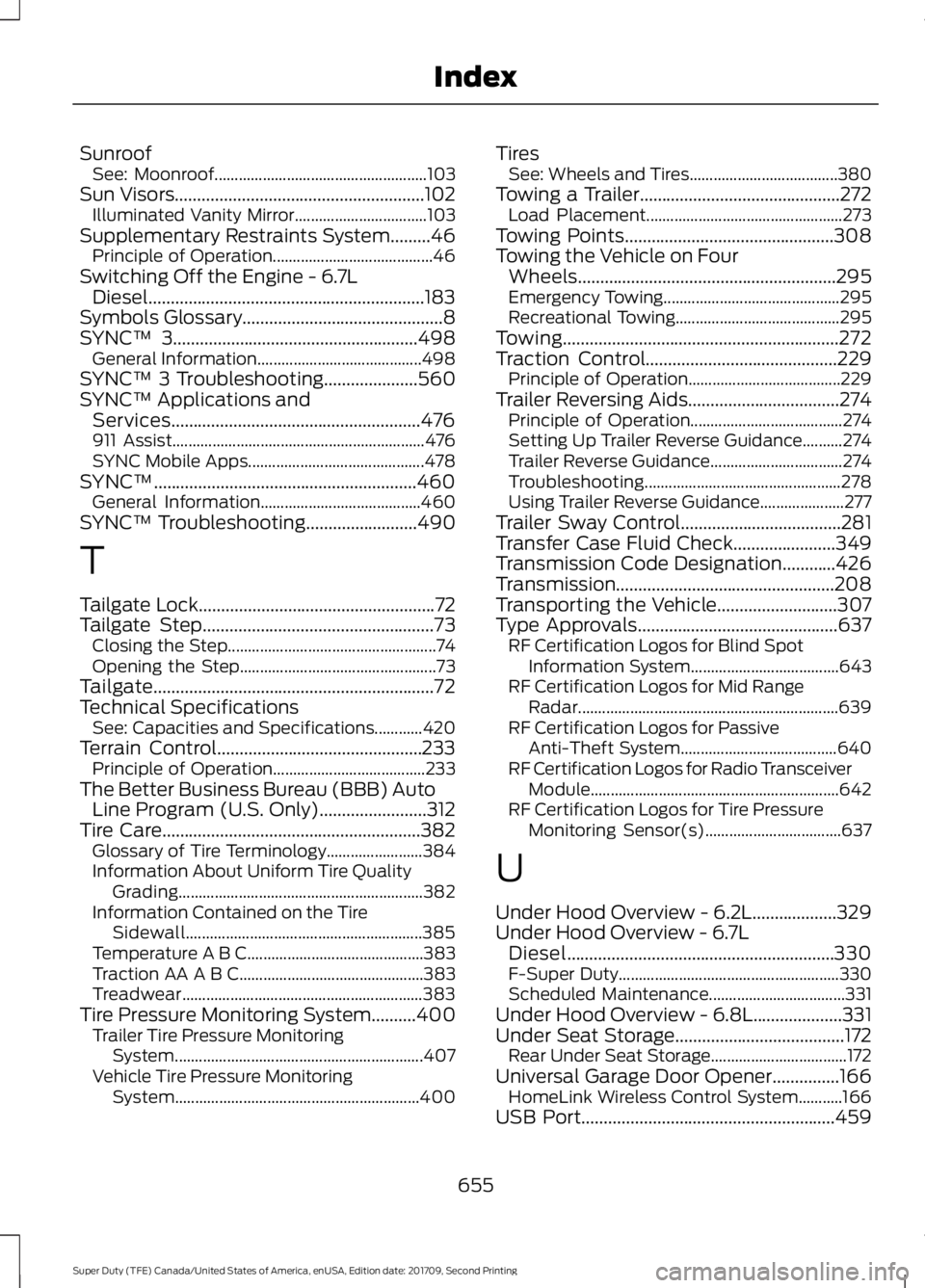
Sunroof
See: Moonroof..................................................... 103
Sun Visors........................................................102
Illuminated Vanity Mirror................................. 103
Supplementary Restraints System.........46 Principle of Operation........................................ 46
Switching Off the Engine - 6.7L Diesel..............................................................183
Symbols Glossary.............................................8
SYNC™ 3
.......................................................498
General Information......................................... 498
SYNC™ 3 Troubleshooting
.....................560
SYNC™ Applications and Services........................................................476
911 Assist............................................................... 476
SYNC Mobile Apps............................................ 478
SYNC™...........................................................460 General Information........................................ 460
SYNC™ Troubleshooting
.........................490
T
Tailgate Lock
.....................................................72
Tailgate Step....................................................73
Closing the Step.................................................... 74
Opening the Step................................................. 73
Tailgate...............................................................72
Technical Specifications See: Capacities and Specifications............420
Terrain Control..............................................233 Principle of Operation...................................... 233
The Better Business Bureau (BBB) Auto Line Program (U.S. Only)
........................312
Tire Care..........................................................382 Glossary of Tire Terminology........................ 384
Information About Uniform Tire Quality Grading............................................................. 382
Information Contained on the Tire Sidewall........................................................... 385
Temperature A B C............................................ 383
Traction AA A B C.............................................. 383
Treadwear............................................................ 383
Tire Pressure Monitoring System..........400 Trailer Tire Pressure Monitoring
System.............................................................. 407
Vehicle Tire Pressure Monitoring System............................................................. 400Tires
See: Wheels and Tires..................................... 380
Towing a Trailer.............................................272 Load Placement................................................. 273
Towing Points...............................................308
Towing the Vehicle on Four Wheels..........................................................295
Emergency Towing............................................ 295
Recreational Towing......................................... 295
Towing..............................................................272
Traction Control
...........................................229
Principle of Operation...................................... 229
Trailer Reversing Aids..................................274 Principle of Operation...................................... 274
Setting Up Trailer Reverse Guidance..........274
Trailer Reverse Guidance................................. 274
Troubleshooting................................................. 278
Using Trailer Reverse Guidance..................... 277
Trailer Sway Control
....................................281
Transfer Case Fluid Check.......................349
Transmission Code Designation............426
Transmission.................................................208
Transporting the Vehicle...........................307
Type Approvals
.............................................637
RF Certification Logos for Blind Spot
Information System..................................... 643
RF Certification Logos for Mid Range Radar................................................................. 639
RF Certification Logos for Passive Anti-Theft System....................................... 640
RF Certification Logos for Radio Transceiver Module.............................................................. 642
RF Certification Logos for Tire Pressure Monitoring Sensor(s).................................. 637
U
Under Hood Overview - 6.2L...................329
Under Hood Overview - 6.7L Diesel............................................................330
F-Super Duty....................................................... 330
Scheduled Maintenance.................................. 331
Under Hood Overview - 6.8L
....................331
Under Seat Storage......................................172
Rear Under Seat Storage.................................. 172
Universal Garage Door Opener...............166 HomeLink Wireless Control System...........166
USB Port
.........................................................459
655
Super Duty (TFE) Canada/United States of America, enUSA, Edition date: 201709, Second Printing Index
Page 659 of 660
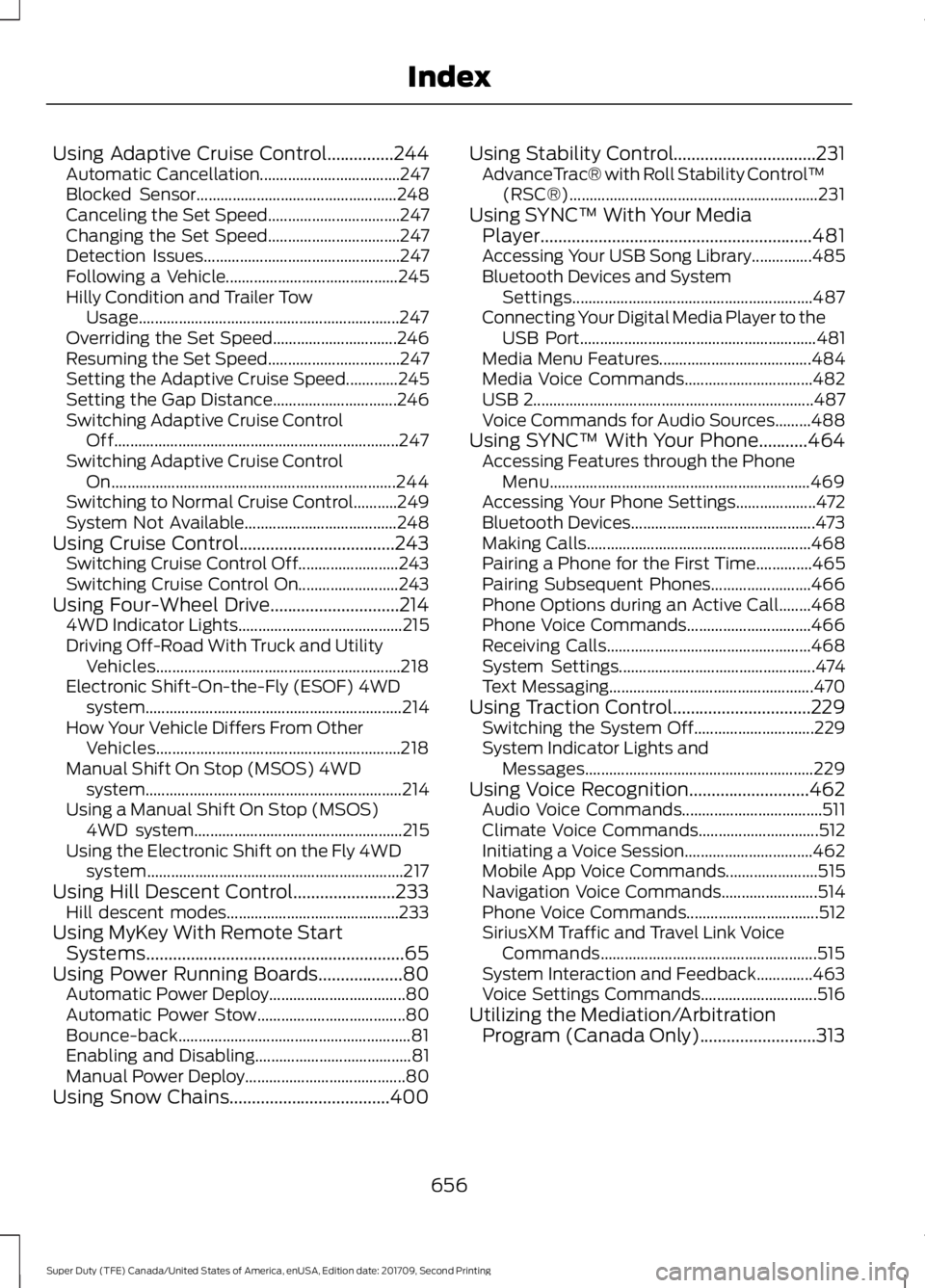
Using Adaptive Cruise Control...............244
Automatic Cancellation................................... 247
Blocked Sensor.................................................. 248
Canceling the Set Speed................................. 247
Changing the Set Speed................................. 247
Detection Issues................................................. 247
Following a Vehicle........................................... 245
Hilly Condition and Trailer Tow Usage................................................................. 247
Overriding the Set Speed............................... 246
Resuming the Set Speed................................. 247
Setting the Adaptive Cruise Speed.............245
Setting the Gap Distance............................... 246
Switching Adaptive Cruise Control Off....................................................................... 247
Switching Adaptive Cruise Control On....................................................................... 244
Switching to Normal Cruise Control...........249
System Not Available...................................... 248
Using Cruise Control...................................243 Switching Cruise Control Off......................... 243
Switching Cruise Control On......................... 243
Using Four-Wheel Drive.............................214 4WD Indicator Lights......................................... 215
Driving Off-Road With Truck and Utility Vehicles............................................................. 218
Electronic Shift-On-the-Fly (ESOF) 4WD system................................................................ 214
How Your Vehicle Differs From Other Vehicles............................................................. 218
Manual Shift On Stop (MSOS) 4WD system................................................................ 214
Using a Manual Shift On Stop (MSOS) 4WD system.................................................... 215
Using the Electronic Shift on the Fly 4WD system................................................................ 217
Using Hill Descent Control.......................233
Hill descent modes........................................... 233
Using MyKey With Remote Start Systems..........................................................65
Using Power Running Boards
...................80
Automatic Power Deploy.................................. 80
Automatic Power Stow..................................... 80
Bounce-back.......................................................... 81
Enabling and Disabling....................................... 81
Manual Power Deploy........................................ 80
Using Snow Chains....................................400 Using Stability Control................................231
AdvanceTrac® with Roll Stability Control ™
(RSC®).............................................................. 231
Using SYNC™ With Your Media Player.............................................................481
Accessing Your USB Song Library...............485
Bluetooth Devices and System Settings............................................................ 487
Connecting Your Digital Media Player to the USB Port........................................................... 481
Media Menu Features...................................... 484
Media Voice Commands................................ 482
USB 2...................................................................... 487
Voice Commands for Audio Sources.........488
Using SYNC™ With Your Phone...........464 Accessing Features through the Phone
Menu................................................................. 469
Accessing Your Phone Settings.................... 472
Bluetooth Devices.............................................. 473
Making Calls........................................................ 468
Pairing a Phone for the First Time..............465
Pairing Subsequent Phones......................... 466
Phone Options during an Active Call........468
Phone Voice Commands............................... 466
Receiving Calls................................................... 468
System Settings................................................. 474
Text Messaging................................................... 470
Using Traction Control
...............................229
Switching the System Off.............................. 229
System Indicator Lights and Messages......................................................... 229
Using Voice Recognition...........................462 Audio Voice Commands................................... 511
Climate Voice Commands.............................. 512
Initiating a Voice Session................................ 462
Mobile App Voice Commands....................... 515
Navigation Voice Commands........................ 514
Phone Voice Commands................................. 512
SiriusXM Traffic and Travel Link Voice Commands...................................................... 515
System Interaction and Feedback..............463
Voice Settings Commands............................. 516
Utilizing the Mediation/Arbitration Program (Canada Only)
..........................313
656
Super Duty (TFE) Canada/United States of America, enUSA, Edition date: 201709, Second Printing Index