pairing phone FORD F-250 2019 User Guide
[x] Cancel search | Manufacturer: FORD, Model Year: 2019, Model line: F-250, Model: FORD F-250 2019Pages: 666, PDF Size: 13.6 MB
Page 564 of 666
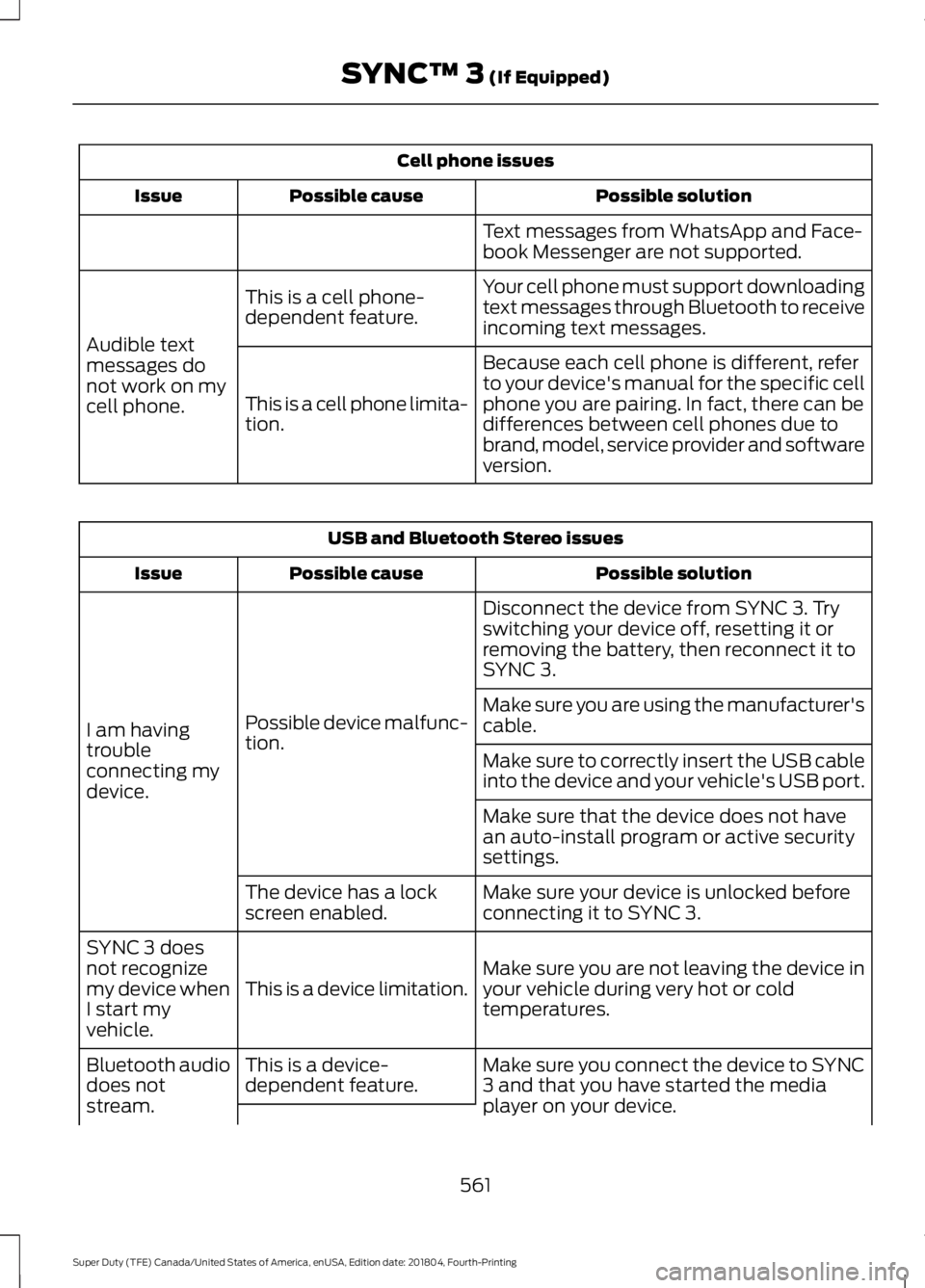
Cell phone issues
Possible solution
Possible cause
Issue
Text messages from WhatsApp and Face-
book Messenger are not supported.
Your cell phone must support downloading
text messages through Bluetooth to receive
incoming text messages.
This is a cell phone-
dependent feature.
Audible text
messages do
not work on my
cell phone. Because each cell phone is different, refer
to your device's manual for the specific cell
phone you are pairing. In fact, there can be
differences between cell phones due to
brand, model, service provider and software
version.
This is a cell phone limita-
tion. USB and Bluetooth Stereo issues
Possible solution
Possible cause
Issue
Disconnect the device from SYNC 3. Try
switching your device off, resetting it or
removing the battery, then reconnect it to
SYNC 3.
Possible device malfunc-
tion.
I am having
trouble
connecting my
device. Make sure you are using the manufacturer's
cable.
Make sure to correctly insert the USB cable
into the device and your vehicle's USB port.
Make sure that the device does not have
an auto-install program or active security
settings.
Make sure your device is unlocked before
connecting it to SYNC 3.
The device has a lock
screen enabled.
Make sure you are not leaving the device in
your vehicle during very hot or cold
temperatures.
This is a device limitation.
SYNC 3 does
not recognize
my device when
I start my
vehicle.
Make sure you connect the device to SYNC
3 and that you have started the media
player on your device.
This is a device-
dependent feature.
Bluetooth audio
does not
stream.
561
Super Duty (TFE) Canada/United States of America, enUSA, Edition date: 201804, Fourth-Printing SYNC™ 3 (If Equipped)
Page 660 of 666
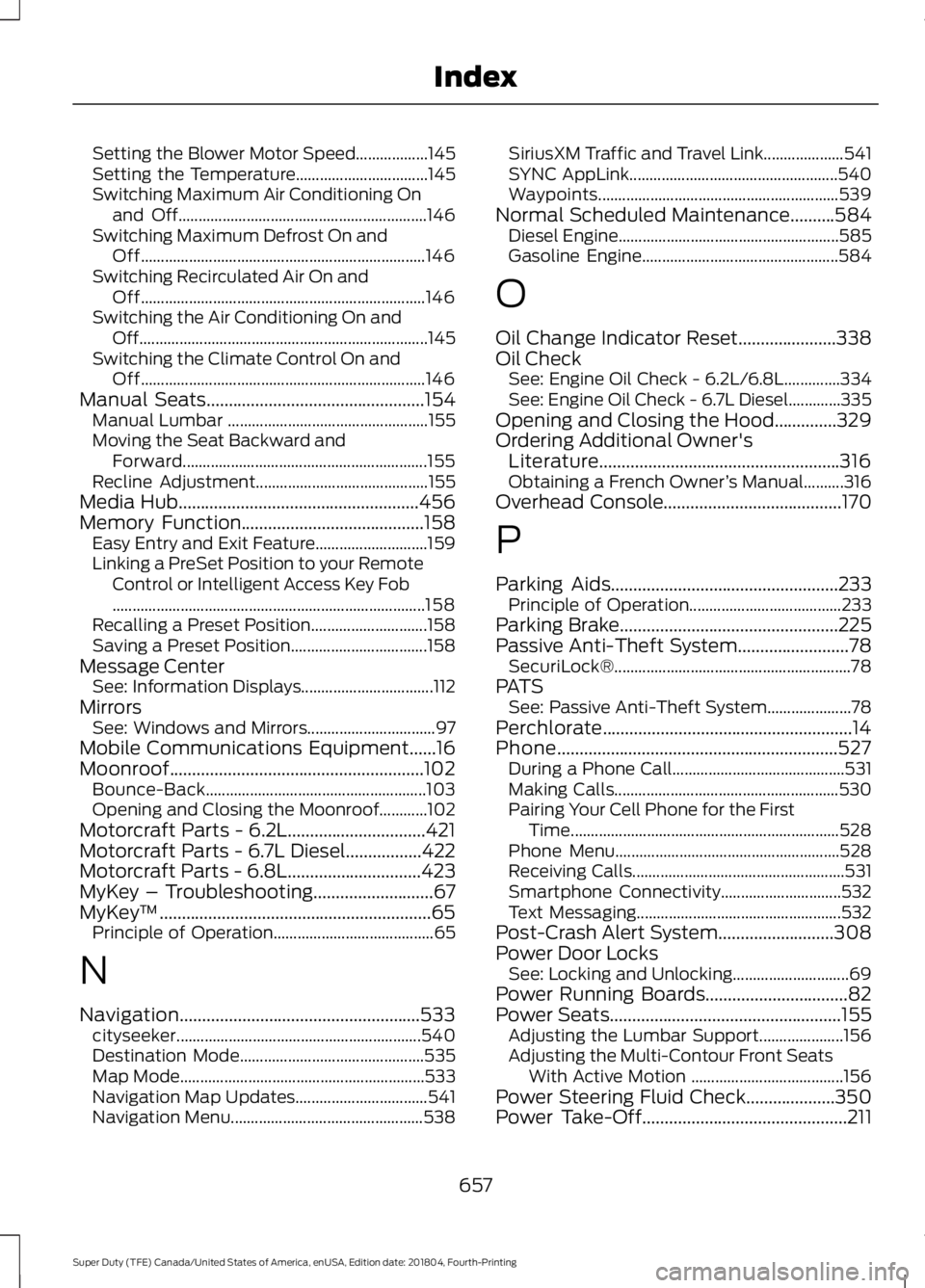
Setting the Blower Motor Speed..................
145
Setting the Temperature................................. 145
Switching Maximum Air Conditioning On and Off.............................................................. 146
Switching Maximum Defrost On and Off....................................................................... 146
Switching Recirculated Air On and Off....................................................................... 146
Switching the Air Conditioning On and Off........................................................................\
145
Switching the Climate Control On and Off....................................................................... 146
Manual Seats.................................................154
Manual Lumbar .................................................. 155
Moving the Seat Backward and Forward............................................................. 155
Recline Adjustment........................................... 155
Media Hub
......................................................456
Memory Function.........................................158
Easy Entry and Exit Feature............................ 159
Linking a PreSet Position to your Remote Control or Intelligent Access Key Fob
........................................................................\
...... 158
Recalling a Preset Position............................. 158
Saving a Preset Position.................................. 158
Message Center See: Information Displays................................. 112
Mirrors See: Windows and Mirrors................................ 97
Mobile Communications Equipment
......16
Moonroof.........................................................102 Bounce-Back....................................................... 103
Opening and Closing the Moonroof............102
Motorcraft Parts - 6.2L...............................421
Motorcraft Parts - 6.7L Diesel
.................422
Motorcraft Parts - 6.8L..............................423
MyKey – Troubleshooting...........................67
MyKey ™.............................................................65
Principle of Operation........................................ 65
N
Navigation
......................................................533
cityseeker............................................................. 540
Destination Mode.............................................. 535
Map Mode............................................................. 533
Navigation Map Updates................................. 541
Navigation Menu................................................ 538SiriusXM Traffic and Travel Link....................
541
SYNC AppLink.................................................... 540
Waypoints............................................................ 539
Normal Scheduled Maintenance
..........584
Diesel Engine....................................................... 585
Gasoline Engine................................................. 584
O
Oil Change Indicator Reset
......................338
Oil Check See: Engine Oil Check - 6.2L/6.8L..............334
See: Engine Oil Check - 6.7L Diesel.............335
Opening and Closing the Hood..............329
Ordering Additional Owner's Literature......................................................316
Obtaining a French Owner ’s Manual..........316
Overhead Console........................................170
P
Parking Aids
...................................................233
Principle of Operation...................................... 233
Parking Brake
.................................................225
Passive Anti-Theft System.........................78 SecuriLock®........................................................... 78
PATS See: Passive Anti-Theft System..................... 78
Perchlorate........................................................14
Phone...............................................................527 During a Phone Call........................................... 531
Making Calls........................................................ 530
Pairing Your Cell Phone for the First Time................................................................... 528
Phone Menu........................................................ 528
Receiving Calls..................................................... 531
Smartphone Connectivity.............................. 532
Text Messaging................................................... 532
Post-Crash Alert System
..........................308
Power Door Locks See: Locking and Unlocking............................. 69
Power Running Boards................................82
Power Seats
....................................................155
Adjusting the Lumbar Support..................... 156
Adjusting the Multi-Contour Front Seats With Active Motion ...................................... 156
Power Steering Fluid Check....................350
Power Take-Off
..............................................211
657
Super Duty (TFE) Canada/United States of America, enUSA, Edition date: 201804, Fourth-Printing Index
Page 664 of 666
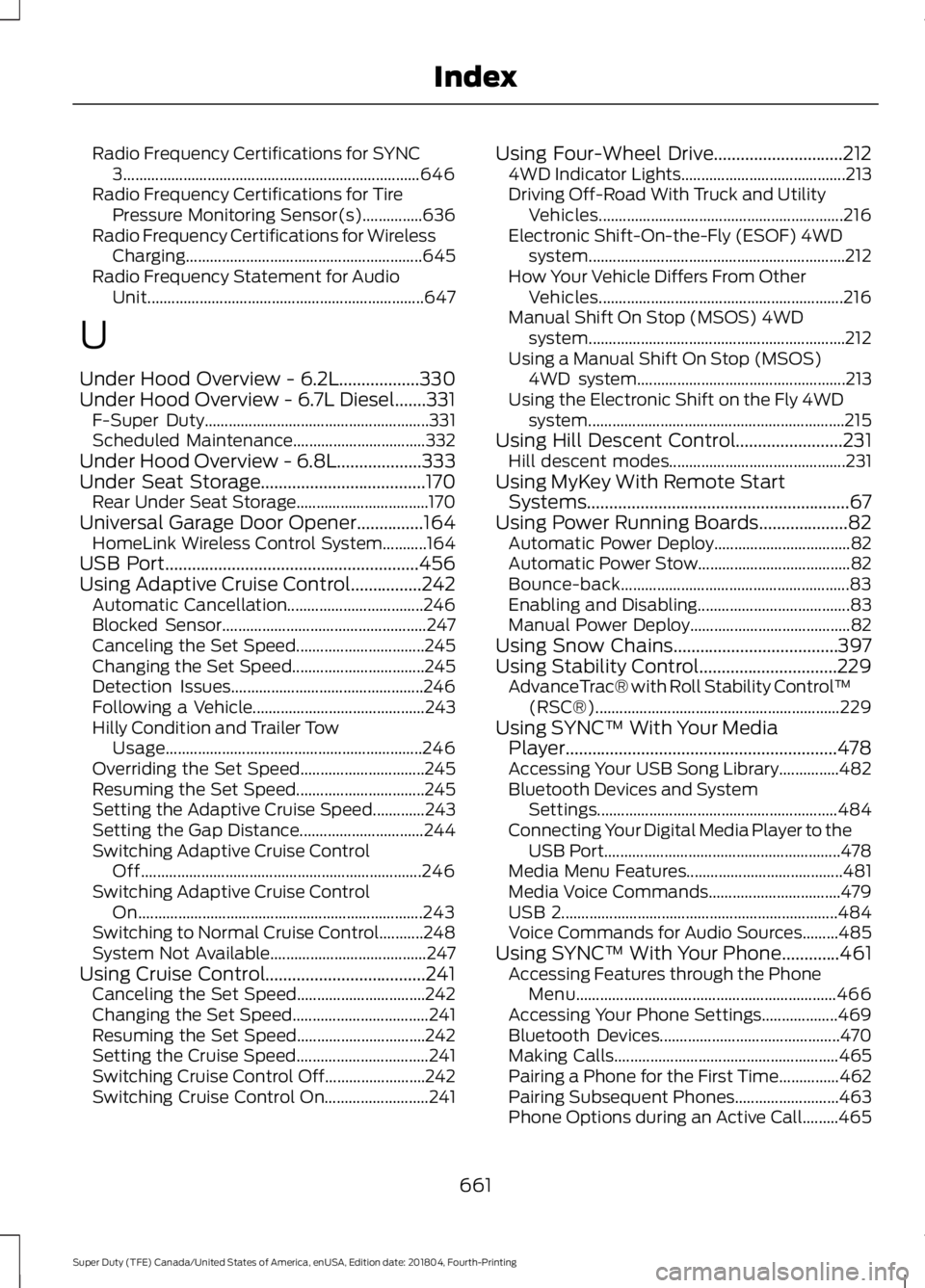
Radio Frequency Certifications for SYNC
3........................................................................\
.. 646
Radio Frequency Certifications for Tire Pressure Monitoring Sensor(s)...............636
Radio Frequency Certifications for Wireless Charging........................................................... 645
Radio Frequency Statement for Audio Unit..................................................................... 647
U
Under Hood Overview - 6.2L..................330
Under Hood Overview - 6.7L Diesel.......331 F-Super Duty........................................................ 331
Scheduled Maintenance................................. 332
Under Hood Overview - 6.8L...................333
Under Seat Storage.....................................170 Rear Under Seat Storage................................. 170
Universal Garage Door Opener...............164 HomeLink Wireless Control System...........164
USB Port
.........................................................456
Using Adaptive Cruise Control................242 Automatic Cancellation.................................. 246
Blocked Sensor................................................... 247
Canceling the Set Speed................................ 245
Changing the Set Speed................................. 245
Detection Issues................................................ 246
Following a Vehicle........................................... 243
Hilly Condition and Trailer Tow Usage................................................................ 246
Overriding the Set Speed............................... 245
Resuming the Set Speed................................ 245
Setting the Adaptive Cruise Speed.............243
Setting the Gap Distance............................... 244
Switching Adaptive Cruise Control Off...................................................................... 246
Switching Adaptive Cruise Control On....................................................................... 243
Switching to Normal Cruise Control...........248
System Not Available....................................... 247
Using Cruise Control....................................241 Canceling the Set Speed................................ 242
Changing the Set Speed.................................. 241
Resuming the Set Speed................................ 242
Setting the Cruise Speed................................. 241
Switching Cruise Control Off......................... 242
Switching Cruise Control On.......................... 241Using Four-Wheel Drive
.............................212
4WD Indicator Lights......................................... 213
Driving Off-Road With Truck and Utility Vehicles............................................................. 216
Electronic Shift-On-the-Fly (ESOF) 4WD system................................................................ 212
How Your Vehicle Differs From Other Vehicles............................................................. 216
Manual Shift On Stop (MSOS) 4WD system................................................................ 212
Using a Manual Shift On Stop (MSOS) 4WD system.................................................... 213
Using the Electronic Shift on the Fly 4WD system................................................................ 215
Using Hill Descent Control
........................231
Hill descent modes............................................ 231
Using MyKey With Remote Start Systems...........................................................67
Using Power Running Boards....................82 Automatic Power Deploy.................................. 82
Automatic Power Stow...................................... 82
Bounce-back......................................................... 83
Enabling and Disabling...................................... 83
Manual Power Deploy........................................ 82
Using Snow Chains.....................................397
Using Stability Control...............................229 AdvanceTrac® with Roll Stability Control ™
(RSC®)............................................................. 229
Using SYNC™ With Your Media Player.............................................................478
Accessing Your USB Song Library...............482
Bluetooth Devices and System Settings............................................................ 484
Connecting Your Digital Media Player to the USB Port........................................................... 478
Media Menu Features....................................... 481
Media Voice Commands................................. 479
USB 2..................................................................... 484
Voice Commands for Audio Sources.........485
Using SYNC™ With Your Phone.............461 Accessing Features through the Phone
Menu................................................................. 466
Accessing Your Phone Settings................... 469
Bluetooth Devices............................................. 470
Making Calls........................................................ 465
Pairing a Phone for the First Time...............462
Pairing Subsequent Phones.......................... 463
Phone Options during an Active Call.........465
661
Super Duty (TFE) Canada/United States of America, enUSA, Edition date: 201804, Fourth-Printing Index