audio FORD F-250 2019 Manual PDF
[x] Cancel search | Manufacturer: FORD, Model Year: 2019, Model line: F-250, Model: FORD F-250 2019Pages: 666, PDF Size: 13.6 MB
Page 616 of 666
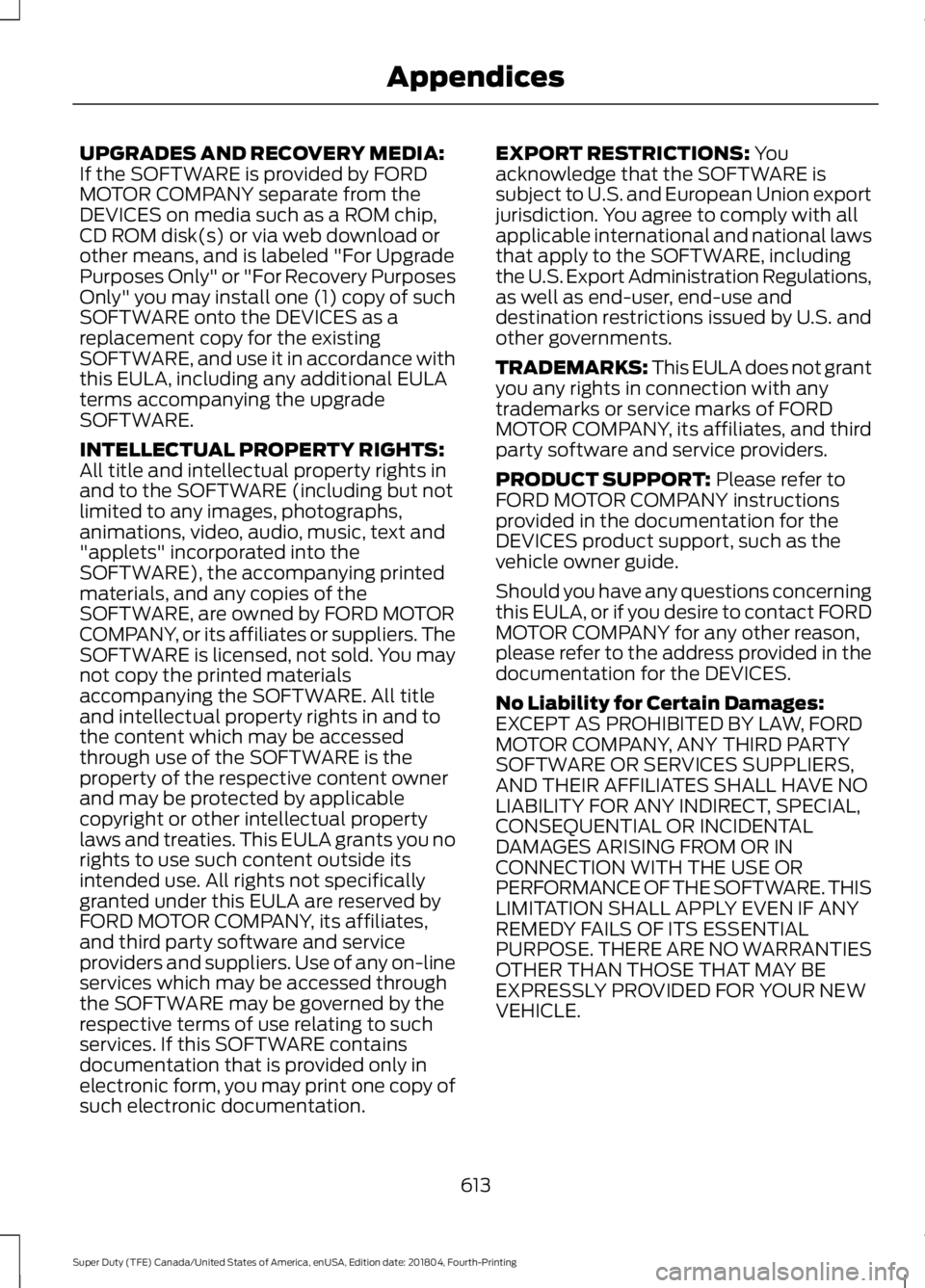
UPGRADES AND RECOVERY MEDIA:
If the SOFTWARE is provided by FORD
MOTOR COMPANY separate from the
DEVICES on media such as a ROM chip,
CD ROM disk(s) or via web download or
other means, and is labeled "For Upgrade
Purposes Only" or "For Recovery Purposes
Only" you may install one (1) copy of such
SOFTWARE onto the DEVICES as a
replacement copy for the existing
SOFTWARE, and use it in accordance with
this EULA, including any additional EULA
terms accompanying the upgrade
SOFTWARE.
INTELLECTUAL PROPERTY RIGHTS:
All title and intellectual property rights in
and to the SOFTWARE (including but not
limited to any images, photographs,
animations, video, audio, music, text and
"applets" incorporated into the
SOFTWARE), the accompanying printed
materials, and any copies of the
SOFTWARE, are owned by FORD MOTOR
COMPANY, or its affiliates or suppliers. The
SOFTWARE is licensed, not sold. You may
not copy the printed materials
accompanying the SOFTWARE. All title
and intellectual property rights in and to
the content which may be accessed
through use of the SOFTWARE is the
property of the respective content owner
and may be protected by applicable
copyright or other intellectual property
laws and treaties. This EULA grants you no
rights to use such content outside its
intended use. All rights not specifically
granted under this EULA are reserved by
FORD MOTOR COMPANY, its affiliates,
and third party software and service
providers and suppliers. Use of any on-line
services which may be accessed through
the SOFTWARE may be governed by the
respective terms of use relating to such
services. If this SOFTWARE contains
documentation that is provided only in
electronic form, you may print one copy of
such electronic documentation.
EXPORT RESTRICTIONS: You
acknowledge that the SOFTWARE is
subject to U.S. and European Union export
jurisdiction. You agree to comply with all
applicable international and national laws
that apply to the SOFTWARE, including
the U.S. Export Administration Regulations,
as well as end-user, end-use and
destination restrictions issued by U.S. and
other governments.
TRADEMARKS: This EULA does not grant
you any rights in connection with any
trademarks or service marks of FORD
MOTOR COMPANY, its affiliates, and third
party software and service providers.
PRODUCT SUPPORT:
Please refer to
FORD MOTOR COMPANY instructions
provided in the documentation for the
DEVICES product support, such as the
vehicle owner guide.
Should you have any questions concerning
this EULA, or if you desire to contact FORD
MOTOR COMPANY for any other reason,
please refer to the address provided in the
documentation for the DEVICES.
No Liability for Certain Damages:
EXCEPT AS PROHIBITED BY LAW, FORD
MOTOR COMPANY, ANY THIRD PARTY
SOFTWARE OR SERVICES SUPPLIERS,
AND THEIR AFFILIATES SHALL HAVE NO
LIABILITY FOR ANY INDIRECT, SPECIAL,
CONSEQUENTIAL OR INCIDENTAL
DAMAGES ARISING FROM OR IN
CONNECTION WITH THE USE OR
PERFORMANCE OF THE SOFTWARE. THIS
LIMITATION SHALL APPLY EVEN IF ANY
REMEDY FAILS OF ITS ESSENTIAL
PURPOSE. THERE ARE NO WARRANTIES
OTHER THAN THOSE THAT MAY BE
EXPRESSLY PROVIDED FOR YOUR NEW
VEHICLE.
613
Super Duty (TFE) Canada/United States of America, enUSA, Edition date: 201804, Fourth-Printing Appendices
Page 622 of 666
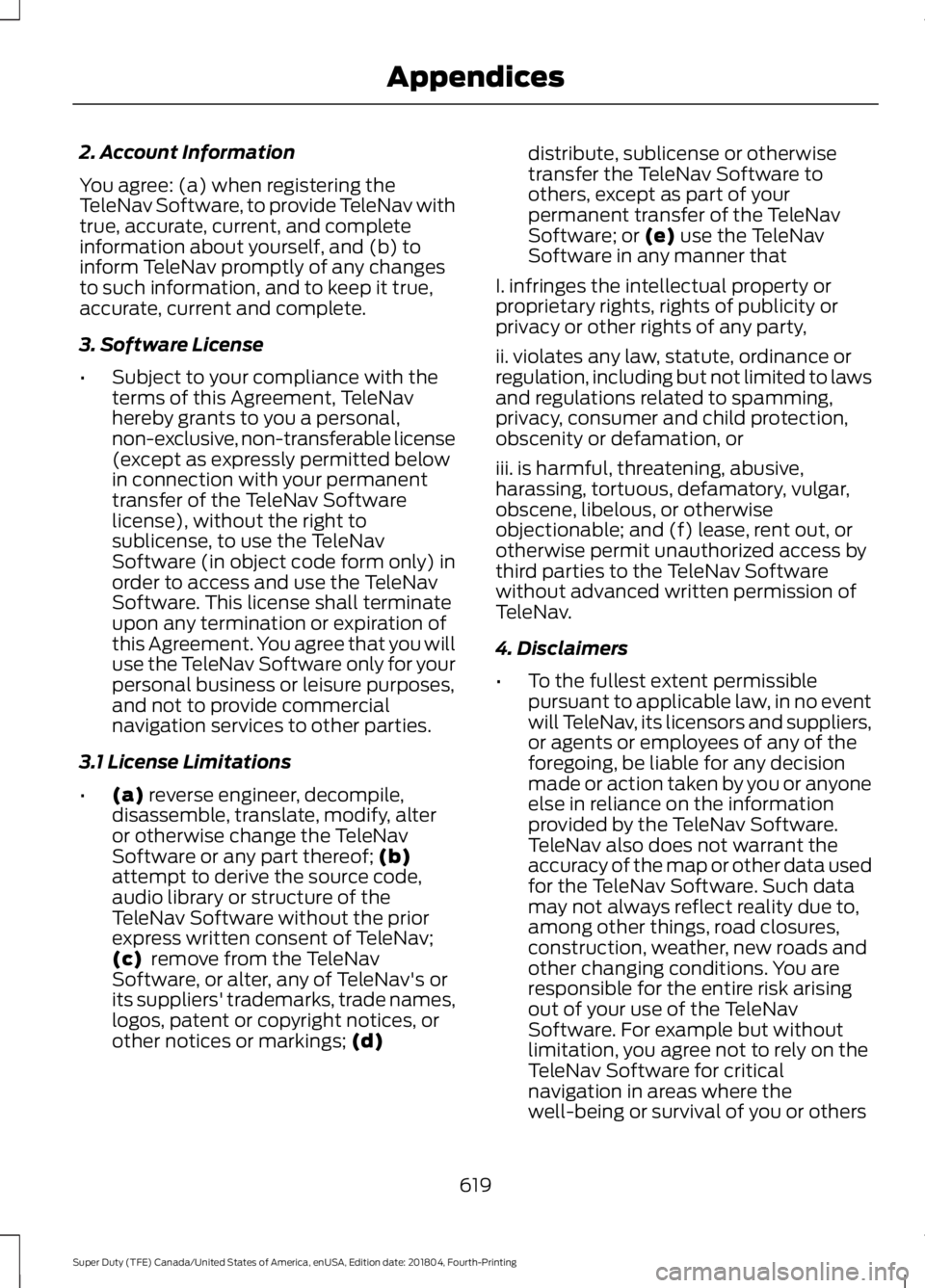
2. Account Information
You agree: (a) when registering the
TeleNav Software, to provide TeleNav with
true, accurate, current, and complete
information about yourself, and (b) to
inform TeleNav promptly of any changes
to such information, and to keep it true,
accurate, current and complete.
3. Software License
•
Subject to your compliance with the
terms of this Agreement, TeleNav
hereby grants to you a personal,
non-exclusive, non-transferable license
(except as expressly permitted below
in connection with your permanent
transfer of the TeleNav Software
license), without the right to
sublicense, to use the TeleNav
Software (in object code form only) in
order to access and use the TeleNav
Software. This license shall terminate
upon any termination or expiration of
this Agreement. You agree that you will
use the TeleNav Software only for your
personal business or leisure purposes,
and not to provide commercial
navigation services to other parties.
3.1 License Limitations
• (a) reverse engineer, decompile,
disassemble, translate, modify, alter
or otherwise change the TeleNav
Software or any part thereof;
(b)
attempt to derive the source code,
audio library or structure of the
TeleNav Software without the prior
express written consent of TeleNav;
(c)
remove from the TeleNav
Software, or alter, any of TeleNav's or
its suppliers' trademarks, trade names,
logos, patent or copyright notices, or
other notices or markings;
(d) distribute, sublicense or otherwise
transfer the TeleNav Software to
others, except as part of your
permanent transfer of the TeleNav
Software; or
(e) use the TeleNav
Software in any manner that
I. infringes the intellectual property or
proprietary rights, rights of publicity or
privacy or other rights of any party,
ii. violates any law, statute, ordinance or
regulation, including but not limited to laws
and regulations related to spamming,
privacy, consumer and child protection,
obscenity or defamation, or
iii. is harmful, threatening, abusive,
harassing, tortuous, defamatory, vulgar,
obscene, libelous, or otherwise
objectionable; and (f) lease, rent out, or
otherwise permit unauthorized access by
third parties to the TeleNav Software
without advanced written permission of
TeleNav.
4. Disclaimers
• To the fullest extent permissible
pursuant to applicable law, in no event
will TeleNav, its licensors and suppliers,
or agents or employees of any of the
foregoing, be liable for any decision
made or action taken by you or anyone
else in reliance on the information
provided by the TeleNav Software.
TeleNav also does not warrant the
accuracy of the map or other data used
for the TeleNav Software. Such data
may not always reflect reality due to,
among other things, road closures,
construction, weather, new roads and
other changing conditions. You are
responsible for the entire risk arising
out of your use of the TeleNav
Software. For example but without
limitation, you agree not to rely on the
TeleNav Software for critical
navigation in areas where the
well-being or survival of you or others
619
Super Duty (TFE) Canada/United States of America, enUSA, Edition date: 201804, Fourth-Printing Appendices
Page 650 of 666
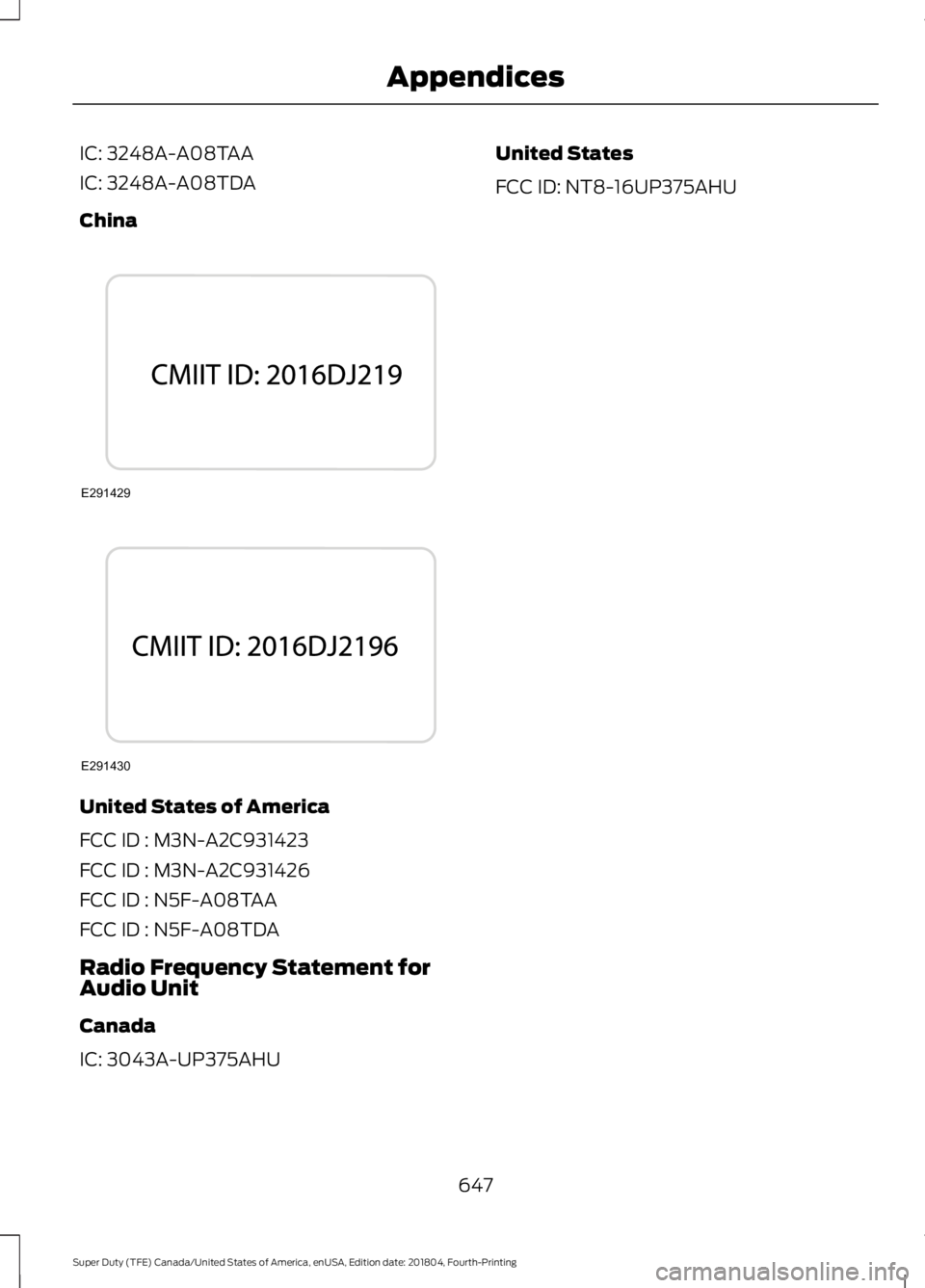
IC: 3248A-A08TAA
IC: 3248A-A08TDA
China
United States of America
FCC ID : M3N-A2C931423
FCC ID : M3N-A2C931426
FCC ID : N5F-A08TAA
FCC ID : N5F-A08TDA
Radio Frequency Statement for
Audio Unit
Canada
IC: 3043A-UP375AHU United States
FCC ID: NT8-16UP375AHU
647
Super Duty (TFE) Canada/United States of America, enUSA, Edition date: 201804, Fourth-Printing AppendicesE291429 E291430
Page 652 of 666
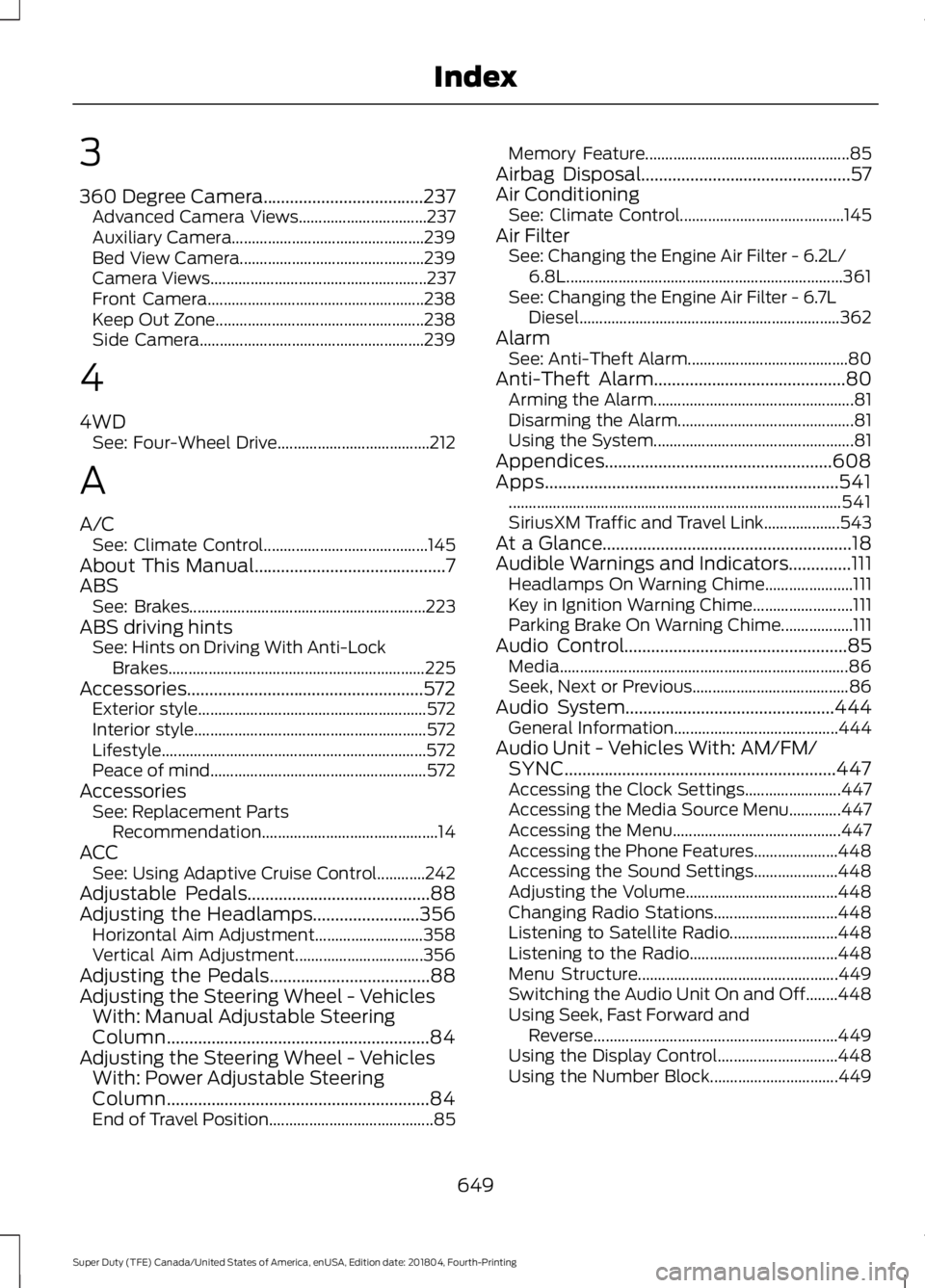
3
360 Degree Camera....................................237
Advanced Camera Views................................ 237
Auxiliary Camera................................................ 239
Bed View Camera.............................................. 239
Camera Views...................................................... 237
Front Camera...................................................... 238
Keep Out Zone.................................................... 238
Side Camera........................................................ 239
4
4WD See: Four-Wheel Drive...................................... 212
A
A/C See: Climate Control......................................... 145
About This Manual...........................................7
ABS See: Brakes........................................................... 223
ABS driving hints See: Hints on Driving With Anti-Lock
Brakes................................................................ 225
Accessories.....................................................572 Exterior style......................................................... 572
Interior style.......................................................... 572
Lifestyle.................................................................. 572
Peace of mind...................................................... 572
Accessories See: Replacement Parts
Recommendation............................................ 14
ACC See: Using Adaptive Cruise Control............242
Adjustable Pedals
.........................................88
Adjusting the Headlamps........................356
Horizontal Aim Adjustment........................... 358
Vertical Aim Adjustment................................ 356
Adjusting the Pedals....................................88
Adjusting the Steering Wheel - Vehicles With: Manual Adjustable Steering
Column
...........................................................84
Adjusting the Steering Wheel - Vehicles With: Power Adjustable Steering
Column
...........................................................84
End of Travel Position......................................... 85Memory Feature...................................................
85
Airbag Disposal...............................................57
Air Conditioning See: Climate Control......................................... 145
Air Filter See: Changing the Engine Air Filter - 6.2L/
6.8L..................................................................... 361
See: Changing the Engine Air Filter - 6.7L Diesel................................................................. 362
Alarm See: Anti-Theft Alarm........................................ 80
Anti-Theft Alarm
...........................................80
Arming the Alarm.................................................. 81
Disarming the Alarm............................................ 81
Using the System.................................................. 81
Appendices...................................................608
Apps..................................................................541 ........................................................................\
........... 541
SiriusXM Traffic and Travel Link................... 543
At a Glance........................................................18
Audible Warnings and Indicators
..............111
Headlamps On Warning Chime...................... 111
Key in Ignition Warning Chime......................... 111
Parking Brake On Warning Chime.................. 111
Audio Control
..................................................85
Media........................................................................\
86
Seek, Next or Previous....................................... 86
Audio System
...............................................444
General Information......................................... 444
Audio Unit - Vehicles With: AM/FM/ SYNC
.............................................................447
Accessing the Clock Settings........................ 447
Accessing the Media Source Menu.............447
Accessing the Menu.......................................... 447
Accessing the Phone Features..................... 448
Accessing the Sound Settings..................... 448
Adjusting the Volume...................................... 448
Changing Radio Stations............................... 448
Listening to Satellite Radio........................... 448
Listening to the Radio..................................... 448
Menu Structure.................................................. 449
Switching the Audio Unit On and Off........448
Using Seek, Fast Forward and Reverse............................................................. 449
Using the Display Control.............................. 448
Using the Number Block................................ 449
649
Super Duty (TFE) Canada/United States of America, enUSA, Edition date: 201804, Fourth-Printing Index
Page 653 of 666
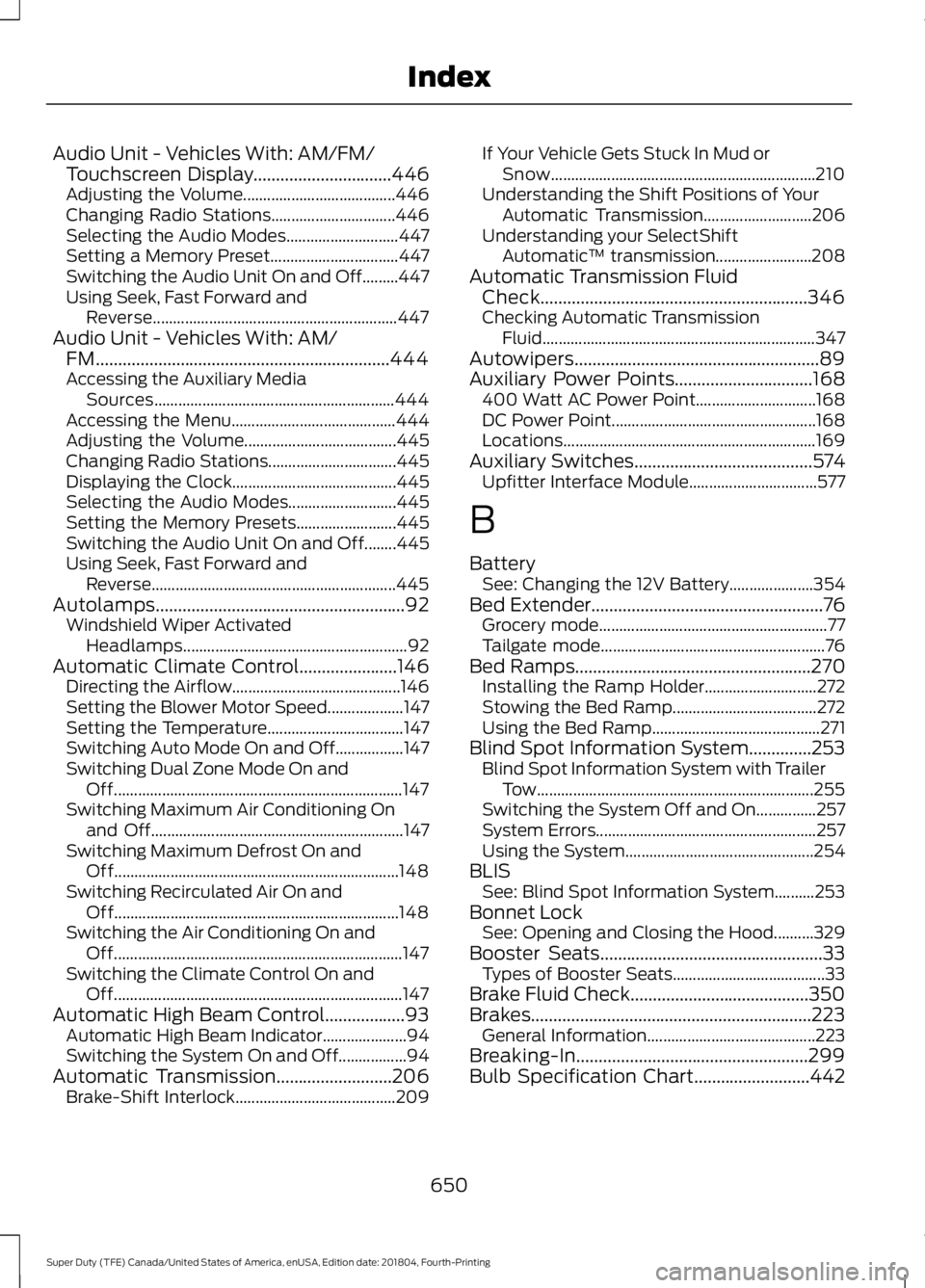
Audio Unit - Vehicles With: AM/FM/
Touchscreen Display...............................446
Adjusting the Volume...................................... 446
Changing Radio Stations............................... 446
Selecting the Audio Modes............................ 447
Setting a Memory Preset................................ 447
Switching the Audio Unit On and Off.........447
Using Seek, Fast Forward and Reverse............................................................. 447
Audio Unit - Vehicles With: AM/ FM..................................................................444
Accessing the Auxiliary Media Sources............................................................ 444
Accessing the Menu......................................... 444
Adjusting the Volume...................................... 445
Changing Radio Stations................................ 445
Displaying the Clock......................................... 445
Selecting the Audio Modes........................... 445
Setting the Memory Presets......................... 445
Switching the Audio Unit On and Off........445
Using Seek, Fast Forward and Reverse............................................................. 445
Autolamps
........................................................92
Windshield Wiper Activated
Headlamps........................................................ 92
Automatic Climate Control......................146 Directing the Airflow.......................................... 146
Setting the Blower Motor Speed................... 147
Setting the Temperature.................................. 147
Switching Auto Mode On and Off.................147
Switching Dual Zone Mode On and Off........................................................................\
147
Switching Maximum Air Conditioning On and Off............................................................... 147
Switching Maximum Defrost On and Off....................................................................... 148
Switching Recirculated Air On and Off....................................................................... 148
Switching the Air Conditioning On and Off........................................................................\
147
Switching the Climate Control On and Off........................................................................\
147
Automatic High Beam Control..................93 Automatic High Beam Indicator..................... 94
Switching the System On and Off.................94
Automatic Transmission
..........................206
Brake-Shift Interlock........................................ 209If Your Vehicle Gets Stuck In Mud or
Snow.................................................................. 210
Understanding the Shift Positions of Your Automatic Transmission........................... 206
Understanding your SelectShift Automatic ™ transmission........................ 208
Automatic Transmission Fluid Check............................................................346
Checking Automatic Transmission Fluid.................................................................... 347
Autowipers.......................................................89
Auxiliary Power Points...............................168 400 Watt AC Power Point.............................. 168
DC Power Point................................................... 168
Locations............................................................... 169
Auxiliary Switches
........................................574
Upfitter Interface Module................................ 577
B
Battery See: Changing the 12V Battery..................... 354
Bed Extender
....................................................76
Grocery mode......................................................... 77
Tailgate mode........................................................ 76
Bed Ramps
.....................................................270
Installing the Ramp Holder............................ 272
Stowing the Bed Ramp.................................... 272
Using the Bed Ramp.......................................... 271
Blind Spot Information System..............253 Blind Spot Information System with Trailer
Tow..................................................................... 255
Switching the System Off and On...............257
System Errors....................................................... 257
Using the System............................................... 254
BLIS See: Blind Spot Information System..........253
Bonnet Lock See: Opening and Closing the Hood..........329
Booster Seats..................................................33 Types of Booster Seats...................................... 33
Brake Fluid Check........................................350
Brakes...............................................................223 General Information.......................................... 223
Breaking-In....................................................299
Bulb Specification Chart..........................442
650
Super Duty (TFE) Canada/United States of America, enUSA, Edition date: 201804, Fourth-Printing Index
Page 664 of 666
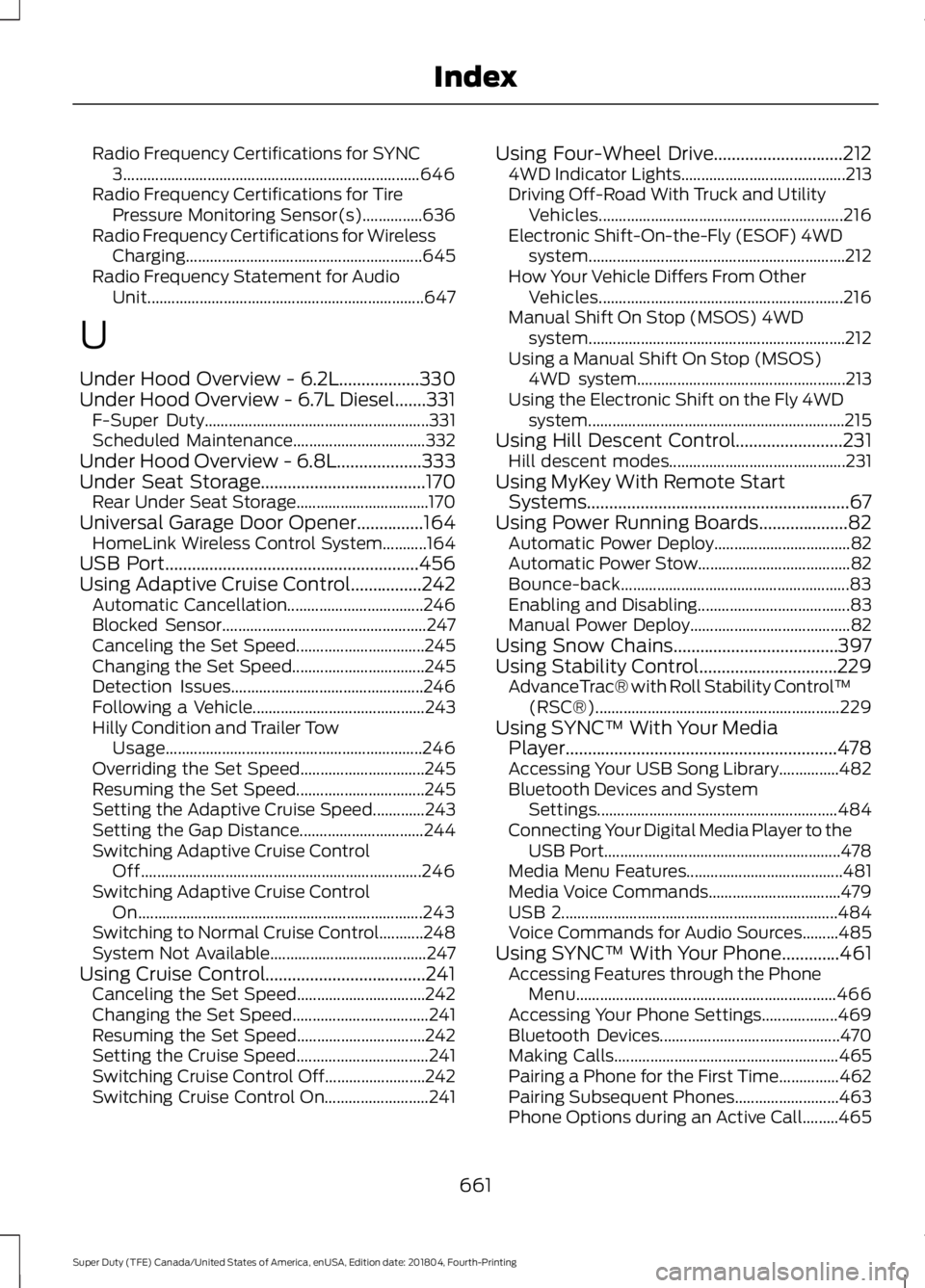
Radio Frequency Certifications for SYNC
3........................................................................\
.. 646
Radio Frequency Certifications for Tire Pressure Monitoring Sensor(s)...............636
Radio Frequency Certifications for Wireless Charging........................................................... 645
Radio Frequency Statement for Audio Unit..................................................................... 647
U
Under Hood Overview - 6.2L..................330
Under Hood Overview - 6.7L Diesel.......331 F-Super Duty........................................................ 331
Scheduled Maintenance................................. 332
Under Hood Overview - 6.8L...................333
Under Seat Storage.....................................170 Rear Under Seat Storage................................. 170
Universal Garage Door Opener...............164 HomeLink Wireless Control System...........164
USB Port
.........................................................456
Using Adaptive Cruise Control................242 Automatic Cancellation.................................. 246
Blocked Sensor................................................... 247
Canceling the Set Speed................................ 245
Changing the Set Speed................................. 245
Detection Issues................................................ 246
Following a Vehicle........................................... 243
Hilly Condition and Trailer Tow Usage................................................................ 246
Overriding the Set Speed............................... 245
Resuming the Set Speed................................ 245
Setting the Adaptive Cruise Speed.............243
Setting the Gap Distance............................... 244
Switching Adaptive Cruise Control Off...................................................................... 246
Switching Adaptive Cruise Control On....................................................................... 243
Switching to Normal Cruise Control...........248
System Not Available....................................... 247
Using Cruise Control....................................241 Canceling the Set Speed................................ 242
Changing the Set Speed.................................. 241
Resuming the Set Speed................................ 242
Setting the Cruise Speed................................. 241
Switching Cruise Control Off......................... 242
Switching Cruise Control On.......................... 241Using Four-Wheel Drive
.............................212
4WD Indicator Lights......................................... 213
Driving Off-Road With Truck and Utility Vehicles............................................................. 216
Electronic Shift-On-the-Fly (ESOF) 4WD system................................................................ 212
How Your Vehicle Differs From Other Vehicles............................................................. 216
Manual Shift On Stop (MSOS) 4WD system................................................................ 212
Using a Manual Shift On Stop (MSOS) 4WD system.................................................... 213
Using the Electronic Shift on the Fly 4WD system................................................................ 215
Using Hill Descent Control
........................231
Hill descent modes............................................ 231
Using MyKey With Remote Start Systems...........................................................67
Using Power Running Boards....................82 Automatic Power Deploy.................................. 82
Automatic Power Stow...................................... 82
Bounce-back......................................................... 83
Enabling and Disabling...................................... 83
Manual Power Deploy........................................ 82
Using Snow Chains.....................................397
Using Stability Control...............................229 AdvanceTrac® with Roll Stability Control ™
(RSC®)............................................................. 229
Using SYNC™ With Your Media Player.............................................................478
Accessing Your USB Song Library...............482
Bluetooth Devices and System Settings............................................................ 484
Connecting Your Digital Media Player to the USB Port........................................................... 478
Media Menu Features....................................... 481
Media Voice Commands................................. 479
USB 2..................................................................... 484
Voice Commands for Audio Sources.........485
Using SYNC™ With Your Phone.............461 Accessing Features through the Phone
Menu................................................................. 466
Accessing Your Phone Settings................... 469
Bluetooth Devices............................................. 470
Making Calls........................................................ 465
Pairing a Phone for the First Time...............462
Pairing Subsequent Phones.......................... 463
Phone Options during an Active Call.........465
661
Super Duty (TFE) Canada/United States of America, enUSA, Edition date: 201804, Fourth-Printing Index
Page 665 of 666
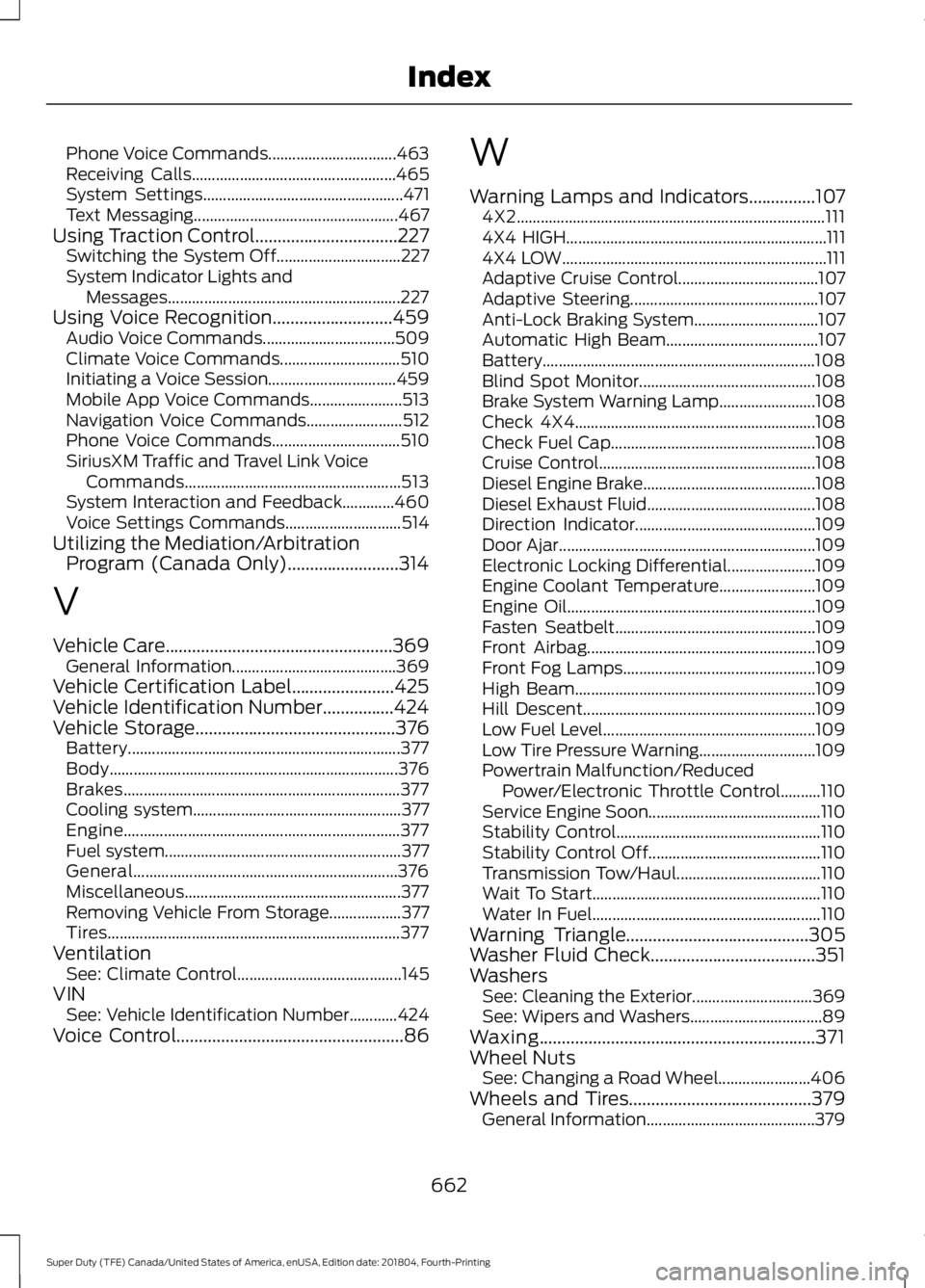
Phone Voice Commands................................
463
Receiving Calls................................................... 465
System Settings.................................................. 471
Text Messaging................................................... 467
Using Traction Control................................227 Switching the System Off............................... 227
System Indicator Lights and Messages.......................................................... 227
Using Voice Recognition...........................459
Audio Voice Commands................................. 509
Climate Voice Commands.............................. 510
Initiating a Voice Session................................ 459
Mobile App Voice Commands....................... 513
Navigation Voice Commands........................ 512
Phone Voice Commands................................ 510
SiriusXM Traffic and Travel Link Voice Commands...................................................... 513
System Interaction and Feedback.............460
Voice Settings Commands............................. 514
Utilizing the Mediation/Arbitration Program (Canada Only)
.........................314
V
Vehicle Care
...................................................369
General Information......................................... 369
Vehicle Certification Label.......................425
Vehicle Identification Number................424
Vehicle Storage.............................................376 Battery.................................................................... 377
Body........................................................................\
376
Brakes..................................................................... 377
Cooling system.................................................... 377
Engine..................................................................... 377
Fuel system........................................................... 377
General.................................................................. 376
Miscellaneous...................................................... 377
Removing Vehicle From Storage.................. 377
Tires........................................................................\
. 377
Ventilation See: Climate Control......................................... 145
VIN See: Vehicle Identification Number............424
Voice Control
...................................................86 W
Warning Lamps and Indicators
...............107
4X2........................................................................\
..... 111
4X4 HIGH................................................................. 111
4X4 LOW.................................................................. 111
Adaptive Cruise Control................................... 107
Adaptive Steering............................................... 107
Anti-Lock Braking System............................... 107
Automatic High Beam...................................... 107
Battery.................................................................... 108
Blind Spot Monitor............................................ 108
Brake System Warning Lamp........................ 108
Check 4X4............................................................ 108
Check Fuel Cap................................................... 108
Cruise Control...................................................... 108
Diesel Engine Brake........................................... 108
Diesel Exhaust Fluid.......................................... 108
Direction Indicator............................................. 109
Door Ajar................................................................ 109
Electronic Locking Differential...................... 109
Engine Coolant Temperature........................ 109
Engine Oil.............................................................. 109
Fasten Seatbelt.................................................. 109
Front Airbag......................................................... 109
Front Fog Lamps................................................ 109
High Beam............................................................ 109
Hill Descent.......................................................... 109
Low Fuel Level..................................................... 109
Low Tire Pressure Warning............................. 109
Powertrain Malfunction/Reduced Power/Electronic Throttle Control..........110
Service Engine Soon........................................... 110
Stability Control................................................... 110
Stability Control Off........................................... 110
Transmission Tow/Haul.................................... 110
Wait To Start......................................................... 110
Water In Fuel......................................................... 110
Warning Triangle
.........................................305
Washer Fluid Check.....................................351
Washers See: Cleaning the Exterior.............................. 369
See: Wipers and Washers................................. 89
Waxing..............................................................371
Wheel Nuts See: Changing a Road Wheel....................... 406
Wheels and Tires.........................................379 General Information.......................................... 379
662
Super Duty (TFE) Canada/United States of America, enUSA, Edition date: 201804, Fourth-Printing Index