sensor FORD F-250 2021 Manual PDF
[x] Cancel search | Manufacturer: FORD, Model Year: 2021, Model line: F-250, Model: FORD F-250 2021Pages: 666, PDF Size: 11.3 MB
Page 664 of 666
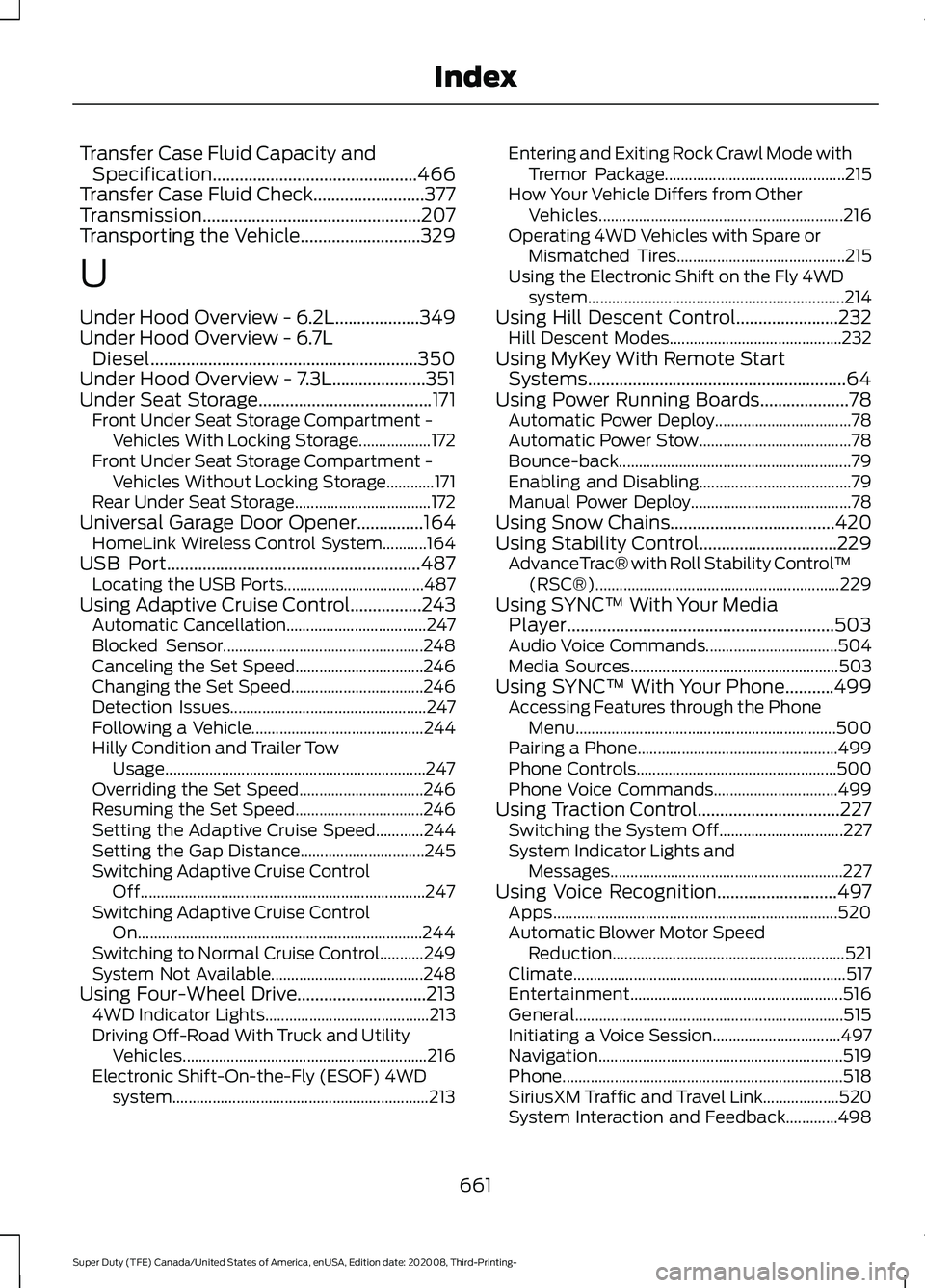
Transfer Case Fluid Capacity and
Specification..............................................466
Transfer Case Fluid Check.........................377
Transmission.................................................207
Transporting the Vehicle
...........................329
U
Under Hood Overview - 6.2L...................349
Under Hood Overview - 6.7L Diesel............................................................350
Under Hood Overview - 7.3L.....................351
Under Seat Storage
.......................................171
Front Under Seat Storage Compartment -
Vehicles With Locking Storage.................. 172
Front Under Seat Storage Compartment - Vehicles Without Locking Storage............171
Rear Under Seat Storage.................................. 172
Universal Garage Door Opener...............164 HomeLink Wireless Control System...........164
USB Port
.........................................................487
Locating the USB Ports................................... 487
Using Adaptive Cruise Control................243 Automatic Cancellation................................... 247
Blocked Sensor.................................................. 248
Canceling the Set Speed................................ 246
Changing the Set Speed................................. 246
Detection Issues................................................. 247
Following a Vehicle........................................... 244
Hilly Condition and Trailer Tow Usage................................................................. 247
Overriding the Set Speed............................... 246
Resuming the Set Speed................................ 246
Setting the Adaptive Cruise Speed............244
Setting the Gap Distance............................... 245
Switching Adaptive Cruise Control Off....................................................................... 247
Switching Adaptive Cruise Control On....................................................................... 244
Switching to Normal Cruise Control...........249
System Not Available...................................... 248
Using Four-Wheel Drive.............................213 4WD Indicator Lights......................................... 213
Driving Off-Road With Truck and Utility Vehicles............................................................. 216
Electronic Shift-On-the-Fly (ESOF) 4WD system................................................................ 213Entering and Exiting Rock Crawl Mode with
Tremor Package............................................. 215
How Your Vehicle Differs from Other Vehicles............................................................. 216
Operating 4WD Vehicles with Spare or Mismatched Tires.......................................... 215
Using the Electronic Shift on the Fly 4WD system................................................................ 214
Using Hill Descent Control.......................232 Hill Descent Modes........................................... 232
Using MyKey With Remote Start Systems..........................................................64
Using Power Running Boards....................78 Automatic Power Deploy.................................. 78
Automatic Power Stow...................................... 78
Bounce-back.......................................................... 79
Enabling and Disabling...................................... 79
Manual Power Deploy........................................ 78
Using Snow Chains.....................................420
Using Stability Control...............................229 AdvanceTrac® with Roll Stability Control ™
(RSC®)............................................................. 229
Using SYNC™ With Your Media Player............................................................503
Audio Voice Commands................................. 504
Media Sources.................................................... 503
Using SYNC™ With Your Phone...........499 Accessing Features through the Phone
Menu................................................................. 500
Pairing a Phone.................................................. 499
Phone Controls.................................................. 500
Phone Voice Commands............................... 499
Using Traction Control................................227 Switching the System Off............................... 227
System Indicator Lights and Messages.......................................................... 227
Using Voice Recognition
...........................497
Apps....................................................................... 520
Automatic Blower Motor Speed Reduction.......................................................... 521
Climate.................................................................... 517
Entertainment..................................................... 516
General................................................................... 515
Initiating a Voice Session................................ 497
Navigation............................................................. 519
Phone...................................................................... 518
SiriusXM Traffic and Travel Link................... 520
System Interaction and Feedback.............498
661
Super Duty (TFE) Canada/United States of America, enUSA, Edition date: 202008, Third-Printing- Index