power steering FORD F-350 2018 Owners Manual
[x] Cancel search | Manufacturer: FORD, Model Year: 2018, Model line: F-350, Model: FORD F-350 2018Pages: 660, PDF Size: 11.64 MB
Page 5 of 660
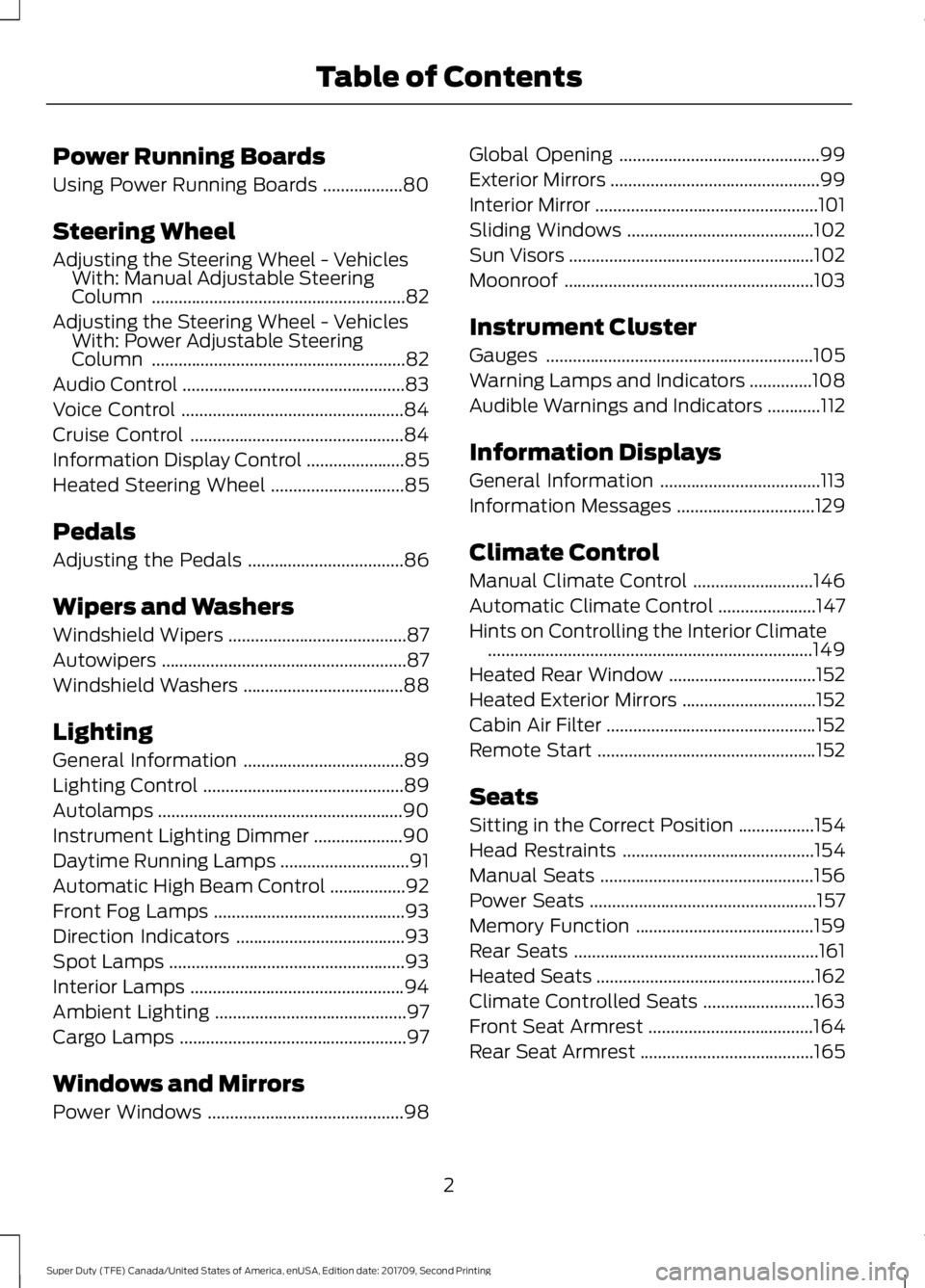
Power Running Boards
Using Power Running Boards
..................80
Steering Wheel
Adjusting the Steering Wheel - Vehicles With: Manual Adjustable Steering
Column .........................................................
82
Adjusting the Steering Wheel - Vehicles With: Power Adjustable Steering
Column .........................................................
82
Audio Control ..................................................
83
Voice Control ..................................................
84
Cruise Control ................................................
84
Information Display Control ......................
85
Heated Steering Wheel ..............................
85
Pedals
Adjusting the Pedals ...................................
86
Wipers and Washers
Windshield Wipers ........................................
87
Autowipers .......................................................
87
Windshield Washers ....................................
88
Lighting
General Information ....................................
89
Lighting Control .............................................
89
Autolamps .......................................................
90
Instrument Lighting Dimmer ....................
90
Daytime Running Lamps .............................
91
Automatic High Beam Control .................
92
Front Fog Lamps ...........................................
93
Direction Indicators ......................................
93
Spot Lamps .....................................................
93
Interior Lamps ................................................
94
Ambient Lighting ...........................................
97
Cargo Lamps ...................................................
97
Windows and Mirrors
Power Windows ............................................
98Global Opening
.............................................
99
Exterior Mirrors ...............................................
99
Interior Mirror ..................................................
101
Sliding Windows ..........................................
102
Sun Visors .......................................................
102
Moonroof ........................................................
103
Instrument Cluster
Gauges ............................................................
105
Warning Lamps and Indicators ..............
108
Audible Warnings and Indicators ............
112
Information Displays
General Information ....................................
113
Information Messages ...............................
129
Climate Control
Manual Climate Control ...........................
146
Automatic Climate Control ......................
147
Hints on Controlling the Interior Climate ........................................................................\
.
149
Heated Rear Window .................................
152
Heated Exterior Mirrors ..............................
152
Cabin Air Filter ...............................................
152
Remote Start .................................................
152
Seats
Sitting in the Correct Position .................
154
Head Restraints ...........................................
154
Manual Seats ................................................
156
Power Seats ...................................................
157
Memory Function ........................................
159
Rear Seats .......................................................
161
Heated Seats .................................................
162
Climate Controlled Seats .........................
163
Front Seat Armrest .....................................
164
Rear Seat Armrest .......................................
165
2
Super Duty (TFE) Canada/United States of America, enUSA, Edition date: 201709, Second Printing Table of Contents
Page 8 of 660
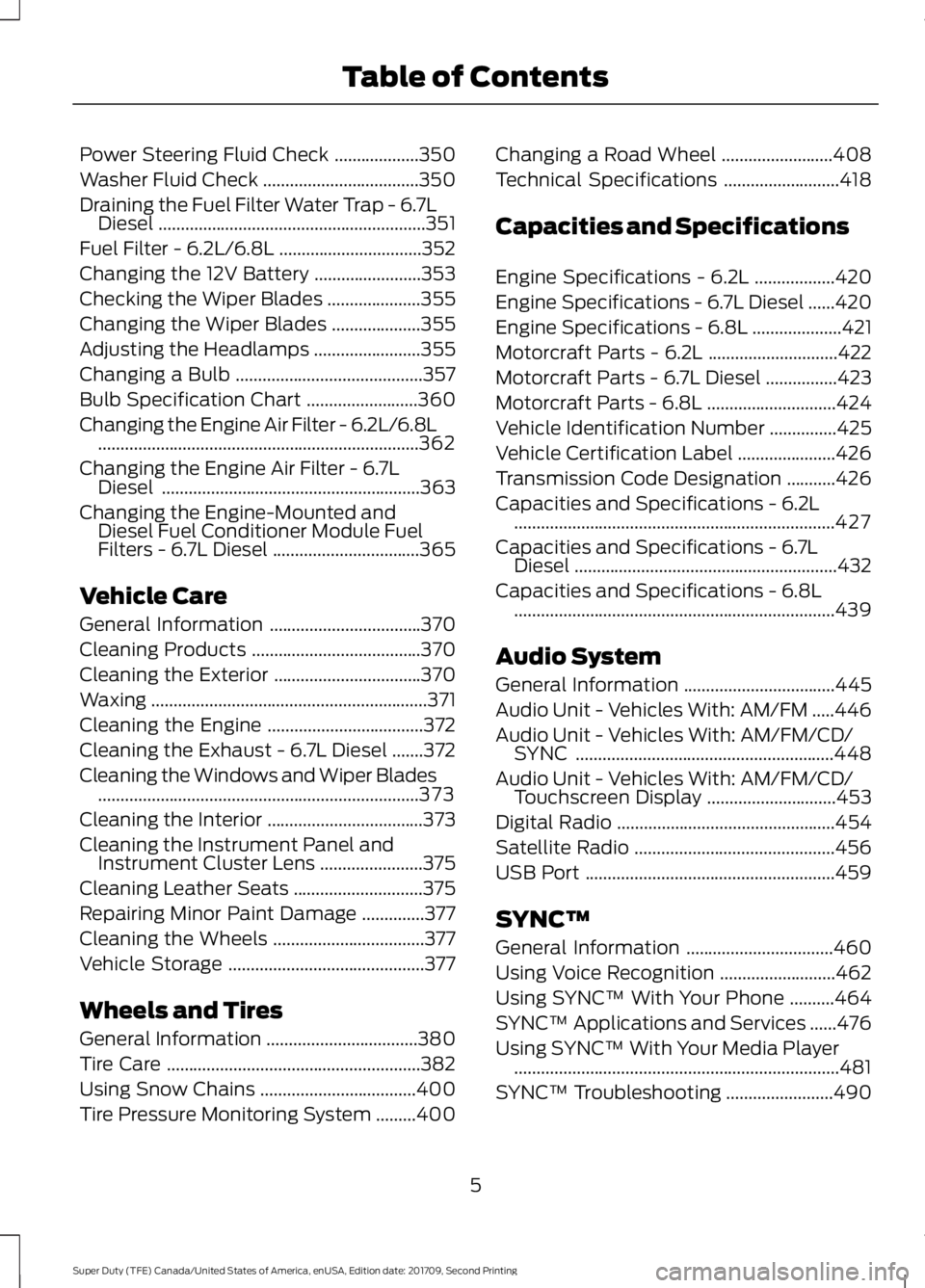
Power Steering Fluid Check
...................350
Washer Fluid Check ...................................
350
Draining the Fuel Filter Water Trap - 6.7L Diesel ............................................................
351
Fuel Filter - 6.2L/6.8L ................................
352
Changing the 12V Battery ........................
353
Checking the Wiper Blades .....................
355
Changing the Wiper Blades ....................
355
Adjusting the Headlamps ........................
355
Changing a Bulb ..........................................
357
Bulb Specification Chart .........................
360
Changing the Engine Air Filter - 6.2L/6.8L ........................................................................\
362
Changing the Engine Air Filter - 6.7L Diesel ..........................................................
363
Changing the Engine-Mounted and Diesel Fuel Conditioner Module Fuel
Filters - 6.7L Diesel .................................
365
Vehicle Care
General Information ..................................
370
Cleaning Products ......................................
370
Cleaning the Exterior .................................
370
Waxing ..............................................................
371
Cleaning the Engine ...................................
372
Cleaning the Exhaust - 6.7L Diesel .......
372
Cleaning the Windows and Wiper Blades ........................................................................\
373
Cleaning the Interior ...................................
373
Cleaning the Instrument Panel and Instrument Cluster Lens .......................
375
Cleaning Leather Seats .............................
375
Repairing Minor Paint Damage ..............
377
Cleaning the Wheels ..................................
377
Vehicle Storage ............................................
377
Wheels and Tires
General Information ..................................
380
Tire Care .........................................................
382
Using Snow Chains ...................................
400
Tire Pressure Monitoring System .........
400Changing a Road Wheel
.........................
408
Technical Specifications ..........................
418
Capacities and Specifications
Engine Specifications - 6.2L ..................
420
Engine Specifications - 6.7L Diesel ......
420
Engine Specifications - 6.8L ....................
421
Motorcraft Parts - 6.2L .............................
422
Motorcraft Parts - 6.7L Diesel ................
423
Motorcraft Parts - 6.8L .............................
424
Vehicle Identification Number ...............
425
Vehicle Certification Label ......................
426
Transmission Code Designation ...........
426
Capacities and Specifications - 6.2L ........................................................................\
427
Capacities and Specifications - 6.7L Diesel ...........................................................
432
Capacities and Specifications - 6.8L ........................................................................\
439
Audio System
General Information ..................................
445
Audio Unit - Vehicles With: AM/FM .....
446
Audio Unit - Vehicles With: AM/FM/CD/ SYNC ..........................................................
448
Audio Unit - Vehicles With: AM/FM/CD/ Touchscreen Display .............................
453
Digital Radio .................................................
454
Satellite Radio .............................................
456
USB Port ........................................................
459
SYNC™
General Information .................................
460
Using Voice Recognition ..........................
462
Using SYNC™ With Your Phone ..........
464
SYNC™ Applications and Services ......
476
Using SYNC™ With Your Media Player ........................................................................\
.
481
SYNC™ Troubleshooting ........................
490
5
Super Duty (TFE) Canada/United States of America, enUSA, Edition date: 201709, Second Printing Table of Contents
Page 12 of 660
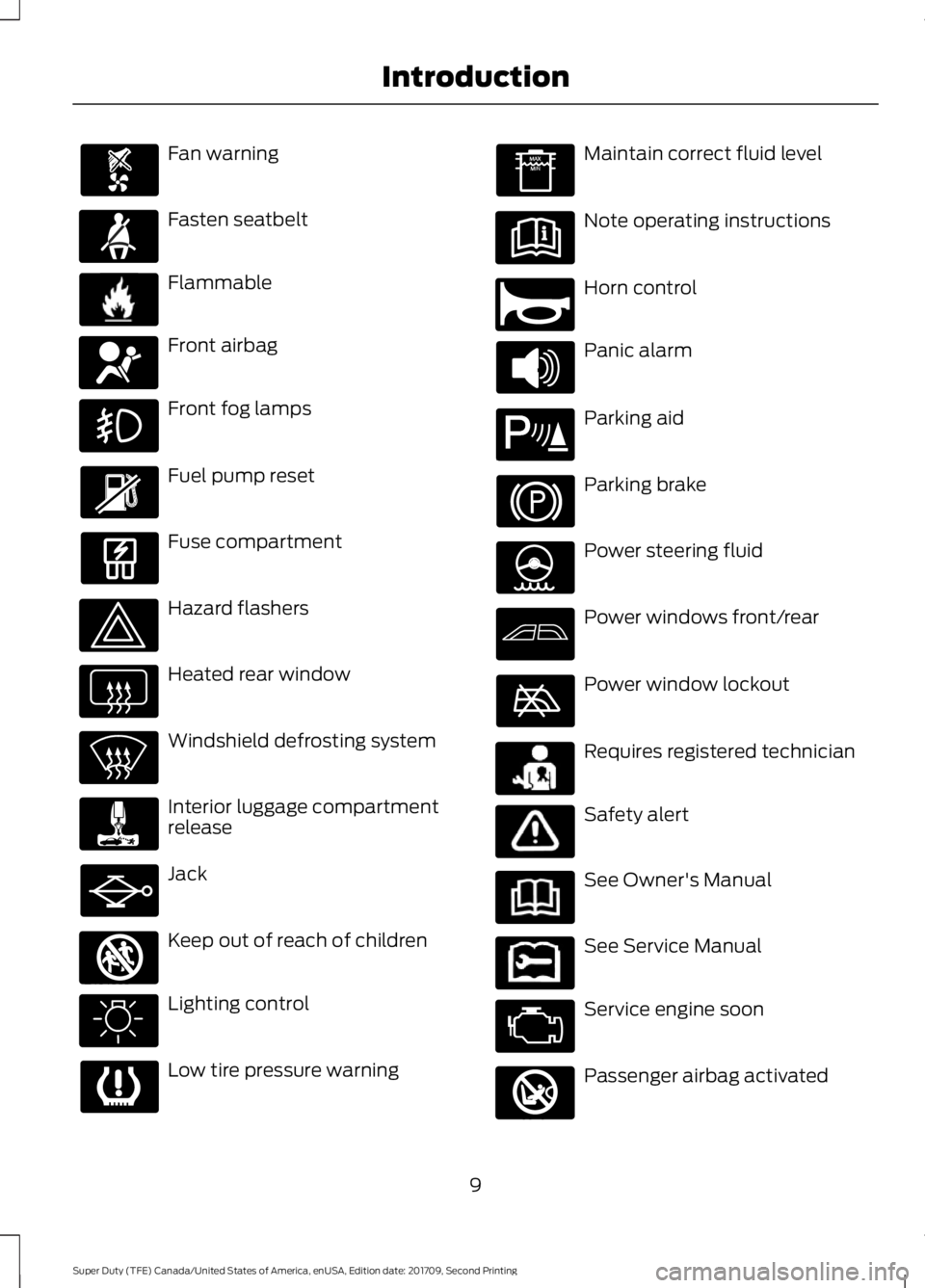
Fan warning
Fasten seatbelt
Flammable
Front airbag
Front fog lamps
Fuel pump reset
Fuse compartment
Hazard flashers
Heated rear window
Windshield defrosting system
Interior luggage compartment
release
Jack
Keep out of reach of children
Lighting control
Low tire pressure warning Maintain correct fluid level
Note operating instructions
Horn control
Panic alarm
Parking aid
Parking brake
Power steering fluid
Power windows front/rear
Power window lockout
Requires registered technician
Safety alert
See Owner's Manual
See Service Manual
Service engine soon
Passenger airbag activated
9
Super Duty (TFE) Canada/United States of America, enUSA, Edition date: 201709, Second Printing Introduction E71880 E231160 E67017 E161353 E270945 E139213 E231159 E231158 E270849
Page 85 of 660
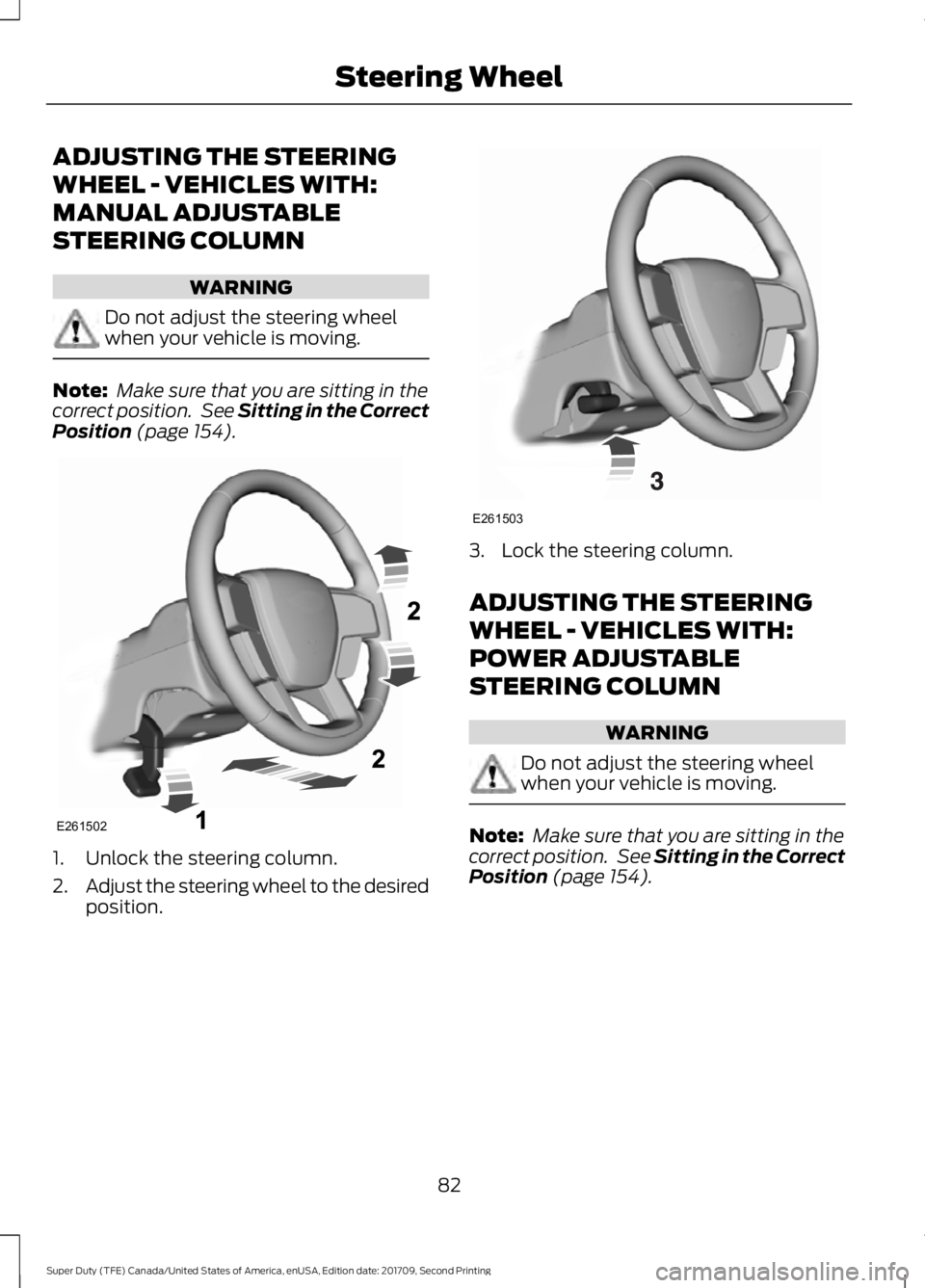
ADJUSTING THE STEERING
WHEEL - VEHICLES WITH:
MANUAL ADJUSTABLE
STEERING COLUMN
WARNING
Do not adjust the steering wheel
when your vehicle is moving.
Note:
Make sure that you are sitting in the
correct position. See Sitting in the Correct
Position (page 154). 1. Unlock the steering column.
2.
Adjust the steering wheel to the desired
position. 3. Lock the steering column.
ADJUSTING THE STEERING
WHEEL - VEHICLES WITH:
POWER ADJUSTABLE
STEERING COLUMN
WARNING
Do not adjust the steering wheel
when your vehicle is moving.
Note:
Make sure that you are sitting in the
correct position. See
Sitting in the Correct
Position (page 154).
82
Super Duty (TFE) Canada/United States of America, enUSA, Edition date: 201709, Second Printing Steering WheelE261502 E261503
Page 89 of 660
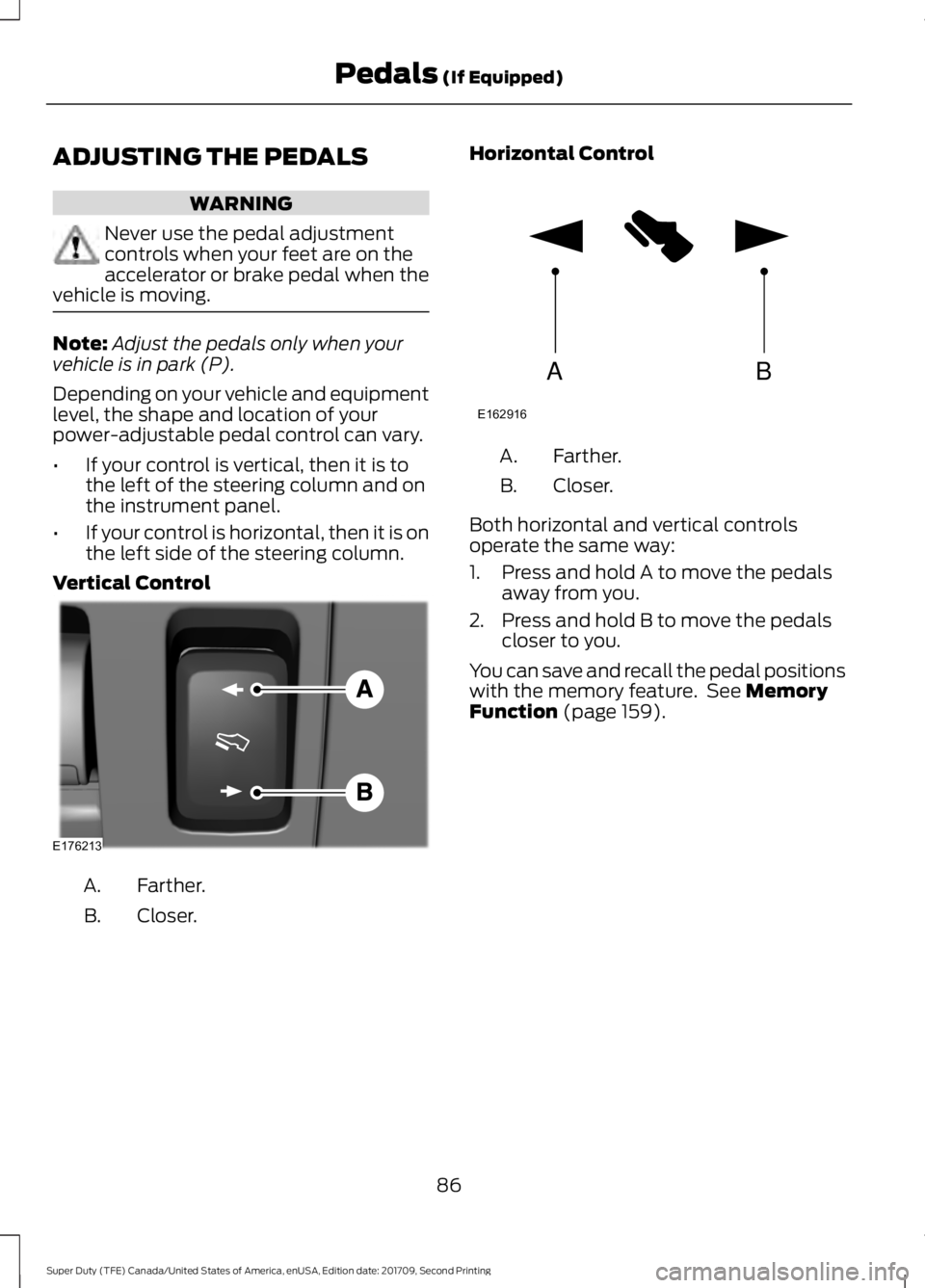
ADJUSTING THE PEDALS
WARNING
Never use the pedal adjustment
controls when your feet are on the
accelerator or brake pedal when the
vehicle is moving. Note:
Adjust the pedals only when your
vehicle is in park (P).
Depending on your vehicle and equipment
level, the shape and location of your
power-adjustable pedal control can vary.
• If your control is vertical, then it is to
the left of the steering column and on
the instrument panel.
• If your control is horizontal, then it is on
the left side of the steering column.
Vertical Control Farther.
A.
Closer.
B. Horizontal Control Farther.
A.
Closer.
B.
Both horizontal and vertical controls
operate the same way:
1. Press and hold A to move the pedals away from you.
2. Press and hold B to move the pedals closer to you.
You can save and recall the pedal positions
with the memory feature. See Memory
Function (page 159).
86
Super Duty (TFE) Canada/United States of America, enUSA, Edition date: 201709, Second Printing Pedals
(If Equipped)E176213 AB
E162916
Page 135 of 660
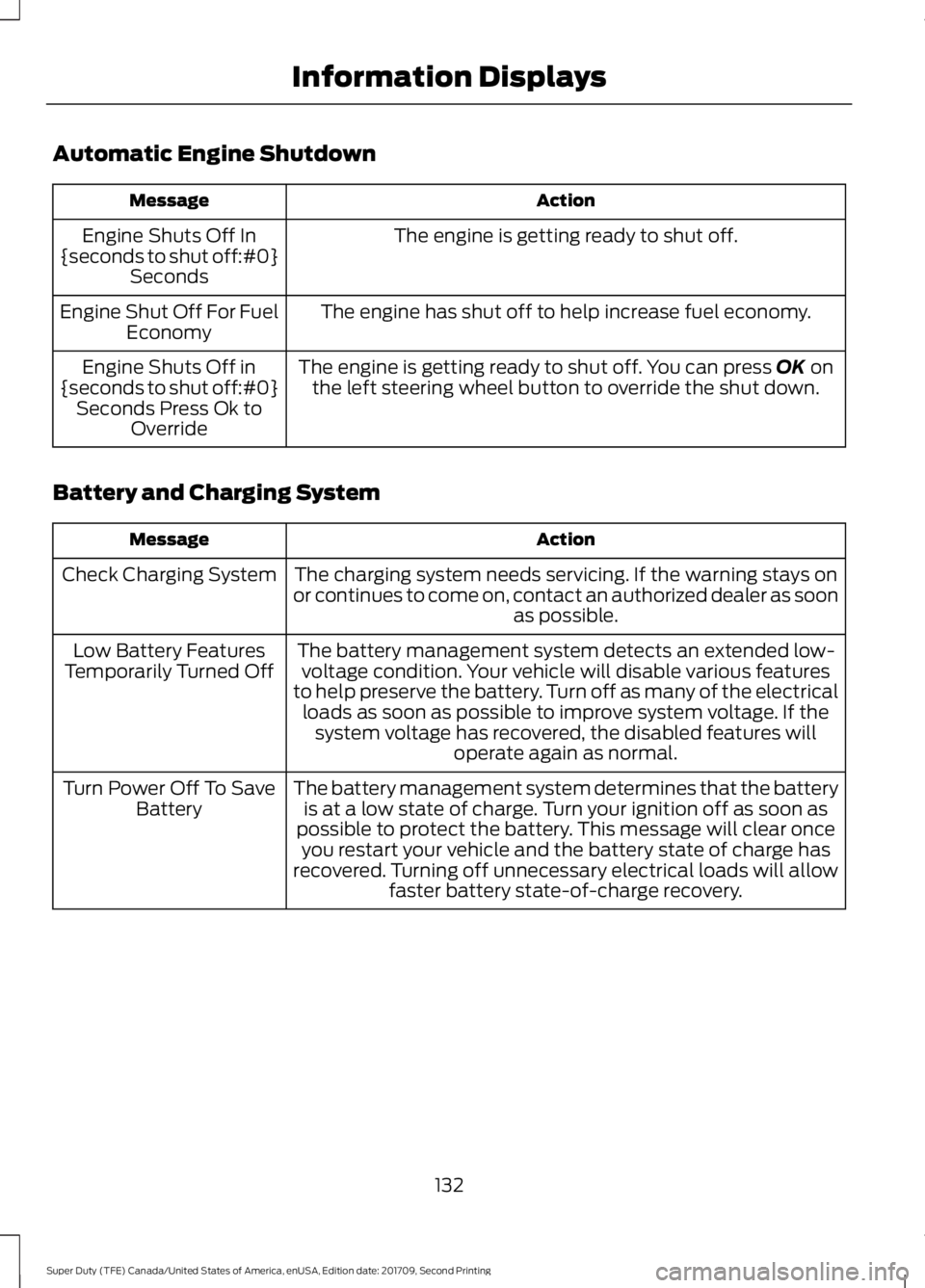
Automatic Engine Shutdown
Action
Message
The engine is getting ready to shut off.
Engine Shuts Off In
{seconds to shut off:#0} Seconds
The engine has shut off to help increase fuel economy.
Engine Shut Off For Fuel
Economy
The engine is getting ready to shut off. You can press OK on
the left steering wheel button to override the shut down.
Engine Shuts Off in
{seconds to shut off:#0} Seconds Press Ok to Override
Battery and Charging System Action
Message
The charging system needs servicing. If the warning stays on
or continues to come on, contact an authorized dealer as soon as possible.
Check Charging System
The battery management system detects an extended low-voltage condition. Your vehicle will disable various features
to help preserve the battery. Turn off as many of the electrical loads as soon as possible to improve system voltage. If the system voltage has recovered, the disabled features will operate again as normal.
Low Battery Features
Temporarily Turned Off
The battery management system determines that the batteryis at a low state of charge. Turn your ignition off as soon as
possible to protect the battery. This message will clear once you restart your vehicle and the battery state of charge has
recovered. Turning off unnecessary electrical loads will allow faster battery state-of-charge recovery.
Turn Power Off To Save
Battery
132
Super Duty (TFE) Canada/United States of America, enUSA, Edition date: 201709, Second Printing Information Displays
Page 142 of 660
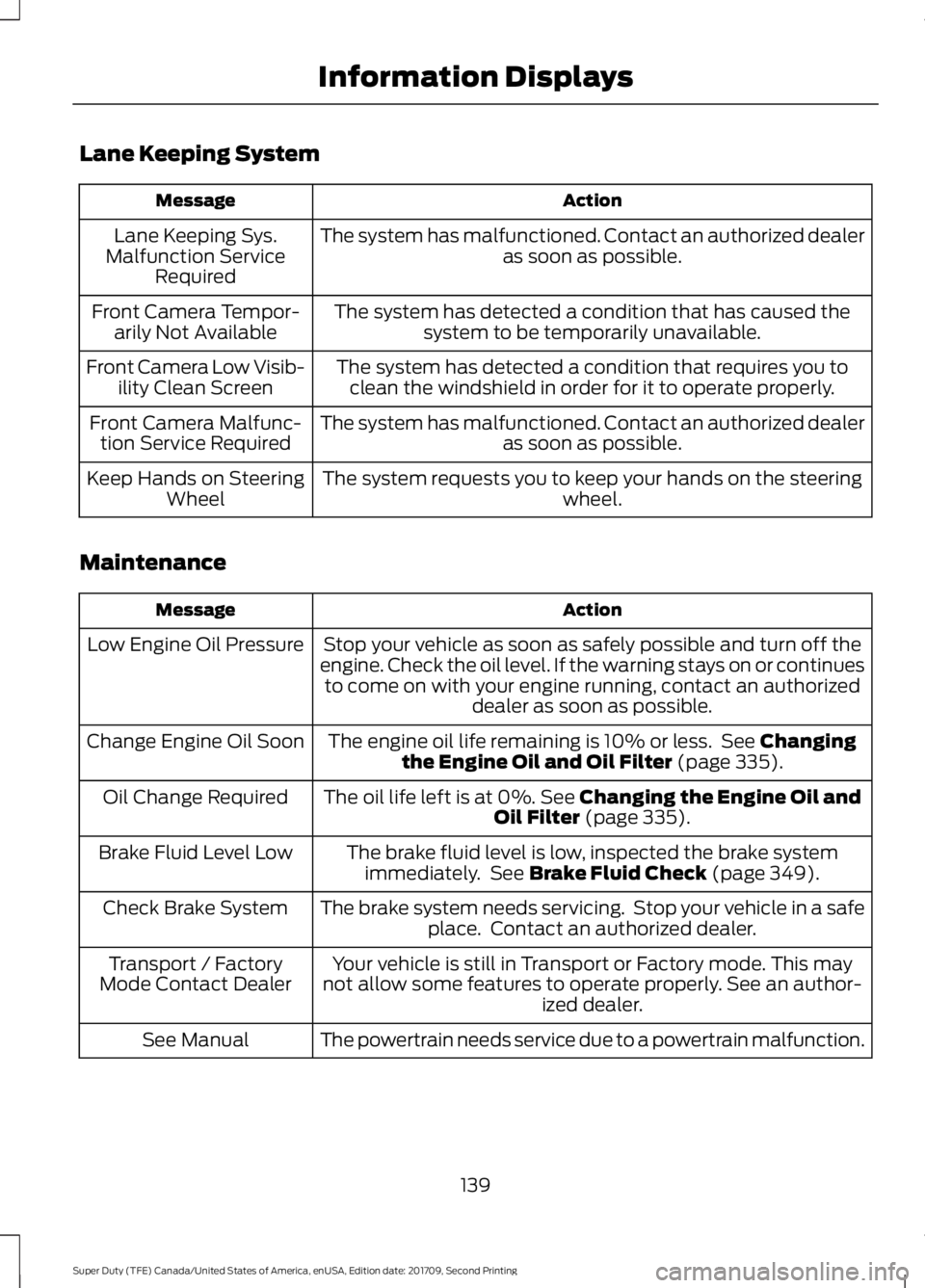
Lane Keeping System
Action
Message
The system has malfunctioned. Contact an authorized dealer as soon as possible.
Lane Keeping Sys.
Malfunction Service Required
The system has detected a condition that has caused thesystem to be temporarily unavailable.
Front Camera Tempor-
arily Not Available
The system has detected a condition that requires you toclean the windshield in order for it to operate properly.
Front Camera Low Visib-
ility Clean Screen
The system has malfunctioned. Contact an authorized dealeras soon as possible.
Front Camera Malfunc-
tion Service Required
The system requests you to keep your hands on the steering wheel.
Keep Hands on Steering
Wheel
Maintenance Action
Message
Stop your vehicle as soon as safely possible and turn off the
engine. Check the oil level. If the warning stays on or continues to come on with your engine running, contact an authorized dealer as soon as possible.
Low Engine Oil Pressure
The engine oil life remaining is 10% or less. See Changing
the Engine Oil and Oil Filter (page 335).
Change Engine Oil Soon
The oil life left is at 0%.
See Changing the Engine Oil and
Oil Filter (page 335).
Oil Change Required
The brake fluid level is low, inspected the brake systemimmediately. See
Brake Fluid Check (page 349).
Brake Fluid Level Low
The brake system needs servicing. Stop your vehicle in a safeplace. Contact an authorized dealer.
Check Brake System
Your vehicle is still in Transport or Factory mode. This may
not allow some features to operate properly. See an author- ized dealer.
Transport / Factory
Mode Contact Dealer
The powertrain needs service due to a powertrain malfunction.
See Manual
139
Super Duty (TFE) Canada/United States of America, enUSA, Edition date: 201709, Second Printing Information Displays
Page 145 of 660
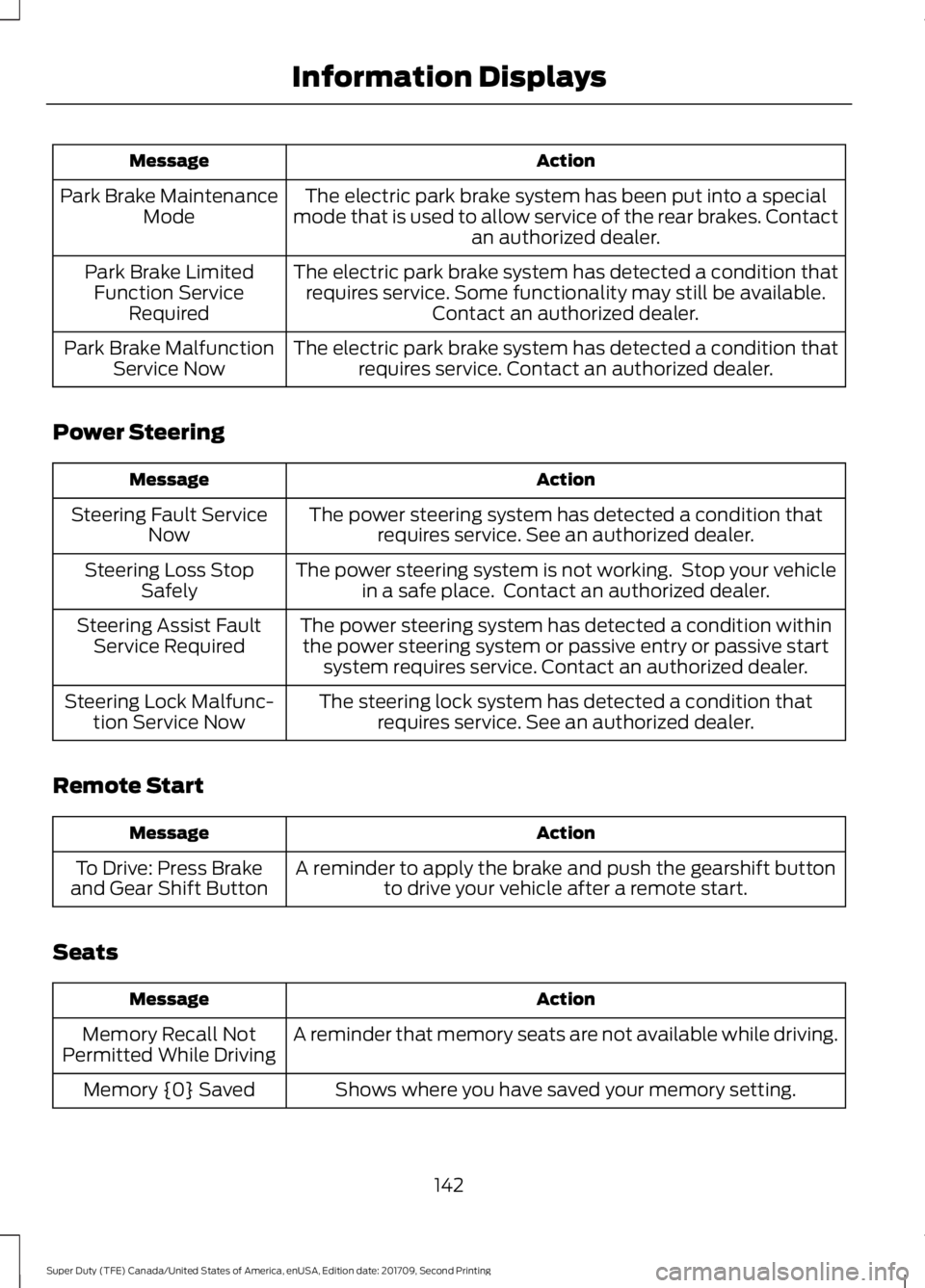
Action
Message
The electric park brake system has been put into a special
mode that is used to allow service of the rear brakes. Contact an authorized dealer.
Park Brake Maintenance
Mode
The electric park brake system has detected a condition thatrequires service. Some functionality may still be available. Contact an authorized dealer.
Park Brake Limited
Function Service Required
The electric park brake system has detected a condition thatrequires service. Contact an authorized dealer.
Park Brake Malfunction
Service Now
Power Steering Action
Message
The power steering system has detected a condition thatrequires service. See an authorized dealer.
Steering Fault Service
Now
The power steering system is not working. Stop your vehiclein a safe place. Contact an authorized dealer.
Steering Loss Stop
Safely
The power steering system has detected a condition withinthe power steering system or passive entry or passive start system requires service. Contact an authorized dealer.
Steering Assist Fault
Service Required
The steering lock system has detected a condition thatrequires service. See an authorized dealer.
Steering Lock Malfunc-
tion Service Now
Remote Start Action
Message
A reminder to apply the brake and push the gearshift buttonto drive your vehicle after a remote start.
To Drive: Press Brake
and Gear Shift Button
Seats Action
Message
A reminder that memory seats are not available while driving.
Memory Recall Not
Permitted While Driving
Shows where you have saved your memory setting.
Memory {0} Saved
142
Super Duty (TFE) Canada/United States of America, enUSA, Edition date: 201709, Second Printing Information Displays
Page 180 of 660
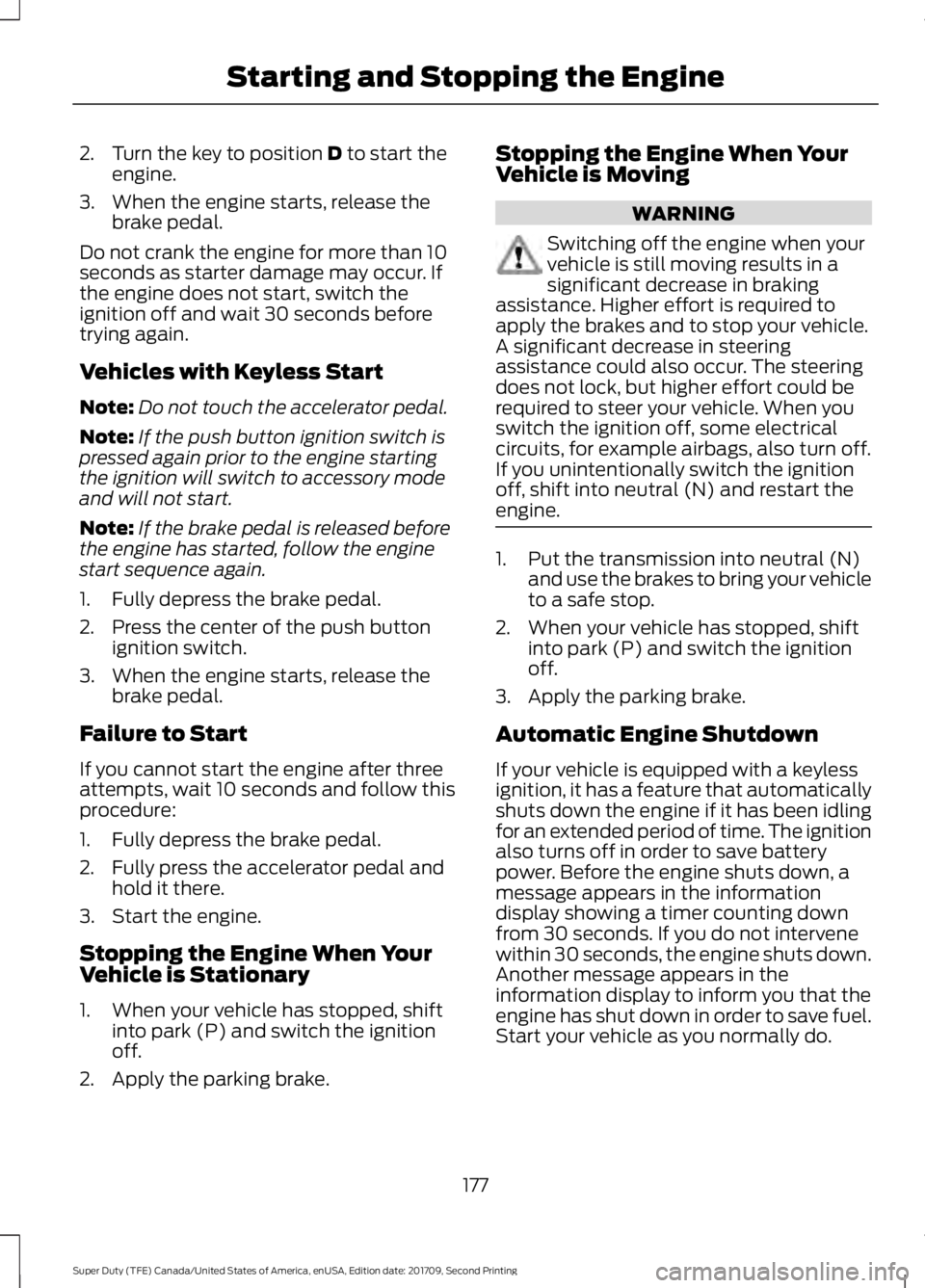
2. Turn the key to position D to start the
engine.
3. When the engine starts, release the brake pedal.
Do not crank the engine for more than 10
seconds as starter damage may occur. If
the engine does not start, switch the
ignition off and wait 30 seconds before
trying again.
Vehicles with Keyless Start
Note: Do not touch the accelerator pedal.
Note: If the push button ignition switch is
pressed again prior to the engine starting
the ignition will switch to accessory mode
and will not start.
Note: If the brake pedal is released before
the engine has started, follow the engine
start sequence again.
1. Fully depress the brake pedal.
2. Press the center of the push button ignition switch.
3. When the engine starts, release the brake pedal.
Failure to Start
If you cannot start the engine after three
attempts, wait 10 seconds and follow this
procedure:
1. Fully depress the brake pedal.
2. Fully press the accelerator pedal and hold it there.
3. Start the engine.
Stopping the Engine When Your
Vehicle is Stationary
1. When your vehicle has stopped, shift into park (P) and switch the ignition
off.
2. Apply the parking brake. Stopping the Engine When Your
Vehicle is Moving WARNING
Switching off the engine when your
vehicle is still moving results in a
significant decrease in braking
assistance. Higher effort is required to
apply the brakes and to stop your vehicle.
A significant decrease in steering
assistance could also occur. The steering
does not lock, but higher effort could be
required to steer your vehicle. When you
switch the ignition off, some electrical
circuits, for example airbags, also turn off.
If you unintentionally switch the ignition
off, shift into neutral (N) and restart the
engine. 1. Put the transmission into neutral (N)
and use the brakes to bring your vehicle
to a safe stop.
2. When your vehicle has stopped, shift into park (P) and switch the ignition
off.
3. Apply the parking brake.
Automatic Engine Shutdown
If your vehicle is equipped with a keyless
ignition, it has a feature that automatically
shuts down the engine if it has been idling
for an extended period of time. The ignition
also turns off in order to save battery
power. Before the engine shuts down, a
message appears in the information
display showing a timer counting down
from 30 seconds. If you do not intervene
within 30 seconds, the engine shuts down.
Another message appears in the
information display to inform you that the
engine has shut down in order to save fuel.
Start your vehicle as you normally do.
177
Super Duty (TFE) Canada/United States of America, enUSA, Edition date: 201709, Second Printing Starting and Stopping the Engine
Page 212 of 660
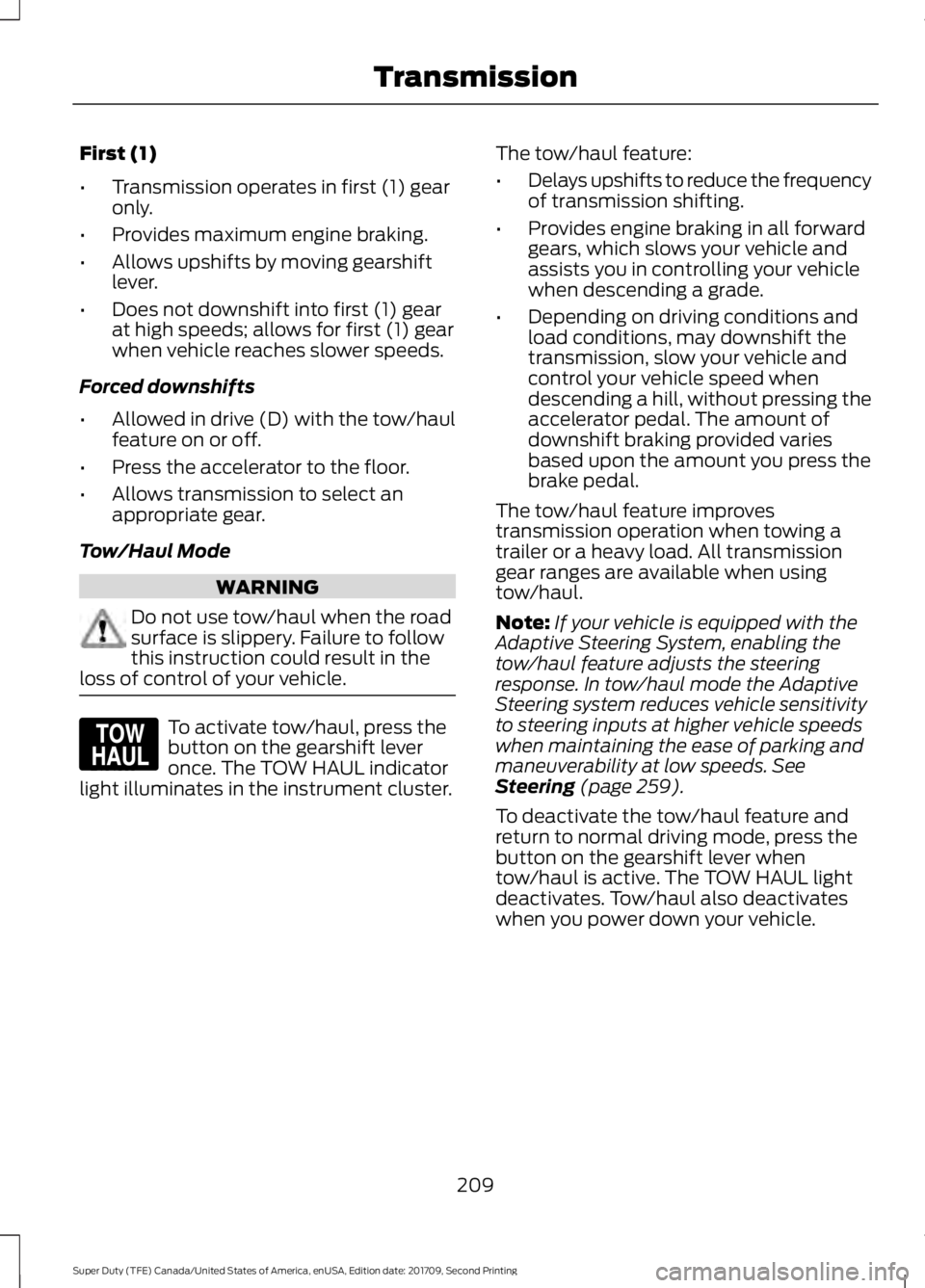
First (1)
•
Transmission operates in first (1) gear
only.
• Provides maximum engine braking.
• Allows upshifts by moving gearshift
lever.
• Does not downshift into first (1) gear
at high speeds; allows for first (1) gear
when vehicle reaches slower speeds.
Forced downshifts
• Allowed in drive (D) with the tow/haul
feature on or off.
• Press the accelerator to the floor.
• Allows transmission to select an
appropriate gear.
Tow/Haul Mode WARNING
Do not use tow/haul when the road
surface is slippery. Failure to follow
this instruction could result in the
loss of control of your vehicle. To activate tow/haul, press the
button on the gearshift lever
once. The TOW HAUL indicator
light illuminates in the instrument cluster. The tow/haul feature:
•
Delays upshifts to reduce the frequency
of transmission shifting.
• Provides engine braking in all forward
gears, which slows your vehicle and
assists you in controlling your vehicle
when descending a grade.
• Depending on driving conditions and
load conditions, may downshift the
transmission, slow your vehicle and
control your vehicle speed when
descending a hill, without pressing the
accelerator pedal. The amount of
downshift braking provided varies
based upon the amount you press the
brake pedal.
The tow/haul feature improves
transmission operation when towing a
trailer or a heavy load. All transmission
gear ranges are available when using
tow/haul.
Note: If your vehicle is equipped with the
Adaptive Steering System, enabling the
tow/haul feature adjusts the steering
response. In tow/haul mode the Adaptive
Steering system reduces vehicle sensitivity
to steering inputs at higher vehicle speeds
when maintaining the ease of parking and
maneuverability at low speeds. See
Steering (page 259).
To deactivate the tow/haul feature and
return to normal driving mode, press the
button on the gearshift lever when
tow/haul is active. The TOW HAUL light
deactivates. Tow/haul also deactivates
when you power down your vehicle.
209
Super Duty (TFE) Canada/United States of America, enUSA, Edition date: 201709, Second Printing TransmissionE161509