steering FORD F-53 2019 Owners Manual
[x] Cancel search | Manufacturer: FORD, Model Year: 2019, Model line: F-53, Model: FORD F-53 2019Pages: 176, PDF Size: 9.98 MB
Page 4 of 176
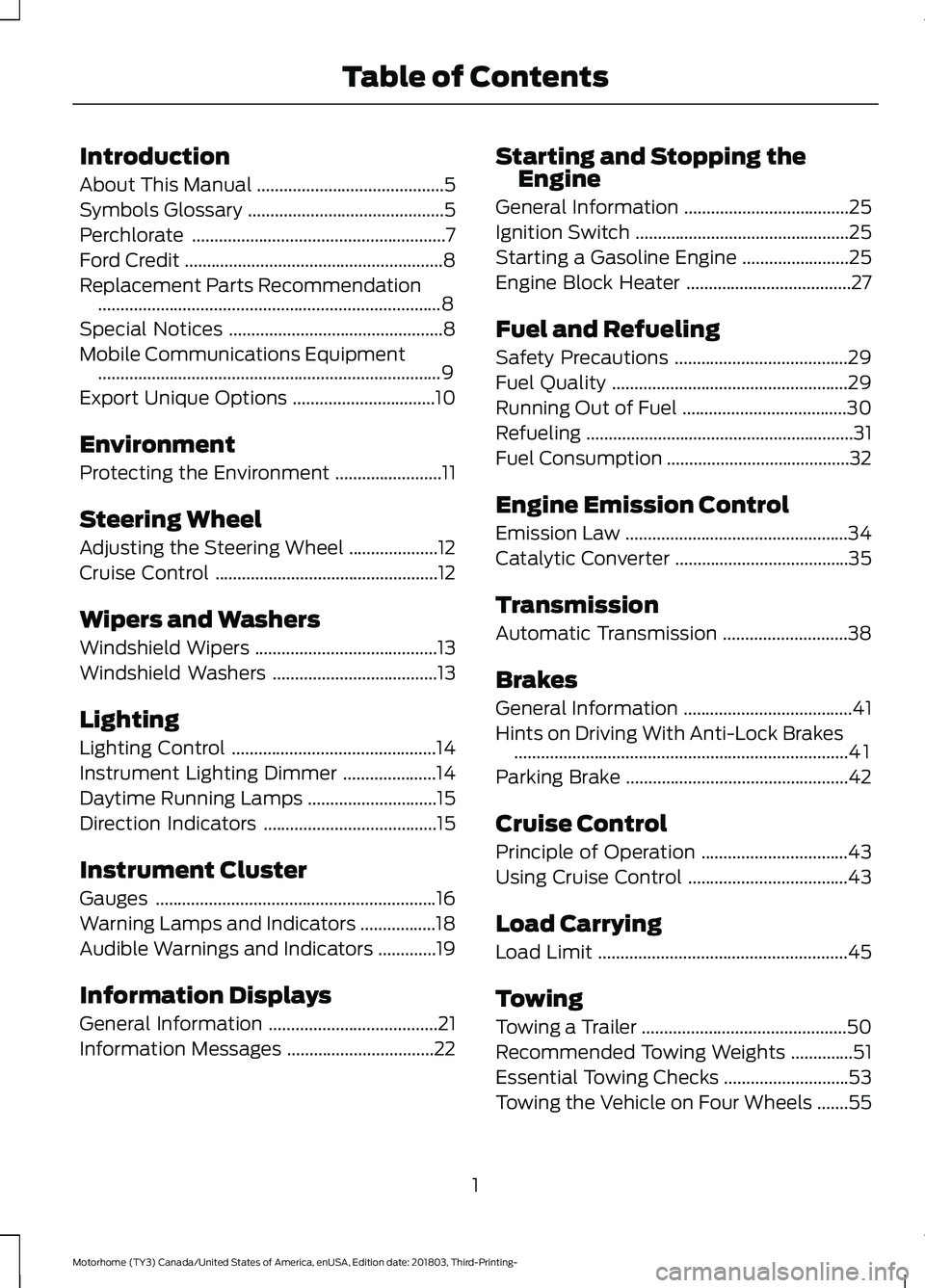
Introduction
About This Manual..........................................5
Symbols Glossary............................................5
Perchlorate.........................................................7
Ford Credit..........................................................8
Replacement Parts Recommendation.............................................................................8
Special Notices................................................8
Mobile Communications Equipment.............................................................................9
Export Unique Options................................10
Environment
Protecting the Environment........................11
Steering Wheel
Adjusting the Steering Wheel....................12
Cruise Control..................................................12
Wipers and Washers
Windshield Wipers.........................................13
Windshield Washers.....................................13
Lighting
Lighting Control..............................................14
Instrument Lighting Dimmer.....................14
Daytime Running Lamps.............................15
Direction Indicators.......................................15
Instrument Cluster
Gauges...............................................................16
Warning Lamps and Indicators.................18
Audible Warnings and Indicators.............19
Information Displays
General Information......................................21
Information Messages.................................22
Starting and Stopping theEngine
General Information.....................................25
Ignition Switch................................................25
Starting a Gasoline Engine........................25
Engine Block Heater.....................................27
Fuel and Refueling
Safety Precautions.......................................29
Fuel Quality.....................................................29
Running Out of Fuel.....................................30
Refueling............................................................31
Fuel Consumption.........................................32
Engine Emission Control
Emission Law..................................................34
Catalytic Converter.......................................35
Transmission
Automatic Transmission............................38
Brakes
General Information......................................41
Hints on Driving With Anti-Lock Brakes...........................................................................41
Parking Brake..................................................42
Cruise Control
Principle of Operation.................................43
Using Cruise Control....................................43
Load Carrying
Load Limit........................................................45
Towing
Towing a Trailer..............................................50
Recommended Towing Weights..............51
Essential Towing Checks............................53
Towing the Vehicle on Four Wheels.......55
1
Motorhome (TY3) Canada/United States of America, enUSA, Edition date: 201803, Third-Printing-Table of Contents
Page 5 of 176
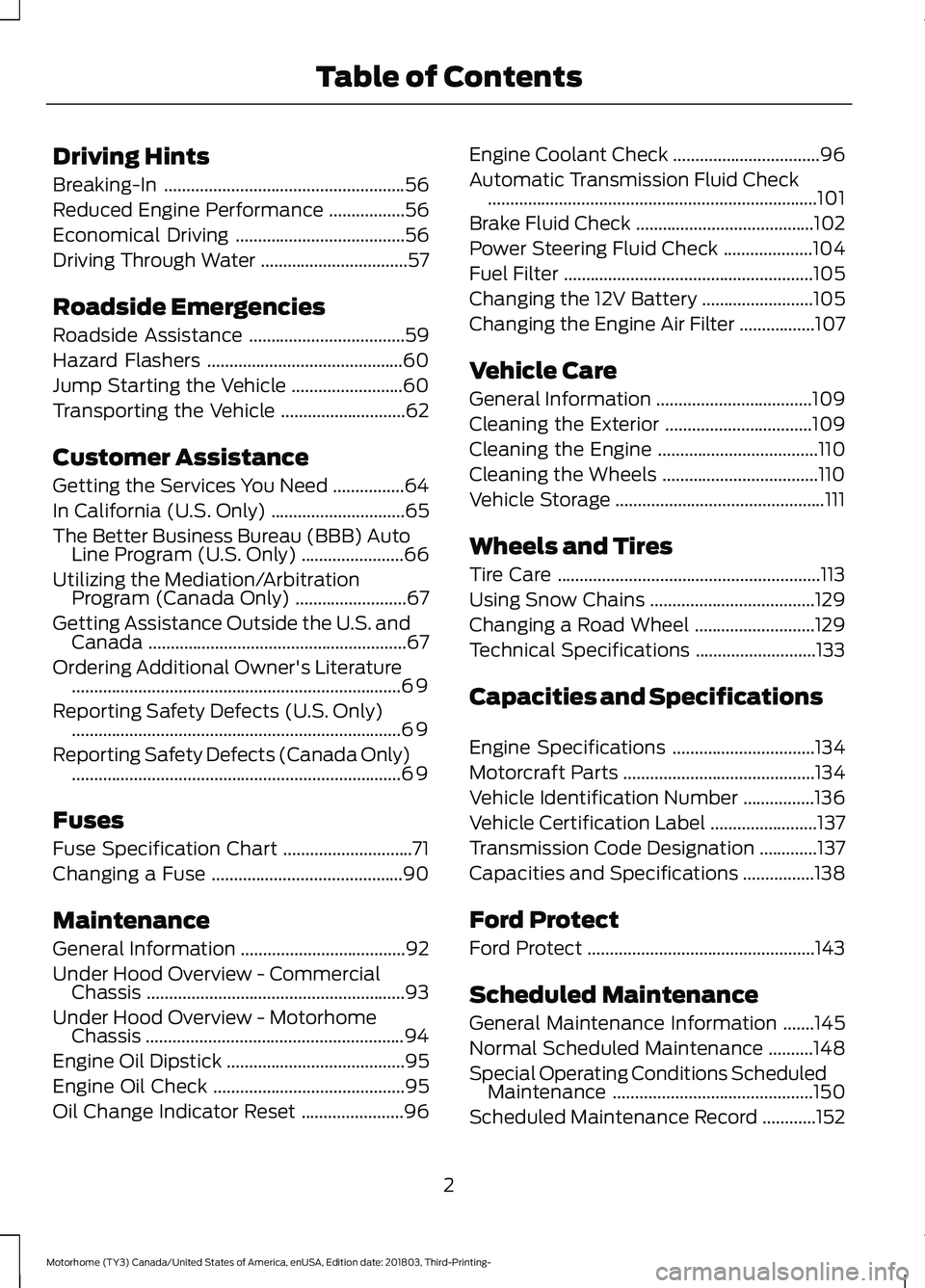
Driving Hints
Breaking-In......................................................56
Reduced Engine Performance.................56
Economical Driving......................................56
Driving Through Water.................................57
Roadside Emergencies
Roadside Assistance...................................59
Hazard Flashers............................................60
Jump Starting the Vehicle.........................60
Transporting the Vehicle............................62
Customer Assistance
Getting the Services You Need................64
In California (U.S. Only)..............................65
The Better Business Bureau (BBB) AutoLine Program (U.S. Only).......................66
Utilizing the Mediation/ArbitrationProgram (Canada Only).........................67
Getting Assistance Outside the U.S. andCanada..........................................................67
Ordering Additional Owner's Literature..........................................................................69
Reporting Safety Defects (U.S. Only)..........................................................................69
Reporting Safety Defects (Canada Only)..........................................................................69
Fuses
Fuse Specification Chart.............................71
Changing a Fuse...........................................90
Maintenance
General Information.....................................92
Under Hood Overview - CommercialChassis..........................................................93
Under Hood Overview - MotorhomeChassis..........................................................94
Engine Oil Dipstick........................................95
Engine Oil Check...........................................95
Oil Change Indicator Reset.......................96
Engine Coolant Check.................................96
Automatic Transmission Fluid Check..........................................................................101
Brake Fluid Check........................................102
Power Steering Fluid Check....................104
Fuel Filter........................................................105
Changing the 12V Battery.........................105
Changing the Engine Air Filter.................107
Vehicle Care
General Information...................................109
Cleaning the Exterior.................................109
Cleaning the Engine....................................110
Cleaning the Wheels...................................110
Vehicle Storage...............................................111
Wheels and Tires
Tire Care...........................................................113
Using Snow Chains.....................................129
Changing a Road Wheel...........................129
Technical Specifications...........................133
Capacities and Specifications
Engine Specifications................................134
Motorcraft Parts...........................................134
Vehicle Identification Number................136
Vehicle Certification Label........................137
Transmission Code Designation.............137
Capacities and Specifications................138
Ford Protect
Ford Protect...................................................143
Scheduled Maintenance
General Maintenance Information.......145
Normal Scheduled Maintenance..........148
Special Operating Conditions ScheduledMaintenance.............................................150
Scheduled Maintenance Record............152
2
Motorhome (TY3) Canada/United States of America, enUSA, Edition date: 201803, Third-Printing-Table of Contents
Page 10 of 176
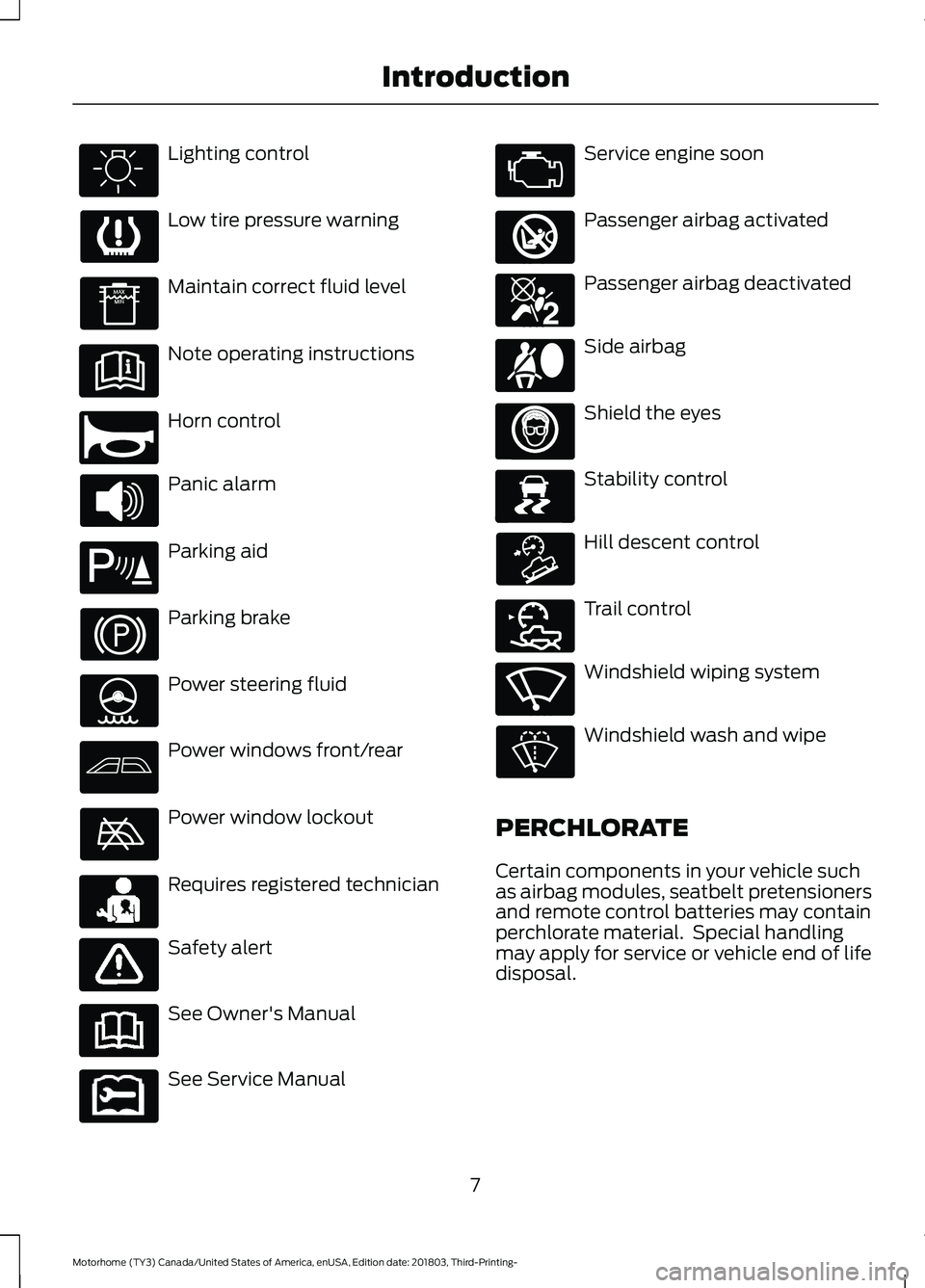
Lighting control
Low tire pressure warning
Maintain correct fluid level
Note operating instructions
Horn control
Panic alarm
Parking aid
Parking brake
Power steering fluid
Power windows front/rear
Power window lockout
Requires registered technician
Safety alert
See Owner's Manual
See Service Manual
Service engine soon
Passenger airbag activated
Passenger airbag deactivated
Side airbag
Shield the eyes
Stability control
Hill descent control
Trail control
Windshield wiping system
Windshield wash and wipe
PERCHLORATE
Certain components in your vehicle suchas airbag modules, seatbelt pretensionersand remote control batteries may containperchlorate material. Special handlingmay apply for service or vehicle end of lifedisposal.
7
Motorhome (TY3) Canada/United States of America, enUSA, Edition date: 201803, Third-Printing-Introduction E270945 E139213 E231159 E231158 E270849 E270850 E167012 E138639 E163957 E272858 E270969
Page 15 of 176
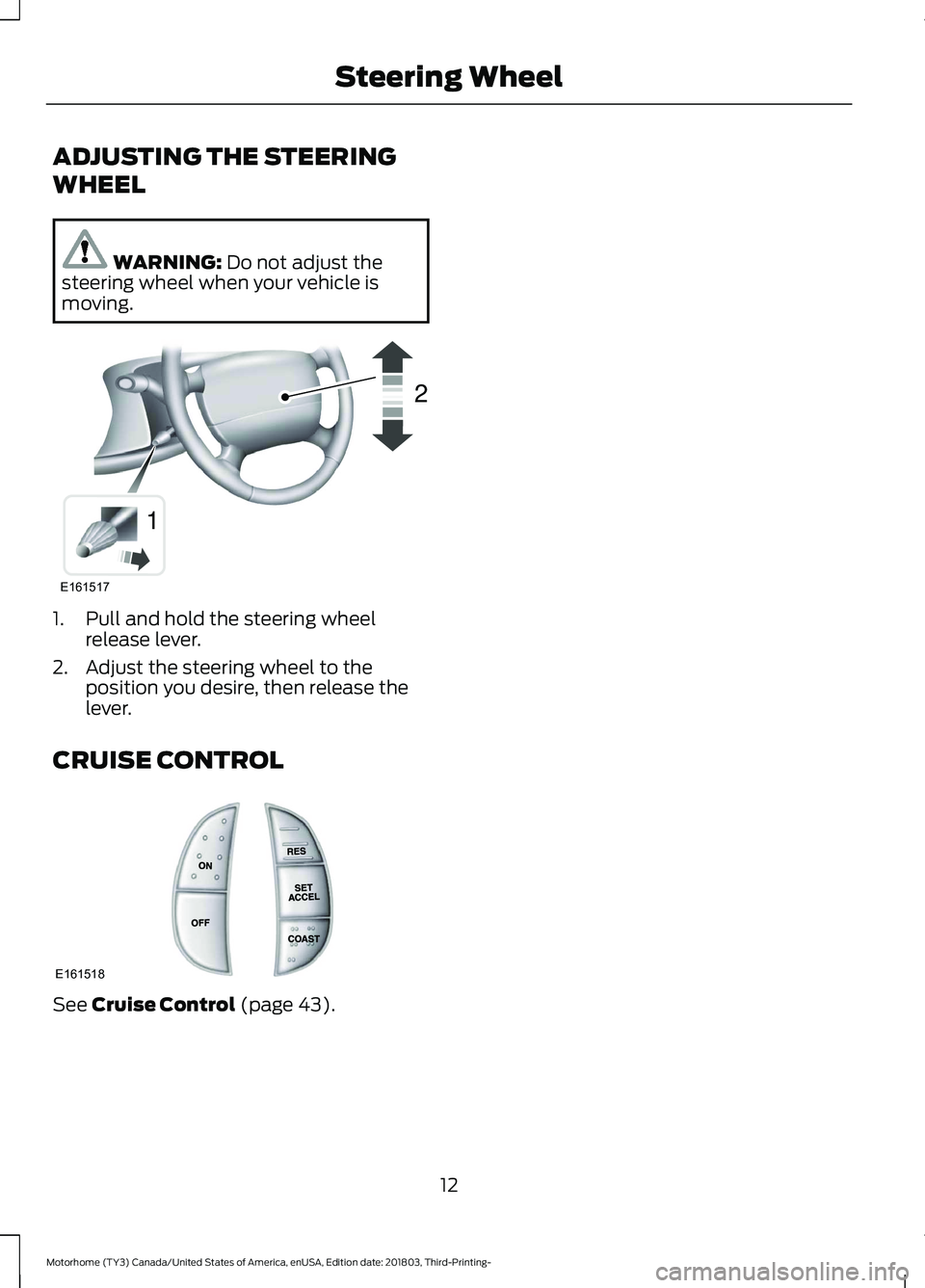
ADJUSTING THE STEERING
WHEEL
WARNING: Do not adjust thesteering wheel when your vehicle ismoving.
1.Pull and hold the steering wheelrelease lever.
2.Adjust the steering wheel to theposition you desire, then release thelever.
CRUISE CONTROL
See Cruise Control (page 43).
12
Motorhome (TY3) Canada/United States of America, enUSA, Edition date: 201803, Third-Printing-Steering WheelE16151712 E161518
Page 21 of 176
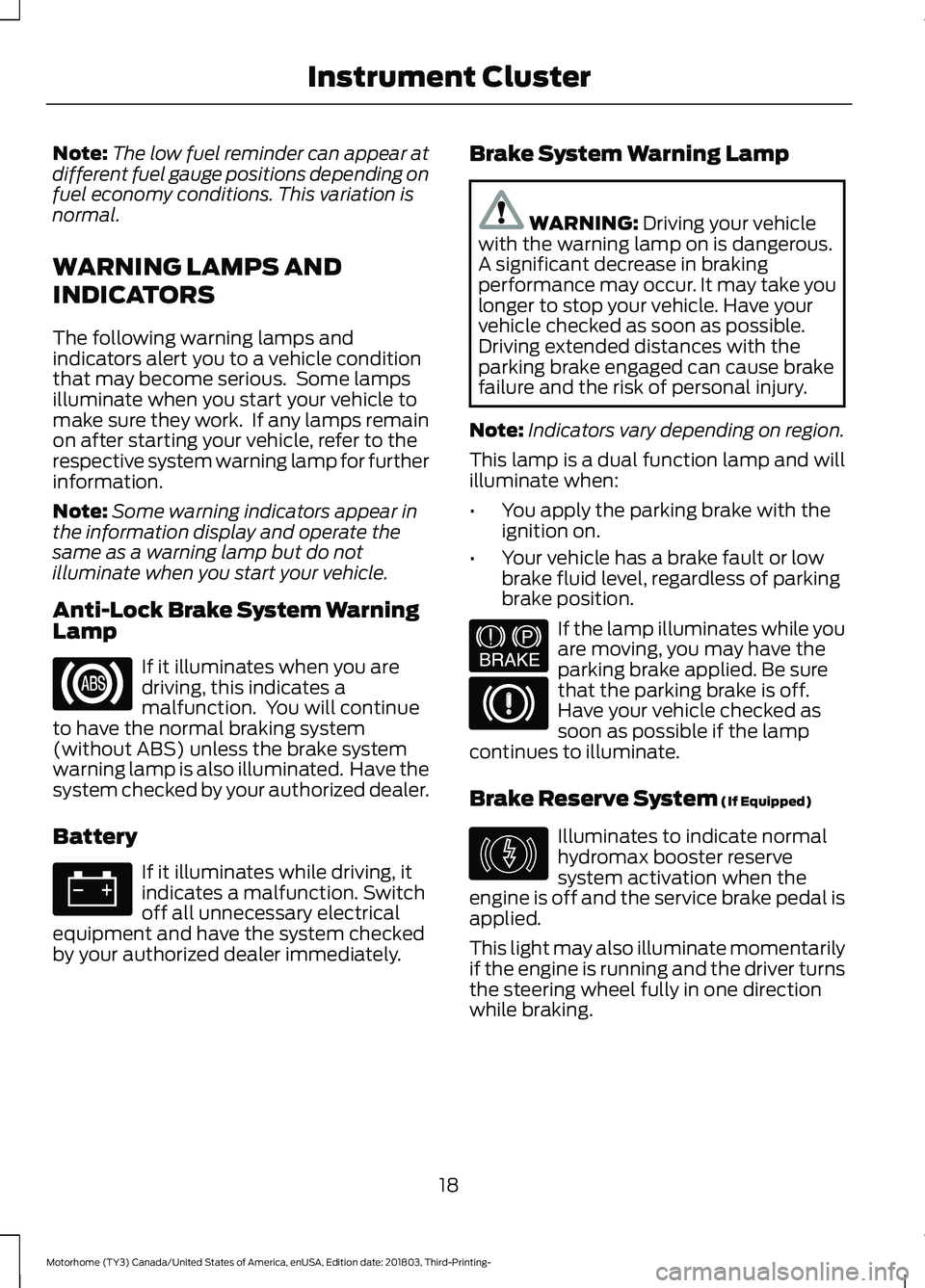
Note:The low fuel reminder can appear atdifferent fuel gauge positions depending onfuel economy conditions. This variation isnormal.
WARNING LAMPS AND
INDICATORS
The following warning lamps andindicators alert you to a vehicle conditionthat may become serious. Some lampsilluminate when you start your vehicle tomake sure they work. If any lamps remainon after starting your vehicle, refer to therespective system warning lamp for furtherinformation.
Note:Some warning indicators appear inthe information display and operate thesame as a warning lamp but do notilluminate when you start your vehicle.
Anti-Lock Brake System WarningLamp
If it illuminates when you aredriving, this indicates amalfunction. You will continueto have the normal braking system(without ABS) unless the brake systemwarning lamp is also illuminated. Have thesystem checked by your authorized dealer.
Battery
If it illuminates while driving, itindicates a malfunction. Switchoff all unnecessary electricalequipment and have the system checkedby your authorized dealer immediately.
Brake System Warning Lamp
WARNING: Driving your vehiclewith the warning lamp on is dangerous.A significant decrease in brakingperformance may occur. It may take youlonger to stop your vehicle. Have yourvehicle checked as soon as possible.Driving extended distances with theparking brake engaged can cause brakefailure and the risk of personal injury.
Note:Indicators vary depending on region.
This lamp is a dual function lamp and willilluminate when:
•You apply the parking brake with theignition on.
•Your vehicle has a brake fault or lowbrake fluid level, regardless of parkingbrake position.
If the lamp illuminates while youare moving, you may have theparking brake applied. Be surethat the parking brake is off.Have your vehicle checked assoon as possible if the lampcontinues to illuminate.
Brake Reserve System (If Equipped)
Illuminates to indicate normalhydromax booster reservesystem activation when theengine is off and the service brake pedal isapplied.
This light may also illuminate momentarilyif the engine is running and the driver turnsthe steering wheel fully in one directionwhile braking.
18
Motorhome (TY3) Canada/United States of America, enUSA, Edition date: 201803, Third-Printing-Instrument Cluster E144522 E146190
Page 24 of 176
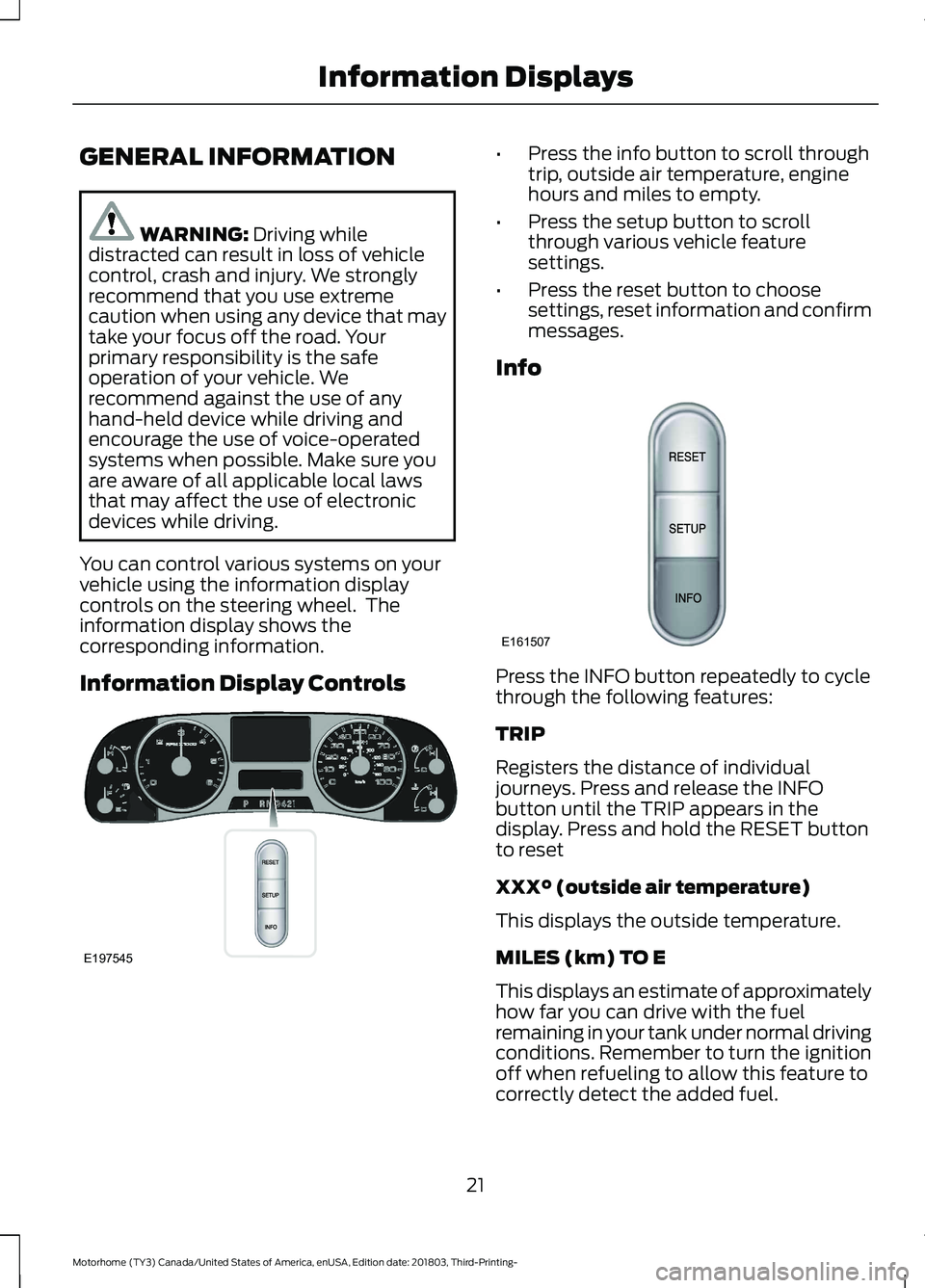
GENERAL INFORMATION
WARNING: Driving whiledistracted can result in loss of vehiclecontrol, crash and injury. We stronglyrecommend that you use extremecaution when using any device that maytake your focus off the road. Yourprimary responsibility is the safeoperation of your vehicle. Werecommend against the use of anyhand-held device while driving andencourage the use of voice-operatedsystems when possible. Make sure youare aware of all applicable local lawsthat may affect the use of electronicdevices while driving.
You can control various systems on yourvehicle using the information displaycontrols on the steering wheel. Theinformation display shows thecorresponding information.
Information Display Controls
•Press the info button to scroll throughtrip, outside air temperature, enginehours and miles to empty.
•Press the setup button to scrollthrough various vehicle featuresettings.
•Press the reset button to choosesettings, reset information and confirmmessages.
Info
Press the INFO button repeatedly to cyclethrough the following features:
TRIP
Registers the distance of individualjourneys. Press and release the INFObutton until the TRIP appears in thedisplay. Press and hold the RESET buttonto reset
XXX° (outside air temperature)
This displays the outside temperature.
MILES (km) TO E
This displays an estimate of approximatelyhow far you can drive with the fuelremaining in your tank under normal drivingconditions. Remember to turn the ignitionoff when refueling to allow this feature tocorrectly detect the added fuel.
21
Motorhome (TY3) Canada/United States of America, enUSA, Edition date: 201803, Third-Printing-Information DisplaysE197545 E161507
Page 29 of 176
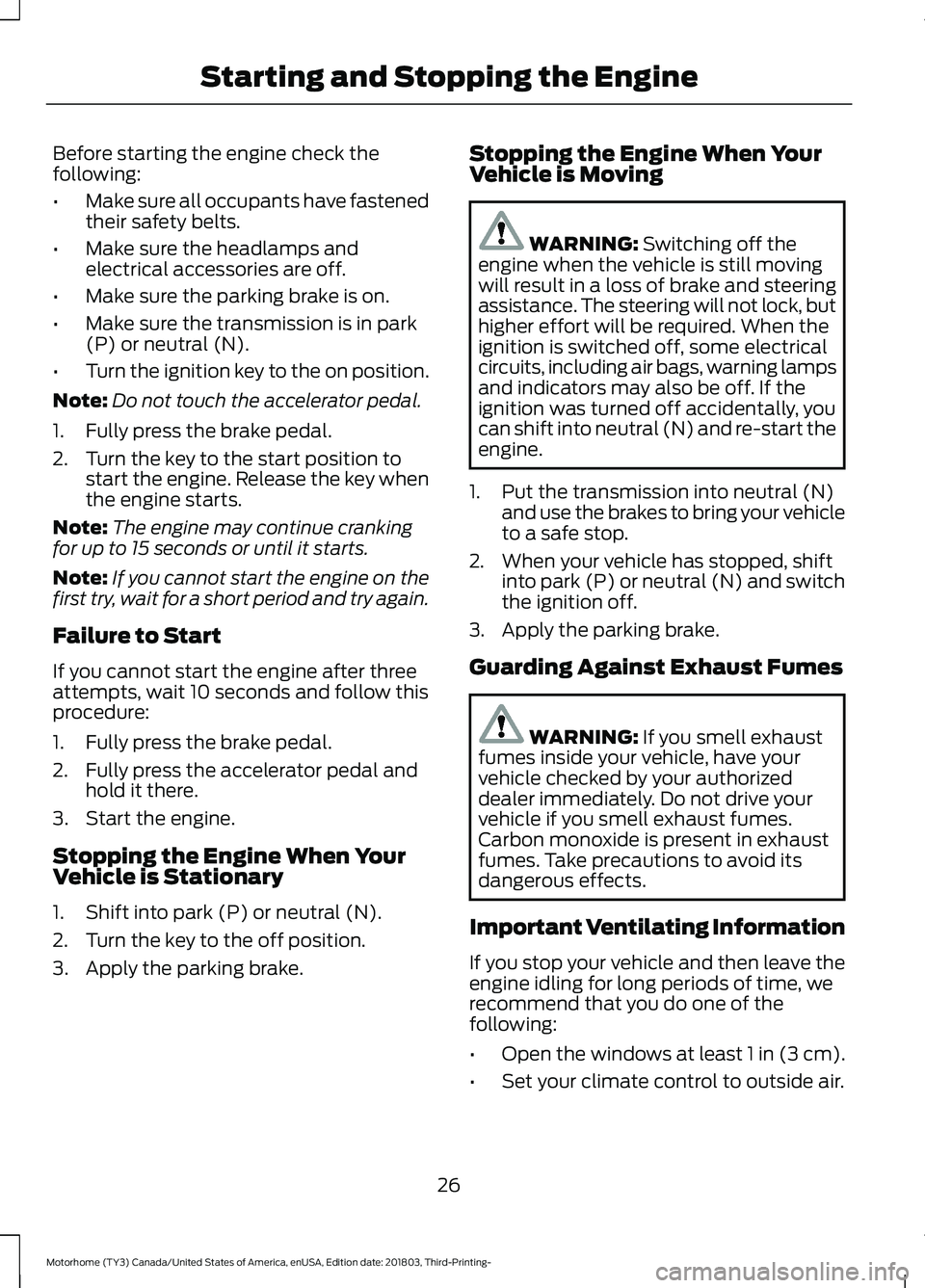
Before starting the engine check thefollowing:
•Make sure all occupants have fastenedtheir safety belts.
•Make sure the headlamps andelectrical accessories are off.
•Make sure the parking brake is on.
•Make sure the transmission is in park(P) or neutral (N).
•Turn the ignition key to the on position.
Note:Do not touch the accelerator pedal.
1.Fully press the brake pedal.
2.Turn the key to the start position tostart the engine. Release the key whenthe engine starts.
Note:The engine may continue crankingfor up to 15 seconds or until it starts.
Note:If you cannot start the engine on thefirst try, wait for a short period and try again.
Failure to Start
If you cannot start the engine after threeattempts, wait 10 seconds and follow thisprocedure:
1.Fully press the brake pedal.
2.Fully press the accelerator pedal andhold it there.
3.Start the engine.
Stopping the Engine When YourVehicle is Stationary
1.Shift into park (P) or neutral (N).
2.Turn the key to the off position.
3.Apply the parking brake.
Stopping the Engine When YourVehicle is Moving
WARNING: Switching off theengine when the vehicle is still movingwill result in a loss of brake and steeringassistance. The steering will not lock, buthigher effort will be required. When theignition is switched off, some electricalcircuits, including air bags, warning lampsand indicators may also be off. If theignition was turned off accidentally, youcan shift into neutral (N) and re-start theengine.
1.Put the transmission into neutral (N)and use the brakes to bring your vehicleto a safe stop.
2.When your vehicle has stopped, shiftinto park (P) or neutral (N) and switchthe ignition off.
3.Apply the parking brake.
Guarding Against Exhaust Fumes
WARNING: If you smell exhaustfumes inside your vehicle, have yourvehicle checked by your authorizeddealer immediately. Do not drive yourvehicle if you smell exhaust fumes.Carbon monoxide is present in exhaustfumes. Take precautions to avoid itsdangerous effects.
Important Ventilating Information
If you stop your vehicle and then leave theengine idling for long periods of time, werecommend that you do one of thefollowing:
•Open the windows at least 1 in (3 cm).
•Set your climate control to outside air.
26
Motorhome (TY3) Canada/United States of America, enUSA, Edition date: 201803, Third-Printing-Starting and Stopping the Engine
Page 44 of 176
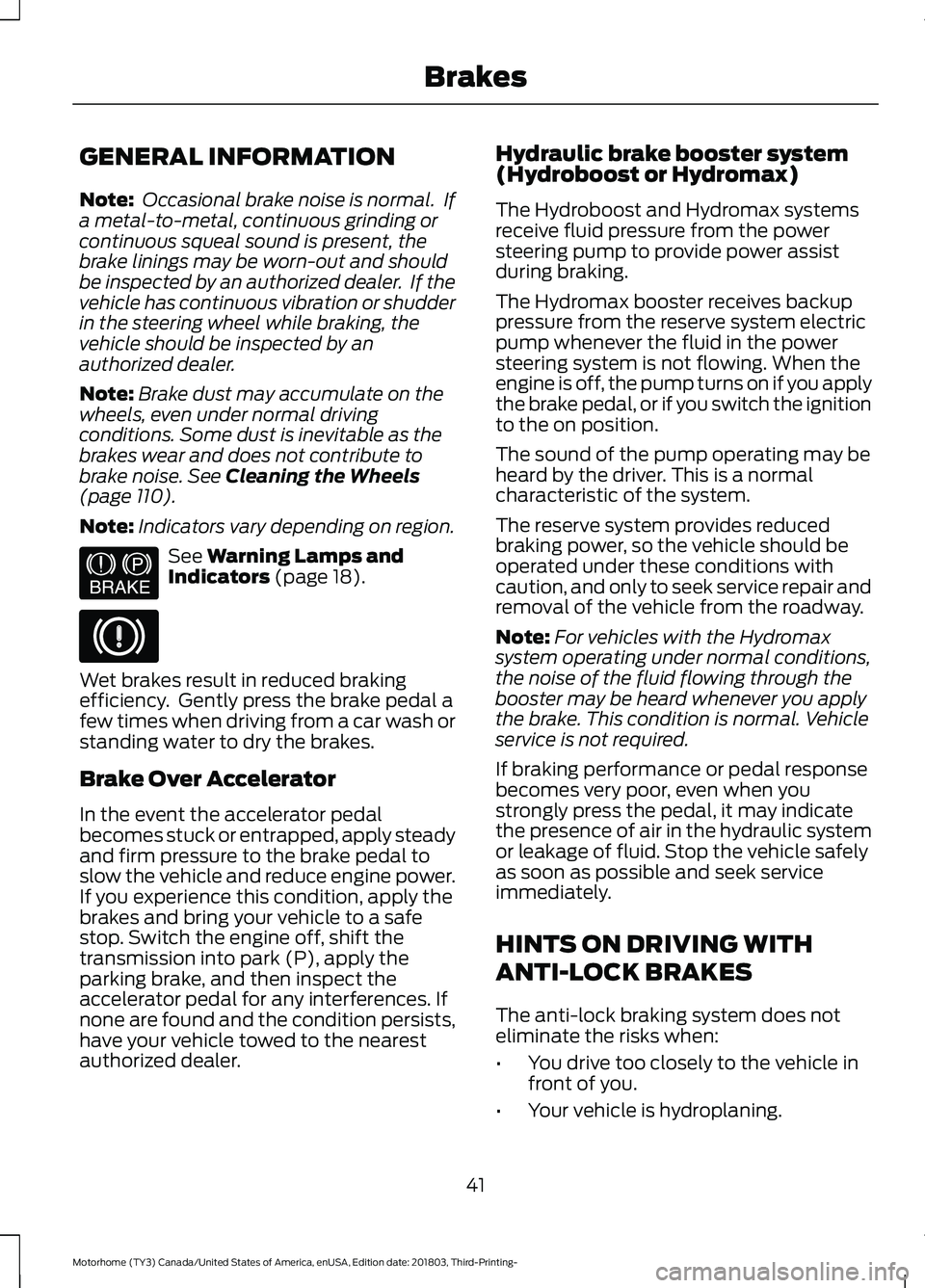
GENERAL INFORMATION
Note: Occasional brake noise is normal. Ifa metal-to-metal, continuous grinding orcontinuous squeal sound is present, thebrake linings may be worn-out and shouldbe inspected by an authorized dealer. If thevehicle has continuous vibration or shudderin the steering wheel while braking, thevehicle should be inspected by anauthorized dealer.
Note:Brake dust may accumulate on thewheels, even under normal drivingconditions. Some dust is inevitable as thebrakes wear and does not contribute tobrake noise. See Cleaning the Wheels(page 110).
Note:Indicators vary depending on region.
See Warning Lamps andIndicators (page 18).
Wet brakes result in reduced brakingefficiency. Gently press the brake pedal afew times when driving from a car wash orstanding water to dry the brakes.
Brake Over Accelerator
In the event the accelerator pedalbecomes stuck or entrapped, apply steadyand firm pressure to the brake pedal toslow the vehicle and reduce engine power.If you experience this condition, apply thebrakes and bring your vehicle to a safestop. Switch the engine off, shift thetransmission into park (P), apply theparking brake, and then inspect theaccelerator pedal for any interferences. Ifnone are found and the condition persists,have your vehicle towed to the nearestauthorized dealer.
Hydraulic brake booster system(Hydroboost or Hydromax)
The Hydroboost and Hydromax systemsreceive fluid pressure from the powersteering pump to provide power assistduring braking.
The Hydromax booster receives backuppressure from the reserve system electricpump whenever the fluid in the powersteering system is not flowing. When theengine is off, the pump turns on if you applythe brake pedal, or if you switch the ignitionto the on position.
The sound of the pump operating may beheard by the driver. This is a normalcharacteristic of the system.
The reserve system provides reducedbraking power, so the vehicle should beoperated under these conditions withcaution, and only to seek service repair andremoval of the vehicle from the roadway.
Note:For vehicles with the Hydromaxsystem operating under normal conditions,the noise of the fluid flowing through thebooster may be heard whenever you applythe brake. This condition is normal. Vehicleservice is not required.
If braking performance or pedal responsebecomes very poor, even when youstrongly press the pedal, it may indicatethe presence of air in the hydraulic systemor leakage of fluid. Stop the vehicle safelyas soon as possible and seek serviceimmediately.
HINTS ON DRIVING WITH
ANTI-LOCK BRAKES
The anti-lock braking system does noteliminate the risks when:
•You drive too closely to the vehicle infront of you.
•Your vehicle is hydroplaning.
41
Motorhome (TY3) Canada/United States of America, enUSA, Edition date: 201803, Third-Printing-BrakesE144522
Page 46 of 176
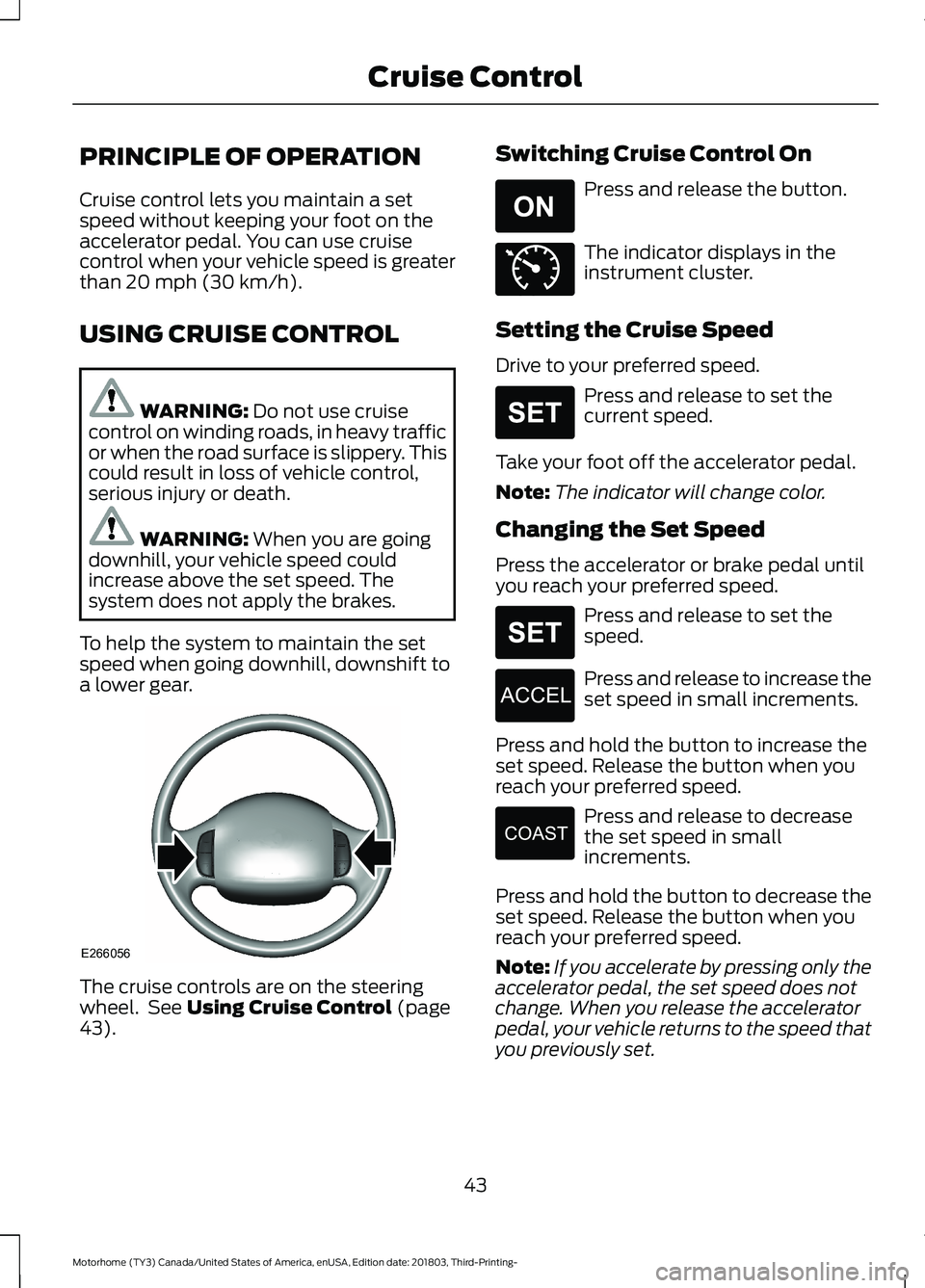
PRINCIPLE OF OPERATION
Cruise control lets you maintain a setspeed without keeping your foot on theaccelerator pedal. You can use cruisecontrol when your vehicle speed is greaterthan 20 mph (30 km/h).
USING CRUISE CONTROL
WARNING: Do not use cruisecontrol on winding roads, in heavy trafficor when the road surface is slippery. Thiscould result in loss of vehicle control,serious injury or death.
WARNING: When you are goingdownhill, your vehicle speed couldincrease above the set speed. Thesystem does not apply the brakes.
To help the system to maintain the setspeed when going downhill, downshift toa lower gear.
The cruise controls are on the steeringwheel. See Using Cruise Control (page43).
Switching Cruise Control On
Press and release the button.
The indicator displays in theinstrument cluster.
Setting the Cruise Speed
Drive to your preferred speed.
Press and release to set thecurrent speed.
Take your foot off the accelerator pedal.
Note:The indicator will change color.
Changing the Set Speed
Press the accelerator or brake pedal untilyou reach your preferred speed.
Press and release to set thespeed.
Press and release to increase theset speed in small increments.
Press and hold the button to increase theset speed. Release the button when youreach your preferred speed.
Press and release to decreasethe set speed in smallincrements.
Press and hold the button to decrease theset speed. Release the button when youreach your preferred speed.
Note:If you accelerate by pressing only theaccelerator pedal, the set speed does notchange. When you release the acceleratorpedal, your vehicle returns to the speed thatyou previously set.
43
Motorhome (TY3) Canada/United States of America, enUSA, Edition date: 201803, Third-Printing-Cruise ControlE266056 E265296 E71340 E265306 E265306 E266055 E266054
Page 57 of 176
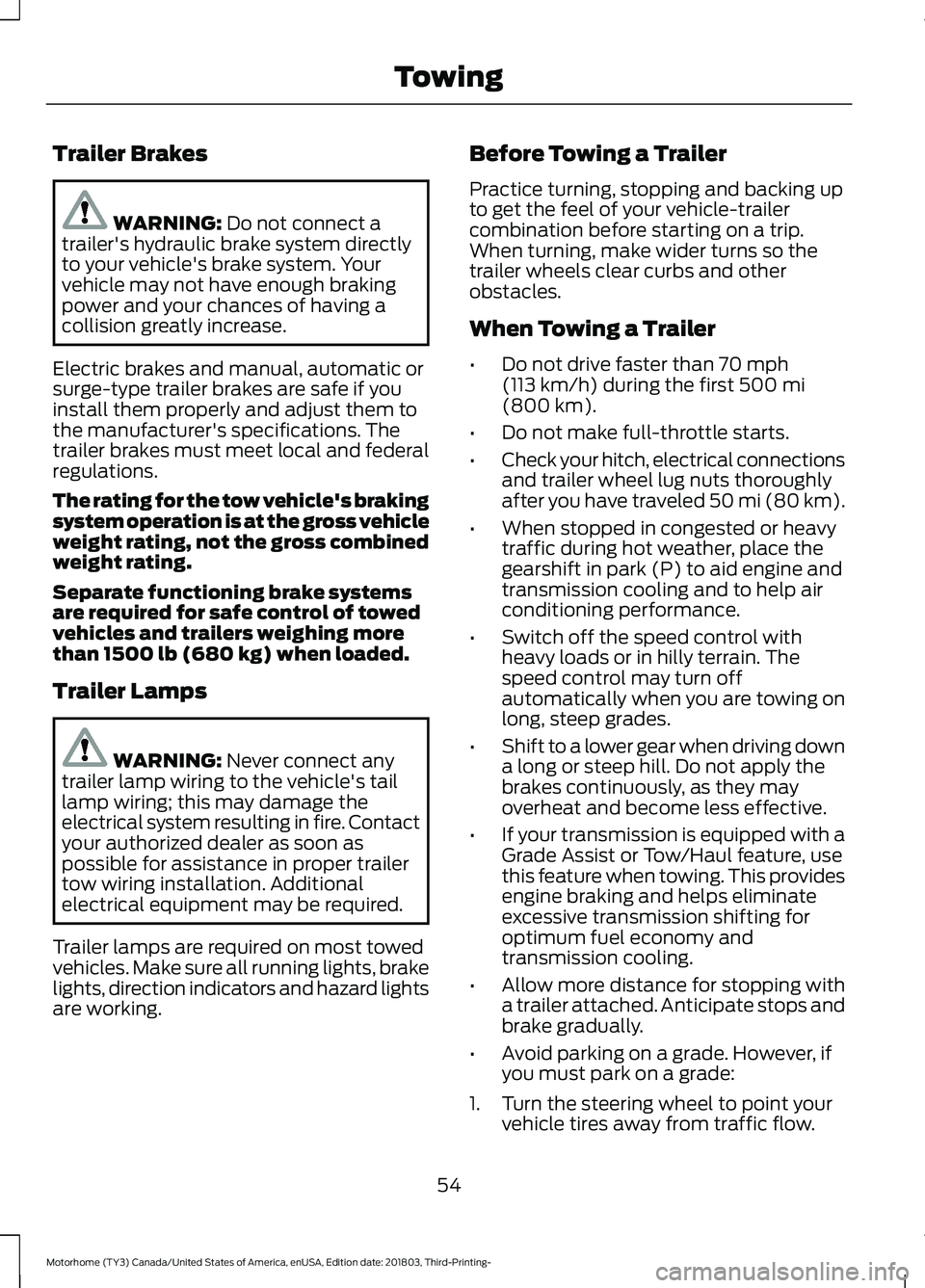
Trailer Brakes
WARNING: Do not connect atrailer's hydraulic brake system directlyto your vehicle's brake system. Yourvehicle may not have enough brakingpower and your chances of having acollision greatly increase.
Electric brakes and manual, automatic orsurge-type trailer brakes are safe if youinstall them properly and adjust them tothe manufacturer's specifications. Thetrailer brakes must meet local and federalregulations.
The rating for the tow vehicle's brakingsystem operation is at the gross vehicleweight rating, not the gross combinedweight rating.
Separate functioning brake systemsare required for safe control of towedvehicles and trailers weighing morethan 1500 lb (680 kg) when loaded.
Trailer Lamps
WARNING: Never connect anytrailer lamp wiring to the vehicle's taillamp wiring; this may damage theelectrical system resulting in fire. Contactyour authorized dealer as soon aspossible for assistance in proper trailertow wiring installation. Additionalelectrical equipment may be required.
Trailer lamps are required on most towedvehicles. Make sure all running lights, brakelights, direction indicators and hazard lightsare working.
Before Towing a Trailer
Practice turning, stopping and backing upto get the feel of your vehicle-trailercombination before starting on a trip.When turning, make wider turns so thetrailer wheels clear curbs and otherobstacles.
When Towing a Trailer
•Do not drive faster than 70 mph(113 km/h) during the first 500 mi(800 km).
•Do not make full-throttle starts.
•Check your hitch, electrical connectionsand trailer wheel lug nuts thoroughlyafter you have traveled 50 mi (80 km).
•When stopped in congested or heavytraffic during hot weather, place thegearshift in park (P) to aid engine andtransmission cooling and to help airconditioning performance.
•Switch off the speed control withheavy loads or in hilly terrain. Thespeed control may turn offautomatically when you are towing onlong, steep grades.
•Shift to a lower gear when driving downa long or steep hill. Do not apply thebrakes continuously, as they mayoverheat and become less effective.
•If your transmission is equipped with aGrade Assist or Tow/Haul feature, usethis feature when towing. This providesengine braking and helps eliminateexcessive transmission shifting foroptimum fuel economy andtransmission cooling.
•Allow more distance for stopping witha trailer attached. Anticipate stops andbrake gradually.
•Avoid parking on a grade. However, ifyou must park on a grade:
1.Turn the steering wheel to point yourvehicle tires away from traffic flow.
54
Motorhome (TY3) Canada/United States of America, enUSA, Edition date: 201803, Third-Printing-Towing