display FORD F-53 2020 Owners Manual
[x] Cancel search | Manufacturer: FORD, Model Year: 2020, Model line: F-53, Model: FORD F-53 2020Pages: 197, PDF Size: 3.04 MB
Page 4 of 197
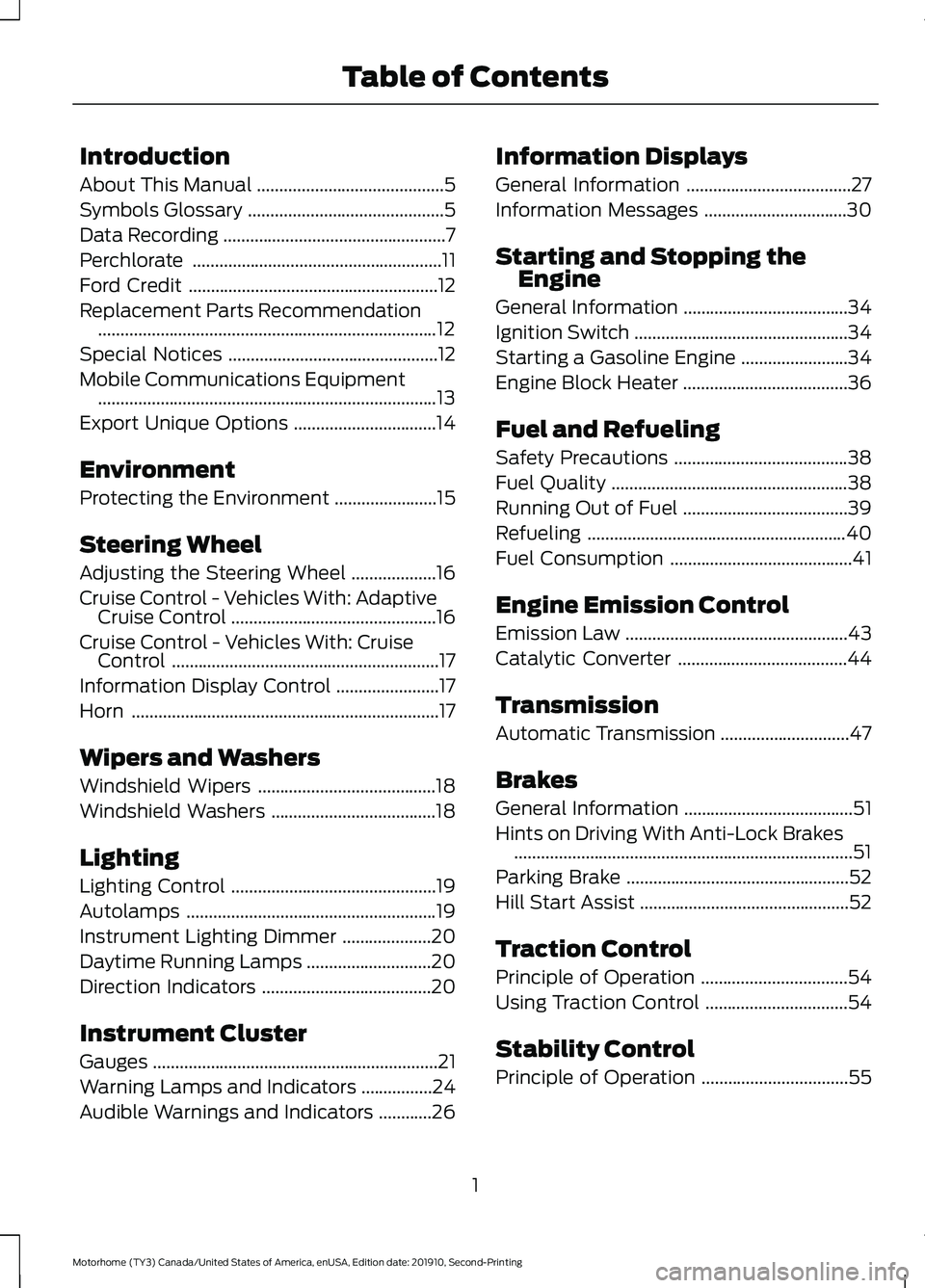
Introduction
About This Manual
..........................................5
Symbols Glossary ............................................
5
Data Recording ..................................................
7
Perchlorate ........................................................
11
Ford Credit ........................................................
12
Replacement Parts Recommendation ........................................................................\
....
12
Special Notices ...............................................
12
Mobile Communications Equipment ........................................................................\
....
13
Export Unique Options ................................
14
Environment
Protecting the Environment .......................
15
Steering Wheel
Adjusting the Steering Wheel ...................
16
Cruise Control - Vehicles With: Adaptive Cruise Control ..............................................
16
Cruise Control - Vehicles With: Cruise Control ............................................................
17
Information Display Control .......................
17
Horn .....................................................................
17
Wipers and Washers
Windshield Wipers ........................................
18
Windshield Washers .....................................
18
Lighting
Lighting Control ..............................................
19
Autolamps ........................................................
19
Instrument Lighting Dimmer ....................
20
Daytime Running Lamps ............................
20
Direction Indicators ......................................
20
Instrument Cluster
Gauges ................................................................
21
Warning Lamps and Indicators ................
24
Audible Warnings and Indicators ............
26Information Displays
General Information
.....................................
27
Information Messages ................................
30
Starting and Stopping the Engine
General Information .....................................
34
Ignition Switch ................................................
34
Starting a Gasoline Engine ........................
34
Engine Block Heater .....................................
36
Fuel and Refueling
Safety Precautions .......................................
38
Fuel Quality .....................................................
38
Running Out of Fuel .....................................
39
Refueling ..........................................................
40
Fuel Consumption .........................................
41
Engine Emission Control
Emission Law ..................................................
43
Catalytic Converter ......................................
44
Transmission
Automatic Transmission .............................
47
Brakes
General Information ......................................
51
Hints on Driving With Anti-Lock Brakes ........................................................................\
....
51
Parking Brake ..................................................
52
Hill Start Assist ...............................................
52
Traction Control
Principle of Operation .................................
54
Using Traction Control ................................
54
Stability Control
Principle of Operation .................................
55
1
Motorhome (TY3) Canada/United States of America, enUSA, Edition date: 201910, Second-Printing Table of Contents
Page 14 of 197
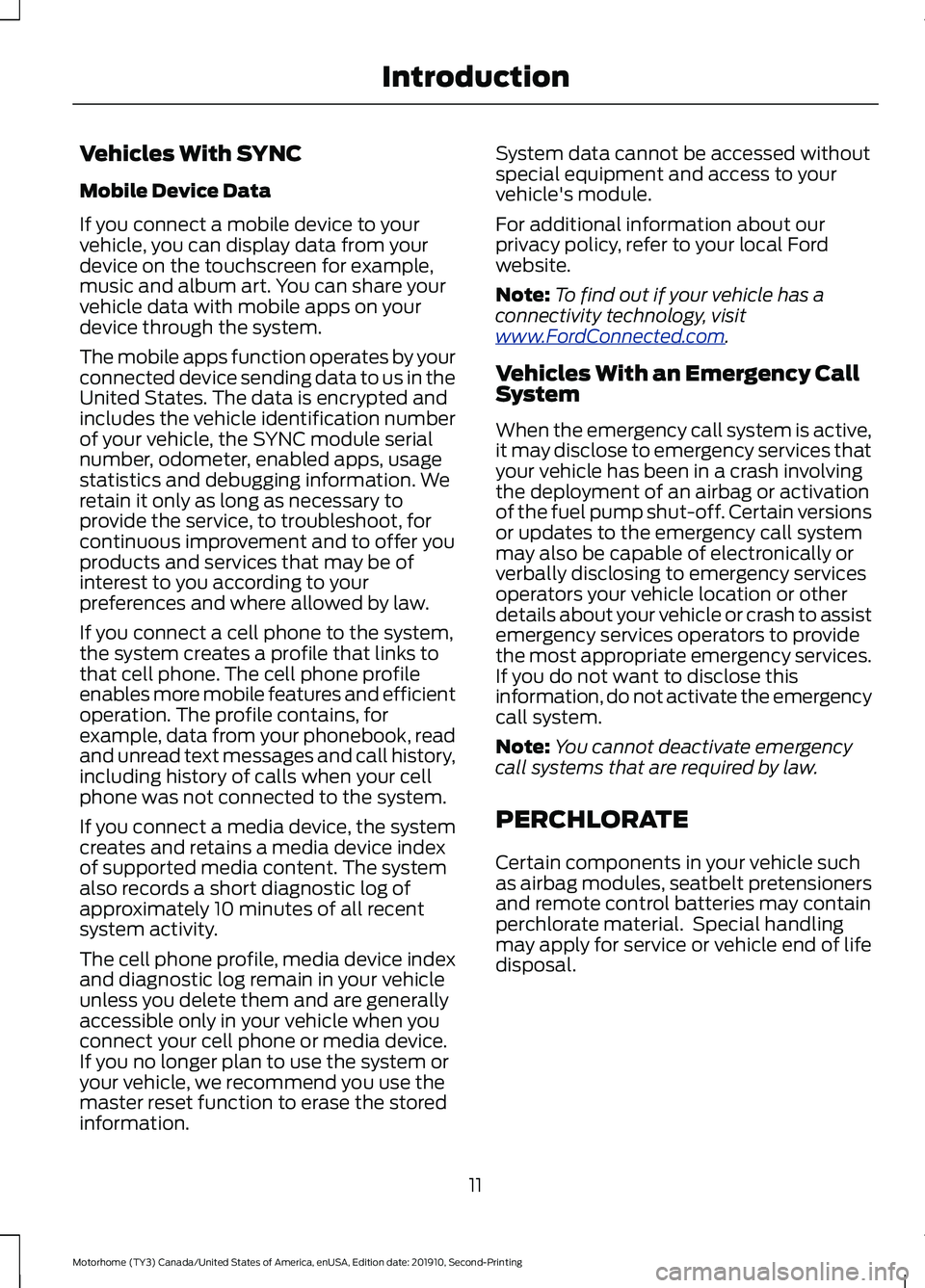
Vehicles With SYNC
Mobile Device Data
If you connect a mobile device to your
vehicle, you can display data from your
device on the touchscreen for example,
music and album art. You can share your
vehicle data with mobile apps on your
device through the system.
The mobile apps function operates by your
connected device sending data to us in the
United States. The data is encrypted and
includes the vehicle identification number
of your vehicle, the SYNC module serial
number, odometer, enabled apps, usage
statistics and debugging information. We
retain it only as long as necessary to
provide the service, to troubleshoot, for
continuous improvement and to offer you
products and services that may be of
interest to you according to your
preferences and where allowed by law.
If you connect a cell phone to the system,
the system creates a profile that links to
that cell phone. The cell phone profile
enables more mobile features and efficient
operation. The profile contains, for
example, data from your phonebook, read
and unread text messages and call history,
including history of calls when your cell
phone was not connected to the system.
If you connect a media device, the system
creates and retains a media device index
of supported media content. The system
also records a short diagnostic log of
approximately 10 minutes of all recent
system activity.
The cell phone profile, media device index
and diagnostic log remain in your vehicle
unless you delete them and are generally
accessible only in your vehicle when you
connect your cell phone or media device.
If you no longer plan to use the system or
your vehicle, we recommend you use the
master reset function to erase the stored
information.
System data cannot be accessed without
special equipment and access to your
vehicle's module.
For additional information about our
privacy policy, refer to your local Ford
website.
Note:
To find out if your vehicle has a
connectivity technology, visit
www .For dC onne c t e d . c om .
Vehicles With an Emergency Call
System
When the emergency call system is active,
it may disclose to emergency services that
your vehicle has been in a crash involving
the deployment of an airbag or activation
of the fuel pump shut-off. Certain versions
or updates to the emergency call system
may also be capable of electronically or
verbally disclosing to emergency services
operators your vehicle location or other
details about your vehicle or crash to assist
emergency services operators to provide
the most appropriate emergency services.
If you do not want to disclose this
information, do not activate the emergency
call system.
Note: You cannot deactivate emergency
call systems that are required by law.
PERCHLORATE
Certain components in your vehicle such
as airbag modules, seatbelt pretensioners
and remote control batteries may contain
perchlorate material. Special handling
may apply for service or vehicle end of life
disposal.
11
Motorhome (TY3) Canada/United States of America, enUSA, Edition date: 201910, Second-Printing Introduction
Page 20 of 197
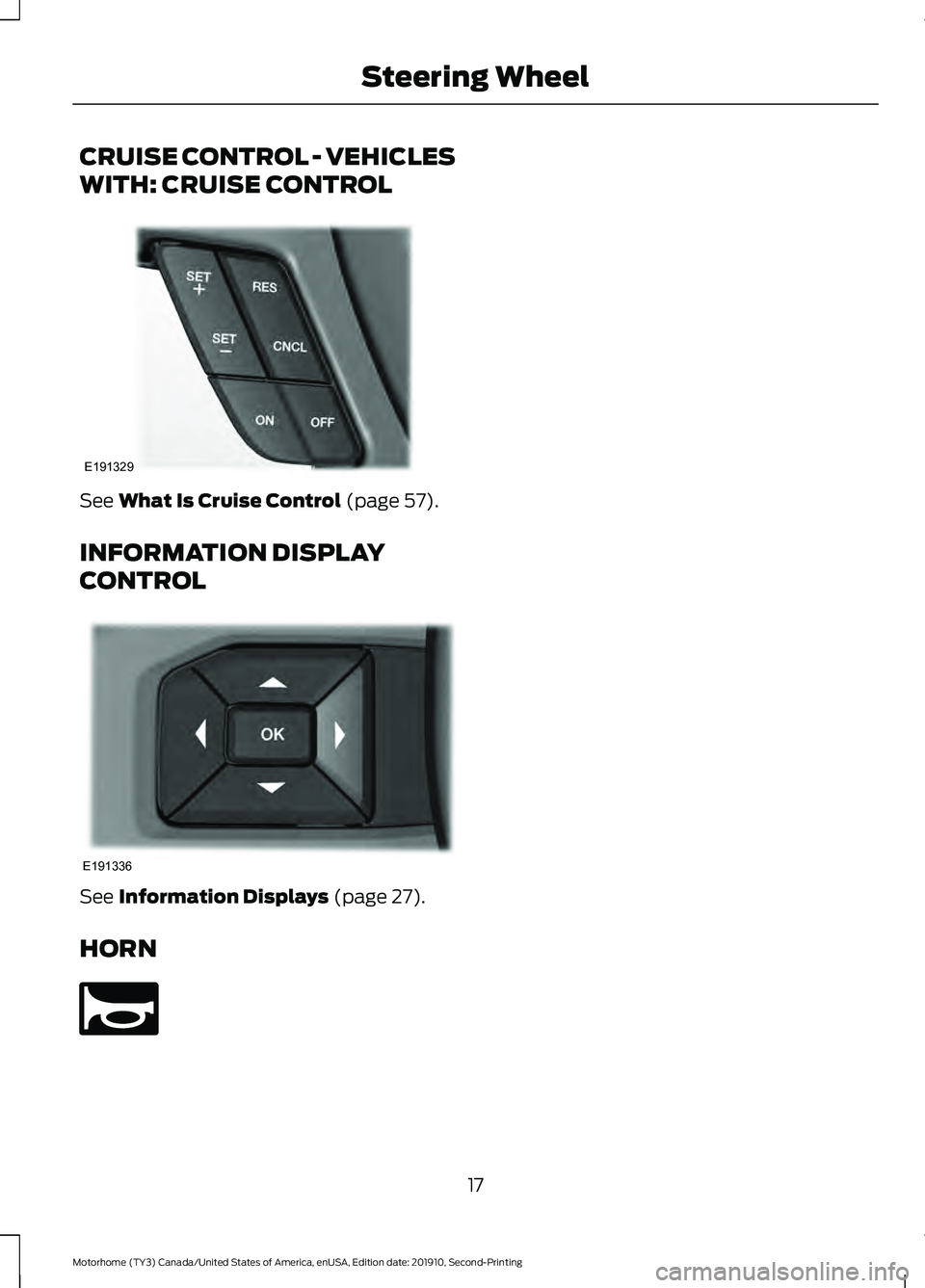
CRUISE CONTROL - VEHICLES
WITH: CRUISE CONTROL
See What Is Cruise Control (page 57).
INFORMATION DISPLAY
CONTROL See
Information Displays (page 27).
HORN 17
Motorhome (TY3) Canada/United States of America, enUSA, Edition date: 201910, Second-Printing Steering WheelE191329 E191336 E270945
Page 22 of 197
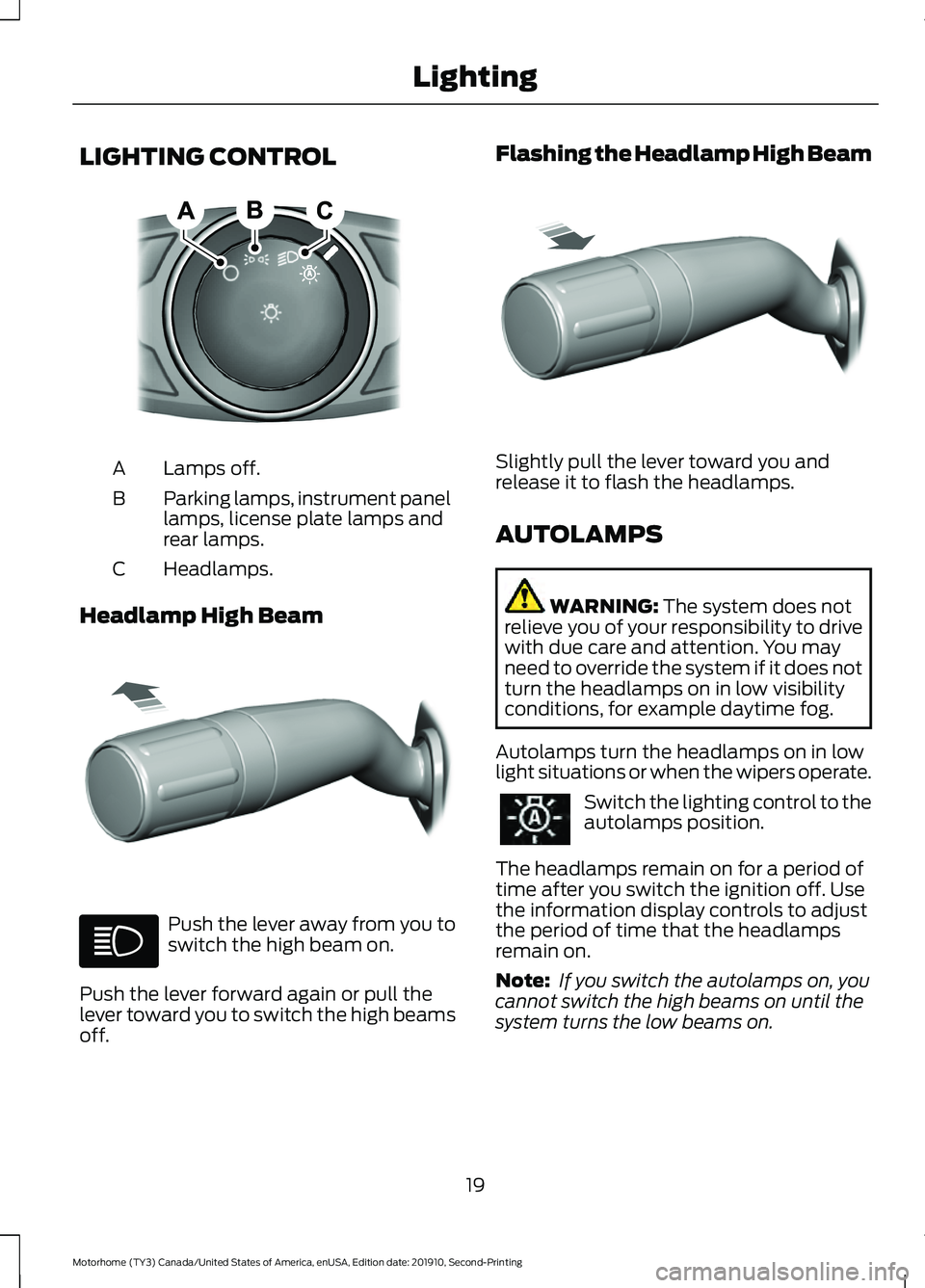
LIGHTING CONTROL
Lamps off.
A
Parking lamps, instrument panel
lamps, license plate lamps and
rear lamps.
B
Headlamps.
C
Headlamp High Beam Push the lever away from you to
switch the high beam on.
Push the lever forward again or pull the
lever toward you to switch the high beams
off. Flashing the Headlamp High Beam
Slightly pull the lever toward you and
release it to flash the headlamps.
AUTOLAMPS
WARNING: The system does not
relieve you of your responsibility to drive
with due care and attention. You may
need to override the system if it does not
turn the headlamps on in low visibility
conditions, for example daytime fog.
Autolamps turn the headlamps on in low
light situations or when the wipers operate. Switch the lighting control to the
autolamps position.
The headlamps remain on for a period of
time after you switch the ignition off. Use
the information display controls to adjust
the period of time that the headlamps
remain on.
Note: If you switch the autolamps on, you
cannot switch the high beams on until the
system turns the low beams on.
19
Motorhome (TY3) Canada/United States of America, enUSA, Edition date: 201910, Second-Printing LightingE142449 E308790 E311233
Page 24 of 197
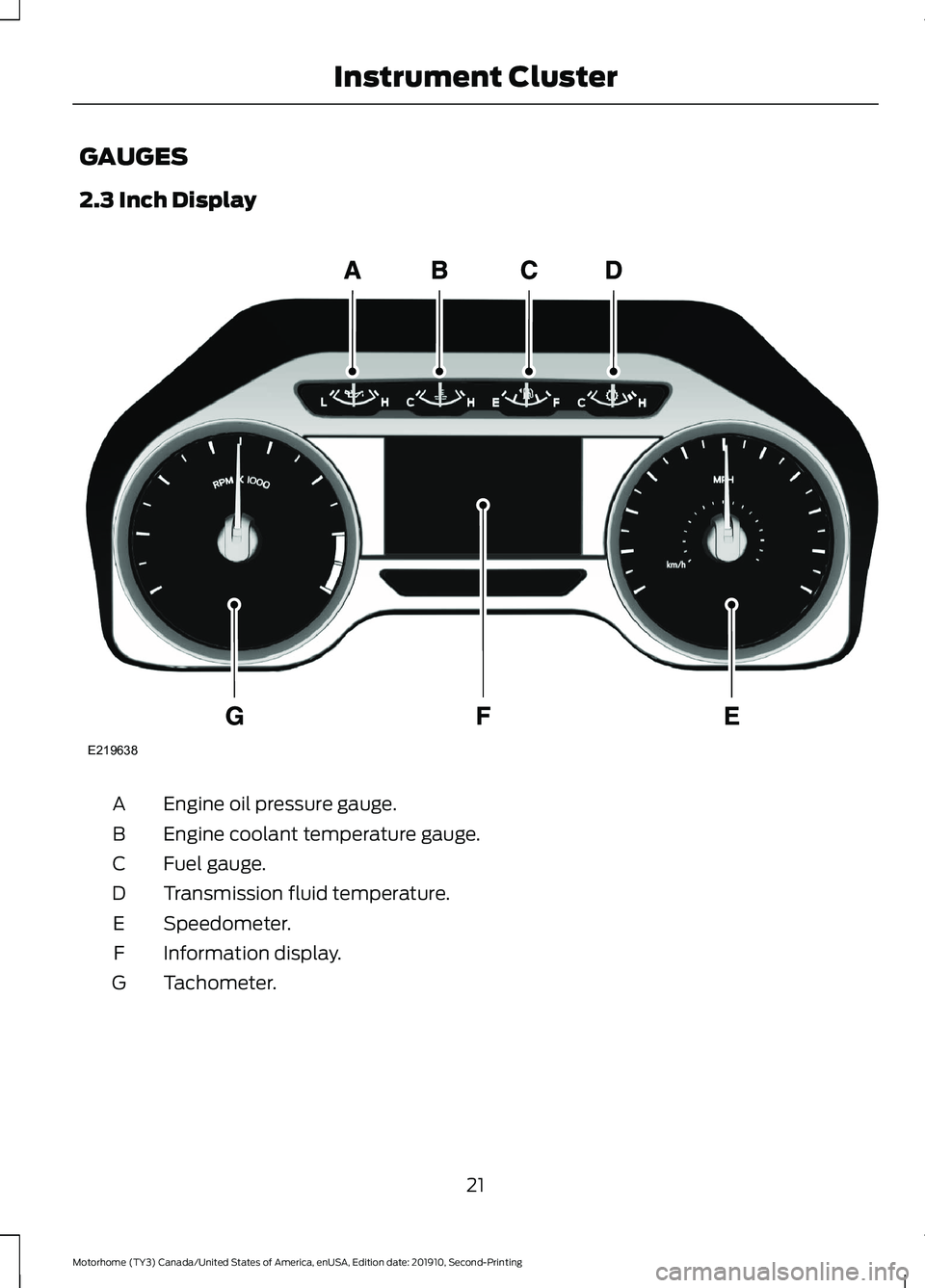
GAUGES
2.3 Inch Display
Engine oil pressure gauge.
A
Engine coolant temperature gauge.
B
Fuel gauge.
C
Transmission fluid temperature.
D
Speedometer.
E
Information display.
F
Tachometer.
G
21
Motorhome (TY3) Canada/United States of America, enUSA, Edition date: 201910, Second-Printing Instrument ClusterE219638
Page 25 of 197
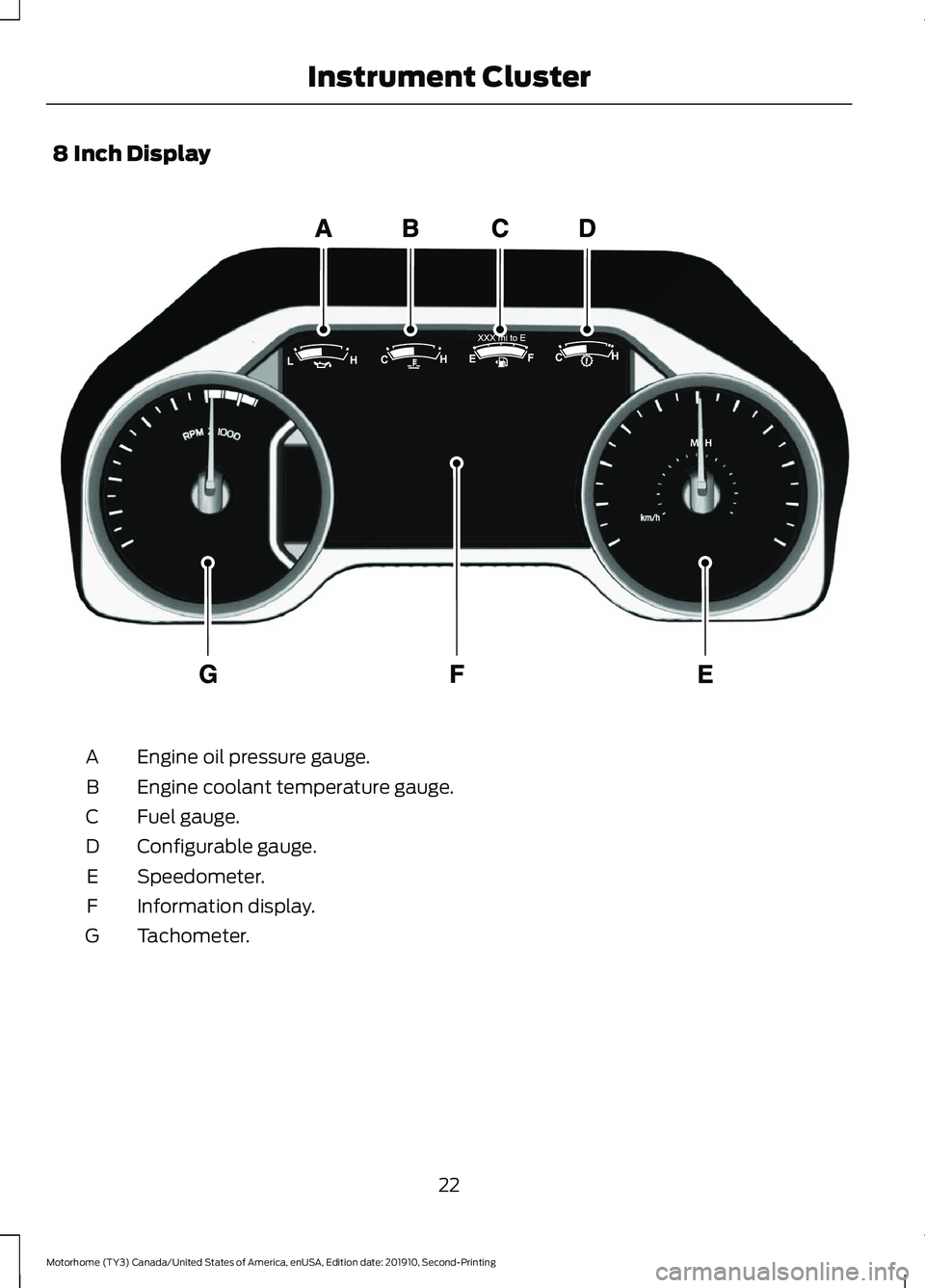
8 Inch Display
Engine oil pressure gauge.
A
Engine coolant temperature gauge.
B
Fuel gauge.
C
Configurable gauge.
D
Speedometer.
E
Information display.
F
Tachometer.
G
22
Motorhome (TY3) Canada/United States of America, enUSA, Edition date: 201910, Second-Printing Instrument ClusterE299699
Page 26 of 197
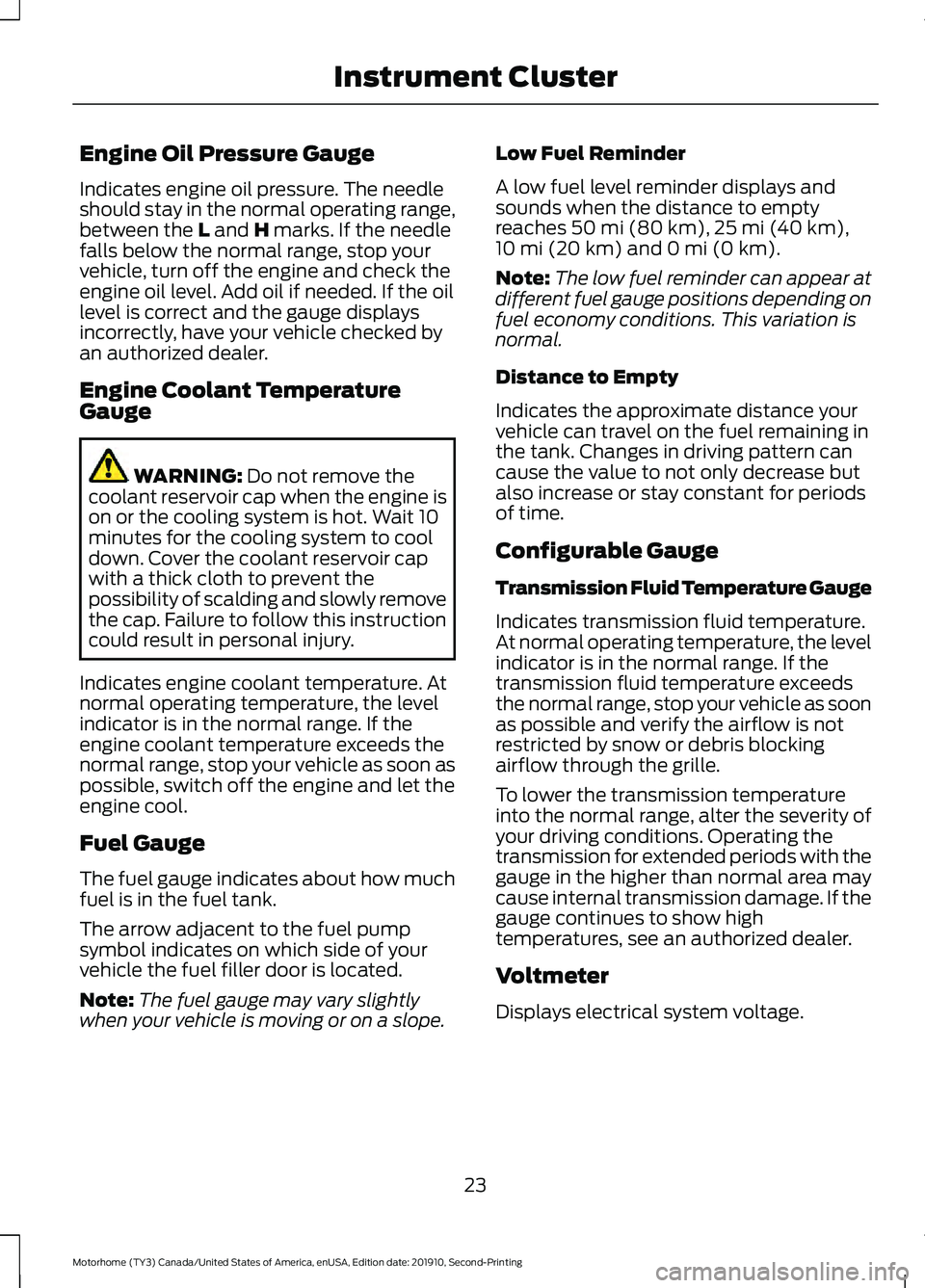
Engine Oil Pressure Gauge
Indicates engine oil pressure. The needle
should stay in the normal operating range,
between the L and H marks. If the needle
falls below the normal range, stop your
vehicle, turn off the engine and check the
engine oil level. Add oil if needed. If the oil
level is correct and the gauge displays
incorrectly, have your vehicle checked by
an authorized dealer.
Engine Coolant Temperature
Gauge WARNING:
Do not remove the
coolant reservoir cap when the engine is
on or the cooling system is hot. Wait 10
minutes for the cooling system to cool
down. Cover the coolant reservoir cap
with a thick cloth to prevent the
possibility of scalding and slowly remove
the cap. Failure to follow this instruction
could result in personal injury.
Indicates engine coolant temperature. At
normal operating temperature, the level
indicator is in the normal range. If the
engine coolant temperature exceeds the
normal range, stop your vehicle as soon as
possible, switch off the engine and let the
engine cool.
Fuel Gauge
The fuel gauge indicates about how much
fuel is in the fuel tank.
The arrow adjacent to the fuel pump
symbol indicates on which side of your
vehicle the fuel filler door is located.
Note: The fuel gauge may vary slightly
when your vehicle is moving or on a slope. Low Fuel Reminder
A low fuel level reminder displays and
sounds when the distance to empty
reaches
50 mi (80 km), 25 mi (40 km),
10 mi (20 km) and 0 mi (0 km).
Note: The low fuel reminder can appear at
different fuel gauge positions depending on
fuel economy conditions. This variation is
normal.
Distance to Empty
Indicates the approximate distance your
vehicle can travel on the fuel remaining in
the tank. Changes in driving pattern can
cause the value to not only decrease but
also increase or stay constant for periods
of time.
Configurable Gauge
Transmission Fluid Temperature Gauge
Indicates transmission fluid temperature.
At normal operating temperature, the level
indicator is in the normal range. If the
transmission fluid temperature exceeds
the normal range, stop your vehicle as soon
as possible and verify the airflow is not
restricted by snow or debris blocking
airflow through the grille.
To lower the transmission temperature
into the normal range, alter the severity of
your driving conditions. Operating the
transmission for extended periods with the
gauge in the higher than normal area may
cause internal transmission damage. If the
gauge continues to show high
temperatures, see an authorized dealer.
Voltmeter
Displays electrical system voltage.
23
Motorhome (TY3) Canada/United States of America, enUSA, Edition date: 201910, Second-Printing Instrument Cluster
Page 27 of 197
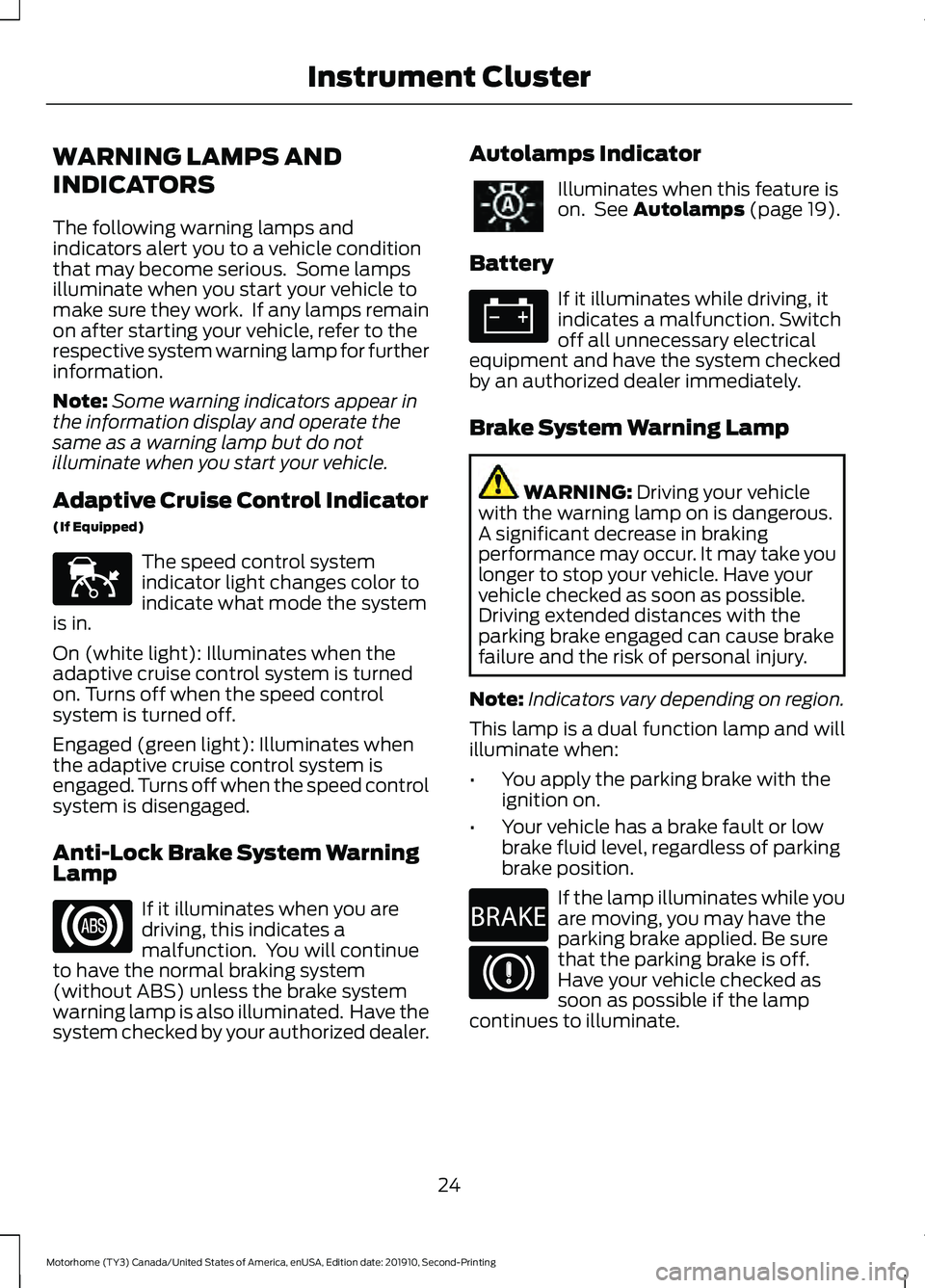
WARNING LAMPS AND
INDICATORS
The following warning lamps and
indicators alert you to a vehicle condition
that may become serious. Some lamps
illuminate when you start your vehicle to
make sure they work. If any lamps remain
on after starting your vehicle, refer to the
respective system warning lamp for further
information.
Note:
Some warning indicators appear in
the information display and operate the
same as a warning lamp but do not
illuminate when you start your vehicle.
Adaptive Cruise Control Indicator
(If Equipped) The speed control system
indicator light changes color to
indicate what mode the system
is in.
On (white light): Illuminates when the
adaptive cruise control system is turned
on. Turns off when the speed control
system is turned off.
Engaged (green light): Illuminates when
the adaptive cruise control system is
engaged. Turns off when the speed control
system is disengaged.
Anti-Lock Brake System Warning
Lamp If it illuminates when you are
driving, this indicates a
malfunction. You will continue
to have the normal braking system
(without ABS) unless the brake system
warning lamp is also illuminated. Have the
system checked by your authorized dealer. Autolamps Indicator Illuminates when this feature is
on. See Autolamps (page 19).
Battery If it illuminates while driving, it
indicates a malfunction. Switch
off all unnecessary electrical
equipment and have the system checked
by an authorized dealer immediately.
Brake System Warning Lamp WARNING:
Driving your vehicle
with the warning lamp on is dangerous.
A significant decrease in braking
performance may occur. It may take you
longer to stop your vehicle. Have your
vehicle checked as soon as possible.
Driving extended distances with the
parking brake engaged can cause brake
failure and the risk of personal injury.
Note: Indicators vary depending on region.
This lamp is a dual function lamp and will
illuminate when:
• You apply the parking brake with the
ignition on.
• Your vehicle has a brake fault or low
brake fluid level, regardless of parking
brake position. If the lamp illuminates while you
are moving, you may have the
parking brake applied. Be sure
that the parking brake is off.
Have your vehicle checked as
soon as possible if the lamp
continues to illuminate.
24
Motorhome (TY3) Canada/United States of America, enUSA, Edition date: 201910, Second-Printing Instrument ClusterE144524 E270480
Page 30 of 197
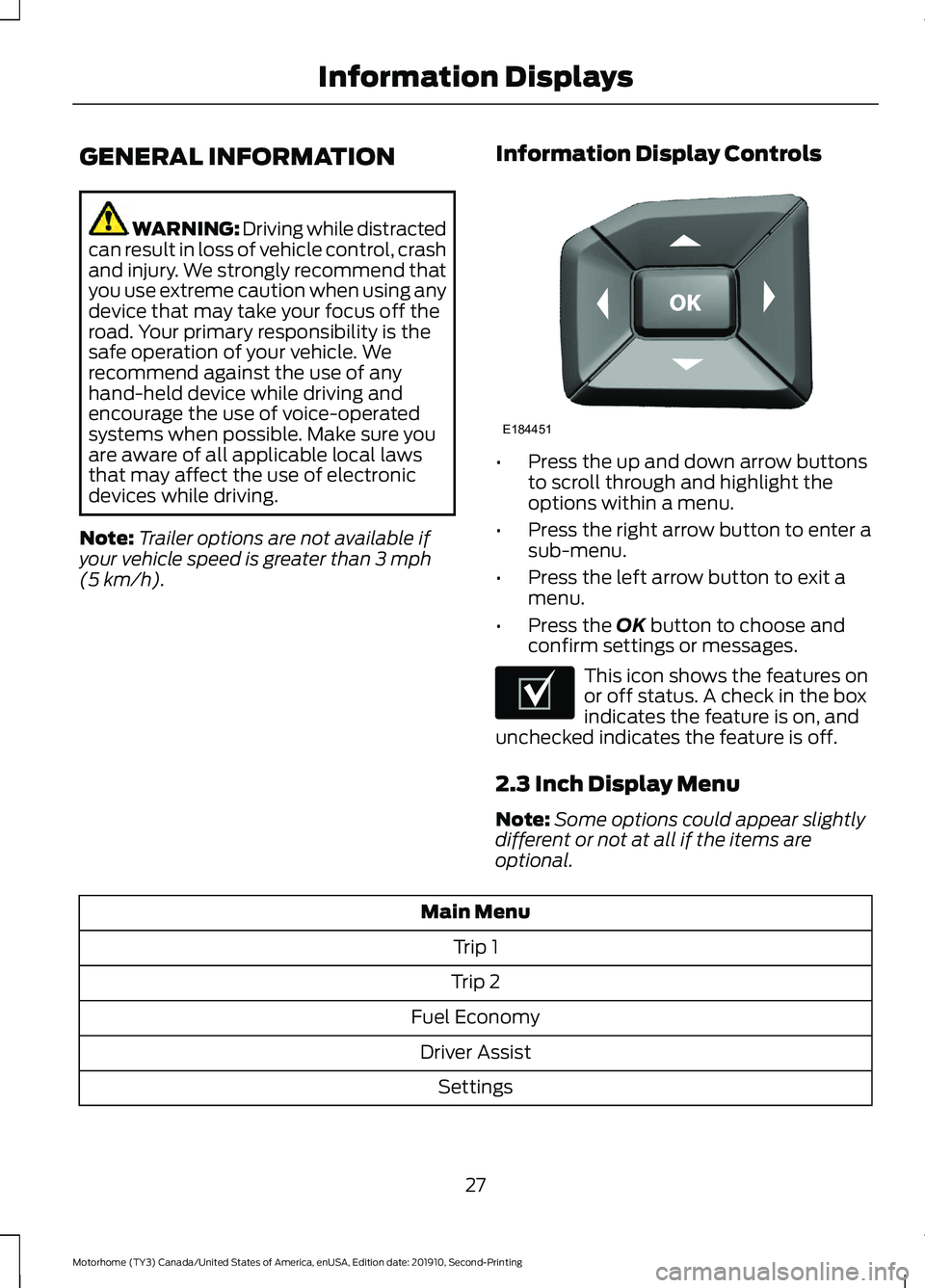
GENERAL INFORMATION
WARNING: Driving while distracted
can result in loss of vehicle control, crash
and injury. We strongly recommend that
you use extreme caution when using any
device that may take your focus off the
road. Your primary responsibility is the
safe operation of your vehicle. We
recommend against the use of any
hand-held device while driving and
encourage the use of voice-operated
systems when possible. Make sure you
are aware of all applicable local laws
that may affect the use of electronic
devices while driving.
Note: Trailer options are not available if
your vehicle speed is greater than 3 mph
(5 km/h). Information Display Controls •
Press the up and down arrow buttons
to scroll through and highlight the
options within a menu.
• Press the right arrow button to enter a
sub-menu.
• Press the left arrow button to exit a
menu.
• Press the
OK button to choose and
confirm settings or messages. This icon shows the features on
or off status. A check in the box
indicates the feature is on, and
unchecked indicates the feature is off.
2.3 Inch Display Menu
Note: Some options could appear slightly
different or not at all if the items are
optional. Main Menu
Trip 1
Trip 2
Fuel Economy Driver Assist Settings
27
Motorhome (TY3) Canada/United States of America, enUSA, Edition date: 201910, Second-Printing Information DisplaysE184451 E204495
Page 31 of 197
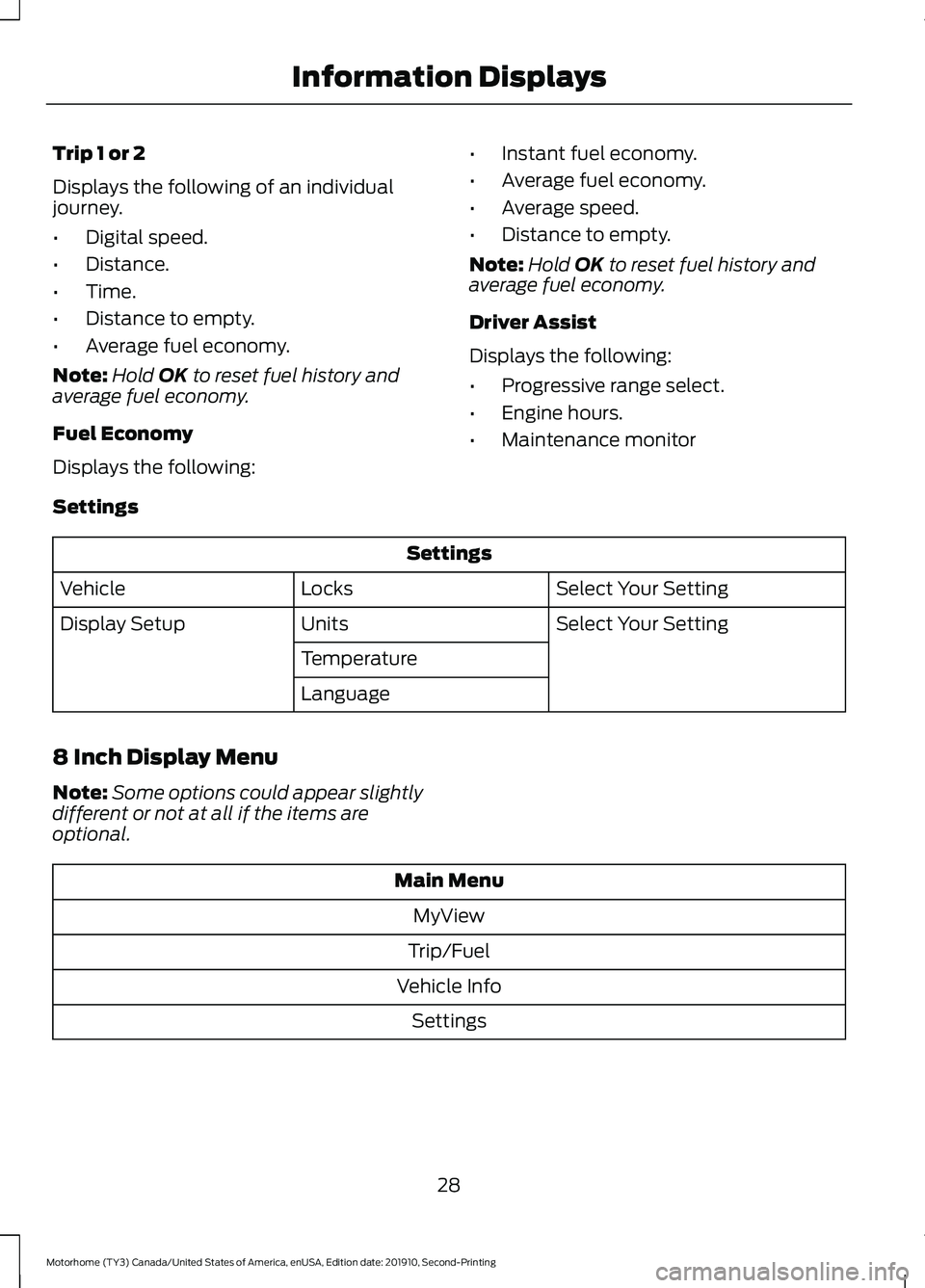
Trip 1 or 2
Displays the following of an individual
journey.
•
Digital speed.
• Distance.
• Time.
• Distance to empty.
• Average fuel economy.
Note: Hold OK to reset fuel history and
average fuel economy.
Fuel Economy
Displays the following: •
Instant fuel economy.
• Average fuel economy.
• Average speed.
• Distance to empty.
Note: Hold
OK to reset fuel history and
average fuel economy.
Driver Assist
Displays the following:
• Progressive range select.
• Engine hours.
• Maintenance monitor
Settings Settings
Select Your Setting
Locks
Vehicle
Select Your Setting
Units
Display Setup
Temperature
Language
8 Inch Display Menu
Note: Some options could appear slightly
different or not at all if the items are
optional. Main Menu
MyView
Trip/Fuel
Vehicle Info Settings
28
Motorhome (TY3) Canada/United States of America, enUSA, Edition date: 201910, Second-Printing Information Displays