bluetooth FORD F-550 2022 Owner's Guide
[x] Cancel search | Manufacturer: FORD, Model Year: 2022, Model line: F-550, Model: FORD F-550 2022Pages: 740, PDF Size: 12.6 MB
Page 611 of 740
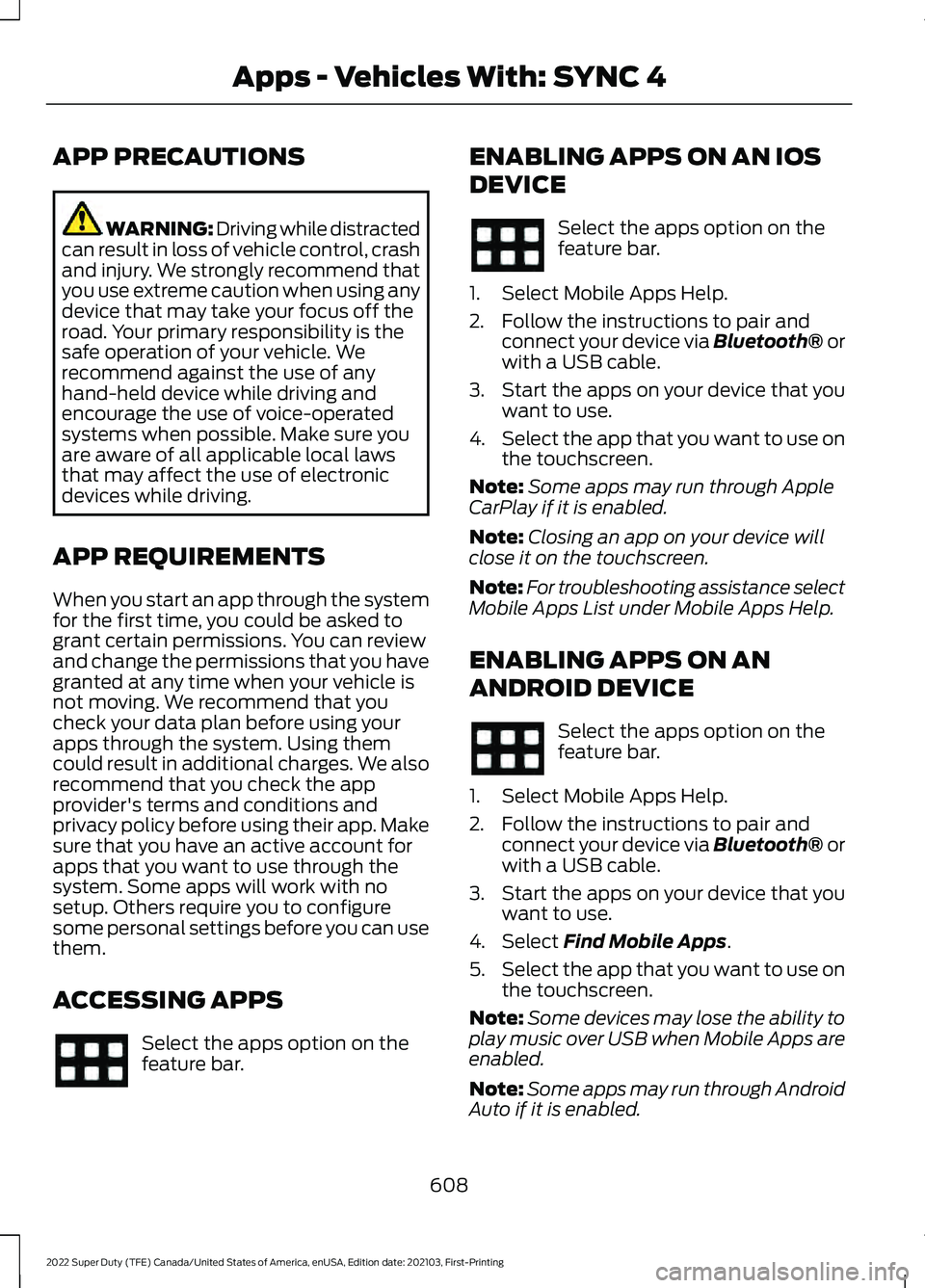
APP PRECAUTIONS
WARNING: Driving while distracted
can result in loss of vehicle control, crash
and injury. We strongly recommend that
you use extreme caution when using any
device that may take your focus off the
road. Your primary responsibility is the
safe operation of your vehicle. We
recommend against the use of any
hand-held device while driving and
encourage the use of voice-operated
systems when possible. Make sure you
are aware of all applicable local laws
that may affect the use of electronic
devices while driving.
APP REQUIREMENTS
When you start an app through the system
for the first time, you could be asked to
grant certain permissions. You can review
and change the permissions that you have
granted at any time when your vehicle is
not moving. We recommend that you
check your data plan before using your
apps through the system. Using them
could result in additional charges. We also
recommend that you check the app
provider's terms and conditions and
privacy policy before using their app. Make
sure that you have an active account for
apps that you want to use through the
system. Some apps will work with no
setup. Others require you to configure
some personal settings before you can use
them.
ACCESSING APPS Select the apps option on the
feature bar. ENABLING APPS ON AN IOS
DEVICE Select the apps option on the
feature bar.
1. Select Mobile Apps Help.
2. Follow the instructions to pair and connect your device via Bluetooth® or
with a USB cable.
3. Start the apps on your device that you want to use.
4. Select the app that you want to use on
the touchscreen.
Note: Some apps may run through Apple
CarPlay if it is enabled.
Note: Closing an app on your device will
close it on the touchscreen.
Note: For troubleshooting assistance select
Mobile Apps List under Mobile Apps Help.
ENABLING APPS ON AN
ANDROID DEVICE Select the apps option on the
feature bar.
1. Select Mobile Apps Help.
2. Follow the instructions to pair and connect your device via Bluetooth® or
with a USB cable.
3. Start the apps on your device that you want to use.
4. Select Find Mobile Apps.
5. Select the app that you want to use on
the touchscreen.
Note: Some devices may lose the ability to
play music over USB when Mobile Apps are
enabled.
Note: Some apps may run through Android
Auto if it is enabled.
608
2022 Super Duty (TFE) Canada/United States of America, enUSA, Edition date: 202103, First-Printing Apps - Vehicles With: SYNC 4
Page 612 of 740
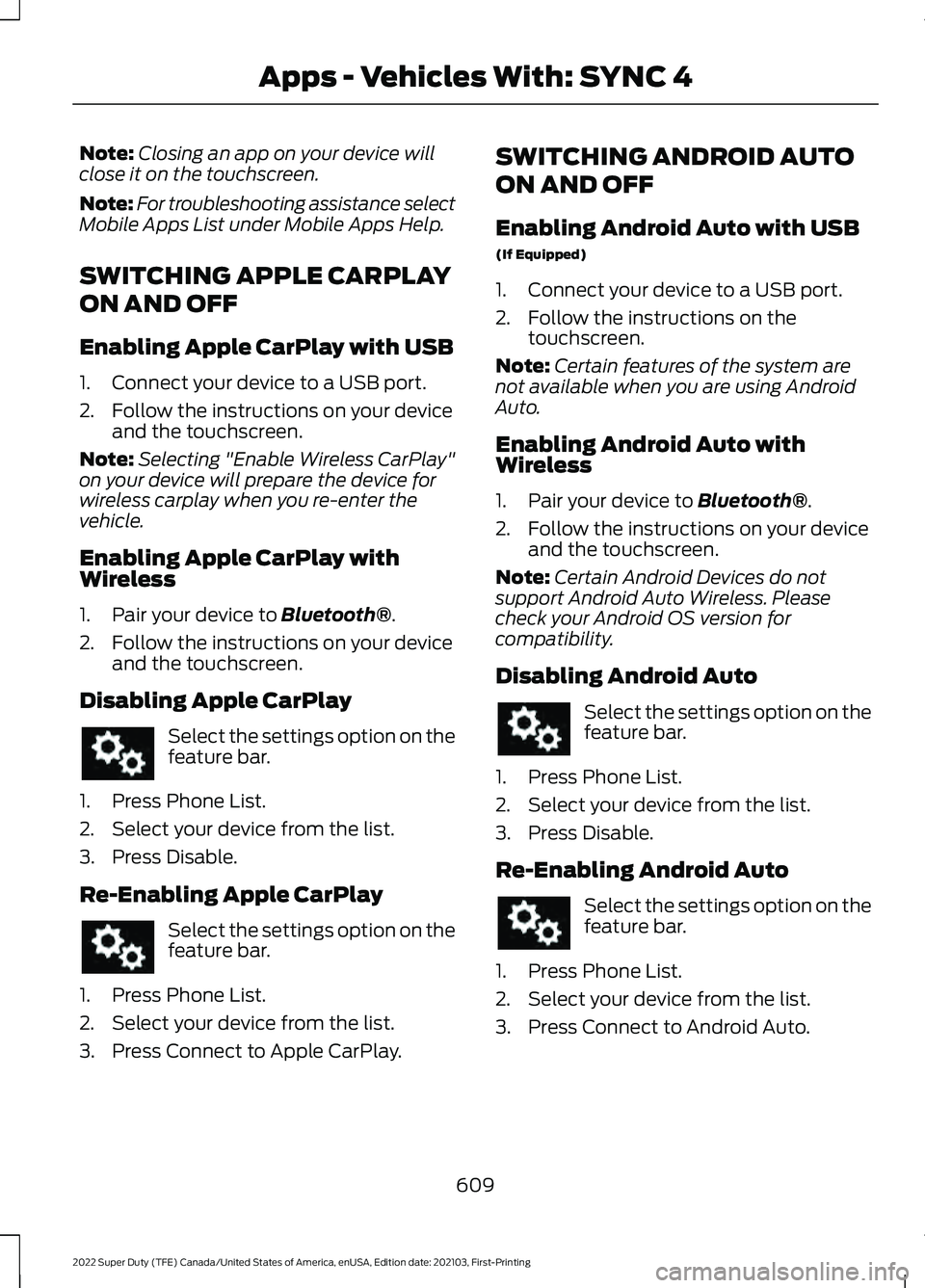
Note:
Closing an app on your device will
close it on the touchscreen.
Note: For troubleshooting assistance select
Mobile Apps List under Mobile Apps Help.
SWITCHING APPLE CARPLAY
ON AND OFF
Enabling Apple CarPlay with USB
1. Connect your device to a USB port.
2. Follow the instructions on your device and the touchscreen.
Note: Selecting "Enable Wireless CarPlay"
on your device will prepare the device for
wireless carplay when you re-enter the
vehicle.
Enabling Apple CarPlay with
Wireless
1. Pair your device to Bluetooth®.
2. Follow the instructions on your device and the touchscreen.
Disabling Apple CarPlay Select the settings option on the
feature bar.
1. Press Phone List.
2. Select your device from the list.
3. Press Disable.
Re-Enabling Apple CarPlay Select the settings option on the
feature bar.
1. Press Phone List.
2. Select your device from the list.
3. Press Connect to Apple CarPlay. SWITCHING ANDROID AUTO
ON AND OFF
Enabling Android Auto with USB
(If Equipped)
1. Connect your device to a USB port.
2. Follow the instructions on the
touchscreen.
Note: Certain features of the system are
not available when you are using Android
Auto.
Enabling Android Auto with
Wireless
1. Pair your device to
Bluetooth®.
2. Follow the instructions on your device and the touchscreen.
Note: Certain Android Devices do not
support Android Auto Wireless. Please
check your Android OS version for
compatibility.
Disabling Android Auto Select the settings option on the
feature bar.
1. Press Phone List.
2. Select your device from the list.
3. Press Disable.
Re-Enabling Android Auto Select the settings option on the
feature bar.
1. Press Phone List.
2. Select your device from the list.
3. Press Connect to Android Auto.
609
2022 Super Duty (TFE) Canada/United States of America, enUSA, Edition date: 202103, First-Printing Apps - Vehicles With: SYNC 4
Page 716 of 740
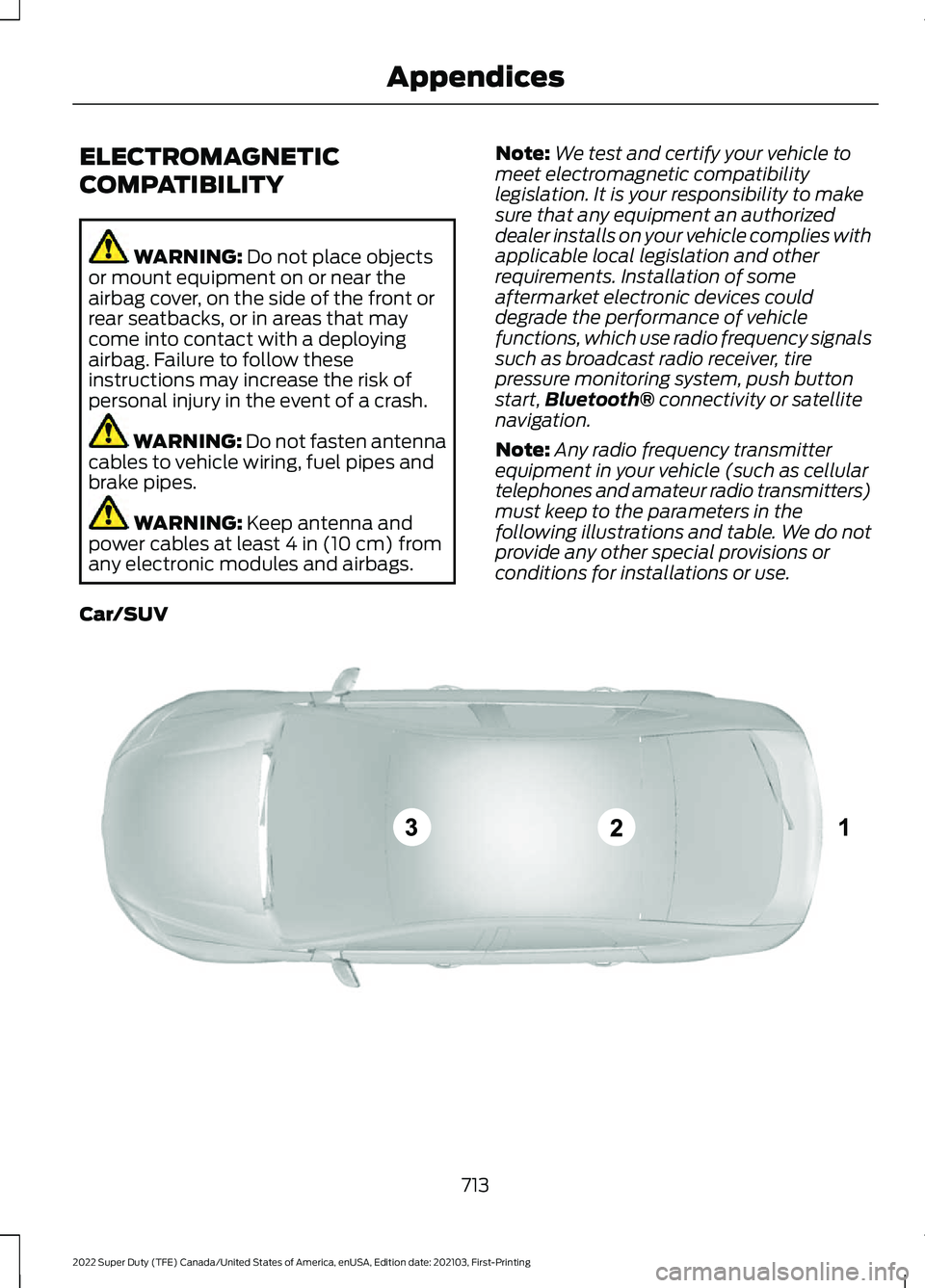
ELECTROMAGNETIC
COMPATIBILITY
WARNING: Do not place objects
or mount equipment on or near the
airbag cover, on the side of the front or
rear seatbacks, or in areas that may
come into contact with a deploying
airbag. Failure to follow these
instructions may increase the risk of
personal injury in the event of a crash. WARNING: Do not fasten antenna
cables to vehicle wiring, fuel pipes and
brake pipes. WARNING:
Keep antenna and
power cables at least 4 in (10 cm) from
any electronic modules and airbags. Note:
We test and certify your vehicle to
meet electromagnetic compatibility
legislation. It is your responsibility to make
sure that any equipment an authorized
dealer installs on your vehicle complies with
applicable local legislation and other
requirements. Installation of some
aftermarket electronic devices could
degrade the performance of vehicle
functions, which use radio frequency signals
such as broadcast radio receiver, tire
pressure monitoring system, push button
start, Bluetooth®
connectivity or satellite
navigation.
Note: Any radio frequency transmitter
equipment in your vehicle (such as cellular
telephones and amateur radio transmitters)
must keep to the parameters in the
following illustrations and table. We do not
provide any other special provisions or
conditions for installations or use.
Car/SUV 713
2022 Super Duty (TFE) Canada/United States of America, enUSA, Edition date: 202103, First-Printing AppendicesE239120
Page 722 of 740
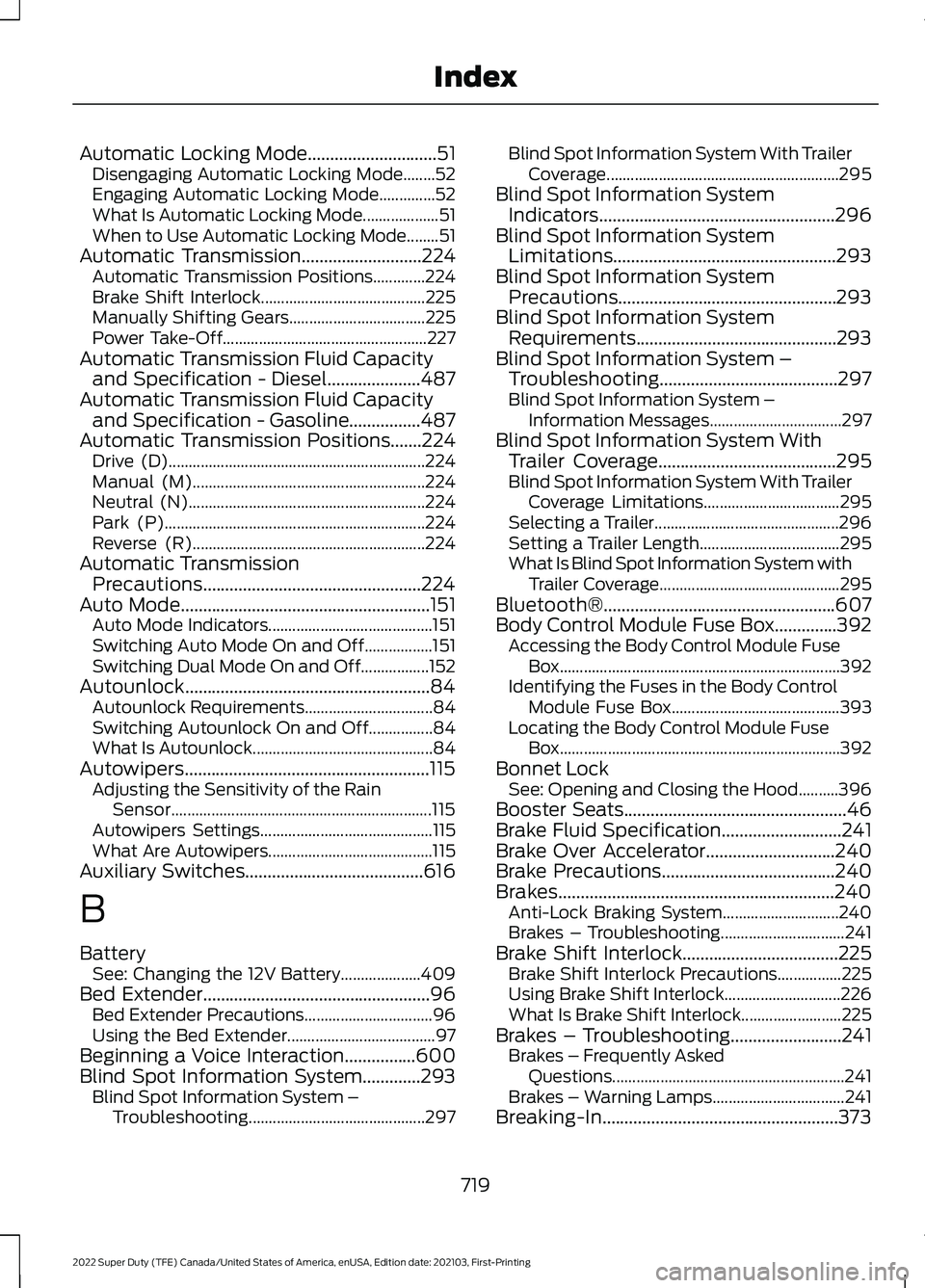
Automatic Locking Mode.............................51
Disengaging Automatic Locking Mode........52
Engaging Automatic Locking Mode..............52
What Is Automatic Locking Mode................... 51
When to Use Automatic Locking Mode........51
Automatic Transmission...........................224 Automatic Transmission Positions.............224
Brake Shift Interlock......................................... 225
Manually Shifting Gears.................................. 225
Power Take-Off................................................... 227
Automatic Transmission Fluid Capacity and Specification - Diesel
.....................487
Automatic Transmission Fluid Capacity and Specification - Gasoline................487
Automatic Transmission Positions.......224 Drive (D)................................................................ 224
Manual (M).......................................................... 224
Neutral (N)........................................................... 224
Park (P)................................................................. 224
Reverse (R).......................................................... 224
Automatic Transmission Precautions.................................................224
Auto Mode
........................................................151
Auto Mode Indicators......................................... 151
Switching Auto Mode On and Off.................151
Switching Dual Mode On and Off.................152
Autounlock.......................................................84 Autounlock Requirements................................ 84
Switching Autounlock On and Off................84
What Is Autounlock............................................. 84
Autowipers.......................................................115 Adjusting the Sensitivity of the Rain
Sensor................................................................. 115
Autowipers Settings........................................... 115
What Are Autowipers......................................... 115
Auxiliary Switches........................................616
B
Battery See: Changing the 12V Battery.................... 409
Bed Extender...................................................96 Bed Extender Precautions................................ 96
Using the Bed Extender..................................... 97
Beginning a Voice Interaction................600
Blind Spot Information System.............293 Blind Spot Information System –
Troubleshooting............................................ 297Blind Spot Information System With Trailer
Coverage.......................................................... 295
Blind Spot Information System Indicators.....................................................296
Blind Spot Information System Limitations..................................................293
Blind Spot Information System Precautions.................................................293
Blind Spot Information System Requirements.............................................293
Blind Spot Information System – Troubleshooting........................................297
Blind Spot Information System – Information Messages................................. 297
Blind Spot Information System With Trailer Coverage
........................................295
Blind Spot Information System With Trailer
Coverage Limitations.................................. 295
Selecting a Trailer.............................................. 296
Setting a Trailer Length................................... 295
What Is Blind Spot Information System with Trailer Coverage............................................. 295
Bluetooth®....................................................607
Body Control Module Fuse Box..............392 Accessing the Body Control Module Fuse
Box...................................................................... 392
Identifying the Fuses in the Body Control Module Fuse Box.......................................... 393
Locating the Body Control Module Fuse Box...................................................................... 392
Bonnet Lock See: Opening and Closing the Hood..........396
Booster Seats
..................................................46
Brake Fluid Specification...........................241
Brake Over Accelerator
.............................240
Brake Precautions.......................................240
Brakes..............................................................240
Anti-Lock Braking System............................. 240
Brakes – Troubleshooting............................... 241
Brake Shift Interlock
...................................225
Brake Shift Interlock Precautions................225
Using Brake Shift Interlock............................. 226
What Is Brake Shift Interlock......................... 225
Brakes – Troubleshooting
.........................241
Brakes – Frequently Asked
Questions.......................................................... 241
Brakes – Warning Lamps................................. 241
Breaking-In.....................................................373
719
2022 Super Duty (TFE) Canada/United States of America, enUSA, Edition date: 202103, First-Printing Index
Page 724 of 740
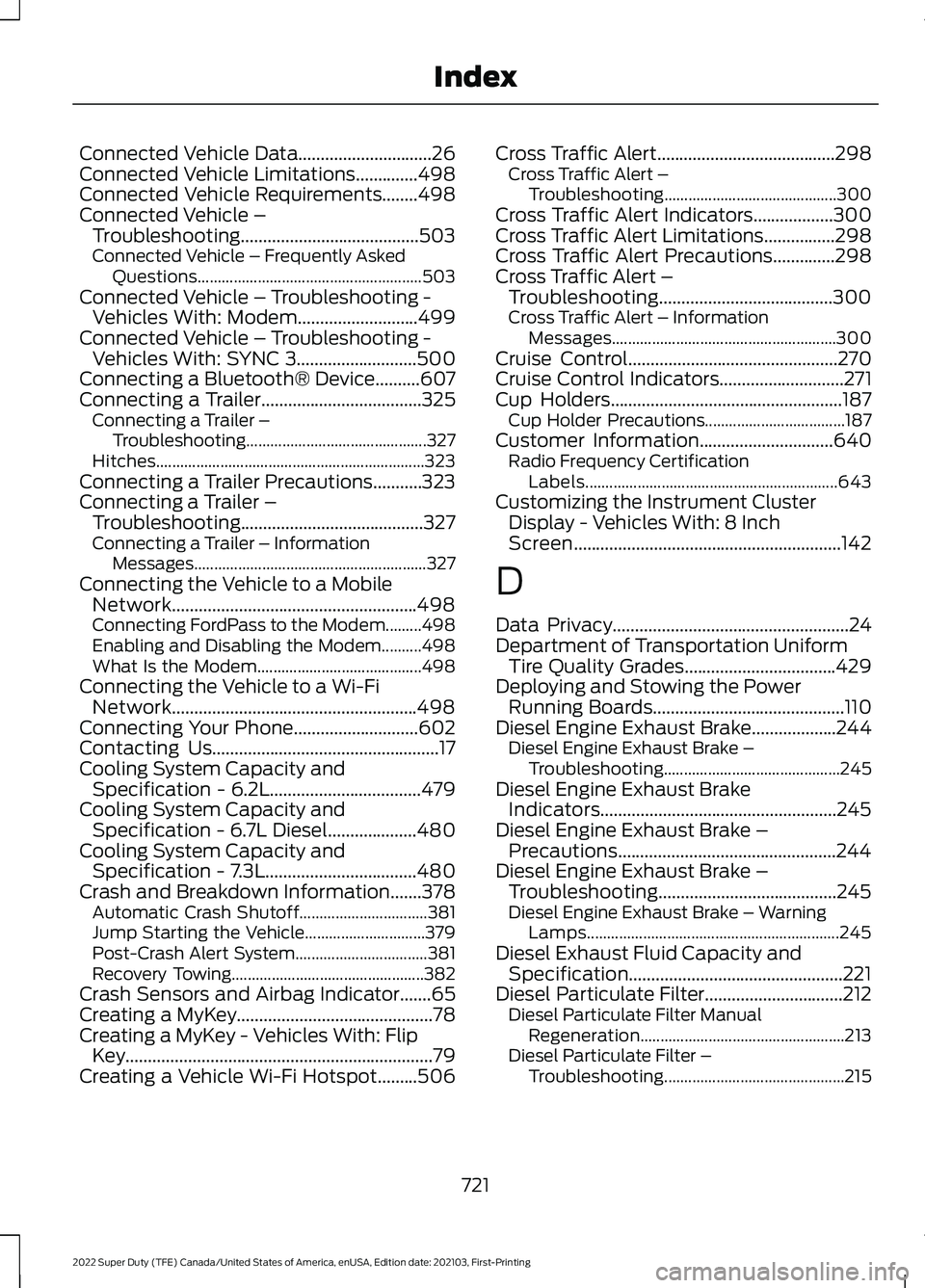
Connected Vehicle Data..............................26
Connected Vehicle Limitations..............498
Connected Vehicle Requirements........498
Connected Vehicle – Troubleshooting........................................503
Connected Vehicle – Frequently Asked Questions........................................................ 503
Connected Vehicle – Troubleshooting - Vehicles With: Modem
...........................499
Connected Vehicle – Troubleshooting - Vehicles With: SYNC 3...........................500
Connecting a Bluetooth® Device..........607
Connecting a Trailer....................................325 Connecting a Trailer –
Troubleshooting............................................. 327
Hitches................................................................... 323
Connecting a Trailer Precautions...........323
Connecting a Trailer – Troubleshooting.........................................327
Connecting a Trailer – Information Messages.......................................................... 327
Connecting the Vehicle to a Mobile Network.......................................................498
Connecting FordPass to the Modem.........498
Enabling and Disabling the Modem..........498
What Is the Modem......................................... 498
Connecting the Vehicle to a Wi-Fi Network.......................................................498
Connecting Your Phone............................602
Contacting Us...................................................17
Cooling System Capacity and Specification - 6.2L..................................479
Cooling System Capacity and Specification - 6.7L Diesel....................480
Cooling System Capacity and Specification - 7.3L..................................480
Crash and Breakdown Information.......378 Automatic Crash Shutoff................................ 381
Jump Starting the Vehicle.............................. 379
Post-Crash Alert System................................. 381
Recovery Towing................................................ 382
Crash Sensors and Airbag Indicator.......65
Creating a MyKey
............................................78
Creating a MyKey - Vehicles With: Flip Key.....................................................................79
Creating a Vehicle Wi-Fi Hotspot.........506 Cross Traffic Alert........................................298
Cross Traffic Alert –
Troubleshooting........................................... 300
Cross Traffic Alert Indicators..................300
Cross Traffic Alert Limitations................298
Cross Traffic Alert Precautions..............298
Cross Traffic Alert – Troubleshooting
.......................................300
Cross Traffic Alert – Information
Messages........................................................ 300
Cruise Control
...............................................270
Cruise Control Indicators............................271
Cup Holders....................................................187 Cup Holder Precautions................................... 187
Customer Information
..............................640
Radio Frequency Certification
Labels............................................................... 643
Customizing the Instrument Cluster Display - Vehicles With: 8 Inch
Screen............................................................142
D
Data Privacy.....................................................24
Department of Transportation Uniform Tire Quality Grades..................................429
Deploying and Stowing the Power Running Boards
...........................................110
Diesel Engine Exhaust Brake...................244 Diesel Engine Exhaust Brake –
Troubleshooting............................................ 245
Diesel Engine Exhaust Brake Indicators
.....................................................245
Diesel Engine Exhaust Brake – Precautions.................................................244
Diesel Engine Exhaust Brake – Troubleshooting........................................245
Diesel Engine Exhaust Brake – Warning Lamps............................................................... 245
Diesel Exhaust Fluid Capacity and Specification................................................221
Diesel Particulate Filter...............................212 Diesel Particulate Filter Manual
Regeneration................................................... 213
Diesel Particulate Filter – Troubleshooting............................................. 215
721
2022 Super Duty (TFE) Canada/United States of America, enUSA, Edition date: 202103, First-Printing Index
Page 732 of 740
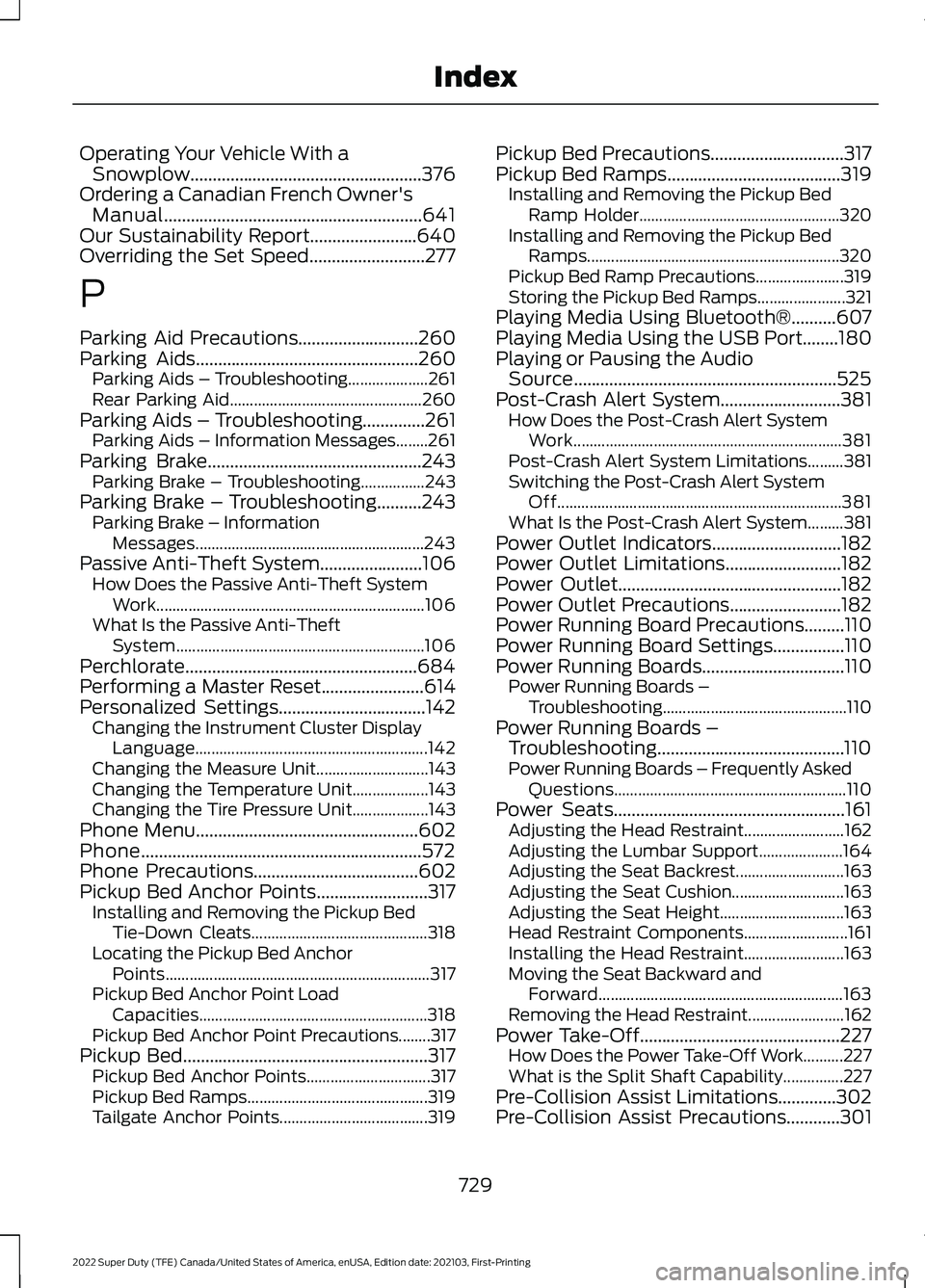
Operating Your Vehicle With a
Snowplow....................................................376
Ordering a Canadian French Owner's Manual..........................................................641
Our Sustainability Report
........................640
Overriding the Set Speed..........................277
P
Parking Aid Precautions
...........................260
Parking Aids..................................................260 Parking Aids – Troubleshooting.................... 261
Rear Parking Aid................................................ 260
Parking Aids – Troubleshooting
..............261
Parking Aids – Information Messages........261
Parking Brake
................................................243
Parking Brake – Troubleshooting................243
Parking Brake – Troubleshooting..........243 Parking Brake – Information
Messages......................................................... 243
Passive Anti-Theft System.......................106 How Does the Passive Anti-Theft System
Work................................................................... 106
What Is the Passive Anti-Theft System.............................................................. 106
Perchlorate
....................................................684
Performing a Master Reset.......................614
Personalized Settings.................................142 Changing the Instrument Cluster Display
Language.......................................................... 142
Changing the Measure Unit............................ 143
Changing the Temperature Unit................... 143
Changing the Tire Pressure Unit................... 143
Phone Menu
..................................................602
Phone...............................................................572
Phone Precautions
.....................................602
Pickup Bed Anchor Points.........................317 Installing and Removing the Pickup Bed
Tie-Down Cleats............................................ 318
Locating the Pickup Bed Anchor Points.................................................................. 317
Pickup Bed Anchor Point Load Capacities......................................................... 318
Pickup Bed Anchor Point Precautions........317
Pickup Bed
.......................................................317
Pickup Bed Anchor Points............................... 317
Pickup Bed Ramps............................................. 319
Tailgate Anchor Points..................................... 319Pickup Bed Precautions
..............................317
Pickup Bed Ramps.......................................319
Installing and Removing the Pickup Bed
Ramp Holder.................................................. 320
Installing and Removing the Pickup Bed Ramps............................................................... 320
Pickup Bed Ramp Precautions...................... 319
Storing the Pickup Bed Ramps...................... 321
Playing Media Using Bluetooth®..........607
Playing Media Using the USB Port
........180
Playing or Pausing the Audio Source...........................................................525
Post-Crash Alert System...........................381 How Does the Post-Crash Alert System
Work................................................................... 381
Post-Crash Alert System Limitations.........381
Switching the Post-Crash Alert System Off....................................................................... 381
What Is the Post-Crash Alert System.........381
Power Outlet Indicators.............................182
Power Outlet Limitations
..........................182
Power Outlet..................................................182
Power Outlet Precautions.........................182
Power Running Board Precautions.........110
Power Running Board Settings
................110
Power Running Boards................................110
Power Running Boards –
Troubleshooting.............................................. 110
Power Running Boards – Troubleshooting..........................................110
Power Running Boards – Frequently Asked Questions.......................................................... 110
Power Seats....................................................161 Adjusting the Head Restraint......................... 162
Adjusting the Lumbar Support..................... 164
Adjusting the Seat Backrest........................... 163
Adjusting the Seat Cushion............................ 163
Adjusting the Seat Height............................... 163
Head Restraint Components.......................... 161
Installing the Head Restraint......................... 163
Moving the Seat Backward and Forward............................................................. 163
Removing the Head Restraint........................ 162
Power Take-Off.............................................227 How Does the Power Take-Off Work..........227
What is the Split Shaft Capability...............227
Pre-Collision Assist Limitations.............302
Pre-Collision Assist Precautions............301
729
2022 Super Duty (TFE) Canada/United States of America, enUSA, Edition date: 202103, First-Printing Index