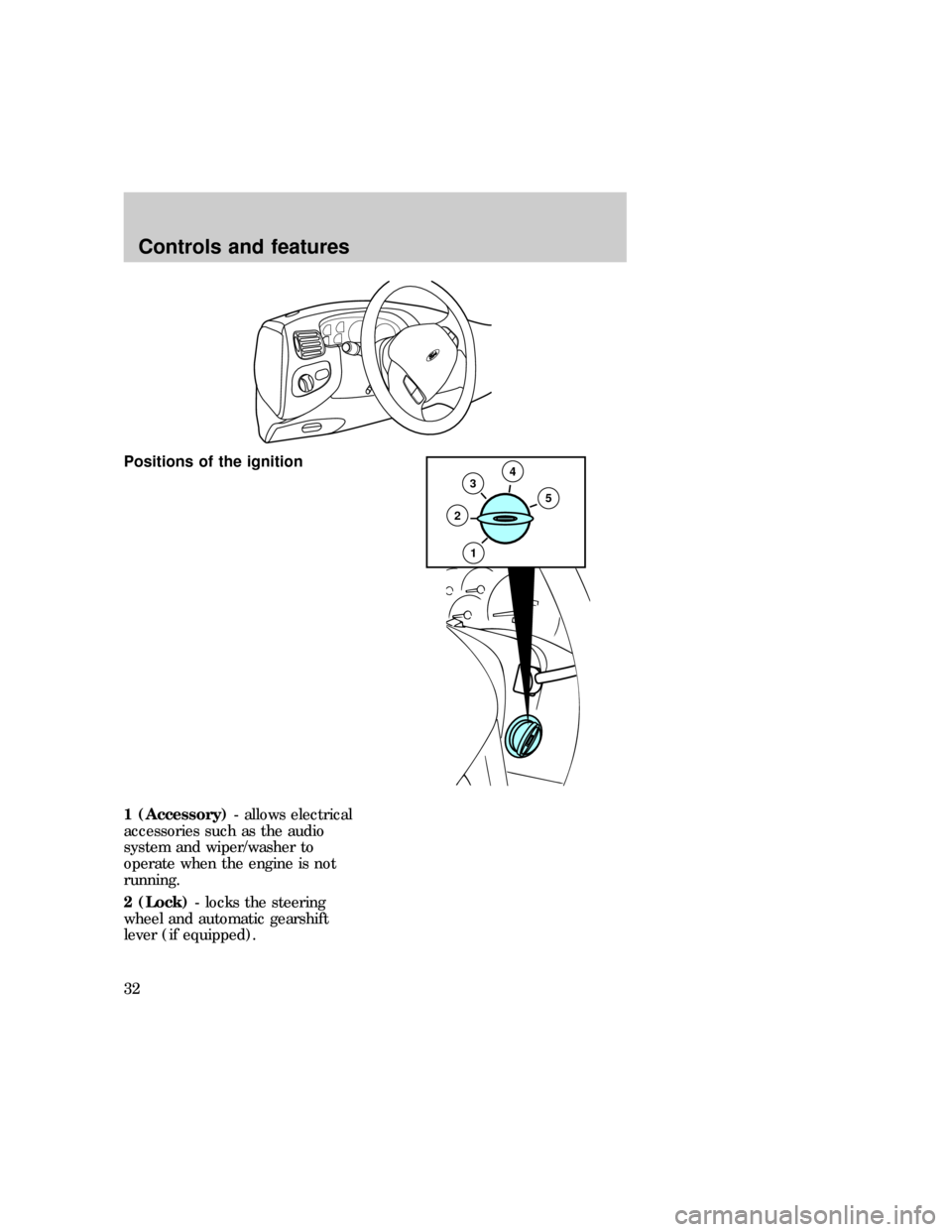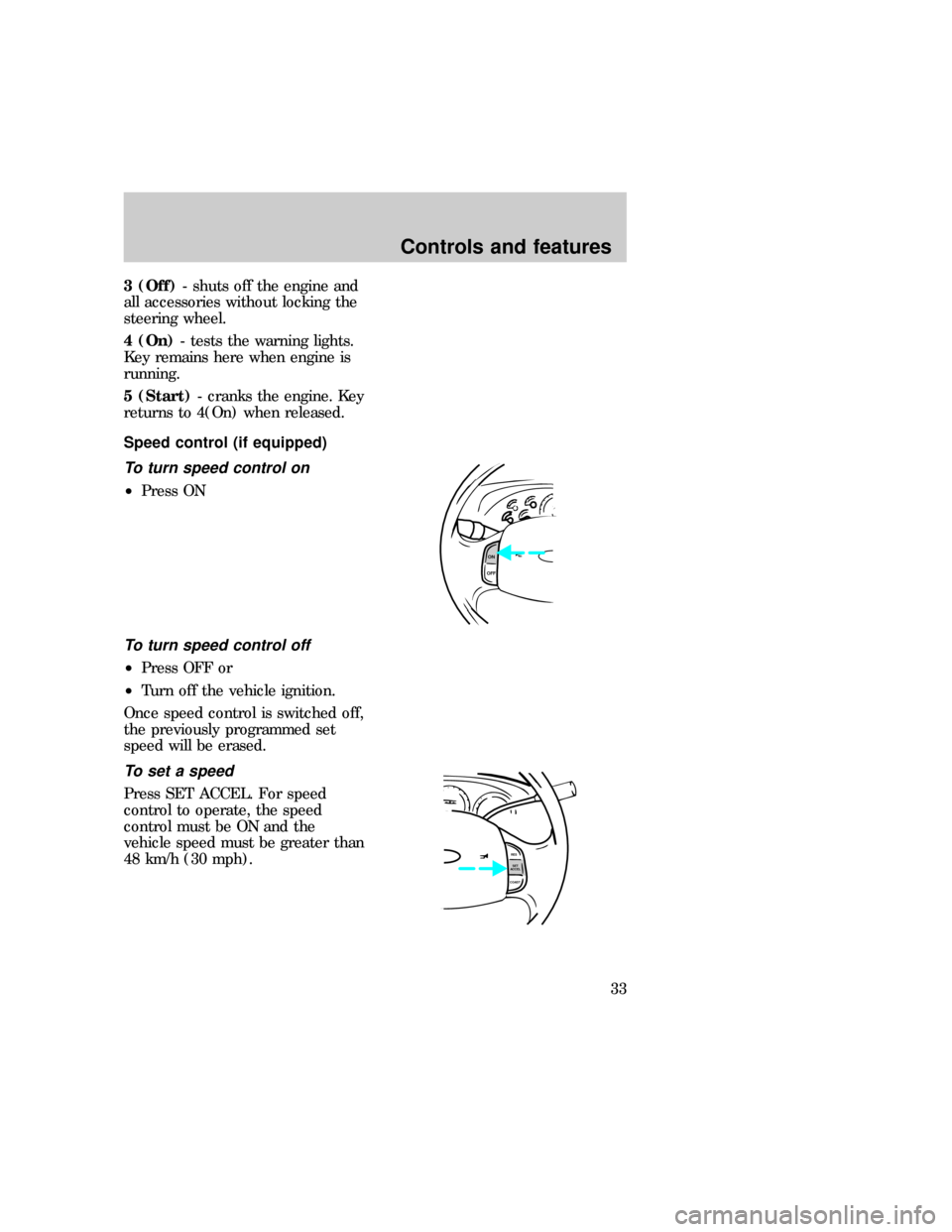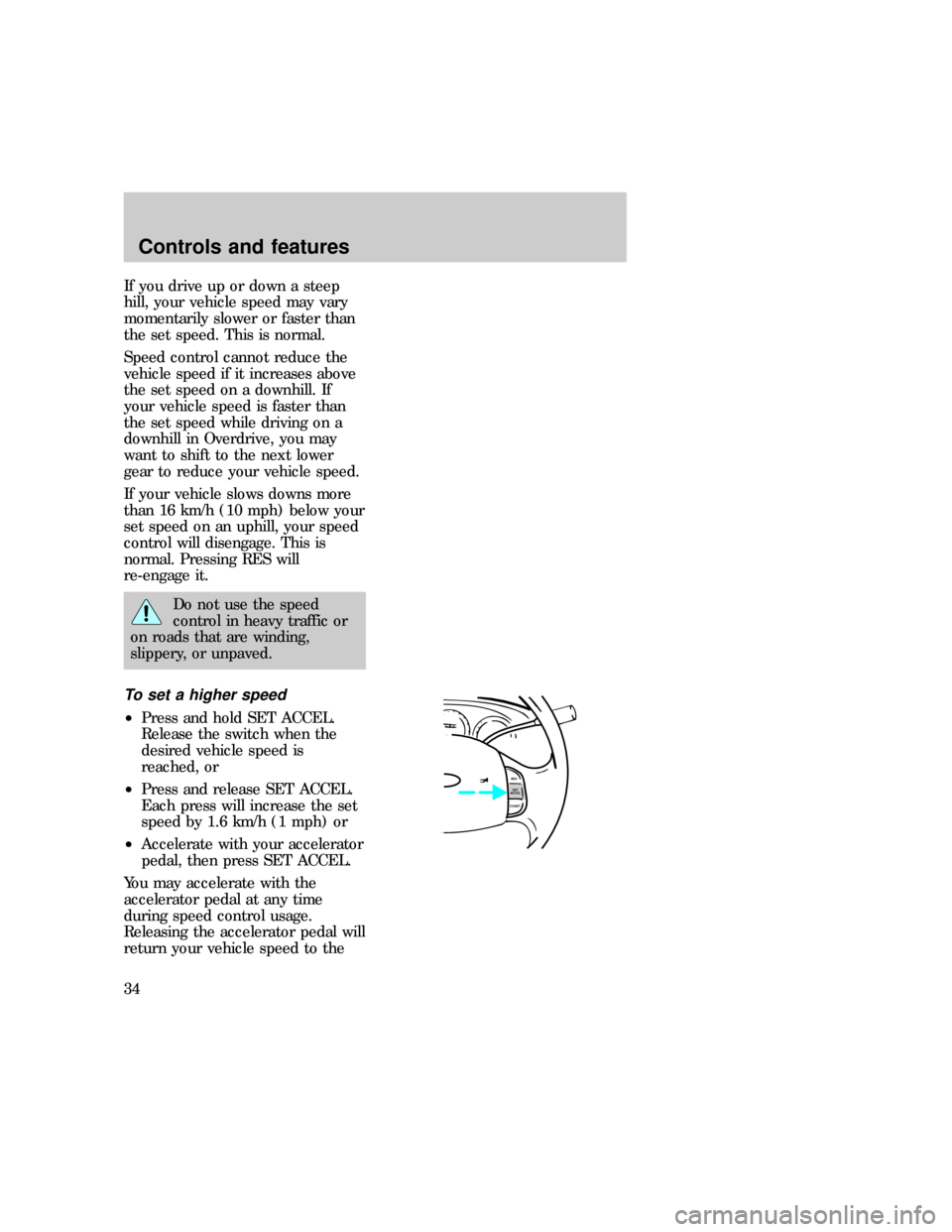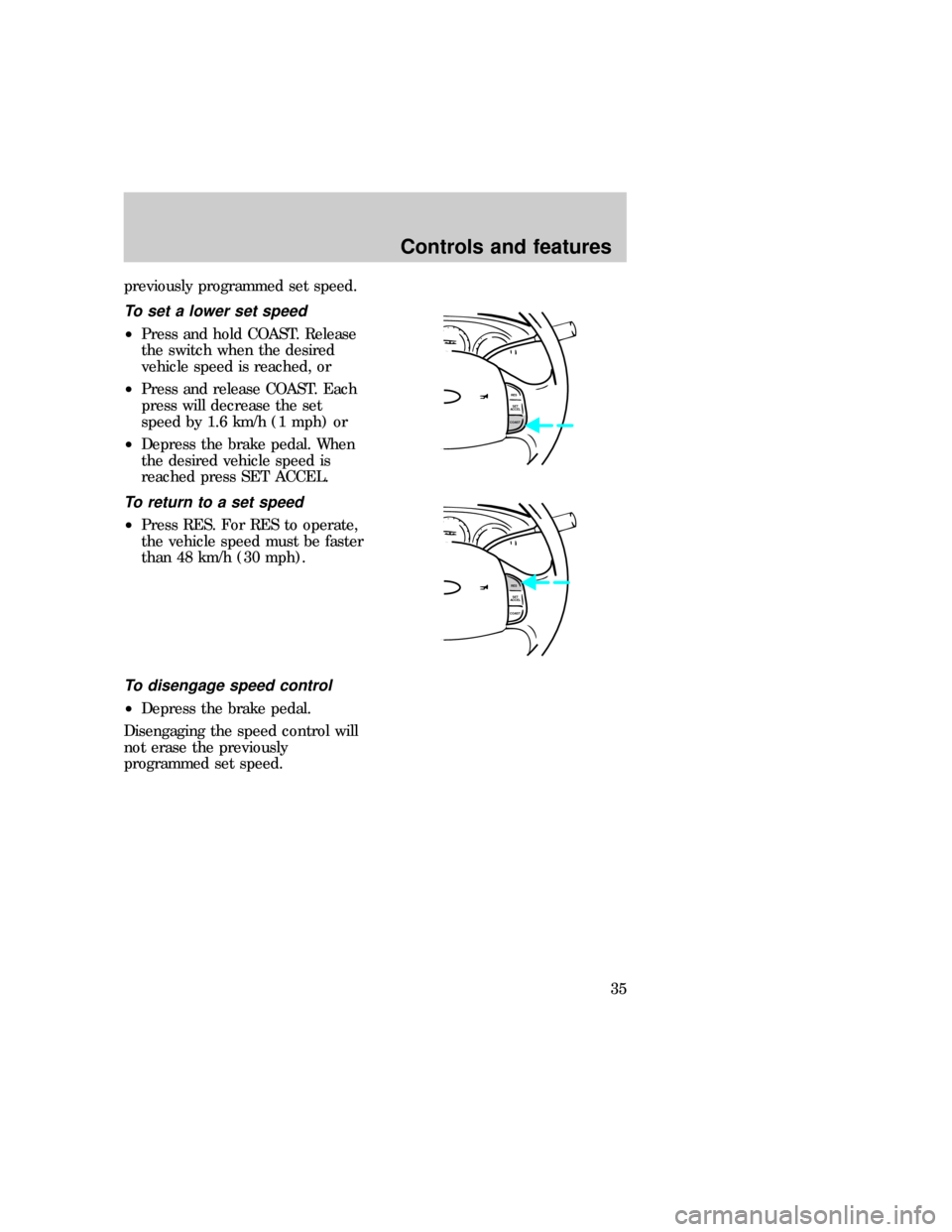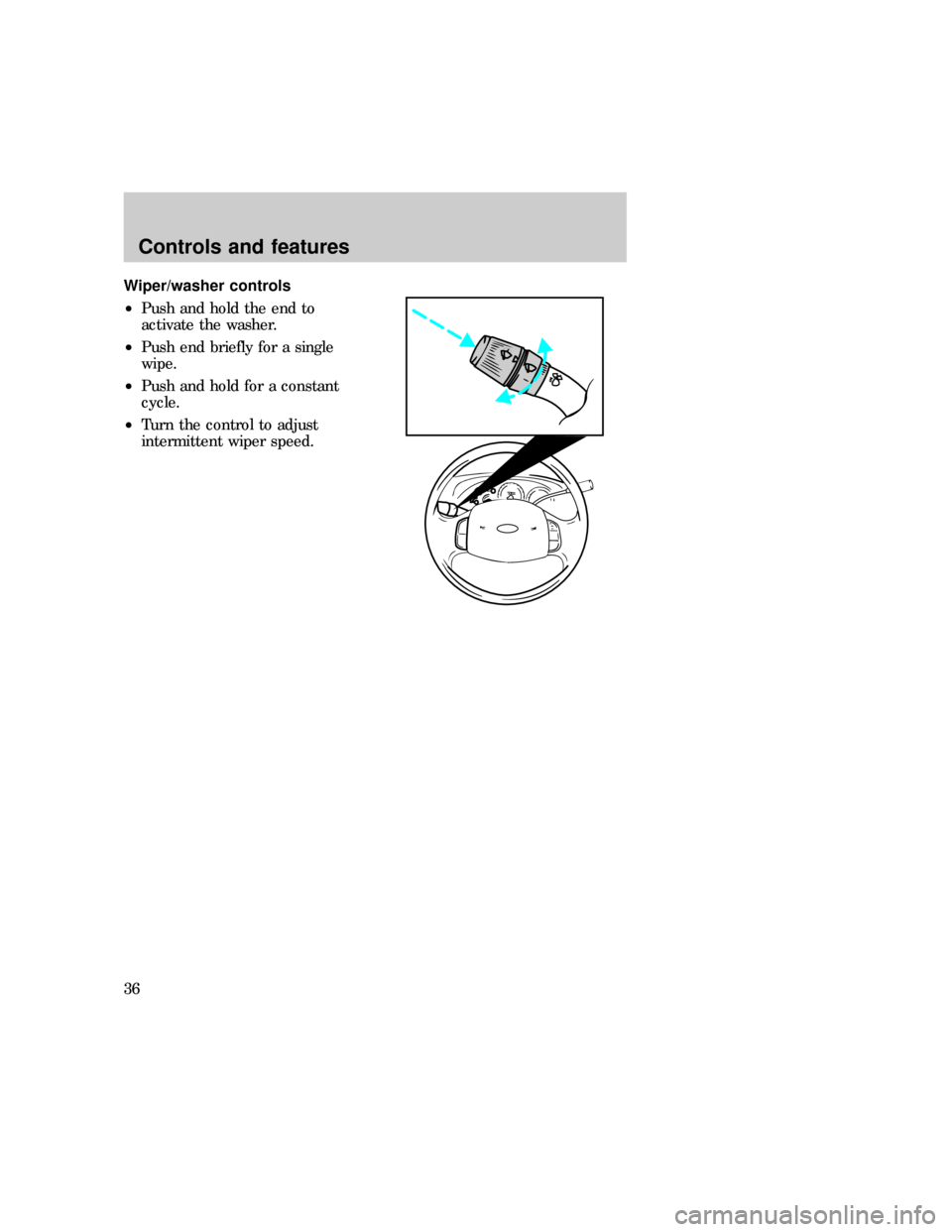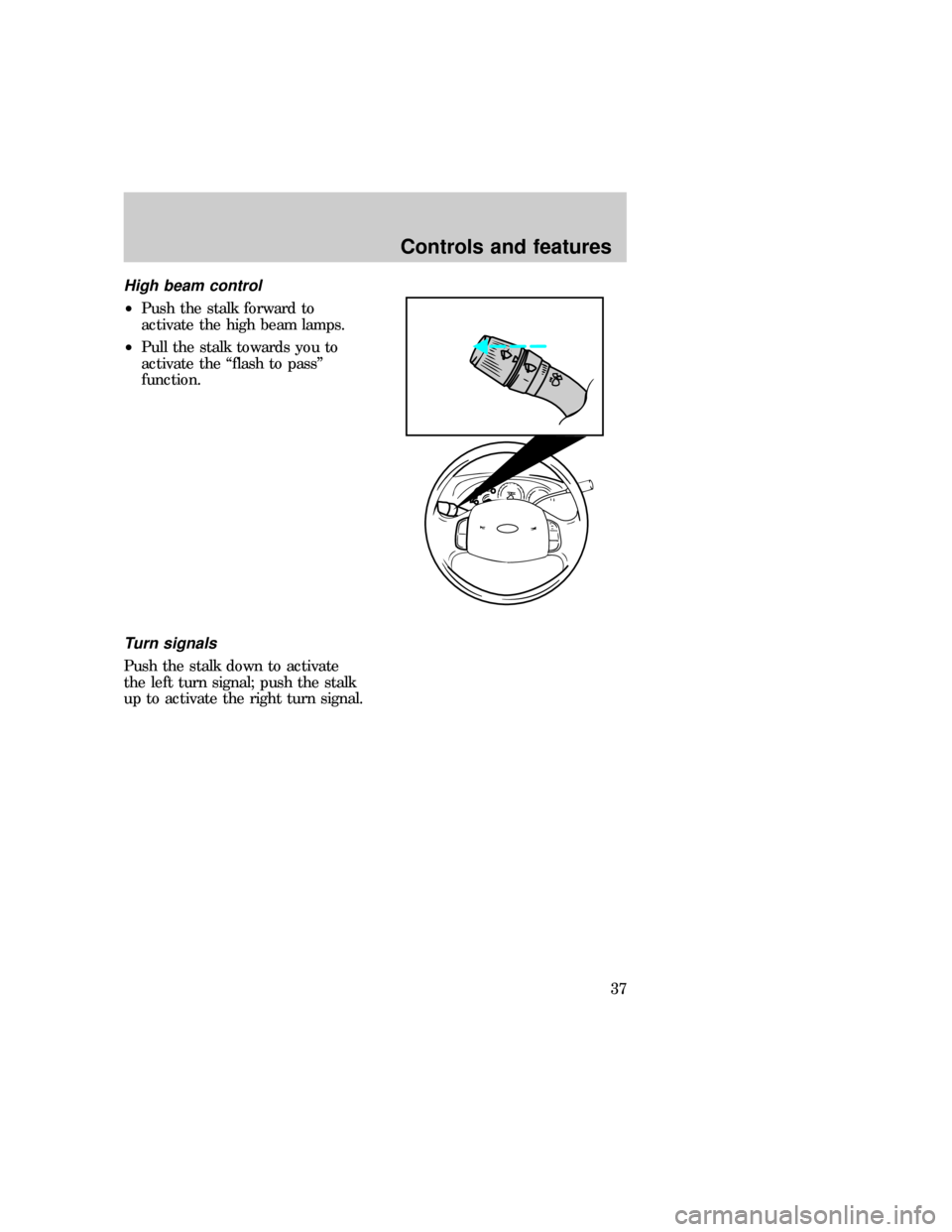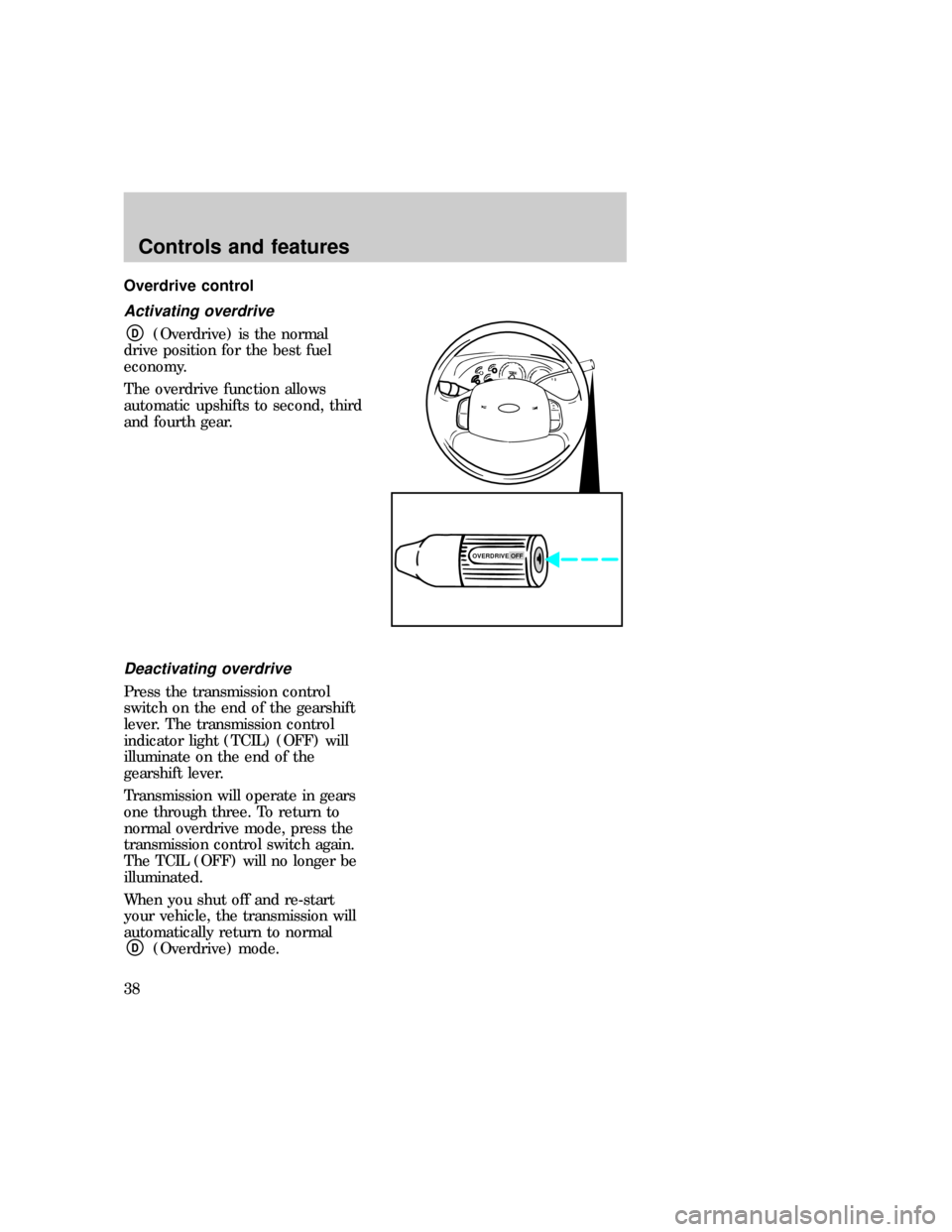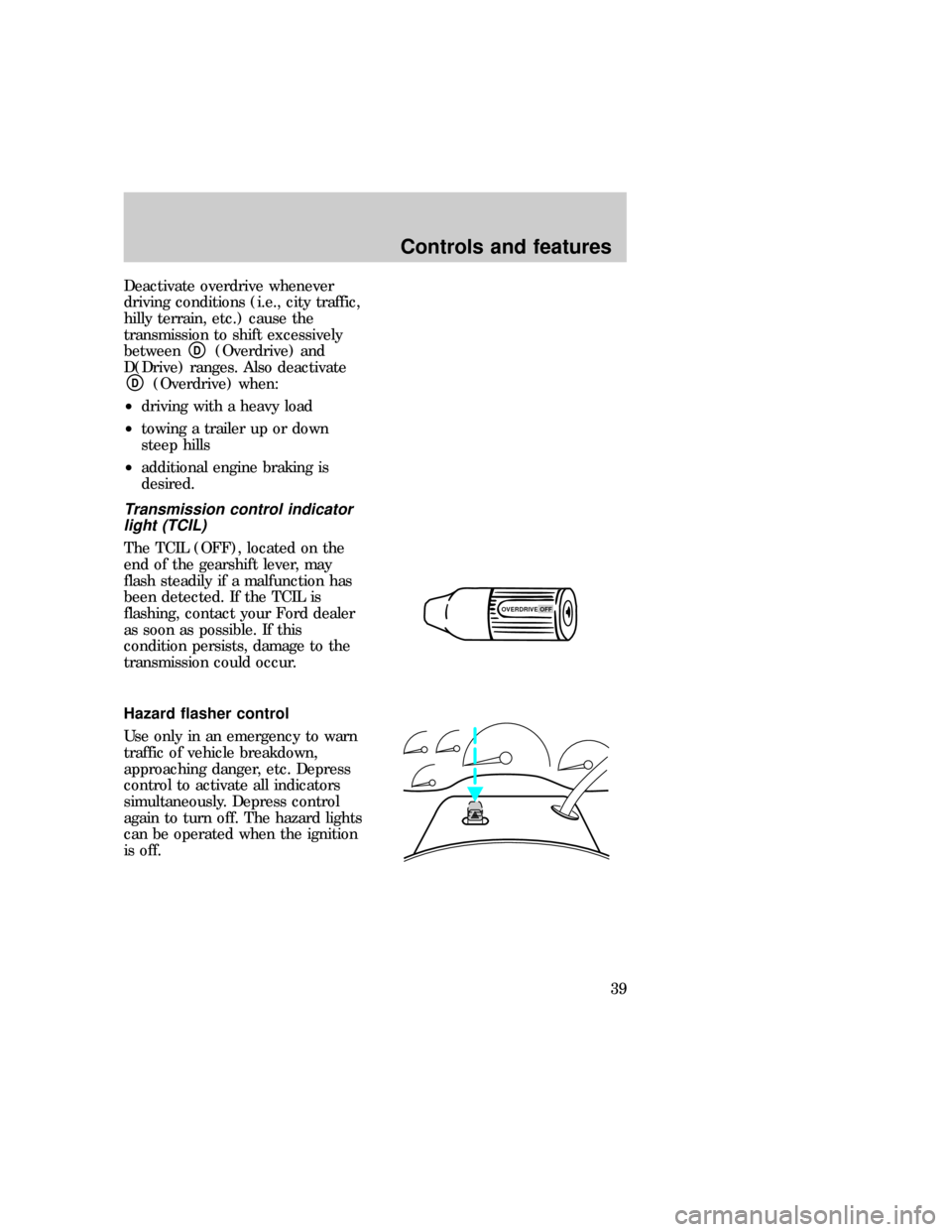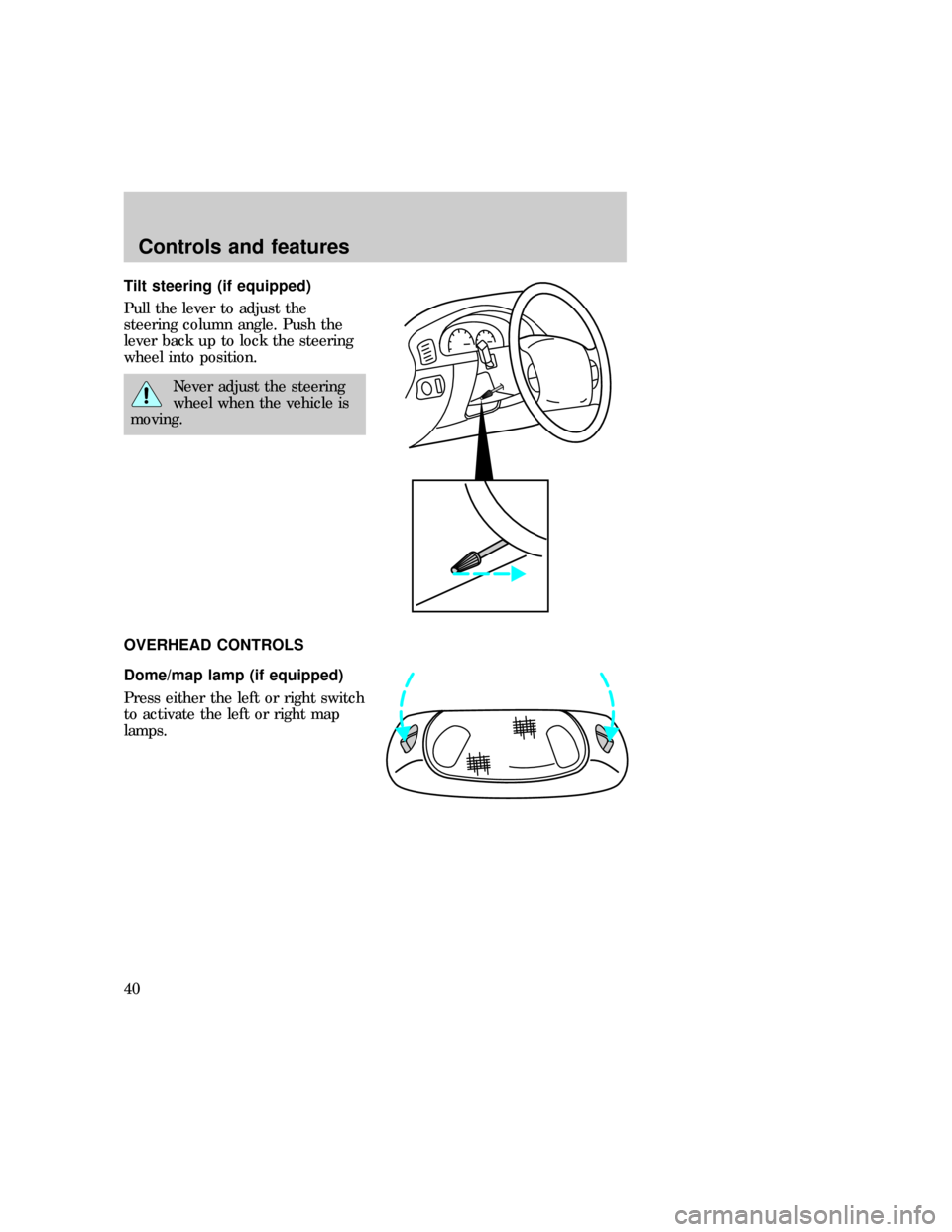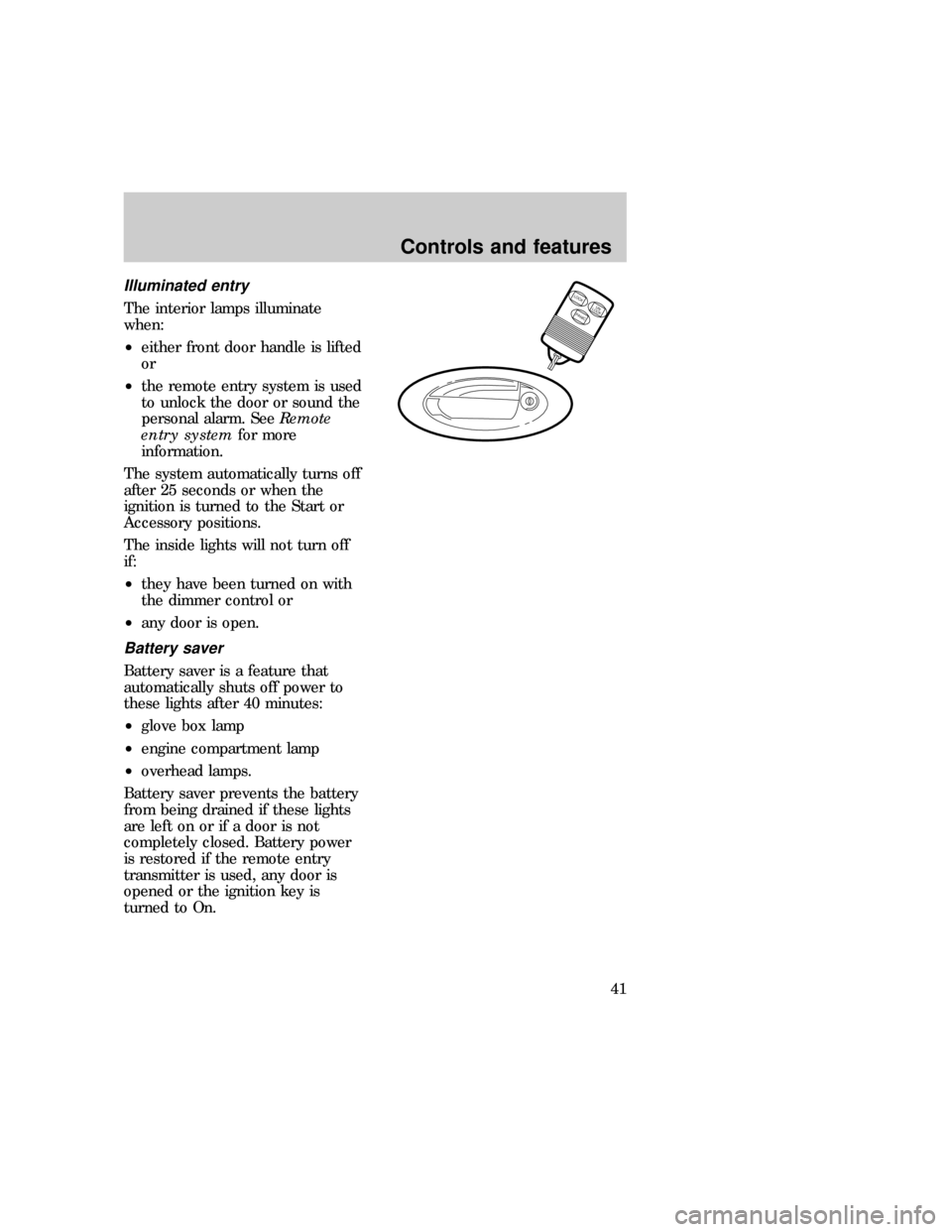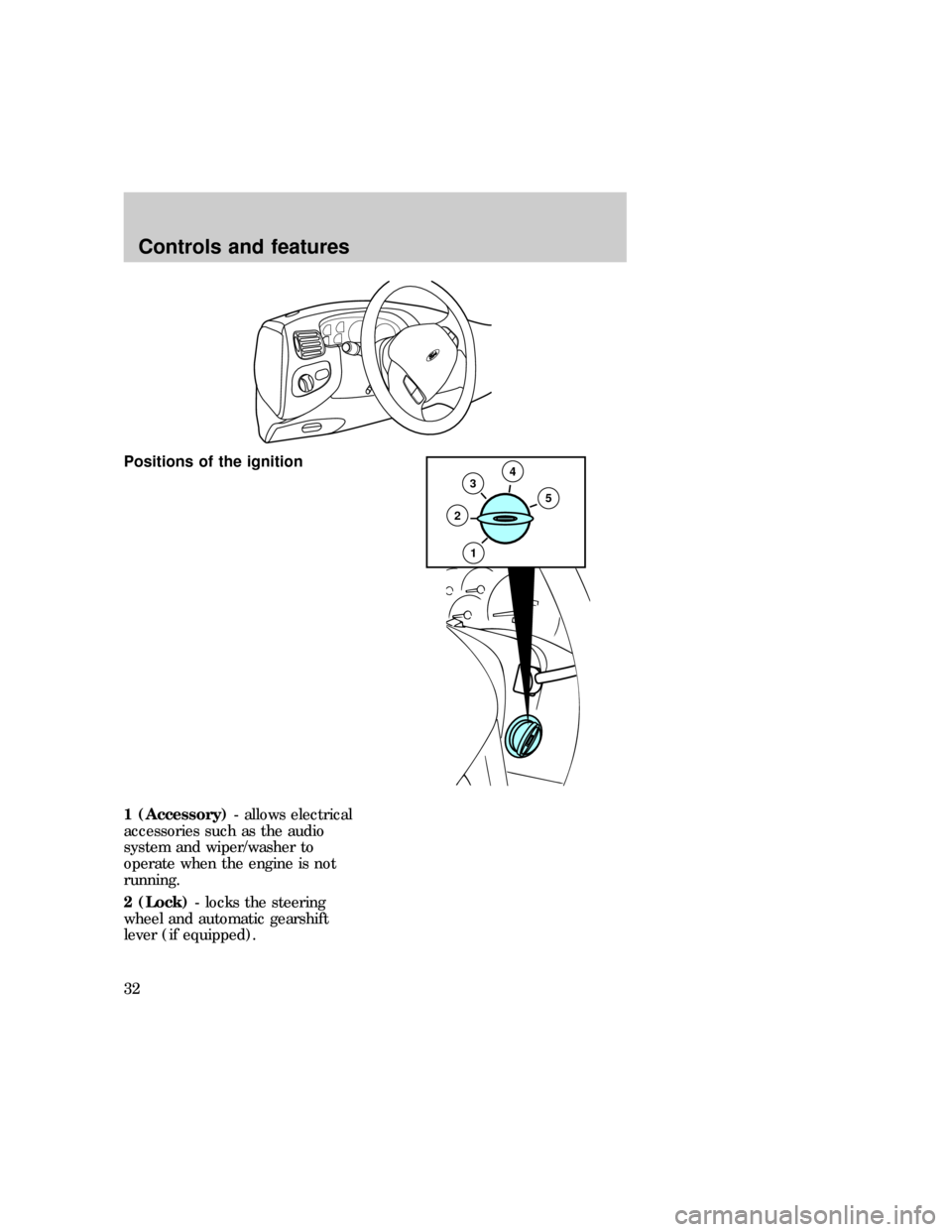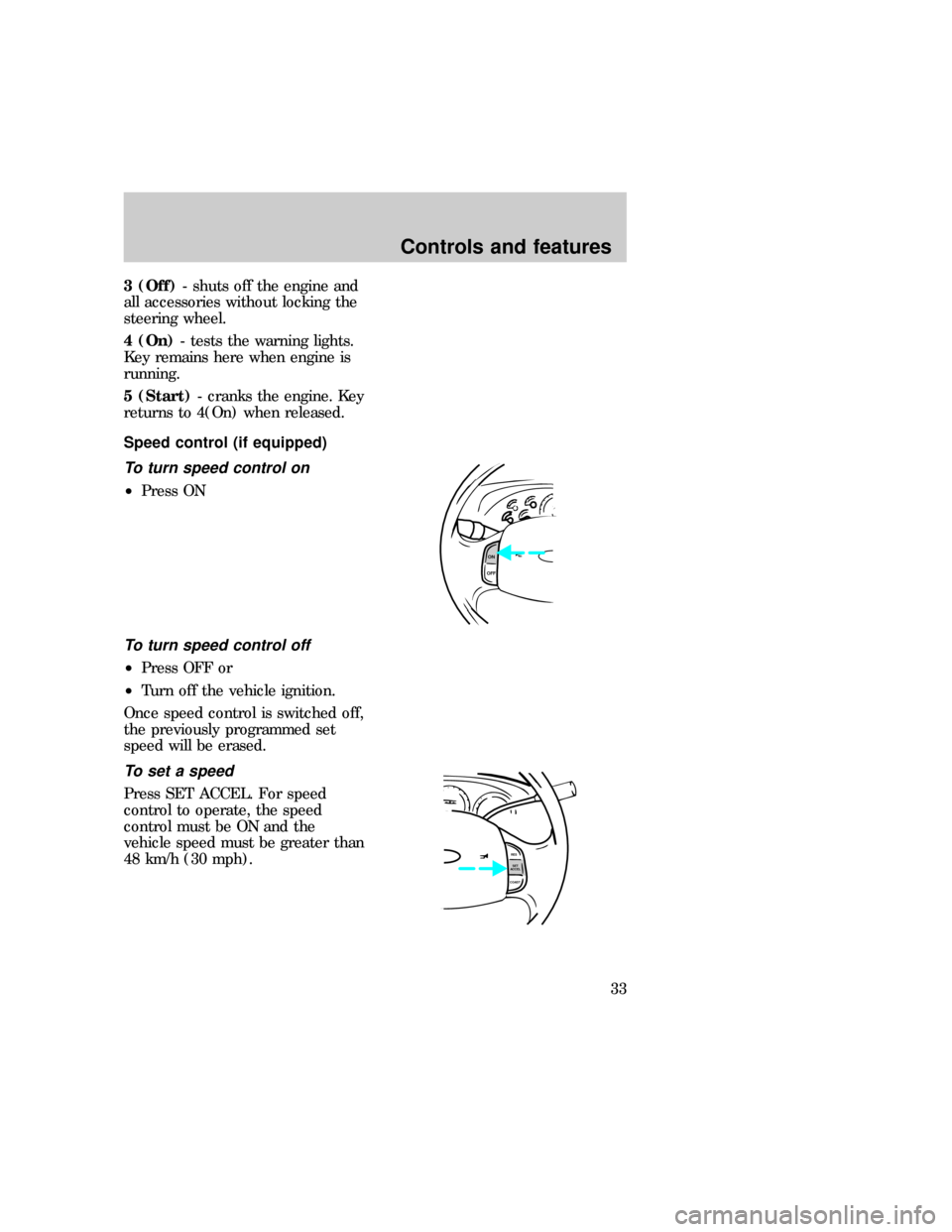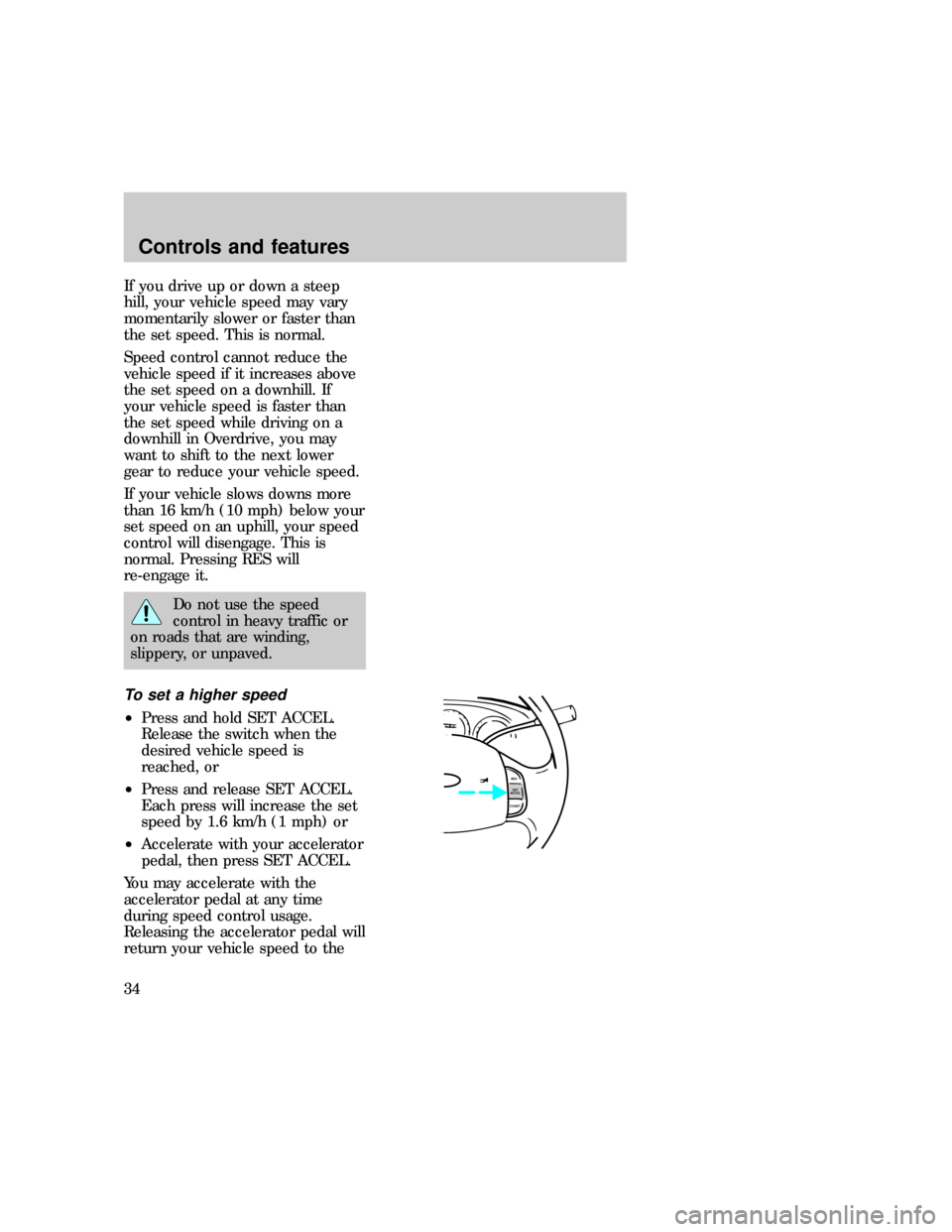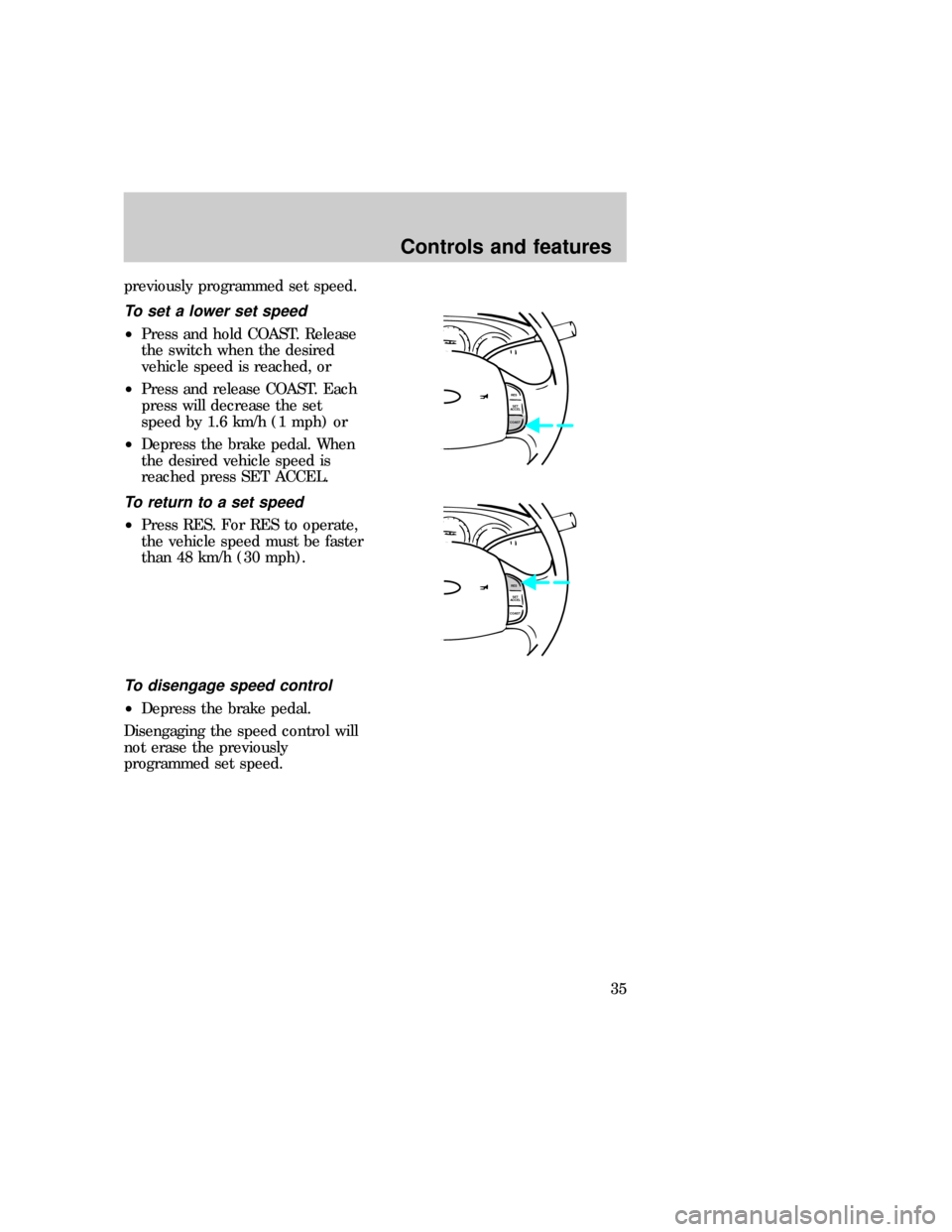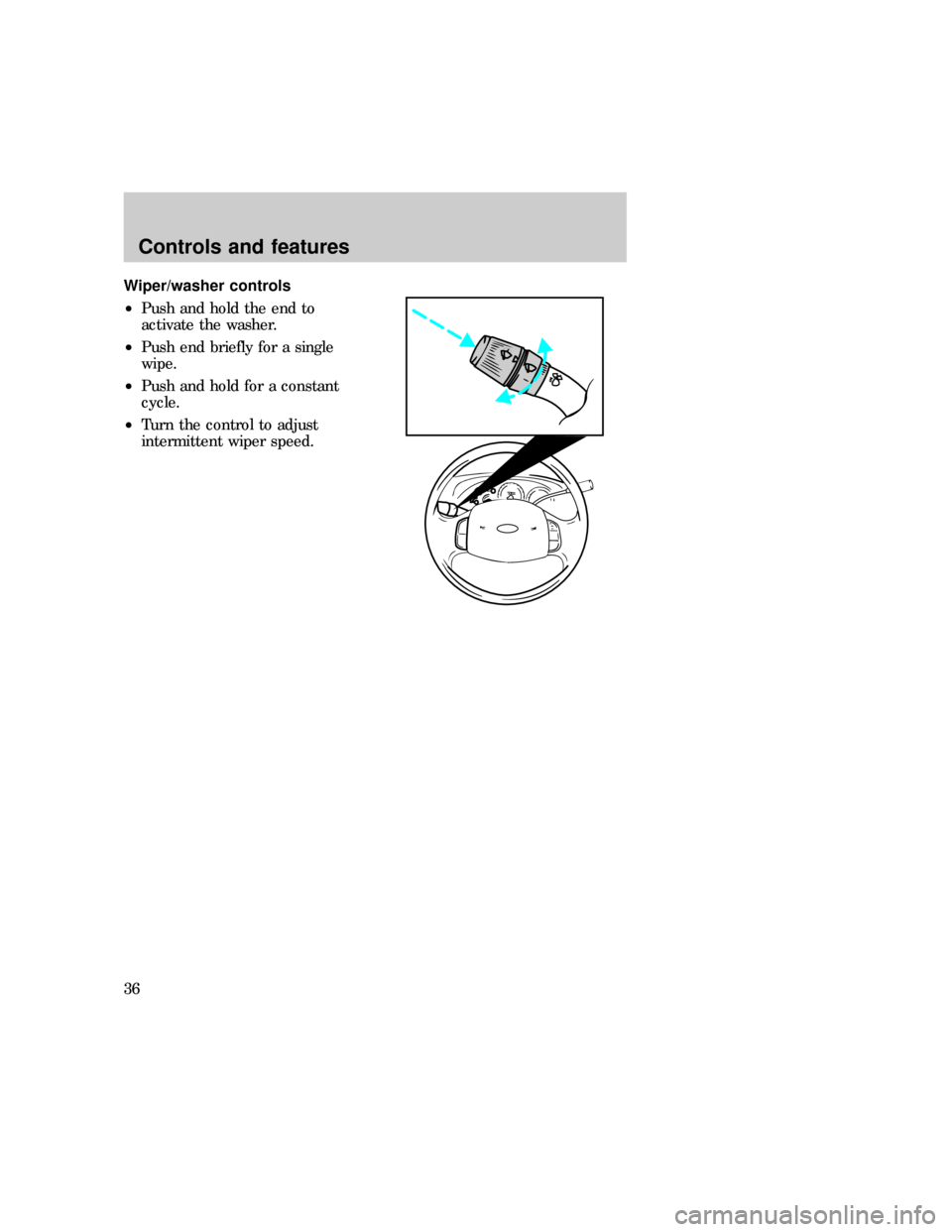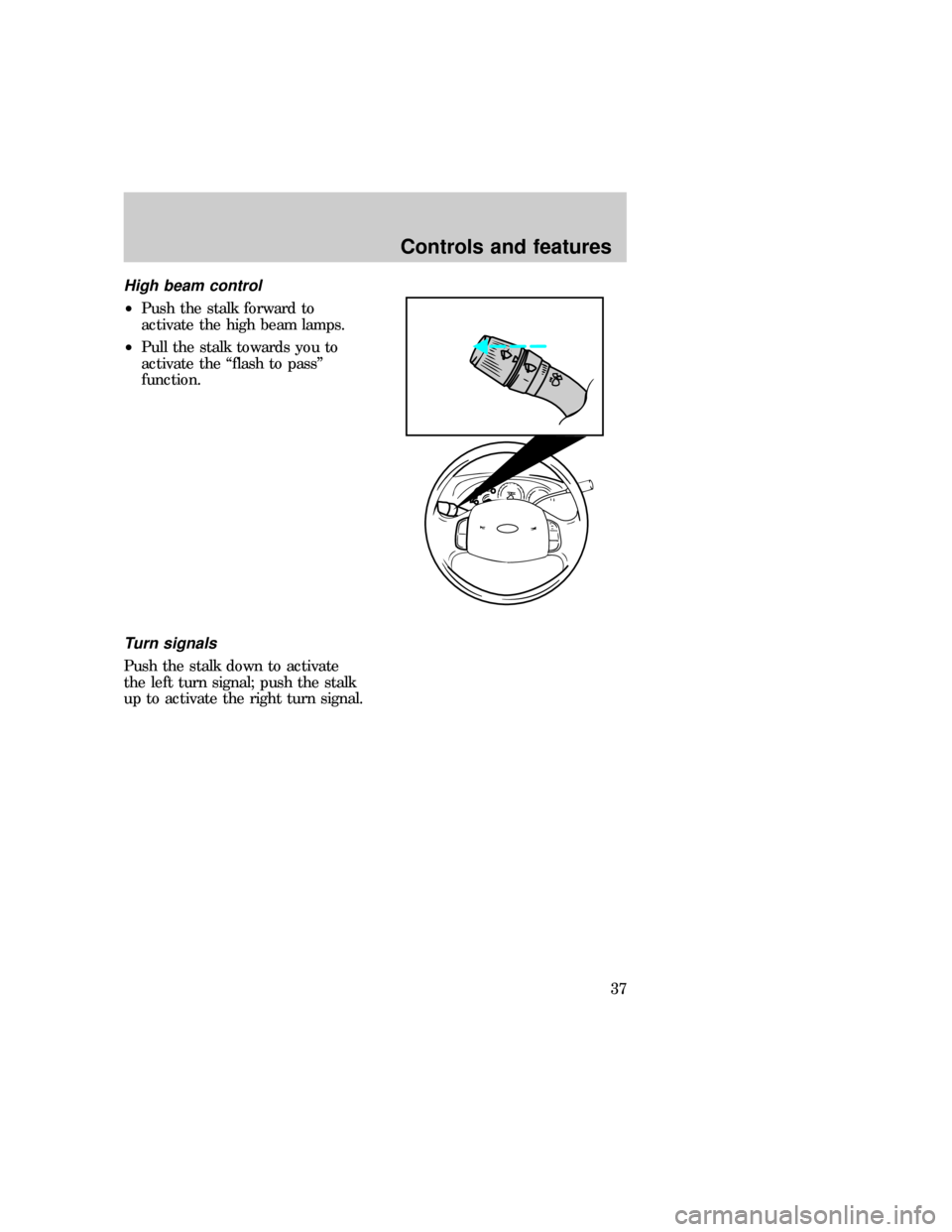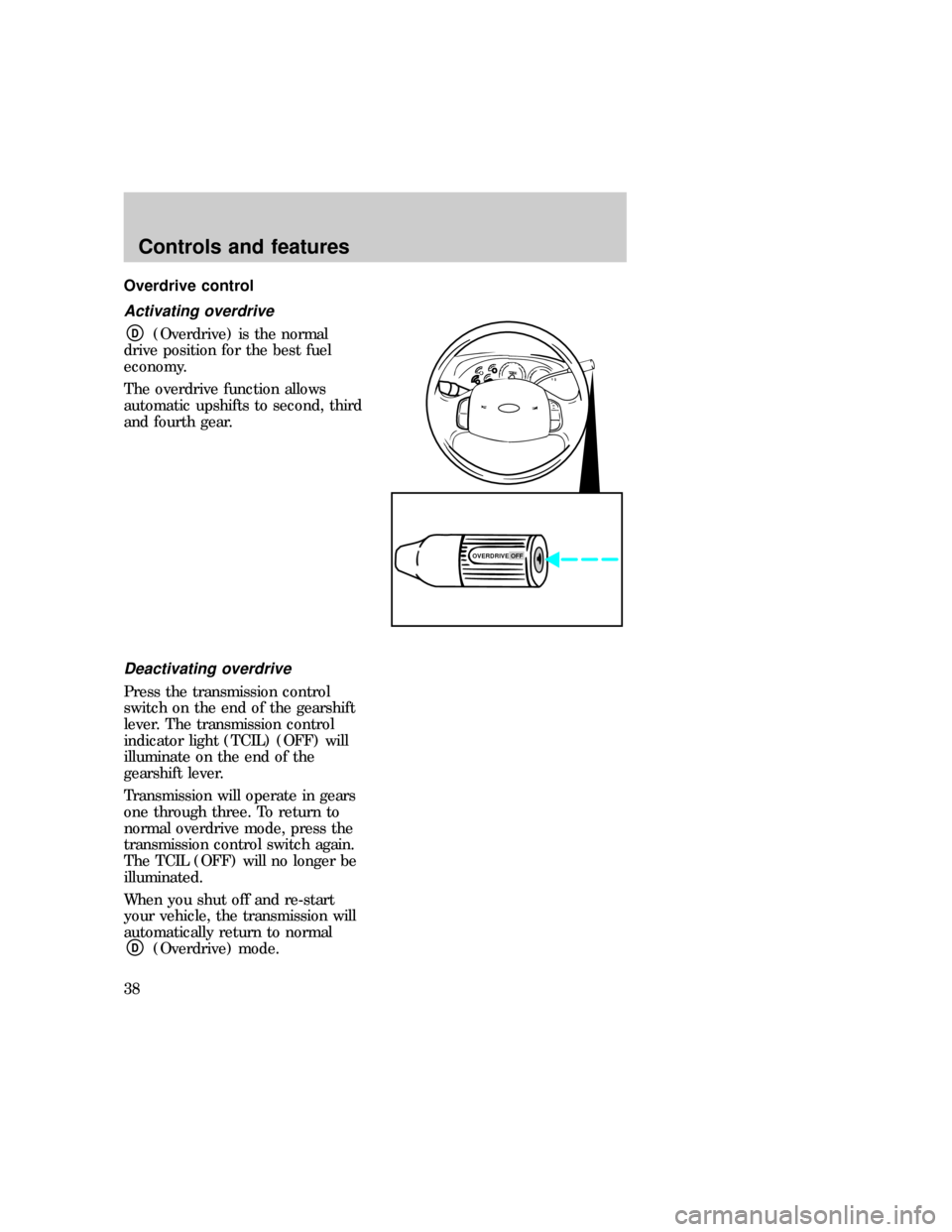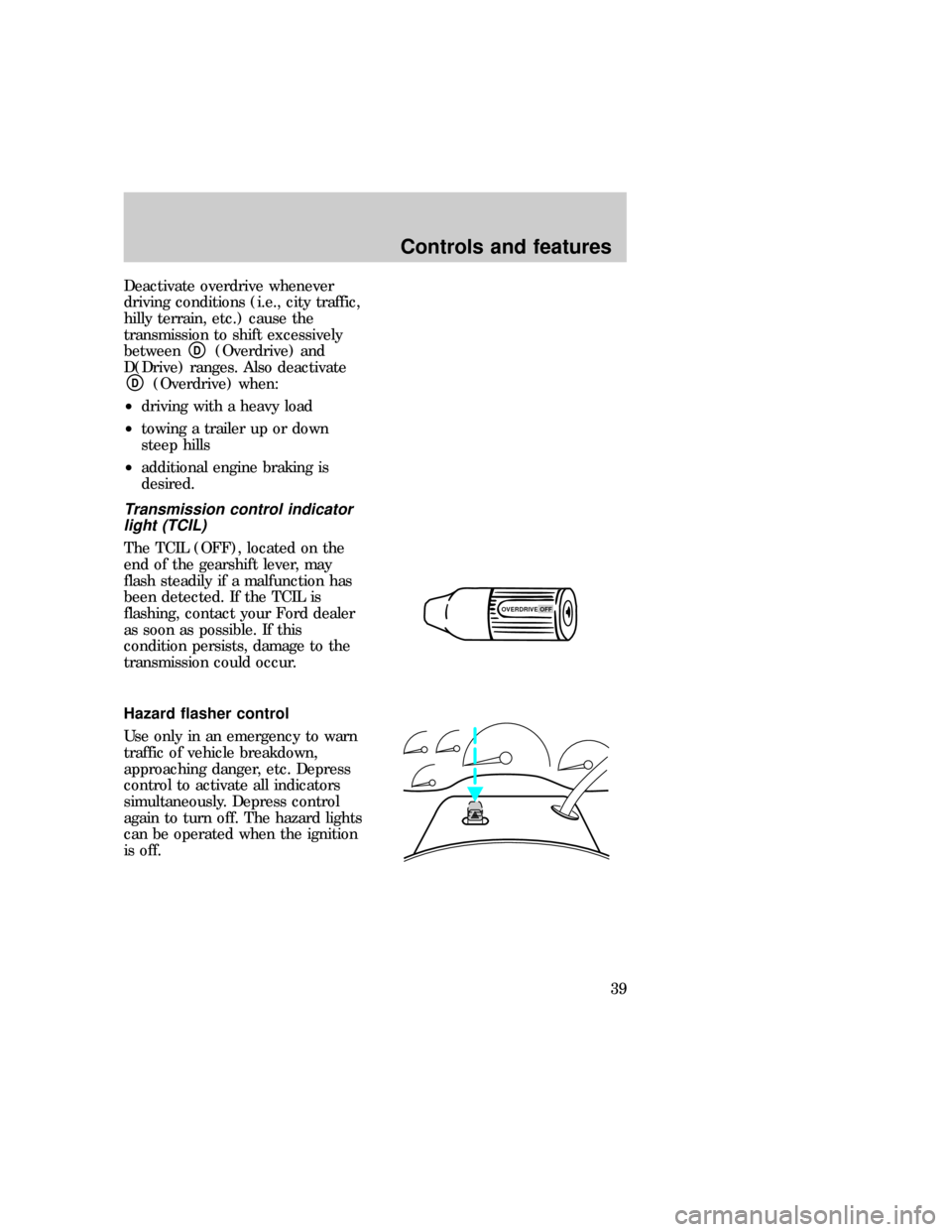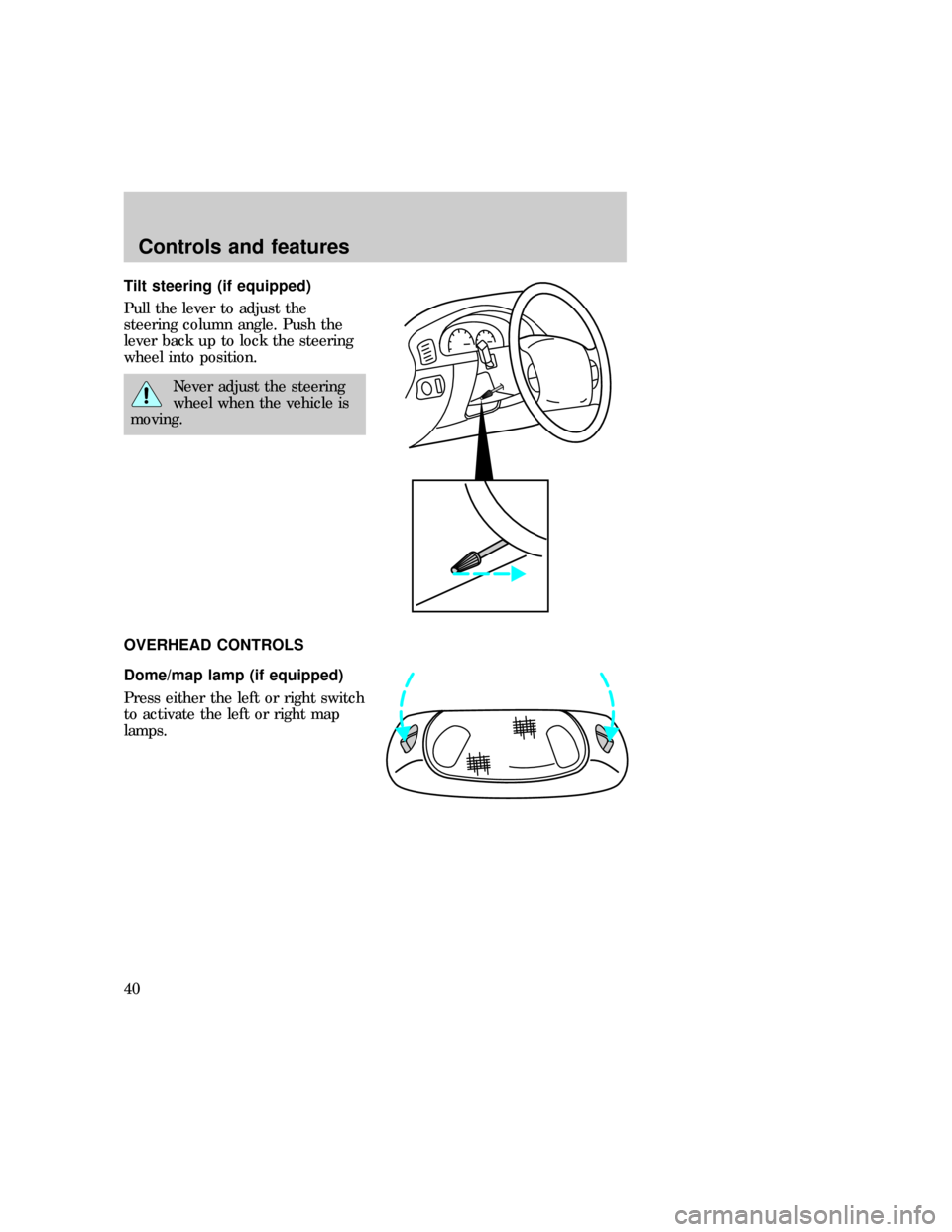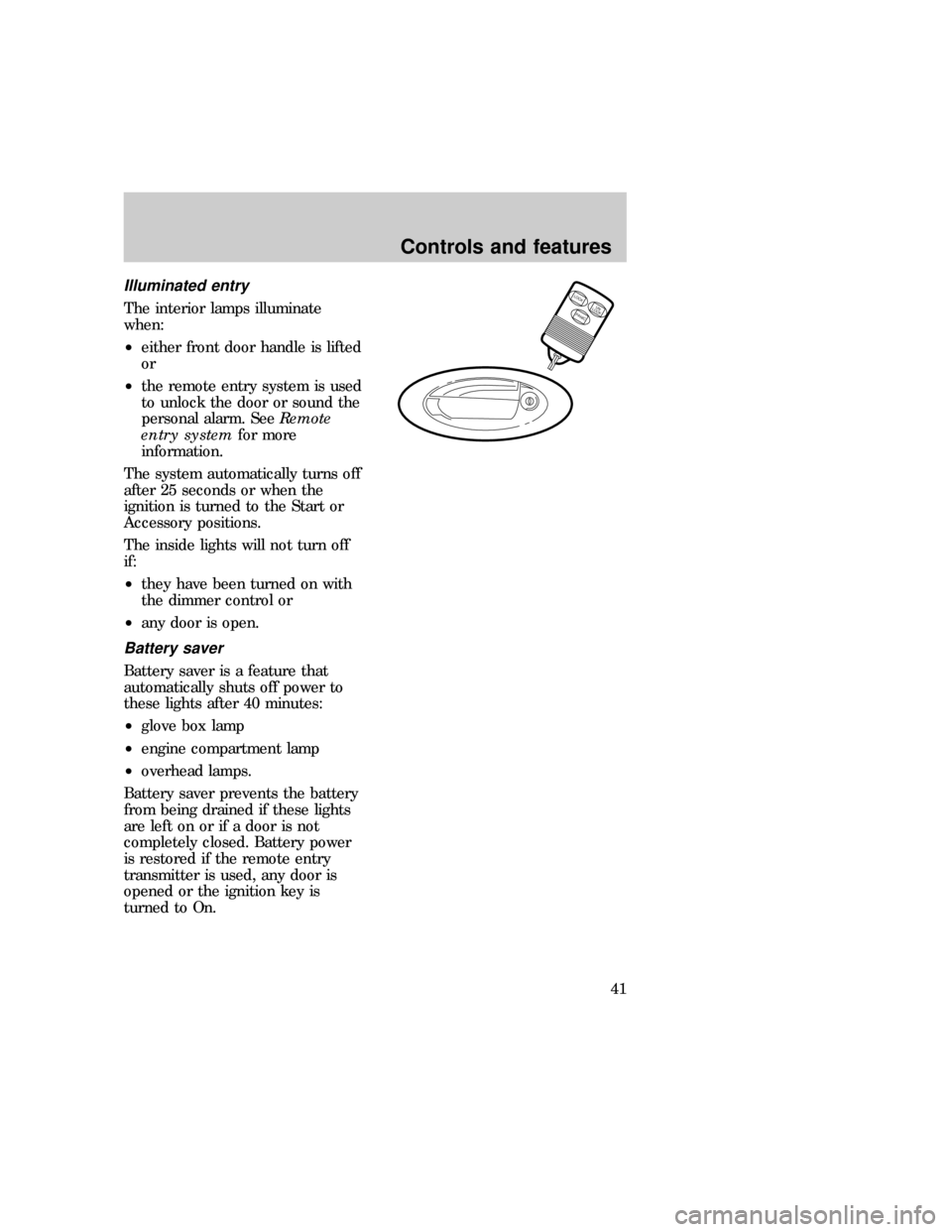FORD F150 1997 10.G Owner's Guide
F150 1997 10.G
FORD
FORD
https://www.carmanualsonline.info/img/11/5016/w960_5016-0.png
FORD F150 1997 10.G Owner's Guide
Trending: power steering, tires, headlamp, ESP, trunk, octane, lug pattern
Page 31 of 219
Positions of the ignition
1 (Accessory)- allows electrical
accessories such as the audio
system and wiper/washer to
operate when the engine is not
running.
2 (Lock)- locks the steering
wheel and automatic gearshift
lever (if equipped).
35
2
4
1
f12_ignition_positions
Controls and features
32
Page 32 of 219
3 (Off)- shuts off the engine and
all accessories without locking the
steering wheel.
4 (On)- tests the warning lights.
Key remains here when engine is
running.
5 (Start)- cranks the engine. Key
returns to 4(On) when released.
Speed control (if equipped)
To turn speed control on
²Press ON
To turn speed control off
²Press OFF or
²Turn off the vehicle ignition.
Once speed control is switched off,
the previously programmed set
speed will be erased.
To set a speed
Press SET ACCEL. For speed
control to operate, the speed
control must be ON and the
vehicle speed must be greater than
48 km/h (30 mph).
ON
OFF
RES
SET
ACCEL
COAST
f12_speed_cont
com_speed_on.01 com_speed_off.01
com_set_speed.01
Controls and features
33
Page 33 of 219
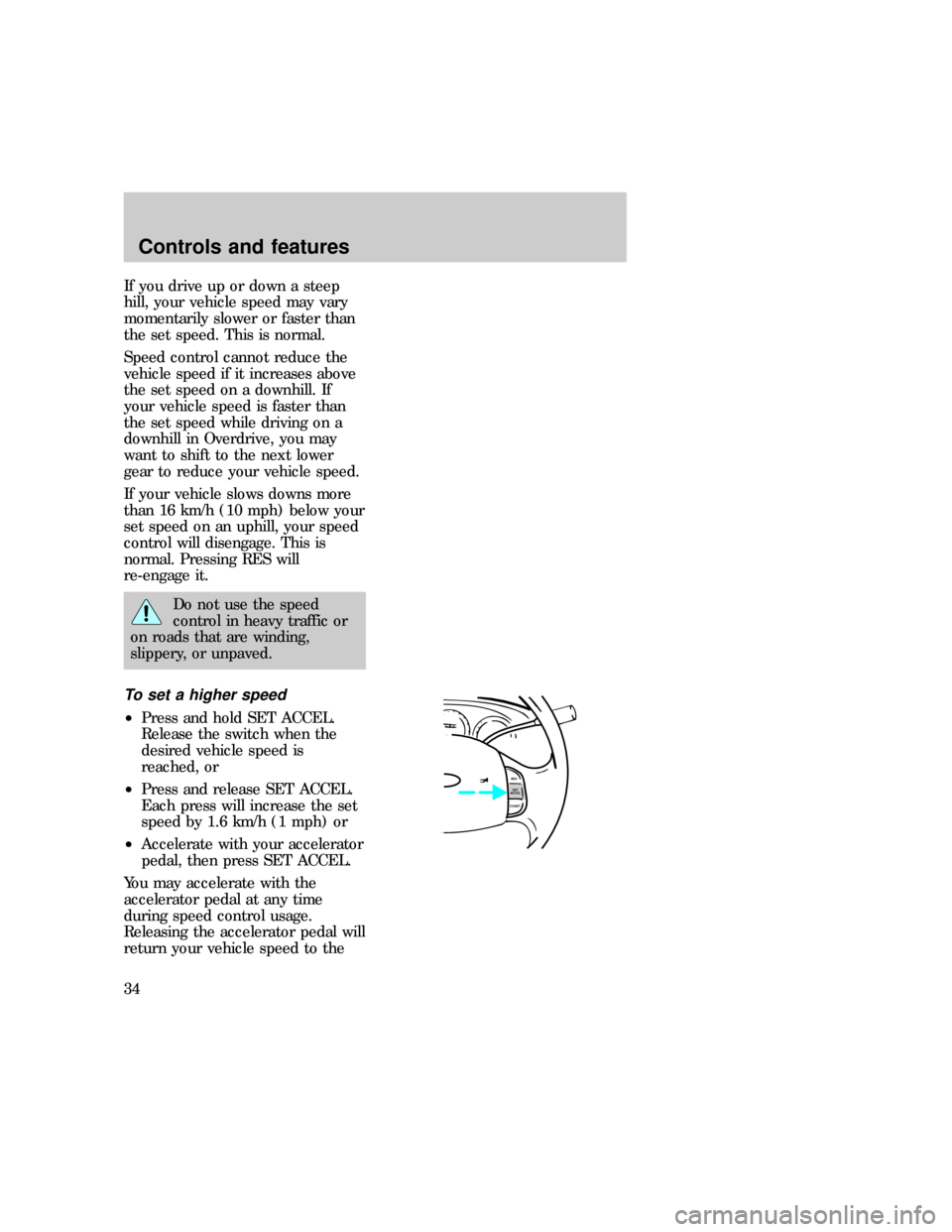
If you drive up or down a steep
hill, your vehicle speed may vary
momentarily slower or faster than
the set speed. This is normal.
Speed control cannot reduce the
vehicle speed if it increases above
the set speed on a downhill. If
your vehicle speed is faster than
the set speed while driving on a
downhill in Overdrive, you may
want to shift to the next lower
gear to reduce your vehicle speed.
If your vehicle slows downs more
than 16 km/h (10 mph) below your
set speed on an uphill, your speed
control will disengage. This is
normal. Pressing RES will
re-engage it.
Do not use the speed
control in heavy traffic or
on roads that are winding,
slippery, or unpaved.
To set a higher speed
²Press and hold SET ACCEL.
Release the switch when the
desired vehicle speed is
reached, or
²Press and release SET ACCEL.
Each press will increase the set
speed by 1.6 km/h (1 mph) or
²Accelerate with your accelerator
pedal, then press SET ACCEL.
You may accelerate with the
accelerator pedal at any time
during speed control usage.
Releasing the accelerator pedal will
return your vehicle speed to the
RES
SET
ACCEL
COAST
com_speed_up.01
Controls and features
34
Page 34 of 219
previously programmed set speed.
To set a lower set speed
²Press and hold COAST. Release
the switch when the desired
vehicle speed is reached, or
²Press and release COAST. Each
press will decrease the set
speed by 1.6 km/h (1 mph) or
²Depress the brake pedal. When
the desired vehicle speed is
reached press SET ACCEL.
To return to a set speed
²Press RES. For RES to operate,
the vehicle speed must be faster
than 48 km/h (30 mph).
To disengage speed control
²Depress the brake pedal.
Disengaging the speed control will
not erase the previously
programmed set speed.
RES
SET
ACCEL
COAST
RES
SET
ACCEL
COAST
com_slow_down.01
com_resume_feature.01 com_disengage_speed_control.01
f12_wiper_washer
Controls and features
35
Page 35 of 219
Wiper/washer controls
²Push and hold the end to
activate the washer.
²Push end briefly for a single
wipe.
²Push and hold for a constant
cycle.
²Turn the control to adjust
intermittent wiper speed.
f12_high_beamsControls and features
36
Page 36 of 219
High beam control
²Push the stalk forward to
activate the high beam lamps.
²Pull the stalk towards you to
activate the ªflash to passº
function.
Turn signals
Push the stalk down to activate
the left turn signal; push the stalk
up to activate the right turn signal.
f12_overdrive
Controls and features
37
Page 37 of 219
Overdrive control
Activating overdrive
D(Overdrive) is the normal
drive position for the best fuel
economy.
The overdrive function allows
automatic upshifts to second, third
and fourth gear.
Deactivating overdrive
Press the transmission control
switch on the end of the gearshift
lever. The transmission control
indicator light (TCIL) (OFF) will
illuminate on the end of the
gearshift lever.
Transmission will operate in gears
one through three. To return to
normal overdrive mode, press the
transmission control switch again.
The TCIL (OFF) will no longer be
illuminated.
When you shut off and re-start
your vehicle, the transmission will
automatically return to normal
D(Overdrive) mode.
OVERDRIVE OFF
f12_activate_od f12_deactivate_od
Controls and features
38
Page 38 of 219
Deactivate overdrive whenever
driving conditions (i.e., city traffic,
hilly terrain, etc.) cause the
transmission to shift excessively
between
D(Overdrive) and
D(Drive) ranges. Also deactivate
D(Overdrive) when:
²driving with a heavy load
²towing a trailer up or down
steep hills
²additional engine braking is
desired.
Transmission control indicator
light (TCIL)
The TCIL (OFF), located on the
end of the gearshift lever, may
flash steadily if a malfunction has
been detected. If the TCIL is
flashing, contact your Ford dealer
as soon as possible. If this
condition persists, damage to the
transmission could occur.
Hazard flasher control
Use only in an emergency to warn
traffic of vehicle breakdown,
approaching danger, etc. Depress
control to activate all indicators
simultaneously. Depress control
again to turn off. The hazard lights
can be operated when the ignition
is off.
OVERDRIVE OFF
f12_tcil_light
f12_hazard
f12_tilt_steer
Controls and features
39
Page 39 of 219
Tilt steering (if equipped)
Pull the lever to adjust the
steering column angle. Push the
lever back up to lock the steering
wheel into position.
Never adjust the steering
wheel when the vehicle is
moving.
OVERHEAD CONTROLS
Dome/map lamp (if equipped)
Press either the left or right switch
to activate the left or right map
lamps.
f12_overhead_overall
f12_domemap_lamp f12_illuminated_entryControls and features
40
Page 40 of 219
Illuminated entry
The interior lamps illuminate
when:
²either front door handle is lifted
or
²the remote entry system is used
to unlock the door or sound the
personal alarm. SeeRemote
entry systemfor more
information.
The system automatically turns off
after 25 seconds or when the
ignition is turned to the Start or
Accessory positions.
The inside lights will not turn off
if:
²they have been turned on with
the dimmer control or
²any door is open.
Battery saver
Battery saver is a feature that
automatically shuts off power to
these lights after 40 minutes:
²glove box lamp
²engine compartment lamp
²overhead lamps.
Battery saver prevents the battery
from being drained if these lights
are left on or if a door is not
completely closed. Battery power
is restored if the remote entry
transmitter is used, any door is
opened or the ignition key is
turned to On.
LOCKUN
LOCK
PANIC
f12_battery_saver
Controls and features
41
Trending: cooling, wiper blades, change time, height, tire pressure, lock, heater