manual radio set FORD F150 2001 10.G Rear Seat Entertainment System Manual
[x] Cancel search | Manufacturer: FORD, Model Year: 2001, Model line: F150, Model: FORD F150 2001 10.GPages: 24, PDF Size: 0.19 MB
Page 9 of 24
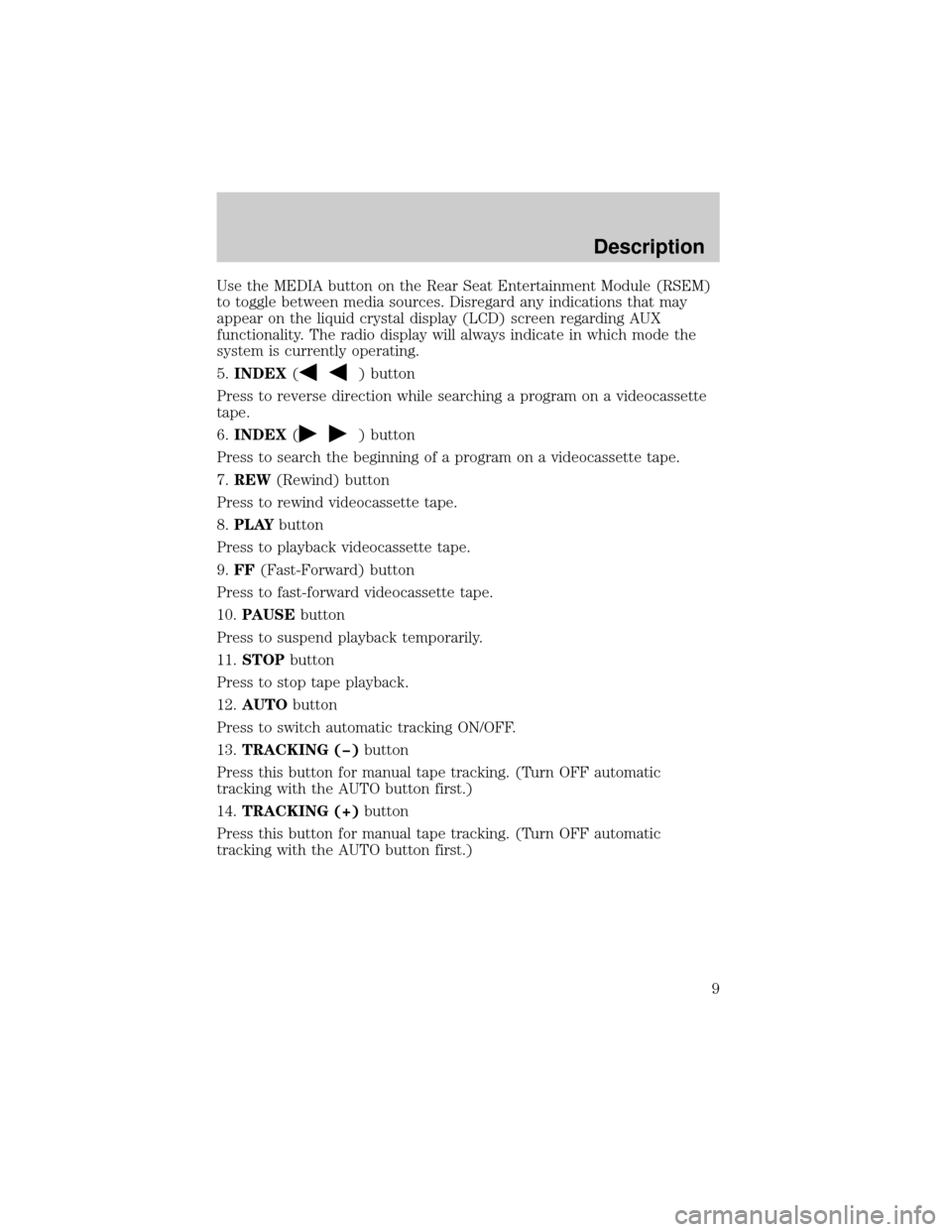
Use the MEDIA button on the Rear Seat Entertainment Module (RSEM)
to toggle between media sources. Disregard any indications that may
appear on the liquid crystal display (LCD) screen regarding AUX
functionality. The radio display will always indicate in which mode the
system is currently operating.
5.INDEX(
) button
Press to reverse direction while searching a program on a videocassette
tape.
6.INDEX(
) button
Press to search the beginning of a program on a videocassette tape.
7.REW(Rewind) button
Press to rewind videocassette tape.
8.PLAYbutton
Press to playback videocassette tape.
9.FF(Fast-Forward) button
Press to fast-forward videocassette tape.
10.PAUSEbutton
Press to suspend playback temporarily.
11.STOPbutton
Press to stop tape playback.
12.AUTObutton
Press to switch automatic tracking ON/OFF.
13.TRACKING (þ)button
Press this button for manual tape tracking. (Turn OFF automatic
tracking with the AUTO button first.)
14.TRACKING (+)button
Press this button for manual tape tracking. (Turn OFF automatic
tracking with the AUTO button first.)
Description
9
Page 17 of 24
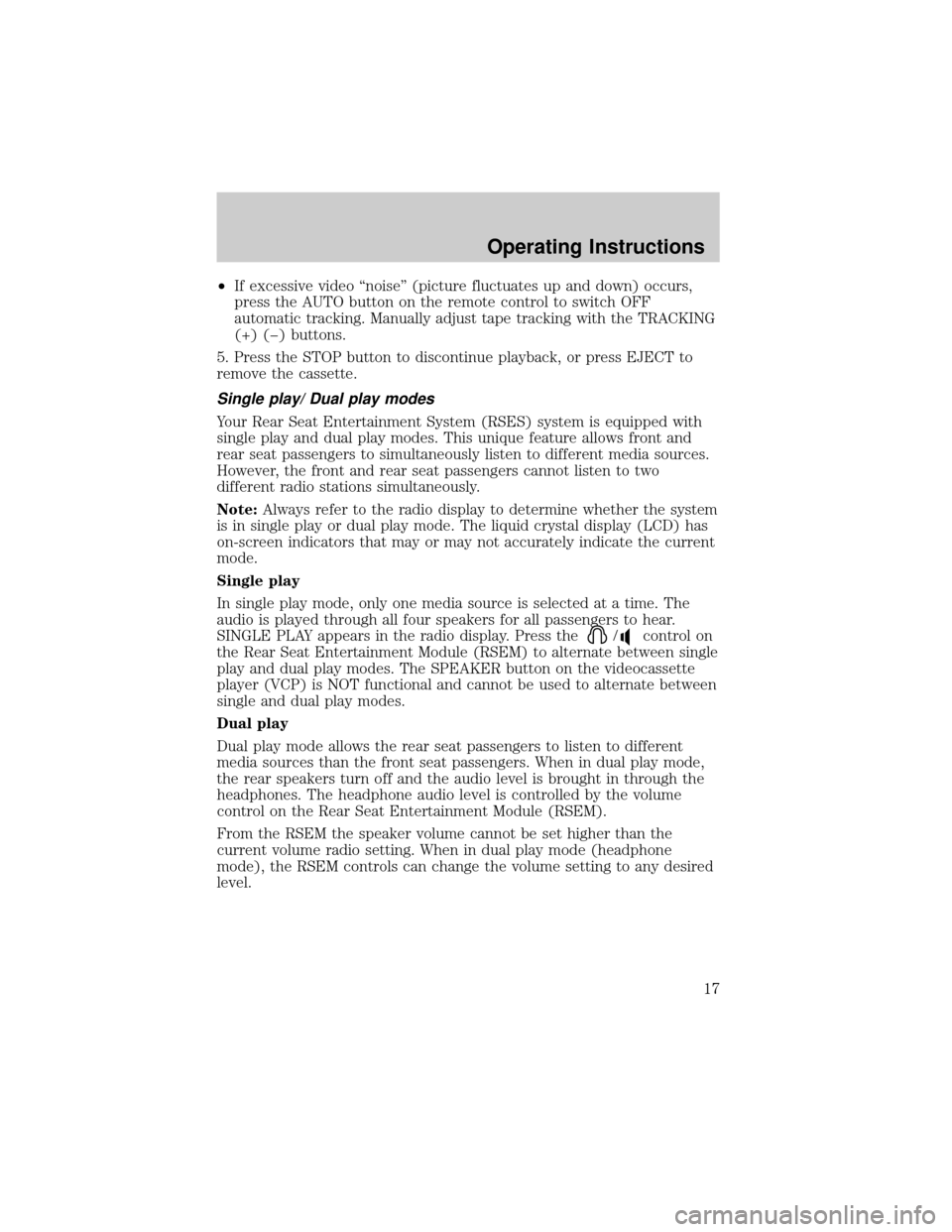
²If excessive video ªnoiseº (picture fluctuates up and down) occurs,
press the AUTO button on the remote control to switch OFF
automatic tracking. Manually adjust tape tracking with the TRACKING
(+) (þ) buttons.
5. Press the STOP button to discontinue playback, or press EJECT to
remove the cassette.
Single play/ Dual play modes
Your Rear Seat Entertainment System (RSES) system is equipped with
single play and dual play modes. This unique feature allows front and
rear seat passengers to simultaneously listen to different media sources.
However, the front and rear seat passengers cannot listen to two
different radio stations simultaneously.
Note:Always refer to the radio display to determine whether the system
is in single play or dual play mode. The liquid crystal display (LCD) has
on-screen indicators that may or may not accurately indicate the current
mode.
Single play
In single play mode, only one media source is selected at a time. The
audio is played through all four speakers for all passengers to hear.
SINGLE PLAY appears in the radio display. Press the
/control on
the Rear Seat Entertainment Module (RSEM) to alternate between single
play and dual play modes. The SPEAKER button on the videocassette
player (VCP) is NOT functional and cannot be used to alternate between
single and dual play modes.
Dual play
Dual play mode allows the rear seat passengers to listen to different
media sources than the front seat passengers. When in dual play mode,
the rear speakers turn off and the audio level is brought in through the
headphones. The headphone audio level is controlled by the volume
control on the Rear Seat Entertainment Module (RSEM).
From the RSEM the speaker volume cannot be set higher than the
current volume radio setting. When in dual play mode (headphone
mode), the RSEM controls can change the volume setting to any desired
level.
Operating Instructions
17
Page 18 of 24
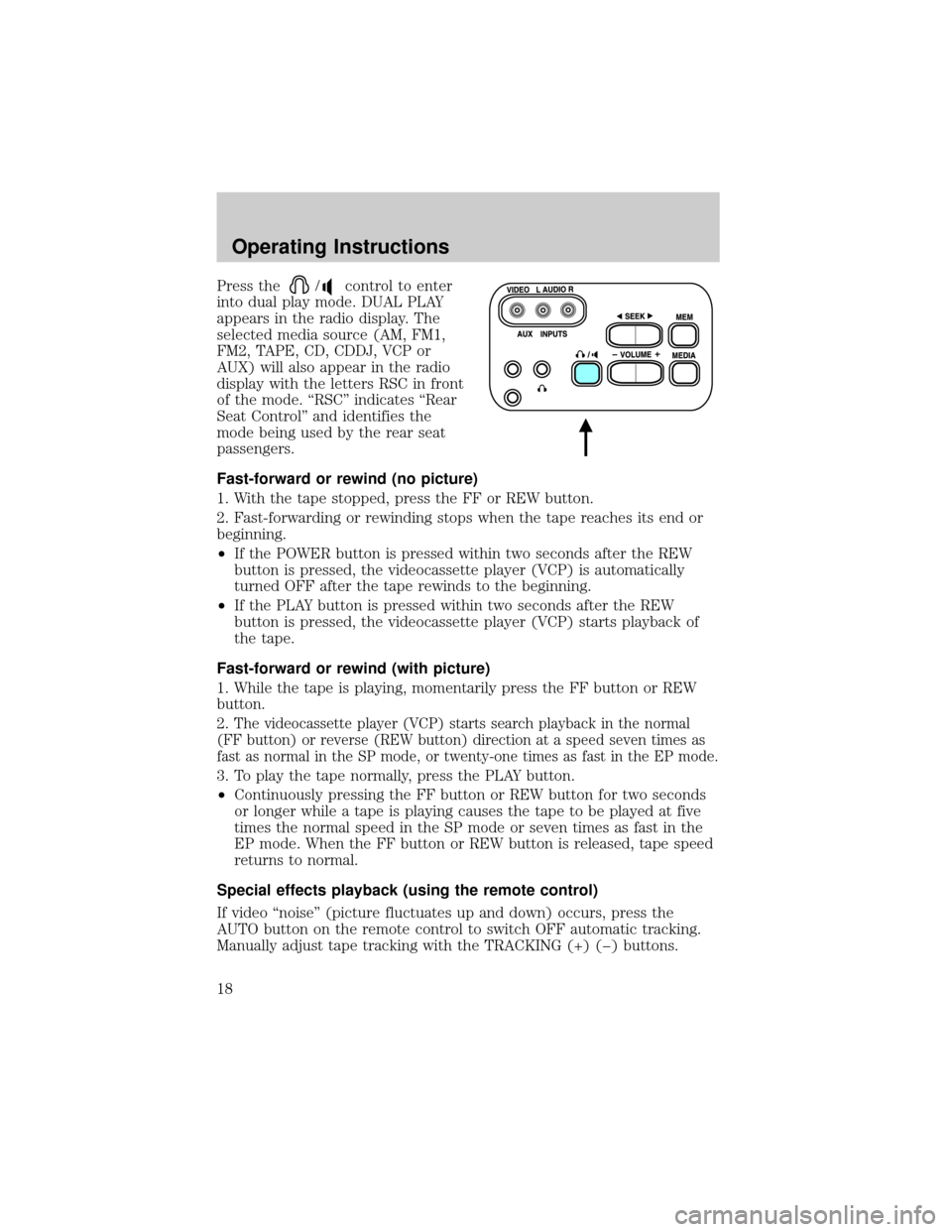
Press the/control to enter
into dual play mode. DUAL PLAY
appears in the radio display. The
selected media source (AM, FM1,
FM2, TAPE, CD, CDDJ, VCP or
AUX) will also appear in the radio
display with the letters RSC in front
of the mode. ªRSCº indicates ªRear
Seat Controlº and identifies the
mode being used by the rear seat
passengers.
Fast-forward or rewind (no picture)
1. With the tape stopped, press the FF or REW button.
2. Fast-forwarding or rewinding stops when the tape reaches its end or
beginning.
²If the POWER button is pressed within two seconds after the REW
button is pressed, the videocassette player (VCP) is automatically
turned OFF after the tape rewinds to the beginning.
²If the PLAY button is pressed within two seconds after the REW
button is pressed, the videocassette player (VCP) starts playback of
the tape.
Fast-forward or rewind (with picture)
1. While the tape is playing, momentarily press the FF button or REW
button.
2.
The videocassette player (VCP) starts search playback in the normal
(FF button) or reverse (REW button) direction at a speed seven times as
fast as normal in the SP mode, or twenty-one times as fast in the EP mode.
3. To play the tape normally, press the PLAY button.
²Continuously pressing the FF button or REW button for two seconds
or longer while a tape is playing causes the tape to be played at five
times the normal speed in the SP mode or seven times as fast in the
EP mode. When the FF button or REW button is released, tape speed
returns to normal.
Special effects playback (using the remote control)
If video ªnoiseº (picture fluctuates up and down) occurs, press the
AUTO button on the remote control to switch OFF automatic tracking.
Manually adjust tape tracking with the TRACKING (+) (þ) buttons.
Operating Instructions
18