clock setting FORD F150 2004 11.G Owners Manual
[x] Cancel search | Manufacturer: FORD, Model Year: 2004, Model line: F150, Model: FORD F150 2004 11.GPages: 280, PDF Size: 4.13 MB
Page 19 of 280
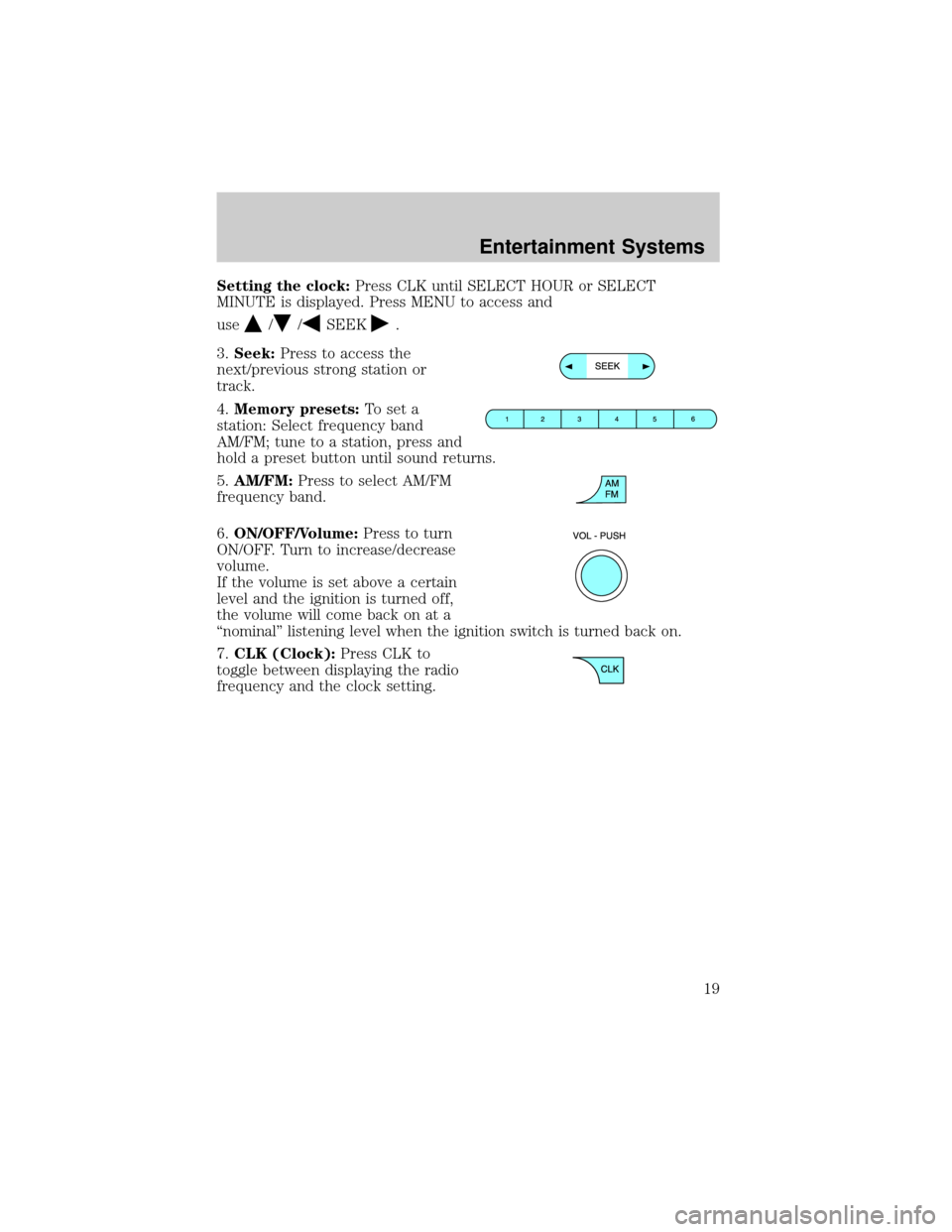
Setting the clock:Press CLK until SELECT HOUR or SELECT
MINUTE is displayed. Press MENU to access and
use
//SEEK.
3.Seek:Press to access the
next/previous strong station or
track.
4.Memory presets:To set a
station: Select frequency band
AM/FM; tune to a station, press and
hold a preset button until sound returns.
5.AM/FM:Press to select AM/FM
frequency band.
6.ON/OFF/Volume:Press to turn
ON/OFF. Turn to increase/decrease
volume.
If the volume is set above a certain
level and the ignition is turned off,
the volume will come back on at a
ªnominalº listening level when the ignition switch is turned back on.
7.CLK (Clock):Press CLK to
toggle between displaying the radio
frequency and the clock setting.
Entertainment Systems
19
Page 21 of 280
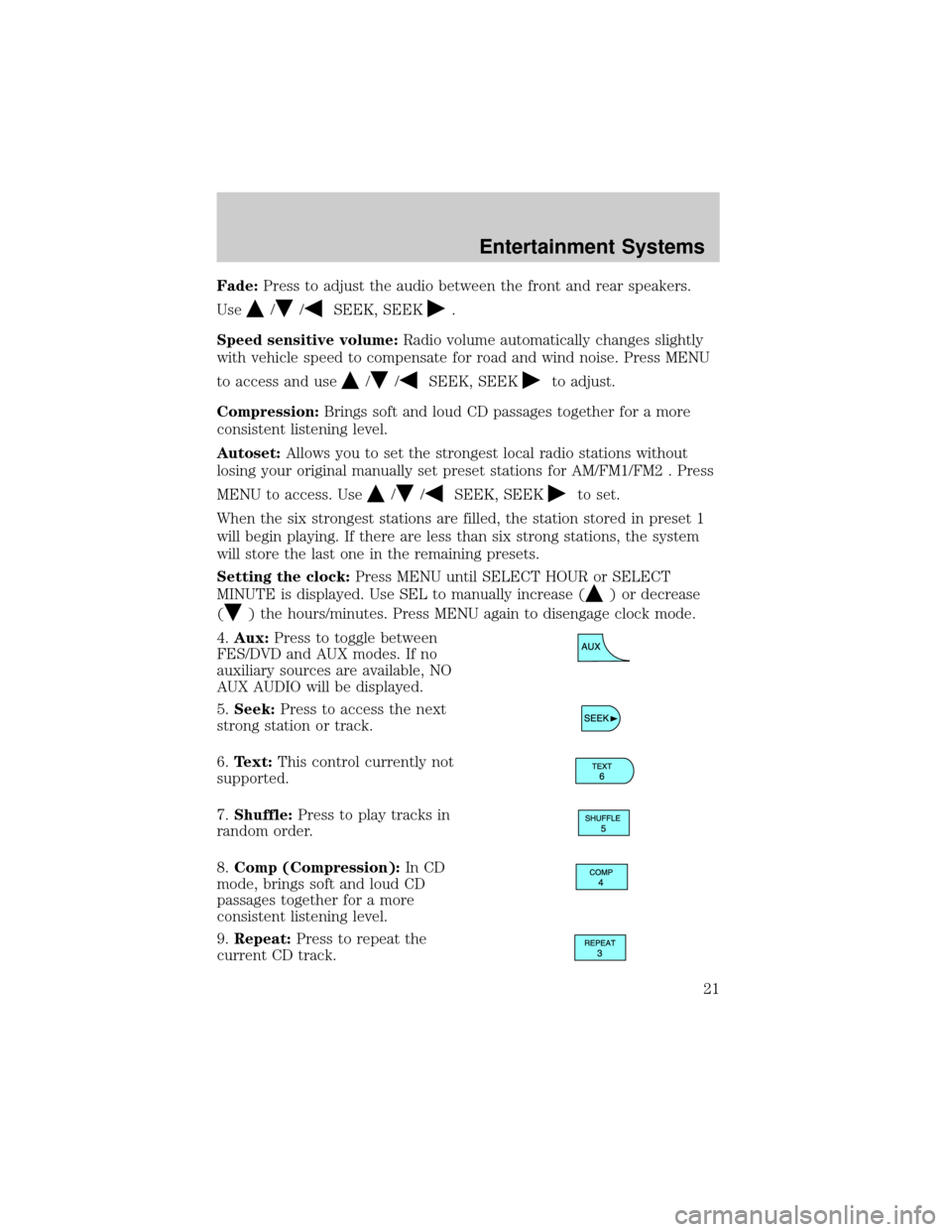
Fade:Press to adjust the audio between the front and rear speakers.
Use
//SEEK, SEEK.
Speed sensitive volume:Radio volume automatically changes slightly
with vehicle speed to compensate for road and wind noise. Press MENU
to access and use
//SEEK, SEEKto adjust.
Compression:Brings soft and loud CD passages together for a more
consistent listening level.
Autoset:Allows you to set the strongest local radio stations without
losing your original manually set preset stations for AM/FM1/FM2 . Press
MENU to access. Use
//SEEK, SEEKto set.
When the six strongest stations are filled, the station stored in preset 1
will begin playing. If there are less than six strong stations, the system
will store the last one in the remaining presets.
Setting the clock:Press MENU until SELECT HOUR or SELECT
MINUTE is displayed. Use SEL to manually increase (
) or decrease
(
) the hours/minutes. Press MENU again to disengage clock mode.
4.Aux:Press to toggle between
FES/DVD and AUX modes. If no
auxiliary sources are available, NO
AUX AUDIO will be displayed.
5.Seek:Press to access the next
strong station or track.
6.Text:This control currently not
supported.
7.Shuffle:Press to play tracks in
random order.
8.Comp (Compression):In CD
mode, brings soft and loud CD
passages together for a more
consistent listening level.
9.Repeat:Press to repeat the
current CD track.
Entertainment Systems
21
Page 24 of 280
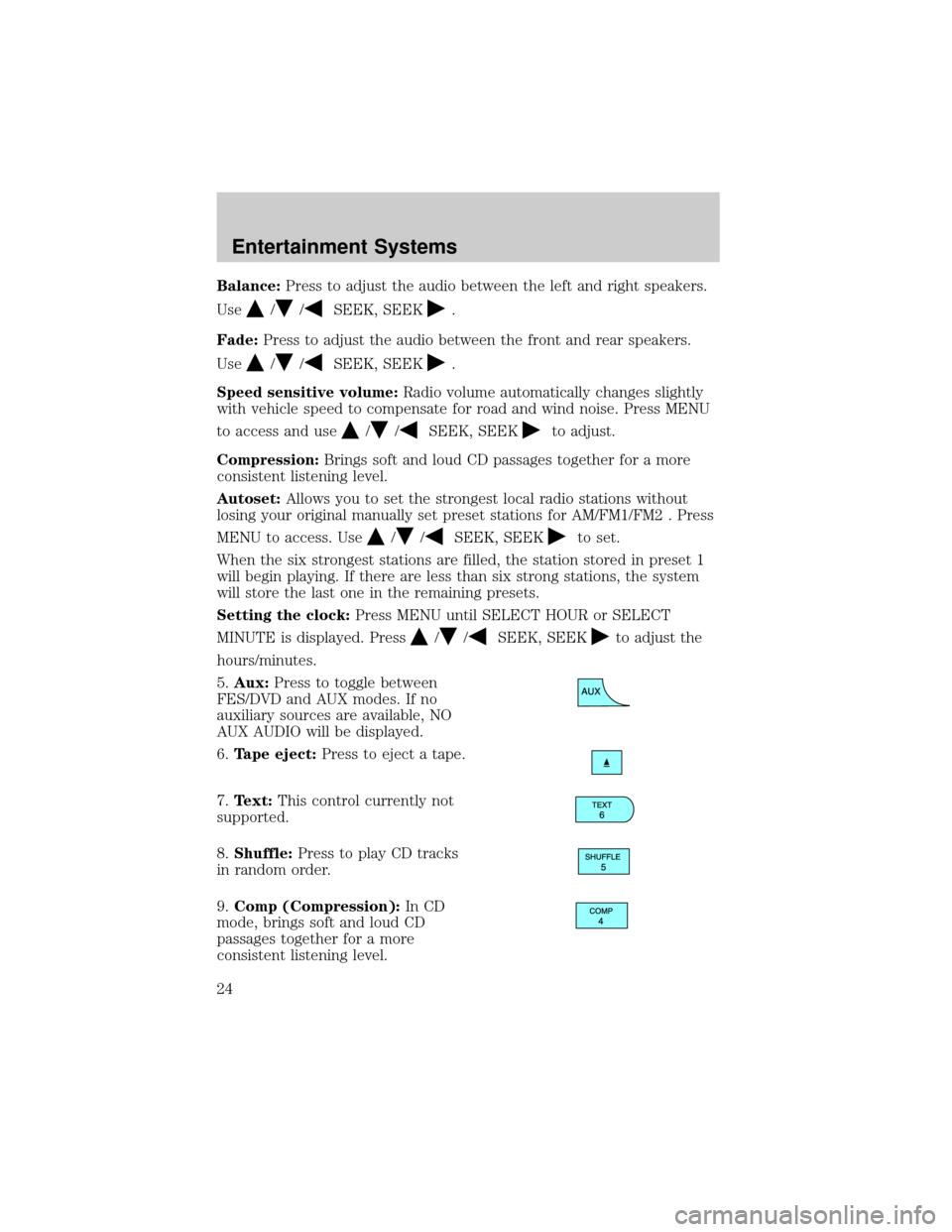
Balance:Press to adjust the audio between the left and right speakers.
Use
//SEEK, SEEK.
Fade:Press to adjust the audio between the front and rear speakers.
Use
//SEEK, SEEK.
Speed sensitive volume:Radio volume automatically changes slightly
with vehicle speed to compensate for road and wind noise. Press MENU
to access and use
//SEEK, SEEKto adjust.
Compression:Brings soft and loud CD passages together for a more
consistent listening level.
Autoset:Allows you to set the strongest local radio stations without
losing your original manually set preset stations for AM/FM1/FM2 . Press
MENU to access. Use
//SEEK, SEEKto set.
When the six strongest stations are filled, the station stored in preset 1
will begin playing. If there are less than six strong stations, the system
will store the last one in the remaining presets.
Setting the clock:Press MENU until SELECT HOUR or SELECT
MINUTE is displayed. Press
//SEEK, SEEKto adjust the
hours/minutes.
5.Aux:Press to toggle between
FES/DVD and AUX modes. If no
auxiliary sources are available, NO
AUX AUDIO will be displayed.
6.Tape eject:Press to eject a tape.
7.Text:This control currently not
supported.
8.Shuffle:Press to play CD tracks
in random order.
9.Comp (Compression):In CD
mode, brings soft and loud CD
passages together for a more
consistent listening level.
Entertainment Systems
24
Page 28 of 280
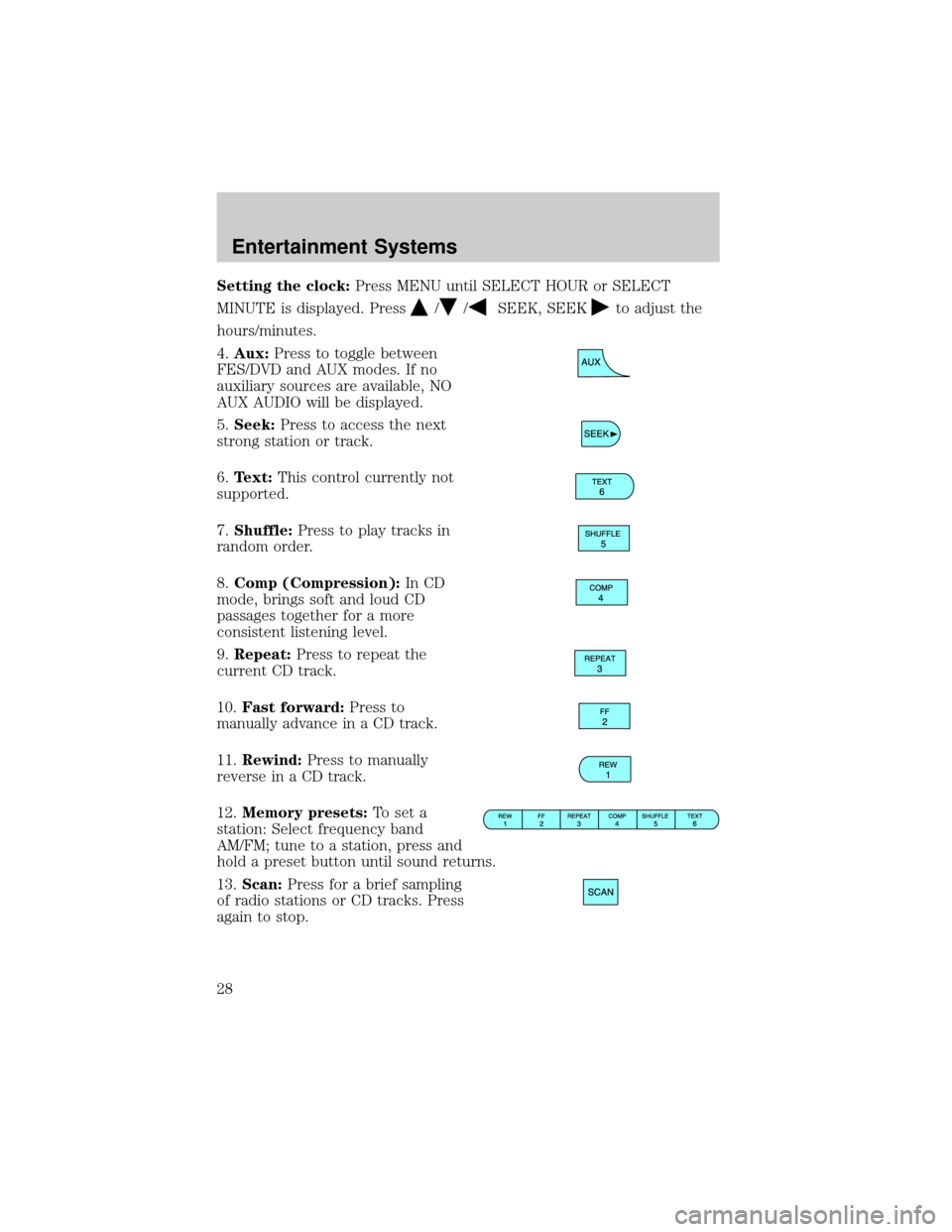
Setting the clock:Press MENU until SELECT HOUR or SELECT
MINUTE is displayed. Press
//SEEK, SEEKto adjust the
hours/minutes.
4.Aux:Press to toggle between
FES/DVD and AUX modes. If no
auxiliary sources are available, NO
AUX AUDIO will be displayed.
5.Seek:Press to access the next
strong station or track.
6.Text:This control currently not
supported.
7.Shuffle:Press to play tracks in
random order.
8.Comp (Compression):In CD
mode, brings soft and loud CD
passages together for a more
consistent listening level.
9.Repeat:Press to repeat the
current CD track.
10.Fast forward:Press to
manually advance in a CD track.
11.Rewind:Press to manually
reverse in a CD track.
12.Memory presets:To set a
station: Select frequency band
AM/FM; tune to a station, press and
hold a preset button until sound returns.
13.Scan:Press for a brief sampling
of radio stations or CD tracks. Press
again to stop.
Entertainment Systems
28
Page 278 of 280
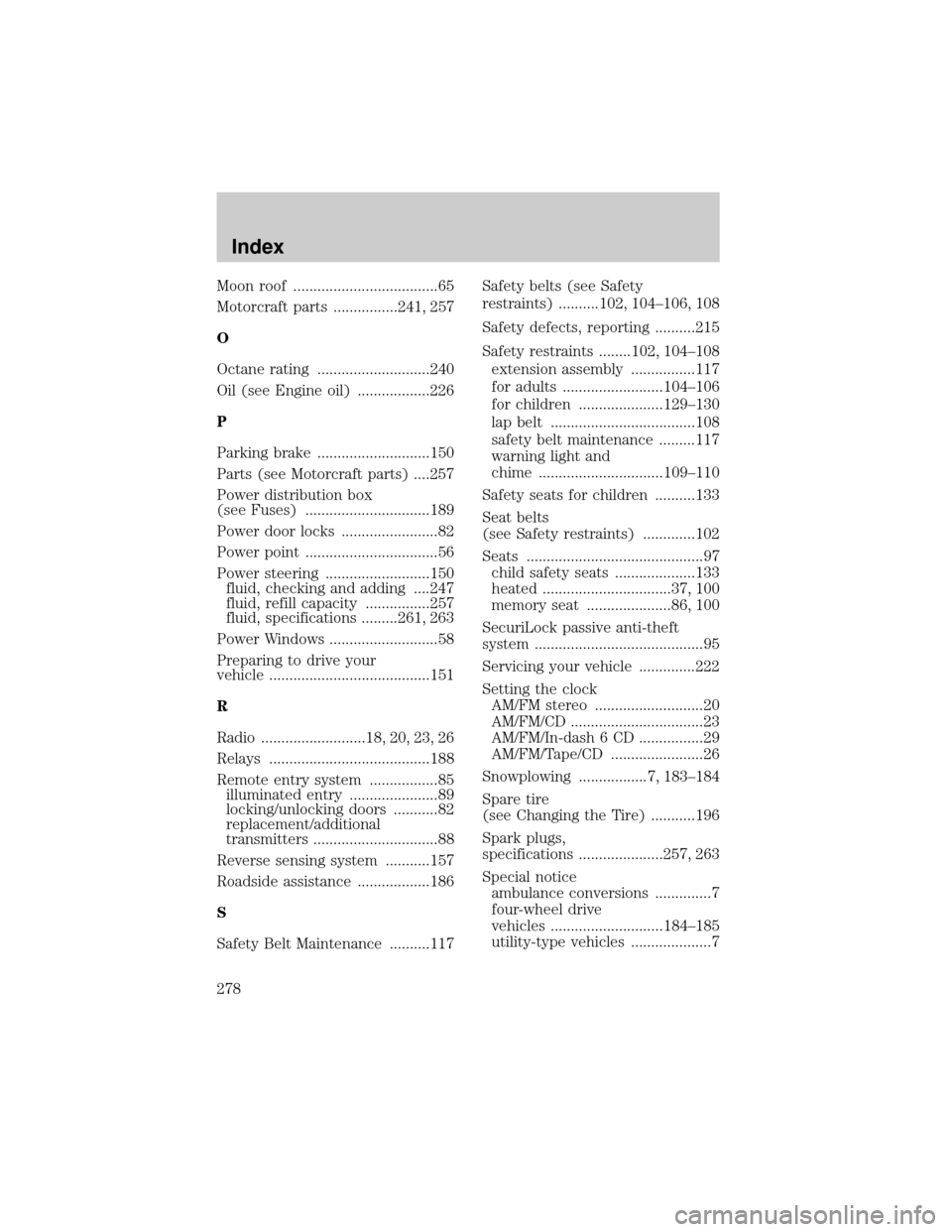
Moon roof ....................................65
Motorcraft parts ................241, 257
O
Octane rating ............................240
Oil (see Engine oil) ..................226
P
Parking brake ............................150
Parts (see Motorcraft parts) ....257
Power distribution box
(see Fuses) ...............................189
Power door locks ........................82
Power point .................................56
Power steering ..........................150
fluid, checking and adding ....247
fluid, refill capacity ................257
fluid, specifications .........261, 263
Power Windows ...........................58
Preparing to drive your
vehicle ........................................151
R
Radio ..........................18, 20, 23, 26
Relays ........................................188
Remote entry system .................85
illuminated entry ......................89
locking/unlocking doors ...........82
replacement/additional
transmitters ...............................88
Reverse sensing system ...........157
Roadside assistance ..................186
S
Safety Belt Maintenance ..........117Safety belts (see Safety
restraints) ..........102, 104±106, 108
Safety defects, reporting ..........215
Safety restraints ........102, 104±108
extension assembly ................117
for adults .........................104±106
for children .....................129±130
lap belt ....................................108
safety belt maintenance .........117
warning light and
chime ...............................109±110
Safety seats for children ..........133
Seat belts
(see Safety restraints) .............102
Seats ............................................97
child safety seats ....................133
heated ................................37, 100
memory seat .....................86, 100
SecuriLock passive anti-theft
system ..........................................95
Servicing your vehicle ..............222
Setting the clock
AM/FM stereo ...........................20
AM/FM/CD .................................23
AM/FM/In-dash 6 CD ................29
AM/FM/Tape/CD .......................26
Snowplowing .................7, 183±184
Spare tire
(see Changing the Tire) ...........196
Spark plugs,
specifications .....................257, 263
Special notice
ambulance conversions ..............7
four-wheel drive
vehicles ............................184±185
utility-type vehicles ....................7
Index
278