mirror FORD F150 2004 11.G Owners Manual
[x] Cancel search | Manufacturer: FORD, Model Year: 2004, Model line: F150, Model: FORD F150 2004 11.GPages: 280, PDF Size: 4.13 MB
Page 1 of 280
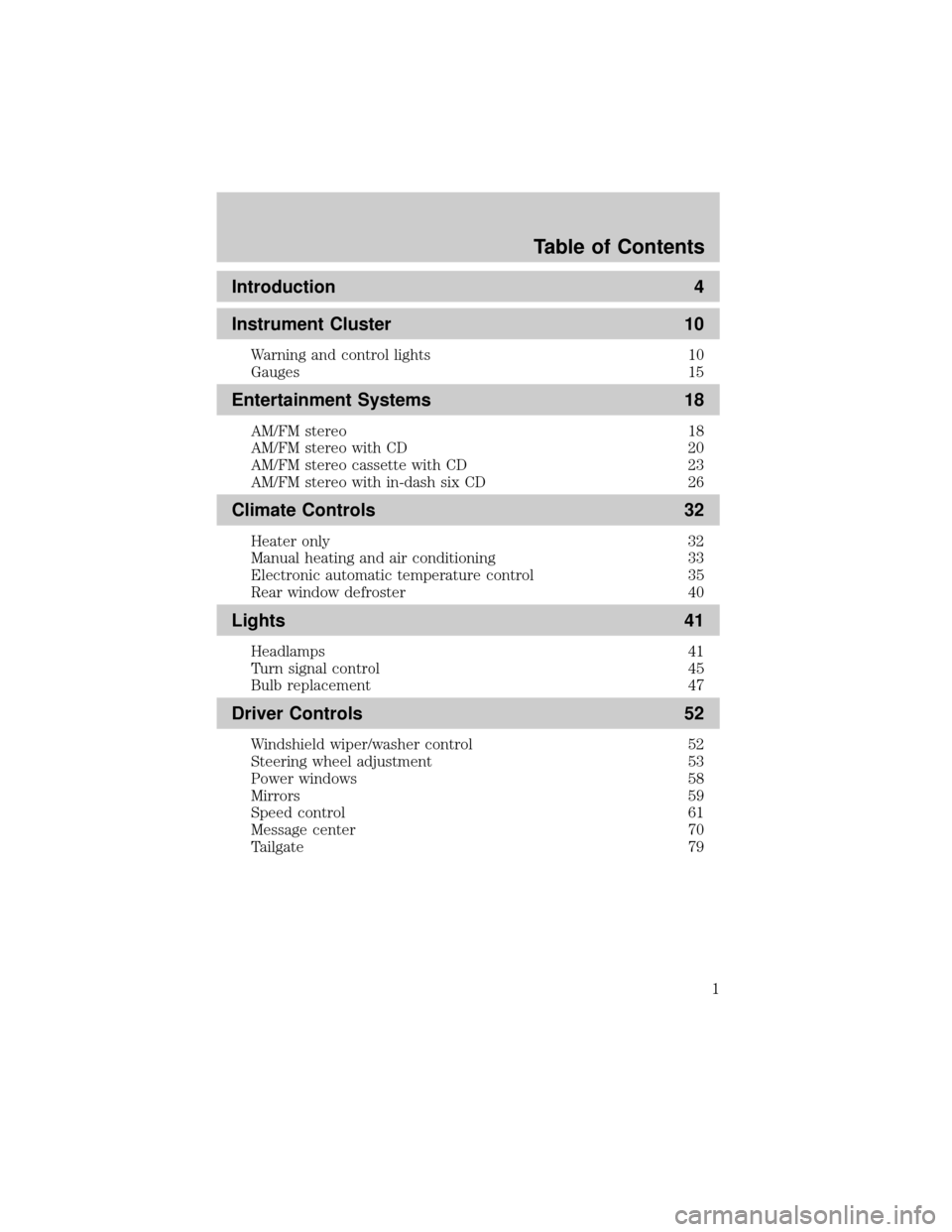
Introduction 4
Instrument Cluster 10
Warning and control lights 10
Gauges 15
Entertainment Systems 18
AM/FM stereo 18
AM/FM stereo with CD 20
AM/FM stereo cassette with CD 23
AM/FM stereo with in-dash six CD 26
Climate Controls 32
Heater only 32
Manual heating and air conditioning 33
Electronic automatic temperature control 35
Rear window defroster 40
Lights 41
Headlamps 41
Turn signal control 45
Bulb replacement 47
Driver Controls 52
Windshield wiper/washer control 52
Steering wheel adjustment 53
Power windows 58
Mirrors 59
Speed control 61
Message center 70
Tailgate 79
Table of Contents
Table of Contents
1
Page 33 of 280
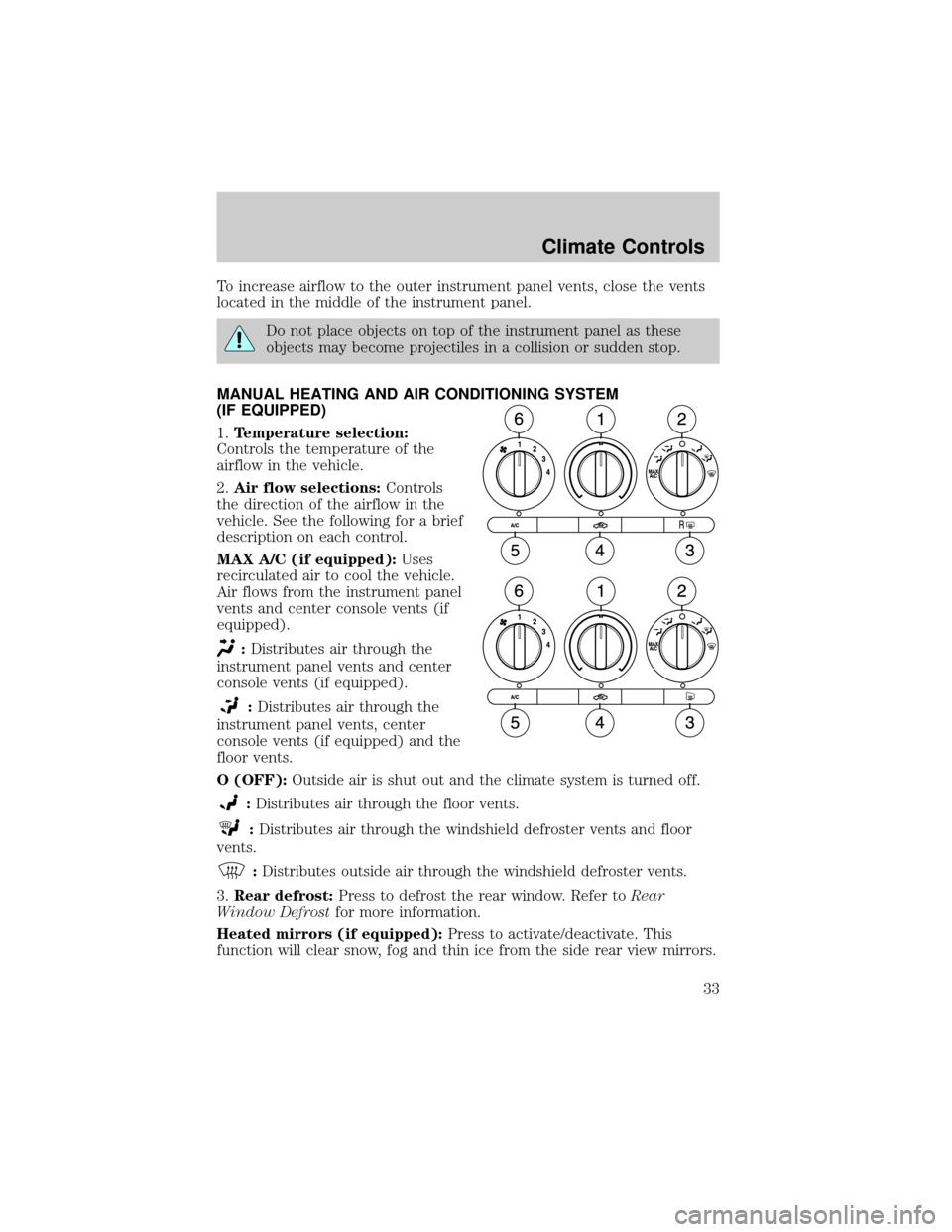
To increase airflow to the outer instrument panel vents, close the vents
located in the middle of the instrument panel.
Do not place objects on top of the instrument panel as these
objects may become projectiles in a collision or sudden stop.
MANUAL HEATING AND AIR CONDITIONING SYSTEM
(IF EQUIPPED)
1.Temperature selection:
Controls the temperature of the
airflow in the vehicle.
2.Air flow selections:Controls
the direction of the airflow in the
vehicle. See the following for a brief
description on each control.
MAX A/C (if equipped):Uses
recirculated air to cool the vehicle.
Air flows from the instrument panel
vents and center console vents (if
equipped).
:Distributes air through the
instrument panel vents and center
console vents (if equipped).
:Distributes air through the
instrument panel vents, center
console vents (if equipped) and the
floor vents.
O (OFF):Outside air is shut out and the climate system is turned off.
:Distributes air through the floor vents.
:Distributes air through the windshield defroster vents and floor
vents.
:Distributes outside air through the windshield defroster vents.
3.Rear defrost:Press to defrost the rear window. Refer toRear
Window Defrostfor more information.
Heated mirrors (if equipped):Press to activate/deactivate. This
function will clear snow, fog and thin ice from the side rear view mirrors.
Climate Controls
33
Page 36 of 280
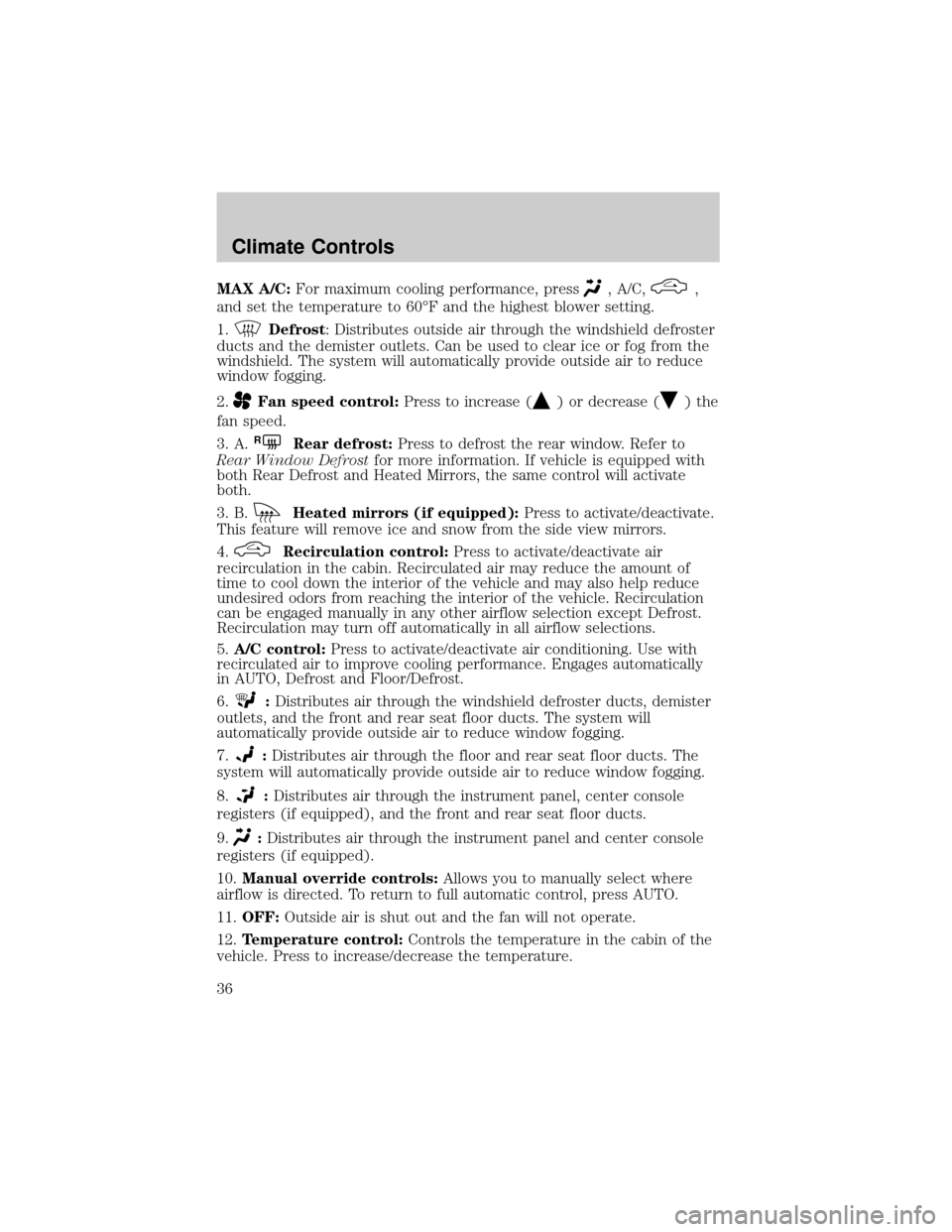
MAX A/C:For maximum cooling performance, press, A/C,,
and set the temperature to 60ÉF and the highest blower setting.
1.
Defrost: Distributes outside air through the windshield defroster
ducts and the demister outlets. Can be used to clear ice or fog from the
windshield. The system will automatically provide outside air to reduce
window fogging.
2.
Fan speed control:Press to increase () or decrease () the
fan speed.
3. A.
RRear defrost:Press to defrost the rear window. Refer to
Rear Window Defrostfor more information. If vehicle is equipped with
both Rear Defrost and Heated Mirrors, the same control will activate
both.
3. B.
Heated mirrors (if equipped):Press to activate/deactivate.
This feature will remove ice and snow from the side view mirrors.
4.
Recirculation control:Press to activate/deactivate air
recirculation in the cabin. Recirculated air may reduce the amount of
time to cool down the interior of the vehicle and may also help reduce
undesired odors from reaching the interior of the vehicle. Recirculation
can be engaged manually in any other airflow selection except Defrost.
Recirculation may turn off automatically in all airflow selections.
5.A/C control:Press to activate/deactivate air conditioning. Use with
recirculated air to improve cooling performance. Engages automatically
in AUTO, Defrost and Floor/Defrost.
6.
:Distributes air through the windshield defroster ducts, demister
outlets, and the front and rear seat floor ducts. The system will
automatically provide outside air to reduce window fogging.
7.
:Distributes air through the floor and rear seat floor ducts. The
system will automatically provide outside air to reduce window fogging.
8.
:Distributes air through the instrument panel, center console
registers (if equipped), and the front and rear seat floor ducts.
9.
:Distributes air through the instrument panel and center console
registers (if equipped).
10.Manual override controls:Allows you to manually select where
airflow is directed. To return to full automatic control, press AUTO.
11.OFF:Outside air is shut out and the fan will not operate.
12.Temperature control:Controls the temperature in the cabin of the
vehicle. Press to increase/decrease the temperature.
Climate Controls
36
Page 38 of 280
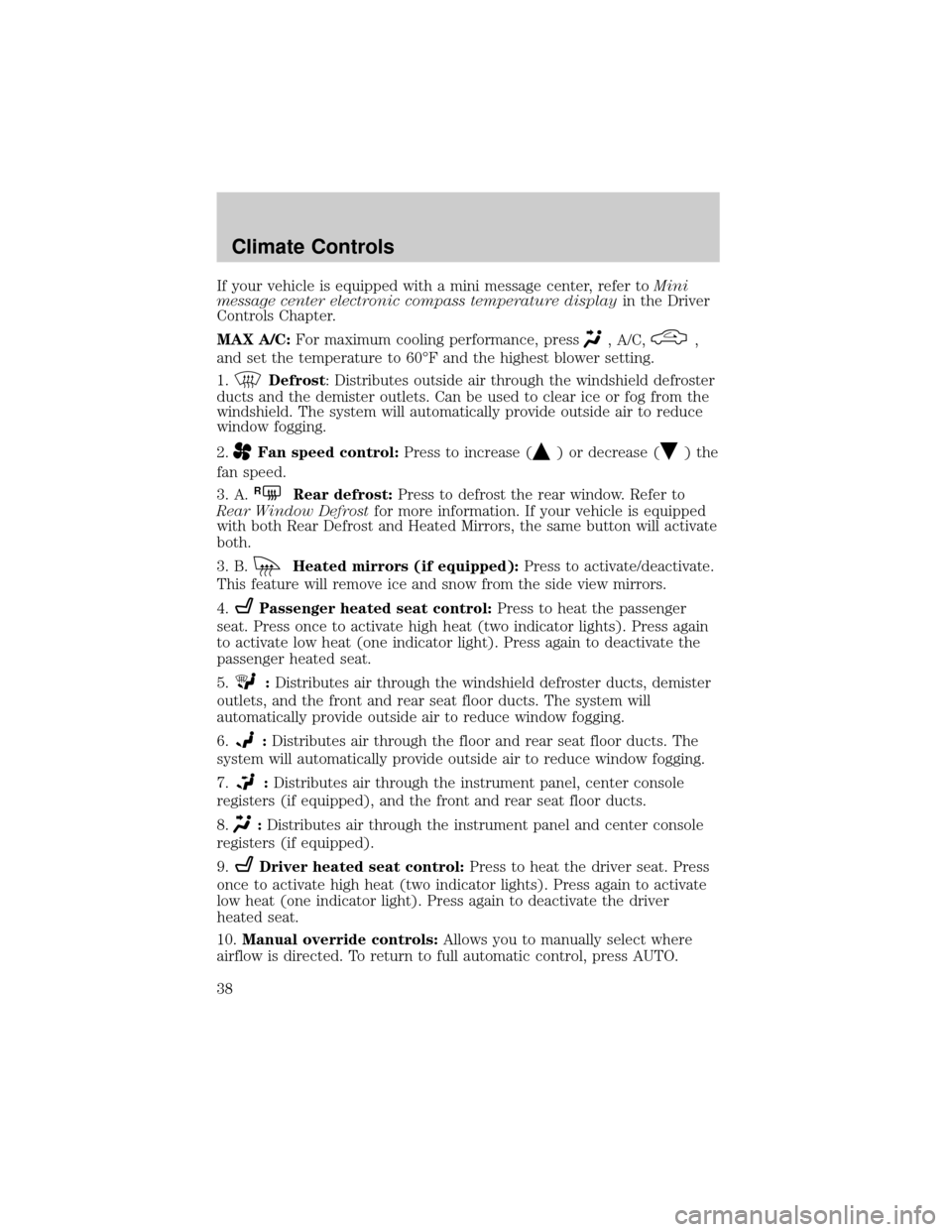
If your vehicle is equipped with a mini message center, refer toMini
message center electronic compass temperature displayin the Driver
Controls Chapter.
MAX A/C:For maximum cooling performance, press
, A/C,,
and set the temperature to 60ÉF and the highest blower setting.
1.
Defrost: Distributes outside air through the windshield defroster
ducts and the demister outlets. Can be used to clear ice or fog from the
windshield. The system will automatically provide outside air to reduce
window fogging.
2.
Fan speed control:Press to increase () or decrease () the
fan speed.
3. A.
RRear defrost:Press to defrost the rear window. Refer to
Rear Window Defrostfor more information. If your vehicle is equipped
with both Rear Defrost and Heated Mirrors, the same button will activate
both.
3. B.
Heated mirrors (if equipped):Press to activate/deactivate.
This feature will remove ice and snow from the side view mirrors.
4.
Passenger heated seat control:Press to heat the passenger
seat. Press once to activate high heat (two indicator lights). Press again
to activate low heat (one indicator light). Press again to deactivate the
passenger heated seat.
5.
:Distributes air through the windshield defroster ducts, demister
outlets, and the front and rear seat floor ducts. The system will
automatically provide outside air to reduce window fogging.
6.
:Distributes air through the floor and rear seat floor ducts. The
system will automatically provide outside air to reduce window fogging.
7.
:Distributes air through the instrument panel, center console
registers (if equipped), and the front and rear seat floor ducts.
8.
:Distributes air through the instrument panel and center console
registers (if equipped).
9.
Driver heated seat control:Press to heat the driver seat. Press
once to activate high heat (two indicator lights). Press again to activate
low heat (one indicator light). Press again to deactivate the driver
heated seat.
10.Manual override controls:Allows you to manually select where
airflow is directed. To return to full automatic control, press AUTO.
Climate Controls
38
Page 40 of 280
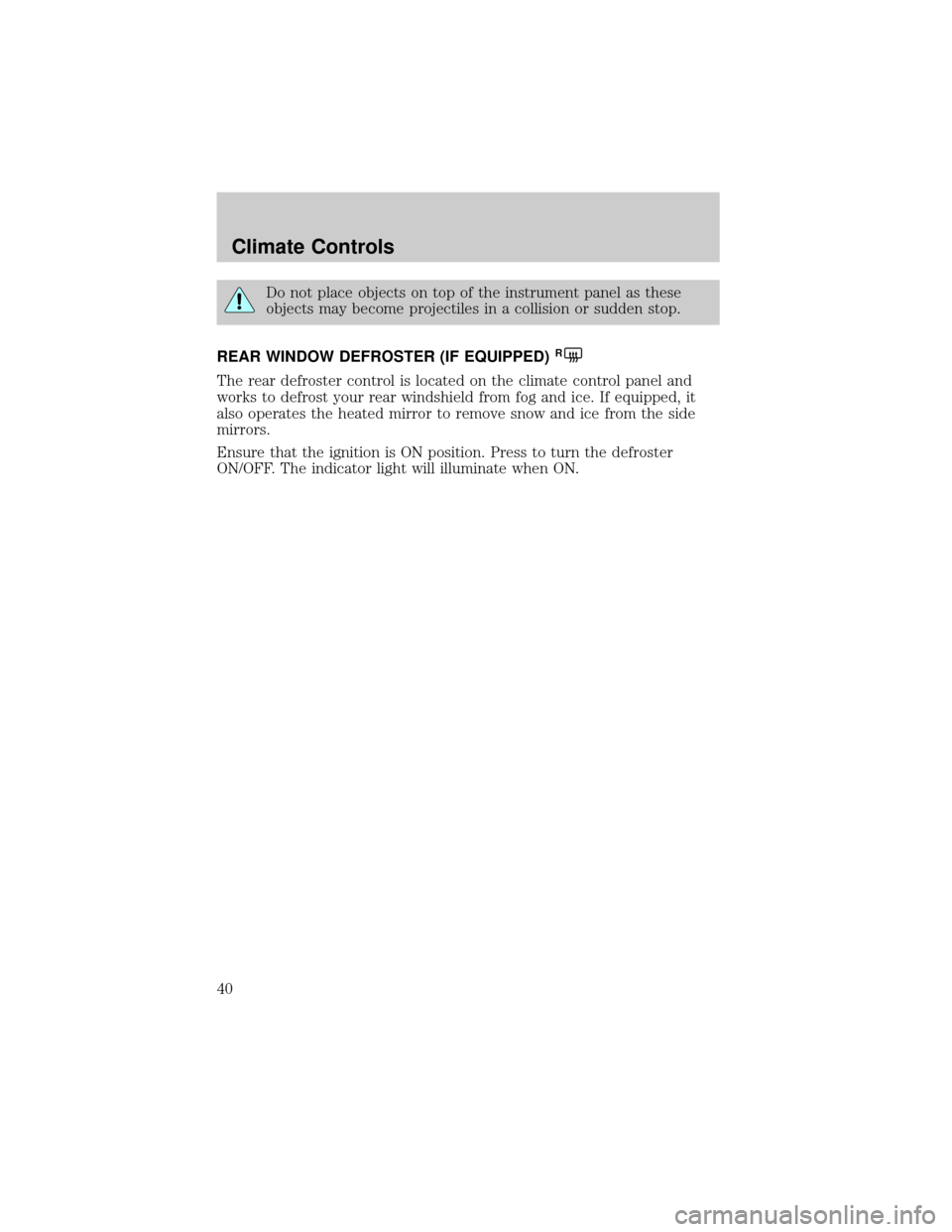
Do not place objects on top of the instrument panel as these
objects may become projectiles in a collision or sudden stop.
REAR WINDOW DEFROSTER (IF EQUIPPED)
R
The rear defroster control is located on the climate control panel and
works to defrost your rear windshield from fog and ice. If equipped, it
also operates the heated mirror to remove snow and ice from the side
mirrors.
Ensure that the ignition is ON position. Press to turn the defroster
ON/OFF. The indicator light will illuminate when ON.
Climate Controls
40
Page 47 of 280
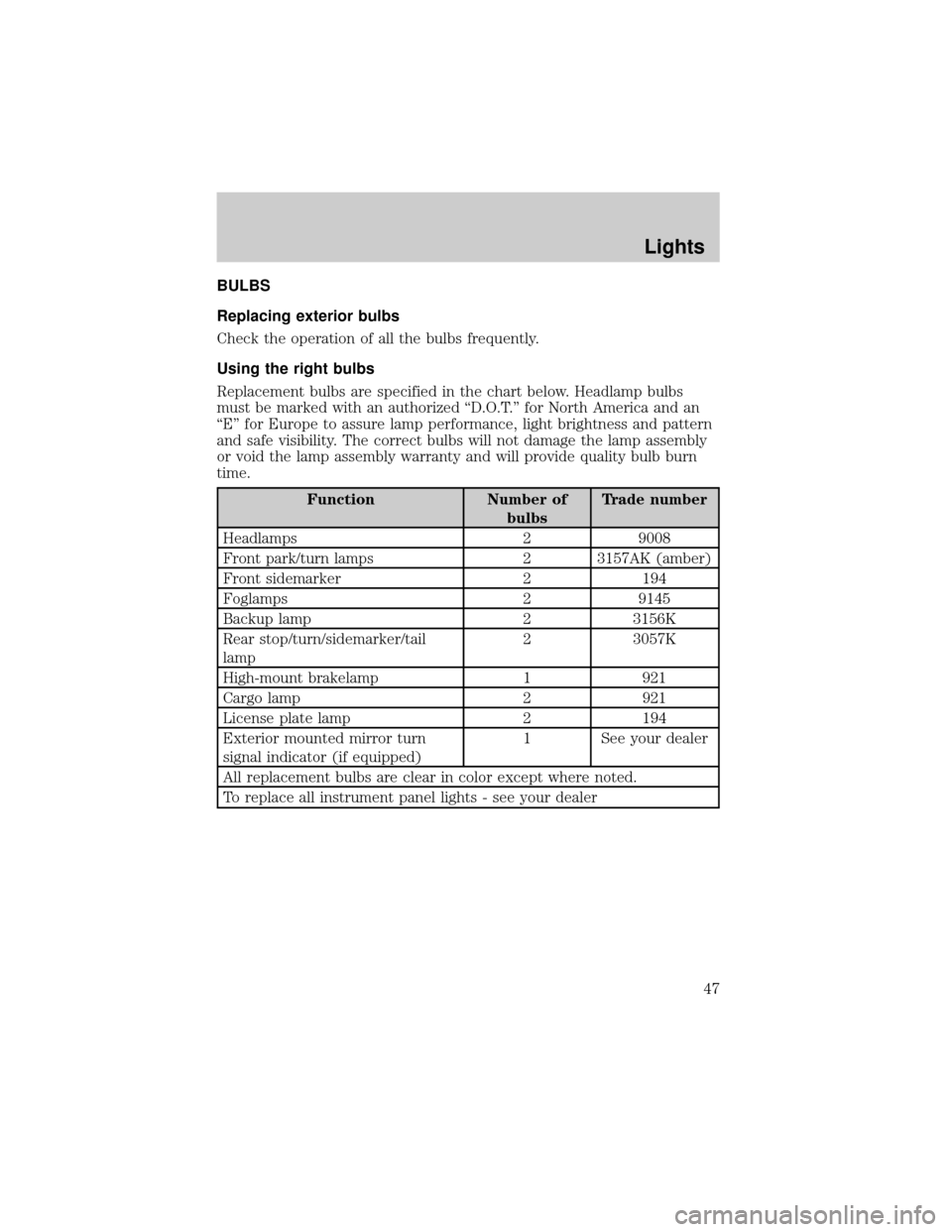
BULBS
Replacing exterior bulbs
Check the operation of all the bulbs frequently.
Using the right bulbs
Replacement bulbs are specified in the chart below. Headlamp bulbs
must be marked with an authorized ªD.O.T.º for North America and an
ªEº for Europe to assure lamp performance, light brightness and pattern
and safe visibility. The correct bulbs will not damage the lamp assembly
or void the lamp assembly warranty and will provide quality bulb burn
time.
Function Number of
bulbsTrade number
Headlamps 2 9008
Front park/turn lamps 2 3157AK (amber)
Front sidemarker 2 194
Foglamps 2 9145
Backup lamp 2 3156K
Rear stop/turn/sidemarker/tail
lamp2 3057K
High-mount brakelamp 1 921
Cargo lamp 2 921
License plate lamp 2 194
Exterior mounted mirror turn
signal indicator (if equipped)1 See your dealer
All replacement bulbs are clear in color except where noted.
To replace all instrument panel lights - see your dealer
Lights
47
Page 50 of 280
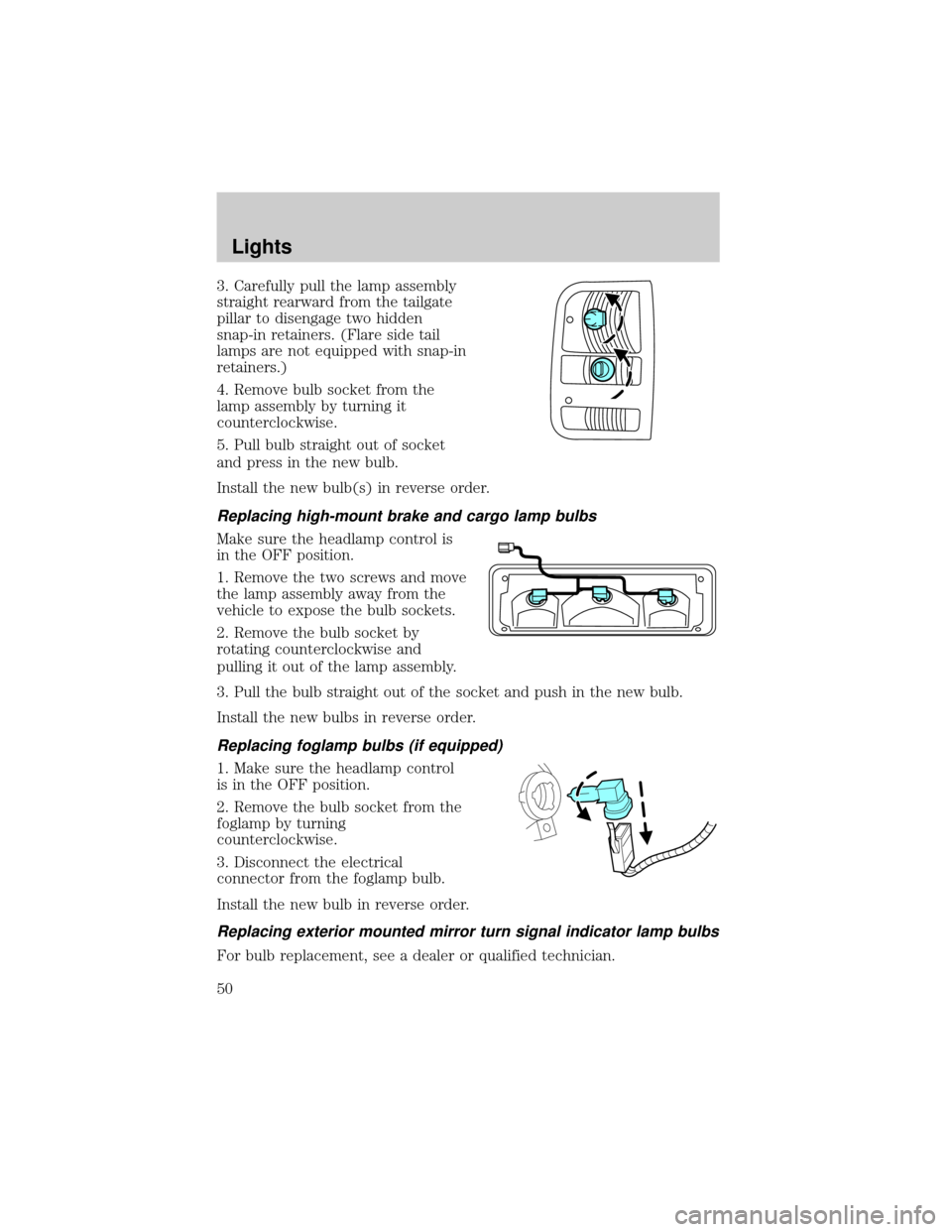
3. Carefully pull the lamp assembly
straight rearward from the tailgate
pillar to disengage two hidden
snap-in retainers. (Flare side tail
lamps are not equipped with snap-in
retainers.)
4. Remove bulb socket from the
lamp assembly by turning it
counterclockwise.
5. Pull bulb straight out of socket
and press in the new bulb.
Install the new bulb(s) in reverse order.
Replacing high-mount brake and cargo lamp bulbs
Make sure the headlamp control is
in the OFF position.
1. Remove the two screws and move
the lamp assembly away from the
vehicle to expose the bulb sockets.
2. Remove the bulb socket by
rotating counterclockwise and
pulling it out of the lamp assembly.
3. Pull the bulb straight out of the socket and push in the new bulb.
Install the new bulbs in reverse order.
Replacing foglamp bulbs (if equipped)
1. Make sure the headlamp control
is in the OFF position.
2. Remove the bulb socket from the
foglamp by turning
counterclockwise.
3. Disconnect the electrical
connector from the foglamp bulb.
Install the new bulb in reverse order.
Replacing exterior mounted mirror turn signal indicator lamp bulbs
For bulb replacement, see a dealer or qualified technician.
Lights
50
Page 53 of 280
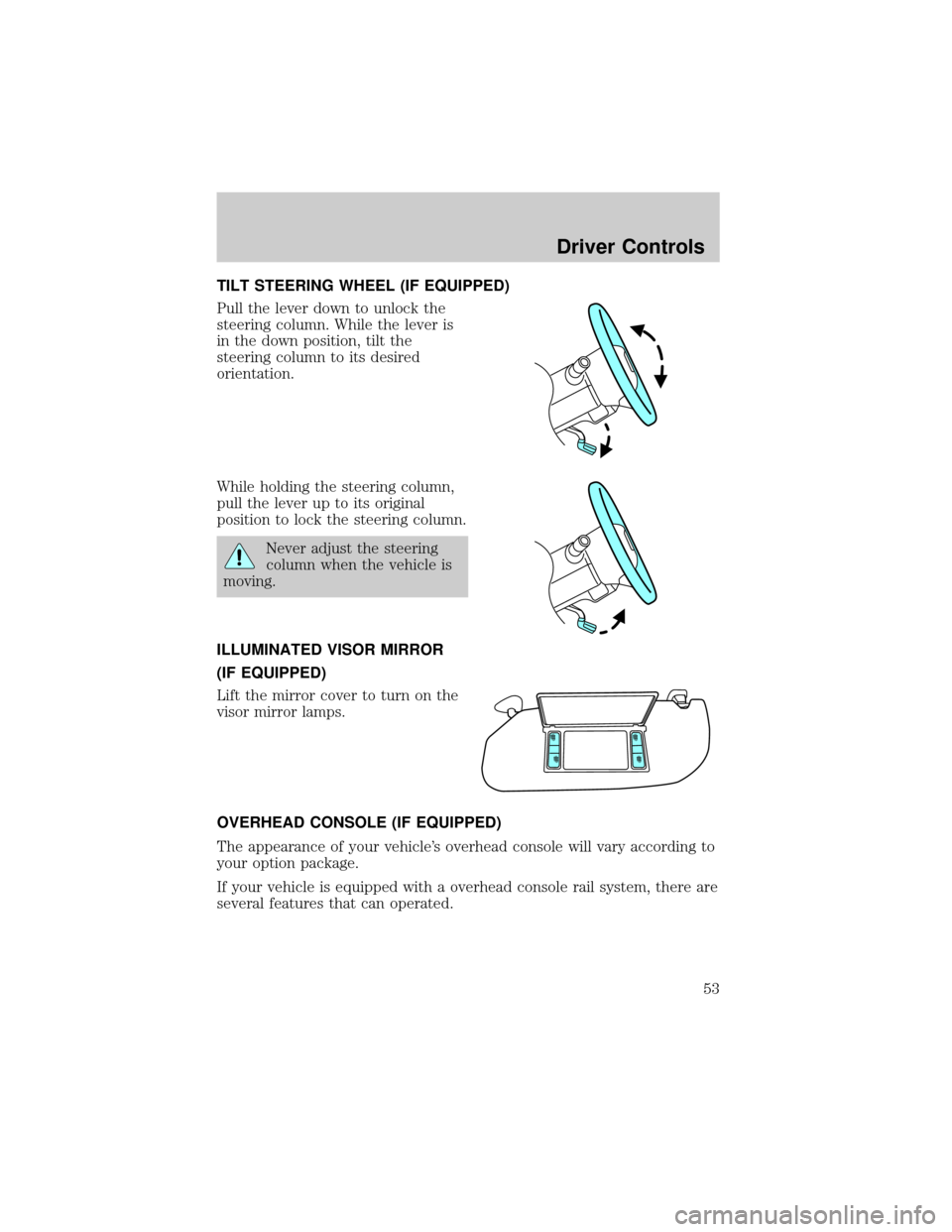
TILT STEERING WHEEL (IF EQUIPPED)
Pull the lever down to unlock the
steering column. While the lever is
in the down position, tilt the
steering column to its desired
orientation.
While holding the steering column,
pull the lever up to its original
position to lock the steering column.
Never adjust the steering
column when the vehicle is
moving.
ILLUMINATED VISOR MIRROR
(IF EQUIPPED)
Lift the mirror cover to turn on the
visor mirror lamps.
OVERHEAD CONSOLE (IF EQUIPPED)
The appearance of your vehicle's overhead console will vary according to
your option package.
If your vehicle is equipped with a overhead console rail system, there are
several features that can operated.
Driver Controls
53
Page 59 of 280
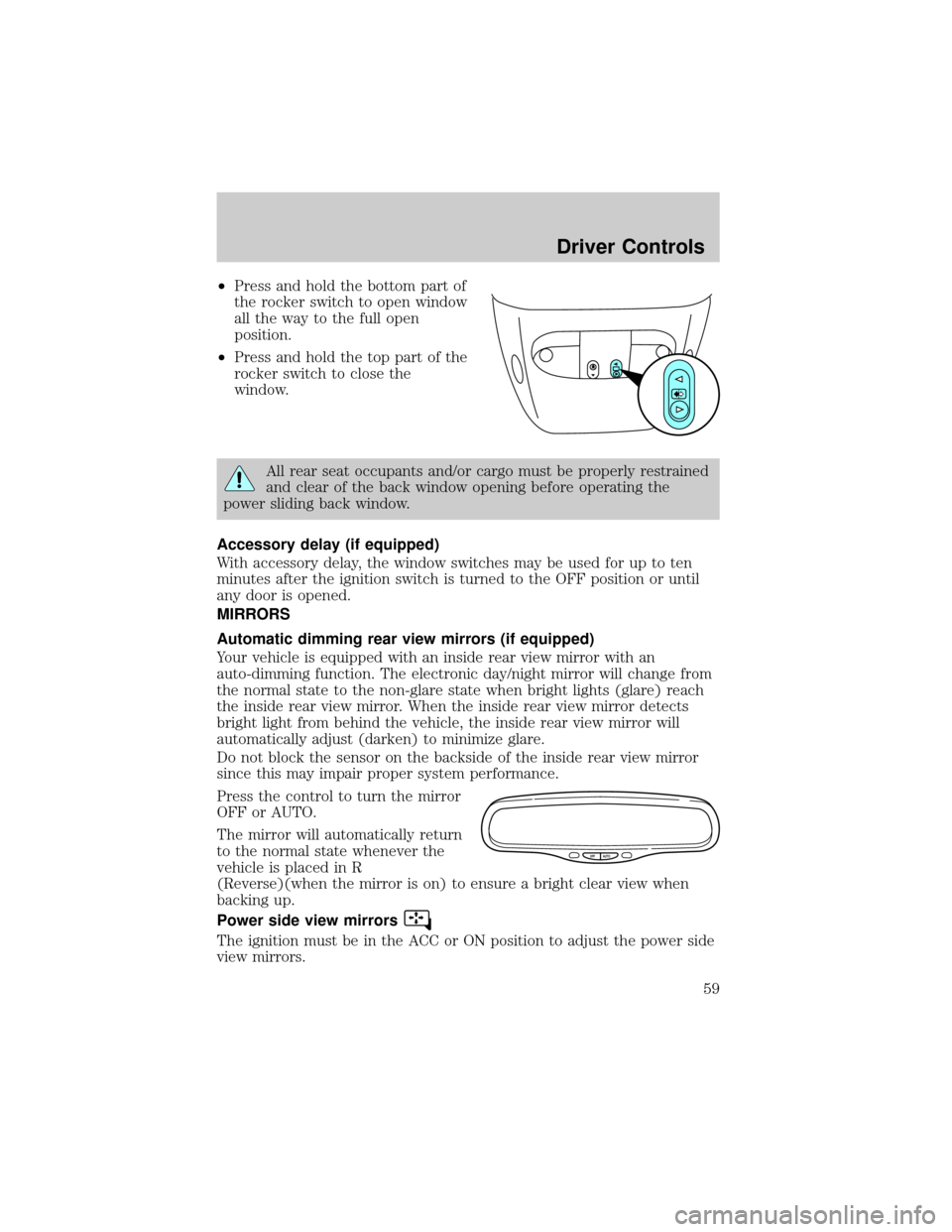
²Press and hold the bottom part of
the rocker switch to open window
all the way to the full open
position.
²Press and hold the top part of the
rocker switch to close the
window.
All rear seat occupants and/or cargo must be properly restrained
and clear of the back window opening before operating the
power sliding back window.
Accessory delay (if equipped)
With accessory delay, the window switches may be used for up to ten
minutes after the ignition switch is turned to the OFF position or until
any door is opened.
MIRRORS
Automatic dimming rear view mirrors (if equipped)
Your vehicle is equipped with an inside rear view mirror with an
auto-dimming function. The electronic day/night mirror will change from
the normal state to the non-glare state when bright lights (glare) reach
the inside rear view mirror. When the inside rear view mirror detects
bright light from behind the vehicle, the inside rear view mirror will
automatically adjust (darken) to minimize glare.
Do not block the sensor on the backside of the inside rear view mirror
since this may impair proper system performance.
Press the control to turn the mirror
OFF or AUTO.
The mirror will automatically return
to the normal state whenever the
vehicle is placed in R
(Reverse)(when the mirror is on) to ensure a bright clear view when
backing up.
Power side view mirrors
The ignition must be in the ACC or ON position to adjust the power side
view mirrors.
OFF AUTO
Driver Controls
59
Page 60 of 280
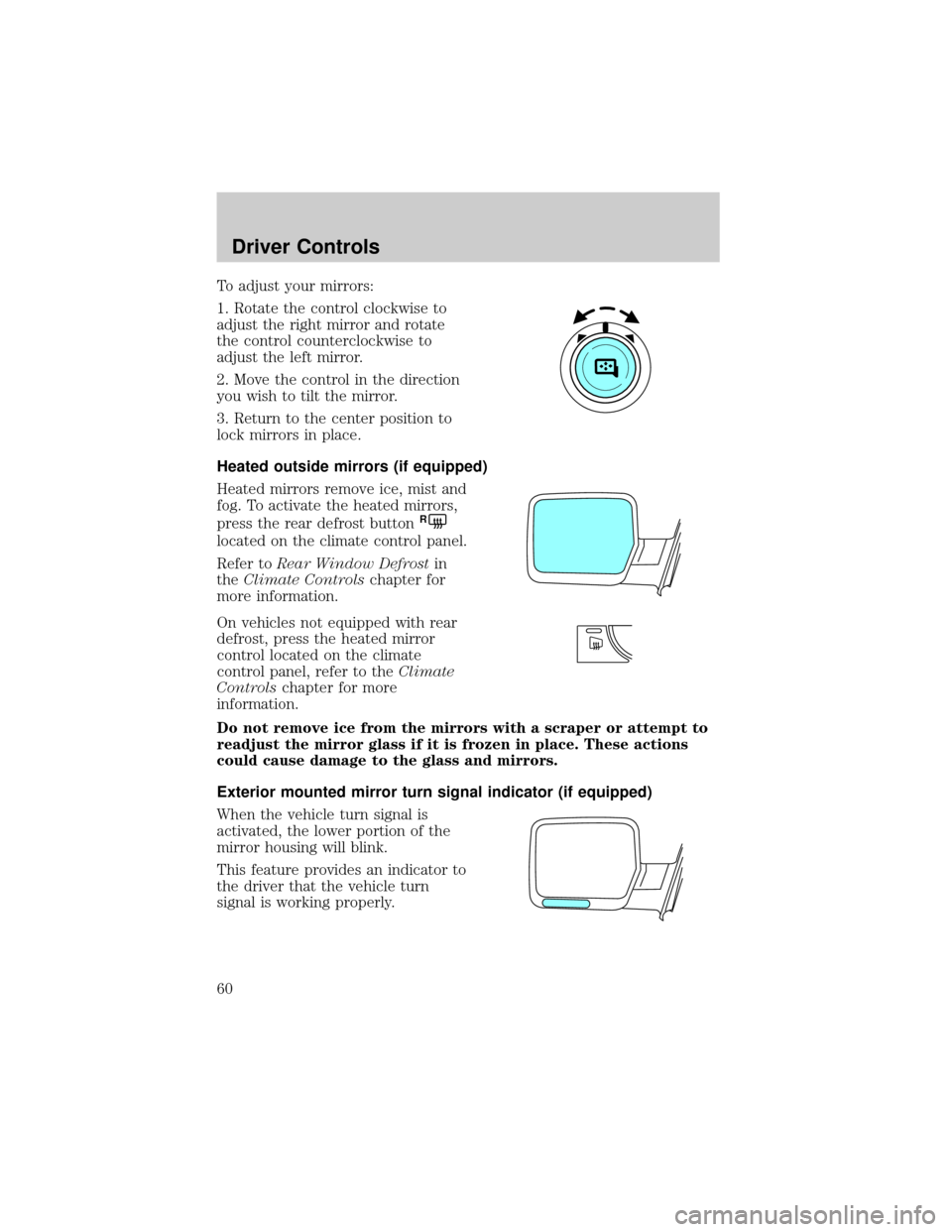
To adjust your mirrors:
1. Rotate the control clockwise to
adjust the right mirror and rotate
the control counterclockwise to
adjust the left mirror.
2. Move the control in the direction
you wish to tilt the mirror.
3. Return to the center position to
lock mirrors in place.
Heated outside mirrors (if equipped)
Heated mirrors remove ice, mist and
fog. To activate the heated mirrors,
press the rear defrost button
R
located on the climate control panel.
Refer toRear Window Defrostin
theClimate Controlschapter for
more information.
On vehicles not equipped with rear
defrost, press the heated mirror
control located on the climate
control panel, refer to theClimate
Controlschapter for more
information.
Do not remove ice from the mirrors with a scraper or attempt to
readjust the mirror glass if it is frozen in place. These actions
could cause damage to the glass and mirrors.
Exterior mounted mirror turn signal indicator (if equipped)
When the vehicle turn signal is
activated, the lower portion of the
mirror housing will blink.
This feature provides an indicator to
the driver that the vehicle turn
signal is working properly.
Driver Controls
60