FORD F150 2011 12.G Raptor Quick Reference Guide
Manufacturer: FORD, Model Year: 2011, Model line: F150, Model: FORD F150 2011 12.GPages: 2, PDF Size: 2.81 MB
Page 1 of 2
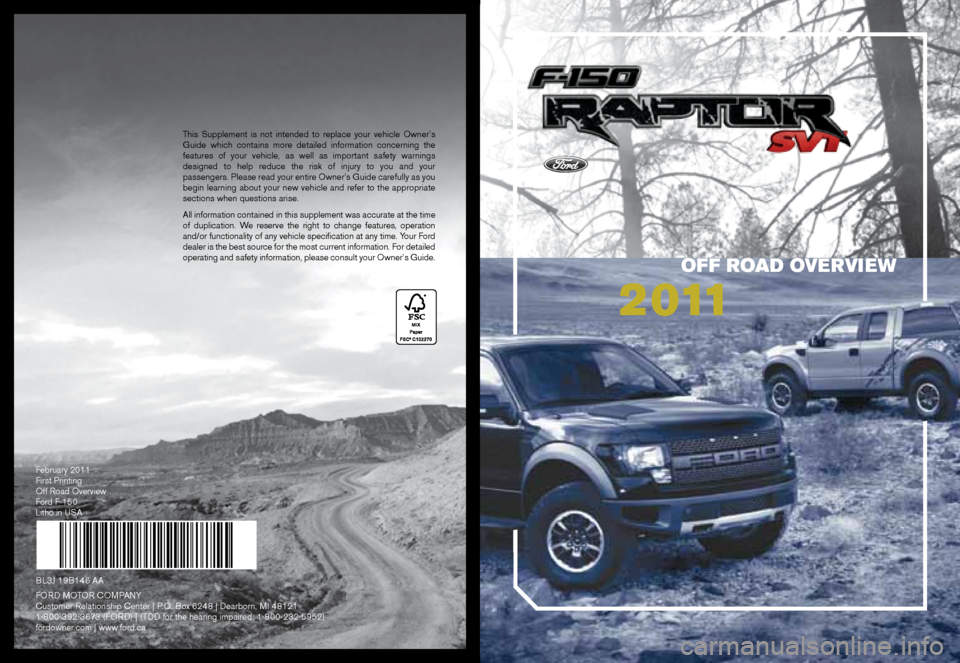
This Supplement is not intended to replace your vehicle Owner’s
Guide which contains more detailed information concerning the
features of your vehicle, as well as important safety warnings
designed to help reduce the risk of injury to you and your
passengers. Please read your entire Owner’s Guide carefully as you
begin learning about your new vehicle and refer to the appropriate
sections when questions arise.
All information contained in this supplement was accurate at the time
of duplication. We reserve the right to change features, operation
and/or functionality of any vehicle specification at any time. Your Ford
dealer is the best source for the most current information. For detailed
operating and safety information, please consult your Owner’s Guide.
FO rd M OTOr COMPAnY
Customer relationship Center | P.O. Box 6248 | dearborn, MI 48121
1-800-392-3673 (FO rd) | (Tdd for the hearing impaired: 1-800-232-5952)
fordowner.com | www.ford.ca February 2011
First Printing
Off road Overview
Ford F-150
Litho in USA
BL3J 19B146 AA
OFF ROAD OVE RVI EW
2 0 11
Page 2 of 2
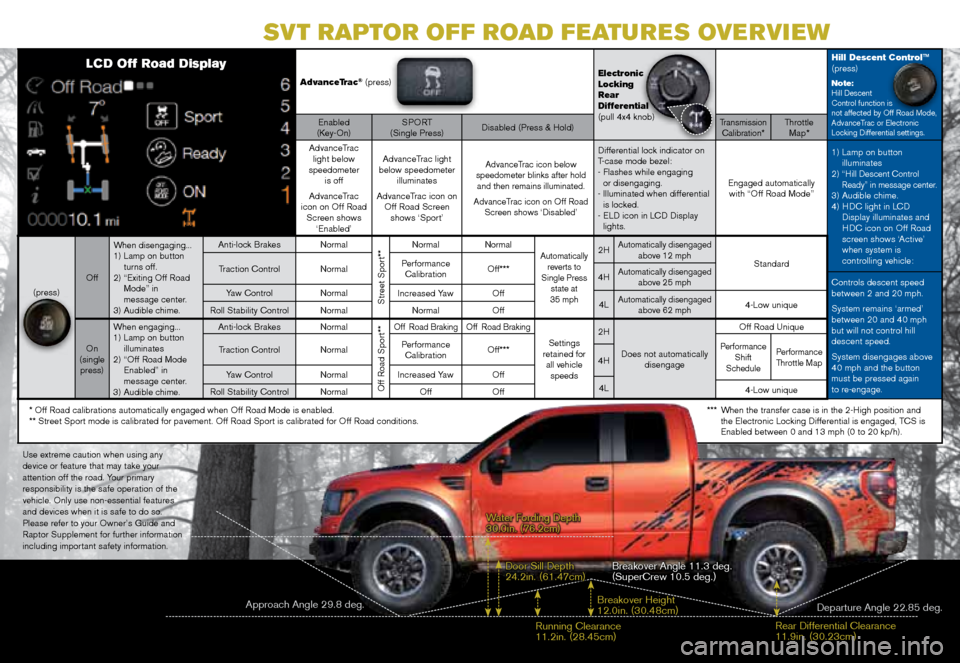
AdvanceTrac® (press)Electronic
Locking
Rear
Differential
(pull 4x4 knob)Hill Descent Control™
(press)Note:Hill descent
Control function is
not affected by Off road Mode,
AdvanceTrac or Electronic
Locking differential settings.
Enabled
(Key-On) SPOr
T
(Single Press) disabled (Press & Hold)Transmission
Calibration*Throttle Map*
AdvanceTrac light below
speedometer is off
AdvanceTrac
icon on Off road Screen shows ‘Enabled’ AdvanceTrac light
below speedometer illuminates
AdvanceTrac icon on Off road Screen shows ‘Sport’
AdvanceTrac icon below
speedometer blinks after hold and then remains illuminated.
AdvanceTrac icon on Off road Screen shows ‘disabled’
differential lock indicator on
T-case mode bezel:
- Flashes while engaging
or disengaging.
- Illuminated when differential
is locked.
- ELd icon in LC d display
lights. Engaged automatically
with “Off road Mode” 1)
Lamp on button
illuminates
2)
“Hill descent Control ready” in message center.3) Audible chime.
4) HdC light in LC d
display illuminates and
H dC icon on Off road
screen shows ‘Active’
when system is
controlling vehicle:
(press) OffWhen disengaging...
1)
Lamp on button
turns off.
2) “Exiting Off road
Mode” in
message center.
3) Audible chime. Anti-lock Brakes
normal
Street Sport**
normalnormalAutomatically
reverts to
Single Press state at
35 mph2HAutomatically disengaged above 12 mph
Standard
Traction Control normalPerformance
CalibrationOff*** 4HAutomatically disengaged
above 25 mphControls descent speed
between 2 and 20 mph.
System remains ‘armed’
between 20 and 40 mph
but will not control hill
descent speed.
System disengages above
40 mph and the button
must be pressed again
to re-engage.
Yaw Control
normalIncreased YawOff
4LAutomatically disengaged above 62 mph4-Low unique
roll Stability Control normalnormalOff
On
(single press) When engaging...
1)
Lamp on button
illuminates
2) “Off road Mode
Enabled” in
message center.
3) Audible chime. Anti-lock Brakes
normal
Off road Sport**
Off road BrakingOff road Braking
Settings
retained for all vehicle speeds 2H
does not automatically disengage Off road Unique
Traction Control normalPerformance
CalibrationOff***Performance Shift
SchedulePerformance Throttle Map4H
Yaw Control normal
Increased YawOff
4L 4-Low unique
roll Stability Control normal
OffOff
SVT RAPTOR OFF ROAD FEATU R ES OVE RVI EW
* Off road calibrations automatically engaged when Off road Mode is enabled.
** Street Sport mode is calibrated for pavement. Off road Sport is calibrated for Off road conditions.
Approach Angle 29.8 deg.
Breakover Angle 11.3 deg.
(SuperCrew 10.5 deg.)
departure Angle 22.85 deg.
Breakover Height
12.0in. (30.48cm)
rear differential Clearance
11.9in. (30.23cm)
running Clearance
11.2in. (28.45cm)door Sill depth
24.2in. (61.47cm)
Water Fording depth
30.0in. (76.2cm)
Use extreme caution when using any
device or feature that may take your
attention off the road. Your primary
responsibility is the safe operation of the
vehicle. Only use non-essential features
and devices when it is safe to do so.
Please refer to your Owner’s Guide and
raptor Supplement for further information
including important safety information.
***
When the transfer case is in the 2-High position and
the Electronic Locking differential is engaged, TCS is
Enabled between 0 and 13 mph (0 to 20 kp/h).
LCD Off Road Display