heater FORD F150 2014 12.G Owners Manual
[x] Cancel search | Manufacturer: FORD, Model Year: 2014, Model line: F150, Model: FORD F150 2014 12.GPages: 472, PDF Size: 4.62 MB
Page 5 of 472
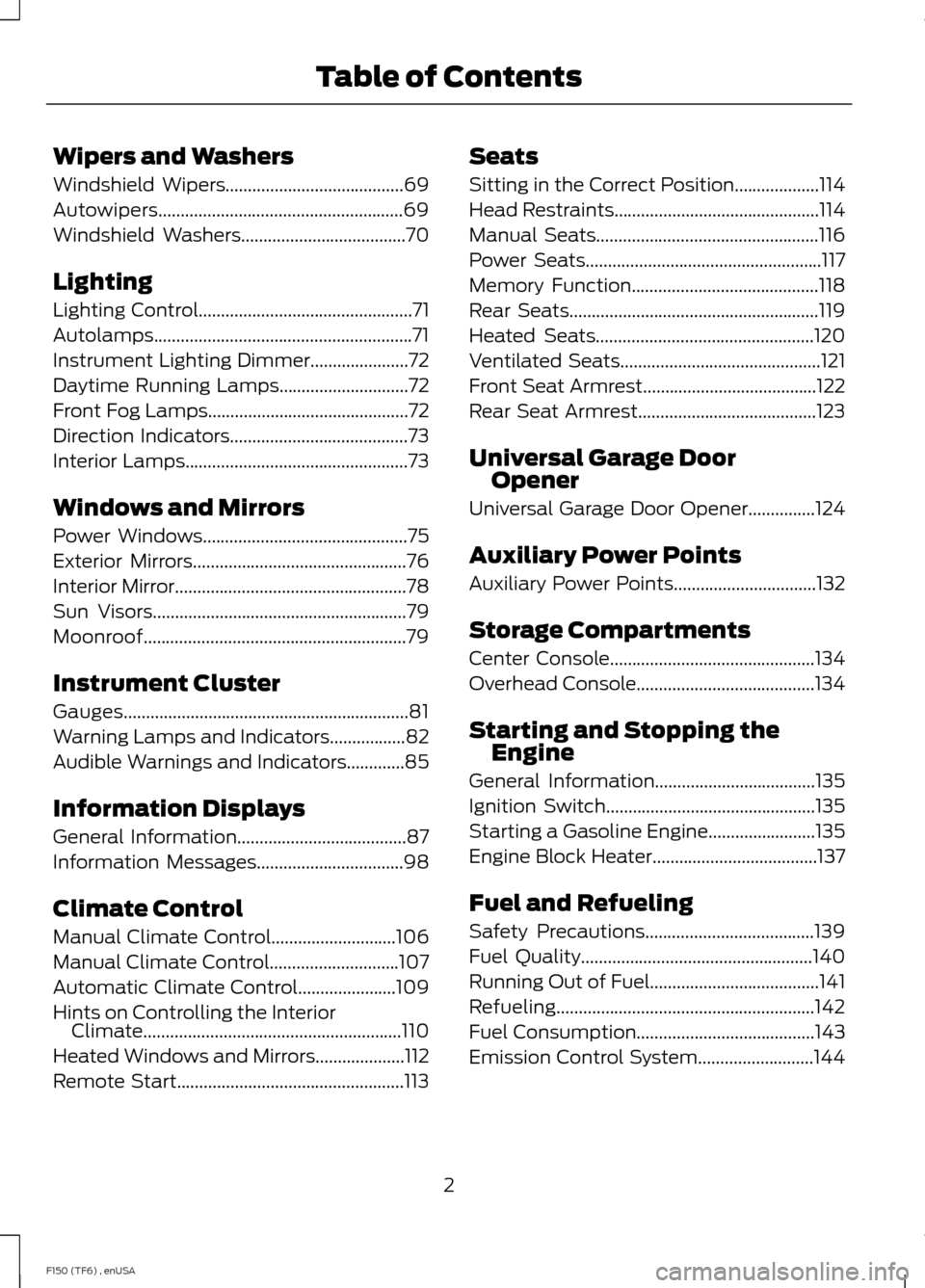
Wipers and Washers
Windshield Wipers........................................69
Autowipers.......................................................69
Windshield Washers.....................................70
Lighting
Lighting Control................................................71
Autolamps..........................................................71
Instrument Lighting Dimmer......................72
Daytime Running Lamps.............................72
Front Fog Lamps.............................................72
Direction Indicators
........................................73
Interior Lamps..................................................73
Windows and Mirrors
Power Windows
..............................................75
Exterior Mirrors
................................................76
Interior Mirror
....................................................78
Sun Visors
.........................................................79
Moonroof...........................................................79
Instrument Cluster
Gauges................................................................81
Warning Lamps and Indicators
.................82
Audible Warnings and Indicators.............85
Information Displays
General Information......................................87
Information Messages
.................................98
Climate Control
Manual Climate Control
............................106
Manual Climate Control.............................107
Automatic Climate Control
......................109
Hints on Controlling the Interior Climate..........................................................110
Heated Windows and Mirrors
....................112
Remote Start
...................................................113 Seats
Sitting in the Correct Position...................114
Head Restraints..............................................114
Manual Seats..................................................116
Power Seats.....................................................117
Memory Function
..........................................118
Rear Seats........................................................119
Heated Seats
.................................................120
Ventilated Seats
.............................................121
Front Seat Armrest.......................................122
Rear Seat Armrest........................................123
Universal Garage Door Opener
Universal Garage Door Opener
...............124
Auxiliary Power Points
Auxiliary Power Points................................132
Storage Compartments
Center Console
..............................................134
Overhead Console........................................134
Starting and Stopping the Engine
General Information....................................135
Ignition Switch
...............................................135
Starting a Gasoline Engine
........................135
Engine Block Heater.....................................137
Fuel and Refueling
Safety Precautions......................................139
Fuel Quality
....................................................140
Running Out of Fuel......................................141
Refueling..........................................................142
Fuel Consumption
........................................143
Emission Control System..........................144
2
F150 (TF6) , enUSA Table of Contents
Page 99 of 472
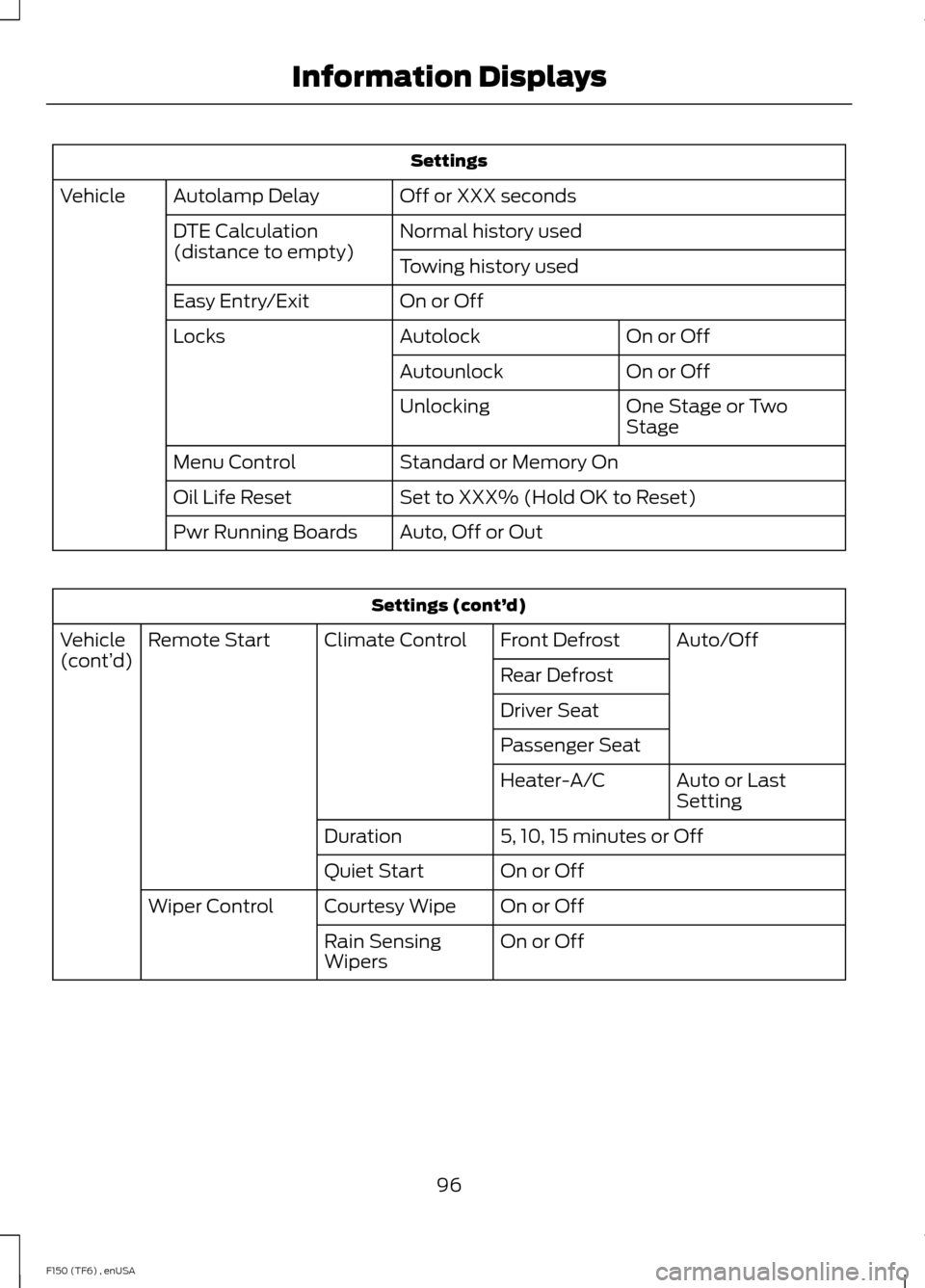
Settings
Off or XXX seconds
Autolamp Delay
Vehicle
Normal history used
DTE Calculation
(distance to empty)
Towing history used
On or Off
Easy Entry/Exit
On or Off
Autolock
Locks
On or Off
Autounlock
One Stage or Two
Stage
Unlocking
Standard or Memory On
Menu Control
Set to XXX% (Hold OK to Reset)
Oil Life Reset
Auto, Off or Out
Pwr Running Boards Settings (cont’
d)
Auto/Off
Front Defrost
Climate Control
Remote Start
Vehicle
(cont’ d)
Rear Defrost
Driver Seat
Passenger Seat
Auto or Last
Setting
Heater-A/C
5, 10, 15 minutes or Off
Duration
On or Off
Quiet Start
On or Off
Courtesy Wipe
Wiper Control
On or Off
Rain Sensing
Wipers
96
F150 (TF6) , enUSA Information Displays
Page 124 of 472
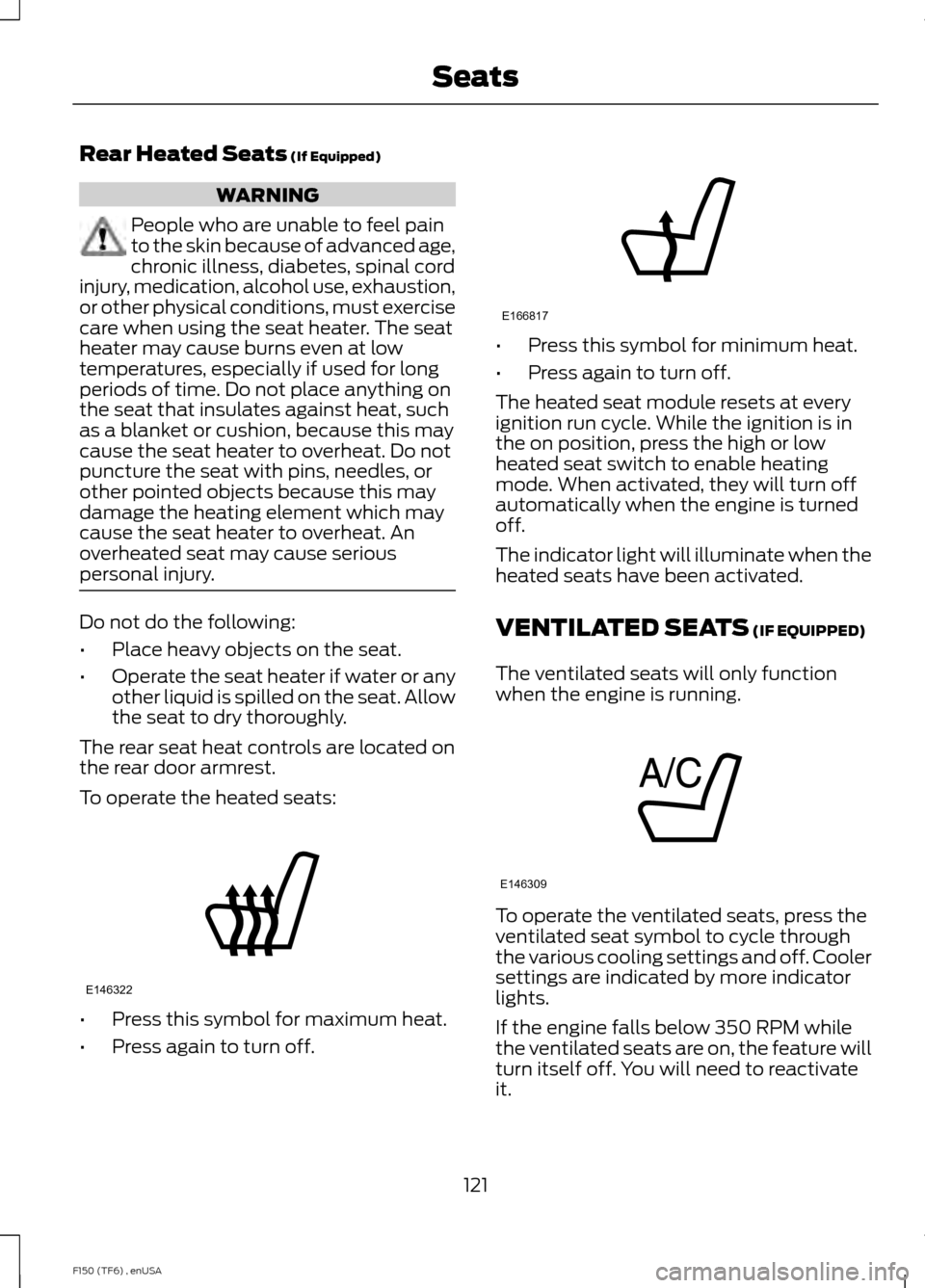
Rear Heated Seats (If Equipped)
WARNING
People who are unable to feel pain
to the skin because of advanced age,
chronic illness, diabetes, spinal cord
injury, medication, alcohol use, exhaustion,
or other physical conditions, must exercise
care when using the seat heater. The seat
heater may cause burns even at low
temperatures, especially if used for long
periods of time. Do not place anything on
the seat that insulates against heat, such
as a blanket or cushion, because this may
cause the seat heater to overheat. Do not
puncture the seat with pins, needles, or
other pointed objects because this may
damage the heating element which may
cause the seat heater to overheat. An
overheated seat may cause serious
personal injury. Do not do the following:
•
Place heavy objects on the seat.
• Operate the seat heater if water or any
other liquid is spilled on the seat. Allow
the seat to dry thoroughly.
The rear seat heat controls are located on
the rear door armrest.
To operate the heated seats: •
Press this symbol for maximum heat.
• Press again to turn off. •
Press this symbol for minimum heat.
• Press again to turn off.
The heated seat module resets at every
ignition run cycle. While the ignition is in
the on position, press the high or low
heated seat switch to enable heating
mode. When activated, they will turn off
automatically when the engine is turned
off.
The indicator light will illuminate when the
heated seats have been activated.
VENTILATED SEATS
(IF EQUIPPED)
The ventilated seats will only function
when the engine is running. To operate the ventilated seats, press the
ventilated seat symbol to cycle through
the various cooling settings and off. Cooler
settings are indicated by more indicator
lights.
If the engine falls below 350 RPM while
the ventilated seats are on, the feature will
turn itself off. You will need to reactivate
it.
121
F150 (TF6) , enUSA SeatsE146322 E166817 E146309
Page 140 of 472
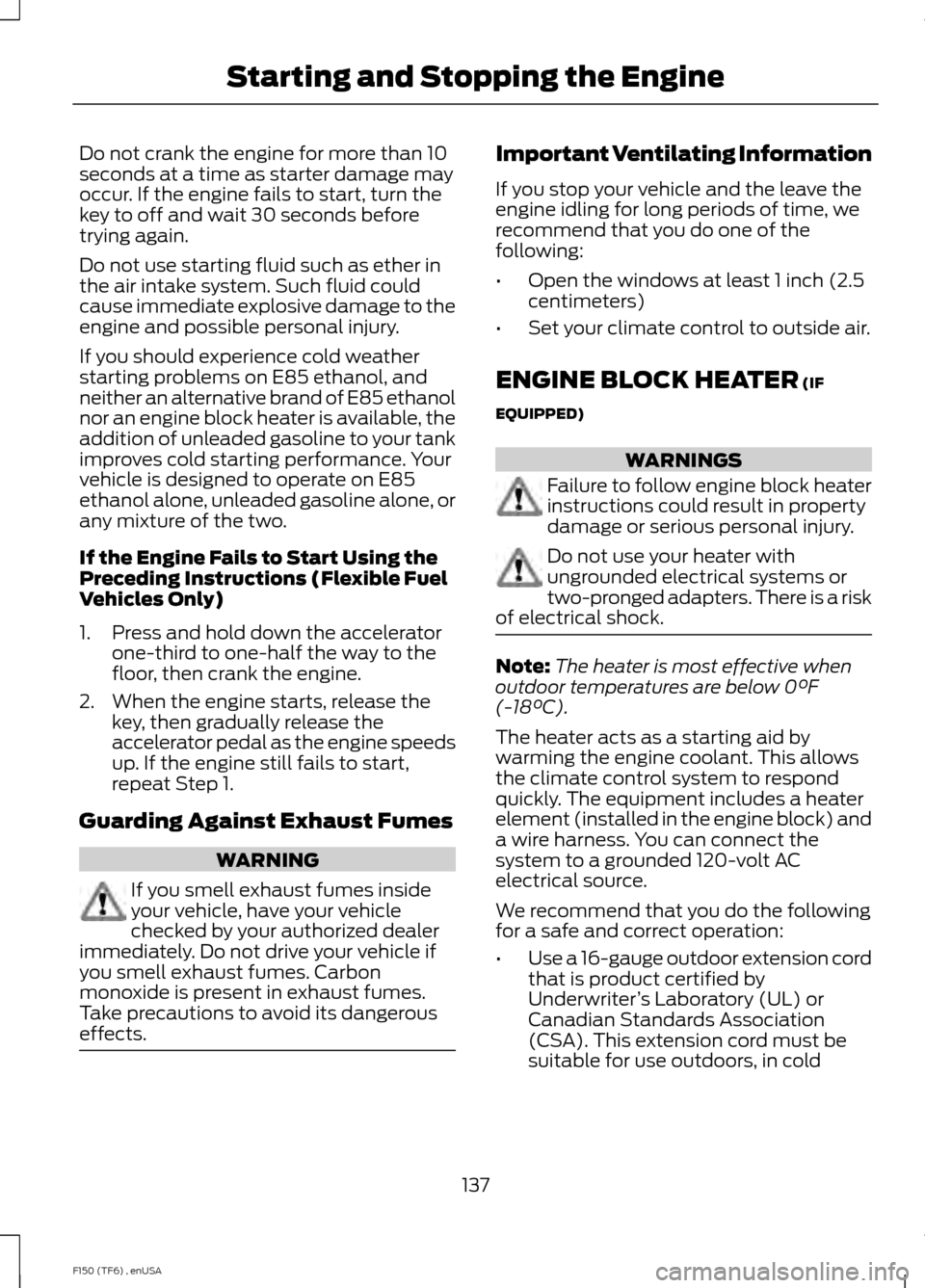
Do not crank the engine for more than 10
seconds at a time as starter damage may
occur. If the engine fails to start, turn the
key to off and wait 30 seconds before
trying again.
Do not use starting fluid such as ether in
the air intake system. Such fluid could
cause immediate explosive damage to the
engine and possible personal injury.
If you should experience cold weather
starting problems on E85 ethanol, and
neither an alternative brand of E85 ethanol
nor an engine block heater is available, the
addition of unleaded gasoline to your tank
improves cold starting performance. Your
vehicle is designed to operate on E85
ethanol alone, unleaded gasoline alone, or
any mixture of the two.
If the Engine Fails to Start Using the
Preceding Instructions (Flexible Fuel
Vehicles Only)
1. Press and hold down the accelerator
one-third to one-half the way to the
floor, then crank the engine.
2. When the engine starts, release the key, then gradually release the
accelerator pedal as the engine speeds
up. If the engine still fails to start,
repeat Step 1.
Guarding Against Exhaust Fumes WARNING
If you smell exhaust fumes inside
your vehicle, have your vehicle
checked by your authorized dealer
immediately. Do not drive your vehicle if
you smell exhaust fumes. Carbon
monoxide is present in exhaust fumes.
Take precautions to avoid its dangerous
effects. Important Ventilating Information
If you stop your vehicle and the leave the
engine idling for long periods of time, we
recommend that you do one of the
following:
•
Open the windows at least 1 inch (2.5
centimeters)
• Set your climate control to outside air.
ENGINE BLOCK HEATER (IF
EQUIPPED) WARNINGS
Failure to follow engine block heater
instructions could result in property
damage or serious personal injury.
Do not use your heater with
ungrounded electrical systems or
two-pronged adapters. There is a risk
of electrical shock. Note:
The heater is most effective when
outdoor temperatures are below 0°F
(-18°C).
The heater acts as a starting aid by
warming the engine coolant. This allows
the climate control system to respond
quickly. The equipment includes a heater
element (installed in the engine block) and
a wire harness. You can connect the
system to a grounded 120-volt AC
electrical source.
We recommend that you do the following
for a safe and correct operation:
• Use a 16-gauge outdoor extension cord
that is product certified by
Underwriter ’s Laboratory (UL) or
Canadian Standards Association
(CSA). This extension cord must be
suitable for use outdoors, in cold
137
F150 (TF6) , enUSA Starting and Stopping the Engine
Page 141 of 472
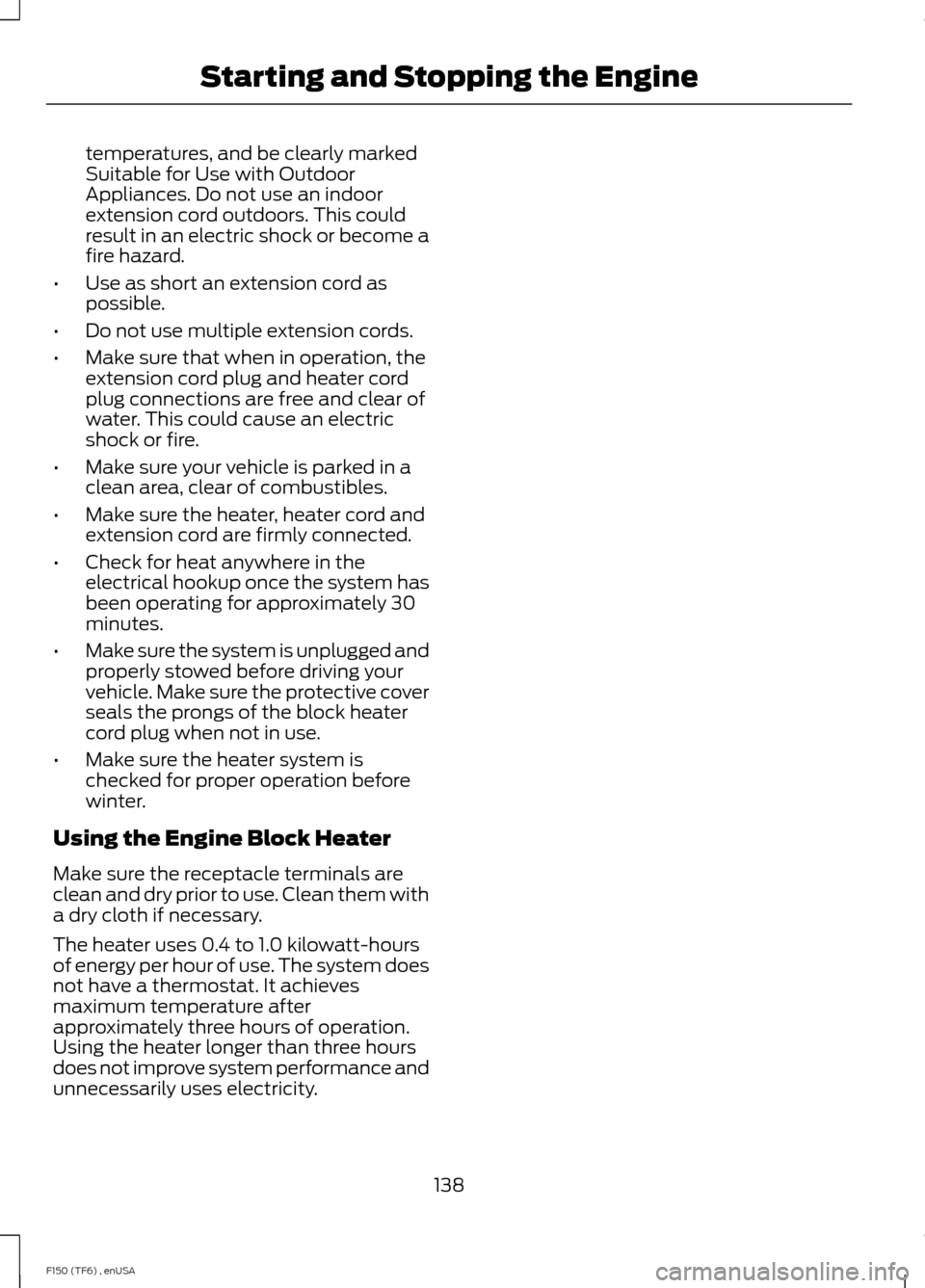
temperatures, and be clearly marked
Suitable for Use with Outdoor
Appliances. Do not use an indoor
extension cord outdoors. This could
result in an electric shock or become a
fire hazard.
• Use as short an extension cord as
possible.
• Do not use multiple extension cords.
• Make sure that when in operation, the
extension cord plug and heater cord
plug connections are free and clear of
water. This could cause an electric
shock or fire.
• Make sure your vehicle is parked in a
clean area, clear of combustibles.
• Make sure the heater, heater cord and
extension cord are firmly connected.
• Check for heat anywhere in the
electrical hookup once the system has
been operating for approximately 30
minutes.
• Make sure the system is unplugged and
properly stowed before driving your
vehicle. Make sure the protective cover
seals the prongs of the block heater
cord plug when not in use.
• Make sure the heater system is
checked for proper operation before
winter.
Using the Engine Block Heater
Make sure the receptacle terminals are
clean and dry prior to use. Clean them with
a dry cloth if necessary.
The heater uses 0.4 to 1.0 kilowatt-hours
of energy per hour of use. The system does
not have a thermostat. It achieves
maximum temperature after
approximately three hours of operation.
Using the heater longer than three hours
does not improve system performance and
unnecessarily uses electricity.
138
F150 (TF6) , enUSA Starting and Stopping the Engine
Page 406 of 472
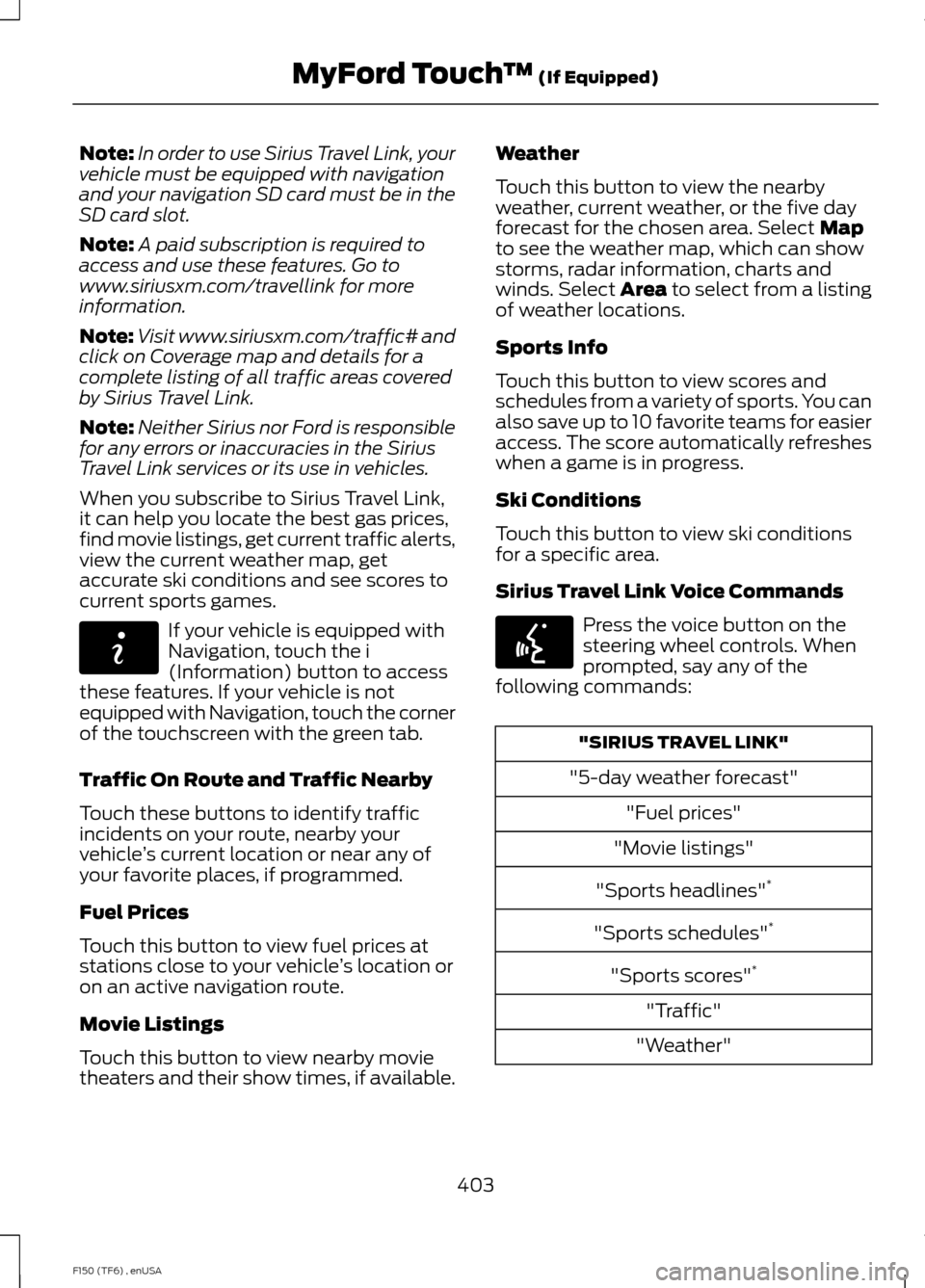
Note:
In order to use Sirius Travel Link, your
vehicle must be equipped with navigation
and your navigation SD card must be in the
SD card slot.
Note: A paid subscription is required to
access and use these features. Go to
www.siriusxm.com/travellink for more
information.
Note: Visit www.siriusxm.com/traffic# and
click on Coverage map and details for a
complete listing of all traffic areas covered
by Sirius Travel Link.
Note: Neither Sirius nor Ford is responsible
for any errors or inaccuracies in the Sirius
Travel Link services or its use in vehicles.
When you subscribe to Sirius Travel Link,
it can help you locate the best gas prices,
find movie listings, get current traffic alerts,
view the current weather map, get
accurate ski conditions and see scores to
current sports games. If your vehicle is equipped with
Navigation, touch the i
(Information) button to access
these features. If your vehicle is not
equipped with Navigation, touch the corner
of the touchscreen with the green tab.
Traffic On Route and Traffic Nearby
Touch these buttons to identify traffic
incidents on your route, nearby your
vehicle ’s current location or near any of
your favorite places, if programmed.
Fuel Prices
Touch this button to view fuel prices at
stations close to your vehicle ’s location or
on an active navigation route.
Movie Listings
Touch this button to view nearby movie
theaters and their show times, if available. Weather
Touch this button to view the nearby
weather, current weather, or the five day
forecast for the chosen area. Select Map
to see the weather map, which can show
storms, radar information, charts and
winds. Select Area to select from a listing
of weather locations.
Sports Info
Touch this button to view scores and
schedules from a variety of sports. You can
also save up to 10 favorite teams for easier
access. The score automatically refreshes
when a game is in progress.
Ski Conditions
Touch this button to view ski conditions
for a specific area.
Sirius Travel Link Voice Commands Press the voice button on the
steering wheel controls. When
prompted, say any of the
following commands: "SIRIUS TRAVEL LINK"
"5-day weather forecast" "Fuel prices"
"Movie listings"
"Sports headlines" *
"Sports schedules" *
"Sports scores" *
"Traffic"
"Weather"
403
F150 (TF6) , enUSA MyFord Touch
™
(If Equipped)E142608 E142599
Page 444 of 472
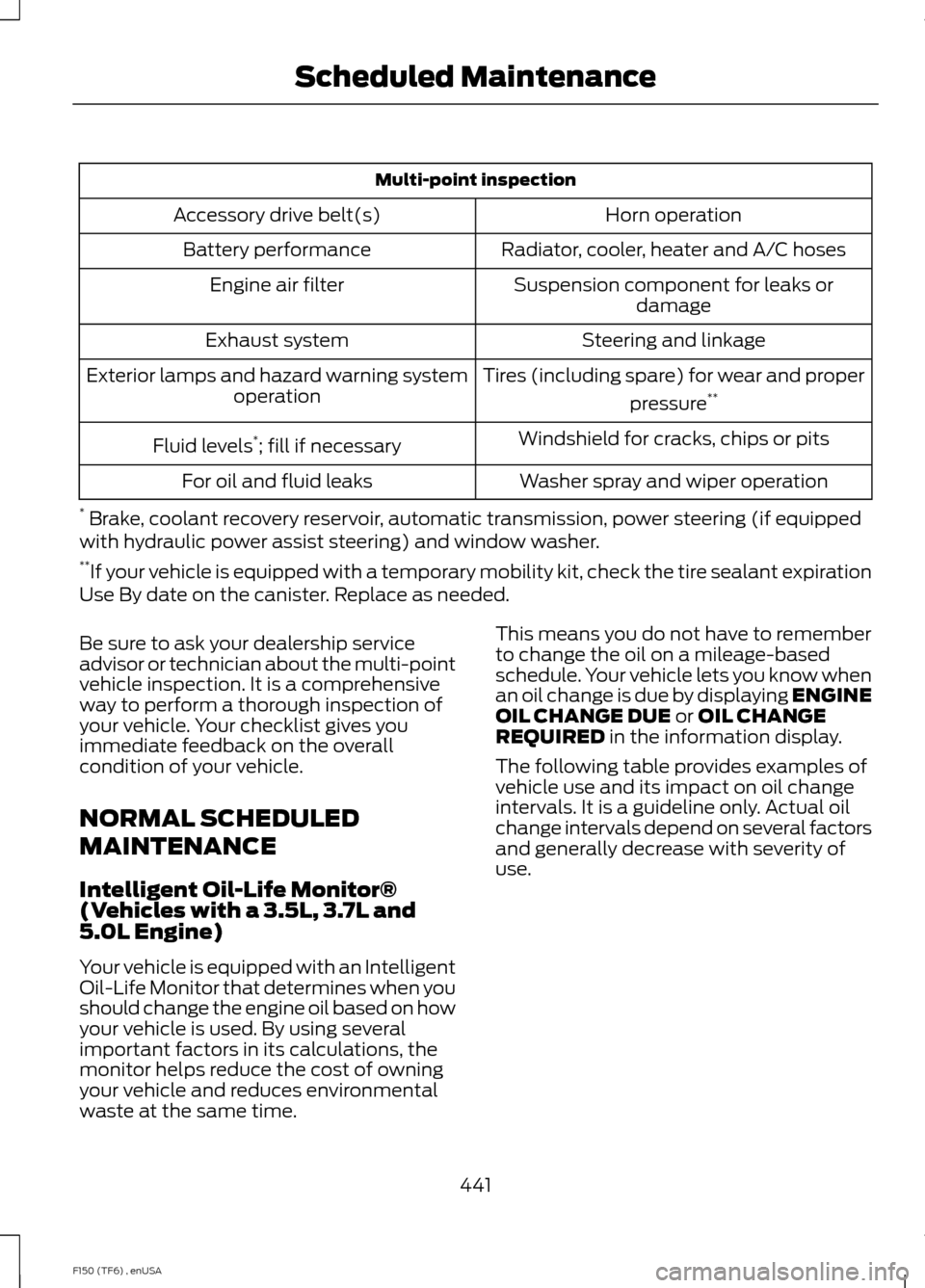
Multi-point inspection
Horn operation
Accessory drive belt(s)
Radiator, cooler, heater and A/C hoses
Battery performance
Suspension component for leaks ordamage
Engine air filter
Steering and linkage
Exhaust system
Tires (including spare) for wear and properpressure**
Exterior lamps and hazard warning system
operation
Windshield for cracks, chips or pits
Fluid levels *
; fill if necessary
Washer spray and wiper operation
For oil and fluid leaks
* Brake, coolant recovery reservoir, automatic transmission, power steering (if equipped
with hydraulic power assist steering) and window washer.
** If your vehicle is equipped with a temporary mobility kit, check the tire sealant expiration
Use By date on the canister. Replace as needed.
Be sure to ask your dealership service
advisor or technician about the multi-point
vehicle inspection. It is a comprehensive
way to perform a thorough inspection of
your vehicle. Your checklist gives you
immediate feedback on the overall
condition of your vehicle.
NORMAL SCHEDULED
MAINTENANCE
Intelligent Oil-Life Monitor®
(Vehicles with a 3.5L, 3.7L and
5.0L Engine)
Your vehicle is equipped with an Intelligent
Oil-Life Monitor that determines when you
should change the engine oil based on how
your vehicle is used. By using several
important factors in its calculations, the
monitor helps reduce the cost of owning
your vehicle and reduces environmental
waste at the same time. This means you do not have to remember
to change the oil on a mileage-based
schedule. Your vehicle lets you know when
an oil change is due by displaying ENGINE
OIL CHANGE DUE or OIL CHANGE
REQUIRED in the information display.
The following table provides examples of
vehicle use and its impact on oil change
intervals. It is a guideline only. Actual oil
change intervals depend on several factors
and generally decrease with severity of
use.
441
F150 (TF6) , enUSA Scheduled Maintenance
Page 464 of 472
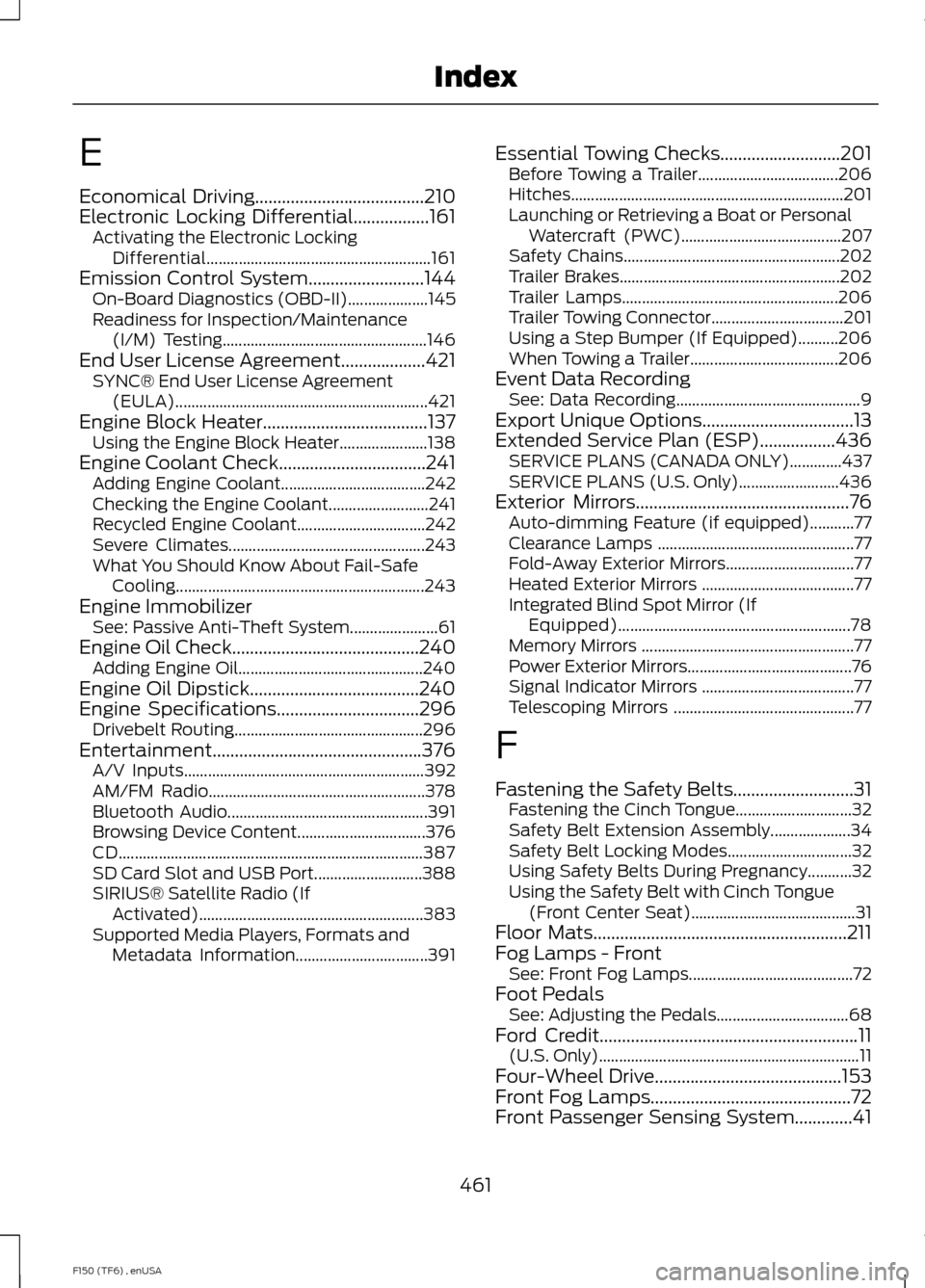
E
Economical Driving......................................210
Electronic Locking Differential.................161 Activating the Electronic Locking
Differential........................................................ 161
Emission Control System
..........................144
On-Board Diagnostics (OBD-II).................... 145
Readiness for Inspection/Maintenance (I/M) Testing................................................... 146
End User License Agreement...................421 SYNC® End User License Agreement
(EULA)............................................................... 421
Engine Block Heater.....................................137 Using the Engine Block Heater...................... 138
Engine Coolant Check
.................................241
Adding Engine Coolant.................................... 242
Checking the Engine Coolant......................... 241
Recycled Engine Coolant................................ 242
Severe Climates................................................. 243
What You Should Know About Fail-Safe Cooling.............................................................. 243
Engine Immobilizer See: Passive Anti-Theft System...................... 61
Engine Oil Check
..........................................240
Adding Engine Oil.............................................. 240
Engine Oil Dipstick......................................240
Engine Specifications................................296 Drivebelt Routing............................................... 296
Entertainment...............................................376 A/V Inputs............................................................ 392
AM/FM Radio...................................................... 378
Bluetooth Audio.................................................. 391
Browsing Device Content................................ 376
CD........................................................................\
.... 387
SD Card Slot and USB Port........................... 388
SIRIUS® Satellite Radio (If Activated)........................................................ 383
Supported Media Players, Formats and Metadata Information................................. 391Essential Towing Checks...........................201
Before Towing a Trailer................................... 206
Hitches.................................................................... 201
Launching or Retrieving a Boat or Personal Watercraft (PWC)........................................ 207
Safety Chains...................................................... 202
Trailer Brakes....................................................... 202
Trailer Lamps...................................................... 206
Trailer Towing Connector................................. 201
Using a Step Bumper (If Equipped)..........206
When Towing a Trailer..................................... 206
Event Data Recording See: Data Recording.............................................. 9
Export Unique Options..................................13
Extended Service Plan (ESP).................436 SERVICE PLANS (CANADA ONLY).............437
SERVICE PLANS (U.S. Only)......................... 436
Exterior Mirrors
................................................76
Auto-dimming Feature (if equipped)...........77
Clearance Lamps ................................................. 77
Fold-Away Exterior Mirrors................................ 77
Heated Exterior Mirrors ...................................... 77
Integrated Blind Spot Mirror (If Equipped).......................................................... 78
Memory Mirrors ..................................................... 77
Power Exterior Mirrors......................................... 76
Signal Indicator Mirrors ...................................... 77
Telescoping Mirrors ............................................. 77
F
Fastening the Safety Belts...........................31 Fastening the Cinch Tongue............................. 32
Safety Belt Extension Assembly.................... 34
Safety Belt Locking Modes............................... 32
Using Safety Belts During Pregnancy...........32
Using the Safety Belt with Cinch Tongue (Front Center Seat)......................................... 31
Floor Mats.........................................................211
Fog Lamps - Front See: Front Fog Lamps......................................... 72
Foot Pedals See: Adjusting the Pedals................................. 68
Ford Credit
..........................................................11
(U.S. Only)................................................................. 11
Four-Wheel Drive..........................................153
Front Fog Lamps.............................................72
Front Passenger Sensing System.............41
461
F150 (TF6) , enUSA Index