fuel FORD F150 2015 13.G Quick Reference Guide
[x] Cancel search | Manufacturer: FORD, Model Year: 2015, Model line: F150, Model: FORD F150 2015 13.GPages: 12, PDF Size: 2.81 MB
Page 4 of 12
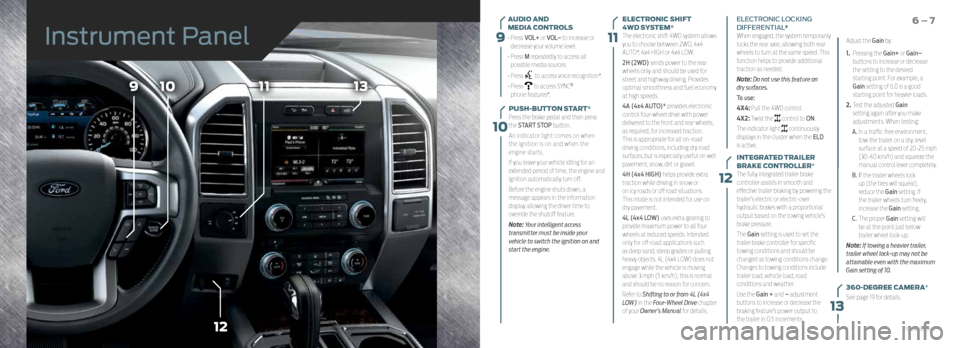
9
10
11
12
109
12
1113
13
AUDIO AND
MEDIA CONTROLS
• Press VOL+ or VOL– to increase or
decrease your volume level.
• Press M repeatedly to access all
possible media sources.
• Press
to access voice recognition*.
• Press
to access SYNC®
phone features*.
PUSH-BUTTON START*
Press the brake pedal and then press
the START STOP button.
An indicator light comes on when
the ignition is on and when the
engine starts.
If you leave your vehicle idling for an
extended period of time, the engine and
ignition automatically turn off.
Before the engine shuts down, a
message appears in the information
display allowing the driver time to
override the shutoff feature.
Note: Your intelligent access
transmitter must be inside your
vehicle to switch the ignition on and
start the engine.
6 – 7ELECTRONIC SHIFT
4WD SYSTEM*
The electronic shift 4WD system allows
you to choose between 2WD, 4x4
AUTO*, 4x4 HIGH or 4x4 LOW.
2H (2WD) sends power to the rear
wheels only and should be used for
street and highway driving. Provides
optimal smoothness and fuel economy
at high speeds.
4A (4x4 AUTO)* provides electronic
control four-wheel drive with power
delivered to the front and rear wheels,
as required, for increased traction.
This is appropriate for all on-road
driving conditions, including dry road
surfaces, but is especially useful on wet
pavement, snow, dirt or gravel.
4H (4x4 HIGH) helps provide extra
traction while driving in snow or
on icy roads or off road situations.
This mode is not intended for use on
dry pavement.
4L (4x4 LOW) uses extra gearing to
provide maximum power to all four
wheels at reduced speeds. Intended
only for off-road applications such
as deep sand, steep grades or pulling
heavy objects. 4L (4x4 LOW) does not
engage while the vehicle is moving
above 3 mph (5 km/h); this is normal
and should be no reason for concern.
Refer to Shifting to or from 4L (4x4
LOW) in the Four-Wheel Drive chapter
of your Owner’s Manual for details. ELECTRONIC LOCKING
DIFFERENTIAL*
When engaged, the system temporarily
locks the rear axle, allowing both rear
wheels to turn at the same speed. This
function helps to provide additional
traction as needed.
Note: Do not use this feature on
dry surfaces.
To use:
4X4: Pull the 4WD control.
4X2: Twist the
control to ON.
The indicator light
continuously
displays in the cluster when the ELD
is active.
INTEGRATED TRAILER
BRAKE CONTROLLER*
The fully integrated trailer brake
controller assists in smooth and
effective trailer braking by powering the
trailer’s electric or electric-over
hydraulic brakes with a proportional
output based on the towing vehicle’s
brake pressure.
The Gain setting is used to set the
trailer brake controller for specific
towing conditions and should be
changed as towing conditions change.
Changes to towing conditions include
trailer load, vehicle load, road
conditions and weather.
Use the Gain + and – adjustment
buttons to increase or decrease the
braking feature’s power output to
the trailer in 0.5 increments. Adjust the Gain by:
1.
Pressing the Gain+ or Gain–
buttons to increase or decrease
the setting to the desired
starting point. For example, a
Gain setting of 6.0 is a good
starting point for heavier loads.
2. Test the adjusted Gain
setting again after you make
adjustments. When testing:
A. In a traffic-free environment,
tow the trailer on a dry, level
surface at a speed of 20-25 mph
(30-40 km/h) and squeeze the
manual control lever completely.
B. If the trailer wheels lock
up (the tires will squeal),
reduce the Gain setting. If
the trailer wheels turn freely,
increase the Gain setting.
C. The proper Gain setting will
be at the point just below
trailer wheel lock-up.
Note: If towing a heavier trailer,
trailer wheel lock-up may not be
attainable even with the maximum
Gain setting of 10.
360-DEGREE CAMERA*
See page 19 for details.
Instrument Panel
*if equipped
Page 5 of 12
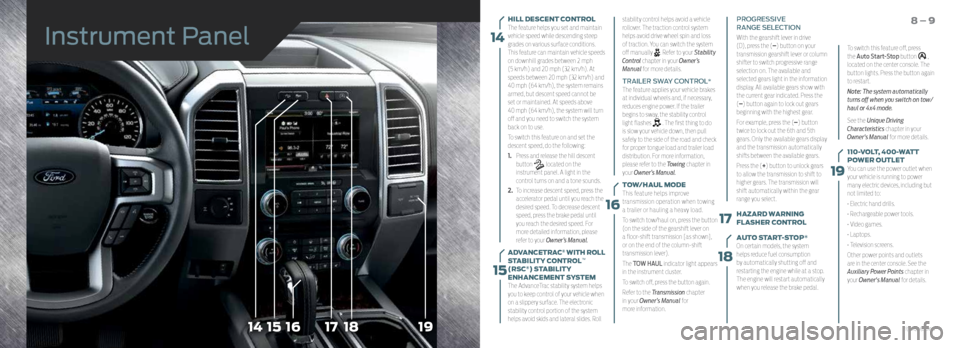
14
15
17
18
19
181715161419
HILL DESCENT CONTROL
The feature helps you set and maintain
vehicle speed while descending steep
grades on various surface conditions.
This feature can maintain vehicle speeds
on downhill grades between 2 mph
(5 km/h) and 20 mph (32 km/h). At
speeds between 20 mph (32 km/h) and
40 mph (64 km/h), the system remains
armed, but descent speed cannot be
set or maintained. At speeds above
40 mph (64 km/h), the system will turn
off and you need to switch the system
back on to use.
To switch this feature on and set the
descent speed, do the following:
1. Press and release the hill descent
button
located on the
instrument panel. A light in the
control turns on and a tone sounds.
2. To increase descent speed, press the
accelerator pedal until you reach the
desired speed. To decrease descent
speed, press the brake pedal until
you reach the desired speed. For
more detailed information, please
refer to your Owner’s Manual.
ADVANCETRAC
® WITH ROLL
STABILITY CONTROL™
(RSC®) STABILITY
ENHANCEMENT SYSTEM
The AdvanceTrac stability system helps
you to keep control of your vehicle when
on a slippery surface. The electronic
stability control portion of the system
helps avoid skids and lateral slides. Roll AUTO START-STOP
*
On certain models, the system
helps reduce fuel consumption
by automatically shutting off and
restarting the engine while at a stop.
The engine will restart automatically
when you release the brake pedal.
8 – 9
To switch this feature off, press
the Auto Start-Stop button ,
located on the center console. The
button lights. Press the button again
to restart.
Note: The system automatically
turns off when you switch on tow/
haul or 4x4 mode.
See the Unique Driving
Characteristics chapter in your
Owner's Manual for more details.
110-VOLT, 400-WATT
POWER OUTLET
You can use the power outlet when
your vehicle is running to power
many electric devices, including but
not limited to:
• Electric hand drills.
• Rechargeable power tools.
• Video games.
• Laptops.
• Television screens.
Other power points and outlets
are in the center console. See the
Auxiliary Power Points chapter in
your Owner's Manual for details.
stability control helps avoid a vehicle
rollover. The traction control system
helps avoid drive wheel spin and loss
of traction. You can switch the system
off manually . Refer to your Stability
Control chapter in your Owner’s
Manual for more details.
TRAILER SWAY CONTROL*
The feature applies your vehicle brakes
at individual wheels and, if necessary,
reduces engine power. If the trailer
begins to sway, the stability control
light flashes
. The first thing to do
is slow your vehicle down, then pull
safely to the side of the road and check
for proper tongue load and trailer load
distribution. For more information,
please refer to the Towing chapter in
your Owner’s Manual.
TOW/HAUL MODE
This feature helps improve
transmission operation when towing
a trailer or hauling a heavy load.
To switch tow/haul on, press the button
(on the side of the gearshift lever on
a floor-shift transmission [as shown],
or on the end of the column-shift
transmission lever).
The TOW HAUL indicator light appears
in the instrument cluster.
To switch off, press the button again.
Refer to the Transmission chapter
in your Owner’s Manual for
more information. PROGRESSIVE
RANGE SELECTION
With the gearshift lever in drive
(D), press the (–) button on your
transmission gearshift lever or column
shifter to switch progressive range
selection on. The available and
selected gears light in the information
display. All available gears show with
the current gear indicated. Press the
(–) button again to lock out gears
beginning with the highest gear.
For example, press the (–) button
twice to lock out the 6th and 5th
gears. Only the available gears display
and the transmission automatically
shifts between the available gears.
Press the (+) button to unlock gears
to allow the transmission to shift to
higher gears. The transmission will
shift automatically within the gear
range you select.
HAZARD WARNING
FLASHER CONTROL
16
Instrument Panel
*if equipped
Page 8 of 12
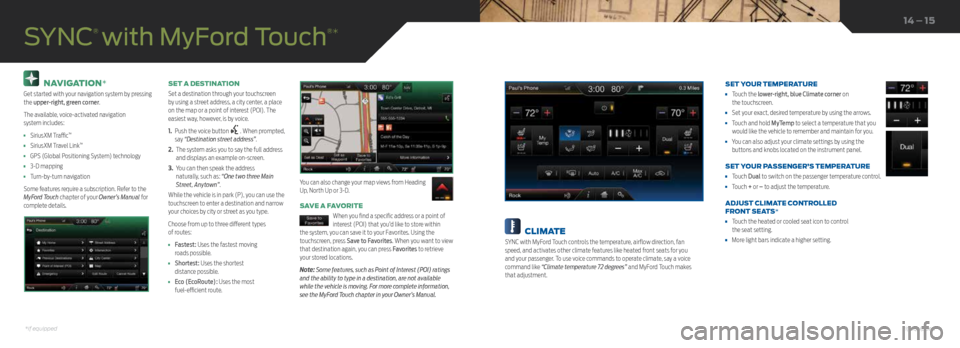
NAVIGATION*
Get started with your navigation system by pressing
the upper-right, green corner.
The available, voice-activated navigation
system includes:
• SiriusXM Traffic™
• SiriusXM Travel Link™
• GPS (Global Positioning System) technology
• 3-D mapping
• Turn-by-turn navigation
Some features require a subscription. Refer to the
MyFord Touch chapter of your Owner’s Manual for
complete details. SET A DESTINATION
Set a destination through your touchscreen
by using a street address, a city center, a place
on the map or a point of interest (POI). The
easiest way, however, is by voice.
1.
Push the voice button
. When prompted,
say “Destination street address”.
2. The system asks you to say the full address
and displays an example on-screen.
3. You can then speak the address
naturally, such as: “One two three Main
Street, Anytown”.
While the vehicle is in park (P), you can use the
touchscreen to enter a destination and narrow
your choices by city or street as you type.
Choose from up to three different types
of routes:
• Fastest: Uses the fastest moving
roads possible.
• Shortest: Uses the shortest
distance possible.
• Eco (EcoRoute): Uses the most
fuel-efficient route.
SAVE A FAVORITE
When you find a specific address or a point of
interest (POI) that you’d like to store within
the system, you can save it to your Favorites. Using the
touchscreen, press Save to Favorites. When you want to view
that destination again, you can press Favorites to retrieve
your stored locations.
Note: Some features, such as Point of Interest (POI) ratings
and the ability to type in a destination, are not available
while the vehicle is moving. For more complete information,
see the MyFord Touch chapter in your Owner’s Manual.
SYNC
® with MyFord Touch
®*
You can also change your map views from Heading
Up, North Up or 3-D.
14 – 15
CLIMATE
SYNC with MyFord Touch controls the temperature, airflow direction, fan
speed, and activates other climate features like heated front seats for you
and your passenger. To use voice commands to operate climate, say a voice
command like “Climate temperature 72 degrees” and MyFord Touch makes
that adjustment. SET YOUR TEMPERATURE
•
Touch the lower-right, blue Climate corner on
the touchscreen.
• Set your exact, desired temperature by using the arrows.
• Touch and hold MyTemp to select a temperature that you
would like the vehicle to remember and maintain for you.
• You can also adjust your climate settings by using the
buttons and knobs located on the instrument panel.
SET YOUR PASSENGER’S TEMPERATURE
• Touch Dual to switch on the passenger temperature control.
• Touch + or – to adjust the temperature.
ADJUST CLIMATE CONTROLLED
FRONT SEATS*
• Touch the heated or cooled seat icon to control
the seat setting.
• More light bars indicate a higher setting.
*if equipped*if equipped
Page 12 of 12
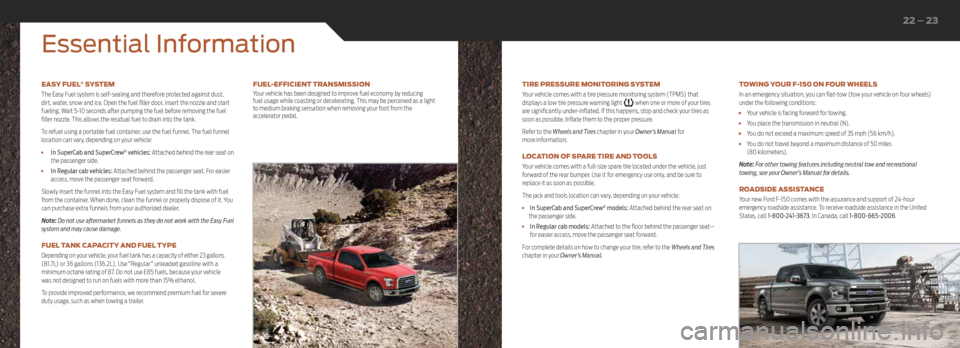
EASY FUEL® SYSTEM
The Easy Fuel system is self-sealing and therefore protected against dust,
dirt, water, snow and ice. Open the fuel filler door, insert the nozzle and start
fueling. Wait 5-10 seconds after pumping the fuel before removing the fuel
filler nozzle. This allows the residual fuel to drain into the tank.
To refuel using a portable fuel container, use the fuel funnel. The fuel funnel
location can vary, depending on your vehicle:
• In SuperCab and SuperCrew® vehicles: Attached behind the rear seat on
the passenger side.
• In Regular cab vehicles: Attached behind the passenger seat. For easier
access, move the passenger seat forward.
Slowly insert the funnel into the Easy Fuel system and fill the tank with fuel
from the container. When done, clean the funnel or properly dispose of it. You
can purchase extra funnels from your authorized dealer.
Note: Do not use aftermarket funnels as they do not work with the Easy Fuel
system and may cause damage.
FUEL TANK CAPACITY AND FUEL TYPE
Depending on your vehicle, your fuel tank has a capacity of either 23 gallons
(81.7L) or 36 gallons (136.2L). Use “Regular” unleaded gasoline with a
minimum octane rating of 87. Do not use E85 fuels, because your vehicle
was not designed to run on fuels with more than 15% ethanol.
To provide improved performance, we recommend premium fuel for severe
duty usage, such as when towing a trailer. TIRE PRESSURE MONITORING SYSTEM
Your vehicle comes with a tire pressure monitoring system (TPMS) that
displays a low tire pressure warning light
when one or more of your tires
are significantly under-inflated. If this happens, stop and check your tires as
soon as possible. Inflate them to the proper pressure.
Refer to the Wheels and Tires chapter in your Owner’s Manual for
more information.
LOCATION OF SPARE TIRE AND TOOLS
Your vehicle comes with a full-size spare tire located under the vehicle, just
forward of the rear bumper. Use it for emergency use only, and be sure to
replace it as soon as possible.
The jack and tools location can vary, depending on your vehicle:
• In SuperCab and SuperCrew® models: Attached behind the rear seat on
the passenger side.
• In Regular cab models: Attached to the floor behind the passenger seat—
for easier access, move the passenger seat forward.
For complete details on how to change your tire, refer to the Wheels and Tires
chapter in your Owner’s Manual. TOWING YOUR F-150 ON FOUR WHEELS
In an emergency situation, you can flat-tow (tow your vehicle on four wheels)
under the following conditions:
•
Your vehicle is facing forward for towing.
• You place the transmission in neutral (N).
• You do not exceed a maximum speed of 35 mph (56 km/h).
• You do not travel beyond a maximum distance of 50 miles
(80 kilometers).
Note: For other towing features including neutral tow and recreational
towing, see your Owner’s Manual for details.
ROADSIDE ASSISTANCE
Your new Ford F-150 comes with the assurance and support of 24-hour
emergency roadside assistance. To receive roadside assistance in the United
States, call 1-800-241-3673. In Canada, call 1-800-665-2006.
Essential Information
FUEL-EFFICIENT TRANSMISSION
Your vehicle has been designed to improve fuel economy by reducing
fuel usage while coasting or decelerating. This may be perceived as a light
to medium braking sensation when removing your foot from the
accelerator pedal.
22 – 23
*if equipped