stop start FORD F150 2023 Owners Manual
[x] Cancel search | Manufacturer: FORD, Model Year: 2023, Model line: F150, Model: FORD F150 2023Pages: 786, PDF Size: 23.15 MB
Page 9 of 786
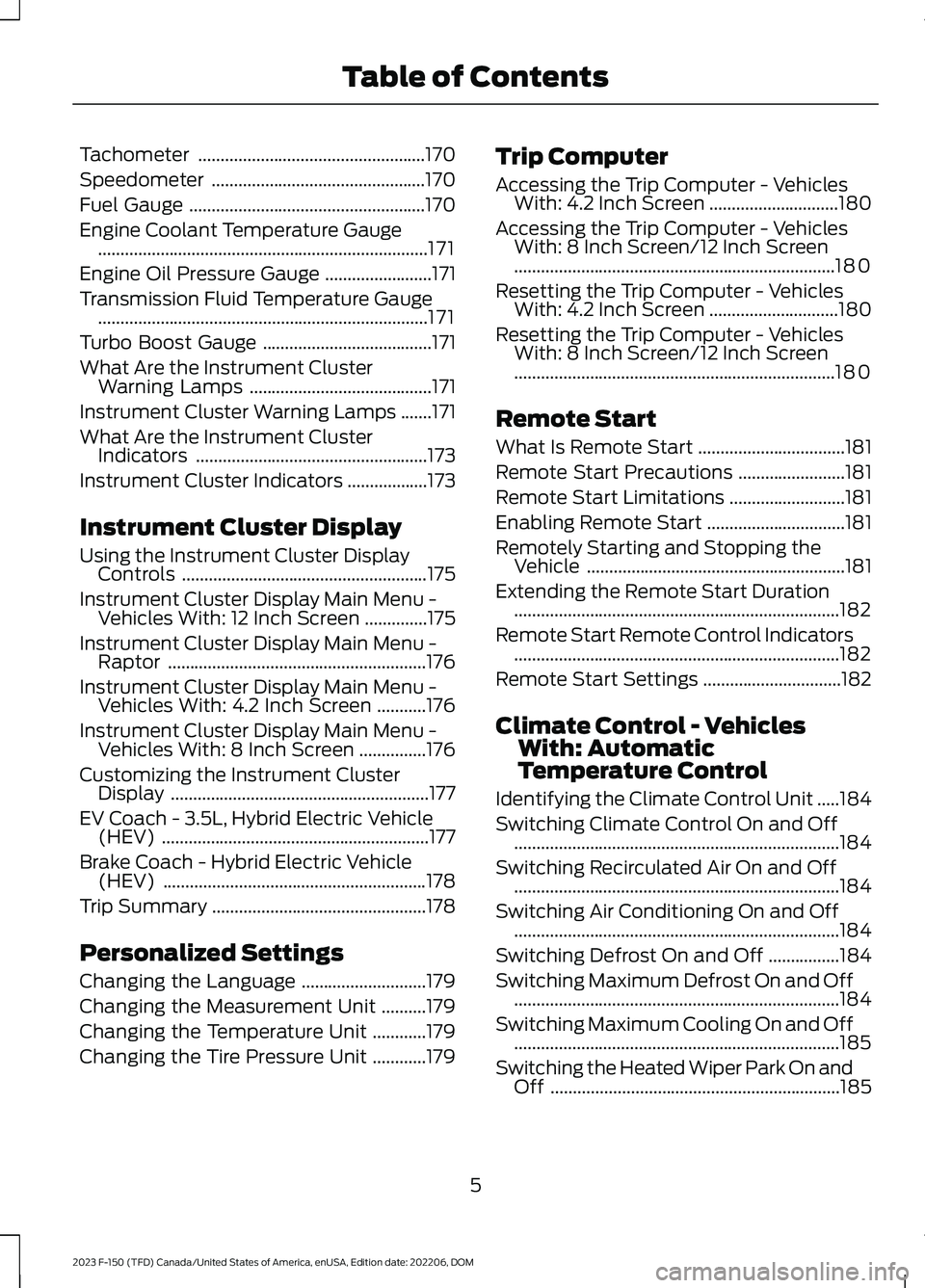
Tachometer...................................................170
Speedometer................................................170
Fuel Gauge.....................................................170
Engine Coolant Temperature Gauge..........................................................................171
Engine Oil Pressure Gauge........................171
Transmission Fluid Temperature Gauge..........................................................................171
Turbo Boost Gauge......................................171
What Are the Instrument ClusterWarning Lamps.........................................171
Instrument Cluster Warning Lamps.......171
What Are the Instrument ClusterIndicators....................................................173
Instrument Cluster Indicators..................173
Instrument Cluster Display
Using the Instrument Cluster DisplayControls.......................................................175
Instrument Cluster Display Main Menu -Vehicles With: 12 Inch Screen..............175
Instrument Cluster Display Main Menu -Raptor..........................................................176
Instrument Cluster Display Main Menu -Vehicles With: 4.2 Inch Screen...........176
Instrument Cluster Display Main Menu -Vehicles With: 8 Inch Screen...............176
Customizing the Instrument ClusterDisplay..........................................................177
EV Coach - 3.5L, Hybrid Electric Vehicle(HEV)............................................................177
Brake Coach - Hybrid Electric Vehicle(HEV)...........................................................178
Trip Summary................................................178
Personalized Settings
Changing the Language............................179
Changing the Measurement Unit..........179
Changing the Temperature Unit............179
Changing the Tire Pressure Unit............179
Trip Computer
Accessing the Trip Computer - VehiclesWith: 4.2 Inch Screen.............................180
Accessing the Trip Computer - VehiclesWith: 8 Inch Screen/12 Inch Screen........................................................................180
Resetting the Trip Computer - VehiclesWith: 4.2 Inch Screen.............................180
Resetting the Trip Computer - VehiclesWith: 8 Inch Screen/12 Inch Screen........................................................................180
Remote Start
What Is Remote Start.................................181
Remote Start Precautions........................181
Remote Start Limitations..........................181
Enabling Remote Start...............................181
Remotely Starting and Stopping theVehicle..........................................................181
Extending the Remote Start Duration.........................................................................182
Remote Start Remote Control Indicators.........................................................................182
Remote Start Settings...............................182
Climate Control - VehiclesWith: AutomaticTemperature Control
Identifying the Climate Control Unit.....184
Switching Climate Control On and Off.........................................................................184
Switching Recirculated Air On and Off.........................................................................184
Switching Air Conditioning On and Off.........................................................................184
Switching Defrost On and Off................184
Switching Maximum Defrost On and Off.........................................................................184
Switching Maximum Cooling On and Off.........................................................................185
Switching the Heated Wiper Park On andOff.................................................................185
5
2023 F-150 (TFD) Canada/United States of America, enUSA, Edition date: 202206, DOMTable of Contents
Page 11 of 786
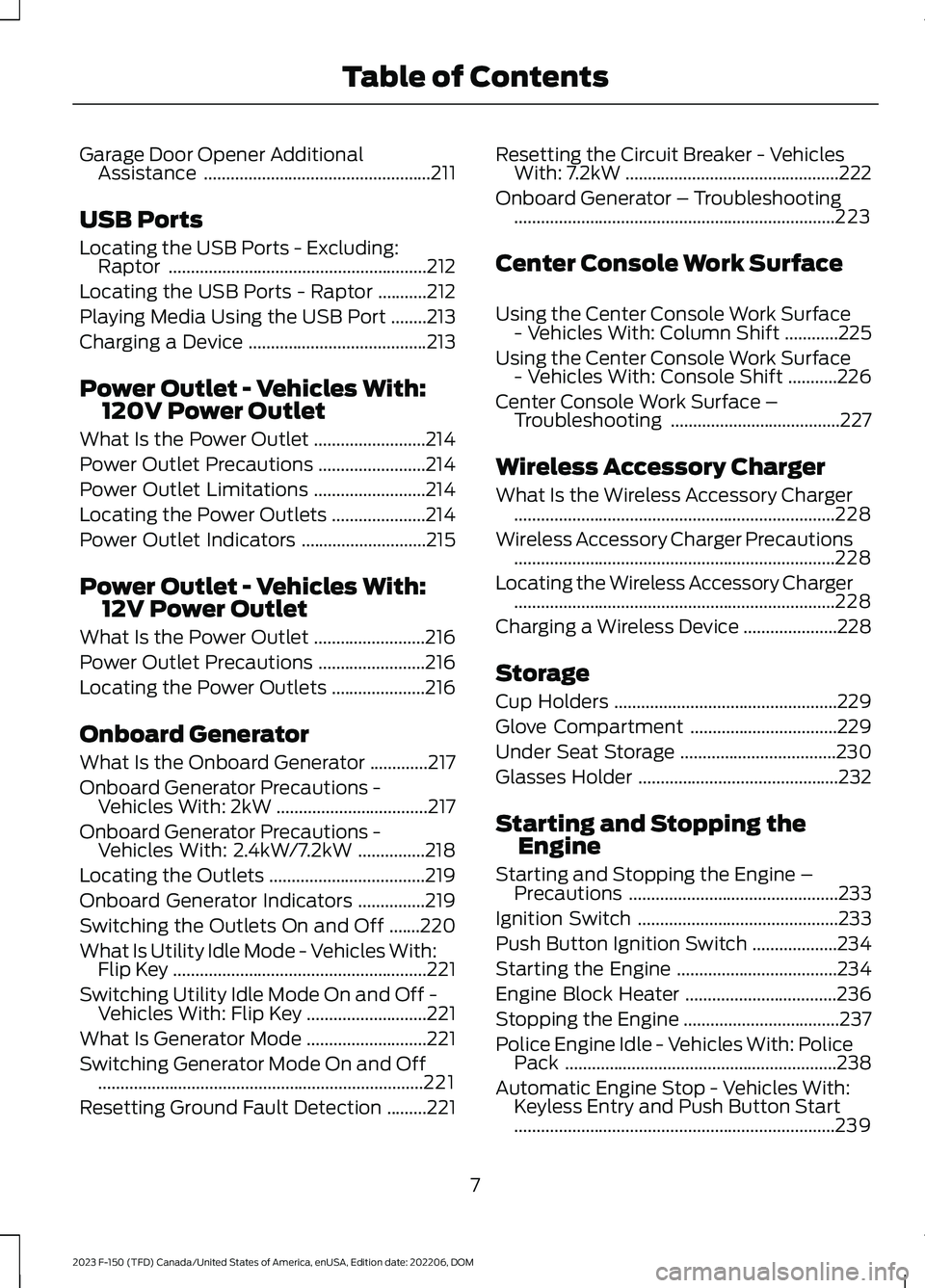
Garage Door Opener AdditionalAssistance...................................................211
USB Ports
Locating the USB Ports - Excluding:Raptor..........................................................212
Locating the USB Ports - Raptor...........212
Playing Media Using the USB Port........213
Charging a Device........................................213
Power Outlet - Vehicles With:120V Power Outlet
What Is the Power Outlet.........................214
Power Outlet Precautions........................214
Power Outlet Limitations.........................214
Locating the Power Outlets.....................214
Power Outlet Indicators............................215
Power Outlet - Vehicles With:12V Power Outlet
What Is the Power Outlet.........................216
Power Outlet Precautions........................216
Locating the Power Outlets.....................216
Onboard Generator
What Is the Onboard Generator.............217
Onboard Generator Precautions -Vehicles With: 2kW..................................217
Onboard Generator Precautions -Vehicles With: 2.4kW/7.2kW...............218
Locating the Outlets...................................219
Onboard Generator Indicators...............219
Switching the Outlets On and Off.......220
What Is Utility Idle Mode - Vehicles With:Flip Key.........................................................221
Switching Utility Idle Mode On and Off -Vehicles With: Flip Key...........................221
What Is Generator Mode...........................221
Switching Generator Mode On and Off.........................................................................221
Resetting Ground Fault Detection.........221
Resetting the Circuit Breaker - VehiclesWith: 7.2kW................................................222
Onboard Generator – Troubleshooting........................................................................223
Center Console Work Surface
Using the Center Console Work Surface- Vehicles With: Column Shift............225
Using the Center Console Work Surface- Vehicles With: Console Shift...........226
Center Console Work Surface –Troubleshooting......................................227
Wireless Accessory Charger
What Is the Wireless Accessory Charger........................................................................228
Wireless Accessory Charger Precautions........................................................................228
Locating the Wireless Accessory Charger........................................................................228
Charging a Wireless Device.....................228
Storage
Cup Holders..................................................229
Glove Compartment.................................229
Under Seat Storage...................................230
Glasses Holder.............................................232
Starting and Stopping theEngine
Starting and Stopping the Engine –Precautions...............................................233
Ignition Switch.............................................233
Push Button Ignition Switch...................234
Starting the Engine....................................234
Engine Block Heater..................................236
Stopping the Engine...................................237
Police Engine Idle - Vehicles With: PolicePack.............................................................238
Automatic Engine Stop - Vehicles With:Keyless Entry and Push Button Start........................................................................239
7
2023 F-150 (TFD) Canada/United States of America, enUSA, Edition date: 202206, DOMTable of Contents
Page 12 of 786
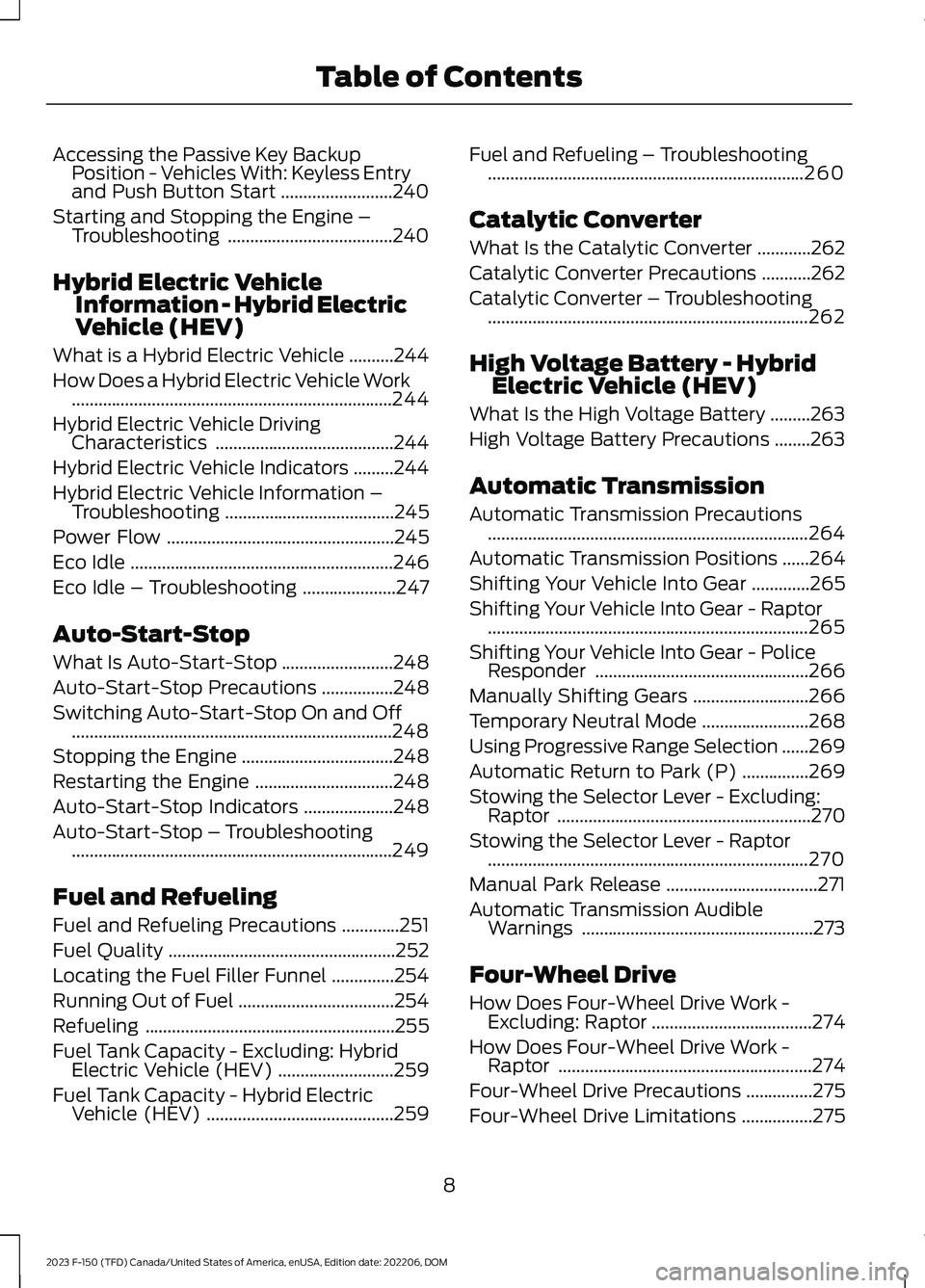
Accessing the Passive Key BackupPosition - Vehicles With: Keyless Entryand Push Button Start.........................240
Starting and Stopping the Engine –Troubleshooting.....................................240
Hybrid Electric VehicleInformation - Hybrid ElectricVehicle (HEV)
What is a Hybrid Electric Vehicle..........244
How Does a Hybrid Electric Vehicle Work........................................................................244
Hybrid Electric Vehicle DrivingCharacteristics........................................244
Hybrid Electric Vehicle Indicators.........244
Hybrid Electric Vehicle Information –Troubleshooting......................................245
Power Flow...................................................245
Eco Idle...........................................................246
Eco Idle – Troubleshooting.....................247
Auto-Start-Stop
What Is Auto-Start-Stop.........................248
Auto-Start-Stop Precautions................248
Switching Auto-Start-Stop On and Off........................................................................248
Stopping the Engine..................................248
Restarting the Engine...............................248
Auto-Start-Stop Indicators....................248
Auto-Start-Stop – Troubleshooting........................................................................249
Fuel and Refueling
Fuel and Refueling Precautions.............251
Fuel Quality...................................................252
Locating the Fuel Filler Funnel..............254
Running Out of Fuel...................................254
Refueling........................................................255
Fuel Tank Capacity - Excluding: HybridElectric Vehicle (HEV)..........................259
Fuel Tank Capacity - Hybrid ElectricVehicle (HEV)..........................................259
Fuel and Refueling – Troubleshooting.......................................................................260
Catalytic Converter
What Is the Catalytic Converter............262
Catalytic Converter Precautions...........262
Catalytic Converter – Troubleshooting........................................................................262
High Voltage Battery - HybridElectric Vehicle (HEV)
What Is the High Voltage Battery.........263
High Voltage Battery Precautions........263
Automatic Transmission
Automatic Transmission Precautions........................................................................264
Automatic Transmission Positions......264
Shifting Your Vehicle Into Gear.............265
Shifting Your Vehicle Into Gear - Raptor........................................................................265
Shifting Your Vehicle Into Gear - PoliceResponder................................................266
Manually Shifting Gears..........................266
Temporary Neutral Mode........................268
Using Progressive Range Selection......269
Automatic Return to Park (P)...............269
Stowing the Selector Lever - Excluding:Raptor.........................................................270
Stowing the Selector Lever - Raptor........................................................................270
Manual Park Release..................................271
Automatic Transmission AudibleWarnings....................................................273
Four-Wheel Drive
How Does Four-Wheel Drive Work -Excluding: Raptor....................................274
How Does Four-Wheel Drive Work -Raptor.........................................................274
Four-Wheel Drive Precautions...............275
Four-Wheel Drive Limitations................275
8
2023 F-150 (TFD) Canada/United States of America, enUSA, Edition date: 202206, DOMTable of Contents
Page 95 of 786
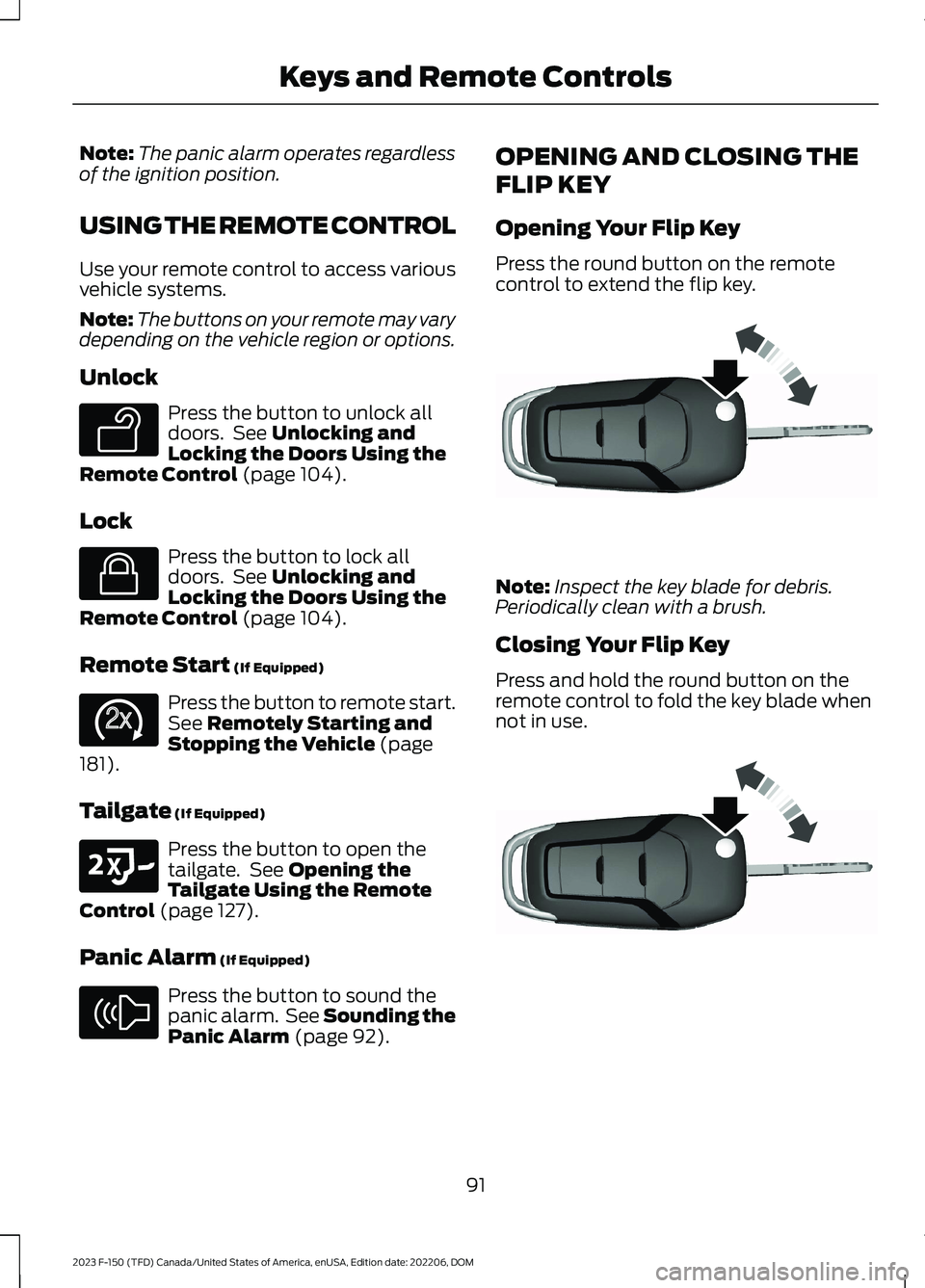
Note:The panic alarm operates regardlessof the ignition position.
USING THE REMOTE CONTROL
Use your remote control to access variousvehicle systems.
Note:The buttons on your remote may varydepending on the vehicle region or options.
Unlock
Press the button to unlock alldoors. See Unlocking andLocking the Doors Using theRemote Control (page 104).
Lock
Press the button to lock alldoors. See Unlocking andLocking the Doors Using theRemote Control (page 104).
Remote Start (If Equipped)
Press the button to remote start.See Remotely Starting andStopping the Vehicle (page181).
Tailgate (If Equipped)
Press the button to open thetailgate. See Opening theTailgate Using the RemoteControl (page 127).
Panic Alarm (If Equipped)
Press the button to sound thepanic alarm. See Sounding thePanic Alarm (page 92).
OPENING AND CLOSING THE
FLIP KEY
Opening Your Flip Key
Press the round button on the remotecontrol to extend the flip key.
Note:Inspect the key blade for debris.Periodically clean with a brush.
Closing Your Flip Key
Press and hold the round button on theremote control to fold the key blade whennot in use.
91
2023 F-150 (TFD) Canada/United States of America, enUSA, Edition date: 202206, DOMKeys and Remote ControlsE138629 E138623 E138625 E191530 E138624 E191532 E191532
Page 97 of 786
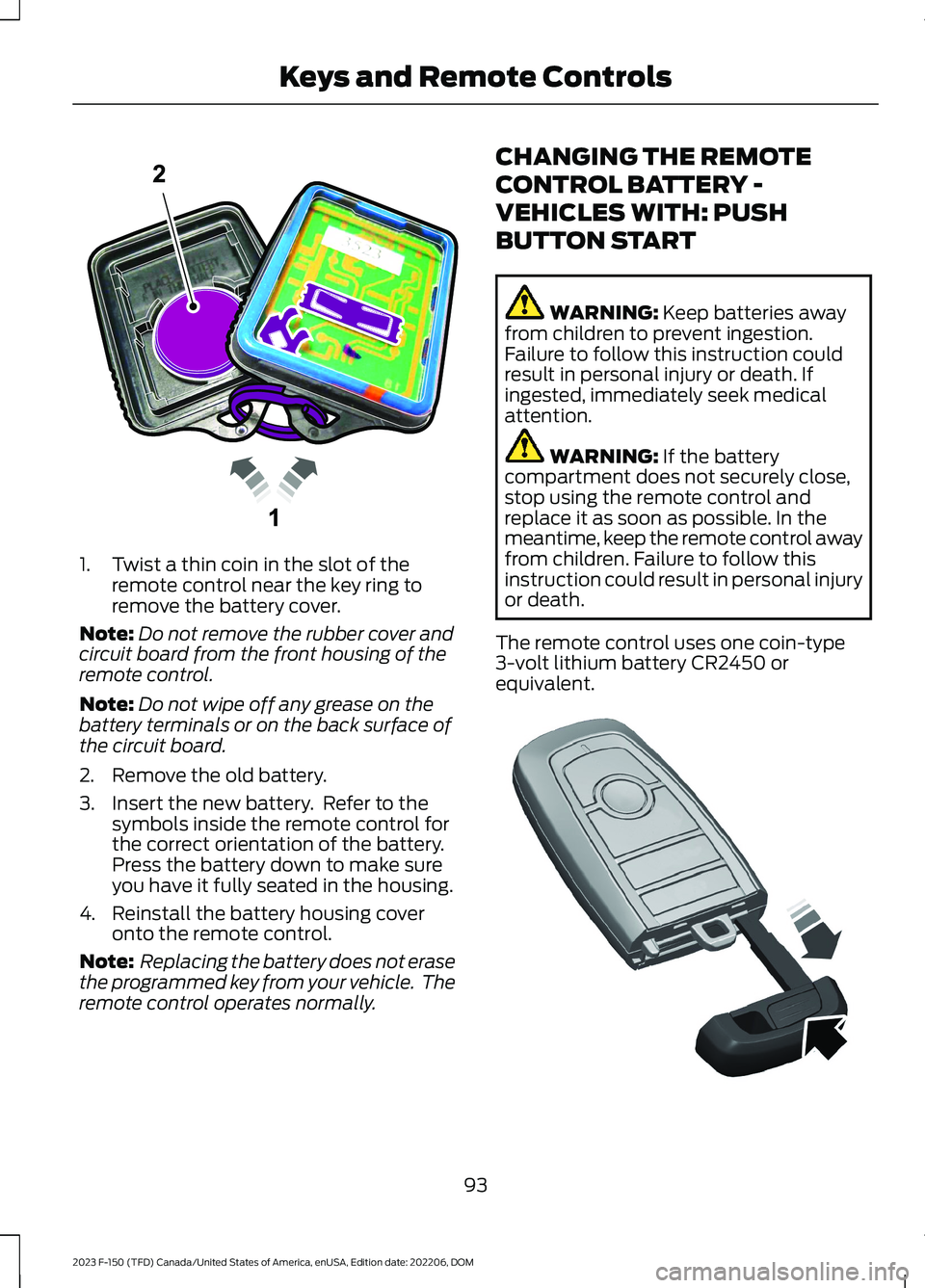
1.Twist a thin coin in the slot of theremote control near the key ring toremove the battery cover.
Note:Do not remove the rubber cover andcircuit board from the front housing of theremote control.
Note:Do not wipe off any grease on thebattery terminals or on the back surface ofthe circuit board.
2.Remove the old battery.
3.Insert the new battery. Refer to thesymbols inside the remote control forthe correct orientation of the battery.Press the battery down to make sureyou have it fully seated in the housing.
4.Reinstall the battery housing coveronto the remote control.
Note: Replacing the battery does not erasethe programmed key from your vehicle. Theremote control operates normally.
CHANGING THE REMOTE
CONTROL BATTERY -
VEHICLES WITH: PUSH
BUTTON START
WARNING: Keep batteries awayfrom children to prevent ingestion.Failure to follow this instruction couldresult in personal injury or death. Ifingested, immediately seek medicalattention.
WARNING: If the batterycompartment does not securely close,stop using the remote control andreplace it as soon as possible. In themeantime, keep the remote control awayfrom children. Failure to follow thisinstruction could result in personal injuryor death.
The remote control uses one coin-type3-volt lithium battery CR2450 orequivalent.
93
2023 F-150 (TFD) Canada/United States of America, enUSA, Edition date: 202206, DOMKeys and Remote ControlsE203601 E322866
Page 100 of 786
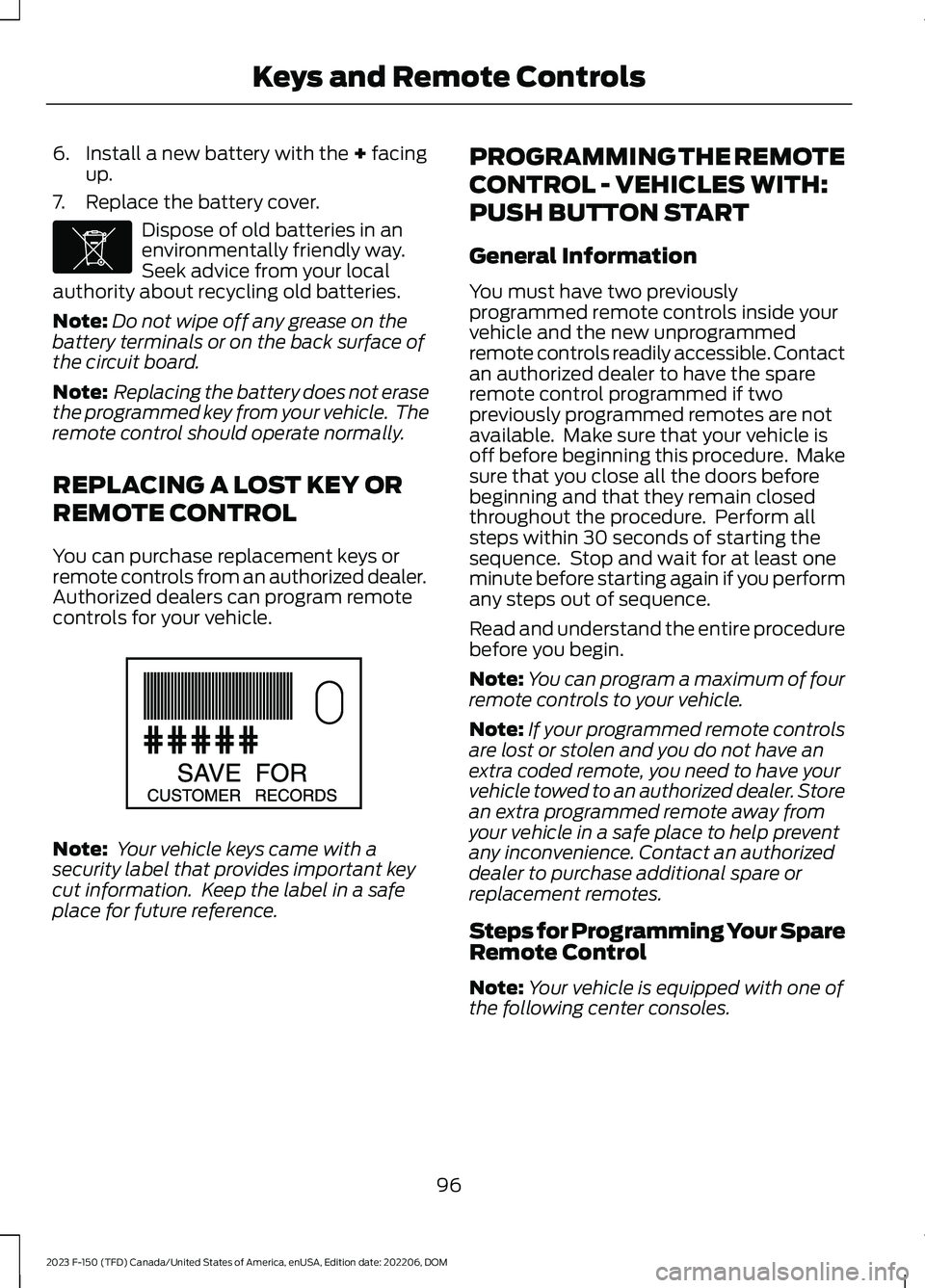
6.Install a new battery with the + facingup.
7.Replace the battery cover.
Dispose of old batteries in anenvironmentally friendly way.Seek advice from your localauthority about recycling old batteries.
Note:Do not wipe off any grease on thebattery terminals or on the back surface ofthe circuit board.
Note: Replacing the battery does not erasethe programmed key from your vehicle. Theremote control should operate normally.
REPLACING A LOST KEY OR
REMOTE CONTROL
You can purchase replacement keys orremote controls from an authorized dealer.Authorized dealers can program remotecontrols for your vehicle.
Note: Your vehicle keys came with asecurity label that provides important keycut information. Keep the label in a safeplace for future reference.
PROGRAMMING THE REMOTE
CONTROL - VEHICLES WITH:
PUSH BUTTON START
General Information
You must have two previouslyprogrammed remote controls inside yourvehicle and the new unprogrammedremote controls readily accessible. Contactan authorized dealer to have the spareremote control programmed if twopreviously programmed remotes are notavailable. Make sure that your vehicle isoff before beginning this procedure. Makesure that you close all the doors beforebeginning and that they remain closedthroughout the procedure. Perform allsteps within 30 seconds of starting thesequence. Stop and wait for at least oneminute before starting again if you performany steps out of sequence.
Read and understand the entire procedurebefore you begin.
Note:You can program a maximum of fourremote controls to your vehicle.
Note:If your programmed remote controlsare lost or stolen and you do not have anextra coded remote, you need to have yourvehicle towed to an authorized dealer. Storean extra programmed remote away fromyour vehicle in a safe place to help preventany inconvenience. Contact an authorizeddealer to purchase additional spare orreplacement remotes.
Steps for Programming Your SpareRemote Control
Note:Your vehicle is equipped with one ofthe following center consoles.
96
2023 F-150 (TFD) Canada/United States of America, enUSA, Edition date: 202206, DOMKeys and Remote ControlsE107998 E151795
Page 109 of 786
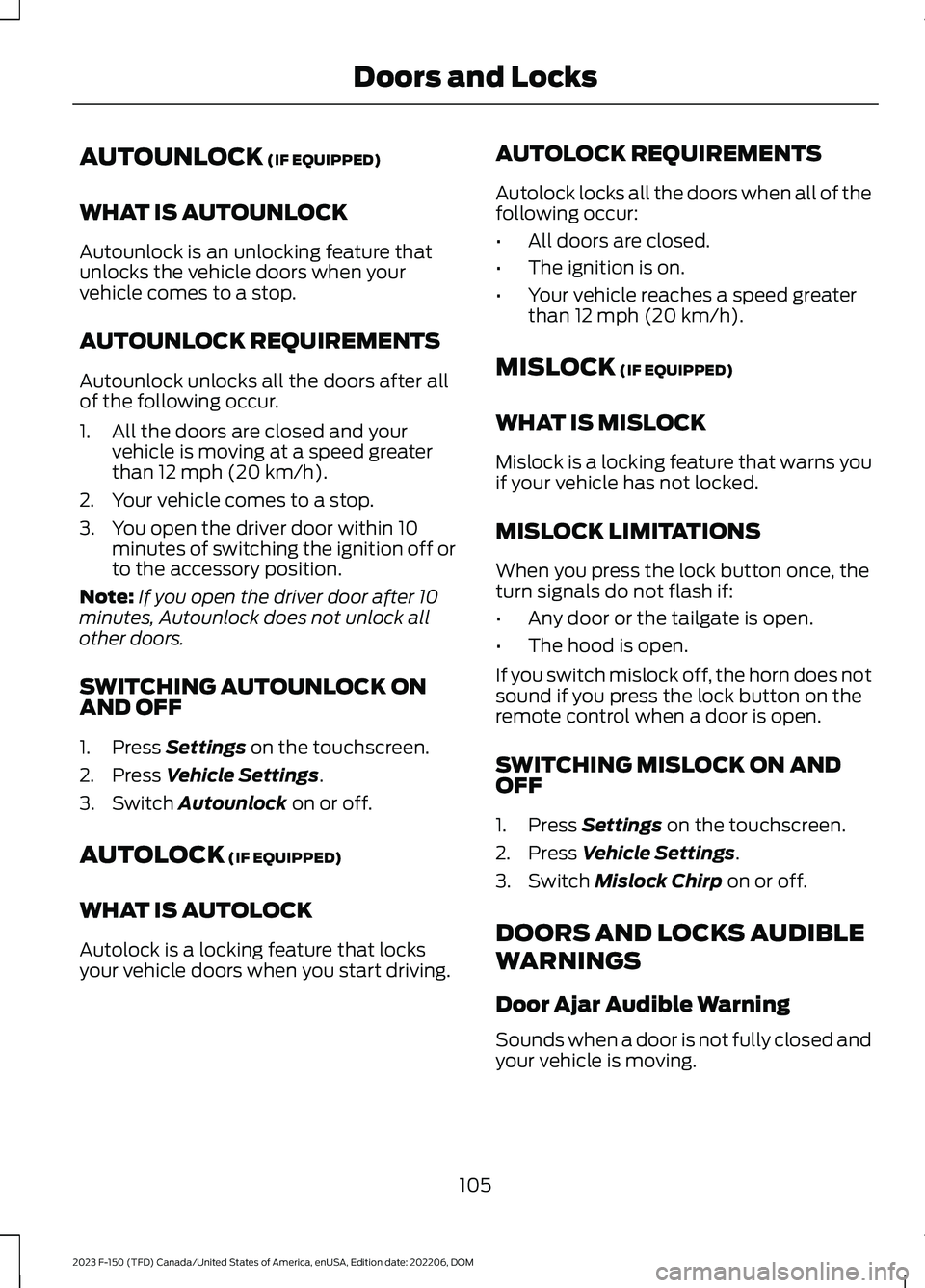
AUTOUNLOCK (IF EQUIPPED)
WHAT IS AUTOUNLOCK
Autounlock is an unlocking feature thatunlocks the vehicle doors when yourvehicle comes to a stop.
AUTOUNLOCK REQUIREMENTS
Autounlock unlocks all the doors after allof the following occur.
1.All the doors are closed and yourvehicle is moving at a speed greaterthan 12 mph (20 km/h).
2.Your vehicle comes to a stop.
3.You open the driver door within 10minutes of switching the ignition off orto the accessory position.
Note:If you open the driver door after 10minutes, Autounlock does not unlock allother doors.
SWITCHING AUTOUNLOCK ONAND OFF
1.Press Settings on the touchscreen.
2.Press Vehicle Settings.
3.Switch Autounlock on or off.
AUTOLOCK (IF EQUIPPED)
WHAT IS AUTOLOCK
Autolock is a locking feature that locksyour vehicle doors when you start driving.
AUTOLOCK REQUIREMENTS
Autolock locks all the doors when all of thefollowing occur:
•All doors are closed.
•The ignition is on.
•Your vehicle reaches a speed greaterthan 12 mph (20 km/h).
MISLOCK (IF EQUIPPED)
WHAT IS MISLOCK
Mislock is a locking feature that warns youif your vehicle has not locked.
MISLOCK LIMITATIONS
When you press the lock button once, theturn signals do not flash if:
•Any door or the tailgate is open.
•The hood is open.
If you switch mislock off, the horn does notsound if you press the lock button on theremote control when a door is open.
SWITCHING MISLOCK ON ANDOFF
1.Press Settings on the touchscreen.
2.Press Vehicle Settings.
3.Switch Mislock Chirp on or off.
DOORS AND LOCKS AUDIBLE
WARNINGS
Door Ajar Audible Warning
Sounds when a door is not fully closed andyour vehicle is moving.
105
2023 F-150 (TFD) Canada/United States of America, enUSA, Edition date: 202206, DOMDoors and Locks
Page 140 of 786
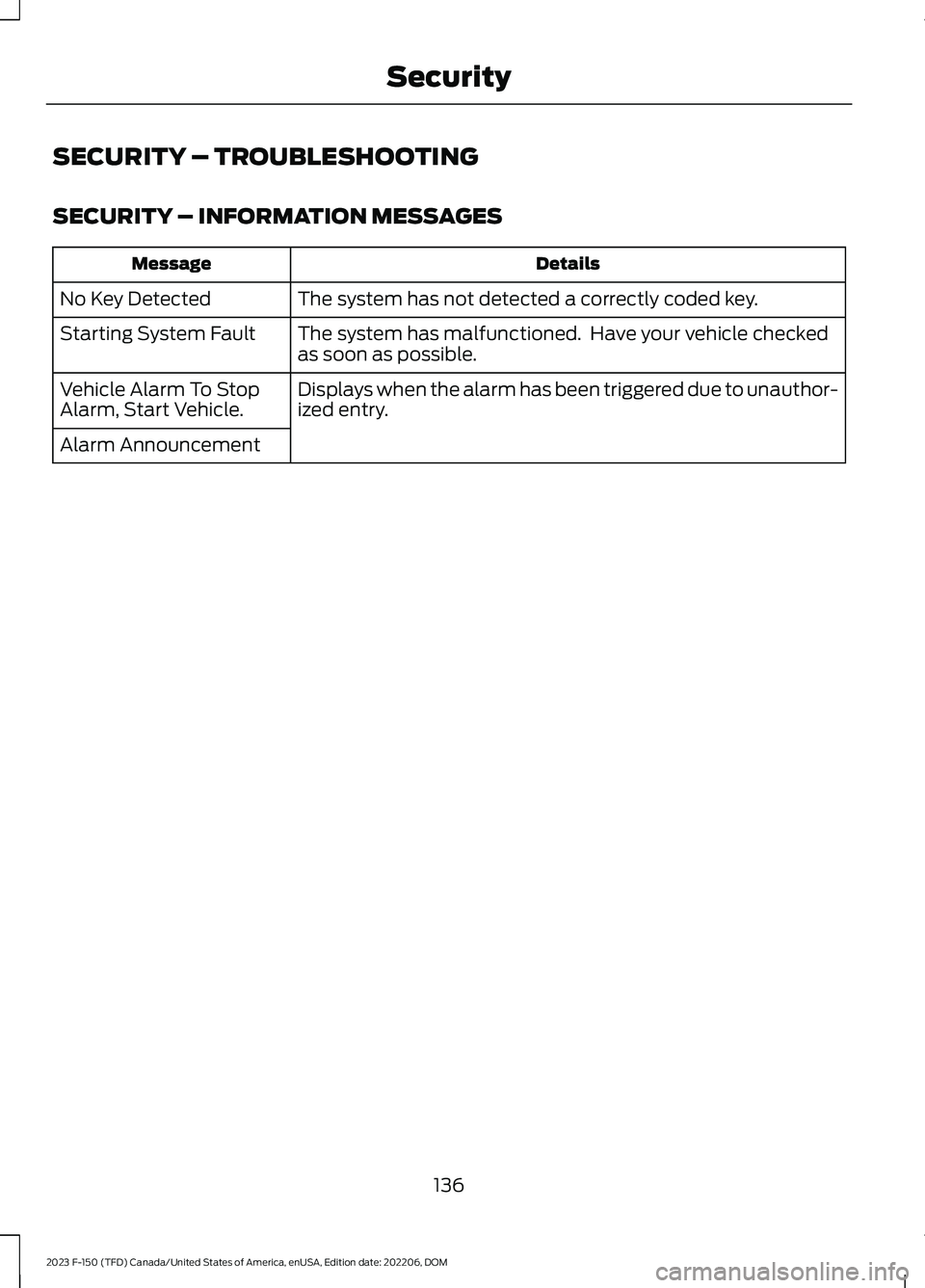
SECURITY – TROUBLESHOOTING
SECURITY – INFORMATION MESSAGES
DetailsMessage
The system has not detected a correctly coded key.No Key Detected
The system has malfunctioned. Have your vehicle checkedas soon as possible.Starting System Fault
Displays when the alarm has been triggered due to unauthor-ized entry.Vehicle Alarm To StopAlarm, Start Vehicle.
Alarm Announcement
136
2023 F-150 (TFD) Canada/United States of America, enUSA, Edition date: 202206, DOMSecurity
Page 145 of 786
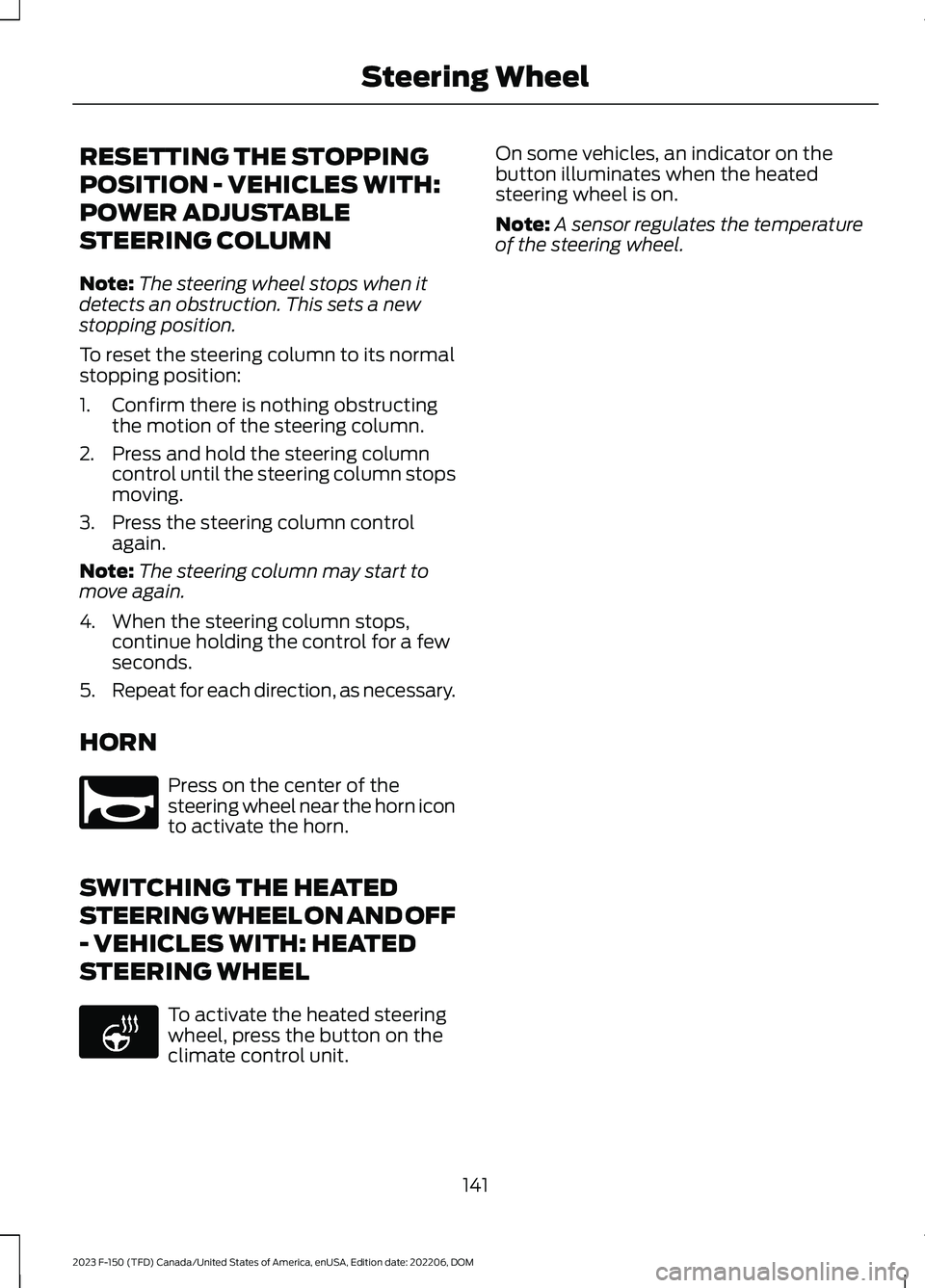
RESETTING THE STOPPING
POSITION - VEHICLES WITH:
POWER ADJUSTABLE
STEERING COLUMN
Note:The steering wheel stops when itdetects an obstruction. This sets a newstopping position.
To reset the steering column to its normalstopping position:
1.Confirm there is nothing obstructingthe motion of the steering column.
2.Press and hold the steering columncontrol until the steering column stopsmoving.
3.Press the steering column controlagain.
Note:The steering column may start tomove again.
4.When the steering column stops,continue holding the control for a fewseconds.
5.Repeat for each direction, as necessary.
HORN
Press on the center of thesteering wheel near the horn iconto activate the horn.
SWITCHING THE HEATED
STEERING WHEEL ON AND OFF
- VEHICLES WITH: HEATED
STEERING WHEEL
To activate the heated steeringwheel, press the button on theclimate control unit.
On some vehicles, an indicator on thebutton illuminates when the heatedsteering wheel is on.
Note:A sensor regulates the temperatureof the steering wheel.
141
2023 F-150 (TFD) Canada/United States of America, enUSA, Edition date: 202206, DOMSteering WheelE270945 E256621
Page 165 of 786
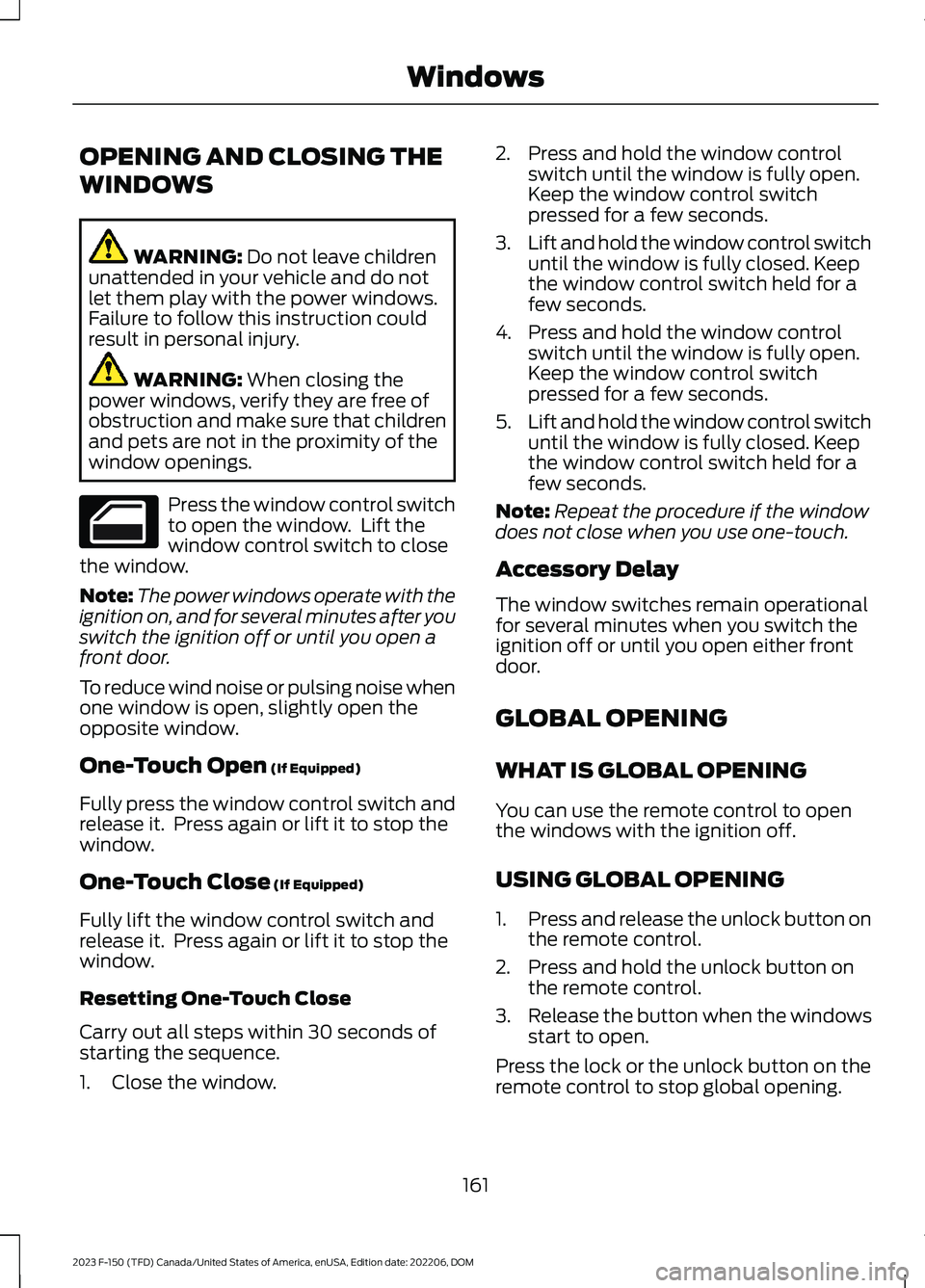
OPENING AND CLOSING THE
WINDOWS
WARNING: Do not leave childrenunattended in your vehicle and do notlet them play with the power windows.Failure to follow this instruction couldresult in personal injury.
WARNING: When closing thepower windows, verify they are free ofobstruction and make sure that childrenand pets are not in the proximity of thewindow openings.
Press the window control switchto open the window. Lift thewindow control switch to closethe window.
Note:The power windows operate with theignition on, and for several minutes after youswitch the ignition off or until you open afront door.
To reduce wind noise or pulsing noise whenone window is open, slightly open theopposite window.
One-Touch Open (If Equipped)
Fully press the window control switch andrelease it. Press again or lift it to stop thewindow.
One-Touch Close (If Equipped)
Fully lift the window control switch andrelease it. Press again or lift it to stop thewindow.
Resetting One-Touch Close
Carry out all steps within 30 seconds ofstarting the sequence.
1.Close the window.
2.Press and hold the window controlswitch until the window is fully open.Keep the window control switchpressed for a few seconds.
3.Lift and hold the window control switchuntil the window is fully closed. Keepthe window control switch held for afew seconds.
4.Press and hold the window controlswitch until the window is fully open.Keep the window control switchpressed for a few seconds.
5.Lift and hold the window control switchuntil the window is fully closed. Keepthe window control switch held for afew seconds.
Note:Repeat the procedure if the windowdoes not close when you use one-touch.
Accessory Delay
The window switches remain operationalfor several minutes when you switch theignition off or until you open either frontdoor.
GLOBAL OPENING
WHAT IS GLOBAL OPENING
You can use the remote control to openthe windows with the ignition off.
USING GLOBAL OPENING
1.Press and release the unlock button onthe remote control.
2.Press and hold the unlock button onthe remote control.
3.Release the button when the windowsstart to open.
Press the lock or the unlock button on theremote control to stop global opening.
161
2023 F-150 (TFD) Canada/United States of America, enUSA, Edition date: 202206, DOMWindows