navigation FORD F150 2023 Owner's Manual
[x] Cancel search | Manufacturer: FORD, Model Year: 2023, Model line: F150, Model: FORD F150 2023Pages: 786, PDF Size: 23.15 MB
Page 747 of 786
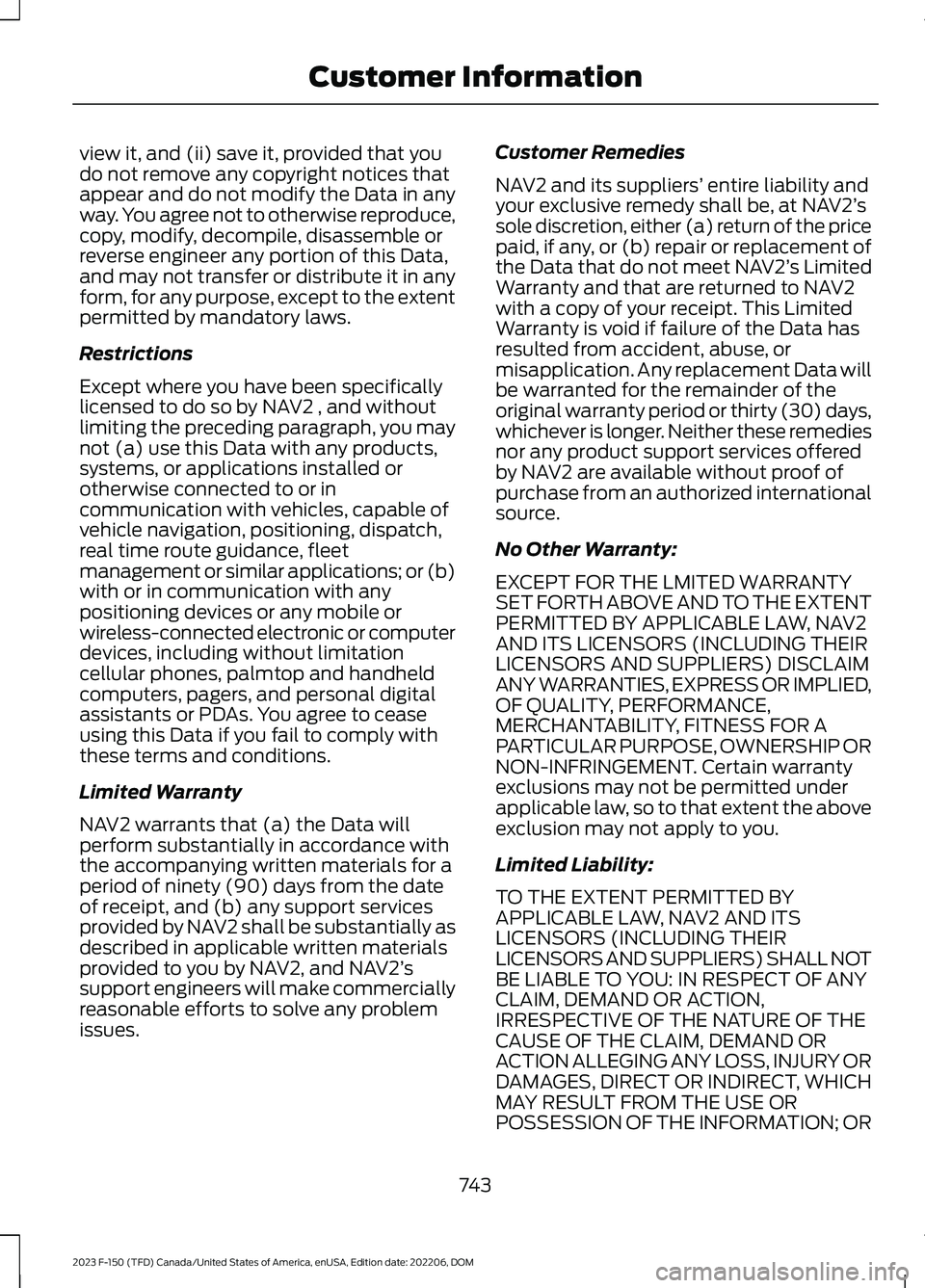
view it, and (ii) save it, provided that youdo not remove any copyright notices thatappear and do not modify the Data in anyway. You agree not to otherwise reproduce,copy, modify, decompile, disassemble orreverse engineer any portion of this Data,and may not transfer or distribute it in anyform, for any purpose, except to the extentpermitted by mandatory laws.
Restrictions
Except where you have been specificallylicensed to do so by NAV2 , and withoutlimiting the preceding paragraph, you maynot (a) use this Data with any products,systems, or applications installed orotherwise connected to or incommunication with vehicles, capable ofvehicle navigation, positioning, dispatch,real time route guidance, fleetmanagement or similar applications; or (b)with or in communication with anypositioning devices or any mobile orwireless-connected electronic or computerdevices, including without limitationcellular phones, palmtop and handheldcomputers, pagers, and personal digitalassistants or PDAs. You agree to ceaseusing this Data if you fail to comply withthese terms and conditions.
Limited Warranty
NAV2 warrants that (a) the Data willperform substantially in accordance withthe accompanying written materials for aperiod of ninety (90) days from the dateof receipt, and (b) any support servicesprovided by NAV2 shall be substantially asdescribed in applicable written materialsprovided to you by NAV2, and NAV2’ssupport engineers will make commerciallyreasonable efforts to solve any problemissues.
Customer Remedies
NAV2 and its suppliers’ entire liability andyour exclusive remedy shall be, at NAV2’ssole discretion, either (a) return of the pricepaid, if any, or (b) repair or replacement ofthe Data that do not meet NAV2’s LimitedWarranty and that are returned to NAV2with a copy of your receipt. This LimitedWarranty is void if failure of the Data hasresulted from accident, abuse, ormisapplication. Any replacement Data willbe warranted for the remainder of theoriginal warranty period or thirty (30) days,whichever is longer. Neither these remediesnor any product support services offeredby NAV2 are available without proof ofpurchase from an authorized internationalsource.
No Other Warranty:
EXCEPT FOR THE LMITED WARRANTYSET FORTH ABOVE AND TO THE EXTENTPERMITTED BY APPLICABLE LAW, NAV2AND ITS LICENSORS (INCLUDING THEIRLICENSORS AND SUPPLIERS) DISCLAIMANY WARRANTIES, EXPRESS OR IMPLIED,OF QUALITY, PERFORMANCE,MERCHANTABILITY, FITNESS FOR APARTICULAR PURPOSE, OWNERSHIP ORNON-INFRINGEMENT. Certain warrantyexclusions may not be permitted underapplicable law, so to that extent the aboveexclusion may not apply to you.
Limited Liability:
TO THE EXTENT PERMITTED BYAPPLICABLE LAW, NAV2 AND ITSLICENSORS (INCLUDING THEIRLICENSORS AND SUPPLIERS) SHALL NOTBE LIABLE TO YOU: IN RESPECT OF ANYCLAIM, DEMAND OR ACTION,IRRESPECTIVE OF THE NATURE OF THECAUSE OF THE CLAIM, DEMAND ORACTION ALLEGING ANY LOSS, INJURY ORDAMAGES, DIRECT OR INDIRECT, WHICHMAY RESULT FROM THE USE ORPOSSESSION OF THE INFORMATION; OR
743
2023 F-150 (TFD) Canada/United States of America, enUSA, Edition date: 202206, DOMCustomer Information
Page 755 of 786
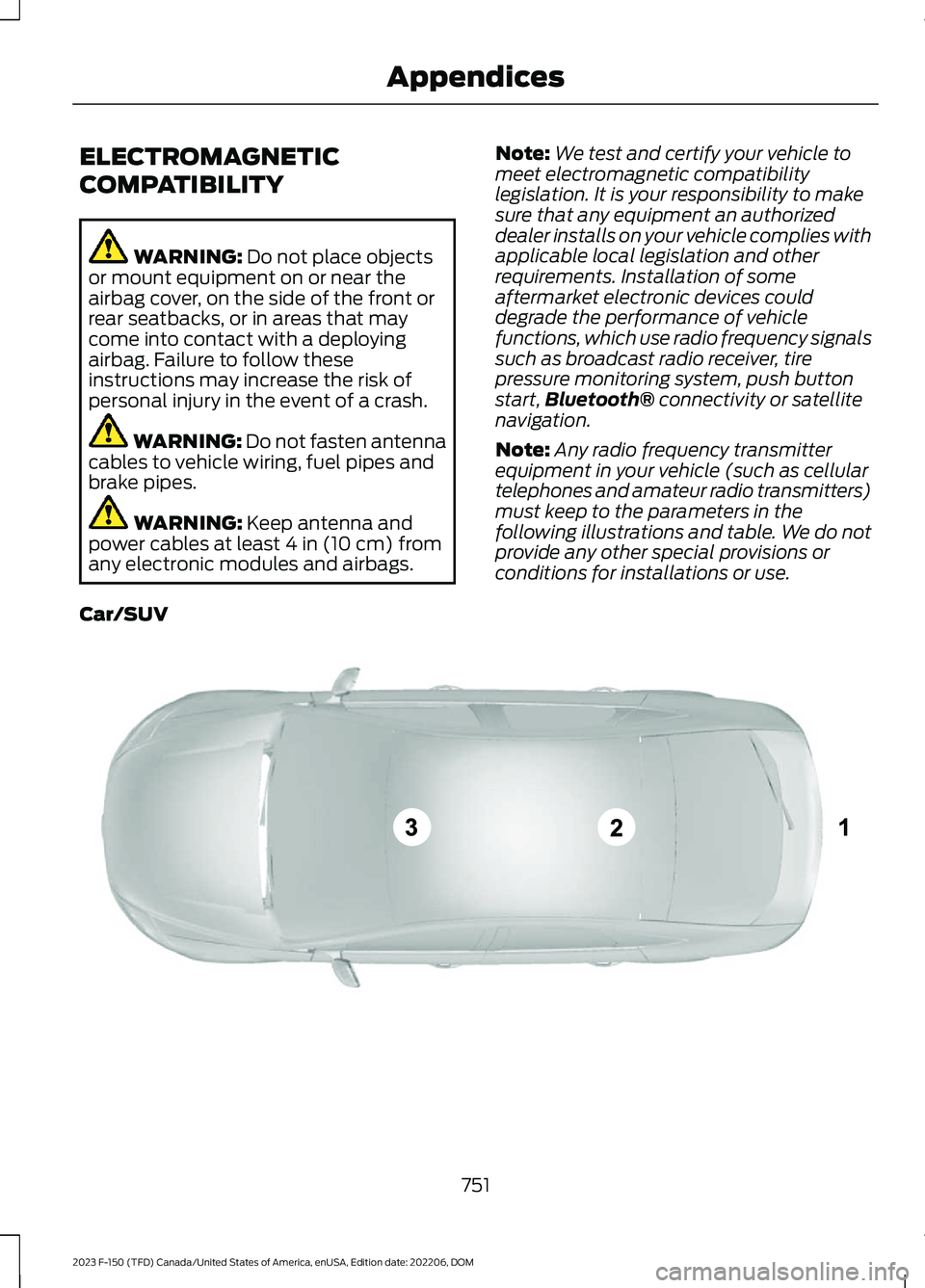
ELECTROMAGNETIC
COMPATIBILITY
WARNING: Do not place objectsor mount equipment on or near theairbag cover, on the side of the front orrear seatbacks, or in areas that maycome into contact with a deployingairbag. Failure to follow theseinstructions may increase the risk ofpersonal injury in the event of a crash.
WARNING: Do not fasten antennacables to vehicle wiring, fuel pipes andbrake pipes.
WARNING: Keep antenna andpower cables at least 4 in (10 cm) fromany electronic modules and airbags.
Note:We test and certify your vehicle tomeet electromagnetic compatibilitylegislation. It is your responsibility to makesure that any equipment an authorizeddealer installs on your vehicle complies withapplicable local legislation and otherrequirements. Installation of someaftermarket electronic devices coulddegrade the performance of vehiclefunctions, which use radio frequency signalssuch as broadcast radio receiver, tirepressure monitoring system, push buttonstart,Bluetooth® connectivity or satellitenavigation.
Note:Any radio frequency transmitterequipment in your vehicle (such as cellulartelephones and amateur radio transmitters)must keep to the parameters in thefollowing illustrations and table. We do notprovide any other special provisions orconditions for installations or use.
Car/SUV
751
2023 F-150 (TFD) Canada/United States of America, enUSA, Edition date: 202206, DOMAppendicesE239120
Page 759 of 786
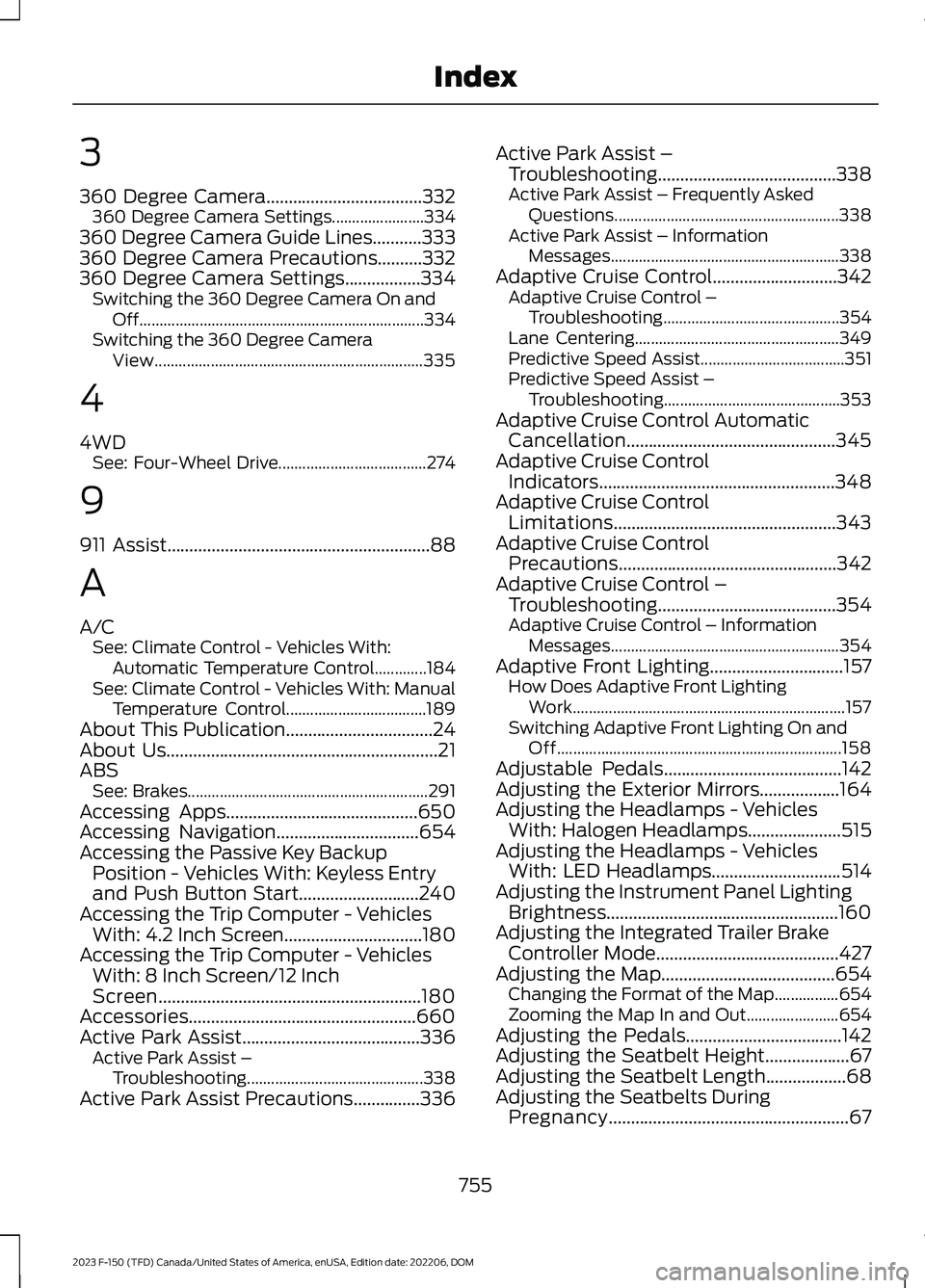
3
360 Degree Camera...................................332360 Degree Camera Settings.......................334360 Degree Camera Guide Lines...........333360 Degree Camera Precautions..........332360 Degree Camera Settings.................334Switching the 360 Degree Camera On andOff.......................................................................334Switching the 360 Degree CameraView...................................................................335
4
4WDSee: Four-Wheel Drive.....................................274
9
911 Assist...........................................................88
A
A/CSee: Climate Control - Vehicles With:Automatic Temperature Control.............184See: Climate Control - Vehicles With: ManualTemperature Control...................................189About This Publication.................................24About Us.............................................................21ABSSee: Brakes............................................................291Accessing Apps...........................................650Accessing Navigation................................654Accessing the Passive Key BackupPosition - Vehicles With: Keyless Entryand Push Button Start...........................240Accessing the Trip Computer - VehiclesWith: 4.2 Inch Screen...............................180Accessing the Trip Computer - VehiclesWith: 8 Inch Screen/12 InchScreen...........................................................180Accessories...................................................660Active Park Assist........................................336Active Park Assist –Troubleshooting............................................338Active Park Assist Precautions...............336
Active Park Assist –Troubleshooting........................................338Active Park Assist – Frequently AskedQuestions........................................................338Active Park Assist – InformationMessages.........................................................338Adaptive Cruise Control............................342Adaptive Cruise Control –Troubleshooting............................................354Lane Centering...................................................349Predictive Speed Assist....................................351Predictive Speed Assist –Troubleshooting............................................353Adaptive Cruise Control AutomaticCancellation...............................................345Adaptive Cruise ControlIndicators.....................................................348Adaptive Cruise ControlLimitations..................................................343Adaptive Cruise ControlPrecautions.................................................342Adaptive Cruise Control –Troubleshooting........................................354Adaptive Cruise Control – InformationMessages.........................................................354Adaptive Front Lighting..............................157How Does Adaptive Front LightingWork....................................................................157Switching Adaptive Front Lighting On andOff.......................................................................158Adjustable Pedals........................................142Adjusting the Exterior Mirrors..................164Adjusting the Headlamps - VehiclesWith: Halogen Headlamps.....................515Adjusting the Headlamps - VehiclesWith: LED Headlamps.............................514Adjusting the Instrument Panel LightingBrightness....................................................160Adjusting the Integrated Trailer BrakeController Mode.........................................427Adjusting the Map.......................................654Changing the Format of the Map................654Zooming the Map In and Out.......................654Adjusting the Pedals...................................142Adjusting the Seatbelt Height...................67Adjusting the Seatbelt Length..................68Adjusting the Seatbelts DuringPregnancy......................................................67
755
2023 F-150 (TFD) Canada/United States of America, enUSA, Edition date: 202206, DOMIndex
Page 763 of 786
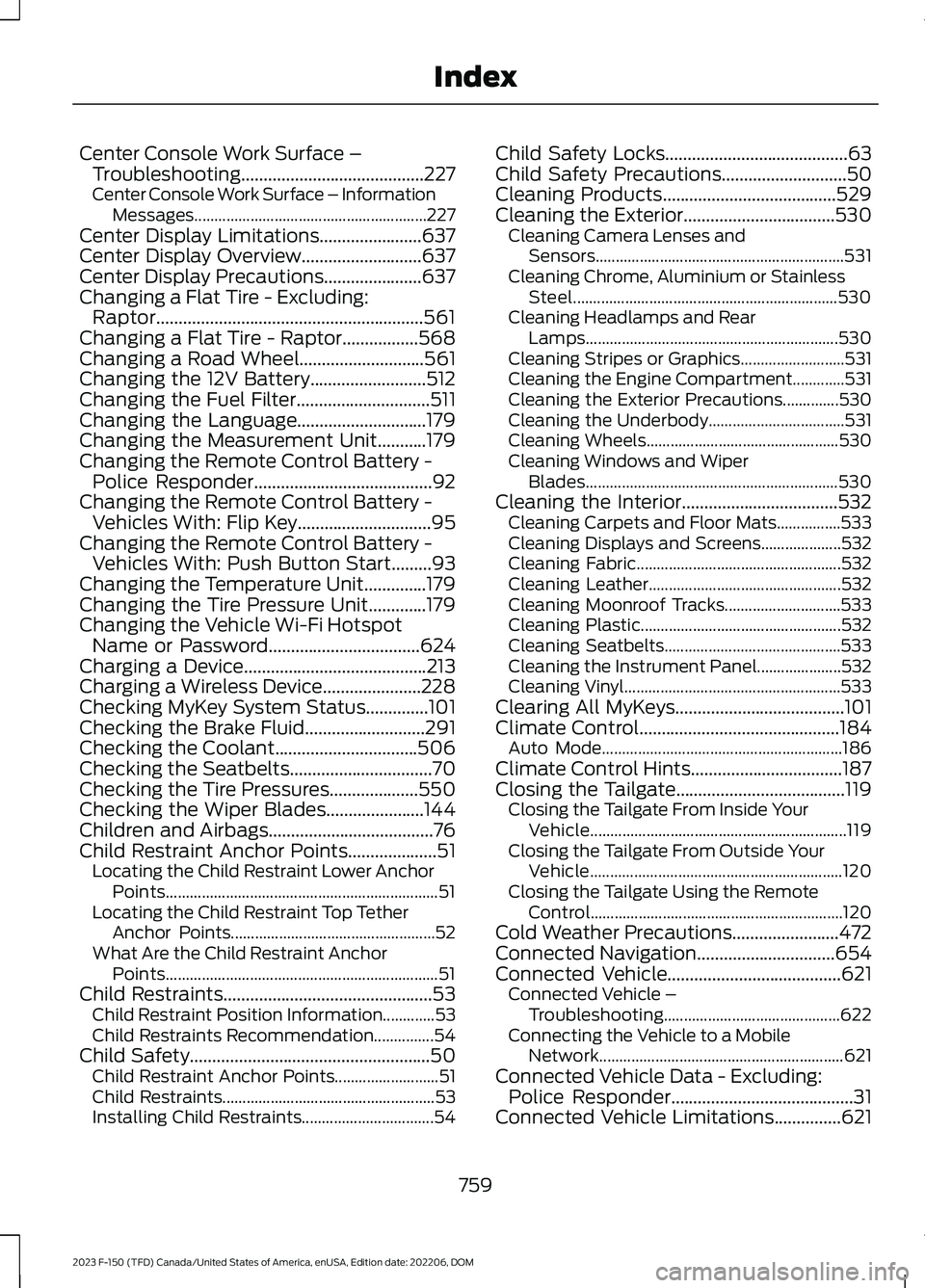
Center Console Work Surface –Troubleshooting.........................................227Center Console Work Surface – InformationMessages..........................................................227Center Display Limitations.......................637Center Display Overview...........................637Center Display Precautions......................637Changing a Flat Tire - Excluding:Raptor............................................................561Changing a Flat Tire - Raptor.................568Changing a Road Wheel............................561Changing the 12V Battery..........................512Changing the Fuel Filter..............................511Changing the Language.............................179Changing the Measurement Unit...........179Changing the Remote Control Battery -Police Responder........................................92Changing the Remote Control Battery -Vehicles With: Flip Key..............................95Changing the Remote Control Battery -Vehicles With: Push Button Start.........93Changing the Temperature Unit..............179Changing the Tire Pressure Unit.............179Changing the Vehicle Wi-Fi HotspotName or Password..................................624Charging a Device.........................................213Charging a Wireless Device......................228Checking MyKey System Status..............101Checking the Brake Fluid...........................291Checking the Coolant................................506Checking the Seatbelts................................70Checking the Tire Pressures....................550Checking the Wiper Blades......................144Children and Airbags.....................................76Child Restraint Anchor Points....................51Locating the Child Restraint Lower AnchorPoints....................................................................51Locating the Child Restraint Top TetherAnchor Points...................................................52What Are the Child Restraint AnchorPoints....................................................................51Child Restraints...............................................53Child Restraint Position Information.............53Child Restraints Recommendation...............54Child Safety......................................................50Child Restraint Anchor Points..........................51Child Restraints.....................................................53Installing Child Restraints.................................54
Child Safety Locks.........................................63Child Safety Precautions............................50Cleaning Products.......................................529Cleaning the Exterior..................................530Cleaning Camera Lenses andSensors..............................................................531Cleaning Chrome, Aluminium or StainlessSteel..................................................................530Cleaning Headlamps and RearLamps...............................................................530Cleaning Stripes or Graphics..........................531Cleaning the Engine Compartment.............531Cleaning the Exterior Precautions..............530Cleaning the Underbody..................................531Cleaning Wheels................................................530Cleaning Windows and WiperBlades...............................................................530Cleaning the Interior...................................532Cleaning Carpets and Floor Mats................533Cleaning Displays and Screens....................532Cleaning Fabric...................................................532Cleaning Leather................................................532Cleaning Moonroof Tracks.............................533Cleaning Plastic..................................................532Cleaning Seatbelts............................................533Cleaning the Instrument Panel.....................532Cleaning Vinyl......................................................533Clearing All MyKeys......................................101Climate Control.............................................184Auto Mode............................................................186Climate Control Hints..................................187Closing the Tailgate......................................119Closing the Tailgate From Inside YourVehicle................................................................119Closing the Tailgate From Outside YourVehicle...............................................................120Closing the Tailgate Using the RemoteControl...............................................................120Cold Weather Precautions........................472Connected Navigation...............................654Connected Vehicle.......................................621Connected Vehicle –Troubleshooting............................................622Connecting the Vehicle to a MobileNetwork.............................................................621Connected Vehicle Data - Excluding:Police Responder.........................................31Connected Vehicle Limitations...............621
759
2023 F-150 (TFD) Canada/United States of America, enUSA, Edition date: 202206, DOMIndex
Page 773 of 786
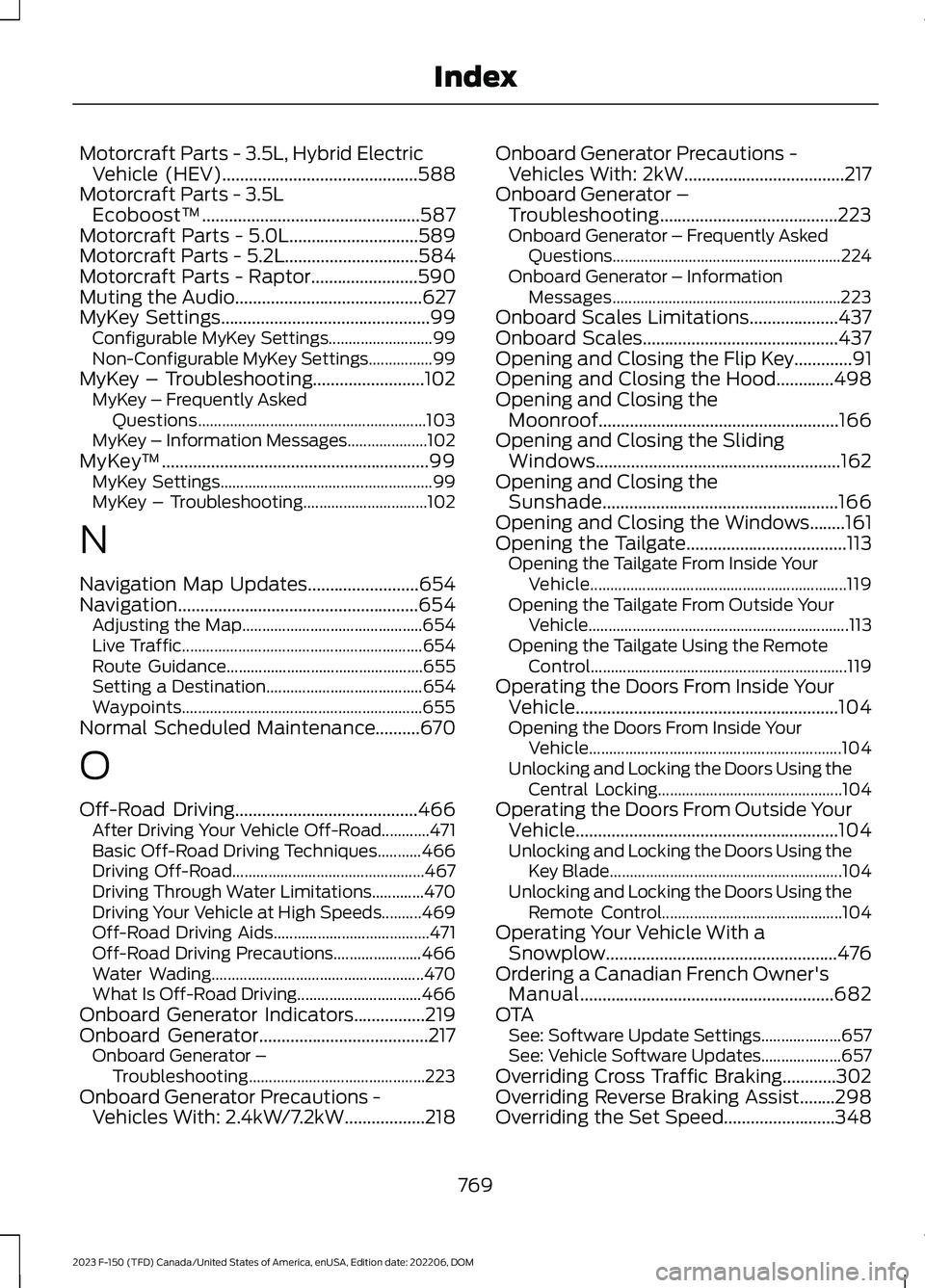
Motorcraft Parts - 3.5L, Hybrid ElectricVehicle (HEV)............................................588Motorcraft Parts - 3.5LEcoboost™.................................................587Motorcraft Parts - 5.0L.............................589Motorcraft Parts - 5.2L..............................584Motorcraft Parts - Raptor........................590Muting the Audio..........................................627MyKey Settings...............................................99Configurable MyKey Settings..........................99Non-Configurable MyKey Settings................99MyKey – Troubleshooting.........................102MyKey – Frequently AskedQuestions.........................................................103MyKey – Information Messages....................102MyKey™............................................................99MyKey Settings.....................................................99MyKey – Troubleshooting...............................102
N
Navigation Map Updates.........................654Navigation......................................................654Adjusting the Map.............................................654Live Traffic............................................................654Route Guidance.................................................655Setting a Destination.......................................654Waypoints............................................................655Normal Scheduled Maintenance..........670
O
Off-Road Driving.........................................466After Driving Your Vehicle Off-Road............471Basic Off-Road Driving Techniques...........466Driving Off-Road................................................467Driving Through Water Limitations.............470Driving Your Vehicle at High Speeds..........469Off-Road Driving Aids.......................................471Off-Road Driving Precautions......................466Water Wading.....................................................470What Is Off-Road Driving...............................466Onboard Generator Indicators................219Onboard Generator......................................217Onboard Generator –Troubleshooting............................................223Onboard Generator Precautions -Vehicles With: 2.4kW/7.2kW..................218
Onboard Generator Precautions -Vehicles With: 2kW....................................217Onboard Generator –Troubleshooting........................................223Onboard Generator – Frequently AskedQuestions.........................................................224Onboard Generator – InformationMessages.........................................................223Onboard Scales Limitations....................437Onboard Scales............................................437Opening and Closing the Flip Key.............91Opening and Closing the Hood.............498Opening and Closing theMoonroof......................................................166Opening and Closing the SlidingWindows.......................................................162Opening and Closing theSunshade.....................................................166Opening and Closing the Windows........161Opening the Tailgate....................................113Opening the Tailgate From Inside YourVehicle................................................................119Opening the Tailgate From Outside YourVehicle.................................................................113Opening the Tailgate Using the RemoteControl................................................................119Operating the Doors From Inside YourVehicle...........................................................104Opening the Doors From Inside YourVehicle...............................................................104Unlocking and Locking the Doors Using theCentral Locking..............................................104Operating the Doors From Outside YourVehicle...........................................................104Unlocking and Locking the Doors Using theKey Blade..........................................................104Unlocking and Locking the Doors Using theRemote Control.............................................104Operating Your Vehicle With aSnowplow....................................................476Ordering a Canadian French Owner'sManual.........................................................682OTASee: Software Update Settings....................657See: Vehicle Software Updates....................657Overriding Cross Traffic Braking............302Overriding Reverse Braking Assist........298Overriding the Set Speed.........................348
769
2023 F-150 (TFD) Canada/United States of America, enUSA, Edition date: 202206, DOMIndex
Page 781 of 786
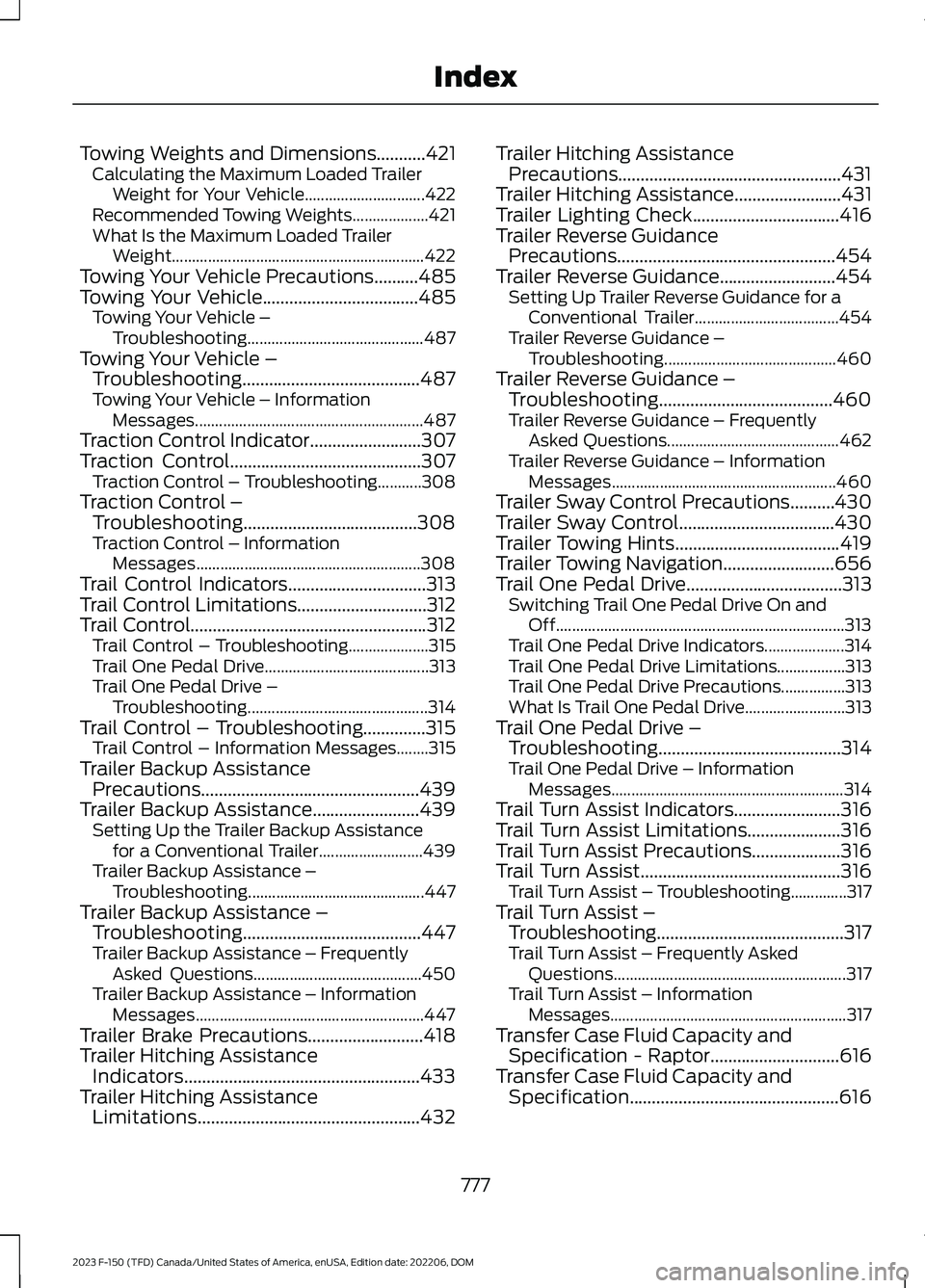
Towing Weights and Dimensions...........421Calculating the Maximum Loaded TrailerWeight for Your Vehicle..............................422Recommended Towing Weights...................421What Is the Maximum Loaded TrailerWeight...............................................................422Towing Your Vehicle Precautions..........485Towing Your Vehicle...................................485Towing Your Vehicle –Troubleshooting............................................487Towing Your Vehicle –Troubleshooting........................................487Towing Your Vehicle – InformationMessages.........................................................487Traction Control Indicator.........................307Traction Control...........................................307Traction Control – Troubleshooting...........308Traction Control –Troubleshooting.......................................308Traction Control – InformationMessages........................................................308Trail Control Indicators...............................313Trail Control Limitations.............................312Trail Control.....................................................312Trail Control – Troubleshooting....................315Trail One Pedal Drive.........................................313Trail One Pedal Drive –Troubleshooting.............................................314Trail Control – Troubleshooting..............315Trail Control – Information Messages........315Trailer Backup AssistancePrecautions.................................................439Trailer Backup Assistance........................439Setting Up the Trailer Backup Assistancefor a Conventional Trailer..........................439Trailer Backup Assistance –Troubleshooting............................................447Trailer Backup Assistance –Troubleshooting........................................447Trailer Backup Assistance – FrequentlyAsked Questions..........................................450Trailer Backup Assistance – InformationMessages.........................................................447Trailer Brake Precautions..........................418Trailer Hitching AssistanceIndicators.....................................................433Trailer Hitching AssistanceLimitations..................................................432
Trailer Hitching AssistancePrecautions..................................................431Trailer Hitching Assistance........................431Trailer Lighting Check.................................416Trailer Reverse GuidancePrecautions.................................................454Trailer Reverse Guidance..........................454Setting Up Trailer Reverse Guidance for aConventional Trailer....................................454Trailer Reverse Guidance –Troubleshooting...........................................460Trailer Reverse Guidance –Troubleshooting.......................................460Trailer Reverse Guidance – FrequentlyAsked Questions...........................................462Trailer Reverse Guidance – InformationMessages........................................................460Trailer Sway Control Precautions..........430Trailer Sway Control...................................430Trailer Towing Hints.....................................419Trailer Towing Navigation.........................656Trail One Pedal Drive...................................313Switching Trail One Pedal Drive On andOff........................................................................313Trail One Pedal Drive Indicators....................314Trail One Pedal Drive Limitations.................313Trail One Pedal Drive Precautions................313What Is Trail One Pedal Drive.........................313Trail One Pedal Drive –Troubleshooting.........................................314Trail One Pedal Drive – InformationMessages..........................................................314Trail Turn Assist Indicators........................316Trail Turn Assist Limitations.....................316Trail Turn Assist Precautions....................316Trail Turn Assist.............................................316Trail Turn Assist – Troubleshooting..............317Trail Turn Assist –Troubleshooting..........................................317Trail Turn Assist – Frequently AskedQuestions..........................................................317Trail Turn Assist – InformationMessages...........................................................317Transfer Case Fluid Capacity andSpecification - Raptor.............................616Transfer Case Fluid Capacity andSpecification...............................................616
777
2023 F-150 (TFD) Canada/United States of America, enUSA, Edition date: 202206, DOMIndex