remote start FORD F150 2023 Owner's Manual
[x] Cancel search | Manufacturer: FORD, Model Year: 2023, Model line: F150, Model: FORD F150 2023Pages: 786, PDF Size: 23.15 MB
Page 238 of 786
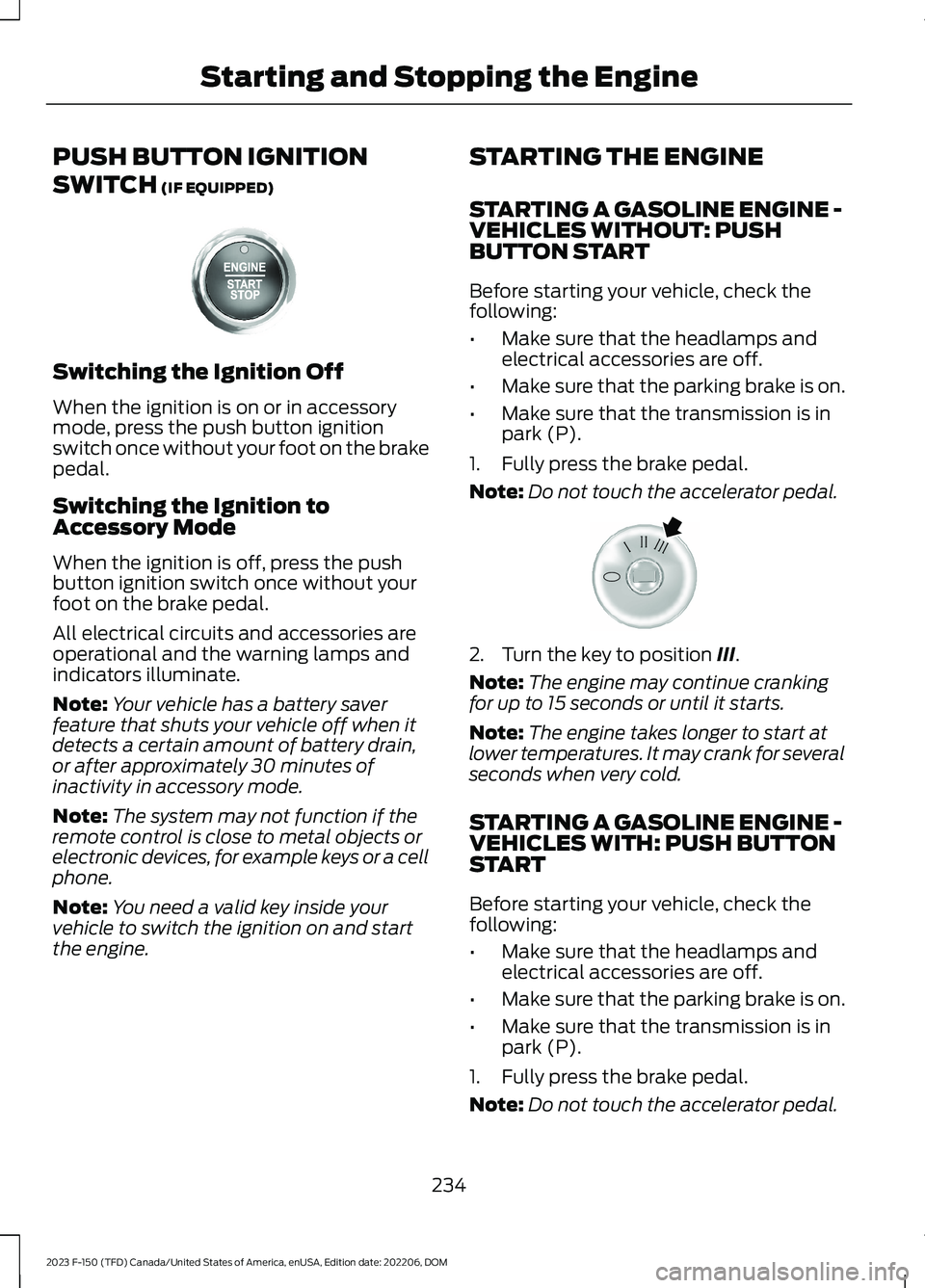
PUSH BUTTON IGNITION
SWITCH (IF EQUIPPED)
Switching the Ignition Off
When the ignition is on or in accessorymode, press the push button ignitionswitch once without your foot on the brakepedal.
Switching the Ignition toAccessory Mode
When the ignition is off, press the pushbutton ignition switch once without yourfoot on the brake pedal.
All electrical circuits and accessories areoperational and the warning lamps andindicators illuminate.
Note:Your vehicle has a battery saverfeature that shuts your vehicle off when itdetects a certain amount of battery drain,or after approximately 30 minutes ofinactivity in accessory mode.
Note:The system may not function if theremote control is close to metal objects orelectronic devices, for example keys or a cellphone.
Note:You need a valid key inside yourvehicle to switch the ignition on and startthe engine.
STARTING THE ENGINE
STARTING A GASOLINE ENGINE -VEHICLES WITHOUT: PUSHBUTTON START
Before starting your vehicle, check thefollowing:
•Make sure that the headlamps andelectrical accessories are off.
•Make sure that the parking brake is on.
•Make sure that the transmission is inpark (P).
1.Fully press the brake pedal.
Note:Do not touch the accelerator pedal.
2.Turn the key to position III.
Note:The engine may continue crankingfor up to 15 seconds or until it starts.
Note:The engine takes longer to start atlower temperatures. It may crank for severalseconds when very cold.
STARTING A GASOLINE ENGINE -VEHICLES WITH: PUSH BUTTONSTART
Before starting your vehicle, check thefollowing:
•Make sure that the headlamps andelectrical accessories are off.
•Make sure that the parking brake is on.
•Make sure that the transmission is inpark (P).
1.Fully press the brake pedal.
Note:Do not touch the accelerator pedal.
234
2023 F-150 (TFD) Canada/United States of America, enUSA, Edition date: 202206, DOMStarting and Stopping the EngineE321258 E322354
Page 243 of 786
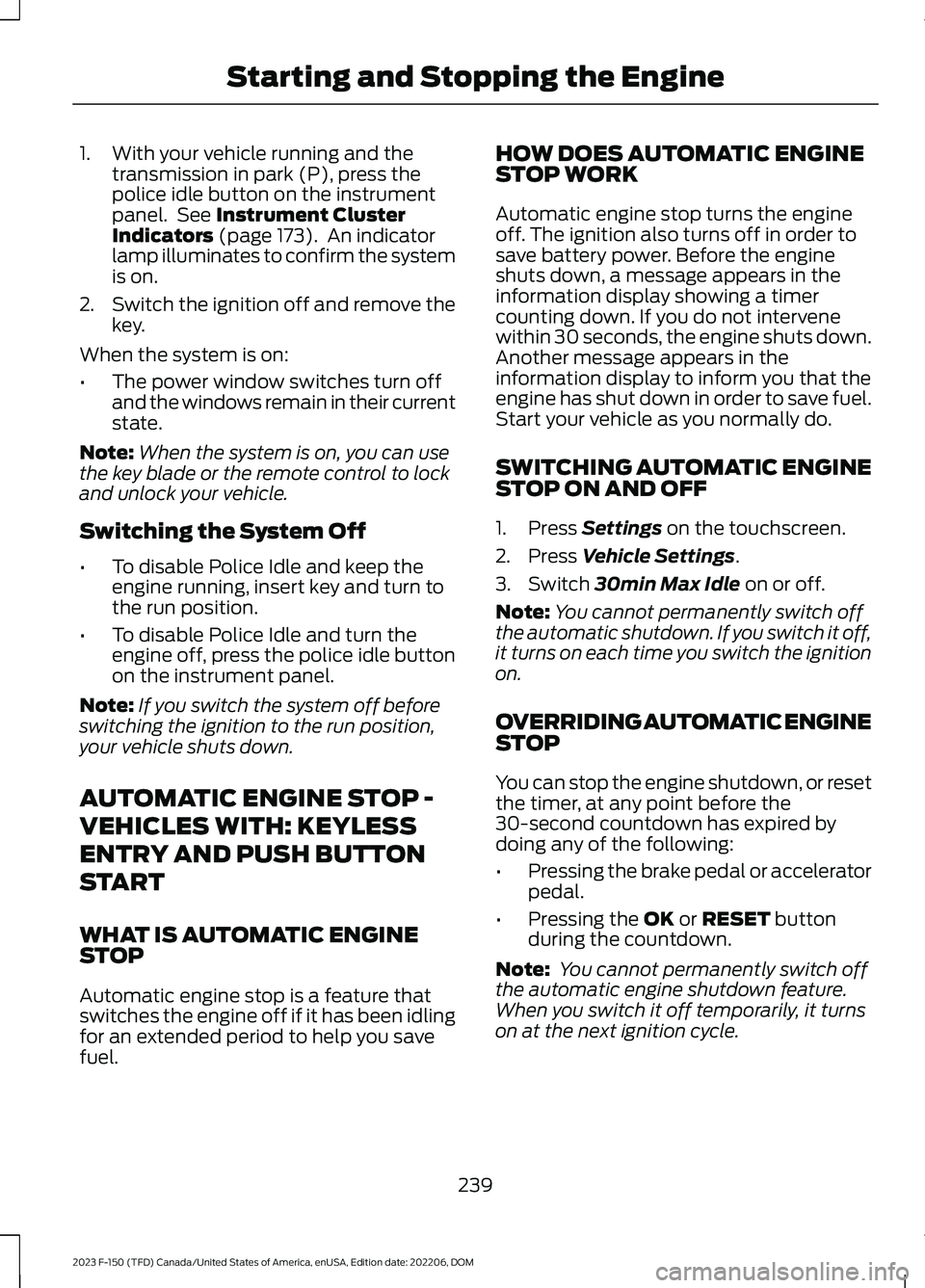
1.With your vehicle running and thetransmission in park (P), press thepolice idle button on the instrumentpanel. See Instrument ClusterIndicators (page 173). An indicatorlamp illuminates to confirm the systemis on.
2.Switch the ignition off and remove thekey.
When the system is on:
•The power window switches turn offand the windows remain in their currentstate.
Note:When the system is on, you can usethe key blade or the remote control to lockand unlock your vehicle.
Switching the System Off
•To disable Police Idle and keep theengine running, insert key and turn tothe run position.
•To disable Police Idle and turn theengine off, press the police idle buttonon the instrument panel.
Note:If you switch the system off beforeswitching the ignition to the run position,your vehicle shuts down.
AUTOMATIC ENGINE STOP -
VEHICLES WITH: KEYLESS
ENTRY AND PUSH BUTTON
START
WHAT IS AUTOMATIC ENGINESTOP
Automatic engine stop is a feature thatswitches the engine off if it has been idlingfor an extended period to help you savefuel.
HOW DOES AUTOMATIC ENGINESTOP WORK
Automatic engine stop turns the engineoff. The ignition also turns off in order tosave battery power. Before the engineshuts down, a message appears in theinformation display showing a timercounting down. If you do not intervenewithin 30 seconds, the engine shuts down.Another message appears in theinformation display to inform you that theengine has shut down in order to save fuel.Start your vehicle as you normally do.
SWITCHING AUTOMATIC ENGINESTOP ON AND OFF
1.Press Settings on the touchscreen.
2.Press Vehicle Settings.
3.Switch 30min Max Idle on or off.
Note:You cannot permanently switch offthe automatic shutdown. If you switch it off,it turns on each time you switch the ignitionon.
OVERRIDING AUTOMATIC ENGINESTOP
You can stop the engine shutdown, or resetthe timer, at any point before the30-second countdown has expired bydoing any of the following:
•Pressing the brake pedal or acceleratorpedal.
•Pressing the OK or RESET buttonduring the countdown.
Note: You cannot permanently switch offthe automatic engine shutdown feature.When you switch it off temporarily, it turnson at the next ignition cycle.
239
2023 F-150 (TFD) Canada/United States of America, enUSA, Edition date: 202206, DOMStarting and Stopping the Engine
Page 244 of 786
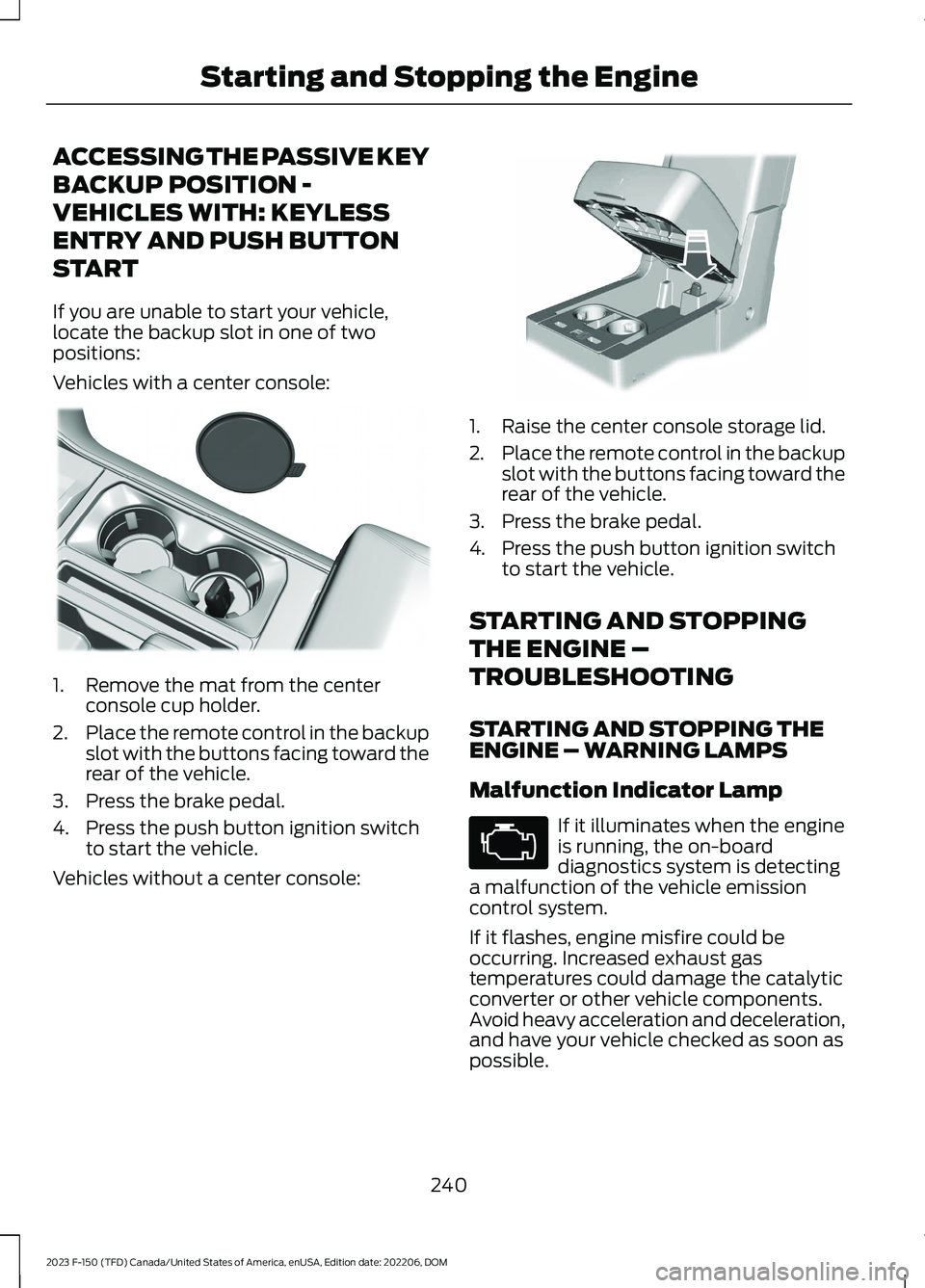
ACCESSING THE PASSIVE KEY
BACKUP POSITION -
VEHICLES WITH: KEYLESS
ENTRY AND PUSH BUTTON
START
If you are unable to start your vehicle,locate the backup slot in one of twopositions:
Vehicles with a center console:
1.Remove the mat from the centerconsole cup holder.
2.Place the remote control in the backupslot with the buttons facing toward therear of the vehicle.
3.Press the brake pedal.
4.Press the push button ignition switchto start the vehicle.
Vehicles without a center console:
1.Raise the center console storage lid.
2.Place the remote control in the backupslot with the buttons facing toward therear of the vehicle.
3.Press the brake pedal.
4.Press the push button ignition switchto start the vehicle.
STARTING AND STOPPING
THE ENGINE –
TROUBLESHOOTING
STARTING AND STOPPING THEENGINE – WARNING LAMPS
Malfunction Indicator Lamp
If it illuminates when the engineis running, the on-boarddiagnostics system is detectinga malfunction of the vehicle emissioncontrol system.
If it flashes, engine misfire could beoccurring. Increased exhaust gastemperatures could damage the catalyticconverter or other vehicle components.Avoid heavy acceleration and deceleration,and have your vehicle checked as soon aspossible.
240
2023 F-150 (TFD) Canada/United States of America, enUSA, Edition date: 202206, DOMStarting and Stopping the EngineE312216 E269950 E67028
Page 486 of 786
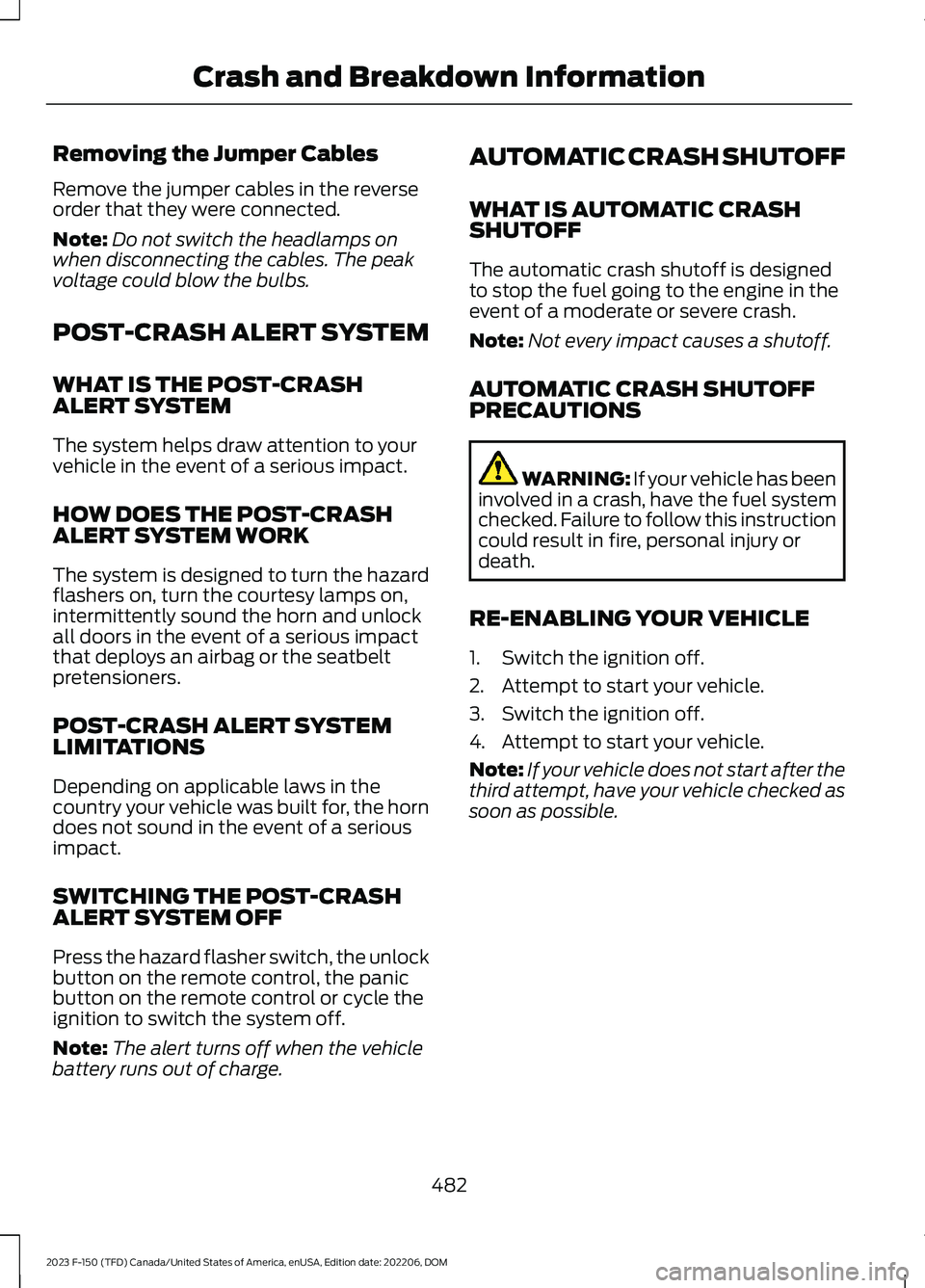
Removing the Jumper Cables
Remove the jumper cables in the reverseorder that they were connected.
Note:Do not switch the headlamps onwhen disconnecting the cables. The peakvoltage could blow the bulbs.
POST-CRASH ALERT SYSTEM
WHAT IS THE POST-CRASHALERT SYSTEM
The system helps draw attention to yourvehicle in the event of a serious impact.
HOW DOES THE POST-CRASHALERT SYSTEM WORK
The system is designed to turn the hazardflashers on, turn the courtesy lamps on,intermittently sound the horn and unlockall doors in the event of a serious impactthat deploys an airbag or the seatbeltpretensioners.
POST-CRASH ALERT SYSTEMLIMITATIONS
Depending on applicable laws in thecountry your vehicle was built for, the horndoes not sound in the event of a seriousimpact.
SWITCHING THE POST-CRASHALERT SYSTEM OFF
Press the hazard flasher switch, the unlockbutton on the remote control, the panicbutton on the remote control or cycle theignition to switch the system off.
Note:The alert turns off when the vehiclebattery runs out of charge.
AUTOMATIC CRASH SHUTOFF
WHAT IS AUTOMATIC CRASHSHUTOFF
The automatic crash shutoff is designedto stop the fuel going to the engine in theevent of a moderate or severe crash.
Note:Not every impact causes a shutoff.
AUTOMATIC CRASH SHUTOFFPRECAUTIONS
WARNING: If your vehicle has beeninvolved in a crash, have the fuel systemchecked. Failure to follow this instructioncould result in fire, personal injury ordeath.
RE-ENABLING YOUR VEHICLE
1.Switch the ignition off.
2.Attempt to start your vehicle.
3.Switch the ignition off.
4.Attempt to start your vehicle.
Note:If your vehicle does not start after thethird attempt, have your vehicle checked assoon as possible.
482
2023 F-150 (TFD) Canada/United States of America, enUSA, Edition date: 202206, DOMCrash and Breakdown Information
Page 661 of 786
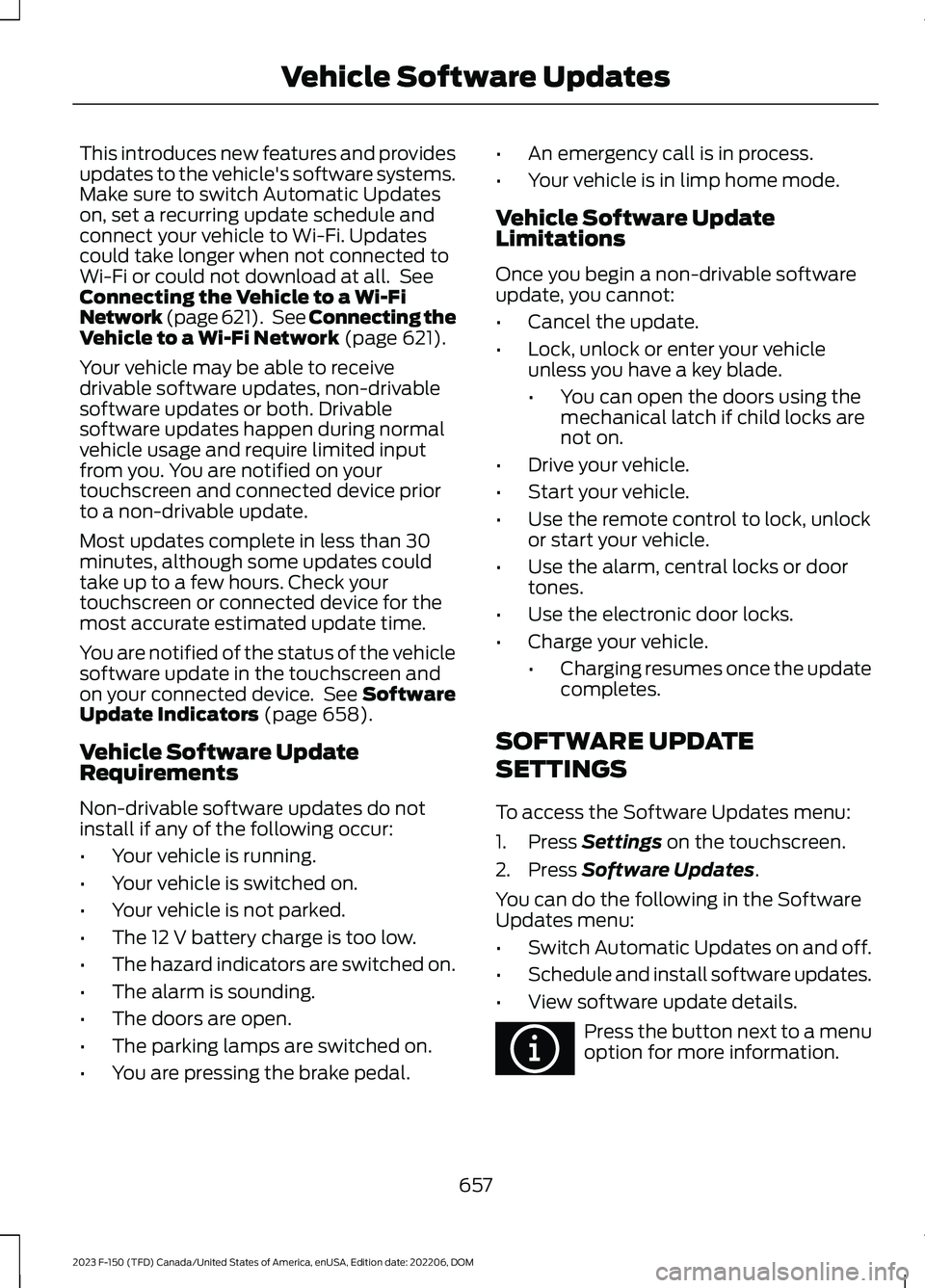
This introduces new features and providesupdates to the vehicle's software systems.Make sure to switch Automatic Updateson, set a recurring update schedule andconnect your vehicle to Wi-Fi. Updatescould take longer when not connected toWi-Fi or could not download at all. SeeConnecting the Vehicle to a Wi-FiNetwork (page 621). See Connecting theVehicle to a Wi-Fi Network (page 621).
Your vehicle may be able to receivedrivable software updates, non-drivablesoftware updates or both. Drivablesoftware updates happen during normalvehicle usage and require limited inputfrom you. You are notified on yourtouchscreen and connected device priorto a non-drivable update.
Most updates complete in less than 30minutes, although some updates couldtake up to a few hours. Check yourtouchscreen or connected device for themost accurate estimated update time.
You are notified of the status of the vehiclesoftware update in the touchscreen andon your connected device. See SoftwareUpdate Indicators (page 658).
Vehicle Software UpdateRequirements
Non-drivable software updates do notinstall if any of the following occur:
•Your vehicle is running.
•Your vehicle is switched on.
•Your vehicle is not parked.
•The 12 V battery charge is too low.
•The hazard indicators are switched on.
•The alarm is sounding.
•The doors are open.
•The parking lamps are switched on.
•You are pressing the brake pedal.
•An emergency call is in process.
•Your vehicle is in limp home mode.
Vehicle Software UpdateLimitations
Once you begin a non-drivable softwareupdate, you cannot:
•Cancel the update.
•Lock, unlock or enter your vehicleunless you have a key blade.
•You can open the doors using themechanical latch if child locks arenot on.
•Drive your vehicle.
•Start your vehicle.
•Use the remote control to lock, unlockor start your vehicle.
•Use the alarm, central locks or doortones.
•Use the electronic door locks.
•Charge your vehicle.
•Charging resumes once the updatecompletes.
SOFTWARE UPDATE
SETTINGS
To access the Software Updates menu:
1.Press Settings on the touchscreen.
2.Press Software Updates.
You can do the following in the SoftwareUpdates menu:
•Switch Automatic Updates on and off.
•Schedule and install software updates.
•View software update details.
Press the button next to a menuoption for more information.
657
2023 F-150 (TFD) Canada/United States of America, enUSA, Edition date: 202206, DOMVehicle Software UpdatesE366956
Page 763 of 786
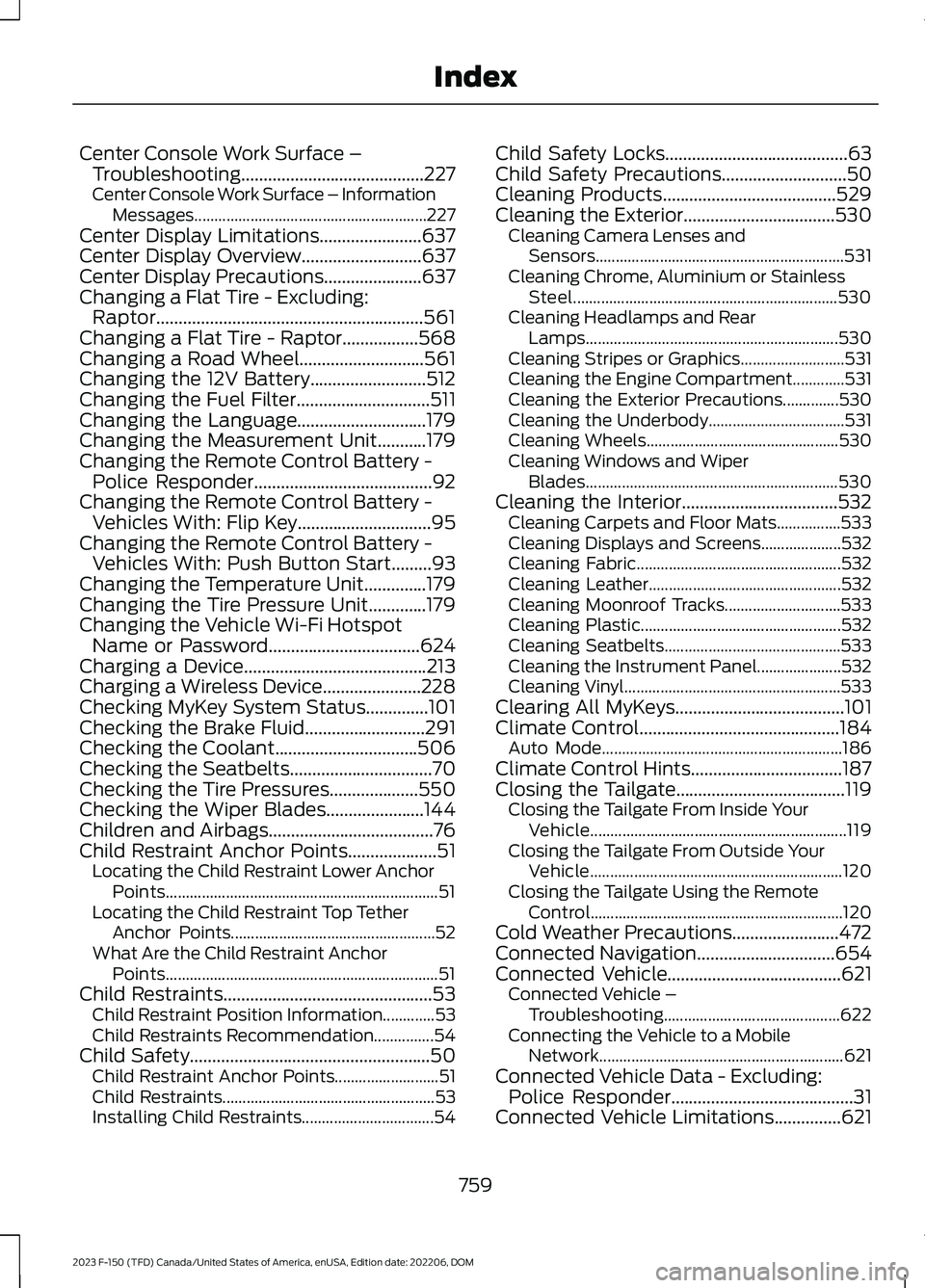
Center Console Work Surface –Troubleshooting.........................................227Center Console Work Surface – InformationMessages..........................................................227Center Display Limitations.......................637Center Display Overview...........................637Center Display Precautions......................637Changing a Flat Tire - Excluding:Raptor............................................................561Changing a Flat Tire - Raptor.................568Changing a Road Wheel............................561Changing the 12V Battery..........................512Changing the Fuel Filter..............................511Changing the Language.............................179Changing the Measurement Unit...........179Changing the Remote Control Battery -Police Responder........................................92Changing the Remote Control Battery -Vehicles With: Flip Key..............................95Changing the Remote Control Battery -Vehicles With: Push Button Start.........93Changing the Temperature Unit..............179Changing the Tire Pressure Unit.............179Changing the Vehicle Wi-Fi HotspotName or Password..................................624Charging a Device.........................................213Charging a Wireless Device......................228Checking MyKey System Status..............101Checking the Brake Fluid...........................291Checking the Coolant................................506Checking the Seatbelts................................70Checking the Tire Pressures....................550Checking the Wiper Blades......................144Children and Airbags.....................................76Child Restraint Anchor Points....................51Locating the Child Restraint Lower AnchorPoints....................................................................51Locating the Child Restraint Top TetherAnchor Points...................................................52What Are the Child Restraint AnchorPoints....................................................................51Child Restraints...............................................53Child Restraint Position Information.............53Child Restraints Recommendation...............54Child Safety......................................................50Child Restraint Anchor Points..........................51Child Restraints.....................................................53Installing Child Restraints.................................54
Child Safety Locks.........................................63Child Safety Precautions............................50Cleaning Products.......................................529Cleaning the Exterior..................................530Cleaning Camera Lenses andSensors..............................................................531Cleaning Chrome, Aluminium or StainlessSteel..................................................................530Cleaning Headlamps and RearLamps...............................................................530Cleaning Stripes or Graphics..........................531Cleaning the Engine Compartment.............531Cleaning the Exterior Precautions..............530Cleaning the Underbody..................................531Cleaning Wheels................................................530Cleaning Windows and WiperBlades...............................................................530Cleaning the Interior...................................532Cleaning Carpets and Floor Mats................533Cleaning Displays and Screens....................532Cleaning Fabric...................................................532Cleaning Leather................................................532Cleaning Moonroof Tracks.............................533Cleaning Plastic..................................................532Cleaning Seatbelts............................................533Cleaning the Instrument Panel.....................532Cleaning Vinyl......................................................533Clearing All MyKeys......................................101Climate Control.............................................184Auto Mode............................................................186Climate Control Hints..................................187Closing the Tailgate......................................119Closing the Tailgate From Inside YourVehicle................................................................119Closing the Tailgate From Outside YourVehicle...............................................................120Closing the Tailgate Using the RemoteControl...............................................................120Cold Weather Precautions........................472Connected Navigation...............................654Connected Vehicle.......................................621Connected Vehicle –Troubleshooting............................................622Connecting the Vehicle to a MobileNetwork.............................................................621Connected Vehicle Data - Excluding:Police Responder.........................................31Connected Vehicle Limitations...............621
759
2023 F-150 (TFD) Canada/United States of America, enUSA, Edition date: 202206, DOMIndex
Page 766 of 786
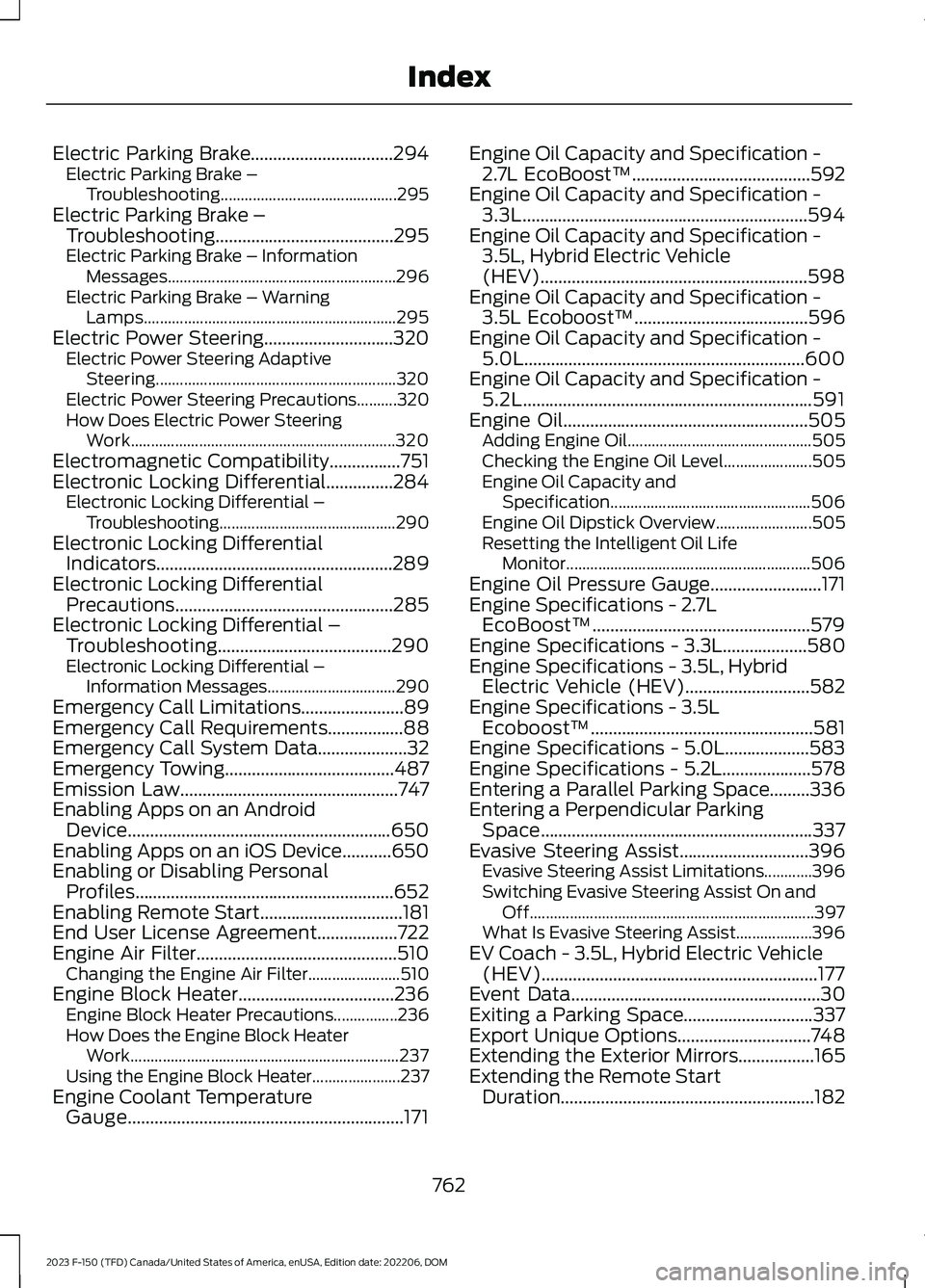
Electric Parking Brake................................294Electric Parking Brake –Troubleshooting............................................295Electric Parking Brake –Troubleshooting........................................295Electric Parking Brake – InformationMessages.........................................................296Electric Parking Brake – WarningLamps...............................................................295Electric Power Steering.............................320Electric Power Steering AdaptiveSteering............................................................320Electric Power Steering Precautions..........320How Does Electric Power SteeringWork..................................................................320Electromagnetic Compatibility................751Electronic Locking Differential...............284Electronic Locking Differential –Troubleshooting............................................290Electronic Locking DifferentialIndicators.....................................................289Electronic Locking DifferentialPrecautions.................................................285Electronic Locking Differential –Troubleshooting.......................................290Electronic Locking Differential –Information Messages................................290Emergency Call Limitations.......................89Emergency Call Requirements.................88Emergency Call System Data....................32Emergency Towing......................................487Emission Law.................................................747Enabling Apps on an AndroidDevice...........................................................650Enabling Apps on an iOS Device...........650Enabling or Disabling PersonalProfiles..........................................................652Enabling Remote Start................................181End User License Agreement..................722Engine Air Filter.............................................510Changing the Engine Air Filter.......................510Engine Block Heater...................................236Engine Block Heater Precautions................236How Does the Engine Block HeaterWork...................................................................237Using the Engine Block Heater......................237Engine Coolant TemperatureGauge..............................................................171
Engine Oil Capacity and Specification -2.7L EcoBoost™........................................592Engine Oil Capacity and Specification -3.3L................................................................594Engine Oil Capacity and Specification -3.5L, Hybrid Electric Vehicle(HEV)............................................................598Engine Oil Capacity and Specification -3.5L Ecoboost™.......................................596Engine Oil Capacity and Specification -5.0L...............................................................600Engine Oil Capacity and Specification -5.2L.................................................................591Engine Oil.......................................................505Adding Engine Oil..............................................505Checking the Engine Oil Level......................505Engine Oil Capacity andSpecification..................................................506Engine Oil Dipstick Overview........................505Resetting the Intelligent Oil LifeMonitor.............................................................506Engine Oil Pressure Gauge.........................171Engine Specifications - 2.7LEcoBoost™.................................................579Engine Specifications - 3.3L...................580Engine Specifications - 3.5L, HybridElectric Vehicle (HEV)............................582Engine Specifications - 3.5LEcoboost™..................................................581Engine Specifications - 5.0L...................583Engine Specifications - 5.2L....................578Entering a Parallel Parking Space.........336Entering a Perpendicular ParkingSpace.............................................................337Evasive Steering Assist.............................396Evasive Steering Assist Limitations............396Switching Evasive Steering Assist On andOff.......................................................................397What Is Evasive Steering Assist...................396EV Coach - 3.5L, Hybrid Electric Vehicle(HEV)..............................................................177Event Data........................................................30Exiting a Parking Space.............................337Export Unique Options..............................748Extending the Exterior Mirrors.................165Extending the Remote StartDuration.........................................................182
762
2023 F-150 (TFD) Canada/United States of America, enUSA, Edition date: 202206, DOMIndex
Page 771 of 786
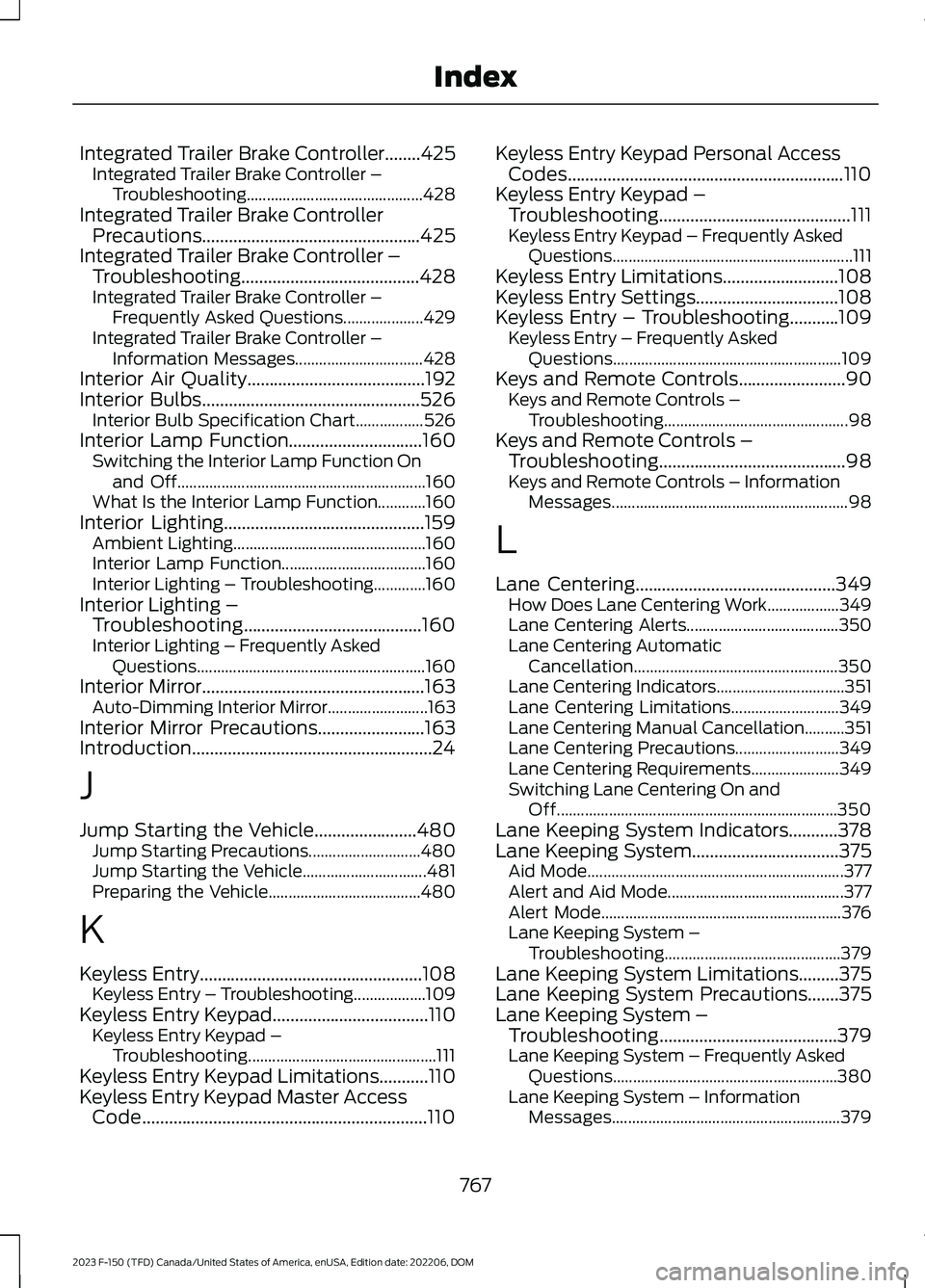
Integrated Trailer Brake Controller........425Integrated Trailer Brake Controller –Troubleshooting............................................428Integrated Trailer Brake ControllerPrecautions.................................................425Integrated Trailer Brake Controller –Troubleshooting........................................428Integrated Trailer Brake Controller –Frequently Asked Questions....................429Integrated Trailer Brake Controller –Information Messages................................428Interior Air Quality........................................192Interior Bulbs.................................................526Interior Bulb Specification Chart.................526Interior Lamp Function..............................160Switching the Interior Lamp Function Onand Off..............................................................160What Is the Interior Lamp Function............160Interior Lighting.............................................159Ambient Lighting................................................160Interior Lamp Function....................................160Interior Lighting – Troubleshooting.............160Interior Lighting –Troubleshooting........................................160Interior Lighting – Frequently AskedQuestions.........................................................160Interior Mirror..................................................163Auto-Dimming Interior Mirror.........................163Interior Mirror Precautions........................163Introduction......................................................24
J
Jump Starting the Vehicle.......................480Jump Starting Precautions............................480Jump Starting the Vehicle...............................481Preparing the Vehicle......................................480
K
Keyless Entry..................................................108Keyless Entry – Troubleshooting..................109Keyless Entry Keypad...................................110Keyless Entry Keypad –Troubleshooting...............................................111Keyless Entry Keypad Limitations...........110Keyless Entry Keypad Master AccessCode................................................................110
Keyless Entry Keypad Personal AccessCodes..............................................................110Keyless Entry Keypad –Troubleshooting...........................................111Keyless Entry Keypad – Frequently AskedQuestions............................................................111Keyless Entry Limitations..........................108Keyless Entry Settings................................108Keyless Entry – Troubleshooting...........109Keyless Entry – Frequently AskedQuestions.........................................................109Keys and Remote Controls........................90Keys and Remote Controls –Troubleshooting..............................................98Keys and Remote Controls –Troubleshooting..........................................98Keys and Remote Controls – InformationMessages...........................................................98
L
Lane Centering.............................................349How Does Lane Centering Work..................349Lane Centering Alerts......................................350Lane Centering AutomaticCancellation...................................................350Lane Centering Indicators................................351Lane Centering Limitations...........................349Lane Centering Manual Cancellation..........351Lane Centering Precautions..........................349Lane Centering Requirements......................349Switching Lane Centering On andOff......................................................................350Lane Keeping System Indicators...........378Lane Keeping System.................................375Aid Mode................................................................377Alert and Aid Mode............................................377Alert Mode............................................................376Lane Keeping System –Troubleshooting............................................379Lane Keeping System Limitations.........375Lane Keeping System Precautions.......375Lane Keeping System –Troubleshooting........................................379Lane Keeping System – Frequently AskedQuestions........................................................380Lane Keeping System – InformationMessages.........................................................379
767
2023 F-150 (TFD) Canada/United States of America, enUSA, Edition date: 202206, DOMIndex
Page 775 of 786
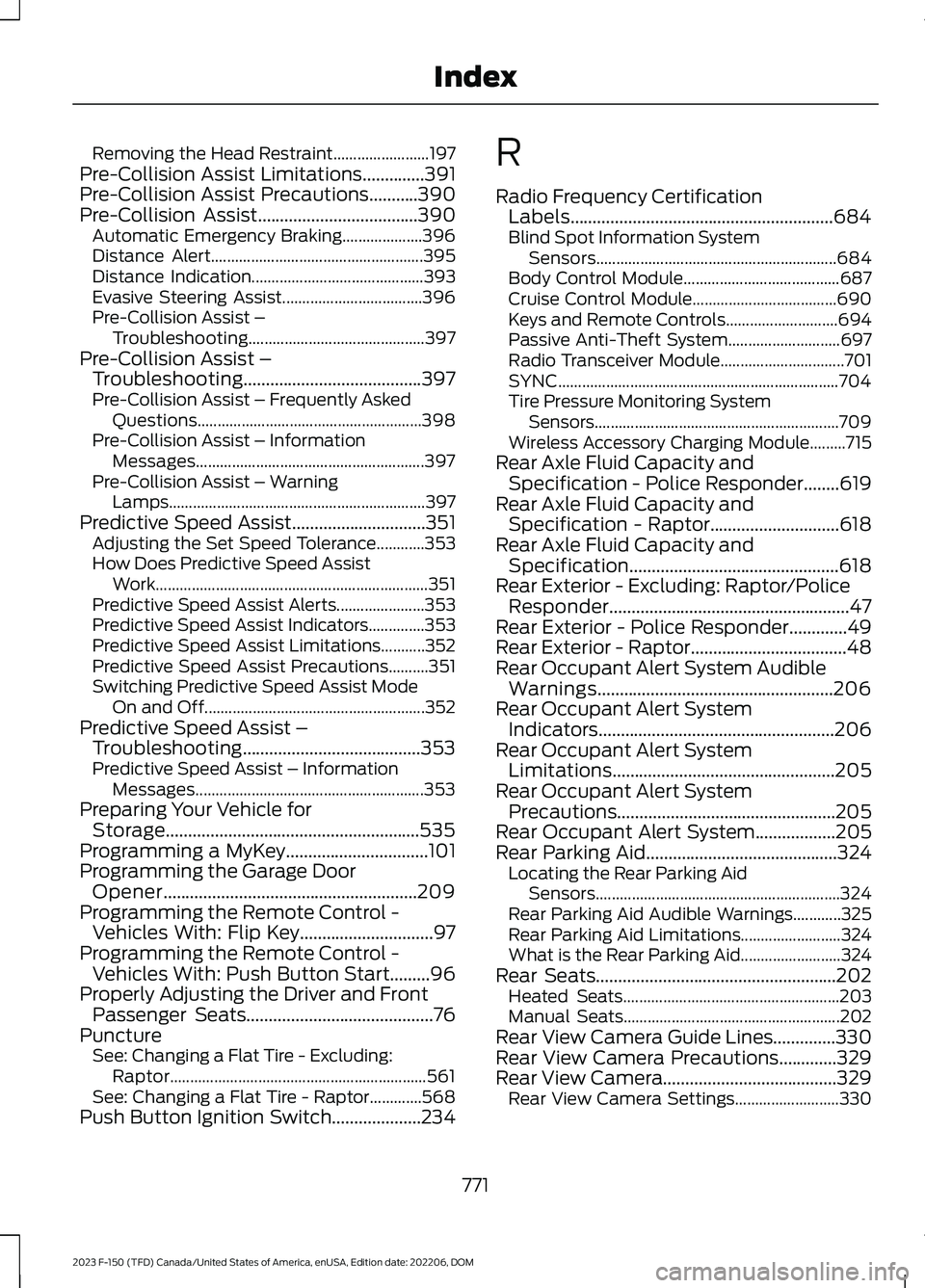
Removing the Head Restraint........................197Pre-Collision Assist Limitations..............391Pre-Collision Assist Precautions...........390Pre-Collision Assist....................................390Automatic Emergency Braking....................396Distance Alert.....................................................395Distance Indication...........................................393Evasive Steering Assist...................................396Pre-Collision Assist –Troubleshooting............................................397Pre-Collision Assist –Troubleshooting........................................397Pre-Collision Assist – Frequently AskedQuestions........................................................398Pre-Collision Assist – InformationMessages.........................................................397Pre-Collision Assist – WarningLamps................................................................397Predictive Speed Assist..............................351Adjusting the Set Speed Tolerance............353How Does Predictive Speed AssistWork....................................................................351Predictive Speed Assist Alerts......................353Predictive Speed Assist Indicators..............353Predictive Speed Assist Limitations...........352Predictive Speed Assist Precautions..........351Switching Predictive Speed Assist ModeOn and Off.......................................................352Predictive Speed Assist –Troubleshooting........................................353Predictive Speed Assist – InformationMessages.........................................................353Preparing Your Vehicle forStorage.........................................................535Programming a MyKey................................101Programming the Garage DoorOpener.........................................................209Programming the Remote Control -Vehicles With: Flip Key..............................97Programming the Remote Control -Vehicles With: Push Button Start.........96Properly Adjusting the Driver and FrontPassenger Seats..........................................76PunctureSee: Changing a Flat Tire - Excluding:Raptor................................................................561See: Changing a Flat Tire - Raptor.............568Push Button Ignition Switch....................234
R
Radio Frequency CertificationLabels...........................................................684Blind Spot Information SystemSensors............................................................684Body Control Module.......................................687Cruise Control Module....................................690Keys and Remote Controls............................694Passive Anti-Theft System............................697Radio Transceiver Module...............................701SYNC......................................................................704Tire Pressure Monitoring SystemSensors.............................................................709Wireless Accessory Charging Module.........715Rear Axle Fluid Capacity andSpecification - Police Responder........619Rear Axle Fluid Capacity andSpecification - Raptor.............................618Rear Axle Fluid Capacity andSpecification...............................................618Rear Exterior - Excluding: Raptor/PoliceResponder......................................................47Rear Exterior - Police Responder.............49Rear Exterior - Raptor...................................48Rear Occupant Alert System AudibleWarnings.....................................................206Rear Occupant Alert SystemIndicators.....................................................206Rear Occupant Alert SystemLimitations..................................................205Rear Occupant Alert SystemPrecautions.................................................205Rear Occupant Alert System..................205Rear Parking Aid...........................................324Locating the Rear Parking AidSensors.............................................................324Rear Parking Aid Audible Warnings............325Rear Parking Aid Limitations.........................324What is the Rear Parking Aid.........................324Rear Seats......................................................202Heated Seats......................................................203Manual Seats......................................................202Rear View Camera Guide Lines..............330Rear View Camera Precautions.............329Rear View Camera.......................................329Rear View Camera Settings..........................330
771
2023 F-150 (TFD) Canada/United States of America, enUSA, Edition date: 202206, DOMIndex
Page 776 of 786
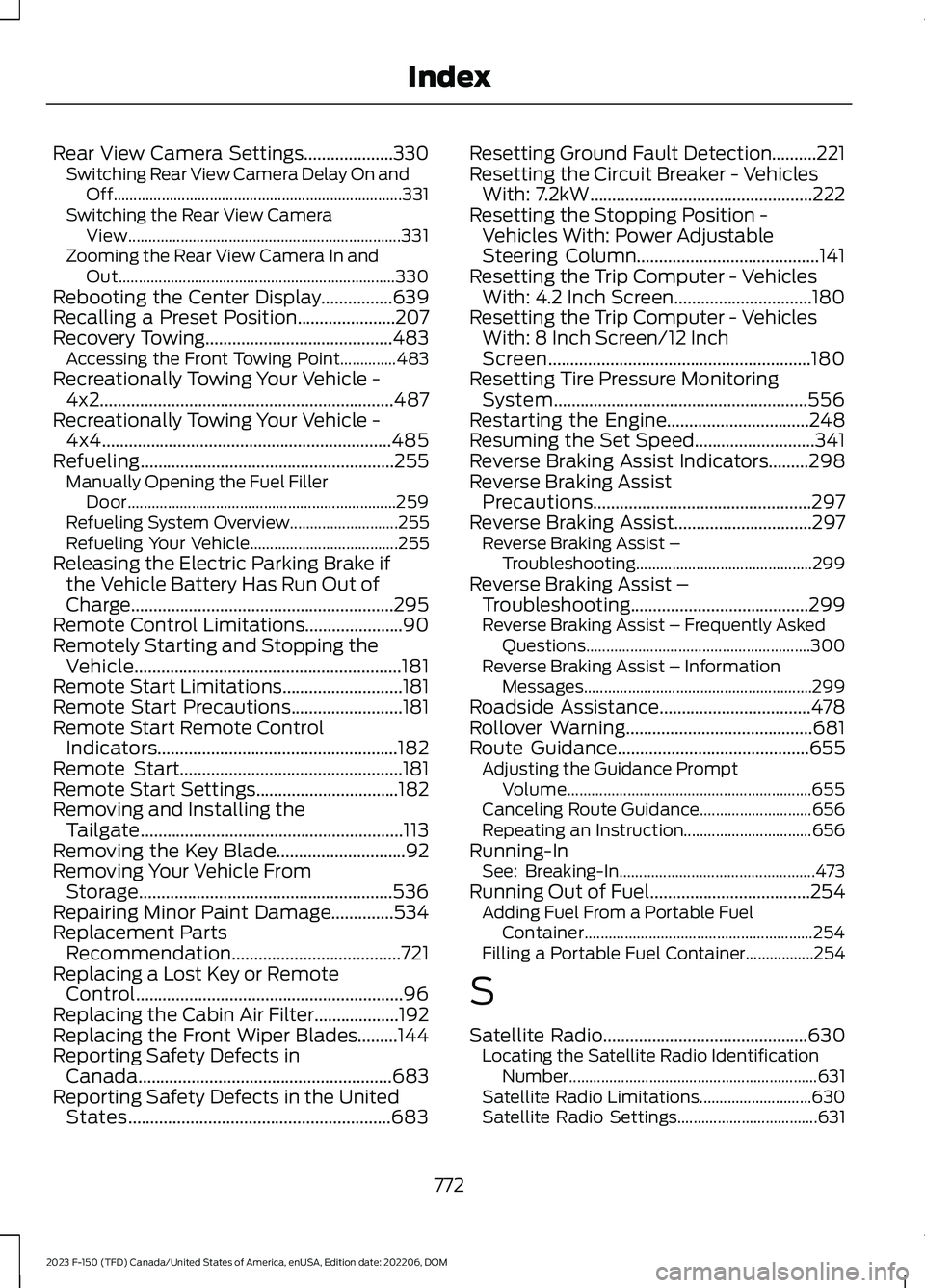
Rear View Camera Settings....................330Switching Rear View Camera Delay On andOff........................................................................331Switching the Rear View CameraView....................................................................331Zooming the Rear View Camera In andOut.....................................................................330Rebooting the Center Display................639Recalling a Preset Position......................207Recovery Towing..........................................483Accessing the Front Towing Point..............483Recreationally Towing Your Vehicle -4x2..................................................................487Recreationally Towing Your Vehicle -4x4.................................................................485Refueling.........................................................255Manually Opening the Fuel FillerDoor...................................................................259Refueling System Overview...........................255Refueling Your Vehicle.....................................255Releasing the Electric Parking Brake ifthe Vehicle Battery Has Run Out ofCharge...........................................................295Remote Control Limitations......................90Remotely Starting and Stopping theVehicle............................................................181Remote Start Limitations...........................181Remote Start Precautions.........................181Remote Start Remote ControlIndicators......................................................182Remote Start..................................................181Remote Start Settings................................182Removing and Installing theTailgate...........................................................113Removing the Key Blade.............................92Removing Your Vehicle FromStorage.........................................................536Repairing Minor Paint Damage..............534Replacement PartsRecommendation......................................721Replacing a Lost Key or RemoteControl............................................................96Replacing the Cabin Air Filter...................192Replacing the Front Wiper Blades.........144Reporting Safety Defects inCanada.........................................................683Reporting Safety Defects in the UnitedStates...........................................................683
Resetting Ground Fault Detection..........221Resetting the Circuit Breaker - VehiclesWith: 7.2kW..................................................222Resetting the Stopping Position -Vehicles With: Power AdjustableSteering Column.........................................141Resetting the Trip Computer - VehiclesWith: 4.2 Inch Screen...............................180Resetting the Trip Computer - VehiclesWith: 8 Inch Screen/12 InchScreen...........................................................180Resetting Tire Pressure MonitoringSystem.........................................................556Restarting the Engine................................248Resuming the Set Speed...........................341Reverse Braking Assist Indicators.........298Reverse Braking AssistPrecautions.................................................297Reverse Braking Assist...............................297Reverse Braking Assist –Troubleshooting............................................299Reverse Braking Assist –Troubleshooting........................................299Reverse Braking Assist – Frequently AskedQuestions........................................................300Reverse Braking Assist – InformationMessages.........................................................299Roadside Assistance..................................478Rollover Warning..........................................681Route Guidance...........................................655Adjusting the Guidance PromptVolume.............................................................655Canceling Route Guidance............................656Repeating an Instruction................................656Running-InSee: Breaking-In.................................................473Running Out of Fuel....................................254Adding Fuel From a Portable FuelContainer.........................................................254Filling a Portable Fuel Container.................254
S
Satellite Radio..............................................630Locating the Satellite Radio IdentificationNumber..............................................................631Satellite Radio Limitations............................630Satellite Radio Settings...................................631
772
2023 F-150 (TFD) Canada/United States of America, enUSA, Edition date: 202206, DOMIndex