start stop button FORD F150 2023 Owner's Manual
[x] Cancel search | Manufacturer: FORD, Model Year: 2023, Model line: F150, Model: FORD F150 2023Pages: 786, PDF Size: 23.15 MB
Page 252 of 786
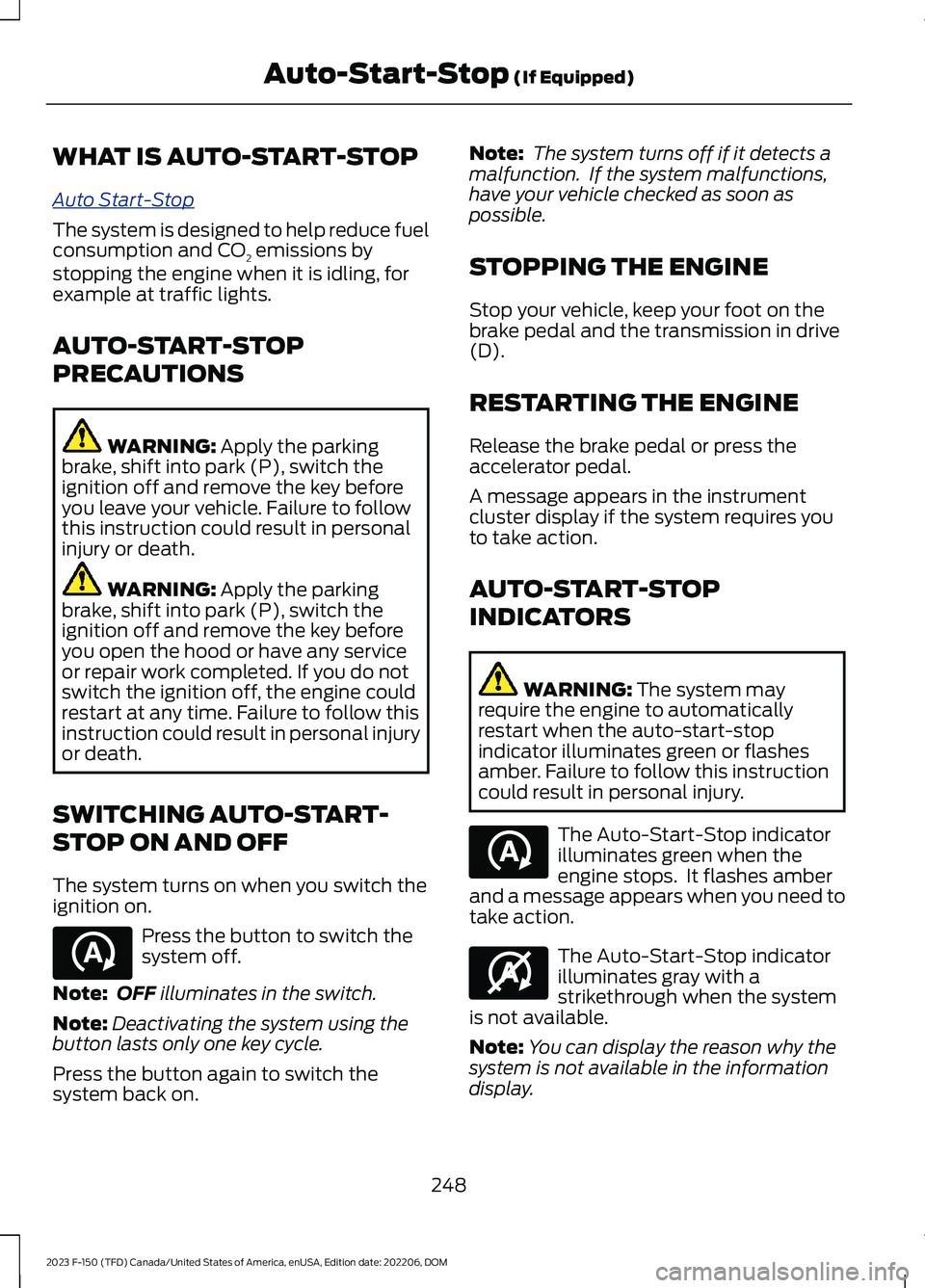
WHAT IS AUTO-START-STOP
Auto Start-Stop
The system is designed to help reduce fuelconsumption and CO2 emissions bystopping the engine when it is idling, forexample at traffic lights.
AUTO-START-STOP
PRECAUTIONS
WARNING: Apply the parkingbrake, shift into park (P), switch theignition off and remove the key beforeyou leave your vehicle. Failure to followthis instruction could result in personalinjury or death.
WARNING: Apply the parkingbrake, shift into park (P), switch theignition off and remove the key beforeyou open the hood or have any serviceor repair work completed. If you do notswitch the ignition off, the engine couldrestart at any time. Failure to follow thisinstruction could result in personal injuryor death.
SWITCHING AUTO-START-
STOP ON AND OFF
The system turns on when you switch theignition on.
Press the button to switch thesystem off.
Note:OFF illuminates in the switch.
Note:Deactivating the system using thebutton lasts only one key cycle.
Press the button again to switch thesystem back on.
Note: The system turns off if it detects amalfunction. If the system malfunctions,have your vehicle checked as soon aspossible.
STOPPING THE ENGINE
Stop your vehicle, keep your foot on thebrake pedal and the transmission in drive(D).
RESTARTING THE ENGINE
Release the brake pedal or press theaccelerator pedal.
A message appears in the instrumentcluster display if the system requires youto take action.
AUTO-START-STOP
INDICATORS
WARNING: The system mayrequire the engine to automaticallyrestart when the auto-start-stopindicator illuminates green or flashesamber. Failure to follow this instructioncould result in personal injury.
The Auto-Start-Stop indicatorilluminates green when theengine stops. It flashes amberand a message appears when you need totake action.
The Auto-Start-Stop indicatorilluminates gray with astrikethrough when the systemis not available.
Note:You can display the reason why thesystem is not available in the informationdisplay.
248
2023 F-150 (TFD) Canada/United States of America, enUSA, Edition date: 202206, DOMAuto-Start-Stop (If Equipped)E121377 E121377 E146361
Page 274 of 786
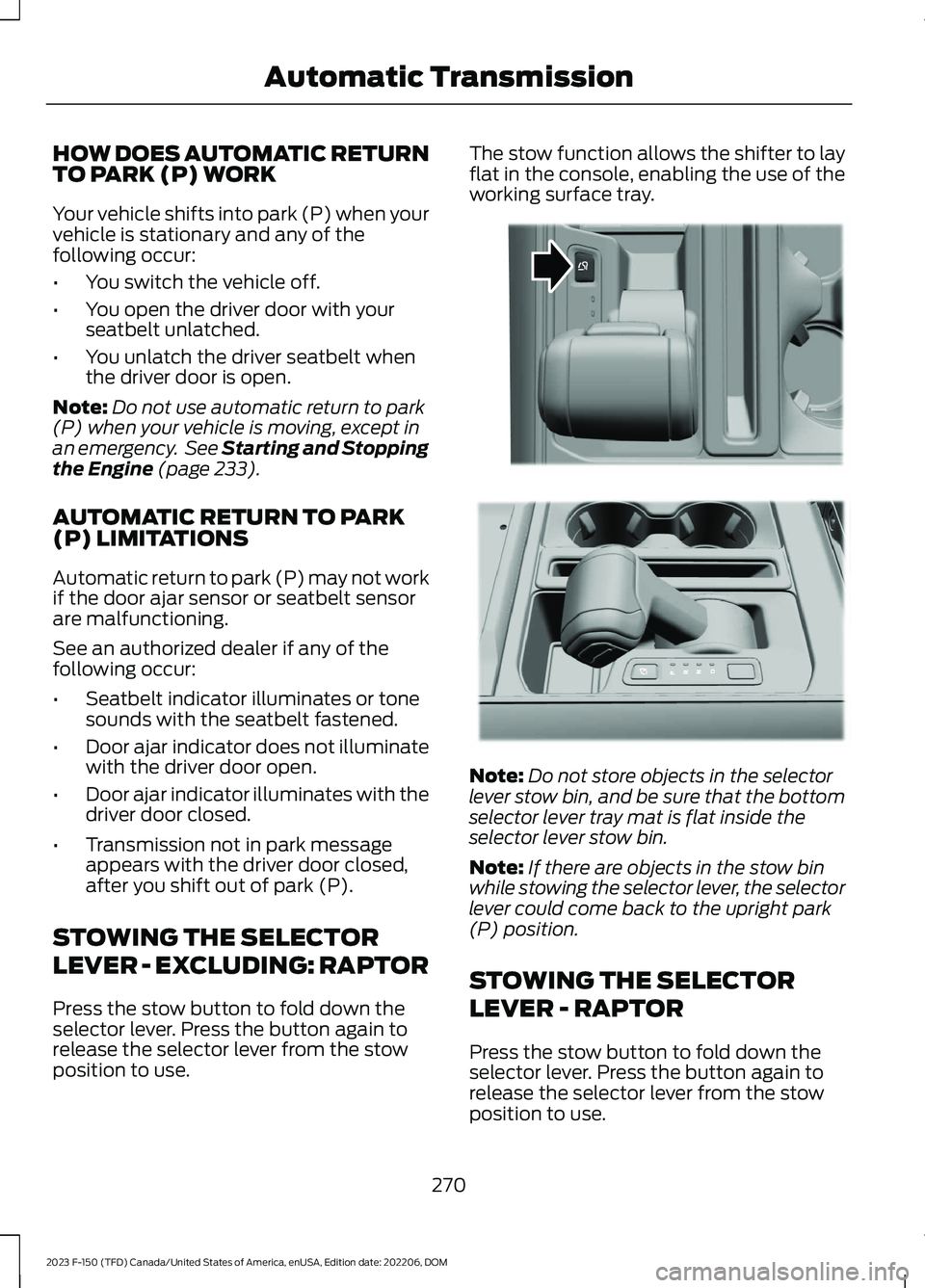
HOW DOES AUTOMATIC RETURNTO PARK (P) WORK
Your vehicle shifts into park (P) when yourvehicle is stationary and any of thefollowing occur:
•You switch the vehicle off.
•You open the driver door with yourseatbelt unlatched.
•You unlatch the driver seatbelt whenthe driver door is open.
Note:Do not use automatic return to park(P) when your vehicle is moving, except inan emergency. See Starting and Stoppingthe Engine (page 233).
AUTOMATIC RETURN TO PARK(P) LIMITATIONS
Automatic return to park (P) may not workif the door ajar sensor or seatbelt sensorare malfunctioning.
See an authorized dealer if any of thefollowing occur:
•Seatbelt indicator illuminates or tonesounds with the seatbelt fastened.
•Door ajar indicator does not illuminatewith the driver door open.
•Door ajar indicator illuminates with thedriver door closed.
•Transmission not in park messageappears with the driver door closed,after you shift out of park (P).
STOWING THE SELECTOR
LEVER - EXCLUDING: RAPTOR
Press the stow button to fold down theselector lever. Press the button again torelease the selector lever from the stowposition to use.
The stow function allows the shifter to layflat in the console, enabling the use of theworking surface tray.
Note:Do not store objects in the selectorlever stow bin, and be sure that the bottomselector lever tray mat is flat inside theselector lever stow bin.
Note:If there are objects in the stow binwhile stowing the selector lever, the selectorlever could come back to the upright park(P) position.
STOWING THE SELECTOR
LEVER - RAPTOR
Press the stow button to fold down theselector lever. Press the button again torelease the selector lever from the stowposition to use.
270
2023 F-150 (TFD) Canada/United States of America, enUSA, Edition date: 202206, DOMAutomatic TransmissionE311505 E311503
Page 369 of 786
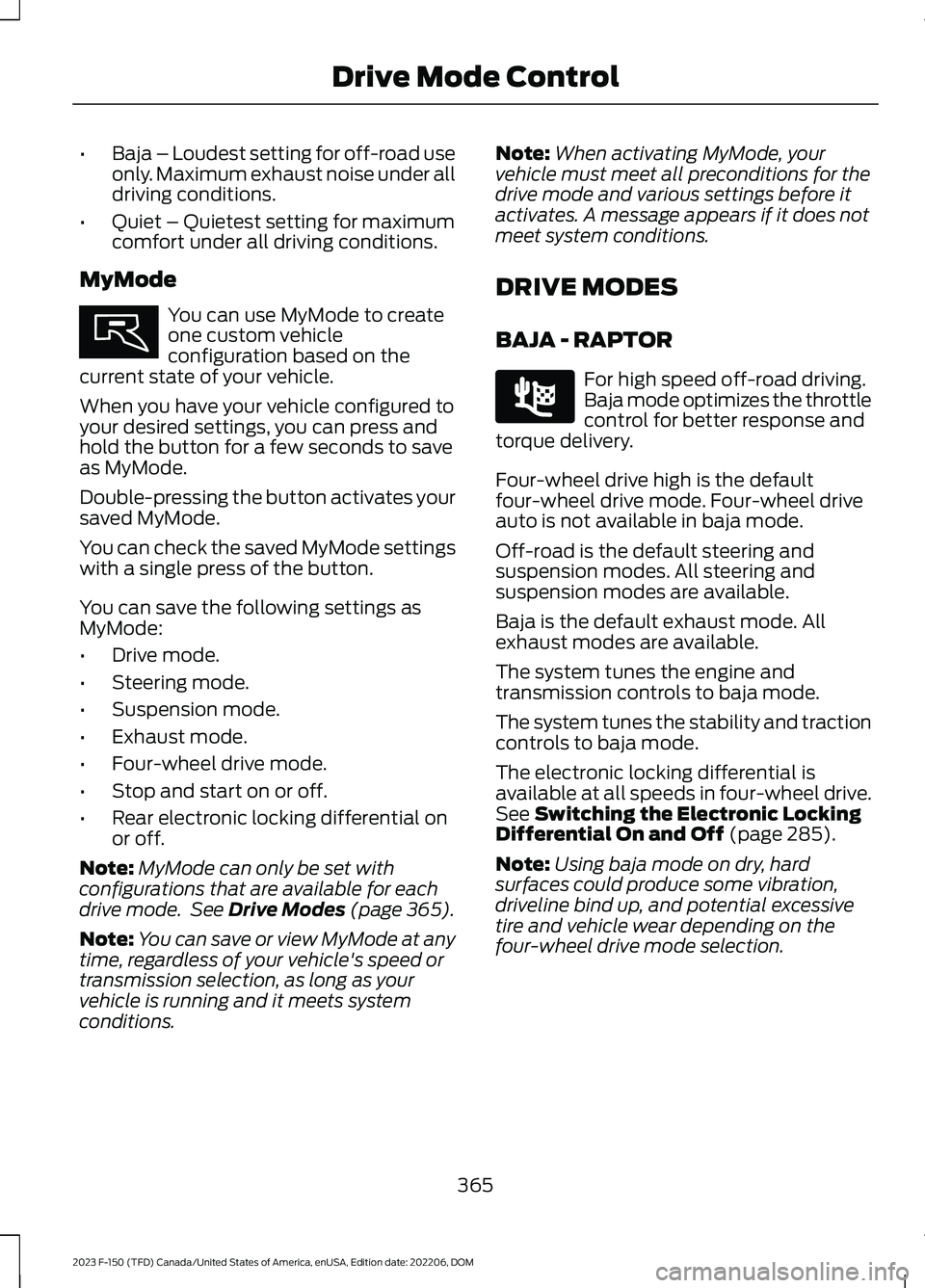
•Baja – Loudest setting for off-road useonly. Maximum exhaust noise under alldriving conditions.
•Quiet – Quietest setting for maximumcomfort under all driving conditions.
MyMode
You can use MyMode to createone custom vehicleconfiguration based on thecurrent state of your vehicle.
When you have your vehicle configured toyour desired settings, you can press andhold the button for a few seconds to saveas MyMode.
Double-pressing the button activates yoursaved MyMode.
You can check the saved MyMode settingswith a single press of the button.
You can save the following settings asMyMode:
•Drive mode.
•Steering mode.
•Suspension mode.
•Exhaust mode.
•Four-wheel drive mode.
•Stop and start on or off.
•Rear electronic locking differential onor off.
Note:MyMode can only be set withconfigurations that are available for eachdrive mode. See Drive Modes (page 365).
Note:You can save or view MyMode at anytime, regardless of your vehicle's speed ortransmission selection, as long as yourvehicle is running and it meets systemconditions.
Note:When activating MyMode, yourvehicle must meet all preconditions for thedrive mode and various settings before itactivates. A message appears if it does notmeet system conditions.
DRIVE MODES
BAJA - RAPTOR
For high speed off-road driving.Baja mode optimizes the throttlecontrol for better response andtorque delivery.
Four-wheel drive high is the defaultfour-wheel drive mode. Four-wheel driveauto is not available in baja mode.
Off-road is the default steering andsuspension modes. All steering andsuspension modes are available.
Baja is the default exhaust mode. Allexhaust modes are available.
The system tunes the engine andtransmission controls to baja mode.
The system tunes the stability and tractioncontrols to baja mode.
The electronic locking differential isavailable at all speeds in four-wheel drive.See Switching the Electronic LockingDifferential On and Off (page 285).
Note:Using baja mode on dry, hardsurfaces could produce some vibration,driveline bind up, and potential excessivetire and vehicle wear depending on thefour-wheel drive mode selection.
365
2023 F-150 (TFD) Canada/United States of America, enUSA, Edition date: 202206, DOMDrive Mode ControlE359278 E225314
Page 430 of 786
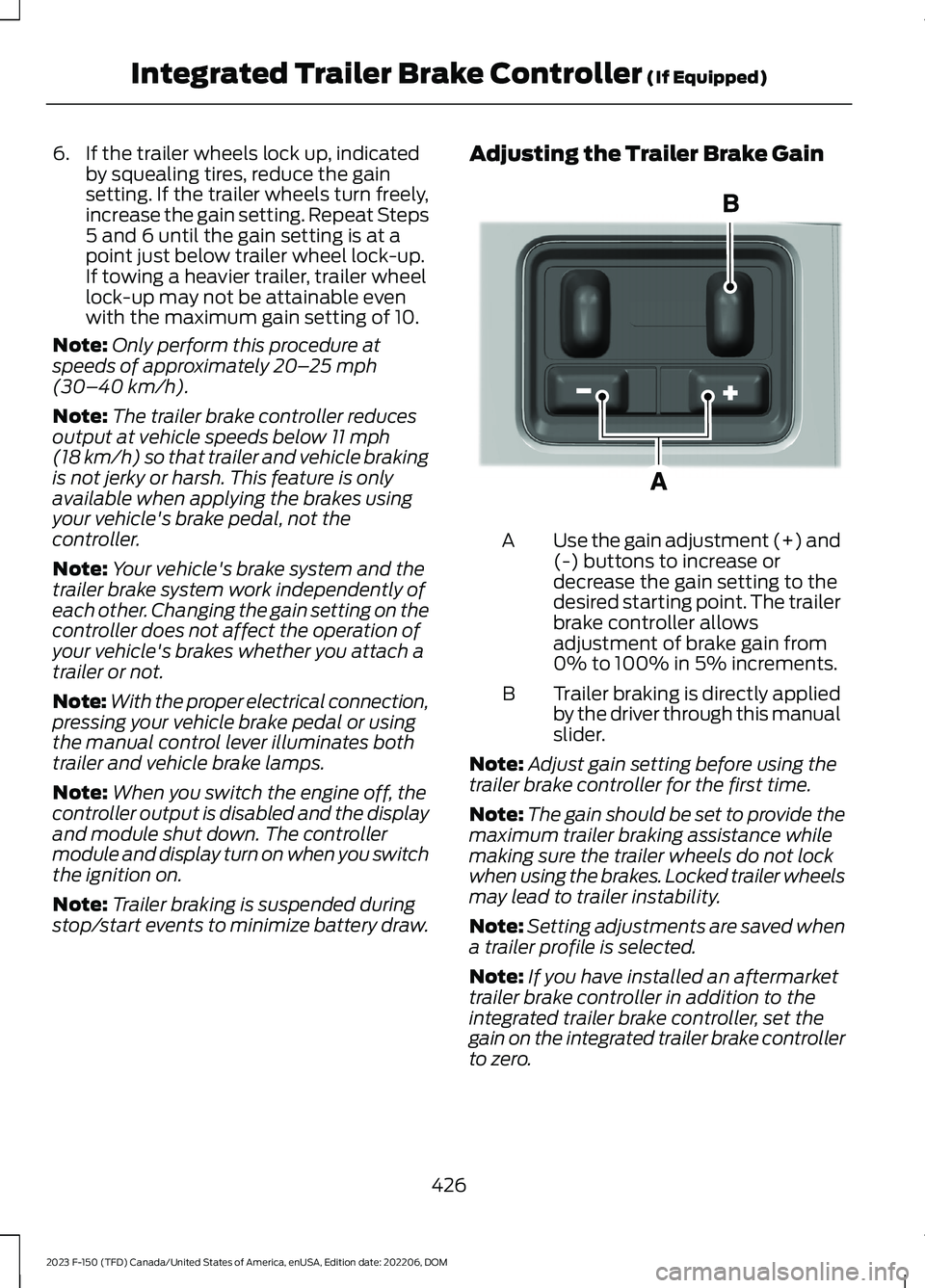
6.If the trailer wheels lock up, indicatedby squealing tires, reduce the gainsetting. If the trailer wheels turn freely,increase the gain setting. Repeat Steps5 and 6 until the gain setting is at apoint just below trailer wheel lock-up.If towing a heavier trailer, trailer wheellock-up may not be attainable evenwith the maximum gain setting of 10.
Note:Only perform this procedure atspeeds of approximately 20–25 mph(30–40 km/h).
Note:The trailer brake controller reducesoutput at vehicle speeds below 11 mph(18 km/h) so that trailer and vehicle brakingis not jerky or harsh. This feature is onlyavailable when applying the brakes usingyour vehicle's brake pedal, not thecontroller.
Note:Your vehicle's brake system and thetrailer brake system work independently ofeach other. Changing the gain setting on thecontroller does not affect the operation ofyour vehicle's brakes whether you attach atrailer or not.
Note:With the proper electrical connection,pressing your vehicle brake pedal or usingthe manual control lever illuminates bothtrailer and vehicle brake lamps.
Note:When you switch the engine off, thecontroller output is disabled and the displayand module shut down. The controllermodule and display turn on when you switchthe ignition on.
Note:Trailer braking is suspended duringstop/start events to minimize battery draw.
Adjusting the Trailer Brake Gain
Use the gain adjustment (+) and(-) buttons to increase ordecrease the gain setting to thedesired starting point. The trailerbrake controller allowsadjustment of brake gain from0% to 100% in 5% increments.
A
Trailer braking is directly appliedby the driver through this manualslider.
B
Note:Adjust gain setting before using thetrailer brake controller for the first time.
Note:The gain should be set to provide themaximum trailer braking assistance whilemaking sure the trailer wheels do not lockwhen using the brakes. Locked trailer wheelsmay lead to trailer instability.
Note:Setting adjustments are saved whena trailer profile is selected.
Note:If you have installed an aftermarkettrailer brake controller in addition to theintegrated trailer brake controller, set thegain on the integrated trailer brake controllerto zero.
426
2023 F-150 (TFD) Canada/United States of America, enUSA, Edition date: 202206, DOMIntegrated Trailer Brake Controller (If Equipped)E333154
Page 486 of 786
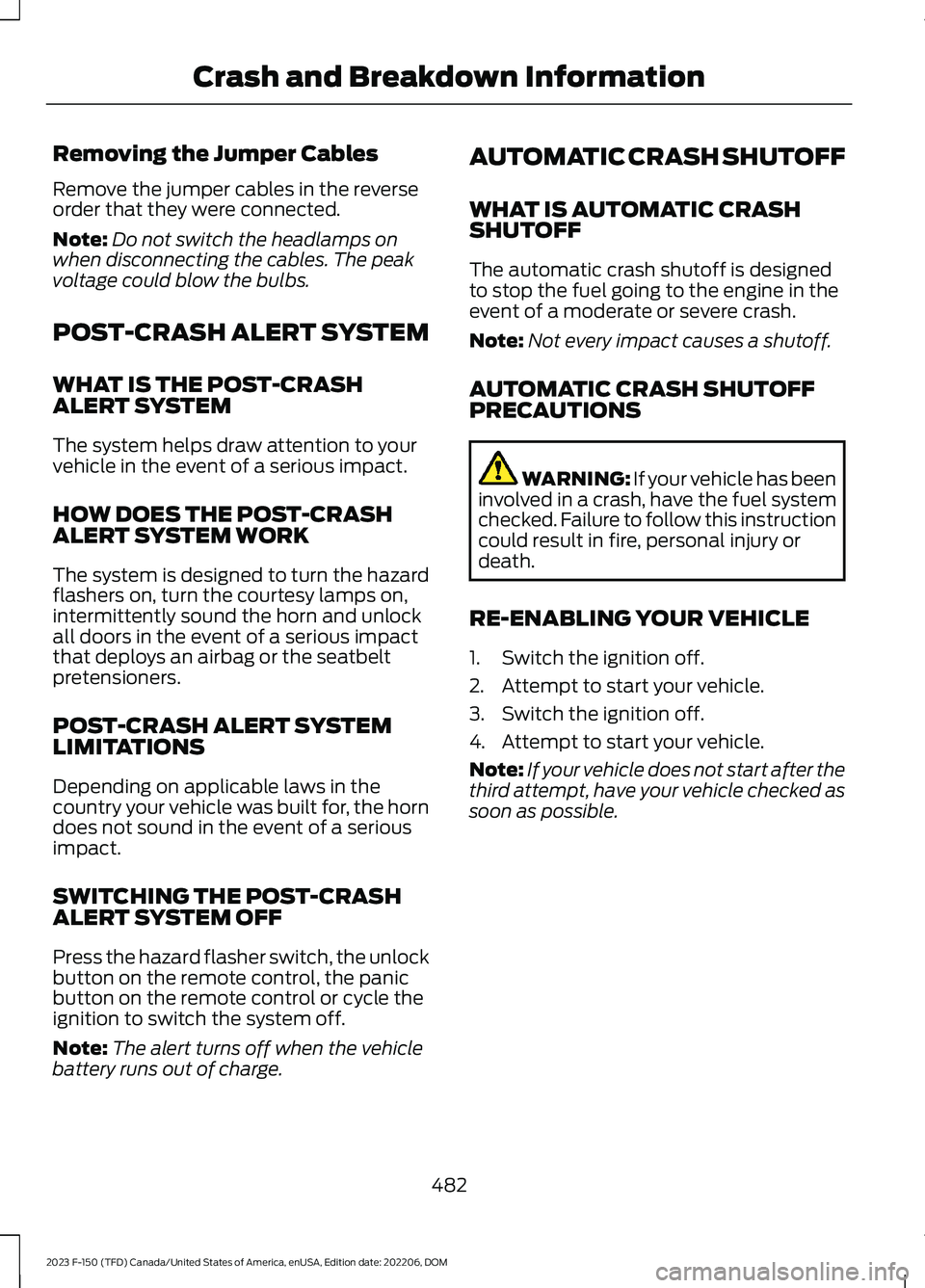
Removing the Jumper Cables
Remove the jumper cables in the reverseorder that they were connected.
Note:Do not switch the headlamps onwhen disconnecting the cables. The peakvoltage could blow the bulbs.
POST-CRASH ALERT SYSTEM
WHAT IS THE POST-CRASHALERT SYSTEM
The system helps draw attention to yourvehicle in the event of a serious impact.
HOW DOES THE POST-CRASHALERT SYSTEM WORK
The system is designed to turn the hazardflashers on, turn the courtesy lamps on,intermittently sound the horn and unlockall doors in the event of a serious impactthat deploys an airbag or the seatbeltpretensioners.
POST-CRASH ALERT SYSTEMLIMITATIONS
Depending on applicable laws in thecountry your vehicle was built for, the horndoes not sound in the event of a seriousimpact.
SWITCHING THE POST-CRASHALERT SYSTEM OFF
Press the hazard flasher switch, the unlockbutton on the remote control, the panicbutton on the remote control or cycle theignition to switch the system off.
Note:The alert turns off when the vehiclebattery runs out of charge.
AUTOMATIC CRASH SHUTOFF
WHAT IS AUTOMATIC CRASHSHUTOFF
The automatic crash shutoff is designedto stop the fuel going to the engine in theevent of a moderate or severe crash.
Note:Not every impact causes a shutoff.
AUTOMATIC CRASH SHUTOFFPRECAUTIONS
WARNING: If your vehicle has beeninvolved in a crash, have the fuel systemchecked. Failure to follow this instructioncould result in fire, personal injury ordeath.
RE-ENABLING YOUR VEHICLE
1.Switch the ignition off.
2.Attempt to start your vehicle.
3.Switch the ignition off.
4.Attempt to start your vehicle.
Note:If your vehicle does not start after thethird attempt, have your vehicle checked assoon as possible.
482
2023 F-150 (TFD) Canada/United States of America, enUSA, Edition date: 202206, DOMCrash and Breakdown Information
Page 761 of 786
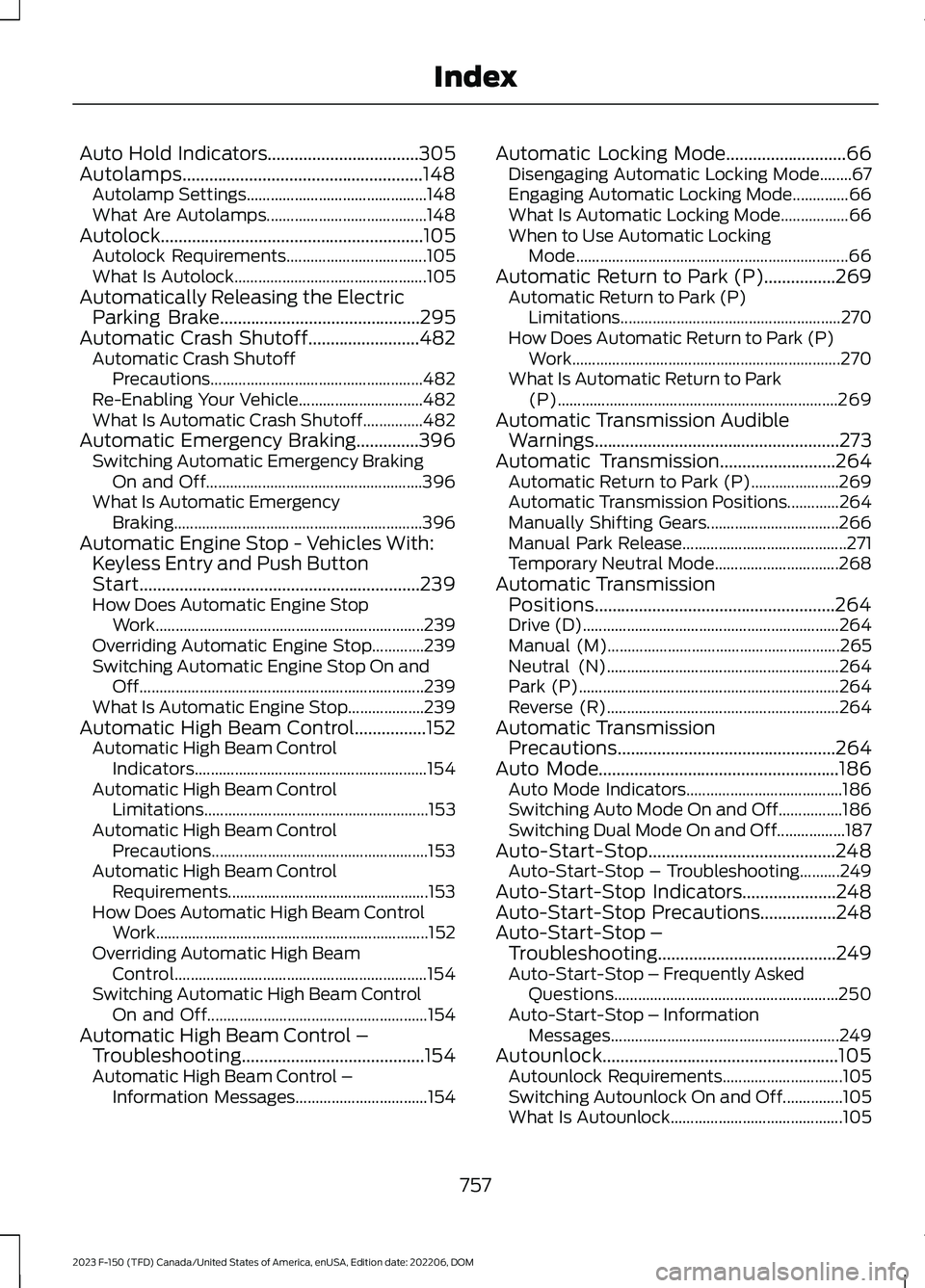
Auto Hold Indicators..................................305Autolamps......................................................148Autolamp Settings.............................................148What Are Autolamps........................................148Autolock...........................................................105Autolock Requirements...................................105What Is Autolock................................................105Automatically Releasing the ElectricParking Brake.............................................295Automatic Crash Shutoff.........................482Automatic Crash ShutoffPrecautions.....................................................482Re-Enabling Your Vehicle...............................482What Is Automatic Crash Shutoff...............482Automatic Emergency Braking..............396Switching Automatic Emergency BrakingOn and Off......................................................396What Is Automatic EmergencyBraking..............................................................396Automatic Engine Stop - Vehicles With:Keyless Entry and Push ButtonStart...............................................................239How Does Automatic Engine StopWork...................................................................239Overriding Automatic Engine Stop.............239Switching Automatic Engine Stop On andOff.......................................................................239What Is Automatic Engine Stop...................239Automatic High Beam Control................152Automatic High Beam ControlIndicators..........................................................154Automatic High Beam ControlLimitations........................................................153Automatic High Beam ControlPrecautions......................................................153Automatic High Beam ControlRequirements..................................................153How Does Automatic High Beam ControlWork....................................................................152Overriding Automatic High BeamControl...............................................................154Switching Automatic High Beam ControlOn and Off.......................................................154Automatic High Beam Control –Troubleshooting.........................................154Automatic High Beam Control –Information Messages.................................154
Automatic Locking Mode...........................66Disengaging Automatic Locking Mode........67Engaging Automatic Locking Mode..............66What Is Automatic Locking Mode.................66When to Use Automatic LockingMode....................................................................66Automatic Return to Park (P)................269Automatic Return to Park (P)Limitations.......................................................270How Does Automatic Return to Park (P)Work...................................................................270What Is Automatic Return to Park(P)......................................................................269Automatic Transmission AudibleWarnings.......................................................273Automatic Transmission..........................264Automatic Return to Park (P)......................269Automatic Transmission Positions.............264Manually Shifting Gears.................................266Manual Park Release.........................................271Temporary Neutral Mode...............................268Automatic TransmissionPositions......................................................264Drive (D)................................................................264Manual (M)..........................................................265Neutral (N)..........................................................264Park (P).................................................................264Reverse (R)..........................................................264Automatic TransmissionPrecautions.................................................264Auto Mode......................................................186Auto Mode Indicators.......................................186Switching Auto Mode On and Off................186Switching Dual Mode On and Off.................187Auto-Start-Stop..........................................248Auto-Start-Stop – Troubleshooting..........249Auto-Start-Stop Indicators.....................248Auto-Start-Stop Precautions.................248Auto-Start-Stop –Troubleshooting........................................249Auto-Start-Stop – Frequently AskedQuestions........................................................250Auto-Start-Stop – InformationMessages.........................................................249Autounlock.....................................................105Autounlock Requirements..............................105Switching Autounlock On and Off...............105What Is Autounlock...........................................105
757
2023 F-150 (TFD) Canada/United States of America, enUSA, Edition date: 202206, DOMIndex
Page 778 of 786
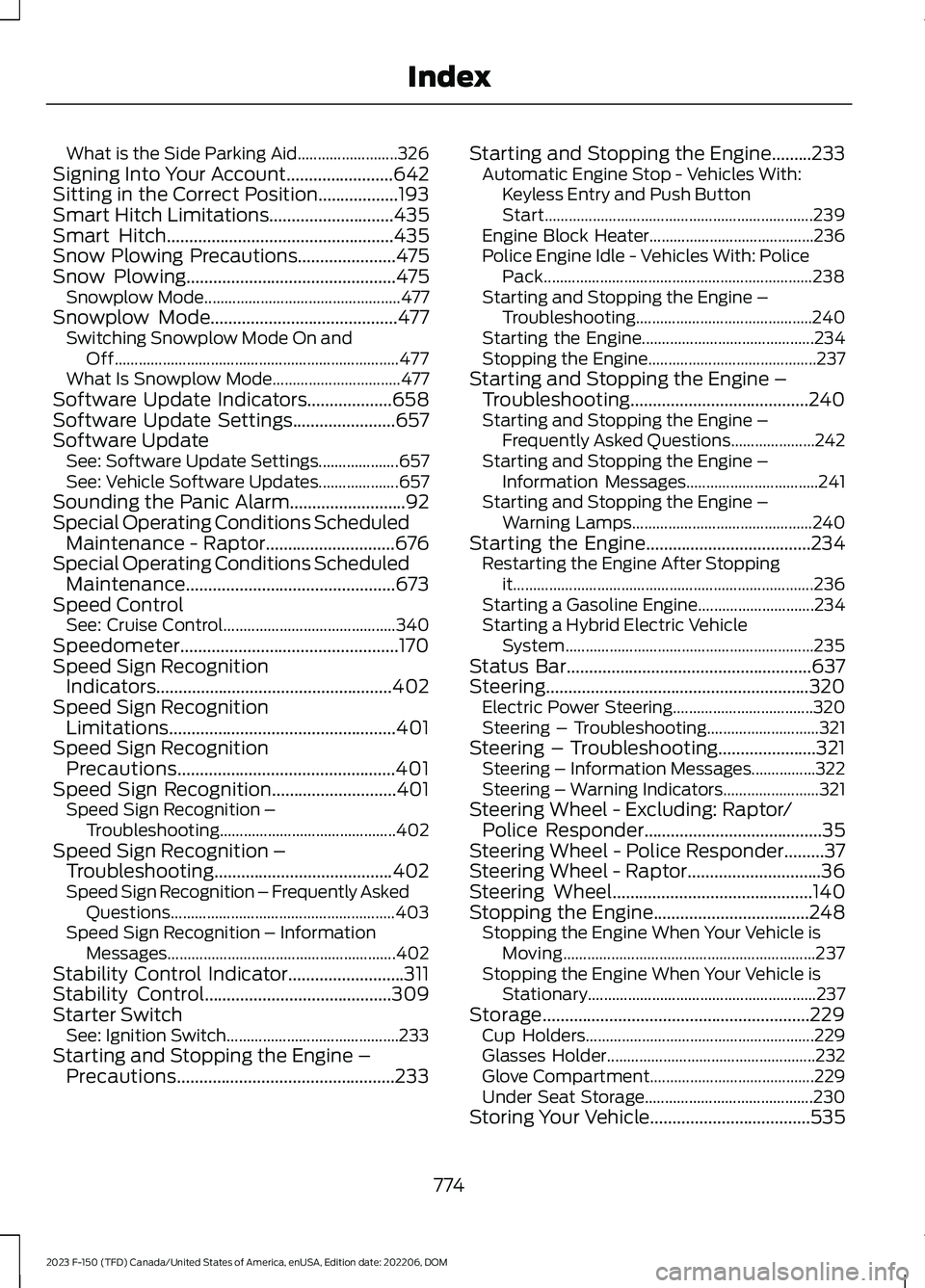
What is the Side Parking Aid.........................326Signing Into Your Account........................642Sitting in the Correct Position..................193Smart Hitch Limitations............................435Smart Hitch...................................................435Snow Plowing Precautions......................475Snow Plowing...............................................475Snowplow Mode.................................................477Snowplow Mode..........................................477Switching Snowplow Mode On andOff.......................................................................477What Is Snowplow Mode................................477Software Update Indicators...................658Software Update Settings.......................657Software UpdateSee: Software Update Settings....................657See: Vehicle Software Updates....................657Sounding the Panic Alarm..........................92Special Operating Conditions ScheduledMaintenance - Raptor.............................676Special Operating Conditions ScheduledMaintenance...............................................673Speed ControlSee: Cruise Control...........................................340Speedometer.................................................170Speed Sign RecognitionIndicators.....................................................402Speed Sign RecognitionLimitations...................................................401Speed Sign RecognitionPrecautions.................................................401Speed Sign Recognition............................401Speed Sign Recognition –Troubleshooting............................................402Speed Sign Recognition –Troubleshooting........................................402Speed Sign Recognition – Frequently AskedQuestions........................................................403Speed Sign Recognition – InformationMessages.........................................................402Stability Control Indicator..........................311Stability Control..........................................309Starter SwitchSee: Ignition Switch...........................................233Starting and Stopping the Engine –Precautions.................................................233
Starting and Stopping the Engine.........233Automatic Engine Stop - Vehicles With:Keyless Entry and Push ButtonStart...................................................................239Engine Block Heater.........................................236Police Engine Idle - Vehicles With: PolicePack...................................................................238Starting and Stopping the Engine –Troubleshooting............................................240Starting the Engine...........................................234Stopping the Engine..........................................237Starting and Stopping the Engine –Troubleshooting........................................240Starting and Stopping the Engine –Frequently Asked Questions.....................242Starting and Stopping the Engine –Information Messages.................................241Starting and Stopping the Engine –Warning Lamps.............................................240Starting the Engine.....................................234Restarting the Engine After Stoppingit...........................................................................236Starting a Gasoline Engine.............................234Starting a Hybrid Electric VehicleSystem..............................................................235Status Bar.......................................................637Steering...........................................................320Electric Power Steering...................................320Steering – Troubleshooting............................321Steering – Troubleshooting......................321Steering – Information Messages................322Steering – Warning Indicators........................321Steering Wheel - Excluding: Raptor/Police Responder........................................35Steering Wheel - Police Responder.........37Steering Wheel - Raptor..............................36Steering Wheel.............................................140Stopping the Engine...................................248Stopping the Engine When Your Vehicle isMoving...............................................................237Stopping the Engine When Your Vehicle isStationary.........................................................237Storage............................................................229Cup Holders.........................................................229Glasses Holder....................................................232Glove Compartment.........................................229Under Seat Storage..........................................230Storing Your Vehicle....................................535
774
2023 F-150 (TFD) Canada/United States of America, enUSA, Edition date: 202206, DOMIndex