AUX FORD F150 2023 Owners Manual
[x] Cancel search | Manufacturer: FORD, Model Year: 2023, Model line: F150, Model: FORD F150 2023Pages: 786, PDF Size: 23.15 MB
Page 22 of 786
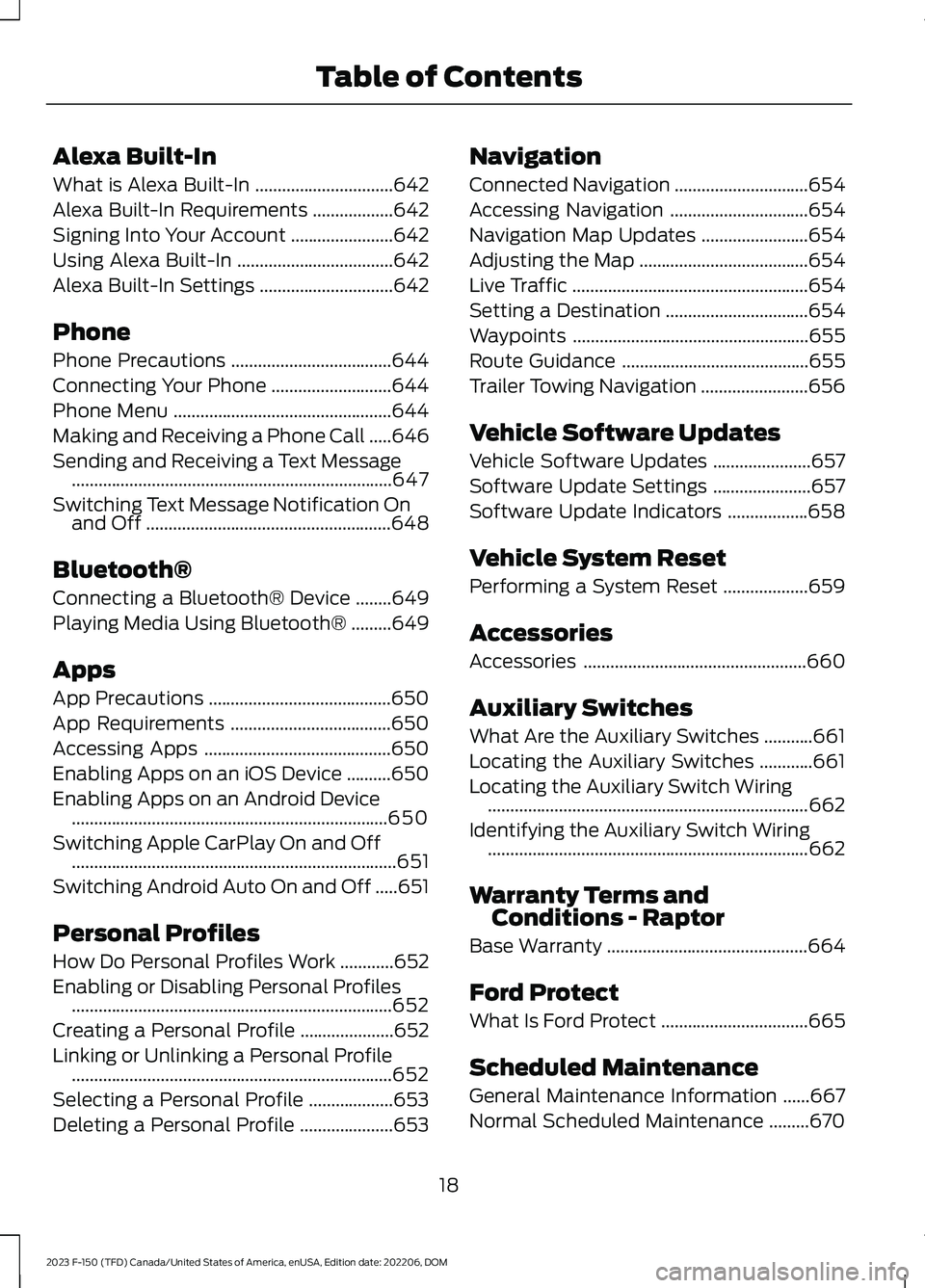
Alexa Built-In
What is Alexa Built-In...............................642
Alexa Built-In Requirements..................642
Signing Into Your Account.......................642
Using Alexa Built-In...................................642
Alexa Built-In Settings..............................642
Phone
Phone Precautions....................................644
Connecting Your Phone...........................644
Phone Menu.................................................644
Making and Receiving a Phone Call.....646
Sending and Receiving a Text Message........................................................................647
Switching Text Message Notification Onand Off.......................................................648
Bluetooth®
Connecting a Bluetooth® Device........649
Playing Media Using Bluetooth®.........649
Apps
App Precautions.........................................650
App Requirements....................................650
Accessing Apps..........................................650
Enabling Apps on an iOS Device..........650
Enabling Apps on an Android Device.......................................................................650
Switching Apple CarPlay On and Off.........................................................................651
Switching Android Auto On and Off.....651
Personal Profiles
How Do Personal Profiles Work............652
Enabling or Disabling Personal Profiles........................................................................652
Creating a Personal Profile.....................652
Linking or Unlinking a Personal Profile........................................................................652
Selecting a Personal Profile...................653
Deleting a Personal Profile.....................653
Navigation
Connected Navigation..............................654
Accessing Navigation...............................654
Navigation Map Updates........................654
Adjusting the Map......................................654
Live Traffic.....................................................654
Setting a Destination................................654
Waypoints.....................................................655
Route Guidance..........................................655
Trailer Towing Navigation........................656
Vehicle Software Updates
Vehicle Software Updates......................657
Software Update Settings......................657
Software Update Indicators..................658
Vehicle System Reset
Performing a System Reset...................659
Accessories
Accessories..................................................660
Auxiliary Switches
What Are the Auxiliary Switches...........661
Locating the Auxiliary Switches............661
Locating the Auxiliary Switch Wiring........................................................................662
Identifying the Auxiliary Switch Wiring........................................................................662
Warranty Terms andConditions - Raptor
Base Warranty.............................................664
Ford Protect
What Is Ford Protect.................................665
Scheduled Maintenance
General Maintenance Information......667
Normal Scheduled Maintenance.........670
18
2023 F-150 (TFD) Canada/United States of America, enUSA, Edition date: 202206, DOMTable of Contents
Page 37 of 786
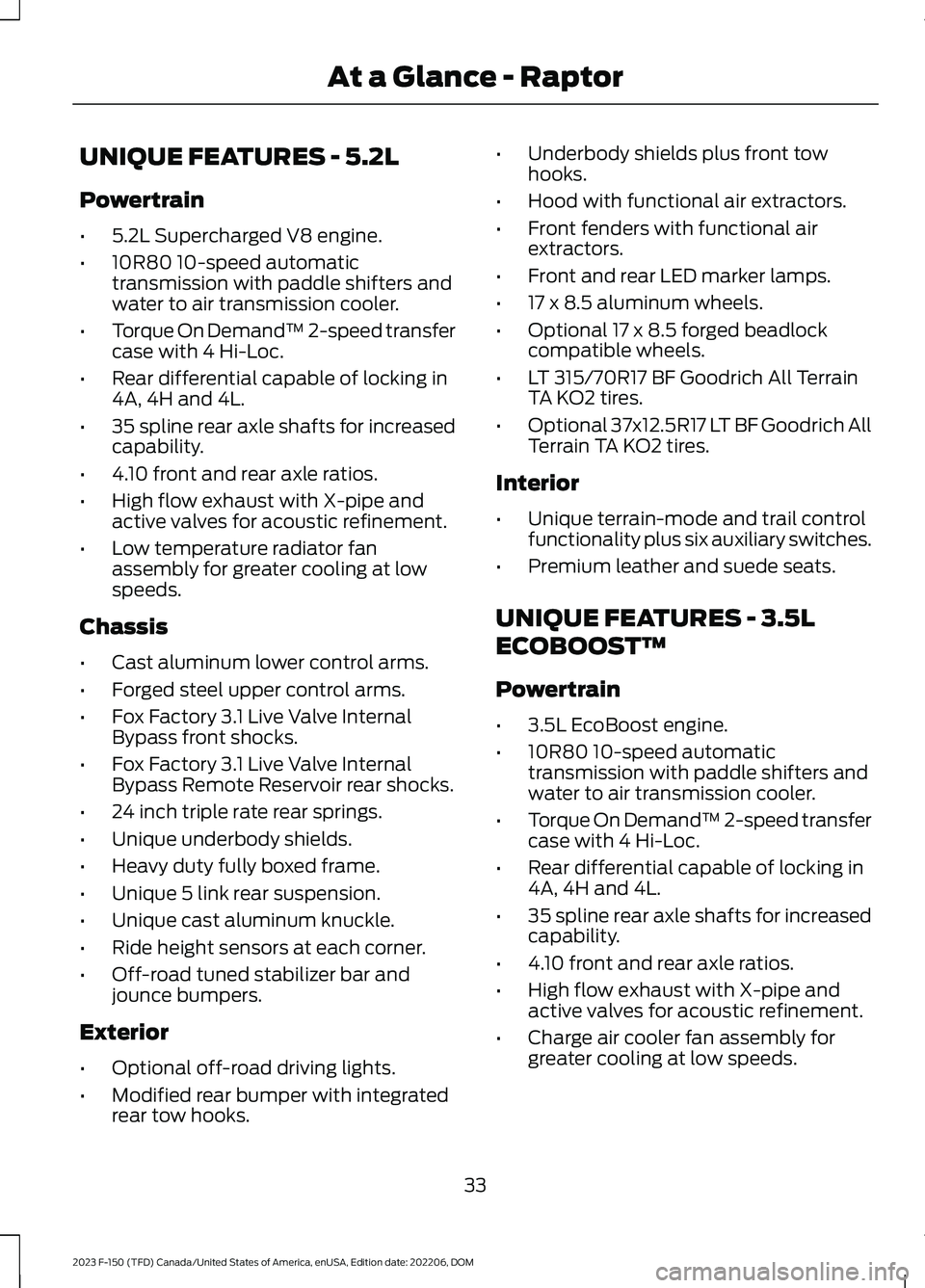
UNIQUE FEATURES - 5.2L
Powertrain
•5.2L Supercharged V8 engine.
•10R80 10-speed automatictransmission with paddle shifters andwater to air transmission cooler.
•Torque On Demand™ 2-speed transfercase with 4 Hi-Loc.
•Rear differential capable of locking in4A, 4H and 4L.
•35 spline rear axle shafts for increasedcapability.
•4.10 front and rear axle ratios.
•High flow exhaust with X-pipe andactive valves for acoustic refinement.
•Low temperature radiator fanassembly for greater cooling at lowspeeds.
Chassis
•Cast aluminum lower control arms.
•Forged steel upper control arms.
•Fox Factory 3.1 Live Valve InternalBypass front shocks.
•Fox Factory 3.1 Live Valve InternalBypass Remote Reservoir rear shocks.
•24 inch triple rate rear springs.
•Unique underbody shields.
•Heavy duty fully boxed frame.
•Unique 5 link rear suspension.
•Unique cast aluminum knuckle.
•Ride height sensors at each corner.
•Off-road tuned stabilizer bar andjounce bumpers.
Exterior
•Optional off-road driving lights.
•Modified rear bumper with integratedrear tow hooks.
•Underbody shields plus front towhooks.
•Hood with functional air extractors.
•Front fenders with functional airextractors.
•Front and rear LED marker lamps.
•17 x 8.5 aluminum wheels.
•Optional 17 x 8.5 forged beadlockcompatible wheels.
•LT 315/70R17 BF Goodrich All TerrainTA KO2 tires.
•Optional 37x12.5R17 LT BF Goodrich AllTerrain TA KO2 tires.
Interior
•Unique terrain-mode and trail controlfunctionality plus six auxiliary switches.
•Premium leather and suede seats.
UNIQUE FEATURES - 3.5L
ECOBOOST™
Powertrain
•3.5L EcoBoost engine.
•10R80 10-speed automatictransmission with paddle shifters andwater to air transmission cooler.
•Torque On Demand™ 2-speed transfercase with 4 Hi-Loc.
•Rear differential capable of locking in4A, 4H and 4L.
•35 spline rear axle shafts for increasedcapability.
•4.10 front and rear axle ratios.
•High flow exhaust with X-pipe andactive valves for acoustic refinement.
•Charge air cooler fan assembly forgreater cooling at low speeds.
33
2023 F-150 (TFD) Canada/United States of America, enUSA, Edition date: 202206, DOMAt a Glance - Raptor
Page 38 of 786
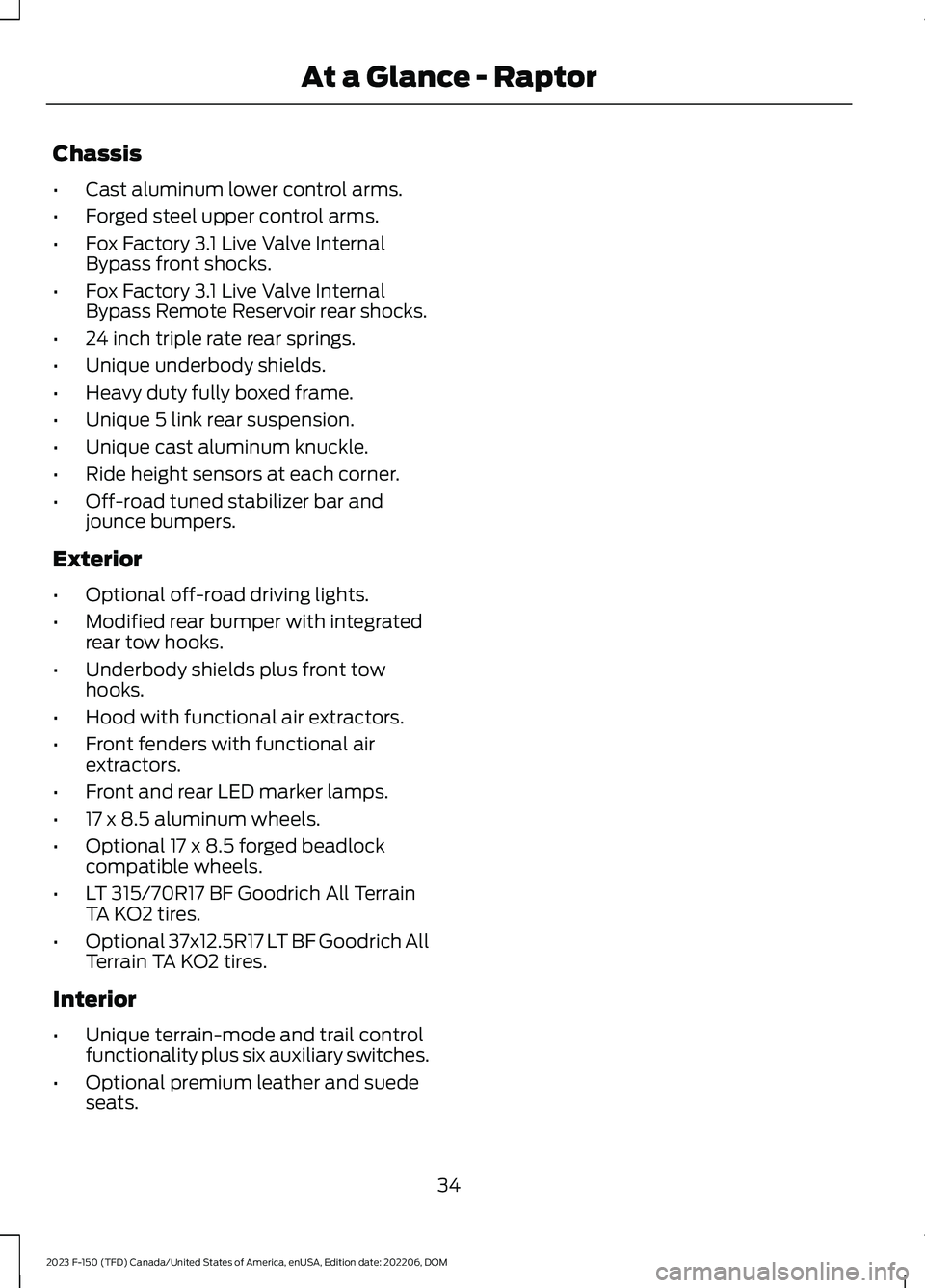
Chassis
•Cast aluminum lower control arms.
•Forged steel upper control arms.
•Fox Factory 3.1 Live Valve InternalBypass front shocks.
•Fox Factory 3.1 Live Valve InternalBypass Remote Reservoir rear shocks.
•24 inch triple rate rear springs.
•Unique underbody shields.
•Heavy duty fully boxed frame.
•Unique 5 link rear suspension.
•Unique cast aluminum knuckle.
•Ride height sensors at each corner.
•Off-road tuned stabilizer bar andjounce bumpers.
Exterior
•Optional off-road driving lights.
•Modified rear bumper with integratedrear tow hooks.
•Underbody shields plus front towhooks.
•Hood with functional air extractors.
•Front fenders with functional airextractors.
•Front and rear LED marker lamps.
•17 x 8.5 aluminum wheels.
•Optional 17 x 8.5 forged beadlockcompatible wheels.
•LT 315/70R17 BF Goodrich All TerrainTA KO2 tires.
•Optional 37x12.5R17 LT BF Goodrich AllTerrain TA KO2 tires.
Interior
•Unique terrain-mode and trail controlfunctionality plus six auxiliary switches.
•Optional premium leather and suedeseats.
34
2023 F-150 (TFD) Canada/United States of America, enUSA, Edition date: 202206, DOMAt a Glance - Raptor
Page 155 of 786

Note:The spot lamps illuminate the areain front of and to the side of your vehicle.
SWITCHING OFF ROAD DRIVINGLAMPS ON AND OFF - RAPTOR
The off-road driving lamps switch isconnected to the AUX 1 switch on theauxiliary switch panel. When the switch isturned on, the indicator light on the switchilluminates and the circuit provides powerto the off-road driving lights
Note:Off-road driving lamps are foroff-road use only. Use on public roads mayviolate local laws.
Note:Only switch the off-road drivinglamps on during reduced visibility in off-roadconditions.
Note:The off-road driving lamps onlyoperate when accessory mode is active, andthe engine is in the on or off position. Leavethe engine running to maintain batterycharge when using the off-road drivinglamps.
EXTERIOR LAMP INDICATORS
Front Fog Lamp
It illuminates when you switchthe front fog lamps on.
Turn Signal Lamp
It flashes when you switch theturn signal lamps on.
Note:An increase in the rate of flashingwarns of a failed turn signal lamp.
EXTERIOR LAMPS ON AUDIBLEWARNING
Sounds when you open the driver door andthe exterior lamps are on.
EXTERIOR ZONE LIGHTING (IF
EQUIPPED)
WHAT IS EXTERIOR ZONELIGHTING
Exterior zone lighting divides the exteriorlighting into zones and allows you to switchthem on and off to provide lighting aroundthe perimeter of your vehicle.
USING THE EXTERIOR ZONELIGHTING
1.Press Features on the touchscreen.
2.Press Zone Lighting.
151
2023 F-150 (TFD) Canada/United States of America, enUSA, Edition date: 202206, DOMExterior LightingE220728 E67018
Page 334 of 786
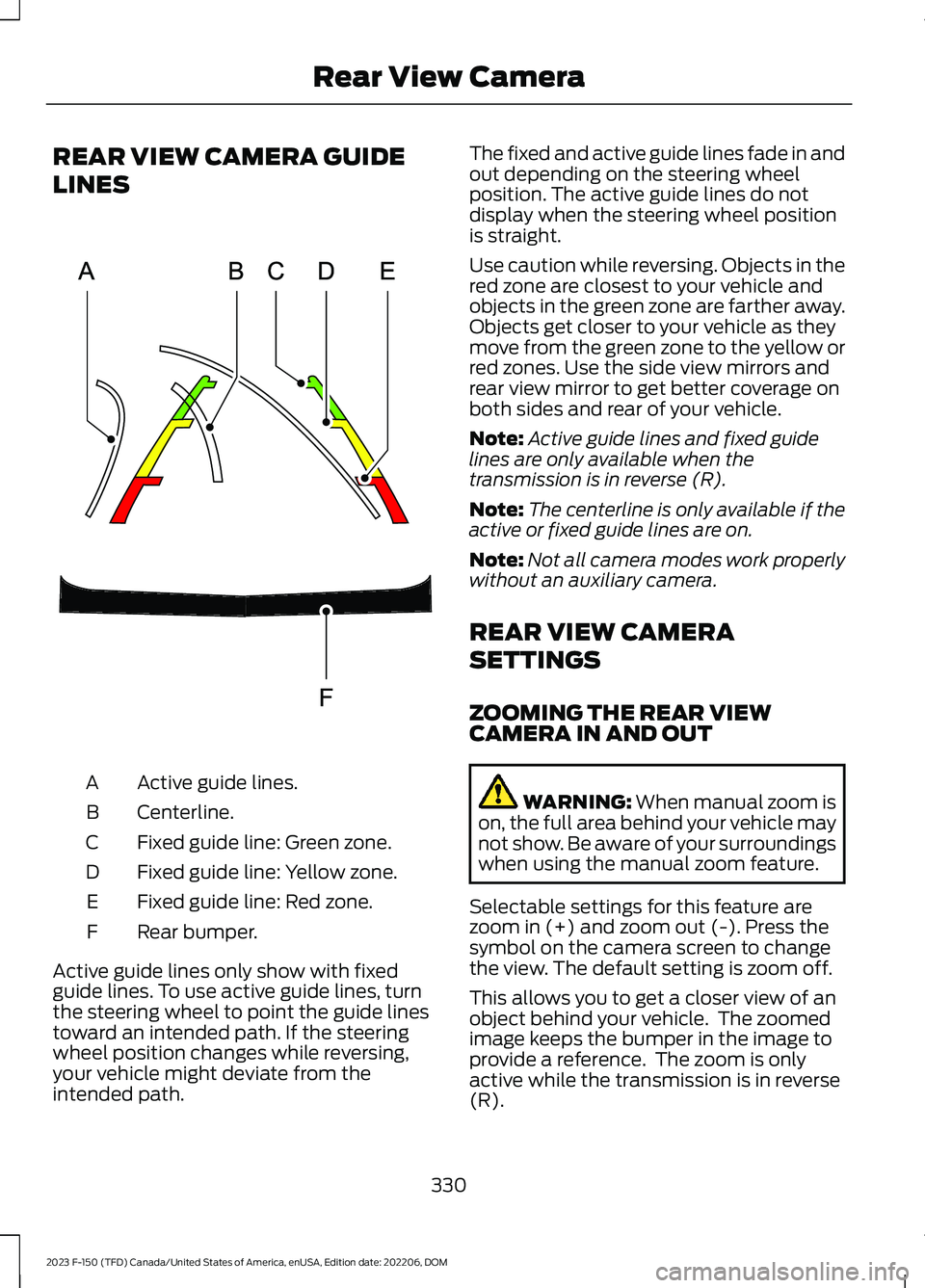
REAR VIEW CAMERA GUIDE
LINES
Active guide lines.A
Centerline.B
Fixed guide line: Green zone.C
Fixed guide line: Yellow zone.D
Fixed guide line: Red zone.E
Rear bumper.F
Active guide lines only show with fixedguide lines. To use active guide lines, turnthe steering wheel to point the guide linestoward an intended path. If the steeringwheel position changes while reversing,your vehicle might deviate from theintended path.
The fixed and active guide lines fade in andout depending on the steering wheelposition. The active guide lines do notdisplay when the steering wheel positionis straight.
Use caution while reversing. Objects in thered zone are closest to your vehicle andobjects in the green zone are farther away.Objects get closer to your vehicle as theymove from the green zone to the yellow orred zones. Use the side view mirrors andrear view mirror to get better coverage onboth sides and rear of your vehicle.
Note:Active guide lines and fixed guidelines are only available when thetransmission is in reverse (R).
Note:The centerline is only available if theactive or fixed guide lines are on.
Note:Not all camera modes work properlywithout an auxiliary camera.
REAR VIEW CAMERA
SETTINGS
ZOOMING THE REAR VIEWCAMERA IN AND OUT
WARNING: When manual zoom ison, the full area behind your vehicle maynot show. Be aware of your surroundingswhen using the manual zoom feature.
Selectable settings for this feature arezoom in (+) and zoom out (-). Press thesymbol on the camera screen to changethe view. The default setting is zoom off.
This allows you to get a closer view of anobject behind your vehicle. The zoomedimage keeps the bumper in the image toprovide a reference. The zoom is onlyactive while the transmission is in reverse(R).
330
2023 F-150 (TFD) Canada/United States of America, enUSA, Edition date: 202206, DOMRear View CameraE306774
Page 337 of 786
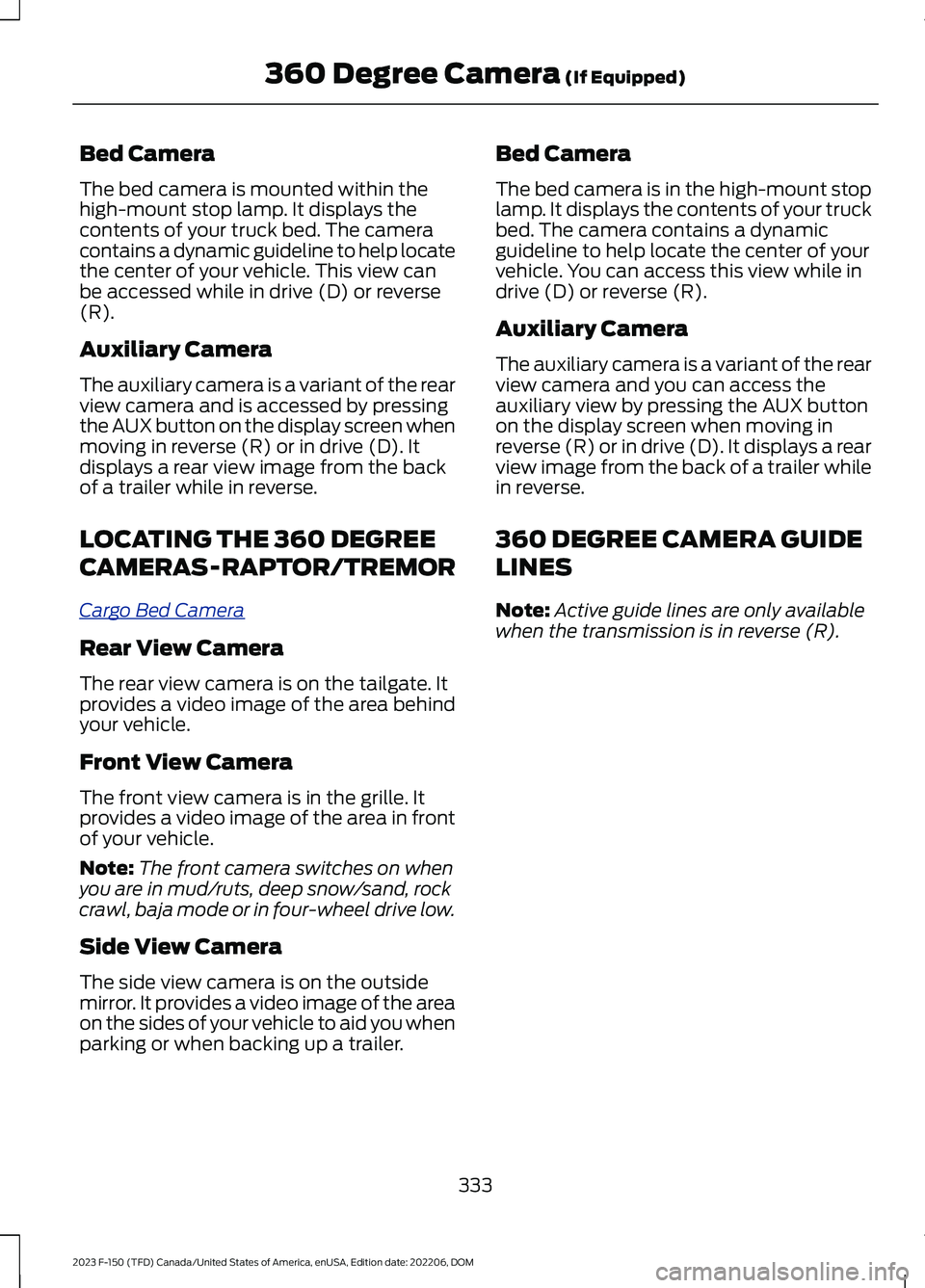
Bed Camera
The bed camera is mounted within thehigh-mount stop lamp. It displays thecontents of your truck bed. The cameracontains a dynamic guideline to help locatethe center of your vehicle. This view canbe accessed while in drive (D) or reverse(R).
Auxiliary Camera
The auxiliary camera is a variant of the rearview camera and is accessed by pressingthe AUX button on the display screen whenmoving in reverse (R) or in drive (D). Itdisplays a rear view image from the backof a trailer while in reverse.
LOCATING THE 360 DEGREE
CAMERAS - RAPTOR/TREMOR
Cargo Bed Camera
Rear View Camera
The rear view camera is on the tailgate. Itprovides a video image of the area behindyour vehicle.
Front View Camera
The front view camera is in the grille. Itprovides a video image of the area in frontof your vehicle.
Note:The front camera switches on whenyou are in mud/ruts, deep snow/sand, rockcrawl, baja mode or in four-wheel drive low.
Side View Camera
The side view camera is on the outsidemirror. It provides a video image of the areaon the sides of your vehicle to aid you whenparking or when backing up a trailer.
Bed Camera
The bed camera is in the high-mount stoplamp. It displays the contents of your truckbed. The camera contains a dynamicguideline to help locate the center of yourvehicle. You can access this view while indrive (D) or reverse (R).
Auxiliary Camera
The auxiliary camera is a variant of the rearview camera and you can access theauxiliary view by pressing the AUX buttonon the display screen when moving inreverse (R) or in drive (D). It displays a rearview image from the back of a trailer whilein reverse.
360 DEGREE CAMERA GUIDE
LINES
Note:Active guide lines are only availablewhen the transmission is in reverse (R).
333
2023 F-150 (TFD) Canada/United States of America, enUSA, Edition date: 202206, DOM360 Degree Camera (If Equipped)
Page 339 of 786
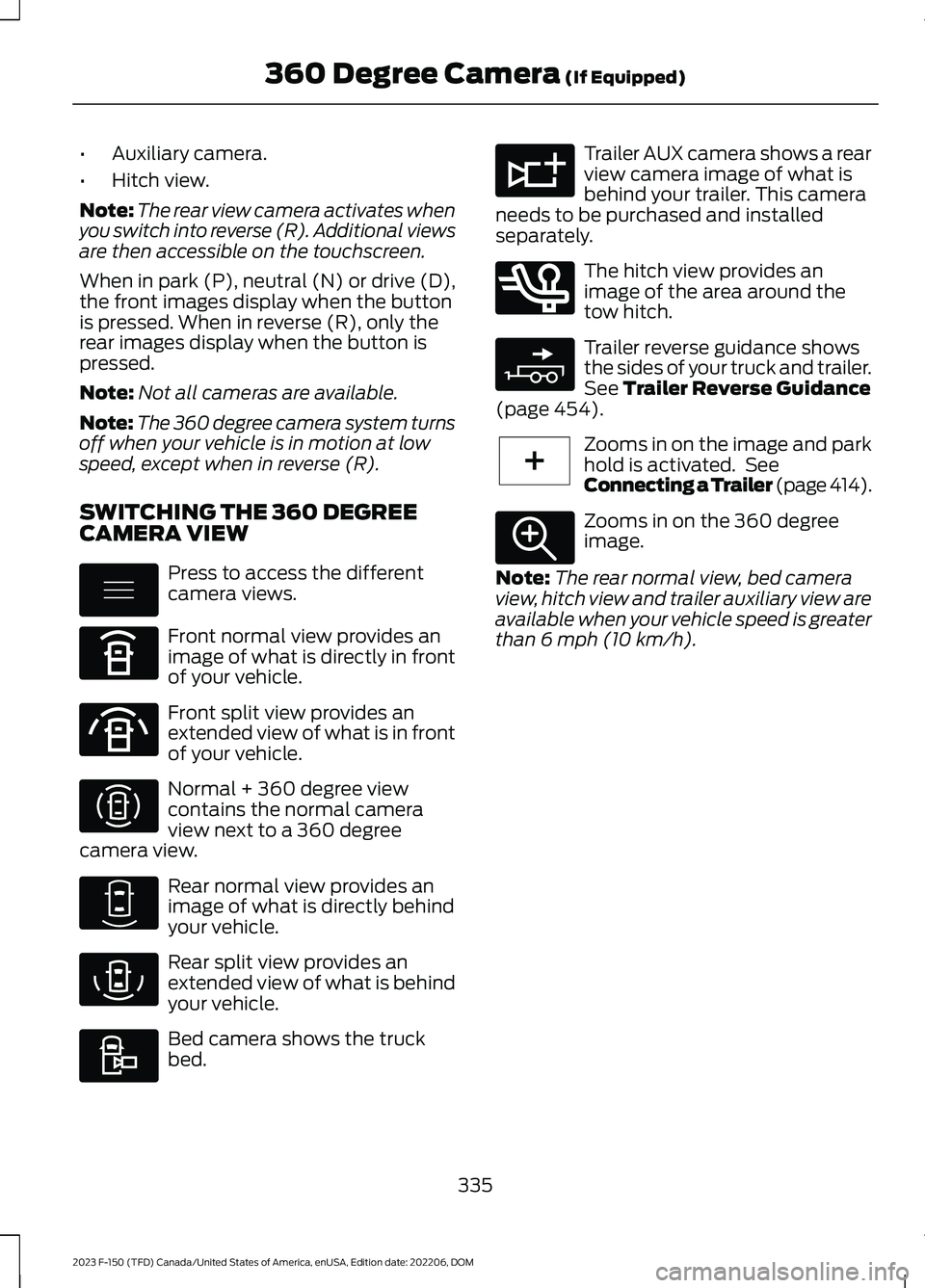
•Auxiliary camera.
•Hitch view.
Note:The rear view camera activates whenyou switch into reverse (R). Additional viewsare then accessible on the touchscreen.
When in park (P), neutral (N) or drive (D),the front images display when the buttonis pressed. When in reverse (R), only therear images display when the button ispressed.
Note:Not all cameras are available.
Note:The 360 degree camera system turnsoff when your vehicle is in motion at lowspeed, except when in reverse (R).
SWITCHING THE 360 DEGREECAMERA VIEW
Press to access the differentcamera views.
Front normal view provides animage of what is directly in frontof your vehicle.
Front split view provides anextended view of what is in frontof your vehicle.
Normal + 360 degree viewcontains the normal cameraview next to a 360 degreecamera view.
Rear normal view provides animage of what is directly behindyour vehicle.
Rear split view provides anextended view of what is behindyour vehicle.
Bed camera shows the truckbed.
Trailer AUX camera shows a rearview camera image of what isbehind your trailer. This cameraneeds to be purchased and installedseparately.
The hitch view provides animage of the area around thetow hitch.
Trailer reverse guidance showsthe sides of your truck and trailer.See Trailer Reverse Guidance(page 454).
Zooms in on the image and parkhold is activated. SeeConnecting a Trailer (page 414).
Zooms in on the 360 degreeimage.
Note:The rear normal view, bed cameraview, hitch view and trailer auxiliary view areavailable when your vehicle speed is greaterthan 6 mph (10 km/h).
335
2023 F-150 (TFD) Canada/United States of America, enUSA, Edition date: 202206, DOM360 Degree Camera (If Equipped)E337002 E336516 E336517 E310996 E310967 E310974 E310995 E311776 E350276 E310965 E224485 E337359
Page 449 of 786
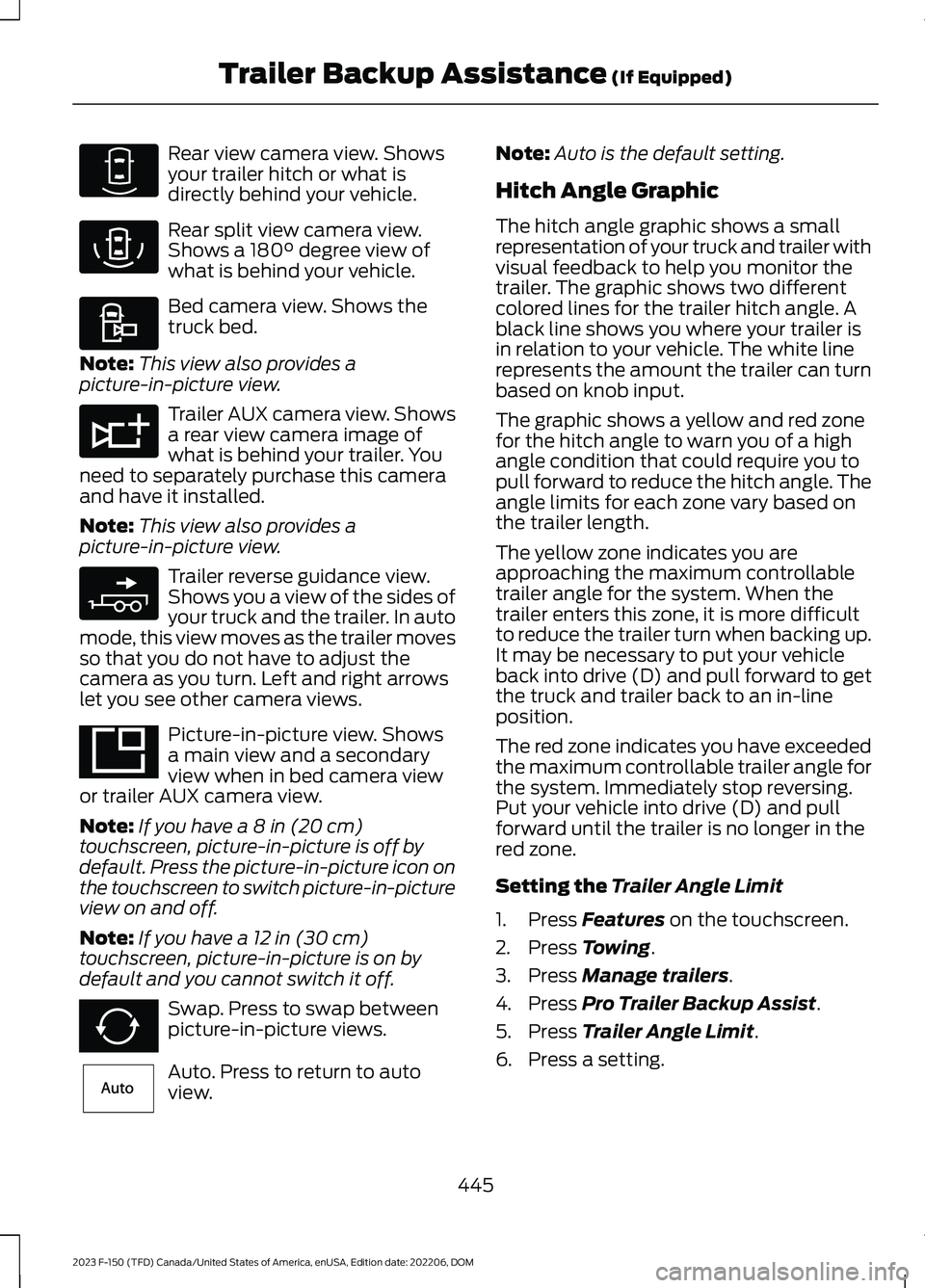
Rear view camera view. Showsyour trailer hitch or what isdirectly behind your vehicle.
Rear split view camera view.Shows a 180° degree view ofwhat is behind your vehicle.
Bed camera view. Shows thetruck bed.
Note:This view also provides apicture-in-picture view.
Trailer AUX camera view. Showsa rear view camera image ofwhat is behind your trailer. Youneed to separately purchase this cameraand have it installed.
Note:This view also provides apicture-in-picture view.
Trailer reverse guidance view.Shows you a view of the sides ofyour truck and the trailer. In automode, this view moves as the trailer movesso that you do not have to adjust thecamera as you turn. Left and right arrowslet you see other camera views.
Picture-in-picture view. Showsa main view and a secondaryview when in bed camera viewor trailer AUX camera view.
Note:If you have a 8 in (20 cm)touchscreen, picture-in-picture is off bydefault. Press the picture-in-picture icon onthe touchscreen to switch picture-in-pictureview on and off.
Note:If you have a 12 in (30 cm)touchscreen, picture-in-picture is on bydefault and you cannot switch it off.
Swap. Press to swap betweenpicture-in-picture views.
Auto. Press to return to autoview.
Note:Auto is the default setting.
Hitch Angle Graphic
The hitch angle graphic shows a smallrepresentation of your truck and trailer withvisual feedback to help you monitor thetrailer. The graphic shows two differentcolored lines for the trailer hitch angle. Ablack line shows you where your trailer isin relation to your vehicle. The white linerepresents the amount the trailer can turnbased on knob input.
The graphic shows a yellow and red zonefor the hitch angle to warn you of a highangle condition that could require you topull forward to reduce the hitch angle. Theangle limits for each zone vary based onthe trailer length.
The yellow zone indicates you areapproaching the maximum controllabletrailer angle for the system. When thetrailer enters this zone, it is more difficultto reduce the trailer turn when backing up.It may be necessary to put your vehicleback into drive (D) and pull forward to getthe truck and trailer back to an in-lineposition.
The red zone indicates you have exceededthe maximum controllable trailer angle forthe system. Immediately stop reversing.Put your vehicle into drive (D) and pullforward until the trailer is no longer in thered zone.
Setting the Trailer Angle Limit
1.Press Features on the touchscreen.
2.Press Towing.
3.Press Manage trailers.
4.Press Pro Trailer Backup Assist.
5.Press Trailer Angle Limit.
6.Press a setting.
445
2023 F-150 (TFD) Canada/United States of America, enUSA, Edition date: 202206, DOMTrailer Backup Assistance (If Equipped)E310967 E310974 E310995 E311776 E310965 E351663 E351662 E315644
Page 462 of 786
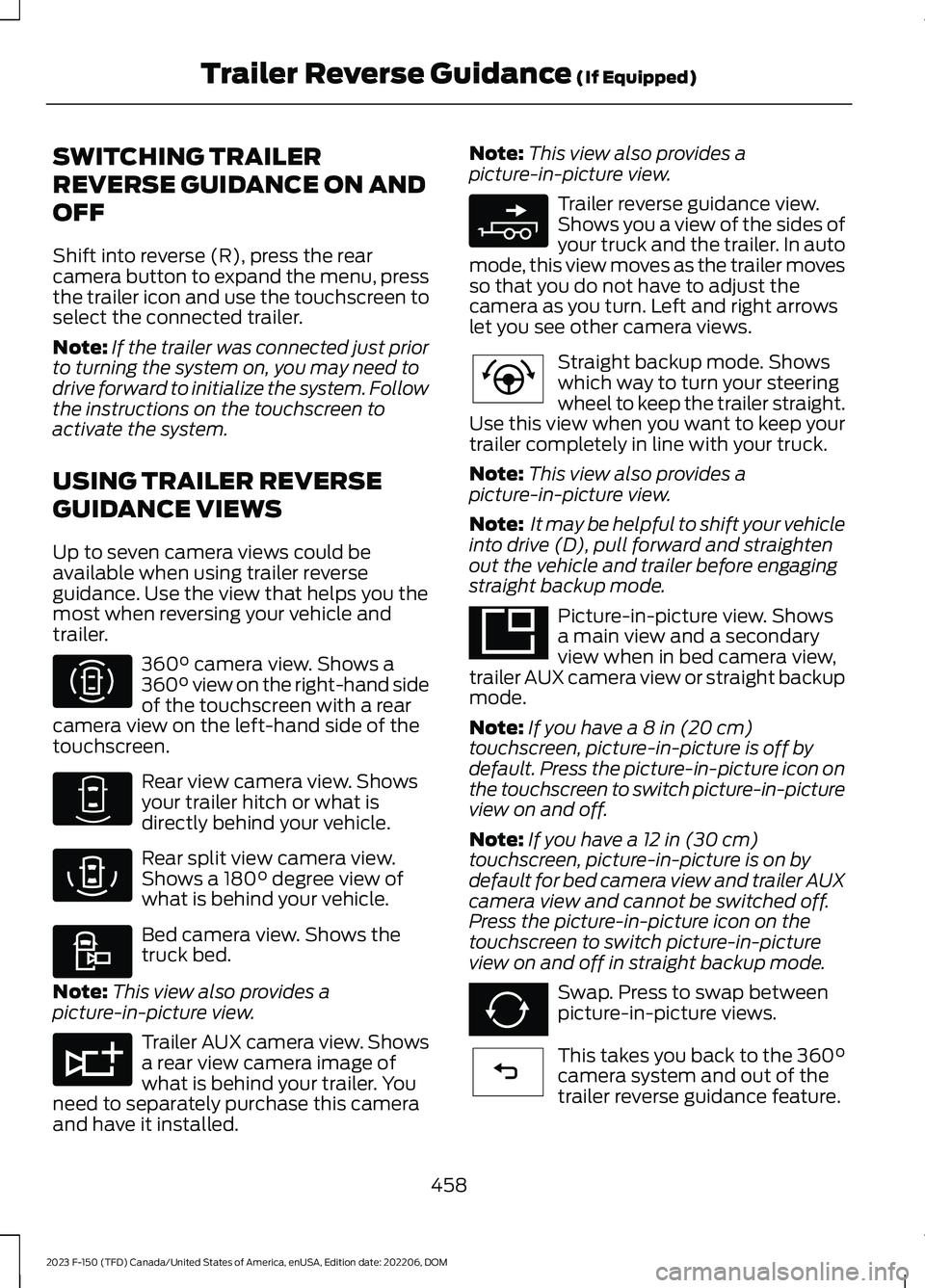
SWITCHING TRAILER
REVERSE GUIDANCE ON AND
OFF
Shift into reverse (R), press the rearcamera button to expand the menu, pressthe trailer icon and use the touchscreen toselect the connected trailer.
Note:If the trailer was connected just priorto turning the system on, you may need todrive forward to initialize the system. Followthe instructions on the touchscreen toactivate the system.
USING TRAILER REVERSE
GUIDANCE VIEWS
Up to seven camera views could beavailable when using trailer reverseguidance. Use the view that helps you themost when reversing your vehicle andtrailer.
360° camera view. Shows a360° view on the right-hand sideof the touchscreen with a rearcamera view on the left-hand side of thetouchscreen.
Rear view camera view. Showsyour trailer hitch or what isdirectly behind your vehicle.
Rear split view camera view.Shows a 180° degree view ofwhat is behind your vehicle.
Bed camera view. Shows thetruck bed.
Note:This view also provides apicture-in-picture view.
Trailer AUX camera view. Showsa rear view camera image ofwhat is behind your trailer. Youneed to separately purchase this cameraand have it installed.
Note:This view also provides apicture-in-picture view.
Trailer reverse guidance view.Shows you a view of the sides ofyour truck and the trailer. In automode, this view moves as the trailer movesso that you do not have to adjust thecamera as you turn. Left and right arrowslet you see other camera views.
Straight backup mode. Showswhich way to turn your steeringwheel to keep the trailer straight.Use this view when you want to keep yourtrailer completely in line with your truck.
Note:This view also provides apicture-in-picture view.
Note: It may be helpful to shift your vehicleinto drive (D), pull forward and straightenout the vehicle and trailer before engagingstraight backup mode.
Picture-in-picture view. Showsa main view and a secondaryview when in bed camera view,trailer AUX camera view or straight backupmode.
Note:If you have a 8 in (20 cm)touchscreen, picture-in-picture is off bydefault. Press the picture-in-picture icon onthe touchscreen to switch picture-in-pictureview on and off.
Note:If you have a 12 in (30 cm)touchscreen, picture-in-picture is on bydefault for bed camera view and trailer AUXcamera view and cannot be switched off.Press the picture-in-picture icon on thetouchscreen to switch picture-in-pictureview on and off in straight backup mode.
Swap. Press to swap betweenpicture-in-picture views.
This takes you back to the 360°camera system and out of thetrailer reverse guidance feature.
458
2023 F-150 (TFD) Canada/United States of America, enUSA, Edition date: 202206, DOMTrailer Reverse Guidance (If Equipped)E310996 E310967 E310974 E310995 E311776 E310965 E224484 E351663 E351662 E224486
Page 477 of 786
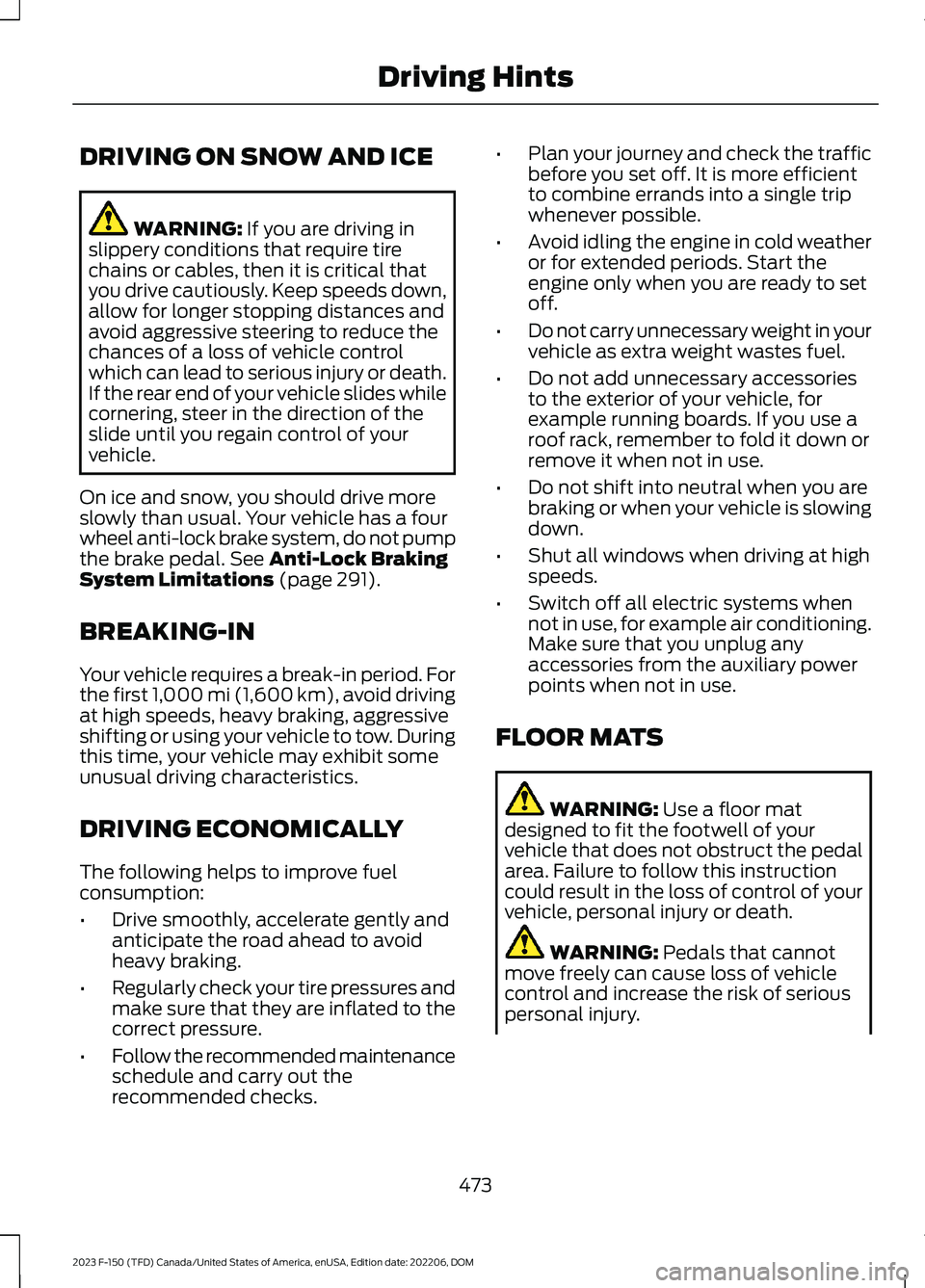
DRIVING ON SNOW AND ICE
WARNING: If you are driving inslippery conditions that require tirechains or cables, then it is critical thatyou drive cautiously. Keep speeds down,allow for longer stopping distances andavoid aggressive steering to reduce thechances of a loss of vehicle controlwhich can lead to serious injury or death.If the rear end of your vehicle slides whilecornering, steer in the direction of theslide until you regain control of yourvehicle.
On ice and snow, you should drive moreslowly than usual. Your vehicle has a fourwheel anti-lock brake system, do not pumpthe brake pedal. See Anti-Lock BrakingSystem Limitations (page 291).
BREAKING-IN
Your vehicle requires a break-in period. Forthe first 1,000 mi (1,600 km), avoid drivingat high speeds, heavy braking, aggressiveshifting or using your vehicle to tow. Duringthis time, your vehicle may exhibit someunusual driving characteristics.
DRIVING ECONOMICALLY
The following helps to improve fuelconsumption:
•Drive smoothly, accelerate gently andanticipate the road ahead to avoidheavy braking.
•Regularly check your tire pressures andmake sure that they are inflated to thecorrect pressure.
•Follow the recommended maintenanceschedule and carry out therecommended checks.
•Plan your journey and check the trafficbefore you set off. It is more efficientto combine errands into a single tripwhenever possible.
•Avoid idling the engine in cold weatheror for extended periods. Start theengine only when you are ready to setoff.
•Do not carry unnecessary weight in yourvehicle as extra weight wastes fuel.
•Do not add unnecessary accessoriesto the exterior of your vehicle, forexample running boards. If you use aroof rack, remember to fold it down orremove it when not in use.
•Do not shift into neutral when you arebraking or when your vehicle is slowingdown.
•Shut all windows when driving at highspeeds.
•Switch off all electric systems whennot in use, for example air conditioning.Make sure that you unplug anyaccessories from the auxiliary powerpoints when not in use.
FLOOR MATS
WARNING: Use a floor matdesigned to fit the footwell of yourvehicle that does not obstruct the pedalarea. Failure to follow this instructioncould result in the loss of control of yourvehicle, personal injury or death.
WARNING: Pedals that cannotmove freely can cause loss of vehiclecontrol and increase the risk of seriouspersonal injury.
473
2023 F-150 (TFD) Canada/United States of America, enUSA, Edition date: 202206, DOMDriving Hints