lane assist FORD F150 2023 Owners Manual
[x] Cancel search | Manufacturer: FORD, Model Year: 2023, Model line: F150, Model: FORD F150 2023Pages: 786, PDF Size: 23.15 MB
Page 15 of 786
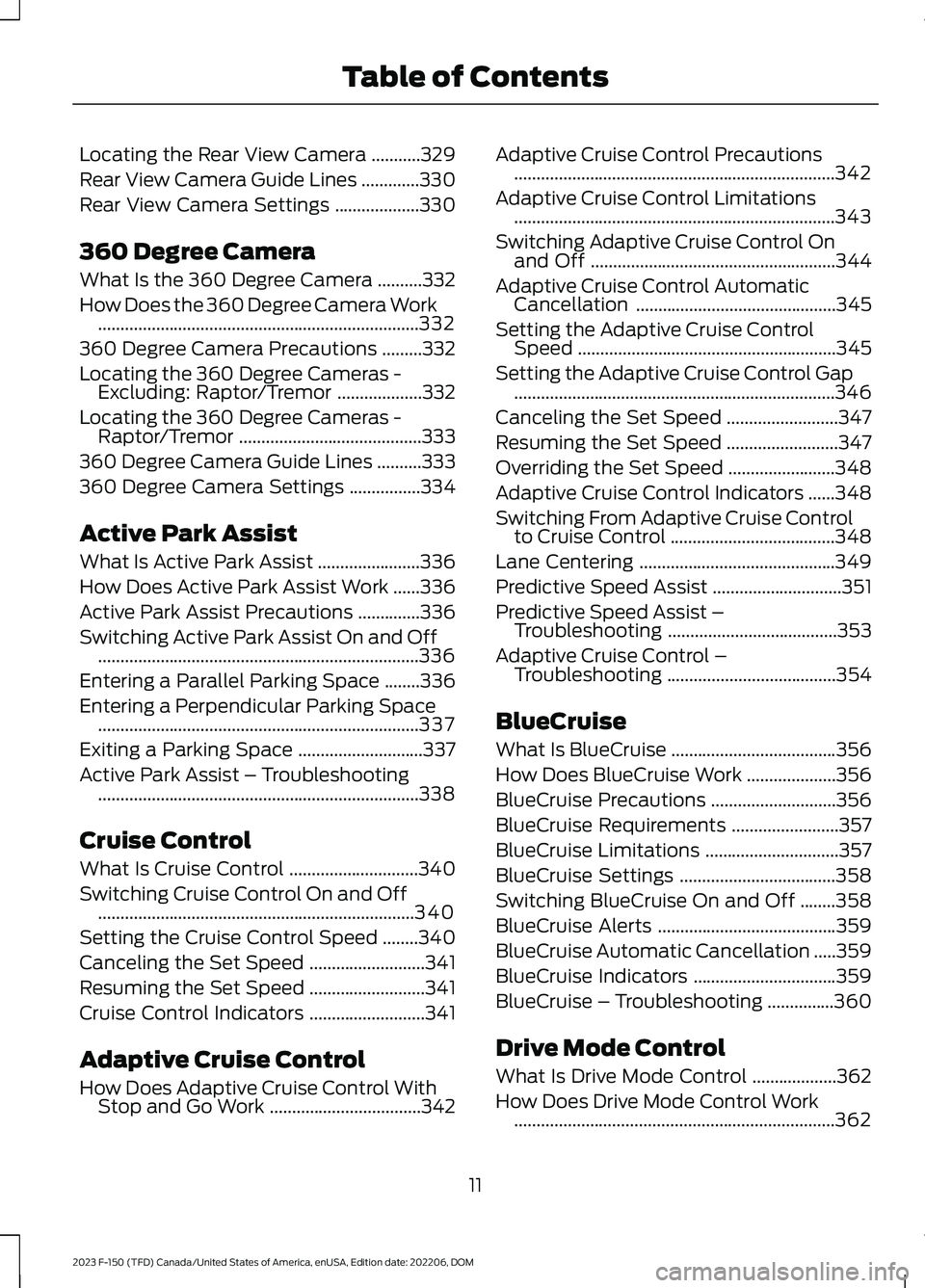
Locating the Rear View Camera...........329
Rear View Camera Guide Lines.............330
Rear View Camera Settings...................330
360 Degree Camera
What Is the 360 Degree Camera..........332
How Does the 360 Degree Camera Work........................................................................332
360 Degree Camera Precautions.........332
Locating the 360 Degree Cameras -Excluding: Raptor/Tremor...................332
Locating the 360 Degree Cameras -Raptor/Tremor.........................................333
360 Degree Camera Guide Lines..........333
360 Degree Camera Settings................334
Active Park Assist
What Is Active Park Assist.......................336
How Does Active Park Assist Work......336
Active Park Assist Precautions..............336
Switching Active Park Assist On and Off........................................................................336
Entering a Parallel Parking Space........336
Entering a Perpendicular Parking Space........................................................................337
Exiting a Parking Space............................337
Active Park Assist – Troubleshooting........................................................................338
Cruise Control
What Is Cruise Control.............................340
Switching Cruise Control On and Off.......................................................................340
Setting the Cruise Control Speed........340
Canceling the Set Speed..........................341
Resuming the Set Speed..........................341
Cruise Control Indicators..........................341
Adaptive Cruise Control
How Does Adaptive Cruise Control WithStop and Go Work..................................342
Adaptive Cruise Control Precautions........................................................................342
Adaptive Cruise Control Limitations........................................................................343
Switching Adaptive Cruise Control Onand Off.......................................................344
Adaptive Cruise Control AutomaticCancellation.............................................345
Setting the Adaptive Cruise ControlSpeed..........................................................345
Setting the Adaptive Cruise Control Gap........................................................................346
Canceling the Set Speed.........................347
Resuming the Set Speed.........................347
Overriding the Set Speed........................348
Adaptive Cruise Control Indicators......348
Switching From Adaptive Cruise Controlto Cruise Control.....................................348
Lane Centering............................................349
Predictive Speed Assist.............................351
Predictive Speed Assist –Troubleshooting......................................353
Adaptive Cruise Control –Troubleshooting......................................354
BlueCruise
What Is BlueCruise.....................................356
How Does BlueCruise Work....................356
BlueCruise Precautions............................356
BlueCruise Requirements........................357
BlueCruise Limitations..............................357
BlueCruise Settings...................................358
Switching BlueCruise On and Off........358
BlueCruise Alerts........................................359
BlueCruise Automatic Cancellation.....359
BlueCruise Indicators................................359
BlueCruise – Troubleshooting...............360
Drive Mode Control
What Is Drive Mode Control...................362
How Does Drive Mode Control Work........................................................................362
11
2023 F-150 (TFD) Canada/United States of America, enUSA, Edition date: 202206, DOMTable of Contents
Page 16 of 786
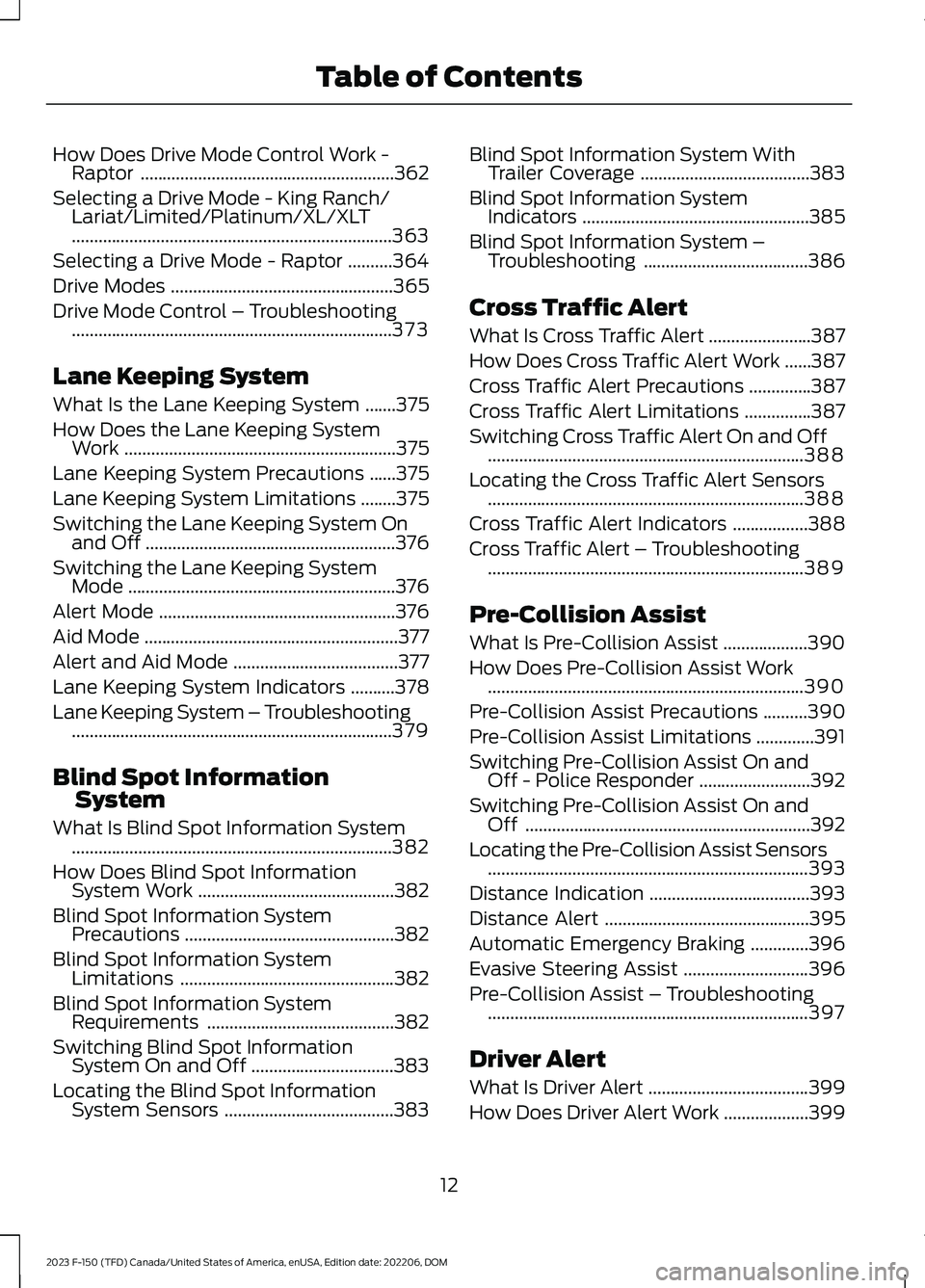
How Does Drive Mode Control Work -Raptor.........................................................362
Selecting a Drive Mode - King Ranch/Lariat/Limited/Platinum/XL/XLT........................................................................363
Selecting a Drive Mode - Raptor..........364
Drive Modes..................................................365
Drive Mode Control – Troubleshooting........................................................................373
Lane Keeping System
What Is the Lane Keeping System.......375
How Does the Lane Keeping SystemWork.............................................................375
Lane Keeping System Precautions......375
Lane Keeping System Limitations........375
Switching the Lane Keeping System Onand Off........................................................376
Switching the Lane Keeping SystemMode............................................................376
Alert Mode.....................................................376
Aid Mode.........................................................377
Alert and Aid Mode.....................................377
Lane Keeping System Indicators..........378
Lane Keeping System – Troubleshooting........................................................................379
Blind Spot InformationSystem
What Is Blind Spot Information System........................................................................382
How Does Blind Spot InformationSystem Work............................................382
Blind Spot Information SystemPrecautions...............................................382
Blind Spot Information SystemLimitations................................................382
Blind Spot Information SystemRequirements..........................................382
Switching Blind Spot InformationSystem On and Off................................383
Locating the Blind Spot InformationSystem Sensors......................................383
Blind Spot Information System WithTrailer Coverage......................................383
Blind Spot Information SystemIndicators...................................................385
Blind Spot Information System –Troubleshooting.....................................386
Cross Traffic Alert
What Is Cross Traffic Alert.......................387
How Does Cross Traffic Alert Work......387
Cross Traffic Alert Precautions..............387
Cross Traffic Alert Limitations...............387
Switching Cross Traffic Alert On and Off.......................................................................388
Locating the Cross Traffic Alert Sensors.......................................................................388
Cross Traffic Alert Indicators.................388
Cross Traffic Alert – Troubleshooting.......................................................................389
Pre-Collision Assist
What Is Pre-Collision Assist...................390
How Does Pre-Collision Assist Work.......................................................................390
Pre-Collision Assist Precautions..........390
Pre-Collision Assist Limitations.............391
Switching Pre-Collision Assist On andOff - Police Responder.........................392
Switching Pre-Collision Assist On andOff................................................................392
Locating the Pre-Collision Assist Sensors........................................................................393
Distance Indication....................................393
Distance Alert..............................................395
Automatic Emergency Braking.............396
Evasive Steering Assist............................396
Pre-Collision Assist – Troubleshooting........................................................................397
Driver Alert
What Is Driver Alert....................................399
How Does Driver Alert Work...................399
12
2023 F-150 (TFD) Canada/United States of America, enUSA, Edition date: 202206, DOMTable of Contents
Page 26 of 786
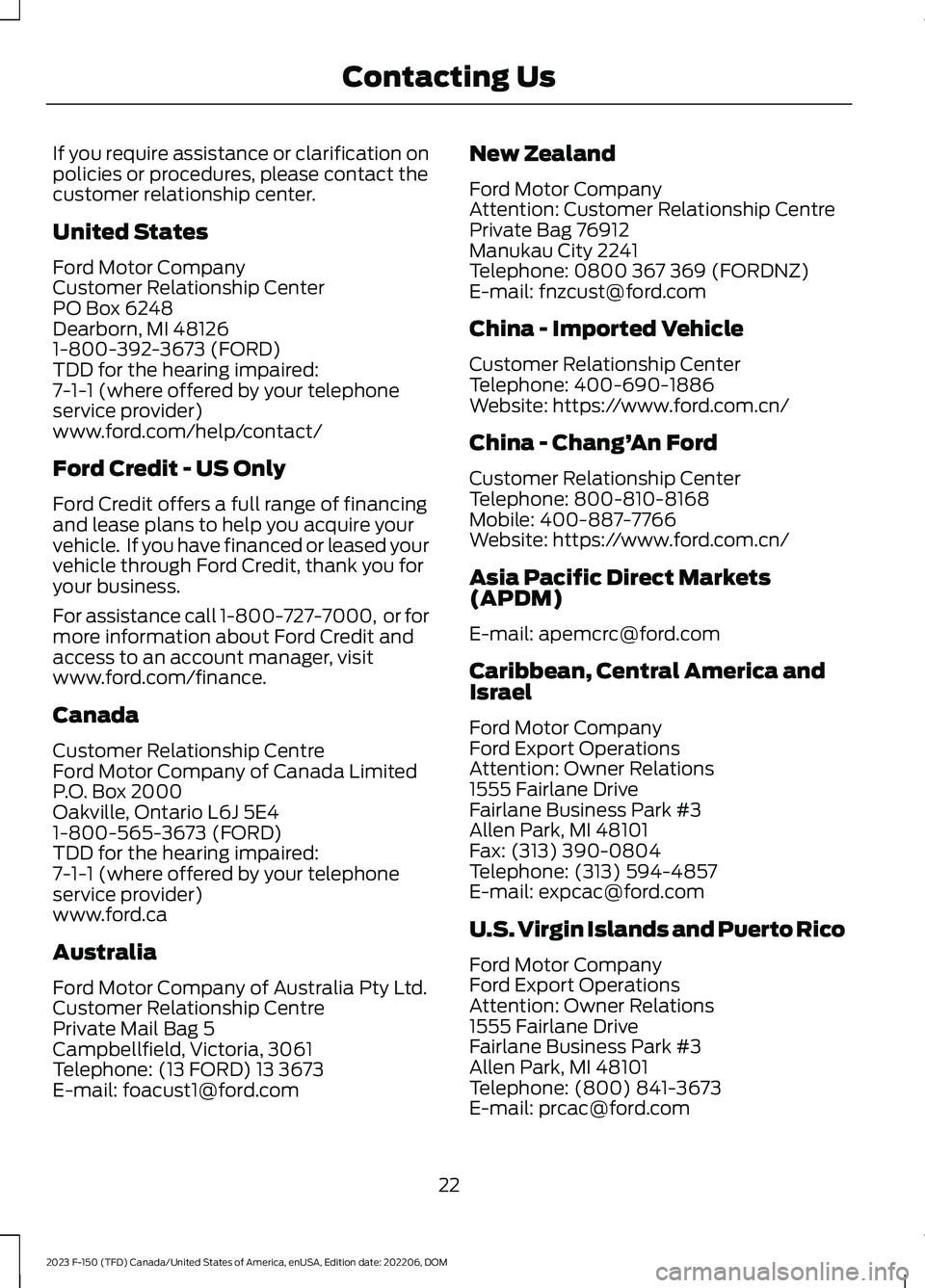
If you require assistance or clarification onpolicies or procedures, please contact thecustomer relationship center.
United States
Ford Motor CompanyCustomer Relationship CenterPO Box 6248Dearborn, MI 481261-800-392-3673 (FORD)TDD for the hearing impaired:7-1-1 (where offered by your telephoneservice provider)www.ford.com/help/contact/
Ford Credit - US Only
Ford Credit offers a full range of financingand lease plans to help you acquire yourvehicle. If you have financed or leased yourvehicle through Ford Credit, thank you foryour business.
For assistance call 1-800-727-7000, or formore information about Ford Credit andaccess to an account manager, visitwww.ford.com/finance.
Canada
Customer Relationship CentreFord Motor Company of Canada LimitedP.O. Box 2000Oakville, Ontario L6J 5E41-800-565-3673 (FORD)TDD for the hearing impaired:7-1-1 (where offered by your telephoneservice provider)www.ford.ca
Australia
Ford Motor Company of Australia Pty Ltd.Customer Relationship CentrePrivate Mail Bag 5Campbellfield, Victoria, 3061Telephone: (13 FORD) 13 3673E-mail: [email protected]
New Zealand
Ford Motor CompanyAttention: Customer Relationship CentrePrivate Bag 76912Manukau City 2241Telephone: 0800 367 369 (FORDNZ)E-mail: [email protected]
China - Imported Vehicle
Customer Relationship CenterTelephone: 400-690-1886Website: https://www.ford.com.cn/
China - Chang’An Ford
Customer Relationship CenterTelephone: 800-810-8168Mobile: 400-887-7766Website: https://www.ford.com.cn/
Asia Pacific Direct Markets(APDM)
E-mail: [email protected]
Caribbean, Central America andIsrael
Ford Motor CompanyFord Export OperationsAttention: Owner Relations1555 Fairlane DriveFairlane Business Park #3Allen Park, MI 48101Fax: (313) 390-0804Telephone: (313) 594-4857E-mail: [email protected]
U.S. Virgin Islands and Puerto Rico
Ford Motor CompanyFord Export OperationsAttention: Owner Relations1555 Fairlane DriveFairlane Business Park #3Allen Park, MI 48101Telephone: (800) 841-3673E-mail: [email protected]
22
2023 F-150 (TFD) Canada/United States of America, enUSA, Edition date: 202206, DOMContacting Us
Page 40 of 786
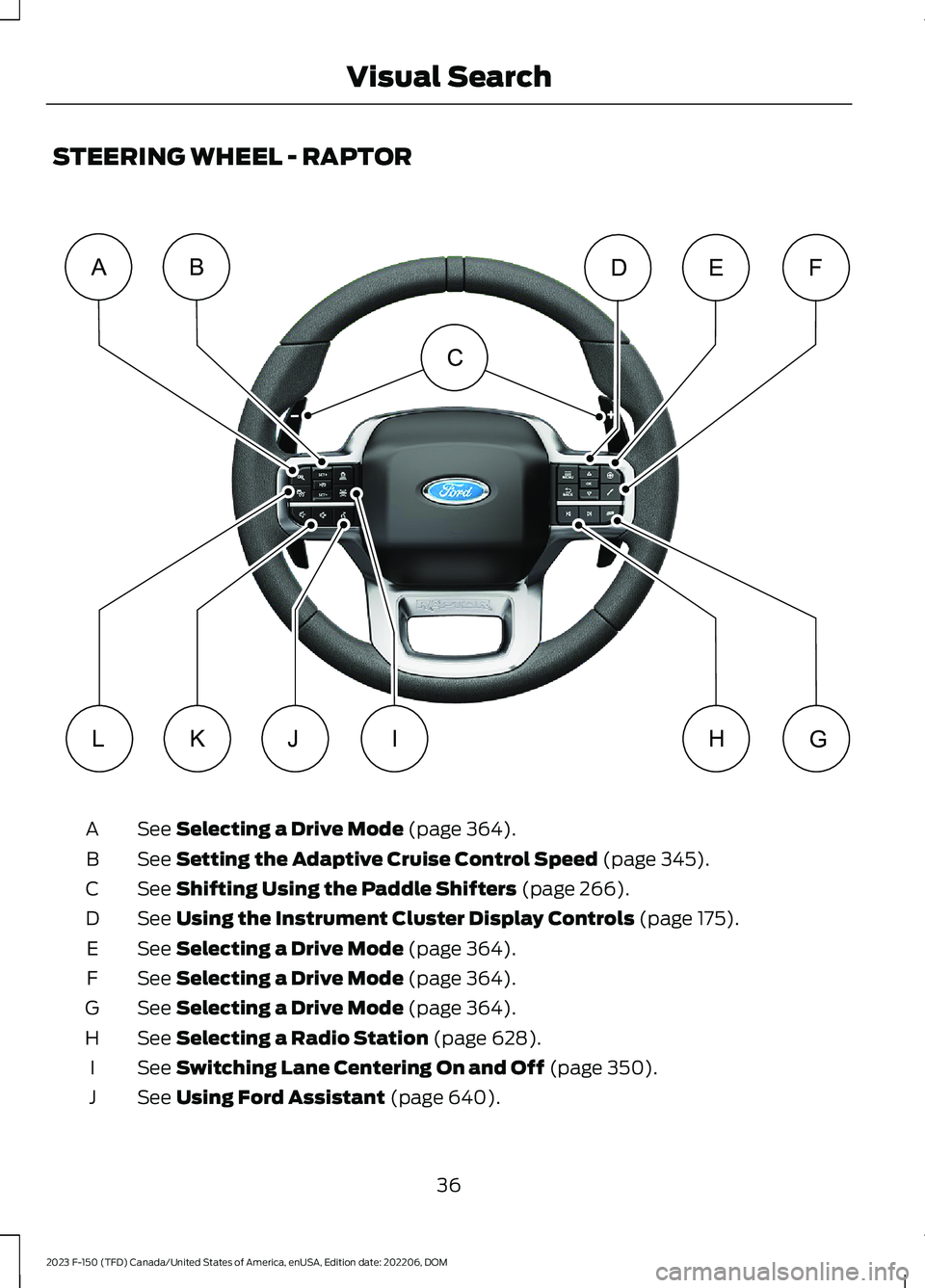
STEERING WHEEL - RAPTOR
See Selecting a Drive Mode (page 364).A
See Setting the Adaptive Cruise Control Speed (page 345).B
See Shifting Using the Paddle Shifters (page 266).C
See Using the Instrument Cluster Display Controls (page 175).D
See Selecting a Drive Mode (page 364).E
See Selecting a Drive Mode (page 364).F
See Selecting a Drive Mode (page 364).G
See Selecting a Radio Station (page 628).H
See Switching Lane Centering On and Off (page 350).I
See Using Ford Assistant (page 640).J
36
2023 F-150 (TFD) Canada/United States of America, enUSA, Edition date: 202206, DOMVisual SearchABFEDLKJGHIC E348681
Page 103 of 786
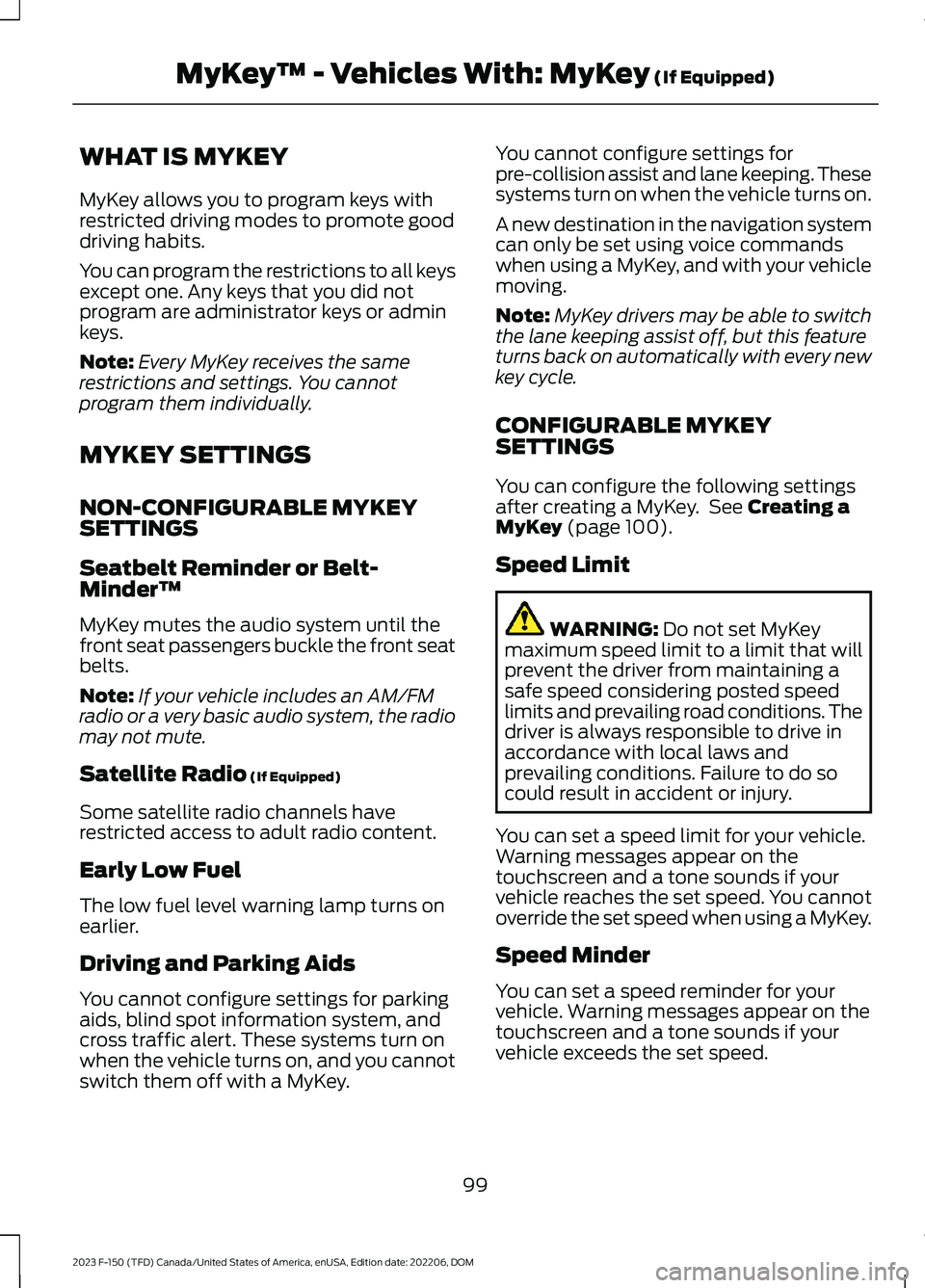
WHAT IS MYKEY
MyKey allows you to program keys withrestricted driving modes to promote gooddriving habits.
You can program the restrictions to all keysexcept one. Any keys that you did notprogram are administrator keys or adminkeys.
Note:Every MyKey receives the samerestrictions and settings. You cannotprogram them individually.
MYKEY SETTINGS
NON-CONFIGURABLE MYKEYSETTINGS
Seatbelt Reminder or Belt-Minder™
MyKey mutes the audio system until thefront seat passengers buckle the front seatbelts.
Note:If your vehicle includes an AM/FMradio or a very basic audio system, the radiomay not mute.
Satellite Radio (If Equipped)
Some satellite radio channels haverestricted access to adult radio content.
Early Low Fuel
The low fuel level warning lamp turns onearlier.
Driving and Parking Aids
You cannot configure settings for parkingaids, blind spot information system, andcross traffic alert. These systems turn onwhen the vehicle turns on, and you cannotswitch them off with a MyKey.
You cannot configure settings forpre-collision assist and lane keeping. Thesesystems turn on when the vehicle turns on.
A new destination in the navigation systemcan only be set using voice commandswhen using a MyKey, and with your vehiclemoving.
Note:MyKey drivers may be able to switchthe lane keeping assist off, but this featureturns back on automatically with every newkey cycle.
CONFIGURABLE MYKEYSETTINGS
You can configure the following settingsafter creating a MyKey. See Creating aMyKey (page 100).
Speed Limit
WARNING: Do not set MyKeymaximum speed limit to a limit that willprevent the driver from maintaining asafe speed considering posted speedlimits and prevailing road conditions. Thedriver is always responsible to drive inaccordance with local laws andprevailing conditions. Failure to do socould result in accident or injury.
You can set a speed limit for your vehicle.Warning messages appear on thetouchscreen and a tone sounds if yourvehicle reaches the set speed. You cannotoverride the set speed when using a MyKey.
Speed Minder
You can set a speed reminder for yourvehicle. Warning messages appear on thetouchscreen and a tone sounds if yourvehicle exceeds the set speed.
99
2023 F-150 (TFD) Canada/United States of America, enUSA, Edition date: 202206, DOMMyKey™ - Vehicles With: MyKey (If Equipped)
Page 341 of 786
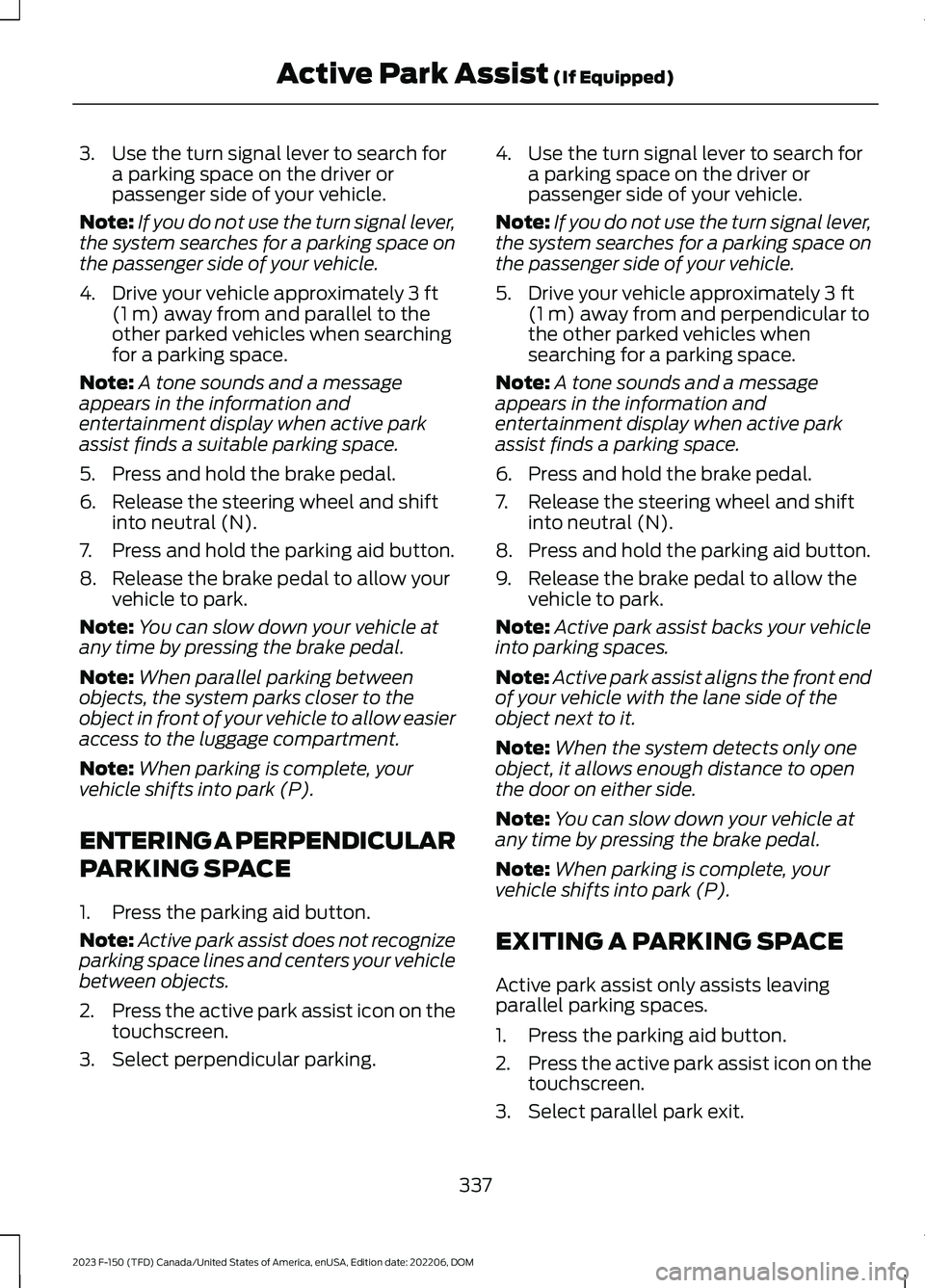
3.Use the turn signal lever to search fora parking space on the driver orpassenger side of your vehicle.
Note:If you do not use the turn signal lever,the system searches for a parking space onthe passenger side of your vehicle.
4.Drive your vehicle approximately 3 ft(1 m) away from and parallel to theother parked vehicles when searchingfor a parking space.
Note:A tone sounds and a messageappears in the information andentertainment display when active parkassist finds a suitable parking space.
5.Press and hold the brake pedal.
6.Release the steering wheel and shiftinto neutral (N).
7.Press and hold the parking aid button.
8.Release the brake pedal to allow yourvehicle to park.
Note:You can slow down your vehicle atany time by pressing the brake pedal.
Note:When parallel parking betweenobjects, the system parks closer to theobject in front of your vehicle to allow easieraccess to the luggage compartment.
Note:When parking is complete, yourvehicle shifts into park (P).
ENTERING A PERPENDICULAR
PARKING SPACE
1.Press the parking aid button.
Note:Active park assist does not recognizeparking space lines and centers your vehiclebetween objects.
2.Press the active park assist icon on thetouchscreen.
3.Select perpendicular parking.
4.Use the turn signal lever to search fora parking space on the driver orpassenger side of your vehicle.
Note:If you do not use the turn signal lever,the system searches for a parking space onthe passenger side of your vehicle.
5.Drive your vehicle approximately 3 ft(1 m) away from and perpendicular tothe other parked vehicles whensearching for a parking space.
Note:A tone sounds and a messageappears in the information andentertainment display when active parkassist finds a parking space.
6.Press and hold the brake pedal.
7.Release the steering wheel and shiftinto neutral (N).
8.Press and hold the parking aid button.
9.Release the brake pedal to allow thevehicle to park.
Note:Active park assist backs your vehicleinto parking spaces.
Note:Active park assist aligns the front endof your vehicle with the lane side of theobject next to it.
Note:When the system detects only oneobject, it allows enough distance to openthe door on either side.
Note:You can slow down your vehicle atany time by pressing the brake pedal.
Note:When parking is complete, yourvehicle shifts into park (P).
EXITING A PARKING SPACE
Active park assist only assists leavingparallel parking spaces.
1.Press the parking aid button.
2.Press the active park assist icon on thetouchscreen.
3.Select parallel park exit.
337
2023 F-150 (TFD) Canada/United States of America, enUSA, Edition date: 202206, DOMActive Park Assist (If Equipped)
Page 353 of 786
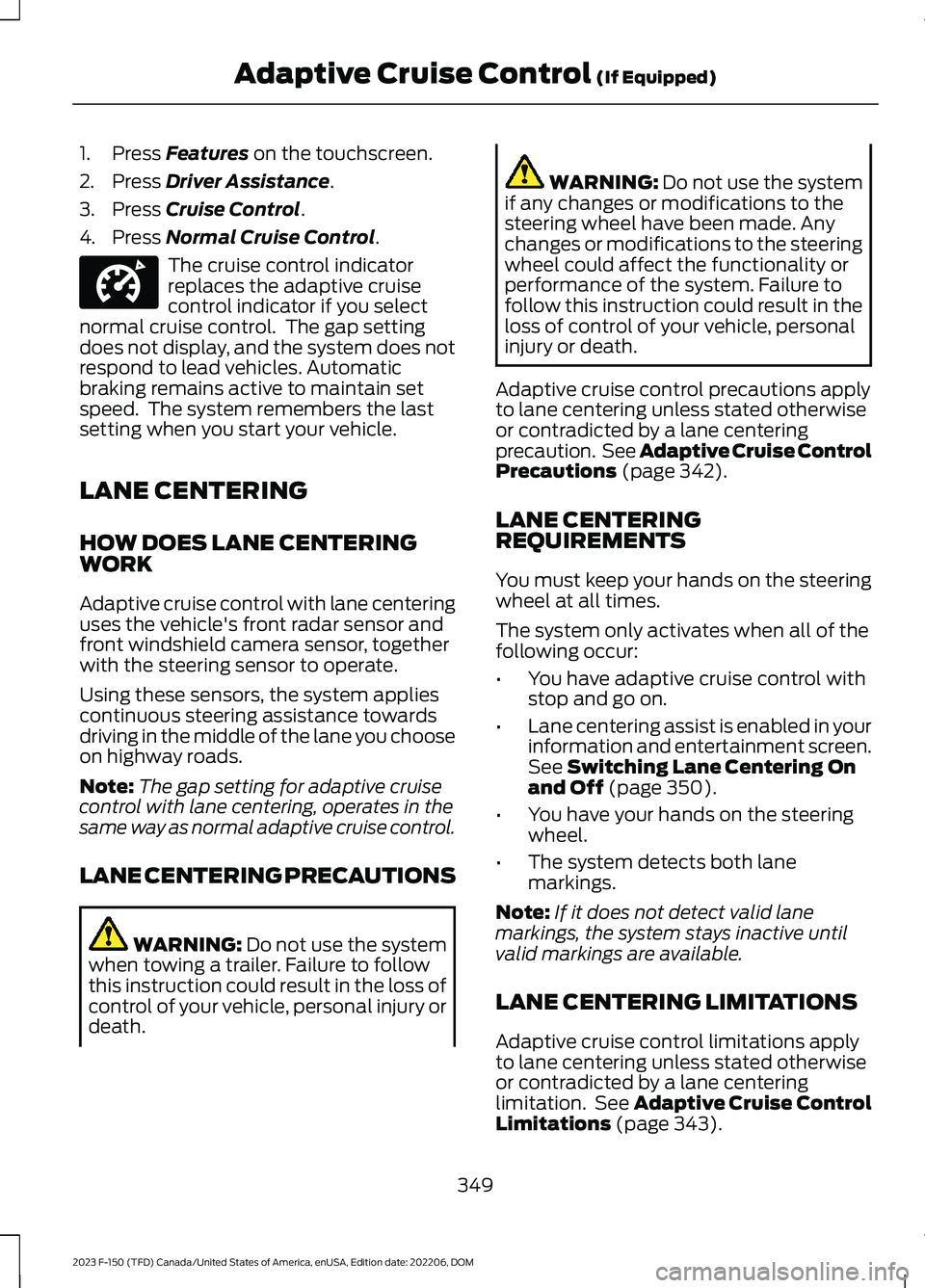
1.Press Features on the touchscreen.
2.Press Driver Assistance.
3.Press Cruise Control.
4.Press Normal Cruise Control.
The cruise control indicatorreplaces the adaptive cruisecontrol indicator if you selectnormal cruise control. The gap settingdoes not display, and the system does notrespond to lead vehicles. Automaticbraking remains active to maintain setspeed. The system remembers the lastsetting when you start your vehicle.
LANE CENTERING
HOW DOES LANE CENTERINGWORK
Adaptive cruise control with lane centeringuses the vehicle's front radar sensor andfront windshield camera sensor, togetherwith the steering sensor to operate.
Using these sensors, the system appliescontinuous steering assistance towardsdriving in the middle of the lane you chooseon highway roads.
Note:The gap setting for adaptive cruisecontrol with lane centering, operates in thesame way as normal adaptive cruise control.
LANE CENTERING PRECAUTIONS
WARNING: Do not use the systemwhen towing a trailer. Failure to followthis instruction could result in the loss ofcontrol of your vehicle, personal injury ordeath.
WARNING: Do not use the systemif any changes or modifications to thesteering wheel have been made. Anychanges or modifications to the steeringwheel could affect the functionality orperformance of the system. Failure tofollow this instruction could result in theloss of control of your vehicle, personalinjury or death.
Adaptive cruise control precautions applyto lane centering unless stated otherwiseor contradicted by a lane centeringprecaution. See Adaptive Cruise ControlPrecautions (page 342).
LANE CENTERINGREQUIREMENTS
You must keep your hands on the steeringwheel at all times.
The system only activates when all of thefollowing occur:
•You have adaptive cruise control withstop and go on.
•Lane centering assist is enabled in yourinformation and entertainment screen.See Switching Lane Centering Onand Off (page 350).
•You have your hands on the steeringwheel.
•The system detects both lanemarkings.
Note:If it does not detect valid lanemarkings, the system stays inactive untilvalid markings are available.
LANE CENTERING LIMITATIONS
Adaptive cruise control limitations applyto lane centering unless stated otherwiseor contradicted by a lane centeringlimitation. See Adaptive Cruise ControlLimitations (page 343).
349
2023 F-150 (TFD) Canada/United States of America, enUSA, Edition date: 202206, DOMAdaptive Cruise Control (If Equipped)E332905
Page 354 of 786
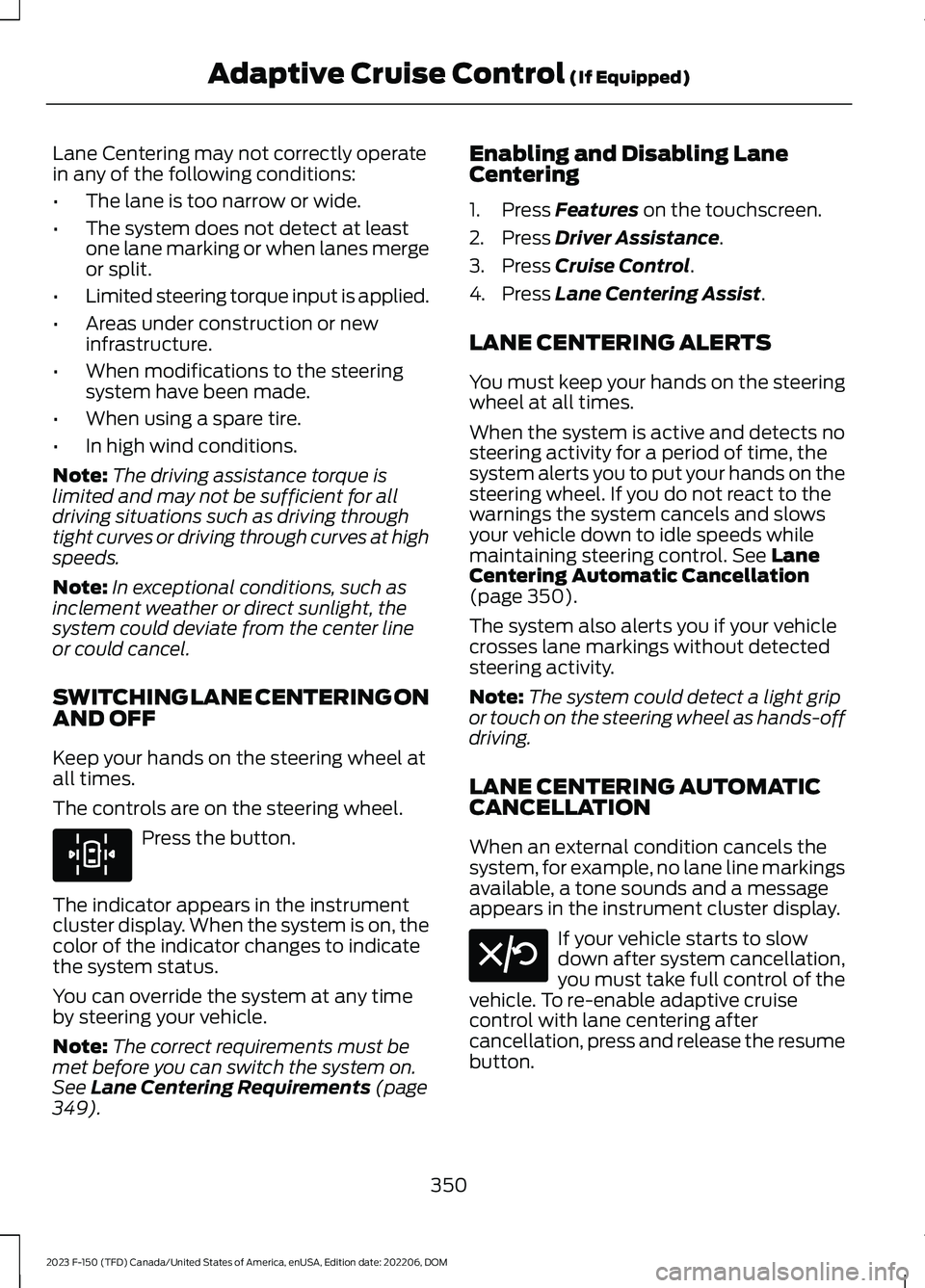
Lane Centering may not correctly operatein any of the following conditions:
•The lane is too narrow or wide.
•The system does not detect at leastone lane marking or when lanes mergeor split.
•Limited steering torque input is applied.
•Areas under construction or newinfrastructure.
•When modifications to the steeringsystem have been made.
•When using a spare tire.
•In high wind conditions.
Note:The driving assistance torque islimited and may not be sufficient for alldriving situations such as driving throughtight curves or driving through curves at highspeeds.
Note:In exceptional conditions, such asinclement weather or direct sunlight, thesystem could deviate from the center lineor could cancel.
SWITCHING LANE CENTERING ONAND OFF
Keep your hands on the steering wheel atall times.
The controls are on the steering wheel.
Press the button.
The indicator appears in the instrumentcluster display. When the system is on, thecolor of the indicator changes to indicatethe system status.
You can override the system at any timeby steering your vehicle.
Note:The correct requirements must bemet before you can switch the system on.See Lane Centering Requirements (page349).
Enabling and Disabling LaneCentering
1.Press Features on the touchscreen.
2.Press Driver Assistance.
3.Press Cruise Control.
4.Press Lane Centering Assist.
LANE CENTERING ALERTS
You must keep your hands on the steeringwheel at all times.
When the system is active and detects nosteering activity for a period of time, thesystem alerts you to put your hands on thesteering wheel. If you do not react to thewarnings the system cancels and slowsyour vehicle down to idle speeds whilemaintaining steering control. See LaneCentering Automatic Cancellation(page 350).
The system also alerts you if your vehiclecrosses lane markings without detectedsteering activity.
Note:The system could detect a light gripor touch on the steering wheel as hands-offdriving.
LANE CENTERING AUTOMATICCANCELLATION
When an external condition cancels thesystem, for example, no lane line markingsavailable, a tone sounds and a messageappears in the instrument cluster display.
If your vehicle starts to slowdown after system cancellation,you must take full control of thevehicle. To re-enable adaptive cruisecontrol with lane centering aftercancellation, press and release the resumebutton.
350
2023 F-150 (TFD) Canada/United States of America, enUSA, Edition date: 202206, DOMAdaptive Cruise Control (If Equipped)E308131 E308130
Page 355 of 786
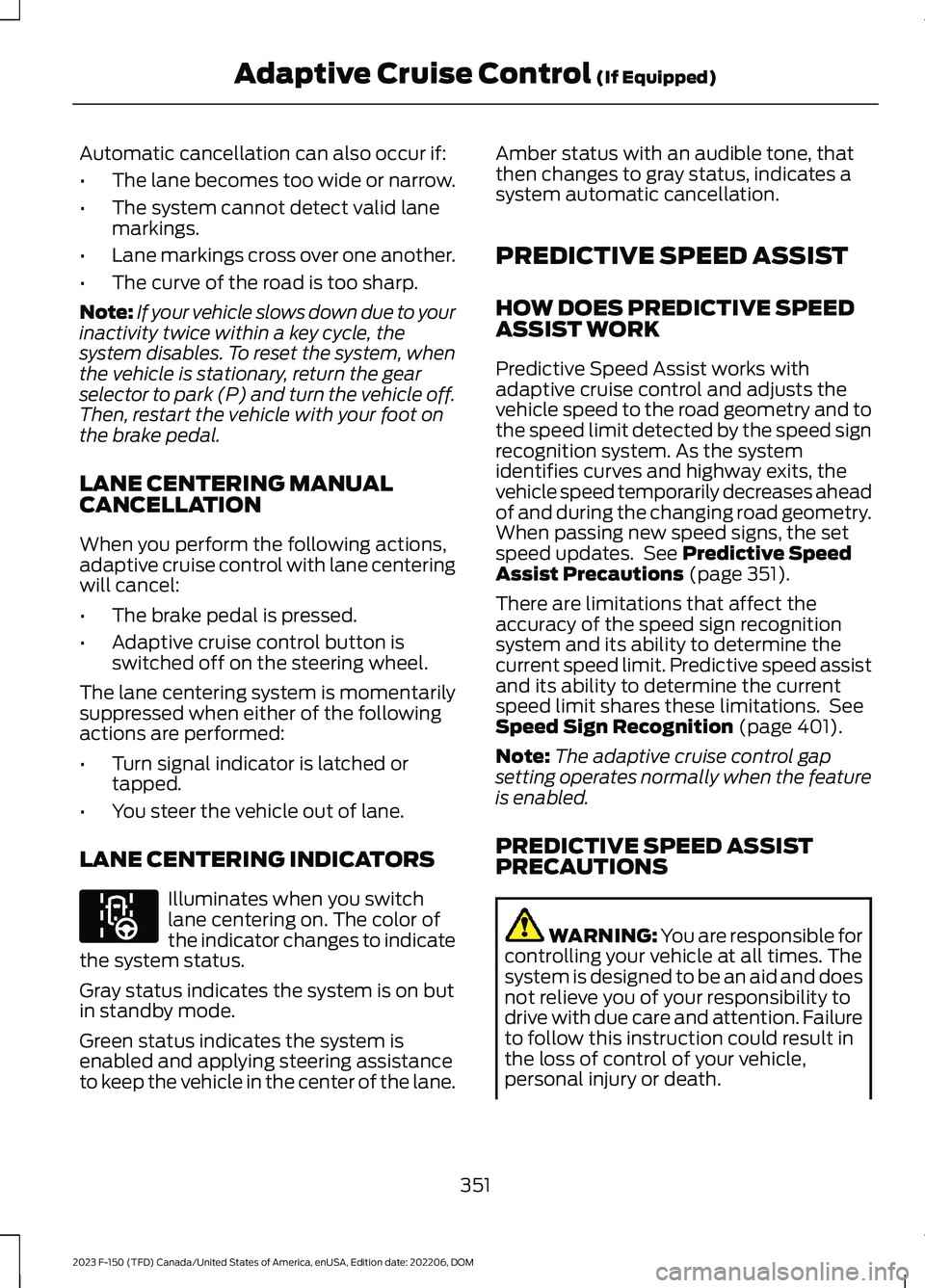
Automatic cancellation can also occur if:
•The lane becomes too wide or narrow.
•The system cannot detect valid lanemarkings.
•Lane markings cross over one another.
•The curve of the road is too sharp.
Note:If your vehicle slows down due to yourinactivity twice within a key cycle, thesystem disables. To reset the system, whenthe vehicle is stationary, return the gearselector to park (P) and turn the vehicle off.Then, restart the vehicle with your foot onthe brake pedal.
LANE CENTERING MANUALCANCELLATION
When you perform the following actions,adaptive cruise control with lane centeringwill cancel:
•The brake pedal is pressed.
•Adaptive cruise control button isswitched off on the steering wheel.
The lane centering system is momentarilysuppressed when either of the followingactions are performed:
•Turn signal indicator is latched ortapped.
•You steer the vehicle out of lane.
LANE CENTERING INDICATORS
Illuminates when you switchlane centering on. The color ofthe indicator changes to indicatethe system status.
Gray status indicates the system is on butin standby mode.
Green status indicates the system isenabled and applying steering assistanceto keep the vehicle in the center of the lane.
Amber status with an audible tone, thatthen changes to gray status, indicates asystem automatic cancellation.
PREDICTIVE SPEED ASSIST
HOW DOES PREDICTIVE SPEEDASSIST WORK
Predictive Speed Assist works withadaptive cruise control and adjusts thevehicle speed to the road geometry and tothe speed limit detected by the speed signrecognition system. As the systemidentifies curves and highway exits, thevehicle speed temporarily decreases aheadof and during the changing road geometry.When passing new speed signs, the setspeed updates. See Predictive SpeedAssist Precautions (page 351).
There are limitations that affect theaccuracy of the speed sign recognitionsystem and its ability to determine thecurrent speed limit. Predictive speed assistand its ability to determine the currentspeed limit shares these limitations. SeeSpeed Sign Recognition (page 401).
Note:The adaptive cruise control gapsetting operates normally when the featureis enabled.
PREDICTIVE SPEED ASSISTPRECAUTIONS
WARNING: You are responsible forcontrolling your vehicle at all times. Thesystem is designed to be an aid and doesnot relieve you of your responsibility todrive with due care and attention. Failureto follow this instruction could result inthe loss of control of your vehicle,personal injury or death.
351
2023 F-150 (TFD) Canada/United States of America, enUSA, Edition date: 202206, DOMAdaptive Cruise Control (If Equipped)E297977
Page 356 of 786
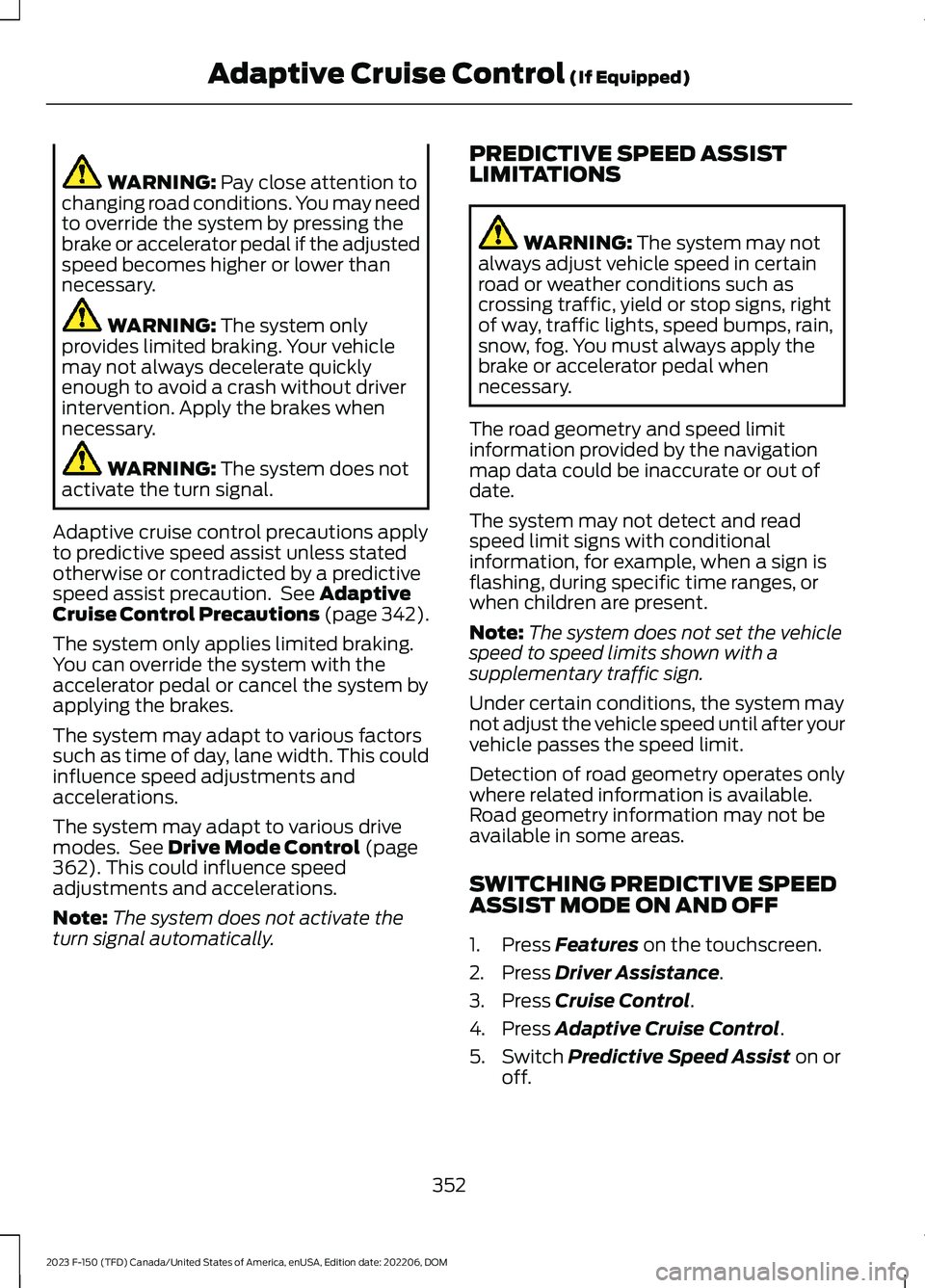
WARNING: Pay close attention tochanging road conditions. You may needto override the system by pressing thebrake or accelerator pedal if the adjustedspeed becomes higher or lower thannecessary.
WARNING: The system onlyprovides limited braking. Your vehiclemay not always decelerate quicklyenough to avoid a crash without driverintervention. Apply the brakes whennecessary.
WARNING: The system does notactivate the turn signal.
Adaptive cruise control precautions applyto predictive speed assist unless statedotherwise or contradicted by a predictivespeed assist precaution. See AdaptiveCruise Control Precautions (page 342).
The system only applies limited braking.You can override the system with theaccelerator pedal or cancel the system byapplying the brakes.
The system may adapt to various factorssuch as time of day, lane width. This couldinfluence speed adjustments andaccelerations.
The system may adapt to various drivemodes. See Drive Mode Control (page362).This could influence speedadjustments and accelerations.
Note:The system does not activate theturn signal automatically.
PREDICTIVE SPEED ASSISTLIMITATIONS
WARNING: The system may notalways adjust vehicle speed in certainroad or weather conditions such ascrossing traffic, yield or stop signs, rightof way, traffic lights, speed bumps, rain,snow, fog. You must always apply thebrake or accelerator pedal whennecessary.
The road geometry and speed limitinformation provided by the navigationmap data could be inaccurate or out ofdate.
The system may not detect and readspeed limit signs with conditionalinformation, for example, when a sign isflashing, during specific time ranges, orwhen children are present.
Note:The system does not set the vehiclespeed to speed limits shown with asupplementary traffic sign.
Under certain conditions, the system maynot adjust the vehicle speed until after yourvehicle passes the speed limit.
Detection of road geometry operates onlywhere related information is available.Road geometry information may not beavailable in some areas.
SWITCHING PREDICTIVE SPEEDASSIST MODE ON AND OFF
1.Press Features on the touchscreen.
2.Press Driver Assistance.
3.Press Cruise Control.
4.Press Adaptive Cruise Control.
5.Switch Predictive Speed Assist on oroff.
352
2023 F-150 (TFD) Canada/United States of America, enUSA, Edition date: 202206, DOMAdaptive Cruise Control (If Equipped)