audio FORD F350 2000 Owners Manual
[x] Cancel search | Manufacturer: FORD, Model Year: 2000, Model line: F350, Model: FORD F350 2000Pages: 256, PDF Size: 1.82 MB
Page 32 of 256
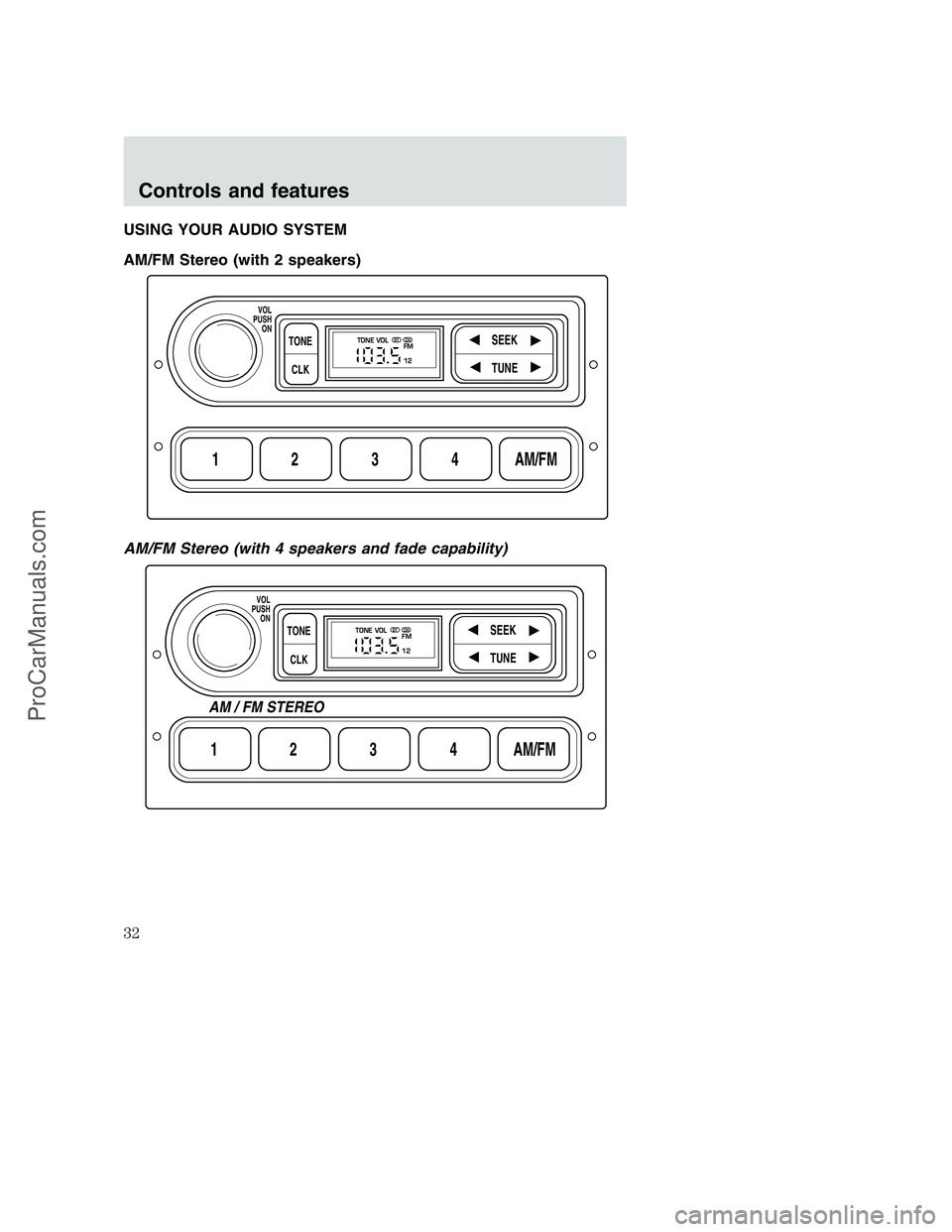
USING YOUR AUDIO SYSTEM
AM/FM Stereo (with 2 speakers)
AM/FM Stereo (with 4 speakers and fade capability)
1234AM/FM
SEEKTONE
CLK
TUNE
TONE VOL
12 FMSTDX
VOL
PUSH
ON
1234AM/FM
SEEKTONE
CLK
TUNE
TONE VOL
12 FMSTDX
VOL
PUSH
ON
AM / FM STEREO
Controls and features
32
ProCarManuals.com
Page 33 of 256
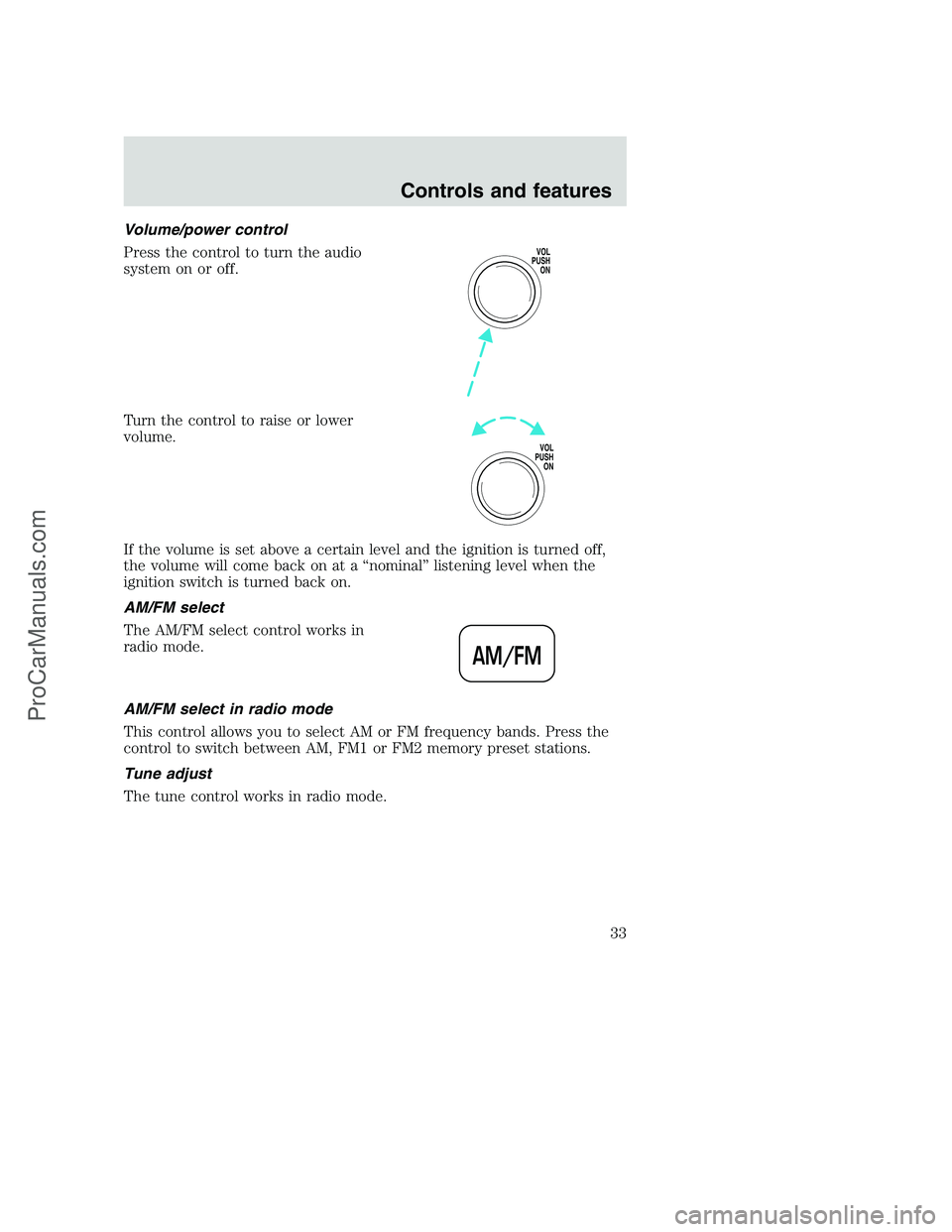
Volume/power control
Press the control to turn the audio
system on or off.
Turn the control to raise or lower
volume.
If the volume is set above a certain level and the ignition is turned off,
the volume will come back on at a “nominal” listening level when the
ignition switch is turned back on.
AM/FM select
The AM/FM select control works in
radio mode.
AM/FM select in radio mode
This control allows you to select AM or FM frequency bands. Press the
control to switch between AM, FM1 or FM2 memory preset stations.
Tune adjust
The tune control works in radio mode.
VOL
PUSH
ON
VOL
PUSH
ON
AM/FM
Controls and features
33
ProCarManuals.com
Page 35 of 256
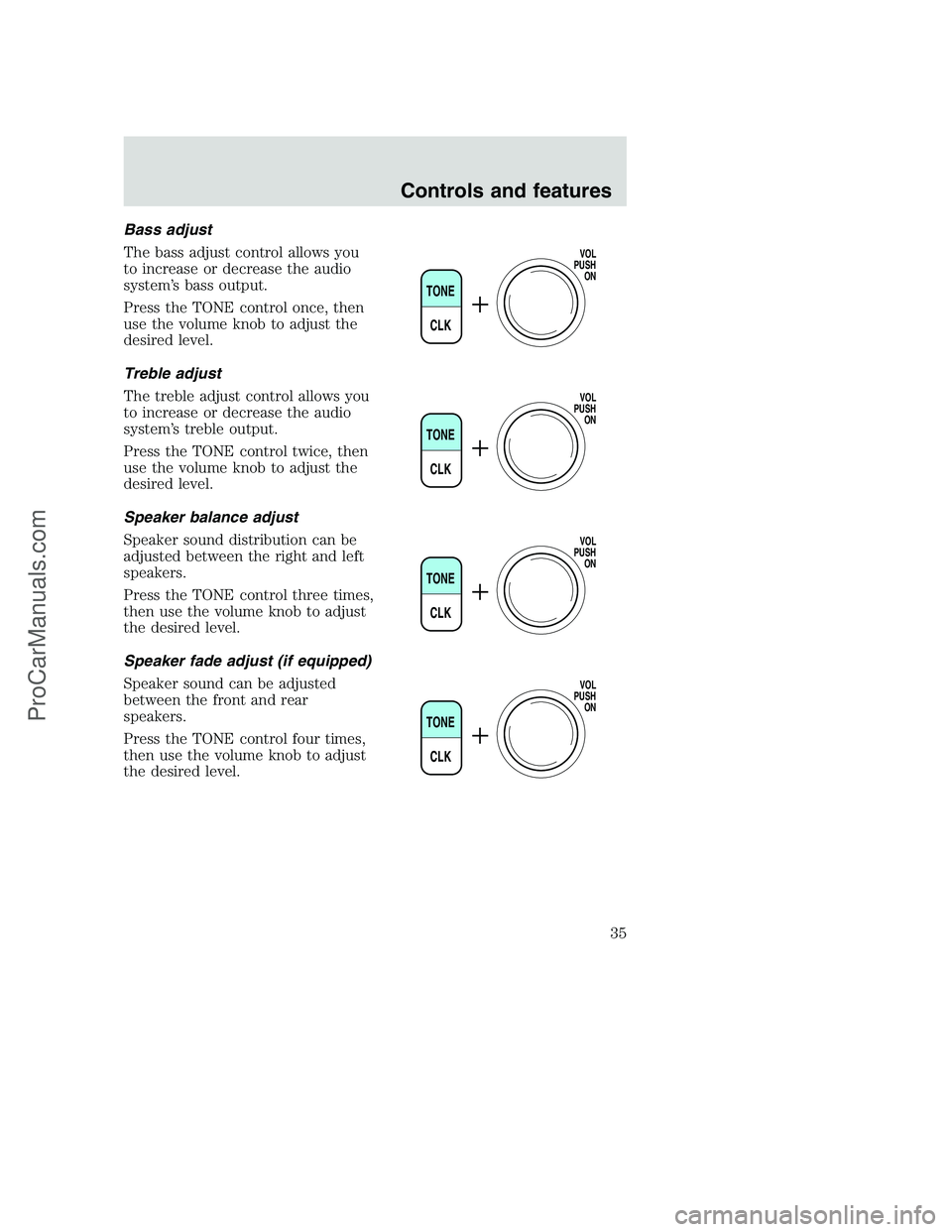
Bass adjust
The bass adjust control allows you
to increase or decrease the audio
system’s bass output.
Press the TONE control once, then
use the volume knob to adjust the
desired level.
Treble adjust
The treble adjust control allows you
to increase or decrease the audio
system’s treble output.
Press the TONE control twice, then
use the volume knob to adjust the
desired level.
Speaker balance adjust
Speaker sound distribution can be
adjusted between the right and left
speakers.
Press the TONE control three times,
then use the volume knob to adjust
the desired level.
Speaker fade adjust (if equipped)
Speaker sound can be adjusted
between the front and rear
speakers.
Press the TONE control four times,
then use the volume knob to adjust
the desired level.
TONE
CLK
VOL
PUSH
ON
TONE
CLK
VOL
PUSH
ON
TONE
CLK
VOL
PUSH
ON
TONE
CLK
VOL
PUSH
ON
Controls and features
35
ProCarManuals.com
Page 37 of 256
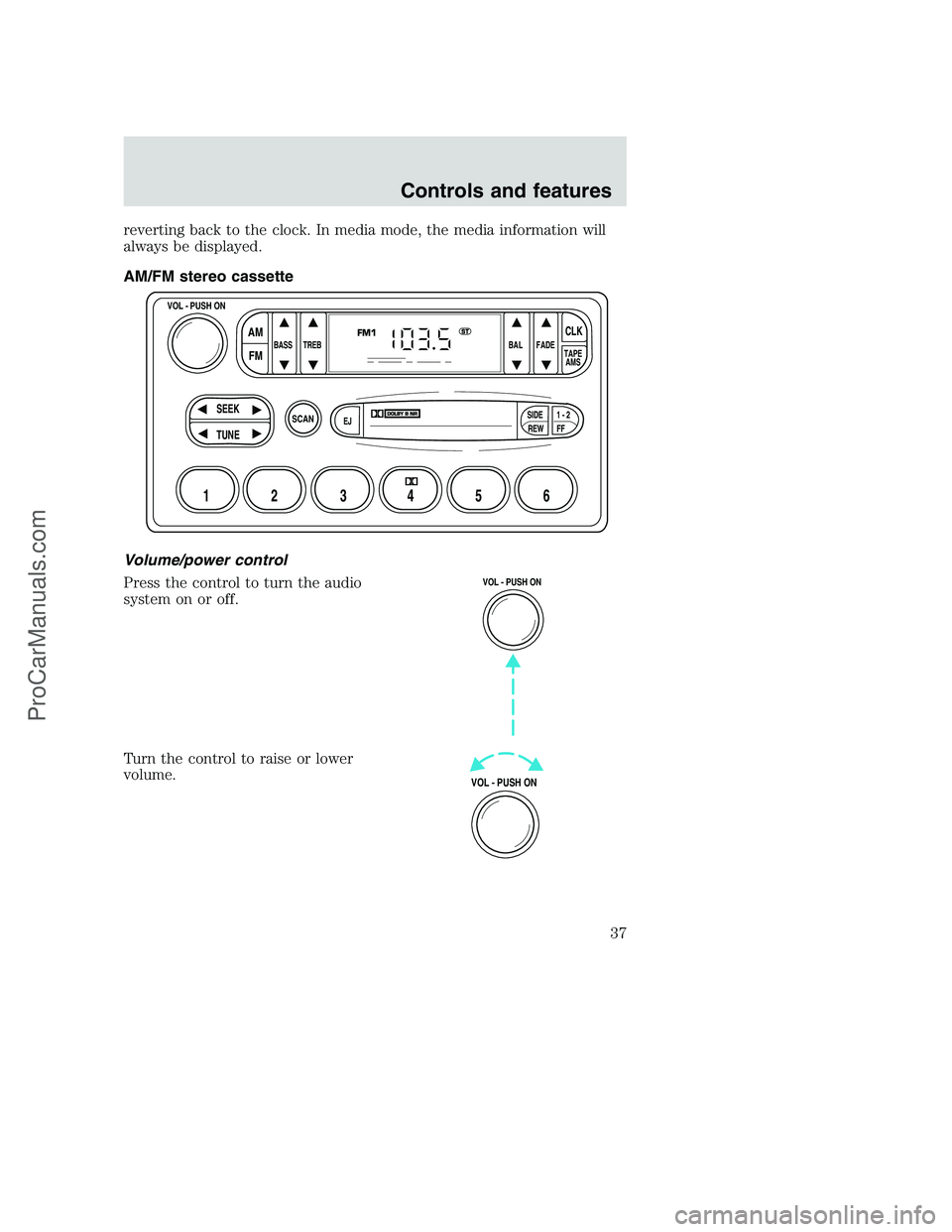
reverting back to the clock. In media mode, the media information will
always be displayed.
AM/FM stereo cassette
Volume/power control
Press the control to turn the audio
system on or off.
Turn the control to raise or lower
volume.
SCAN
BASS TREB BAL FADE
SIDE
EJ
REW FF1 - 2TAPE
AMS
VOL - PUSH ON
SEEK
TUNE
AM
FMCLK
12 3456
FM1ST
VOL - PUSH ON
VOL - PUSH ON
Controls and features
37
ProCarManuals.com
Page 40 of 256
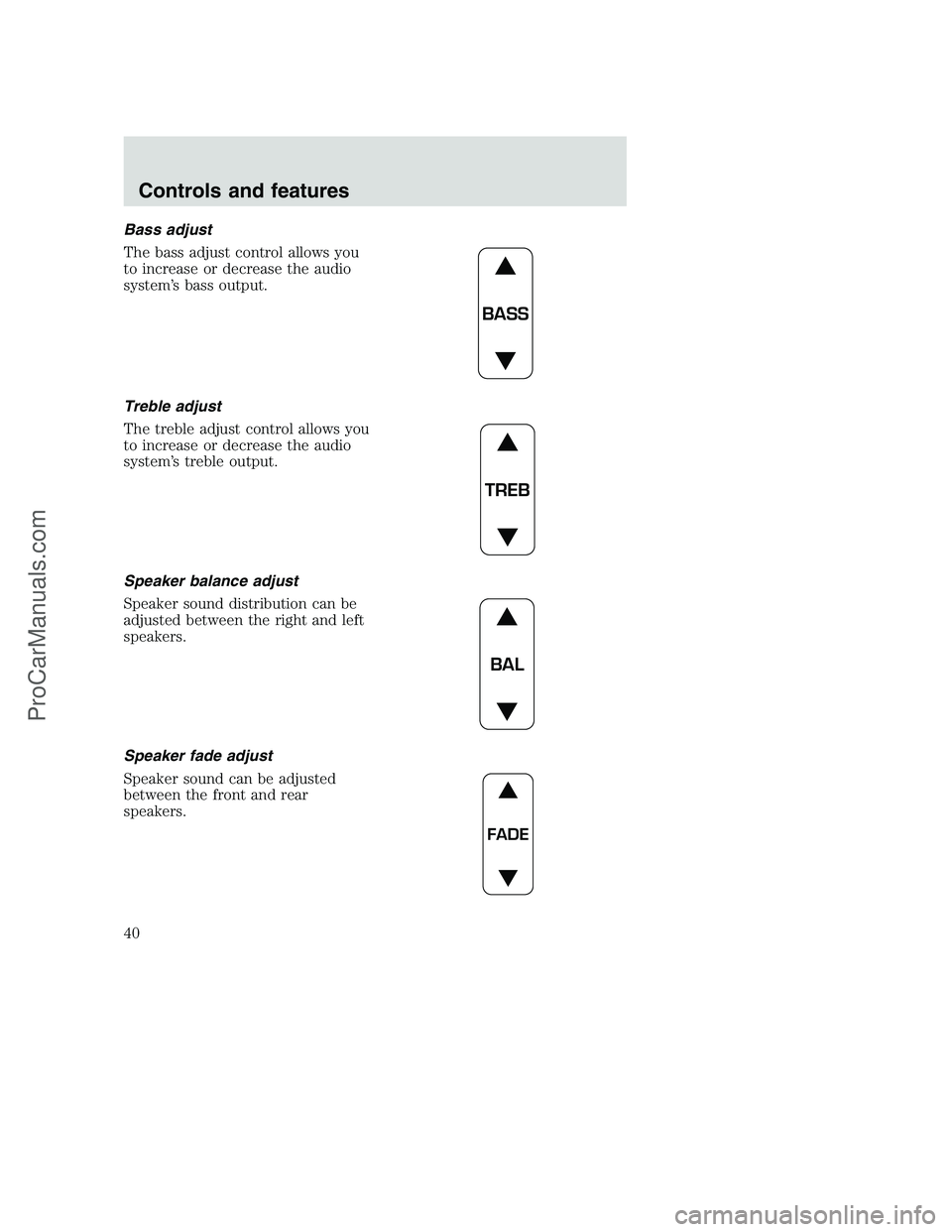
Bass adjust
The bass adjust control allows you
to increase or decrease the audio
system’s bass output.
Treble adjust
The treble adjust control allows you
to increase or decrease the audio
system’s treble output.
Speaker balance adjust
Speaker sound distribution can be
adjusted between the right and left
speakers.
Speaker fade adjust
Speaker sound can be adjusted
between the front and rear
speakers.
BASS
TREB
BAL
FADE
Controls and features
40
ProCarManuals.com
Page 44 of 256
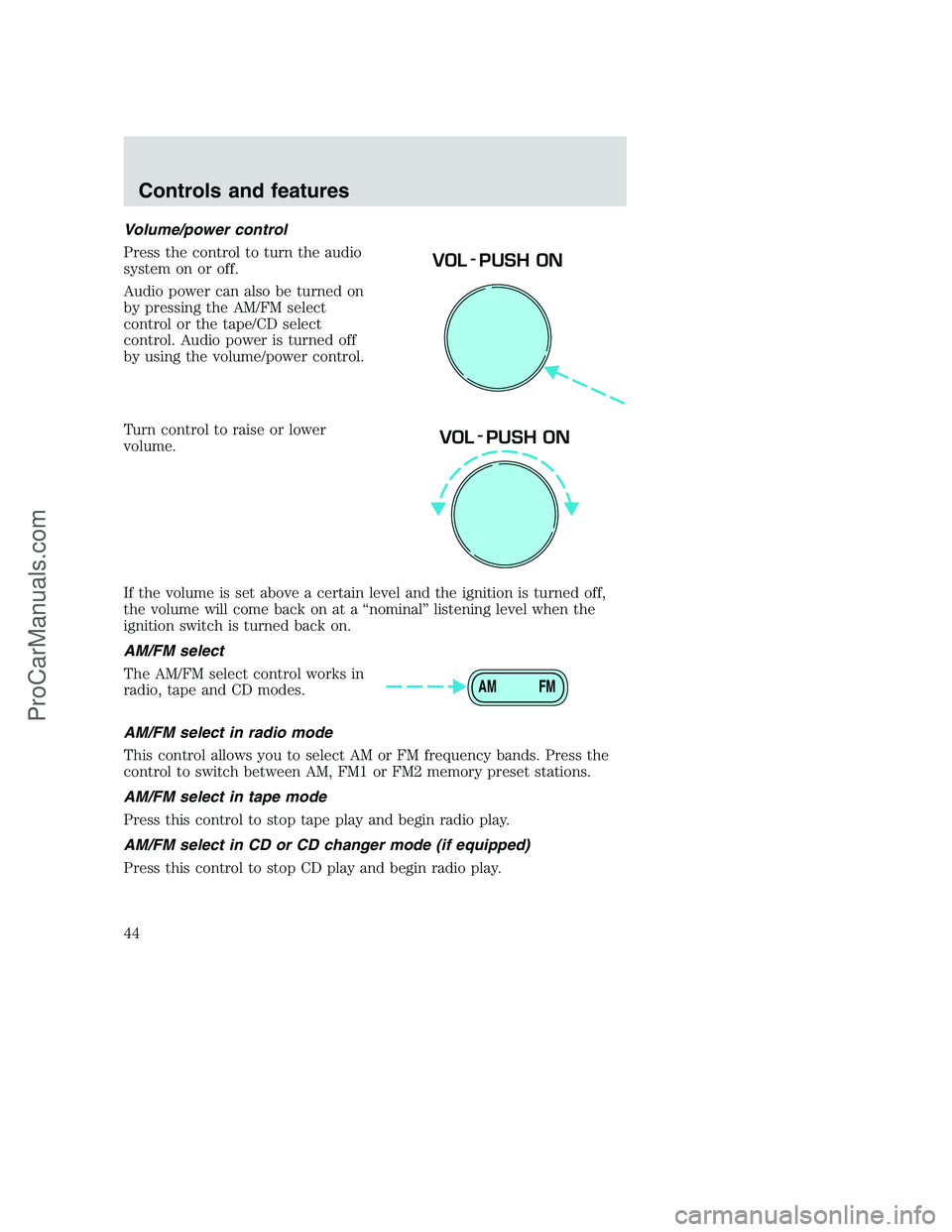
Volume/power control
Press the control to turn the audio
system on or off.
Audio power can also be turned on
by pressing the AM/FM select
control or the tape/CD select
control. Audio power is turned off
by using the volume/power control.
Turn control to raise or lower
volume.
If the volume is set above a certain level and the ignition is turned off,
the volume will come back on at a “nominal” listening level when the
ignition switch is turned back on.
AM/FM select
The AM/FM select control works in
radio, tape and CD modes.
AM/FM select in radio mode
This control allows you to select AM or FM frequency bands. Press the
control to switch between AM, FM1 or FM2 memory preset stations.
AM/FM select in tape mode
Press this control to stop tape play and begin radio play.
AM/FM select in CD or CD changer mode (if equipped)
Press this control to stop CD play and begin radio play.
VOL - PUSH ON
VOL - PUSH ON
AM FM
Controls and features
44
ProCarManuals.com
Page 48 of 256
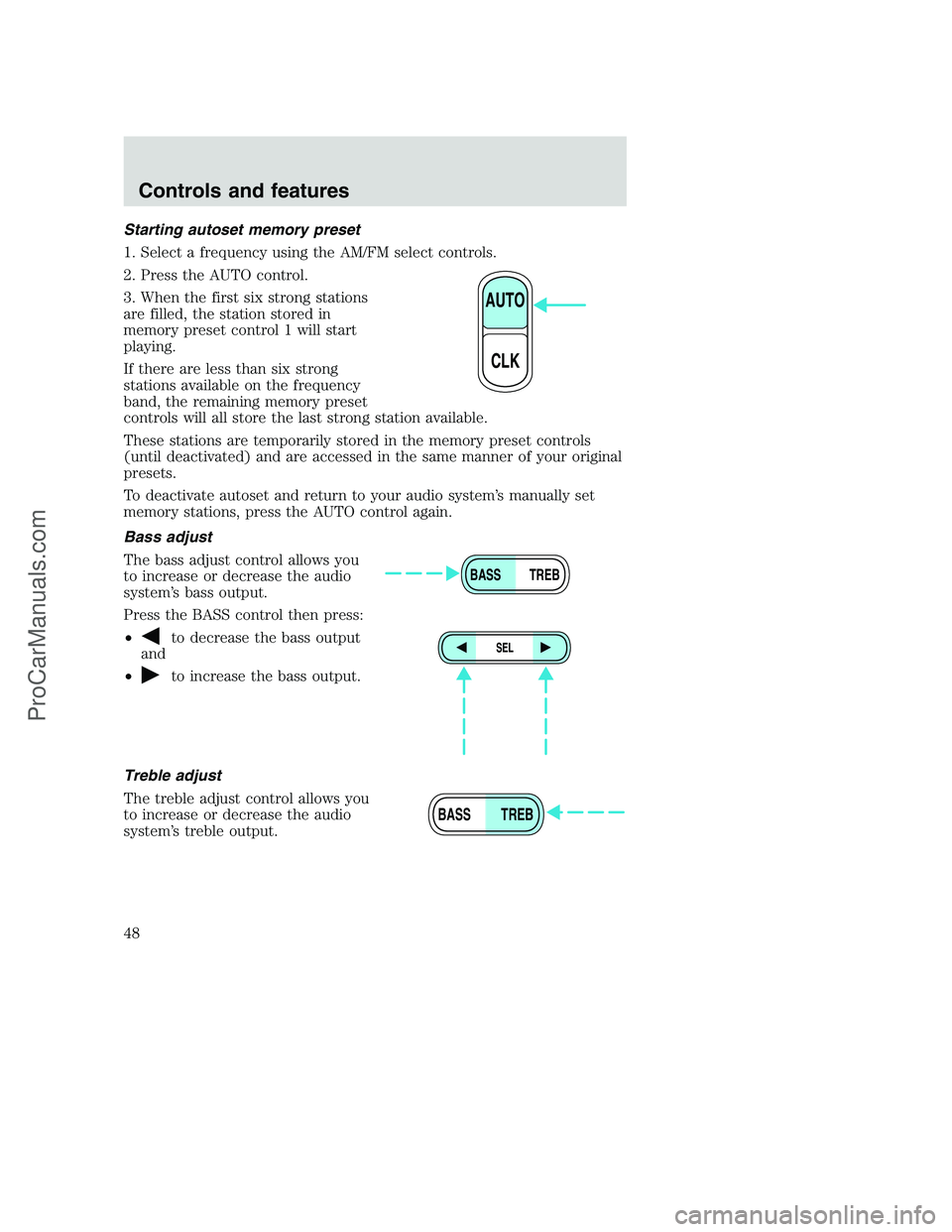
Starting autoset memory preset
1. Select a frequency using the AM/FM select controls.
2. Press the AUTO control.
3. When the first six strong stations
are filled, the station stored in
memory preset control 1 will start
playing.
If there are less than six strong
stations available on the frequency
band, the remaining memory preset
controls will all store the last strong station available.
These stations are temporarily stored in the memory preset controls
(until deactivated) and are accessed in the same manner of your original
presets.
To deactivate autoset and return to your audio system’s manually set
memory stations, press the AUTO control again.
Bass adjust
The bass adjust control allows you
to increase or decrease the audio
system’s bass output.
Press the BASS control then press:
•
to decrease the bass output
and
•
to increase the bass output.
Treble adjust
The treble adjust control allows you
to increase or decrease the audio
system’s treble output.
AUTO
CLK
BASS TREB
SEL
BASS TREB
Controls and features
48
ProCarManuals.com
Page 50 of 256
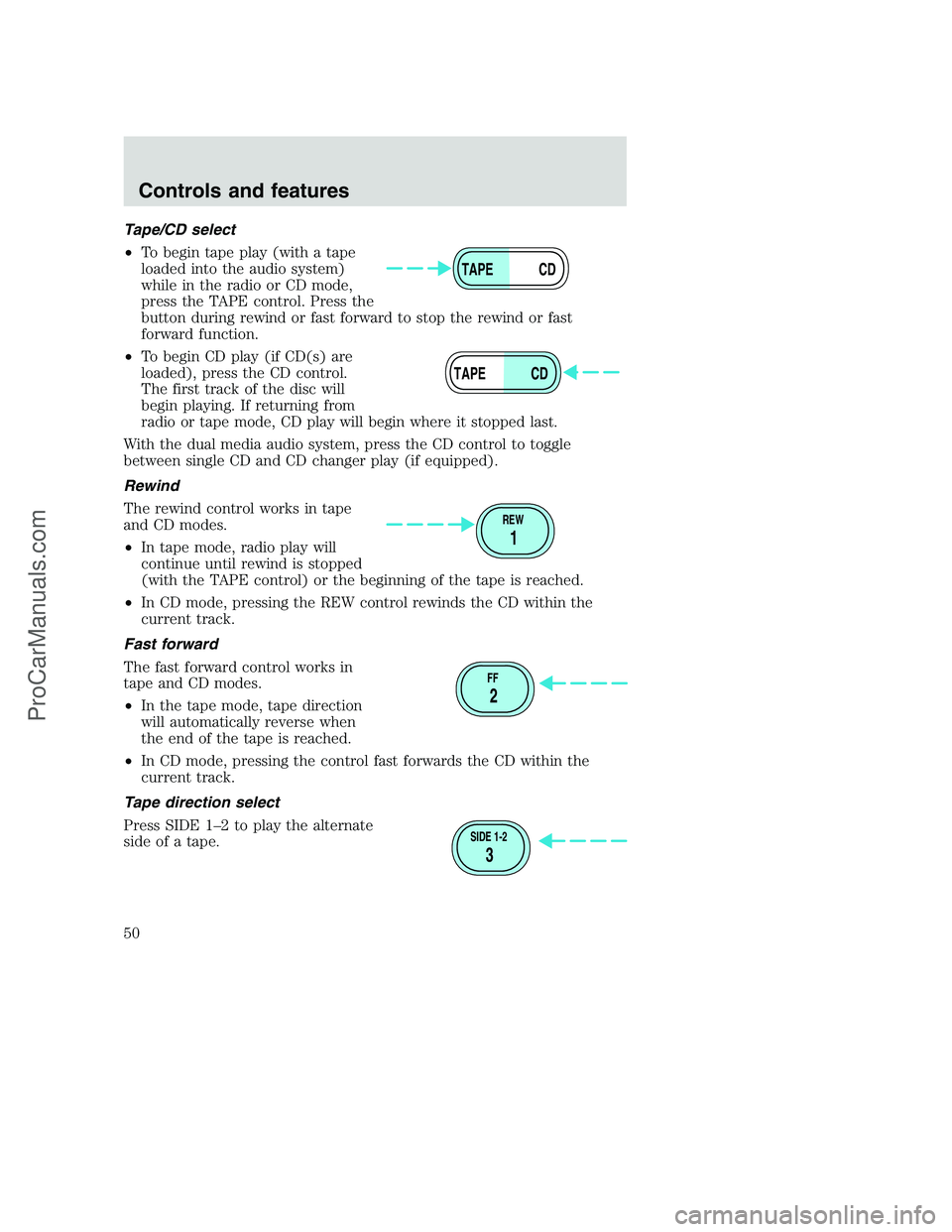
Tape/CD select
•To begin tape play (with a tape
loaded into the audio system)
while in the radio or CD mode,
press the TAPE control. Press the
button during rewind or fast forward to stop the rewind or fast
forward function.
•To begin CD play (if CD(s) are
loaded), press the CD control.
The first track of the disc will
begin playing. If returning from
radio or tape mode, CD play will begin where it stopped last.
With the dual media audio system, press the CD control to toggle
between single CD and CD changer play (if equipped).
Rewind
The rewind control works in tape
and CD modes.
•In tape mode, radio play will
continue until rewind is stopped
(with the TAPE control) or the beginning of the tape is reached.
•In CD mode, pressing the REW control rewinds the CD within the
current track.
Fast forward
The fast forward control works in
tape and CD modes.
•In the tape mode, tape direction
will automatically reverse when
the end of the tape is reached.
•In CD mode, pressing the control fast forwards the CD within the
current track.
Tape direction select
Press SIDE 1–2 to play the alternate
side of a tape.
TAPE CD
TAPE CD
REW
1
FF
2
SIDE 1-2
3
Controls and features
50
ProCarManuals.com
Page 55 of 256
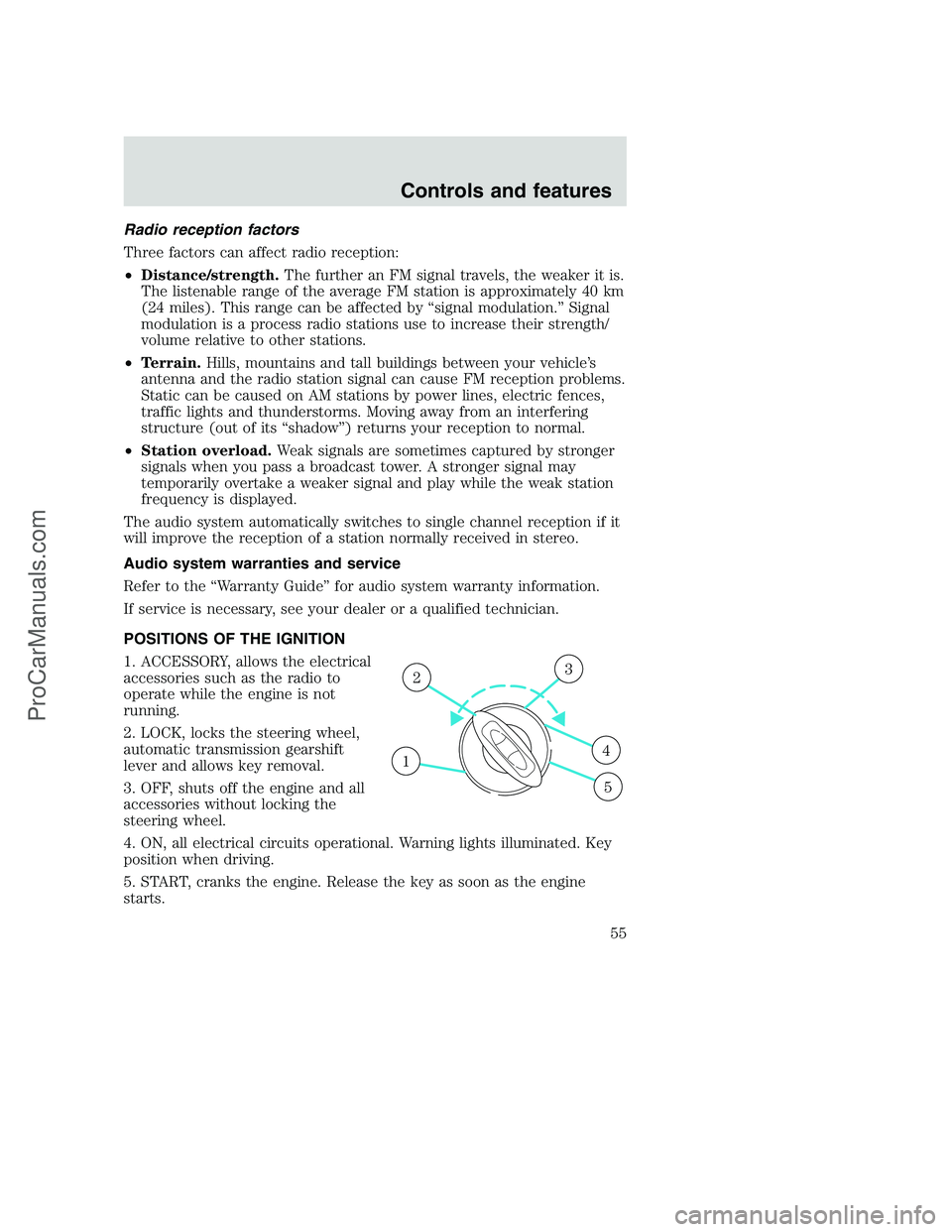
Radio reception factors
Three factors can affect radio reception:
•Distance/strength.The further an FM signal travels, the weaker it is.
The listenable range of the average FM station is approximately 40 km
(24 miles). This range can be affected by “signal modulation.” Signal
modulation is a process radio stations use to increase their strength/
volume relative to other stations.
•Terrain.Hills, mountains and tall buildings between your vehicle’s
antenna and the radio station signal can cause FM reception problems.
Static can be caused on AM stations by power lines, electric fences,
traffic lights and thunderstorms. Moving away from an interfering
structure (out of its “shadow”) returns your reception to normal.
•Station overload.Weak signals are sometimes captured by stronger
signals when you pass a broadcast tower. A stronger signal may
temporarily overtake a weaker signal and play while the weak station
frequency is displayed.
The audio system automatically switches to single channel reception if it
will improve the reception of a station normally received in stereo.
Audio system warranties and service
Refer to the “Warranty Guide” for audio system warranty information.
If service is necessary, see your dealer or a qualified technician.
POSITIONS OF THE IGNITION
1. ACCESSORY, allows the electrical
accessories such as the radio to
operate while the engine is not
running.
2. LOCK, locks the steering wheel,
automatic transmission gearshift
lever and allows key removal.
3. OFF, shuts off the engine and all
accessories without locking the
steering wheel.
4. ON, all electrical circuits operational. Warning lights illuminated. Key
position when driving.
5. START, cranks the engine. Release the key as soon as the engine
starts.
1
23
4
5
Controls and features
55
ProCarManuals.com
Page 247 of 256
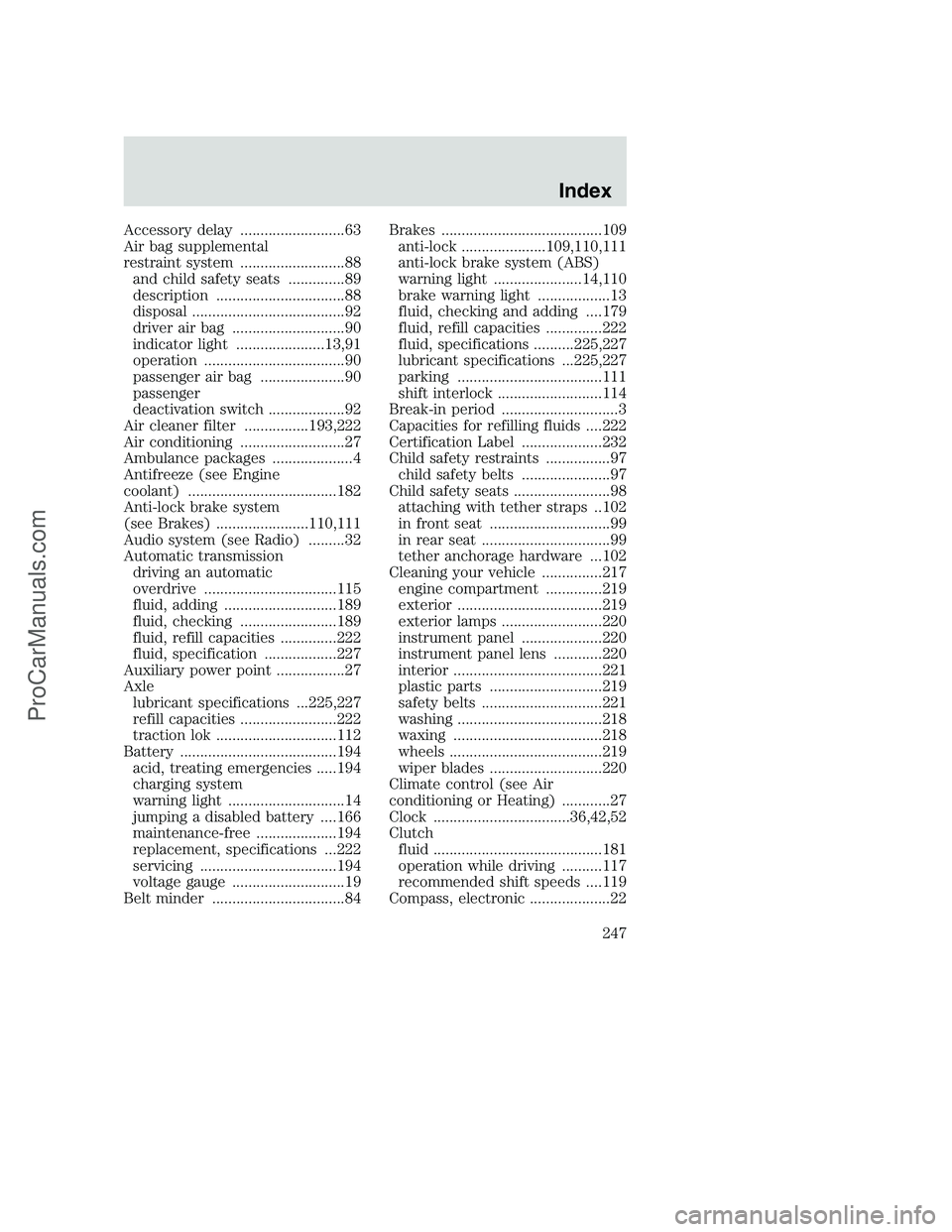
Accessory delay ..........................63
Air bag supplemental
restraint system ..........................88
and child safety seats ..............89
description ................................88
disposal ......................................92
driver air bag ............................90
indicator light ......................13,91
operation ...................................90
passenger air bag .....................90
passenger
deactivation switch ...................92
Air cleaner filter ................193,222
Air conditioning ..........................27
Ambulance packages ....................4
Antifreeze (see Engine
coolant) .....................................182
Anti-lock brake system
(see Brakes) .......................110,111
Audio system (see Radio) .........32
Automatic transmission
driving an automatic
overdrive .................................115
fluid, adding ............................189
fluid, checking ........................189
fluid, refill capacities ..............222
fluid, specification ..................227
Auxiliary power point .................27
Axle
lubricant specifications ...225,227
refill capacities ........................222
traction lok ..............................112
Battery .......................................194
acid, treating emergencies .....194
charging system
warning light .............................14
jumping a disabled battery ....166
maintenance-free ....................194
replacement, specifications ...222
servicing ..................................194
voltage gauge ............................19
Belt minder .................................84Brakes ........................................109
anti-lock .....................109,110,111
anti-lock brake system (ABS)
warning light ......................14,110
brake warning light ..................13
fluid, checking and adding ....179
fluid, refill capacities ..............222
fluid, specifications ..........225,227
lubricant specifications ...225,227
parking ....................................111
shift interlock ..........................114
Break-in period .............................3
Capacities for refilling fluids ....222
Certification Label ....................232
Child safety restraints ................97
child safety belts ......................97
Child safety seats ........................98
attaching with tether straps ..102
in front seat ..............................99
in rear seat ................................99
tether anchorage hardware ...102
Cleaning your vehicle ...............217
engine compartment ..............219
exterior ....................................219
exterior lamps .........................220
instrument panel ....................220
instrument panel lens ............220
interior .....................................221
plastic parts ............................219
safety belts ..............................221
washing ....................................218
waxing .....................................218
wheels ......................................219
wiper blades ............................220
Climate control (see Air
conditioning or Heating) ............27
Clock ..................................36,42,52
Clutch
fluid ..........................................181
operation while driving ..........117
recommended shift speeds ....119
Compass, electronic ....................22
Index
247
ProCarManuals.com