warning FORD F650 2013 12.G Owners Manual
[x] Cancel search | Manufacturer: FORD, Model Year: 2013, Model line: F650, Model: FORD F650 2013 12.GPages: 378, PDF Size: 3.82 MB
Page 293 of 378

Cam Brakes - Automatic Slack Adjusters
WARNING:Do not manually adjust the automatic slack adjusters
to correct excessive push rod stroke as it may result in reduced
brake effectiveness and a vehicle crash. Excessive push rod stroke
indicates that a problem exists with the automatic adjuster, with the
installation of the adjuster, or with foundation brake components that
manual adjustment does not remedy. Seek service from a qualified
facility for excessive push rod stroke.
Inspect standard air brakes equipped with automatic slack adjusters for
proper brake adjustment as listed in the maintenance schedule charts.
However, more frequent inspection is required if your vehicle’s brakes
are subjected to heavy use or adverse operating conditions such as:
•Frequent brake applications while fully loaded.
•Operation on hilly or mountainous terrain.
•Frequent operation on dirt, gravel or mud.
Some aftermarket brake linings also require more frequent inspections.
292Scheduled Maintenance
2013 F-650/750(f67)
Owners Guide gf, 2nd Printing, March 2013
USA(fus)
Page 321 of 378
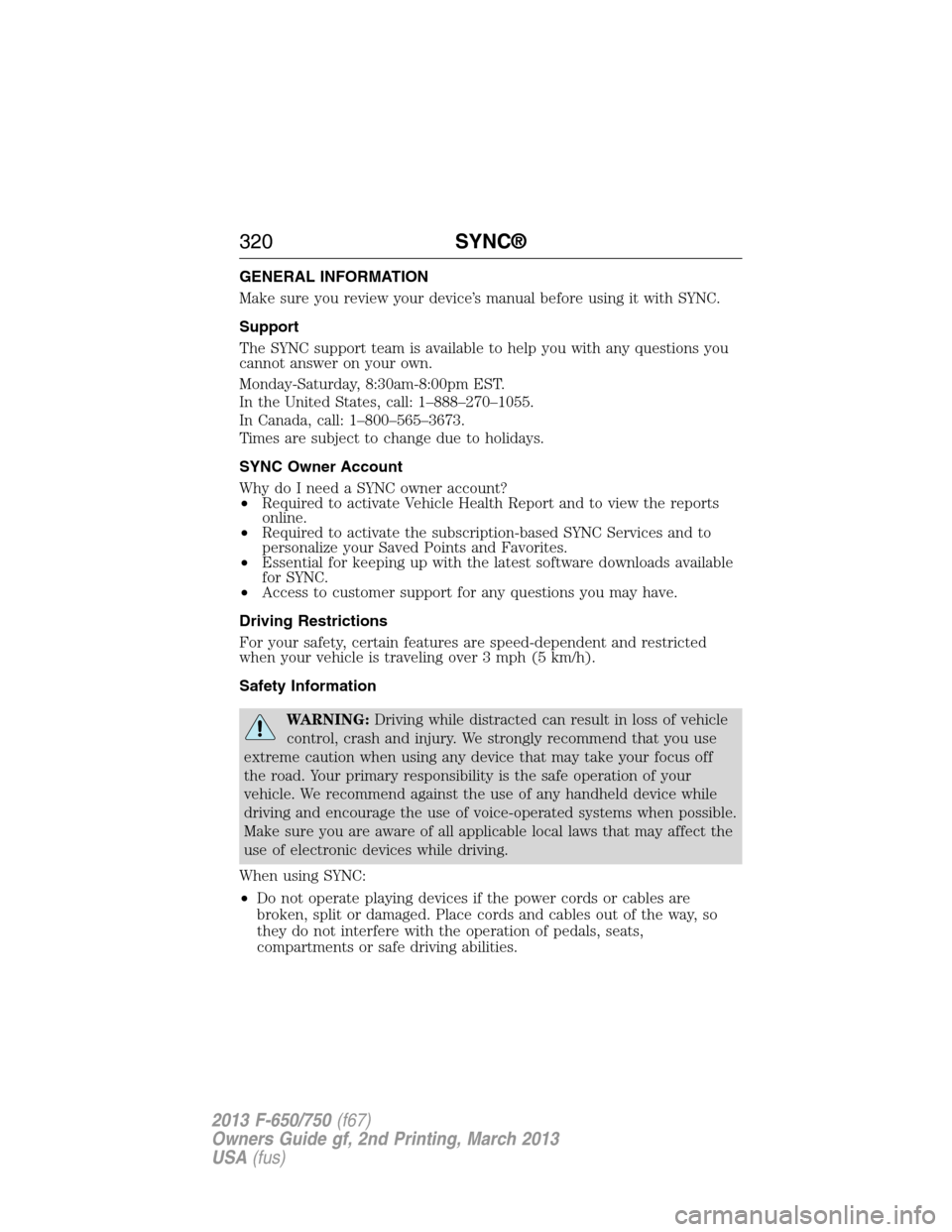
GENERAL INFORMATION
Make sure you review your device’s manual before using it with SYNC.
Support
The SYNC support team is available to help you with any questions you
cannot answer on your own.
Monday-Saturday, 8:30am-8:00pm EST.
In the United States, call: 1–888–270–1055.
In Canada, call: 1–800–565–3673.
Times are subject to change due to holidays.
SYNC Owner Account
Why do I need a SYNC owner account?
•Required to activate Vehicle Health Report and to view the reports
online.
•Required to activate the subscription-based SYNC Services and to
personalize your Saved Points and Favorites.
•Essential for keeping up with the latest software downloads available
for SYNC.
•Access to customer support for any questions you may have.
Driving Restrictions
For your safety, certain features are speed-dependent and restricted
when your vehicle is traveling over 3 mph (5 km/h).
Safety Information
WARNING:Driving while distracted can result in loss of vehicle
control, crash and injury. We strongly recommend that you use
extreme caution when using any device that may take your focus off
the road. Your primary responsibility is the safe operation of your
vehicle. We recommend against the use of any handheld device while
driving and encourage the use of voice-operated systems when possible.
Make sure you are aware of all applicable local laws that may affect the
use of electronic devices while driving.
When using SYNC:
•Do not operate playing devices if the power cords or cables are
broken, split or damaged. Place cords and cables out of the way, so
they do not interfere with the operation of pedals, seats,
compartments or safe driving abilities.
320SYNC®
2013 F-650/750(f67)
Owners Guide gf, 2nd Printing, March 2013
USA(fus)
Page 339 of 378
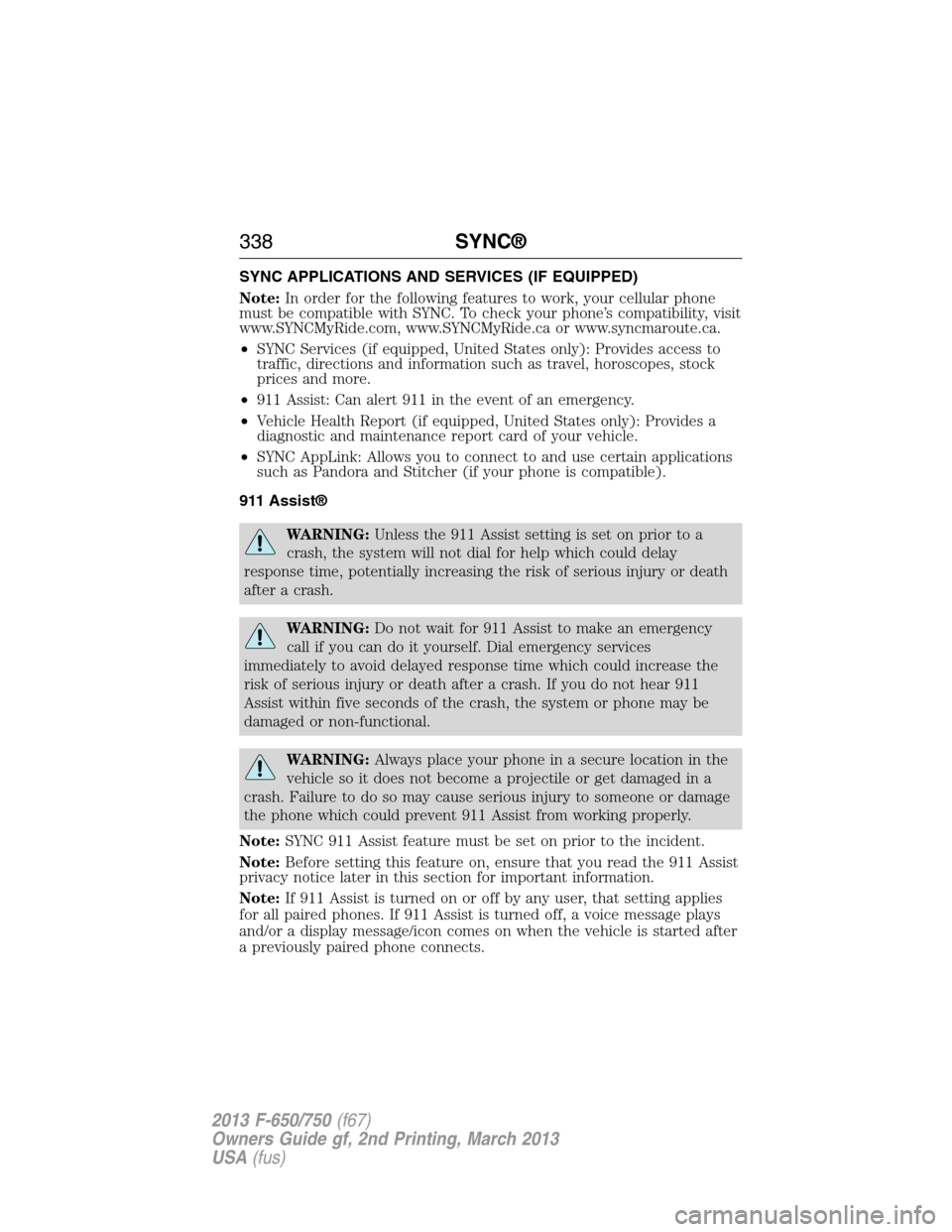
SYNC APPLICATIONS AND SERVICES (IF EQUIPPED)
Note:In order for the following features to work, your cellular phone
must be compatible with SYNC. To check your phone’s compatibility, visit
www.SYNCMyRide.com, www.SYNCMyRide.ca or www.syncmaroute.ca.
•SYNC Services (if equipped, United States only): Provides access to
traffic, directions and information such as travel, horoscopes, stock
prices and more.
•911 Assist: Can alert 911 in the event of an emergency.
•Vehicle Health Report (if equipped, United States only): Provides a
diagnostic and maintenance report card of your vehicle.
•SYNC AppLink: Allows you to connect to and use certain applications
such as Pandora and Stitcher (if your phone is compatible).
911 Assist®
WARNING:Unless the 911 Assist setting is set on prior to a
crash, the system will not dial for help which could delay
response time, potentially increasing the risk of serious injury or death
after a crash.
WARNING:Do not wait for 911 Assist to make an emergency
call if you can do it yourself. Dial emergency services
immediately to avoid delayed response time which could increase the
risk of serious injury or death after a crash. If you do not hear 911
Assist within five seconds of the crash, the system or phone may be
damaged or non-functional.
WARNING:Always place your phone in a secure location in the
vehicle so it does not become a projectile or get damaged in a
crash. Failure to do so may cause serious injury to someone or damage
the phone which could prevent 911 Assist from working properly.
Note:SYNC 911 Assist feature must be set on prior to the incident.
Note:Before setting this feature on, ensure that you read the 911 Assist
privacy notice later in this section for important information.
Note:If 911 Assist is turned on or off by any user, that setting applies
for all paired phones. If 911 Assist is turned off, a voice message plays
and/or a display message/icon comes on when the vehicle is started after
a previously paired phone connects.
338SYNC®
2013 F-650/750(f67)
Owners Guide gf, 2nd Printing, March 2013
USA(fus)
Page 342 of 378

Vehicle Health Report
WARNING:Always follow scheduled maintenance instructions,
regularly inspect your vehicle, and seek repair for any damage or
problem you suspect. Vehicle Health Report supplements, but cannot
replace normal maintenance and vehicle inspection. Vehicle Health
Report only monitors certain systems that are electronically monitored
by the vehicle and will not monitor or report the status of any other
system, (i.e., brake lining wear). Failure to perform scheduled
maintenance and regularly inspect your vehicle may result in vehicle
damage and serious injury.
Note:Your Vehicle Health Report feature requires activation prior to
use. Visit www.SYNCMyRide.com to register. There is no fee or
subscription associated with Vehicle Health Report, but you must register
to use this feature.
Note:This feature may not function properly if you have enabled caller
ID blocking on your mobile phone. Before running a report, review the
Vehicle Health Report privacy notice.
Note:In order to allow a break-in period for your vehicle, you may not
be able to create a Vehicle Health Report until your vehicle odometer has
reached 200 miles.
Register for Vehicle Health Report and set your report preferences at
www.SYNCMyRide.com. After registering, you can request a Vehicle
Health Report (inside your vehicle). Return to your account at
www.SYNCMyRide.com to view your report. You can also choose for
SYNC to automatically remind you to run reports at specific mileage
intervals. Cellular phone airtime usage may apply when reporting.
The system allows you to check your vehicle’s overall health in the form
of a diagnostic report card. The vehicle health report contains valuable
information such as:
•Vehicle Diagnostic Information
•Scheduled maintenance
•Open Recalls and Field Service Actions
•Unserviced items from vehicle inspections by your authorized dealer.
You can run a report (after the vehicle has been running a minimum of
60 seconds) by pressing the voice button and saying “Vehicle health
report”, or pressing the phone button.
SYNC®341
2013 F-650/750(f67)
Owners Guide gf, 2nd Printing, March 2013
USA(fus)
Page 371 of 378

Keep User’s Guide in Vehicle
When kept in the vehicle, the User’s Guide will be a ready reference for
you and other users unfamiliar with the Windows Automotive-based
system. Please make certain that before using the system for the first
time, all persons have access to the User’s Guide and read its
instructions and safety information carefully.
WARNING:Operating certain parts of this system while driving
can distract your attention away from the road, and possibly
cause an accident or other serious consequences. Do not change
system settings or enter data non-verbally (using your hands) while
driving. Stop the vehicle in a safe and legal manner before attempting
these operations. This is important since while setting up or changing
some functions you might be required to distract your attention away
from the road and remove your hands from the wheel.
General operation
Voice Command Control
Functions within the Windows Automotive-based system may be
accomplished using only voice commands. Using voice commands while
driving allows you to operate the system without removing your hands
from the wheel.
Prolonged Views of Screen
Do not access any function requiring a prolonged view of the screen
while you are driving. Pull over in a safe and legal manner before
attempting to access a function of the system requiring prolonged
attention. Even occasional short scans to the screen may be hazardous if
your attention has been diverted away from your driving task at a critical
time.
Volume Setting
Do not raise the volume excessively. Keep the volume at a level where
you can still hear outside traffic and emergency signals while driving.
Driving while unable to hear these sounds could cause an accident.
Use of Speech Recognition Functions
Speech recognition software is inherently a statistical process which is
subject to errors. It is your responsibility to monitor any speech
recognition functions included in the system and address any errors.
370Appendices
2013 F-650/750(f67)
Owners Guide gf, 2nd Printing, March 2013
USA(fus)
Page 373 of 378
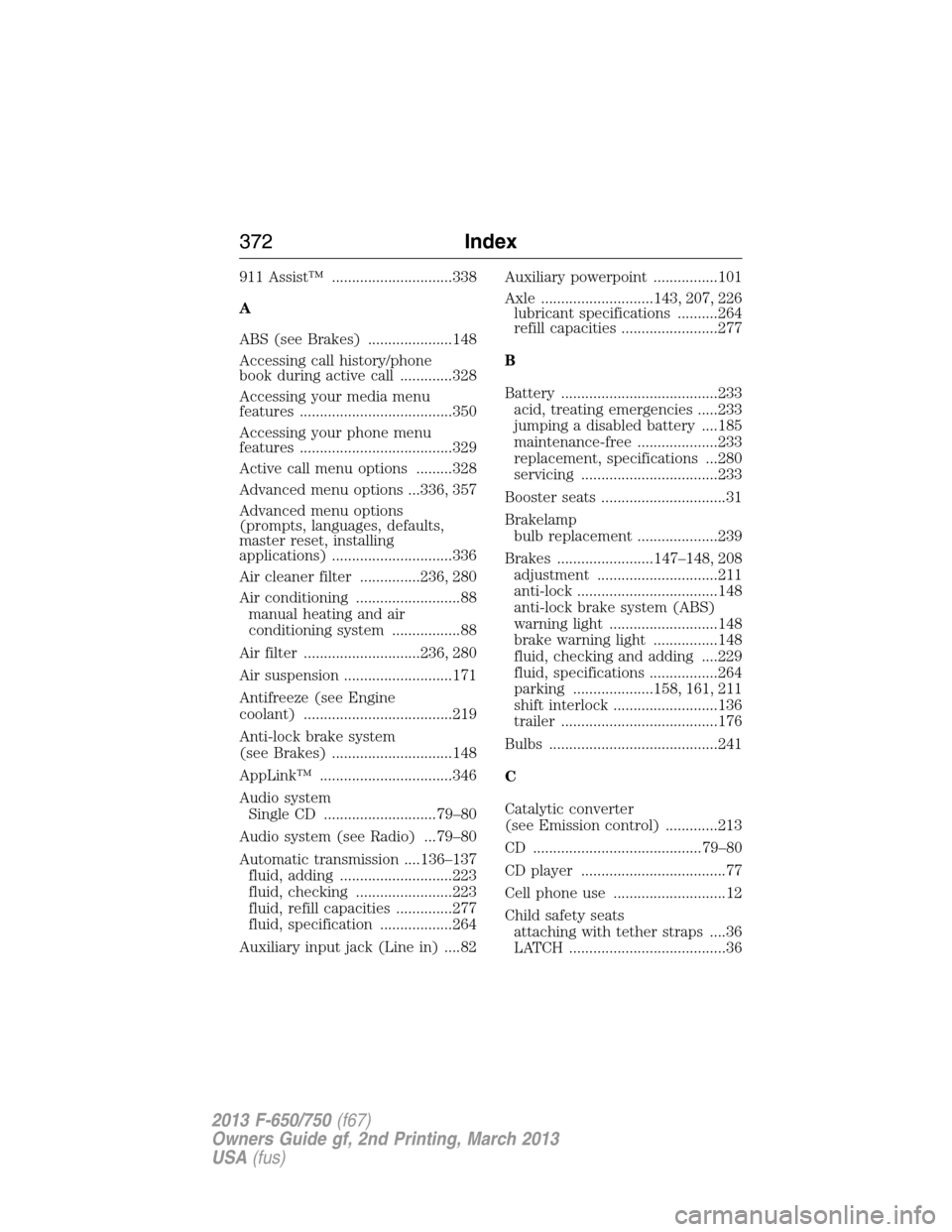
911 Assist™ ..............................338
A
ABS (see Brakes) .....................148
Accessing call history/phone
book during active call .............328
Accessing your media menu
features ......................................350
Accessing your phone menu
features ......................................329
Active call menu options .........328
Advanced menu options ...336, 357
Advanced menu options
(prompts, languages, defaults,
master reset, installing
applications) ..............................336
Air cleaner filter ...............236, 280
Air conditioning ..........................88
manual heating and air
conditioning system .................88
Air filter .............................236, 280
Air suspension ...........................171
Antifreeze (see Engine
coolant) .....................................219
Anti-lock brake system
(see Brakes) ..............................148
AppLink™ .................................346
Audio system
Single CD ............................79–80
Audio system (see Radio) ...79–80
Automatic transmission ....136–137
fluid, adding ............................223
fluid, checking ........................223
fluid, refill capacities ..............277
fluid, specification ..................264
Auxiliary input jack (Line in) ....82Auxiliary powerpoint ................101
Axle ............................143, 207, 226
lubricant specifications ..........264
refill capacities ........................277
B
Battery .......................................233
acid, treating emergencies .....233
jumping a disabled battery ....185
maintenance-free ....................233
replacement, specifications ...280
servicing ..................................233
Booster seats ...............................31
Brakelamp
bulb replacement ....................239
Brakes ........................147–148, 208
adjustment ..............................211
anti-lock ...................................148
anti-lock brake system (ABS)
warning light ...........................148
brake warning light ................148
fluid, checking and adding ....229
fluid, specifications .................264
parking ....................158, 161, 211
shift interlock ..........................136
trailer .......................................176
Bulbs ..........................................241
C
Catalytic converter
(see Emission control) .............213
CD ..........................................79–80
CD player ....................................77
Cell phone use ............................12
Child safety seats
attaching with tether straps ....36
LATCH .......................................36
372Index
2013 F-650/750(f67)
Owners Guide gf, 2nd Printing, March 2013
USA(fus)
Page 375 of 378
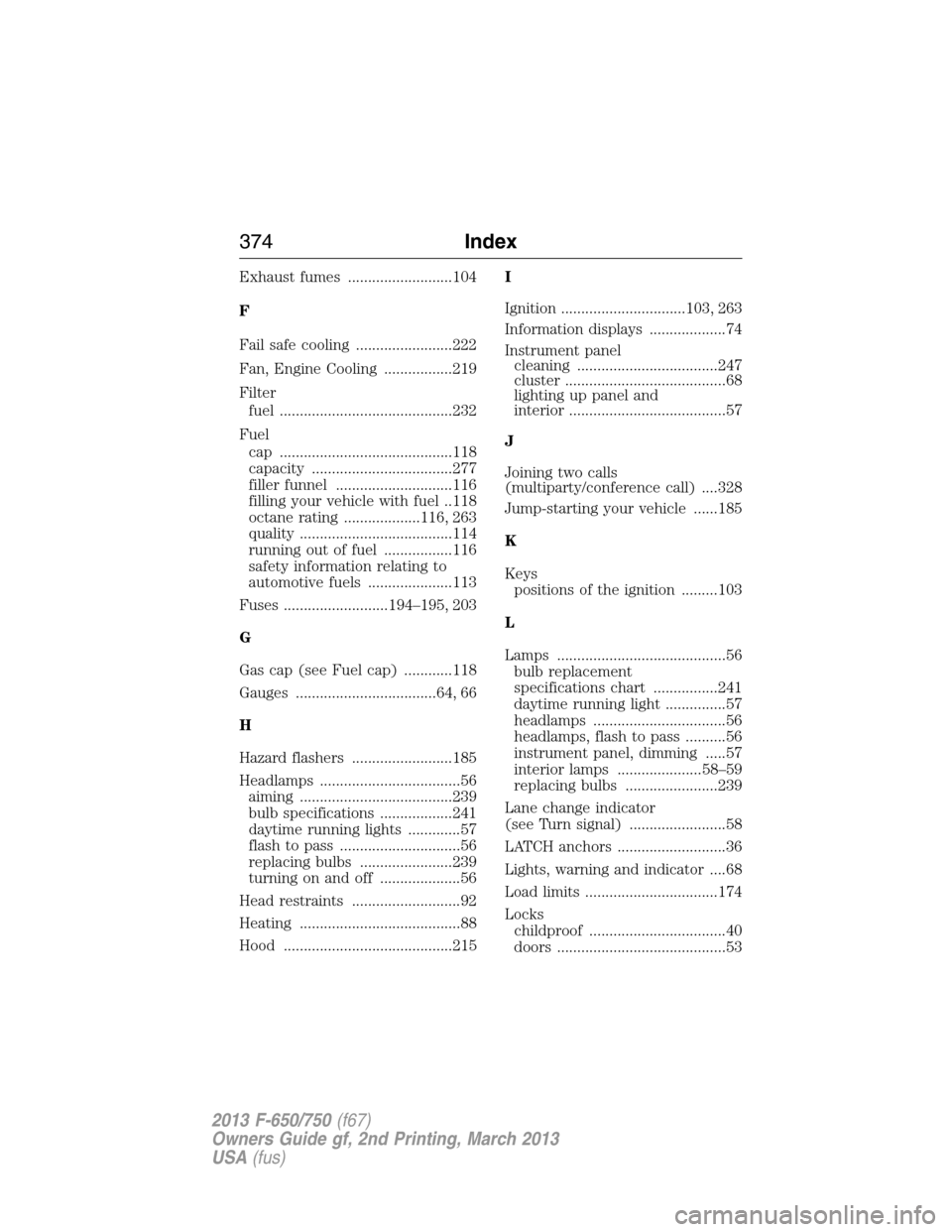
Exhaust fumes ..........................104
F
Fail safe cooling ........................222
Fan, Engine Cooling .................219
Filter
fuel ...........................................232
Fuel
cap ...........................................118
capacity ...................................277
filler funnel .............................116
filling your vehicle with fuel ..118
octane rating ...................116, 263
quality ......................................114
running out of fuel .................116
safety information relating to
automotive fuels .....................113
Fuses ..........................194–195, 203
G
Gas cap (see Fuel cap) ............118
Gauges ...................................64, 66
H
Hazard flashers .........................185
Headlamps ...................................56
aiming ......................................239
bulb specifications ..................241
daytime running lights .............57
flash to pass ..............................56
replacing bulbs .......................239
turning on and off ....................56
Head restraints ...........................92
Heating ........................................88
Hood ..........................................215I
Ignition ...............................103, 263
Information displays ...................74
Instrument panel
cleaning ...................................247
cluster ........................................68
lighting up panel and
interior .......................................57
J
Joining two calls
(multiparty/conference call) ....328
Jump-starting your vehicle ......185
K
Keys
positions of the ignition .........103
L
Lamps ..........................................56
bulb replacement
specifications chart ................241
daytime running light ...............57
headlamps .................................56
headlamps, flash to pass ..........56
instrument panel, dimming .....57
interior lamps .....................58–59
replacing bulbs .......................239
Lane change indicator
(see Turn signal) ........................58
LATCH anchors ...........................36
Lights, warning and indicator ....68
Load limits .................................174
Locks
childproof ..................................40
doors ..........................................53
374Index
2013 F-650/750(f67)
Owners Guide gf, 2nd Printing, March 2013
USA(fus)
Page 376 of 378
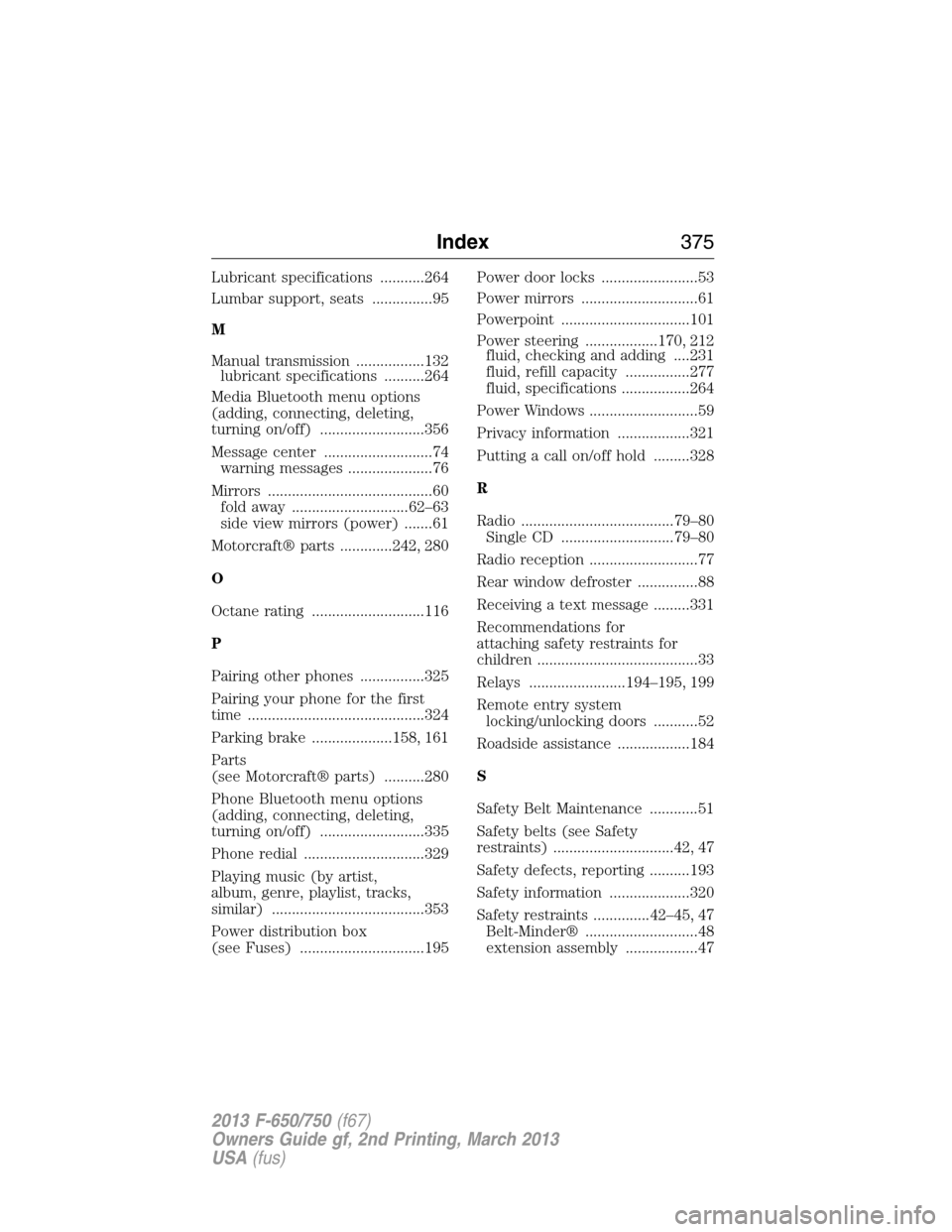
Lubricant specifications ...........264
Lumbar support, seats ...............95
M
Manual transmission .................132
lubricant specifications ..........264
Media Bluetooth menu options
(adding, connecting, deleting,
turning on/off) ..........................356
Message center ...........................74
warning messages .....................76
Mirrors .........................................60
fold away .............................62–63
side view mirrors (power) .......61
Motorcraft® parts .............242, 280
O
Octane rating ............................116
P
Pairing other phones ................325
Pairing your phone for the first
time ............................................324
Parking brake ....................158, 161
Parts
(see Motorcraft® parts) ..........280
Phone Bluetooth menu options
(adding, connecting, deleting,
turning on/off) ..........................335
Phone redial ..............................329
Playing music (by artist,
album, genre, playlist, tracks,
similar) ......................................353
Power distribution box
(see Fuses) ...............................195Power door locks ........................53
Power mirrors .............................61
Powerpoint ................................101
Power steering ..................170, 212
fluid, checking and adding ....231
fluid, refill capacity ................277
fluid, specifications .................264
Power Windows ...........................59
Privacy information ..................321
Putting a call on/off hold .........328
R
Radio ......................................79–80
Single CD ............................79–80
Radio reception ...........................77
Rear window defroster ...............88
Receiving a text message .........331
Recommendations for
attaching safety restraints for
children ........................................33
Relays ........................194–195, 199
Remote entry system
locking/unlocking doors ...........52
Roadside assistance ..................184
S
Safety Belt Maintenance ............51
Safety belts (see Safety
restraints) ..............................42, 47
Safety defects, reporting ..........193
Safety information ....................320
Safety restraints ..............42–45, 47
Belt-Minder® ............................48
extension assembly ..................47
Index375
2013 F-650/750(f67)
Owners Guide gf, 2nd Printing, March 2013
USA(fus)
Page 377 of 378
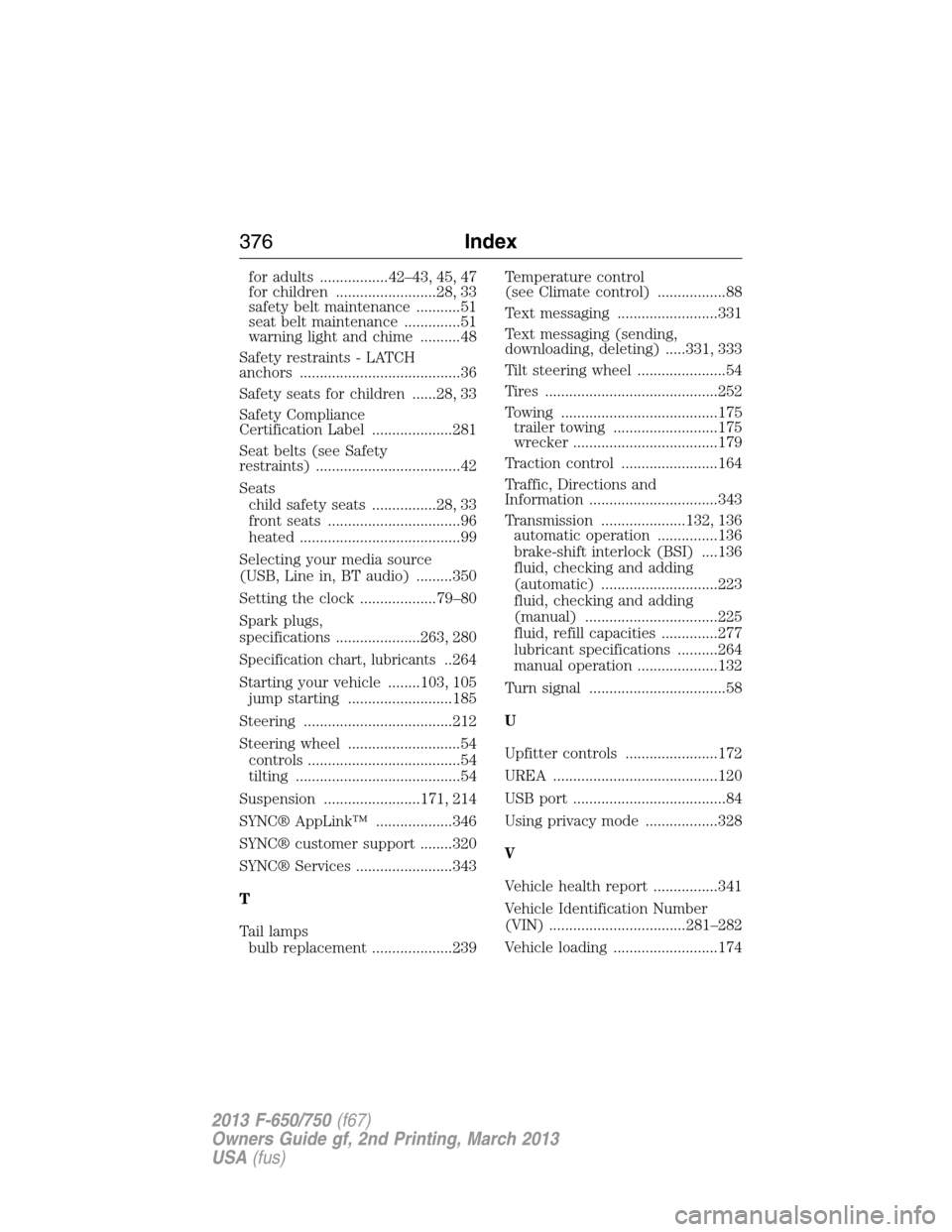
for adults .................42–43, 45, 47
for children .........................28, 33
safety belt maintenance ...........51
seat belt maintenance ..............51
warning light and chime ..........48
Safety restraints - LATCH
anchors ........................................36
Safety seats for children ......28, 33
Safety Compliance
Certification Label ....................281
Seat belts (see Safety
restraints) ....................................42
Seats
child safety seats ................28, 33
front seats .................................96
heated ........................................99
Selecting your media source
(USB, Line in, BT audio) .........350
Setting the clock ...................79–80
Spark plugs,
specifications .....................263, 280
Specification chart, lubricants..264
Starting your vehicle ........103, 105
jump starting ..........................185
Steering .....................................212
Steering wheel ............................54
controls ......................................54
tilting .........................................54
Suspension ........................171, 214
SYNC® AppLink™ ...................346
SYNC® customer support ........320
SYNC® Services ........................343
T
Tail lamps
bulb replacement ....................239Temperature control
(see Climate control) .................88
Text messaging .........................331
Text messaging (sending,
downloading, deleting) .....331, 333
Tilt steering wheel ......................54
Tires ...........................................252
Towing .......................................175
trailer towing ..........................175
wrecker ....................................179
Traction control ........................164
Traffic, Directions and
Information ................................343
Transmission .....................132, 136
automatic operation ...............136
brake-shift interlock (BSI) ....136
fluid, checking and adding
(automatic) .............................223
fluid, checking and adding
(manual) .................................225
fluid, refill capacities ..............277
lubricant specifications ..........264
manual operation ....................132
Turn signal ..................................58
U
Upfitter controls .......................172
UREA .........................................120
USB port ......................................84
Using privacy mode ..................328
V
Vehicle health report ................341
Vehicle Identification Number
(VIN) ..................................281–282
Vehicle loading ..........................174
376Index
2013 F-650/750(f67)
Owners Guide gf, 2nd Printing, March 2013
USA(fus)
Page 378 of 378

Ventilating your vehicle ...........104
Voice commands in media
mode ..........................................348
Voice commands in phone
mode ..........................................325
W
Warning lights (see Lights) .......68
Washer fluid ..............................232Water, Driving through .............183
Wheels .......................................258
Windows
power .........................................59
Windshield washer fluid and
wipers ..........................................55
checking and adding fluid .....232
replacing wiper blades ...........236
Wrecker towing .........................179
Index377
2013 F-650/750(f67)
Owners Guide gf, 2nd Printing, March 2013
USA(fus)