FORD F650/750 2023 Owners Manual
Manufacturer: FORD, Model Year: 2023, Model line: F650/750, Model: FORD F650/750 2023Pages: 378, PDF Size: 5.65 MB
Page 171 of 378
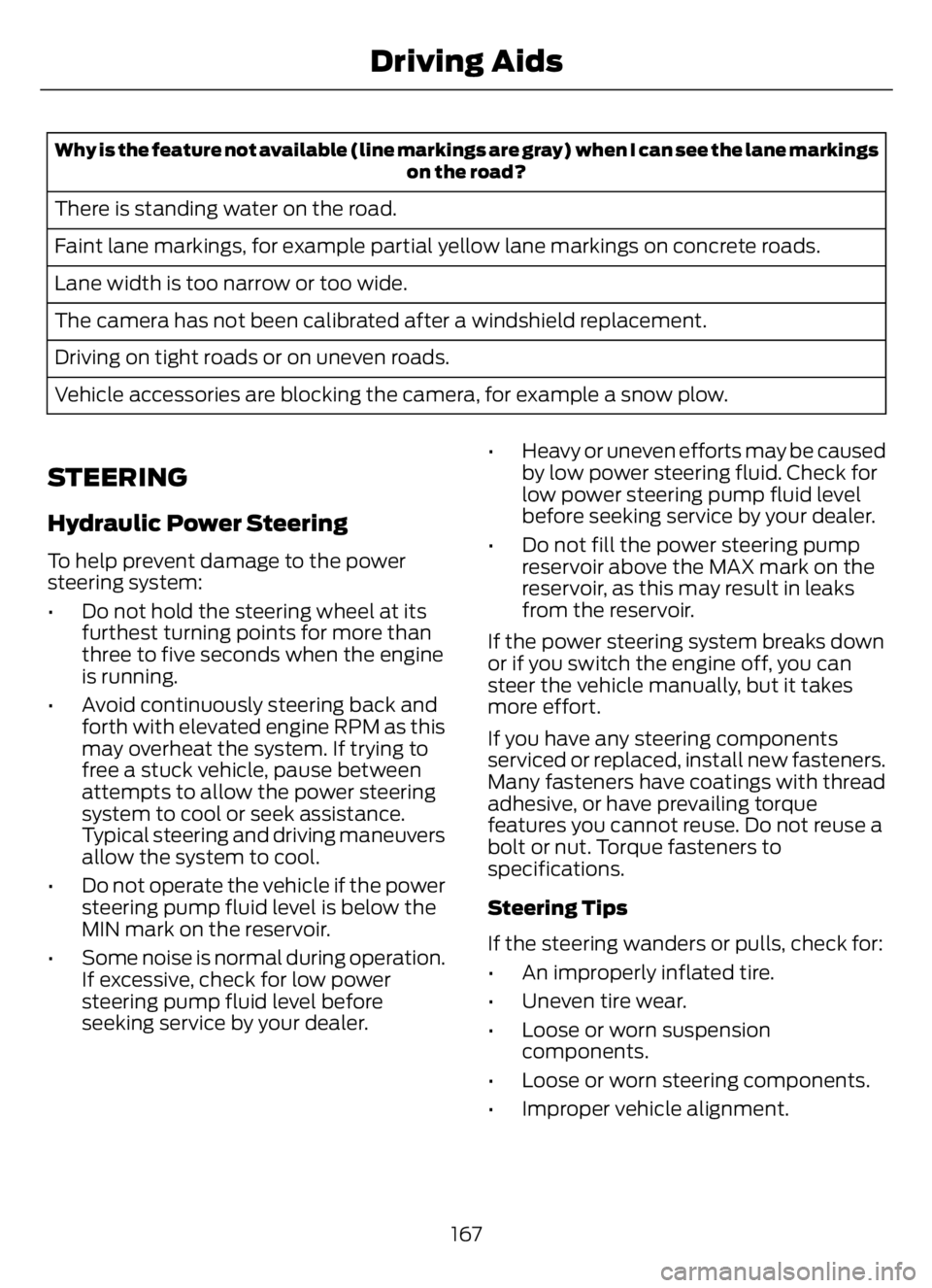
Why is the feature not available (line markings are gray) when I can see the lane markings
on the road?
There is standing water on the road.
Faint lane markings, for example partial yellow lane markings on concrete roads.
Lane width is too narrow or too wide.
The camera has not been calibrated after a windshield replacement.
Driving on tight roads or on uneven roads.
Vehicle accessories are blocking the camera, for example a snow plow.
STEERING
Hydraulic Power Steering
To help prevent damage to the power
steering system:
• Do not hold the steering wheel at its
furthest turning points for more than
three to five seconds when the engine
is running.
• Avoid continuously steering back and
forth with elevated engine RPM as this
may overheat the system. If trying to
free a stuck vehicle, pause between
attempts to allow the power steering
system to cool or seek assistance.
Typical steering and driving maneuvers
allow the system to cool.
• Do not operate the vehicle if the power
steering pump fluid level is below the
MIN mark on the reservoir.
• Some noise is normal during operation.
If excessive, check for low power
steering pump fluid level before
seeking service by your dealer.• Heavy or uneven efforts may be caused
by low power steering fluid. Check for
low power steering pump fluid level
before seeking service by your dealer.
• Do not fill the power steering pump
reservoir above the MAX mark on the
reservoir, as this may result in leaks
from the reservoir.
If the power steering system breaks down
or if you switch the engine off, you can
steer the vehicle manually, but it takes
more effort.
If you have any steering components
serviced or replaced, install new fasteners.
Many fasteners have coatings with thread
adhesive, or have prevailing torque
features you cannot reuse. Do not reuse a
bolt or nut. Torque fasteners to
specifications.
Steering Tips
If the steering wanders or pulls, check for:
• An improperly inflated tire.
• Uneven tire wear.
• Loose or worn suspension
components.
• Loose or worn steering components.
• Improper vehicle alignment.
167
Driving Aids
Page 172 of 378
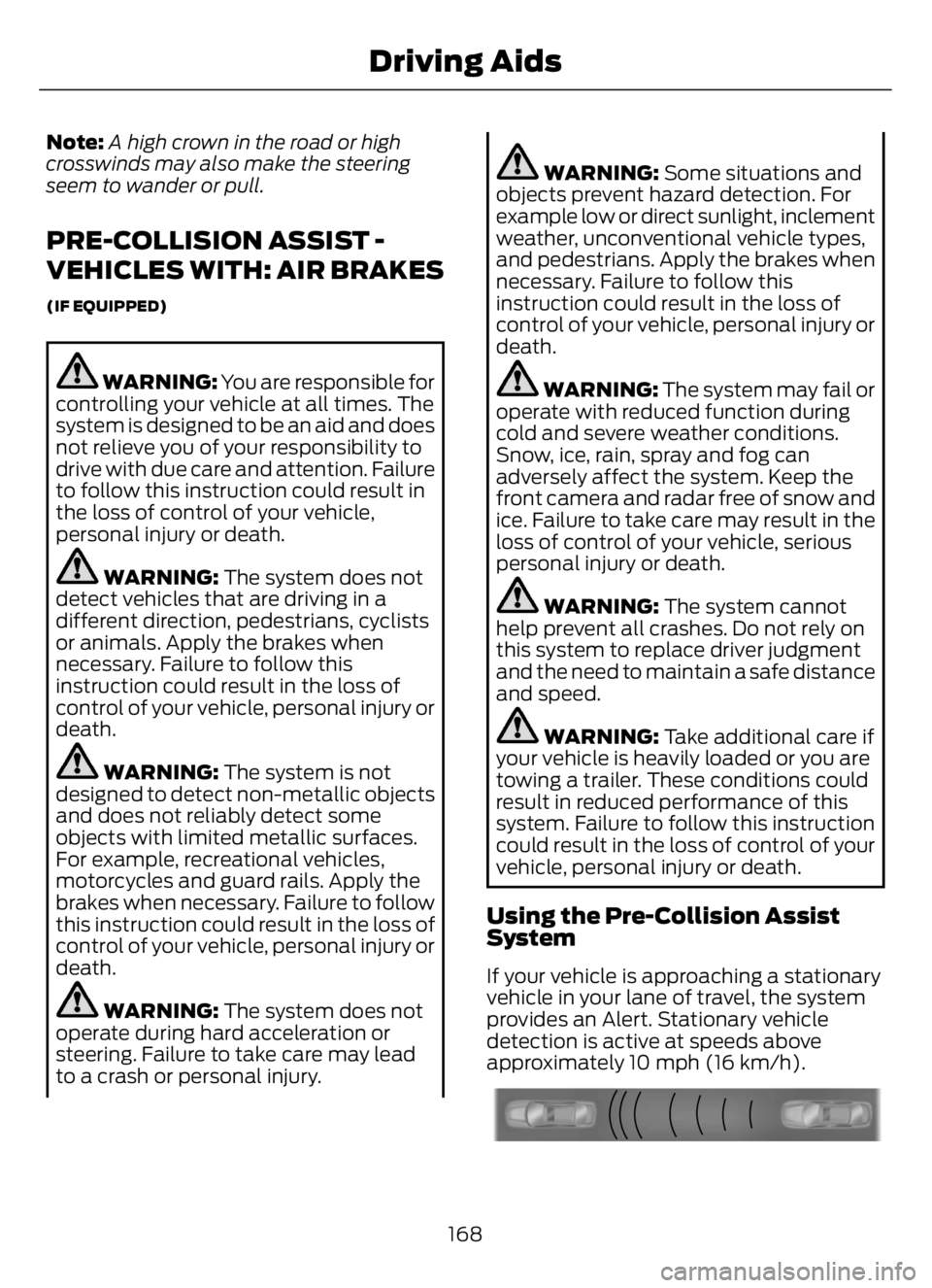
Note:A high crown in the road or high
crosswinds may also make the steering
seem to wander or pull.
PRE-COLLISION ASSIST -
VEHICLES WITH: AIR BRAKES
(IF EQUIPPED)
WARNING: You are responsible for
controlling your vehicle at all times. The
system is designed to be an aid and does
not relieve you of your responsibility to
drive with due care and attention. Failure
to follow this instruction could result in
the loss of control of your vehicle,
personal injury or death.
WARNING: The system does not
detect vehicles that are driving in a
different direction, pedestrians, cyclists
or animals. Apply the brakes when
necessary. Failure to follow this
instruction could result in the loss of
control of your vehicle, personal injury or
death.
WARNING: The system is not
designed to detect non-metallic objects
and does not reliably detect some
objects with limited metallic surfaces.
For example, recreational vehicles,
motorcycles and guard rails. Apply the
brakes when necessary. Failure to follow
this instruction could result in the loss of
control of your vehicle, personal injury or
death.
WARNING: The system does not
operate during hard acceleration or
steering. Failure to take care may lead
to a crash or personal injury.
WARNING: Some situations and
objects prevent hazard detection. For
example low or direct sunlight, inclement
weather, unconventional vehicle types,
and pedestrians. Apply the brakes when
necessary. Failure to follow this
instruction could result in the loss of
control of your vehicle, personal injury or
death.
WARNING: The system may fail or
operate with reduced function during
cold and severe weather conditions.
Snow, ice, rain, spray and fog can
adversely affect the system. Keep the
front camera and radar free of snow and
ice. Failure to take care may result in the
loss of control of your vehicle, serious
personal injury or death.
WARNING: The system cannot
help prevent all crashes. Do not rely on
this system to replace driver judgment
and the need to maintain a safe distance
and speed.
WARNING: Take additional care if
your vehicle is heavily loaded or you are
towing a trailer. These conditions could
result in reduced performance of this
system. Failure to follow this instruction
could result in the loss of control of your
vehicle, personal injury or death.
Using the Pre-Collision Assist
System
If your vehicle is approaching a stationary
vehicle in your lane of travel, the system
provides an Alert. Stationary vehicle
detection is active at speeds above
approximately 10 mph (16 km/h).
E156130
168
Driving Aids
Page 173 of 378
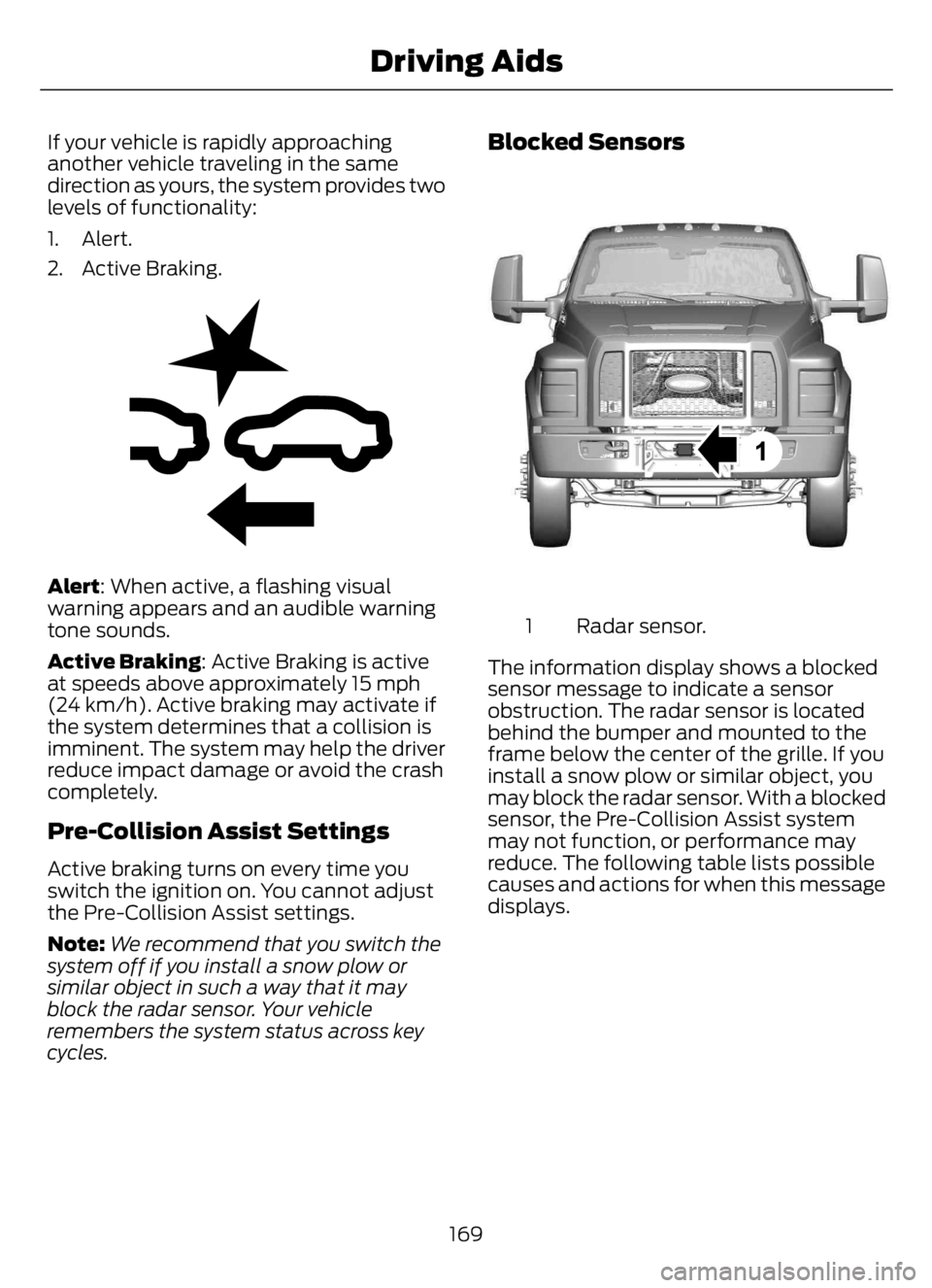
If your vehicle is rapidly approaching
another vehicle traveling in the same
direction as yours, the system provides two
levels of functionality:
1. Alert.
2. Active Braking.
E255268E255268
Alert: When active, a flashing visual
warning appears and an audible warning
tone sounds.
Active Braking: Active Braking is active
at speeds above approximately 15 mph
(24 km/h). Active braking may activate if
the system determines that a collision is
imminent. The system may help the driver
reduce impact damage or avoid the crash
completely.
Pre-Collision Assist Settings
Active braking turns on every time you
switch the ignition on. You cannot adjust
the Pre-Collision Assist settings.
Note:We recommend that you switch the
system off if you install a snow plow or
similar object in such a way that it may
block the radar sensor. Your vehicle
remembers the system status across key
cycles.
Blocked Sensors
E312316E312316
Radar sensor. 1
The information display shows a blocked
sensor message to indicate a sensor
obstruction. The radar sensor is located
behind the bumper and mounted to the
frame below the center of the grille. If you
install a snow plow or similar object, you
may block the radar sensor. With a blocked
sensor, the Pre-Collision Assist system
may not function, or performance may
reduce. The following table lists possible
causes and actions for when this message
displays.
169
Driving Aids
Page 174 of 378
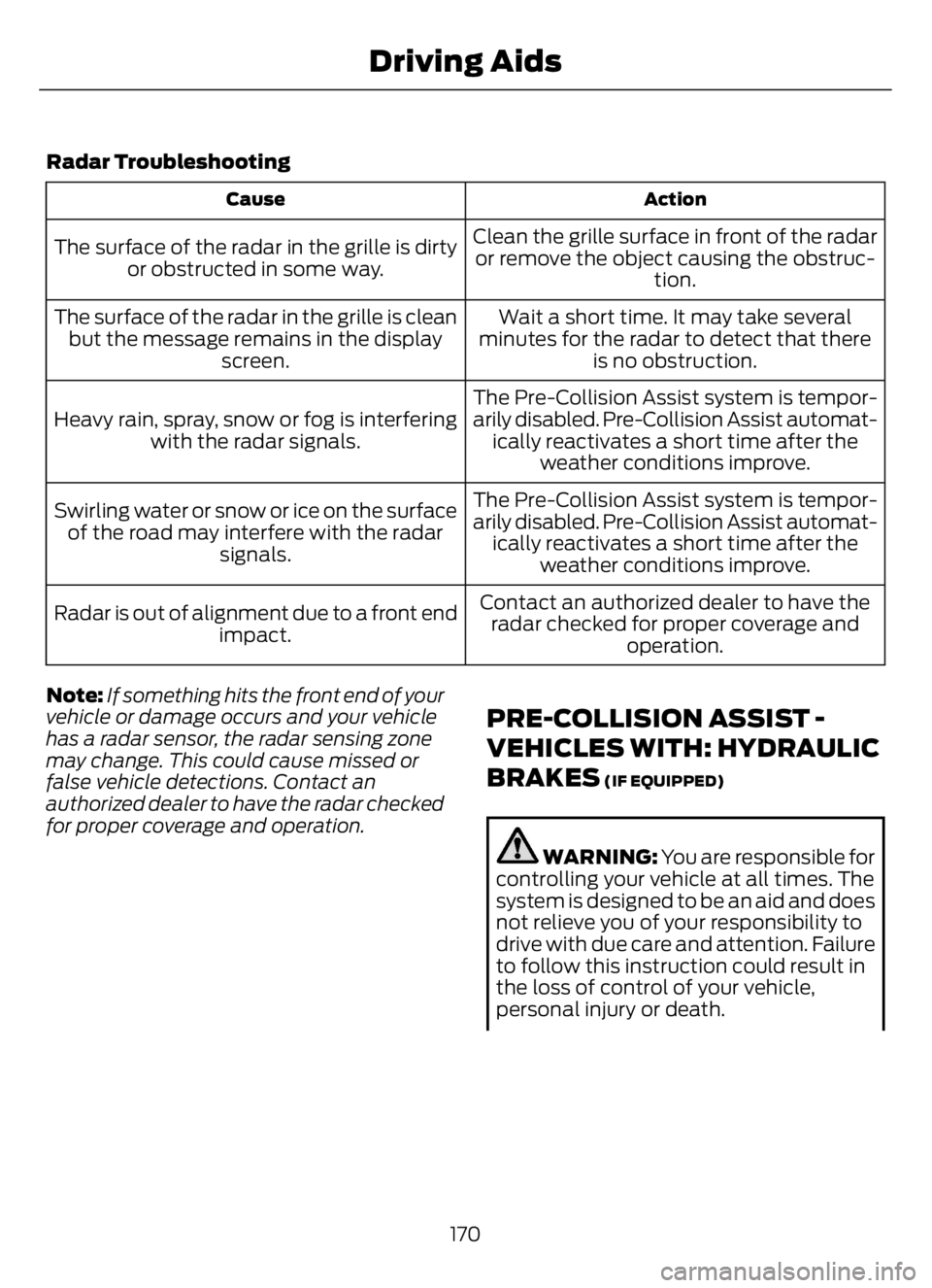
Radar Troubleshooting
Action Cause
Clean the grille surface in front of the radar
or remove the object causing the obstruc-
tion. The surface of the radar in the grille is dirty
or obstructed in some way.
Wait a short time. It may take several
minutes for the radar to detect that there
is no obstruction. The surface of the radar in the grille is clean
but the message remains in the display
screen.
The Pre-Collision Assist system is tempor-
arily disabled. Pre-Collision Assist automat-
ically reactivates a short time after the
weather conditions improve. Heavy rain, spray, snow or fog is interfering
with the radar signals.
The Pre-Collision Assist system is tempor-
arily disabled. Pre-Collision Assist automat-
ically reactivates a short time after the
weather conditions improve. Swirling water or snow or ice on the surface
of the road may interfere with the radar
signals.
Contact an authorized dealer to have the
radar checked for proper coverage and
operation. Radar is out of alignment due to a front end
impact.
Note:If something hits the front end of your
vehicle or damage occurs and your vehicle
has a radar sensor, the radar sensing zone
may change. This could cause missed or
false vehicle detections. Contact an
authorized dealer to have the radar checked
for proper coverage and operation.
PRE-COLLISION ASSIST -
VEHICLES WITH: HYDRAULIC
BRAKES
(IF EQUIPPED)
WARNING: You are responsible for
controlling your vehicle at all times. The
system is designed to be an aid and does
not relieve you of your responsibility to
drive with due care and attention. Failure
to follow this instruction could result in
the loss of control of your vehicle,
personal injury or death.
170
Driving Aids
Page 175 of 378
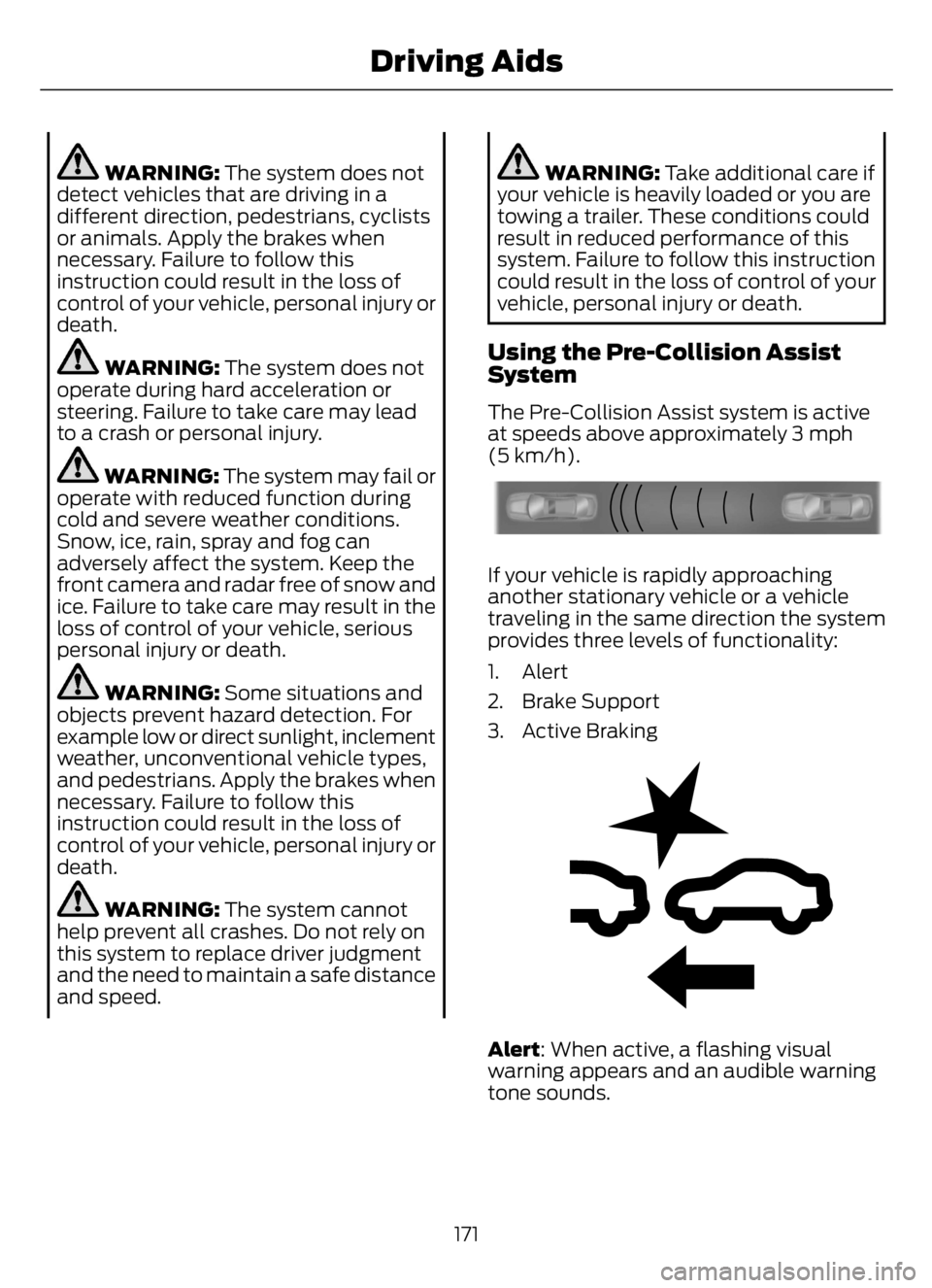
WARNING: The system does not
detect vehicles that are driving in a
different direction, pedestrians, cyclists
or animals. Apply the brakes when
necessary. Failure to follow this
instruction could result in the loss of
control of your vehicle, personal injury or
death.
WARNING: The system does not
operate during hard acceleration or
steering. Failure to take care may lead
to a crash or personal injury.
WARNING: The system may fail or
operate with reduced function during
cold and severe weather conditions.
Snow, ice, rain, spray and fog can
adversely affect the system. Keep the
front camera and radar free of snow and
ice. Failure to take care may result in the
loss of control of your vehicle, serious
personal injury or death.
WARNING: Some situations and
objects prevent hazard detection. For
example low or direct sunlight, inclement
weather, unconventional vehicle types,
and pedestrians. Apply the brakes when
necessary. Failure to follow this
instruction could result in the loss of
control of your vehicle, personal injury or
death.
WARNING: The system cannot
help prevent all crashes. Do not rely on
this system to replace driver judgment
and the need to maintain a safe distance
and speed.
WARNING: Take additional care if
your vehicle is heavily loaded or you are
towing a trailer. These conditions could
result in reduced performance of this
system. Failure to follow this instruction
could result in the loss of control of your
vehicle, personal injury or death.
Using the Pre-Collision Assist
System
The Pre-Collision Assist system is active
at speeds above approximately 3 mph
(5 km/h).
E156130
If your vehicle is rapidly approaching
another stationary vehicle or a vehicle
traveling in the same direction the system
provides three levels of functionality:
1. Alert
2. Brake Support
3. Active Braking
55 68E255268
Alert: When active, a flashing visual
warning appears and an audible warning
tone sounds.
171
Driving Aids
Page 176 of 378
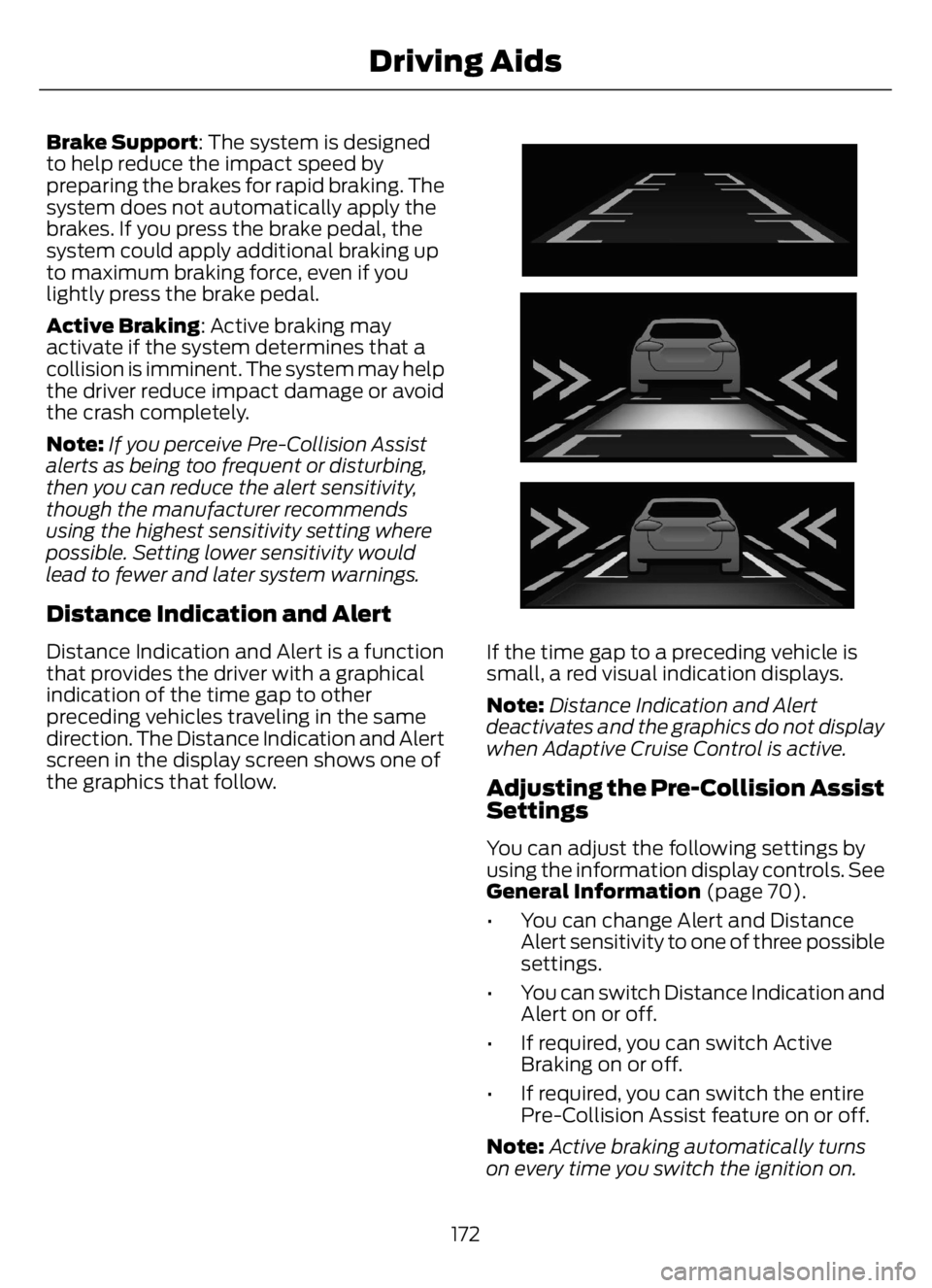
Brake Support: The system is designed
to help reduce the impact speed by
preparing the brakes for rapid braking. The
system does not automatically apply the
brakes. If you press the brake pedal, the
system could apply additional braking up
to maximum braking force, even if you
lightly press the brake pedal.
Active Braking: Active braking may
activate if the system determines that a
collision is imminent. The system may help
the driver reduce impact damage or avoid
the crash completely.
Note:If you perceive Pre-Collision Assist
alerts as being too frequent or disturbing,
then you can reduce the alert sensitivity,
though the manufacturer recommends
using the highest sensitivity setting where
possible. Setting lower sensitivity would
lead to fewer and later system warnings.
Distance Indication and Alert
Distance Indication and Alert is a function
that provides the driver with a graphical
indication of the time gap to other
preceding vehicles traveling in the same
direction. The Distance Indication and Alert
screen in the display screen shows one of
the graphics that follow.
E254791E254791
If the time gap to a preceding vehicle is
small, a red visual indication displays.
Note:Distance Indication and Alert
deactivates and the graphics do not display
when Adaptive Cruise Control is active.
Adjusting the Pre-Collision Assist
Settings
You can adjust the following settings by
using the information display controls. See
General Information (page 70).
• You can change Alert and Distance
Alert sensitivity to one of three possible
settings.
• You can switch Distance Indication and
Alert on or off.
• If required, you can switch Active
Braking on or off.
• If required, you can switch the entire
Pre-Collision Assist feature on or off.
Note:Active braking automatically turns
on every time you switch the ignition on.
172
Driving Aids
Page 177 of 378
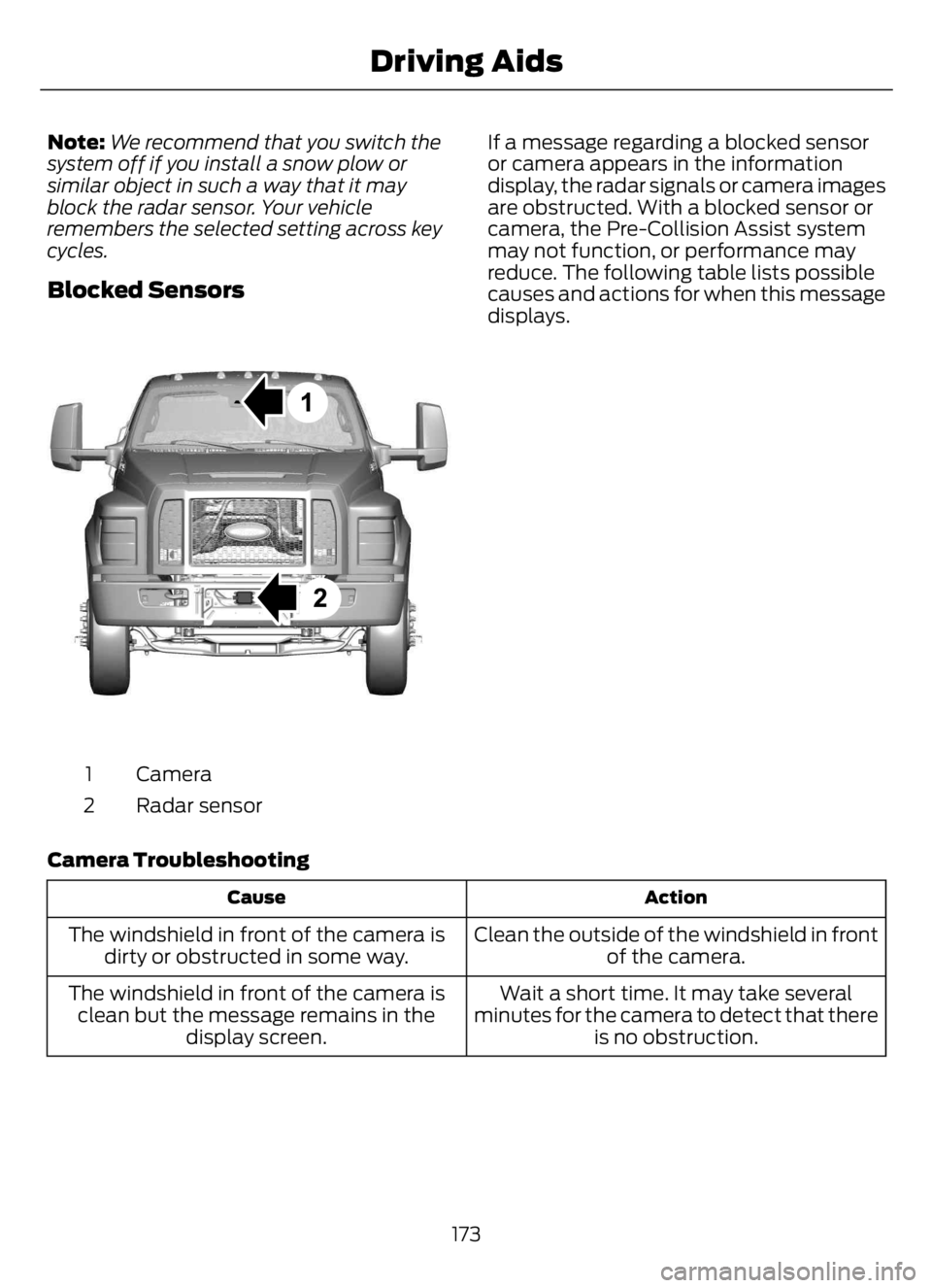
Note:We recommend that you switch the
system off if you install a snow plow or
similar object in such a way that it may
block the radar sensor. Your vehicle
remembers the selected setting across key
cycles.
Blocked Sensors
E31E3118731873
Camera 1
Radar sensor 2If a message regarding a blocked sensor
or camera appears in the information
display, the radar signals or camera images
are obstructed. With a blocked sensor or
camera, the Pre-Collision Assist system
may not function, or performance may
reduce. The following table lists possible
causes and actions for when this message
displays.
Camera Troubleshooting
Action Cause
Clean the outside of the windshield in front
of the camera. The windshield in front of the camera is
dirty or obstructed in some way.
Wait a short time. It may take several
minutes for the camera to detect that there
is no obstruction. The windshield in front of the camera is
clean but the message remains in the
display screen.
173
Driving Aids
Page 178 of 378
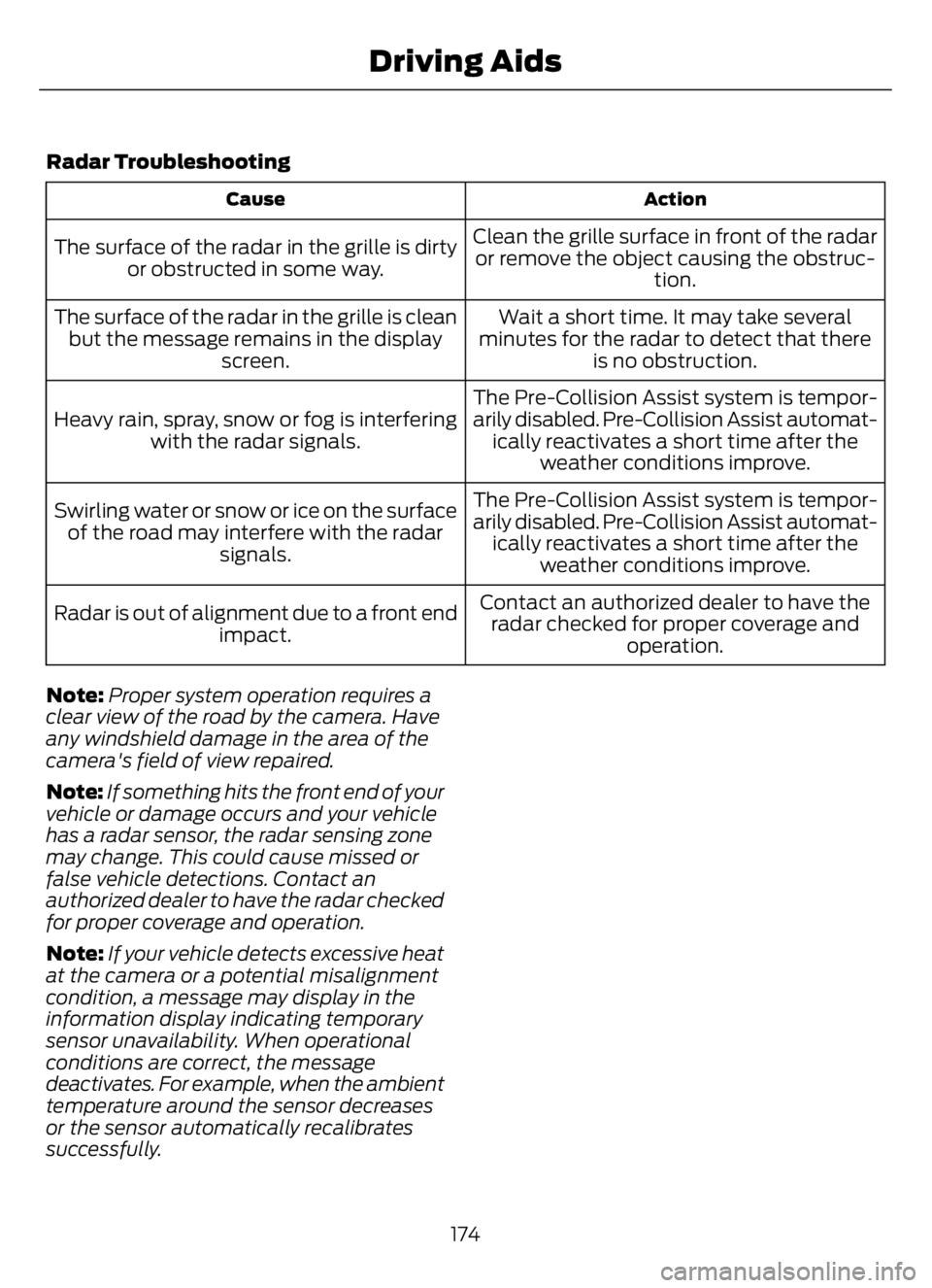
Radar Troubleshooting
Action Cause
Clean the grille surface in front of the radar
or remove the object causing the obstruc-
tion. The surface of the radar in the grille is dirty
or obstructed in some way.
Wait a short time. It may take several
minutes for the radar to detect that there
is no obstruction. The surface of the radar in the grille is clean
but the message remains in the display
screen.
The Pre-Collision Assist system is tempor-
arily disabled. Pre-Collision Assist automat-
ically reactivates a short time after the
weather conditions improve. Heavy rain, spray, snow or fog is interfering
with the radar signals.
The Pre-Collision Assist system is tempor-
arily disabled. Pre-Collision Assist automat-
ically reactivates a short time after the
weather conditions improve. Swirling water or snow or ice on the surface
of the road may interfere with the radar
signals.
Contact an authorized dealer to have the
radar checked for proper coverage and
operation. Radar is out of alignment due to a front end
impact.
Note:Proper system operation requires a
clear view of the road by the camera. Have
any windshield damage in the area of the
camera's field of view repaired.
Note:If something hits the front end of your
vehicle or damage occurs and your vehicle
has a radar sensor, the radar sensing zone
may change. This could cause missed or
false vehicle detections. Contact an
authorized dealer to have the radar checked
for proper coverage and operation.
Note:If your vehicle detects excessive heat
at the camera or a potential misalignment
condition, a message may display in the
information display indicating temporary
sensor unavailability. When operational
conditions are correct, the message
deactivates. For example, when the ambient
temperature around the sensor decreases
or the sensor automatically recalibrates
successfully.
174
Driving Aids
Page 179 of 378
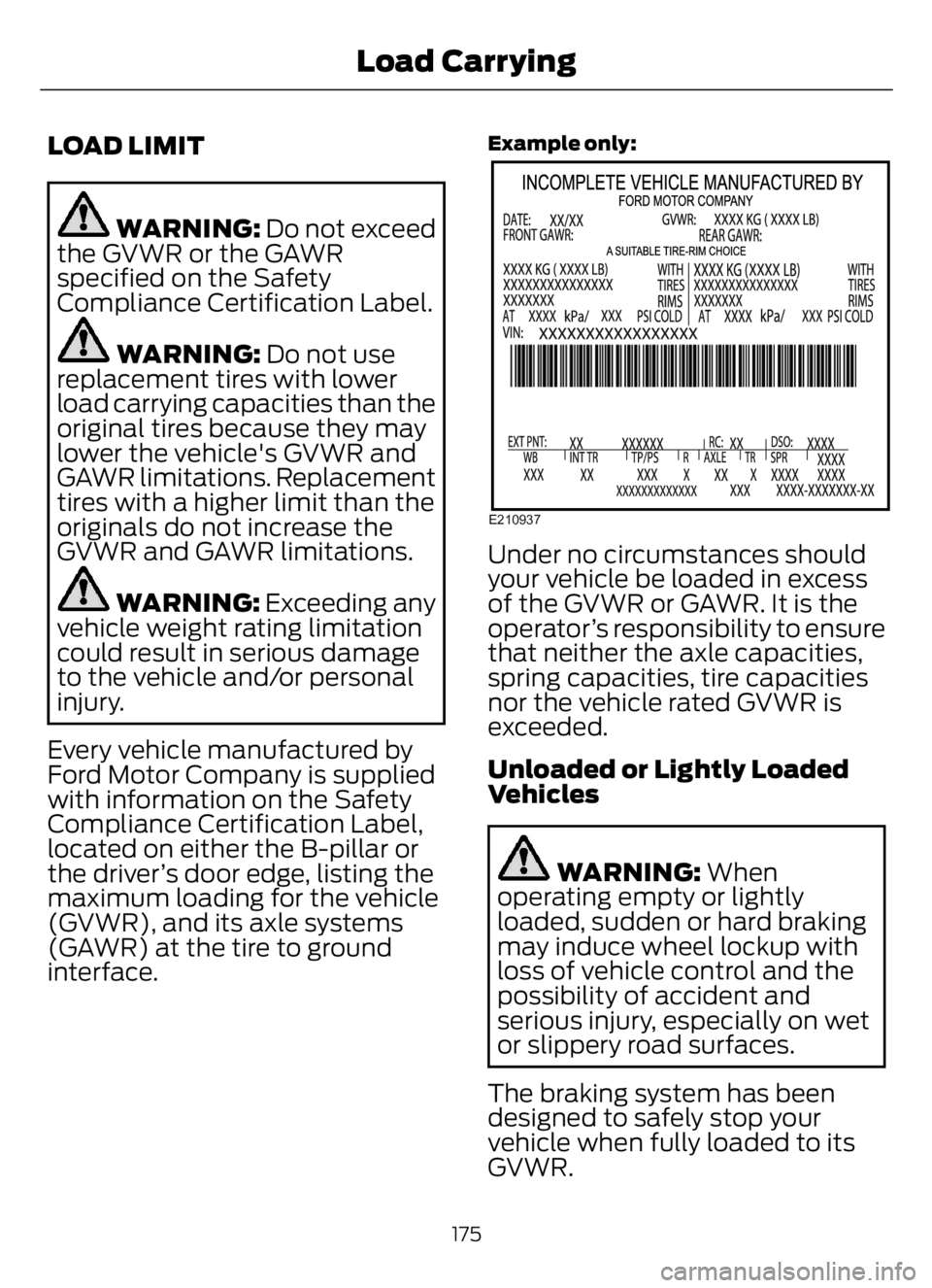
LOAD LIMIT
WARNING: Do not exceed
the GVWR or the GAWR
specified on the Safety
Compliance Certification Label.
WARNING: Do not use
replacement tires with lower
load carrying capacities than the
original tires because they may
lower the vehicle's GVWR and
GAWR limitations. Replacement
tires with a higher limit than the
originals do not increase the
GVWR and GAWR limitations.
WARNING: Exceeding any
vehicle weight rating limitation
could result in serious damage
to the vehicle and/or personal
injury.
Every vehicle manufactured by
Ford Motor Company is supplied
with information on the Safety
Compliance Certification Label,
located on either the B-pillar or
the driver’s door edge, listing the
maximum loading for the vehicle
(GVWR), and its axle systems
(GAWR) at the tire to ground
interface.
Example only:
E210937
Under no circumstances should
your vehicle be loaded in excess
of the GVWR or GAWR. It is the
operator’s responsibility to ensure
that neither the axle capacities,
spring capacities, tire capacities
nor the vehicle rated GVWR is
exceeded.
Unloaded or Lightly Loaded
Vehicles
WARNING: When
operating empty or lightly
loaded, sudden or hard braking
may induce wheel lockup with
loss of vehicle control and the
possibility of accident and
serious injury, especially on wet
or slippery road surfaces.
The braking system has been
designed to safely stop your
vehicle when fully loaded to its
GVWR.
175
Load Carrying
Page 180 of 378
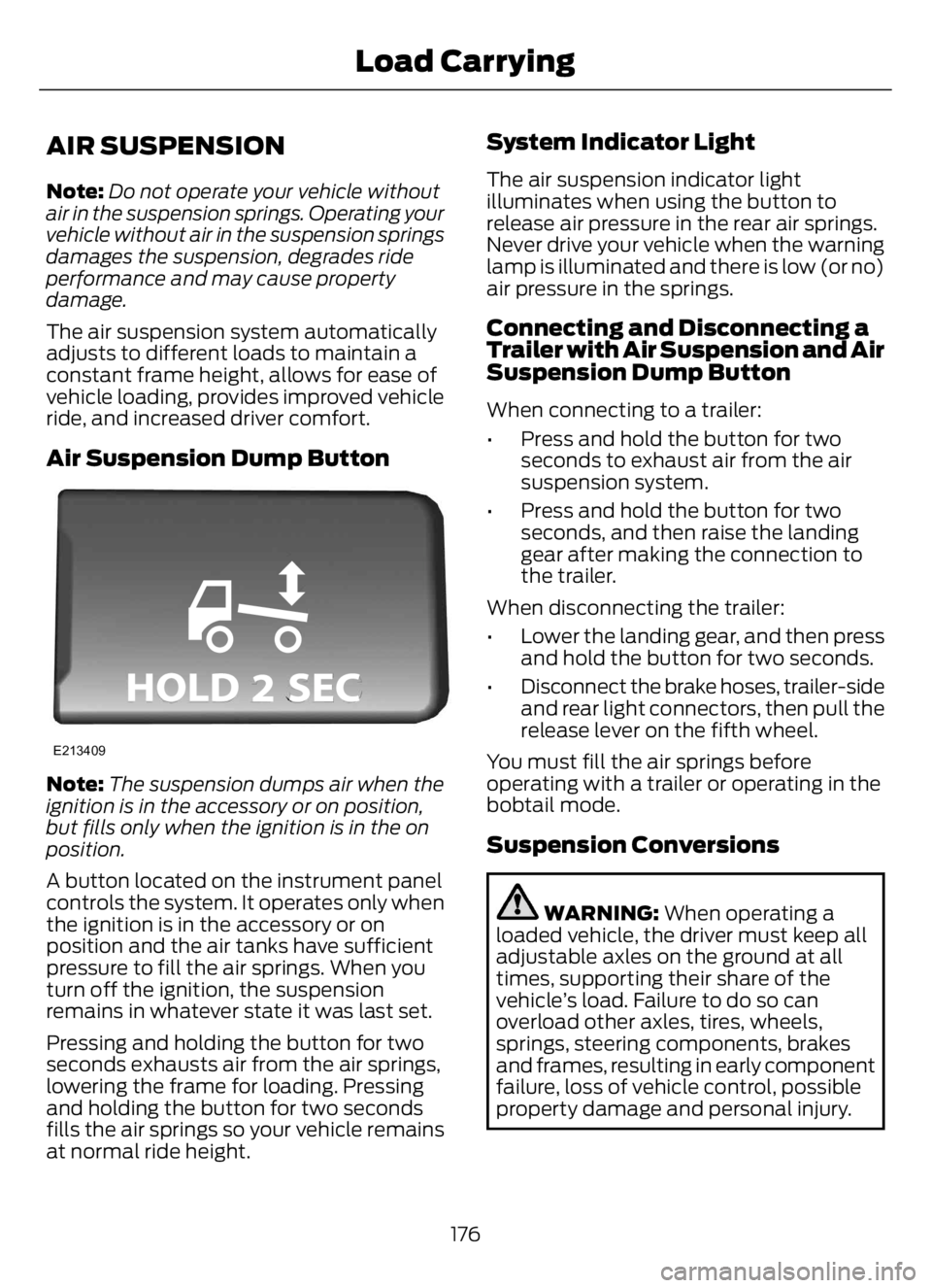
AIR SUSPENSION
Note:Do not operate your vehicle without
air in the suspension springs. Operating your
vehicle without air in the suspension springs
damages the suspension, degrades ride
performance and may cause property
damage.
The air suspension system automatically
adjusts to different loads to maintain a
constant frame height, allows for ease of
vehicle loading, provides improved vehicle
ride, and increased driver comfort.
Air Suspension Dump Button
E213409
Note:The suspension dumps air when the
ignition is in the accessory or on position,
but fills only when the ignition is in the on
position.
A button located on the instrument panel
controls the system. It operates only when
the ignition is in the accessory or on
position and the air tanks have sufficient
pressure to fill the air springs. When you
turn off the ignition, the suspension
remains in whatever state it was last set.
Pressing and holding the button for two
seconds exhausts air from the air springs,
lowering the frame for loading. Pressing
and holding the button for two seconds
fills the air springs so your vehicle remains
at normal ride height.
System Indicator Light
The air suspension indicator light
illuminates when using the button to
release air pressure in the rear air springs.
Never drive your vehicle when the warning
lamp is illuminated and there is low (or no)
air pressure in the springs.
Connecting and Disconnecting a
Trailer with Air Suspension and Air
Suspension Dump Button
When connecting to a trailer:
• Press and hold the button for two
seconds to exhaust air from the air
suspension system.
• Press and hold the button for two
seconds, and then raise the landing
gear after making the connection to
the trailer.
When disconnecting the trailer:
• Lower the landing gear, and then press
and hold the button for two seconds.
• Disconnect the brake hoses, trailer-side
and rear light connectors, then pull the
release lever on the fifth wheel.
You must fill the air springs before
operating with a trailer or operating in the
bobtail mode.
Suspension Conversions
WARNING: When operating a
loaded vehicle, the driver must keep all
adjustable axles on the ground at all
times, supporting their share of the
vehicle’s load. Failure to do so can
overload other axles, tires, wheels,
springs, steering components, brakes
and frames, resulting in early component
failure, loss of vehicle control, possible
property damage and personal injury.
176
Load Carrying