oil reset FORD F650/750 2023 Owners Manual
[x] Cancel search | Manufacturer: FORD, Model Year: 2023, Model line: F650/750, Model: FORD F650/750 2023Pages: 378, PDF Size: 5.65 MB
Page 8 of 378
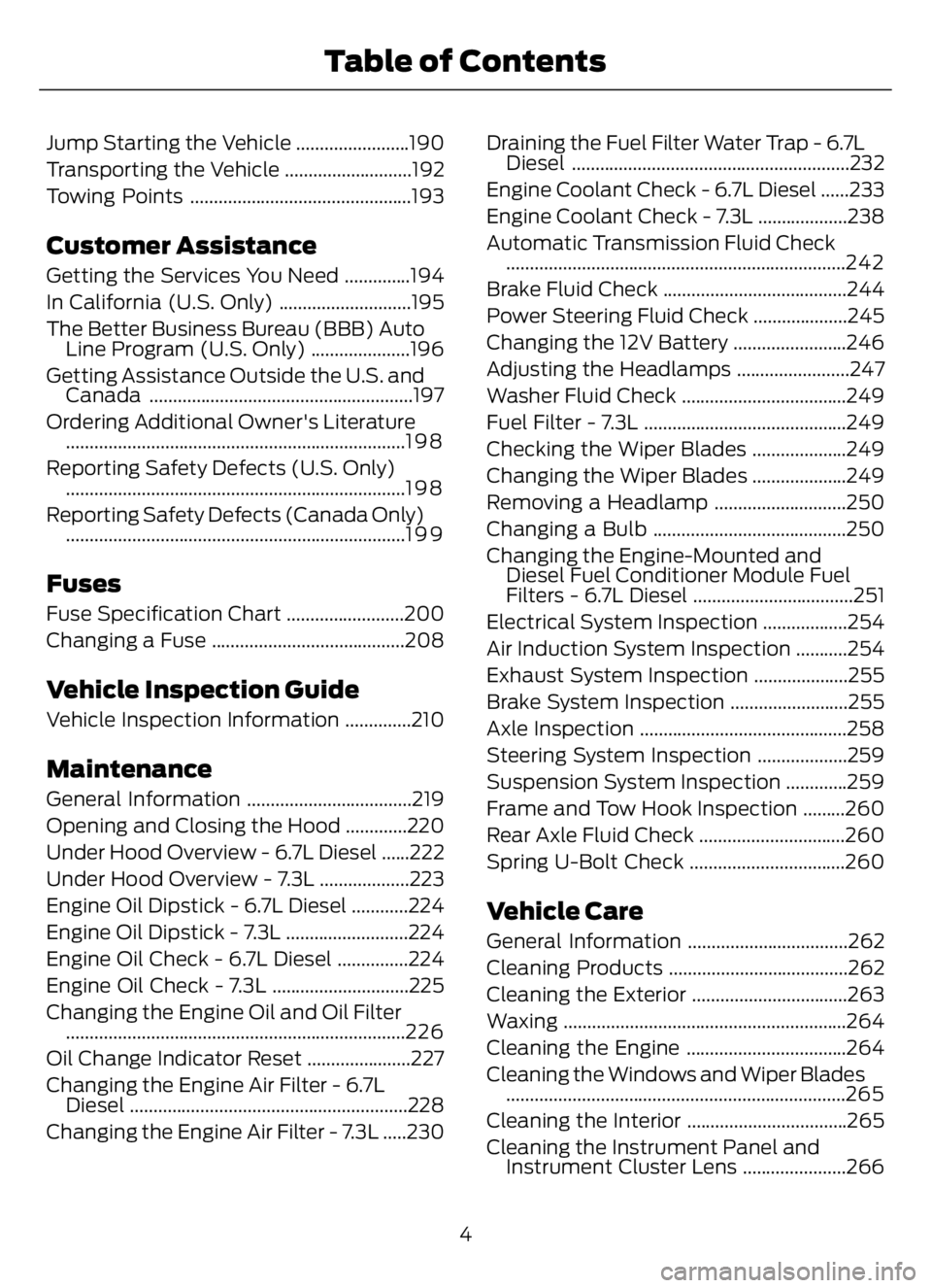
Jump Starting the Vehicle ........................190
Transporting the Vehicle ...........................192
Towing Points ...............................................193
Customer Assistance
Getting the Services You Need ..............194
In California (U.S. Only) ............................195
The Better Business Bureau (BBB) Auto
Line Program (U.S. Only) .....................196
Getting Assistance Outside the U.S. and
Canada ........................................................197
Ordering Additional Owner's Literature
........................................................................1 9 8
Reporting Safety Defects (U.S. Only)
........................................................................1 9 8
Reporting Safety Defects (Canada Only)
........................................................................1 9 9
Fuses
Fuse Specification Chart .........................200
Changing a Fuse .........................................208
Vehicle Inspection Guide
Vehicle Inspection Information ..............210
Maintenance
General Information ...................................219
Opening and Closing the Hood .............220
Under Hood Overview - 6.7L Diesel ......222
Under Hood Overview - 7.3L ...................223
Engine Oil Dipstick - 6.7L Diesel ............224
Engine Oil Dipstick - 7.3L ..........................224
Engine Oil Check - 6.7L Diesel ...............224
Engine Oil Check - 7.3L .............................225
Changing the Engine Oil and Oil Filter
........................................................................226
Oil Change Indicator Reset ......................227
Changing the Engine Air Filter - 6.7L
Diesel ...........................................................228
Changing the Engine Air Filter - 7.3L .....230Draining the Fuel Filter Water Trap - 6.7L
Diesel ...........................................................232
Engine Coolant Check - 6.7L Diesel ......233
Engine Coolant Check - 7.3L ...................238
Automatic Transmission Fluid Check
........................................................................242
Brake Fluid Check .......................................244
Power Steering Fluid Check ....................245
Changing the 12V Battery ........................246
Adjusting the Headlamps ........................247
Washer Fluid Check ...................................249
Fuel Filter - 7.3L ...........................................249
Checking the Wiper Blades ....................249
Changing the Wiper Blades ....................249
Removing a Headlamp ............................250
Changing a Bulb .........................................250
Changing the Engine-Mounted and
Diesel Fuel Conditioner Module Fuel
Filters - 6.7L Diesel ..................................251
Electrical System Inspection ..................254
Air Induction System Inspection ...........254
Exhaust System Inspection ....................255
Brake System Inspection .........................255
Axle Inspection ............................................258
Steering System Inspection ...................259
Suspension System Inspection .............259
Frame and Tow Hook Inspection .........260
Rear Axle Fluid Check ...............................260
Spring U-Bolt Check .................................260
Vehicle Care
General Information ..................................262
Cleaning Products ......................................262
Cleaning the Exterior .................................263
Waxing ............................................................264
Cleaning the Engine ..................................264
Cleaning the Windows and Wiper Blades
........................................................................265
Cleaning the Interior ..................................265
Cleaning the Instrument Panel and
Instrument Cluster Lens ......................266
4
Table of Contents
Page 14 of 378
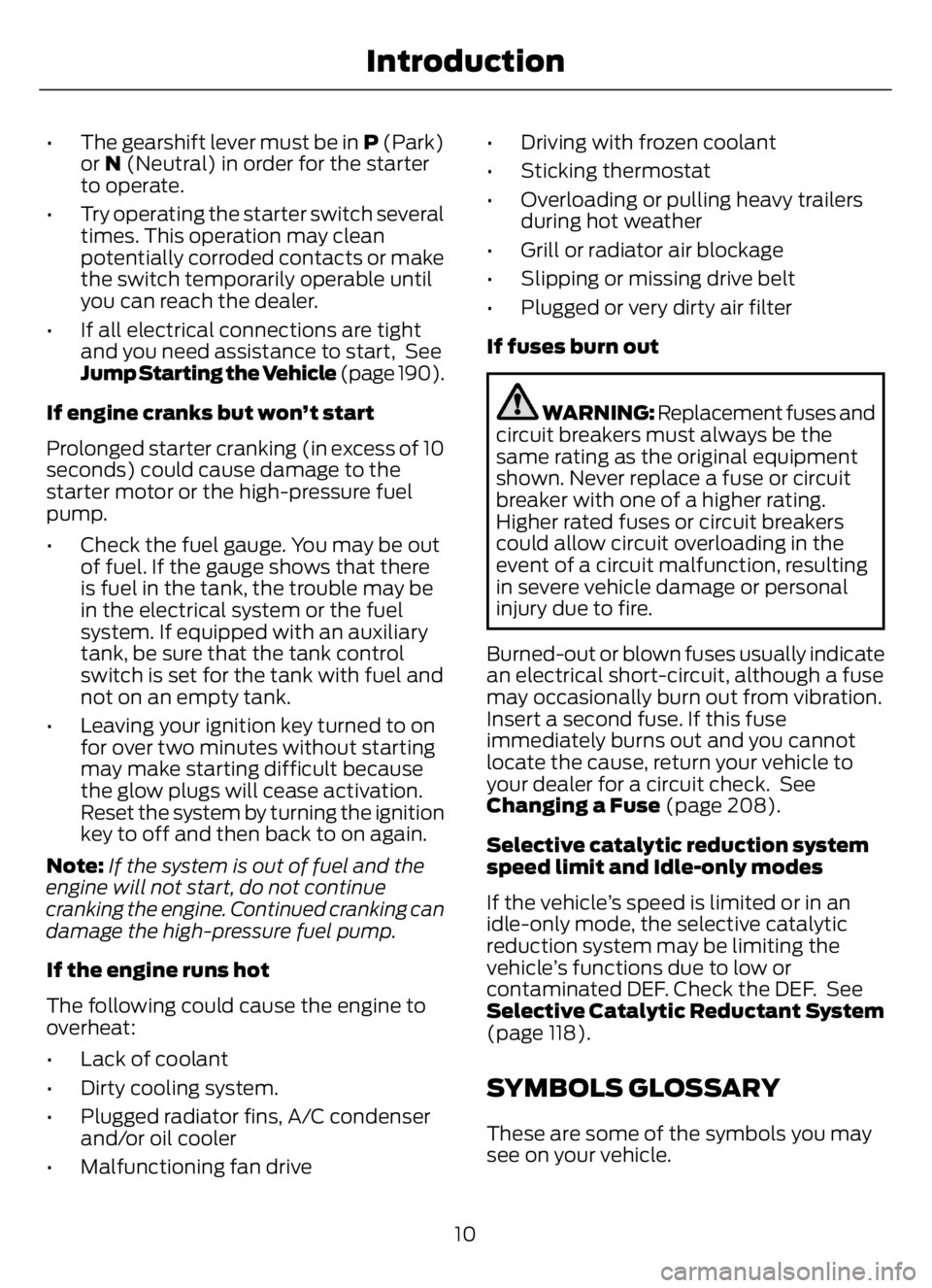
• The gearshift lever must be in P (Park)
or N (Neutral) in order for the starter
to operate.
• Try operating the starter switch several
times. This operation may clean
potentially corroded contacts or make
the switch temporarily operable until
you can reach the dealer.
• If all electrical connections are tight
and you need assistance to start, See
Jump Starting the Vehicle (page 190).
If engine cranks but won’t start
Prolonged starter cranking (in excess of 10
seconds) could cause damage to the
starter motor or the high-pressure fuel
pump.
• Check the fuel gauge. You may be out
of fuel. If the gauge shows that there
is fuel in the tank, the trouble may be
in the electrical system or the fuel
system. If equipped with an auxiliary
tank, be sure that the tank control
switch is set for the tank with fuel and
not on an empty tank.
• Leaving your ignition key turned to on
for over two minutes without starting
may make starting difficult because
the glow plugs will cease activation.
Reset the system by turning the ignition
key to off and then back to on again.
Note:If the system is out of fuel and the
engine will not start, do not continue
cranking the engine. Continued cranking can
damage the high-pressure fuel pump.
If the engine runs hot
The following could cause the engine to
overheat:
• Lack of coolant
• Dirty cooling system.
• Plugged radiator fins, A/C condenser
and/or oil cooler
• Malfunctioning fan drive• Driving with frozen coolant
• Sticking thermostat
• Overloading or pulling heavy trailers
during hot weather
• Grill or radiator air blockage
• Slipping or missing drive belt
• Plugged or very dirty air filter
If fuses burn out
WARNING: Replacement fuses and
circuit breakers must always be the
same rating as the original equipment
shown. Never replace a fuse or circuit
breaker with one of a higher rating.
Higher rated fuses or circuit breakers
could allow circuit overloading in the
event of a circuit malfunction, resulting
in severe vehicle damage or personal
injury due to fire.
Burned-out or blown fuses usually indicate
an electrical short-circuit, although a fuse
may occasionally burn out from vibration.
Insert a second fuse. If this fuse
immediately burns out and you cannot
locate the cause, return your vehicle to
your dealer for a circuit check. See
Changing a Fuse (page 208).
Selective catalytic reduction system
speed limit and Idle-only modes
If the vehicle’s speed is limited or in an
idle-only mode, the selective catalytic
reduction system may be limiting the
vehicle’s functions due to low or
contaminated DEF. Check the DEF. See
Selective Catalytic Reductant System
(page 118).
SYMBOLS GLOSSARY
These are some of the symbols you may
see on your vehicle.
10
Introduction
Page 15 of 378
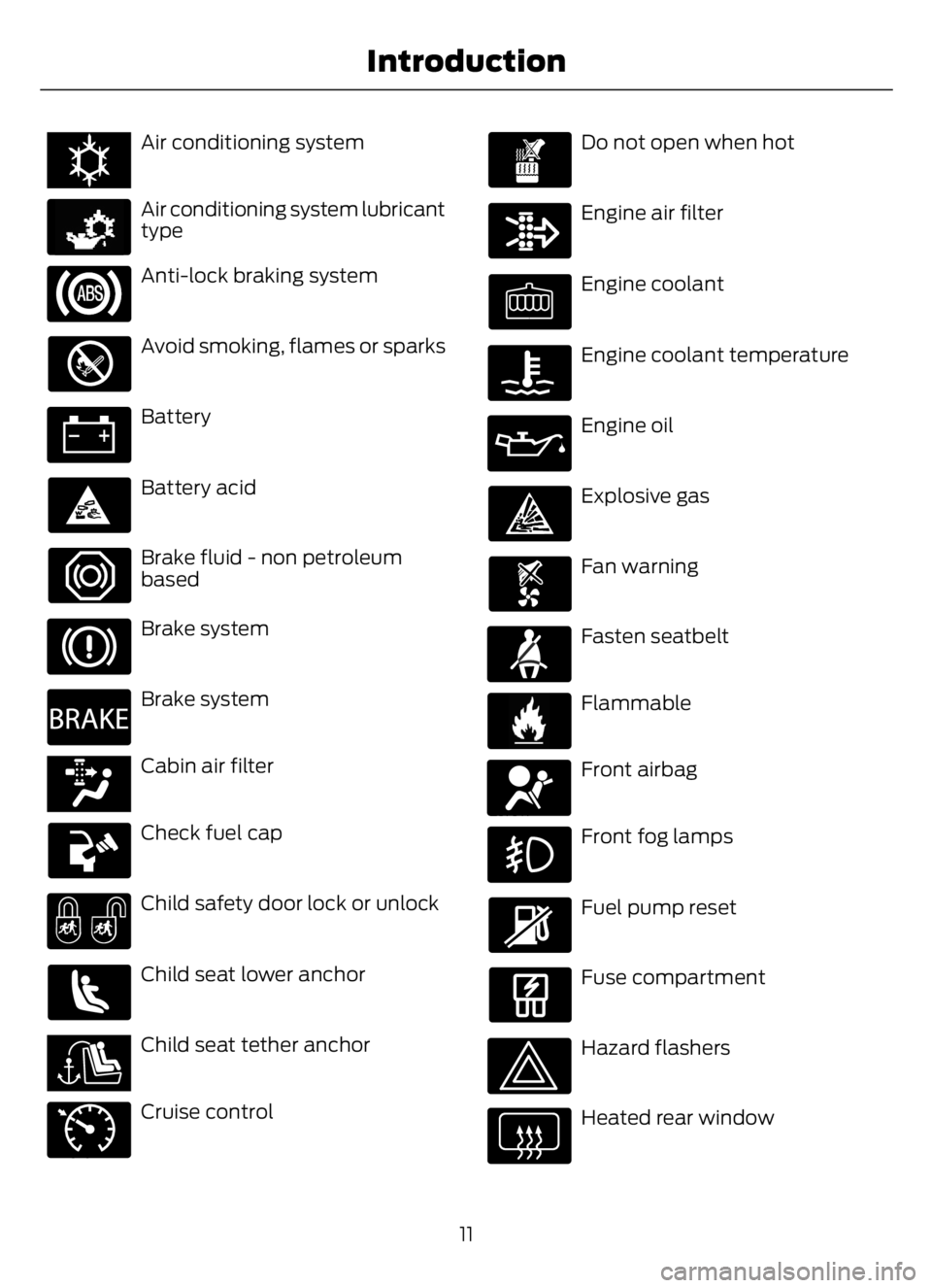
E162384E162384Air conditioning system
E231157
Air conditioning system lubricant
type
Anti-lock braking system
Avoid smoking, flames or sparks
Battery
Battery acid
Brake fluid - non petroleum
based
Brake system
E270480
Brake system
E139223E139223Cabin air filter
Check fuel cap
Child safety door lock or unlock
Child seat lower anchor
E141E141128128Child seat tether anchor
E71340
Cruise control
Do not open when hot
Engine air filter
Engine coolant
Engine coolant temperature
Engine oil
Explosive gas
Fan warning
E71880
Fasten seatbelt
E231160
Flammable
E67017
Front airbag
Front fog lamps
Fuel pump reset
Fuse compartment
Hazard flashers
Heated rear window
11
Introduction
Page 75 of 378
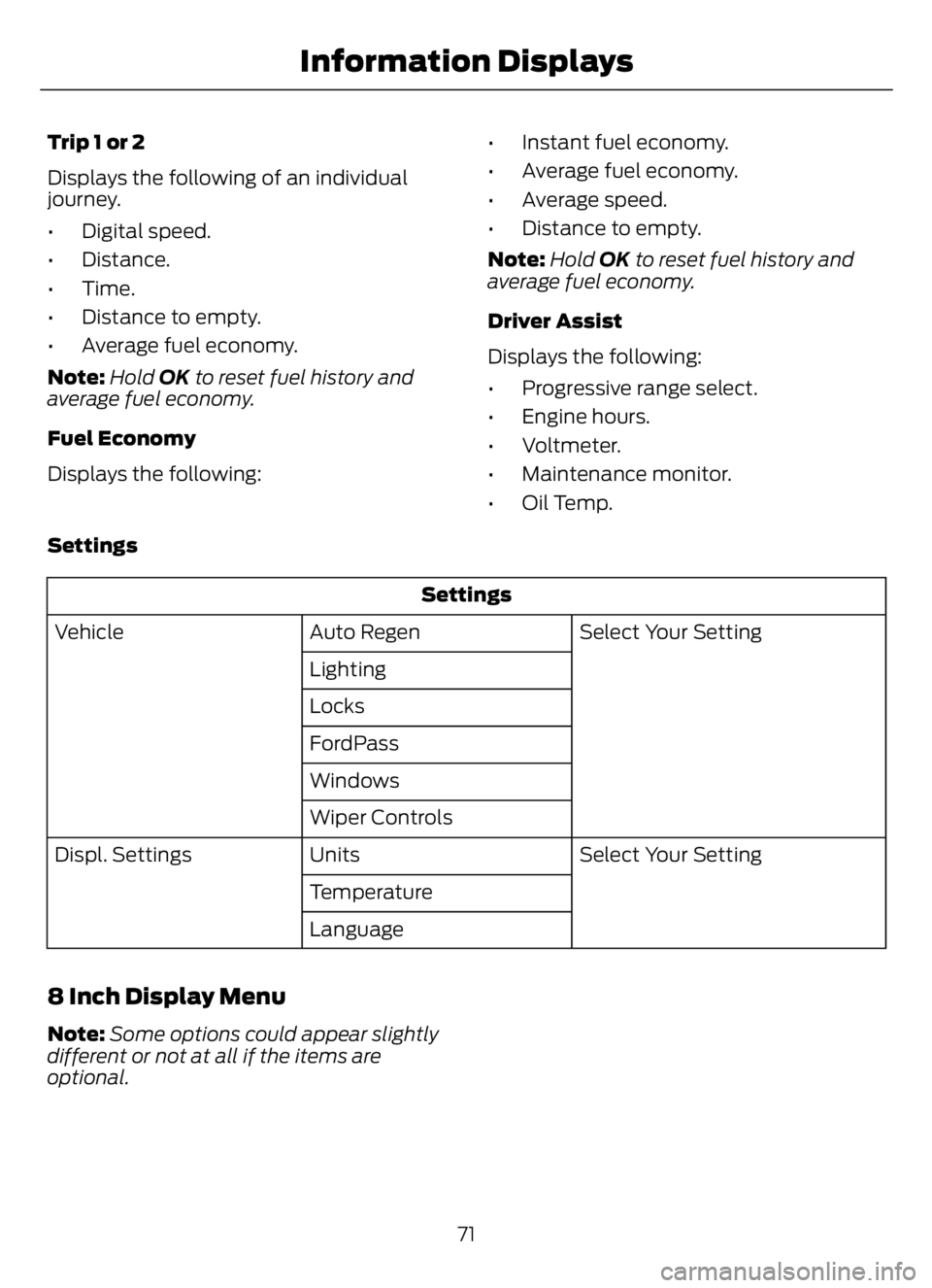
Trip 1 or 2
Displays the following of an individual
journey.
• Digital speed.
• Distance.
• Time.
• Distance to empty.
• Average fuel economy.
Note:Hold OK to reset fuel history and
average fuel economy.
Fuel Economy
Displays the following:• Instant fuel economy.
• Average fuel economy.
• Average speed.
• Distance to empty.
Note:Hold OK to reset fuel history and
average fuel economy.
Driver Assist
Displays the following:
• Progressive range select.
• Engine hours.
• Voltmeter.
• Maintenance monitor.
• Oil Temp.
Settings
Settings
Select Your Setting Auto Regen Vehicle
Lighting
Locks
FordPass
Windows
Wiper Controls
Select Your Setting Units Displ. Settings
Temperature
Language
8 Inch Display Menu
Note:Some options could appear slightly
different or not at all if the items are
optional.
71
Information Displays
Page 230 of 378
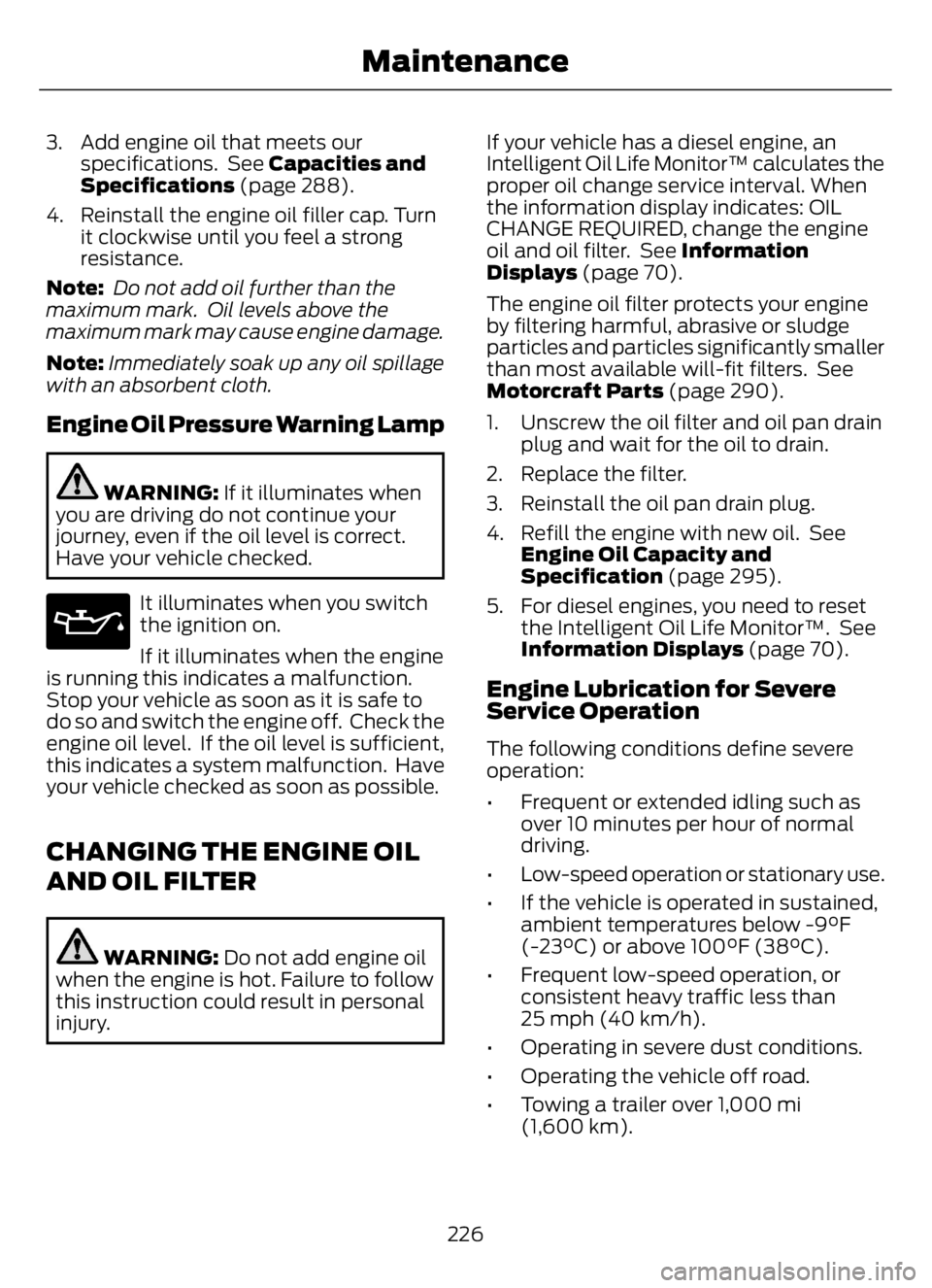
3. Add engine oil that meets our
specifications. See Capacities and
Specifications (page 288).
4. Reinstall the engine oil filler cap. Turn
it clockwise until you feel a strong
resistance.
Note: Do not add oil further than the
maximum mark. Oil levels above the
maximum mark may cause engine damage.
Note:Immediately soak up any oil spillage
with an absorbent cloth.
Engine Oil Pressure Warning Lamp
WARNING: If it illuminates when
you are driving do not continue your
journey, even if the oil level is correct.
Have your vehicle checked.
It illuminates when you switch
the ignition on.
If it illuminates when the engine
is running this indicates a malfunction.
Stop your vehicle as soon as it is safe to
do so and switch the engine off. Check the
engine oil level. If the oil level is sufficient,
this indicates a system malfunction. Have
your vehicle checked as soon as possible.
CHANGING THE ENGINE OIL
AND OIL FILTER
WARNING: Do not add engine oil
when the engine is hot. Failure to follow
this instruction could result in personal
injury.If your vehicle has a diesel engine, an
Intelligent Oil Life Monitor™ calculates the
proper oil change service interval. When
the information display indicates: OIL
CHANGE REQUIRED, change the engine
oil and oil filter. See Information
Displays (page 70).
The engine oil filter protects your engine
by filtering harmful, abrasive or sludge
particles and particles significantly smaller
than most available will-fit filters. See
Motorcraft Parts (page 290).
1. Unscrew the oil filter and oil pan drain
plug and wait for the oil to drain.
2. Replace the filter.
3. Reinstall the oil pan drain plug.
4. Refill the engine with new oil. See
Engine Oil Capacity and
Specification (page 295).
5. For diesel engines, you need to reset
the Intelligent Oil Life Monitor™. See
Information Displays (page 70).
Engine Lubrication for Severe
Service Operation
The following conditions define severe
operation:
• Frequent or extended idling such as
over 10 minutes per hour of normal
driving.
• Low-speed operation or stationary use.
• If the vehicle is operated in sustained,
ambient temperatures below -9°F
(-23°C) or above 100°F (38°C).
• Frequent low-speed operation, or
consistent heavy traffic less than
25 mph (40 km/h).
• Operating in severe dust conditions.
• Operating the vehicle off road.
• Towing a trailer over 1,000 mi
(1,600 km).
226
Maintenance
Page 231 of 378
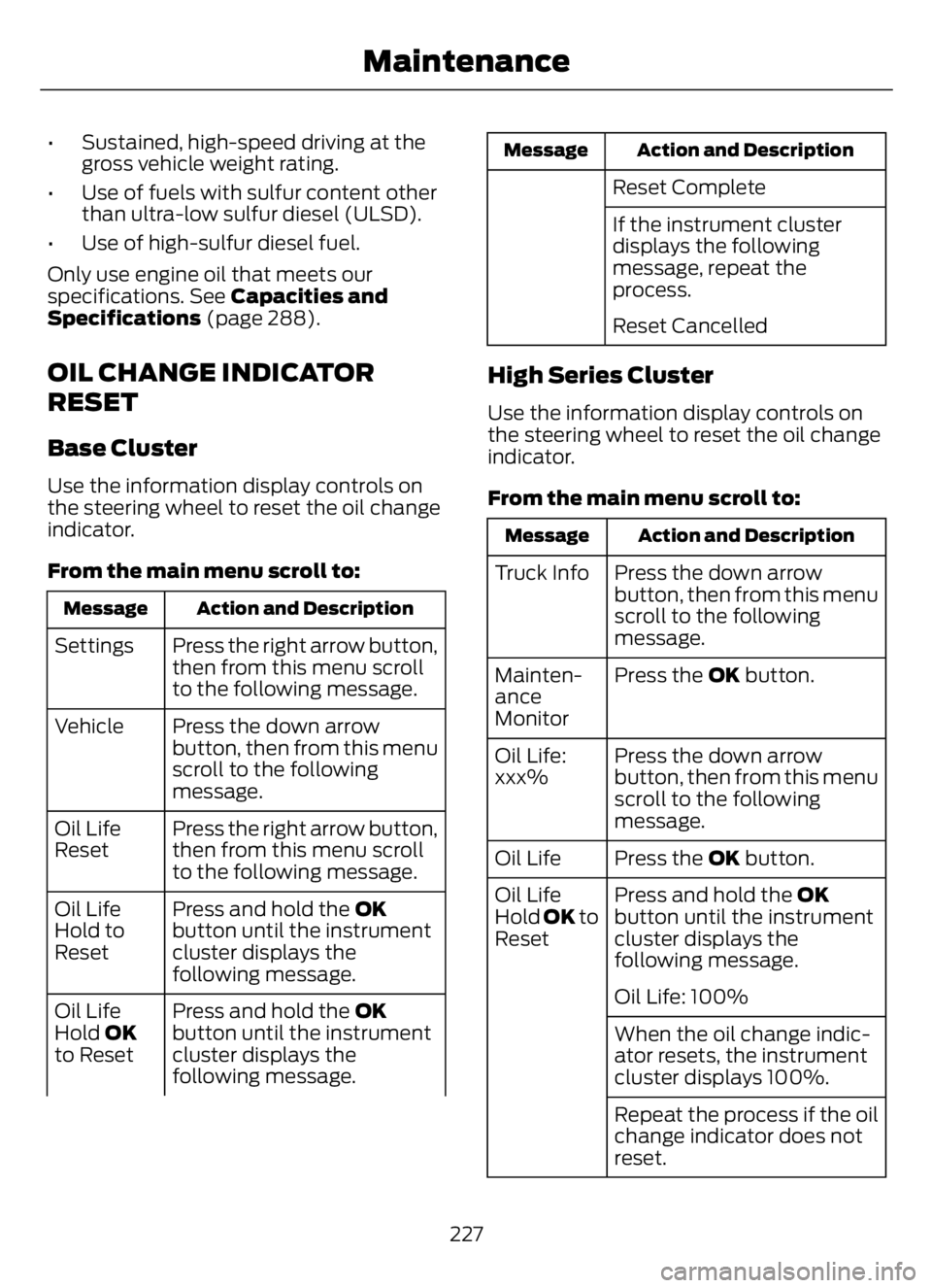
• Sustained, high-speed driving at the
gross vehicle weight rating.
• Use of fuels with sulfur content other
than ultra-low sulfur diesel (ULSD).
• Use of high-sulfur diesel fuel.
Only use engine oil that meets our
specifications. See Capacities and
Specifications (page 288).
OIL CHANGE INDICATOR
RESET
Base Cluster
Use the information display controls on
the steering wheel to reset the oil change
indicator.
From the main menu scroll to:
Action and Description Message
Press the right arrow button,
then from this menu scroll
to the following message. Settings
Press the down arrow
button, then from this menu
scroll to the following
message. Vehicle
Press the right arrow button,
then from this menu scroll
to the following message. Oil Life
Reset
Press and hold the OK
button until the instrument
cluster displays the
following message. Oil Life
Hold to
Reset
Press and hold the OK
button until the instrument
cluster displays the
following message. Oil Life
Hold OK
to Reset
Action and Description Message
Reset Complete
If the instrument cluster
displays the following
message, repeat the
process.
Reset Cancelled
High Series Cluster
Use the information display controls on
the steering wheel to reset the oil change
indicator.
From the main menu scroll to:
Action and Description Message
Press the down arrow
button, then from this menu
scroll to the following
message. Truck Info
Press the OK button. Mainten-
ance
Monitor
Press the down arrow
button, then from this menu
scroll to the following
message. Oil Life:
xxx%
Press the OK button. Oil Life
Press and hold the OK
button until the instrument
cluster displays the
following message. Oil Life
Hold OK to
Reset
Oil Life: 100%
When the oil change indic-
ator resets, the instrument
cluster displays 100%.
Repeat the process if the oil
change indicator does not
reset.
227
Maintenance
Page 272 of 378
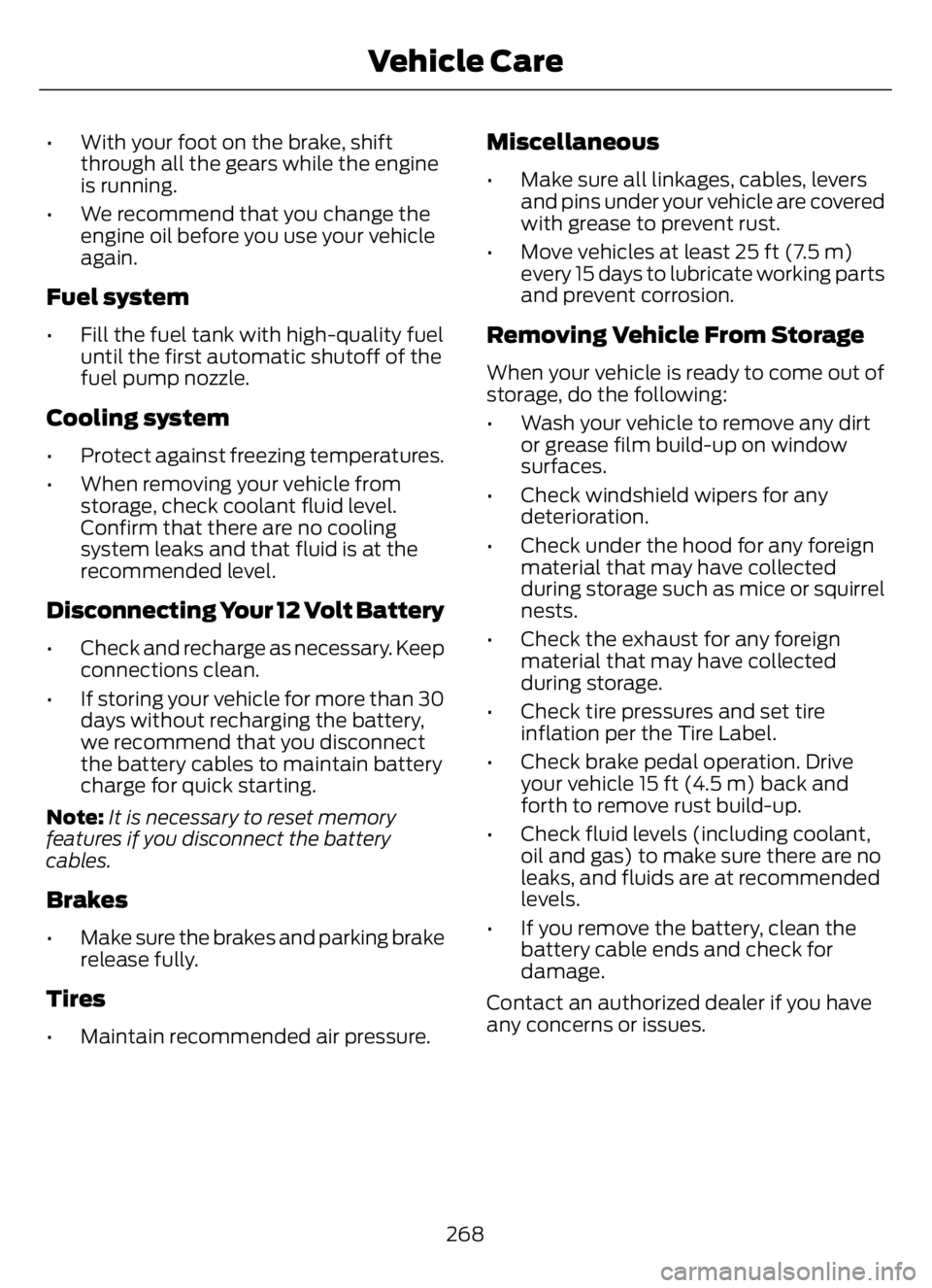
• With your foot on the brake, shift
through all the gears while the engine
is running.
• We recommend that you change the
engine oil before you use your vehicle
again.
Fuel system
• Fill the fuel tank with high-quality fuel
until the first automatic shutoff of the
fuel pump nozzle.
Cooling system
• Protect against freezing temperatures.
• When removing your vehicle from
storage, check coolant fluid level.
Confirm that there are no cooling
system leaks and that fluid is at the
recommended level.
Disconnecting Your 12 Volt Battery
• Check and recharge as necessary. Keep
connections clean.
• If storing your vehicle for more than 30
days without recharging the battery,
we recommend that you disconnect
the battery cables to maintain battery
charge for quick starting.
Note:It is necessary to reset memory
features if you disconnect the battery
cables.
Brakes
• Make sure the brakes and parking brake
release fully.
Tires
• Maintain recommended air pressure.
Miscellaneous
• Make sure all linkages, cables, levers
and pins under your vehicle are covered
with grease to prevent rust.
• Move vehicles at least 25 ft (7.5 m)
every 15 days to lubricate working parts
and prevent corrosion.
Removing Vehicle From Storage
When your vehicle is ready to come out of
storage, do the following:
• Wash your vehicle to remove any dirt
or grease film build-up on window
surfaces.
• Check windshield wipers for any
deterioration.
• Check under the hood for any foreign
material that may have collected
during storage such as mice or squirrel
nests.
• Check the exhaust for any foreign
material that may have collected
during storage.
• Check tire pressures and set tire
inflation per the Tire Label.
• Check brake pedal operation. Drive
your vehicle 15 ft (4.5 m) back and
forth to remove rust build-up.
• Check fluid levels (including coolant,
oil and gas) to make sure there are no
leaks, and fluids are at recommended
levels.
• If you remove the battery, clean the
battery cable ends and check for
damage.
Contact an authorized dealer if you have
any concerns or issues.
268
Vehicle Care
Page 324 of 378
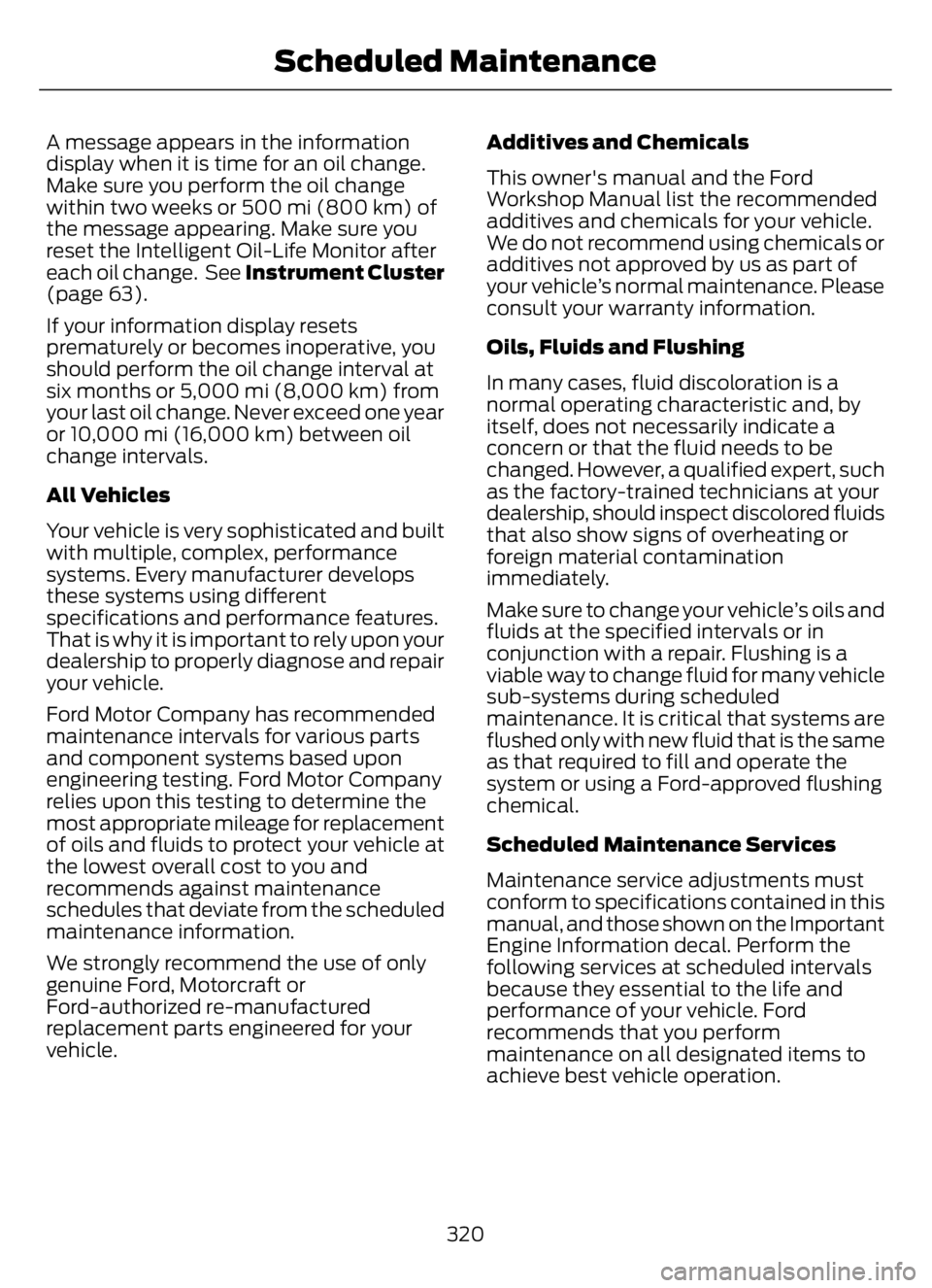
A message appears in the information
display when it is time for an oil change.
Make sure you perform the oil change
within two weeks or 500 mi (800 km) of
the message appearing. Make sure you
reset the Intelligent Oil-Life Monitor after
each oil change. See Instrument Cluster
(page 63).
If your information display resets
prematurely or becomes inoperative, you
should perform the oil change interval at
six months or 5,000 mi (8,000 km) from
your last oil change. Never exceed one year
or 10,000 mi (16,000 km) between oil
change intervals.
All Vehicles
Your vehicle is very sophisticated and built
with multiple, complex, performance
systems. Every manufacturer develops
these systems using different
specifications and performance features.
That is why it is important to rely upon your
dealership to properly diagnose and repair
your vehicle.
Ford Motor Company has recommended
maintenance intervals for various parts
and component systems based upon
engineering testing. Ford Motor Company
relies upon this testing to determine the
most appropriate mileage for replacement
of oils and fluids to protect your vehicle at
the lowest overall cost to you and
recommends against maintenance
schedules that deviate from the scheduled
maintenance information.
We strongly recommend the use of only
genuine Ford, Motorcraft or
Ford-authorized re-manufactured
replacement parts engineered for your
vehicle.Additives and Chemicals
This owner's manual and the Ford
Workshop Manual list the recommended
additives and chemicals for your vehicle.
We do not recommend using chemicals or
additives not approved by us as part of
your vehicle’s normal maintenance. Please
consult your warranty information.
Oils, Fluids and Flushing
In many cases, fluid discoloration is a
normal operating characteristic and, by
itself, does not necessarily indicate a
concern or that the fluid needs to be
changed. However, a qualified expert, such
as the factory-trained technicians at your
dealership, should inspect discolored fluids
that also show signs of overheating or
foreign material contamination
immediately.
Make sure to change your vehicle’s oils and
fluids at the specified intervals or in
conjunction with a repair. Flushing is a
viable way to change fluid for many vehicle
sub-systems during scheduled
maintenance. It is critical that systems are
flushed only with new fluid that is the same
as that required to fill and operate the
system or using a Ford-approved flushing
chemical.
Scheduled Maintenance Services
Maintenance service adjustments must
conform to specifications contained in this
manual, and those shown on the Important
Engine Information decal. Perform the
following services at scheduled intervals
because they essential to the life and
performance of your vehicle. Ford
recommends that you perform
maintenance on all designated items to
achieve best vehicle operation.
320
Scheduled Maintenance
Page 331 of 378
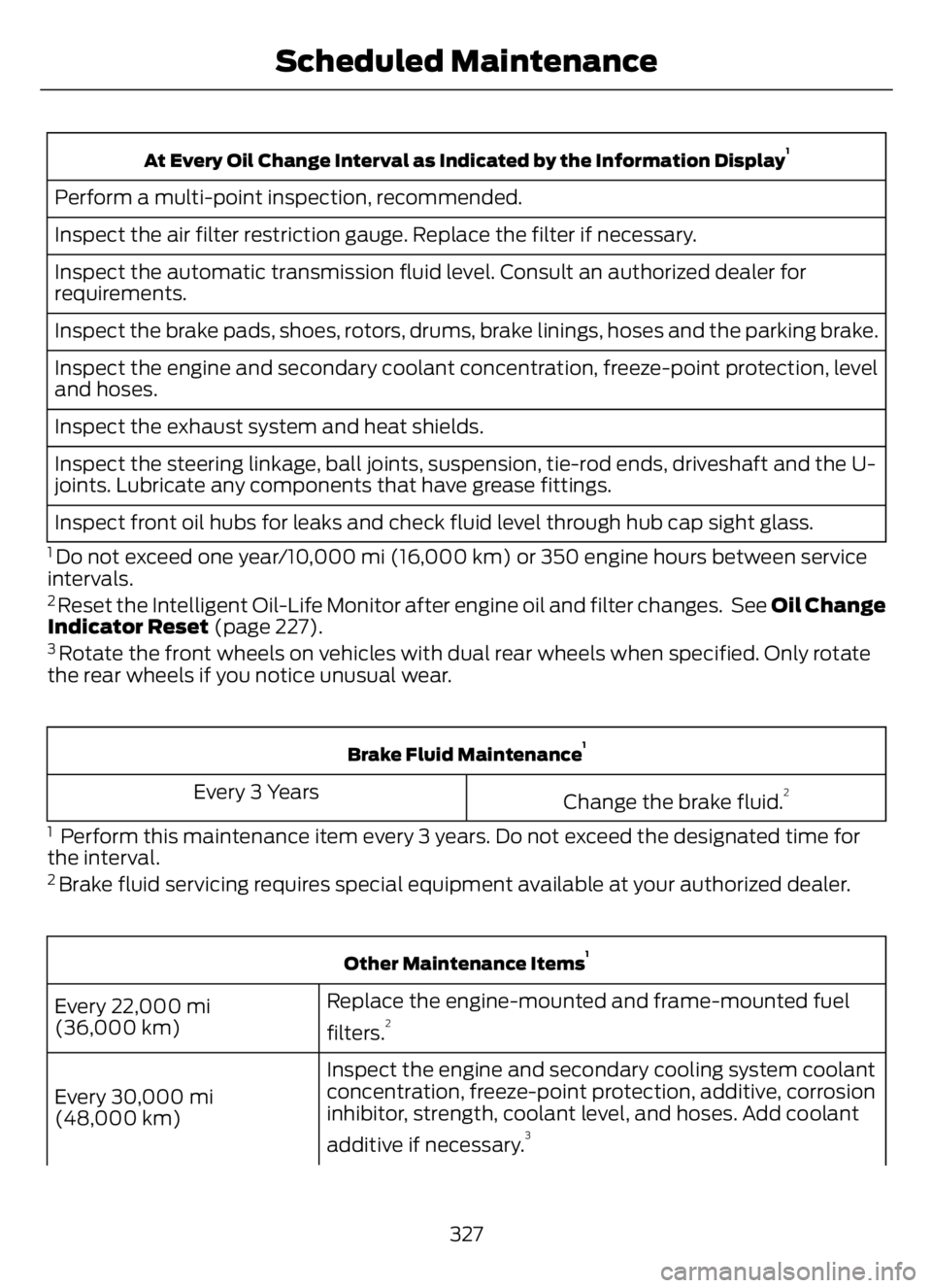
At Every Oil Change Interval as Indicated by the Information Display1
Perform a multi-point inspection, recommended.
Inspect the air filter restriction gauge. Replace the filter if necessary.
Inspect the automatic transmission fluid level. Consult an authorized dealer for
requirements.
Inspect the brake pads, shoes, rotors, drums, brake linings, hoses and the parking brake.
Inspect the engine and secondary coolant concentration, freeze-point protection, level
and hoses.
Inspect the exhaust system and heat shields.
Inspect the steering linkage, ball joints, suspension, tie-rod ends, driveshaft and the U-
joints. Lubricate any components that have grease fittings.
Inspect front oil hubs for leaks and check fluid level through hub cap sight glass.
1 Do not exceed one year/10,000 mi (16,000 km) or 350 engine hours between service
intervals.
2 Reset the Intelligent Oil-Life Monitor after engine oil and filter changes. See Oil Change
Indicator Reset (page 227).
3 Rotate the front wheels on vehicles with dual rear wheels when specified. Only rotate
the rear wheels if you notice unusual wear.
Brake Fluid Maintenance1
Change the brake fluid.2Every 3 Years
1 Perform this maintenance item every 3 years. Do not exceed the designated time for
the interval.
2 Brake fluid servicing requires special equipment available at your authorized dealer.
Other Maintenance Items1
Replace the engine-mounted and frame-mounted fuel
filters.2Every 22,000 mi
(36,000 km)
Inspect the engine and secondary cooling system coolant
concentration, freeze-point protection, additive, corrosion
inhibitor, strength, coolant level, and hoses. Add coolant
additive if necessary.
3
Every 30,000 mi
(48,000 km)
327
Scheduled Maintenance
Page 339 of 378
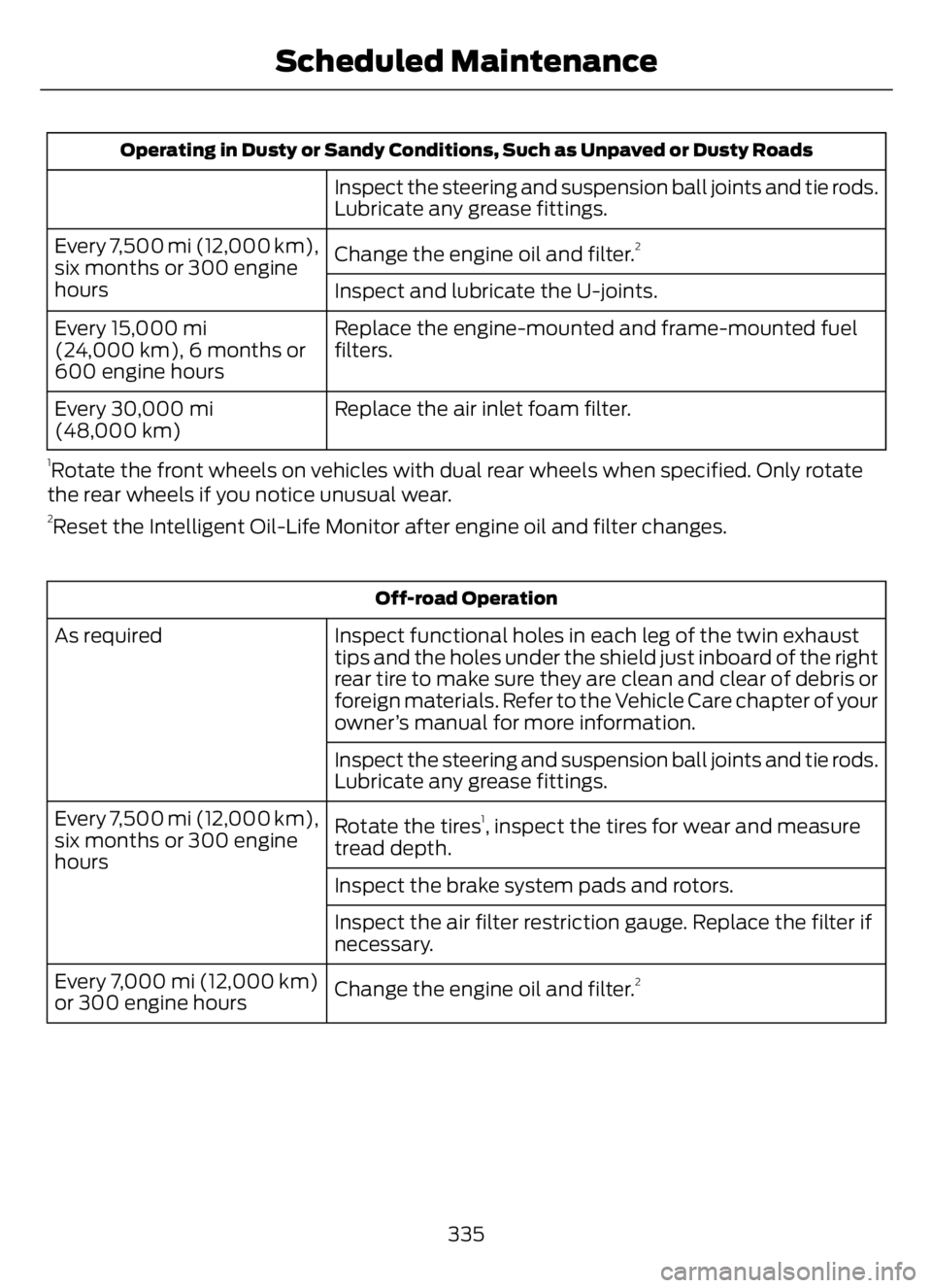
Operating in Dusty or Sandy Conditions, Such as Unpaved or Dusty Roads
Inspect the steering and suspension ball joints and tie rods.
Lubricate any grease fittings.
Change the engine oil and filter.
2Every 7,500 mi (12,000 km),
six months or 300 engine
hours
Inspect and lubricate the U-joints.
Replace the engine-mounted and frame-mounted fuel
filters. Every 15,000 mi
(24,000 km), 6 months or
600 engine hours
Replace the air inlet foam filter. Every 30,000 mi
(48,000 km)
1Rotate the front wheels on vehicles with dual rear wheels when specified. Only rotate
the rear wheels if you notice unusual wear.
2Reset the Intelligent Oil-Life Monitor after engine oil and filter changes.
Off-road Operation
Inspect functional holes in each leg of the twin exhaust
tips and the holes under the shield just inboard of the right
rear tire to make sure they are clean and clear of debris or
foreign materials. Refer to the Vehicle Care chapter of your
owner’s manual for more information. As required
Inspect the steering and suspension ball joints and tie rods.
Lubricate any grease fittings.
Rotate the tires
1, inspect the tires for wear and measure
tread depth. Every 7,500 mi (12,000 km),
six months or 300 engine
hours
Inspect the brake system pads and rotors.
Inspect the air filter restriction gauge. Replace the filter if
necessary.
Change the engine oil and filter.
2Every 7,000 mi (12,000 km)
or 300 engine hours
335
Scheduled Maintenance