traction control FORD F650/750 2024 Owners Manual
[x] Cancel search | Manufacturer: FORD, Model Year: 2024, Model line: F650/750, Model: FORD F650/750 2024Pages: 386, PDF Size: 8.7 MB
Page 7 of 386
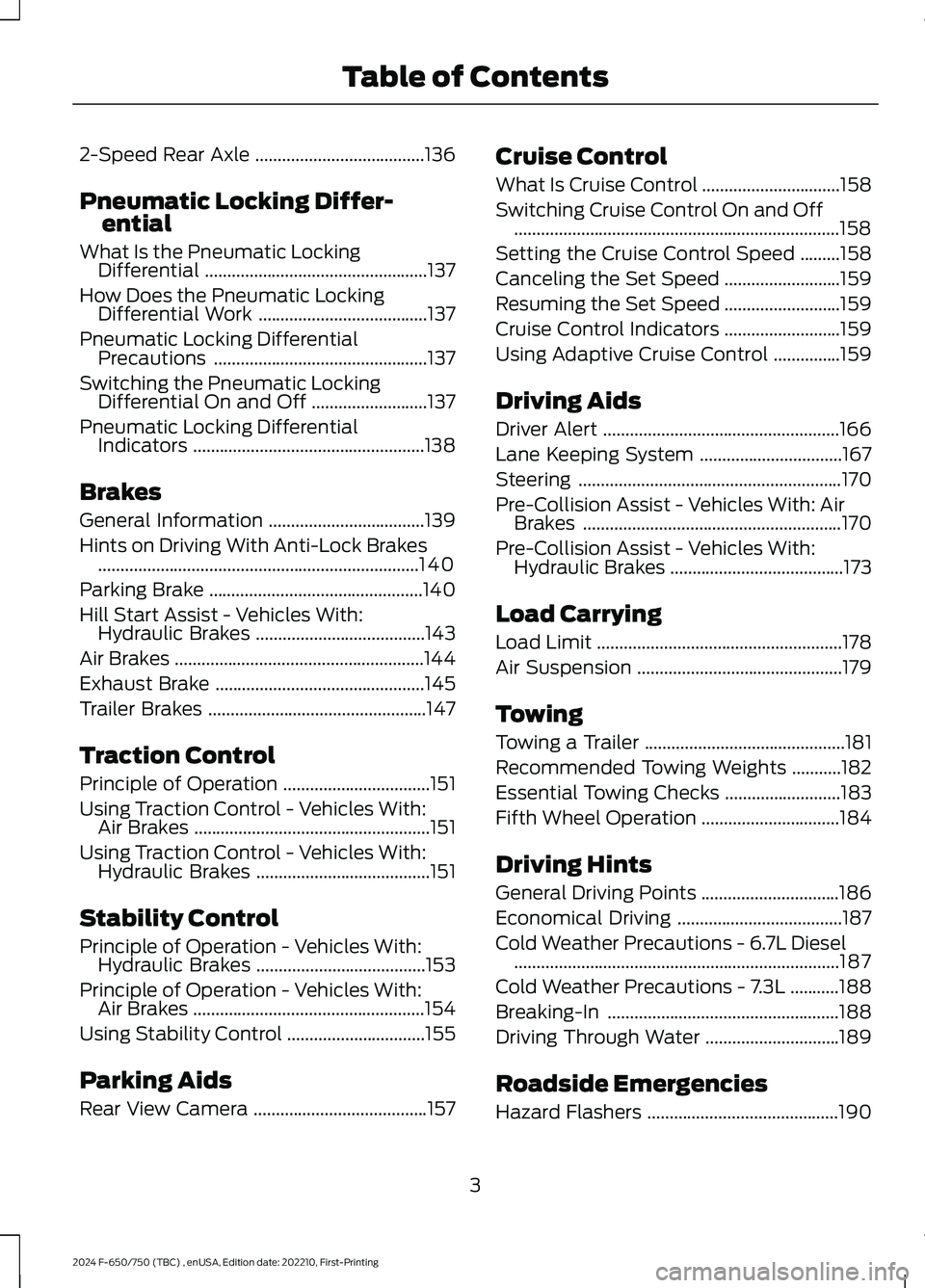
2-Speed Rear Axle......................................136
Pneumatic Locking Differ-ential
What Is the Pneumatic LockingDifferential..................................................137
How Does the Pneumatic LockingDifferential Work......................................137
Pneumatic Locking DifferentialPrecautions................................................137
Switching the Pneumatic LockingDifferential On and Off..........................137
Pneumatic Locking DifferentialIndicators....................................................138
Brakes
General Information...................................139
Hints on Driving With Anti-Lock Brakes........................................................................140
Parking Brake................................................140
Hill Start Assist - Vehicles With:Hydraulic Brakes......................................143
Air Brakes........................................................144
Exhaust Brake...............................................145
Trailer Brakes.................................................147
Traction Control
Principle of Operation.................................151
Using Traction Control - Vehicles With:Air Brakes.....................................................151
Using Traction Control - Vehicles With:Hydraulic Brakes.......................................151
Stability Control
Principle of Operation - Vehicles With:Hydraulic Brakes......................................153
Principle of Operation - Vehicles With:Air Brakes....................................................154
Using Stability Control...............................155
Parking Aids
Rear View Camera.......................................157
Cruise Control
What Is Cruise Control...............................158
Switching Cruise Control On and Off.........................................................................158
Setting the Cruise Control Speed.........158
Canceling the Set Speed..........................159
Resuming the Set Speed..........................159
Cruise Control Indicators..........................159
Using Adaptive Cruise Control...............159
Driving Aids
Driver Alert.....................................................166
Lane Keeping System................................167
Steering...........................................................170
Pre-Collision Assist - Vehicles With: AirBrakes..........................................................170
Pre-Collision Assist - Vehicles With:Hydraulic Brakes.......................................173
Load Carrying
Load Limit.......................................................178
Air Suspension..............................................179
Towing
Towing a Trailer.............................................181
Recommended Towing Weights...........182
Essential Towing Checks..........................183
Fifth Wheel Operation...............................184
Driving Hints
General Driving Points...............................186
Economical Driving.....................................187
Cold Weather Precautions - 6.7L Diesel.........................................................................187
Cold Weather Precautions - 7.3L...........188
Breaking-In....................................................188
Driving Through Water..............................189
Roadside Emergencies
Hazard Flashers...........................................190
3
2024 F-650/750 (TBC) , enUSA, Edition date: 202210, First-PrintingTable of Contents
Page 73 of 386
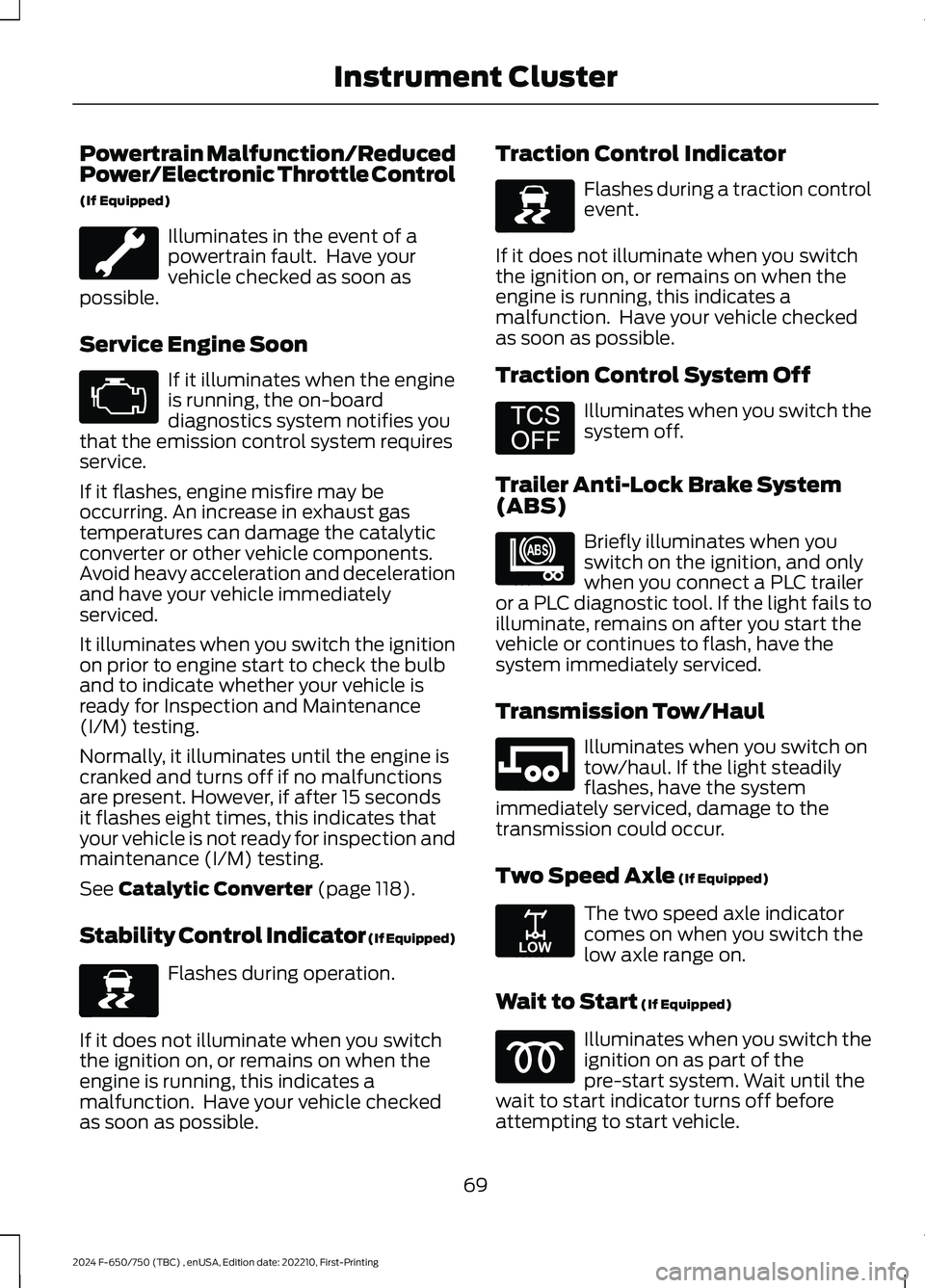
Powertrain Malfunction/ReducedPower/Electronic Throttle Control
(If Equipped)
Illuminates in the event of apowertrain fault. Have yourvehicle checked as soon aspossible.
Service Engine Soon
If it illuminates when the engineis running, the on-boarddiagnostics system notifies youthat the emission control system requiresservice.
If it flashes, engine misfire may beoccurring. An increase in exhaust gastemperatures can damage the catalyticconverter or other vehicle components.Avoid heavy acceleration and decelerationand have your vehicle immediatelyserviced.
It illuminates when you switch the ignitionon prior to engine start to check the bulband to indicate whether your vehicle isready for Inspection and Maintenance(I/M) testing.
Normally, it illuminates until the engine iscranked and turns off if no malfunctionsare present. However, if after 15 secondsit flashes eight times, this indicates thatyour vehicle is not ready for inspection andmaintenance (I/M) testing.
See Catalytic Converter (page 118).
Stability Control Indicator (If Equipped)
Flashes during operation.
If it does not illuminate when you switchthe ignition on, or remains on when theengine is running, this indicates amalfunction. Have your vehicle checkedas soon as possible.
Traction Control Indicator
Flashes during a traction controlevent.
If it does not illuminate when you switchthe ignition on, or remains on when theengine is running, this indicates amalfunction. Have your vehicle checkedas soon as possible.
Traction Control System Off
Illuminates when you switch thesystem off.
Trailer Anti-Lock Brake System(ABS)
Briefly illuminates when youswitch on the ignition, and onlywhen you connect a PLC traileror a PLC diagnostic tool. If the light fails toilluminate, remains on after you start thevehicle or continues to flash, have thesystem immediately serviced.
Transmission Tow/Haul
Illuminates when you switch ontow/haul. If the light steadilyflashes, have the systemimmediately serviced, damage to thetransmission could occur.
Two Speed Axle (If Equipped)
The two speed axle indicatorcomes on when you switch thelow axle range on.
Wait to Start (If Equipped)
Illuminates when you switch theignition on as part of thepre-start system. Wait until thewait to start indicator turns off beforeattempting to start vehicle.
69
2024 F-650/750 (TBC) , enUSA, Edition date: 202210, First-PrintingInstrument Cluster E67028 E138639 E138639 E194301 E209040 E246592 E208809
Page 87 of 386
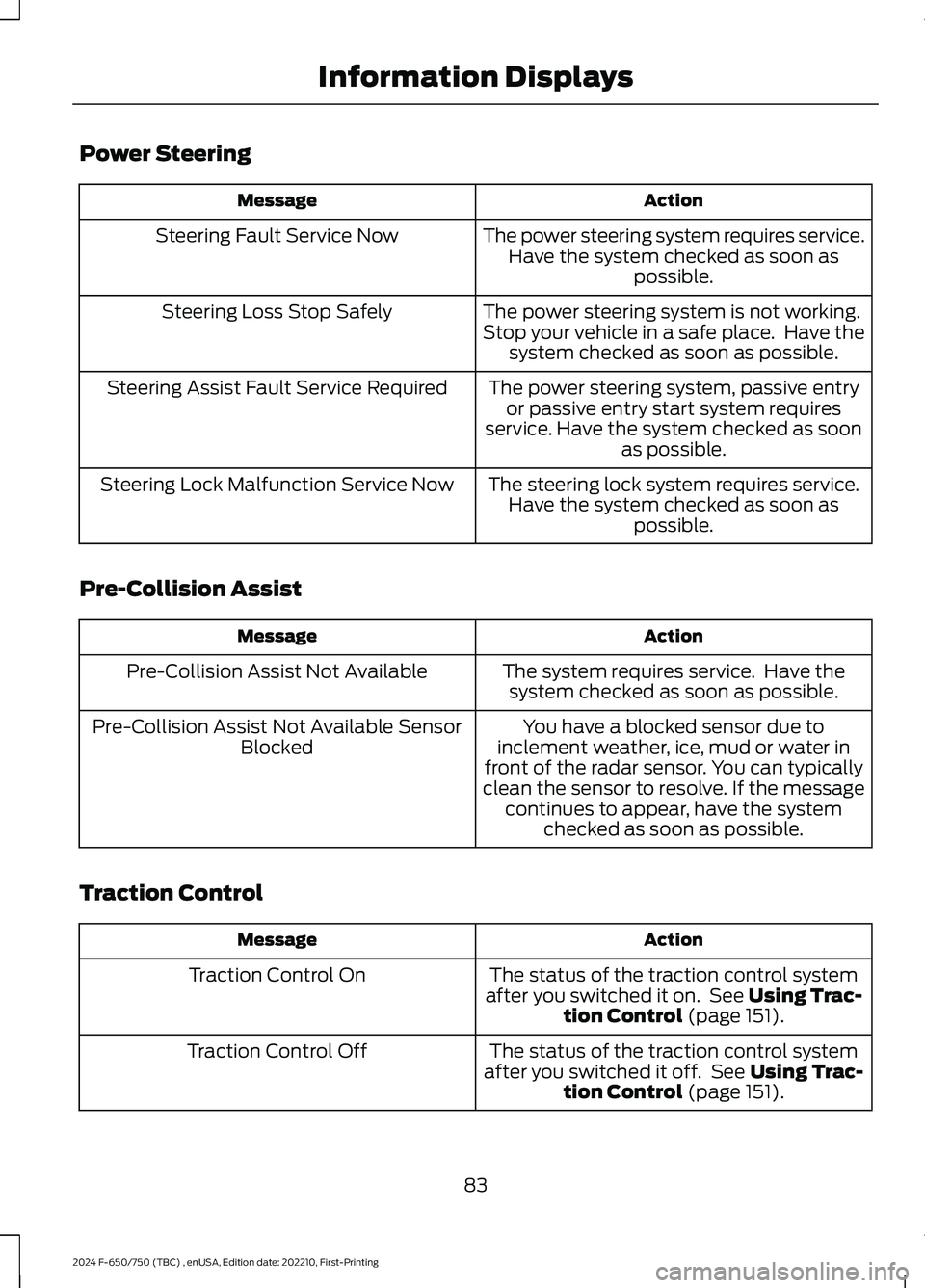
Power Steering
ActionMessage
The power steering system requires service.Have the system checked as soon aspossible.
Steering Fault Service Now
The power steering system is not working.Stop your vehicle in a safe place. Have thesystem checked as soon as possible.
Steering Loss Stop Safely
The power steering system, passive entryor passive entry start system requiresservice. Have the system checked as soonas possible.
Steering Assist Fault Service Required
The steering lock system requires service.Have the system checked as soon aspossible.
Steering Lock Malfunction Service Now
Pre-Collision Assist
ActionMessage
The system requires service. Have thesystem checked as soon as possible.Pre-Collision Assist Not Available
You have a blocked sensor due toinclement weather, ice, mud or water infront of the radar sensor. You can typicallyclean the sensor to resolve. If the messagecontinues to appear, have the systemchecked as soon as possible.
Pre-Collision Assist Not Available SensorBlocked
Traction Control
ActionMessage
The status of the traction control systemafter you switched it on. See Using Trac-tion Control (page 151).
Traction Control On
The status of the traction control systemafter you switched it off. See Using Trac-tion Control (page 151).
Traction Control Off
83
2024 F-650/750 (TBC) , enUSA, Edition date: 202210, First-PrintingInformation Displays
Page 141 of 386
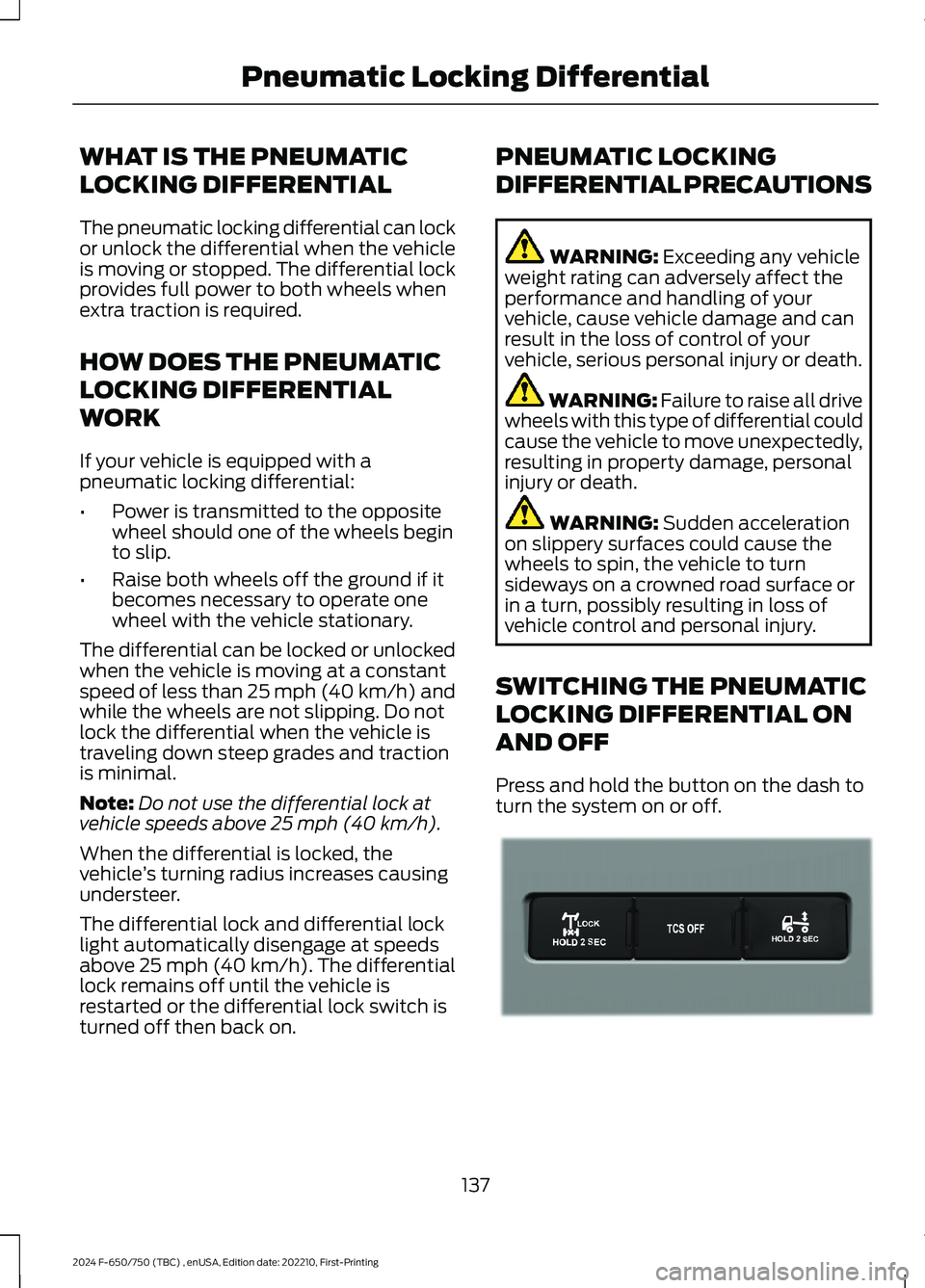
WHAT IS THE PNEUMATIC
LOCKING DIFFERENTIAL
The pneumatic locking differential can lockor unlock the differential when the vehicleis moving or stopped. The differential lockprovides full power to both wheels whenextra traction is required.
HOW DOES THE PNEUMATIC
LOCKING DIFFERENTIAL
WORK
If your vehicle is equipped with apneumatic locking differential:
•Power is transmitted to the oppositewheel should one of the wheels beginto slip.
•Raise both wheels off the ground if itbecomes necessary to operate onewheel with the vehicle stationary.
The differential can be locked or unlockedwhen the vehicle is moving at a constantspeed of less than 25 mph (40 km/h) andwhile the wheels are not slipping. Do notlock the differential when the vehicle istraveling down steep grades and tractionis minimal.
Note:Do not use the differential lock atvehicle speeds above 25 mph (40 km/h).
When the differential is locked, thevehicle’s turning radius increases causingundersteer.
The differential lock and differential locklight automatically disengage at speedsabove 25 mph (40 km/h). The differentiallock remains off until the vehicle isrestarted or the differential lock switch isturned off then back on.
PNEUMATIC LOCKING
DIFFERENTIAL PRECAUTIONS
WARNING: Exceeding any vehicleweight rating can adversely affect theperformance and handling of yourvehicle, cause vehicle damage and canresult in the loss of control of yourvehicle, serious personal injury or death.
WARNING: Failure to raise all drivewheels with this type of differential couldcause the vehicle to move unexpectedly,resulting in property damage, personalinjury or death.
WARNING: Sudden accelerationon slippery surfaces could cause thewheels to spin, the vehicle to turnsideways on a crowned road surface orin a turn, possibly resulting in loss ofvehicle control and personal injury.
SWITCHING THE PNEUMATIC
LOCKING DIFFERENTIAL ON
AND OFF
Press and hold the button on the dash toturn the system on or off.
137
2024 F-650/750 (TBC) , enUSA, Edition date: 202210, First-PrintingPneumatic Locking DifferentialE366571
Page 155 of 386
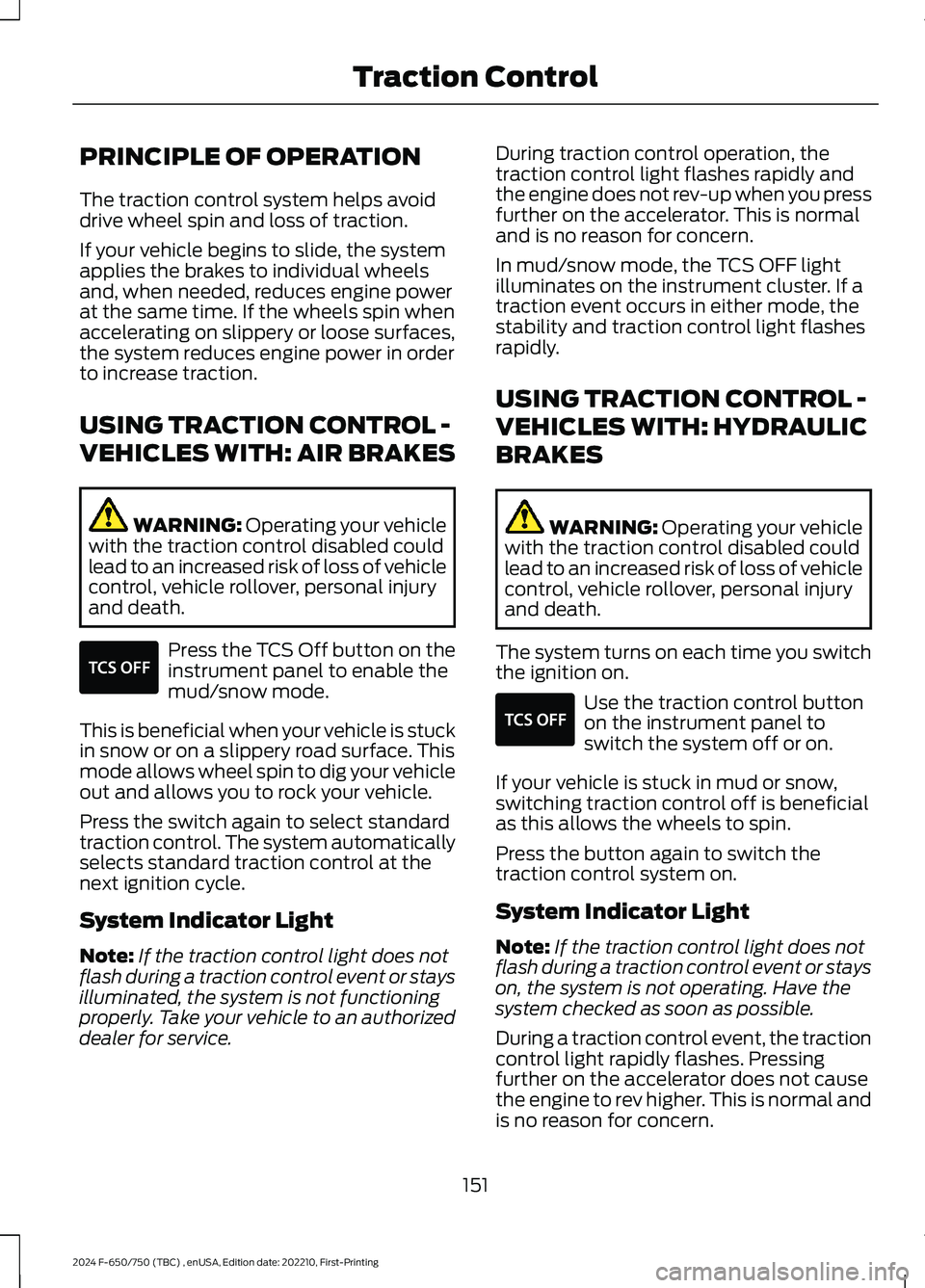
PRINCIPLE OF OPERATION
The traction control system helps avoiddrive wheel spin and loss of traction.
If your vehicle begins to slide, the systemapplies the brakes to individual wheelsand, when needed, reduces engine powerat the same time. If the wheels spin whenaccelerating on slippery or loose surfaces,the system reduces engine power in orderto increase traction.
USING TRACTION CONTROL -
VEHICLES WITH: AIR BRAKES
WARNING: Operating your vehiclewith the traction control disabled couldlead to an increased risk of loss of vehiclecontrol, vehicle rollover, personal injuryand death.
Press the TCS Off button on theinstrument panel to enable themud/snow mode.
This is beneficial when your vehicle is stuckin snow or on a slippery road surface. Thismode allows wheel spin to dig your vehicleout and allows you to rock your vehicle.
Press the switch again to select standardtraction control. The system automaticallyselects standard traction control at thenext ignition cycle.
System Indicator Light
Note:If the traction control light does notflash during a traction control event or staysilluminated, the system is not functioningproperly. Take your vehicle to an authorizeddealer for service.
During traction control operation, thetraction control light flashes rapidly andthe engine does not rev-up when you pressfurther on the accelerator. This is normaland is no reason for concern.
In mud/snow mode, the TCS OFF lightilluminates on the instrument cluster. If atraction event occurs in either mode, thestability and traction control light flashesrapidly.
USING TRACTION CONTROL -
VEHICLES WITH: HYDRAULIC
BRAKES
WARNING: Operating your vehiclewith the traction control disabled couldlead to an increased risk of loss of vehiclecontrol, vehicle rollover, personal injuryand death.
The system turns on each time you switchthe ignition on.
Use the traction control buttonon the instrument panel toswitch the system off or on.
If your vehicle is stuck in mud or snow,switching traction control off is beneficialas this allows the wheels to spin.
Press the button again to switch thetraction control system on.
System Indicator Light
Note:If the traction control light does notflash during a traction control event or stayson, the system is not operating. Have thesystem checked as soon as possible.
During a traction control event, the tractioncontrol light rapidly flashes. Pressingfurther on the accelerator does not causethe engine to rev higher. This is normal andis no reason for concern.
151
2024 F-650/750 (TBC) , enUSA, Edition date: 202210, First-PrintingTraction ControlE330660 E330660
Page 156 of 386
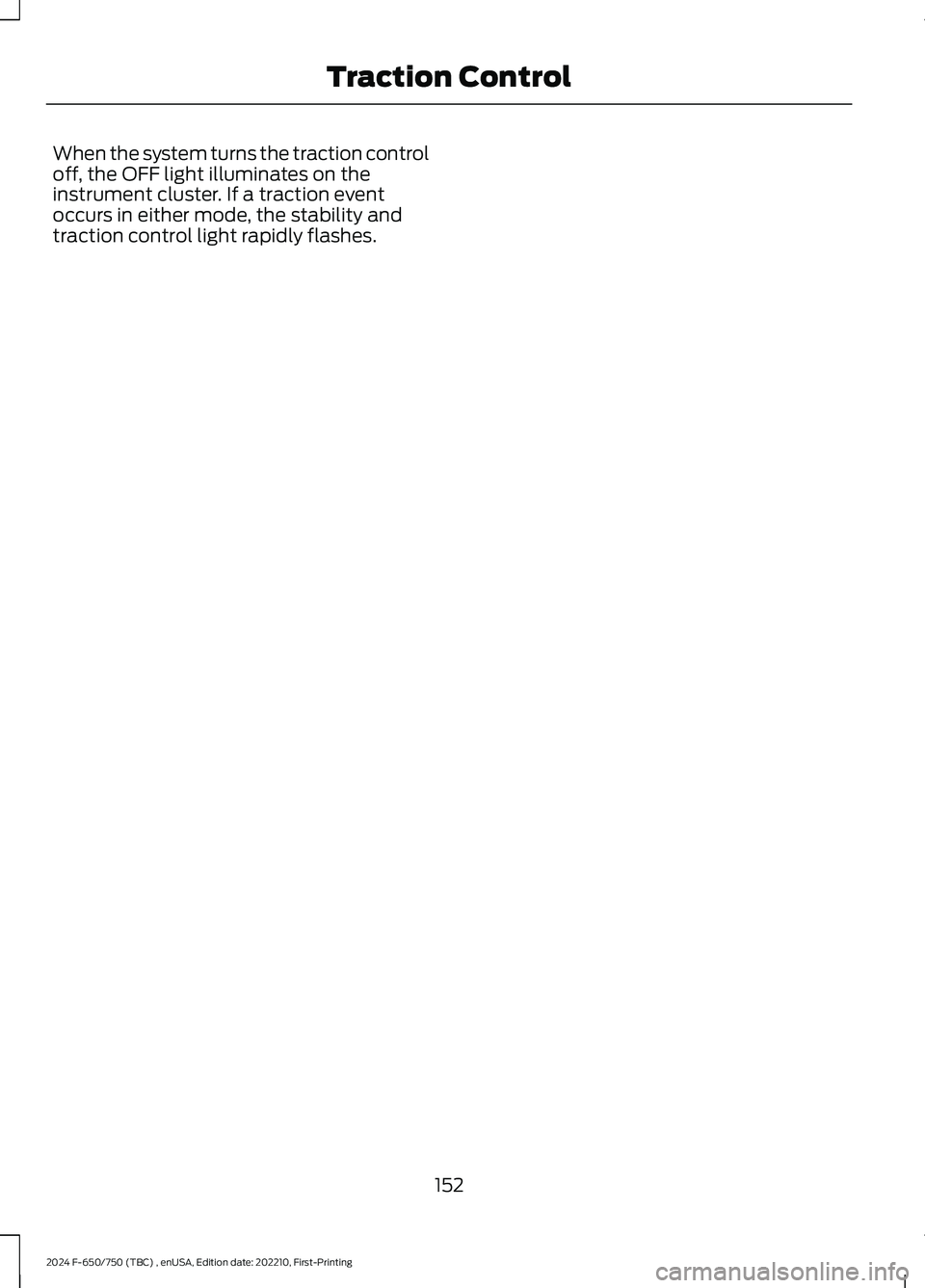
When the system turns the traction controloff, the OFF light illuminates on theinstrument cluster. If a traction eventoccurs in either mode, the stability andtraction control light rapidly flashes.
152
2024 F-650/750 (TBC) , enUSA, Edition date: 202210, First-PrintingTraction Control
Page 157 of 386
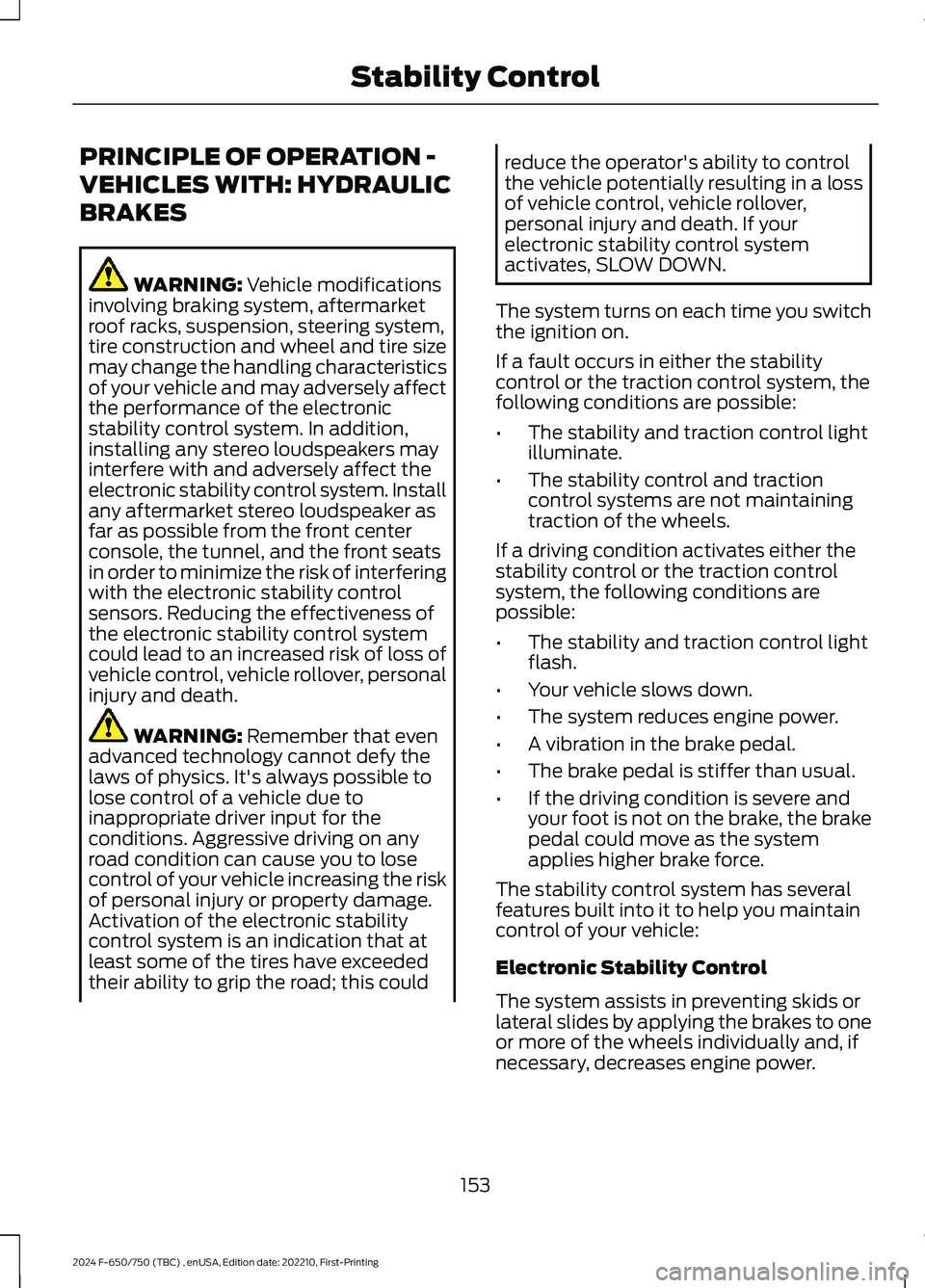
PRINCIPLE OF OPERATION -
VEHICLES WITH: HYDRAULIC
BRAKES
WARNING: Vehicle modificationsinvolving braking system, aftermarketroof racks, suspension, steering system,tire construction and wheel and tire sizemay change the handling characteristicsof your vehicle and may adversely affectthe performance of the electronicstability control system. In addition,installing any stereo loudspeakers mayinterfere with and adversely affect theelectronic stability control system. Installany aftermarket stereo loudspeaker asfar as possible from the front centerconsole, the tunnel, and the front seatsin order to minimize the risk of interferingwith the electronic stability controlsensors. Reducing the effectiveness ofthe electronic stability control systemcould lead to an increased risk of loss ofvehicle control, vehicle rollover, personalinjury and death.
WARNING: Remember that evenadvanced technology cannot defy thelaws of physics. It's always possible tolose control of a vehicle due toinappropriate driver input for theconditions. Aggressive driving on anyroad condition can cause you to losecontrol of your vehicle increasing the riskof personal injury or property damage.Activation of the electronic stabilitycontrol system is an indication that atleast some of the tires have exceededtheir ability to grip the road; this could
reduce the operator's ability to controlthe vehicle potentially resulting in a lossof vehicle control, vehicle rollover,personal injury and death. If yourelectronic stability control systemactivates, SLOW DOWN.
The system turns on each time you switchthe ignition on.
If a fault occurs in either the stabilitycontrol or the traction control system, thefollowing conditions are possible:
•The stability and traction control lightilluminate.
•The stability control and tractioncontrol systems are not maintainingtraction of the wheels.
If a driving condition activates either thestability control or the traction controlsystem, the following conditions arepossible:
•The stability and traction control lightflash.
•Your vehicle slows down.
•The system reduces engine power.
•A vibration in the brake pedal.
•The brake pedal is stiffer than usual.
•If the driving condition is severe andyour foot is not on the brake, the brakepedal could move as the systemapplies higher brake force.
The stability control system has severalfeatures built into it to help you maintaincontrol of your vehicle:
Electronic Stability Control
The system assists in preventing skids orlateral slides by applying the brakes to oneor more of the wheels individually and, ifnecessary, decreases engine power.
153
2024 F-650/750 (TBC) , enUSA, Edition date: 202210, First-PrintingStability Control
Page 158 of 386
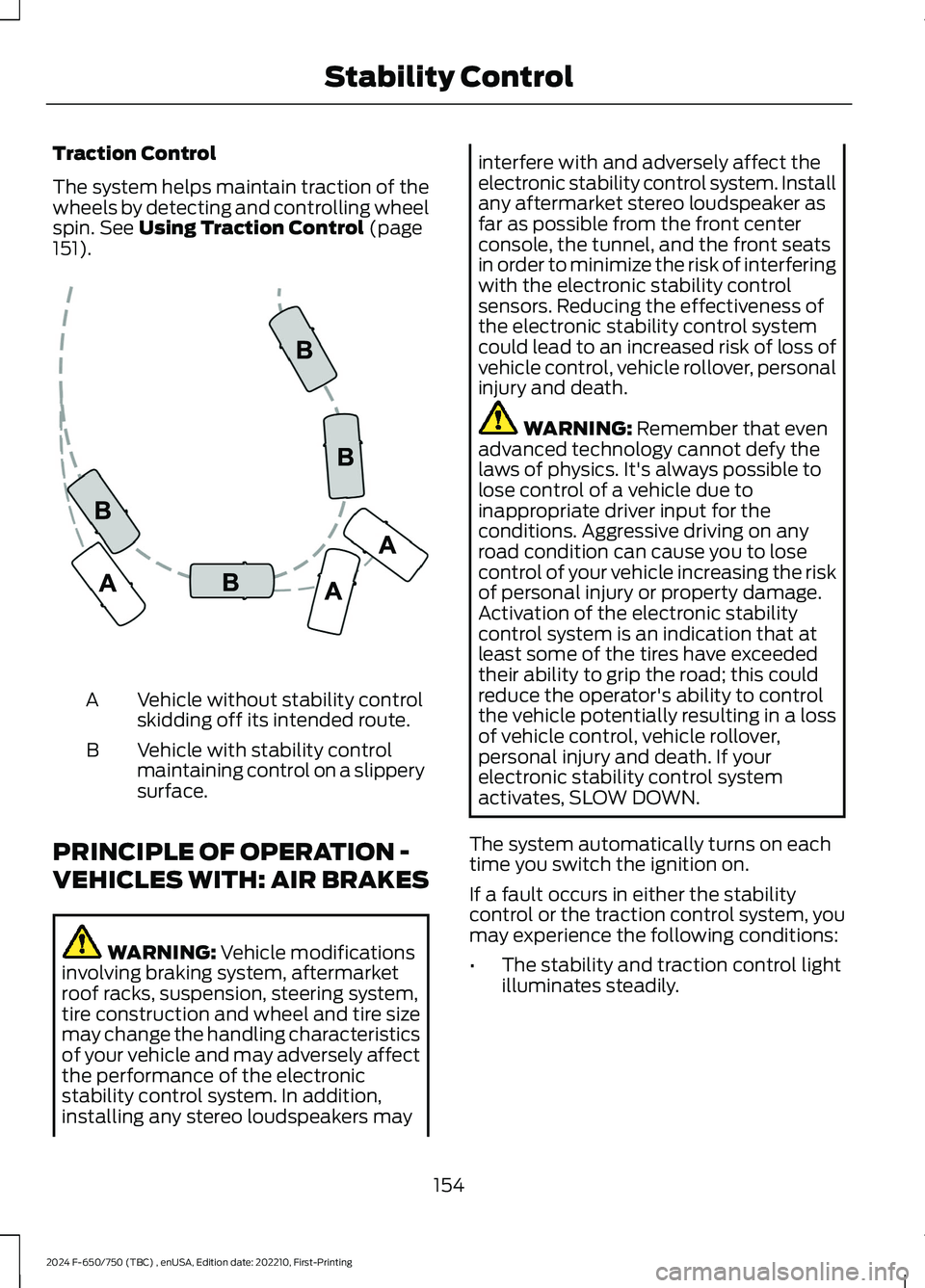
Traction Control
The system helps maintain traction of thewheels by detecting and controlling wheelspin. See Using Traction Control (page151).
Vehicle without stability controlskidding off its intended route.A
Vehicle with stability controlmaintaining control on a slipperysurface.
B
PRINCIPLE OF OPERATION -
VEHICLES WITH: AIR BRAKES
WARNING: Vehicle modificationsinvolving braking system, aftermarketroof racks, suspension, steering system,tire construction and wheel and tire sizemay change the handling characteristicsof your vehicle and may adversely affectthe performance of the electronicstability control system. In addition,installing any stereo loudspeakers may
interfere with and adversely affect theelectronic stability control system. Installany aftermarket stereo loudspeaker asfar as possible from the front centerconsole, the tunnel, and the front seatsin order to minimize the risk of interferingwith the electronic stability controlsensors. Reducing the effectiveness ofthe electronic stability control systemcould lead to an increased risk of loss ofvehicle control, vehicle rollover, personalinjury and death.
WARNING: Remember that evenadvanced technology cannot defy thelaws of physics. It's always possible tolose control of a vehicle due toinappropriate driver input for theconditions. Aggressive driving on anyroad condition can cause you to losecontrol of your vehicle increasing the riskof personal injury or property damage.Activation of the electronic stabilitycontrol system is an indication that atleast some of the tires have exceededtheir ability to grip the road; this couldreduce the operator's ability to controlthe vehicle potentially resulting in a lossof vehicle control, vehicle rollover,personal injury and death. If yourelectronic stability control systemactivates, SLOW DOWN.
The system automatically turns on eachtime you switch the ignition on.
If a fault occurs in either the stabilitycontrol or the traction control system, youmay experience the following conditions:
•The stability and traction control lightilluminates steadily.
154
2024 F-650/750 (TBC) , enUSA, Edition date: 202210, First-PrintingStability ControlE72903
Page 159 of 386
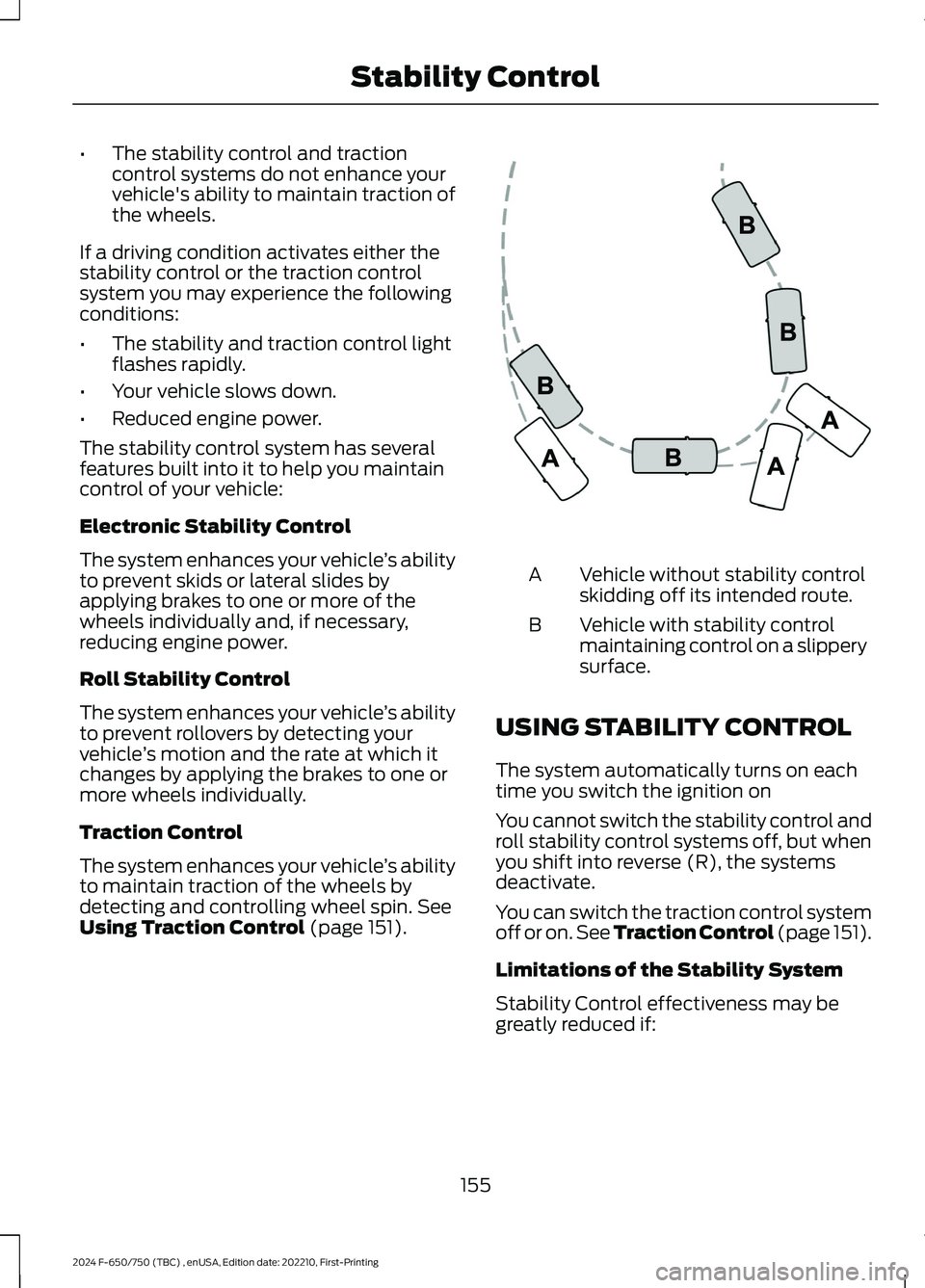
•The stability control and tractioncontrol systems do not enhance yourvehicle's ability to maintain traction ofthe wheels.
If a driving condition activates either thestability control or the traction controlsystem you may experience the followingconditions:
•The stability and traction control lightflashes rapidly.
•Your vehicle slows down.
•Reduced engine power.
The stability control system has severalfeatures built into it to help you maintaincontrol of your vehicle:
Electronic Stability Control
The system enhances your vehicle’s abilityto prevent skids or lateral slides byapplying brakes to one or more of thewheels individually and, if necessary,reducing engine power.
Roll Stability Control
The system enhances your vehicle’s abilityto prevent rollovers by detecting yourvehicle’s motion and the rate at which itchanges by applying the brakes to one ormore wheels individually.
Traction Control
The system enhances your vehicle’s abilityto maintain traction of the wheels bydetecting and controlling wheel spin. SeeUsing Traction Control (page 151).
Vehicle without stability controlskidding off its intended route.A
Vehicle with stability controlmaintaining control on a slipperysurface.
B
USING STABILITY CONTROL
The system automatically turns on eachtime you switch the ignition on
You cannot switch the stability control androll stability control systems off, but whenyou shift into reverse (R), the systemsdeactivate.
You can switch the traction control systemoff or on. See Traction Control (page 151).
Limitations of the Stability System
Stability Control effectiveness may begreatly reduced if:
155
2024 F-650/750 (TBC) , enUSA, Edition date: 202210, First-PrintingStability ControlE72903
Page 166 of 386
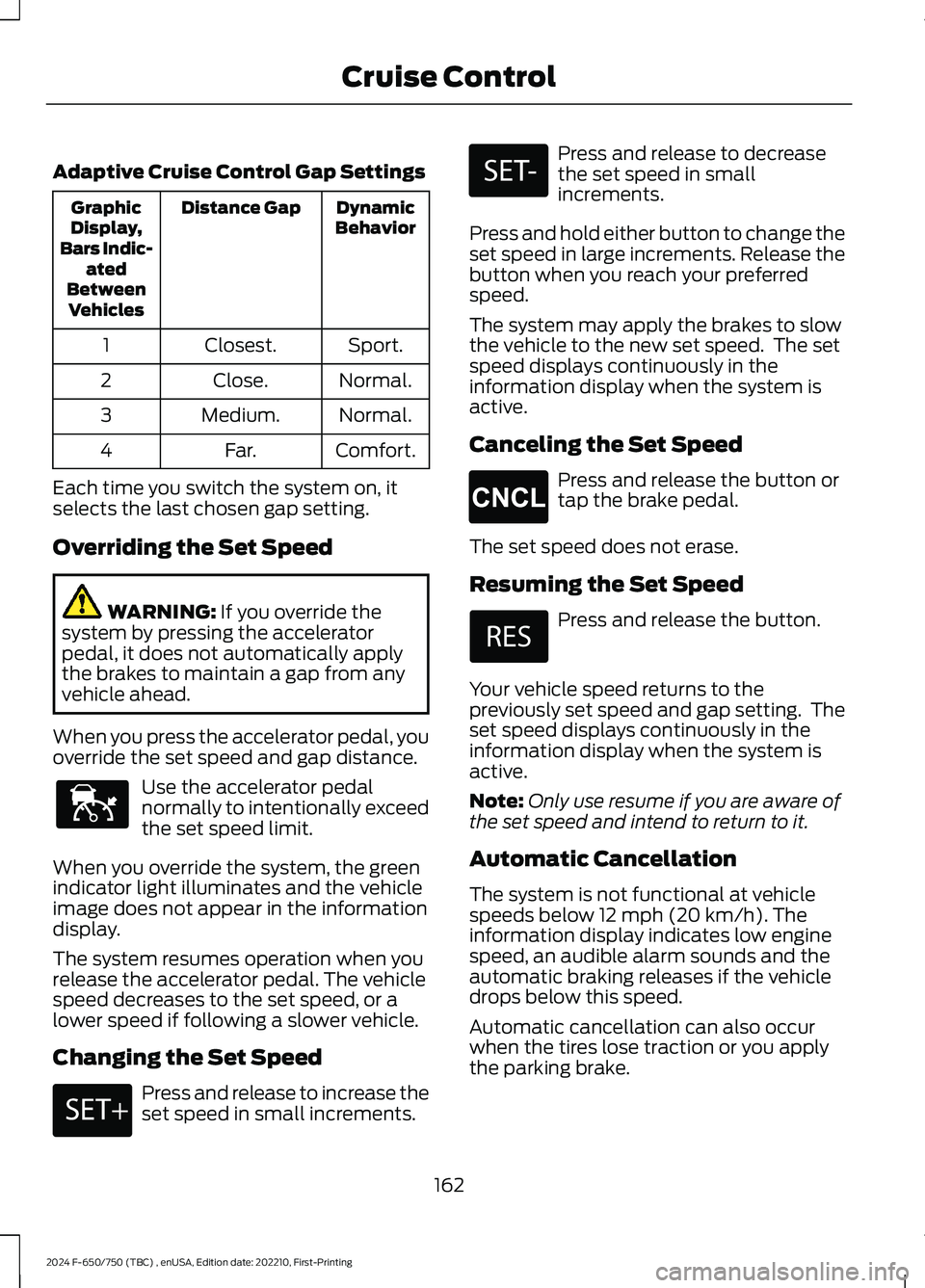
Adaptive Cruise Control Gap Settings
DynamicBehaviorDistance GapGraphicDisplay,Bars Indic-atedBetweenVehicles
Sport.Closest.1
Normal.Close.2
Normal.Medium.3
Comfort.Far.4
Each time you switch the system on, itselects the last chosen gap setting.
Overriding the Set Speed
WARNING: If you override thesystem by pressing the acceleratorpedal, it does not automatically applythe brakes to maintain a gap from anyvehicle ahead.
When you press the accelerator pedal, youoverride the set speed and gap distance.
Use the accelerator pedalnormally to intentionally exceedthe set speed limit.
When you override the system, the greenindicator light illuminates and the vehicleimage does not appear in the informationdisplay.
The system resumes operation when yourelease the accelerator pedal. The vehiclespeed decreases to the set speed, or alower speed if following a slower vehicle.
Changing the Set Speed
Press and release to increase theset speed in small increments.
Press and release to decreasethe set speed in smallincrements.
Press and hold either button to change theset speed in large increments. Release thebutton when you reach your preferredspeed.
The system may apply the brakes to slowthe vehicle to the new set speed. The setspeed displays continuously in theinformation display when the system isactive.
Canceling the Set Speed
Press and release the button ortap the brake pedal.
The set speed does not erase.
Resuming the Set Speed
Press and release the button.
Your vehicle speed returns to thepreviously set speed and gap setting. Theset speed displays continuously in theinformation display when the system isactive.
Note:Only use resume if you are aware ofthe set speed and intend to return to it.
Automatic Cancellation
The system is not functional at vehiclespeeds below 12 mph (20 km/h). Theinformation display indicates low enginespeed, an audible alarm sounds and theautomatic braking releases if the vehicledrops below this speed.
Automatic cancellation can also occurwhen the tires lose traction or you applythe parking brake.
162
2024 F-650/750 (TBC) , enUSA, Edition date: 202210, First-PrintingCruise ControlE144529 E246884 E246885 E265298