engine FORD FIESTA 2013 Owners Manual
[x] Cancel search | Manufacturer: FORD, Model Year: 2013, Model line: FIESTA, Model: FORD FIESTA 2013Pages: 346, PDF Size: 5.27 MB
Page 5 of 346
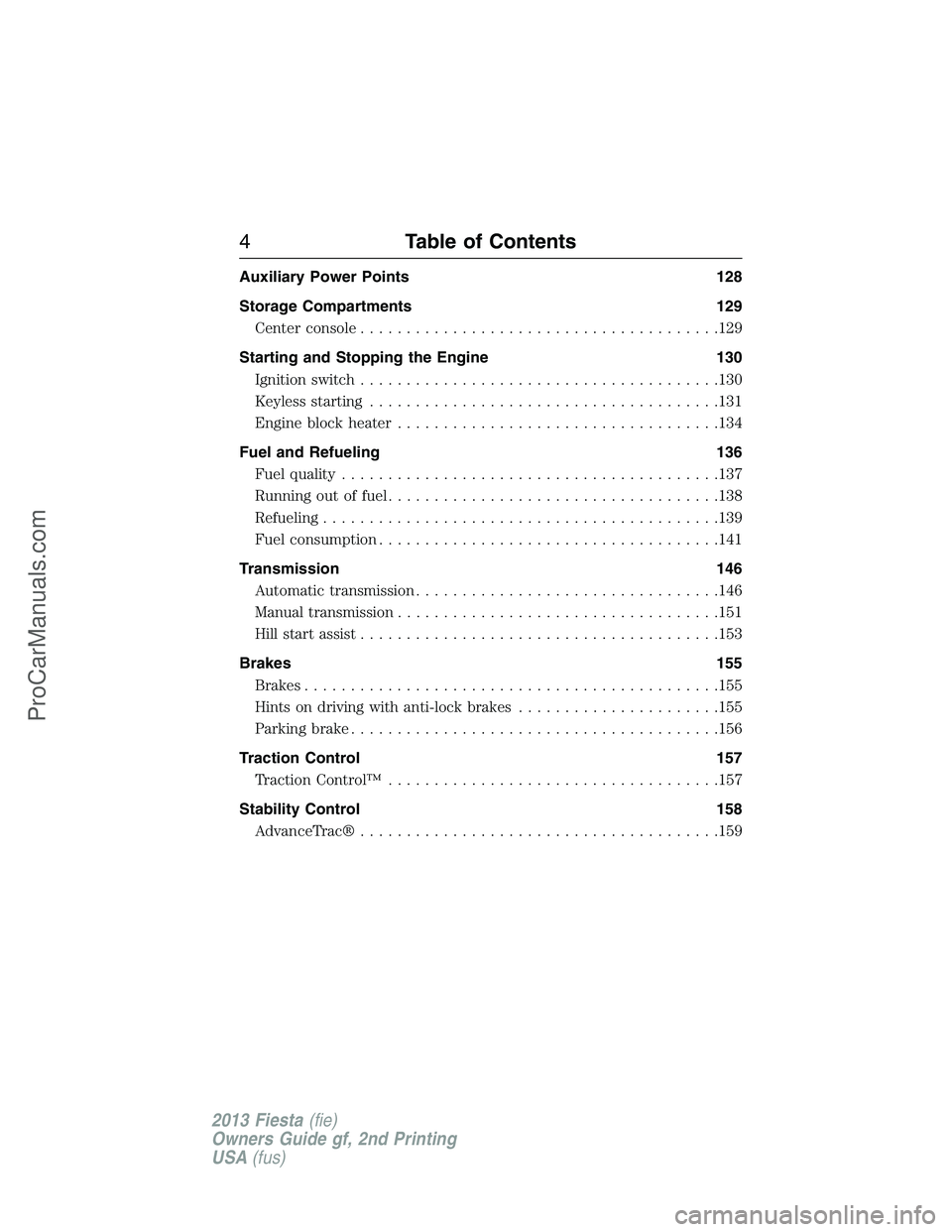
Auxiliary Power Points 128
Storage Compartments 129
Center console.......................................129
Starting and Stopping the Engine 130
Ignition switch.......................................130
Keyless starting......................................131
Engine block heater...................................134
Fuel and Refueling 136
Fuel quality.........................................137
Running out of fuel....................................138
Refueling...........................................139
Fuel consumption.....................................141
Transmission 146
Automatic transmission.................................146
Manual transmission...................................151
Hill start assist.......................................153
Brakes 155
Brakes.............................................155
Hints on driving with anti-lock brakes......................155
Parking brake........................................156
Traction Control 157
TractionControl™ ....................................157
Stability Control 158
AdvanceTrac®.......................................159
4Table of Contents
2013 Fiesta(fie)
Owners Guide gf, 2nd Printing
USA(fus)
ProCarManuals.com
Page 7 of 346
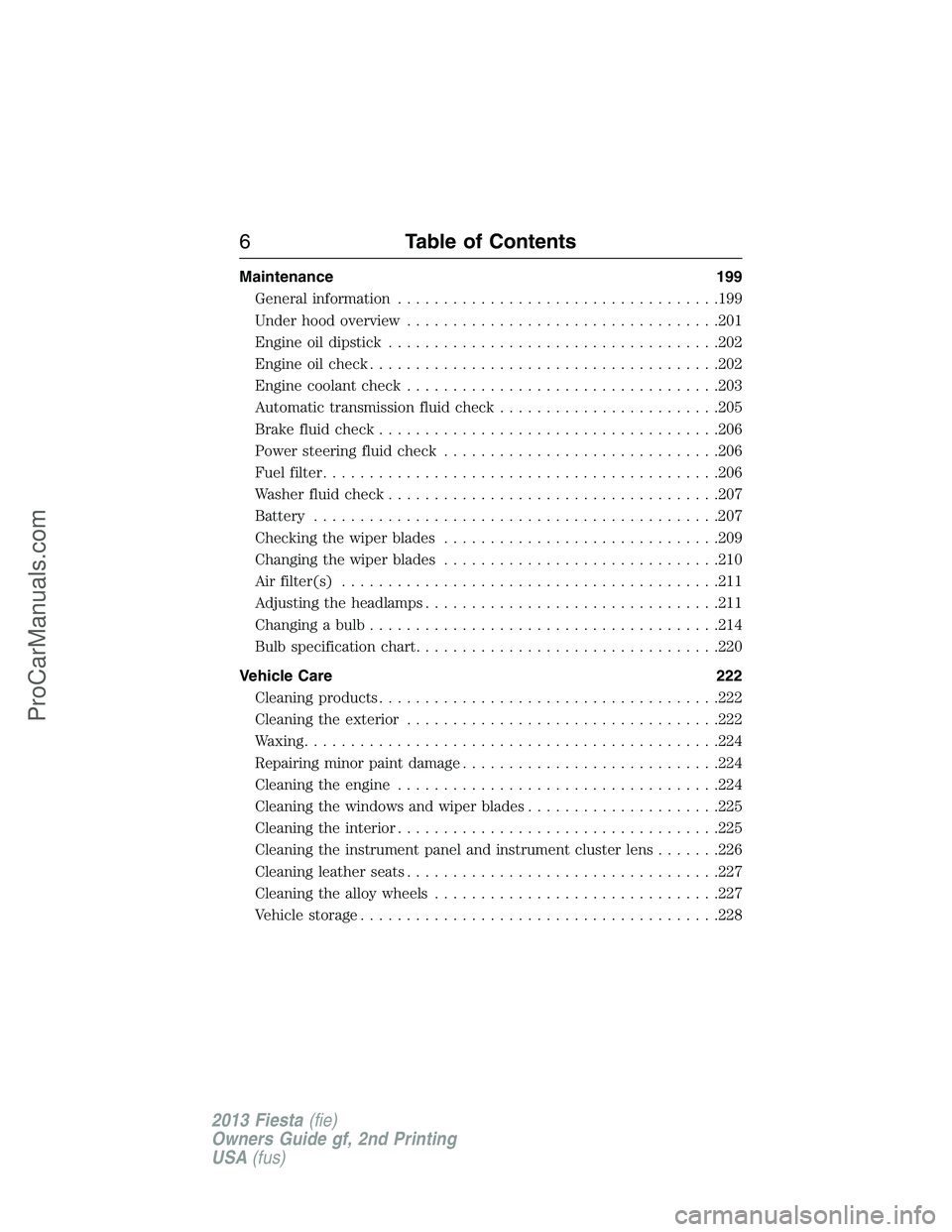
Maintenance 199
General information...................................199
Under hood overview..................................201
Engine oil dipstick....................................202
Engine oil check......................................202
Engine coolant check..................................203
Automatic transmission fluid check........................205
Brake fluid check.....................................206
Power steering fluid check..............................206
Fuel filter...........................................206
Washer fluid check....................................207
Battery ............................................207
Checking the wiper blades..............................209
Changing the wiper blades..............................210
Air filter(s).........................................211
Adjusting the headlamps................................211
Changing a bulb......................................214
Bulb specification chart.................................220
Vehicle Care 222
Cleaning products.....................................222
Cleaning the exterior..................................222
Waxing.............................................224
Repairing minor paint damage............................224
Cleaning the engine...................................224
Cleaning the windows and wiper blades.....................225
Cleaning the interior...................................225
Cleaning the instrument panel and instrument cluster lens.......226
Cleaning leather seats..................................227
Cleaning the alloy wheels...............................227
Vehicle storage.......................................228
6Table of Contents
2013 Fiesta(fie)
Owners Guide gf, 2nd Printing
USA(fus)
ProCarManuals.com
Page 8 of 346
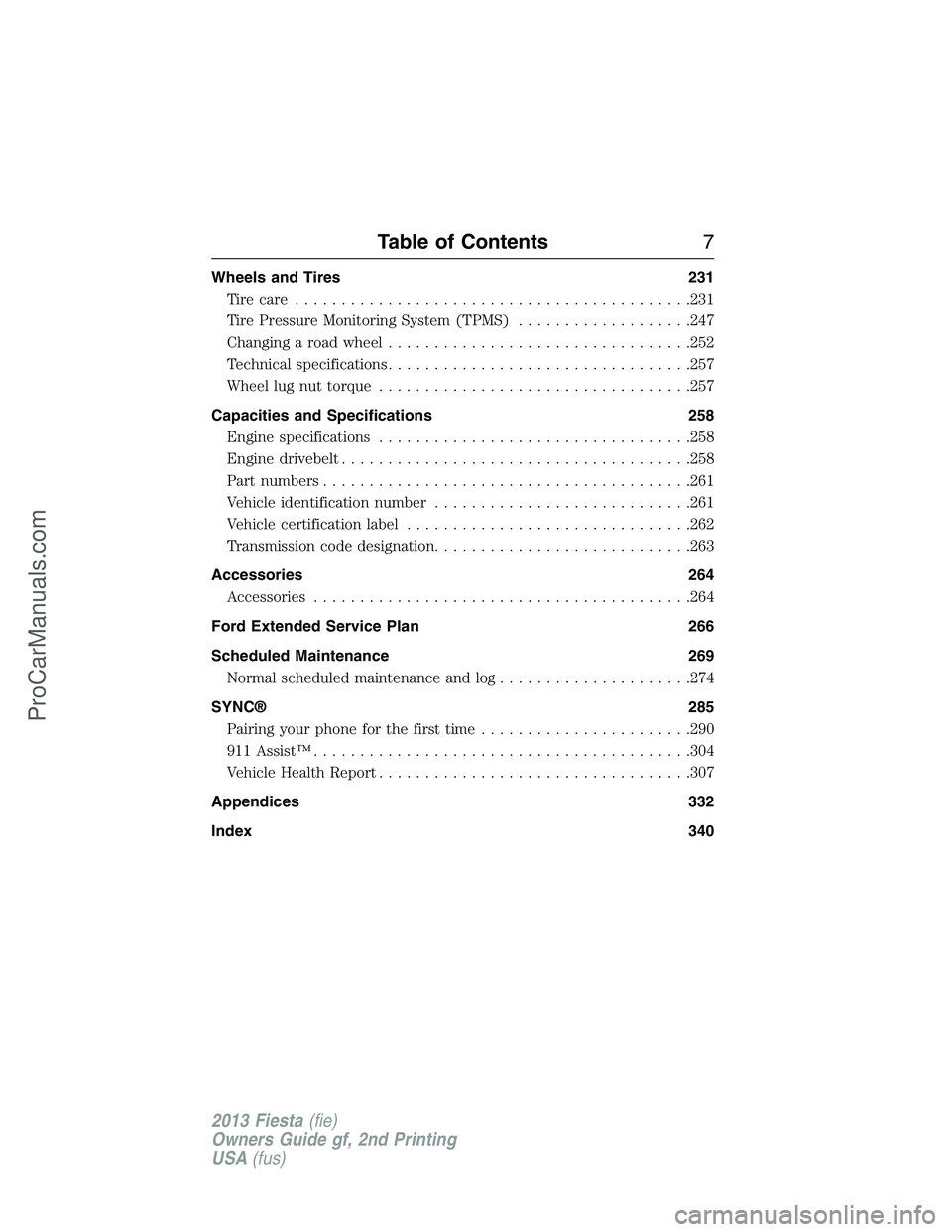
Wheels and Tires 231
Tire care...........................................231
Tire Pressure Monitoring System (TPMS)...................247
Changing a road wheel.................................252
Technical specifications.................................257
Wheel lug nut torque..................................257
Capacities and Specifications 258
Engine specifications..................................258
Engine drivebelt......................................258
Part numbers........................................261
Vehicle identification number............................261
Vehicle certification label...............................262
Transmission code designation............................263
Accessories 264
Accessories.........................................264
Ford Extended Service Plan 266
Scheduled Maintenance 269
Normal scheduled maintenance and log.....................274
SYNC® 285
Pairing your phone for the first time.......................290
911 Assist™.........................................304
Vehicle Health Report..................................307
Appendices 332
Index 340
Table of Contents7
2013 Fiesta(fie)
Owners Guide gf, 2nd Printing
USA(fus)
ProCarManuals.com
Page 10 of 346
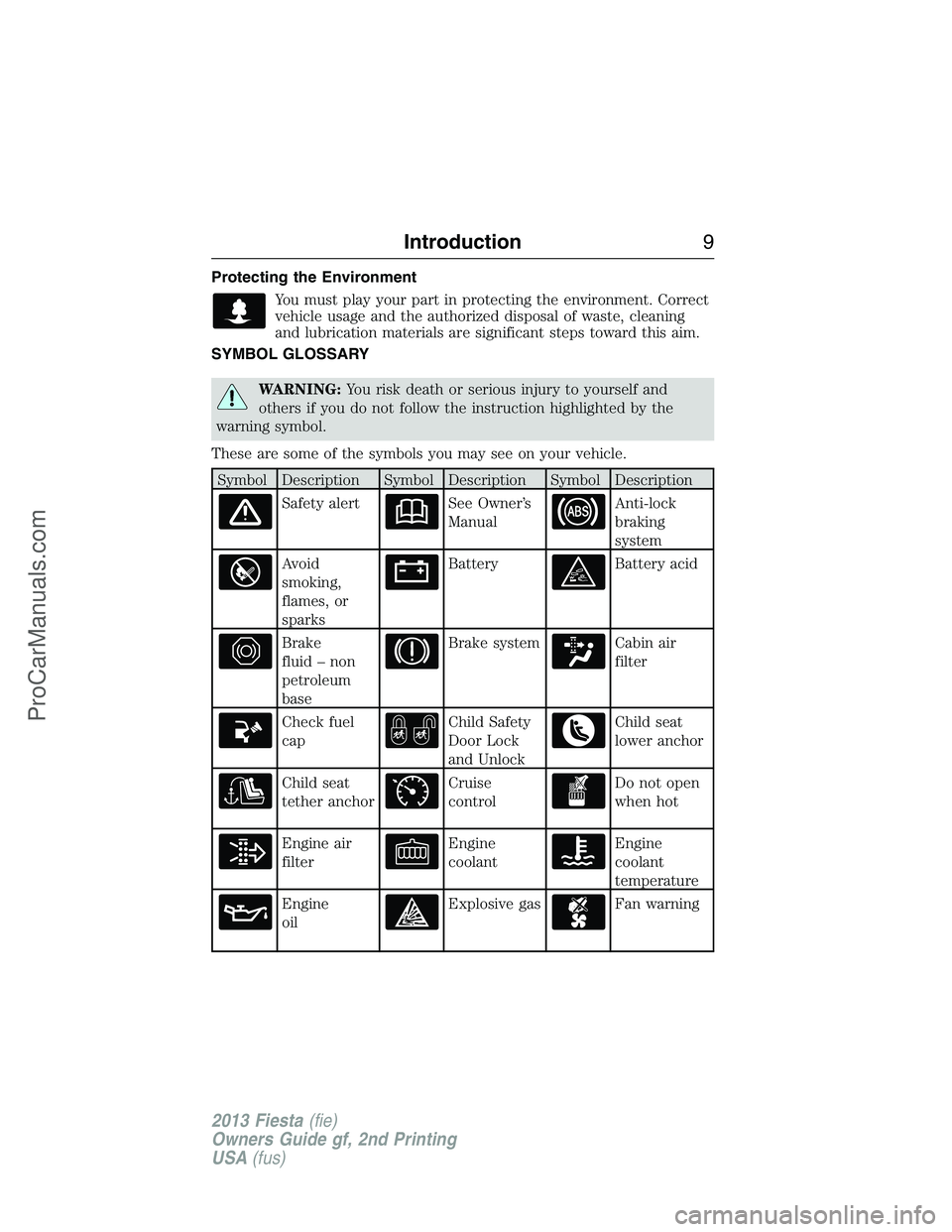
Protecting the Environment
You must play your part in protecting the environment. Correct
vehicle usage and the authorized disposal of waste, cleaning
and lubrication materials are significant steps toward this aim.
SYMBOL GLOSSARY
WARNING:You risk death or serious injury to yourself and
others if you do not follow the instruction highlighted by the
warning symbol.
These are some of the symbols you may see on your vehicle.
Symbol Description Symbol Description Symbol Description
Safety alertSee Owner’s
ManualAnti-lock
braking
system
Avoid
smoking,
flames, or
sparksBatteryBattery acid
Brake
fluid – non
petroleum
baseBrake systemCabin air
filter
Check fuel
capChild Safety
Door Lock
and UnlockChild seat
lower anchor
Child seat
tether anchorCruise
controlDo not open
when hot
Engine air
filterEngine
coolantEngine
coolant
temperature
Engine
oilExplosive gasFan warning
Introduction9
2013 Fiesta(fie)
Owners Guide gf, 2nd Printing
USA(fus)
ProCarManuals.com
Page 11 of 346
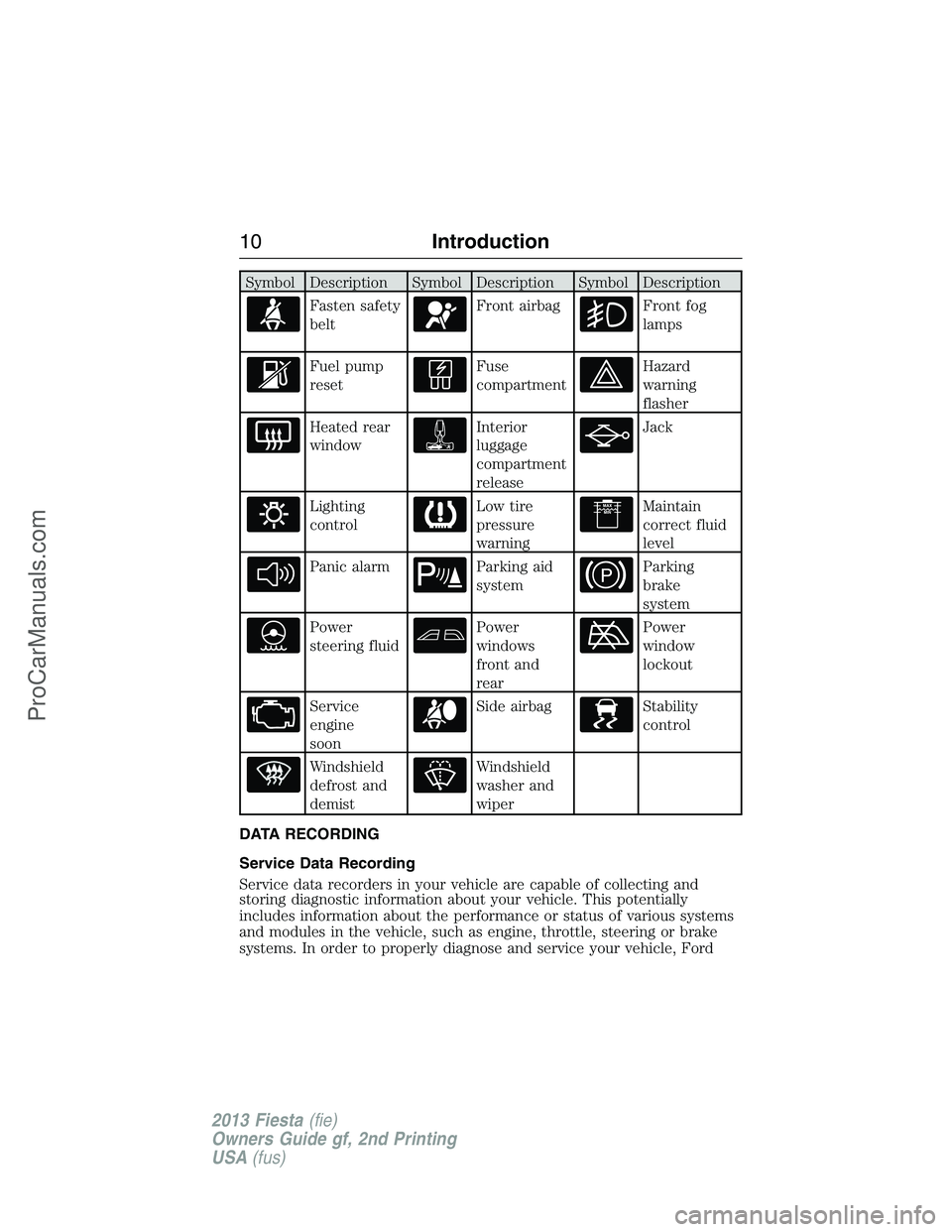
Symbol Description Symbol Description Symbol Description
Fasten safety
beltFront airbagFront fog
lamps
Fuel pump
resetFuse
compartmentHazard
warning
flasher
Heated rear
windowInterior
luggage
compartment
releaseJack
Lighting
controlLow tire
pressure
warningMaintain
correct fluid
level
Panic alarmParking aid
systemParking
brake
system
Power
steering fluidPower
windows
front and
rearPower
window
lockout
Service
engine
soonSide airbagStability
control
Windshield
defrost and
demistWindshield
washer and
wiper
DATA RECORDING
Service Data Recording
Service data recorders in your vehicle are capable of collecting and
storing diagnostic information about your vehicle. This potentially
includes information about the performance or status of various systems
and modules in the vehicle, such as engine, throttle, steering or brake
systems. In order to properly diagnose and service your vehicle, Ford
10Introduction
2013 Fiesta(fie)
Owners Guide gf, 2nd Printing
USA(fus)
ProCarManuals.com
Page 14 of 346
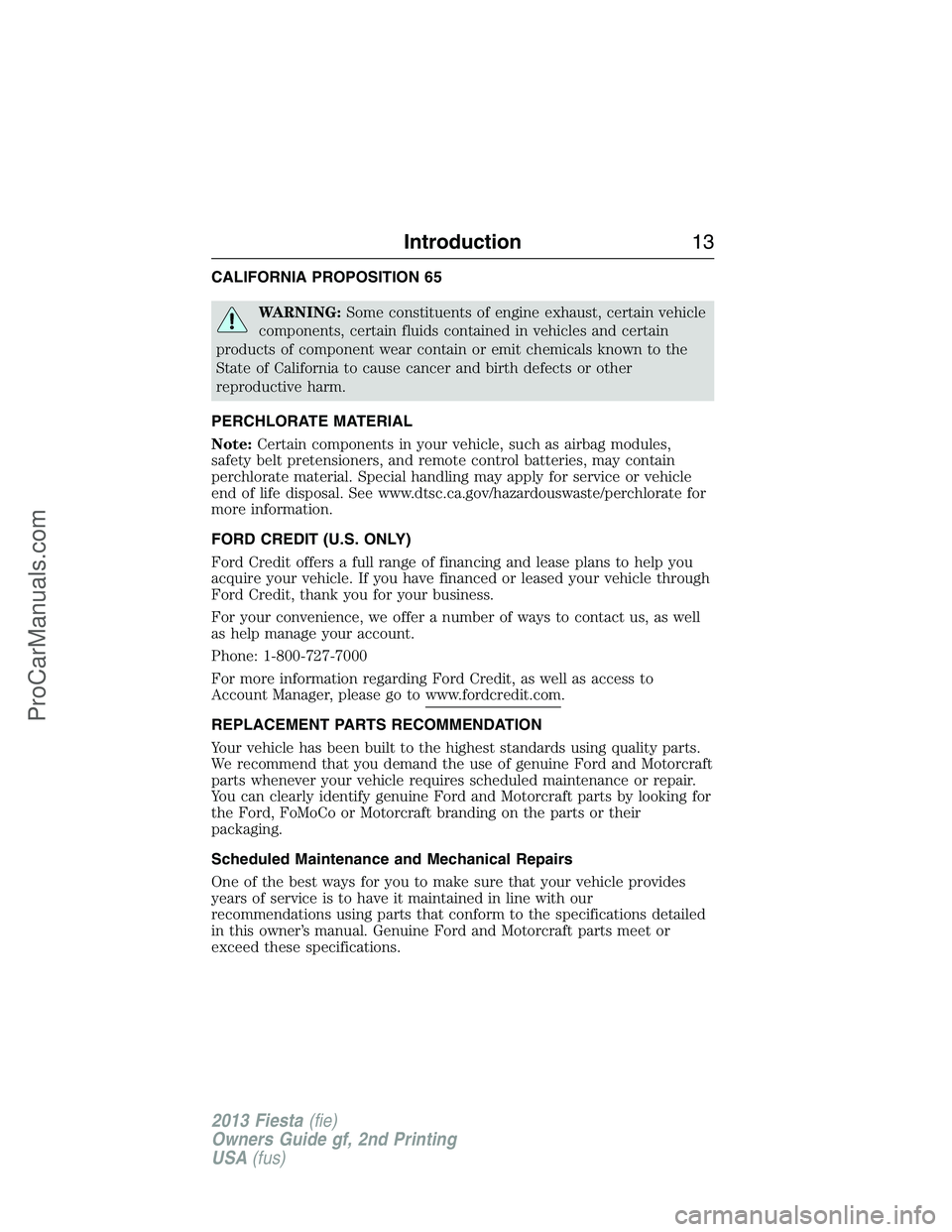
CALIFORNIA PROPOSITION 65
WARNING:Some constituents of engine exhaust, certain vehicle
components, certain fluids contained in vehicles and certain
products of component wear contain or emit chemicals known to the
State of California to cause cancer and birth defects or other
reproductive harm.
PERCHLORATE MATERIAL
Note:Certain components in your vehicle, such as airbag modules,
safety belt pretensioners, and remote control batteries, may contain
perchlorate material. Special handling may apply for service or vehicle
end of life disposal. See www.dtsc.ca.gov/hazardouswaste/perchlorate for
more information.
FORD CREDIT (U.S. ONLY)
Ford Credit offers a full range of financing and lease plans to help you
acquire your vehicle. If you have financed or leased your vehicle through
Ford Credit, thank you for your business.
For your convenience, we offer a number of ways to contact us, as well
as help manage your account.
Phone: 1-800-727-7000
For more information regarding Ford Credit, as well as access to
Account Manager, please go to www.fordcredit.com.
REPLACEMENT PARTS RECOMMENDATION
Your vehicle has been built to the highest standards using quality parts.
We recommend that you demand the use of genuine Ford and Motorcraft
parts whenever your vehicle requires scheduled maintenance or repair.
You can clearly identify genuine Ford and Motorcraft parts by looking for
the Ford, FoMoCo or Motorcraft branding on the parts or their
packaging.
Scheduled Maintenance and Mechanical Repairs
One of the best ways for you to make sure that your vehicle provides
years of service is to have it maintained in line with our
recommendations using parts that conform to the specifications detailed
in this owner’s manual. Genuine Ford and Motorcraft parts meet or
exceed these specifications.
Introduction13
2013 Fiesta(fie)
Owners Guide gf, 2nd Printing
USA(fus)
ProCarManuals.com
Page 41 of 346
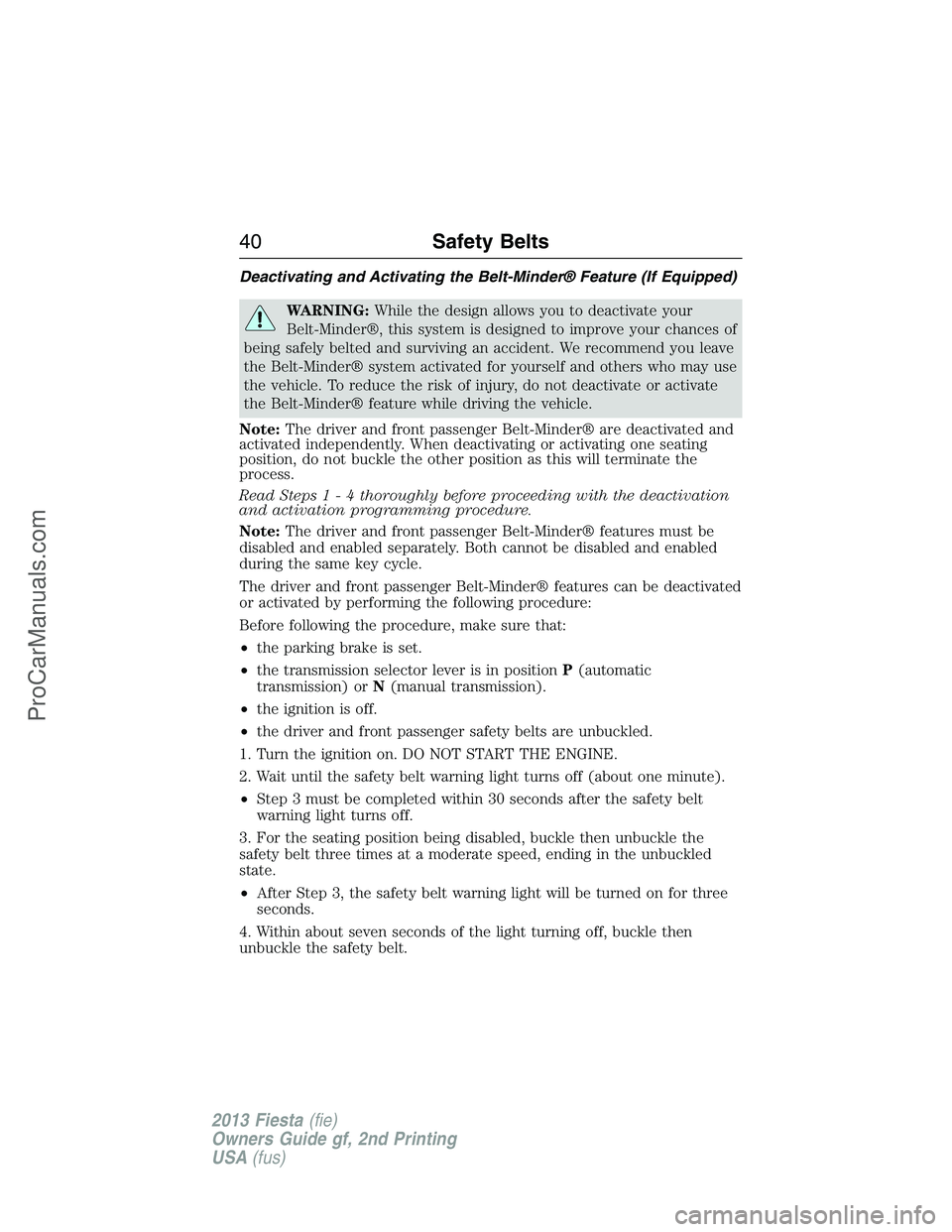
Deactivating and Activating the Belt-Minder® Feature (If Equipped)
WARNING:While the design allows you to deactivate your
Belt-Minder®, this system is designed to improve your chances of
being safely belted and surviving an accident. We recommend you leave
the Belt-Minder® system activated for yourself and others who may use
the vehicle. To reduce the risk of injury, do not deactivate or activate
the Belt-Minder® feature while driving the vehicle.
Note:The driver and front passenger Belt-Minder® are deactivated and
activated independently. When deactivating or activating one seating
position, do not buckle the other position as this will terminate the
process.
Read Steps1-4thoroughly before proceeding with the deactivation
and activation programming procedure.
Note:The driver and front passenger Belt-Minder® features must be
disabled and enabled separately. Both cannot be disabled and enabled
during the same key cycle.
The driver and front passenger Belt-Minder® features can be deactivated
or activated by performing the following procedure:
Before following the procedure, make sure that:
•the parking brake is set.
•the transmission selector lever is in positionP(automatic
transmission) orN(manual transmission).
•the ignition is off.
•the driver and front passenger safety belts are unbuckled.
1. Turn the ignition on. DO NOT START THE ENGINE.
2. Wait until the safety belt warning light turns off (about one minute).
•Step 3 must be completed within 30 seconds after the safety belt
warning light turns off.
3. For the seating position being disabled, buckle then unbuckle the
safety belt three times at a moderate speed, ending in the unbuckled
state.
•After Step 3, the safety belt warning light will be turned on for three
seconds.
4. Within about seven seconds of the light turning off, buckle then
unbuckle the safety belt.
40Safety Belts
2013 Fiesta(fie)
Owners Guide gf, 2nd Printing
USA(fus)
ProCarManuals.com
Page 65 of 346
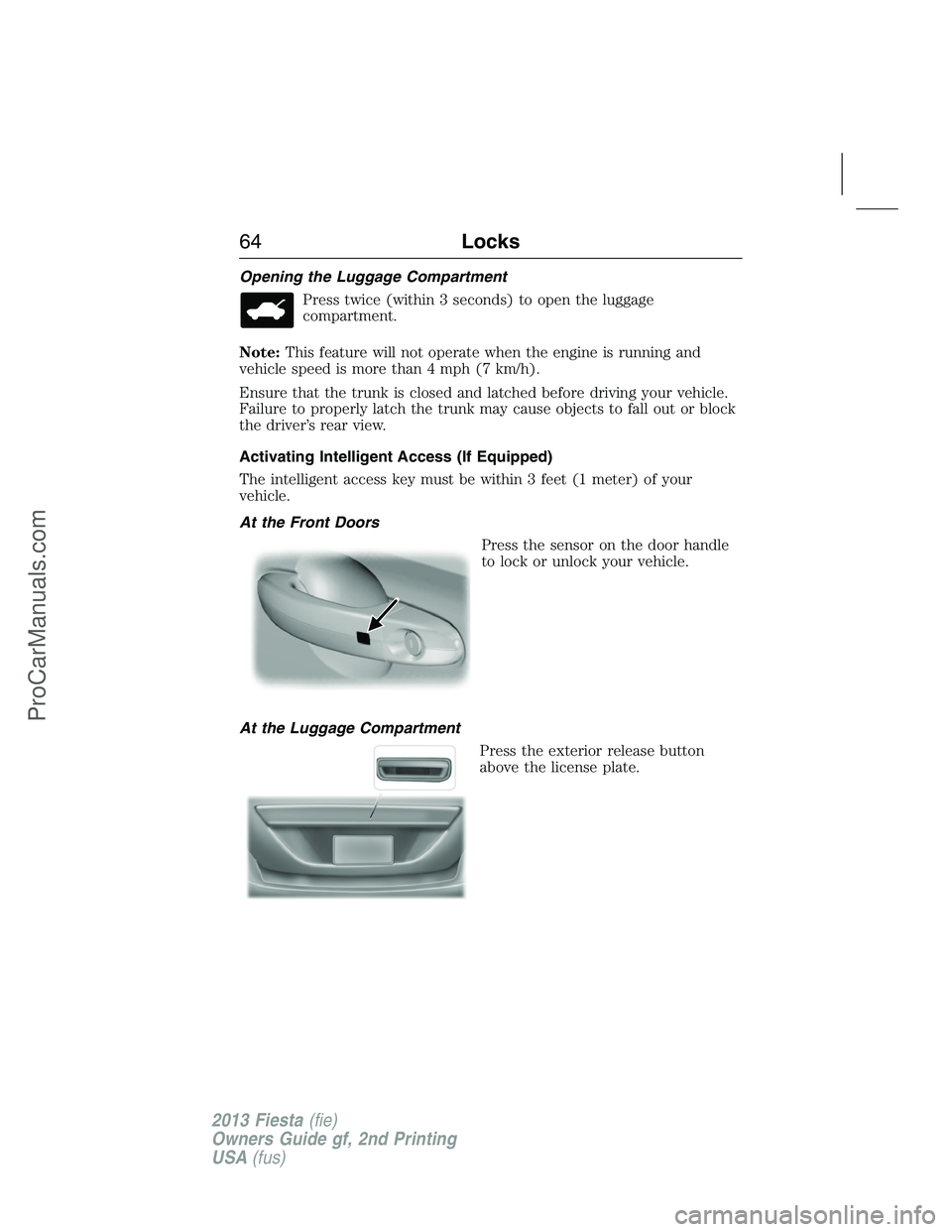
Opening the Luggage Compartment
Press twice (within 3 seconds) to open the luggage
compartment.
Note:This feature will not operate when the engine is running and
vehicle speed is more than 4 mph (7 km/h).
Ensure that the trunk is closed and latched before driving your vehicle.
Failure to properly latch the trunk may cause objects to fall out or block
the driver’s rear view.
Activating Intelligent Access (If Equipped)
The intelligent access key must be within 3 feet (1 meter) of your
vehicle.
At the Front Doors
Press the sensor on the door handle
to lock or unlock your vehicle.
At the Luggage Compartment
Press the exterior release button
above the license plate.
64Locks
2013 Fiesta(fie)
Owners Guide gf, 2nd Printing
USA(fus)
ProCarManuals.com
Page 69 of 346
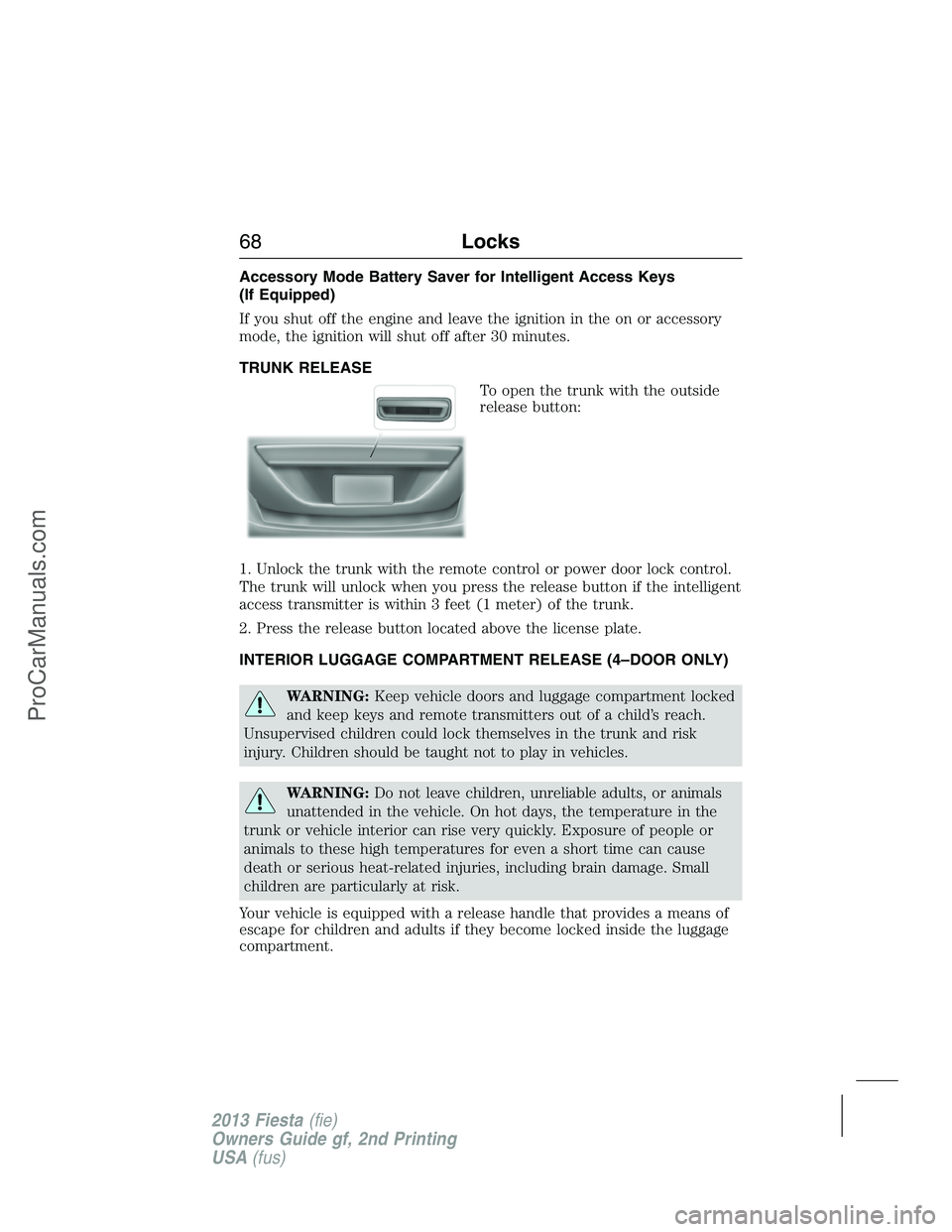
Accessory Mode Battery Saver for Intelligent Access Keys
(If Equipped)
If you shut off the engine and leave the ignition in the on or accessory
mode, the ignition will shut off after 30 minutes.
TRUNK RELEASE
To open the trunk with the outside
release button:
1. Unlock the trunk with the remote control or power door lock control.
The trunk will unlock when you press the release button if the intelligent
access transmitter is within 3 feet (1 meter) of the trunk.
2. Press the release button located above the license plate.
INTERIOR LUGGAGE COMPARTMENT RELEASE (4–DOOR ONLY)
WARNING:Keep vehicle doors and luggage compartment locked
and keep keys and remote transmitters out of a child’s reach.
Unsupervised children could lock themselves in the trunk and risk
injury. Children should be taught not to play in vehicles.
WARNING:Do not leave children, unreliable adults, or animals
unattended in the vehicle. On hot days, the temperature in the
trunk or vehicle interior can rise very quickly. Exposure of people or
animals to these high temperatures for even a short time can cause
death or serious heat-related injuries, including brain damage. Small
children are particularly at risk.
Your vehicle is equipped with a release handle that provides a means of
escape for children and adults if they become locked inside the luggage
compartment.
68Locks
2013 Fiesta(fie)
Owners Guide gf, 2nd Printing
USA(fus)
ProCarManuals.com
Page 71 of 346
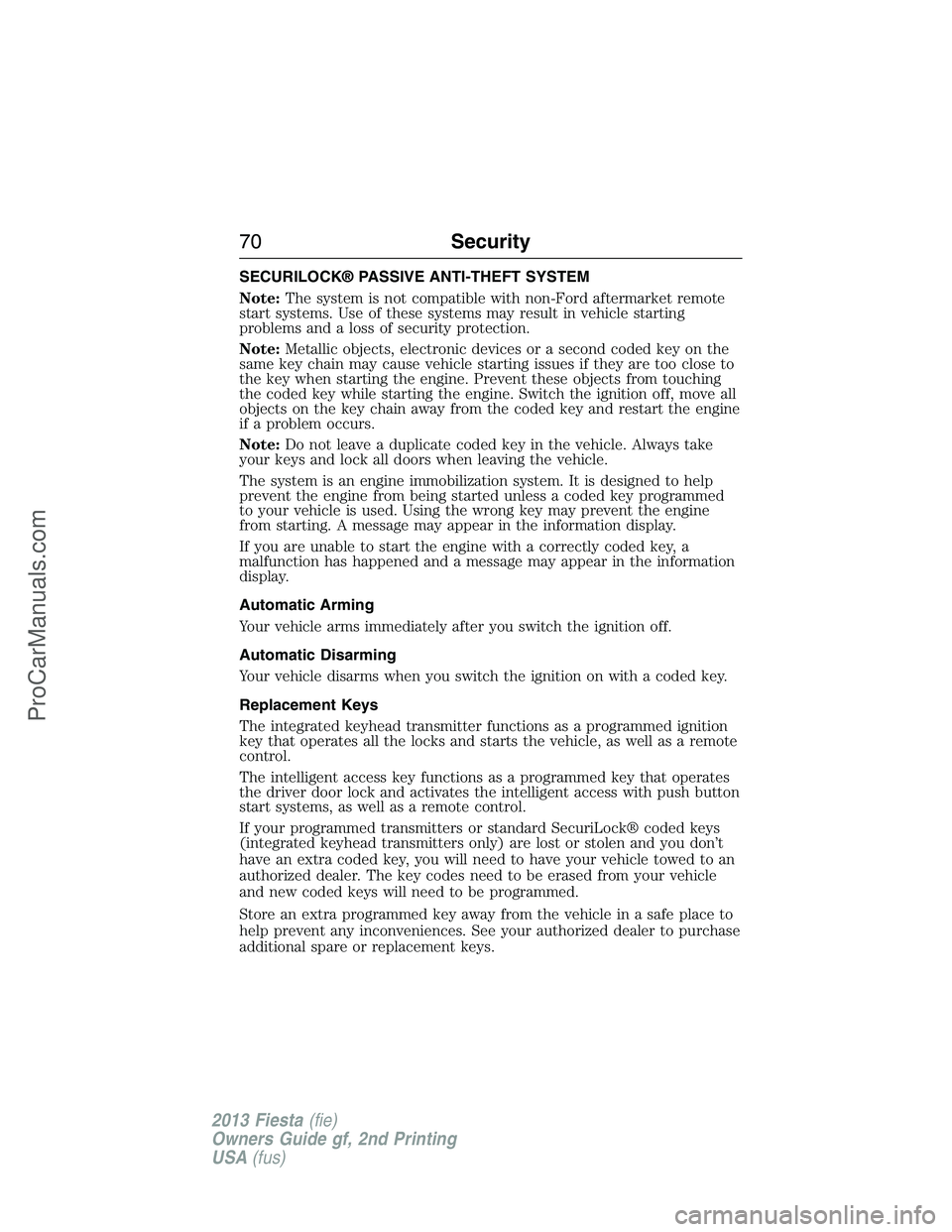
SECURILOCK® PASSIVE ANTI-THEFT SYSTEM
Note:The system is not compatible with non-Ford aftermarket remote
start systems. Use of these systems may result in vehicle starting
problems and a loss of security protection.
Note:Metallic objects, electronic devices or a second coded key on the
same key chain may cause vehicle starting issues if they are too close to
the key when starting the engine. Prevent these objects from touching
the coded key while starting the engine. Switch the ignition off, move all
objects on the key chain away from the coded key and restart the engine
if a problem occurs.
Note:Do not leave a duplicate coded key in the vehicle. Always take
your keys and lock all doors when leaving the vehicle.
The system is an engine immobilization system. It is designed to help
prevent the engine from being started unless a coded key programmed
to your vehicle is used. Using the wrong key may prevent the engine
from starting. A message may appear in the information display.
If you are unable to start the engine with a correctly coded key, a
malfunction has happened and a message may appear in the information
display.
Automatic Arming
Your vehicle arms immediately after you switch the ignition off.
Automatic Disarming
Your vehicle disarms when you switch the ignition on with a coded key.
Replacement Keys
The integrated keyhead transmitter functions as a programmed ignition
key that operates all the locks and starts the vehicle, as well as a remote
control.
The intelligent access key functions as a programmed key that operates
the driver door lock and activates the intelligent access with push button
start systems, as well as a remote control.
If your programmed transmitters or standard SecuriLock® coded keys
(integrated keyhead transmitters only) are lost or stolen and you don’t
have an extra coded key, you will need to have your vehicle towed to an
authorized dealer. The key codes need to be erased from your vehicle
and new coded keys will need to be programmed.
Store an extra programmed key away from the vehicle in a safe place to
help prevent any inconveniences. See your authorized dealer to purchase
additional spare or replacement keys.
70Security
2013 Fiesta(fie)
Owners Guide gf, 2nd Printing
USA(fus)
ProCarManuals.com