set clock FORD FIESTA 2014 Owners Manual
[x] Cancel search | Manufacturer: FORD, Model Year: 2014, Model line: FIESTA, Model: FORD FIESTA 2014Pages: 398, PDF Size: 6.09 MB
Page 5 of 398
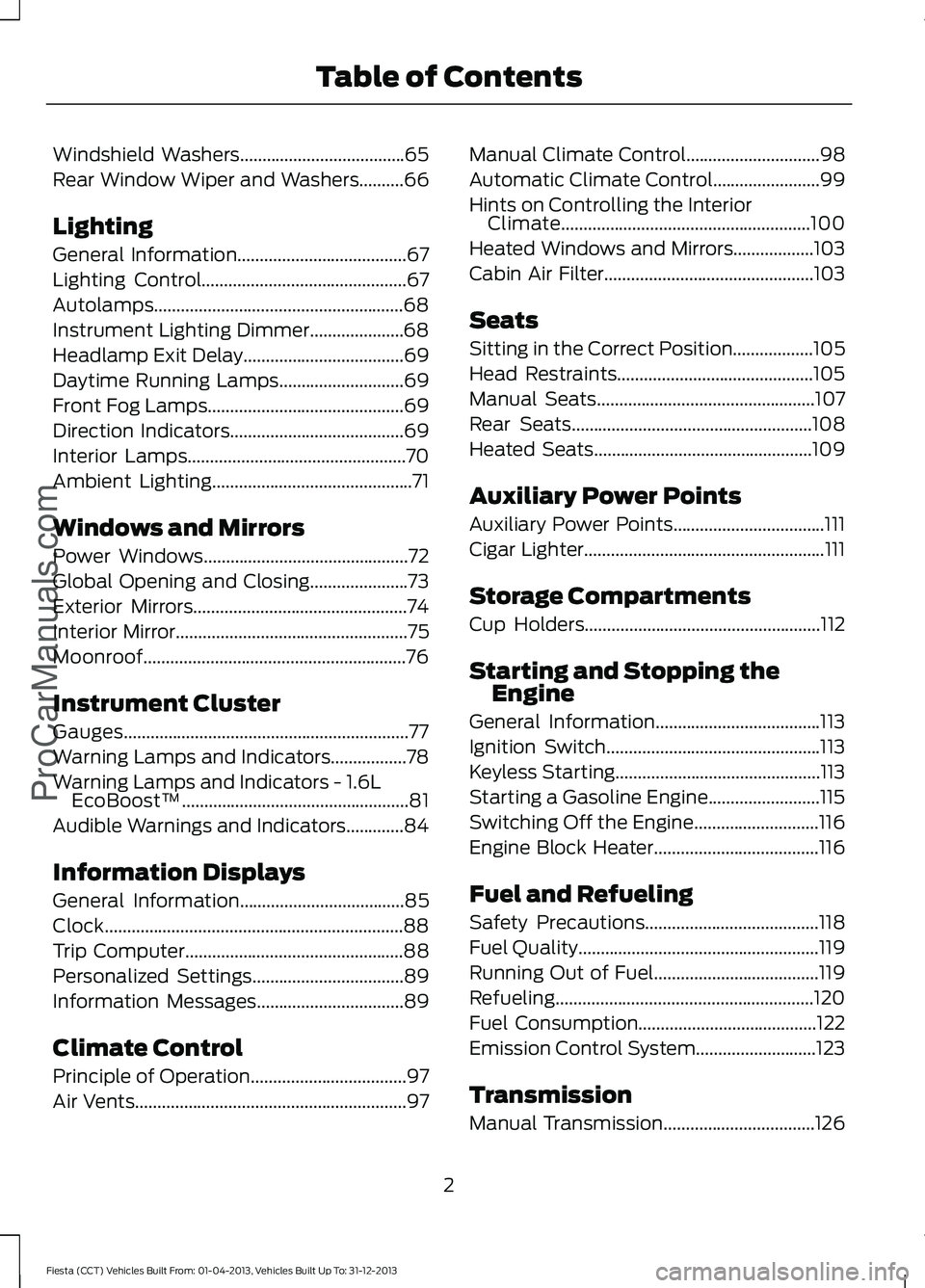
Windshield Washers.....................................65
Rear Window Wiper and Washers..........66
Lighting
General Information......................................67
Lighting Control
..............................................67
Autolamps
........................................................68
Instrument Lighting Dimmer.....................68
Headlamp Exit Delay....................................69
Daytime Running Lamps
............................69
Front Fog Lamps............................................69
Direction Indicators
.......................................69
Interior Lamps.................................................70
Ambient Lighting
.............................................71
Windows and Mirrors
Power Windows..............................................72
Global Opening and Closing......................73
Exterior Mirrors
................................................74
Interior Mirror
....................................................75
Moonroof...........................................................76
Instrument Cluster
Gauges................................................................77
Warning Lamps and Indicators.................78
Warning Lamps and Indicators - 1.6L EcoBoost™
...................................................81
Audible Warnings and Indicators.............84
Information Displays
General Information
.....................................85
Clock...................................................................88
Trip Computer
.................................................88
Personalized Settings
..................................89
Information Messages
.................................89
Climate Control
Principle of Operation...................................97
Air Vents
.............................................................97 Manual Climate Control..............................98
Automatic Climate Control........................99
Hints on Controlling the Interior
Climate........................................................100
Heated Windows and Mirrors..................103
Cabin Air Filter...............................................103
Seats
Sitting in the Correct Position
..................105
Head Restraints............................................105
Manual Seats.................................................107
Rear Seats
......................................................108
Heated Seats.................................................109
Auxiliary Power Points
Auxiliary Power Points..................................111
Cigar Lighter
......................................................111
Storage Compartments
Cup Holders
.....................................................112
Starting and Stopping the Engine
General Information.....................................113
Ignition Switch................................................113
Keyless Starting
..............................................113
Starting a Gasoline Engine.........................115
Switching Off the Engine............................116
Engine Block Heater.....................................116
Fuel and Refueling
Safety Precautions.......................................118
Fuel Quality
......................................................119
Running Out of Fuel
.....................................119
Refueling..........................................................120
Fuel Consumption
........................................122
Emission Control System...........................123
Transmission
Manual Transmission
..................................126
2
Fiesta (CCT) Vehicles Built From: 01-04-2013, Vehicles Built Up To: 31-12-2013 Table of Contents
ProCarManuals.com
Page 90 of 398
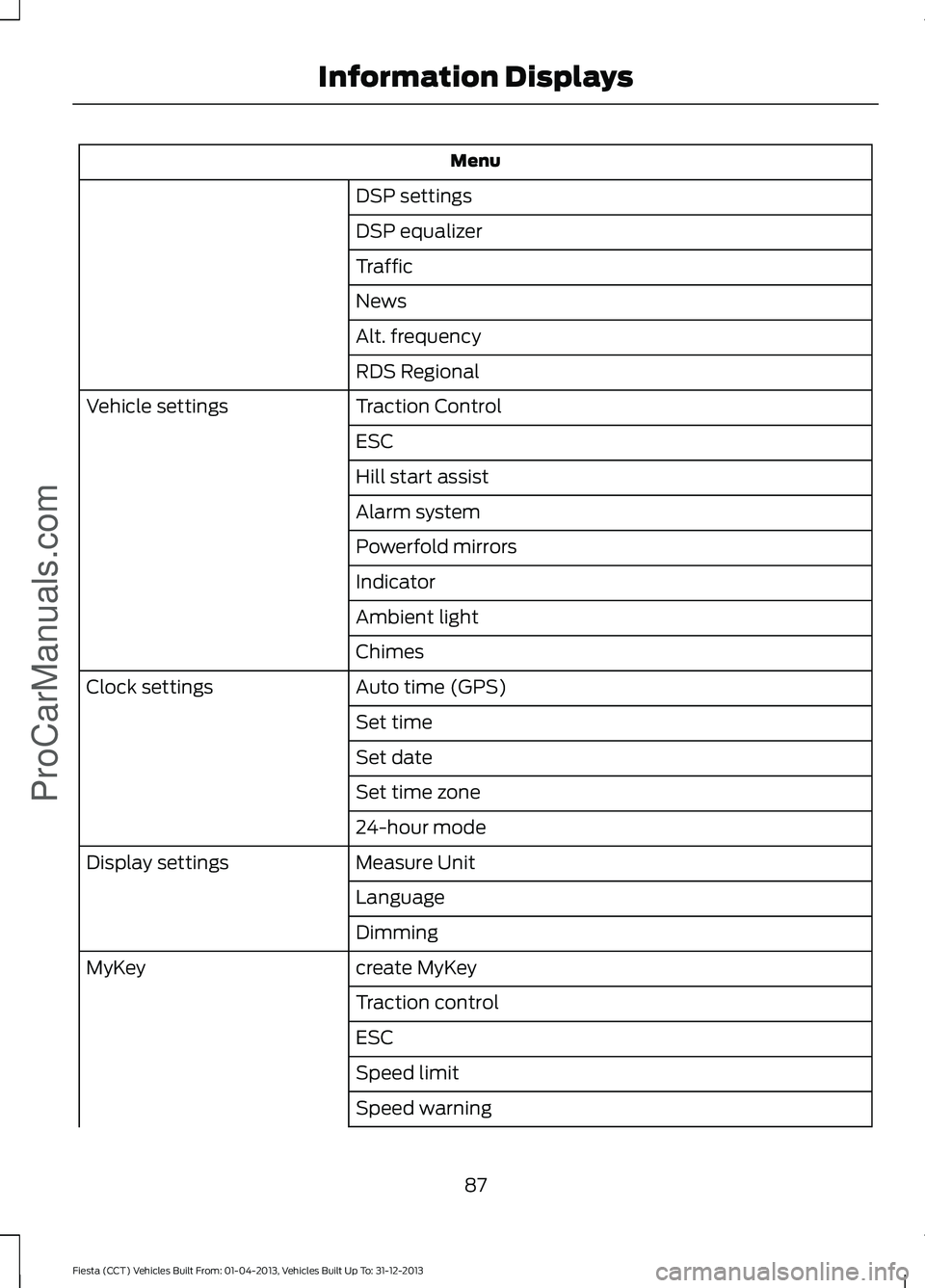
Menu
DSP settings
DSP equalizer
Traffic
News
Alt. frequency
RDS Regional
Traction Control
Vehicle settings
ESC
Hill start assist
Alarm system
Powerfold mirrors
Indicator
Ambient light
Chimes
Auto time (GPS)
Clock settings
Set time
Set date
Set time zone
24-hour mode
Measure Unit
Display settings
Language
Dimming
create MyKey
MyKey
Traction control
ESC
Speed limit
Speed warning
87
Fiesta (CCT) Vehicles Built From: 01-04-2013, Vehicles Built Up To: 31-12-2013 Information DisplaysProCarManuals.com
Page 91 of 398
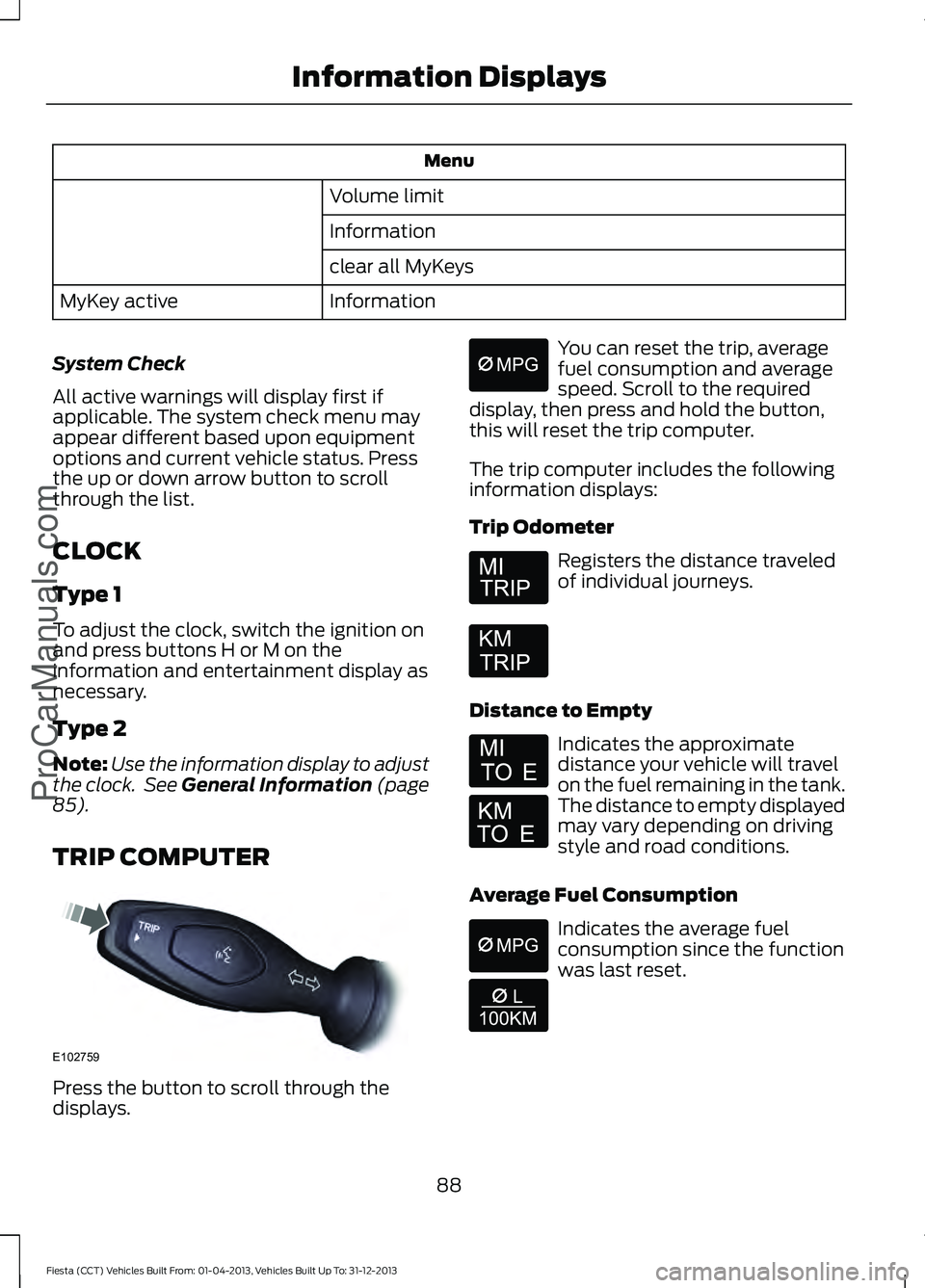
Menu
Volume limit
Information
clear all MyKeys
Information
MyKey active
System Check
All active warnings will display first if
applicable. The system check menu may
appear different based upon equipment
options and current vehicle status. Press
the up or down arrow button to scroll
through the list.
CLOCK
Type 1
To adjust the clock, switch the ignition on
and press buttons H or M on the
information and entertainment display as
necessary.
Type 2
Note: Use the information display to adjust
the clock. See General Information (page
85).
TRIP COMPUTER Press the button to scroll through the
displays. You can reset the trip, average
fuel consumption and average
speed. Scroll to the required
display, then press and hold the button,
this will reset the trip computer.
The trip computer includes the following
information displays:
Trip Odometer Registers the distance traveled
of individual journeys.
Distance to Empty Indicates the approximate
distance your vehicle will travel
on the fuel remaining in the tank.
The distance to empty displayed
may vary depending on driving
style and road conditions.
Average Fuel Consumption Indicates the average fuel
consumption since the function
was last reset.
88
Fiesta (CCT) Vehicles Built From: 01-04-2013, Vehicles Built Up To: 31-12-2013 Information Displays
ProCarManuals.comE102759 E164638E
Page 235 of 398
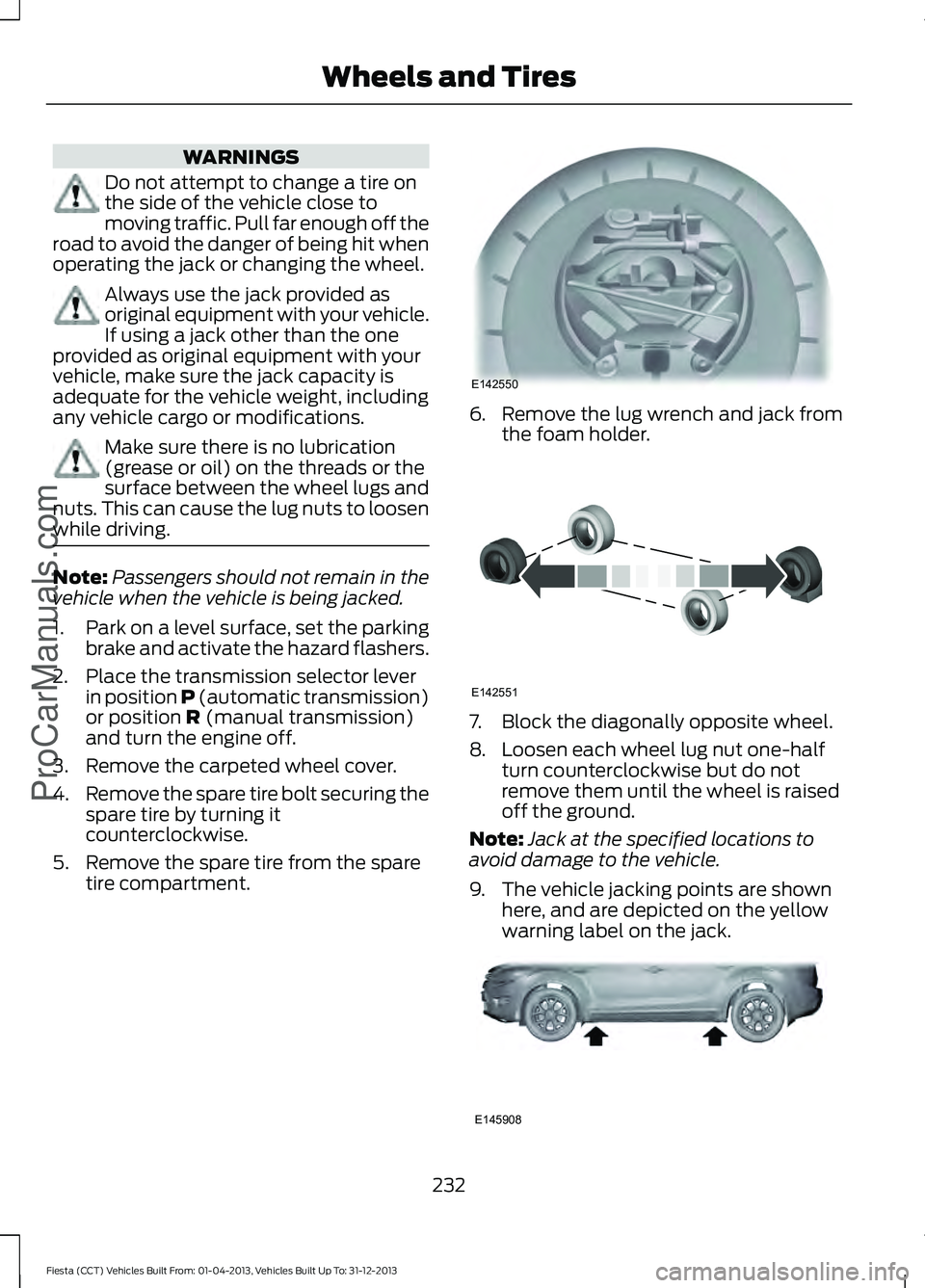
WARNINGS
Do not attempt to change a tire on
the side of the vehicle close to
moving traffic. Pull far enough off the
road to avoid the danger of being hit when
operating the jack or changing the wheel. Always use the jack provided as
original equipment with your vehicle.
If using a jack other than the one
provided as original equipment with your
vehicle, make sure the jack capacity is
adequate for the vehicle weight, including
any vehicle cargo or modifications. Make sure there is no lubrication
(grease or oil) on the threads or the
surface between the wheel lugs and
nuts. This can cause the lug nuts to loosen
while driving. Note:
Passengers should not remain in the
vehicle when the vehicle is being jacked.
1. Park on a level surface, set the parking
brake and activate the hazard flashers.
2. Place the transmission selector lever in position P (automatic transmission)
or position R (manual transmission)
and turn the engine off.
3. Remove the carpeted wheel cover.
4. Remove the spare tire bolt securing the
spare tire by turning it
counterclockwise.
5. Remove the spare tire from the spare tire compartment. 6. Remove the lug wrench and jack from
the foam holder. 7. Block the diagonally opposite wheel.
8. Loosen each wheel lug nut one-half
turn counterclockwise but do not
remove them until the wheel is raised
off the ground.
Note: Jack at the specified locations to
avoid damage to the vehicle.
9. The vehicle jacking points are shown here, and are depicted on the yellow
warning label on the jack. 232
Fiesta (CCT) Vehicles Built From: 01-04-2013, Vehicles Built Up To: 31-12-2013 Wheels and Tires
ProCarManuals.comE142550 E142551 E145908
Page 249 of 398
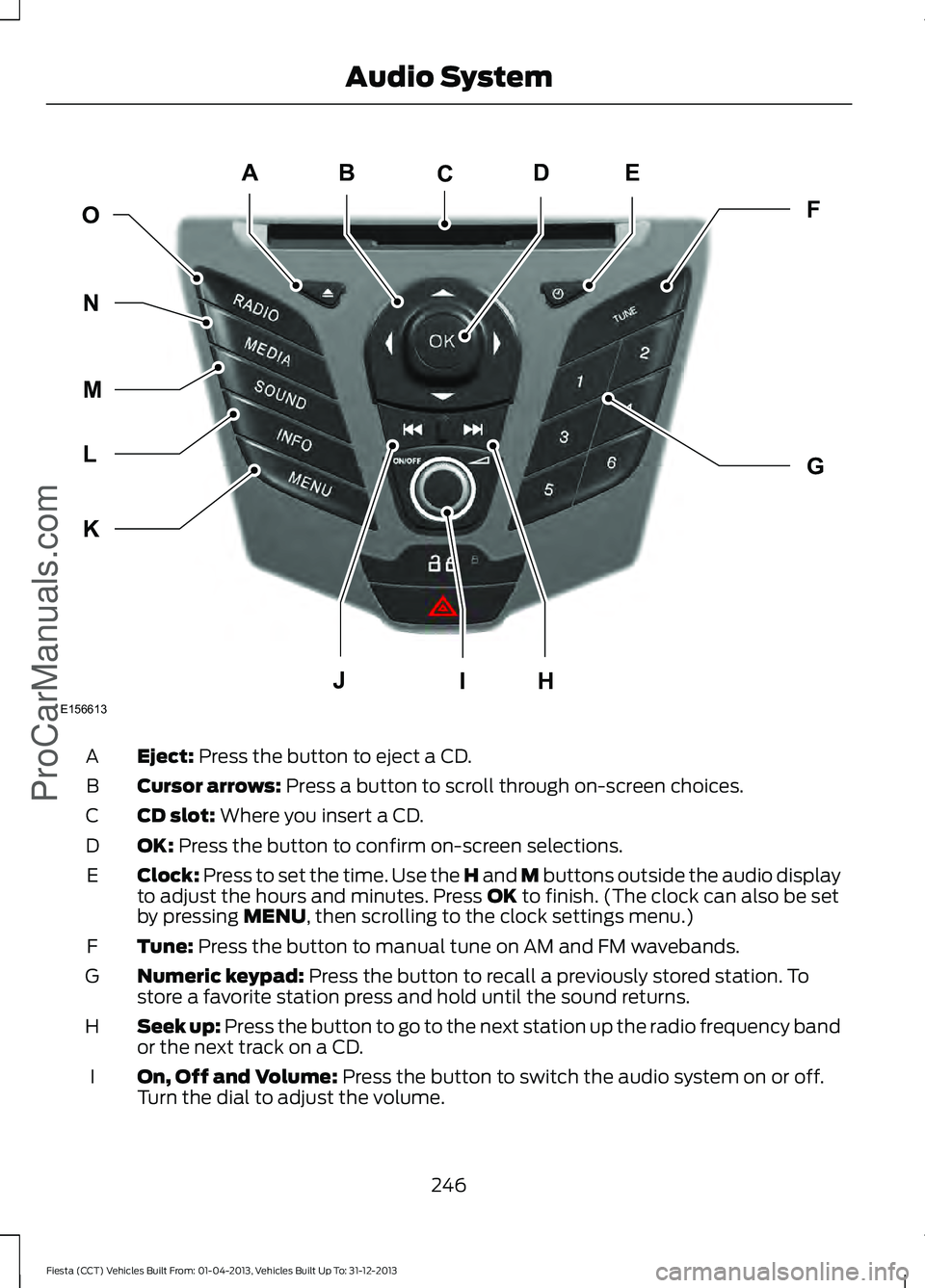
Eject: Press the button to eject a CD.
A
Cursor arrows:
Press a button to scroll through on-screen choices.
B
CD slot:
Where you insert a CD.
C
OK:
Press the button to confirm on-screen selections.
D
Clock:
Press to set the time. Use the H and M buttons outside the audio display
to adjust the hours and minutes. Press OK to finish. (The clock can also be set
by pressing MENU, then scrolling to the clock settings menu.)
E
Tune:
Press the button to manual tune on AM and FM wavebands.
F
Numeric keypad:
Press the button to recall a previously stored station. To
store a favorite station press and hold until the sound returns.
G
Seek up: Press the button to go to the next station up the radio frequency band
or the next track on a CD.
H
On, Off and Volume:
Press the button to switch the audio system on or off.
Turn the dial to adjust the volume.
I
246
Fiesta (CCT) Vehicles Built From: 01-04-2013, Vehicles Built Up To: 31-12-2013 Audio System
ProCarManuals.comE156613
ED
OF
G
K
L
M
N
JHI
C
A
B
Page 299 of 398
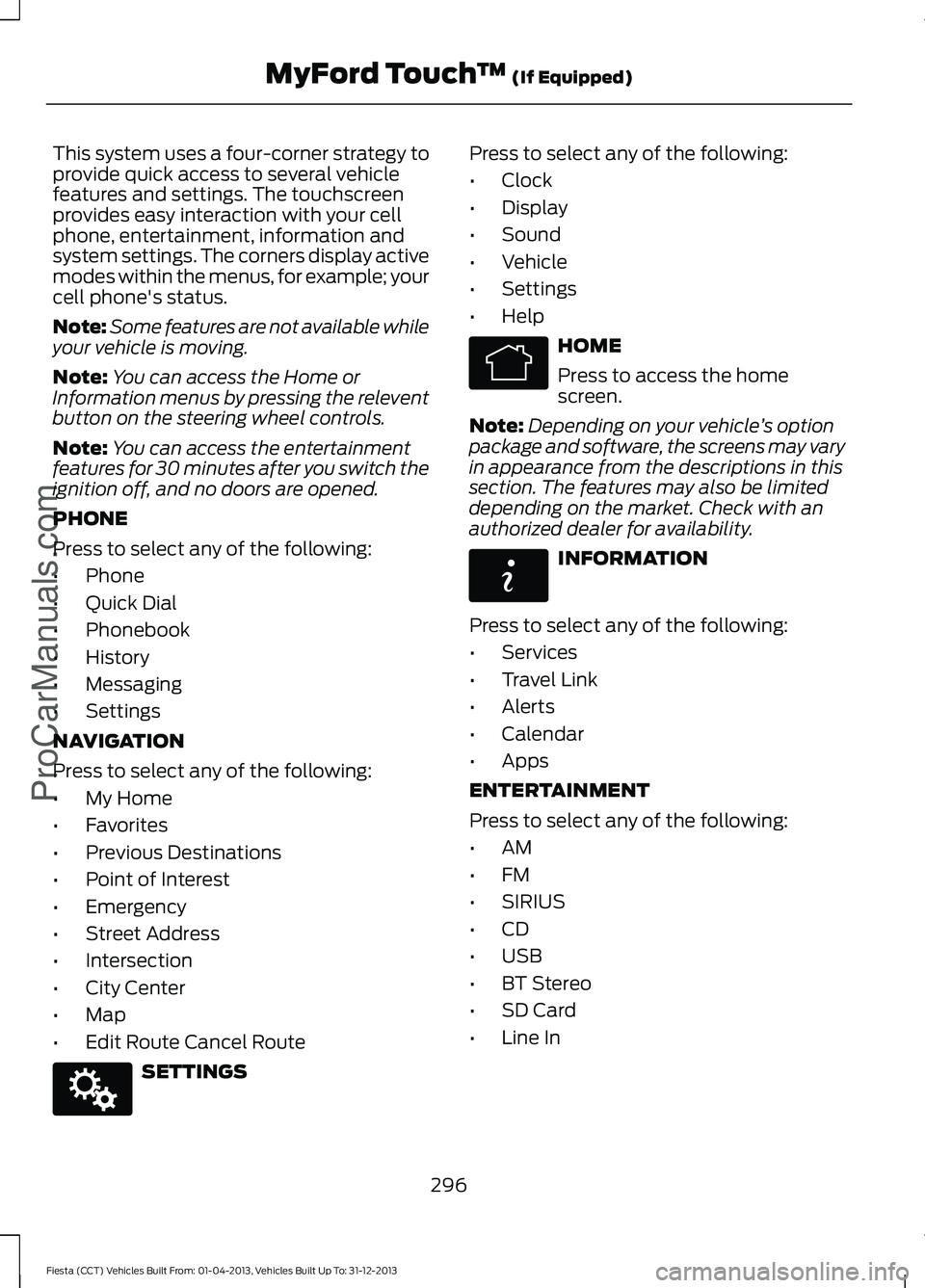
This system uses a four-corner strategy to
provide quick access to several vehicle
features and settings. The touchscreen
provides easy interaction with your cell
phone, entertainment, information and
system settings. The corners display active
modes within the menus, for example; your
cell phone's status.
Note:
Some features are not available while
your vehicle is moving.
Note: You can access the Home or
Information menus by pressing the relevent
button on the steering wheel controls.
Note: You can access the entertainment
features for 30 minutes after you switch the
ignition off, and no doors are opened.
PHONE
Press to select any of the following:
• Phone
• Quick Dial
• Phonebook
• History
• Messaging
• Settings
NAVIGATION
Press to select any of the following:
• My Home
• Favorites
• Previous Destinations
• Point of Interest
• Emergency
• Street Address
• Intersection
• City Center
• Map
• Edit Route Cancel Route SETTINGS Press to select any of the following:
•
Clock
• Display
• Sound
• Vehicle
• Settings
• Help HOME
Press to access the home
screen.
Note: Depending on your vehicle ’s option
package and software, the screens may vary
in appearance from the descriptions in this
section. The features may also be limited
depending on the market. Check with an
authorized dealer for availability. INFORMATION
Press to select any of the following:
• Services
• Travel Link
• Alerts
• Calendar
• Apps
ENTERTAINMENT
Press to select any of the following:
• AM
• FM
• SIRIUS
• CD
• USB
• BT Stereo
• SD Card
• Line In
296
Fiesta (CCT) Vehicles Built From: 01-04-2013, Vehicles Built Up To: 31-12-2013 MyFord Touch
™ (If Equipped)
ProCarManuals.comE142607 E142613 E142608
Page 306 of 398
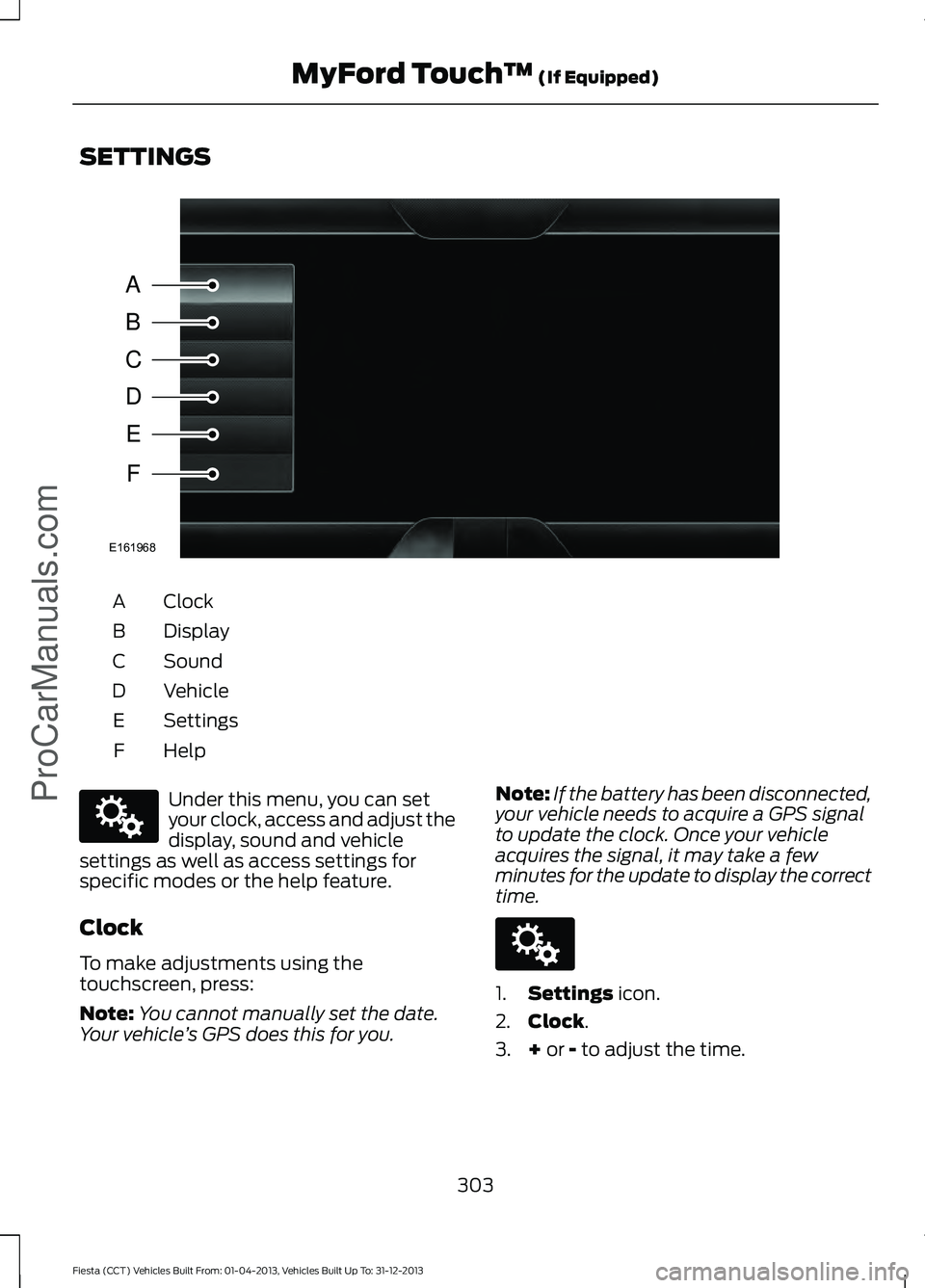
SETTINGS
Clock
A
Display
B
Sound
C
Vehicle
D
Settings
E
HelpF Under this menu, you can set
your clock, access and adjust the
display, sound and vehicle
settings as well as access settings for
specific modes or the help feature.
Clock
To make adjustments using the
touchscreen, press:
Note: You cannot manually set the date.
Your vehicle ’s GPS does this for you. Note:
If the battery has been disconnected,
your vehicle needs to acquire a GPS signal
to update the clock. Once your vehicle
acquires the signal, it may take a few
minutes for the update to display the correct
time. 1.
Settings icon.
2. Clock
.
3. +
or - to adjust the time.
303
Fiesta (CCT) Vehicles Built From: 01-04-2013, Vehicles Built Up To: 31-12-2013 MyFord Touch
™
(If Equipped)
ProCarManuals.comA
B
C
D
E
F
E161968 E142607 E142607
Page 394 of 398
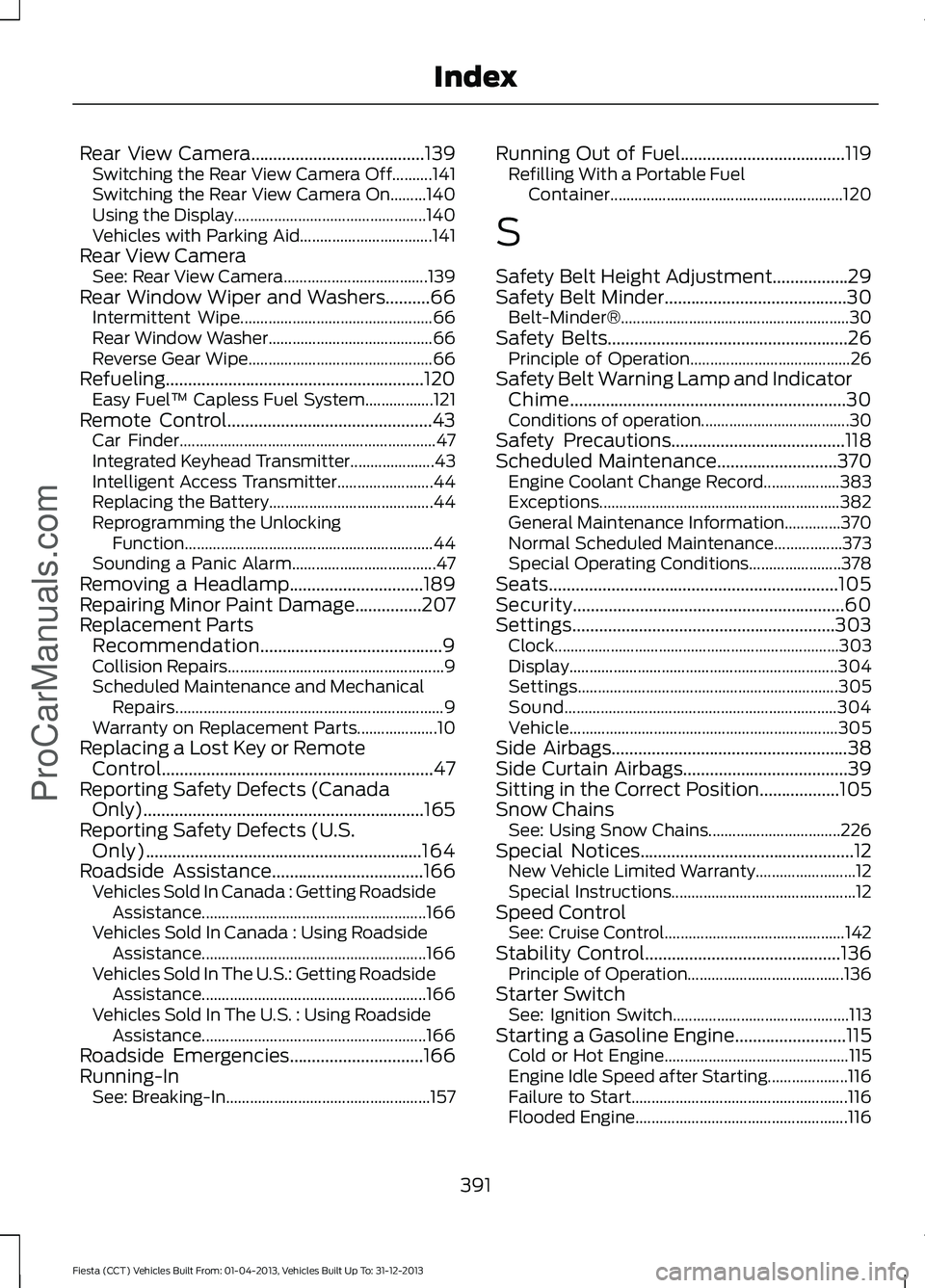
Rear View Camera.......................................139
Switching the Rear View Camera Off..........141
Switching the Rear View Camera On.........140
Using the Display................................................ 140
Vehicles with Parking Aid................................. 141
Rear View Camera See: Rear View Camera.................................... 139
Rear Window Wiper and Washers..........66 Intermittent Wipe................................................ 66
Rear Window Washer......................................... 66
Reverse Gear Wipe.............................................. 66
Refueling..........................................................120 Easy Fuel ™ Capless Fuel System.................121
Remote Control..............................................43 Car Finder................................................................ 47
Integrated Keyhead Transmitter..................... 43
Intelligent Access Transmitter........................ 44
Replacing the Battery......................................... 44
Reprogramming the Unlocking Function.............................................................. 44
Sounding a Panic Alarm.................................... 47
Removing a Headlamp
..............................189
Repairing Minor Paint Damage...............207
Replacement Parts Recommendation.........................................9
Collision Repairs...................................................... 9
Scheduled Maintenance and Mechanical Repairs................................................................... 9
Warranty on Replacement Parts.................... 10
Replacing a Lost Key or Remote Control.............................................................47
Reporting Safety Defects (Canada Only)...............................................................165
Reporting Safety Defects (U.S. Only)..............................................................164
Roadside Assistance
..................................166
Vehicles Sold In Canada : Getting Roadside
Assistance........................................................ 166
Vehicles Sold In Canada : Using Roadside Assistance........................................................ 166
Vehicles Sold In The U.S.: Getting Roadside Assistance........................................................ 166
Vehicles Sold In The U.S. : Using Roadside Assistance........................................................ 166
Roadside Emergencies
..............................166
Running-In See: Breaking-In................................................... 157Running Out of Fuel.....................................119
Refilling With a Portable Fuel
Container.......................................................... 120
S
Safety Belt Height Adjustment.................29
Safety Belt Minder.........................................30 Belt-Minder®......................................................... 30
Safety Belts......................................................26 Principle of Operation........................................ 26
Safety Belt Warning Lamp and Indicator Chime..............................................................30
Conditions of operation..................................... 30
Safety Precautions.......................................118
Scheduled Maintenance
...........................370
Engine Coolant Change Record................... 383
Exceptions............................................................ 382
General Maintenance Information..............370
Normal Scheduled Maintenance.................373
Special Operating Conditions....................... 378
Seats.................................................................105
Security.............................................................60
Settings...........................................................303 Clock....................................................................... 303
Display................................................................... 304
Settings................................................................. 305
Sound.................................................................... 304
Vehicle................................................................... 305
Side Airbags
.....................................................38
Side Curtain Airbags.....................................39
Sitting in the Correct Position
..................105
Snow Chains See: Using Snow Chains................................. 226
Special Notices................................................12 New Vehicle Limited Warranty......................... 12
Special Instructions.............................................. 12
Speed Control See: Cruise Control............................................. 142
Stability Control
............................................136
Principle of Operation....................................... 136
Starter Switch See: Ignition Switch............................................ 113
Starting a Gasoline Engine.........................115 Cold or Hot Engine.............................................. 115
Engine Idle Speed after Starting.................... 116
Failure to Start...................................................... 116
Flooded Engine..................................................... 116
391
Fiesta (CCT) Vehicles Built From: 01-04-2013, Vehicles Built Up To: 31-12-2013 Index
ProCarManuals.com