headlamp FORD FIESTA 2015 6.G Quick Reference Guide
[x] Cancel search | Manufacturer: FORD, Model Year: 2015, Model line: FIESTA, Model: FORD FIESTA 2015 6.GPages: 10, PDF Size: 2.85 MB
Page 7 of 10
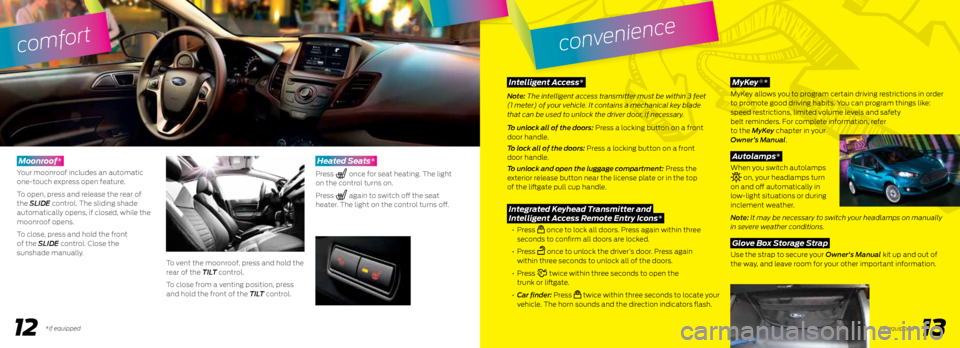
1213
comfort
*if equipped
convenience
*if equipped
Intelligent Access*
Note: The intelligent access transmitter must be within 3 feet
(1 meter) of your vehicle. It contains a mechanical key blade
that can be used to unlock the driver door, if necessary.
To unlock all of the doors: Press a locking button on a front
door handle.
To lock all of the doors: Press a locking button on a front
door handle.
To unlock and open the luggage compartment: Press the
exterior release button near the license plate or in the top
of the liftgate pull cup handle.
Integrated Keyhead Transmitter and
Intelligent Access Remote Entry Icons*
• Press once to lock all doors. Press again within three
seconds to confirm all doors are locked.
• Press
once to unlock the driver’s door. Press again
within three seconds to unlock all of the doors.
• Press
twice within three seconds to open the
trunk or liftgate.
• Car finder: Press
twice within three seconds to locate your
vehicle. The horn sounds and the direction indicators flash.
Moonroof*
Your moonroof includes an automatic
one-touch express open feature.
To open, press and release the rear of
the SLIDE control. The sliding shade
automatically opens, if closed, while the
moonroof opens.
To close, press and hold the front
of the SLIDE control. Close the
sunshade manually.
To vent the moonroof, press and hold the
rear of the TILT control.
To close from a venting position, press
and hold the front of the TILT control.
Heated Seats*
Press once for seat heating. The light
on the control turns on.
Press
again to switch off the seat
heater. The light on the control turns off.
MyKey *
MyKey allows you to program certain driving restrictions in order
to promote good driving habits. You can program things like:
speed restrictions, limited volume levels and safety
belt reminders. For complete information, refer
to the MyKey chapter in your
Owner’s Manual.
Autolamps*
When you switch autolamps
on, your headlamps turn
on and off automatically in
low-light situations or during
inclement weather.
Note: It may be necessary to switch your headlamps on manually
in severe weather conditions.
Glove Box Storage Strap
Use the strap to secure your Owner's Manual kit up and out of
the way, and leave room for your other important information.
®
Page 8 of 10

function
1415*if equipped*if equipped
Seatback
recline
control
Height
adjustment
control
Front S eat Adjusters
Lift the controls to adjust your seat position.
Recline Adjustment
Pull the control to adjust the angle
of the seatback.
Height Adjustment
Lift the control to adjust the seat
cushion height.
Folding Rear Seatback with Adjustable
Head Restraints
You can fold down the rear seatbacks for
more cargo space. To do this, make sure the
adjustable rear head restraints are in the lowest
position. Press and hold the release button
on the seatback and fold the seatback down.
When raising the seatback(s), make sure you hear the seat latch
into place. Pull down on the seatback to make sure it has latched.
Automatic Climate Control*
Automatically control the temperature, fan speed
and airflow direction to reach and maintain your
selected temperature. Press the AUTO button
to switch the automatic system on and off.
Press OFF to switch off the climate system.
Tilting Head Restraints*
Pivot the head restraint forward to
your desired position. After it reaches
the forward-most tilt position, pivot
it forward again to return it to the
upright position.
Note: Do not force the head restraint backward after it is tilted.
Instead, continue tilting it forward until the head restraint releases
to the upright position.
Ambient Lighting
Lights the interior with a choice of
several colors. The ambient lighting
control is in the center stack, under
the climate controls. Press and
release the
button to cycle
through your color choices.
Ambient lighting turns on when the
ignition and headlamps are on.
PowerShift Automatic Transmission*
We designed this transmission for
fun-to-drive performance and exceptional
fuel efficiency, by using the advantages
of a manual transmission with the
convenience of an automatic transmission.
You may notice the following
characteristics of this technology:
• Mechanical noises after switching the
engine off, opening the driver door
and during some transmission shifting
events. These are normal and do not cause damage.
• Firm gearshifts when moving the accelerator pedal back
and forth quickly.
Your transmission continuously makes electronic adjustments
to optimize shift quality and acceleration performance. It makes
most of the adjustments during the first 1,000 miles (1610
kilometers) of operation. During this break-in period, you may
feel slight vibrations when accelerating your vehicle from low
speeds. See the Transmission chapter of your Owner's Manual
for details.
SelectShift Automatic Transmission*
This transmission gives you the ability to
manually change gears if you’d like.
To Use
• Move the gearshift lever from drive (D)
to sport (S).
• Activate SelectShift by using the thumb
toggle located on the side of your
gearshift lever to make manual shifts.
• Press the (+) button to upshift. Press
the (–) button to downshift.
Hill Start Assist*
The system makes it easier to pull away when you park your
vehicle on a slope without using the parking brake. When active,
this feature allows your vehicle to remain stationary on a slope
for up to two to three seconds after you release the brake
pedal. This short period gives you time to move your foot to the
accelerator and pull away. This feature activates automatically
if the sensors detect that the vehicle is on a slope.
®