reset FORD FIESTA 2018 Owners Manual
[x] Cancel search | Manufacturer: FORD, Model Year: 2018, Model line: FIESTA, Model: FORD FIESTA 2018Pages: 449, PDF Size: 6.8 MB
Page 7 of 449
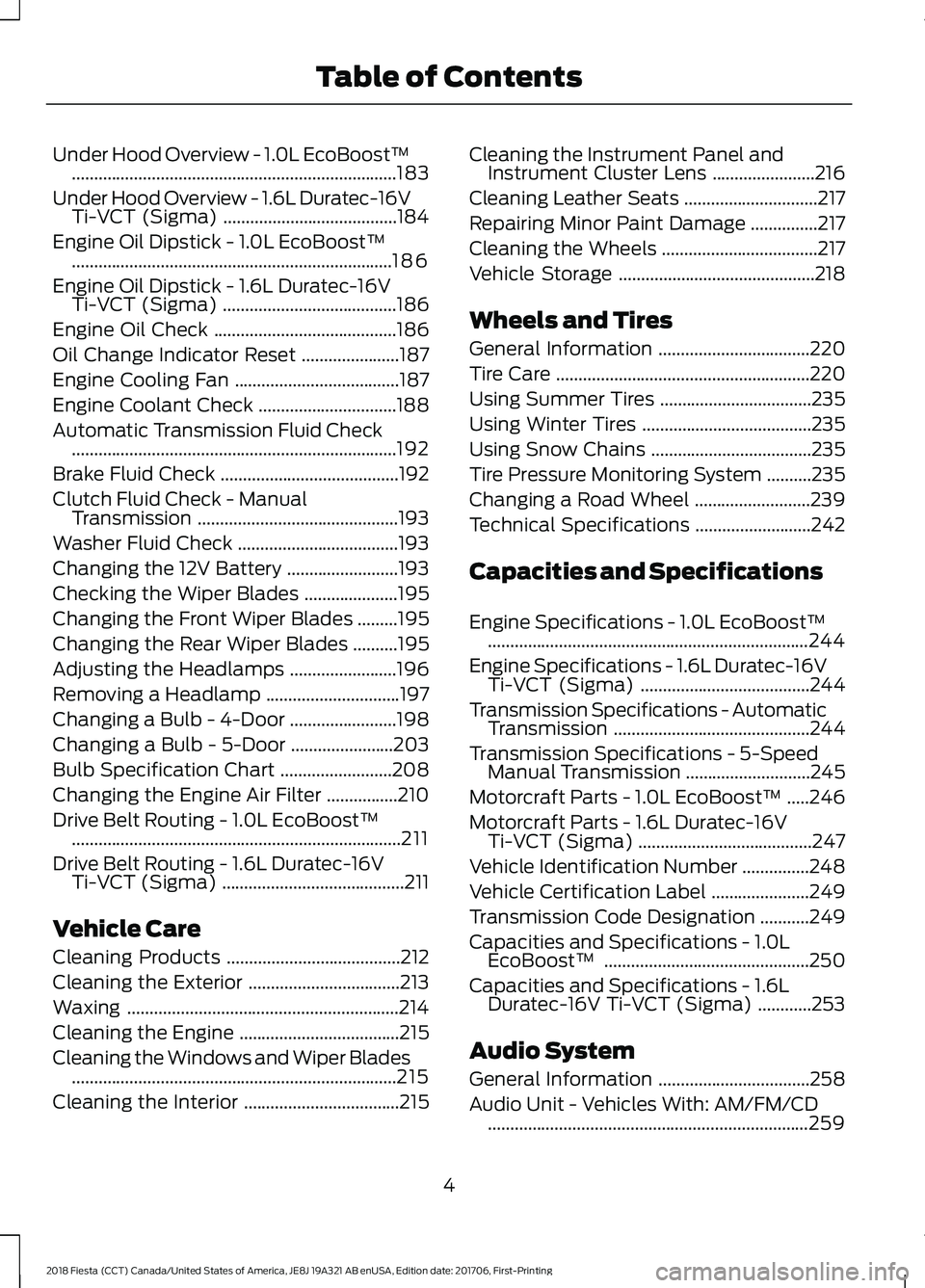
Under Hood Overview - 1.0L EcoBoost™
........................................................................\
.183
Under Hood Overview - 1.6L Duratec-16V Ti-VCT (Sigma) .......................................
184
Engine Oil Dipstick - 1.0L EcoBoost™ ........................................................................\
186
Engine Oil Dipstick - 1.6L Duratec-16V Ti-VCT (Sigma) .......................................
186
Engine Oil Check .........................................
186
Oil Change Indicator Reset ......................
187
Engine Cooling Fan .....................................
187
Engine Coolant Check ...............................
188
Automatic Transmission Fluid Check ........................................................................\
.
192
Brake Fluid Check ........................................
192
Clutch Fluid Check - Manual Transmission .............................................
193
Washer Fluid Check ....................................
193
Changing the 12V Battery .........................
193
Checking the Wiper Blades .....................
195
Changing the Front Wiper Blades .........
195
Changing the Rear Wiper Blades ..........
195
Adjusting the Headlamps ........................
196
Removing a Headlamp ..............................
197
Changing a Bulb - 4-Door ........................
198
Changing a Bulb - 5-Door .......................
203
Bulb Specification Chart .........................
208
Changing the Engine Air Filter ................
210
Drive Belt Routing - 1.0L EcoBoost™ ........................................................................\
..
211
Drive Belt Routing - 1.6L Duratec-16V Ti-VCT (Sigma) .........................................
211
Vehicle Care
Cleaning Products .......................................
212
Cleaning the Exterior ..................................
213
Waxing .............................................................
214
Cleaning the Engine ....................................
215
Cleaning the Windows and Wiper Blades ........................................................................\
.
215
Cleaning the Interior ...................................
215Cleaning the Instrument Panel and
Instrument Cluster Lens .......................
216
Cleaning Leather Seats ..............................
217
Repairing Minor Paint Damage ...............
217
Cleaning the Wheels ...................................
217
Vehicle Storage ............................................
218
Wheels and Tires
General Information ..................................
220
Tire Care .........................................................
220
Using Summer Tires ..................................
235
Using Winter Tires ......................................
235
Using Snow Chains ....................................
235
Tire Pressure Monitoring System ..........
235
Changing a Road Wheel ..........................
239
Technical Specifications ..........................
242
Capacities and Specifications
Engine Specifications - 1.0L EcoBoost™ ........................................................................\
244
Engine Specifications - 1.6L Duratec-16V Ti-VCT (Sigma) ......................................
244
Transmission Specifications - Automatic Transmission ............................................
244
Transmission Specifications - 5-Speed Manual Transmission ............................
245
Motorcraft Parts - 1.0L EcoBoost™ .....
246
Motorcraft Parts - 1.6L Duratec-16V Ti-VCT (Sigma) .......................................
247
Vehicle Identification Number ...............
248
Vehicle Certification Label ......................
249
Transmission Code Designation ...........
249
Capacities and Specifications - 1.0L EcoBoost™ ..............................................
250
Capacities and Specifications - 1.6L Duratec-16V Ti-VCT (Sigma) ............
253
Audio System
General Information ..................................
258
Audio Unit - Vehicles With: AM/FM/CD ........................................................................\
259
4
2018 Fiesta (CCT) Canada/United States of America, JE8J 19A321 AB enUSA, Edition date: 201706, First-Printing Table of Contents
Page 11 of 449
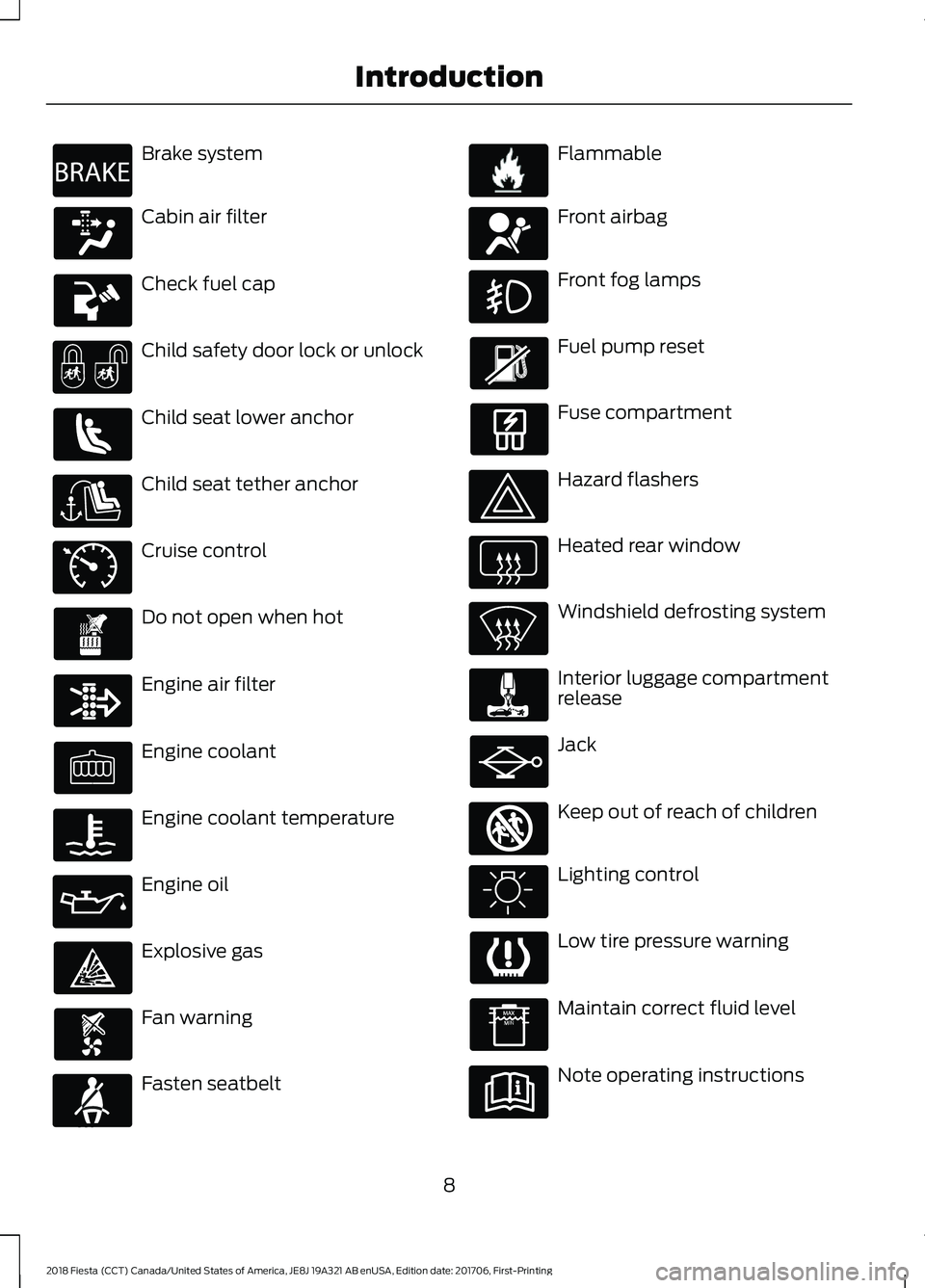
Brake system
Cabin air filter
Check fuel cap
Child safety door lock or unlock
Child seat lower anchor
Child seat tether anchor
Cruise control
Do not open when hot
Engine air filter
Engine coolant
Engine coolant temperature
Engine oil
Explosive gas
Fan warning
Fasten seatbelt Flammable
Front airbag
Front fog lamps
Fuel pump reset
Fuse compartment
Hazard flashers
Heated rear window
Windshield defrosting system
Interior luggage compartment
release
Jack
Keep out of reach of children
Lighting control
Low tire pressure warning
Maintain correct fluid level
Note operating instructions
8
2018 Fiesta (CCT) Canada/United States of America, JE8J 19A321 AB enUSA, Edition date: 201706, First-Printing IntroductionE270480 E71340 E71880 E231160 E67017 E161353
Page 57 of 449
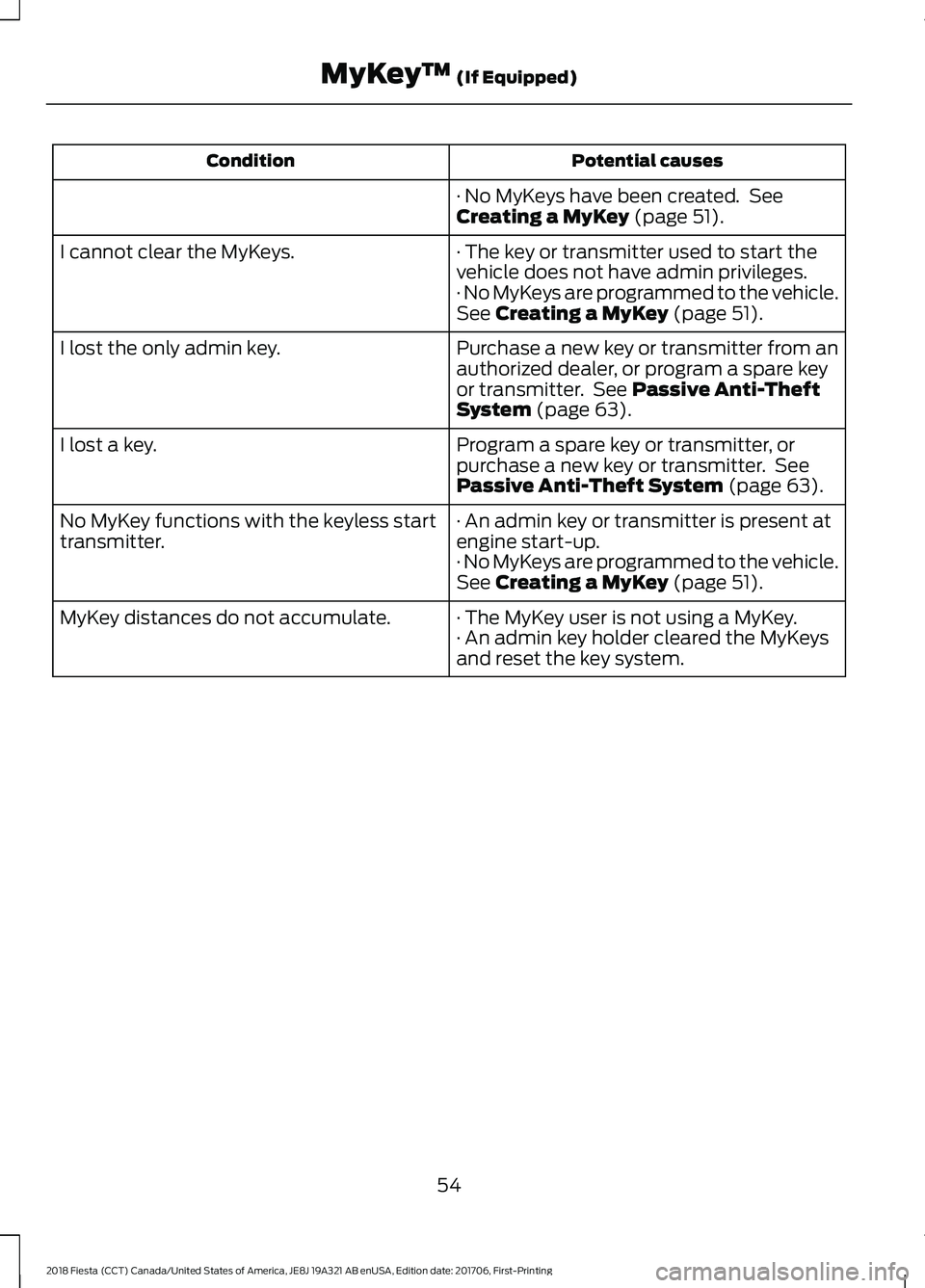
Potential causes
Condition
· No MyKeys have been created. See
Creating a MyKey (page 51).
· The key or transmitter used to start the
vehicle does not have admin privileges.
I cannot clear the MyKeys.
· No MyKeys are programmed to the vehicle.
See
Creating a MyKey (page 51).
Purchase a new key or transmitter from an
authorized dealer, or program a spare key
or transmitter. See
Passive Anti-Theft
System (page 63).
I lost the only admin key.
Program a spare key or transmitter, or
purchase a new key or transmitter. See
Passive Anti-Theft System
(page 63).
I lost a key.
· An admin key or transmitter is present at
engine start-up.
No MyKey functions with the keyless start
transmitter.
· No MyKeys are programmed to the vehicle.
See
Creating a MyKey (page 51).
· The MyKey user is not using a MyKey.
MyKey distances do not accumulate.
· An admin key holder cleared the MyKeys
and reset the key system.
54
2018 Fiesta (CCT) Canada/United States of America, JE8J 19A321 AB enUSA, Edition date: 201706, First-Printing MyKey
™
(If Equipped)
Page 70 of 449
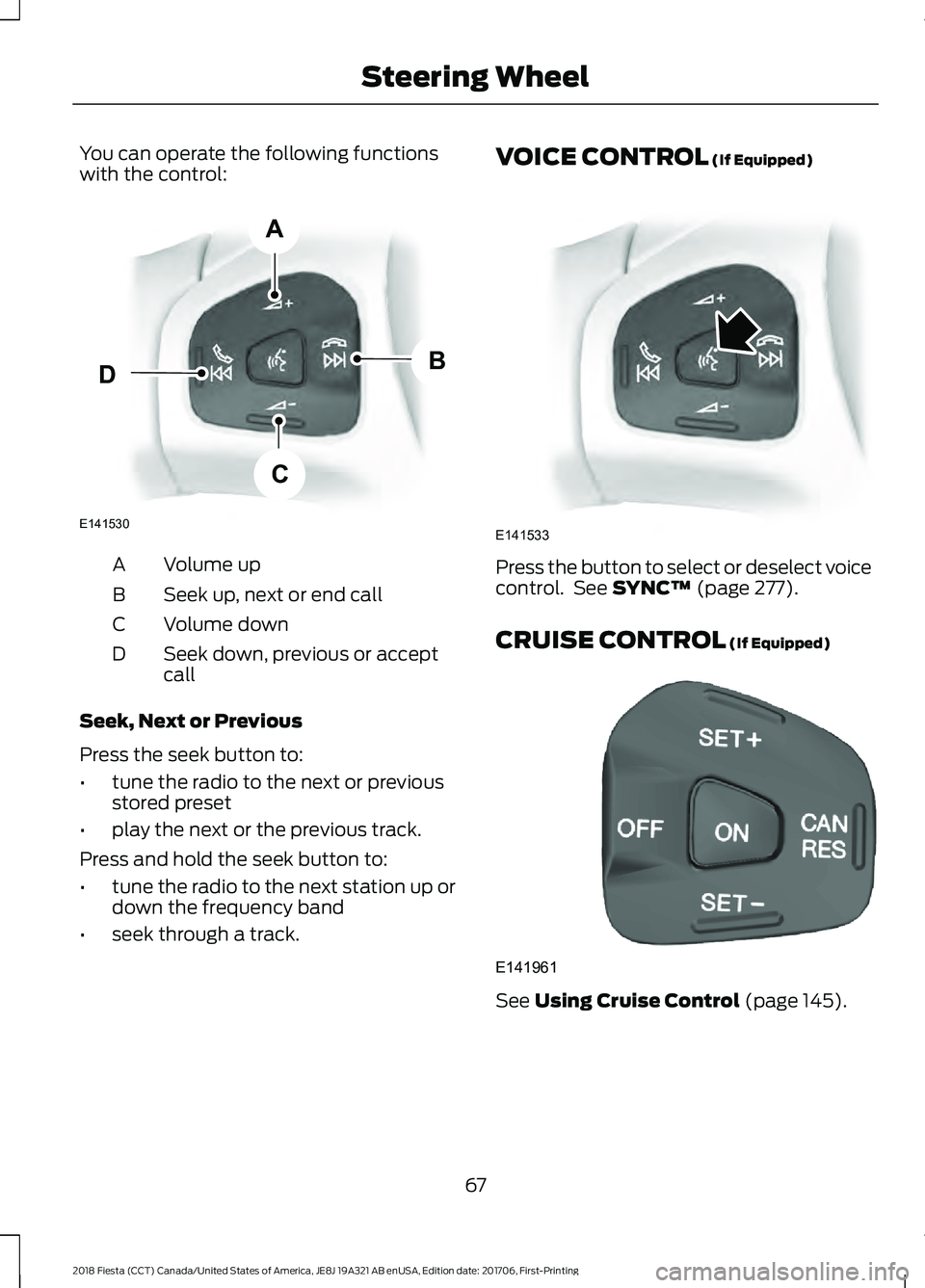
You can operate the following functions
with the control:
Volume up
A
Seek up, next or end call
B
Volume down
C
Seek down, previous or accept
call
D
Seek, Next or Previous
Press the seek button to:
• tune the radio to the next or previous
stored preset
• play the next or the previous track.
Press and hold the seek button to:
• tune the radio to the next station up or
down the frequency band
• seek through a track. VOICE CONTROL (If Equipped)
Press the button to select or deselect voice
control. See
SYNC™ (page 277).
CRUISE CONTROL
(If Equipped) See
Using Cruise Control (page 145).
67
2018 Fiesta (CCT) Canada/United States of America, JE8J 19A321 AB enUSA, Edition date: 201706, First-Printing Steering WheelE141530
A
B
C
D E141533 E141961
Page 78 of 449
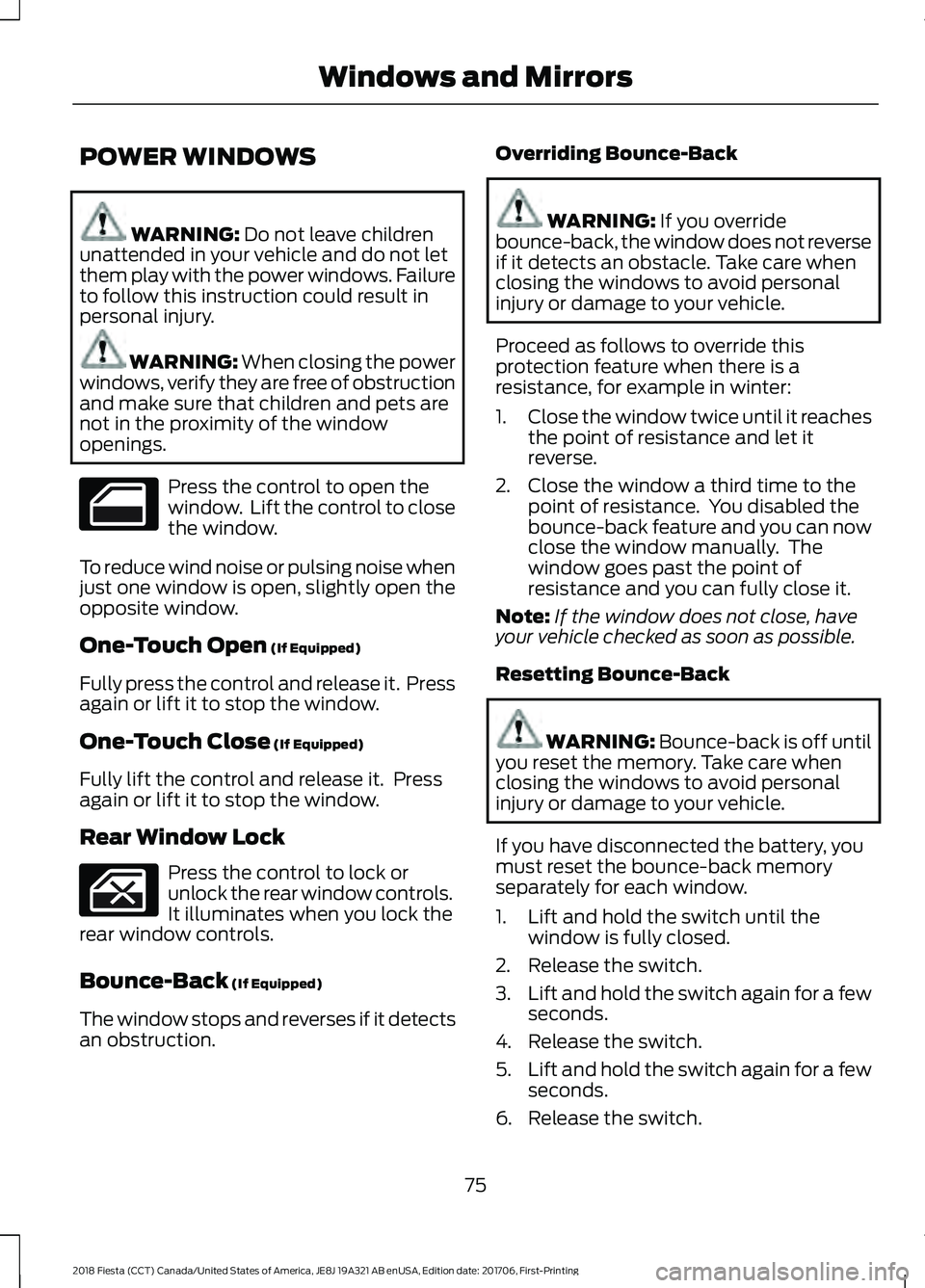
POWER WINDOWS
WARNING: Do not leave children
unattended in your vehicle and do not let
them play with the power windows. Failure
to follow this instruction could result in
personal injury. WARNING: When closing the power
windows, verify they are free of obstruction
and make sure that children and pets are
not in the proximity of the window
openings. Press the control to open the
window. Lift the control to close
the window.
To reduce wind noise or pulsing noise when
just one window is open, slightly open the
opposite window.
One-Touch Open
(If Equipped)
Fully press the control and release it. Press
again or lift it to stop the window.
One-Touch Close
(If Equipped)
Fully lift the control and release it. Press
again or lift it to stop the window.
Rear Window Lock Press the control to lock or
unlock the rear window controls.
It illuminates when you lock the
rear window controls.
Bounce-Back
(If Equipped)
The window stops and reverses if it detects
an obstruction. Overriding Bounce-Back WARNING:
If you override
bounce-back, the window does not reverse
if it detects an obstacle. Take care when
closing the windows to avoid personal
injury or damage to your vehicle.
Proceed as follows to override this
protection feature when there is a
resistance, for example in winter:
1. Close the window twice until it reaches
the point of resistance and let it
reverse.
2. Close the window a third time to the point of resistance. You disabled the
bounce-back feature and you can now
close the window manually. The
window goes past the point of
resistance and you can fully close it.
Note: If the window does not close, have
your vehicle checked as soon as possible.
Resetting Bounce-Back WARNING:
Bounce-back is off until
you reset the memory. Take care when
closing the windows to avoid personal
injury or damage to your vehicle.
If you have disconnected the battery, you
must reset the bounce-back memory
separately for each window.
1. Lift and hold the switch until the window is fully closed.
2. Release the switch.
3. Lift and hold the switch again for a few
seconds.
4. Release the switch.
5. Lift and hold the switch again for a few
seconds.
6. Release the switch.
75
2018 Fiesta (CCT) Canada/United States of America, JE8J 19A321 AB enUSA, Edition date: 201706, First-Printing Windows and Mirrors
Page 82 of 449
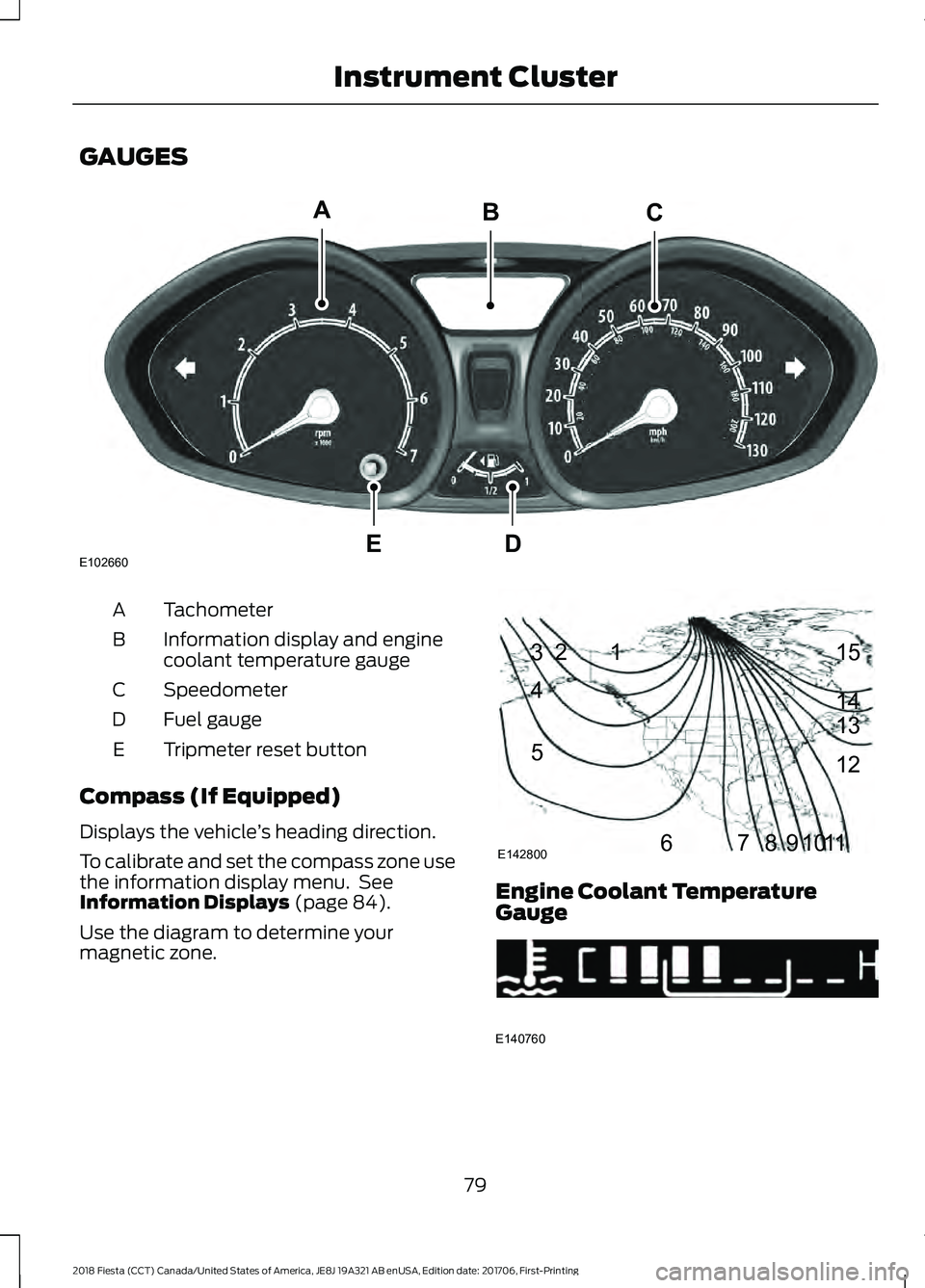
GAUGES
Tachometer
A
Information display and engine
coolant temperature gauge
B
Speedometer
C
Fuel gauge
D
Tripmeter reset button
E
Compass (If Equipped)
Displays the vehicle ’s heading direction.
To calibrate and set the compass zone use
the information display menu. See
Information Displays (page 84).
Use the diagram to determine your
magnetic zone. Engine Coolant Temperature
Gauge
79
2018 Fiesta (CCT) Canada/United States of America, JE8J 19A321 AB enUSA, Edition date: 201706, First-Printing Instrument ClusterE102660
CA
DE
B 1
2
3
4
5
678910 1112 13 14 15
E142800 E140760
Page 87 of 449
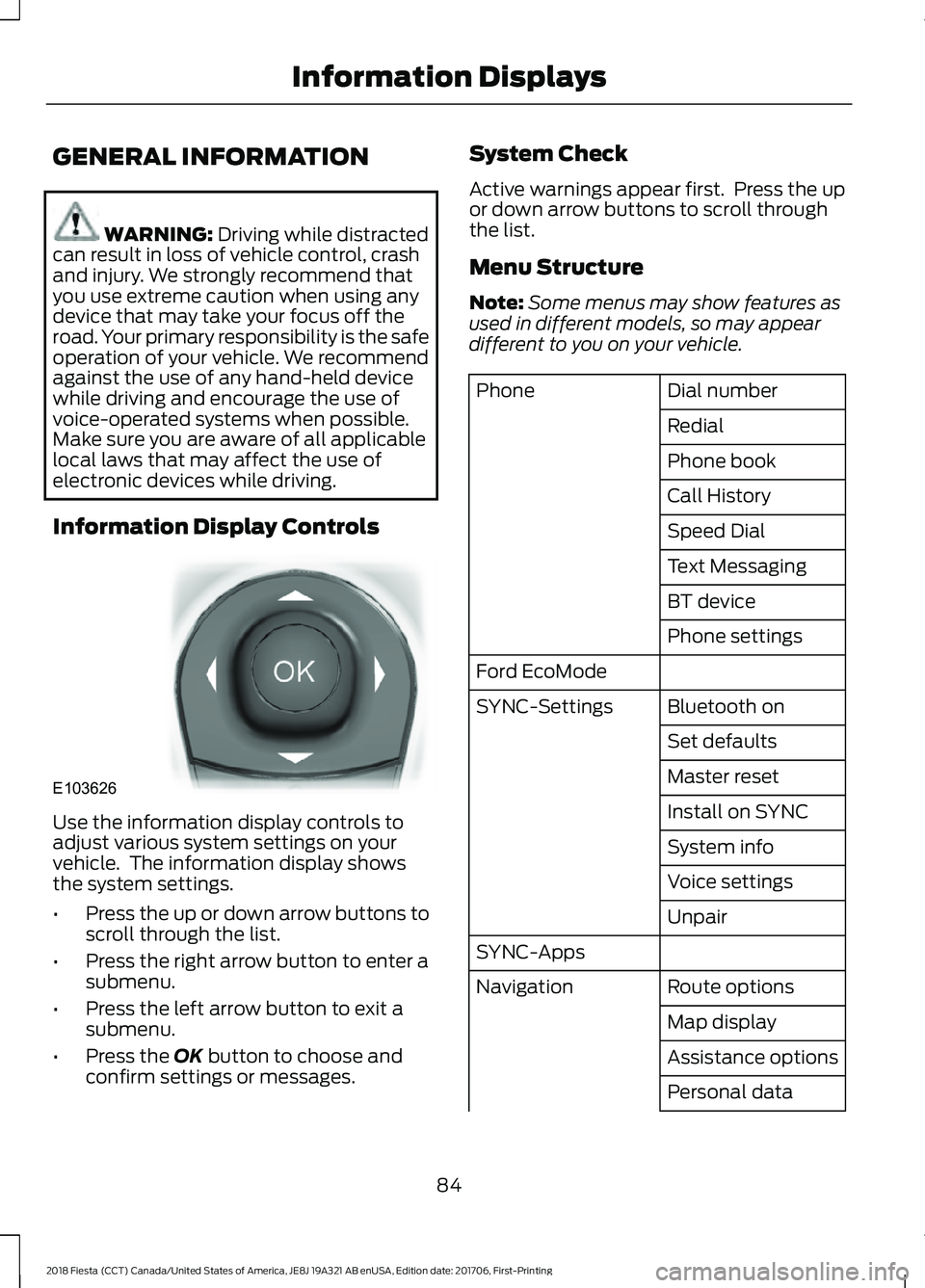
GENERAL INFORMATION
WARNING: Driving while distracted
can result in loss of vehicle control, crash
and injury. We strongly recommend that
you use extreme caution when using any
device that may take your focus off the
road. Your primary responsibility is the safe
operation of your vehicle. We recommend
against the use of any hand-held device
while driving and encourage the use of
voice-operated systems when possible.
Make sure you are aware of all applicable
local laws that may affect the use of
electronic devices while driving.
Information Display Controls Use the information display controls to
adjust various system settings on your
vehicle. The information display shows
the system settings.
•
Press the up or down arrow buttons to
scroll through the list.
• Press the right arrow button to enter a
submenu.
• Press the left arrow button to exit a
submenu.
• Press the
OK button to choose and
confirm settings or messages. System Check
Active warnings appear first. Press the up
or down arrow buttons to scroll through
the list.
Menu Structure
Note:
Some menus may show features as
used in different models, so may appear
different to you on your vehicle. Dial number
Phone
Redial
Phone book
Call History
Speed Dial
Text Messaging
BT device
Phone settings
Ford EcoMode Bluetooth on
SYNC-Settings
Set defaults
Master reset
Install on SYNC
System info
Voice settings
Unpair
SYNC-Apps Route options
Navigation
Map display
Assistance options
Personal data
84
2018 Fiesta (CCT) Canada/United States of America, JE8J 19A321 AB enUSA, Edition date: 201706, First-Printing Information DisplaysE103626
Page 88 of 449
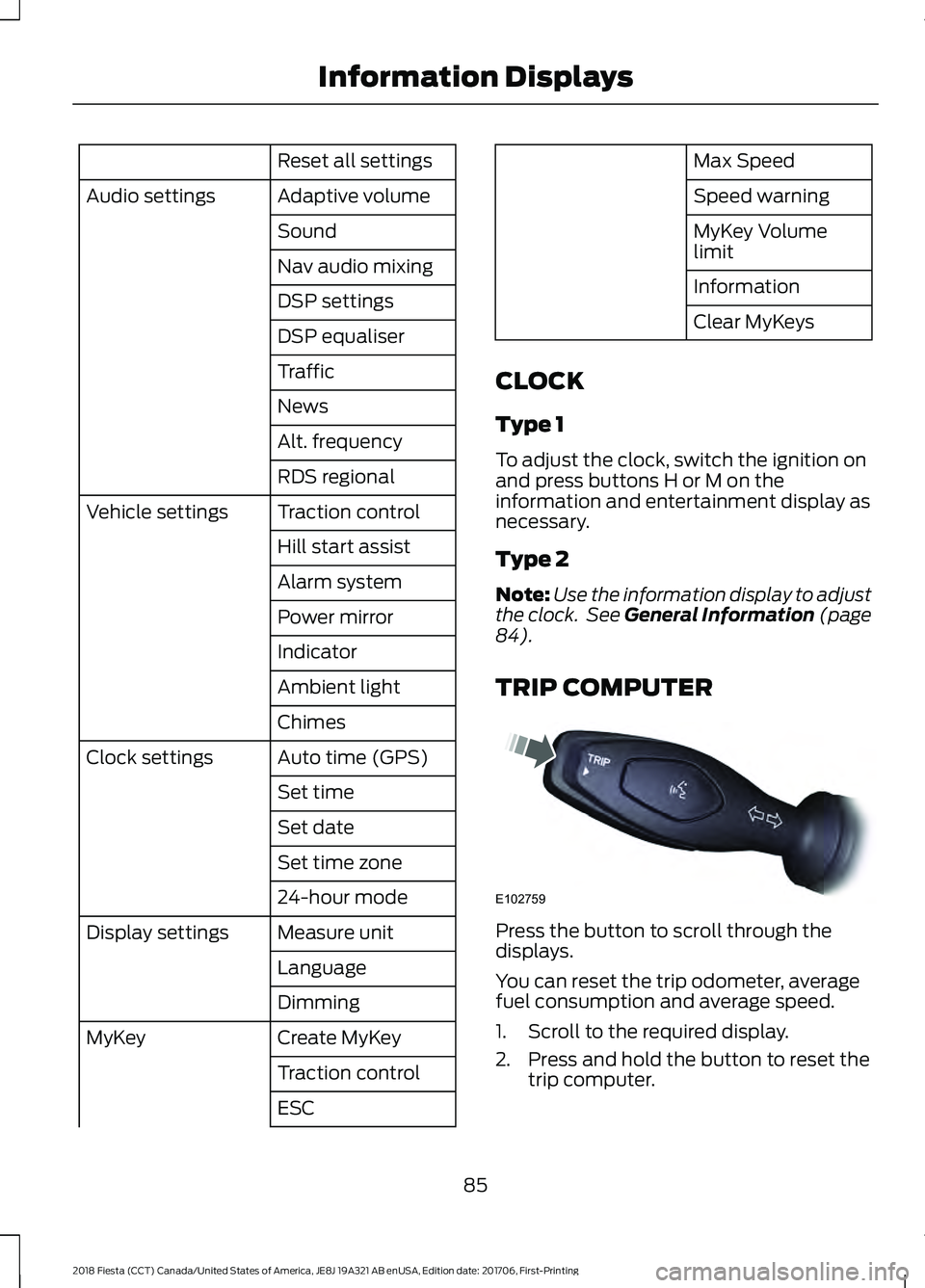
Reset all settings
Adaptive volume
Audio settings
Sound
Nav audio mixing
DSP settings
DSP equaliser
Traffic
News
Alt. frequency
RDS regional
Traction control
Vehicle settings
Hill start assist
Alarm system
Power mirror
Indicator
Ambient light
Chimes
Auto time (GPS)
Clock settings
Set time
Set date
Set time zone
24-hour mode
Measure unit
Display settings
Language
Dimming
Create MyKey
MyKey
Traction control
ESC Max Speed
Speed warning
MyKey Volume
limit
Information
Clear MyKeys
CLOCK
Type 1
To adjust the clock, switch the ignition on
and press buttons H or M on the
information and entertainment display as
necessary.
Type 2
Note: Use the information display to adjust
the clock. See General Information (page
84).
TRIP COMPUTER Press the button to scroll through the
displays.
You can reset the trip odometer, average
fuel consumption and average speed.
1. Scroll to the required display.
2. Press and hold the button to reset the
trip computer.
85
2018 Fiesta (CCT) Canada/United States of America, JE8J 19A321 AB enUSA, Edition date: 201706, First-Printing Information DisplaysE102759
Page 89 of 449
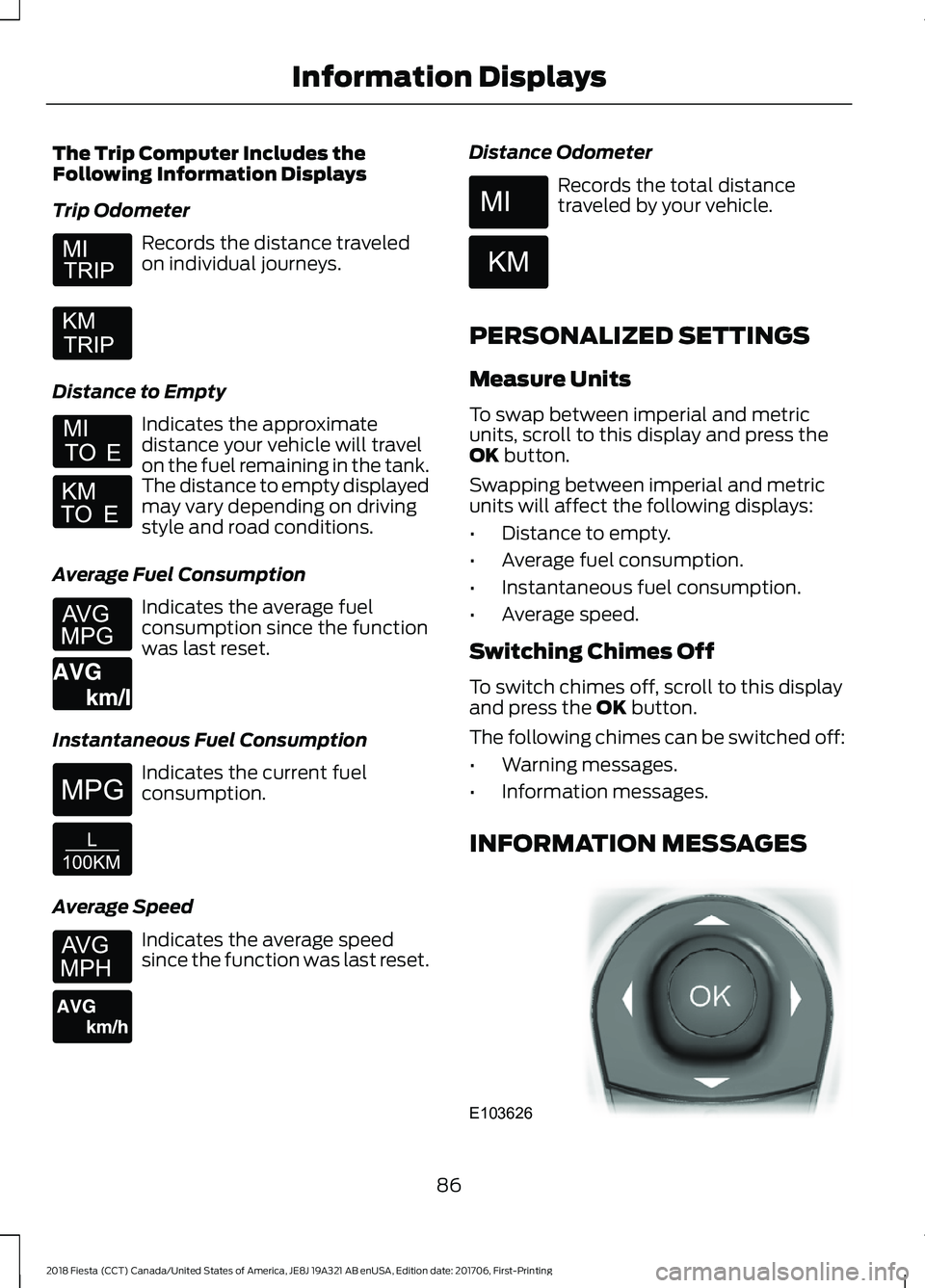
The Trip Computer Includes the
Following Information Displays
Trip Odometer
Records the distance traveled
on individual journeys.
Distance to Empty Indicates the approximate
distance your vehicle will travel
on the fuel remaining in the tank.
The distance to empty displayed
may vary depending on driving
style and road conditions.
Average Fuel Consumption Indicates the average fuel
consumption since the function
was last reset.
Instantaneous Fuel Consumption Indicates the current fuel
consumption.
Average Speed Indicates the average speed
since the function was last reset. Distance Odometer Records the total distance
traveled by your vehicle.
PERSONALIZED SETTINGS
Measure Units
To swap between imperial and metric
units, scroll to this display and press the
OK button.
Swapping between imperial and metric
units will affect the following displays:
• Distance to empty.
• Average fuel consumption.
• Instantaneous fuel consumption.
• Average speed.
Switching Chimes Off
To switch chimes off, scroll to this display
and press the
OK button.
The following chimes can be switched off:
• Warning messages.
• Information messages.
INFORMATION MESSAGES 86
2018 Fiesta (CCT) Canada/United States of America, JE8J 19A321 AB enUSA, Edition date: 201706, First-Printing Information Displays E164638E E146275 E146277 E103626
Page 93 of 449
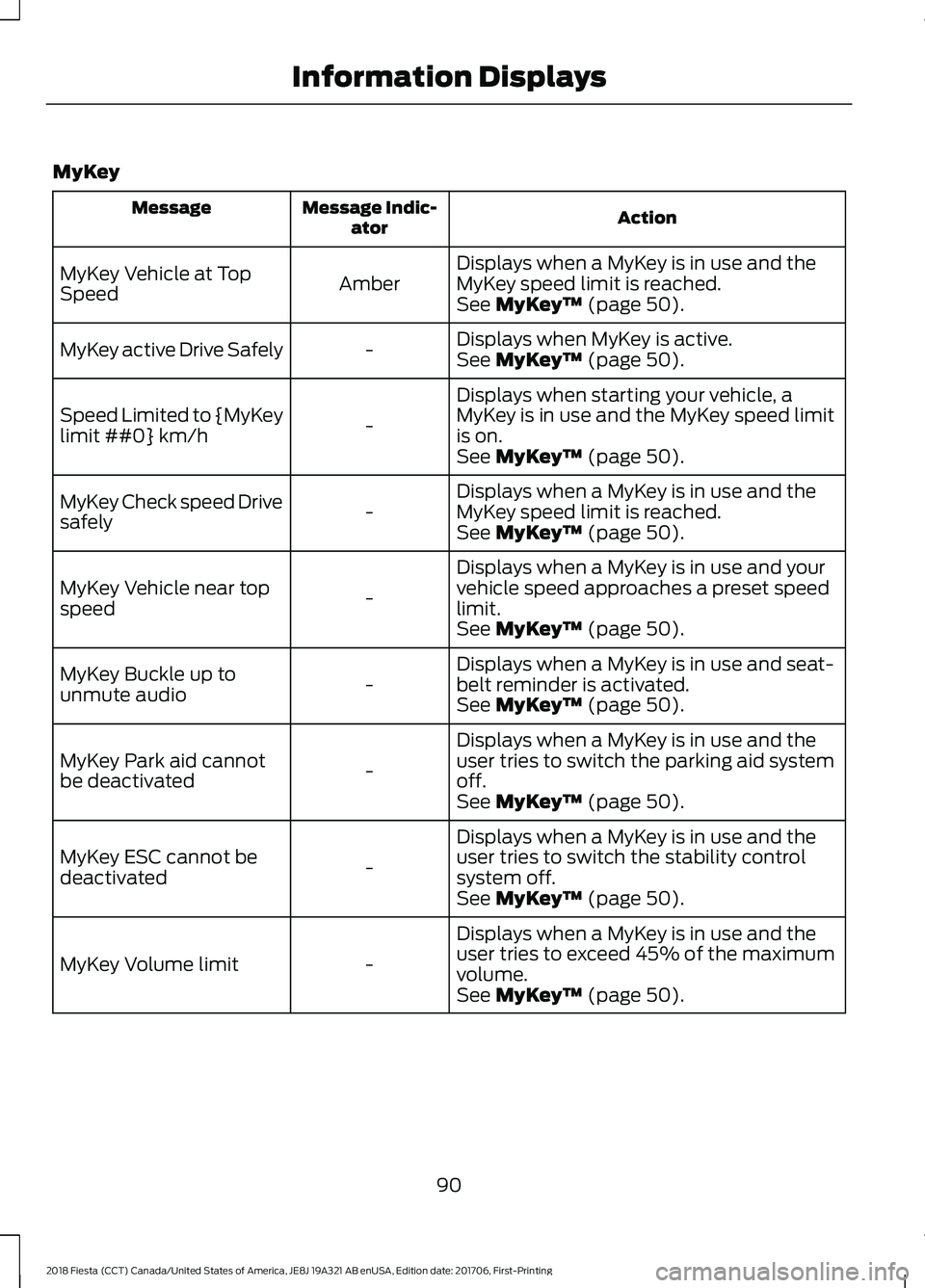
MyKey
Action
Message Indic-
ator
Message
Displays when a MyKey is in use and the
MyKey speed limit is reached.
Amber
MyKey Vehicle at Top
Speed
See MyKey™ (page 50).
Displays when MyKey is active.
-
MyKey active Drive Safely
See
MyKey™ (page 50).
Displays when starting your vehicle, a
MyKey is in use and the MyKey speed limit
is on.
-
Speed Limited to {MyKey
limit ##0} km/h
See
MyKey™ (page 50).
Displays when a MyKey is in use and the
MyKey speed limit is reached.
-
MyKey Check speed Drive
safely
See
MyKey™ (page 50).
Displays when a MyKey is in use and your
vehicle speed approaches a preset speed
limit.
-
MyKey Vehicle near top
speed
See
MyKey™ (page 50).
Displays when a MyKey is in use and seat-
belt reminder is activated.
-
MyKey Buckle up to
unmute audio
See
MyKey™ (page 50).
Displays when a MyKey is in use and the
user tries to switch the parking aid system
off.
-
MyKey Park aid cannot
be deactivated
See
MyKey™ (page 50).
Displays when a MyKey is in use and the
user tries to switch the stability control
system off.
-
MyKey ESC cannot be
deactivated
See
MyKey™ (page 50).
Displays when a MyKey is in use and the
user tries to exceed 45% of the maximum
volume.
-
MyKey Volume limit
See
MyKey™ (page 50).
90
2018 Fiesta (CCT) Canada/United States of America, JE8J 19A321 AB enUSA, Edition date: 201706, First-Printing Information Displays