sport mode FORD FIESTA 2019 Owners Manual
[x] Cancel search | Manufacturer: FORD, Model Year: 2019, Model line: FIESTA, Model: FORD FIESTA 2019Pages: 443, PDF Size: 31.51 MB
Page 6 of 443
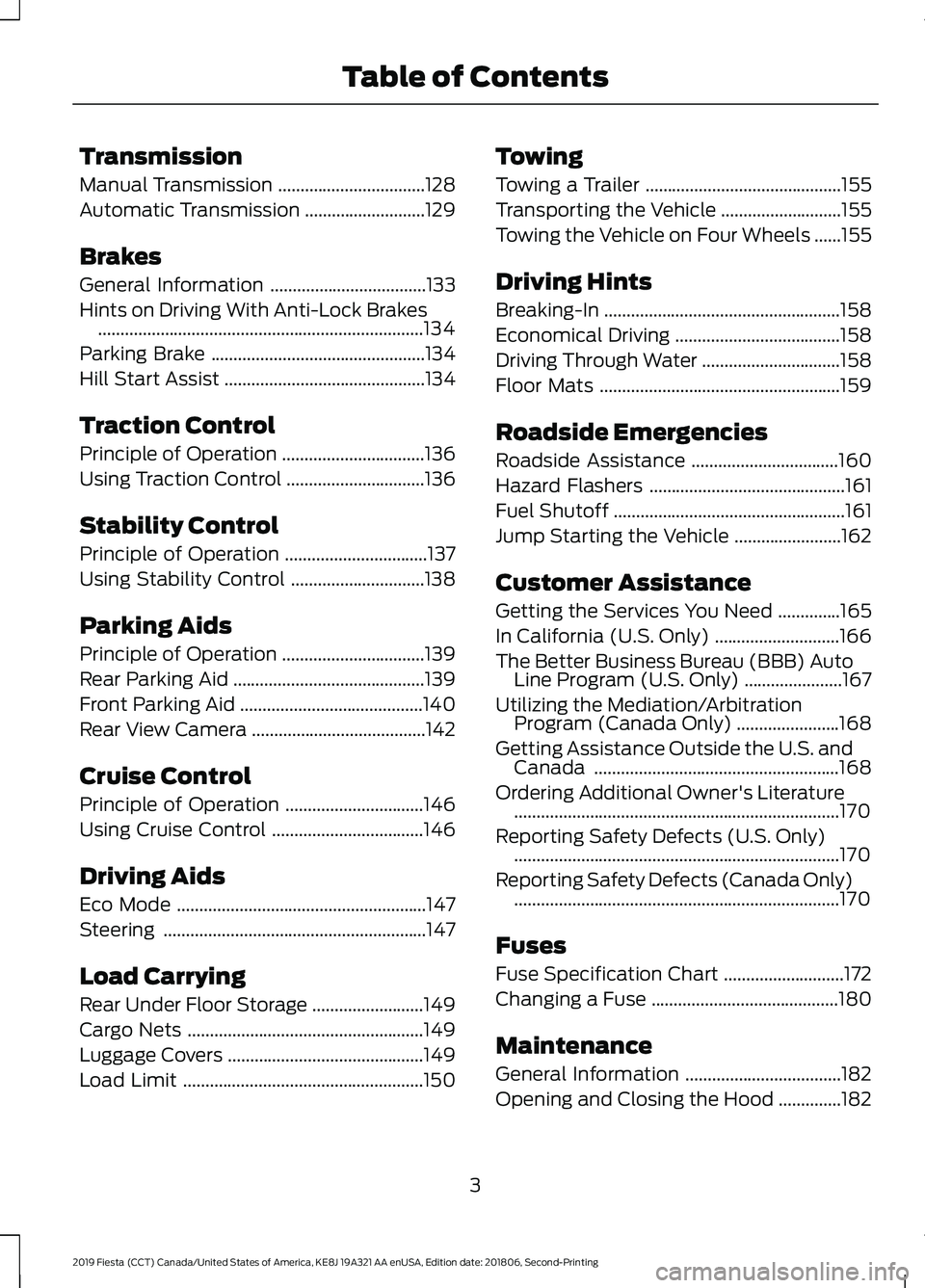
Transmission
Manual Transmission
.................................128
Automatic Transmission ...........................
129
Brakes
General Information ...................................
133
Hints on Driving With Anti-Lock Brakes ........................................................................\
.
134
Parking Brake ................................................
134
Hill Start Assist .............................................
134
Traction Control
Principle of Operation ................................
136
Using Traction Control ...............................
136
Stability Control
Principle of Operation ................................
137
Using Stability Control ..............................
138
Parking Aids
Principle of Operation ................................
139
Rear Parking Aid ...........................................
139
Front Parking Aid .........................................
140
Rear View Camera .......................................
142
Cruise Control
Principle of Operation ...............................
146
Using Cruise Control ..................................
146
Driving Aids
Eco Mode ........................................................
147
Steering ...........................................................
147
Load Carrying
Rear Under Floor Storage .........................
149
Cargo Nets .....................................................
149
Luggage Covers ............................................
149
Load Limit ......................................................
150Towing
Towing a Trailer
............................................
155
Transporting the Vehicle ...........................
155
Towing the Vehicle on Four Wheels ......
155
Driving Hints
Breaking-In .....................................................
158
Economical Driving .....................................
158
Driving Through Water ...............................
158
Floor Mats ......................................................
159
Roadside Emergencies
Roadside Assistance .................................
160
Hazard Flashers ............................................
161
Fuel Shutoff ....................................................
161
Jump Starting the Vehicle ........................
162
Customer Assistance
Getting the Services You Need ..............
165
In California (U.S. Only) ............................
166
The Better Business Bureau (BBB) Auto Line Program (U.S. Only) ......................
167
Utilizing the Mediation/Arbitration Program (Canada Only) .......................
168
Getting Assistance Outside the U.S. and Canada .......................................................
168
Ordering Additional Owner's Literature ........................................................................\
.
170
Reporting Safety Defects (U.S. Only) ........................................................................\
.
170
Reporting Safety Defects (Canada Only) ........................................................................\
.
170
Fuses
Fuse Specification Chart ...........................
172
Changing a Fuse ..........................................
180
Maintenance
General Information ...................................
182
Opening and Closing the Hood ..............
182
3
2019 Fiesta (CCT) Canada/United States of America, KE8J 19A321 AA enUSA, Edition date: 201806, Second-Printing Table of Contents
Page 96 of 443
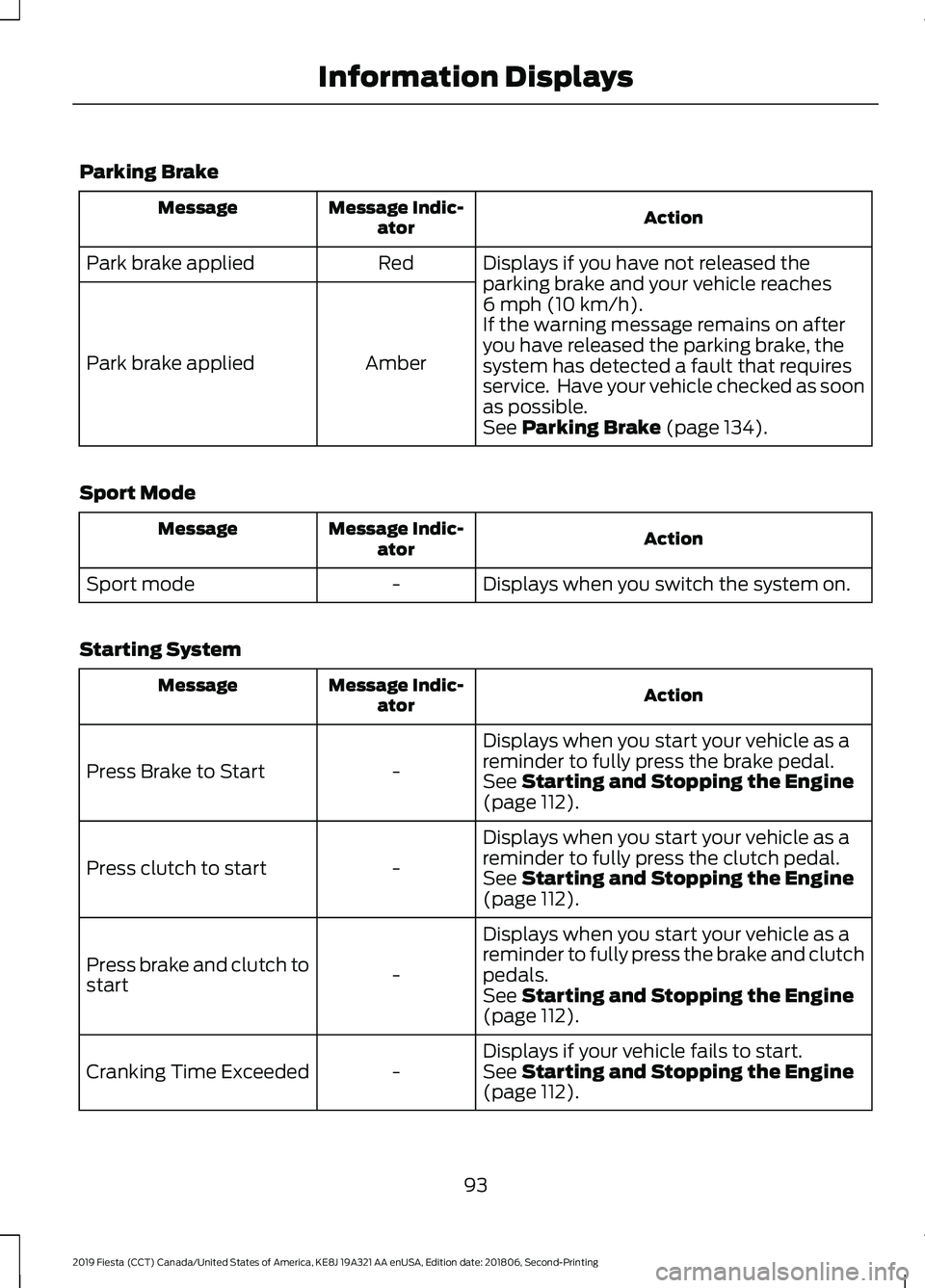
Parking Brake
Action
Message Indic-
ator
Message
Displays if you have not released the
parking brake and your vehicle reaches
6 mph (10 km/h).
Red
Park brake applied
Amber
Park brake applied If the warning message remains on after
you have released the parking brake, the
system has detected a fault that requires
service. Have your vehicle checked as soon
as possible.
See
Parking Brake (page 134).
Sport Mode Action
Message Indic-
ator
Message
Displays when you switch the system on.
-
Sport mode
Starting System Action
Message Indic-
ator
Message
Displays when you start your vehicle as a
reminder to fully press the brake pedal.
-
Press Brake to Start
See
Starting and Stopping the Engine
(page 112).
Displays when you start your vehicle as a
reminder to fully press the clutch pedal.
-
Press clutch to start
See
Starting and Stopping the Engine
(page 112).
Displays when you start your vehicle as a
reminder to fully press the brake and clutch
pedals.
-
Press brake and clutch to
start
See
Starting and Stopping the Engine
(page 112).
Displays if your vehicle fails to start.
-
Cranking Time Exceeded See
Starting and Stopping the Engine
(page 112).
93
2019 Fiesta (CCT) Canada/United States of America, KE8J 19A321 AA enUSA, Edition date: 201806, Second-Printing Information Displays
Page 98 of 443
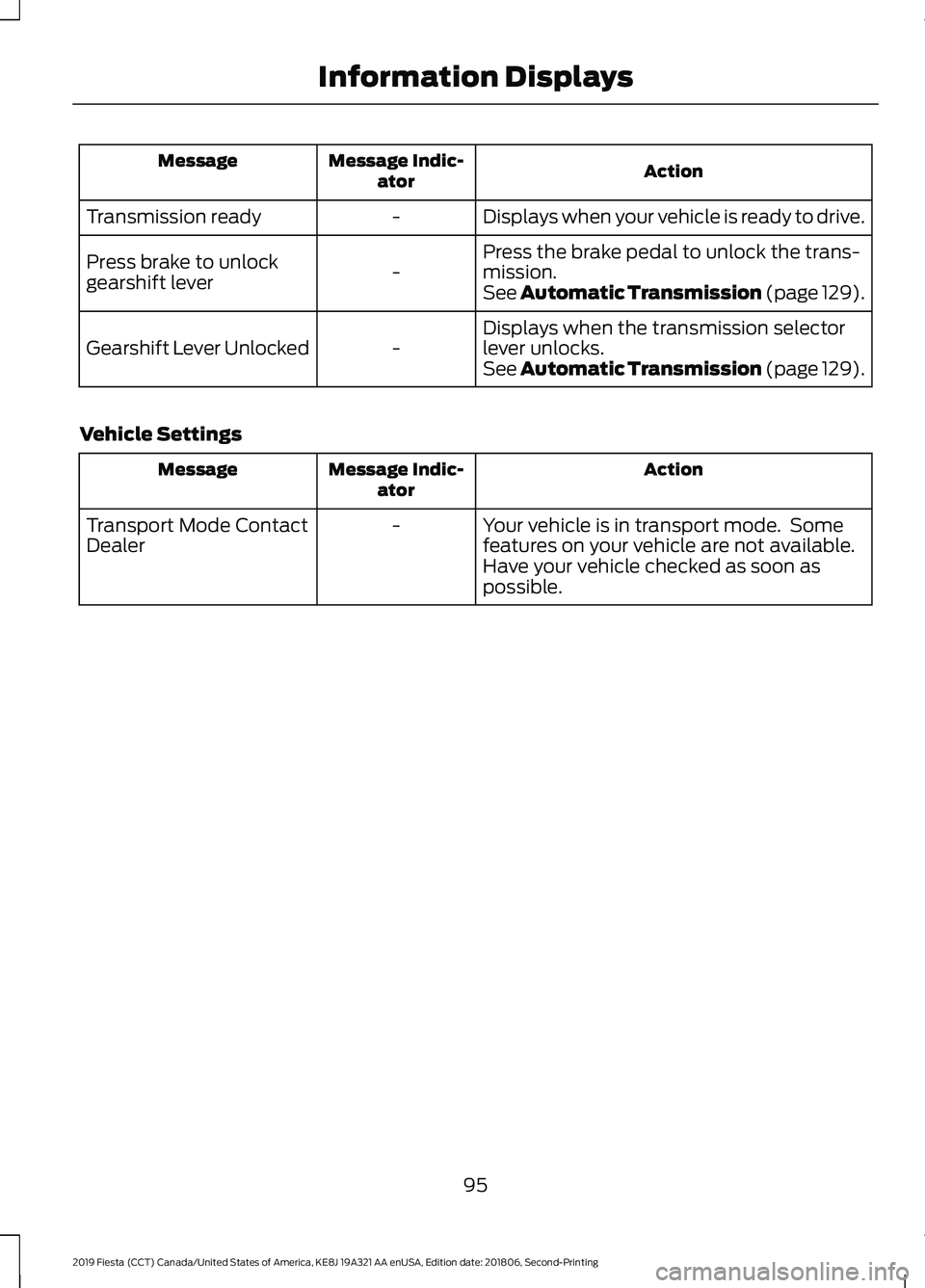
Action
Message Indic-
ator
Message
Displays when your vehicle is ready to drive.
-
Transmission ready
Press the brake pedal to unlock the trans-
mission.
-
Press brake to unlock
gearshift lever
See Automatic Transmission (page 129).
Displays when the transmission selector
lever unlocks.
-
Gearshift Lever Unlocked
See Automatic Transmission (page
129).
Vehicle Settings Action
Message Indic-
ator
Message
Your vehicle is in transport mode. Some
features on your vehicle are not available.
Have your vehicle checked as soon as
possible.
-
Transport Mode Contact
Dealer
95
2019 Fiesta (CCT) Canada/United States of America, KE8J 19A321 AA enUSA, Edition date: 201806, Second-Printing Information Displays
Page 133 of 443
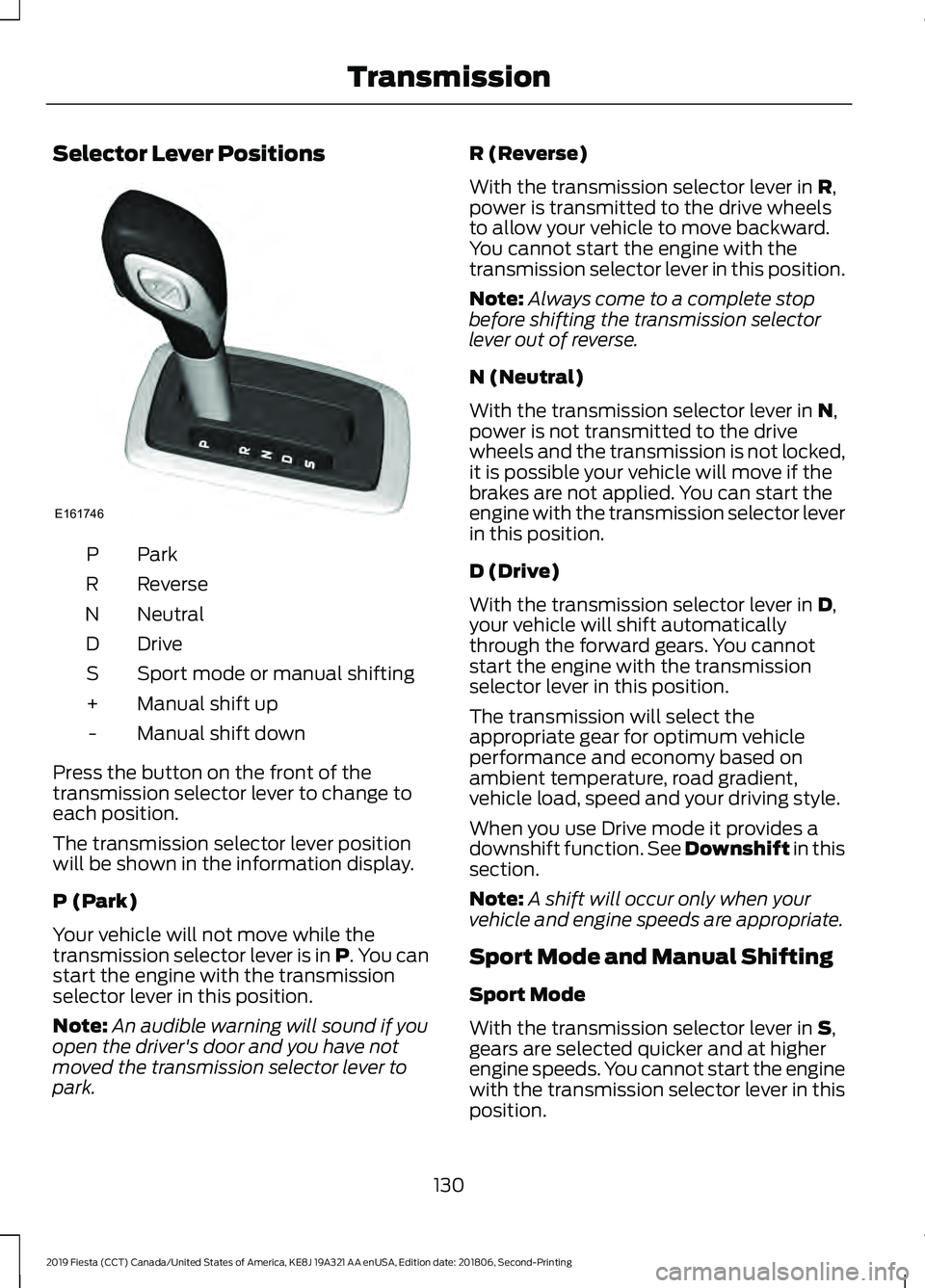
Selector Lever Positions
ParkP
Reverse
R
Neutral
N
Drive
D
Sport mode or manual shifting
S
Manual shift up
+
Manual shift down
-
Press the button on the front of the
transmission selector lever to change to
each position.
The transmission selector lever position
will be shown in the information display.
P (Park)
Your vehicle will not move while the
transmission selector lever is in P. You can
start the engine with the transmission
selector lever in this position.
Note: An audible warning will sound if you
open the driver's door and you have not
moved the transmission selector lever to
park. R (Reverse)
With the transmission selector lever in R,
power is transmitted to the drive wheels
to allow your vehicle to move backward.
You cannot start the engine with the
transmission selector lever in this position.
Note: Always come to a complete stop
before shifting the transmission selector
lever out of reverse.
N (Neutral)
With the transmission selector lever in
N,
power is not transmitted to the drive
wheels and the transmission is not locked,
it is possible your vehicle will move if the
brakes are not applied. You can start the
engine with the transmission selector lever
in this position.
D (Drive)
With the transmission selector lever in
D,
your vehicle will shift automatically
through the forward gears. You cannot
start the engine with the transmission
selector lever in this position.
The transmission will select the
appropriate gear for optimum vehicle
performance and economy based on
ambient temperature, road gradient,
vehicle load, speed and your driving style.
When you use Drive mode it provides a
downshift function. See Downshift in this
section.
Note: A shift will occur only when your
vehicle and engine speeds are appropriate.
Sport Mode and Manual Shifting
Sport Mode
With the transmission selector lever in
S,
gears are selected quicker and at higher
engine speeds. You cannot start the engine
with the transmission selector lever in this
position.
130
2019 Fiesta (CCT) Canada/United States of America, KE8J 19A321 AA enUSA, Edition date: 201806, Second-Printing TransmissionE161746
Page 134 of 443
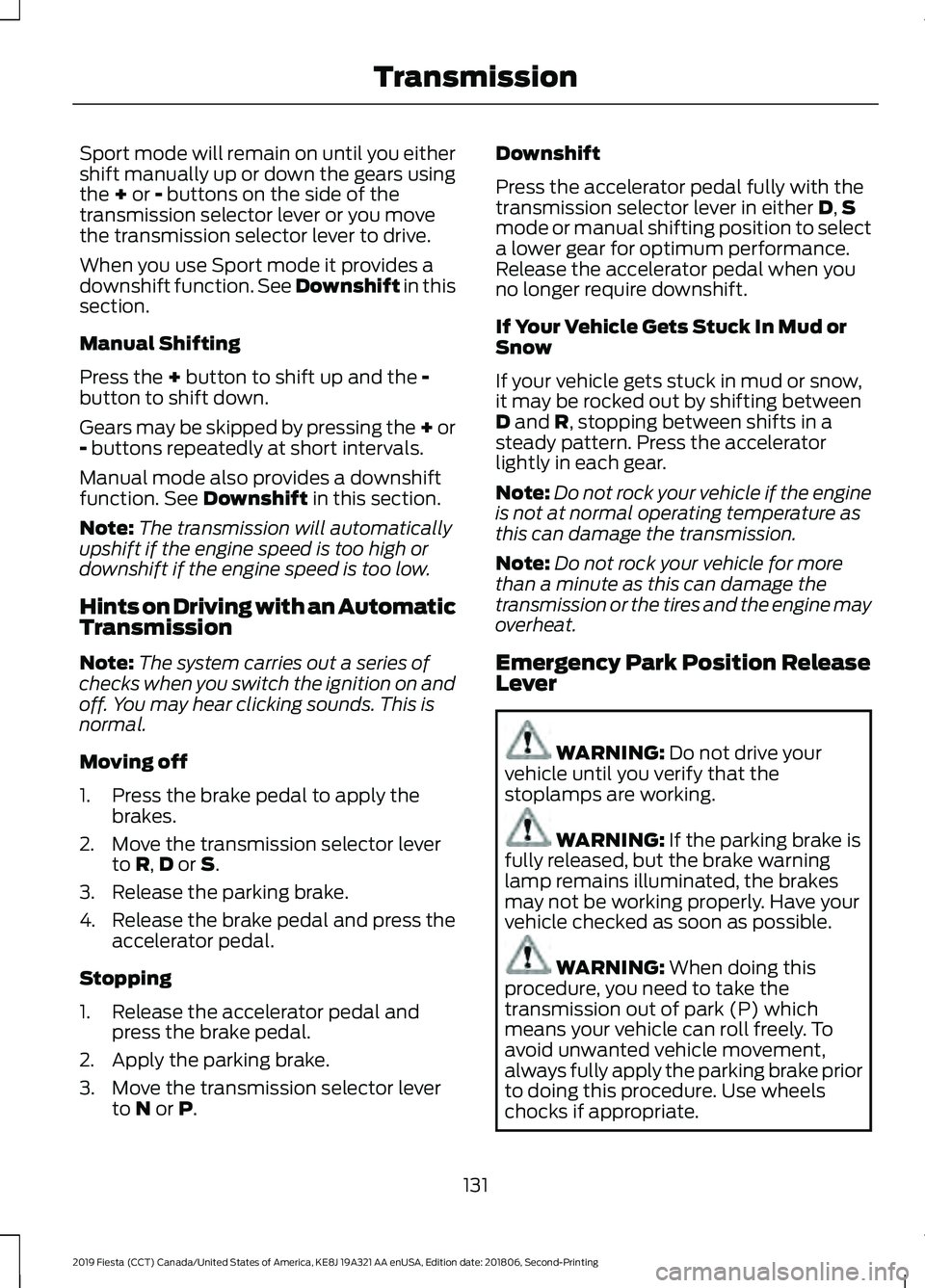
Sport mode will remain on until you either
shift manually up or down the gears using
the + or - buttons on the side of the
transmission selector lever or you move
the transmission selector lever to drive.
When you use Sport mode it provides a
downshift function. See Downshift in this
section.
Manual Shifting
Press the
+ button to shift up and the -
button to shift down.
Gears may be skipped by pressing the + or
-
buttons repeatedly at short intervals.
Manual mode also provides a downshift
function. See
Downshift in this section.
Note: The transmission will automatically
upshift if the engine speed is too high or
downshift if the engine speed is too low.
Hints on Driving with an Automatic
Transmission
Note: The system carries out a series of
checks when you switch the ignition on and
off. You may hear clicking sounds. This is
normal.
Moving off
1. Press the brake pedal to apply the brakes.
2. Move the transmission selector lever to
R,D or S.
3. Release the parking brake.
4. Release the brake pedal and press the
accelerator pedal.
Stopping
1. Release the accelerator pedal and press the brake pedal.
2. Apply the parking brake.
3. Move the transmission selector lever to
N or P. Downshift
Press the accelerator pedal fully with the
transmission selector lever in either
D,
S
mode or manual shifting position to select
a lower gear for optimum performance.
Release the accelerator pedal when you
no longer require downshift.
If Your Vehicle Gets Stuck In Mud or
Snow
If your vehicle gets stuck in mud or snow,
it may be rocked out by shifting between
D
and R, stopping between shifts in a
steady pattern. Press the accelerator
lightly in each gear.
Note: Do not rock your vehicle if the engine
is not at normal operating temperature as
this can damage the transmission.
Note: Do not rock your vehicle for more
than a minute as this can damage the
transmission or the tires and the engine may
overheat.
Emergency Park Position Release
Lever WARNING:
Do not drive your
vehicle until you verify that the
stoplamps are working. WARNING:
If the parking brake is
fully released, but the brake warning
lamp remains illuminated, the brakes
may not be working properly. Have your
vehicle checked as soon as possible. WARNING:
When doing this
procedure, you need to take the
transmission out of park (P) which
means your vehicle can roll freely. To
avoid unwanted vehicle movement,
always fully apply the parking brake prior
to doing this procedure. Use wheels
chocks if appropriate.
131
2019 Fiesta (CCT) Canada/United States of America, KE8J 19A321 AA enUSA, Edition date: 201806, Second-Printing Transmission
Page 272 of 443
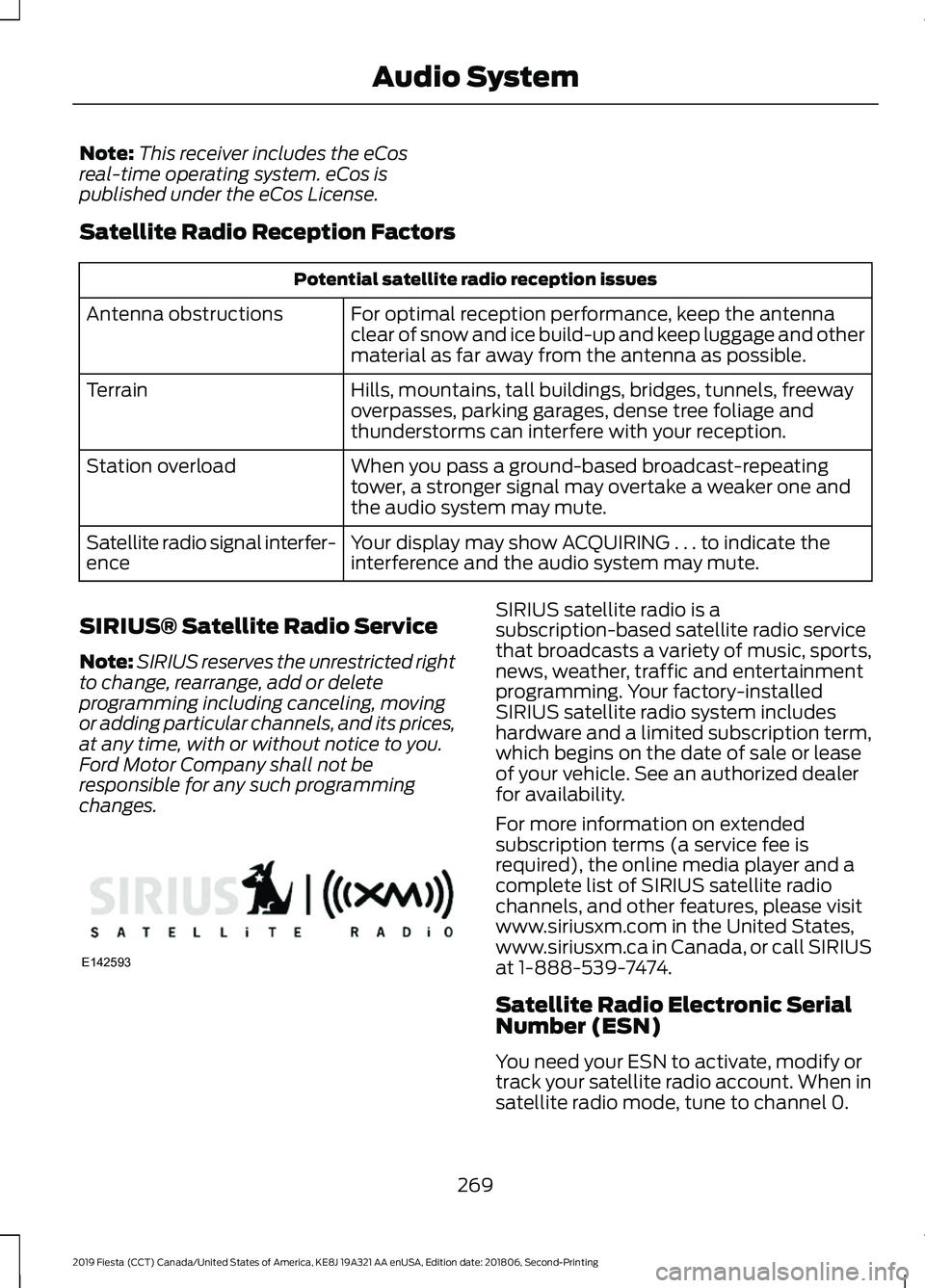
Note:
This receiver includes the eCos
real-time operating system. eCos is
published under the eCos License.
Satellite Radio Reception Factors Potential satellite radio reception issues
For optimal reception performance, keep the antenna
clear of snow and ice build-up and keep luggage and other
material as far away from the antenna as possible.
Antenna obstructions
Hills, mountains, tall buildings, bridges, tunnels, freeway
overpasses, parking garages, dense tree foliage and
thunderstorms can interfere with your reception.
Terrain
When you pass a ground-based broadcast-repeating
tower, a stronger signal may overtake a weaker one and
the audio system may mute.
Station overload
Your display may show ACQUIRING . . . to indicate the
interference and the audio system may mute.
Satellite radio signal interfer-
ence
SIRIUS® Satellite Radio Service
Note: SIRIUS reserves the unrestricted right
to change, rearrange, add or delete
programming including canceling, moving
or adding particular channels, and its prices,
at any time, with or without notice to you.
Ford Motor Company shall not be
responsible for any such programming
changes. SIRIUS satellite radio is a
subscription-based satellite radio service
that broadcasts a variety of music, sports,
news, weather, traffic and entertainment
programming. Your factory-installed
SIRIUS satellite radio system includes
hardware and a limited subscription term,
which begins on the date of sale or lease
of your vehicle. See an authorized dealer
for availability.
For more information on extended
subscription terms (a service fee is
required), the online media player and a
complete list of SIRIUS satellite radio
channels, and other features, please visit
www.siriusxm.com in the United States,
www.siriusxm.ca in Canada, or call SIRIUS
at 1-888-539-7474.
Satellite Radio Electronic Serial
Number (ESN)
You need your ESN to activate, modify or
track your satellite radio account. When in
satellite radio mode, tune to channel 0.
269
2019 Fiesta (CCT) Canada/United States of America, KE8J 19A321 AA enUSA, Edition date: 201806, Second-Printing Audio SystemE142593
Page 353 of 443
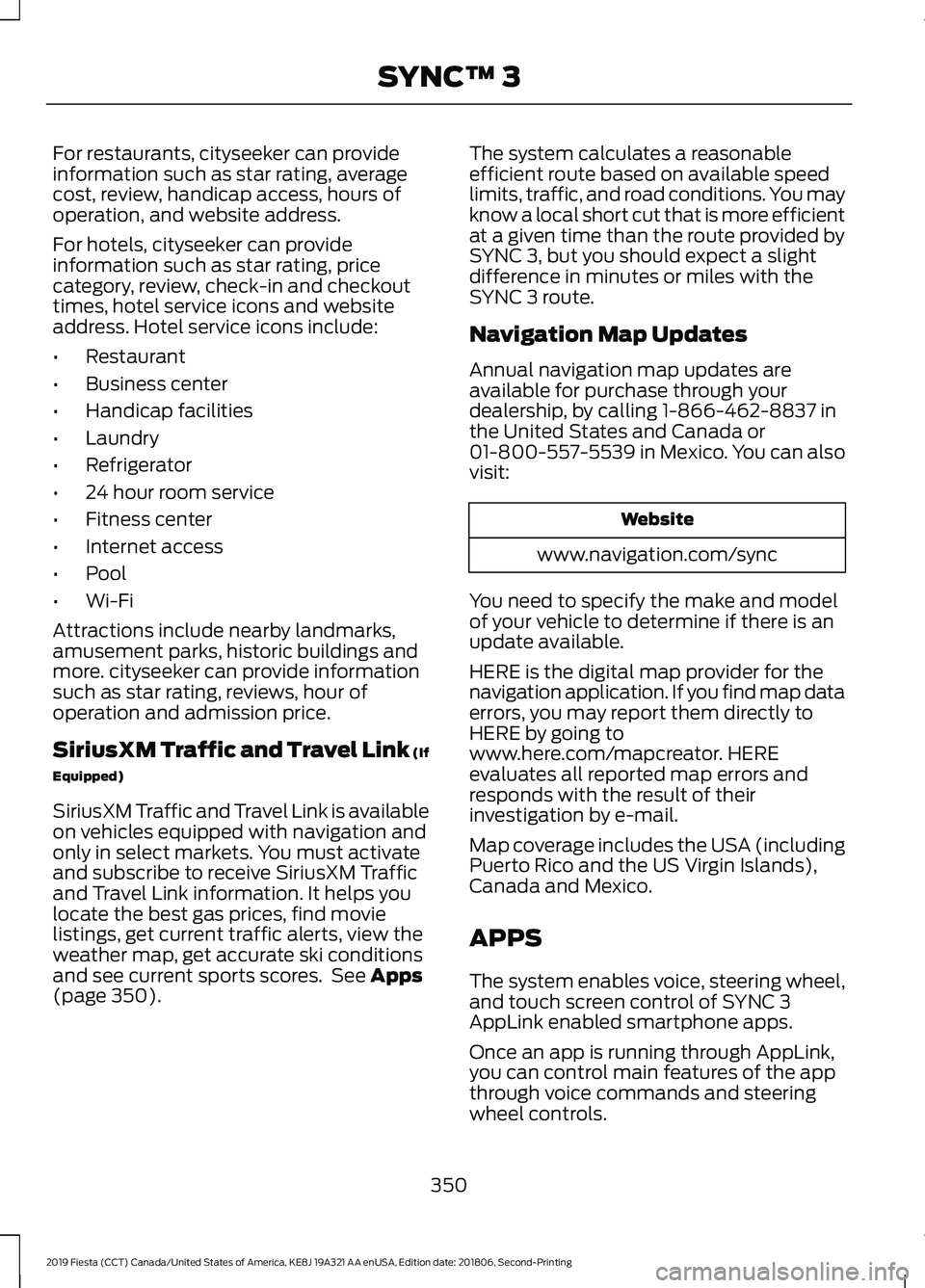
For restaurants, cityseeker can provide
information such as star rating, average
cost, review, handicap access, hours of
operation, and website address.
For hotels, cityseeker can provide
information such as star rating, price
category, review, check-in and checkout
times, hotel service icons and website
address. Hotel service icons include:
•
Restaurant
• Business center
• Handicap facilities
• Laundry
• Refrigerator
• 24 hour room service
• Fitness center
• Internet access
• Pool
• Wi-Fi
Attractions include nearby landmarks,
amusement parks, historic buildings and
more. cityseeker can provide information
such as star rating, reviews, hour of
operation and admission price.
SiriusXM Traffic and Travel Link (If
Equipped)
SiriusXM Traffic and Travel Link is available
on vehicles equipped with navigation and
only in select markets. You must activate
and subscribe to receive SiriusXM Traffic
and Travel Link information. It helps you
locate the best gas prices, find movie
listings, get current traffic alerts, view the
weather map, get accurate ski conditions
and see current sports scores. See Apps
(page 350). The system calculates a reasonable
efficient route based on available speed
limits, traffic, and road conditions. You may
know a local short cut that is more efficient
at a given time than the route provided by
SYNC 3, but you should expect a slight
difference in minutes or miles with the
SYNC 3 route.
Navigation Map Updates
Annual navigation map updates are
available for purchase through your
dealership, by calling 1-866-462-8837 in
the United States and Canada or
01-800-557-5539 in Mexico. You can also
visit:
Website
www.navigation.com/sync
You need to specify the make and model
of your vehicle to determine if there is an
update available.
HERE is the digital map provider for the
navigation application. If you find map data
errors, you may report them directly to
HERE by going to
www.here.com/mapcreator. HERE
evaluates all reported map errors and
responds with the result of their
investigation by e-mail.
Map coverage includes the USA (including
Puerto Rico and the US Virgin Islands),
Canada and Mexico.
APPS
The system enables voice, steering wheel,
and touch screen control of SYNC 3
AppLink enabled smartphone apps.
Once an app is running through AppLink,
you can control main features of the app
through voice commands and steering
wheel controls.
350
2019 Fiesta (CCT) Canada/United States of America, KE8J 19A321 AA enUSA, Edition date: 201806, Second-Printing SYNC™ 3
Page 434 of 443
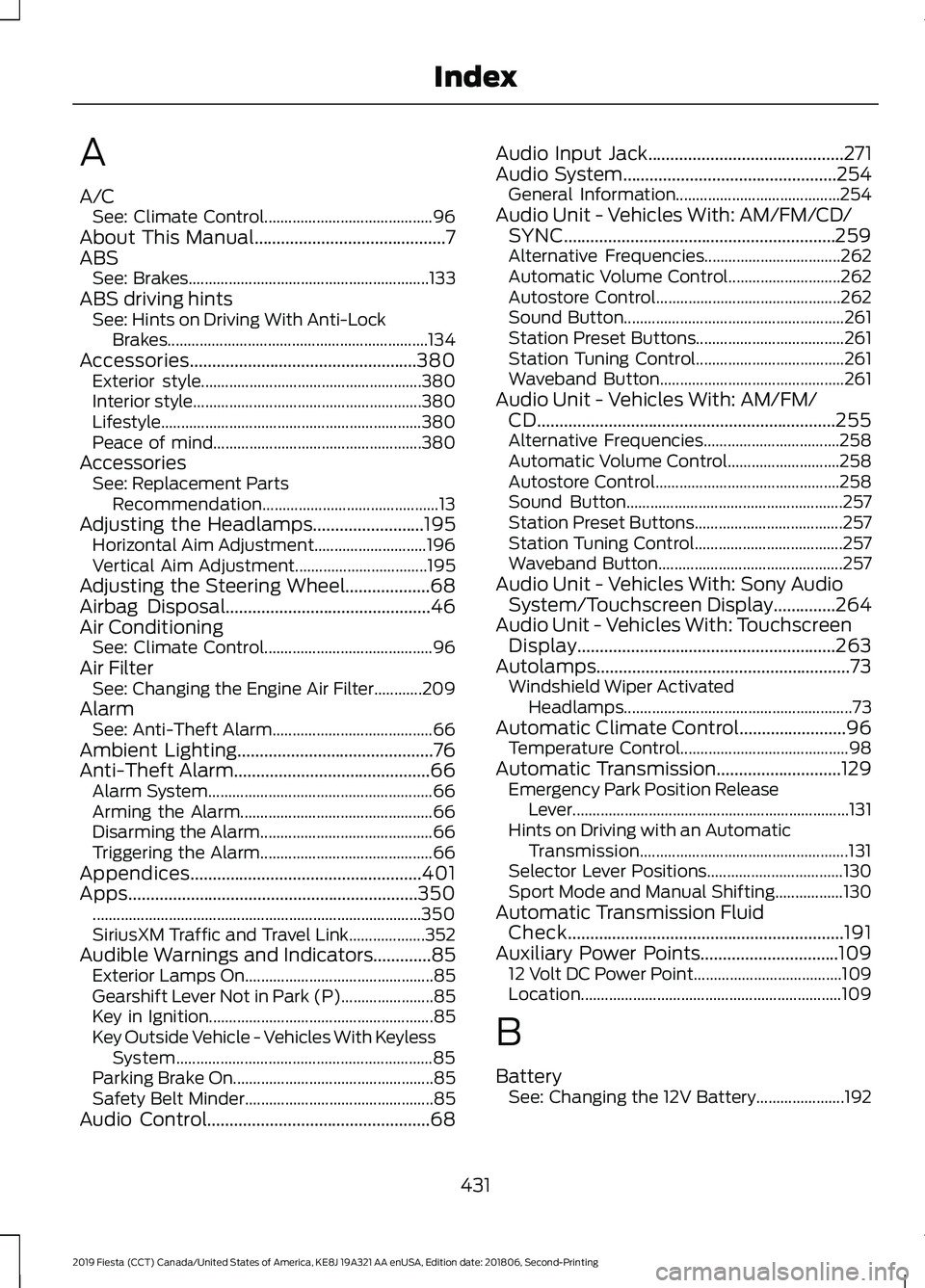
A
A/C
See: Climate Control.......................................... 96
About This Manual...........................................7
ABS See: Brakes............................................................ 133
ABS driving hints See: Hints on Driving With Anti-Lock
Brakes.................................................................134
Accessories...................................................380 Exterior style....................................................... 380
Interior style......................................................... 380
Lifestyle................................................................. 380
Peace of mind.................................................... 380
Accessories See: Replacement Parts
Recommendation............................................ 13
Adjusting the Headlamps.........................195 Horizontal Aim Adjustment............................ 196
Vertical Aim Adjustment................................. 195
Adjusting the Steering Wheel...................68
Airbag Disposal
..............................................46
Air Conditioning See: Climate Control.......................................... 96
Air Filter See: Changing the Engine Air Filter............209
Alarm See: Anti-Theft Alarm........................................ 66
Ambient Lighting............................................76
Anti-Theft Alarm............................................66 Alarm System........................................................ 66
Arming the Alarm................................................ 66
Disarming the Alarm........................................... 66
Triggering the Alarm........................................... 66
Appendices....................................................401
Apps.................................................................350 ........................................................................\
.......... 350
SiriusXM Traffic and Travel Link................... 352
Audible Warnings and Indicators.............85 Exterior Lamps On............................................... 85
Gearshift Lever Not in Park (P)....................... 85
Key in Ignition........................................................ 85
Key Outside Vehicle - Vehicles With Keyless System................................................................ 85
Parking Brake On.................................................. 85
Safety Belt Minder............................................... 85
Audio Control..................................................68 Audio Input Jack
............................................271
Audio System................................................254
General Information......................................... 254
Audio Unit - Vehicles With: AM/FM/CD/ SYNC.............................................................259
Alternative Frequencies.................................. 262
Automatic Volume Control............................ 262
Autostore Control.............................................. 262
Sound Button....................................................... 261
Station Preset Buttons..................................... 261
Station Tuning Control..................................... 261
Waveband Button.............................................. 261
Audio Unit - Vehicles With: AM/FM/ CD...................................................................255
Alternative Frequencies.................................. 258
Automatic Volume Control............................ 258
Autostore Control.............................................. 258
Sound Button...................................................... 257
Station Preset Buttons..................................... 257
Station Tuning Control..................................... 257
Waveband Button.............................................. 257
Audio Unit - Vehicles With: Sony Audio System/Touchscreen Display
..............264
Audio Unit - Vehicles With: Touchscreen Display..........................................................263
Autolamps.........................................................73 Windshield Wiper Activated
Headlamps......................................................... 73
Automatic Climate Control........................96 Temperature Control.......................................... 98
Automatic Transmission............................129 Emergency Park Position Release
Lever..................................................................... 131
Hints on Driving with an Automatic Transmission.................................................... 131
Selector Lever Positions.................................. 130
Sport Mode and Manual Shifting.................130
Automatic Transmission Fluid Check..............................................................191
Auxiliary Power Points
...............................109
12 Volt DC Power Point..................................... 109
Location................................................................. 109
B
Battery See: Changing the 12V Battery...................... 192
431
2019 Fiesta (CCT) Canada/United States of America, KE8J 19A321 AA enUSA, Edition date: 201806, Second-Printing Index