FORD FLEX 2013 1.G Quick Reference Guide
Manufacturer: FORD, Model Year: 2013, Model line: FLEX, Model: FORD FLEX 2013 1.GPages: 8, PDF Size: 1.07 MB
Page 1 of 8

2 013 FLEX
QUICK REFERENCE GUIDE
This Quick Reference Guide is not intended to replace your vehicle
Owner’s Manual which contains more detailed information concerning the
features of your vehicle, as well as important safety warnings designed
to help reduce the risk of injury to you and your passengers. Please rea\
d
your entire Owner’s Manual carefully as you begin learning about your
new vehicle and refer to the appropriate sections when questions arise.
All information contained in this Quick Reference Guide was accurate at
the time of duplication. We reserve the right to change features, operation
and/or functionality of any vehicle specification at any time. Your Ford
dealer is the best source for the most current information. For detailed
operating and safety information, please consult your Owner’s Manual.FORD Flex
February 2012 First Printing
Quick Reference Guide
Litho in USA
DA8J19G217AA
Ford Motor Company Customer Relationship Center
U.S. • 1-800-392-3673 (FORD)
fordowner.com
Canada • 1-800-665-2006
ford.ca
(TDD for the hearing impaired: 1-800-232-5952)
1090198_13_Flex_QRG_11712.indd 1-21/17/12 3:49 PM
Page 2 of 8
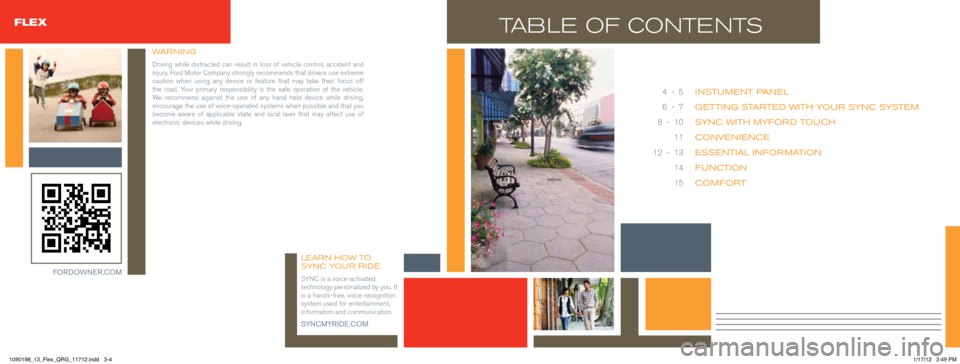
Warning
Driving while distracted can result in loss of vehicle control, accident and
injury. Ford Motor Company strongly recommends that drivers use extreme
caution when using any device or feature that may take their focus off
the road. Your primary responsibility is the safe operation of the vehicle.
We recommend against the use of any hand held device while driving,
encourage the use of voice-operated systems when possible and that you
become aware of applicable state and local laws that may affect use of
electronic devices while driving.
TablE OF CONTENT sFLEX
instument P anel
g etting s tarted With your syn C system
syn C With myford tou Ch
ConvenienCe
essential information
funC tion
Comfort
4 - 5
6 - 7
8 - 10 11
12 - 13 14
15
FORdOWne R.cOM
learn h oW to
s yn C y our r ide.
SYNC is a voice-activated
technology personalized by you. It
is a hands-free, voice recognition
system used for entertainment,
information and communication.
SYncMYRide.c OM
1090198_13_Flex_QRG_11712.indd 3-41/17/12 3:49 PM
Page 3 of 8
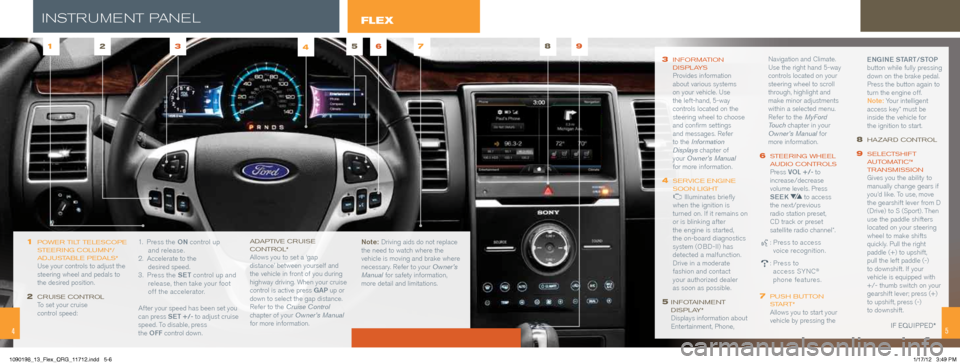
3 information
disPlays Provides information
about various systems
on your vehicle. Use
the left-hand, 5-way
controls located on the
steering wheel to choose
and confirm settings
and messages. Refer
to the Information
Displays chapter of
your Owner’s Manual
for more information.
4 servi Ce engine
soon light Illuminates briefly
when the ignition is
turned on. If it remains on
or is blinking after
the engine is started,
the on-board diagnostics
system (OBD-II) has
detected a malfunction.
Drive in a moderate
fashion and contact
your authorized dealer
as soon as possible.
5 infotainment
disPlay*
Displays information about
Entertainment, Phone, Navigation and Climate.
Use the right hand 5-way
controls located on your
steering wheel to scroll
through, highlight and
make minor adjustments
within a selected menu.
Refer to the MyFord
Touch chapter in your
Owner’s Manual for
more information.
6 s
teering Wheel
a udio Controls Press VOL +/- to
increase/decrease
volume levels. Press
SEEK
to access
the next/previous
radio station preset,
CD track or preset
satellite radio channel*.
: Press to access
voice recognition.
: Press to
access SYNC®
phone features.
7 Push button
start* Allows you to start your
vehicle by pressing the ENGINE START/STOP
button while fully pressing
down on the brake pedal.
Press the button again to
turn the engine off.
Note: Your intelligent
access key* must be
inside the vehicle for
the ignition to start.
8 hazard C
ontrol
9 seleCtshift
a utomati C™
t ransmission
Gives you the ability to
manually change gears if
you’d like. To use, move
the gearshift lever from D
(Drive) to S (Sport). Then
use the paddle shifters
located on your steering
wheel to make shifts
quickly. Pull the right
paddle (+) to upshift,
pull the left paddle (-)
to downshift. If your
vehicle is equipped with
+/- thumb switch on your
gearshift lever; press (+)
to upshift, press (-)
to downshift.
1 PoWer tilt teles Co Pe
s teering Column*/
adjustable Pedals*
Use your controls to adjust the
steering wheel and pedals to
the desired position.
2 Cruise Control To set your cruise
control speed: 1. Press the
ON control up
and release.
2. Accelerate to the
desired speed.
3. Press the SET control up and
release, then take your foot
off the accelerator.
After your speed has been set you
can press SET +/- to adjust cruise
speed. To disable, press
the OFF control down.
adaPtive C ruise
Control* Allows you to set a ‘gap
distance’ between yourself and
the vehicle in front of you during
highway driving. When your cruise
control is active press GAP up or
down to select the gap distance.
Refer to the Cruise Control
chapter of your Owner’s Manual
for more information. Note:
Driving aids do not replace
the need to watch where the
vehicle is moving and brake where
necessary. Refer to your Owner’s
Manual for safety information,
more detail and limitations.
1256783 4
.
5iF eQui PPed*
9
INsTRUMENT P aNEl
4
FLEX
1090198_13_Flex_QRG_11712.indd 5-61/17/12 3:49 PM
Page 4 of 8
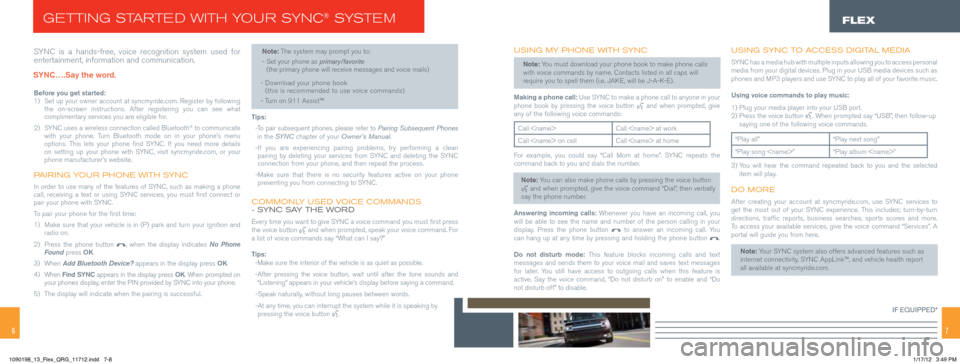
67
SYNC is a hands-free, voice recognition system used for
entertainment, information and communication.
Before you get started:
1)
Set up your owner account at syncmyride.com. Register by following
the on-screen instructions. After registering you can see what
complimentary services you are eligible for.
2) SYNC uses a wireless connection called Bluetooth
® to communicate
with your phone. Turn Bluetooth mode on in your phone’s menu
options. This lets your phone find SYNC. If you need more details
on setting up your phone with SYNC, visit syncmyride.com, or your
phone manufacturer’s website.
Pairing y our Phone With syn C
In order to use many of the features of SYNC, such as making a phone
call, receiving a text or using SYNC services, you must first connect or
pair your phone with SYNC.
To pair your phone for the first time:
1) Make sure that your vehicle is in (P) park and turn your ignition and
radio on.
2) Press the phone button
, when the display indicates No Phone
Found press OK.
3) When Add Bluetooth Device? appears in the display press OK.
4) When Find SYNC appears in the display press OK. When prompted on
your phones display, enter the PIN provided by SYNC into your phone.
5) The display will indicate when the pairing is successful.
Note: The system may prompt you to:
- Set your phone as primary/favorite
(the primary phone will receive messages and voice mails)
- Download your phone book
(this is recommended to use voice commands)
- Turn on 911 Assist™
Tips:
- To pair subsequent phones, please refer to Pairing Subsequent Phones
in the SYN C chapter of your Owner’s Manual.
- If you are experiencing pairing problems, try performing a clean
pairing by deleting your services from SYNC and deleting the SYNC
connection from your phone, and then repeat the process.
- Make sure that there is no security features active on your phone
preventing you from connecting to SYNC.
Commonly used v oiCe Commands
- syn C say the Word
Every time you want to give SYNC a voice command you must first press
the voice button and when prompted, speak your voice command. For
a list of voice commands say “What can I say?”
Tips:
- Make sure the interior of the vehicle is as quiet as possible.
- After pressing the voice button, wait until after the tone sounds and
“Listening” appears in your vehicle’s display before saying a c\
ommand.
- Speak naturally, without long pauses between words.
- At any time, you can interrupt the system while it is speaking by
pressing the voice button
.
G ETTING s TaRTED wITh y OU R syNC® sysTE M
Call
Call
“Play all”“Play next song”
“Play song
FLEX
SYNC….Say the word.
using my Phone With syn C
Note: You must download your phone book to make phone calls
with voice commands by name. Contacts listed in all caps will
require you to spell them (i.e. JAKE, will be J-A-K-E).
Making a phone call: Use SYNC to make a phone call to anyone in your
phone book by pressing the voice button
and when prompted, give
any of the following voice commands:
For example, you could say “Call Mom at home”. SYNC repeats the
command back to you and dials the number.
Note: You can also make phone calls by pressing the voice button
and when prompted, give the voice command “Dial”, then verbally
say the phone number.
Answering incoming calls: Whenever you have an incoming call, you
will be able to see the name and number of the person calling in your
display. Press the phone button
to answer an incoming call. You
can hang up at any time by pressing and holding the phone button .
Do not disturb mode: This feature blocks incoming calls and text
messages and sends them to your voice mail and saves text messages
for later. You still have access to outgoing calls when this feature is
active. Say the voice command, “Do not disturb on” to enable and “\
Do
not disturb off” to disable.
using synC to aCCess digital m edia
SYNC has a media hub with multiple inputs allowing you to access personal
media from your digital devices. Plug in your USB media devices such as
phones and MP3 players and use SYNC to play all of your favorite music.
Using voice commands to play music:
1) Plug your media player into your USB port.
2) Press the voice button
. When prompted say “USB”, then follow-up
saying one of the following voice commands.
3) You will hear the command repeated back to you and the selected
item will play.
do m ore
After creating your account at syncmyride.com, use SYNC services to
get the most out of your SYNC experience. This includes; turn-by-turn
directions, traffic reports, business searches, sports scores and more.
To access your available services, give the voice command “Services”. A
portal will guide you from here.
Note: Your SYNC system also offers advanced features such as
internet connectivity, SYNC AppLink™, and vehicle health report
all available at syncmyride.com.
iF eQui PPed*
1090198_13_Flex_QRG_11712.indd 7-81/17/12 3:49 PM
Page 5 of 8
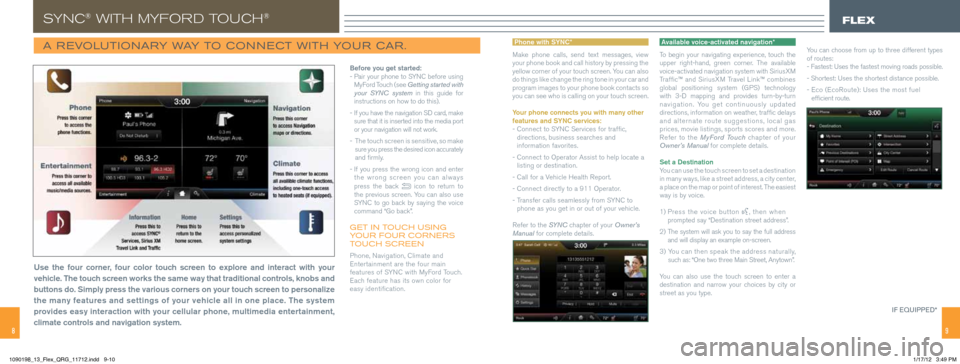
8
syNC® wITh MyF ORD TOUCh®
a revolutionary W ay to ConneCt With your C ar.
Before you get started:
- Pair your phone to SYNC before using
MyFord Touch (see Getting started with
your SYNC system in this guide for
instructions on how to do this).
- If you have the navigation SD card, make
sure that it is inserted into the media port
or your navigation will not work.
- The touch screen is sensitive, so make
sure you press the desired icon accurately
and firmly.
- If you press the wrong icon and enter
the wrong screen you can always
press the back
icon to return to
the previous screen. You can also use
SYNC to go back by saying the voice
command “Go back”.
g et in t ouCh using
y our four Corners
t ouCh sCreen
Phone, Navigation, Climate and
Entertainment are the four main
features of SYNC with MyFord Touch.
Each feature has its own color for
easy identification. Phone with SYNC*
Make phone calls, send text messages, view
your phone book and call history by pressing the
yellow corner of your touch screen. You can also
do things like change the ring tone in your car and
program images to your phone book contacts so
you can see who is calling on your touch screen.
Your phone connects you with many other
features and SYNC services:
-
Connect to SYNC Services for traffic,
directions, business searches and
information favorites.
- Connect to Operator Assist to help locate a
listing or destination.
- Call for a Vehicle Health Report.
- Connect directly to a 911 Operator.
- Transfer calls seamlessly from SYNC to
phone as you get in or out of your vehicle.
Refer to the SYN C chapter of your Owner’s
Manual for complete details. Available voice-activated navigation*
To begin your navigating experience, touch the
upper right-hand, green corner. The available
voice-activated navigation system with SiriusXM
Traffic™ and SiriusXM Travel Link™ combines
global positioning system (GPS) technology
with 3-D mapping and provides turn-by-turn
navigation. You get continuously updated
directions, information on weather, traffic delays
and alternate route suggestions, local gas
prices, movie listings, sports scores and more.
Refer to the MyFord Touch chapter of your
Owner’s Manual for complete details.
Set a Destination
You can use the touch screen to set a destination
in many ways, like a street address, a city center,
a place on the map or point of interest. The easiest
way is by voice.
1) Press the voice button
, then when
prompted say “Destination street address”.
2) The system will ask you to say the full address
and will display an example on-screen.
3) You can then speak the address naturally,
such as: “One two three Main Street, Anytown”.
You can also use the touch screen to enter a
destination and narrow your choices by city or
street as you type. You can choose from up to three different types
of routes:
-
Fastest: Uses the fastest moving roads possible.
- Shortest: Uses the shortest distance possible.
- Eco (EcoRoute): Uses the most fuel
efficient route.
9
FLEX
Use the four corner, four color touch screen to explore and interact with your
vehicle. The touch screen works the same way that traditional controls, knobs and
buttons do. Simply press the various corners on your touch screen to personalize
the many features and settings of your vehicle all in one place. The system
provides easy interaction with your cellular phone, multimedia entertainment,
climate controls and navigation system.
iF eQui PPed*
1090198_13_Flex_QRG_11712.indd 9-101/17/12 3:49 PM
Page 6 of 8

10
syNC® wITh MyF ORD TOUCh™ FLEX
a revolutionary W ay to ConneCt With your C ar.
Climate
No knobs or dials needed. Just touch the lower
right-hand, blue corner of the touch screen.
SYNC with MyFord Touch controls the
temperature, airflow direction, fan speed, and
activates other climate features like heated/
cooled front seats* for you and your passenger.
To use voice commands to operate climate, say
a voice command like “Climate temperature
72 degrees” and MyFord Touch will make
that adjustment. Entertainment
No matter how you store your music, SYNC
makes it yours to enjoy when you’re behind
the wheel. Just press the lower, left-hand red
corner of the touch screen. From here, you
can easily go between AM/FM, CD, USB
and other media sources. Use your touch
screen or the audio controls on your steering
wheel to interact with your digital media.
Bring in Your Own Music
Your media hub is located in your center
console. The media hub includes two USB
ports, an SD card slot and RCA connections.
Use them to access digital media such as
MP3’s, gaming systems, cameras and phones.
It’s never been easier to control what you listen
to. Plug in your compatible digital music player,
USB drive or SD card and SYNC will do the rest. Browse your music collection however you’d
prefer, by genre, album, artist, playlist and song
title using voice commands. “Play Genre: Rock,”
or “Play [Artist]” or “Play [Song]” are just a few
of the simple commands. Refer to the MyFord
Touch chapter in your Owner’s Manual for
complete details.
General tips
Press the home icon
at any time to return to
your home screen.
- Press
to access the settings screen. From
here you can set items such as language, units
of measure and SYNC prompt volume.
- Many of your SYNC with MyFord Touch
features can also be accessed through your
infotainment display by using the right-hand,
5-way steering wheel controls.
- The 4.2 inch screens located in your instrument
cluster are not touch screens.
Refer to your Owner’s Manual for
more complete information on SYNC
with MyFord Touch.
11
CON vENIENCE
rain-s ensing Wi Pers* If activated, your wipers will automatically turn on when moisture is present on the windshield. The wiper speed will
vary based on the amount of moisture detected and on the sensitivity setting. To deactivate, turn your wiper controls off.
Note: Make sure that this feature is turned off before entering a car wash.
integrated Keyhead transm itter (i Kt) and intelligent
aCC ess (ia) r emote entry iCons*:
- Pre ss once to lock all doors. Press again within three seconds to confirm all doors are locked.
- Press
once to unlock the driver’s door. Press again within three seconds to unlock all doors.
- Press
to activate the panic alarm. Press again or turn on the ignition to deactivate.
- Press
twice within three seconds to open the liftgate.
- Car finder: Press
twice within three seconds to locate your vehicle. The horn will chirp and the
lamps will flash.
i ntelligent aCC ess (ia) Key*
Note: Your intelligent access key must be within three feet of the vehicle for intelligent access to function properly. To
unlock the driver’s door, pull the front exterior door handle. To lock the doors, press and hold the door handle lock
sensor. To unlock and open the liftgate, press the exterior liftgate release button underneath the liftgate handle.
The intelligent access key also contains a mechanical key blade, which can be used to unlock the driver’s door
if necessary.
r emote s tart*Remote start allows you to start the engine from outside your vehicle using your key. To start, press and then press twice within three seconds. Once inside, apply the brake while pressing \
the ENGINE START/STOP button. Shift
into D (Drive) and go. If you have an integrated keyhead transmitter, simply insert the key into the ignition and turn
the ignition on as you normally would before driving. To turn the engine off from outside the vehicle after using your
remote start, press
once.
myKey®
MyKey allows you to program certain driving restrictions in order to promote good driving habits. You can program
things like: speed restrictions, limited volume levels and safety belt reminders. For complete information, refer to the
MyKey chapter in your Owner’s Manual.iF eQui PPed*
1090198_13_Flex_QRG_11712.indd 11-121/17/12 3:49 PM
Page 7 of 8
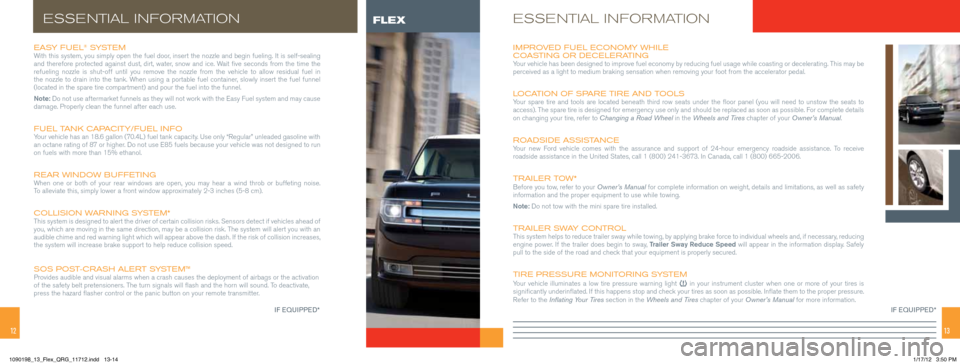
1213
easy fuel® syste mWith this system, you simply open the fuel door, insert the nozzle and begin fueling. It is self-sealing
and therefore protected against dust, dirt, water, snow and ice. Wait five seconds from the time the
refueling nozzle is shut-off until you remove the nozzle from the vehicle to allow residual fuel in
the nozzle to drain into the tank. When using a portable fuel container, slowly insert the fuel funnel
(located in the spare tire compartment) and pour the fuel into the funnel.
Note: Do not use aftermarket funnels as they will not work with the Easy Fuel system and may cause
damage. Properly clean the funnel after each use.
fuel t anK CaPa C ity/f uel infoYour vehicle has an 18.6 gallon (70.4L) fuel tank capacity. Use only “Regular” unleaded gasoline with
an octane rating of 87 or higher. Do not use E85 fuels because your vehicle was not designed to run
on fuels with more than 15% ethanol.
rear WindoW b uffetingWhen one or both of your rear windows are open, you may hear a wind throb or buffeting noise.
To alleviate this, simply lower a front window approximately 2-3 inches (5-8 cm).
Collision Warning s ystem*This system is designed to alert the driver of certain collision risks. Sensors detect if vehicles ahead of
you, which are moving in the same direction, may be a collision risk. The system will alert you with an
audible chime and red warning light which will appear above the dash. If the risk of collision increases,
the system will increase brake support to help reduce collision speed.
sos Post-Crash alert s ystem™ Provides audible and visual alarms when a crash causes the deployment of \
airbags or the activation
of the safety belt pretensioners. The turn signals will flash and the horn will sound. To deactivate,
press the hazard flasher control or the panic button on your remote tr\
ansmitter.
Ess ENTIal INFORMa TIONFLEXEss ENTIal INFORMa TION
im Proved fuel eConomy While
Coasting or deCelerating
Your vehicle has been designed to improve fuel economy by reducing fuel usage while coasting or decelerating. This may be
perceived as a light to medium braking sensation when removing your foot\
from the accelerator pedal.
l o Cation of sP are tire and t oolsYour spare tire and tools are located beneath third row seats under the floor panel (you will need to unstow the seats to
access). The spare tire is designed for emergency use only and should be replaced as soon as possible. For complete details
on changing your tire, refer to Changing a Road Wheel in the Wheels and Tires chapter of your Owner’s Manual.
roadside assistanCe Your new Ford vehicle comes with the assurance and support of 24-hour emergency roadside assistance. To receive
roadside assistance in the United States, call 1 (800) 241-3673. In Canada, call 1 (800) 665-2006.
trailer toW*Before you tow, refer to your Owner’s Manual for complete information on weight, details and limitations, as well as\
safety
information and the proper equipment to use while towing.
Note: Do not tow with the mini spare tire installed.
trailer sW ay ControlThis system helps to reduce trailer sway while towing, by applying brake force to individual wheels and, if necessary, reducing
engine power. If the trailer does begin to sway, Trailer Sway Reduce Speed will appear in the information display. Safely
pull to the side of the road and check that your equipment is properly secured.
t ire Pressure monitoring s ystem Your vehicle illuminates a low tire pressure warning light in your instrument cluster when one or more of your tires is
significantly underinflated. If this happens stop and check your tires as soon as possible. Inflate them to the proper pressure.\
Refer to the Inflating Your Tires section in the Wheels and Tires chapter of your Owner’s Manual for more information.
iF eQui PPed* iF eQui PPed*
1090198_13_Flex_QRG_11712.indd 13-141/17/12 3:50 PM
Page 8 of 8
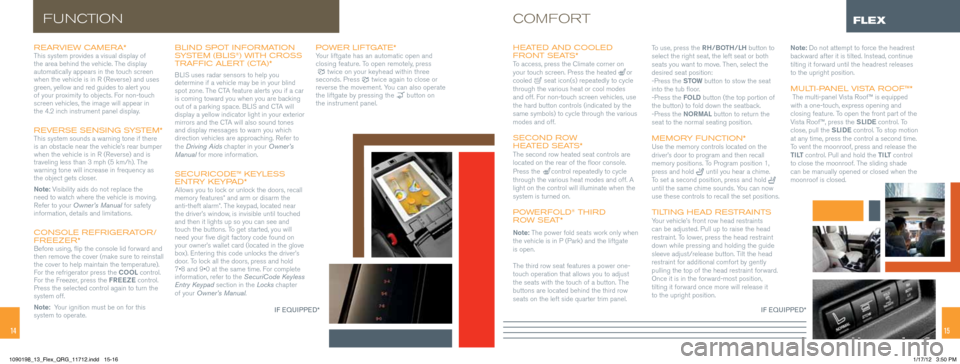
1415
rearvieW Cam era* This system provides a visual display of
the area behind the vehicle. The display
automatically appears in the touch screen
when the vehicle is in R (Reverse) and uses
green, yellow and red guides to alert you
of your proximity to objects. For non-touch
screen vehicles, the image will appear in
the 4.2 inch instrument panel display.
reverse sensing system* This system sounds a warning tone if there
is an obstacle near the vehicle’s rear bumper
when the vehicle is in R (Reverse) and is
traveling less than 3 mph (5 km/h). The
warning tone will increase in frequency as
the object gets closer.
Note: Visibility aids do not replace the
need to watch where the vehicle is moving.
Refer to your Owner’s Manual for safety
information, details and limitations.
Console r efrigerator/
f reezer*
Before using, flip the console lid forward and
then remove the cover (make sure to reinstall
the cover to help maintain the temperature).
For the refrigerator press the COOL control.
For the Freezer, press the FREEZE control.
Press the selected control again to turn the
system off.
Note: Your ignition must be on for this
system to operate.
b lind sPot i nformation
syste m ( b l i s®) With Cross
traffi C alert (C ta)*
BLIS uses radar sensors to help you
determine if a vehicle may be in your blind
spot zone. The CTA feature alerts you if a car
is coming toward you when you are backing
out of a parking space. BLIS and CTA will
display a yellow indicator light in your exterior
mirrors and the CTA will also sound tones
and display messages to warn you which
direction vehicles are approaching. Refer to
the Driving Aids chapter in your Owner’s
Manual for more information.
seCuriCode™ Keyless
entry KeyP ad*
Allows you to lock or unlock the doors, recall
memory features* and arm or disarm the
anti-theft alarm*. The keypad, located near
the driver’s window, is invisible until touched
and then it lights up so you can see and
touch the buttons. To get started, you will
need your five digit factory code found on
your owner’s wallet card (located in the glove
box). Entering this code unlocks the driver’s
door. To lock all the doors, press and hold
7•8 and 9•0 at the same time. For complete
information, refer to the SecuriCode Keyless
Entry Keypad section in the Locks chapter
of your Owner’s Manual.
PoWer liftgate*Your liftgate has an automatic open and
closing feature. To open remotely, press
twice on your keyhead within three
seconds. Press twice again to close or
reverse the movement. You can also operate
the liftgate by pressing the
button on
the instrument panel.
FUNCTIONCOMFORT
h eated and C ooled
front seats*
To access, press the Climate corner on
your touch screen. Press the heatedor
cooled seat icon(s) repeatedly to cycle
through the various heat or cool modes
and off. For non-touch screen vehicles, use
the hard button controls (indicated by the
same symbols) to cycle through the various
modes and off.
seCond ro W
h eated s eats*
The second row heated seat controls are
located on the rear of the floor console.
Press the
control repeatedly to cycle
through the various heat modes and off. A
light on the control will illuminate when the
system is turned on.
Po Wer fold® third
r oW s eat*
Note: The power fold seats work only when
the vehicle is in P (Park) and the liftgate
is open.
The third row seat features a power one-
touch operation that allows you to adjust
the seats with the touch of a button. The
buttons are located behind the third row
seats on the left side quarter trim panel. To use, press the RH/BOTH/LH
button to
select the right seat, the left seat or both
seats you want to move. Then, select the
desired seat position:
-Press the STOW button to stow the seat
into the tub floor.
-Press the FOLD button (the top portion of
the button) to fold down the seatback.
-Press the NORMAL button to return the
seat to the normal seating position.
m emory funC tion* Use the memory controls located on the
driver’s door to program and then recall
memory positions. To Program position 1,
press and hold
until you hear a chime.
To set a second position, press and hold
until the same chime sounds. You can now
use these controls to recall the set positions.
tilting h ead restraintsYour vehicle’s front row head restraints
can be adjusted. Pull up to raise the head
restraint. To lower, press the head restraint
down while pressing and holding the guide
sleeve adjust/release button. Tilt the head
restraint for additional comfort by gently
pulling the top of the head restraint forward.
Once it is in the forward-most position,
tilting it forward once more will release it
to the upright position. Note: Do not attempt to force the headrest
backward after it is tilted. Instead, continue
tilting it forward until the headrest releases
to the upright position.
m
ulti-Panel vista r oof™* The multi-panel Vista Roof™ is equipped
with a one-touch, express opening and
closing feature. To open the front part of the
Vista Roof™, press the SLIDE control. To
close, pull the SLIDE control. To stop motion
at any time, press the control a second time.
To vent the moonroof, press and release the
T I LT control. Pull and hold the T I LT control
to close the moonroof. The sliding shade
can be manually opened or closed when the
moonroof is closed.
FLEX
iF eQui PPed* iF eQui PPed*
1090198_13_Flex_QRG_11712.indd 15-161/17/12 3:50 PM