keyless FORD FLEX 2015 1.G User Guide
[x] Cancel search | Manufacturer: FORD, Model Year: 2015, Model line: FLEX, Model: FORD FLEX 2015 1.GPages: 571, PDF Size: 5.52 MB
Page 183 of 571
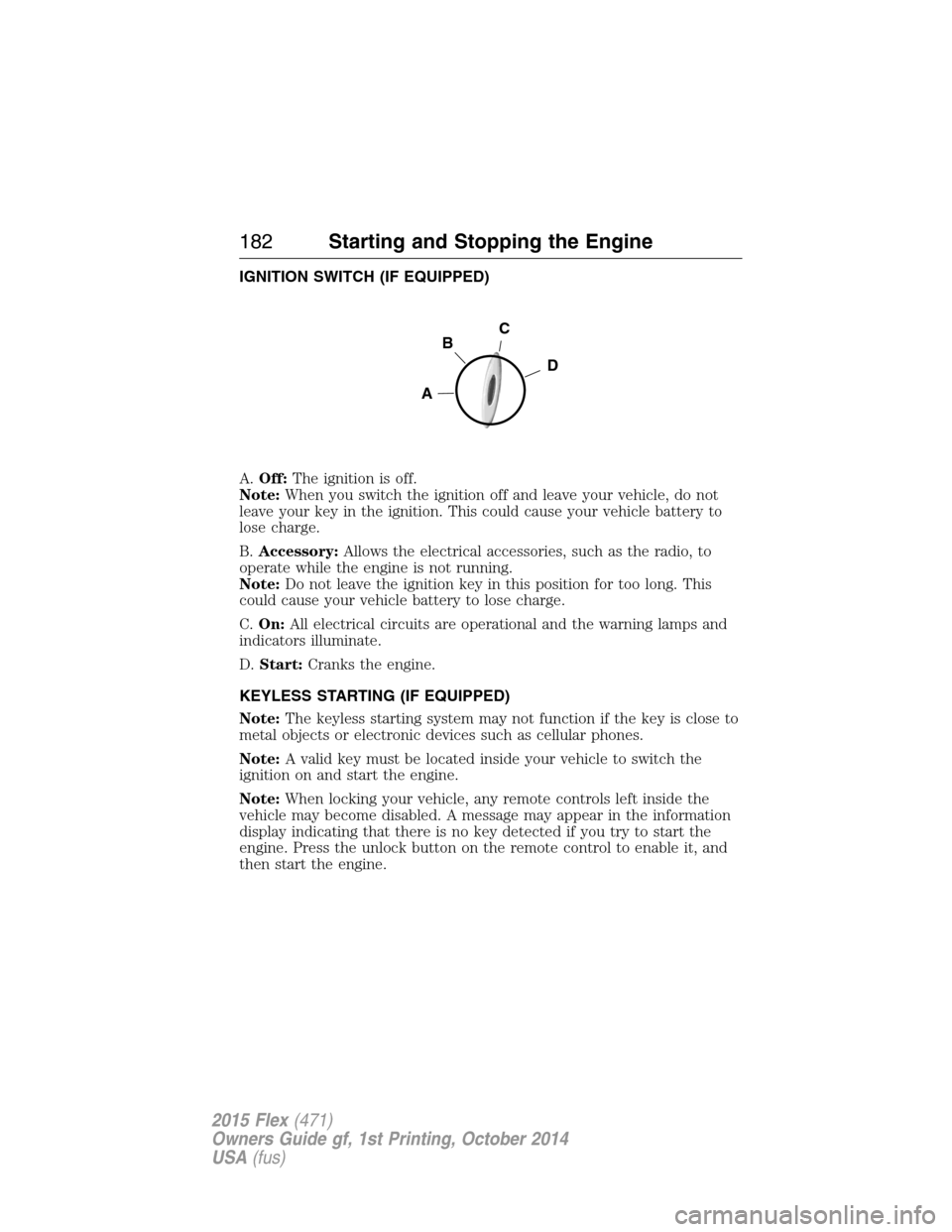
IGNITION SWITCH (IF EQUIPPED)
A.Off:The ignition is off.
Note:When you switch the ignition off and leave your vehicle, do not
leave your key in the ignition. This could cause your vehicle battery to
lose charge.
B.Accessory:Allows the electrical accessories, such as the radio, to
operate while the engine is not running.
Note:Do not leave the ignition key in this position for too long. This
could cause your vehicle battery to lose charge.
C.On:All electrical circuits are operational and the warning lamps and
indicators illuminate.
D.Start:Cranks the engine.
KEYLESS STARTING (IF EQUIPPED)
Note:The keyless starting system may not function if the key is close to
metal objects or electronic devices such as cellular phones.
Note:A valid key must be located inside your vehicle to switch the
ignition on and start the engine.
Note:When locking your vehicle, any remote controls left inside the
vehicle may become disabled. A message may appear in the information
display indicating that there is no key detected if you try to start the
engine. Press the unlock button on the remote control to enable it, and
then start the engine.
C
D
B
A
182Starting and Stopping the Engine
2015 Flex(471)
Owners Guide gf, 1st Printing, October 2014
USA(fus)
Page 185 of 571
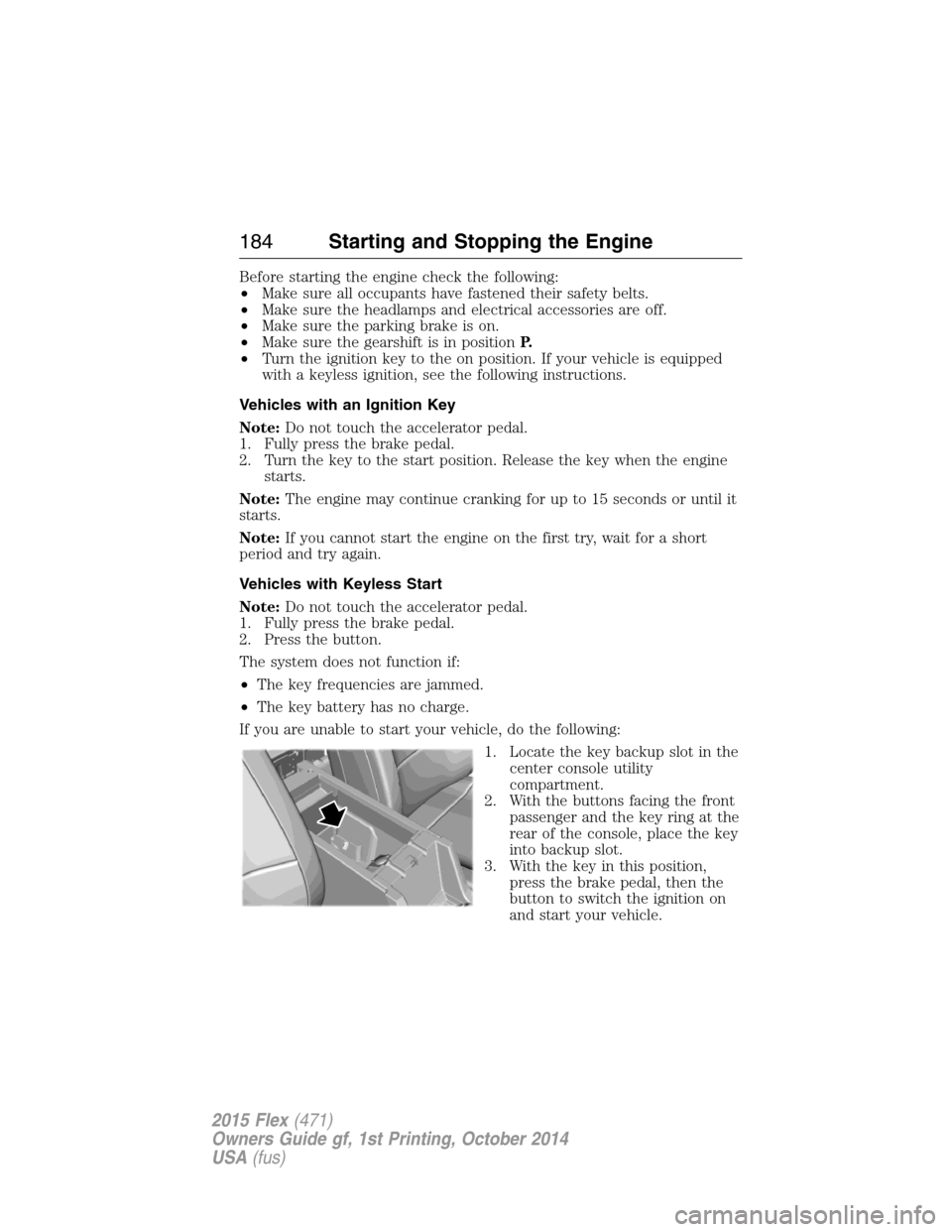
Before starting the engine check the following:
•Make sure all occupants have fastened their safety belts.
•Make sure the headlamps and electrical accessories are off.
•Make sure the parking brake is on.
•Make sure the gearshift is in positionP.
•Turn the ignition key to the on position. If your vehicle is equipped
with a keyless ignition, see the following instructions.
Vehicles with an Ignition Key
Note:Do not touch the accelerator pedal.
1. Fully press the brake pedal.
2. Turn the key to the start position. Release the key when the engine
starts.
Note:The engine may continue cranking for up to 15 seconds or until it
starts.
Note:If you cannot start the engine on the first try, wait for a short
period and try again.
Vehicles with Keyless Start
Note:Do not touch the accelerator pedal.
1. Fully press the brake pedal.
2. Press the button.
The system does not function if:
•The key frequencies are jammed.
•The key battery has no charge.
If you are unable to start your vehicle, do the following:
1. Locate the key backup slot in the
center console utility
compartment.
2. With the buttons facing the front
passenger and the key ring at the
rear of the console, place the key
into backup slot.
3. With the key in this position,
press the brake pedal, then the
button to switch the ignition on
and start your vehicle.
184Starting and Stopping the Engine
2015 Flex(471)
Owners Guide gf, 1st Printing, October 2014
USA(fus)
Page 186 of 571
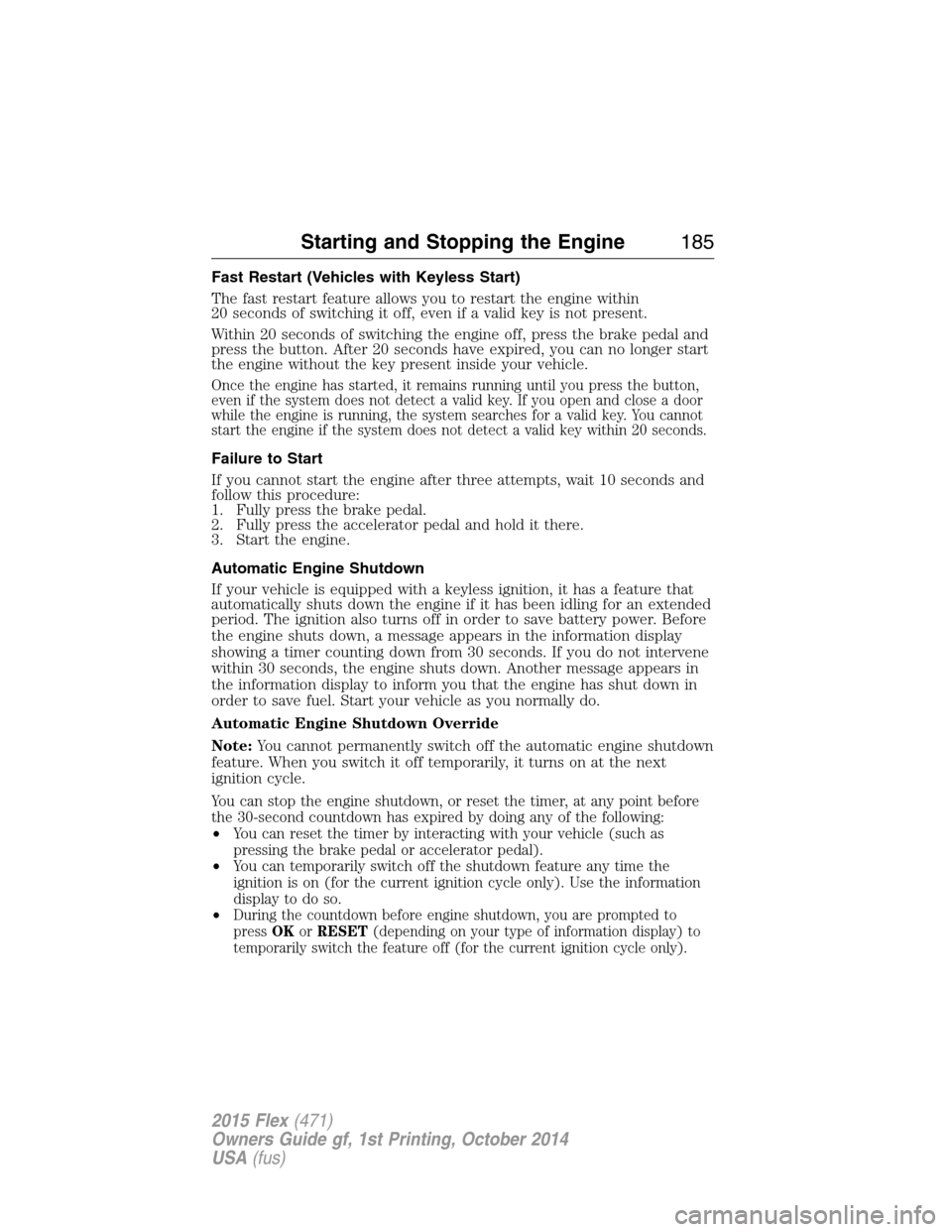
Fast Restart (Vehicles with Keyless Start)
The fast restart feature allows you to restart the engine within
20 seconds of switching it off, even if a valid key is not present.
Within 20 seconds of switching the engine off, press the brake pedal and
press the button. After 20 seconds have expired, you can no longer start
the engine without the key present inside your vehicle.
Once the engine has started, it remains running until you press the button,
even if the system does not detect a valid key. If you open and close a door
while the engine is running, the system searches for a valid key. You cannot
start the engine if the system does not detect a valid key within 20 seconds.
Failure to Start
If you cannot start the engine after three attempts, wait 10 seconds and
follow this procedure:
1. Fully press the brake pedal.
2. Fully press the accelerator pedal and hold it there.
3. Start the engine.
Automatic Engine Shutdown
If your vehicle is equipped with a keyless ignition, it has a feature that
automatically shuts down the engine if it has been idling for an extended
period. The ignition also turns off in order to save battery power. Before
the engine shuts down, a message appears in the information display
showing a timer counting down from 30 seconds. If you do not intervene
within 30 seconds, the engine shuts down. Another message appears in
the information display to inform you that the engine has shut down in
order to save fuel. Start your vehicle as you normally do.
Automatic Engine Shutdown Override
Note:You cannot permanently switch off the automatic engine shutdown
feature. When you switch it off temporarily, it turns on at the next
ignition cycle.
You can stop the engine shutdown, or reset the timer, at any point before
the 30-second countdown has expired by doing any of the following:
•You can reset the timer by interacting with your vehicle (such as
pressing the brake pedal or accelerator pedal).
•You can temporarily switch off the shutdown feature any time the
ignition is on (for the current ignition cycle only). Use the information
display to do so.
•
During the countdown before engine shutdown, you are prompted to
pressOKorRESET(depending on your type of information display) to
temporarily switch the feature off (for the current ignition cycle only).
Starting and Stopping the Engine185
2015 Flex(471)
Owners Guide gf, 1st Printing, October 2014
USA(fus)
Page 187 of 571
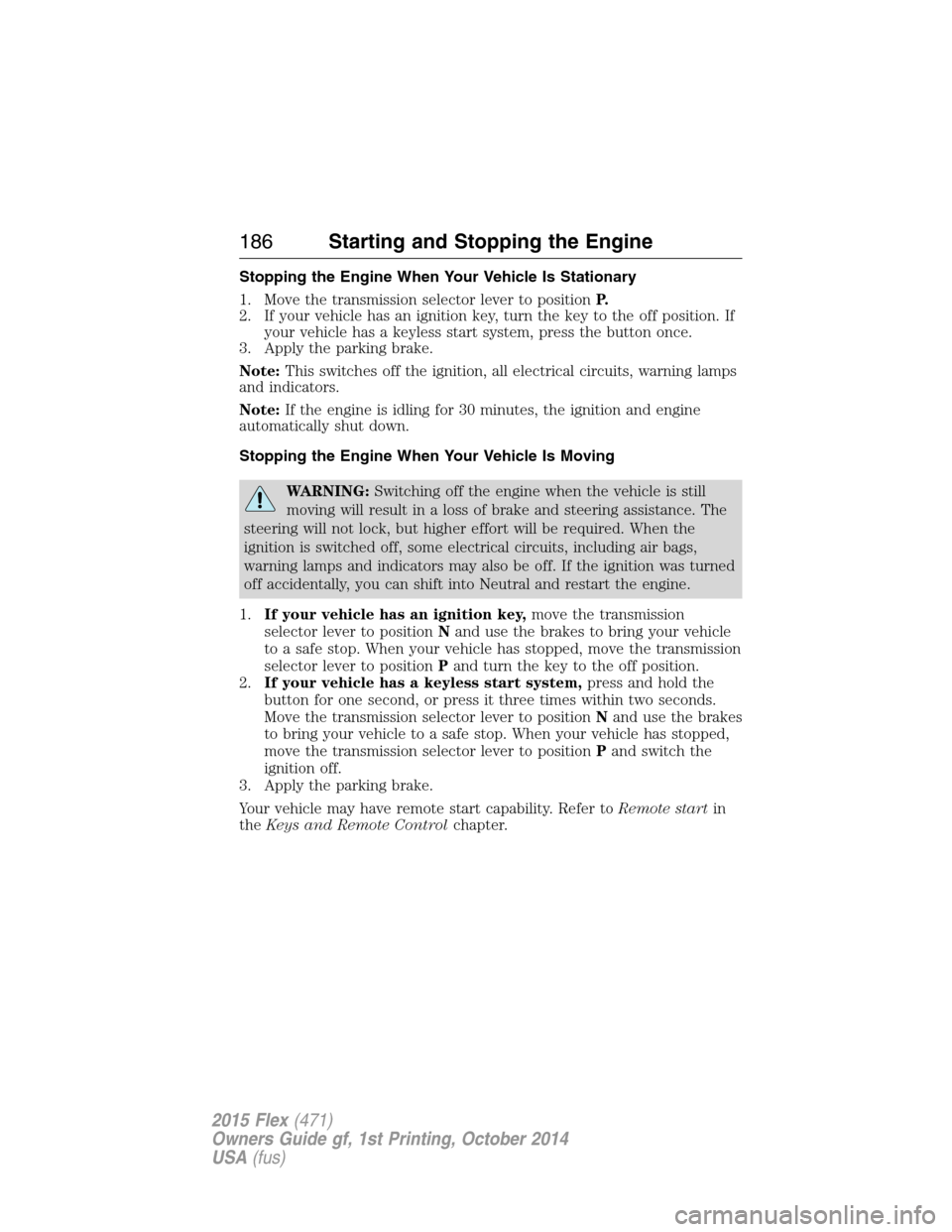
Stopping the Engine When Your Vehicle Is Stationary
1. Move the transmission selector lever to positionP.
2. If your vehicle has an ignition key, turn the key to the off position. If
your vehicle has a keyless start system, press the button once.
3. Apply the parking brake.
Note:This switches off the ignition, all electrical circuits, warning lamps
and indicators.
Note:If the engine is idling for 30 minutes, the ignition and engine
automatically shut down.
Stopping the Engine When Your Vehicle Is Moving
WARNING:Switching off the engine when the vehicle is still
moving will result in a loss of brake and steering assistance. The
steering will not lock, but higher effort will be required. When the
ignition is switched off, some electrical circuits, including air bags,
warning lamps and indicators may also be off. If the ignition was turned
off accidentally, you can shift into Neutral and restart the engine.
1.If your vehicle has an ignition key,move the transmission
selector lever to positionNand use the brakes to bring your vehicle
to a safe stop. When your vehicle has stopped, move the transmission
selector lever to positionPand turn the key to the off position.
2.If your vehicle has a keyless start system,press and hold the
button for one second, or press it three times within two seconds.
Move the transmission selector lever to positionNand use the brakes
to bring your vehicle to a safe stop. When your vehicle has stopped,
move the transmission selector lever to positionPand switch the
ignition off.
3. Apply the parking brake.
Your vehicle may have remote start capability. Refer toRemote startin
theKeys and Remote Controlchapter.
186Starting and Stopping the Engine
2015 Flex(471)
Owners Guide gf, 1st Printing, October 2014
USA(fus)
Page 192 of 571

•Leaded-fuel (The use of leaded fuel is prohibited by law).
Note:Use of any fuel other than recommended fuel can cause
powertrain damage, impair the emission control system or cause loss of
vehicle performance. Any damage to vehicle that is caused by use of fuel
not recommended will not be covered under warranty.
Octane Recommendations
3.5L V6 TiVCT Engines
We recommend regular unleaded gasoline with a pump (R+M)/2 octane
rating of 87. Some stations offer fuels posted as regular with an octane
rating below 87, particularly in high altitude areas. We do not
recommend fuels with octane levels below 87.
3.5L V6 EcoBoost Engines
We recommend regular unleaded gasoline with a pump (R+M)/2 octane
rating of 87. Some stations offer fuels posted as regular with an octane
rating below 87, particularly in high altitude areas. We do not
recommend fuels with octane levels below 87. To provide improved
performance, we recommend premium fuel for severe duty usage such as
trailer tow.
Do not be concerned if your engine sometimes knocks lightly. However, if
it knocks heavily while you are using fuel with the recommended octane
rating, contact an authorized dealer to prevent any engine damage.
RUNNING OUT OF FUEL
Avoid running out of fuel because this situation may have an adverse
effect on powertrain components.
If you have run out of fuel:
•You may need to cycle the ignition from off to on several times after
refueling to allow the fuel system to pump the fuel from the tank to
the engine. On restarting, crank time will be a few seconds longer
than normal. With keyless ignition, just start the engine. Crank time
will be longer than usual.
•Normally, adding 1 gallon (3.8 liters) of fuel is enough to restart the
engine. If the vehicle is out of fuel and on a steep grade, more than
1 gallon (3.8 liters) may be required.
•The service engine soon indicator may come on. For more information
on the service engine soon indicator, seeWarning Lamps and
Indicatorsin theInstrument Clusterchapter.
Fuel and Refueling191
2015 Flex(471)
Owners Guide gf, 1st Printing, October 2014
USA(fus)
Page 498 of 571
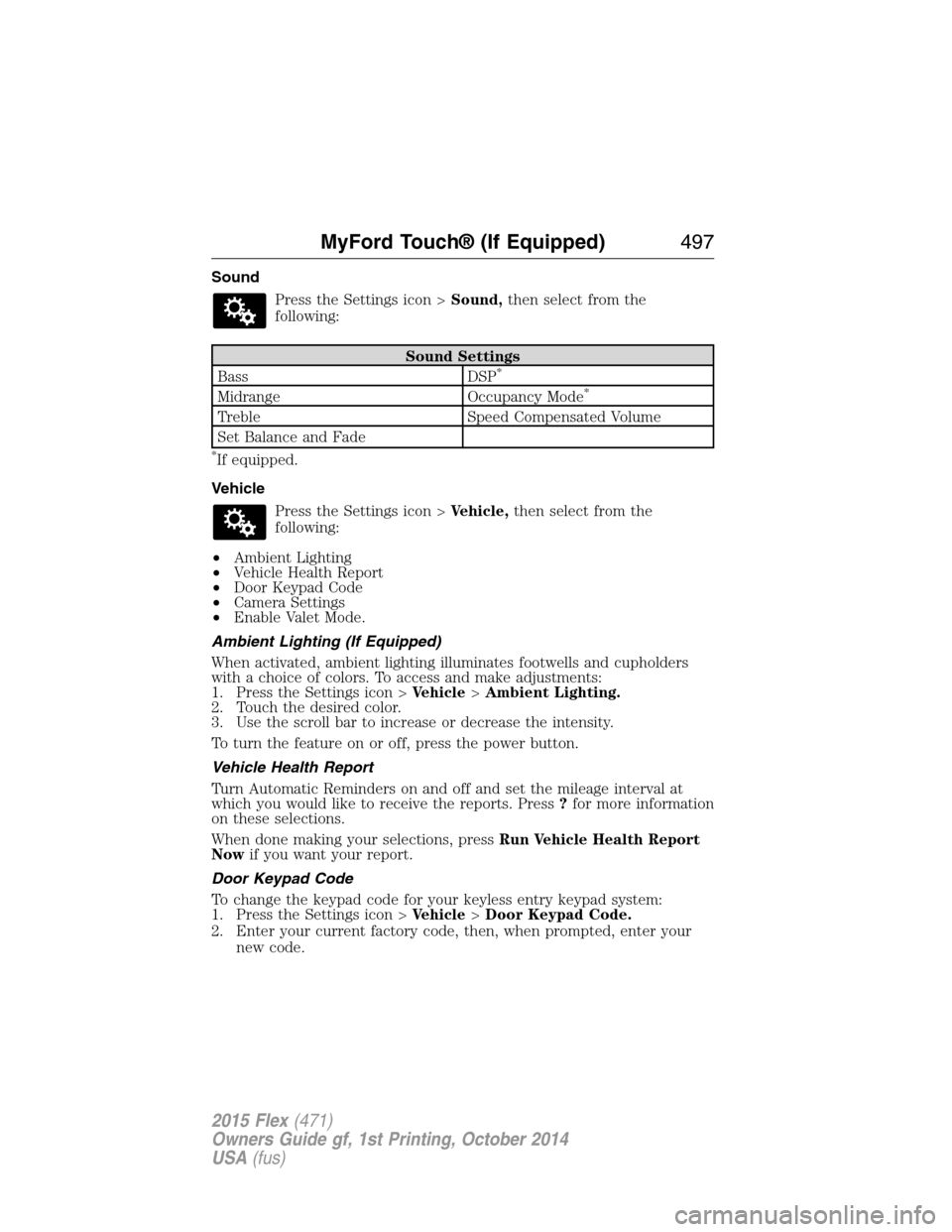
Sound
Press the Settings icon >Sound,then select from the
following:
Sound Settings
Bass DSP*
Midrange Occupancy Mode*
Treble Speed Compensated Volume
Set Balance and Fade
*If equipped.
Vehicle
Press the Settings icon >Vehicle,then select from the
following:
•Ambient Lighting
•Vehicle Health Report
•Door Keypad Code
•Camera Settings
•Enable Valet Mode.
Ambient Lighting (If Equipped)
When activated, ambient lighting illuminates footwells and cupholders
with a choice of colors. To access and make adjustments:
1. Press the Settings icon >Vehicle>Ambient Lighting.
2. Touch the desired color.
3. Use the scroll bar to increase or decrease the intensity.
To turn the feature on or off, press the power button.
Vehicle Health Report
Turn Automatic Reminders on and off and set the mileage interval at
which you would like to receive the reports. Press?for more information
on these selections.
When done making your selections, pressRun Vehicle Health Report
Nowif you want your report.
Door Keypad Code
To change the keypad code for your keyless entry keypad system:
1. Press the Settings icon >Vehicle>Door Keypad Code.
2. Enter your current factory code, then, when prompted, enter your
new code.
MyFord Touch® (If Equipped)497
2015 Flex(471)
Owners Guide gf, 1st Printing, October 2014
USA(fus)
Page 567 of 571
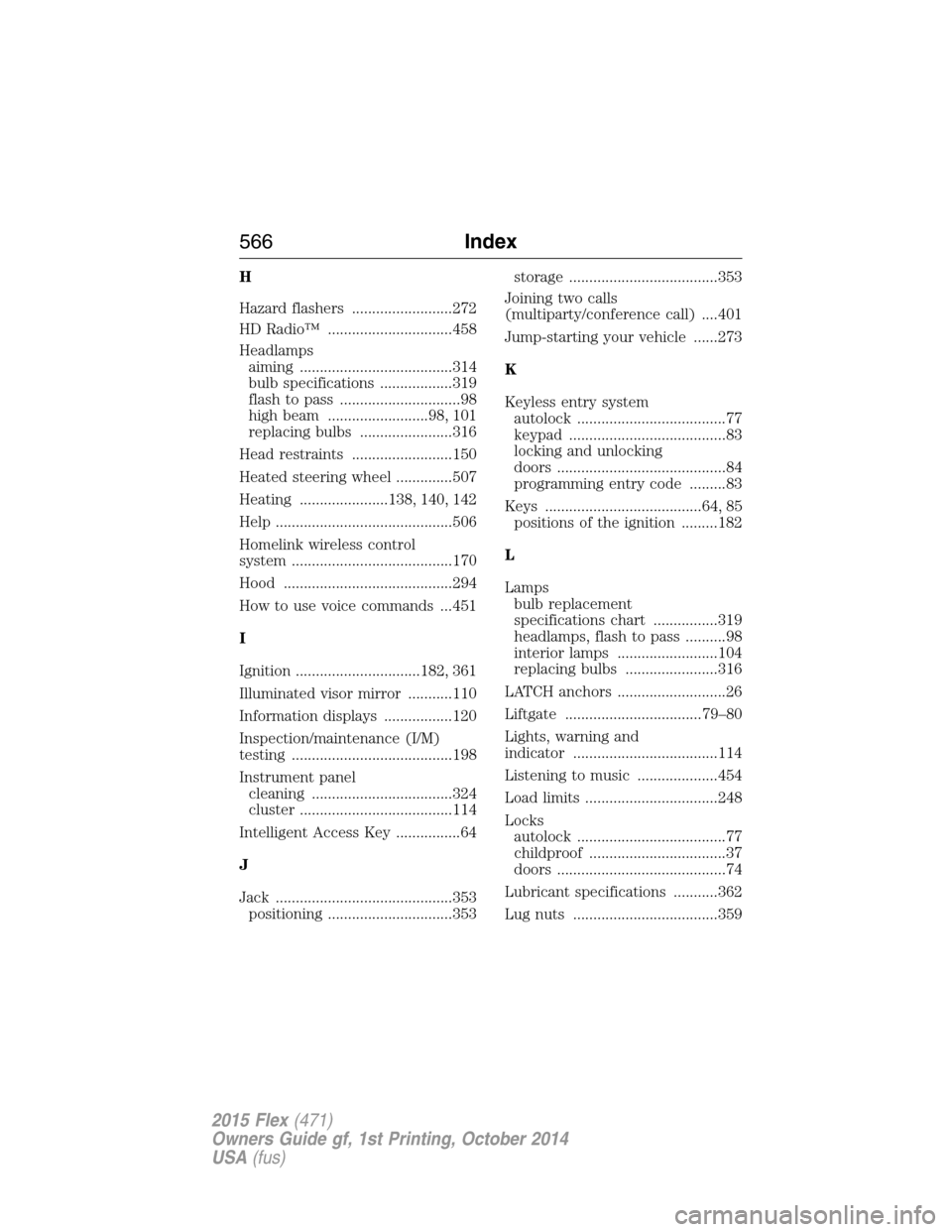
H
Hazard flashers .........................272
HD Radio™ ...............................458
Headlamps
aiming ......................................314
bulb specifications ..................319
flash to pass ..............................98
high beam .........................98, 101
replacing bulbs .......................316
Head restraints .........................150
Heated steering wheel ..............507
Heating ......................138, 140, 142
Help ............................................506
Homelink wireless control
system ........................................170
Hood ..........................................294
How to use voice commands ...451
I
Ignition ...............................182, 361
Illuminated visor mirror ...........110
Information displays .................120
Inspection/maintenance (I/M)
testing ........................................198
Instrument panel
cleaning ...................................324
cluster ......................................114
Intelligent Access Key ................64
J
Jack ............................................353
positioning ...............................353storage .....................................353
Joining two calls
(multiparty/conference call) ....401
Jump-starting your vehicle ......273
K
Keyless entry system
autolock .....................................77
keypad .......................................83
locking and unlocking
doors ..........................................84
programming entry code .........83
Keys .......................................64, 85
positions of the ignition .........182
L
Lamps
bulb replacement
specifications chart ................319
headlamps, flash to pass ..........98
interior lamps .........................104
replacing bulbs .......................316
LATCH anchors ...........................26
Liftgate ..................................79–80
Lights, warning and
indicator ....................................114
Listening to music ....................454
Load limits .................................248
Locks
autolock .....................................77
childproof ..................................37
doors ..........................................74
Lubricant specifications ...........362
Lug nuts ....................................359
566Index
2015 Flex(471)
Owners Guide gf, 1st Printing, October 2014
USA(fus)
Page 570 of 571

SecuriCode keyless entry
system ..........................................82
SecuriLock passive anti-theft
system ..........................................85
Selecting your media source
(USB, Line in, BT audio) .........423
Sending new text messages .....479
Setting a destination ................510
Setting a destination by
voice ...........................................511
Settings ......................................495
Setting the clock ...............376, 495
Side air curtain ...........................59
Side-curtain airbags system .......59
SIRIUS® satellite radio ....376, 462
SIRIUS satellite radio voice
commands .................................464
SIRIUS Travel Link ...................487
SIRIUS Travel Link voice
commands .................................488
SOS Post Crash Alert .................51
Spare tire
(see Changing the Tire) ...........355
Spark plugs,
specifications .....................361, 366
Specification chart,
lubricants ...................................362
Stability system .........................215
Starting your vehicle ................183
jump starting ..........................273
push button start system .......182
Steering wheel ............................90
controls ......................................92
tilting ...................................90–91
Sun visor ....................................110Supplemental Restraint System
(SRS) (see airbags) ....................52
Supported media file types ......472
Supported player, media
formats and metadata
information ................................472
SYNC® customer support ........393
SYNC® Services ................417, 483
System settings .........................498
T
Temperature control
(see Climate control) ..............138,
140, 142, 507
Text messaging .................404, 479
Text messaging (sending,
downloading, deleting) .....405, 407
Third-row power fold seat .......167
Tilt steering wheel ................90–91
Tires ...........................332–333, 353
alignment ................................346
care ..........................................332
changing ..........................353, 355
checking the pressure ............342
inflating ...................................340
label .........................................339
replacing ..................................344
rotating ....................................347
safety practices .......................346
sidewall information ...............335
snow tires and chains ............347
spare tire .................................353
terminology .............................333
tire grades ...............................333
treadwear ........................332, 342
Touchscreen features
(climate) ....................................507
Index569
2015 Flex(471)
Owners Guide gf, 1st Printing, October 2014
USA(fus)