fog light FORD FLEX 2016 1.G Owners Manual
[x] Cancel search | Manufacturer: FORD, Model Year: 2016, Model line: FLEX, Model: FORD FLEX 2016 1.GPages: 417, PDF Size: 4.52 MB
Page 5 of 417
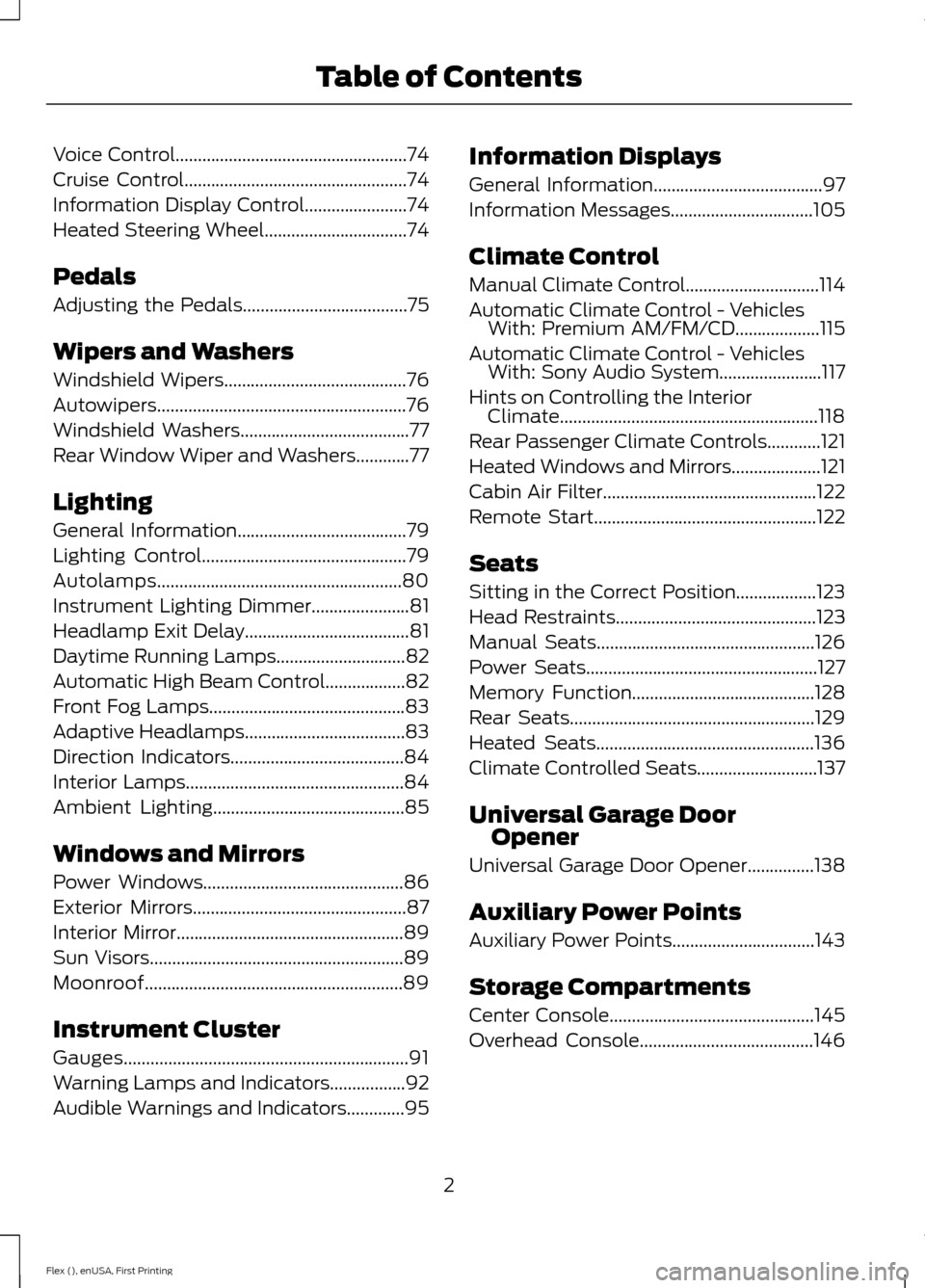
Voice Control....................................................74
Cruise Control
..................................................74
Information Display Control
.......................74
Heated Steering Wheel
................................74
Pedals
Adjusting the Pedals.....................................75
Wipers and Washers
Windshield Wipers
.........................................76
Autowipers........................................................76
Windshield Washers
......................................77
Rear Window Wiper and Washers............77
Lighting
General Information
......................................79
Lighting Control
..............................................79
Autolamps.......................................................80
Instrument Lighting Dimmer......................81
Headlamp Exit Delay.....................................81
Daytime Running Lamps
.............................82
Automatic High Beam Control..................82
Front Fog Lamps............................................83
Adaptive Headlamps
....................................83
Direction Indicators.......................................84
Interior Lamps
.................................................84
Ambient Lighting...........................................85
Windows and Mirrors
Power Windows
.............................................86
Exterior Mirrors
................................................87
Interior Mirror
...................................................89
Sun Visors.........................................................89
Moonroof..........................................................89
Instrument Cluster
Gauges................................................................91
Warning Lamps and Indicators.................92
Audible Warnings and Indicators.............95 Information Displays
General Information
......................................97
Information Messages
................................105
Climate Control
Manual Climate Control..............................114
Automatic Climate Control - Vehicles With: Premium AM/FM/CD...................115
Automatic Climate Control - Vehicles With: Sony Audio System.......................117
Hints on Controlling the Interior Climate..........................................................118
Rear Passenger Climate Controls............121
Heated Windows and Mirrors
....................121
Cabin Air Filter
................................................122
Remote Start
..................................................122
Seats
Sitting in the Correct Position..................123
Head Restraints
.............................................123
Manual Seats
.................................................126
Power Seats
....................................................127
Memory Function
.........................................128
Rear Seats
.......................................................129
Heated Seats.................................................136
Climate Controlled Seats...........................137
Universal Garage Door Opener
Universal Garage Door Opener...............138
Auxiliary Power Points
Auxiliary Power Points................................143
Storage Compartments
Center Console
..............................................145
Overhead Console
.......................................146
2
Flex (), enUSA, First Printing Table of Contents
Page 11 of 417
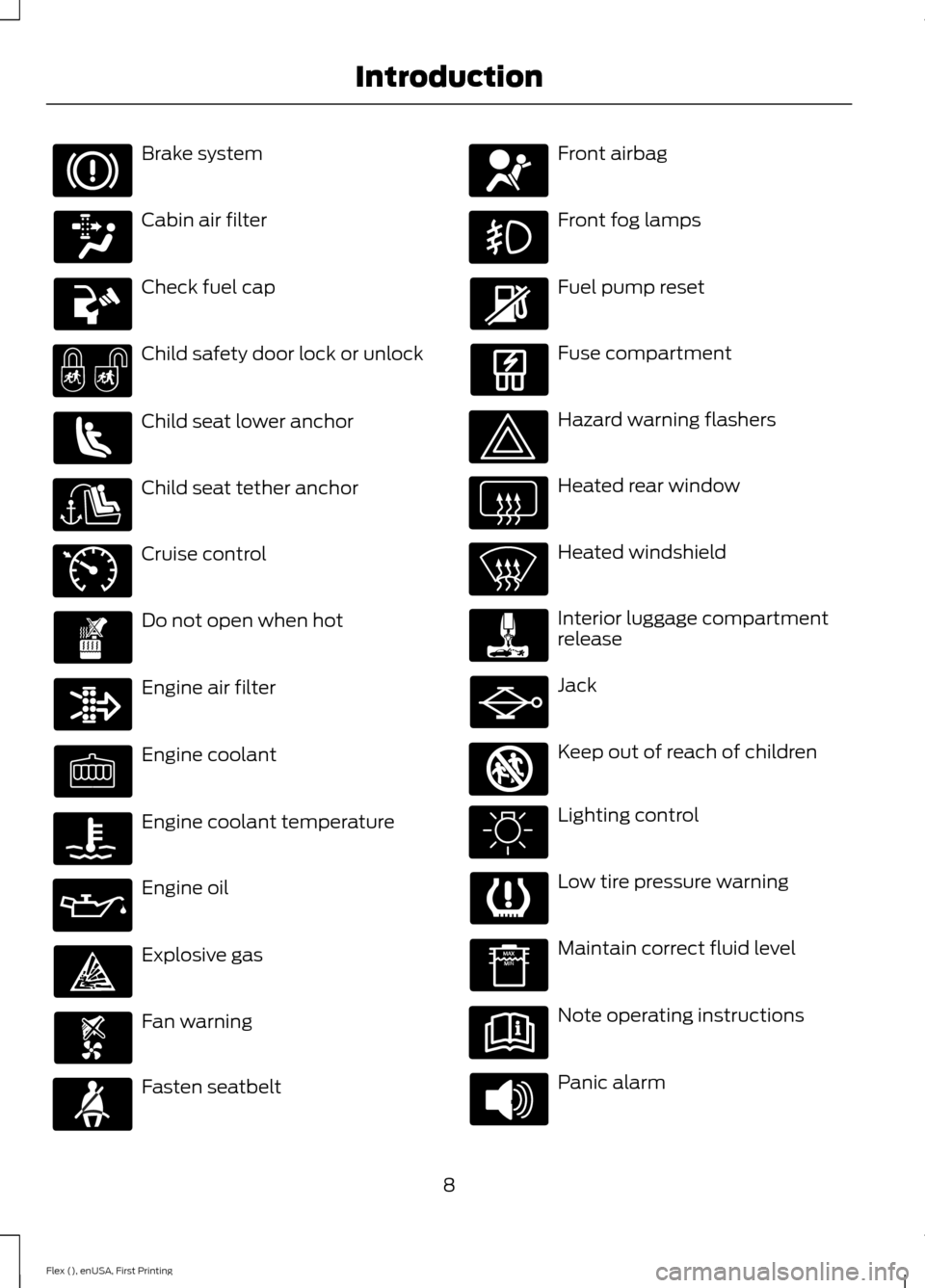
Brake system
Cabin air filter
Check fuel cap
Child safety door lock or unlock
Child seat lower anchor
Child seat tether anchor
Cruise control
Do not open when hot
Engine air filter
Engine coolant
Engine coolant temperature
Engine oil
Explosive gas
Fan warning
Fasten seatbelt Front airbag
Front fog lamps
Fuel pump reset
Fuse compartment
Hazard warning flashers
Heated rear window
Heated windshield
Interior luggage compartment
release
Jack
Keep out of reach of children
Lighting control
Low tire pressure warning
Maintain correct fluid level
Note operating instructions
Panic alarm
8
Flex (), enUSA, First Printing Introduction E71340 E161353
Page 83 of 417
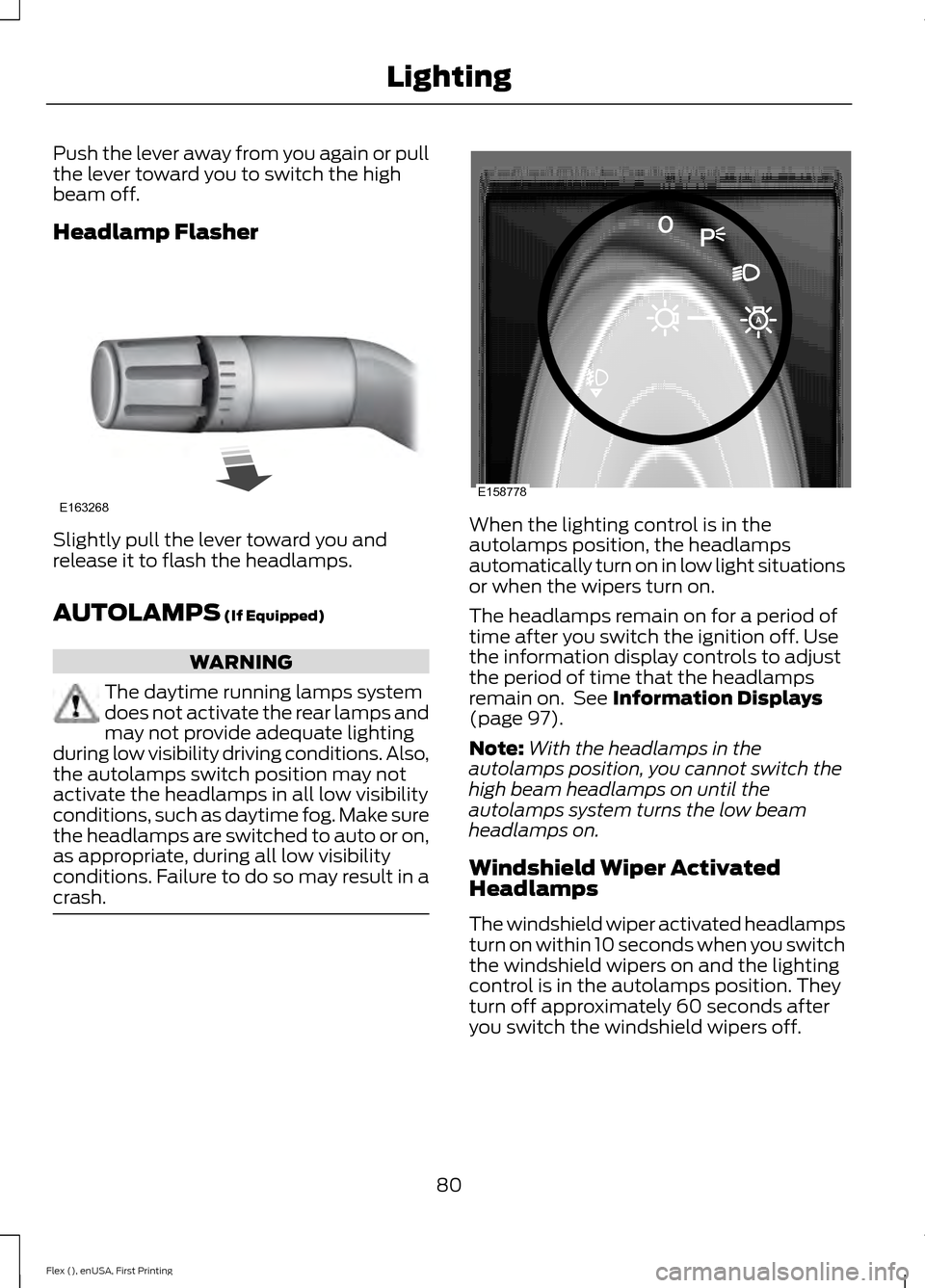
Push the lever away from you again or pull
the lever toward you to switch the high
beam off.
Headlamp Flasher
Slightly pull the lever toward you and
release it to flash the headlamps.
AUTOLAMPS (If Equipped)
WARNING
The daytime running lamps system
does not activate the rear lamps and
may not provide adequate lighting
during low visibility driving conditions. Also,
the autolamps switch position may not
activate the headlamps in all low visibility
conditions, such as daytime fog. Make sure
the headlamps are switched to auto or on,
as appropriate, during all low visibility
conditions. Failure to do so may result in a
crash. When the lighting control is in the
autolamps position, the headlamps
automatically turn on in low light situations
or when the wipers turn on.
The headlamps remain on for a period of
time after you switch the ignition off. Use
the information display controls to adjust
the period of time that the headlamps
remain on. See
Information Displays
(page 97).
Note: With the headlamps in the
autolamps position, you cannot switch the
high beam headlamps on until the
autolamps system turns the low beam
headlamps on.
Windshield Wiper Activated
Headlamps
The windshield wiper activated headlamps
turn on within 10 seconds when you switch
the windshield wipers on and the lighting
control is in the autolamps position. They
turn off approximately 60 seconds after
you switch the windshield wipers off.
80
Flex (), enUSA, First Printing LightingE163268 E158778
Page 85 of 417
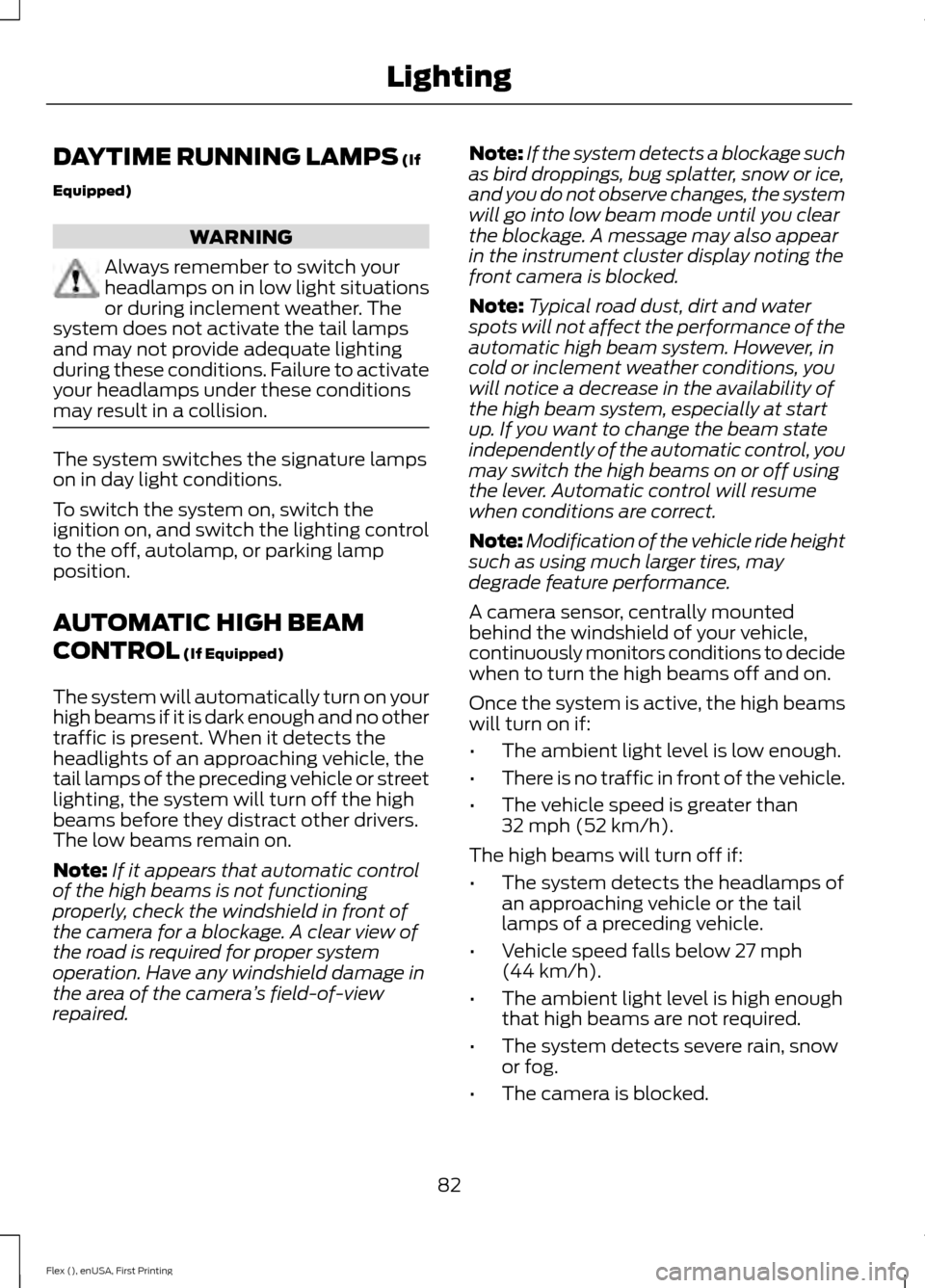
DAYTIME RUNNING LAMPS (If
Equipped) WARNING
Always remember to switch your
headlamps on in low light situations
or during inclement weather. The
system does not activate the tail lamps
and may not provide adequate lighting
during these conditions. Failure to activate
your headlamps under these conditions
may result in a collision. The system switches the signature lamps
on in day light conditions.
To switch the system on, switch the
ignition on, and switch the lighting control
to the off, autolamp, or parking lamp
position.
AUTOMATIC HIGH BEAM
CONTROL
(If Equipped)
The system will automatically turn on your
high beams if it is dark enough and no other
traffic is present. When it detects the
headlights of an approaching vehicle, the
tail lamps of the preceding vehicle or street
lighting, the system will turn off the high
beams before they distract other drivers.
The low beams remain on.
Note: If it appears that automatic control
of the high beams is not functioning
properly, check the windshield in front of
the camera for a blockage. A clear view of
the road is required for proper system
operation. Have any windshield damage in
the area of the camera ’s field-of-view
repaired. Note:
If the system detects a blockage such
as bird droppings, bug splatter, snow or ice,
and you do not observe changes, the system
will go into low beam mode until you clear
the blockage. A message may also appear
in the instrument cluster display noting the
front camera is blocked.
Note: Typical road dust, dirt and water
spots will not affect the performance of the
automatic high beam system. However, in
cold or inclement weather conditions, you
will notice a decrease in the availability of
the high beam system, especially at start
up. If you want to change the beam state
independently of the automatic control, you
may switch the high beams on or off using
the lever. Automatic control will resume
when conditions are correct.
Note: Modification of the vehicle ride height
such as using much larger tires, may
degrade feature performance.
A camera sensor, centrally mounted
behind the windshield of your vehicle,
continuously monitors conditions to decide
when to turn the high beams off and on.
Once the system is active, the high beams
will turn on if:
• The ambient light level is low enough.
• There is no traffic in front of the vehicle.
• The vehicle speed is greater than
32 mph (52 km/h)
.
The high beams will turn off if:
• The system detects the headlamps of
an approaching vehicle or the tail
lamps of a preceding vehicle.
• Vehicle speed falls below
27 mph
(44 km/h).
• The ambient light level is high enough
that high beams are not required.
• The system detects severe rain, snow
or fog.
• The camera is blocked.
82
Flex (), enUSA, First Printing Lighting
Page 86 of 417
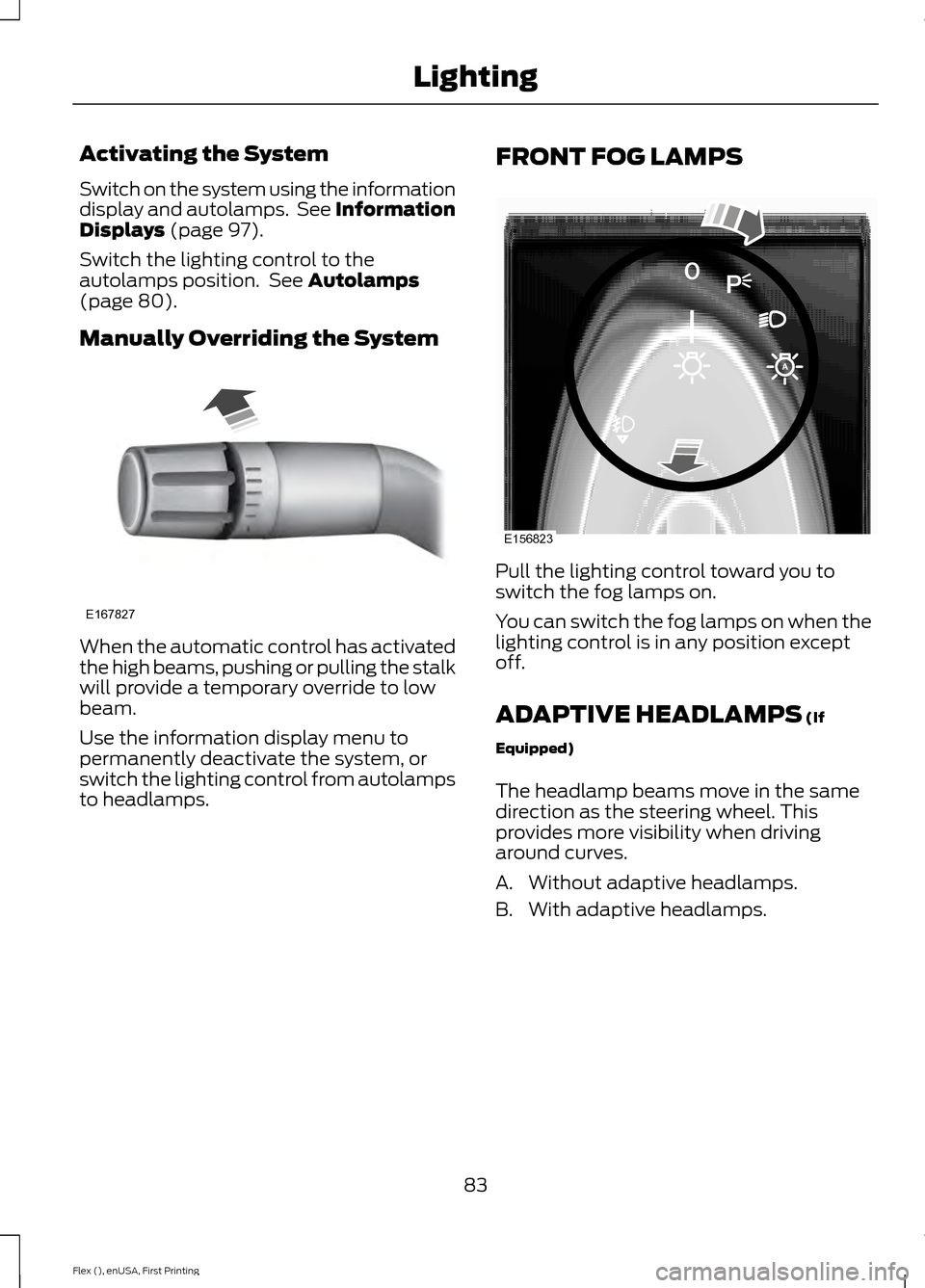
Activating the System
Switch on the system using the information
display and autolamps. See Information
Displays (page 97).
Switch the lighting control to the
autolamps position. See
Autolamps
(page 80).
Manually Overriding the System When the automatic control has activated
the high beams, pushing or pulling the stalk
will provide a temporary override to low
beam.
Use the information display menu to
permanently deactivate the system, or
switch the lighting control from autolamps
to headlamps. FRONT FOG LAMPS Pull the lighting control toward you to
switch the fog lamps on.
You can switch the fog lamps on when the
lighting control is in any position except
off.
ADAPTIVE HEADLAMPS
(If
Equipped)
The headlamp beams move in the same
direction as the steering wheel. This
provides more visibility when driving
around curves.
A. Without adaptive headlamps.
B. With adaptive headlamps.
83
Flex (), enUSA, First Printing LightingE167827 E156823
Page 97 of 417
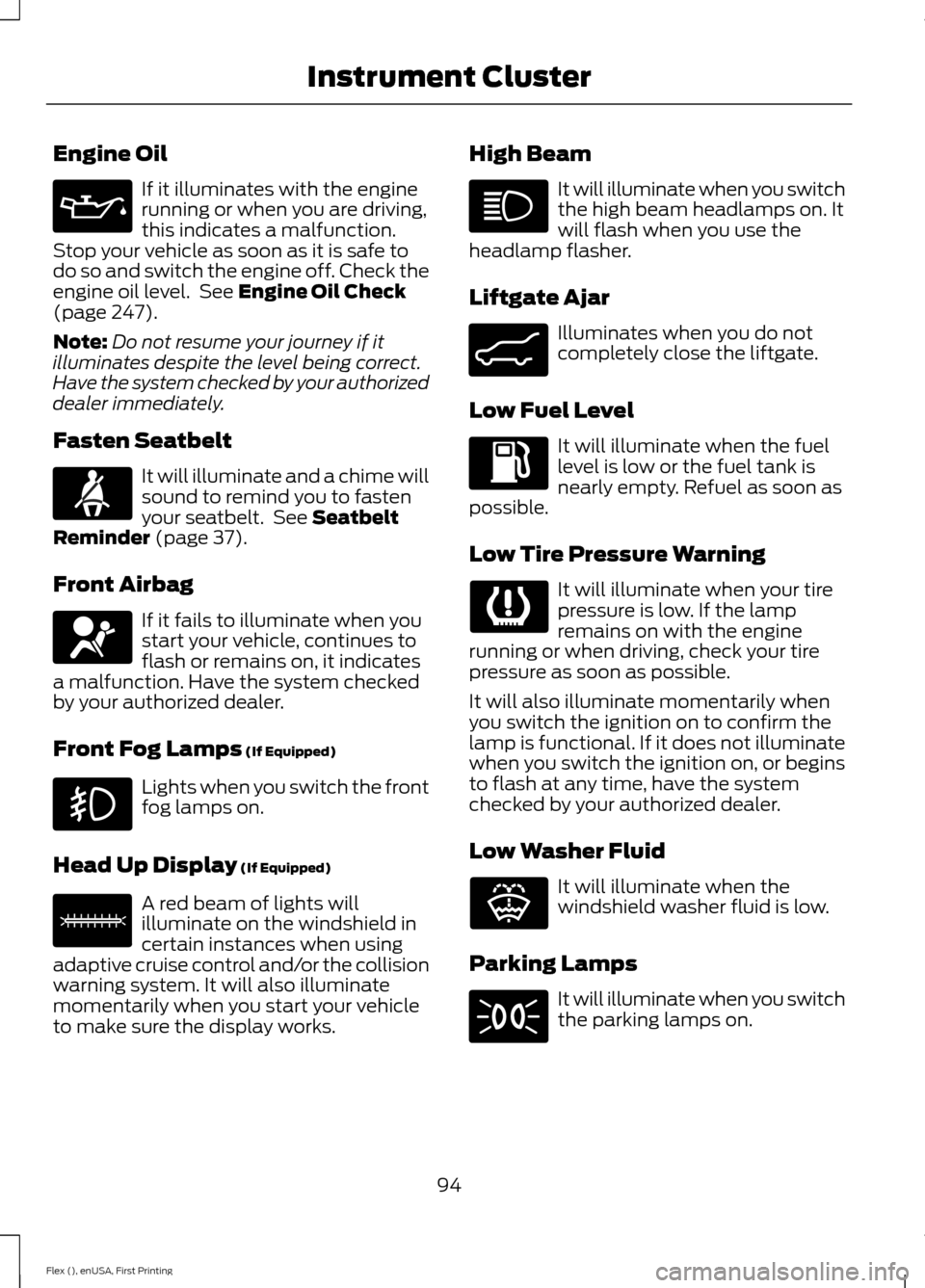
Engine Oil
If it illuminates with the engine
running or when you are driving,
this indicates a malfunction.
Stop your vehicle as soon as it is safe to
do so and switch the engine off. Check the
engine oil level. See Engine Oil Check
(page 247).
Note: Do not resume your journey if it
illuminates despite the level being correct.
Have the system checked by your authorized
dealer immediately.
Fasten Seatbelt It will illuminate and a chime will
sound to remind you to fasten
your seatbelt. See
Seatbelt
Reminder (page 37).
Front Airbag If it fails to illuminate when you
start your vehicle, continues to
flash or remains on, it indicates
a malfunction. Have the system checked
by your authorized dealer.
Front Fog Lamps
(If Equipped) Lights when you switch the front
fog lamps on.
Head Up Display
(If Equipped) A red beam of lights will
illuminate on the windshield in
certain instances when using
adaptive cruise control and/or the collision
warning system. It will also illuminate
momentarily when you start your vehicle
to make sure the display works. High Beam It will illuminate when you switch
the high beam headlamps on. It
will flash when you use the
headlamp flasher.
Liftgate Ajar Illuminates when you do not
completely close the liftgate.
Low Fuel Level It will illuminate when the fuel
level is low or the fuel tank is
nearly empty. Refuel as soon as
possible.
Low Tire Pressure Warning It will illuminate when your tire
pressure is low. If the lamp
remains on with the engine
running or when driving, check your tire
pressure as soon as possible.
It will also illuminate momentarily when
you switch the ignition on to confirm the
lamp is functional. If it does not illuminate
when you switch the ignition on, or begins
to flash at any time, have the system
checked by your authorized dealer.
Low Washer Fluid It will illuminate when the
windshield washer fluid is low.
Parking Lamps It will illuminate when you switch
the parking lamps on.
94
Flex (), enUSA, First Printing Instrument Cluster E156133 E162453 E132353
Page 412 of 417
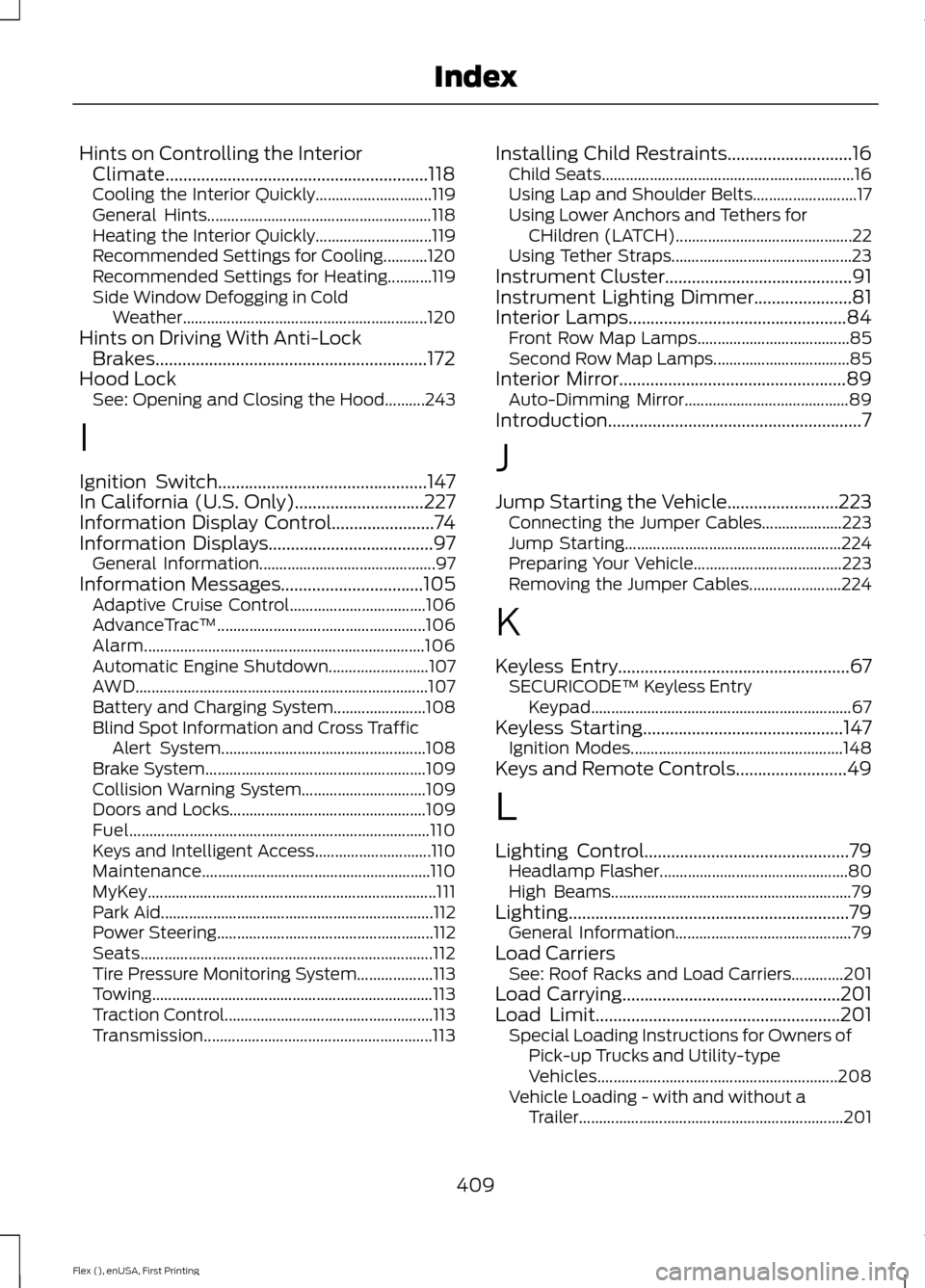
Hints on Controlling the Interior
Climate...........................................................118
Cooling the Interior Quickly............................. 119
General Hints........................................................ 118
Heating the Interior Quickly............................. 119
Recommended Settings for Cooling...........120
Recommended Settings for Heating...........119
Side Window Defogging in Cold Weather............................................................. 120
Hints on Driving With Anti-Lock Brakes.............................................................172
Hood Lock See: Opening and Closing the Hood..........243
I
Ignition Switch...............................................147
In California (U.S. Only).............................227
Information Display Control.......................74
Information Displays.....................................97 General Information............................................ 97
Information Messages................................105
Adaptive Cruise Control.................................. 106
AdvanceTrac ™.................................................... 106
Alarm...................................................................... 106
Automatic Engine Shutdown......................... 107
AWD........................................................................\
. 107
Battery and Charging System....................... 108
Blind Spot Information and Cross Traffic Alert System................................................... 108
Brake System....................................................... 109
Collision Warning System............................... 109
Doors and Locks................................................. 109
Fuel........................................................................\
... 110
Keys and Intelligent Access............................. 110
Maintenance......................................................... 110
MyKey........................................................................\
111
Park Aid.................................................................... 112
Power Steering...................................................... 112
Seats........................................................................\
. 112
Tire Pressure Monitoring System................... 113
Towing...................................................................... 113
Traction Control.................................................... 113
Transmission......................................................... 113Installing Child Restraints
............................16
Child Seats............................................................... 16
Using Lap and Shoulder Belts.......................... 17
Using Lower Anchors and Tethers for CHildren (LATCH)............................................ 22
Using Tether Straps............................................. 23
Instrument Cluster
..........................................91
Instrument Lighting Dimmer......................81
Interior Lamps
.................................................84
Front Row Map Lamps...................................... 85
Second Row Map Lamps.................................. 85
Interior Mirror...................................................89 Auto-Dimming Mirror......................................... 89
Introduction.........................................................7
J
Jump Starting the Vehicle.........................223 Connecting the Jumper Cables.................... 223
Jump Starting...................................................... 224
Preparing Your Vehicle..................................... 223
Removing the Jumper Cables....................... 224
K
Keyless Entry
....................................................67
SECURICODE™ Keyless Entry
Keypad................................................................. 67
Keyless Starting
.............................................147
Ignition Modes..................................................... 148
Keys and Remote Controls.........................49
L
Lighting Control
..............................................79
Headlamp Flasher............................................... 80
High Beams............................................................ 79
Lighting
...............................................................79
General Information............................................ 79
Load Carriers See: Roof Racks and Load Carriers.............201
Load Carrying
.................................................201
Load Limit.......................................................201 Special Loading Instructions for Owners of
Pick-up Trucks and Utility-type
Vehicles............................................................ 208
Vehicle Loading - with and without a Trailer.................................................................. 201
409
Flex (), enUSA, First Printing Index