maintenance FORD FLEX 2018 Owners Manual
[x] Cancel search | Manufacturer: FORD, Model Year: 2018, Model line: FLEX, Model: FORD FLEX 2018Pages: 508, PDF Size: 6.31 MB
Page 4 of 508
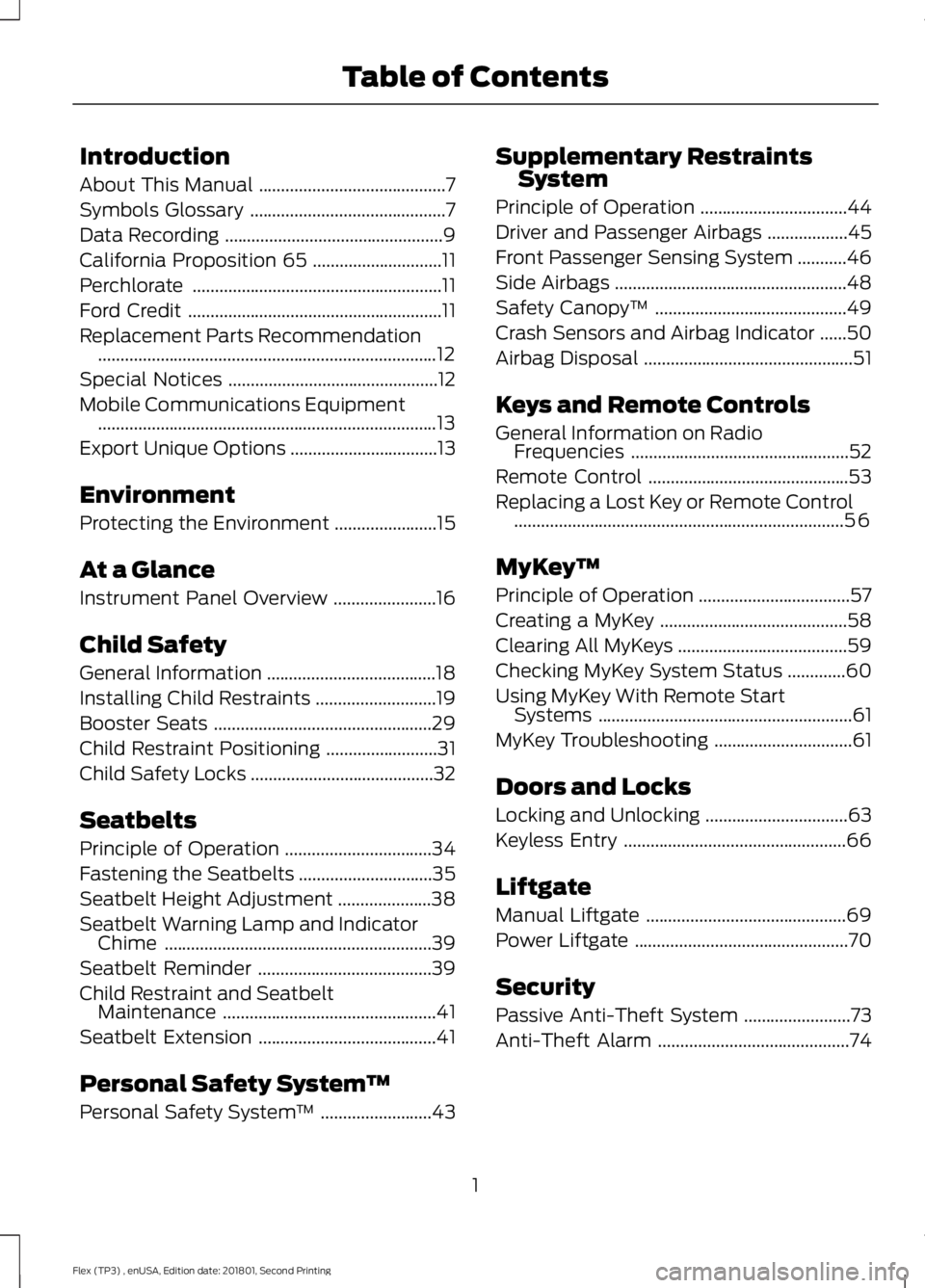
Introduction
About This Manual
..........................................7
Symbols Glossary ............................................
7
Data Recording .................................................
9
California Proposition 65 .............................
11
Perchlorate ........................................................
11
Ford Credit .........................................................
11
Replacement Parts Recommendation ........................................................................\
....
12
Special Notices ...............................................
12
Mobile Communications Equipment ........................................................................\
....
13
Export Unique Options .................................
13
Environment
Protecting the Environment .......................
15
At a Glance
Instrument Panel Overview .......................
16
Child Safety
General Information ......................................
18
Installing Child Restraints ...........................
19
Booster Seats .................................................
29
Child Restraint Positioning .........................
31
Child Safety Locks .........................................
32
Seatbelts
Principle of Operation .................................
34
Fastening the Seatbelts ..............................
35
Seatbelt Height Adjustment .....................
38
Seatbelt Warning Lamp and Indicator Chime ............................................................
39
Seatbelt Reminder .......................................
39
Child Restraint and Seatbelt Maintenance ................................................
41
Seatbelt Extension ........................................
41
Personal Safety System ™
Personal Safety System ™.........................
43 Supplementary Restraints
System
Principle of Operation .................................
44
Driver and Passenger Airbags ..................
45
Front Passenger Sensing System ...........
46
Side Airbags ....................................................
48
Safety Canopy ™...........................................
49
Crash Sensors and Airbag Indicator ......
50
Airbag Disposal ...............................................
51
Keys and Remote Controls
General Information on Radio Frequencies .................................................
52
Remote Control .............................................
53
Replacing a Lost Key or Remote Control ........................................................................\
..
56
MyKey ™
Principle of Operation ..................................
57
Creating a MyKey ..........................................
58
Clearing All MyKeys ......................................
59
Checking MyKey System Status .............
60
Using MyKey With Remote Start Systems .........................................................
61
MyKey Troubleshooting ...............................
61
Doors and Locks
Locking and Unlocking ................................
63
Keyless Entry ..................................................
66
Liftgate
Manual Liftgate .............................................
69
Power Liftgate ................................................
70
Security
Passive Anti-Theft System ........................
73
Anti-Theft Alarm ...........................................
74
1
Flex (TP3) , enUSA, Edition date: 201801, Second Printing Table of Contents
Page 7 of 508
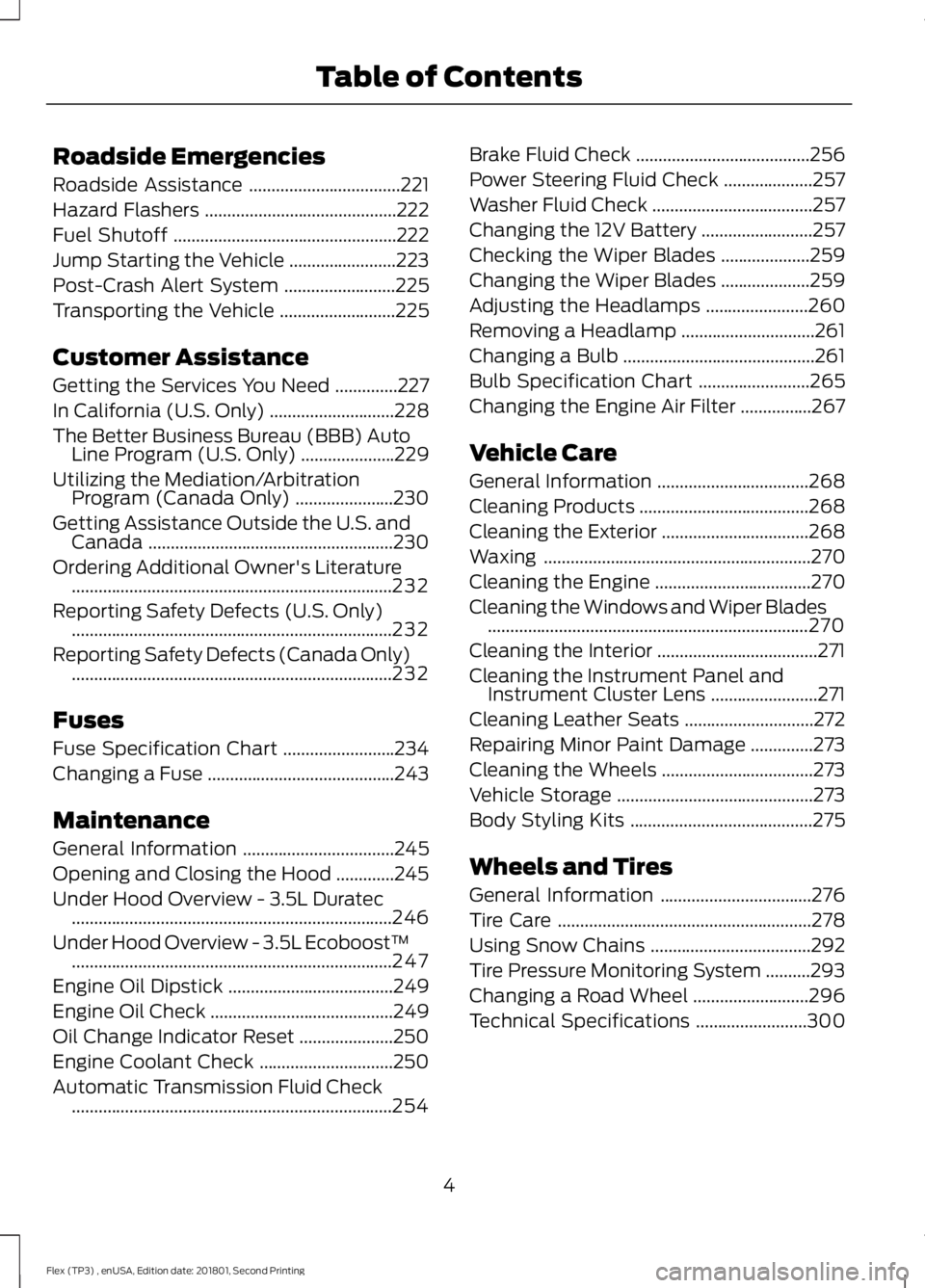
Roadside Emergencies
Roadside Assistance
..................................221
Hazard Flashers ...........................................
222
Fuel Shutoff ..................................................
222
Jump Starting the Vehicle ........................
223
Post-Crash Alert System .........................
225
Transporting the Vehicle ..........................
225
Customer Assistance
Getting the Services You Need ..............
227
In California (U.S. Only) ............................
228
The Better Business Bureau (BBB) Auto Line Program (U.S. Only) .....................
229
Utilizing the Mediation/Arbitration Program (Canada Only) ......................
230
Getting Assistance Outside the U.S. and Canada .......................................................
230
Ordering Additional Owner's Literature ........................................................................\
232
Reporting Safety Defects (U.S. Only) ........................................................................\
232
Reporting Safety Defects (Canada Only) ........................................................................\
232
Fuses
Fuse Specification Chart .........................
234
Changing a Fuse ..........................................
243
Maintenance
General Information ..................................
245
Opening and Closing the Hood .............
245
Under Hood Overview - 3.5L Duratec ........................................................................\
246
Under Hood Overview - 3.5L Ecoboost™ ........................................................................\
247
Engine Oil Dipstick .....................................
249
Engine Oil Check .........................................
249
Oil Change Indicator Reset .....................
250
Engine Coolant Check ..............................
250
Automatic Transmission Fluid Check ........................................................................\
254 Brake Fluid Check
.......................................
256
Power Steering Fluid Check ....................
257
Washer Fluid Check ....................................
257
Changing the 12V Battery .........................
257
Checking the Wiper Blades ....................
259
Changing the Wiper Blades ....................
259
Adjusting the Headlamps .......................
260
Removing a Headlamp ..............................
261
Changing a Bulb ...........................................
261
Bulb Specification Chart .........................
265
Changing the Engine Air Filter ................
267
Vehicle Care
General Information ..................................
268
Cleaning Products ......................................
268
Cleaning the Exterior .................................
268
Waxing ............................................................
270
Cleaning the Engine ...................................
270
Cleaning the Windows and Wiper Blades ........................................................................\
270
Cleaning the Interior ....................................
271
Cleaning the Instrument Panel and Instrument Cluster Lens ........................
271
Cleaning Leather Seats .............................
272
Repairing Minor Paint Damage ..............
273
Cleaning the Wheels ..................................
273
Vehicle Storage ............................................
273
Body Styling Kits .........................................
275
Wheels and Tires
General Information ..................................
276
Tire Care .........................................................
278
Using Snow Chains ....................................
292
Tire Pressure Monitoring System ..........
293
Changing a Road Wheel ..........................
296
Technical Specifications .........................
300
4
Flex (TP3) , enUSA, Edition date: 201801, Second Printing Table of Contents
Page 8 of 508
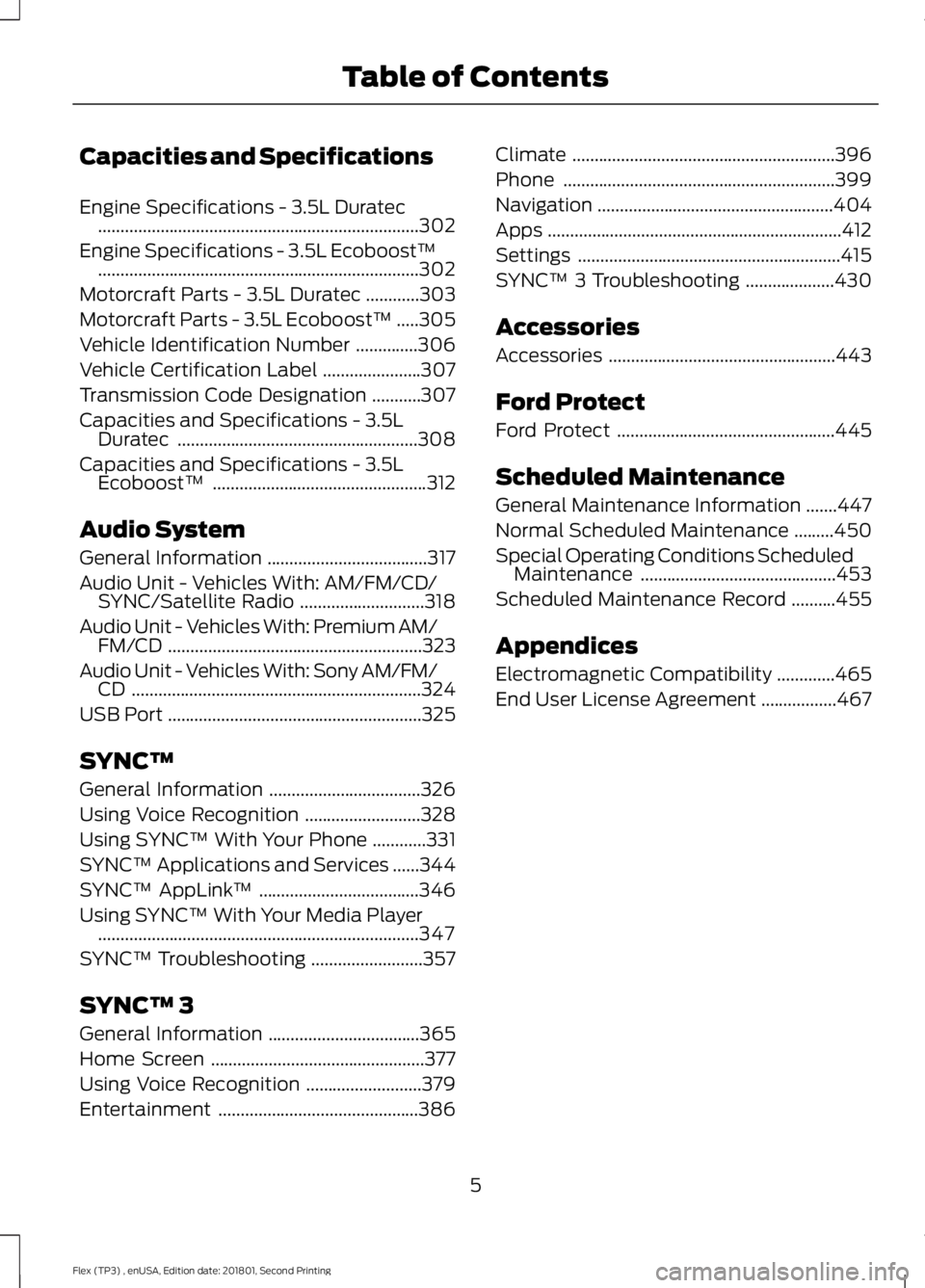
Capacities and Specifications
Engine Specifications - 3.5L Duratec
........................................................................\
302
Engine Specifications - 3.5L Ecoboost™ ........................................................................\
302
Motorcraft Parts - 3.5L Duratec ............
303
Motorcraft Parts - 3.5L Ecoboost™ .....
305
Vehicle Identification Number ..............
306
Vehicle Certification Label ......................
307
Transmission Code Designation ...........
307
Capacities and Specifications - 3.5L Duratec ......................................................
308
Capacities and Specifications - 3.5L Ecoboost™ ................................................
312
Audio System
General Information ....................................
317
Audio Unit - Vehicles With: AM/FM/CD/ SYNC/Satellite Radio ............................
318
Audio Unit - Vehicles With: Premium AM/ FM/CD .........................................................
323
Audio Unit - Vehicles With: Sony AM/FM/ CD .................................................................
324
USB Port .........................................................
325
SYNC™
General Information ..................................
326
Using Voice Recognition ..........................
328
Using SYNC™ With Your Phone ............
331
SYNC™ Applications and Services ......
344
SYNC™ AppLink ™....................................
346
Using SYNC™ With Your Media Player ........................................................................\
347
SYNC™ Troubleshooting .........................
357
SYNC™ 3
General Information ..................................
365
Home Screen ................................................
377
Using Voice Recognition ..........................
379
Entertainment .............................................
386Climate
...........................................................
396
Phone .............................................................
399
Navigation .....................................................
404
Apps ..................................................................
412
Settings ...........................................................
415
SYNC™ 3 Troubleshooting ....................
430
Accessories
Accessories ...................................................
443
Ford Protect
Ford Protect .................................................
445
Scheduled Maintenance
General Maintenance Information .......
447
Normal Scheduled Maintenance .........
450
Special Operating Conditions Scheduled Maintenance ............................................
453
Scheduled Maintenance Record ..........
455
Appendices
Electromagnetic Compatibility .............
465
End User License Agreement .................
467
5
Flex (TP3) , enUSA, Edition date: 201801, Second Printing Table of Contents
Page 15 of 508
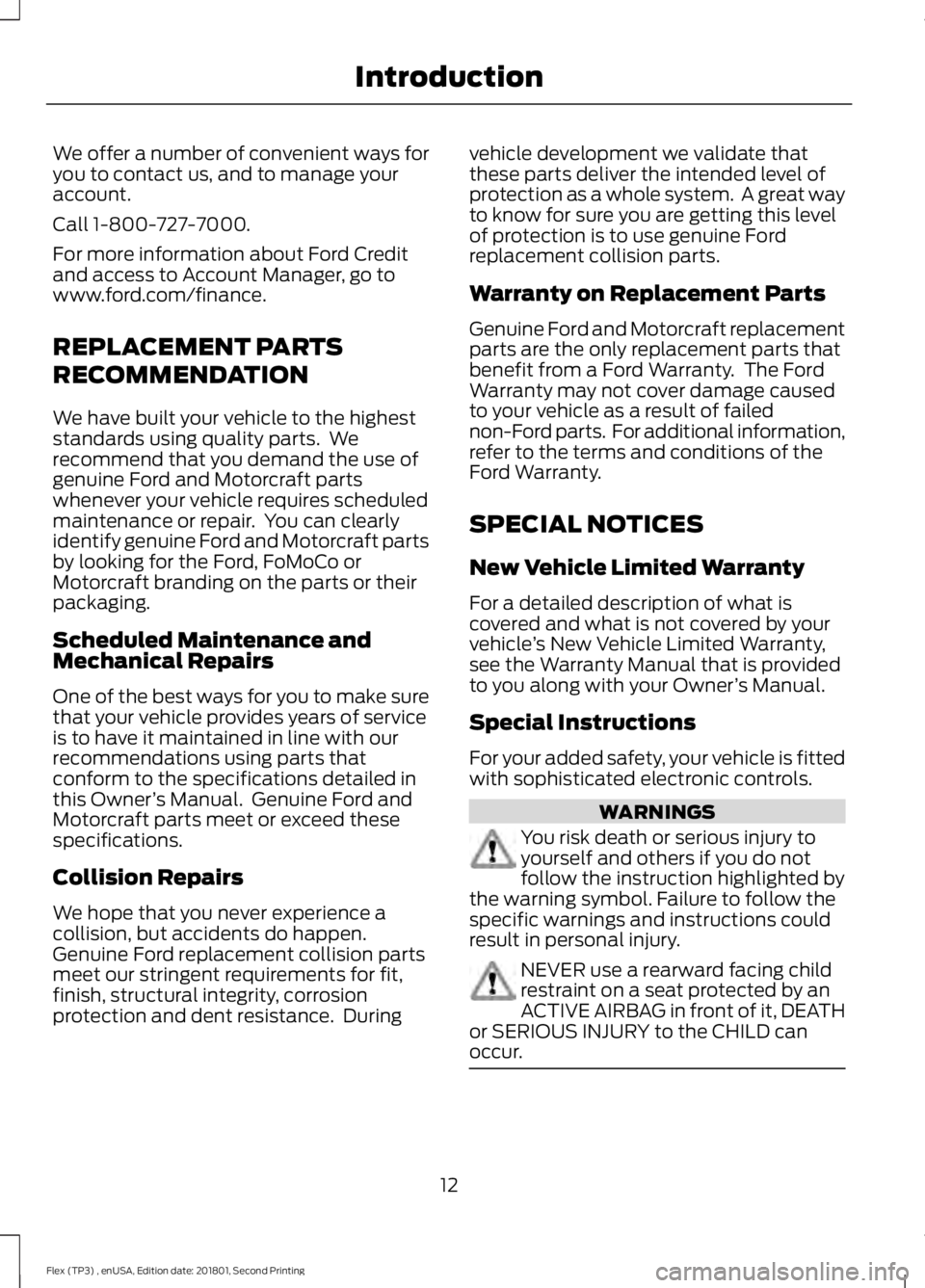
We offer a number of convenient ways for
you to contact us, and to manage your
account.
Call 1-800-727-7000.
For more information about Ford Credit
and access to Account Manager, go to
www.ford.com/finance.
REPLACEMENT PARTS
RECOMMENDATION
We have built your vehicle to the highest
standards using quality parts. We
recommend that you demand the use of
genuine Ford and Motorcraft parts
whenever your vehicle requires scheduled
maintenance or repair. You can clearly
identify genuine Ford and Motorcraft parts
by looking for the Ford, FoMoCo or
Motorcraft branding on the parts or their
packaging.
Scheduled Maintenance and
Mechanical Repairs
One of the best ways for you to make sure
that your vehicle provides years of service
is to have it maintained in line with our
recommendations using parts that
conform to the specifications detailed in
this Owner
’s Manual. Genuine Ford and
Motorcraft parts meet or exceed these
specifications.
Collision Repairs
We hope that you never experience a
collision, but accidents do happen.
Genuine Ford replacement collision parts
meet our stringent requirements for fit,
finish, structural integrity, corrosion
protection and dent resistance. During vehicle development we validate that
these parts deliver the intended level of
protection as a whole system. A great way
to know for sure you are getting this level
of protection is to use genuine Ford
replacement collision parts.
Warranty on Replacement Parts
Genuine Ford and Motorcraft replacement
parts are the only replacement parts that
benefit from a Ford Warranty. The Ford
Warranty may not cover damage caused
to your vehicle as a result of failed
non-Ford parts. For additional information,
refer to the terms and conditions of the
Ford Warranty.
SPECIAL NOTICES
New Vehicle Limited Warranty
For a detailed description of what is
covered and what is not covered by your
vehicle
’s New Vehicle Limited Warranty,
see the Warranty Manual that is provided
to you along with your Owner ’s Manual.
Special Instructions
For your added safety, your vehicle is fitted
with sophisticated electronic controls. WARNINGS
You risk death or serious injury to
yourself and others if you do not
follow the instruction highlighted by
the warning symbol. Failure to follow the
specific warnings and instructions could
result in personal injury. NEVER use a rearward facing child
restraint on a seat protected by an
ACTIVE AIRBAG in front of it, DEATH
or SERIOUS INJURY to the CHILD can
occur. 12
Flex (TP3) , enUSA, Edition date: 201801, Second Printing Introduction
Page 44 of 508
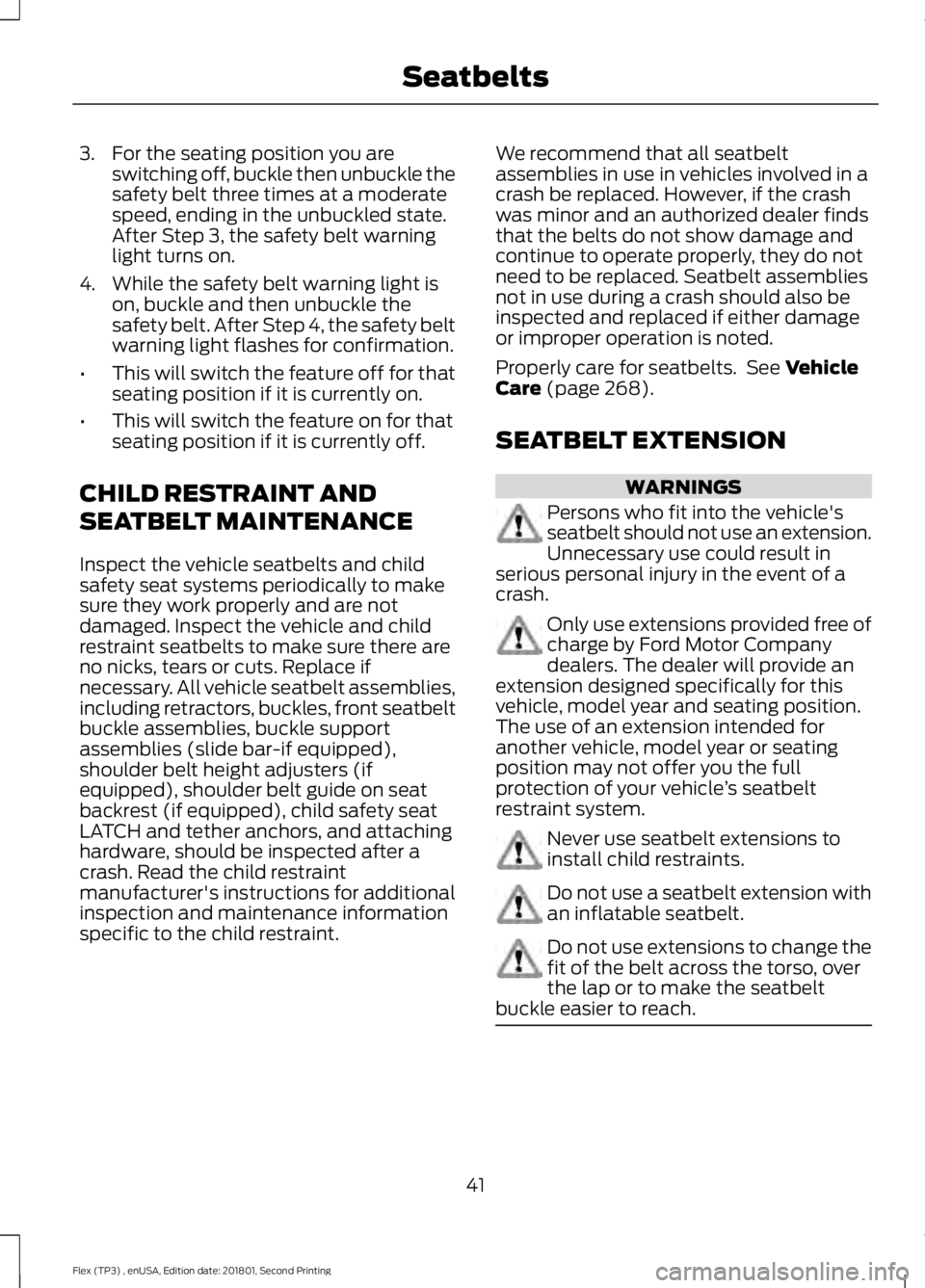
3. For the seating position you are
switching off, buckle then unbuckle the
safety belt three times at a moderate
speed, ending in the unbuckled state.
After Step 3, the safety belt warning
light turns on.
4. While the safety belt warning light is on, buckle and then unbuckle the
safety belt. After Step 4, the safety belt
warning light flashes for confirmation.
• This will switch the feature off for that
seating position if it is currently on.
• This will switch the feature on for that
seating position if it is currently off.
CHILD RESTRAINT AND
SEATBELT MAINTENANCE
Inspect the vehicle seatbelts and child
safety seat systems periodically to make
sure they work properly and are not
damaged. Inspect the vehicle and child
restraint seatbelts to make sure there are
no nicks, tears or cuts. Replace if
necessary. All vehicle seatbelt assemblies,
including retractors, buckles, front seatbelt
buckle assemblies, buckle support
assemblies (slide bar-if equipped),
shoulder belt height adjusters (if
equipped), shoulder belt guide on seat
backrest (if equipped), child safety seat
LATCH and tether anchors, and attaching
hardware, should be inspected after a
crash. Read the child restraint
manufacturer's instructions for additional
inspection and maintenance information
specific to the child restraint. We recommend that all seatbelt
assemblies in use in vehicles involved in a
crash be replaced. However, if the crash
was minor and an authorized dealer finds
that the belts do not show damage and
continue to operate properly, they do not
need to be replaced. Seatbelt assemblies
not in use during a crash should also be
inspected and replaced if either damage
or improper operation is noted.
Properly care for seatbelts. See Vehicle
Care (page 268).
SEATBELT EXTENSION WARNINGS
Persons who fit into the vehicle's
seatbelt should not use an extension.
Unnecessary use could result in
serious personal injury in the event of a
crash. Only use extensions provided free of
charge by Ford Motor Company
dealers. The dealer will provide an
extension designed specifically for this
vehicle, model year and seating position.
The use of an extension intended for
another vehicle, model year or seating
position may not offer you the full
protection of your vehicle ’s seatbelt
restraint system. Never use seatbelt extensions to
install child restraints.
Do not use a seatbelt extension with
an inflatable seatbelt.
Do not use extensions to change the
fit of the belt across the torso, over
the lap or to make the seatbelt
buckle easier to reach. 41
Flex (TP3) , enUSA, Edition date: 201801, Second Printing Seatbelts
Page 48 of 508
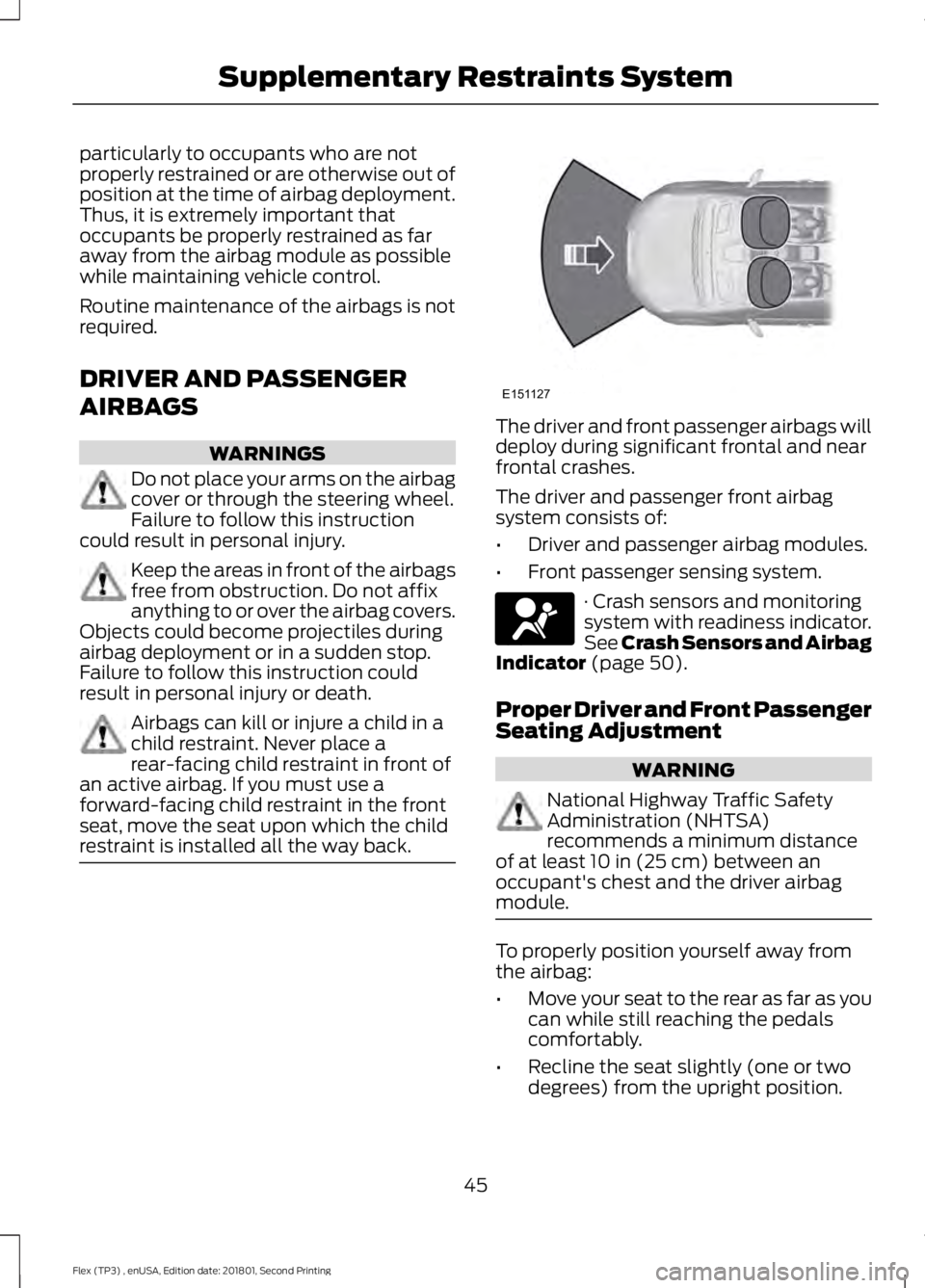
particularly to occupants who are not
properly restrained or are otherwise out of
position at the time of airbag deployment.
Thus, it is extremely important that
occupants be properly restrained as far
away from the airbag module as possible
while maintaining vehicle control.
Routine maintenance of the airbags is not
required.
DRIVER AND PASSENGER
AIRBAGS
WARNINGS
Do not place your arms on the airbag
cover or through the steering wheel.
Failure to follow this instruction
could result in personal injury. Keep the areas in front of the airbags
free from obstruction. Do not affix
anything to or over the airbag covers.
Objects could become projectiles during
airbag deployment or in a sudden stop.
Failure to follow this instruction could
result in personal injury or death. Airbags can kill or injure a child in a
child restraint. Never place a
rear-facing child restraint in front of
an active airbag. If you must use a
forward-facing child restraint in the front
seat, move the seat upon which the child
restraint is installed all the way back. The driver and front passenger airbags will
deploy during significant frontal and near
frontal crashes.
The driver and passenger front airbag
system consists of:
•
Driver and passenger airbag modules.
• Front passenger sensing system. · Crash sensors and monitoring
system with readiness indicator.
See Crash Sensors and Airbag
Indicator (page 50).
Proper Driver and Front Passenger
Seating Adjustment WARNING
National Highway Traffic Safety
Administration (NHTSA)
recommends a minimum distance
of at least
10 in (25 cm) between an
occupant's chest and the driver airbag
module. To properly position yourself away from
the airbag:
•
Move your seat to the rear as far as you
can while still reaching the pedals
comfortably.
• Recline the seat slightly (one or two
degrees) from the upright position.
45
Flex (TP3) , enUSA, Edition date: 201801, Second Printing Supplementary Restraints SystemE151127 E67017
Page 54 of 508
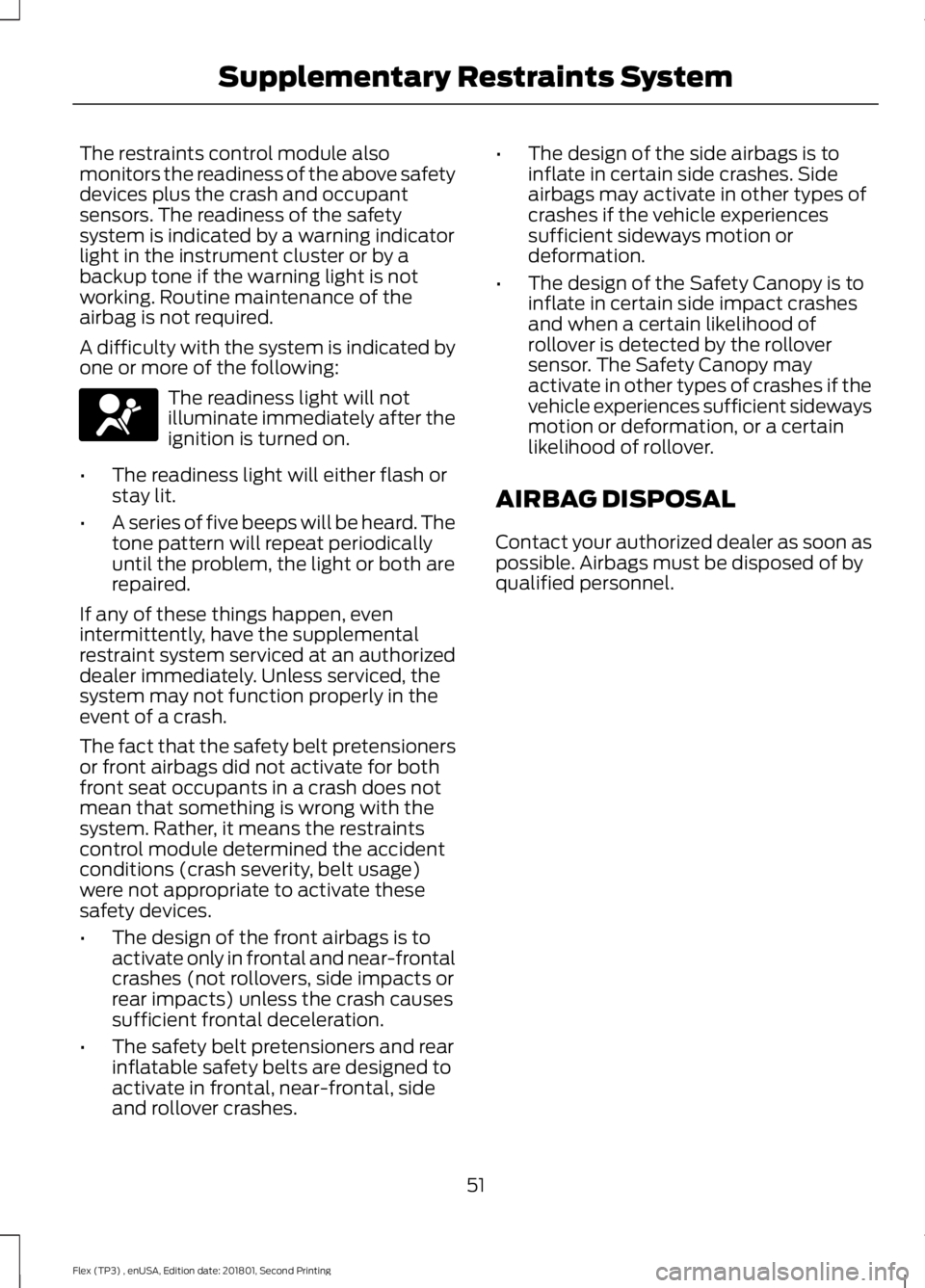
The restraints control module also
monitors the readiness of the above safety
devices plus the crash and occupant
sensors. The readiness of the safety
system is indicated by a warning indicator
light in the instrument cluster or by a
backup tone if the warning light is not
working. Routine maintenance of the
airbag is not required.
A difficulty with the system is indicated by
one or more of the following:
The readiness light will not
illuminate immediately after the
ignition is turned on.
• The readiness light will either flash or
stay lit.
• A series of five beeps will be heard. The
tone pattern will repeat periodically
until the problem, the light or both are
repaired.
If any of these things happen, even
intermittently, have the supplemental
restraint system serviced at an authorized
dealer immediately. Unless serviced, the
system may not function properly in the
event of a crash.
The fact that the safety belt pretensioners
or front airbags did not activate for both
front seat occupants in a crash does not
mean that something is wrong with the
system. Rather, it means the restraints
control module determined the accident
conditions (crash severity, belt usage)
were not appropriate to activate these
safety devices.
• The design of the front airbags is to
activate only in frontal and near-frontal
crashes (not rollovers, side impacts or
rear impacts) unless the crash causes
sufficient frontal deceleration.
• The safety belt pretensioners and rear
inflatable safety belts are designed to
activate in frontal, near-frontal, side
and rollover crashes. •
The design of the side airbags is to
inflate in certain side crashes. Side
airbags may activate in other types of
crashes if the vehicle experiences
sufficient sideways motion or
deformation.
• The design of the Safety Canopy is to
inflate in certain side impact crashes
and when a certain likelihood of
rollover is detected by the rollover
sensor. The Safety Canopy may
activate in other types of crashes if the
vehicle experiences sufficient sideways
motion or deformation, or a certain
likelihood of rollover.
AIRBAG DISPOSAL
Contact your authorized dealer as soon as
possible. Airbags must be disposed of by
qualified personnel.
51
Flex (TP3) , enUSA, Edition date: 201801, Second Printing Supplementary Restraints SystemE67017
Page 99 of 508
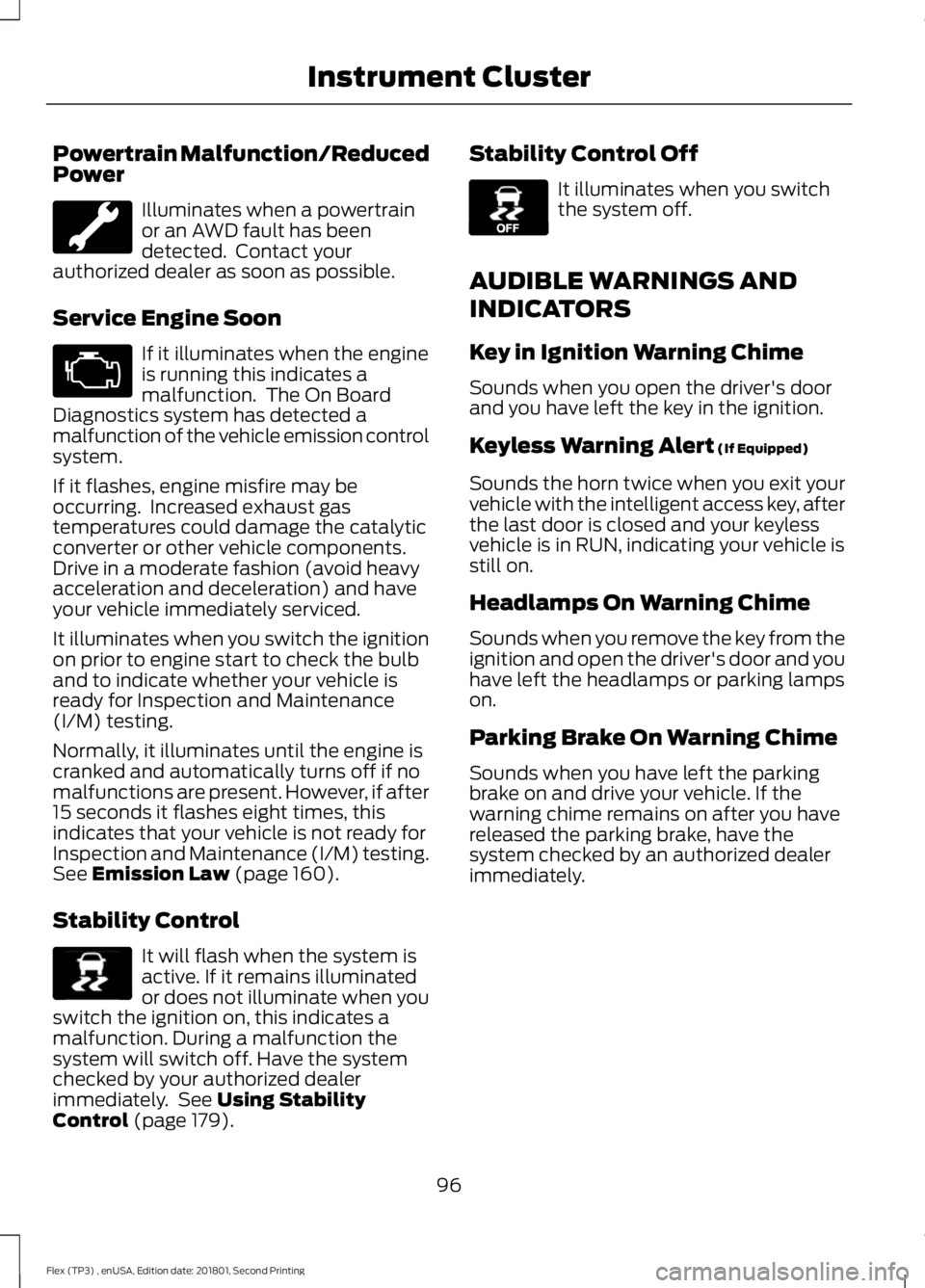
Powertrain Malfunction/Reduced
Power
Illuminates when a powertrain
or an AWD fault has been
detected. Contact your
authorized dealer as soon as possible.
Service Engine Soon If it illuminates when the engine
is running this indicates a
malfunction. The On Board
Diagnostics system has detected a
malfunction of the vehicle emission control
system.
If it flashes, engine misfire may be
occurring. Increased exhaust gas
temperatures could damage the catalytic
converter or other vehicle components.
Drive in a moderate fashion (avoid heavy
acceleration and deceleration) and have
your vehicle immediately serviced.
It illuminates when you switch the ignition
on prior to engine start to check the bulb
and to indicate whether your vehicle is
ready for Inspection and Maintenance
(I/M) testing.
Normally, it illuminates until the engine is
cranked and automatically turns off if no
malfunctions are present. However, if after
15 seconds it flashes eight times, this
indicates that your vehicle is not ready for
Inspection and Maintenance (I/M) testing.
See Emission Law (page 160).
Stability Control It will flash when the system is
active. If it remains illuminated
or does not illuminate when you
switch the ignition on, this indicates a
malfunction. During a malfunction the
system will switch off. Have the system
checked by your authorized dealer
immediately. See
Using Stability
Control (page 179). Stability Control Off It illuminates when you switch
the system off.
AUDIBLE WARNINGS AND
INDICATORS
Key in Ignition Warning Chime
Sounds when you open the driver's door
and you have left the key in the ignition.
Keyless Warning Alert
(If Equipped)
Sounds the horn twice when you exit your
vehicle with the intelligent access key, after
the last door is closed and your keyless
vehicle is in RUN, indicating your vehicle is
still on.
Headlamps On Warning Chime
Sounds when you remove the key from the
ignition and open the driver's door and you
have left the headlamps or parking lamps
on.
Parking Brake On Warning Chime
Sounds when you have left the parking
brake on and drive your vehicle. If the
warning chime remains on after you have
released the parking brake, have the
system checked by an authorized dealer
immediately.
96
Flex (TP3) , enUSA, Edition date: 201801, Second Printing Instrument Cluster E138639 E130458
Page 113 of 508
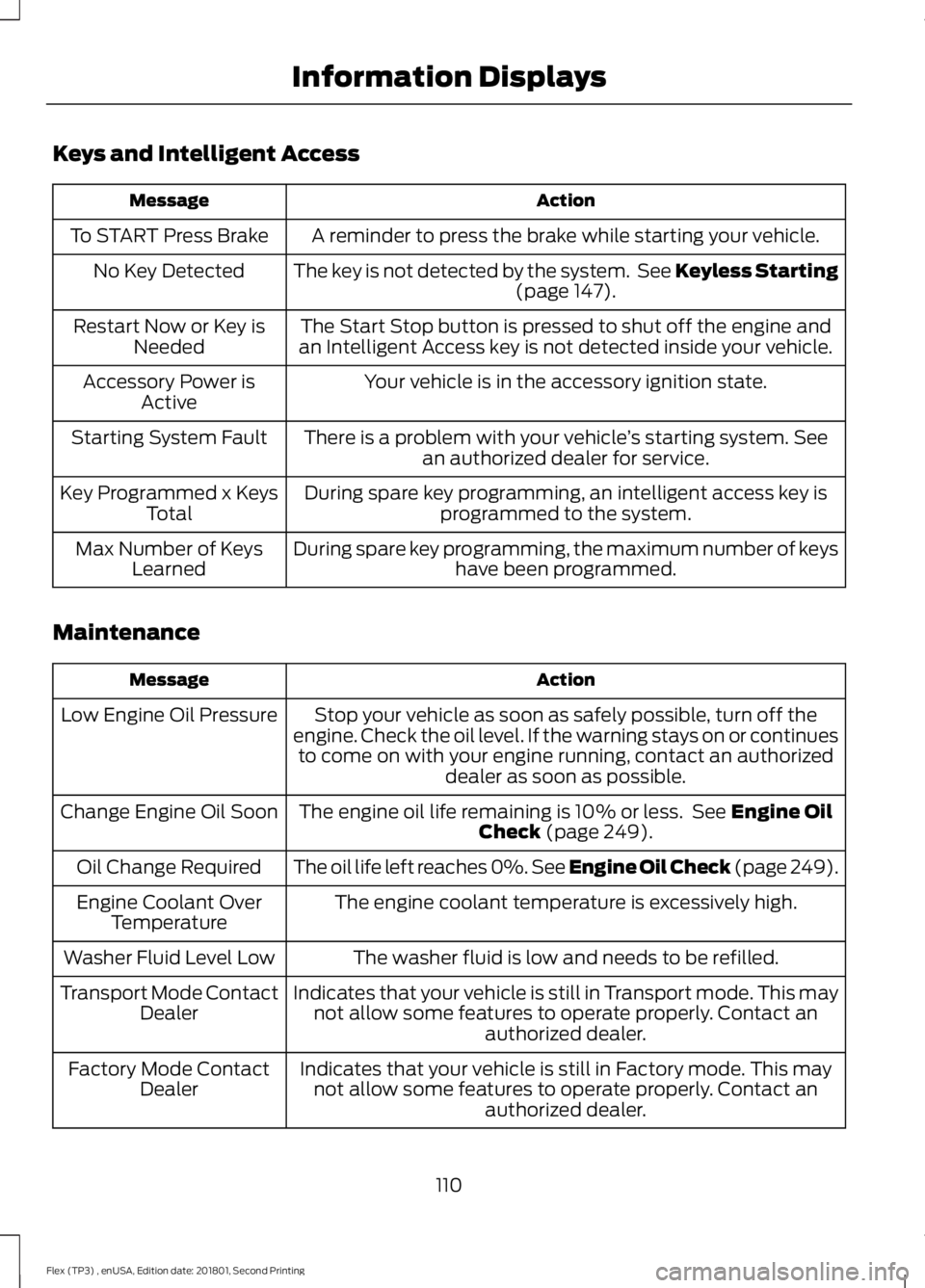
Keys and Intelligent Access
Action
Message
A reminder to press the brake while starting your vehicle.
To START Press Brake
The key is not detected by the system. See Keyless Starting(page 147).
No Key Detected
The Start Stop button is pressed to shut off the engine and
an Intelligent Access key is not detected inside your vehicle.
Restart Now or Key is
Needed
Your vehicle is in the accessory ignition state.
Accessory Power is
Active
There is a problem with your vehicle ’s starting system. See
an authorized dealer for service.
Starting System Fault
During spare key programming, an intelligent access key isprogrammed to the system.
Key Programmed x Keys
Total
During spare key programming, the maximum number of keys have been programmed.
Max Number of Keys
Learned
Maintenance Action
Message
Stop your vehicle as soon as safely possible, turn off the
engine. Check the oil level. If the warning stays on or continues to come on with your engine running, contact an authorized dealer as soon as possible.
Low Engine Oil Pressure
The engine oil life remaining is 10% or less. See
Engine Oil
Check (page 249).
Change Engine Oil Soon
The oil life left reaches 0%. See Engine Oil Check (page 249).
Oil Change Required
The engine coolant temperature is excessively high.
Engine Coolant Over
Temperature
The washer fluid is low and needs to be refilled.
Washer Fluid Level Low
Indicates that your vehicle is still in Transport mode. This maynot allow some features to operate properly. Contact an authorized dealer.
Transport Mode Contact
Dealer
Indicates that your vehicle is still in Factory mode. This maynot allow some features to operate properly. Contact an authorized dealer.
Factory Mode Contact
Dealer
110
Flex (TP3) , enUSA, Edition date: 201801, Second Printing Information Displays
Page 125 of 508
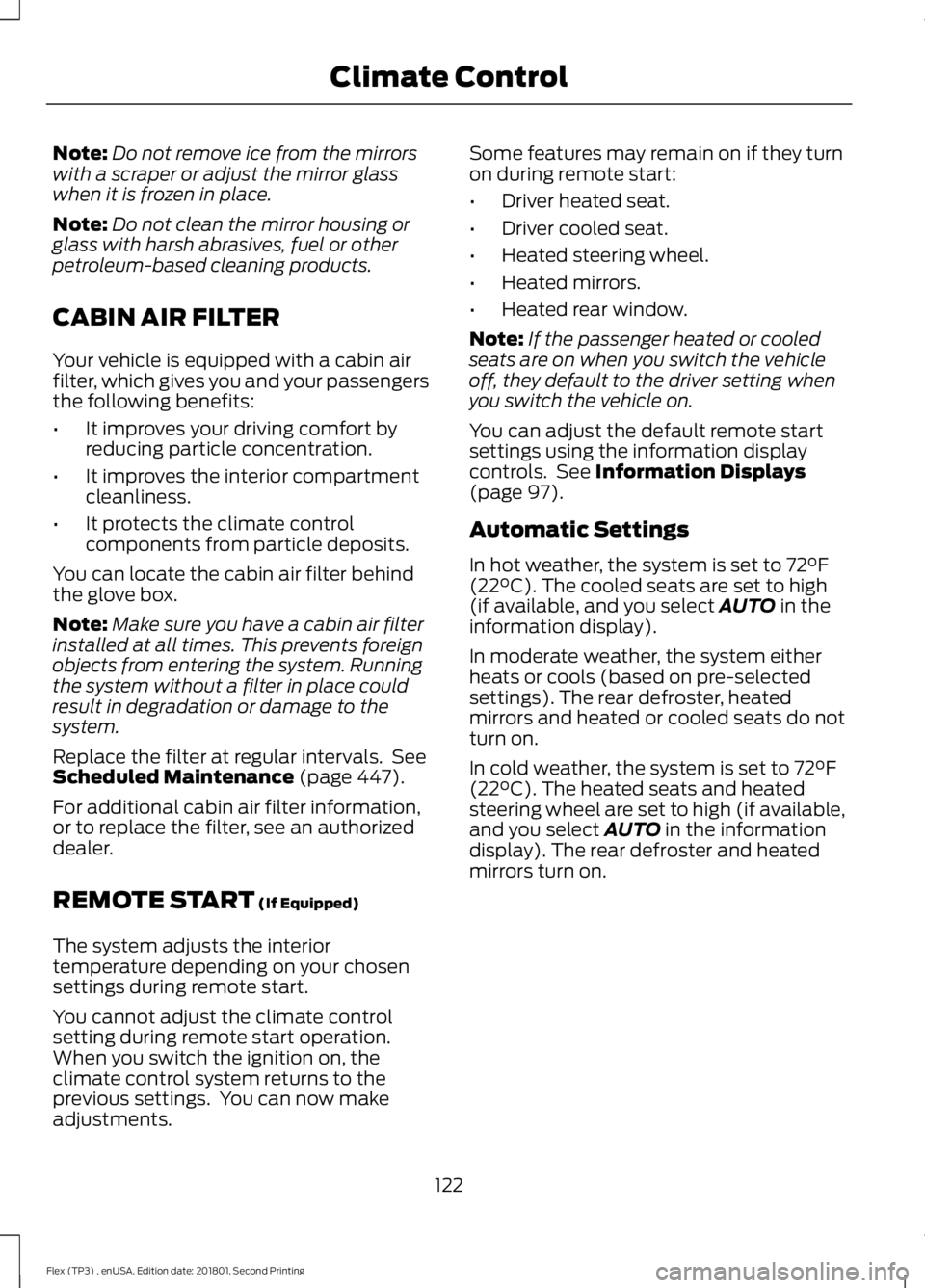
Note:
Do not remove ice from the mirrors
with a scraper or adjust the mirror glass
when it is frozen in place.
Note: Do not clean the mirror housing or
glass with harsh abrasives, fuel or other
petroleum-based cleaning products.
CABIN AIR FILTER
Your vehicle is equipped with a cabin air
filter, which gives you and your passengers
the following benefits:
• It improves your driving comfort by
reducing particle concentration.
• It improves the interior compartment
cleanliness.
• It protects the climate control
components from particle deposits.
You can locate the cabin air filter behind
the glove box.
Note: Make sure you have a cabin air filter
installed at all times. This prevents foreign
objects from entering the system. Running
the system without a filter in place could
result in degradation or damage to the
system.
Replace the filter at regular intervals. See
Scheduled Maintenance (page 447).
For additional cabin air filter information,
or to replace the filter, see an authorized
dealer.
REMOTE START
(If Equipped)
The system adjusts the interior
temperature depending on your chosen
settings during remote start.
You cannot adjust the climate control
setting during remote start operation.
When you switch the ignition on, the
climate control system returns to the
previous settings. You can now make
adjustments. Some features may remain on if they turn
on during remote start:
•
Driver heated seat.
• Driver cooled seat.
• Heated steering wheel.
• Heated mirrors.
• Heated rear window.
Note: If the passenger heated or cooled
seats are on when you switch the vehicle
off, they default to the driver setting when
you switch the vehicle on.
You can adjust the default remote start
settings using the information display
controls. See
Information Displays
(page 97).
Automatic Settings
In hot weather, the system is set to
72°F
(22°C). The cooled seats are set to high
(if available, and you select AUTO in the
information display).
In moderate weather, the system either
heats or cools (based on pre-selected
settings). The rear defroster, heated
mirrors and heated or cooled seats do not
turn on.
In cold weather, the system is set to
72°F
(22°C). The heated seats and heated
steering wheel are set to high (if available,
and you select
AUTO in the information
display). The rear defroster and heated
mirrors turn on.
122
Flex (TP3) , enUSA, Edition date: 201801, Second Printing Climate Control