fog light FORD FLEX 2019 Owners Manual
[x] Cancel search | Manufacturer: FORD, Model Year: 2019, Model line: FLEX, Model: FORD FLEX 2019Pages: 513, PDF Size: 39.3 MB
Page 5 of 513
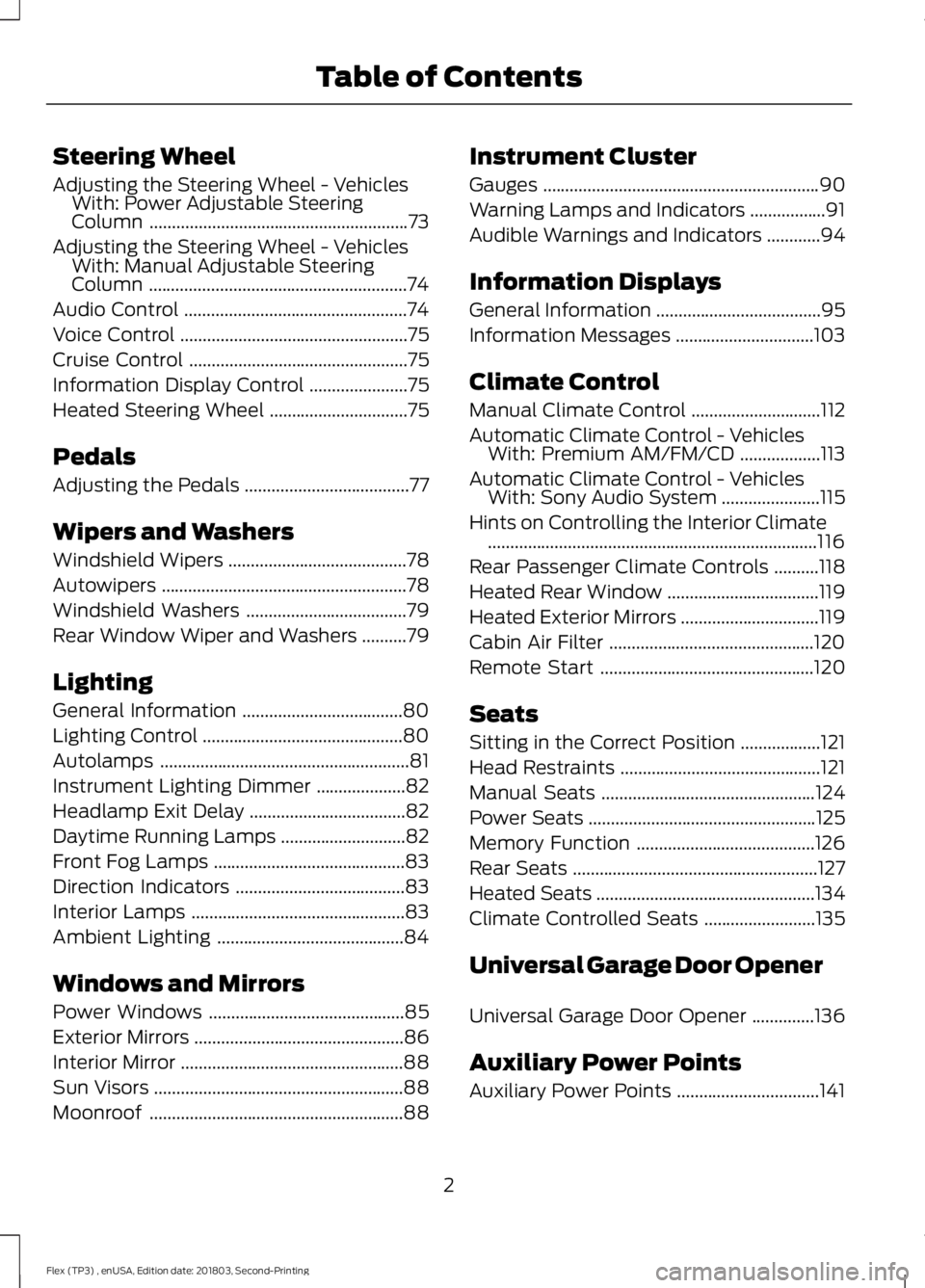
Steering Wheel
Adjusting the Steering Wheel - Vehicles
With: Power Adjustable Steering
Column ..........................................................73
Adjusting the Steering Wheel - Vehicles With: Manual Adjustable Steering
Column ..........................................................
74
Audio Control ..................................................
74
Voice Control ...................................................
75
Cruise Control .................................................
75
Information Display Control ......................
75
Heated Steering Wheel ...............................
75
Pedals
Adjusting the Pedals .....................................
77
Wipers and Washers
Windshield Wipers ........................................
78
Autowipers .......................................................
78
Windshield Washers ....................................
79
Rear Window Wiper and Washers ..........
79
Lighting
General Information ....................................
80
Lighting Control .............................................
80
Autolamps ........................................................
81
Instrument Lighting Dimmer ....................
82
Headlamp Exit Delay ...................................
82
Daytime Running Lamps ............................
82
Front Fog Lamps ...........................................
83
Direction Indicators ......................................
83
Interior Lamps ................................................
83
Ambient Lighting ..........................................
84
Windows and Mirrors
Power Windows ............................................
85
Exterior Mirrors ...............................................
86
Interior Mirror ..................................................
88
Sun Visors ........................................................
88
Moonroof .........................................................
88Instrument Cluster
Gauges
..............................................................
90
Warning Lamps and Indicators .................
91
Audible Warnings and Indicators ............
94
Information Displays
General Information .....................................
95
Information Messages ...............................
103
Climate Control
Manual Climate Control .............................
112
Automatic Climate Control - Vehicles With: Premium AM/FM/CD ..................
113
Automatic Climate Control - Vehicles With: Sony Audio System ......................
115
Hints on Controlling the Interior Climate ........................................................................\
..
116
Rear Passenger Climate Controls ..........
118
Heated Rear Window ..................................
119
Heated Exterior Mirrors ...............................
119
Cabin Air Filter ..............................................
120
Remote Start ................................................
120
Seats
Sitting in the Correct Position ..................
121
Head Restraints .............................................
121
Manual Seats ................................................
124
Power Seats ...................................................
125
Memory Function ........................................
126
Rear Seats .......................................................
127
Heated Seats .................................................
134
Climate Controlled Seats .........................
135
Universal Garage Door Opener
Universal Garage Door Opener ..............
136
Auxiliary Power Points
Auxiliary Power Points ................................
141
2
Flex (TP3) , enUSA, Edition date: 201803, Second-Printing Table of Contents
Page 11 of 513
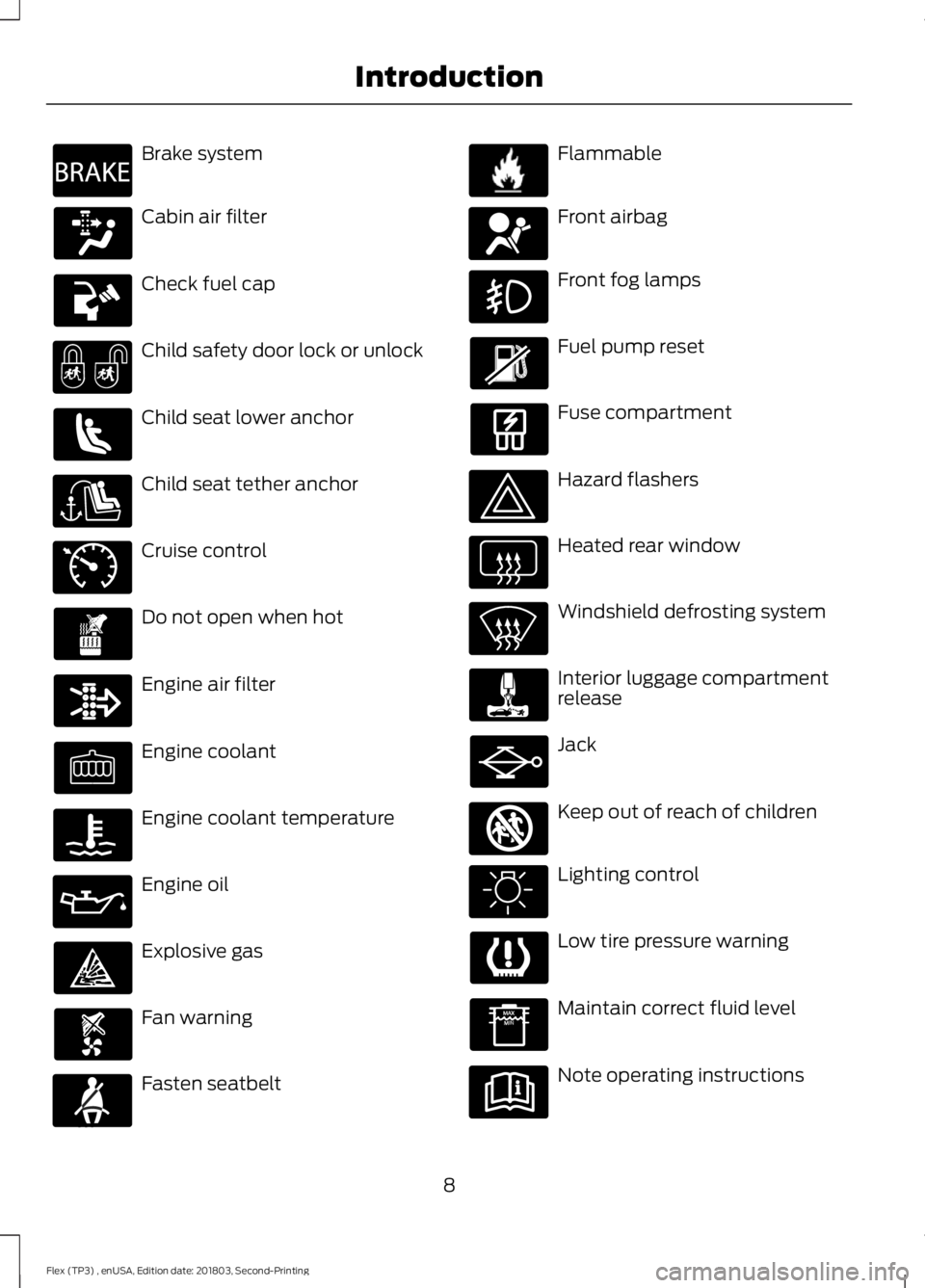
Brake system
Cabin air filter
Check fuel cap
Child safety door lock or unlock
Child seat lower anchor
Child seat tether anchor
Cruise control
Do not open when hot
Engine air filter
Engine coolant
Engine coolant temperature
Engine oil
Explosive gas
Fan warning
Fasten seatbelt Flammable
Front airbag
Front fog lamps
Fuel pump reset
Fuse compartment
Hazard flashers
Heated rear window
Windshield defrosting system
Interior luggage compartment
release
Jack
Keep out of reach of children
Lighting control
Low tire pressure warning
Maintain correct fluid level
Note operating instructions
8
Flex (TP3) , enUSA, Edition date: 201803, Second-Printing IntroductionE270480 E71340 E71880 E231160 E67017 E161353
Page 84 of 513
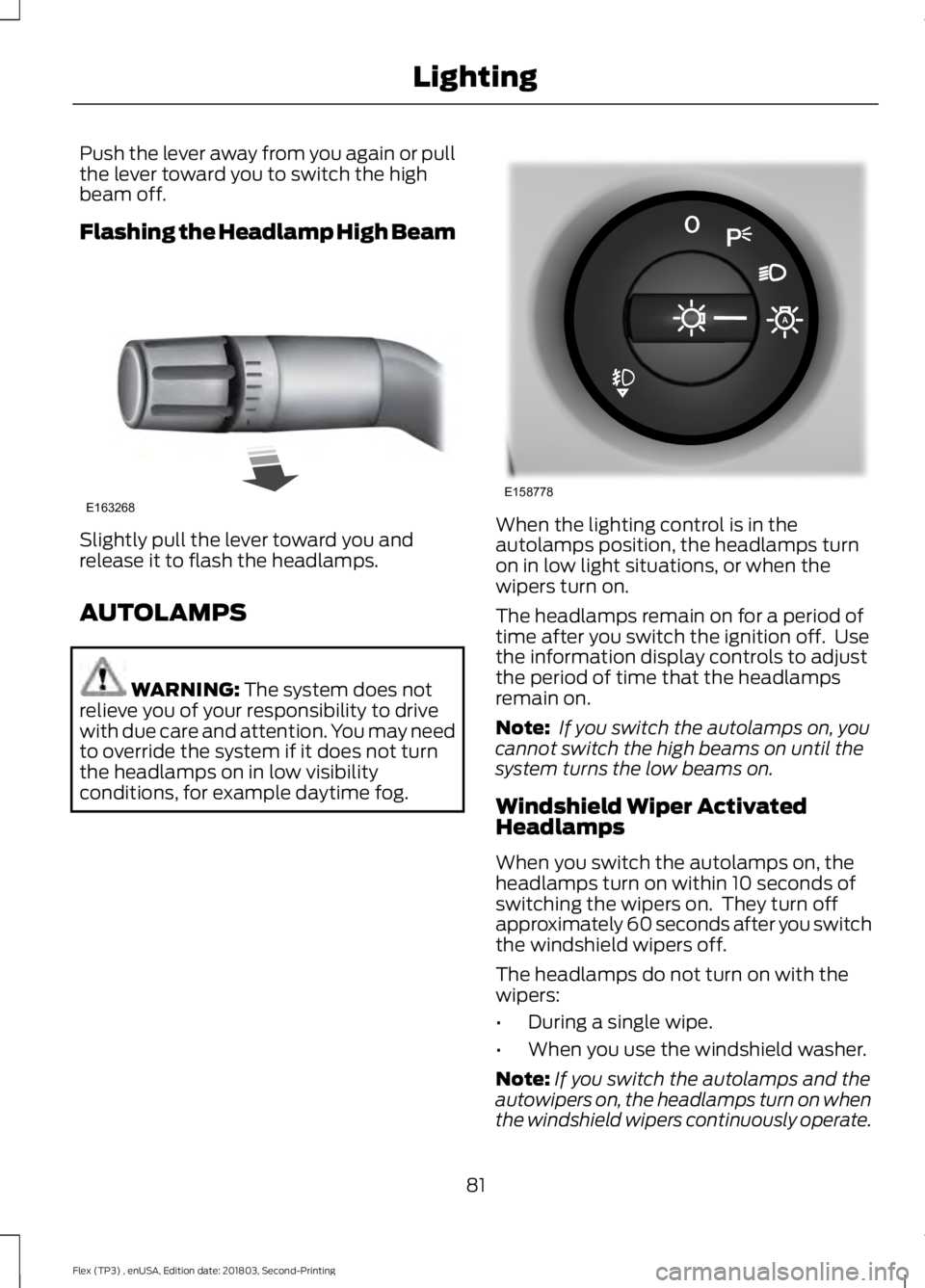
Push the lever away from you again or pull
the lever toward you to switch the high
beam off.
Flashing the Headlamp High Beam
Slightly pull the lever toward you and
release it to flash the headlamps.
AUTOLAMPS
WARNING: The system does not
relieve you of your responsibility to drive
with due care and attention. You may need
to override the system if it does not turn
the headlamps on in low visibility
conditions, for example daytime fog. When the lighting control is in the
autolamps position, the headlamps turn
on in low light situations, or when the
wipers turn on.
The headlamps remain on for a period of
time after you switch the ignition off. Use
the information display controls to adjust
the period of time that the headlamps
remain on.
Note:
If you switch the autolamps on, you
cannot switch the high beams on until the
system turns the low beams on.
Windshield Wiper Activated
Headlamps
When you switch the autolamps on, the
headlamps turn on within 10 seconds of
switching the wipers on. They turn off
approximately 60 seconds after you switch
the windshield wipers off.
The headlamps do not turn on with the
wipers:
• During a single wipe.
• When you use the windshield washer.
Note: If you switch the autolamps and the
autowipers on, the headlamps turn on when
the windshield wipers continuously operate.
81
Flex (TP3) , enUSA, Edition date: 201803, Second-Printing LightingE163268 E158778
Page 86 of 513
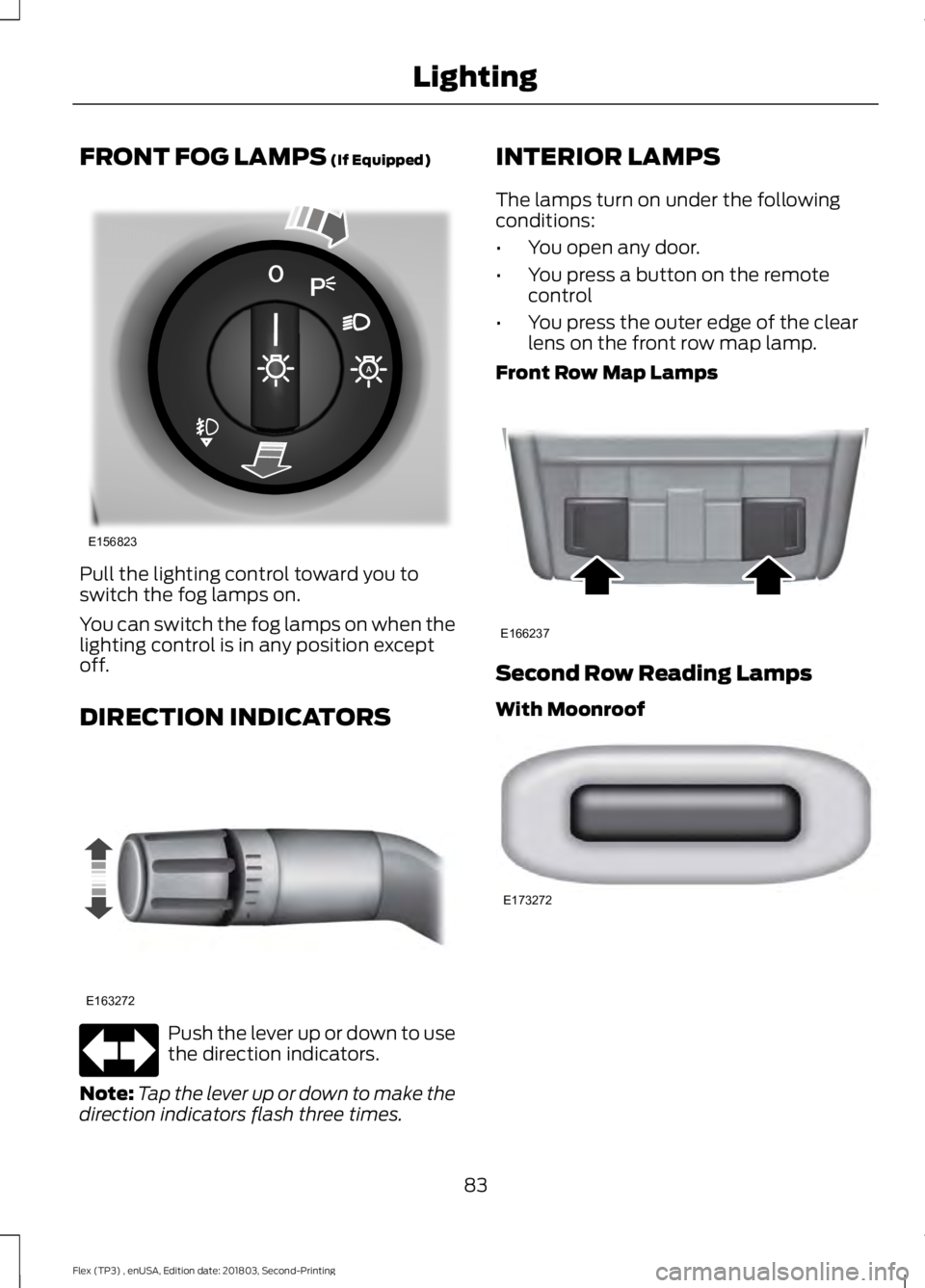
FRONT FOG LAMPS (If Equipped)
Pull the lighting control toward you to
switch the fog lamps on.
You can switch the fog lamps on when the
lighting control is in any position except
off.
DIRECTION INDICATORS
Push the lever up or down to use
the direction indicators.
Note: Tap the lever up or down to make the
direction indicators flash three times. INTERIOR LAMPS
The lamps turn on under the following
conditions:
•
You open any door.
• You press a button on the remote
control
• You press the outer edge of the clear
lens on the front row map lamp.
Front Row Map Lamps Second Row Reading Lamps
With Moonroof
83
Flex (TP3) , enUSA, Edition date: 201803, Second-Printing LightingE156823 E163272 E166237 E173272
Page 96 of 513
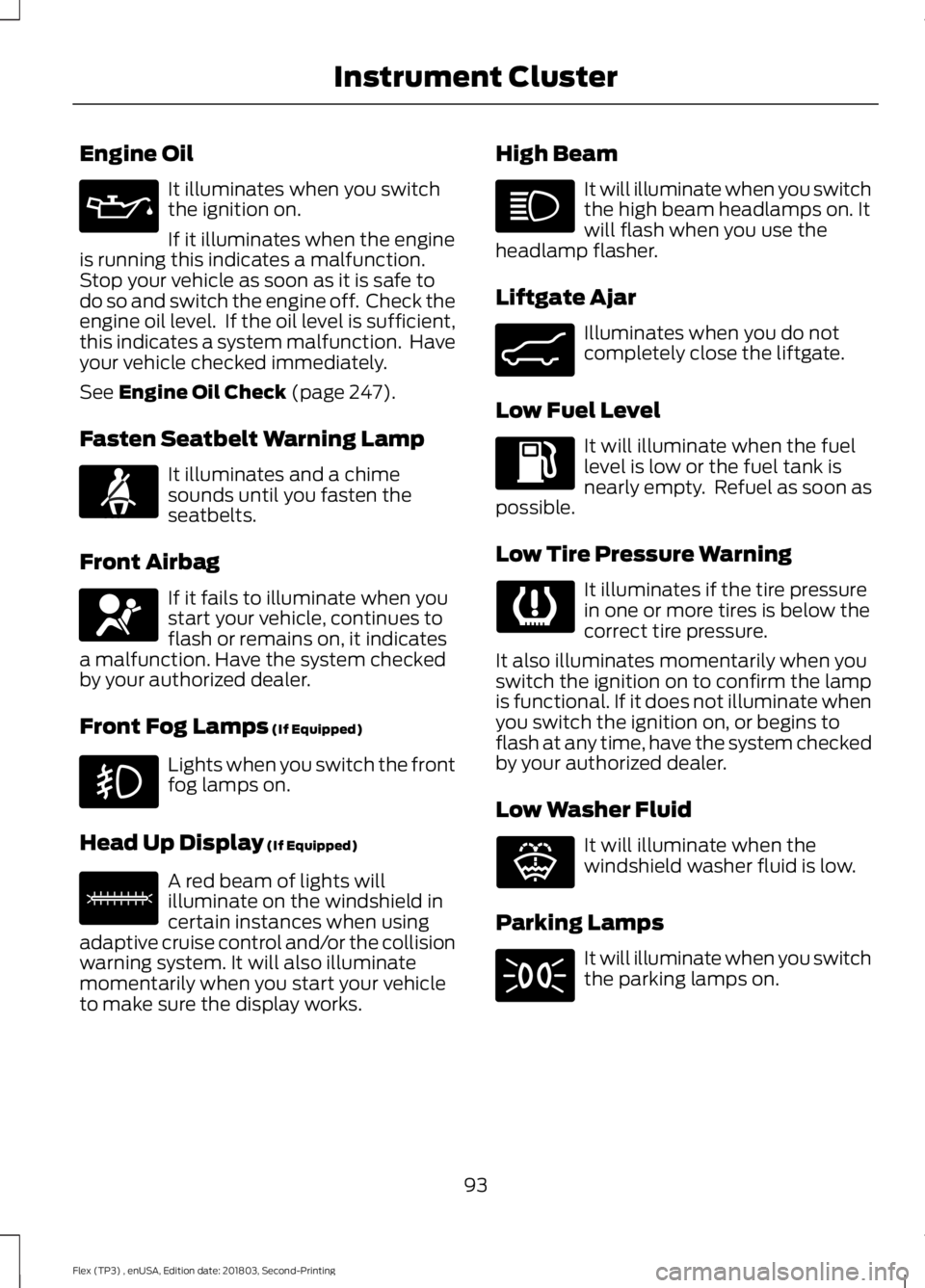
Engine Oil
It illuminates when you switch
the ignition on.
If it illuminates when the engine
is running this indicates a malfunction.
Stop your vehicle as soon as it is safe to
do so and switch the engine off. Check the
engine oil level. If the oil level is sufficient,
this indicates a system malfunction. Have
your vehicle checked immediately.
See Engine Oil Check (page 247).
Fasten Seatbelt Warning Lamp It illuminates and a chime
sounds until you fasten the
seatbelts.
Front Airbag If it fails to illuminate when you
start your vehicle, continues to
flash or remains on, it indicates
a malfunction. Have the system checked
by your authorized dealer.
Front Fog Lamps
(If Equipped) Lights when you switch the front
fog lamps on.
Head Up Display
(If Equipped) A red beam of lights will
illuminate on the windshield in
certain instances when using
adaptive cruise control and/or the collision
warning system. It will also illuminate
momentarily when you start your vehicle
to make sure the display works. High Beam It will illuminate when you switch
the high beam headlamps on. It
will flash when you use the
headlamp flasher.
Liftgate Ajar Illuminates when you do not
completely close the liftgate.
Low Fuel Level It will illuminate when the fuel
level is low or the fuel tank is
nearly empty. Refuel as soon as
possible.
Low Tire Pressure Warning It illuminates if the tire pressure
in one or more tires is below the
correct tire pressure.
It also illuminates momentarily when you
switch the ignition on to confirm the lamp
is functional. If it does not illuminate when
you switch the ignition on, or begins to
flash at any time, have the system checked
by your authorized dealer.
Low Washer Fluid It will illuminate when the
windshield washer fluid is low.
Parking Lamps It will illuminate when you switch
the parking lamps on.
93
Flex (TP3) , enUSA, Edition date: 201803, Second-Printing Instrument Cluster E71880 E67017 E156133 E162453 E132353
Page 115 of 513
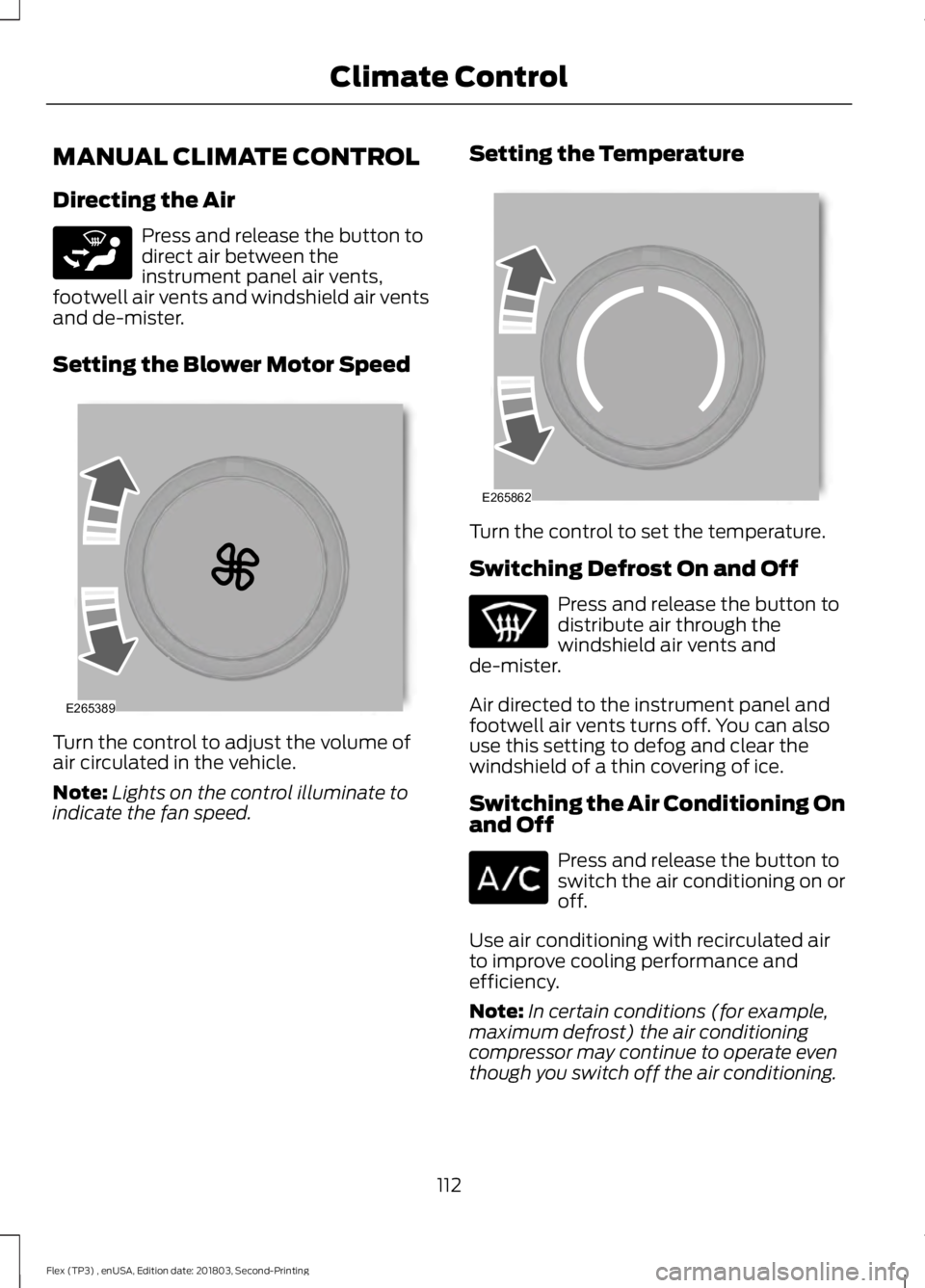
MANUAL CLIMATE CONTROL
Directing the Air
Press and release the button to
direct air between the
instrument panel air vents,
footwell air vents and windshield air vents
and de-mister.
Setting the Blower Motor Speed Turn the control to adjust the volume of
air circulated in the vehicle.
Note:
Lights on the control illuminate to
indicate the fan speed. Setting the Temperature Turn the control to set the temperature.
Switching Defrost On and Off
Press and release the button to
distribute air through the
windshield air vents and
de-mister.
Air directed to the instrument panel and
footwell air vents turns off. You can also
use this setting to defog and clear the
windshield of a thin covering of ice.
Switching the Air Conditioning On
and Off Press and release the button to
switch the air conditioning on or
off.
Use air conditioning with recirculated air
to improve cooling performance and
efficiency.
Note: In certain conditions (for example,
maximum defrost) the air conditioning
compressor may continue to operate even
though you switch off the air conditioning.
112
Flex (TP3) , enUSA, Edition date: 201803, Second-Printing Climate ControlE265283 E265389 E265862
Page 316 of 513
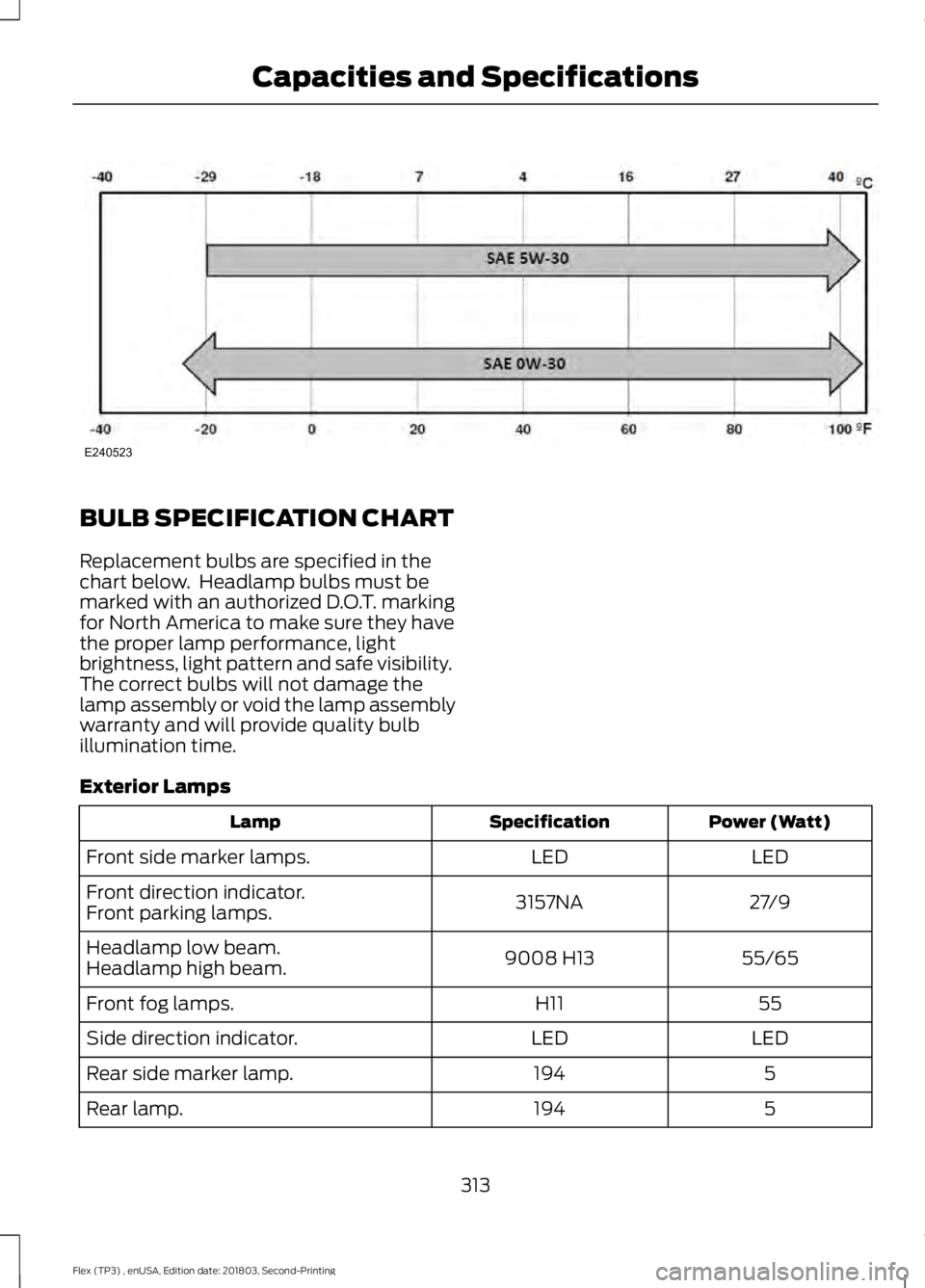
BULB SPECIFICATION CHART
Replacement bulbs are specified in the
chart below. Headlamp bulbs must be
marked with an authorized D.O.T. marking
for North America to make sure they have
the proper lamp performance, light
brightness, light pattern and safe visibility.
The correct bulbs will not damage the
lamp assembly or void the lamp assembly
warranty and will provide quality bulb
illumination time.
Exterior Lamps
Power (Watt)
Specification
Lamp
LED
LED
Front side marker lamps.
27/9
3157NA
Front direction indicator.
Front parking lamps.
55/65
9008 H13
Headlamp low beam.
Headlamp high beam.
55
H11
Front fog lamps.
LED
LED
Side direction indicator.
5
194
Rear side marker lamp.
5
194
Rear lamp.
313
Flex (TP3) , enUSA, Edition date: 201803, Second-Printing Capacities and SpecificationsE240523
Page 396 of 513
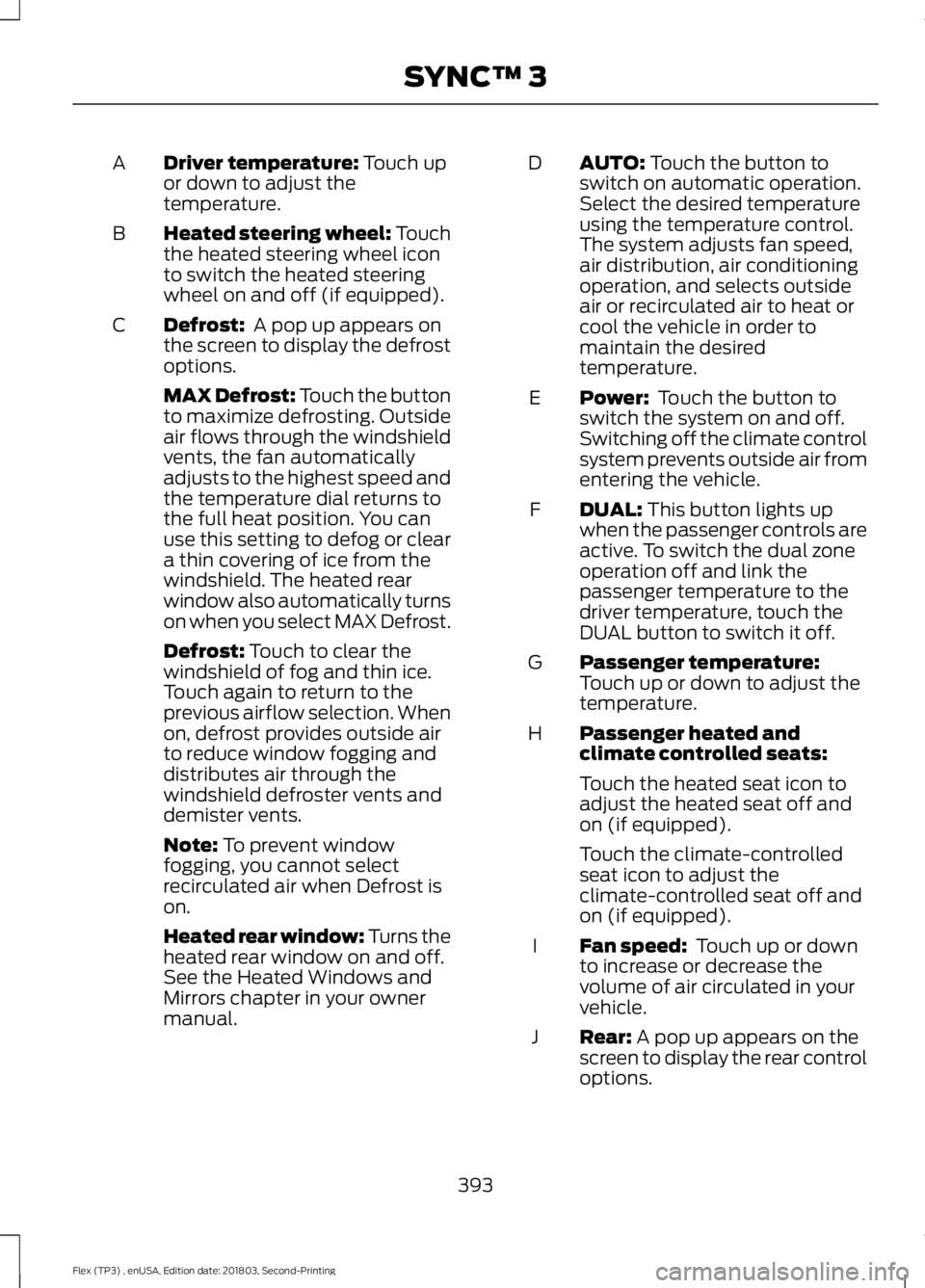
Driver temperature: Touch up
or down to adjust the
temperature.
A
Heated steering wheel: Touch
the heated steering wheel icon
to switch the heated steering
wheel on and off (if equipped).
B
Defrost:
A pop up appears on
the screen to display the defrost
options.
C
MAX Defrost: Touch the button
to maximize defrosting. Outside
air flows through the windshield
vents, the fan automatically
adjusts to the highest speed and
the temperature dial returns to
the full heat position. You can
use this setting to defog or clear
a thin covering of ice from the
windshield. The heated rear
window also automatically turns
on when you select MAX Defrost.
Defrost:
Touch to clear the
windshield of fog and thin ice.
Touch again to return to the
previous airflow selection. When
on, defrost provides outside air
to reduce window fogging and
distributes air through the
windshield defroster vents and
demister vents.
Note:
To prevent window
fogging, you cannot select
recirculated air when Defrost is
on.
Heated rear window: Turns the
heated rear window on and off.
See the Heated Windows and
Mirrors chapter in your owner
manual. AUTO:
Touch the button to
switch on automatic operation.
Select the desired temperature
using the temperature control.
The system adjusts fan speed,
air distribution, air conditioning
operation, and selects outside
air or recirculated air to heat or
cool the vehicle in order to
maintain the desired
temperature.
D
Power:
Touch the button to
switch the system on and off.
Switching off the climate control
system prevents outside air from
entering the vehicle.
E
DUAL:
This button lights up
when the passenger controls are
active. To switch the dual zone
operation off and link the
passenger temperature to the
driver temperature, touch the
DUAL button to switch it off.
F
Passenger temperature:
Touch up or down to adjust the
temperature.
G
Passenger heated and
climate controlled seats:
H
Touch the heated seat icon to
adjust the heated seat off and
on (if equipped).
Touch the climate-controlled
seat icon to adjust the
climate-controlled seat off and
on (if equipped).
Fan speed:
Touch up or down
to increase or decrease the
volume of air circulated in your
vehicle.
I
Rear:
A pop up appears on the
screen to display the rear control
options.
J
393
Flex (TP3) , enUSA, Edition date: 201803, Second-Printing SYNC™ 3
Page 504 of 513
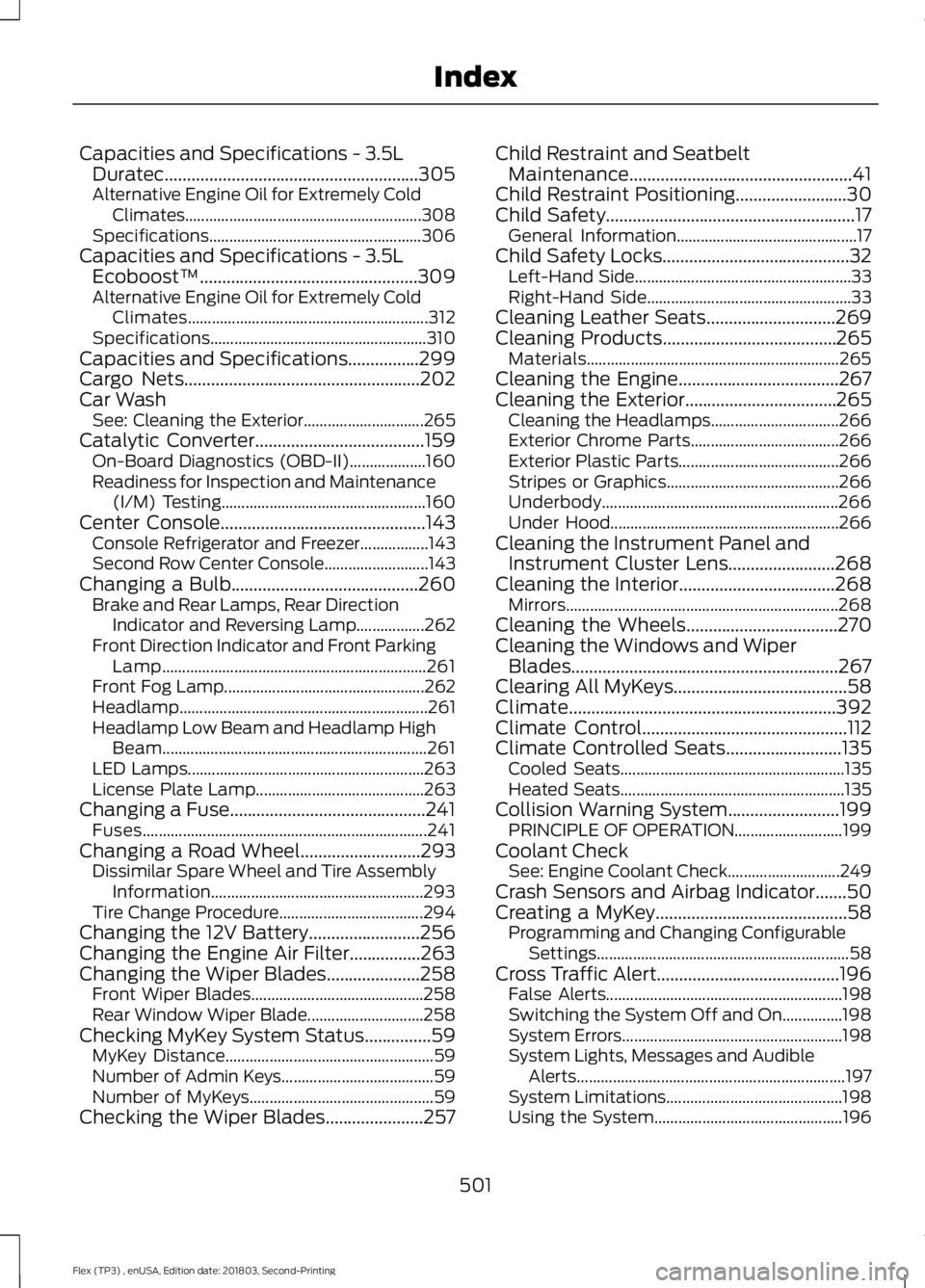
Capacities and Specifications - 3.5L
Duratec.........................................................305
Alternative Engine Oil for Extremely Cold Climates........................................................... 308
Specifications..................................................... 306
Capacities and Specifications - 3.5L Ecoboost™.................................................309
Alternative Engine Oil for Extremely Cold Climates............................................................ 312
Specifications...................................................... 310
Capacities and Specifications................299
Cargo Nets.....................................................202
Car Wash See: Cleaning the Exterior.............................. 265
Catalytic Converter
......................................159
On-Board Diagnostics (OBD-II)................... 160
Readiness for Inspection and Maintenance (I/M) Testing................................................... 160
Center Console
..............................................143
Console Refrigerator and Freezer.................143
Second Row Center Console.......................... 143
Changing a Bulb..........................................260 Brake and Rear Lamps, Rear Direction
Indicator and Reversing Lamp.................262
Front Direction Indicator and Front Parking Lamp.................................................................. 261
Front Fog Lamp.................................................. 262
Headlamp.............................................................. 261
Headlamp Low Beam and Headlamp High Beam.................................................................. 261
LED Lamps........................................................... 263
License Plate Lamp.......................................... 263
Changing a Fuse............................................241 Fuses....................................................................... 241
Changing a Road Wheel
...........................293
Dissimilar Spare Wheel and Tire Assembly
Information..................................................... 293
Tire Change Procedure.................................... 294
Changing the 12V Battery.........................256
Changing the Engine Air Filter................263
Changing the Wiper Blades
.....................258
Front Wiper Blades........................................... 258
Rear Window Wiper Blade............................. 258
Checking MyKey System Status...............59 MyKey Distance.................................................... 59
Number of Admin Keys...................................... 59
Number of MyKeys.............................................. 59
Checking the Wiper Blades......................257 Child Restraint and Seatbelt
Maintenance..................................................41
Child Restraint Positioning
.........................30
Child Safety........................................................17
General Information............................................. 17
Child Safety Locks..........................................32 Left-Hand Side...................................................... 33
Right-Hand Side................................................... 33
Cleaning Leather Seats
.............................269
Cleaning Products.......................................265 Materials............................................................... 265
Cleaning the Engine....................................267
Cleaning the Exterior..................................265 Cleaning the Headlamps................................ 266
Exterior Chrome Parts..................................... 266
Exterior Plastic Parts........................................ 266
Stripes or Graphics........................................... 266
Underbody........................................................... 266
Under Hood......................................................... 266
Cleaning the Instrument Panel and Instrument Cluster Lens........................268
Cleaning the Interior...................................268 Mirrors.................................................................... 268
Cleaning the Wheels
..................................270
Cleaning the Windows and Wiper Blades............................................................267
Clearing All MyKeys
.......................................58
Climate............................................................392
Climate Control
..............................................112
Climate Controlled Seats..........................135
Cooled Seats........................................................ 135
Heated Seats........................................................ 135
Collision Warning System.........................199 PRINCIPLE OF OPERATION........................... 199
Coolant Check See: Engine Coolant Check............................ 249
Crash Sensors and Airbag Indicator
.......50
Creating a MyKey...........................................58
Programming and Changing Configurable
Settings............................................................... 58
Cross Traffic Alert.........................................196 False Alerts........................................................... 198
Switching the System Off and On...............198
System Errors....................................................... 198
System Lights, Messages and Audible Alerts................................................................... 197
System Limitations............................................ 198
Using the System............................................... 196
501
Flex (TP3) , enUSA, Edition date: 201803, Second-Printing Index
Page 512 of 513
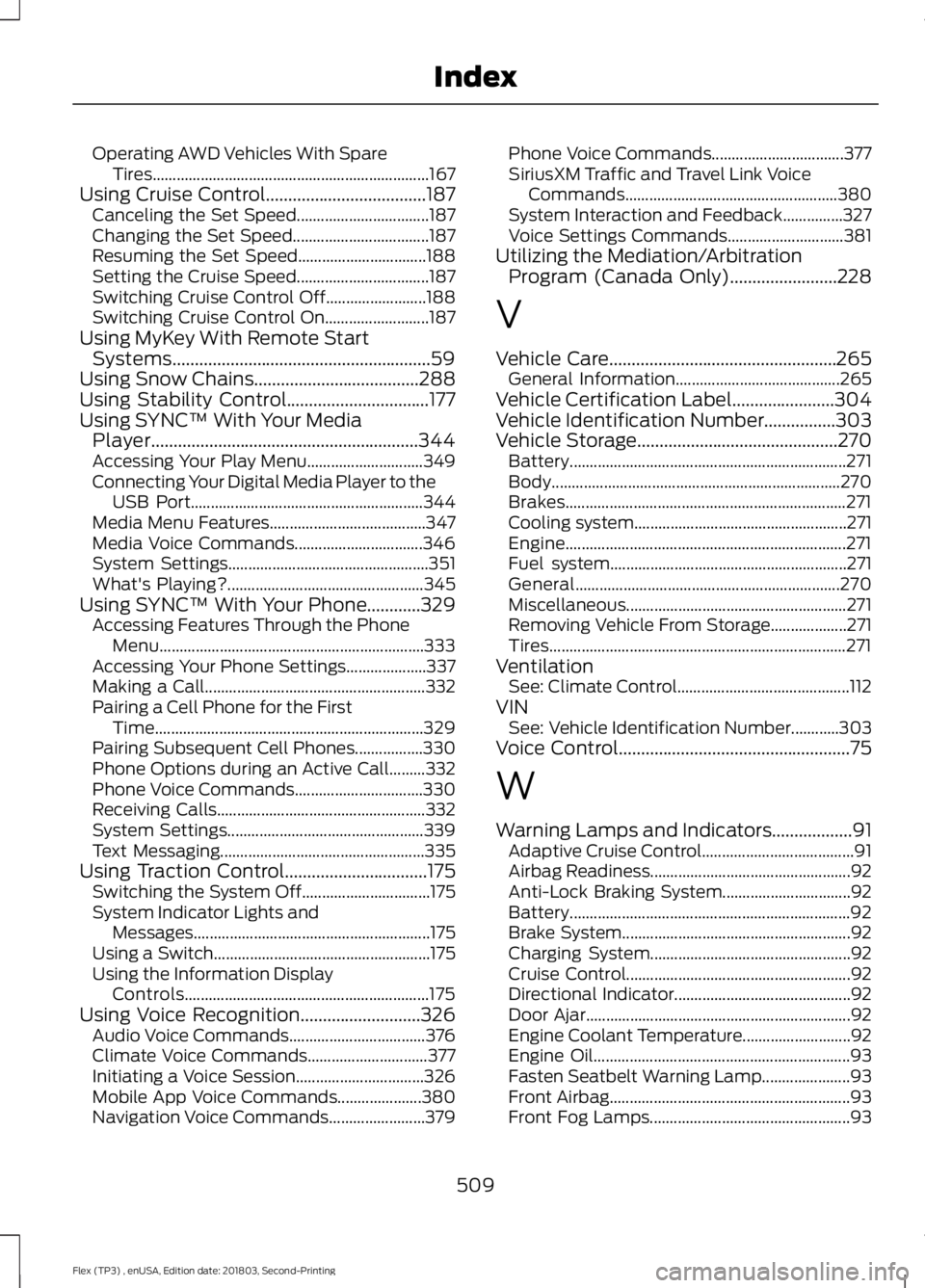
Operating AWD Vehicles With Spare
Tires..................................................................... 167
Using Cruise Control....................................187 Canceling the Set Speed................................. 187
Changing the Set Speed.................................. 187
Resuming the Set Speed................................ 188
Setting the Cruise Speed................................. 187
Switching Cruise Control Off......................... 188
Switching Cruise Control On.......................... 187
Using MyKey With Remote Start Systems..........................................................59
Using Snow Chains.....................................288
Using Stability Control................................177
Using SYNC™ With Your Media Player............................................................344
Accessing Your Play Menu............................. 349
Connecting Your Digital Media Player to the USB Port.......................................................... 344
Media Menu Features....................................... 347
Media Voice Commands................................ 346
System Settings.................................................. 351
What's Playing?................................................. 345
Using SYNC™ With Your Phone
............329
Accessing Features Through the Phone
Menu.................................................................. 333
Accessing Your Phone Settings.................... 337
Making a Call....................................................... 332
Pairing a Cell Phone for the First Time................................................................... 329
Pairing Subsequent Cell Phones.................330
Phone Options during an Active Call.........332
Phone Voice Commands................................ 330
Receiving Calls.................................................... 332
System Settings................................................. 339
Text Messaging................................................... 335
Using Traction Control................................175 Switching the System Off................................ 175
System Indicator Lights and Messages........................................................... 175
Using a Switch...................................................... 175
Using the Information Display Controls............................................................. 175
Using Voice Recognition...........................326 Audio Voice Commands.................................. 376
Climate Voice Commands.............................. 377
Initiating a Voice Session................................ 326
Mobile App Voice Commands..................... 380
Navigation Voice Commands........................ 379Phone Voice Commands.................................
377
SiriusXM Traffic and Travel Link Voice Commands..................................................... 380
System Interaction and Feedback...............327
Voice Settings Commands............................. 381
Utilizing the Mediation/Arbitration Program (Canada Only)
........................228
V
Vehicle Care...................................................265 General Information......................................... 265
Vehicle Certification Label.......................304
Vehicle Identification Number................303
Vehicle Storage.............................................270 Battery..................................................................... 271
Body........................................................................\
270
Brakes...................................................................... 271
Cooling system..................................................... 271
Engine...................................................................... 271
Fuel system........................................................... 271
General.................................................................. 270
Miscellaneous....................................................... 271
Removing Vehicle From Storage................... 271
Tires........................................................................\
.. 271
Ventilation See: Climate Control........................................... 112
VIN See: Vehicle Identification Number............303
Voice Control....................................................75
W
Warning Lamps and Indicators..................91 Adaptive Cruise Control...................................... 91
Airbag Readiness.................................................. 92
Anti-Lock Braking System................................ 92
Battery...................................................................... 92
Brake System......................................................... 92
Charging System.................................................. 92
Cruise Control........................................................ 92
Directional Indicator............................................ 92
Door Ajar.................................................................. 92
Engine Coolant Temperature........................... 92
Engine Oil................................................................ 93
Fasten Seatbelt Warning Lamp...................... 93
Front Airbag............................................................ 93
Front Fog Lamps.................................................. 93
509
Flex (TP3) , enUSA, Edition date: 201803, Second-Printing Index