manual radio set FORD FOCUS 2006 2.G Owners Manual
[x] Cancel search | Manufacturer: FORD, Model Year: 2006, Model line: FOCUS, Model: FORD FOCUS 2006 2.GPages: 224, PDF Size: 3.3 MB
Page 17 of 224
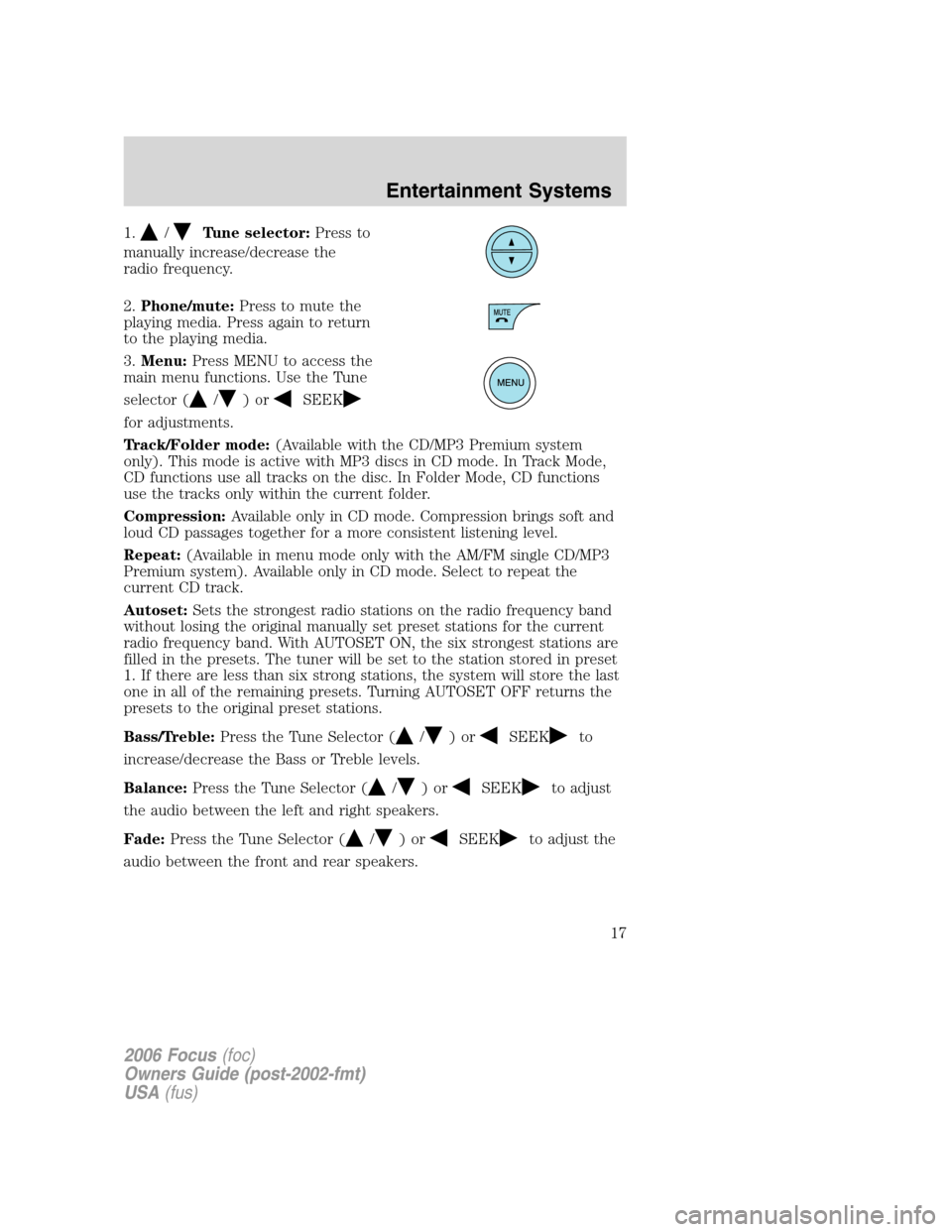
1./Tune selector:Press to
manually increase/decrease the
radio frequency.
2.Phone/mute:Press to mute the
playing media. Press again to return
to the playing media.
3.Menu:Press MENU to access the
main menu functions. Use the Tune
selector (
/)orSEEK
for adjustments.
Track/Folder mode:(Available with the CD/MP3 Premium system
only). This mode is active with MP3 discs in CD mode. In Track Mode,
CD functions use all tracks on the disc. In Folder Mode, CD functions
use the tracks only within the current folder.
Compression:Available only in CD mode. Compression brings soft and
loud CD passages together for a more consistent listening level.
Repeat:(Available in menu mode only with the AM/FM single CD/MP3
Premium system). Available only in CD mode. Select to repeat the
current CD track.
Autoset:Sets the strongest radio stations on the radio frequency band
without losing the original manually set preset stations for the current
radio frequency band. With AUTOSET ON, the six strongest stations are
filled in the presets. The tuner will be set to the station stored in preset
1. If there are less than six strong stations, the system will store the last
one in all of the remaining presets. Turning AUTOSET OFF returns the
presets to the original preset stations.
Bass/Treble:Press the Tune Selector (
/)orSEEKto
increase/decrease the Bass or Treble levels.
Balance:Press the Tune Selector (
/)orSEEKto adjust
the audio between the left and right speakers.
Fade:Press the Tune Selector (
/)orSEEKto adjust the
audio between the front and rear speakers.
2006 Focus(foc)
Owners Guide (post-2002-fmt)
USA(fus)
Entertainment Systems
17
Page 19 of 224
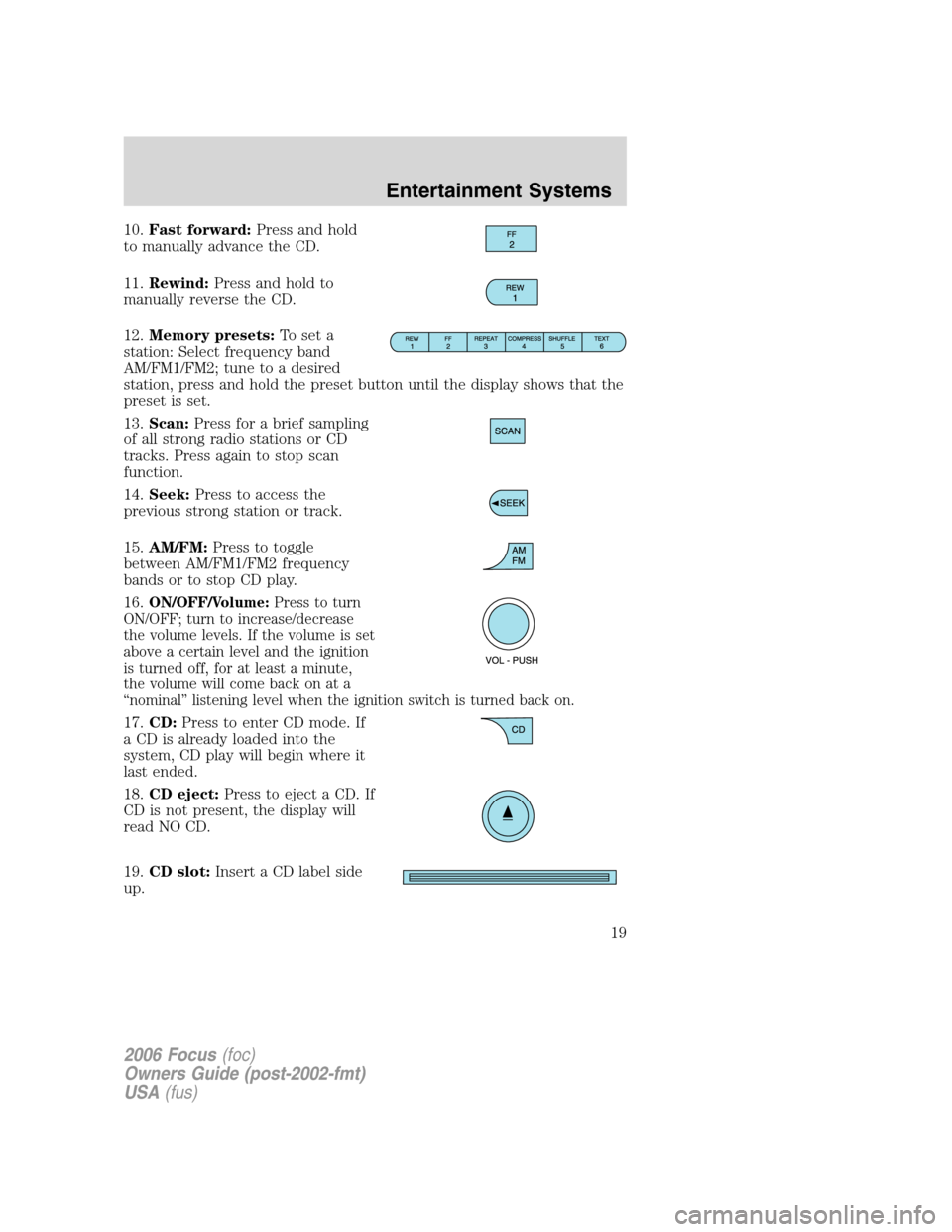
10.Fast forward:Press and hold
to manually advance the CD.
11.Rewind:Press and hold to
manually reverse the CD.
12.Memory presets:To set a
station: Select frequency band
AM/FM1/FM2; tune to a desired
station, press and hold the preset button until the display shows that the
preset is set.
13.Scan:Press for a brief sampling
of all strong radio stations or CD
tracks. Press again to stop scan
function.
14.Seek:Press to access the
previous strong station or track.
15.AM/FM:Press to toggle
between AM/FM1/FM2 frequency
bands or to stop CD play.
16.
ON/OFF/Volume:Press to turn
ON/OFF; turn to increase/decrease
the volume levels. If the volume is set
above a certain level and the ignition
is turned off, for at least a minute,
the volume will come back on at a
“nominal” listening level when the ignition switch is turned back on.
17.CD:Press to enter CD mode. If
a CD is already loaded into the
system, CD play will begin where it
last ended.
18.CD eject:Press to eject a CD. If
CD is not present, the display will
read NO CD.
19.CD slot:Insert a CD label side
up.
2006 Focus(foc)
Owners Guide (post-2002-fmt)
USA(fus)
Entertainment Systems
19
Page 21 of 224
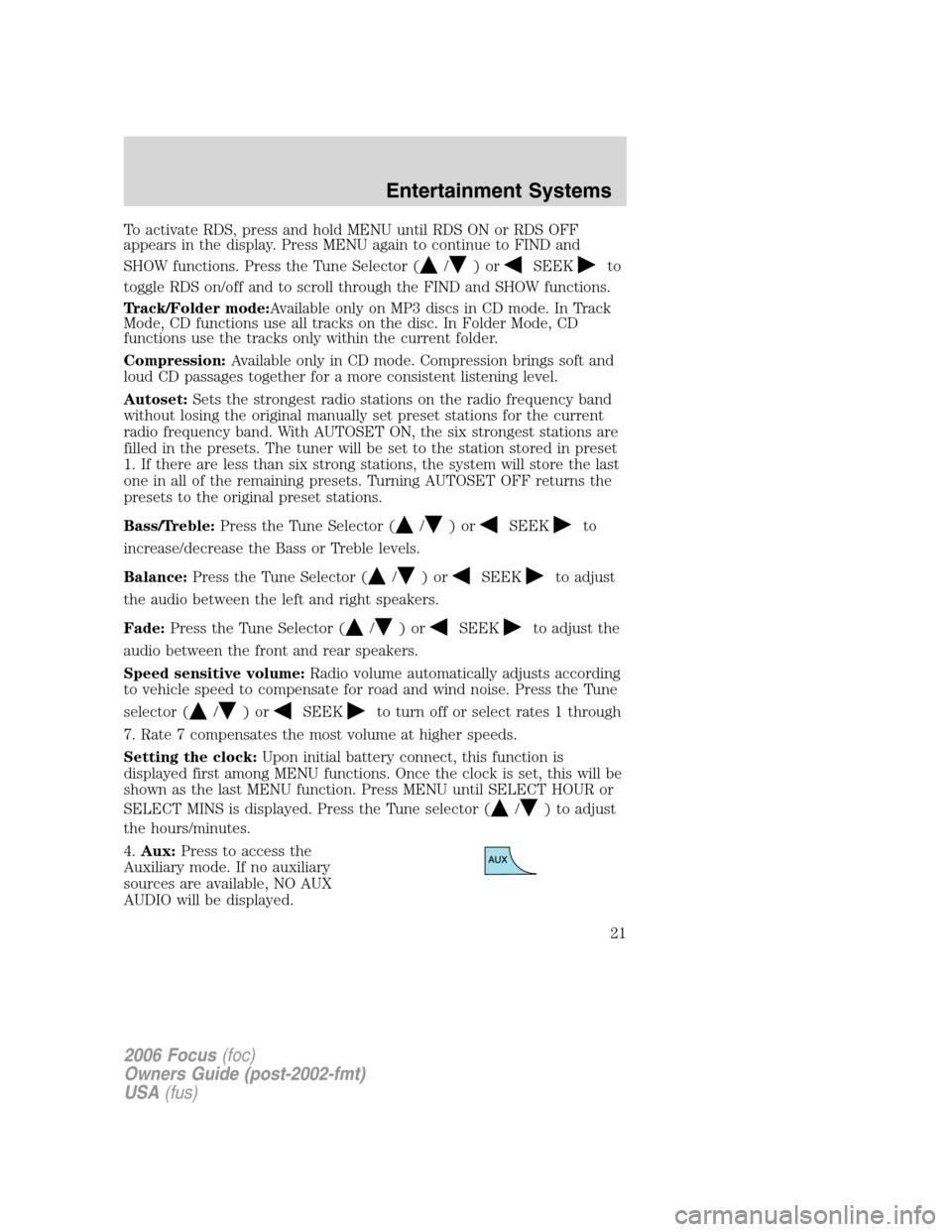
To activate RDS, press and hold MENU until RDS ON or RDS OFF
appears in the display. Press MENU again to continue to FIND and
SHOW functions. Press the Tune Selector (
/)orSEEKto
toggle RDS on/off and to scroll through the FIND and SHOW functions.
Track/Folder mode:Available only on MP3 discs in CD mode. In Track
Mode, CD functions use all tracks on the disc. In Folder Mode, CD
functions use the tracks only within the current folder.
Compression:Available only in CD mode. Compression brings soft and
loud CD passages together for a more consistent listening level.
Autoset:Sets the strongest radio stations on the radio frequency band
without losing the original manually set preset stations for the current
radio frequency band. With AUTOSET ON, the six strongest stations are
filled in the presets. The tuner will be set to the station stored in preset
1. If there are less than six strong stations, the system will store the last
one in all of the remaining presets. Turning AUTOSET OFF returns the
presets to the original preset stations.
Bass/Treble:Press the Tune Selector (
/)orSEEKto
increase/decrease the Bass or Treble levels.
Balance:Press the Tune Selector (
/)orSEEKto adjust
the audio between the left and right speakers.
Fade:Press the Tune Selector (
/)orSEEKto adjust the
audio between the front and rear speakers.
Speed sensitive volume:Radio volume automatically adjusts according
to vehicle speed to compensate for road and wind noise. Press the Tune
selector (
/)orSEEKto turn off or select rates 1 through
7. Rate 7 compensates the most volume at higher speeds.
Setting the clock:Upon initial battery connect, this function is
displayed first among MENU functions. Once the clock is set, this will be
shown as the last MENU function. Press MENU until SELECT HOUR or
SELECT MINS is displayed. Press the Tune selector (
/) to adjust
the hours/minutes.
4.Aux:Press to access the
Auxiliary mode. If no auxiliary
sources are available, NO AUX
AUDIO will be displayed.
2006 Focus(foc)
Owners Guide (post-2002-fmt)
USA(fus)
Entertainment Systems
21
Page 22 of 224
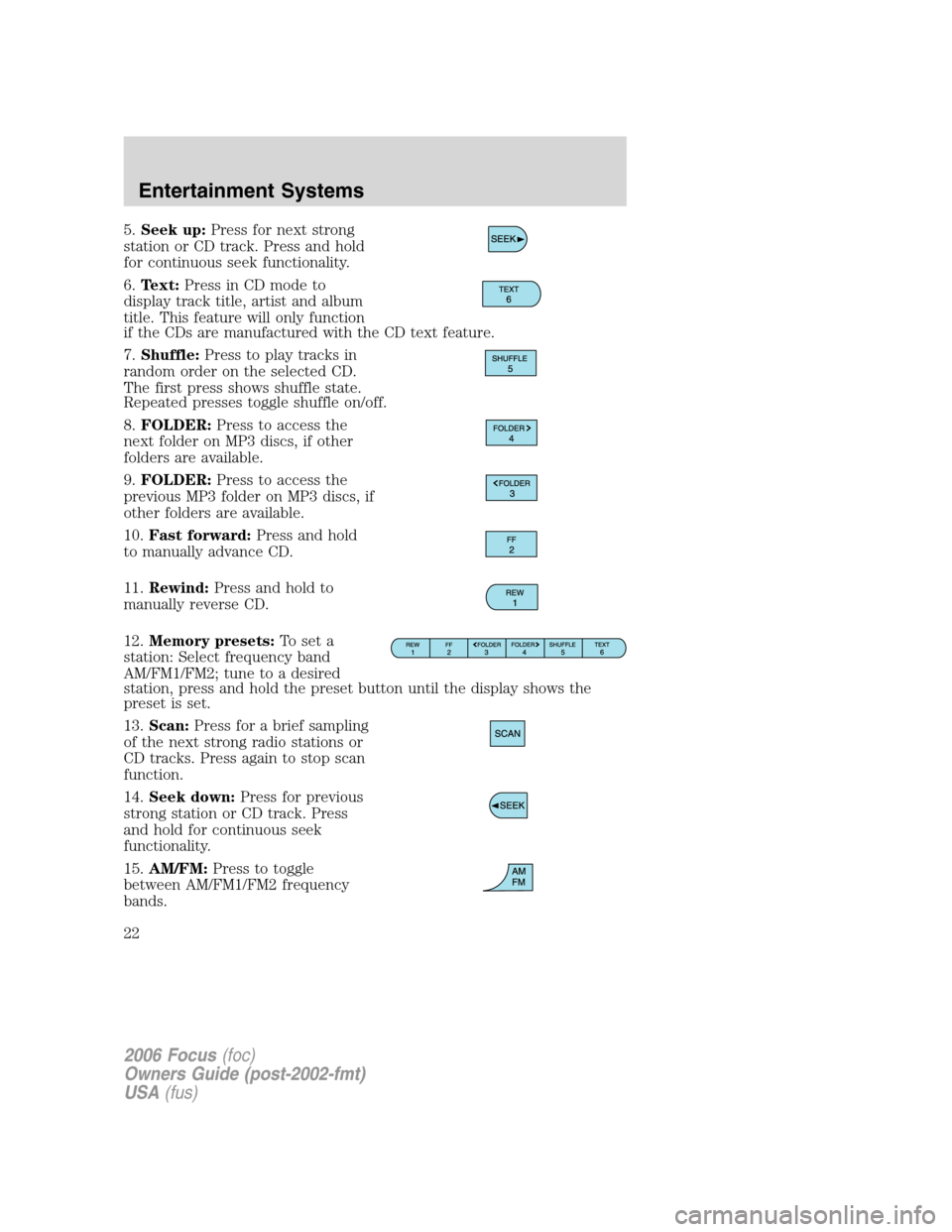
5.Seek up:Press for next strong
station or CD track. Press and hold
for continuous seek functionality.
6.Text:Press in CD mode to
display track title, artist and album
title. This feature will only function
if the CDs are manufactured with the CD text feature.
7.Shuffle:Press to play tracks in
random order on the selected CD.
The first press shows shuffle state.
Repeated presses toggle shuffle on/off.
8.FOLDER:Press to access the
next folder on MP3 discs, if other
folders are available.
9.FOLDER:Press to access the
previous MP3 folder on MP3 discs, if
other folders are available.
10.Fast forward:Press and hold
to manually advance CD.
11.Rewind:Press and hold to
manually reverse CD.
12.Memory presets:To set a
station: Select frequency band
AM/FM1/FM2; tune to a desired
station, press and hold the preset button until the display shows the
preset is set.
13.Scan:Press for a brief sampling
of the next strong radio stations or
CD tracks. Press again to stop scan
function.
14.Seek down:Press for previous
strong station or CD track. Press
and hold for continuous seek
functionality.
15.AM/FM:Press to toggle
between AM/FM1/FM2 frequency
bands.
2006 Focus(foc)
Owners Guide (post-2002-fmt)
USA(fus)
Entertainment Systems
22