remote control FORD FOCUS 2013 3.G Quick Reference Guide
[x] Cancel search | Manufacturer: FORD, Model Year: 2013, Model line: FOCUS, Model: FORD FOCUS 2013 3.GPages: 8, PDF Size: 2.12 MB
Page 6 of 8
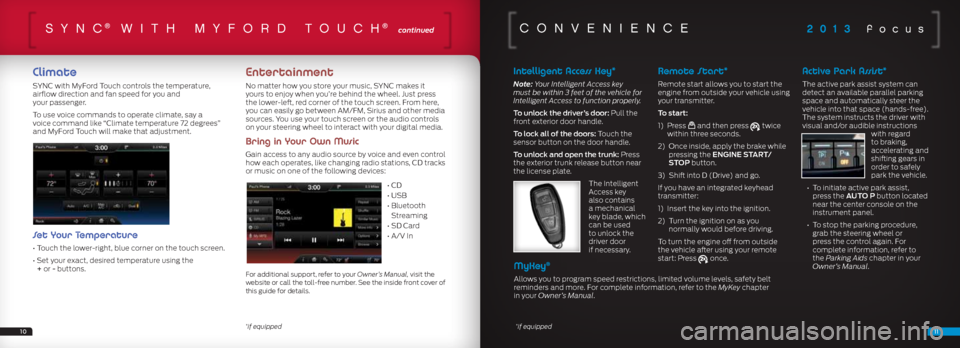
2013 focusSYnc® wiTh mY fOrd TOuch® continued
Climate
SYNC with MyFord Touch controls the temperature,
airflow direction and fan speed for you and
your passenger.
To use voice commands to operate climate, say a
voice command like “Climate temperature 72 degrees”
and MyFord Touch will make that adjustment.
Set Your Temperature
• Touch the lower-right, blue corner on the touch screen.
• Set your exact, desired temperature using the
+ or - buttons.
Entertainment
No matter how you store your music, SYNC makes it
yours to enjoy when you’re behind the wheel. Just press
the lower-left, red corner of the touch screen. From here,
you can easily go between AM/FM, Sirius and other media
sources. You use your touch screen or the audio controls
on your steering wheel to interact with your digital media.
Bring in Your Own Music
Gain access to any audio source by voice and even control
how each operates, like changing radio stations, CD tracks
or music on one of the following devices:
• CD
• USB
• Bluetooth
Streaming
• SD Card
• A/V In
For additional support, refer to your Owner’s Manual, visit the
website or call the toll-free number. See the inside front cover of
this guide for details.
1011
cOnvenience
Intelligent Access Key*
Note: Your Intelligent Access key
must be within 3 feet of the vehicle for
Intelligent Access to function properly.
To unlock the driver’s door: Pull the
front exterior door handle.
To lock all of the doors: Touch the
sensor button on the door handle.
To unlock and open the trunk: Press
the exterior trunk release button near
the license plate.
The Intelligent
Access key
also contains
a mechanical
key blade, which
can be used
to unlock the
driver door
if necessary.
Remote Start*
Remote start allows you to start the
engine from outside your vehicle using
your transmitter.
To start:
1) Press
and then press twice
within three seconds.
2) Once inside, apply the brake while
pressing the ENGINE START/
STOP button.
3) Shift into D (Drive) and go.
If you have an integrated keyhead
transmitter:
1) Insert the key into the ignition.
2) Turn the ignition on as you
normally would before driving.
To turn the engine off from outside
the vehicle after using your remote
start: Press
once.
Active Park Assist*
The active park assist system can
detect an available parallel parking
space and automatically steer the
vehicle into that space (hands-free).
The system instructs the driver with
visual and/or audible instructions with regard
to braking,
accelerating and
shifting gears in
order to safely
park the vehicle.
• To initiate active park assist,
press the AUTO P button located
near the center console on the
instrument panel.
• To stop the parking procedure,
grab the steering wheel or
press the control again. For
complete information, refer to
the Parking Aids chapter in your
Owner’s Manual.
*if equipped*if equipped
MyKey®
Allows you to program speed restrictions, limited volume levels, safety belt
reminders and more. For complete information, refer to the MyKey chapter
in your Owner’s Manual.
Page 7 of 8
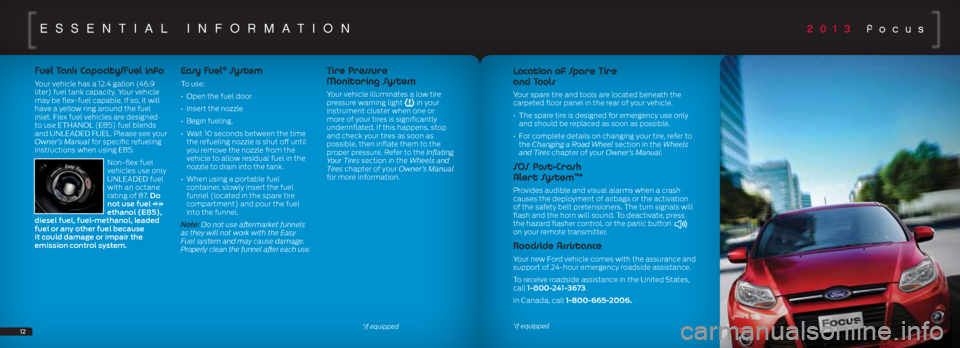
2013 focuseSSenTiAL inf OrmATiOn
1213
Fuel Tank Capacity/Fuel info
Your vehicle has a 12.4 gallon (46.9
liter) fuel tank capacity. Your vehicle
may be flex-fuel capable. If so, it will
have a yellow ring around the fuel
inlet. Flex fuel vehicles are designed
to use ETHANOL (E85) fuel blends
and UNLEADED FUEL. Please see your
Owner’s Manual for specific refueling
instructions when using E85.
Non-flex fuel
vehicles use only
UNLEADED fuel
with an octane
rating of 87. Do
not use fuel
ethanol (E85),
diesel fuel, fuel-methanol, leaded
fuel or any other fuel because
it could damage or impair the
emission control system.
Easy Fuel® Sy s t e m
To use:
• Open the fuel door
• Insert the nozzle
• Begin fueling.
• Wait 10 seconds between the time
the refueling nozzle is shut off until
you remove the nozzle from the
vehicle to allow residual fuel in the
nozzle to drain into the tank.
• When using a portable fuel
container, slowly insert the fuel
funnel (located in the spare tire
compartment) and pour the fuel
into the funnel.
Note: Do not use aftermarket funnels
as they will not work with the Easy
Fuel system and may cause damage.
Properly clean the funnel after each use.
Tire Pressure
Monitoring System
Your vehicle illuminates a low tire
pressure warning light in your
instrument cluster when one or
more of your tires is significantly
underinflated. If this happens, stop
and check your tires as soon as
possible, then inflate them to the
proper pressure. Refer to the Inflating
Your Tires section in the Wheels and
Tires chapter of your Owner’s Manual
for more information.
*if equipped
Location of Spare Tire
and Tools
Your spare tire and tools are located beneath the
carpeted floor panel in the rear of your vehicle.
• The spare tire is designed for emergency use only
and should be replaced as soon as possible.
• For complete details on changing your tire, refer to
the Changing a Road Wheel section in the Wheels
and Tires chapter of your Owner’s Manual.
SOS Post-Crash
Alert System™*
Provides audible and visual alarms when a crash
causes the deployment of airbags or the activation
of the safety belt pretensioners. The turn signals will
flash and the horn will sound. To deactivate, press
the hazard flasher control, or the panic button
on your remote transmitter.
Roadside Assistance
Your new Ford vehicle comes with the assurance and
support of 24-hour emergency roadside assistance.
To receive roadside assistance in the United States,
call 1-800-241-3673.
In Canada, call 1-800-665-2006.
*if equipped