engine oil FORD FOCUS 2015 3.G Owners Manual
[x] Cancel search | Manufacturer: FORD, Model Year: 2015, Model line: FOCUS, Model: FORD FOCUS 2015 3.GPages: 453, PDF Size: 5.32 MB
Page 7 of 453
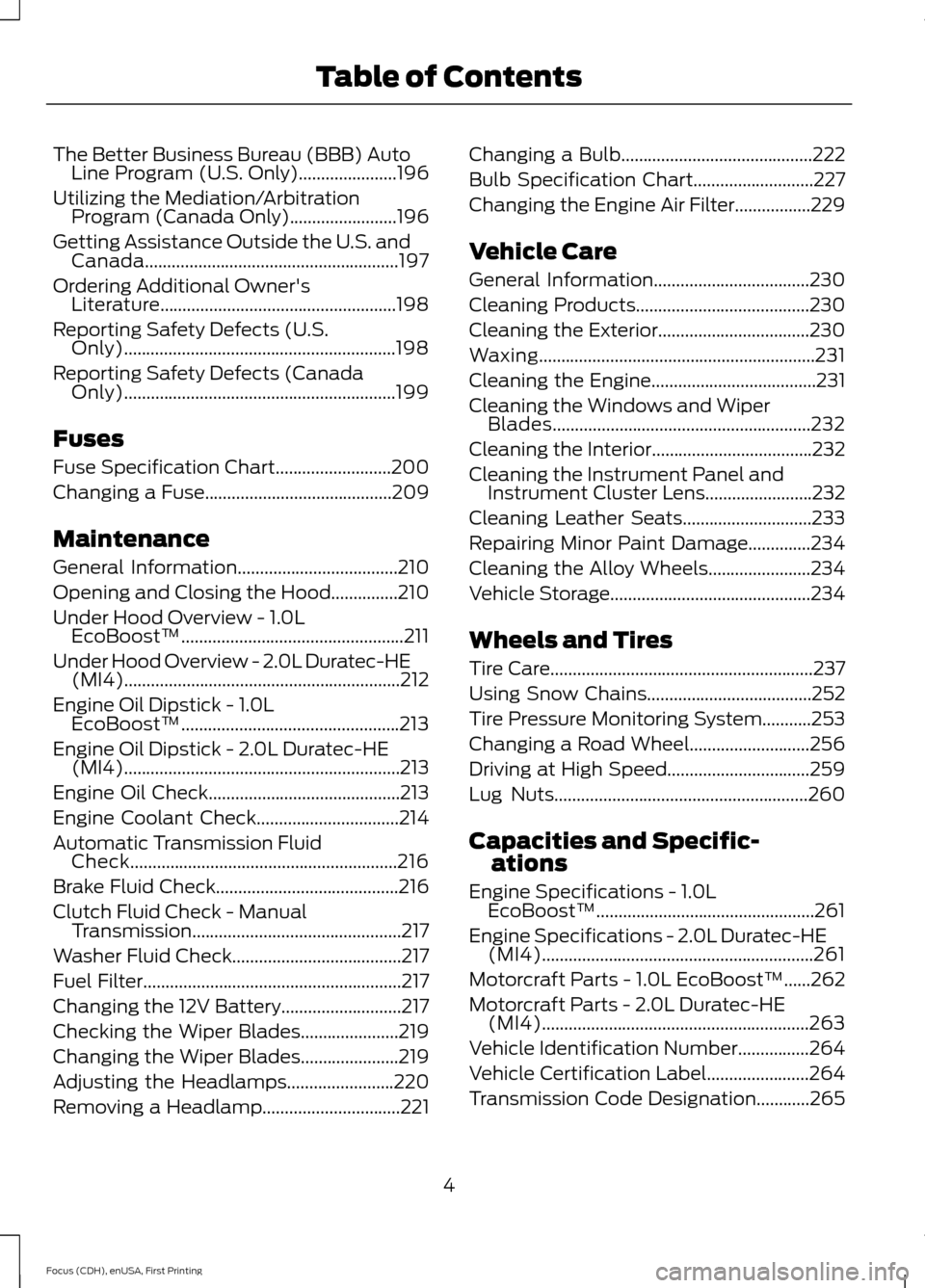
The Better Business Bureau (BBB) Auto
Line Program (U.S. Only)......................196
Utilizing the Mediation/Arbitration Program (Canada Only)........................196
Getting Assistance Outside the U.S. and Canada.........................................................197
Ordering Additional Owner's Literature.....................................................198
Reporting Safety Defects (U.S. Only).............................................................198
Reporting Safety Defects (Canada Only)
.............................................................199
Fuses
Fuse Specification Chart..........................200
Changing a Fuse..........................................209
Maintenance
General Information
....................................210
Opening and Closing the Hood
...............210
Under Hood Overview -
1.0L
EcoBoost™..................................................211
Under Hood Overview - 2.0L Duratec-HE (MI4)..............................................................212
Engine Oil Dipstick -
1.0L
EcoBoost™.................................................213
Engine Oil Dipstick -
2.0L Duratec-HE
(MI4)..............................................................213
Engine Oil Check...........................................213
Engine Coolant Check
................................214
Automatic Transmission Fluid Check............................................................216
Brake Fluid Check.........................................216
Clutch Fluid Check -
Manual
Transmission...............................................217
Washer Fluid Check......................................217
Fuel Filter
..........................................................217
Changing the 12V Battery...........................217
Checking the Wiper Blades......................219
Changing the Wiper Blades......................219
Adjusting the Headlamps........................220
Removing a Headlamp...............................221 Changing a Bulb...........................................222
Bulb Specification Chart...........................227
Changing the Engine Air Filter.................229
Vehicle Care
General Information...................................230
Cleaning Products.......................................230
Cleaning the Exterior..................................230
Waxing
..............................................................231
Cleaning the Engine.....................................231
Cleaning the Windows and Wiper Blades..........................................................232
Cleaning the Interior....................................232
Cleaning the Instrument Panel and Instrument Cluster Lens........................232
Cleaning Leather Seats.............................233
Repairing Minor Paint Damage..............234
Cleaning the Alloy Wheels.......................234
Vehicle Storage
.............................................234
Wheels and Tires
Tire Care
...........................................................237
Using Snow Chains.....................................252
Tire Pressure Monitoring System...........253
Changing a Road Wheel...........................256
Driving at High Speed................................259
Lug Nuts
.........................................................260
Capacities and Specific- ations
Engine Specifications -
1.0L
EcoBoost™.................................................261
Engine Specifications - 2.0L Duratec-HE (MI4).............................................................261
Motorcraft Parts - 1.0L EcoBoost™......262
Motorcraft Parts -
2.0L Duratec-HE
(MI4)............................................................263
Vehicle Identification Number................264
Vehicle Certification Label.......................264
Transmission Code Designation............265
4
Focus (CDH), enUSA, First Printing Table of Contents
Page 11 of 453
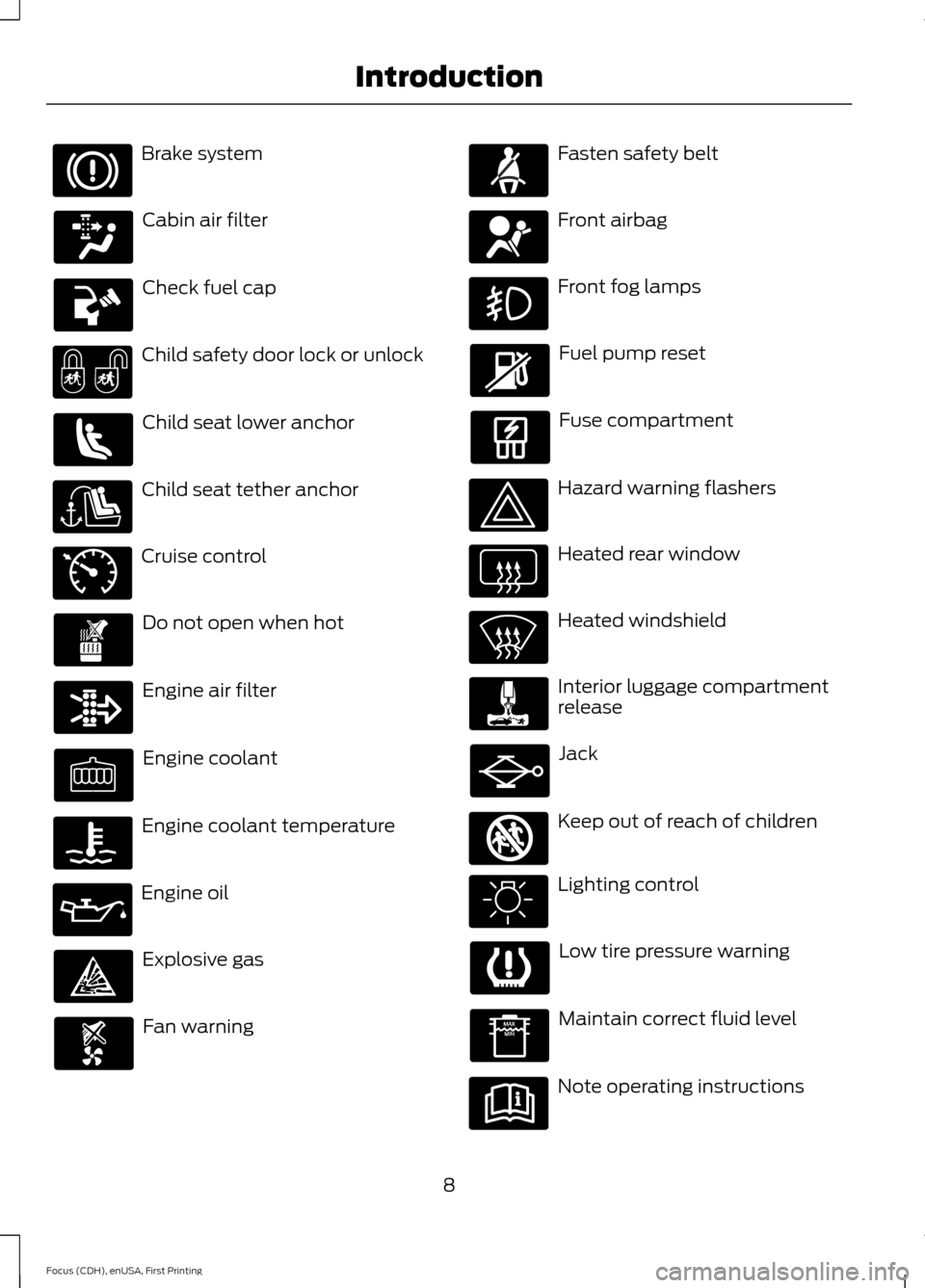
Brake system
Cabin air filter
Check fuel cap
Child safety door lock or unlock
Child seat lower anchor
Child seat tether anchor
Cruise control
Do not open when hot
Engine air filter
Engine coolant
Engine coolant temperature
Engine oil
Explosive gas
Fan warning Fasten safety belt
Front airbag
Front fog lamps
Fuel pump reset
Fuse compartment
Hazard warning flashers
Heated rear window
Heated windshield
Interior luggage compartment
release
Jack
Keep out of reach of children
Lighting control
Low tire pressure warning
Maintain correct fluid level
Note operating instructions
8
Focus (CDH), enUSA, First Printing Introduction E71340 E161353
Page 96 of 453
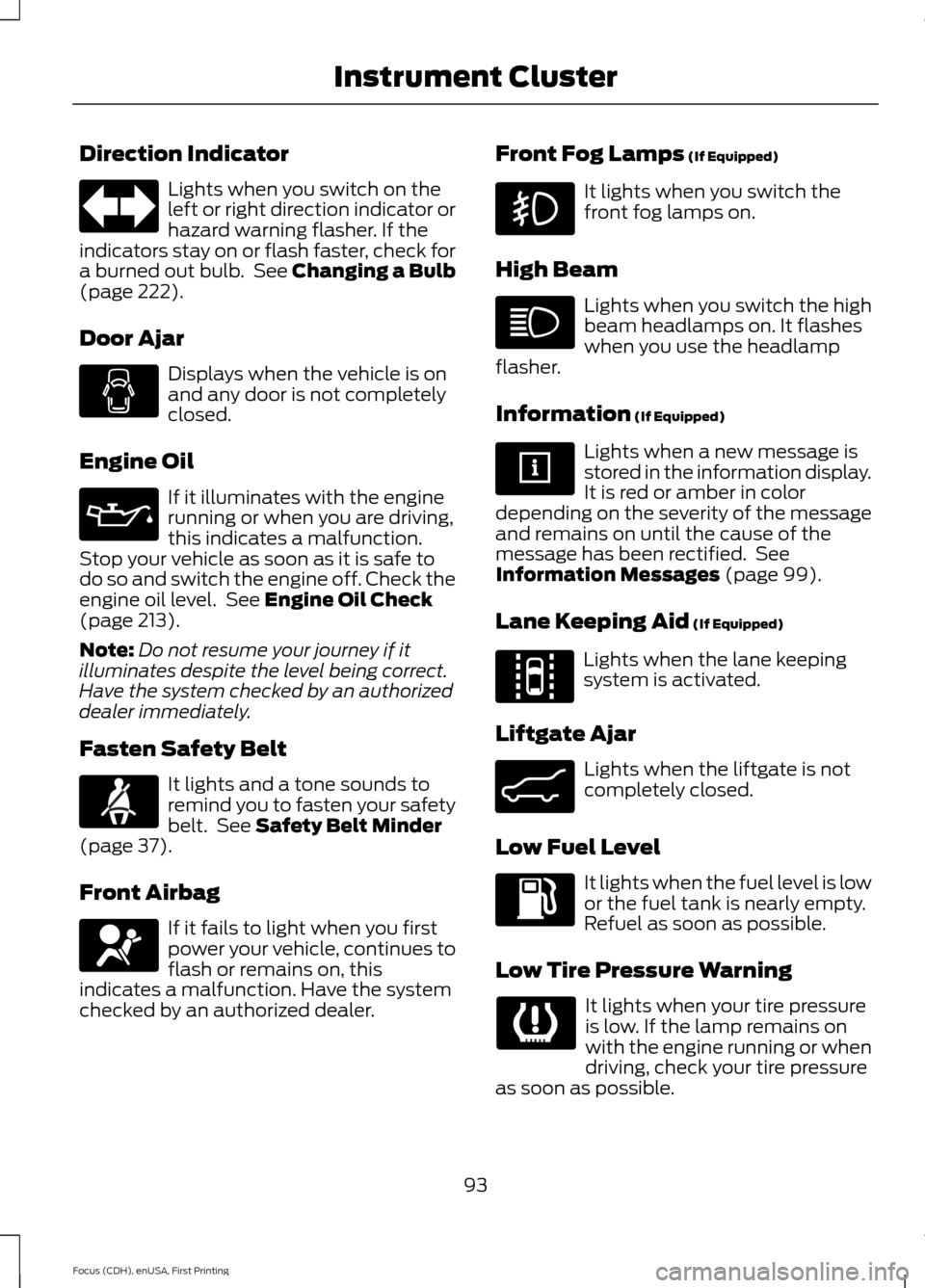
Direction Indicator
Lights when you switch on the
left or right direction indicator or
hazard warning flasher. If the
indicators stay on or flash faster, check for
a burned out bulb. See Changing a Bulb
(page 222).
Door Ajar Displays when the vehicle is on
and any door is not completely
closed.
Engine Oil If it illuminates with the engine
running or when you are driving,
this indicates a malfunction.
Stop your vehicle as soon as it is safe to
do so and switch the engine off. Check the
engine oil level. See
Engine Oil Check
(page 213).
Note: Do not resume your journey if it
illuminates despite the level being correct.
Have the system checked by an authorized
dealer immediately.
Fasten Safety Belt It lights and a tone sounds to
remind you to fasten your safety
belt. See
Safety Belt Minder
(page 37).
Front Airbag If it fails to light when you first
power your vehicle, continues to
flash or remains on, this
indicates a malfunction. Have the system
checked by an authorized dealer. Front Fog Lamps
(If Equipped) It lights when you switch the
front fog lamps on.
High Beam Lights when you switch the high
beam headlamps on. It flashes
when you use the headlamp
flasher.
Information
(If Equipped) Lights when a new message is
stored in the information display.
It is red or amber in color
depending on the severity of the message
and remains on until the cause of the
message has been rectified. See
Information Messages
(page 99).
Lane Keeping Aid
(If Equipped) Lights when the lane keeping
system is activated.
Liftgate Ajar Lights when the liftgate is not
completely closed.
Low Fuel Level It lights when the fuel level is low
or the fuel tank is nearly empty.
Refuel as soon as possible.
Low Tire Pressure Warning It lights when your tire pressure
is low. If the lamp remains on
with the engine running or when
driving, check your tire pressure
as soon as possible.
93
Focus (CDH), enUSA, First Printing Instrument Cluster E144813 E162453
Page 106 of 453
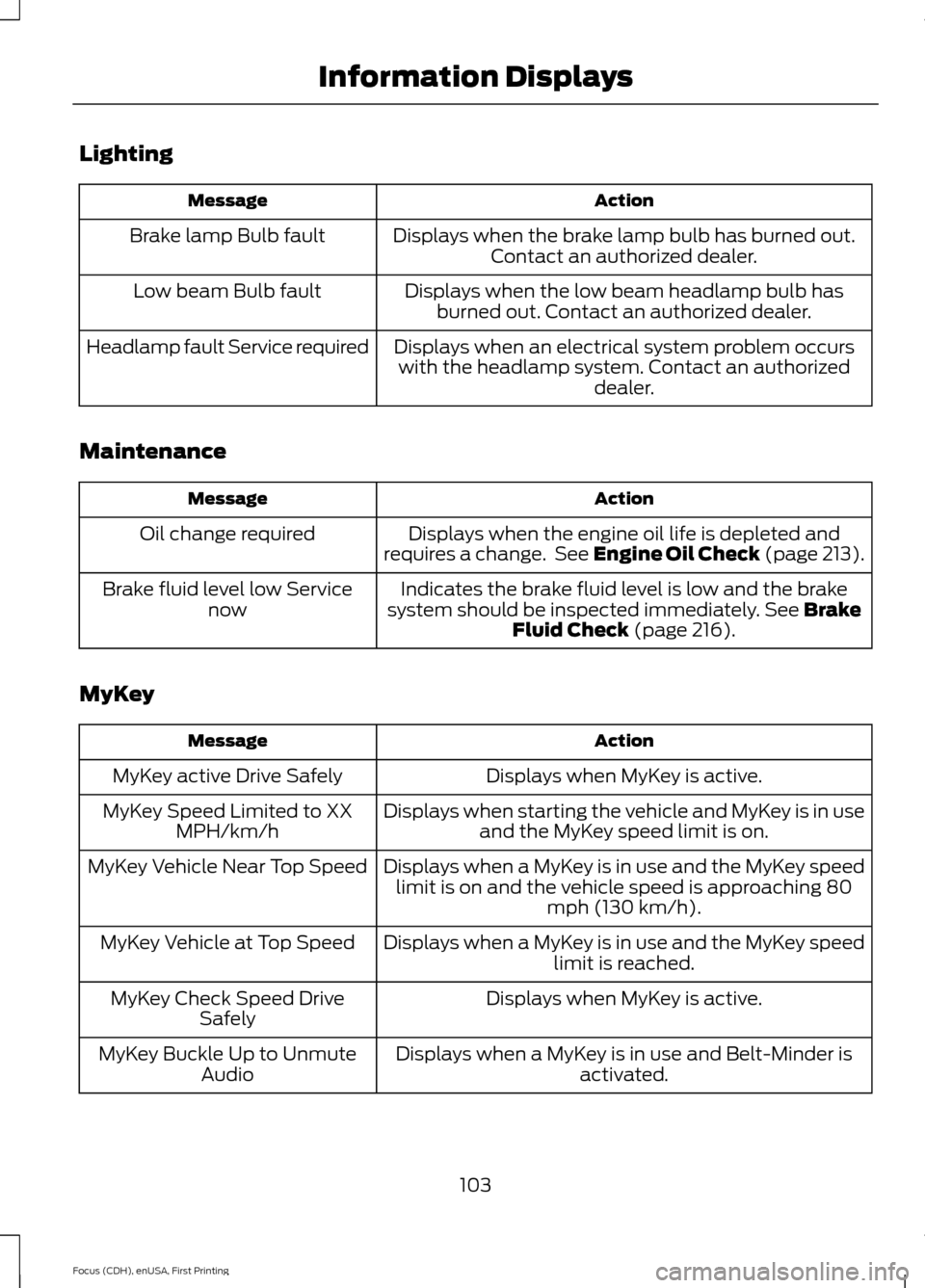
Lighting
Action
Message
Displays when the brake lamp bulb has burned out.Contact an authorized dealer.
Brake lamp Bulb fault
Displays when the low beam headlamp bulb hasburned out. Contact an authorized dealer.
Low beam Bulb fault
Displays when an electrical system problem occurswith the headlamp system. Contact an authorized dealer.
Headlamp fault Service required
Maintenance Action
Message
Displays when the engine oil life is depleted and
requires a change. See Engine Oil Check (page 213).
Oil change required
Indicates the brake fluid level is low and the brake
system should be inspected immediately. See Brake
Fluid Check (page 216).
Brake fluid level low Service
now
MyKey Action
Message
Displays when MyKey is active.
MyKey active Drive Safely
Displays when starting the vehicle and MyKey is in useand the MyKey speed limit is on.
MyKey Speed Limited to XX
MPH/km/h
Displays when a MyKey is in use and the MyKey speedlimit is on and the vehicle speed is approaching 80 mph (130 km/h).
MyKey Vehicle Near Top Speed
Displays when a MyKey is in use and the MyKey speedlimit is reached.
MyKey Vehicle at Top Speed
Displays when MyKey is active.
MyKey Check Speed Drive
Safely
Displays when a MyKey is in use and Belt-Minder isactivated.
MyKey Buckle Up to Unmute
Audio
103
Focus (CDH), enUSA, First Printing Information Displays
Page 189 of 453
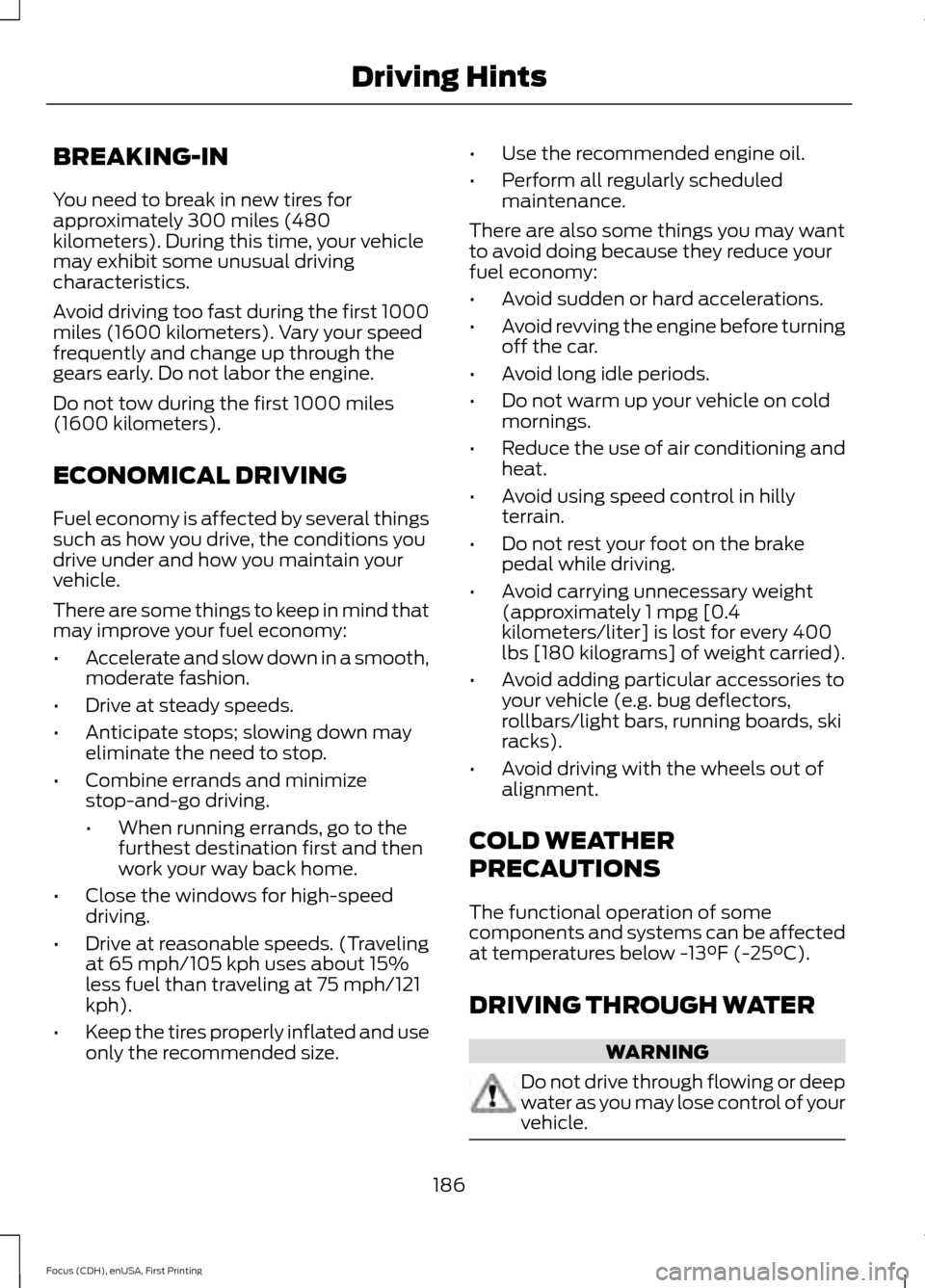
BREAKING-IN
You need to break in new tires for
approximately 300 miles (480
kilometers). During this time, your vehicle
may exhibit some unusual driving
characteristics.
Avoid driving too fast during the first 1000
miles (1600 kilometers). Vary your speed
frequently and change up through the
gears early. Do not labor the engine.
Do not tow during the first 1000 miles
(1600 kilometers).
ECONOMICAL DRIVING
Fuel economy is affected by several things
such as how you drive, the conditions you
drive under and how you maintain your
vehicle.
There are some things to keep in mind that
may improve your fuel economy:
•
Accelerate and slow down in a smooth,
moderate fashion.
• Drive at steady speeds.
• Anticipate stops; slowing down may
eliminate the need to stop.
• Combine errands and minimize
stop-and-go driving.
•When running errands, go to the
furthest destination first and then
work your way back home.
• Close the windows for high-speed
driving.
• Drive at reasonable speeds. (Traveling
at 65 mph/105 kph uses about 15%
less fuel than traveling at 75 mph/121
kph).
• Keep the tires properly inflated and use
only the recommended size. •
Use the recommended engine oil.
• Perform all regularly scheduled
maintenance.
There are also some things you may want
to avoid doing because they reduce your
fuel economy:
• Avoid sudden or hard accelerations.
• Avoid revving the engine before turning
off the car.
• Avoid long idle periods.
• Do not warm up your vehicle on cold
mornings.
• Reduce the use of air conditioning and
heat.
• Avoid using speed control in hilly
terrain.
• Do not rest your foot on the brake
pedal while driving.
• Avoid carrying unnecessary weight
(approximately 1 mpg [0.4
kilometers/liter] is lost for every 400
lbs [180 kilograms] of weight carried).
• Avoid adding particular accessories to
your vehicle (e.g. bug deflectors,
rollbars/light bars, running boards, ski
racks).
• Avoid driving with the wheels out of
alignment.
COLD WEATHER
PRECAUTIONS
The functional operation of some
components and systems can be affected
at temperatures below -13°F (-25°C).
DRIVING THROUGH WATER WARNING
Do not drive through flowing or deep
water as you may lose control of your
vehicle.
186
Focus (CDH), enUSA, First Printing Driving Hints
Page 214 of 453
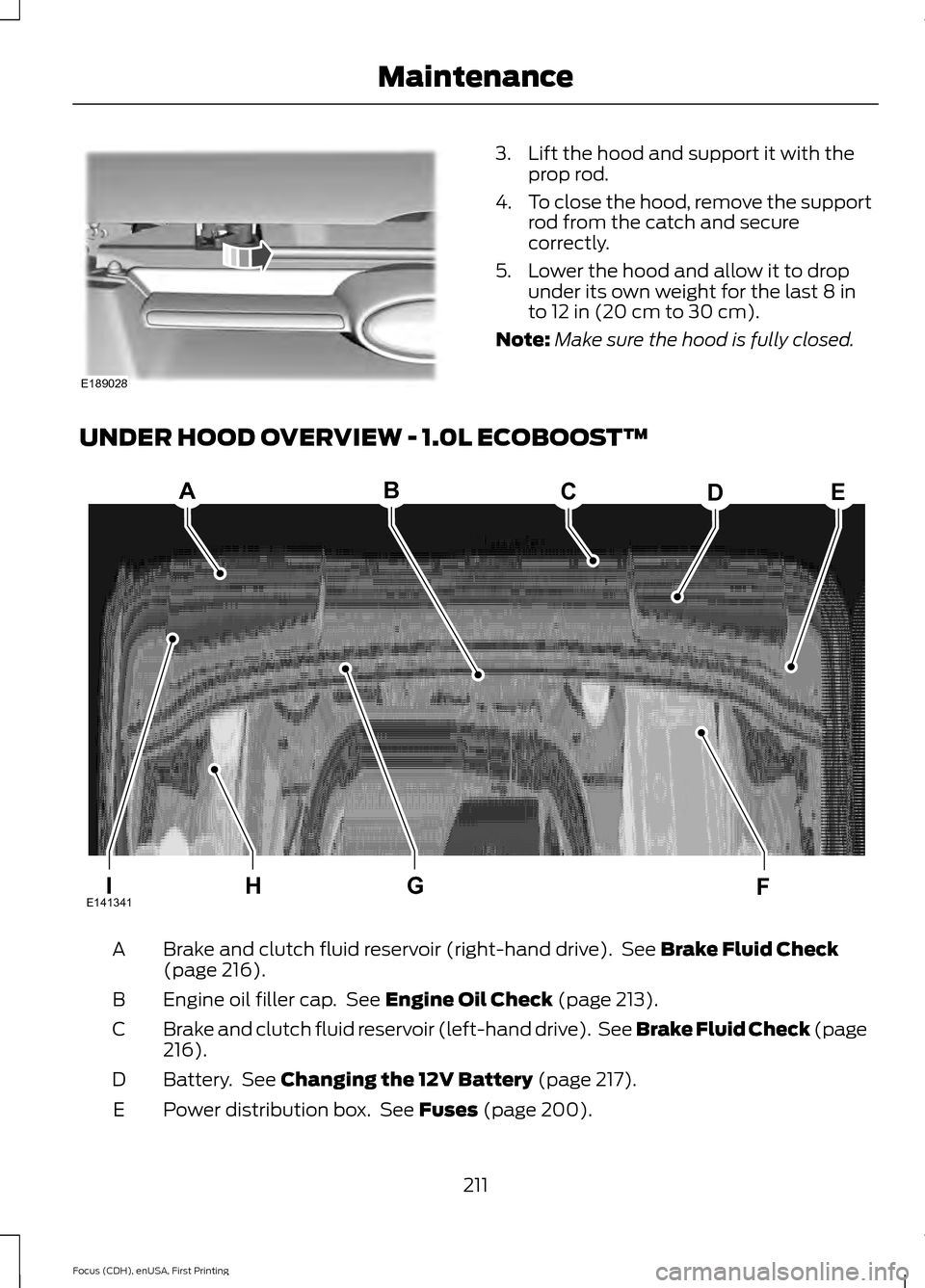
3. Lift the hood and support it with the
prop rod.
4. To close the hood, remove the support
rod from the catch and secure
correctly.
5. Lower the hood and allow it to drop under its own weight for the last 8 in
to 12 in (20 cm to 30 cm).
Note: Make sure the hood is fully closed.
UNDER HOOD OVERVIEW - 1.0L ECOBOOST™ Brake and clutch fluid reservoir (right-hand drive). See Brake Fluid Check
(page 216).
A
Engine oil filler cap. See
Engine Oil Check (page 213).
B
Brake and clutch fluid reservoir (left-hand drive). See Brake Fluid Check (page
216
).
C
Battery. See
Changing the 12V Battery (page 217).
D
Power distribution box. See
Fuses (page 200).
E
211
Focus (CDH), enUSA, First Printing MaintenanceE189028 A
IHFG
BCDE
E141341
Page 215 of 453
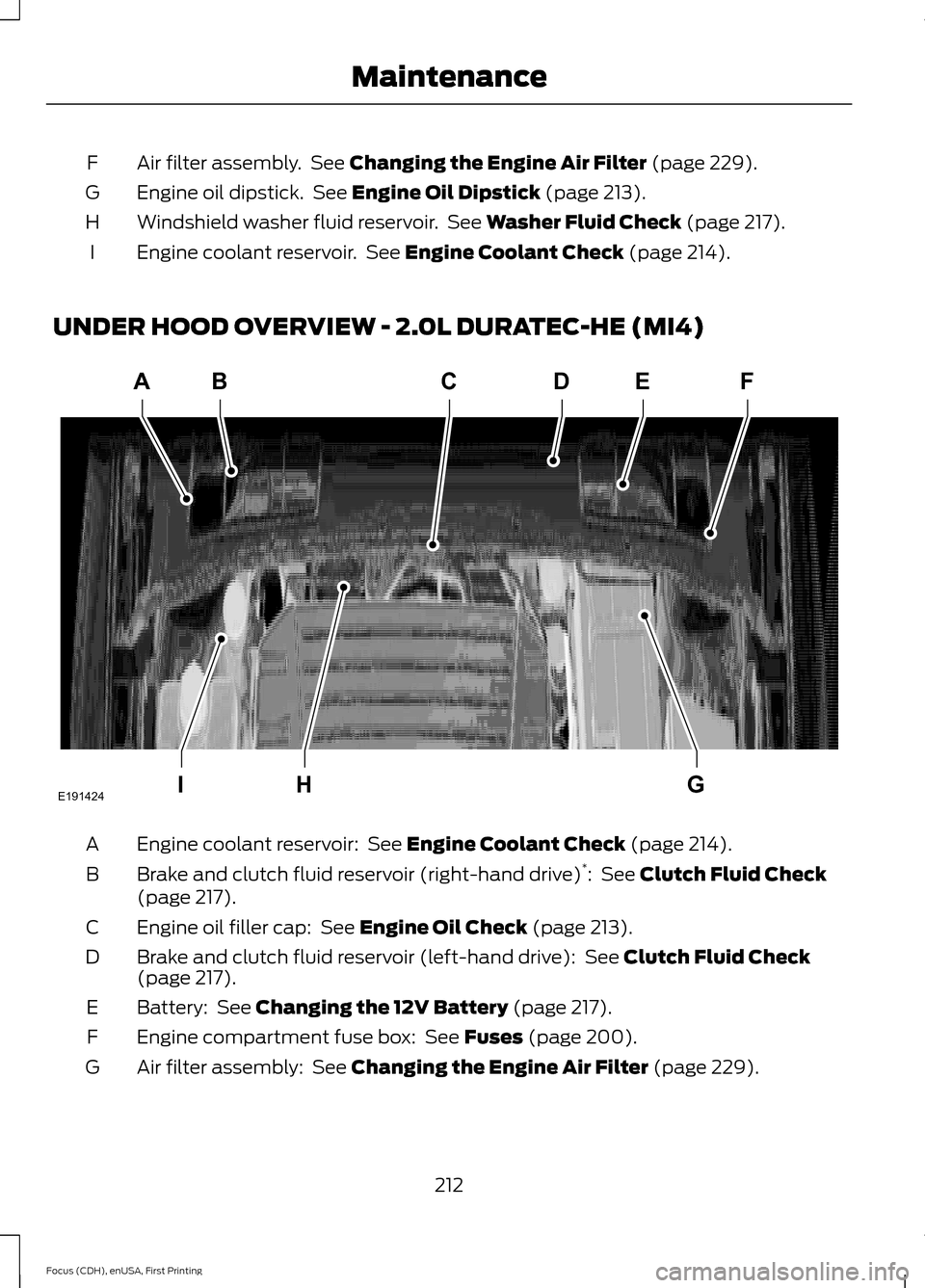
Air filter assembly. See Changing the Engine Air Filter (page 229).
F
Engine oil dipstick. See
Engine Oil Dipstick (page 213).
G
Windshield washer fluid reservoir. See
Washer Fluid Check (page 217).
H
Engine coolant reservoir. See
Engine Coolant Check (page 214).
I
UNDER HOOD OVERVIEW - 2.0L DURATEC-HE (MI4) Engine coolant reservoir:
See Engine Coolant Check (page 214).
A
Brake and clutch fluid reservoir (right-hand drive) *
:
See Clutch Fluid Check
(page 217).
B
Engine oil filler cap:
See Engine Oil Check (page 213).
C
Brake and clutch fluid reservoir (left-hand drive):
See Clutch Fluid Check
(page 217).
D
Battery:
See Changing the 12V Battery (page 217).
E
Engine compartment fuse box:
See Fuses (page 200).
F
Air filter assembly:
See Changing the Engine Air Filter (page 229).
G
212
Focus (CDH), enUSA, First Printing MaintenanceABCD
GHI
EF
E191424
Page 216 of 453
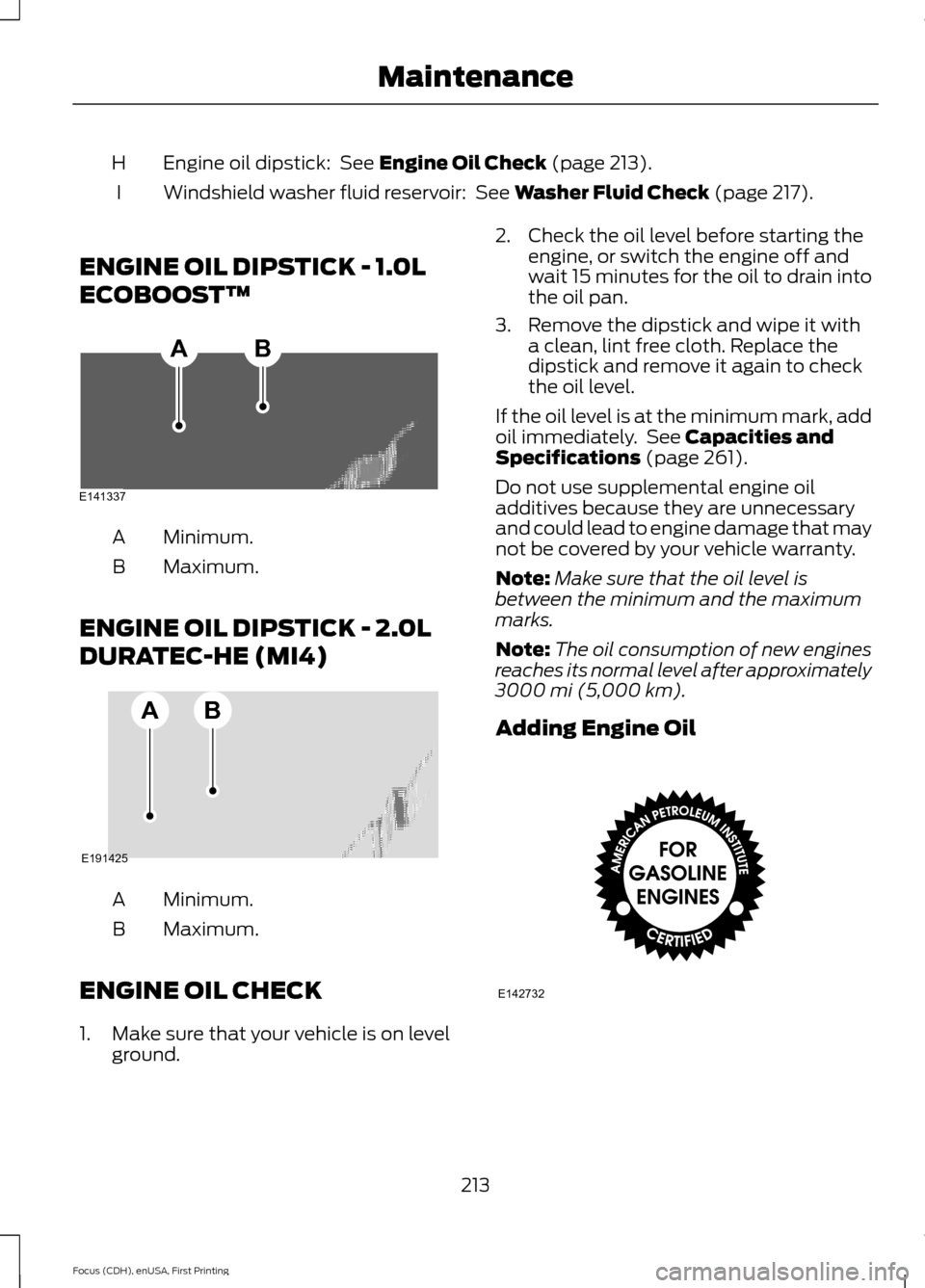
Engine oil dipstick: See Engine Oil Check (page 213).
H
Windshield washer fluid reservoir:
See Washer Fluid Check (page 217).
I
ENGINE OIL DIPSTICK - 1.0L
ECOBOOST™ Minimum.
A
Maximum.
B
ENGINE OIL DIPSTICK - 2.0L
DURATEC-HE (MI4) Minimum.
A
Maximum.
B
ENGINE OIL CHECK
1. Make sure that your vehicle is on level ground. 2. Check the oil level before starting the
engine, or switch the engine off and
wait 15 minutes for the oil to drain into
the oil pan.
3. Remove the dipstick and wipe it with a clean, lint free cloth. Replace the
dipstick and remove it again to check
the oil level.
If the oil level is at the minimum mark, add
oil immediately. See
Capacities and
Specifications (page 261).
Do not use supplemental engine oil
additives because they are unnecessary
and could lead to engine damage that may
not be covered by your vehicle warranty.
Note: Make sure that the oil level is
between the minimum and the maximum
marks.
Note: The oil consumption of new engines
reaches its normal level after approximately
3000 mi (5,000 km)
.
Adding Engine Oil 213
Focus (CDH), enUSA, First Printing MaintenanceE141337
AB E191425
AB E142732
Page 217 of 453
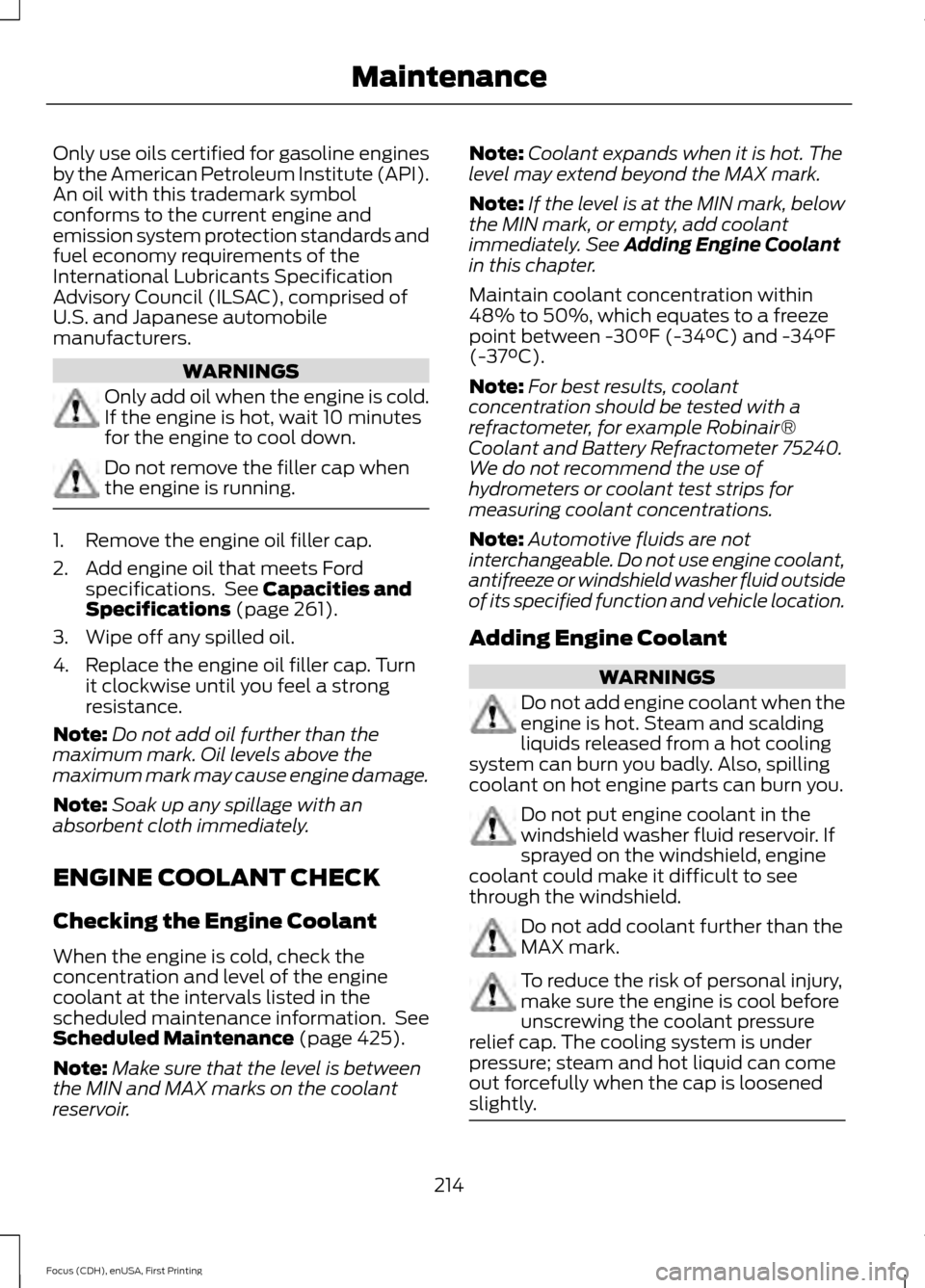
Only use oils certified for gasoline engines
by the American Petroleum Institute (API).
An oil with this trademark symbol
conforms to the current engine and
emission system protection standards and
fuel economy requirements of the
International Lubricants Specification
Advisory Council (ILSAC), comprised of
U.S. and Japanese automobile
manufacturers.
WARNINGS
Only add oil when the engine is cold.
If the engine is hot, wait 10 minutes
for the engine to cool down.
Do not remove the filler cap when
the engine is running.
1. Remove the engine oil filler cap.
2. Add engine oil that meets Ford
specifications. See Capacities and
Specifications (page 261).
3. Wipe off any spilled oil.
4. Replace the engine oil filler cap. Turn it clockwise until you feel a strong
resistance.
Note: Do not add oil further than the
maximum mark. Oil levels above the
maximum mark may cause engine damage.
Note: Soak up any spillage with an
absorbent cloth immediately.
ENGINE COOLANT CHECK
Checking the Engine Coolant
When the engine is cold, check the
concentration and level of the engine
coolant at the intervals listed in the
scheduled maintenance information. See
Scheduled Maintenance
(page 425).
Note: Make sure that the level is between
the MIN and MAX marks on the coolant
reservoir. Note:
Coolant expands when it is hot. The
level may extend beyond the MAX mark.
Note: If the level is at the MIN mark, below
the MIN mark, or empty, add coolant
immediately. See
Adding Engine Coolant
in this chapter.
Maintain coolant concentration within
48% to 50%, which equates to a freeze
point between -30°F (-34°C) and -34°F
(-37°C).
Note: For best results, coolant
concentration should be tested with a
refractometer, for example Robinair®
Coolant and Battery Refractometer 75240.
We do not recommend the use of
hydrometers or coolant test strips for
measuring coolant concentrations.
Note: Automotive fluids are not
interchangeable. Do not use engine coolant,
antifreeze or windshield washer fluid outside
of its specified function and vehicle location.
Adding Engine Coolant WARNINGS
Do not add engine coolant when the
engine is hot. Steam and scalding
liquids released from a hot cooling
system can burn you badly. Also, spilling
coolant on hot engine parts can burn you. Do not put engine coolant in the
windshield washer fluid reservoir. If
sprayed on the windshield, engine
coolant could make it difficult to see
through the windshield. Do not add coolant further than the
MAX mark.
To reduce the risk of personal injury,
make sure the engine is cool before
unscrewing the coolant pressure
relief cap. The cooling system is under
pressure; steam and hot liquid can come
out forcefully when the cap is loosened
slightly. 214
Focus (CDH), enUSA, First Printing Maintenance
Page 235 of 453
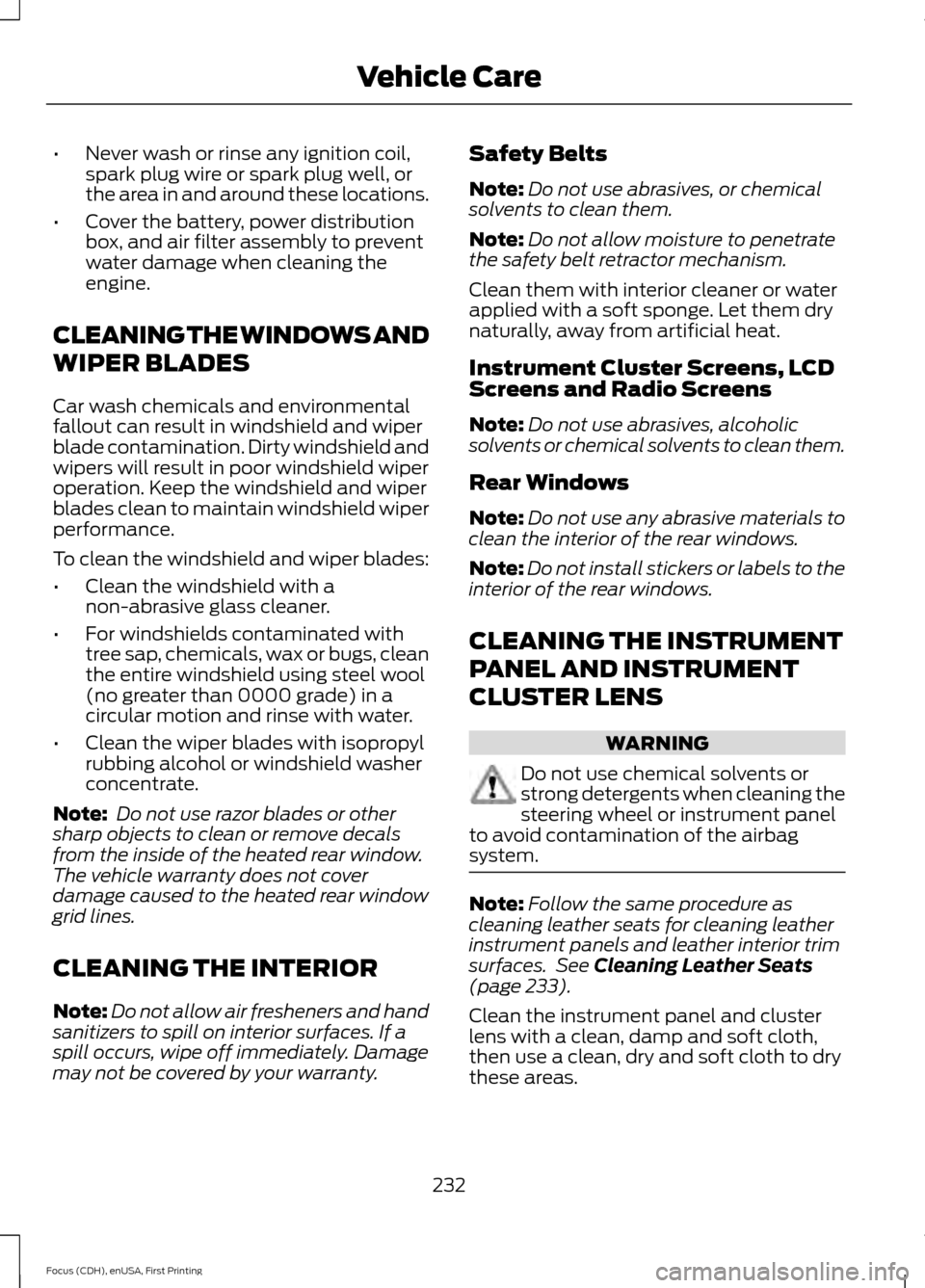
•
Never wash or rinse any ignition coil,
spark plug wire or spark plug well, or
the area in and around these locations.
• Cover the battery, power distribution
box, and air filter assembly to prevent
water damage when cleaning the
engine.
CLEANING THE WINDOWS AND
WIPER BLADES
Car wash chemicals and environmental
fallout can result in windshield and wiper
blade contamination. Dirty windshield and
wipers will result in poor windshield wiper
operation. Keep the windshield and wiper
blades clean to maintain windshield wiper
performance.
To clean the windshield and wiper blades:
• Clean the windshield with a
non-abrasive glass cleaner.
• For windshields contaminated with
tree sap, chemicals, wax or bugs, clean
the entire windshield using steel wool
(no greater than 0000 grade) in a
circular motion and rinse with water.
• Clean the wiper blades with isopropyl
rubbing alcohol or windshield washer
concentrate.
Note: Do not use razor blades or other
sharp objects to clean or remove decals
from the inside of the heated rear window.
The vehicle warranty does not cover
damage caused to the heated rear window
grid lines.
CLEANING THE INTERIOR
Note: Do not allow air fresheners and hand
sanitizers to spill on interior surfaces. If a
spill occurs, wipe off immediately. Damage
may not be covered by your warranty. Safety Belts
Note:
Do not use abrasives, or chemical
solvents to clean them.
Note: Do not allow moisture to penetrate
the safety belt retractor mechanism.
Clean them with interior cleaner or water
applied with a soft sponge. Let them dry
naturally, away from artificial heat.
Instrument Cluster Screens, LCD
Screens and Radio Screens
Note: Do not use abrasives, alcoholic
solvents or chemical solvents to clean them.
Rear Windows
Note: Do not use any abrasive materials to
clean the interior of the rear windows.
Note: Do not install stickers or labels to the
interior of the rear windows.
CLEANING THE INSTRUMENT
PANEL AND INSTRUMENT
CLUSTER LENS WARNING
Do not use chemical solvents or
strong detergents when cleaning the
steering wheel or instrument panel
to avoid contamination of the airbag
system. Note:
Follow the same procedure as
cleaning leather seats for cleaning leather
instrument panels and leather interior trim
surfaces. See Cleaning Leather Seats
(page 233).
Clean the instrument panel and cluster
lens with a clean, damp and soft cloth,
then use a clean, dry and soft cloth to dry
these areas.
232
Focus (CDH), enUSA, First Printing Vehicle Care